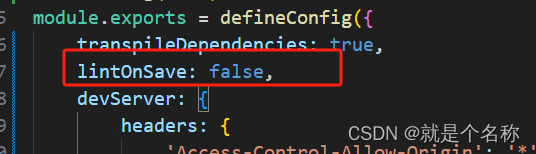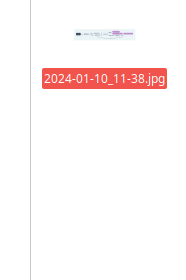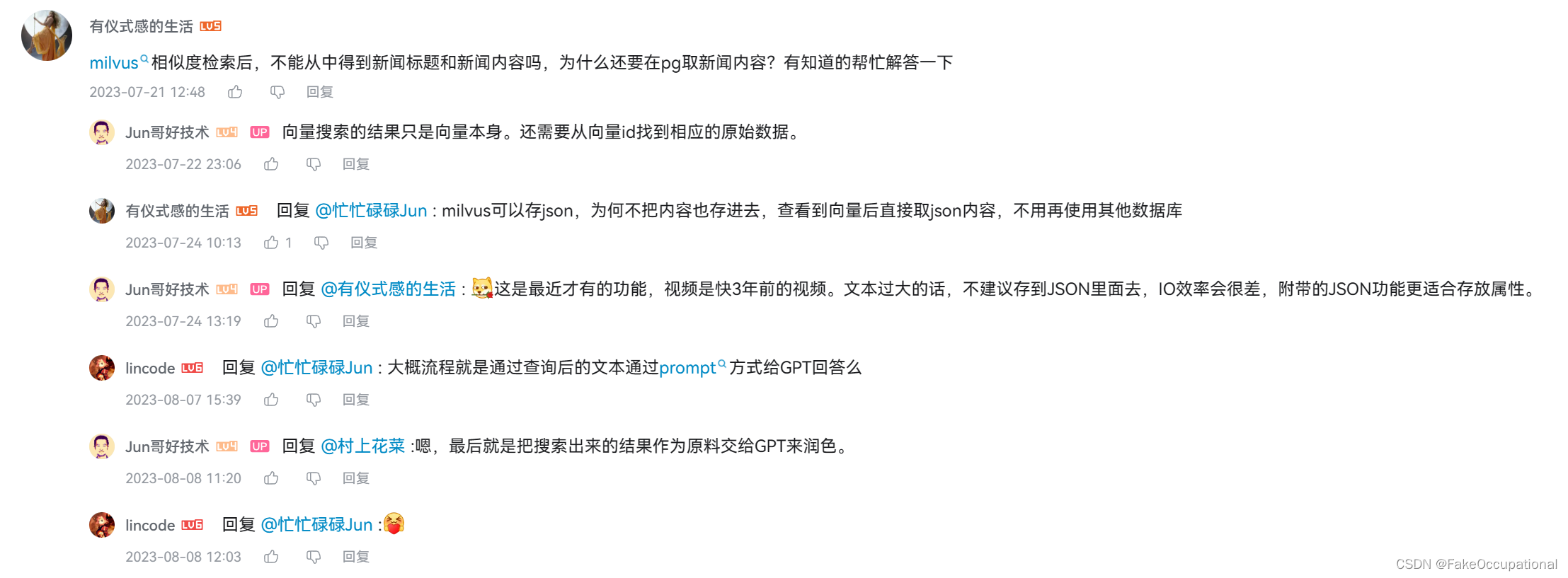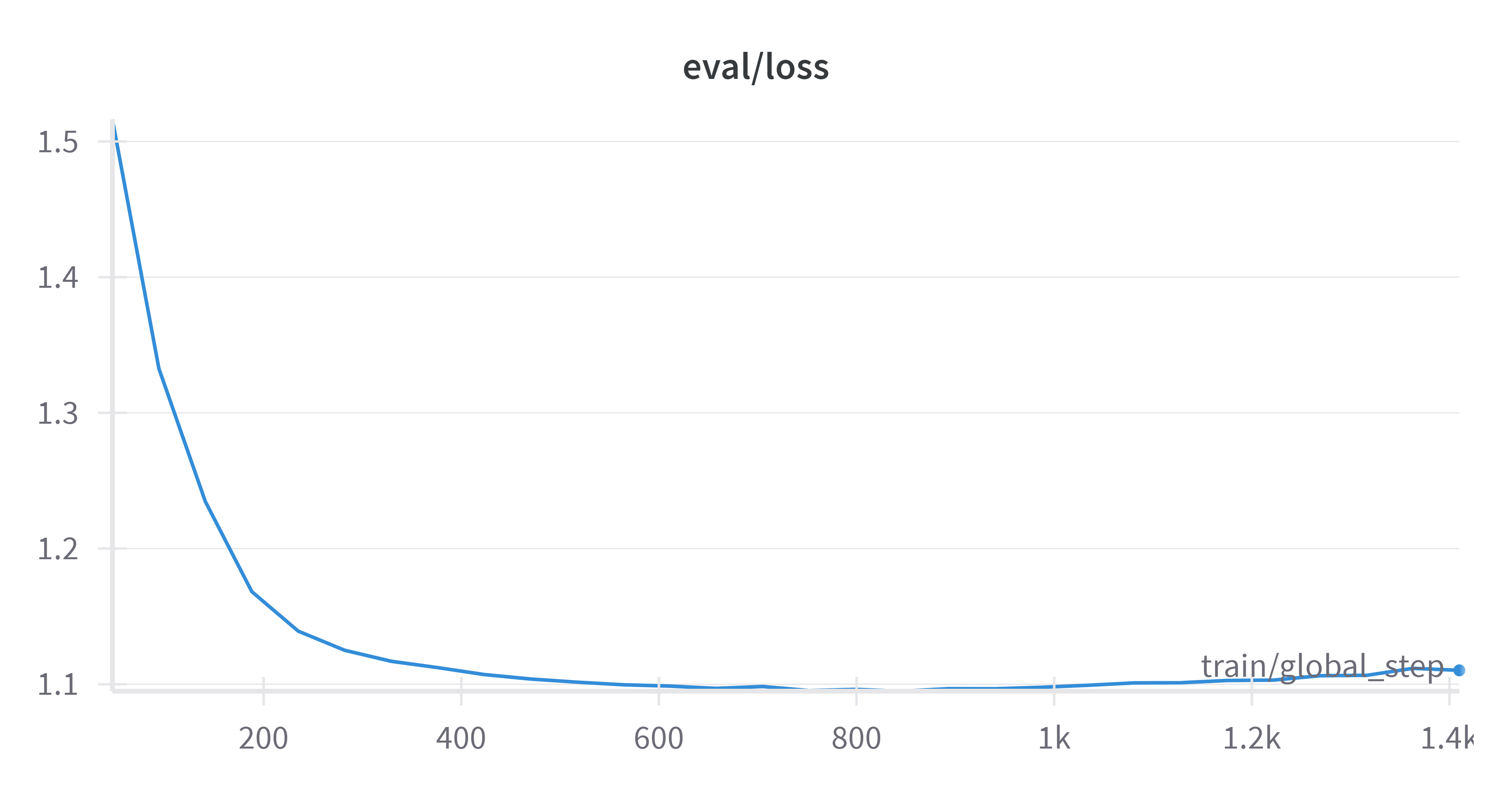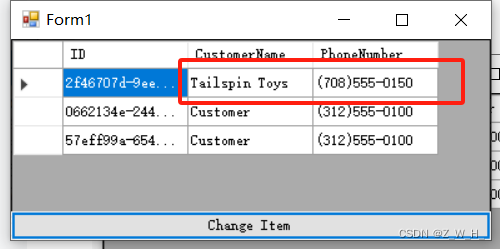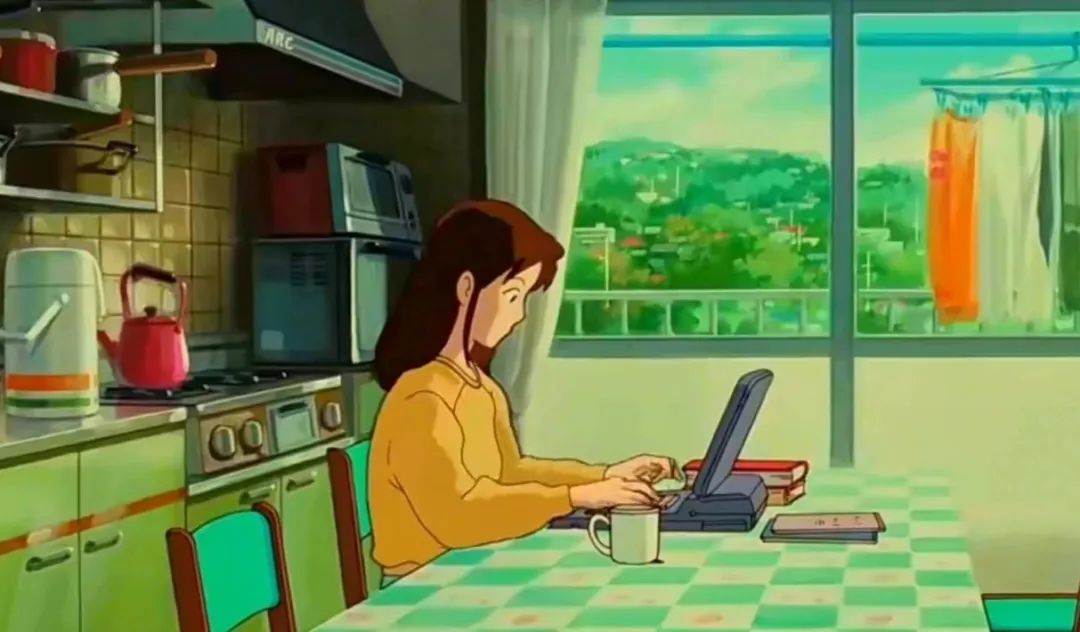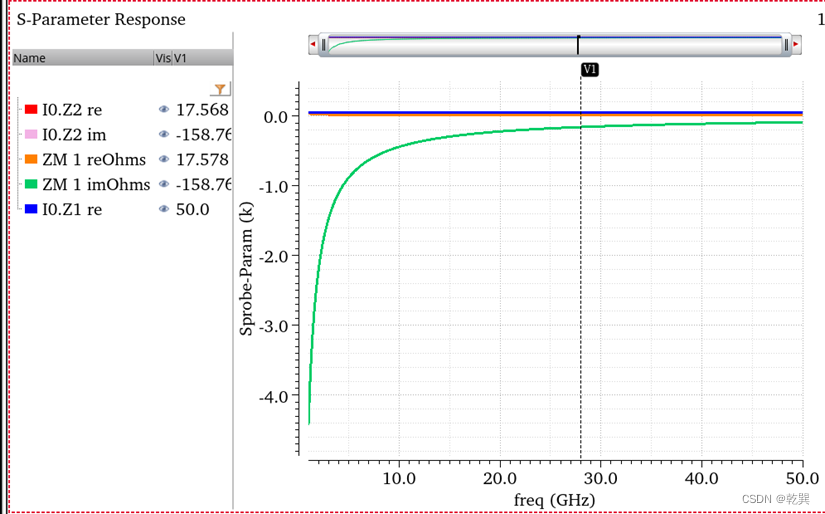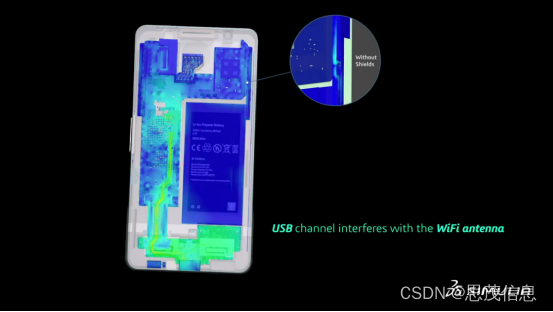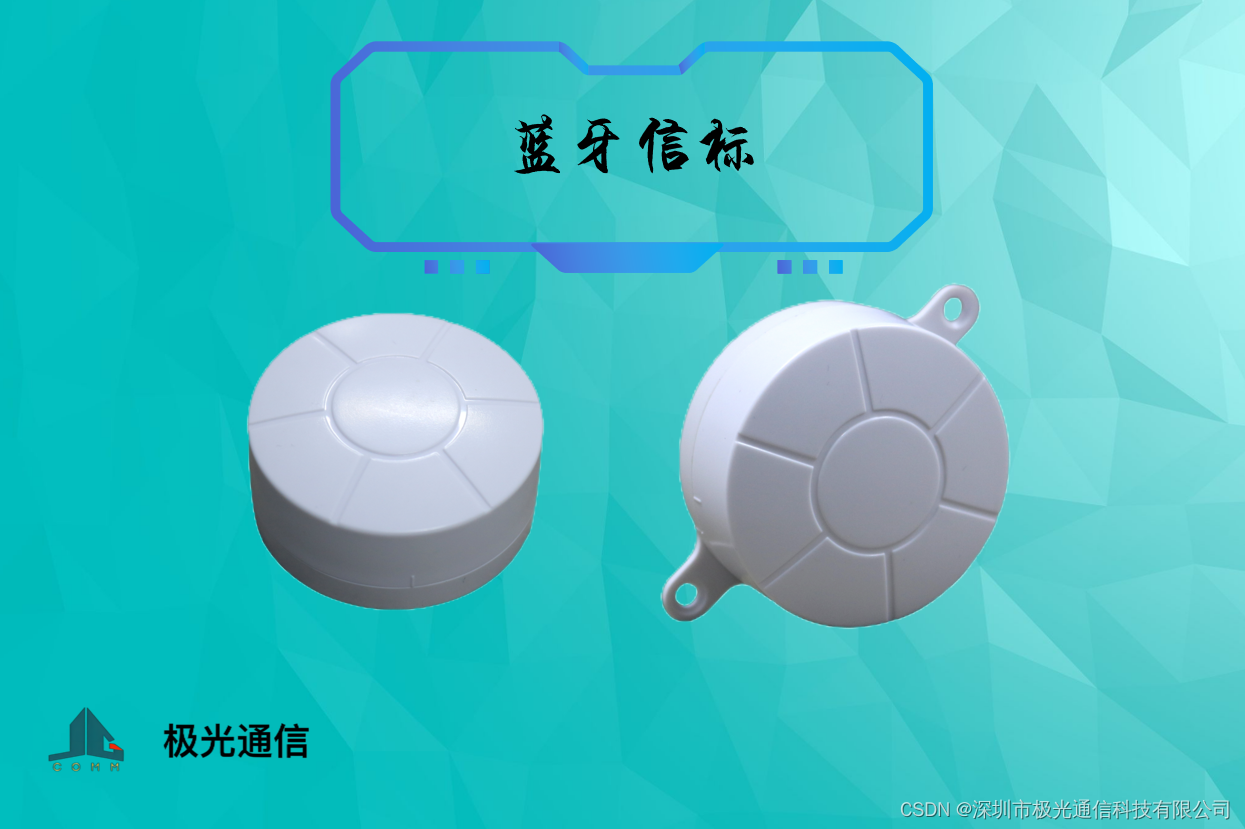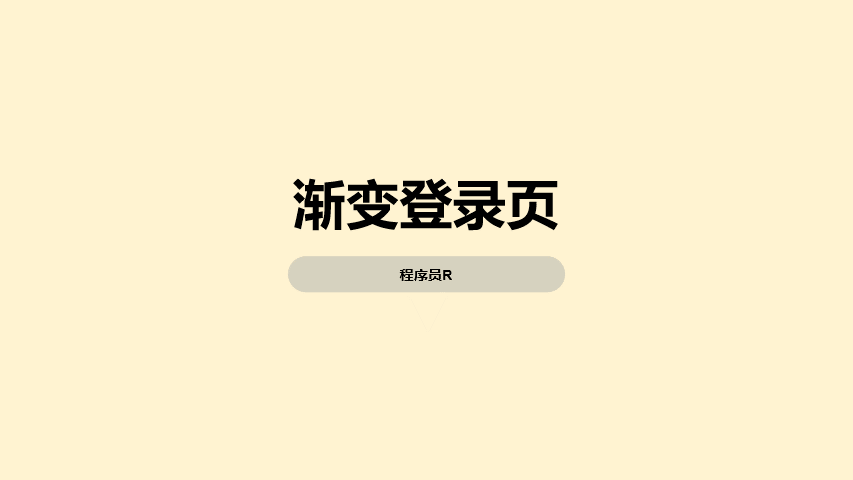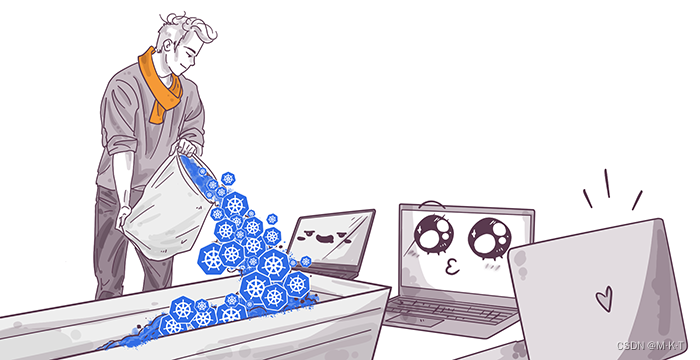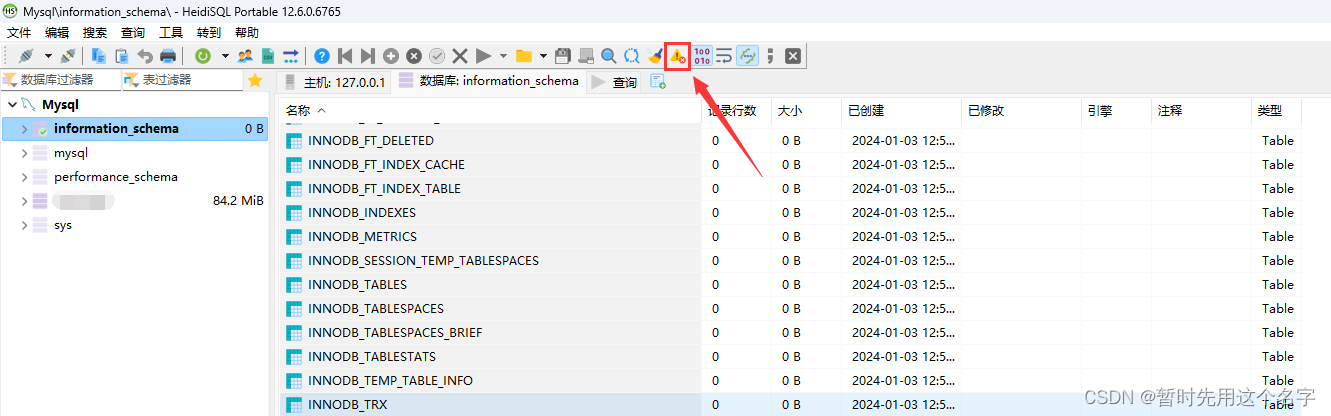项目结构
基座:vue3
子应用A:vue3
子应用B: react
子应用C:vue3+vite
项目目录:

配置基座
首先下载qiankun yarn add qiankun # 或者 npm i qiankun -S 所有子应用也要安装,vue-vite项目安装 cnpm install vite-plugin-qiankun
设置main.js
import { createApp } from 'vue'
import App from './App.vue'
import router from './router'
import store from './store'
import { registerMicroApps, start } from 'qiankun';
createApp(App).use(store).use(router).mount('#app')
registerMicroApps([{
name: 'vueapp',
entry: '//localhost:3001', // 配置子应用的服务
container: '#qiankunid', // 子服务渲染的dom
activeRule: '/vue/', // 路由对应的子服务
}, {
name: 'reactapp',
entry: '//localhost:3000',
container: '#qiankunid',
activeRule: '/react/',
}, {
name: 'vuevite',
entry: '//localhost:3002',
container: '#qiankunid',
activeRule: '/vuevite/',
}], {
beforeLoad: [async() => console.log("befor load")],
beforeMount: [async() => console.log("beforeMount ")],
afterMount: [async() => console.log("afterMount ")],
});
// 启动 qiankun
start();App.vue
<template>
<div class="main">
<div class="mainLeft">
<router-link class="meunLi" to="/">首页</router-link>
<router-link class="meunLi" to="/vue/">vue</router-link>
<router-link class="meunLi" to="/react/">react</router-link>
<router-link class="meunLi" to="/vuevite/">vue-vite</router-link>
</div>
<div class="mainRight">
<router-view />
<div id="qiankunid"></div>
</div>
</div>
</template>
<style scoped lang="less">
.main {
width: 100vw;
height: 100vh;
display: flex;
.mainLeft {
width: 200px;
height: 100vh;
}
.mainRight {
flex: 1;
height: 100vh;
background: #f2f2f2;
}
.meunLi {
width: 100%;
height: 40px;
line-height: 40px;
padding: 0 20px;
cursor: pointer;
display: block;
border-bottom: 1px solid #ddd;
}
}
</style>
vue3子应用
配置vue.config.js
const { defineConfig } = require('@vue/cli-service')
const { name } = require('./package');
console.log(name)
module.exports = defineConfig({
transpileDependencies: true,
lintOnSave: false,
devServer: {
headers: {
'Access-Control-Allow-Origin': '*',
},
//设置代理
hot: true,
port: "3001",
open: true,
},
configureWebpack: {
output: {
library: name,
libraryTarget: 'umd', // 把微应用打包成 umd 库格式
chunkLoadingGlobal: `webpackJsonp_${name}`,
},
},
})配置main.js
import './public-path';
import { createApp } from 'vue'
import App from './App.vue'
import router from './router'
import store from './store'
let app
// createApp(App).use(store).use(router).mount('#vue-app')
function render(props = {}) {
const { container } = props;
app = createApp(App)
// 这里为了防止冲突 id修改了
app.use(store).use(router).mount('#vue-app')
}
// 独立运行时
if (!window.__POWERED_BY_QIANKUN__) {
render();
}
export async function bootstrap() {
console.log('[vue] vue app bootstraped');
}
export async function mount(props) {
console.log('mount', props);
render(props);
}
export async function unmount() {
app.unmount();
}src下新增public-path.js
if (window.__POWERED_BY_QIANKUN__) {
__webpack_public_path__ = window.__INJECTED_PUBLIC_PATH_BY_QIANKUN__;
}配置路由
import { createRouter, createWebHistory } from 'vue-router'
import HomeView from '../views/HomeView.vue'
const routes = [{
path: '/',
name: 'home',
component: HomeView
},
{
path: '/about',
name: 'about',
// route level code-splitting
// this generates a separate chunk (about.[hash].js) for this route
// which is lazy-loaded when the route is visited.
component: () =>
import ( /* webpackChunkName: "about" */ '../views/AboutView.vue')
}
]
console.log(window.__POWERED_BY_QIANKUN__)
const router = createRouter({
history: createWebHistory(window.__POWERED_BY_QIANKUN__ ? "/vue/" : "/"),
routes
})
export default routervue-vite子应用
vite下载qiankun 用cnpm install vite-plugin-qiankun
配置vite.config.js
import {
defineConfig
} from 'vite'
import vue from '@vitejs/plugin-vue'
import qiankun from "vite-plugin-qiankun"
export default defineConfig({
base: "http://localhost:3002/",
plugins: [vue(), qiankun("vuevite", { // 配置qiankun插件
useDevMode: true
})],
server: {
headers: {
'Access-Control-Allow-Origin': '*',
},
port: '3002',
cors: true,
origin: "http://localhost:3002"
},
})src下新增public-path.js
if (window.__POWERED_BY_QIANKUN__) {
__webpack_public_path__ = window.__INJECTED_PUBLIC_PATH_BY_QIANKUN__;
}配置main.js
import './public-path';
import {
createApp
} from 'vue'
import router from "./router/index";
import {
renderWithQiankun,
qiankunWindow
} from 'vite-plugin-qiankun/dist/helper'
import App from './App.vue'
let app
if (!qiankunWindow.__POWERED_BY_QIANKUN__) {
app = createApp(App)
app.use(router)
app.mount('#vue-vite')
} else {
renderWithQiankun({
mount(props) {
console.log('--mount');
const { container } = props;
app = createApp(App);
app.use(router)
app.mount(document.getElementById('vue-vite'));
},
bootstrap() {
console.log('--bootstrap');
},
update() {
console.log('--update');
},
unmount() {
console.log('--unmount');
app.unmount();
}
});
}配置路由
import {
createRouter,
createWebHistory
} from 'vue-router'
const routes = [{
path: '/',
name: '3v',
component: () =>
import ('@/components/3v.vue'),
}
]
console.log(window.__POWERED_BY_QIANKUN__)
const router = createRouter({
history: createWebHistory("/vuevite/"),
routes
})
export default routerreact子应用
src下新增public-path.js
if (window.__POWERED_BY_QIANKUN__) {
__webpack_public_path__ = window.__INJECTED_PUBLIC_PATH_BY_QIANKUN__;
}配置index.js
import "./public-path.js"
import React from 'react';
import { createRoot } from 'react-dom/client';
import { BrowserRouter, Routes, Route } from "react-router-dom";
import App from "./App.js";
let root;
function render(props) {
const { container } = props;
const dom = document.getElementById("root")
root = createRoot(dom)
root.render( <BrowserRouter basename = {
window.__POWERED_BY_QIANKUN__ ? '/react' : '/'
}> <App/> </BrowserRouter> );
}
if (!window.__POWERED_BY_QIANKUN__) {
render({});
}
export async function bootstrap() {
console.log('[react16] react app bootstraped');
}
export async function mount(props) {
console.log('[react16] props from main framework', props);
render(props);
}
export async function unmount(props) {
const { container } = props;
root.unmount()
}配置config-overrides.js
为了不暴露所有的webpack配置,我们用 react-app-rewired 来配置webpack,下载 cnpm i react-app-rewired, 然后修改package.json的启动方法

然后根目录新增config-overrides.js文件
const { name } = require('./package');
module.exports = {
webpack: (config) => {
config.output.library = `${name}`;
config.output.libraryTarget = 'umd';
config.output.chunkLoadingGlobal = `webpackJsonp_${name}`;
config.output.globalObject = 'window';
return config;
},
devServer: (_) => {
const config = _;
config.headers = {
'Access-Control-Allow-Origin': '*',
};
config.historyApiFallback = true;
config.hot = false;
config.watchContentBase = false;
config.liveReload = false;
return config;
},
};打包上线
这里用的nginx代理,下面是nginx配置
#user nobody;
worker_processes 1;
#error_log logs/error.log;
#error_log logs/error.log notice;
#error_log logs/error.log info;
#pid logs/nginx.pid;
events {
worker_connections 1024;
}
http {
include mime.types;
default_type application/octet-stream;
#log_format main '$remote_addr - $remote_user [$time_local] "$request" '
# '$status $body_bytes_sent "$http_referer" '
# '"$http_user_agent" "$http_x_forwarded_for"';
#access_log logs/access.log main;
sendfile on;
#tcp_nopush on;
#keepalive_timeout 0;
keepalive_timeout 65;
# 开启gzip 功能
#gzip on;
# gzip_static on
# 基座
server {
listen 8084;
server_name localhost;
#charset koi8-r;
#access_log logs/host.access.log main;
location / {
root html;
index index.html index.htm;
try_files $uri $uri/ /index.html;
}
#error_page 404 /404.html;
# redirect server error pages to the static page /50x.html
#
error_page 500 502 503 504 /50x.html;
location = /50x.html {
root html;
}
# proxy the PHP scripts to Apache listening on 127.0.0.1:80
#
#location ~ \.php$ {
# proxy_pass http://127.0.0.1;
#}
# pass the PHP scripts to FastCGI server listening on 127.0.0.1:9000
#
#location ~ \.php$ {
# root html;
# fastcgi_pass 127.0.0.1:9000;
# fastcgi_index index.php;
# fastcgi_param SCRIPT_FILENAME /scripts$fastcgi_script_name;
# include fastcgi_params;
#}
# deny access to .htaccess files, if Apache's document root
# concurs with nginx's one
#
#location ~ /\.ht {
# deny all;
#}
}
# react
server {
default_type 'text/html';
charset utf-8;
listen 3000;
server_name localhost;
# client_header_buffer_size 128k;
# large_client_header_buffers 4 128k;
# add_header Set-Cookie loginSessionHttps;
port_in_redirect off; #防止跳转的时候带了端口号,会导致404
#charset koi8-r;
#access_log logs/host.access.log main;
location / {
root appreact; #指定访问跟路径文件夹为app1
index index.html index.htm;
add_header 'Access-Control-Allow-Origin' '*';
add_header 'Access-Control-Allow-Credentials' 'true';
try_files $uri $uri/ /index.html;
}
}
# vue3
server {
default_type 'text/html';
charset utf-8;
listen 3001;
server_name localhost;
# client_header_buffer_size 128k;
# large_client_header_buffers 4 128k;
# add_header Set-Cookie loginSessionHttps;
port_in_redirect off; #防止跳转的时候带了端口号,会导致404
#charset koi8-r;
#access_log logs/host.access.log main;
location / {
root appvue3;
index index.html index.htm;
add_header 'Access-Control-Allow-Origin' '*';
add_header 'Access-Control-Allow-Credentials' 'true';
try_files $uri $uri/ /index.html;
}
}
# vite
server {
default_type 'text/html';
charset utf-8;
listen 3002;
server_name localhost;
# client_header_buffer_size 128k;
# large_client_header_buffers 4 128k;
# add_header Set-Cookie loginSessionHttps;
port_in_redirect off; #防止跳转的时候带了端口号,会导致404
#charset koi8-r;
#access_log logs/host.access.log main;
location / {
root appvite;
index index.html index.htm;
add_header 'Access-Control-Allow-Origin' '*';
add_header 'Access-Control-Allow-Credentials' 'true';
try_files $uri $uri/ /index.html;
}
}
# another virtual host using mix of IP-, name-, and port-based configuration
#
#server {
# listen 8000;
# listen somename:8080;
# server_name somename alias another.alias;
# location / {
# root html;
# index index.html index.htm;
# }
#}
# HTTPS server
#
#server {
# listen 443 ssl;
# server_name localhost;
# ssl_certificate cert.pem;
# ssl_certificate_key cert.key;
# ssl_session_cache shared:SSL:1m;
# ssl_session_timeout 5m;
# ssl_ciphers HIGH:!aNULL:!MD5;
# ssl_prefer_server_ciphers on;
# location / {
# root html;
# index index.html index.htm;
# }
#}
}
遇到的问题
问题一:找到不子应用
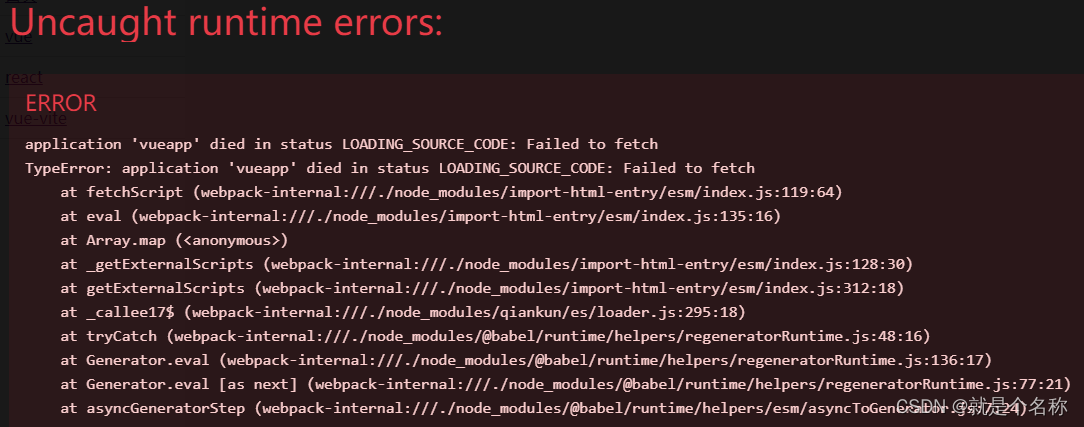
导致这样的问题有很多,我这里只写了我是怎么解决的
原因1:vue.config.js中 devServer需要加headers,这个是主应用获取子应用时候的跨域响应头

原因2: 子项目没有暴露出qiankun的生命周期 bootstrap mount unmount,包括vite的vite.config.js的配置也要暴露出去。


原因3: 在配置vite.config.js时,要配置base和plugins属性,base属性路径配置的不对,可能和版本有关系,有的是可以成功的。

原因4: 子项目没有启动
问题二:configuration has an unknown property ‘jsonpFunction‘
vue2 用jsonpFunction vue3 用chunkLoadingGlobal
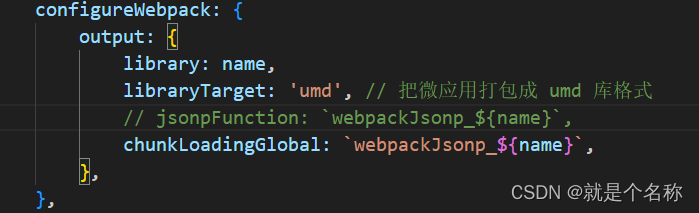
问题三:全局 __webpack_public_path__ 报错

这个是eslint校验 报错,百度给出解决办法是在 package.json里添加全局变量

但是发现没有用,意思我这里直接关闭了 eslint的校验,就没有这个报错了,不建议大家采取我的这个方法,如果大家有更好的方法可以给我留言。