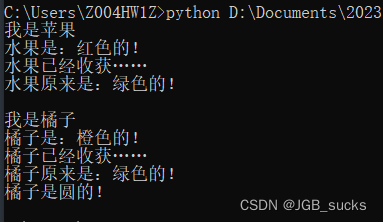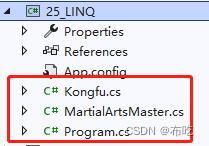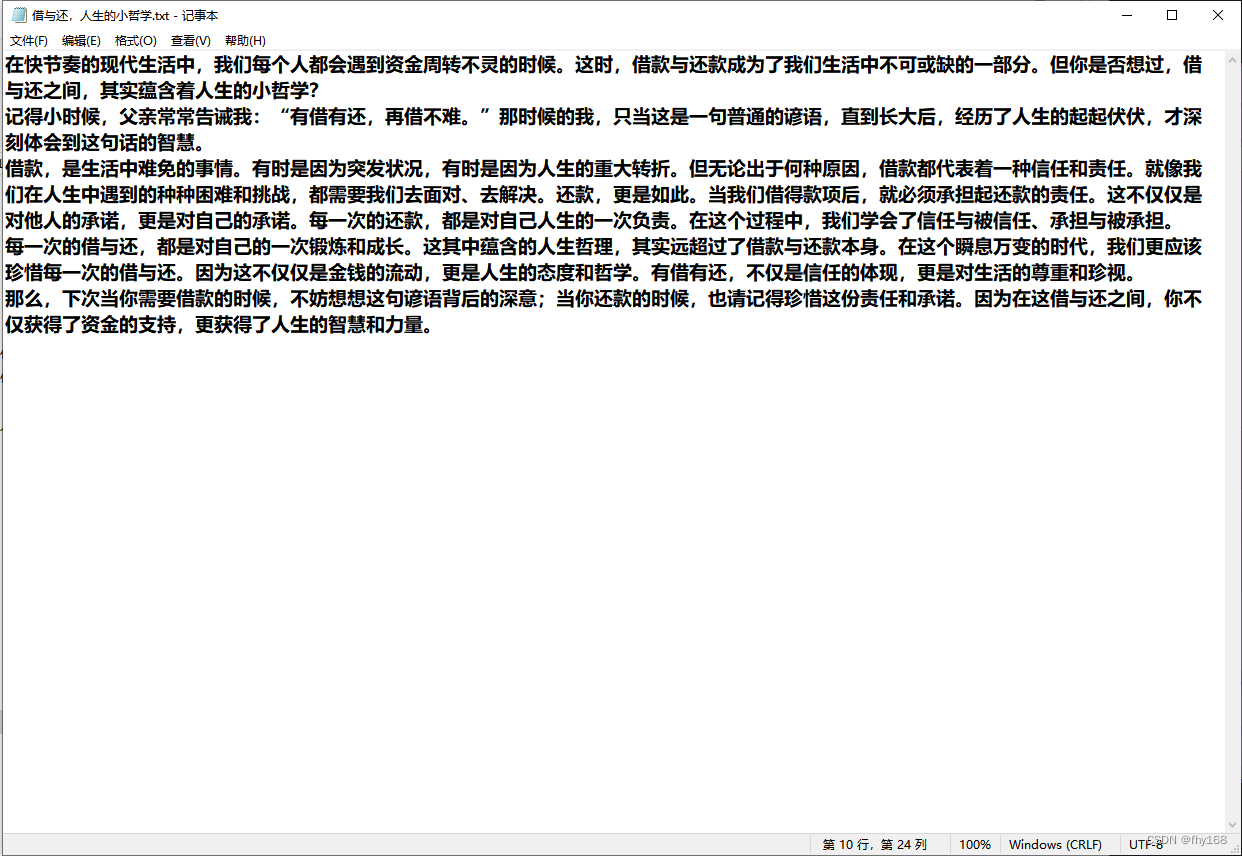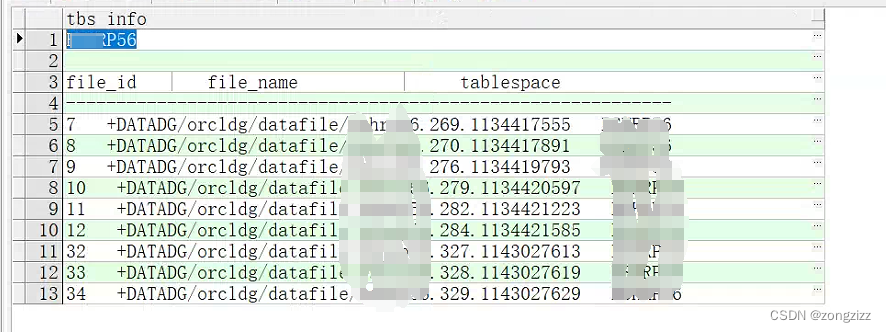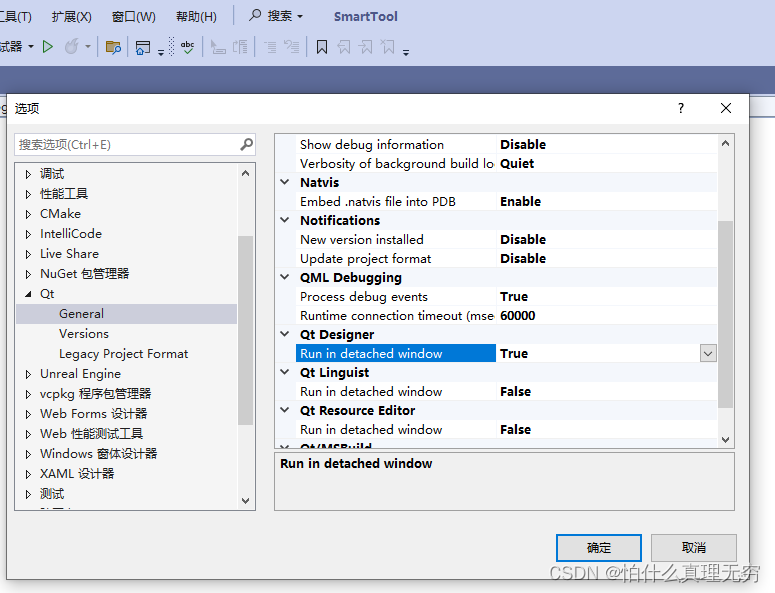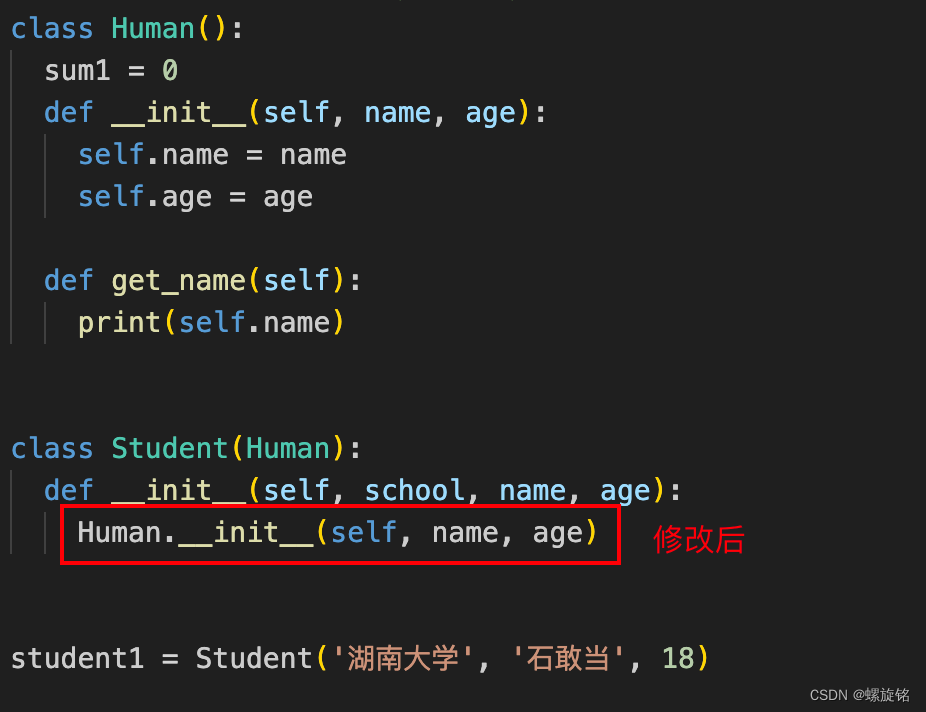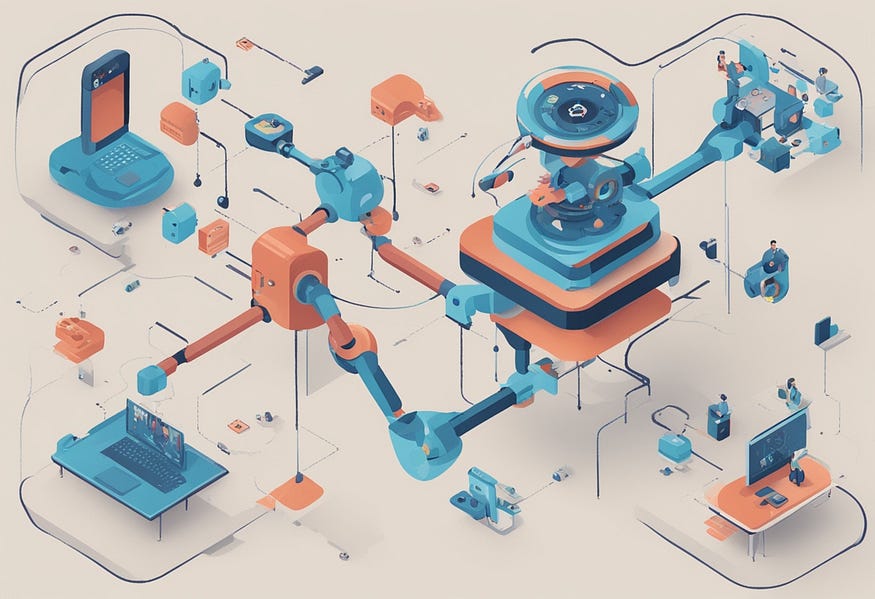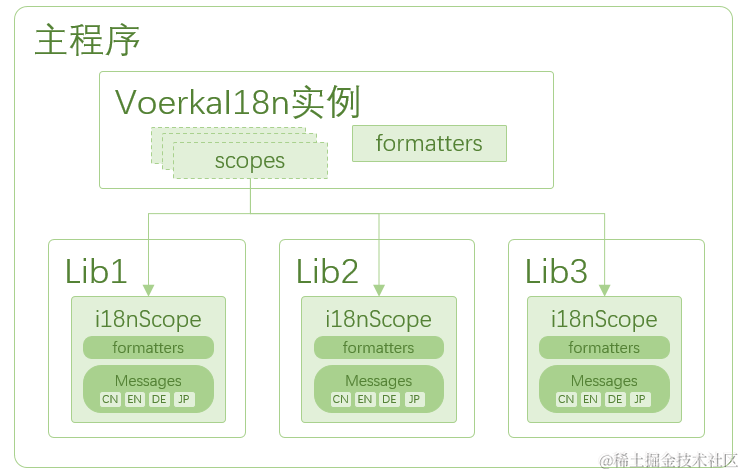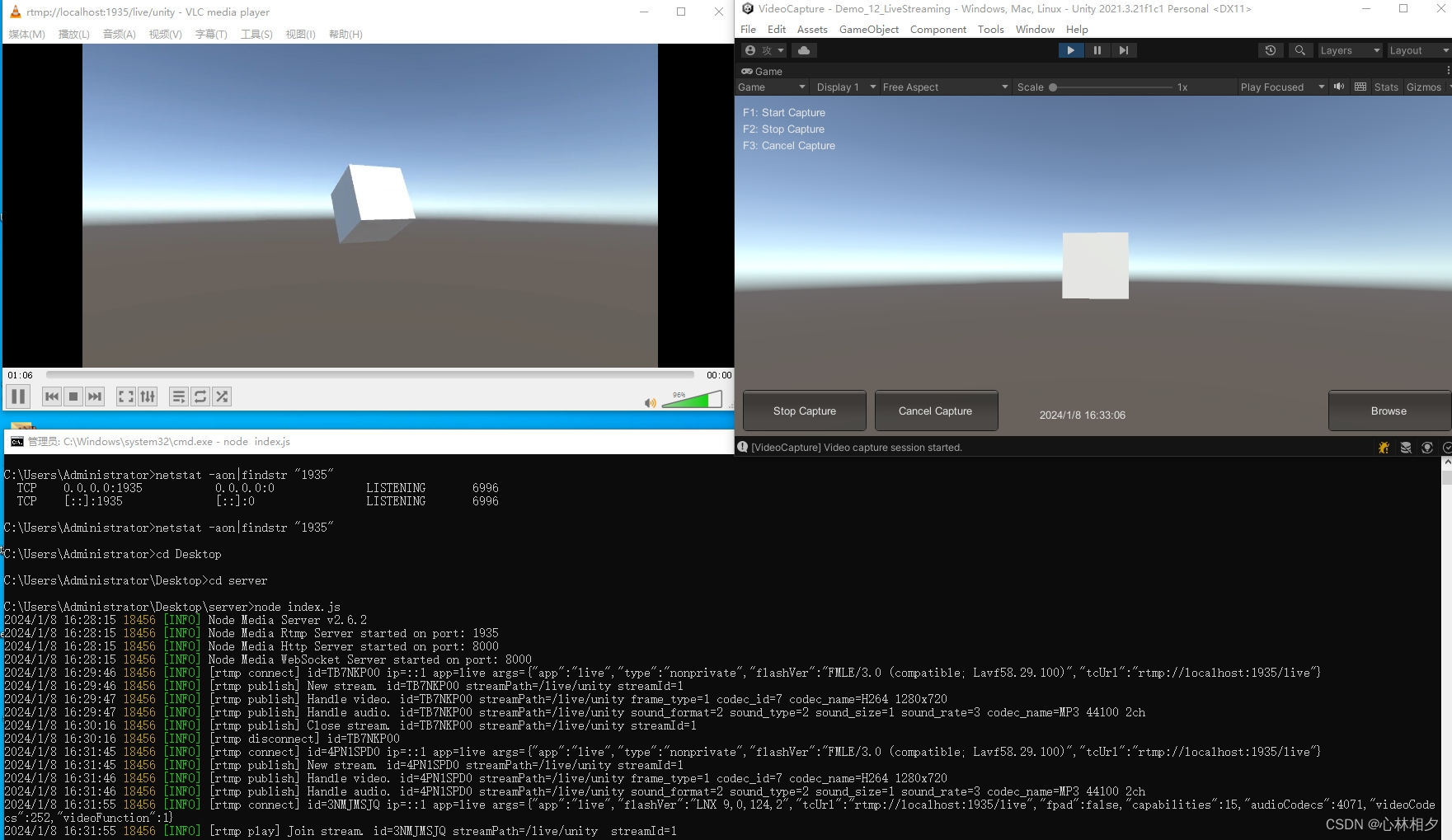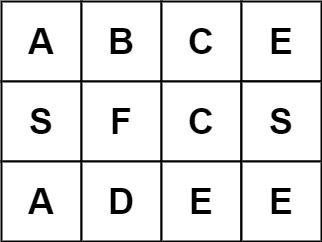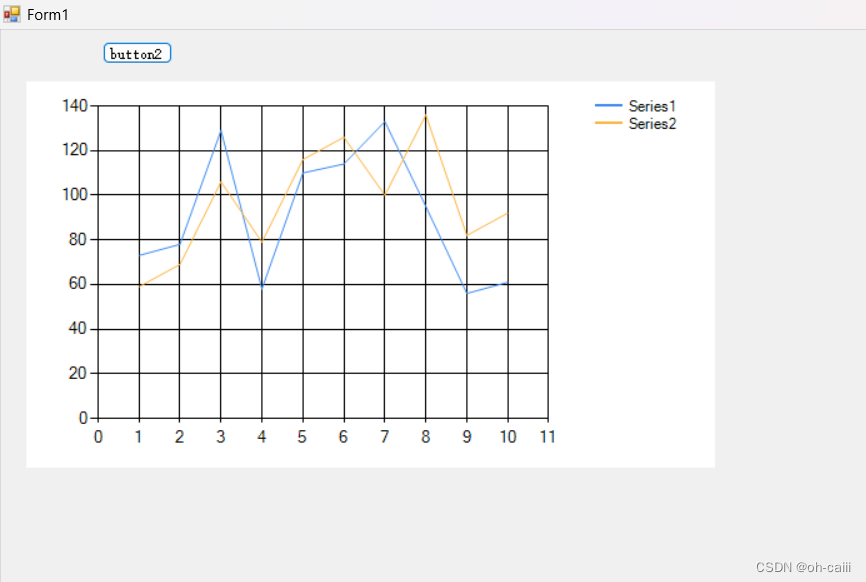文章目录
- 一、原始需求
- 二、简单分析
- 三、具体实现一
- 1. api接口
- 2. 接口返回
- 3. json 数据解析
- 1.)引入Jackson库
- 2.)定义实体
- 3.)解析json字符串
- 4.)运行结果
- 4. 过程分析
- 四、具体实现二
- 1. 核心代码
- 2.运行结果
- 五、方案比较
- 六、源码传送
一、原始需求
萌新小明最近新开了CSDN博客,蠢蠢欲动,迫不及待的发表了几篇工作中积累下来的解决问题的涂鸦之作,看着访问量慢慢涨起来,心中暗暗窃喜。现在小明想每天23点记录一下每篇文章的访问量
二、简单分析
对照需求,可以简单分解为如下步骤:
- 每天23点自动运行任务,实现方式:@Scheduled、cron表达式
- 获取每篇文章的访问量,实现方式:api接口、数据解析
- 记录每篇文章的访问量,实现方式:javaBean、JDBC、ORM框架
三、具体实现一
步骤1、3代码实现比较常见,不再详细描述具体实现。
下面我们详细描述步骤2的具体实现
1. api接口
接口地址: https://blog.csdn.net/community/home-api/v1/get-business-list?page={页号}&size={当前页数据条数}&businessType=blog&username={用户名}
2. 接口返回
以下面的接口为例:
https://blog.csdn.net/community/home-api/v1/get-business-list?page=1&size=5&businessType=blog&username=qq_16127313
返回数据如下:
{
"code": 200,
"message": "success",
"traceId": "5a64396a-caf3-49ad-a6db-022c55660b75",
"data": {
"list": [
{
"articleId": 135244727,
"title": "java lambda表达式训练题一",
"description": "Lambda 表达式,也可称为闭包,它是推动 Java 8 发布的最重要新特性。Lambda 允许把函数作为一个方法的参数(函数作为参数传递进方法中)。使用 Lambda 表达式可以使代码变的更加简洁紧凑。",
"url": "https://blog.csdn.net/qq_16127313/article/details/135244727",
"type": 1,
"top": false,
"forcePlan": false,
"viewCount": 1019,
"commentCount": 0,
"editUrl": "https://editor.csdn.net/md?articleId=135244727",
"postTime": "2023-12-27 18:07:30",
"diggCount": 7,
"formatTime": "2023.12.27",
"picList": [
"https://img-blog.csdnimg.cn/direct/d59c68b950754e879914b5319cd1b53f.png"
],
"collectCount": 8
},
{
"articleId": 135173565,
"title": "二维码初体验 com.google.zxing 实现续 - web api封装",
"description": "在 二维码初体验 com.google.zxing 实现 我们实现了二维码的生成,但是大部分情况下,二维码的相关功能是作为API接口来提供服务的。我们下面便演示在springboot、Knife4j下封装api接口来实现二维码生成功能。如何使用下面的备份文件恢复成原始的项目代码,请移步查阅:神奇代码恢复工具-over-",
"url": "https://blog.csdn.net/qq_16127313/article/details/135173565",
"type": 1,
"top": false,
"forcePlan": false,
"viewCount": 1693,
"commentCount": 0,
"editUrl": "https://editor.csdn.net/md?articleId=135173565",
"postTime": "2023-12-23 20:17:11",
"diggCount": 23,
"formatTime": "2023.12.23",
"picList": [
"https://img-blog.csdnimg.cn/direct/f0c994ca789a495a8c8c03d86d626f24.jpeg"
],
"collectCount": 23
},
{
"articleId": 135167613,
"title": "二维码初体验 com.google.zxing 实现",
"description": "Java 操作二维码的开源项目很多,如 SwetakeQRCode、BarCode4j、Zxing 等,这边以Zxing 为例进行介绍。选择需要生成QR原始文件,支持 “清除空白行及空格” 以减少二维码图片大小。支持输入文本内容,直接生成二维码代码结构QrCodeUI: 完整版本代码SimpleQrCodeUI:简化版本代码如何使用下面的备份文件恢复成原始的项目代码,请移步查阅:神奇代码恢复工具-over-",
"url": "https://blog.csdn.net/qq_16127313/article/details/135167613",
"type": 1,
"top": false,
"forcePlan": false,
"viewCount": 1081,
"commentCount": 0,
"editUrl": "https://editor.csdn.net/md?articleId=135167613",
"postTime": "2023-12-23 13:52:23",
"diggCount": 6,
"formatTime": "2023.12.23",
"picList": [
"https://img-blog.csdnimg.cn/direct/d3eeac85857543869dce8967c570bdc4.jpeg"
],
"collectCount": 11
},
{
"articleId": 135135799,
"title": "【随笔】MD5加密字符串、文件apache、springframework实现",
"description": "【代码】【随笔】MD5加密字符串、文件commons-codec、springframework实现。",
"url": "https://blog.csdn.net/qq_16127313/article/details/135135799",
"type": 1,
"top": false,
"forcePlan": false,
"viewCount": 1507,
"commentCount": 0,
"editUrl": "https://editor.csdn.net/md?articleId=135135799",
"postTime": "2023-12-21 17:29:54",
"diggCount": 9,
"formatTime": "2023.12.21",
"picList": [
"https://img-blog.csdnimg.cn/direct/dc26b7f1c731494f80c8c3b3badfa95d.jpeg"
],
"collectCount": 9
},
{
"articleId": 135087188,
"title": "【随笔】java工程中JSON 字符串格式化输出",
"description": "json字符串格式化输出fastjson、gson、jackson实现。",
"url": "https://blog.csdn.net/qq_16127313/article/details/135087188",
"type": 1,
"top": false,
"forcePlan": false,
"viewCount": 1198,
"commentCount": 0,
"editUrl": "https://editor.csdn.net/md?articleId=135087188",
"postTime": "2023-12-19 17:07:40",
"diggCount": 8,
"formatTime": "2023.12.19",
"picList": [
"https://img-blog.csdnimg.cn/direct/058249a1749e4ff5b62e1fcabf516c37.png"
],
"collectCount": 6
}
],
"total": 71
}
}
3. json 数据解析
在Java中,可以使用多种库来解析JSON数据。其中最常用的是fastjson、gson和jackson。
这边我们以jackson为例来说明。
1.)引入Jackson库
<dependency>
<groupId>com.fasterxml.jackson.core</groupId>
<artifactId>jackson-databind</artifactId>
<version>2.13.0</version>
</dependency>
2.)定义实体
注意这边实体属性一定要跟json数据字段key对应,否则会解析报错
@Data
class BlogData
{
private Integer code;
private String message;
private String traceId;
private Record data;
}
@Data
class Record
{
private List<SubList> list;
private Long total;
}
@Data
class SubList
{
String articleId;
String title;
String description;
String url;
Integer type;
String top;
String forcePlan;
Long viewCount;
Long commentCount;
String editUrl;
String postTime;
Long diggCount;
String formatTime;
Object picList;
Long collectCount;
}
3.)解析json字符串
ObjectMapper mapper = new ObjectMapper();
String url = "https://blog.csdn.net/community/home-api/v1/get-business-list?page=1&size=5&businessType=blog&username=qq_16127313";
String resp = webClient.get().uri(url).acceptCharset(StandardCharsets.UTF_8).accept(MediaType.APPLICATION_JSON).retrieve().bodyToMono(String.class).block();
BlogData blogData = mapper.readValue(resp, BlogData.class);
log.info("blogData: {} ", blogData);
4.)运行结果

4. 过程分析
分析整个json数据解析过程,我们发现在实体定义步骤上,花费了我们太多精力和时间,而且一旦json数据key命名有变化或属性名命名不对应,便会打印类似下面的错误信息:
com.fasterxml.jackson.databind.exc.UnrecognizedPropertyException: Unrecognized field "collectCount" (class com.fly.test.restful.json.SubList), not marked as ignorable (15 known properties: "formatTime", "editUrl", "picList", "viewCount", "collectCount1", "postTime", "url", "commentCount", "articleId", "forcePlan", "top", "title", "type", "description", "diggCount"])
at [Source: (String)"{"code":200,"message":"success","traceId":"ce6fbb2f-72da-4a9c-9cf4-4e532a942210","data":{"list":[{"articleId":135244727,"title":"java lambda表达式训练题一","description":"Lambda 表达式,也可称为闭包,它是推动 Java 8 发布的最重要新特性。Lambda 允许把函数作为一个方法的参数(函数作为参数传递进方法中)。使用 Lambda 表达式可以使代码变的更加简洁紧凑。","url":"https://blog.csdn.net/qq_16127313/article/details/135244727","type":1,"top":false,"forcePlan":false,"viewCount":1081,"commentCount":0,"editUrl":"https://editor.csdn.net/md?articleId=135244727","postTime":"2023-12-27 18:07:30"[truncated 2457 chars]; line: 1, column: 645] (through reference chain: com.fly.test.restful.json.BlogData["data"]->com.fly.test.restful.json.Record["list"]->java.util.ArrayList[0]->com.fly.test.restful.json.SubList["collectCount"])
at com.fasterxml.jackson.databind.exc.UnrecognizedPropertyException.from(UnrecognizedPropertyException.java:61)
at com.fasterxml.jackson.databind.DeserializationContext.handleUnknownProperty(DeserializationContext.java:840)
at com.fasterxml.jackson.databind.deser.std.StdDeserializer.handleUnknownProperty(StdDeserializer.java:1206)
at com.fasterxml.jackson.databind.deser.BeanDeserializerBase.handleUnknownProperty(BeanDeserializerBase.java:1592)
at com.fasterxml.jackson.databind.deser.BeanDeserializerBase.handleUnknownVanilla(BeanDeserializerBase.java:1570)
at com.fasterxml.jackson.databind.deser.BeanDeserializer.vanillaDeserialize(BeanDeserializer.java:294)
at com.fasterxml.jackson.databind.deser.BeanDeserializer.deserialize(BeanDeserializer.java:151)
at com.fasterxml.jackson.databind.deser.std.CollectionDeserializer.deserialize(CollectionDeserializer.java:286)
at com.fasterxml.jackson.databind.deser.std.CollectionDeserializer.deserialize(CollectionDeserializer.java:245)
at com.fasterxml.jackson.databind.deser.std.CollectionDeserializer.deserialize(CollectionDeserializer.java:27)
at com.fasterxml.jackson.databind.deser.impl.MethodProperty.deserializeAndSet(MethodProperty.java:129)
at com.fasterxml.jackson.databind.deser.BeanDeserializer.vanillaDeserialize(BeanDeserializer.java:288)
at com.fasterxml.jackson.databind.deser.BeanDeserializer.deserialize(BeanDeserializer.java:151)
at com.fasterxml.jackson.databind.deser.impl.MethodProperty.deserializeAndSet(MethodProperty.java:129)
at com.fasterxml.jackson.databind.deser.BeanDeserializer.vanillaDeserialize(BeanDeserializer.java:288)
at com.fasterxml.jackson.databind.deser.BeanDeserializer.deserialize(BeanDeserializer.java:151)
at com.fasterxml.jackson.databind.ObjectMapper._readMapAndClose(ObjectMapper.java:4202)
at com.fasterxml.jackson.databind.ObjectMapper.readValue(ObjectMapper.java:3205)
at com.fasterxml.jackson.databind.ObjectMapper.readValue(ObjectMapper.java:3173)
at com.fly.test.restful.json.ParseJson.test2(ParseJson.java:57)
at sun.reflect.NativeMethodAccessorImpl.invoke0(Native Method)
at sun.reflect.NativeMethodAccessorImpl.invoke(NativeMethodAccessorImpl.java:62)
at sun.reflect.DelegatingMethodAccessorImpl.invoke(DelegatingMethodAccessorImpl.java:43)
at java.lang.reflect.Method.invoke(Method.java:498)
at org.junit.platform.commons.util.ReflectionUtils.invokeMethod(ReflectionUtils.java:675)
at org.junit.jupiter.engine.execution.MethodInvocation.proceed(MethodInvocation.java:60)
at org.junit.jupiter.engine.execution.InvocationInterceptorChain$ValidatingInvocation.proceed(InvocationInterceptorChain.java:125)
at org.junit.jupiter.engine.extension.TimeoutExtension.intercept(TimeoutExtension.java:132)
at org.junit.jupiter.engine.extension.TimeoutExtension.interceptTestableMethod(TimeoutExtension.java:124)
at org.junit.jupiter.engine.extension.TimeoutExtension.interceptTestMethod(TimeoutExtension.java:74)
at org.junit.jupiter.engine.execution.ExecutableInvoker$ReflectiveInterceptorCall.lambda$ofVoidMethod$0(ExecutableInvoker.java:115)
at org.junit.jupiter.engine.execution.ExecutableInvoker.lambda$invoke$0(ExecutableInvoker.java:105)
at org.junit.jupiter.engine.execution.InvocationInterceptorChain$InterceptedInvocation.proceed(InvocationInterceptorChain.java:104)
at org.junit.jupiter.engine.execution.InvocationInterceptorChain.proceed(InvocationInterceptorChain.java:62)
at org.junit.jupiter.engine.execution.InvocationInterceptorChain.chainAndInvoke(InvocationInterceptorChain.java:43)
at org.junit.jupiter.engine.execution.InvocationInterceptorChain.invoke(InvocationInterceptorChain.java:35)
at org.junit.jupiter.engine.execution.ExecutableInvoker.invoke(ExecutableInvoker.java:104)
at org.junit.jupiter.engine.execution.ExecutableInvoker.invoke(ExecutableInvoker.java:98)
at org.junit.jupiter.engine.descriptor.TestMethodTestDescriptor.lambda$invokeTestMethod$6(TestMethodTestDescriptor.java:202)
at org.junit.platform.engine.support.hierarchical.ThrowableCollector.execute(ThrowableCollector.java:73)
at org.junit.jupiter.engine.descriptor.TestMethodTestDescriptor.invokeTestMethod(TestMethodTestDescriptor.java:198)
at org.junit.jupiter.engine.descriptor.TestMethodTestDescriptor.execute(TestMethodTestDescriptor.java:135)
at org.junit.jupiter.engine.descriptor.TestMethodTestDescriptor.execute(TestMethodTestDescriptor.java:69)
at org.junit.platform.engine.support.hierarchical.NodeTestTask.lambda$executeRecursively$5(NodeTestTask.java:135)
at org.junit.platform.engine.support.hierarchical.ThrowableCollector.execute(ThrowableCollector.java:73)
at org.junit.platform.engine.support.hierarchical.NodeTestTask.lambda$executeRecursively$7(NodeTestTask.java:125)
at org.junit.platform.engine.support.hierarchical.Node.around(Node.java:135)
at org.junit.platform.engine.support.hierarchical.NodeTestTask.lambda$executeRecursively$8(NodeTestTask.java:123)
at org.junit.platform.engine.support.hierarchical.ThrowableCollector.execute(ThrowableCollector.java:73)
at org.junit.platform.engine.support.hierarchical.NodeTestTask.executeRecursively(NodeTestTask.java:122)
at org.junit.platform.engine.support.hierarchical.NodeTestTask.execute(NodeTestTask.java:80)
at java.util.ArrayList.forEach(ArrayList.java:1257)
at org.junit.platform.engine.support.hierarchical.SameThreadHierarchicalTestExecutorService.invokeAll(SameThreadHierarchicalTestExecutorService.java:38)
at org.junit.platform.engine.support.hierarchical.NodeTestTask.lambda$executeRecursively$5(NodeTestTask.java:139)
at org.junit.platform.engine.support.hierarchical.ThrowableCollector.execute(ThrowableCollector.java:73)
at org.junit.platform.engine.support.hierarchical.NodeTestTask.lambda$executeRecursively$7(NodeTestTask.java:125)
at org.junit.platform.engine.support.hierarchical.Node.around(Node.java:135)
at org.junit.platform.engine.support.hierarchical.NodeTestTask.lambda$executeRecursively$8(NodeTestTask.java:123)
at org.junit.platform.engine.support.hierarchical.ThrowableCollector.execute(ThrowableCollector.java:73)
at org.junit.platform.engine.support.hierarchical.NodeTestTask.executeRecursively(NodeTestTask.java:122)
at org.junit.platform.engine.support.hierarchical.NodeTestTask.execute(NodeTestTask.java:80)
at java.util.ArrayList.forEach(ArrayList.java:1257)
at org.junit.platform.engine.support.hierarchical.SameThreadHierarchicalTestExecutorService.invokeAll(SameThreadHierarchicalTestExecutorService.java:38)
at org.junit.platform.engine.support.hierarchical.NodeTestTask.lambda$executeRecursively$5(NodeTestTask.java:139)
at org.junit.platform.engine.support.hierarchical.ThrowableCollector.execute(ThrowableCollector.java:73)
at org.junit.platform.engine.support.hierarchical.NodeTestTask.lambda$executeRecursively$7(NodeTestTask.java:125)
at org.junit.platform.engine.support.hierarchical.Node.around(Node.java:135)
at org.junit.platform.engine.support.hierarchical.NodeTestTask.lambda$executeRecursively$8(NodeTestTask.java:123)
at org.junit.platform.engine.support.hierarchical.ThrowableCollector.execute(ThrowableCollector.java:73)
at org.junit.platform.engine.support.hierarchical.NodeTestTask.executeRecursively(NodeTestTask.java:122)
at org.junit.platform.engine.support.hierarchical.NodeTestTask.execute(NodeTestTask.java:80)
at org.junit.platform.engine.support.hierarchical.SameThreadHierarchicalTestExecutorService.submit(SameThreadHierarchicalTestExecutorService.java:32)
at org.junit.platform.engine.support.hierarchical.HierarchicalTestExecutor.execute(HierarchicalTestExecutor.java:57)
at org.junit.platform.engine.support.hierarchical.HierarchicalTestEngine.execute(HierarchicalTestEngine.java:51)
at org.junit.platform.launcher.core.DefaultLauncher.execute(DefaultLauncher.java:229)
at org.junit.platform.launcher.core.DefaultLauncher.lambda$execute$6(DefaultLauncher.java:197)
at org.junit.platform.launcher.core.DefaultLauncher.withInterceptedStreams(DefaultLauncher.java:211)
at org.junit.platform.launcher.core.DefaultLauncher.execute(DefaultLauncher.java:191)
at org.junit.platform.launcher.core.DefaultLauncher.execute(DefaultLauncher.java:137)
at org.eclipse.jdt.internal.junit5.runner.JUnit5TestReference.run(JUnit5TestReference.java:98)
at org.eclipse.jdt.internal.junit.runner.TestExecution.run(TestExecution.java:40)
at org.eclipse.jdt.internal.junit.runner.RemoteTestRunner.runTests(RemoteTestRunner.java:529)
at org.eclipse.jdt.internal.junit.runner.RemoteTestRunner.runTests(RemoteTestRunner.java:756)
at org.eclipse.jdt.internal.junit.runner.RemoteTestRunner.run(RemoteTestRunner.java:452)
at org.eclipse.jdt.internal.junit.runner.RemoteTestRunner.main(RemoteTestRunner.java:210)
四、具体实现二
在上面的实现中,通过分析得知,我们关注的信息只有url、viewCount这2个字段值,并不关心其他字段信息。
在【随笔】java工程中JSON 字符串格式化输出 中我们已经实现了将json字符串格式化后输出,仔细观察输出信息,会发现简单数据对象(如key、value均为字符串、数字等类型数据)均在同一行,这样我们通过解析输出的行字符串信息,便能得到对应信息。
1. 核心代码
// 调用接口
String url = "https://blog.csdn.net/community/home-api/v1/get-business-list?page=1&size=5&businessType=blog&username=qq_16127313";
String resp = webClient.get().uri(url).acceptCharset(StandardCharsets.UTF_8).accept(MediaType.APPLICATION_JSON).retrieve().bodyToMono(String.class).block();
// 数据格式化-jackson格式化后会在:前后添加空格
String pretty = mapper.readTree(resp).toPrettyString();
List<String> lines = IOUtils.readLines(new StringReader(pretty));
// 获取url
List<String> urls = lines.stream().filter(line -> StringUtils.contains(line, "\"url\"")).map(n -> StringUtils.substringBetween(n, " : \"", "\",")).collect(Collectors.toList());
urls.stream().forEach(log::info);
// 获取viewCount
List<String> viewCounts = lines.stream().filter(line -> StringUtils.contains(line, "\"viewCount\"")).map(n -> StringUtils.substringBetween(n, " : ", ",")).collect(Collectors.toList());
viewCounts.stream().forEach(log::info);
2.运行结果

五、方案比较
| 目标 | 方案一 | 方案二 |
|---|---|---|
| 复杂度 | 复杂 | 简单 |
| 健壮性 | 稍不足,需保证实体属性与json key全部严格对应 | 健壮,只需保证获取数据key正确 |
六、源码传送
https://gitee.com/00fly/effict-side/blob/master/springboot-cache/src/test/java/com/fly/test/restful/json/ParseJson.java
大家可以根据需要选择方案,有任何问题和建议,都可以向我提问讨论,大家一起进步,谢谢!
-over-