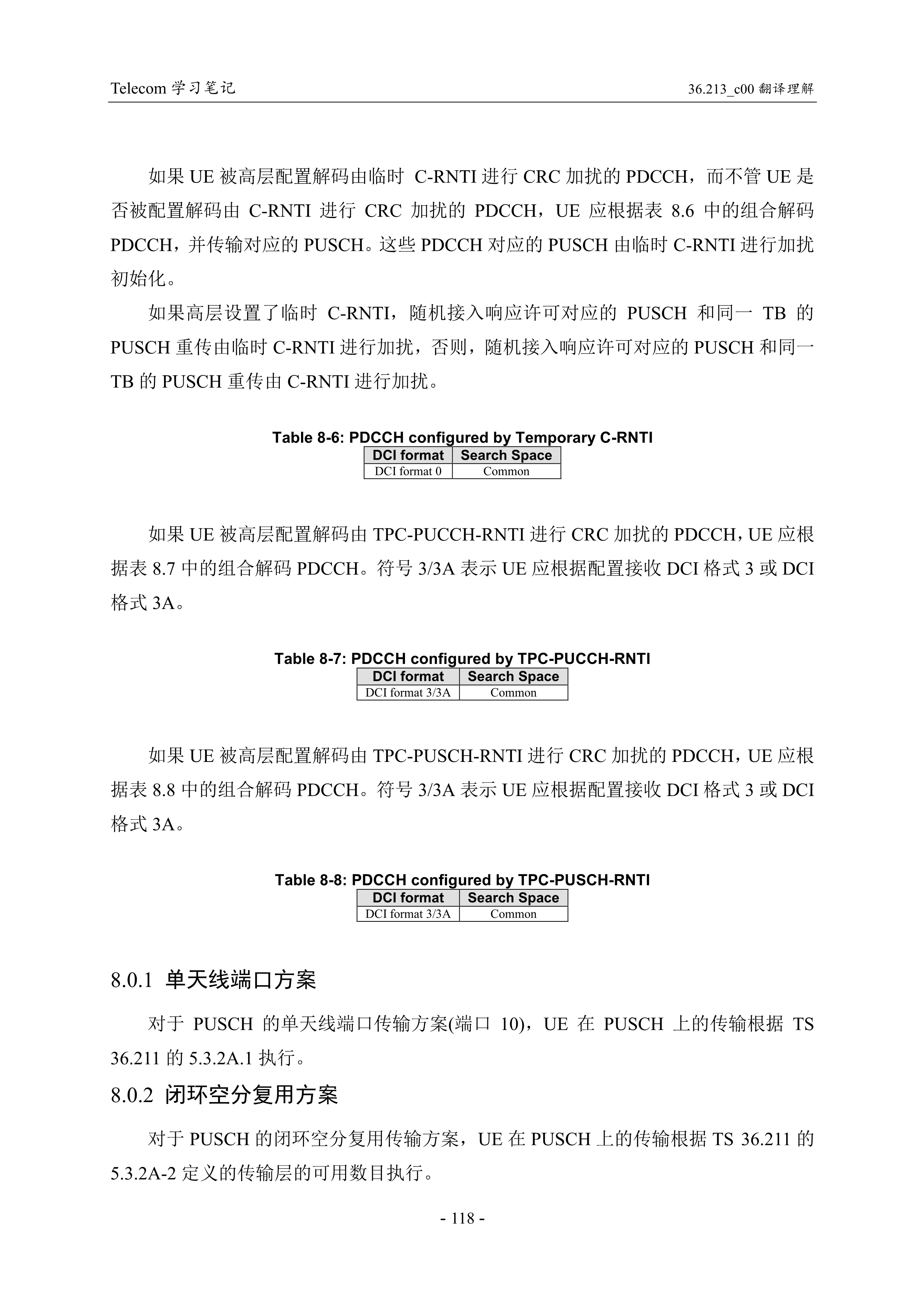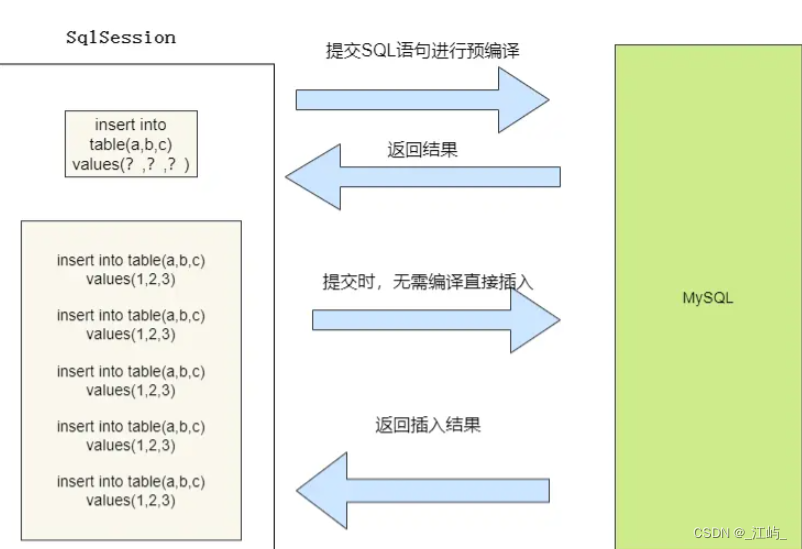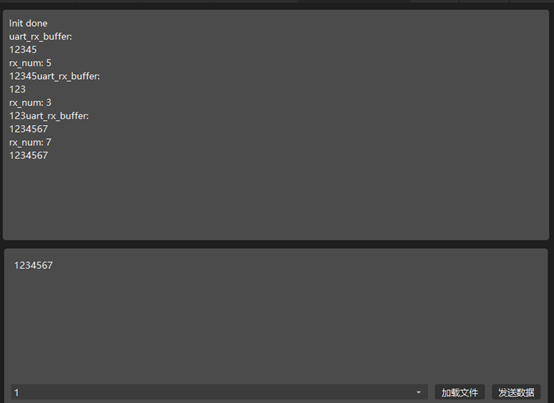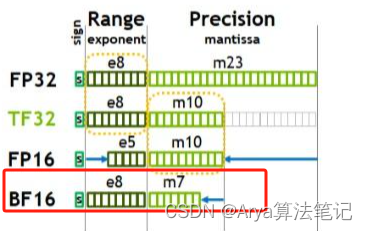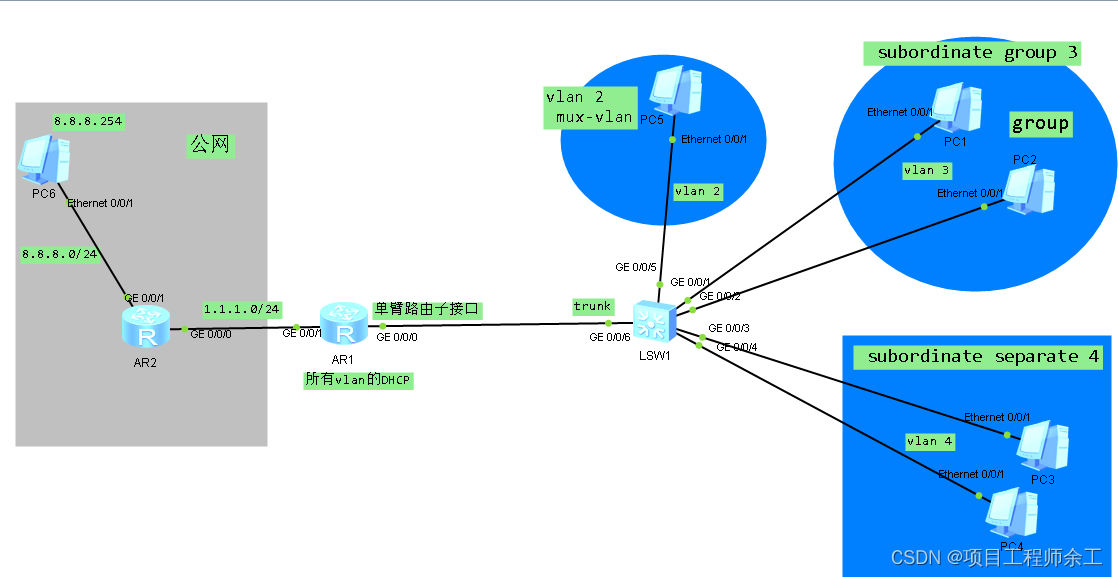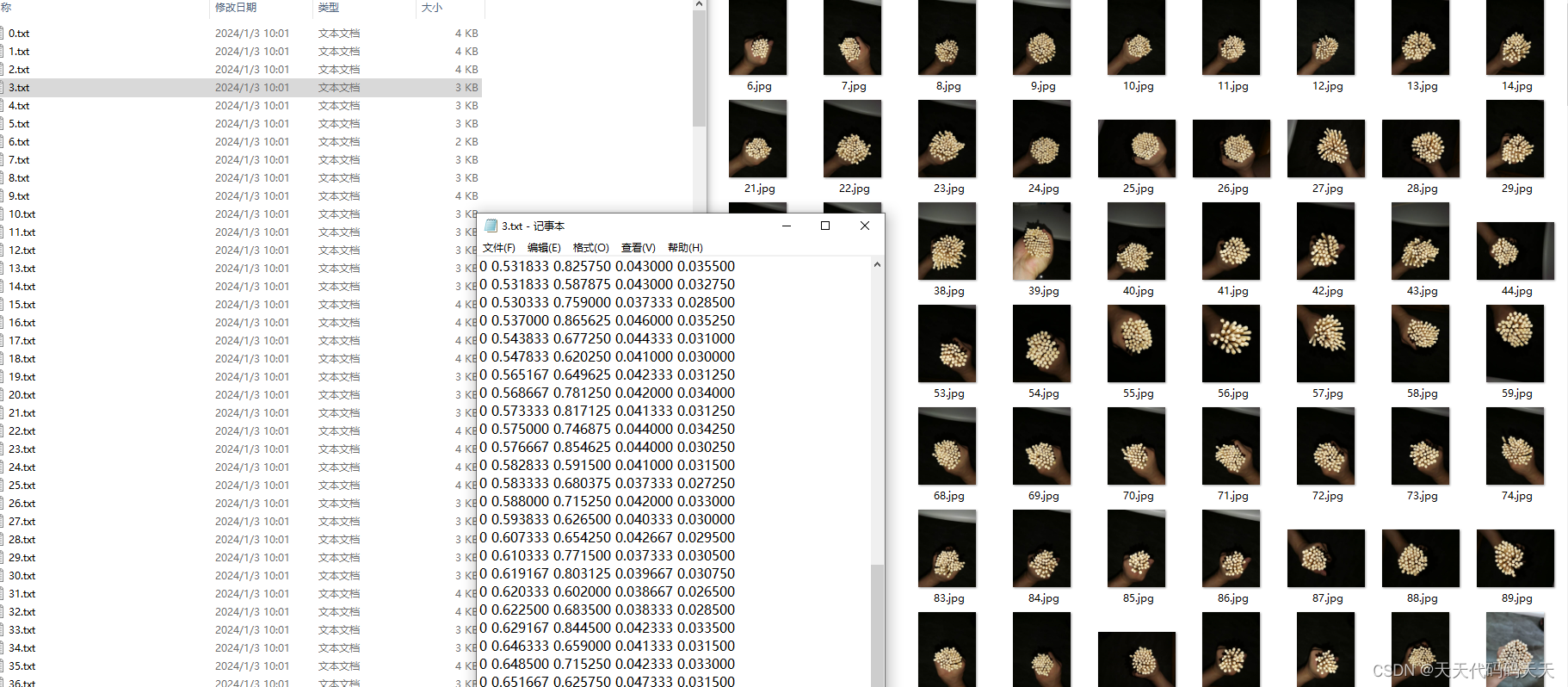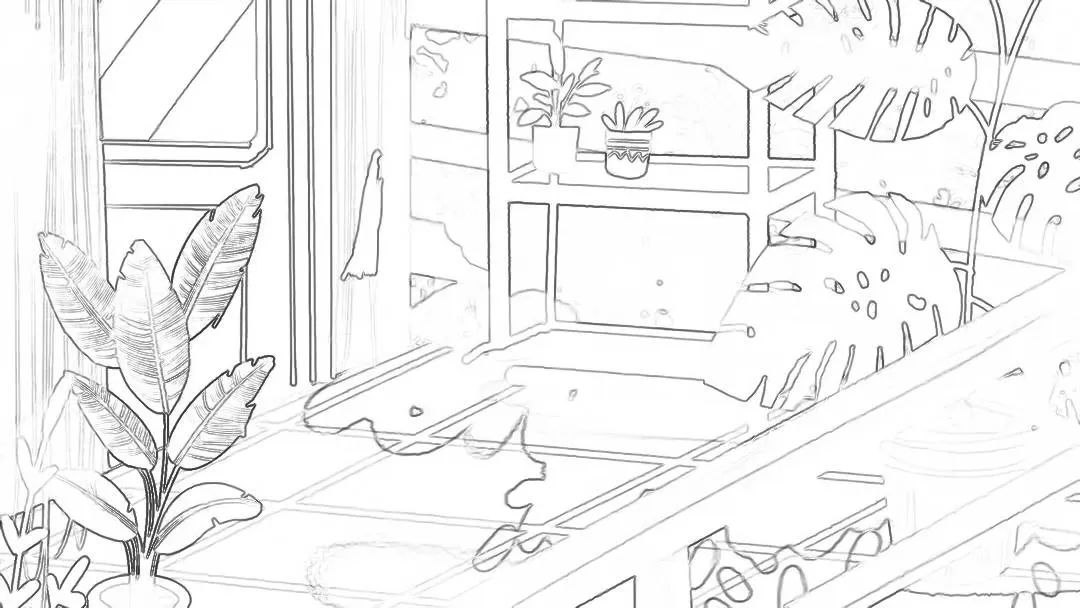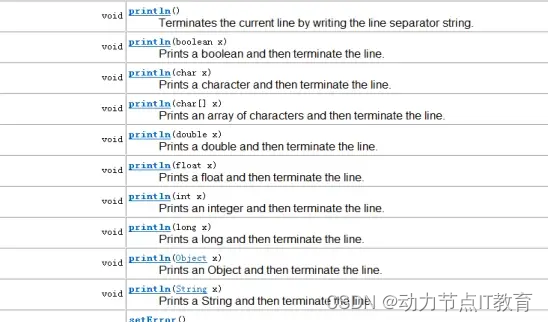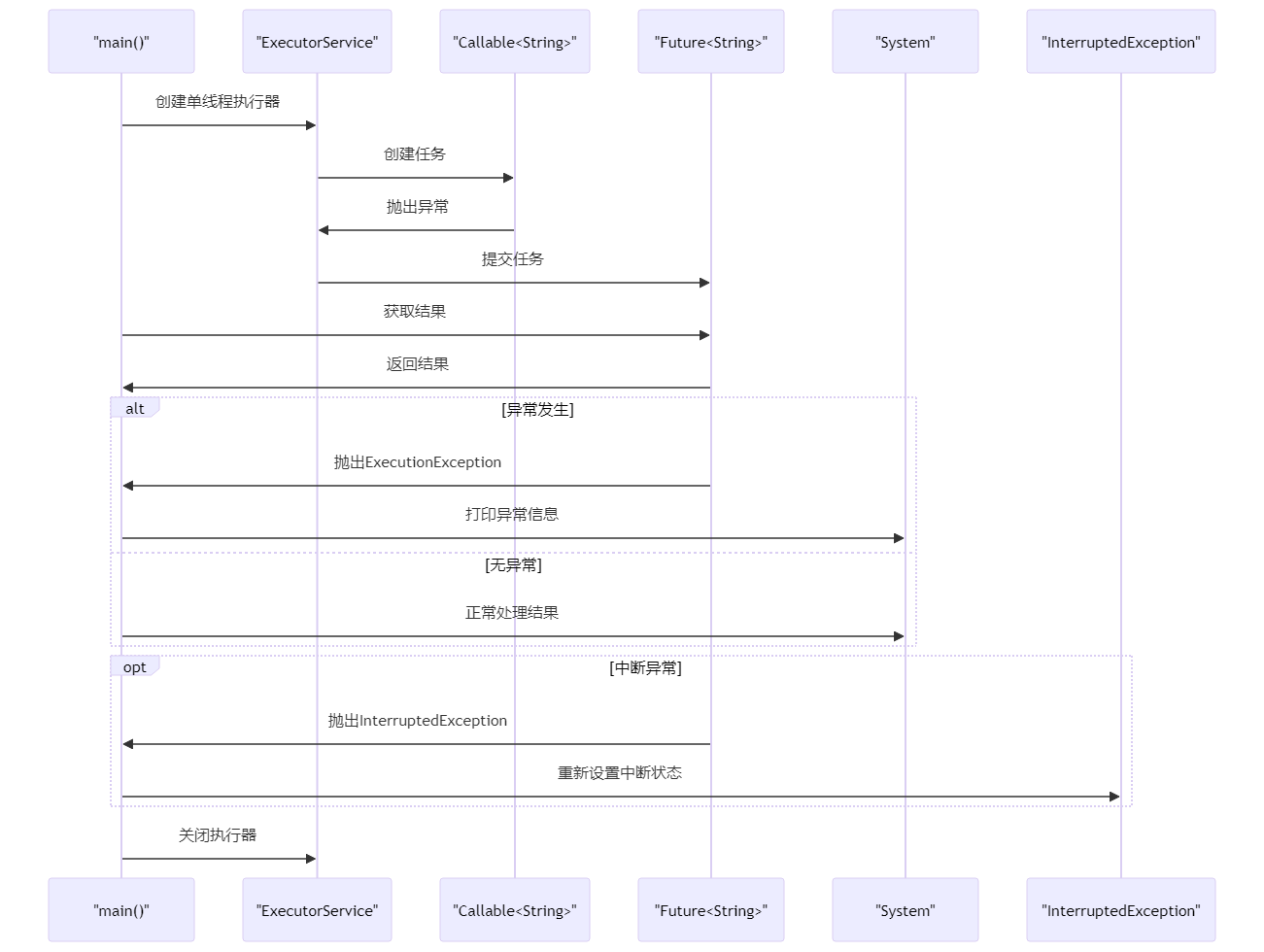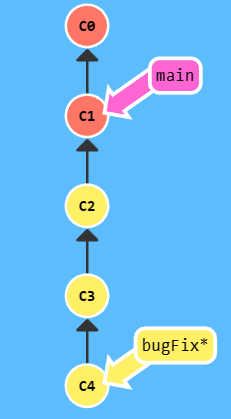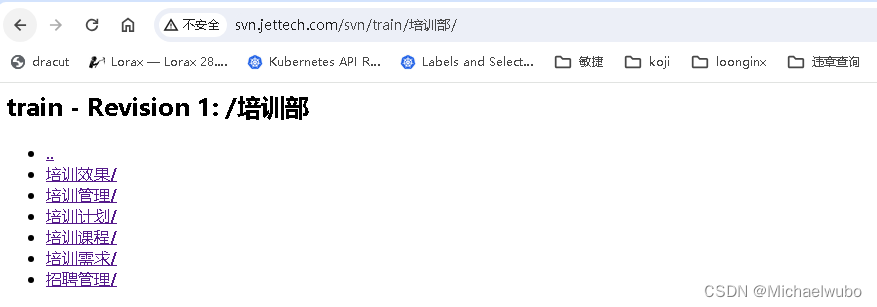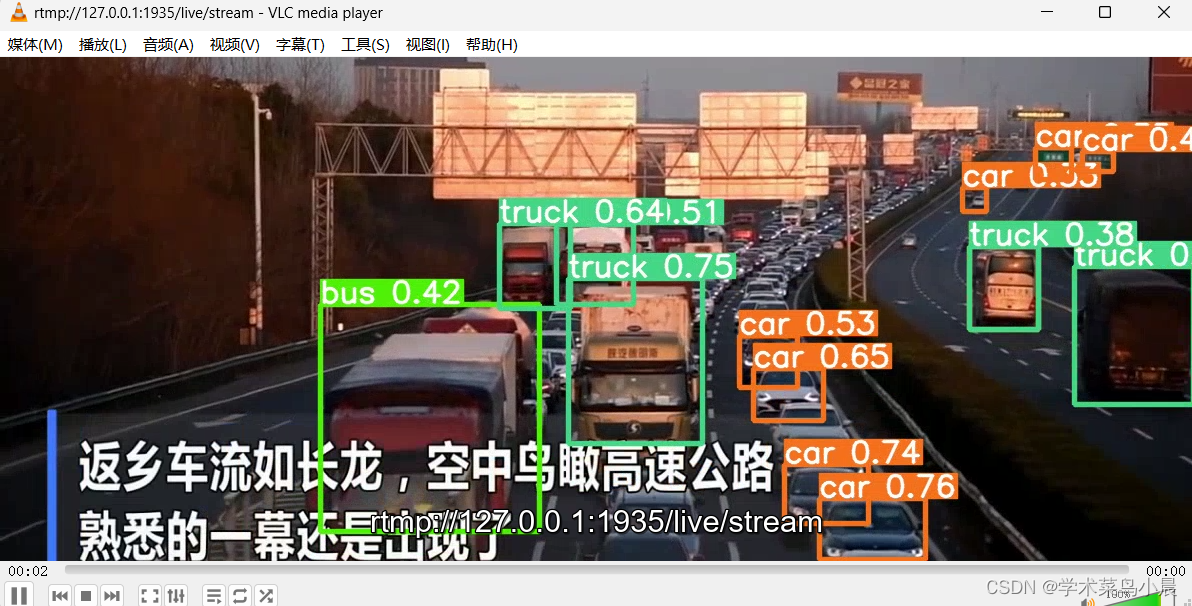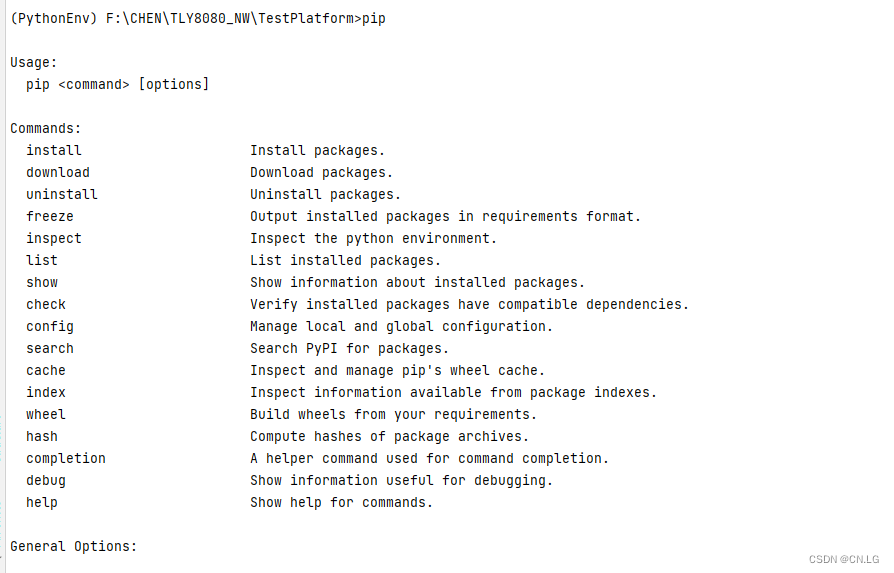- c++自己创建库并使用库。当项目较大时,创建库有助于帮助代码模块化,同时提高代码重用。同时使用库允许程序中混合使用编程语言。
- 首先创建一个空项目名为Game,接着在visiualstudio的解决方案上右击->添加->新建项目,添加一个空的项目Engine。修改两个项目的属性,将Engine的配置类型改为.lib,Game的配置类型改为.exe。
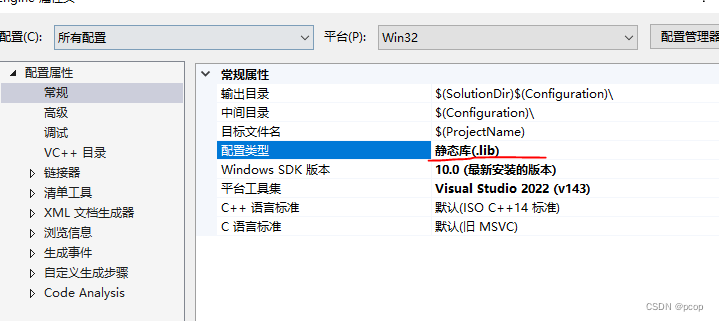
- 创建Engine的cpp文件和h文件
-
#include<iostream> #include"Engine.h" namespace engine { void PrintMessage() { std::cout << "Hello World!" << std::endl; } }#pragma once namespace engine { void PrintMessage(); } -
在Game中新建Application.cpp文件(名字随意),作为程序的入口,修改Game程序的属性,include中添加Engine.h的路径,可以使用$(SolutionDir)替换
-
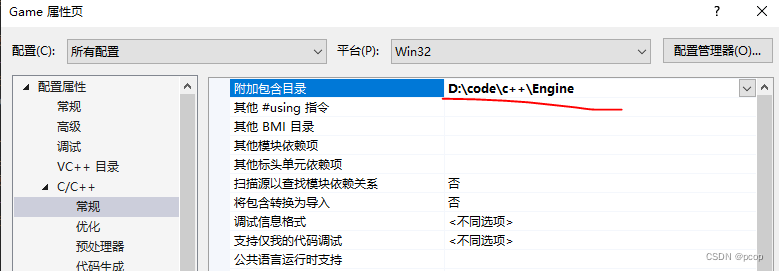
-
编写Application.cpp中的main函数,调用Engine中的PrintMessage函数。
-
#include "../Engine/Engine.h" #include <iostream> int main() { engine::PrintMessage(); std::cin.get(); return 0; } -
此时编译可正常编译,但链接的时候会报错,因为此时我们未将Print Message函数所在的lib链接到Game中。
-

-
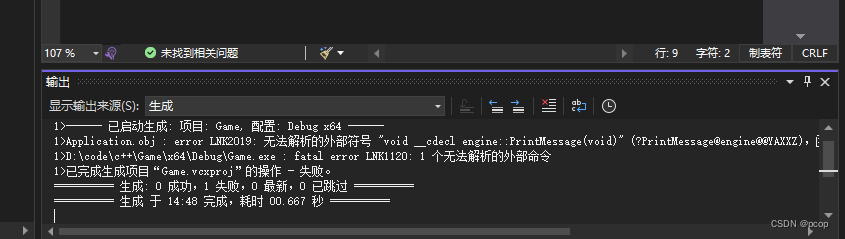
-
添加链接的方式:Game工程上 右击->添加->引用,勾选Engine,点击确定,重新生成解决方案即可。
-

C++学习笔记(二十九):c++ 创建与使用库
news2026/2/14 4:09:12
本文来自互联网用户投稿,该文观点仅代表作者本人,不代表本站立场。本站仅提供信息存储空间服务,不拥有所有权,不承担相关法律责任。如若转载,请注明出处:http://www.coloradmin.cn/o/1368843.html
如若内容造成侵权/违法违规/事实不符,请联系多彩编程网进行投诉反馈,一经查实,立即删除!相关文章
TS 36.213 V12.0.0-PUSCH相关过程(1)-传输PUSCH的UE过程
本文的内容主要涉及TS 36.213,版本是C00,也就是V12.0.0。
全新链动2+1模式,提升用户粘性度,增加产品复购率!
在互联网电商行业中,消费增值模式已经成为一种强大的营销工具。通过将消费者所消费的金额转化为积分,再利用平台的销售业绩作为托底,使得积分的价值不断增长,从而增加了消费者的忠诚度和黏性。然而,在实际操作中&#…
MySQL批量插入技巧
关于MySQL批量插入的一些问题
MySQL一直是我们互联网行业比较常用的数据,当我们使用半ORM框架进行MySQL大批量插入操作时,你是否考虑过这些问题:
进行大数据量插入时,是否需要进行分批次插入,一次插入多少合适?有什么…
npm run dev,vite 配置 ip 访问
启动项目通过本地 ip 的方式访问 方式一.通过修改 package.json
"scripts": {"dev": "vite --host 0.0.0.0",},
方式二.通过修改 vite.config.ts
export default defineConfig({plugins: [vue(), vueJsx()],server: { // 配置 host 与 port 方…
使用串口 DMA 模式接收不定长数据
一、简介
曾经遇到客户有一个需求,需要用串口 DMA 的方式接收不定长度的数据,DMA 有个缺点就是在每次传输前需要设定好传输的字节长度,这种方式显然对于接收不定长度的数据来说没有那么灵活。但 DMA 也有着显著的优点,如可直接访…
AI模型部署基础知识(一):模型权重与参数精度
一般情况来说,我们通过收集数据,训练深度学习模型,通过反向传播求导更新模型的参数,得到一个契合数据和任务的模型。这一阶段,通常使用python&pytorch进行模型的训练得到pth等类型文件。AI模型部署就是将在python环…
华为mux vlan+DHCP+单臂路由用法配置案例
最终效果: vlan 2模拟局域网服务器,手动配置地址,也能上公网 vlan 3、4用dhcp分配地址 vlan 4的用户之间不能互通,但可以和其它vlan通,也能上公网 vlan 3的用户不受任何限制可以和任何vlan通,也能上公网
交…
C# Onnx yolov8 竹签计数、一次性筷子计数
目录
效果
模型信息
项目
代码
数据集
下载 C# Onnx yolov8 竹签计数、一次性筷子计数
效果 模型信息
Model Properties ------------------------- date:2024-01-03T08:55:22.768617 author:Ultralytics task:detect license&#x…
信息论与编码期末复习——计算题+基础汇总(二)
个人名片: 🦁作者简介:一名喜欢分享和记录学习的在校大学生 🐯个人主页:妄北y 🐧个人QQ:2061314755 🐻个人邮箱:2061314755qq.com 🦉个人WeChat:V…
卷积神经网络|猫狗分类系列--导入kaggle猫狗数据集
解决任何真实问题的重要一步是获取数据,Kaggle提供了大量不同数据科学问题的竞赛。 我们将从
https://www.kaggle.com/competitions/dogs-vs-cats/data
下载猫狗数据集,并对其进行一定的操作,以正确的导入到我们的计算机,为接下…
基于SpringBoot的员工健康管理系统
文章目录 项目介绍主要功能截图:部分代码展示设计总结项目获取方式 🍅 作者主页:超级无敌暴龙战士塔塔开 🍅 简介:Java领域优质创作者🏆、 简历模板、学习资料、面试题库【关注我,都给你】 &…
python实现目录和文件管理
目录
一:模块介绍:
二:目录创建
三:目录删除
四:目录复制
五:目录移动
六:文件创建
七:文件删除
八:文件读取 一:模块介绍:
Python的os和…
Java零基础教学文档第一篇:JavaSE(3)
接上期后续 本期继续分享尚未结束的JavaSE章节 JavaSE属于初入门阶段,内容很多~ 但很基础, 大家需保持耐心,慢慢的学~ 争取你们学习的速度! 跟上我更新的速度哦~
今日新篇章
流程控制语句
【主要内容】 if单选结构 if双选结构…
Java多线程编程中的异常处理策略
第1章:引言
大家好,我是小黑,咱们今天聊聊异常处理。想必大家在写代码的时候都遇到过各种各样的异常吧?有时候,一个小小的异常如果处理不当,就可能导致整个程序崩溃。特别是在多线程环境下,异常…
H2S硫化氢荧光探针之星戈瑞实验室单品
H2S硫化氢荧光探针(近红外二区)优势和应用
λe x 1064 nm ,λem 1100 nm
近红外二区硫化氢荧光探针具有许多优势,使其在生物医学领域具有诸多应用。以下是其主要优势和应用方面:
**优势: 1.深度穿透性&…
subversion httpd
通过http访问模式部署SVN的操作步骤如下: 步骤一:安装SVN 步骤二:安装Apache 步骤三:安装mod_dav_svn 步骤四:配置SVN 步骤五:配置Apache 步骤六:浏览器测试访问 步骤一:安装SVN
1.…
2024第15届电子教育、电子商务、电子管理和电子学习国际会议
第十五届电子教育、电子商务、电子管理和电子学习国际会议(IC4E 2024)将于2024年3月18日-21日在日本福冈举办。本次会议以电子技术为核心,围绕电子教育、电子商务、电子管理以及电子学习等各个方面展开研讨,为相关领域的专家学者们…
yolov8实战第五天——yolov8+ffmpeg实时视频流检测并进行实时推流——(推流,保姆教学)
yolov8实战第一天——yolov8部署并训练自己的数据集(保姆式教程)_yolov8训练自己的数据集-CSDN博客
yolov8实战第三天——yolov8TensorRT部署(python推理)(保姆教学)-CSDN博客
今天,我们继续y…
‘pip‘ 不是内部或外部命令、ImportError: cannot import name ‘SCHEME_KEYS‘
错误一:启动程序中出现致命错误:无法使用“f:\pythonv\scripts\python.exe” G:\pythonv\scripts\ pip.exe” 错误二:‘pip‘ 不是内部或外部命令,也不是可运行的程序或批处理文件。 错误三:ImportError: cannot import name SCH…