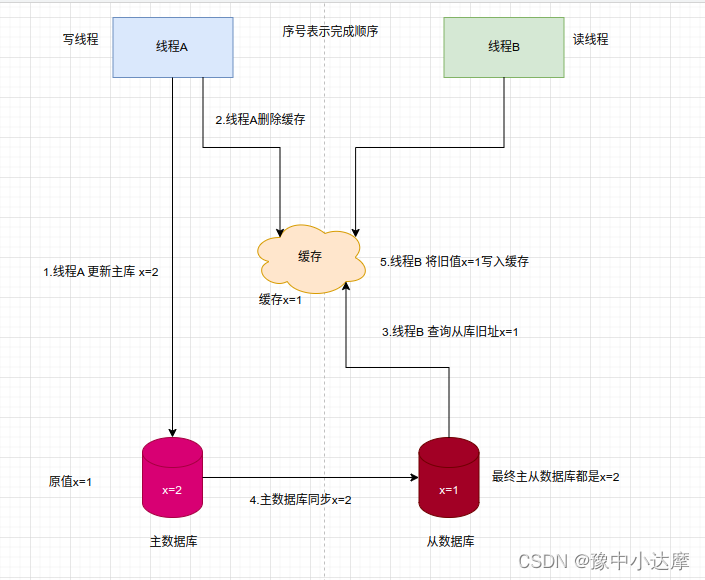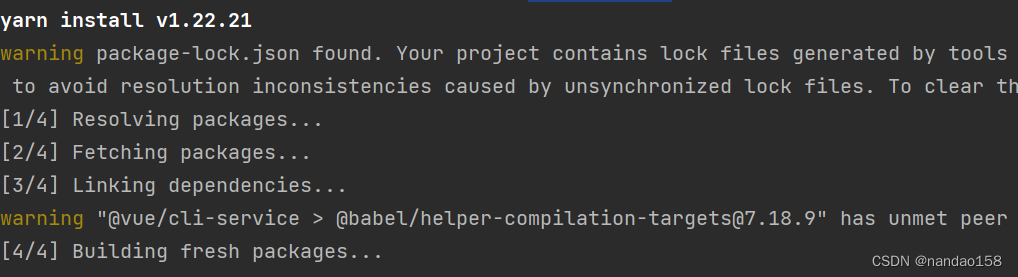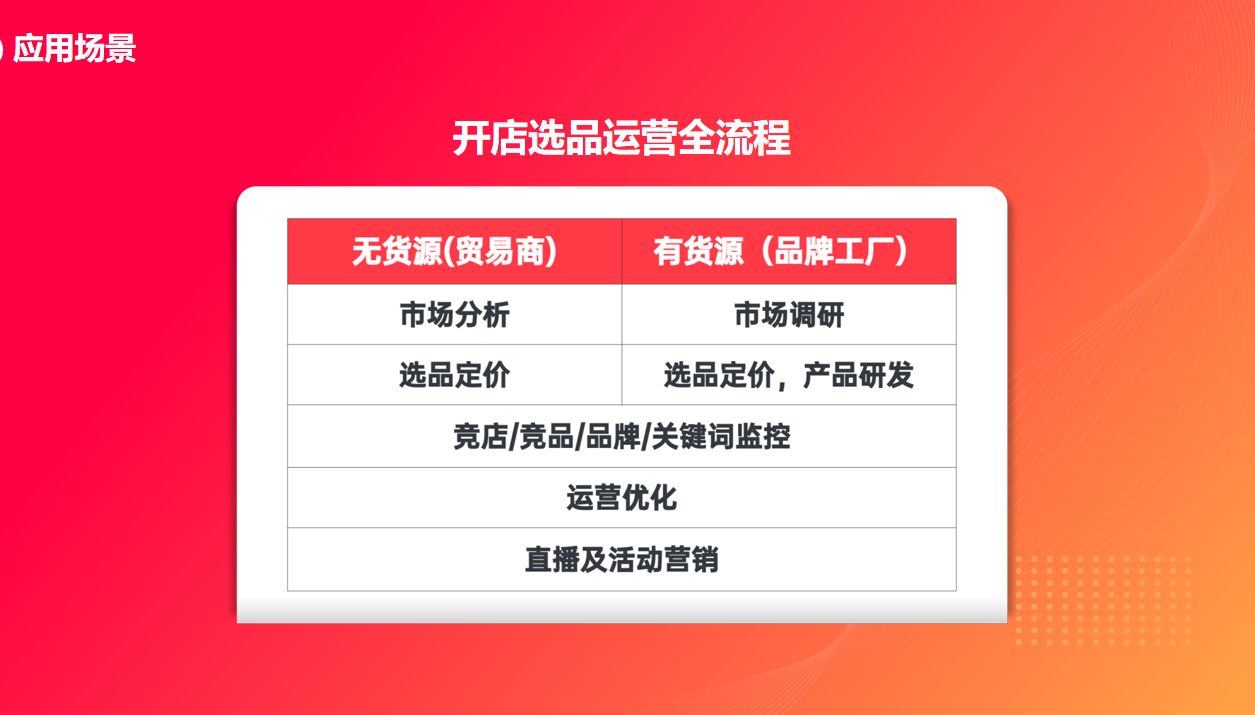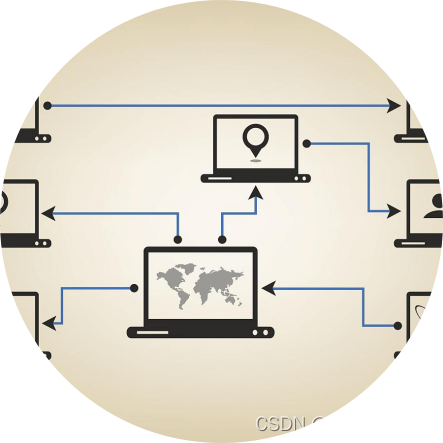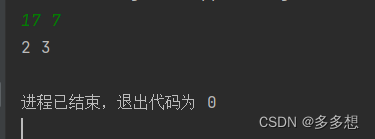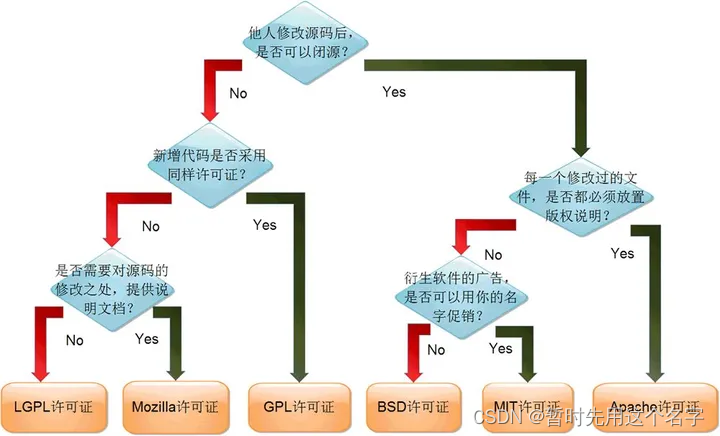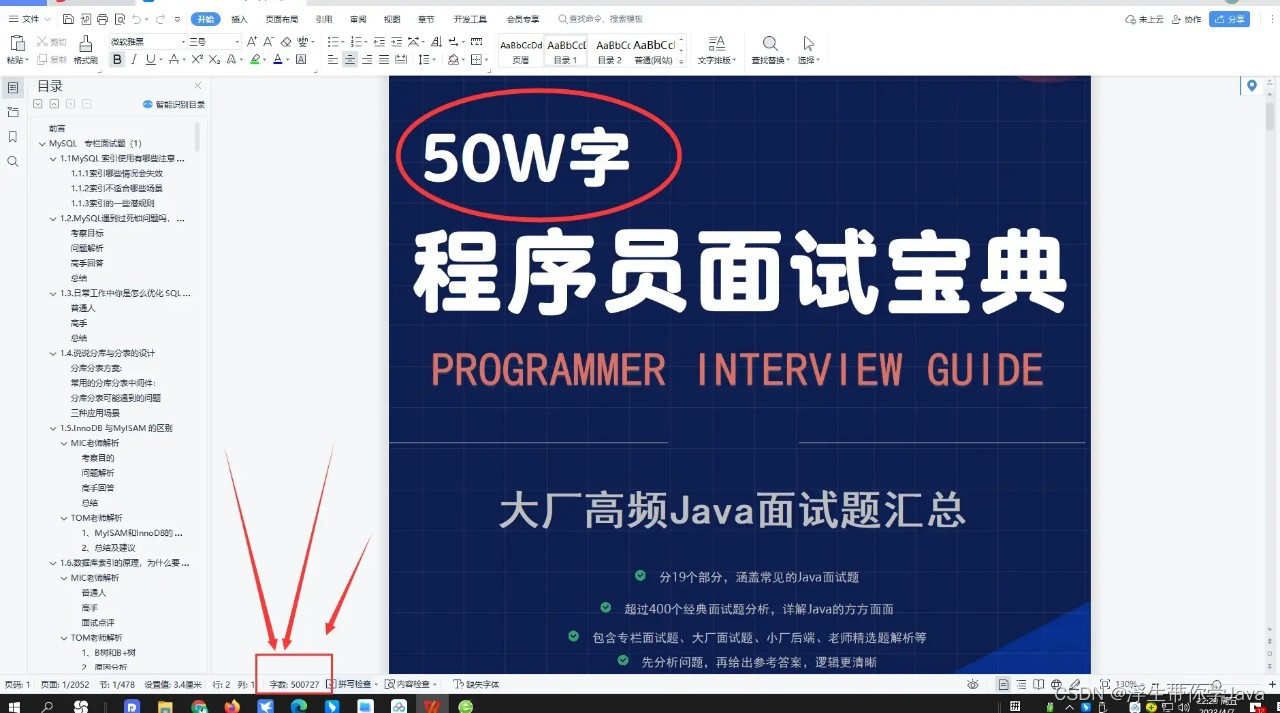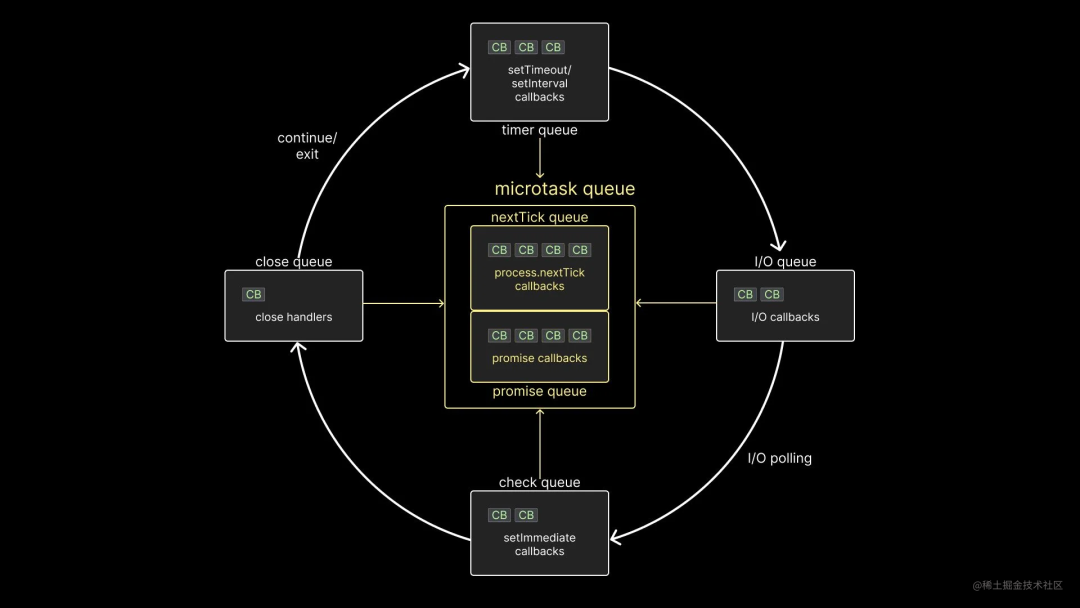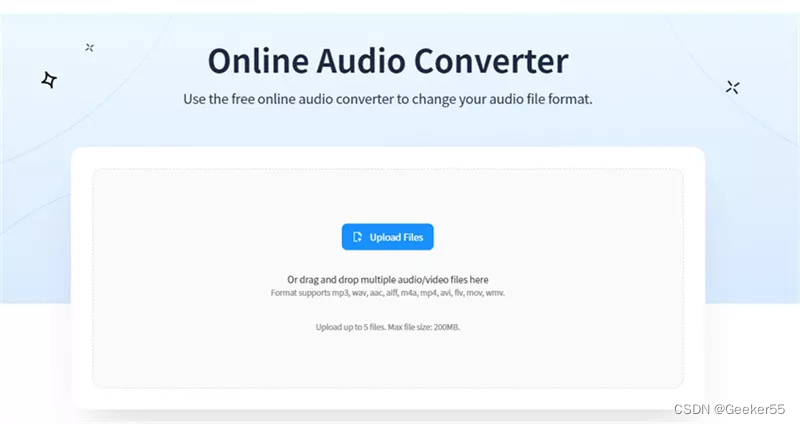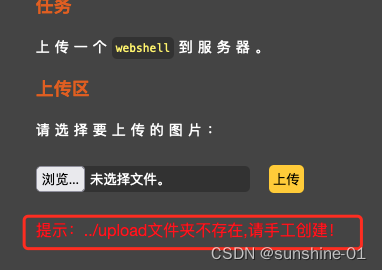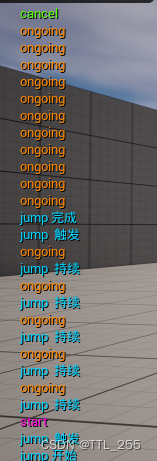【官方框架地址】
github.com/shimat/opencvsharp
【算法介绍】
采用opencv算法实现文字区域提取,步骤如下:
(1)形态学操作
(2)查找轮廓
(3)筛选那些面积小的
(4)面积小的都筛选
(5)找到最小的矩形
【效果展示】
原图
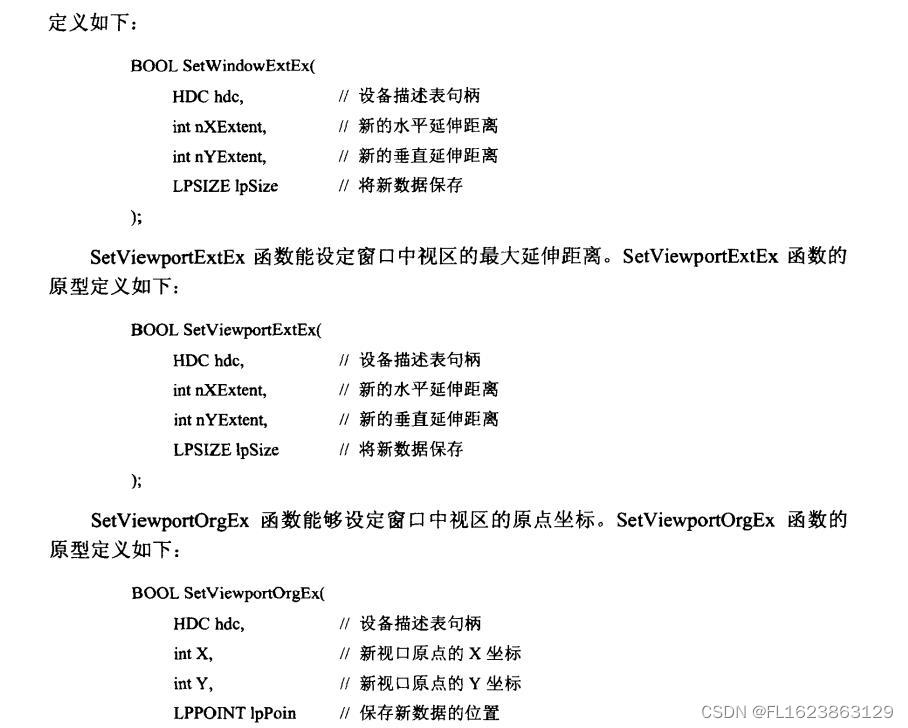
提取结果:
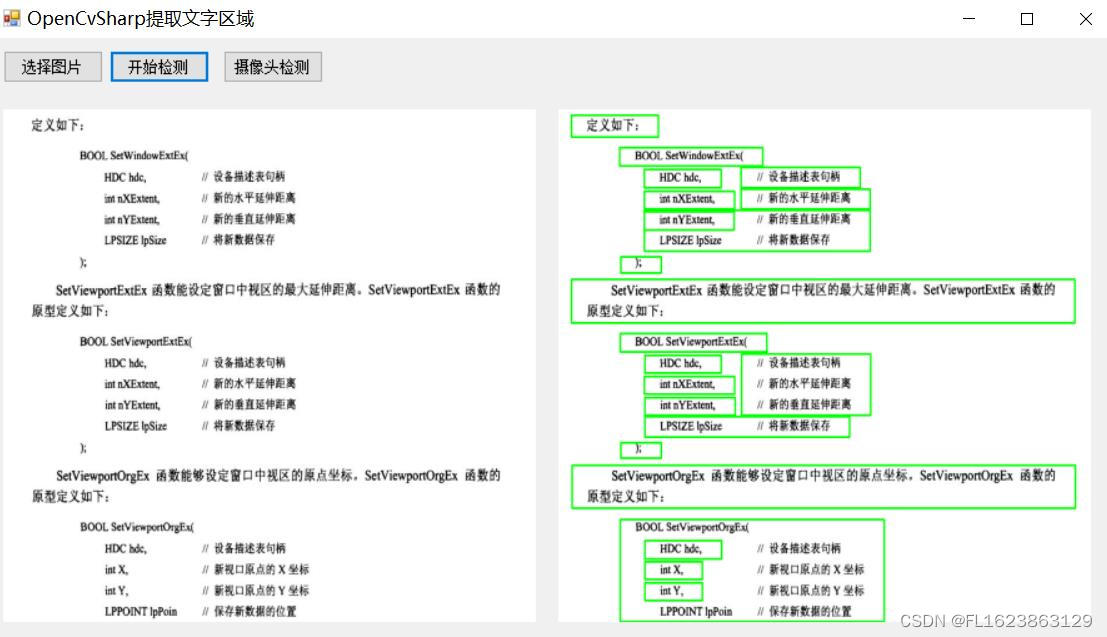
【实现部分代码】
using System;
using System.Collections.Generic;
using System.ComponentModel;
using System.Data;
using System.Diagnostics;
using System.Drawing;
using System.Linq;
using System.Text;
using System.Threading.Tasks;
using System.Windows.Forms;
using OpenCvSharp;
namespace FIRC
{
public partial class Form1 : Form
{
Mat src = new Mat();
public Form1()
{
InitializeComponent();
}
private void button1_Click(object sender, EventArgs e)
{
OpenFileDialog openFileDialog = new OpenFileDialog();
openFileDialog.Filter = "图文件(*.*)|*.jpg;*.png;*.jpeg;*.bmp";
openFileDialog.RestoreDirectory = true;
openFileDialog.Multiselect = false;
if (openFileDialog.ShowDialog() == DialogResult.OK)
{
src = Cv2.ImRead(openFileDialog.FileName);
pictureBox1.Image = OpenCvSharp.Extensions.BitmapConverter.ToBitmap(src);
}
}
private void button2_Click(object sender, EventArgs e)
{
if(pictureBox1.Image==null)
{
return;
}
var resultMat =RegionManager.FindTextRegion(src);
pictureBox2.Image= OpenCvSharp.Extensions.BitmapConverter.ToBitmap(resultMat); //Mat转Bitmap
}
private void Form1_Load(object sender, EventArgs e)
{
}
private void button3_Click(object sender, EventArgs e)
{
}
}
}
【源码下载】
https://download.csdn.net/download/FL1623863129/88706018
【测试环境】
vs2019
netframework4.7.2
opencvsharp4.8.0