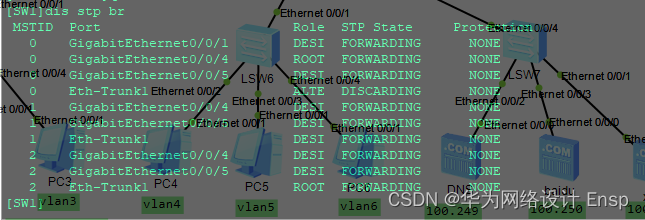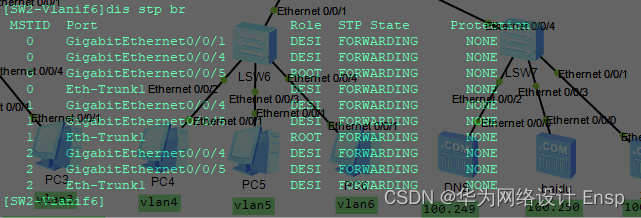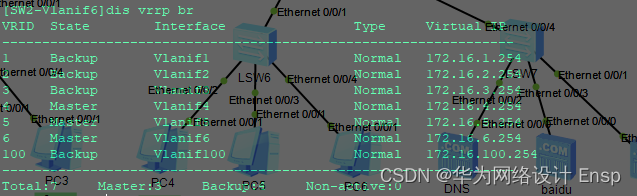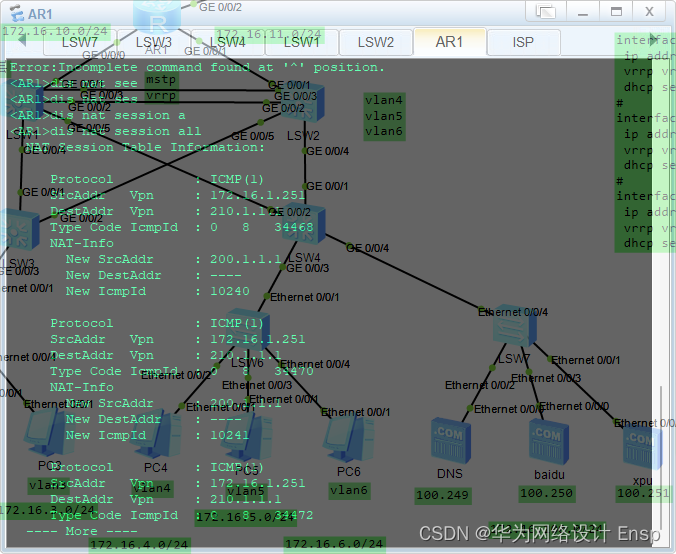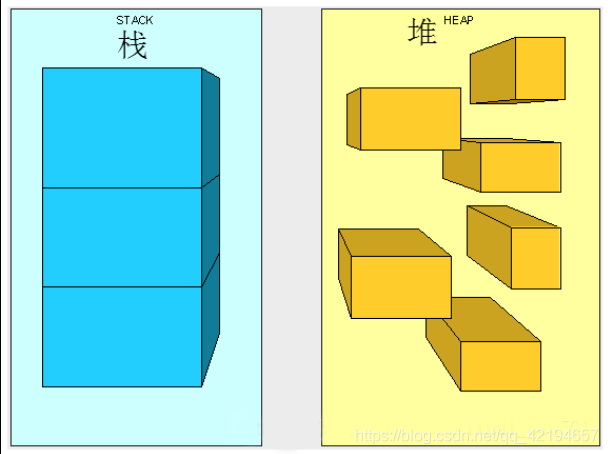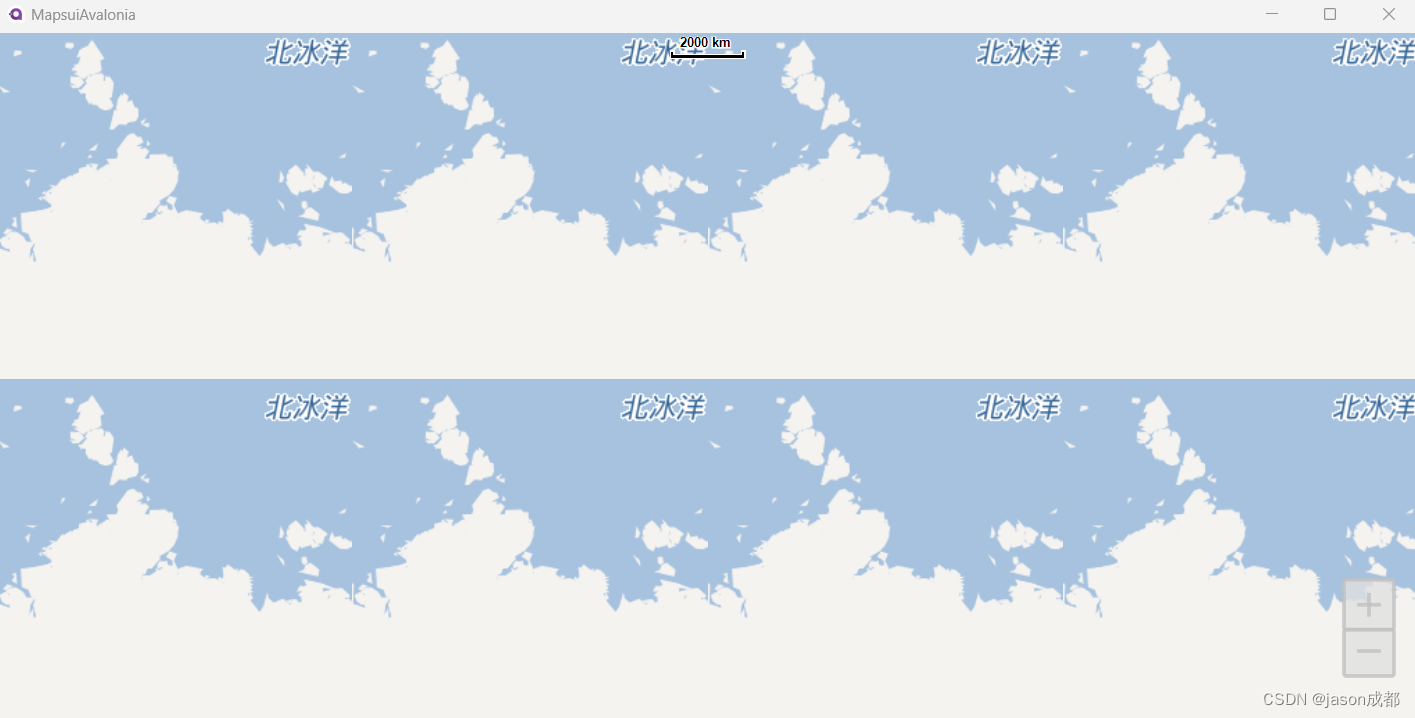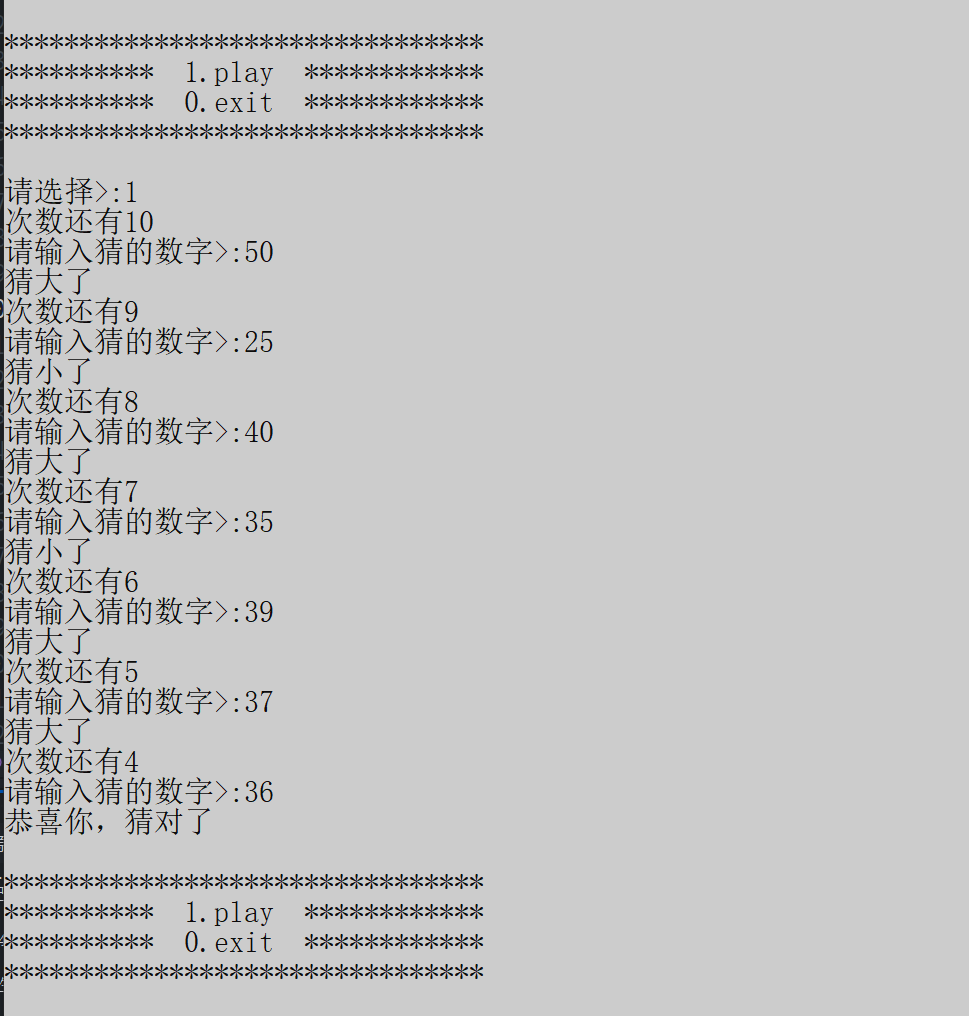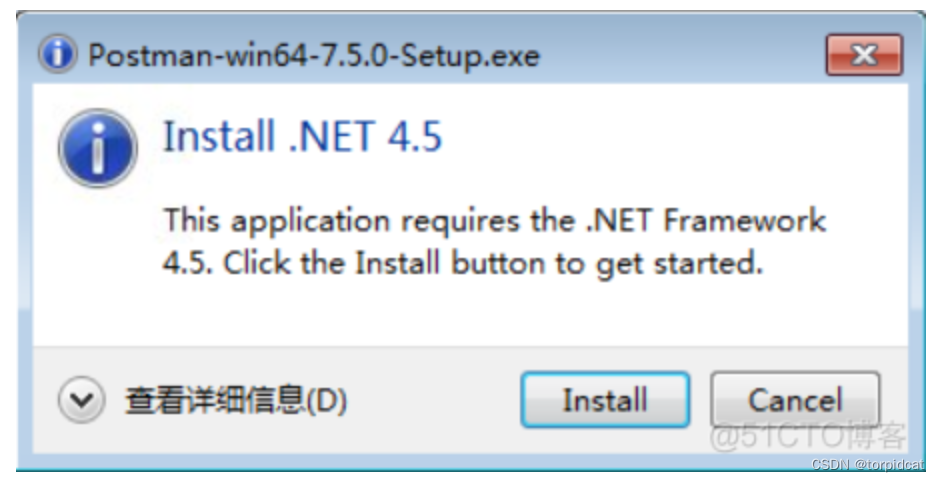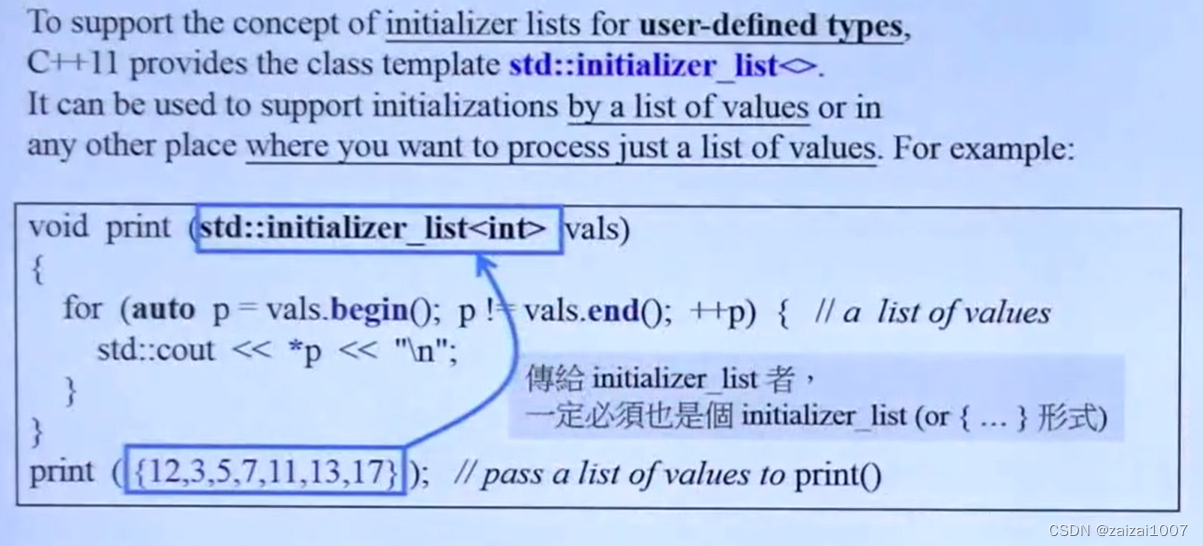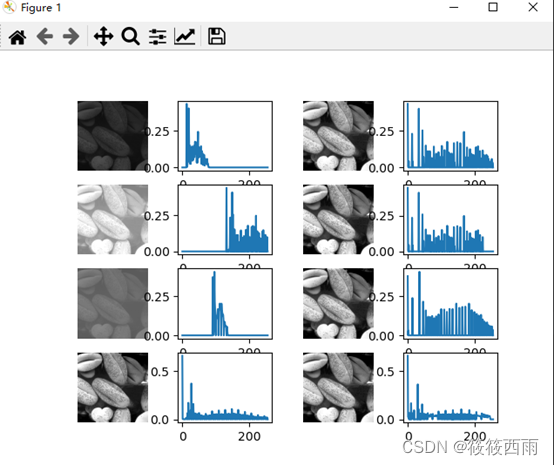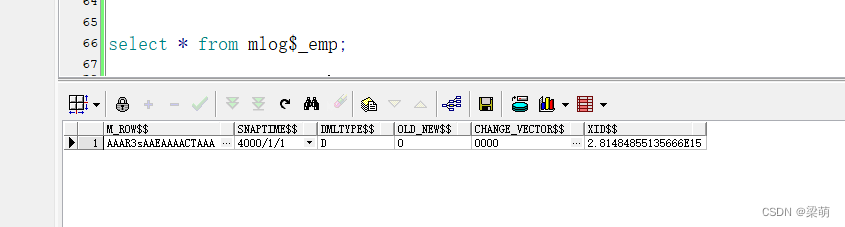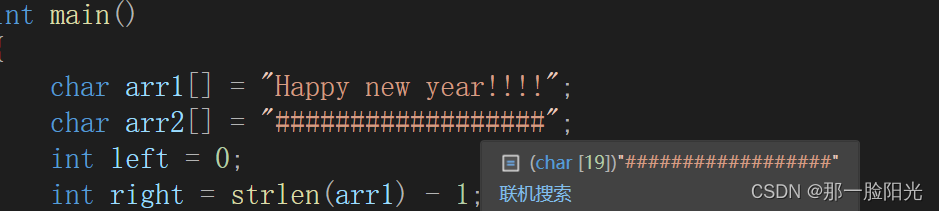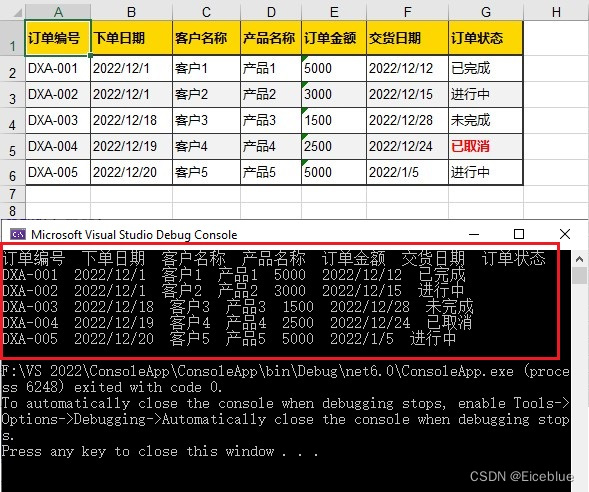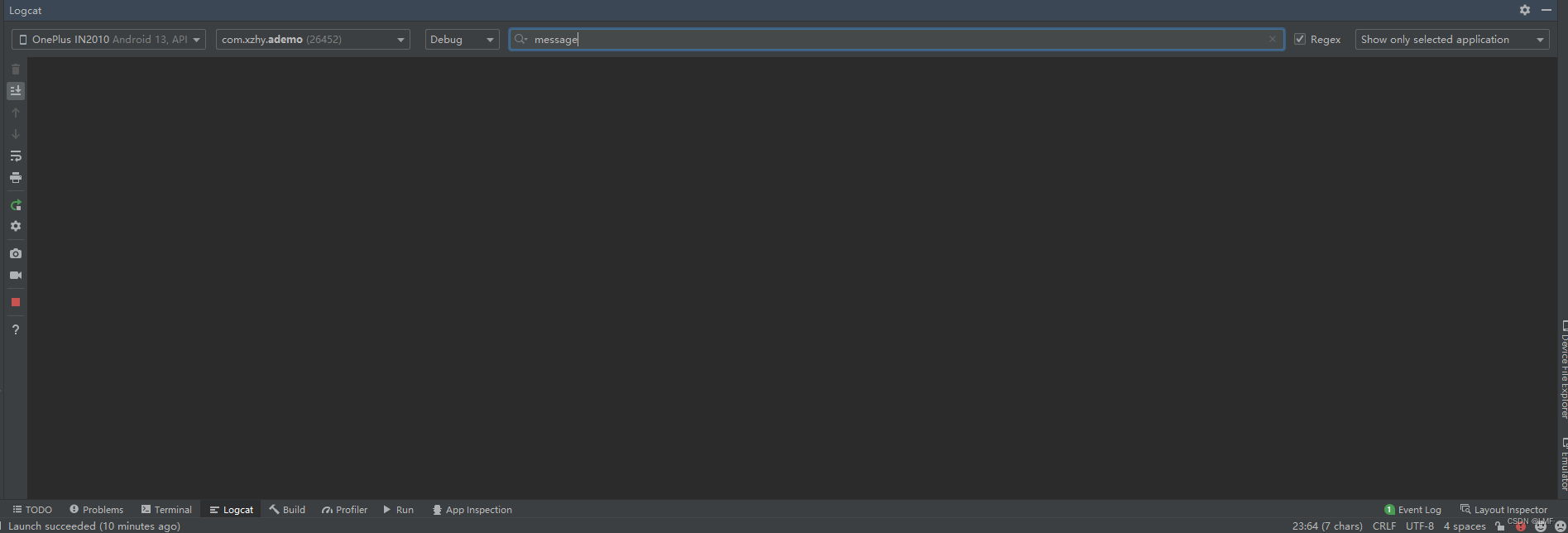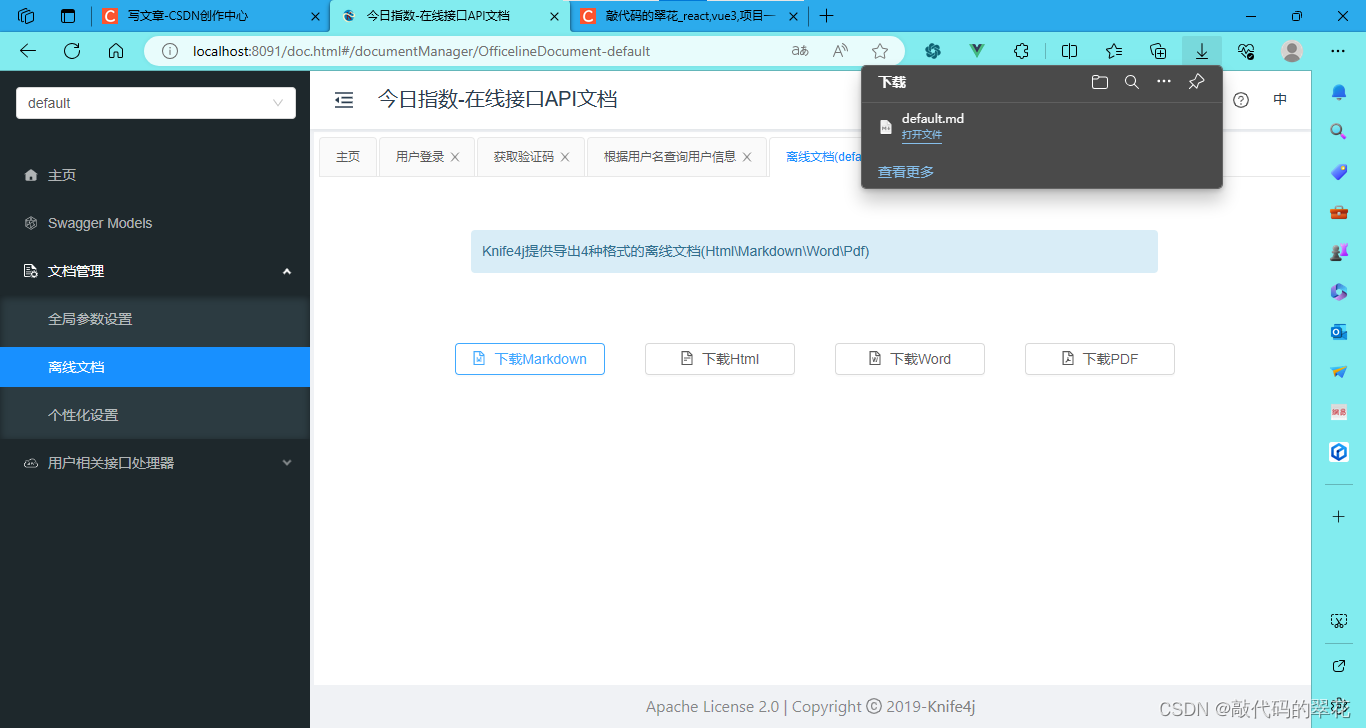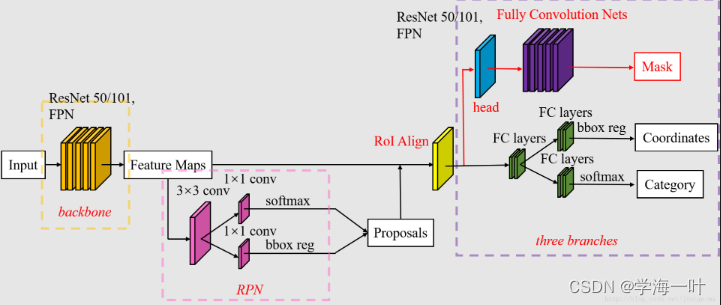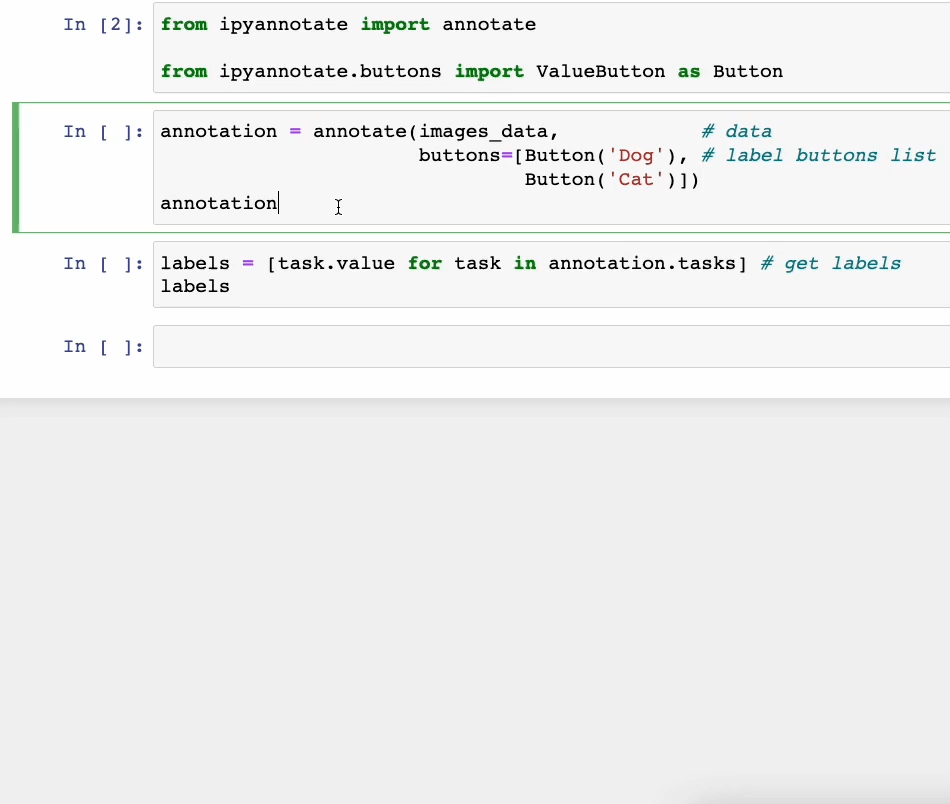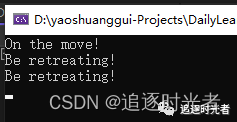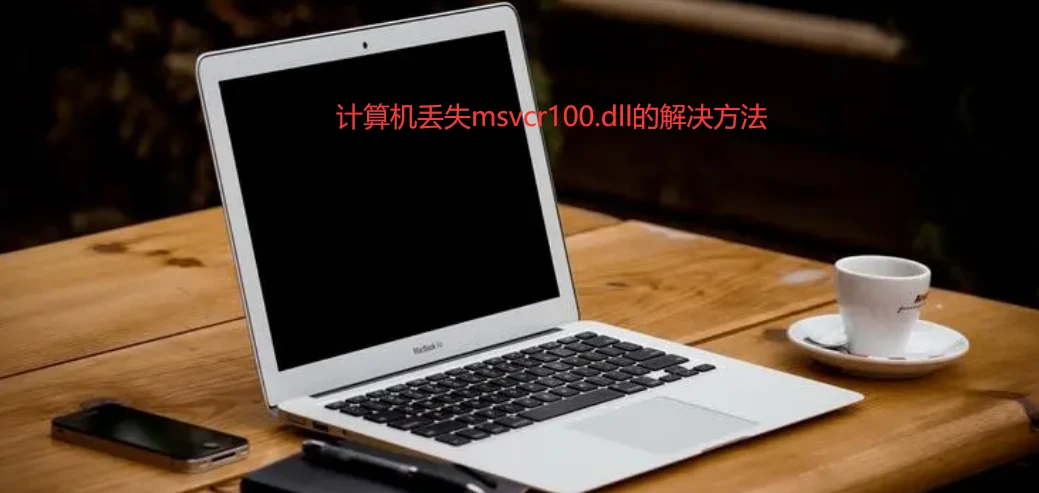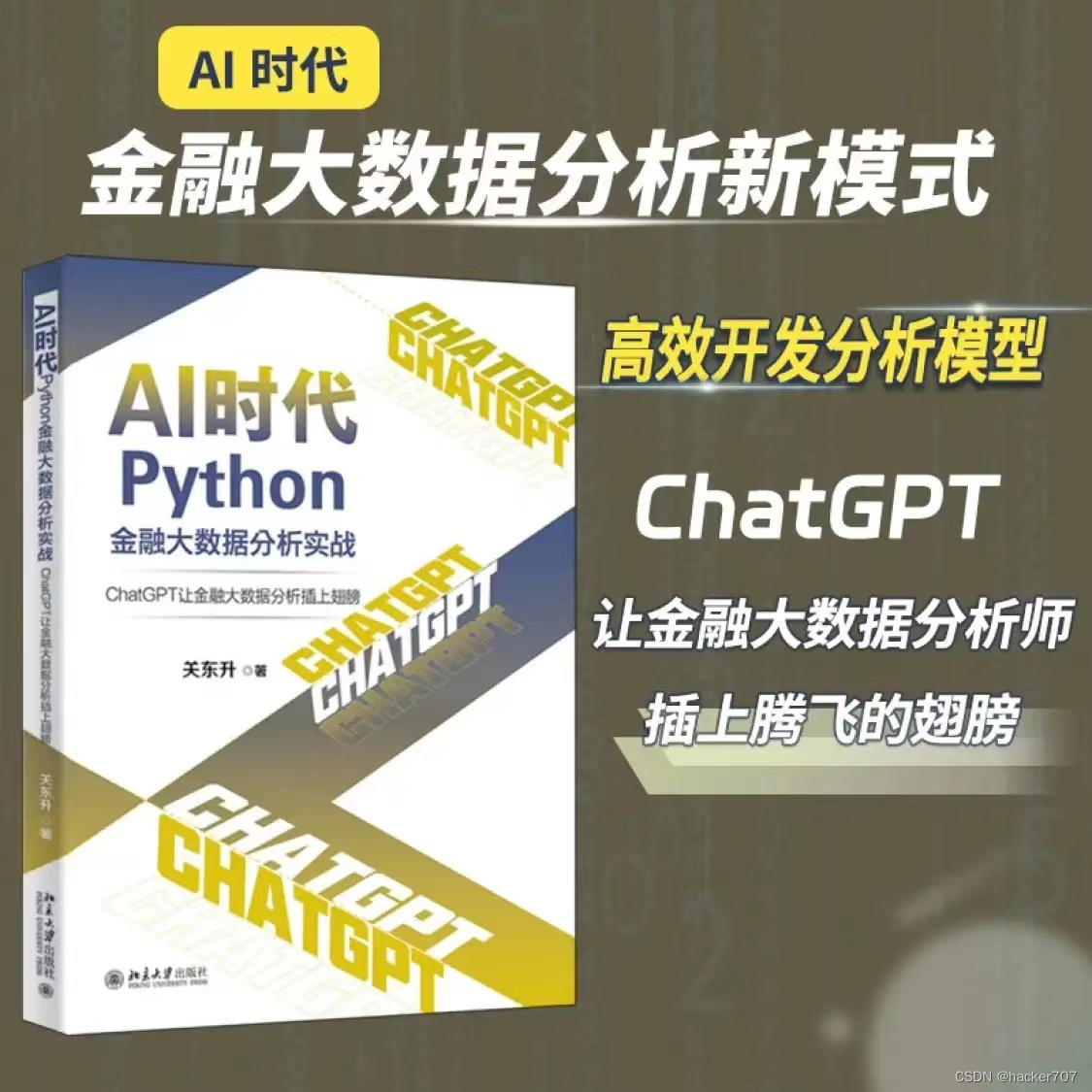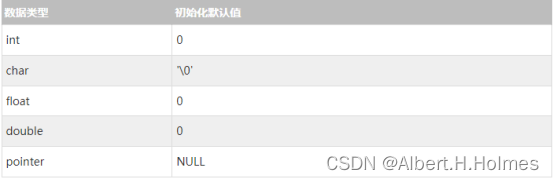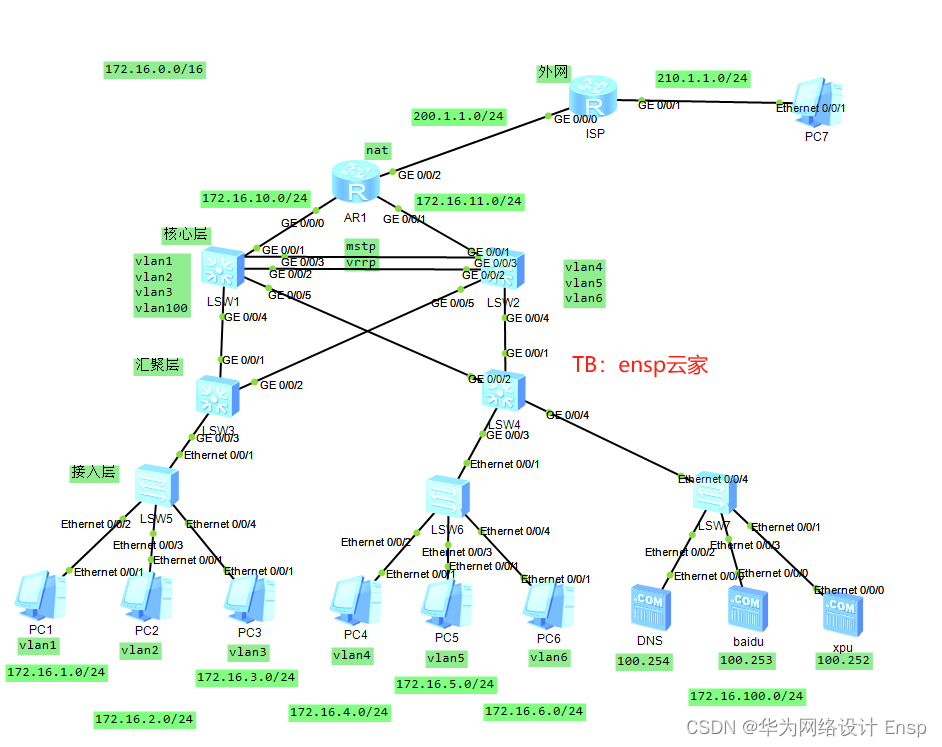
可以按照我的配置依次配置,成品打包文件,请@:Ensp888
<Huawei>sys
Enter system view, return user view with Ctrl+Z.
[Huawei]un in en
Info: Information center is disabled.
[Huawei]#
[Huawei]sysname SW5
[SW5]#
[SW5]vlan batch 1 to 6 100
Info: This operation may take a few seconds. Please wait for a moment...done.
[SW5]#
[SW5]stp region-configuration
[SW5-mst-region] region-name huawei
[SW5-mst-region] instance 1 vlan 1 to 3 100
[SW5-mst-region] instance 2 vlan 4 to 6
[SW5-mst-region] active region-configuration
Info: This operation may take a few seconds. Please wait for a moment...done.
[SW5-mst-region]#
[SW5-mst-region]interface Ethernet0/0/1
[SW5-Ethernet0/0/1] port link-type trunk
[SW5-Ethernet0/0/1] port trunk allow-pass vlan 1 to 6 100
[SW5-Ethernet0/0/1]#
[SW5-Ethernet0/0/1]interface Ethernet0/0/2
[SW5-Ethernet0/0/2] port link-type access
[SW5-Ethernet0/0/2]#
[SW5-Ethernet0/0/2]interface Ethernet0/0/3
[SW5-Ethernet0/0/3] port link-type access
[SW5-Ethernet0/0/3] port default vlan 2
[SW5-Ethernet0/0/3]#
[SW5-Ethernet0/0/3]interface Ethernet0/0/4
[SW5-Ethernet0/0/4] port link-type access
[SW5-Ethernet0/0/4] port default vlan 3
[SW5-Ethernet0/0/4][Huawei]sysname SW6
[SW6]#
[SW6]vlan batch 1 to 6 100
Info: This operation may take a few seconds. Please wait for a moment...done.
[SW6]#
[SW6]stp region-configuration
[SW6-mst-region] region-name huawei
[SW6-mst-region] instance 1 vlan 1 2 3 100
[SW6-mst-region] instance 2 vlan 4 5 6
[SW6-mst-region] active region-configuration
Info: This operation may take a few seconds. Please wait for a moment...done.
[SW6-mst-region]#
[SW6-mst-region]interface Ethernet0/0/1
[SW6-Ethernet0/0/1] port link-type trunk
[SW6-Ethernet0/0/1] port trunk allow-pass vlan 1 to 6 100
[SW6-Ethernet0/0/1]#
[SW6-Ethernet0/0/1]interface Ethernet0/0/2
[SW6-Ethernet0/0/2] port link-type access
[SW6-Ethernet0/0/2] port default vlan 4
[SW6-Ethernet0/0/2]#
[SW6-Ethernet0/0/2]interface Ethernet0/0/3
[SW6-Ethernet0/0/3] port link-type access
[SW6-Ethernet0/0/3] port default vlan 5
[SW6-Ethernet0/0/3]#
[SW6-Ethernet0/0/3]interface Ethernet0/0/4
[SW6-Ethernet0/0/4] port link-type access
[SW6-Ethernet0/0/4] port default vlan 6
[SW6-Ethernet0/0/4][Huawei]sysname SW7
[SW7]#
[SW7]vlan batch 1 to 6 100
Info: This operation may take a few seconds. Please wait for a moment...done.
[SW7]#
[SW7]stp region-configuration
[SW7-mst-region] region-name huawei
[SW7-mst-region] instance 1 vlan 1 2 3 100
[SW7-mst-region] instance 2 vlan 4 5 6
[SW7-mst-region] active region-configuration
Info: This operation may take a few seconds. Please wait for a moment...done.
[SW7-mst-region]#
[SW7-mst-region]interface Ethernet0/0/4
[SW7-Ethernet0/0/4] port link-type trunk
[SW7-Ethernet0/0/4] port trunk allow-pass vlan 1 to 6 100
[SW7-Ethernet0/0/4]#
[SW7-Ethernet0/0/4]interface Ethernet0/0/2
[SW7-Ethernet0/0/2] port link-type access
[SW7-Ethernet0/0/2] port default vlan 100
[SW7-Ethernet0/0/2]#
[SW7-Ethernet0/0/2]interface Ethernet0/0/3
[SW7-Ethernet0/0/3] port link-type access
[SW7-Ethernet0/0/3] port default vlan 100
[SW7-Ethernet0/0/3]#
[SW7-Ethernet0/0/3]interface Ethernet0/0/1
[SW7-Ethernet0/0/1] port link-type access
[SW7-Ethernet0/0/1] port default vlan 100
[SW7-Ethernet0/0/1][Huawei]#
[Huawei]sysname SW3
[SW3]#
[SW3]vlan batch 1 to 6 100
Info: This operation may take a few seconds. Please wait for a moment...done.
[SW3]#
[SW3]stp region-configuration
[SW3-mst-region] region-name huawei
[SW3-mst-region] instance 1 vlan 1 2 3 100
[SW3-mst-region] instance 2 vlan 4 5 6
[SW3-mst-region] active region-configuration
Info: This operation may take a few seconds. Please wait for a moment...done.
[SW3-mst-region]#
[SW3-mst-region]interface g0/0/3
[SW3-GigabitEthernet0/0/3] port link-type trunk
[SW3-GigabitEthernet0/0/3] port trunk allow-pass vlan 1 to 6 100
[SW3-GigabitEthernet0/0/3]#
[SW3-GigabitEthernet0/0/3]interface g0/0/2
[SW3-GigabitEthernet0/0/2] port link-type trunk
[SW3-GigabitEthernet0/0/2] port trunk allow-pass vlan 1 to 6 100
[SW3-GigabitEthernet0/0/2]#
[SW3-GigabitEthernet0/0/2]interface g0/0/1
[SW3-GigabitEthernet0/0/1] port link-type trunk
[SW3-GigabitEthernet0/0/1] port trunk allow-pass vlan 1 to 6 100
[SW3-GigabitEthernet0/0/1]<Huawei>sys
Enter system view, return user view with Ctrl+Z.
[Huawei]un in en
Info: Information center is disabled.
[Huawei]#
[Huawei]sysname SW4
[SW4]#
[SW4]vlan batch 1 to 6 100
Info: This operation may take a few seconds. Please wait for a moment...done.
[SW4]#
[SW4]stp region-configuration
[SW4-mst-region] region-name huawei
[SW4-mst-region] instance 1 vlan 1 2 3 100
[SW4-mst-region] instance 2 vlan 4 5 6
[SW4-mst-region] active region-configuration
Info: This operation may take a few seconds. Please wait for a moment...done.
[SW4-mst-region]#
[SW4-mst-region]interface g0/0/3
[SW4-GigabitEthernet0/0/3] port link-type trunk
[SW4-GigabitEthernet0/0/3] port trunk allow-pass vlan 1 to 6 100
[SW4-GigabitEthernet0/0/3]#
[SW4-GigabitEthernet0/0/3]interface g0/0/2
[SW4-GigabitEthernet0/0/2] port link-type trunk
[SW4-GigabitEthernet0/0/2] port trunk allow-pass vlan 1 to 6 100
[SW4-GigabitEthernet0/0/2]#
[SW4-GigabitEthernet0/0/2]interface g0/0/1
[SW4-GigabitEthernet0/0/1] port link-type trunk
[SW4-GigabitEthernet0/0/1] port trunk allow-pass vlan 1 to 6 100
[SW4-GigabitEthernet0/0/1][Huawei]#
[Huawei]sysname SW1
[SW1]#
[SW1]vlan batch 1 to 6 100 200
Info: This operation may take a few seconds. Please wait for a moment...done.
[SW1]#
[SW1]stp region-configuration
[SW1-mst-region] region-name huawei
[SW1-mst-region] instance 1 vlan 1 2 3 100
[SW1-mst-region] instance 2 vlan 4 5 6
[SW1-mst-region] active region-configuration
Info: This operation may take a few seconds. Please wait for a moment...done.
[SW1-mst-region]#
[SW1-mst-region]stp in 1 ro pr
[SW1]stp in 2 ro se
[SW1]#
[SW1]interface g0/0/4
[SW1-GigabitEthernet0/0/4] port link-type trunk
[SW1-GigabitEthernet0/0/4] port trunk allow-pass vlan 1 to 6 100
[SW1-GigabitEthernet0/0/4]#
[SW1-GigabitEthernet0/0/4]interface g0/0/5
[SW1-GigabitEthernet0/0/5] port link-type trunk
[SW1-GigabitEthernet0/0/5] port trunk allow-pass vlan 1 to 6 100
[SW1-GigabitEthernet0/0/5]#
[SW1-GigabitEthernet0/0/5]interface eth 1
[SW1-Eth-Trunk1] mo lacp
[SW1-Eth-Trunk1] trunkport g0/0/2
Info: This operation may take a few seconds. Please wait for a moment...done.
[SW1-Eth-Trunk1] trunkport g0/0/3
Info: This operation may take a few seconds. Please wait for a moment...done.
[SW1-Eth-Trunk1] port link-type trunk
[SW1-Eth-Trunk1] port trunk allow-pass vlan 1 to 6 100
[SW1-Eth-Trunk1]interface g0/0/1
[SW1-GigabitEthernet0/0/1] port link-type access
[SW1-GigabitEthernet0/0/1] port default vlan 200
[SW1-GigabitEthernet0/0/1]
[SW1-GigabitEthernet0/0/1]q
[SW1]interface Vlanif1
[SW1-Vlanif1] ip address 172.16.1.252 255.255.255.0
[SW1-Vlanif1] vrrp vrid 1 virtual-ip 172.16.1.254
[SW1-Vlanif1] vrrp vrid 1 priority 120
[SW1-Vlanif1] vrrp vrid 1 tra inte g0/0/1 re 30
[SW1-Vlanif1] vrrp vrid 1 pr t d 20
[SW1-Vlanif1]#
[SW1-Vlanif1]interface Vlanif2
[SW1-Vlanif2] ip address 172.16.2.252 255.255.255.0
[SW1-Vlanif2] vrrp vrid 2 virtual-ip 172.16.2.254
[SW1-Vlanif2] vrrp vrid 2 priority 120
[SW1-Vlanif2] vrrp vrid 2 tra inte g0/0/1 re 30
[SW1-Vlanif2] vrrp vrid 2 pr t d 20
[SW1-Vlanif2]#
[SW1-Vlanif2]interface Vlanif3
[SW1-Vlanif3] ip address 172.16.3.252 255.255.255.0
[SW1-Vlanif3] vrrp vrid 3 virtual-ip 172.16.3.254
[SW1-Vlanif3] vrrp vrid 3 priority 120
[SW1-Vlanif3] vrrp vrid 3 tra inte g0/0/1 re 30
[SW1-Vlanif3] vrrp vrid 3 pr t d 20
[SW1-Vlanif3]#
[SW1-Vlanif3]interface Vlanif100
[SW1-Vlanif100] ip address 172.16.100.252 255.255.255.0
[SW1-Vlanif100] vrrp vrid 100 virtual-ip 172.16.100.254
[SW1-Vlanif100] vrrp vrid 100 priority 120
[SW1-Vlanif100] vrrp vrid 100 tra inte g0/0/1 re 30
[SW1-Vlanif100] vrrp vrid 100 pr t d 20
[SW1-Vlanif100]inte vlan 200
[SW1-Vlanif200]ip ad 172.16.10.2 24
[SW1-Vlanif200]q
[SW1] ospf 1 rou 1.1.1.1
[SW1-ospf-1] area 0.0.0.0
[SW1-ospf-1-area-0.0.0.0] network 172.16.10.0 0.0.0.255
[SW1-ospf-1-area-0.0.0.0] area 0.0.0.1
[SW1-ospf-1-area-0.0.0.1] network 172.16.1.0 0.0.0.255
[SW1-ospf-1-area-0.0.0.1] network 172.16.2.0 0.0.0.255
[SW1-ospf-1-area-0.0.0.1] network 172.16.3.0 0.0.0.255
[SW1-ospf-1-area-0.0.0.1] network 172.16.4.0 0.0.0.255
[SW1-ospf-1-area-0.0.0.1] network 172.16.5.0 0.0.0.255
[SW1-ospf-1-area-0.0.0.1] network 172.16.6.0 0.0.0.255
[SW1-ospf-1-area-0.0.0.1] network 172.16.100.0 0.0.0.255
[SW1-ospf-1-area-0.0.0.1]
新增dhcp
[SW1]dhcp en
Info: The operation may take a few seconds. Please wait for a moment.done.
[SW1]ip po vlan1
Info:It's successful to create an IP address pool.
[SW1-ip-pool-vlan1]net 172.16.1.0 ma 24
[SW1-ip-pool-vlan1]ga 172.16.1.254
[SW1-ip-pool-vlan1]dns 172.16.100.249
[SW1-ip-pool-vlan1]
[SW1-ip-pool-vlan1]ip po vlan2
Info:It's successful to create an IP address pool.
[SW1-ip-pool-vlan2]net 172.16.2.0 ma 24
[SW1-ip-pool-vlan2]ga 172.16.2.254
[SW1-ip-pool-vlan2]dns 172.16.100.249
[SW1-ip-pool-vlan2]
[SW1-ip-pool-vlan2]ip po vlan3
Info:It's successful to create an IP address pool.
[SW1-ip-pool-vlan3]net 172.16.3.0 ma 24
[SW1-ip-pool-vlan3]ga 172.16.3.254
[SW1-ip-pool-vlan3]dns 172.16.100.249
[SW1-ip-pool-vlan3]
[SW1-ip-pool-vlan3]ip po vlan4
Info:It's successful to create an IP address pool.
[SW1-ip-pool-vlan4]net 172.16.4.0 ma 24
[SW1-ip-pool-vlan4]ga 172.16.4.254
[SW1-ip-pool-vlan4]dns 172.16.100.249
[SW1-ip-pool-vlan4]
[SW1-ip-pool-vlan4]ip po vlan5
Info:It's successful to create an IP address pool.
[SW1-ip-pool-vlan5]net 172.16.5.0 ma 24
[SW1-ip-pool-vlan5]ga 172.16.5.254
[SW1-ip-pool-vlan5]dns 172.16.100.249
[SW1-ip-pool-vlan5]
[SW1-ip-pool-vlan5]ip po vlan6
Info:It's successful to create an IP address pool.
[SW1-ip-pool-vlan6]net 172.16.6.0 ma 24
[SW1-ip-pool-vlan6]ga 172.16.6.254
[SW1-ip-pool-vlan6]dns 172.16.100.249
[SW1-ip-pool-vlan6]
[SW1-ip-pool-vlan6]inte vlan 1
[SW1-Vlanif1]dhcp se gl
[SW1-Vlanif1]inte vlan 2
[SW1-Vlanif2]dhcp se gl
[SW1-Vlanif2]inte vlan 3
[SW1-Vlanif3]dhcp se gl
[SW1-Vlanif3]inte vlan 4
[SW1-Vlanif4]dhcp se gl
[SW1-Vlanif4]inte vlan 5
[SW1-Vlanif5]dhcp se gl
[SW1-Vlanif5]inte vlan 6
[SW1-Vlanif6]dhcp se gl
[SW1-Vlanif6]<Huawei>sys
Enter system view, return user view with Ctrl+Z.
[Huawei]un in en
Info: Information center is disabled.
[Huawei]#
[Huawei]sysname SW2
[SW2]#
[SW2]vlan batch 1 to 6 100 200
Info: This operation may take a few seconds. Please wait for a moment...done.
[SW2]#
[SW2]stp region-configuration
[SW2-mst-region] region-name huawei
[SW2-mst-region] instance 1 vlan 1 2 3 100
[SW2-mst-region] instance 2 vlan 4 5 6
[SW2-mst-region] active region-configuration
Info: This operation may take a few seconds. Please wait for a moment...done.
[SW2-mst-region]#
[SW2-mst-region]stp in 2 ro pr
[SW2]stp in 1 ro se
[SW2]#
[SW2]interface g0/0/4
[SW2-GigabitEthernet0/0/4] port link-type trunk
[SW2-GigabitEthernet0/0/4] port trunk allow-pass vlan 1 to 6 100
[SW2-GigabitEthernet0/0/4]#
[SW2-GigabitEthernet0/0/4]interface g0/0/5
[SW2-GigabitEthernet0/0/5] port link-type trunk
[SW2-GigabitEthernet0/0/5] port trunk allow-pass vlan 1 to 6 100
[SW2-GigabitEthernet0/0/5]#
[SW2-GigabitEthernet0/0/5]interface eth 1
[SW2-Eth-Trunk1] mo lacp
[SW2-Eth-Trunk1] trunkport g0/0/2
Info: This operation may take a few seconds. Please wait for a moment...done.
[SW2-Eth-Trunk1] trunkport g0/0/3
Info: This operation may take a few seconds. Please wait for a moment...done.
[SW2-Eth-Trunk1] port link-type trunk
[SW2-Eth-Trunk1] port trunk allow-pass vlan 1 to 6 100
[SW2-Eth-Trunk1]#
[SW2-Eth-Trunk1]interface g0/0/1
[SW2-GigabitEthernet0/0/1] port link-type access
[SW2-GigabitEthernet0/0/1] port default vlan 200
[SW2-GigabitEthernet0/0/1]
[SW2-GigabitEthernet0/0/1]q
[SW2]interface Vlanif1
[SW2-Vlanif1] ip address 172.16.1.253 255.255.255.0
[SW2-Vlanif1] vrrp vrid 1 virtual-ip 172.16.1.254
[SW2-Vlanif1]#
[SW2-Vlanif1]interface Vlanif2
[SW2-Vlanif2] ip address 172.16.2.253 255.255.255.0
[SW2-Vlanif2] vrrp vrid 2 virtual-ip 172.16.2.254
[SW2-Vlanif2]#
[SW2-Vlanif2]interface Vlanif3
[SW2-Vlanif3] ip address 172.16.3.253 255.255.255.0
[SW2-Vlanif3] vrrp vrid 3 virtual-ip 172.16.3.254
[SW2-Vlanif3]#
[SW2-Vlanif3]interface Vlanif100
[SW2-Vlanif100] ip address 172.16.100.253 255.255.255.0
[SW2-Vlanif100] vrrp vrid 100 virtual-ip 172.16.100.254
[SW2-Vlanif100]#
[SW2-Vlanif100]interface Vlanif4
[SW2-Vlanif4] ip address 172.16.4.253 255.255.255.0
[SW2-Vlanif4] vrrp vrid 4 virtual-ip 172.16.4.254
[SW2-Vlanif4] vrrp vrid 4 priority 120
[SW2-Vlanif4] vrrp vrid 4 tra inte g0/0/1 re 30
[SW2-Vlanif4] vrrp vrid 4 pr t d 20
[SW2-Vlanif4]#
[SW2-Vlanif4]interface Vlanif5
[SW2-Vlanif5] ip address 172.16.5.253 255.255.255.0
[SW2-Vlanif5] vrrp vrid 5 virtual-ip 172.16.5.254
[SW2-Vlanif5] vrrp vrid 5 priority 120
[SW2-Vlanif5] vrrp vrid 5 tra inte g0/0/1 re 30
[SW2-Vlanif5] vrrp vrid 5 pr t d 20
[SW2-Vlanif5]#
[SW2-Vlanif5]interface Vlanif6
[SW2-Vlanif6] ip address 172.16.6.253 255.255.255.0
[SW2-Vlanif6] vrrp vrid 6 virtual-ip 172.16.6.254
[SW2-Vlanif6] vrrp vrid 6 priority 120
[SW2-Vlanif6] vrrp vrid 6 tra inte g0/0/1 re 30
[SW2-Vlanif6] vrrp vrid 6 pr t d 20
[SW2-Vlanif6]inte vlan 200
[SW2-Vlanif200]ip ad 172.16.11.2 24
[SW2-Vlanif200]q
[SW2]
[SW2] ospf 1 rou 2.2.2.2
[SW2-ospf-1] area 0.0.0.0
[SW2-ospf-1-area-0.0.0.0] network 172.16.11.0 0.0.0.255
[SW2-ospf-1-area-0.0.0.0] area 0.0.0.1
[SW2-ospf-1-area-0.0.0.1] network 172.16.1.0 0.0.0.255
[SW2-ospf-1-area-0.0.0.1] network 172.16.2.0 0.0.0.255
[SW2-ospf-1-area-0.0.0.1] network 172.16.3.0 0.0.0.255
[SW2-ospf-1-area-0.0.0.1] network 172.16.4.0 0.0.0.255
[SW2-ospf-1-area-0.0.0.1] network 172.16.5.0 0.0.0.255
[SW2-ospf-1-area-0.0.0.1] network 172.16.6.0 0.0.0.255
[SW2-ospf-1-area-0.0.0.1] network 172.16.100.0 0.0.0.255
[SW2-ospf-1-area-0.0.0.1]
新增dhcp
[SW2]dhcp en
Info: The operation may take a few seconds. Please wait for a moment.done.
[SW2]ip po vlan1
Info:It's successful to create an IP address pool.
[SW2-ip-pool-vlan1]net 172.16.1.0 ma 24
[SW2-ip-pool-vlan1]ga 172.16.1.254
[SW2-ip-pool-vlan1]dns 172.16.100.249
[SW2-ip-pool-vlan1]
[SW2-ip-pool-vlan1]ip po vlan2
Info:It's successful to create an IP address pool.
[SW2-ip-pool-vlan2]net 172.16.2.0 ma 24
[SW2-ip-pool-vlan2]ga 172.16.2.254
[SW2-ip-pool-vlan2]dns 172.16.100.249
[SW2-ip-pool-vlan2]
[SW2-ip-pool-vlan2]ip po vlan3
Info:It's successful to create an IP address pool.
[SW2-ip-pool-vlan3]net 172.16.3.0 ma 24
[SW2-ip-pool-vlan3]ga 172.16.3.254
[SW2-ip-pool-vlan3]dns 172.16.100.249
[SW2-ip-pool-vlan3]
[SW2-ip-pool-vlan3]ip po vlan4
Info:It's successful to create an IP address pool.
[SW2-ip-pool-vlan4]net 172.16.4.0 ma 24
[SW2-ip-pool-vlan4]ga 172.16.4.254
[SW2-ip-pool-vlan4]dns 172.16.100.249
[SW2-ip-pool-vlan4]
[SW2-ip-pool-vlan4]ip po vlan5
Info:It's successful to create an IP address pool.
[SW2-ip-pool-vlan5]net 172.16.5.0 ma 24
[SW2-ip-pool-vlan5]ga 172.16.5.254
[SW2-ip-pool-vlan5]dns 172.16.100.249
[SW2-ip-pool-vlan5]
[SW2-ip-pool-vlan5]ip po vlan6
Info:It's successful to create an IP address pool.
[SW2-ip-pool-vlan6]net 172.16.6.0 ma 24
[SW2-ip-pool-vlan6]ga 172.16.6.254
[SW2-ip-pool-vlan6]dns 172.16.100.249
[SW2-ip-pool-vlan6]
[SW2-ip-pool-vlan6]inte vlan 1
[SW2-Vlanif1]dhcp se gl
[SW2-Vlanif1]inte vlan 2
[SW2-Vlanif2]dhcp se gl
[SW2-Vlanif2]inte vlan 3
[SW2-Vlanif3]dhcp se gl
[SW2-Vlanif3]inte vlan 4
[SW2-Vlanif4]dhcp se gl
[SW2-Vlanif4]inte vlan 5
[SW2-Vlanif5]dhcp se gl
[SW2-Vlanif5]inte vlan 6
[SW2-Vlanif6]dhcp se gl
[SW2-Vlanif6]
<Huawei>sys
Enter system view, return user view with Ctrl+Z.
[Huawei]
[Huawei]un in en
Info: Information center is disabled.
[Huawei]
[Huawei]sys AR1
[AR1]
[AR1]inte g0/0/0
[AR1-GigabitEthernet0/0/0]
[AR1-GigabitEthernet0/0/0]ip ad 172.16.10.1 24
[AR1-GigabitEthernet0/0/0]
[AR1-GigabitEthernet0/0/0]inte g0/0/1
[AR1-GigabitEthernet0/0/1]
[AR1-GigabitEthernet0/0/1]ip ad 172.16.11.1 24
[AR1-GigabitEthernet0/0/1]
[AR1-GigabitEthernet0/0/1]acl 2000
[AR1-acl-basic-2000]
[AR1-acl-basic-2000]ru pe so 172.16.0.0 0.0.255.255
[AR1-acl-basic-2000]
[AR1-acl-basic-2000]inte g0/0/2
[AR1-GigabitEthernet0/0/2]
[AR1-GigabitEthernet0/0/2]ip ad 200.1.1.1 24
[AR1-GigabitEthernet0/0/2]
[AR1-GigabitEthernet0/0/2]nat ou 2000
[AR1-GigabitEthernet0/0/2]
[AR1-GigabitEthernet0/0/2]
[AR1-GigabitEthernet0/0/2]
[AR1-GigabitEthernet0/0/2]ip route-sta 0.0.0.0 0 200.1.1.2
[AR1]
[AR1]
[AR1]
[AR1] ospf 1 rou 3.3.3.3
[AR1-ospf-1]
[AR1-ospf-1]default-route-adv
[AR1-ospf-1]
[AR1-ospf-1] area 0.0.0.0
[AR1-ospf-1-area-0.0.0.0]
[AR1-ospf-1-area-0.0.0.0] network 172.16.10.0 0.0.0.255
[AR1-ospf-1-area-0.0.0.0]
[AR1-ospf-1-area-0.0.0.0] network 172.16.11.0 0.0.0.255
[AR1-ospf-1-area-0.0.0.0]<Huawei>sys
Enter system view, return user view with Ctrl+Z.
[Huawei]
[Huawei]un in en
Info: Information center is disabled.
[Huawei]
[Huawei]sys ISP
[ISP]
[ISP]inte g0/0/0
[ISP-GigabitEthernet0/0/0]
[ISP-GigabitEthernet0/0/0]ip ad 200.1.1.2 24
[ISP-GigabitEthernet0/0/0]
[ISP-GigabitEthernet0/0/0]inte g0/0/1
[ISP-GigabitEthernet0/0/1]
[ISP-GigabitEthernet0/0/1]ip ad 210.1.1.2 24
[ISP-GigabitEthernet0/0/1]