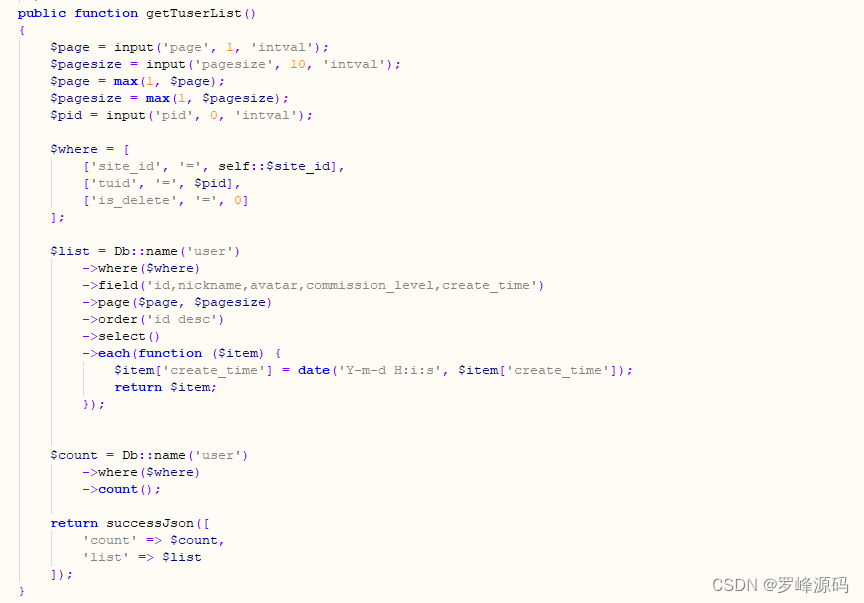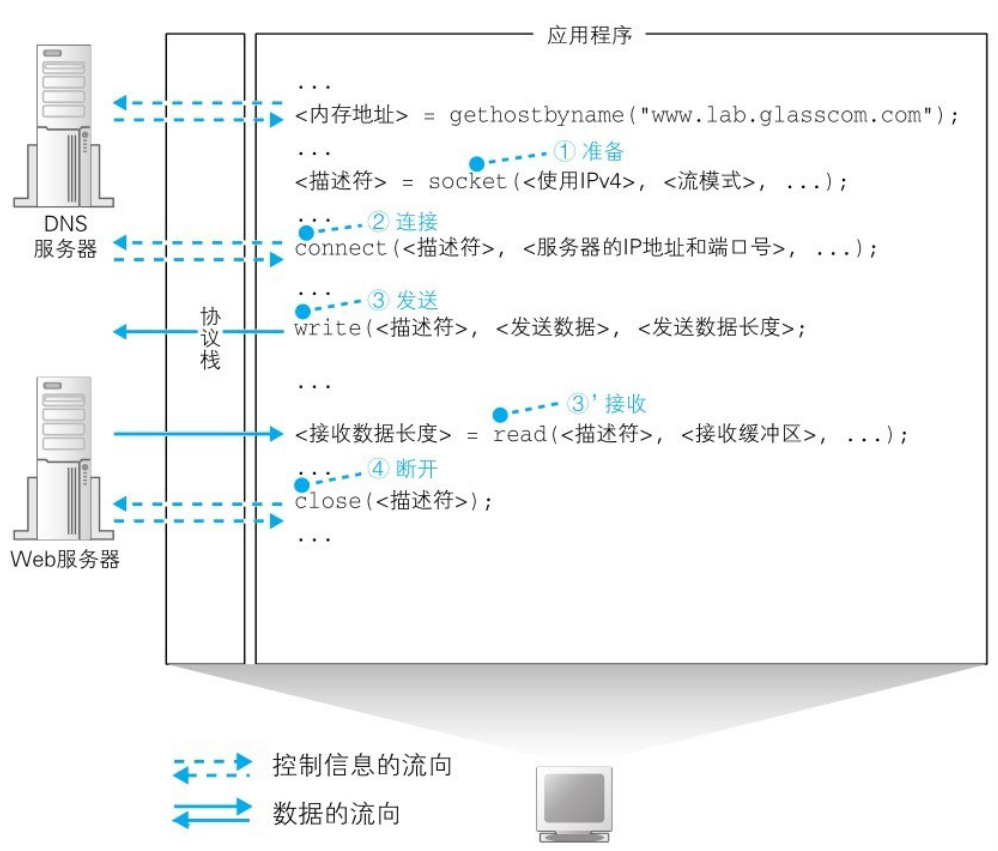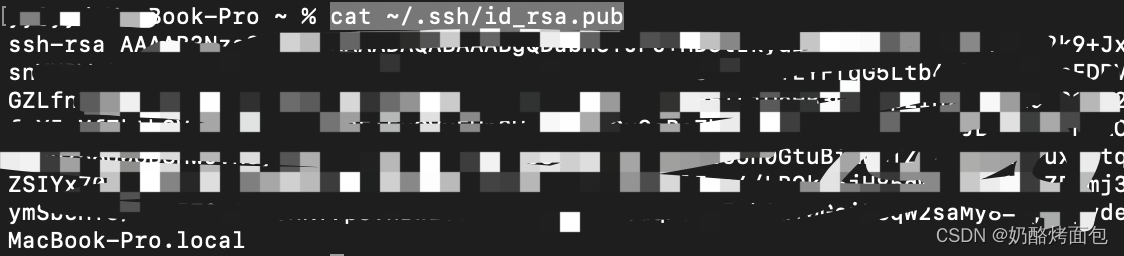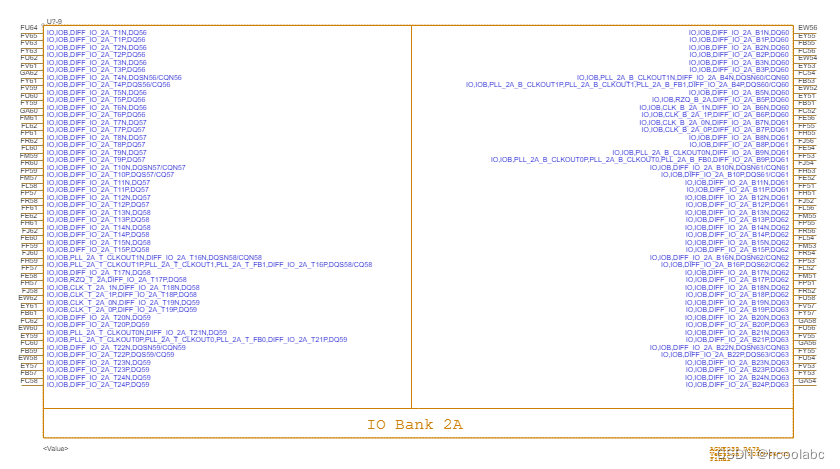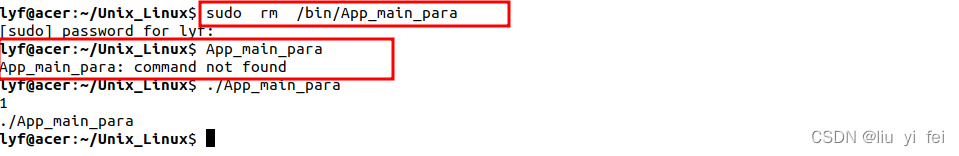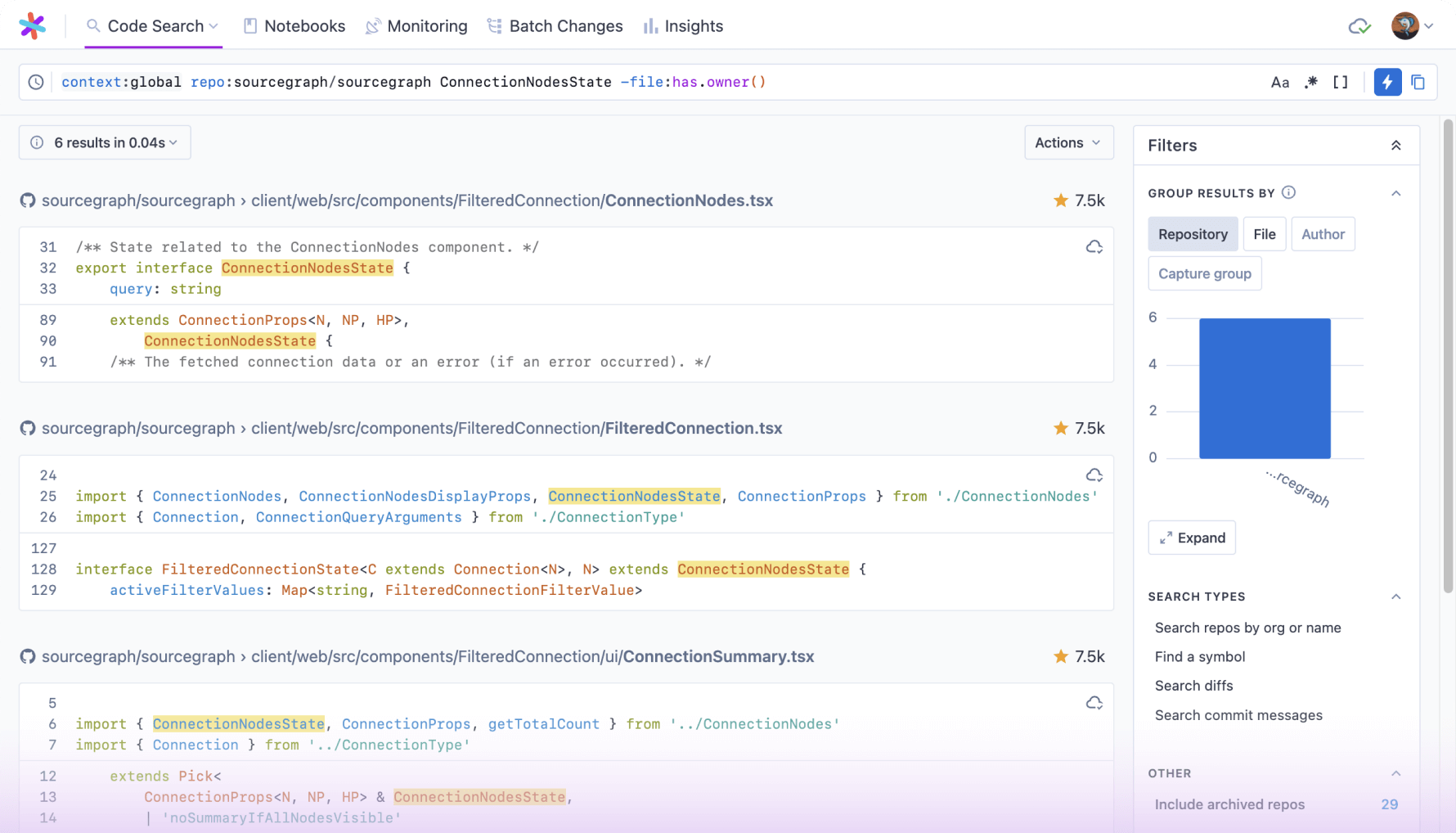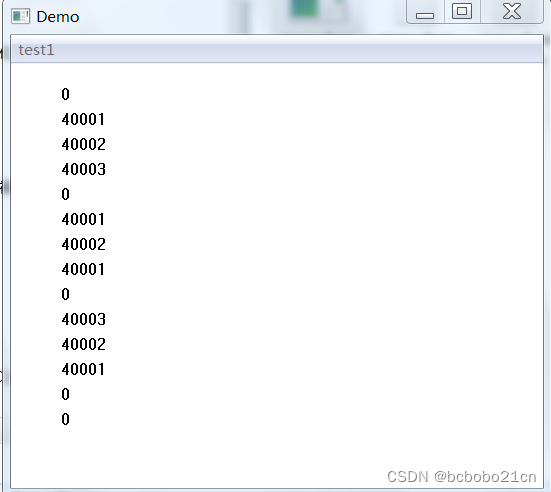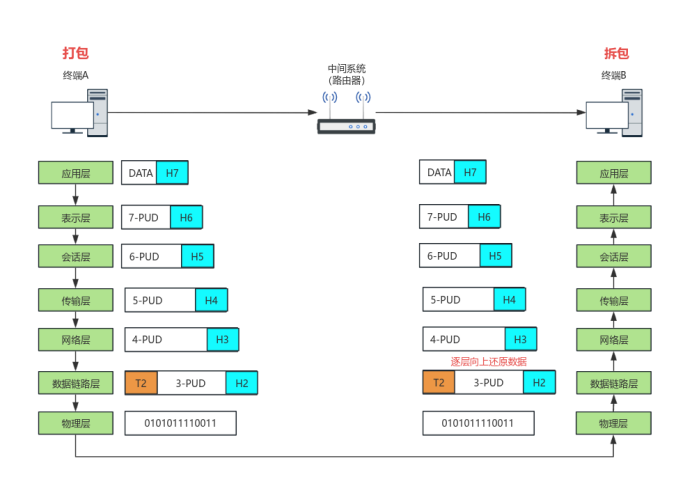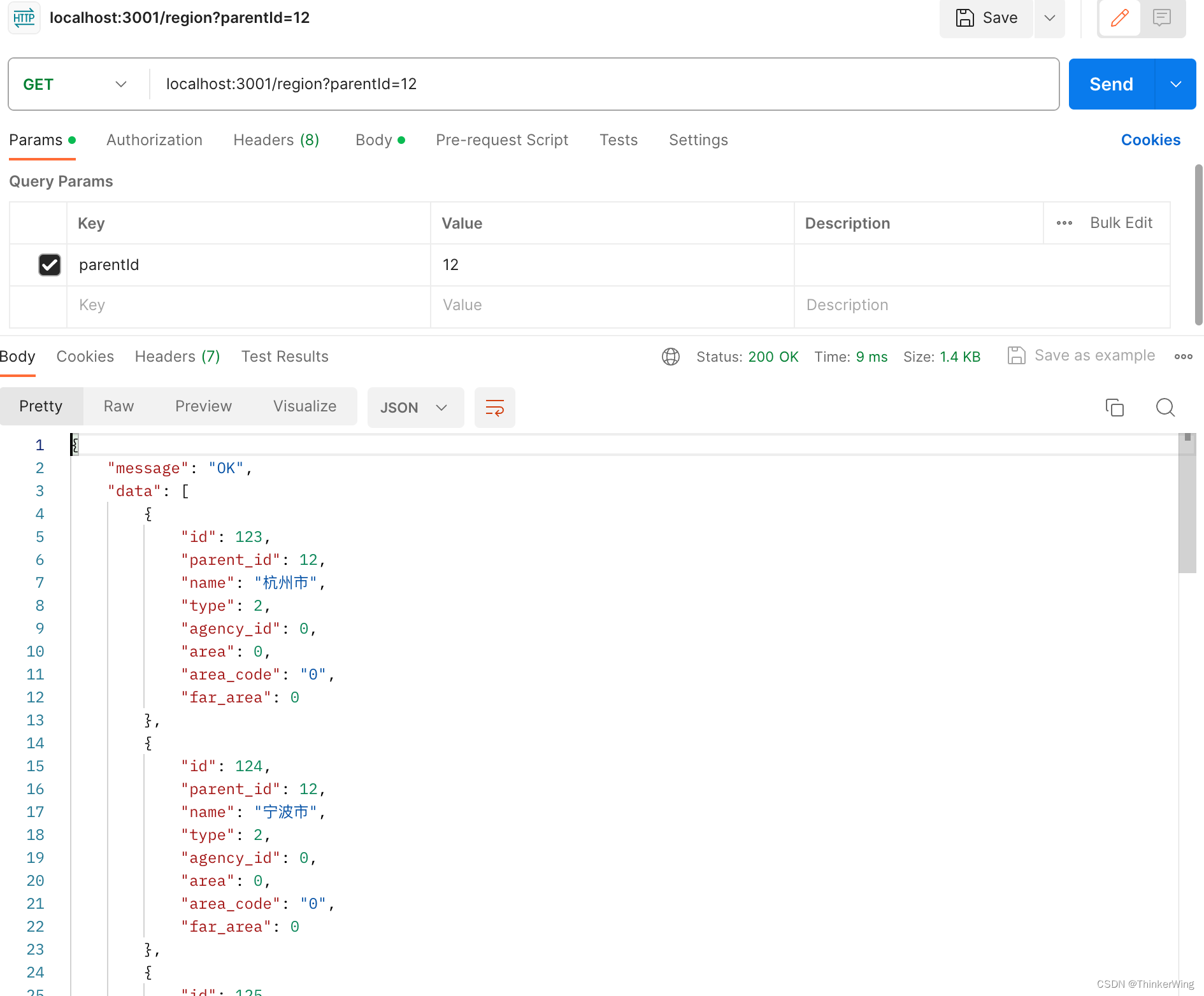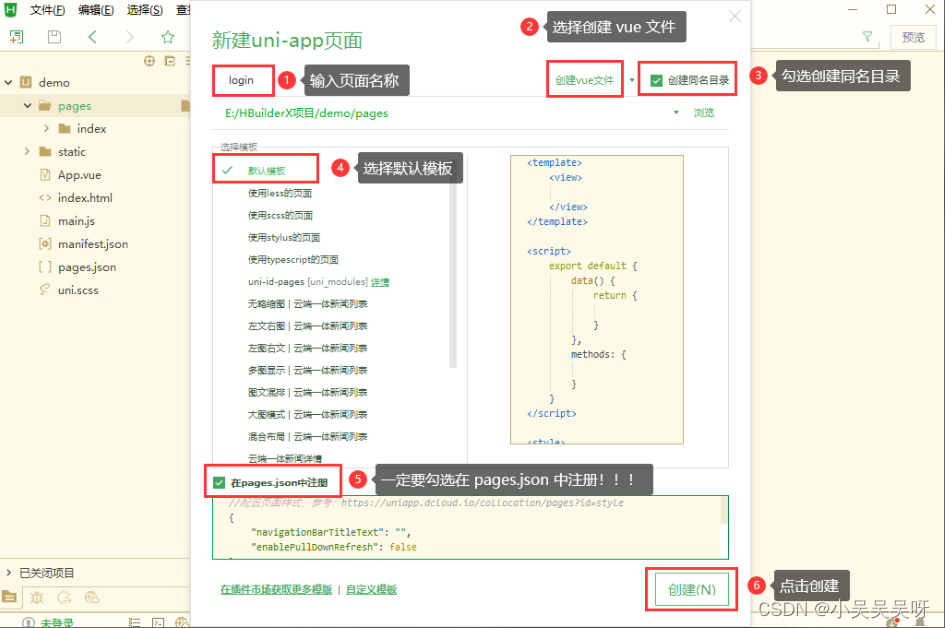1.单机部署
1.1 官网
https://nacos.io/zh-cn/index.html
https://github.com/alibaba/Nacos1.2.版本说明
https://github.com/alibaba/spring-cloud-alibaba/wiki/%E7%89%88%E6%9C%AC%E8%AF%B4%E6%98%8E1.3.下载地址
https://github.com/alibaba/nacos/releases/tag/2.2.01.4.安装
解压安装包,直接运行bin目录下,默认账号密码都是nacos,命令运行成功后直接访问http://localhost:8848/nacos,结果页面
startup.cmd -m standalone

2.注册中心
2.1 支付项目
1) 父POM
2.2.6.RELEASE以上版本集群报错,大概意思是找不到grpc的端口
<dependency>
<groupId>com.alibaba.cloud</groupId>
<artifactId>spring-cloud-alibaba-dependencies</artifactId>
<version>2.2.6.RELEASE</version>
<type>pom</type>
<scope>import</scope>
</dependency>2) POM
<!--nacos-->
<dependency>
<groupId>com.alibaba.cloud</groupId>
<artifactId>spring-cloud-starter-alibaba-nacos-discovery</artifactId>
</dependency>3) YML
server:
port: 9001
spring:
application:
name: nacos-payment-provider
cloud:
nacos:
discovery:
server-addr: localhost:8848 #配置Nacos地址
4) 主程序
@EnableDiscoveryClient
@SpringBootApplication
public class PaymentMain9001 {
public static void main(String[] args) {
SpringApplication.run(PaymentMain9001.class,args);
}
}
2.2 订单项目
1) POM
<dependency>
<groupId>com.alibaba.cloud</groupId>
<artifactId>spring-cloud-starter-alibaba-nacos-discovery</artifactId>
</dependency>2) YML
spring:
application:
name: order-nacos-service
cloud:
nacos:
discovery:
server-addr: localhost:88483) 主程序
@EnableDiscoveryClient
@SpringBootApplication
public class OrderNacosMain {
public static void main(String[] args) {
SpringApplication.run(OrderNacosMain.class, args);
}
}4) 业务类
ApplicationContextBean
@Configuration
public class ApplicationContextBean {
@Bean
@LoadBalanced
public RestTemplate getRestTemplate()
{
return new RestTemplate();
}
}OrderNacosController
@RestController
public class OrderController {
@Resource
private RestTemplate restTemplate;
private String serverURL = "http://nacos-payment-service";
@GetMapping(value = "/payment/get/{id}")
public String paymentInfo(@PathVariable("id") Long id)
{
return restTemplate.getForObject(serverURL+"/payment/get/"+id,String.class);
}
}3.配置中心
3.1 POM
<dependency>
<groupId>com.alibaba.cloud</groupId>
<artifactId>spring-cloud-starter-alibaba-nacos-config</artifactId>
</dependency>3.2 YOM
1) bootstrap.yml
此文件不写,yaml格式无法加载
spring:
profiles:
active: dev
cloud:
nacos:
discovery:
server-addr: localhost:8848
config:
server-addr: localhost:8848
file-extension: yaml2) application.yml
server:
port: 8001
spring:
application:
name: nacos-payment-service3.3 业务类
@RestController
@RefreshScope
public class ConfigClientController
{
@Value("${config.info}")
private String configInfo;
@GetMapping("/config/info")
public String getConfigInfo() {
return configInfo;
}
} 通过 Spring Cloud 原生注解@RefreshScope 实现配置自动更新
3.4 Nacos中添加配置信息
1) 配置规格
${prefix}-${spring.profiles.active}.${file-extension}
2) 说明
prefix默认为spring.application.name的值,也可以通过配置项spring.cloud.nacos.config.prefix来配置spring.profiles.active即为当前环境对应的 profilefile-exetension为配置内容的数据格式,可以通过配置项spring.cloud.nacos.config.file-extension来配置,官网上说目前只支持properties和yaml类型,但我的版本只有properties成功过
3) 配置新增

4.配置mysql
修改配置文件application.properties
spring.datasource.platform=mysql
### Count of DB:
db.num=1
### Connect URL of DB:
db.url.0=jdbc:mysql://192.168.2.18:3306/nacos?characterEncoding=utf8&connectTimeout=1000&socketTimeout=3000&autoReconnect=true&useUnicode=true&useSSL=false&serverTimezone=UTC
db.user.0=root
db.password.0=root
### Connection pool configuration: hikariCP
db.pool.config.connectionTimeout=30000
db.pool.config.validationTimeout=10000
db.pool.config.maximumPoolSize=20
db.pool.config.minimumIdle=2启动
startup.cmd
5.集群配置
修改配置配置文件cluster.conf
1) 单机配置:
192.168.2.93:8840
192.168.2.93:8850
192.168.2.93:88602) 多服务器
6.nginx
6.1 配置
upstream nacosserver{
server 192.168.2.18:8840;
server 192.168.2.18:8850;
server 192.168.2.18:8860;
}
server {
listen 8023;
server_name localhost;
#charset koi8-r;
#access_log logs/host.access.log main;
location / {
root html;
index index.html index.htm;
proxy_pass http://nacosserver;
}
}