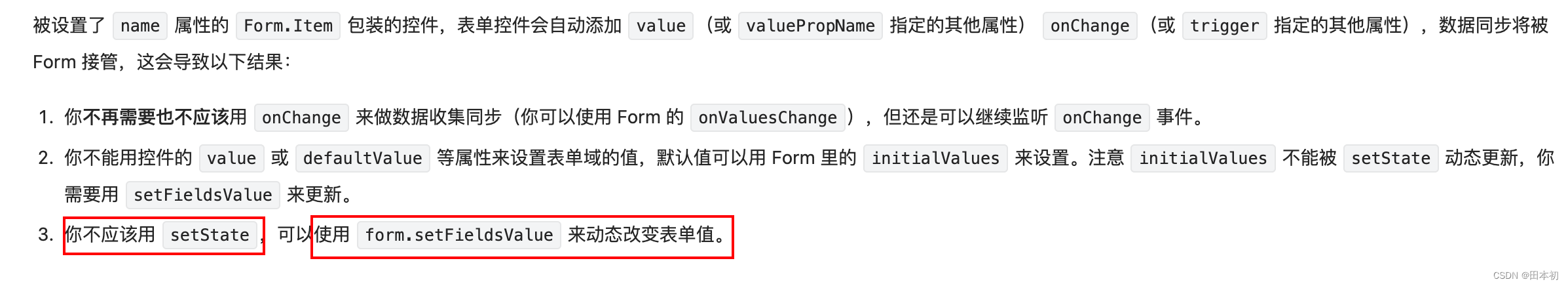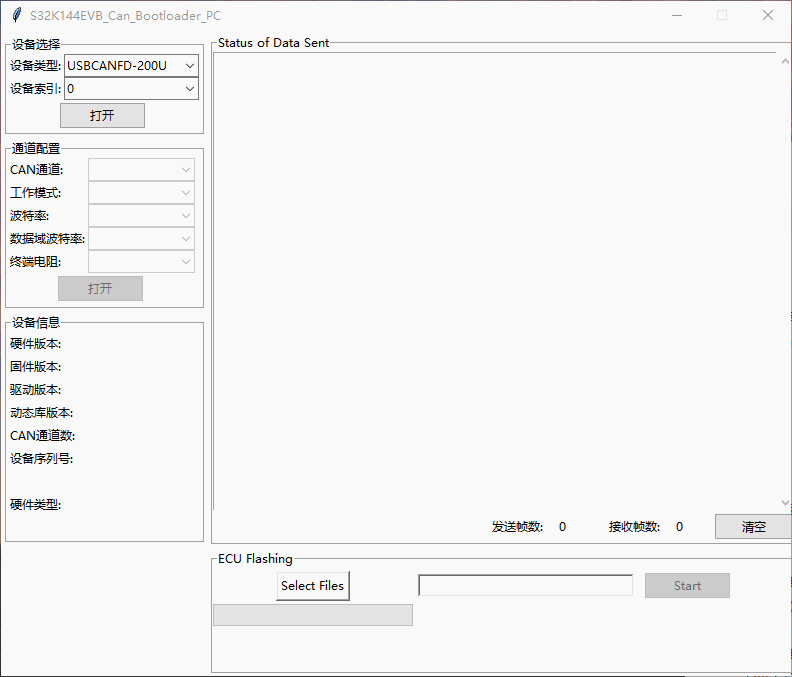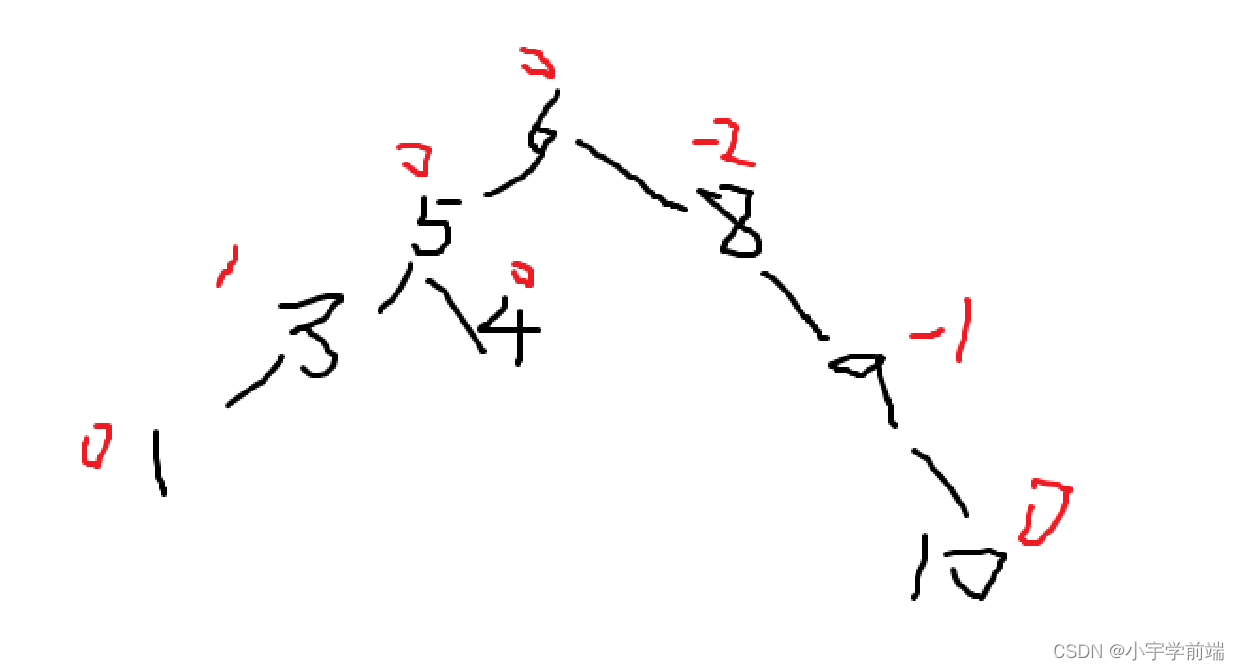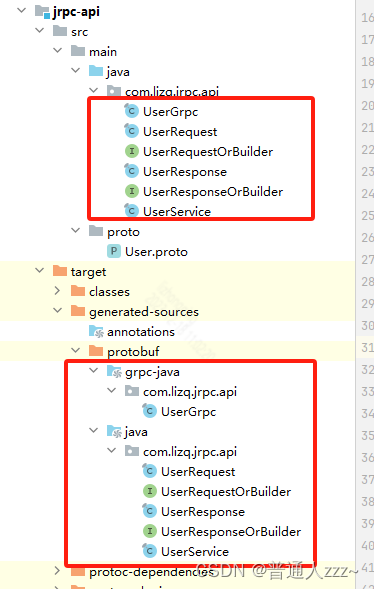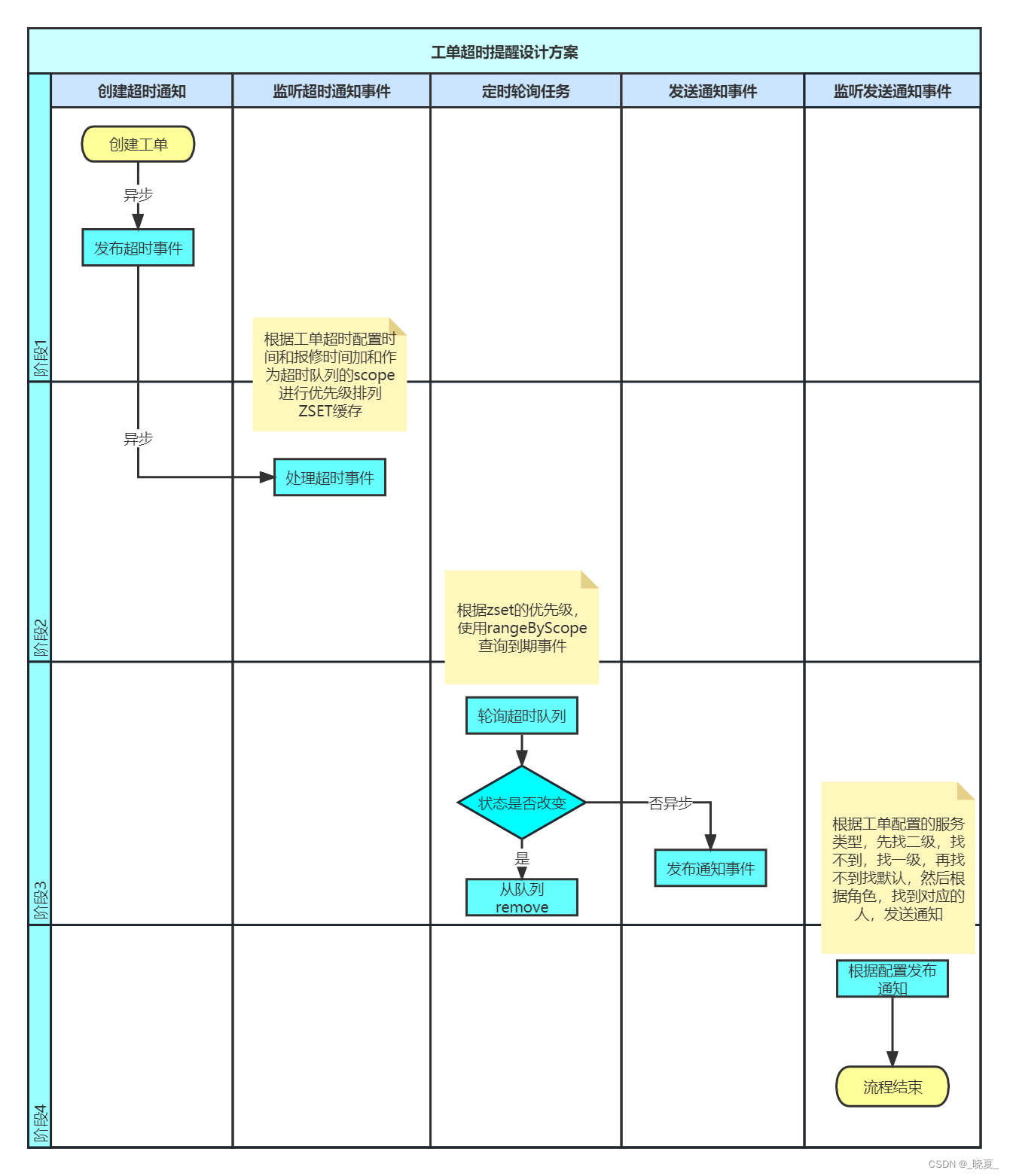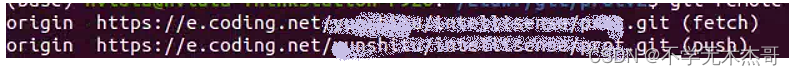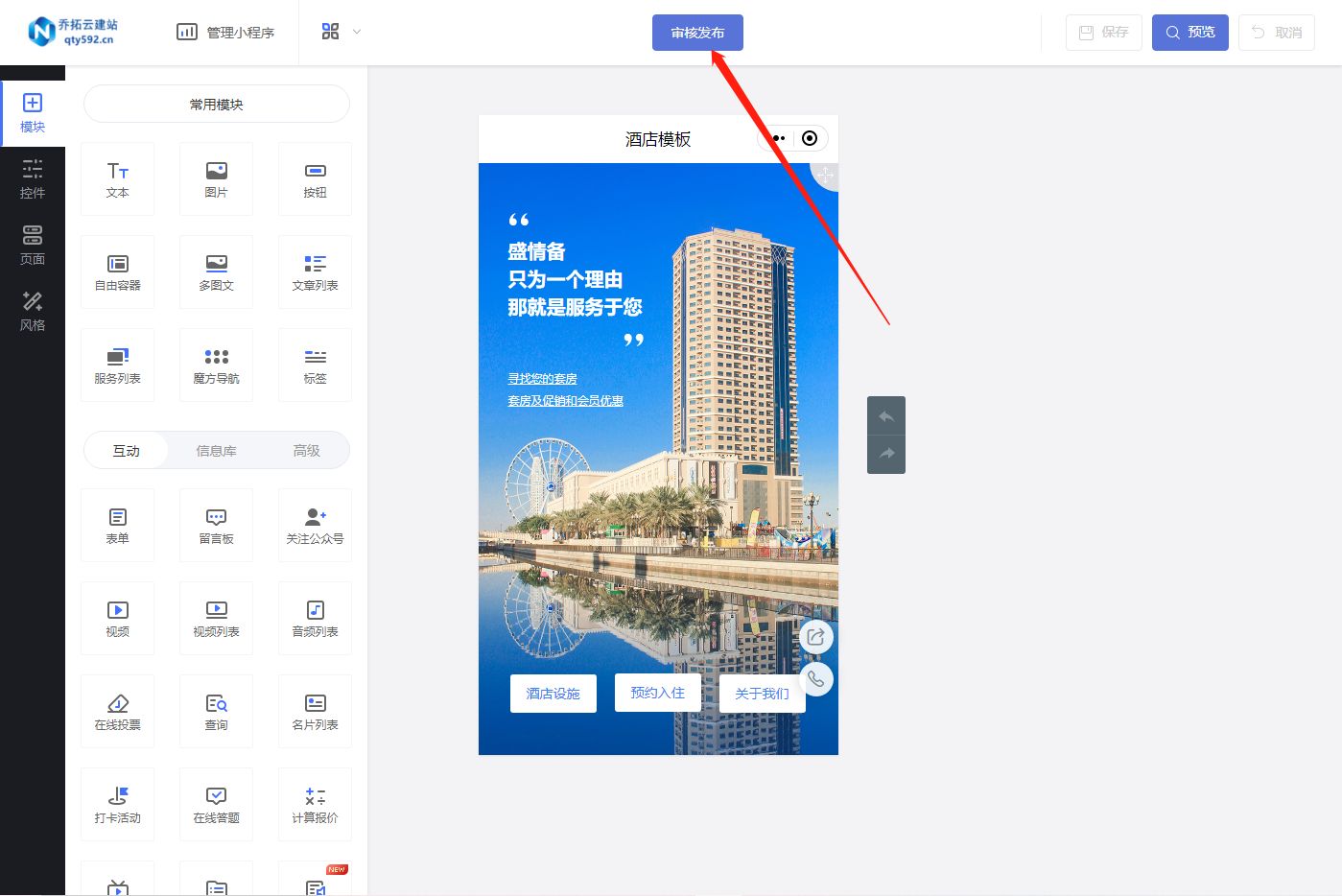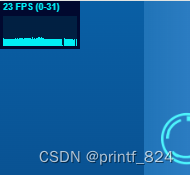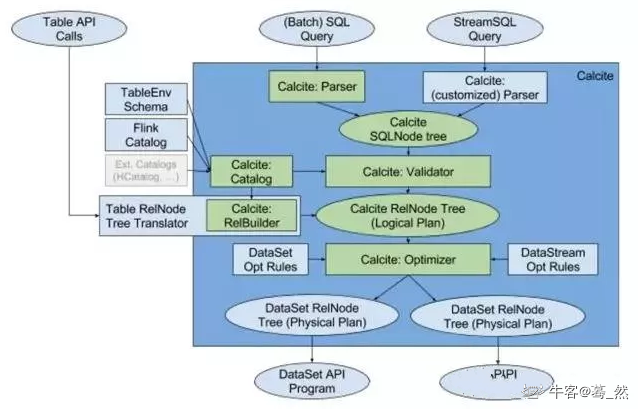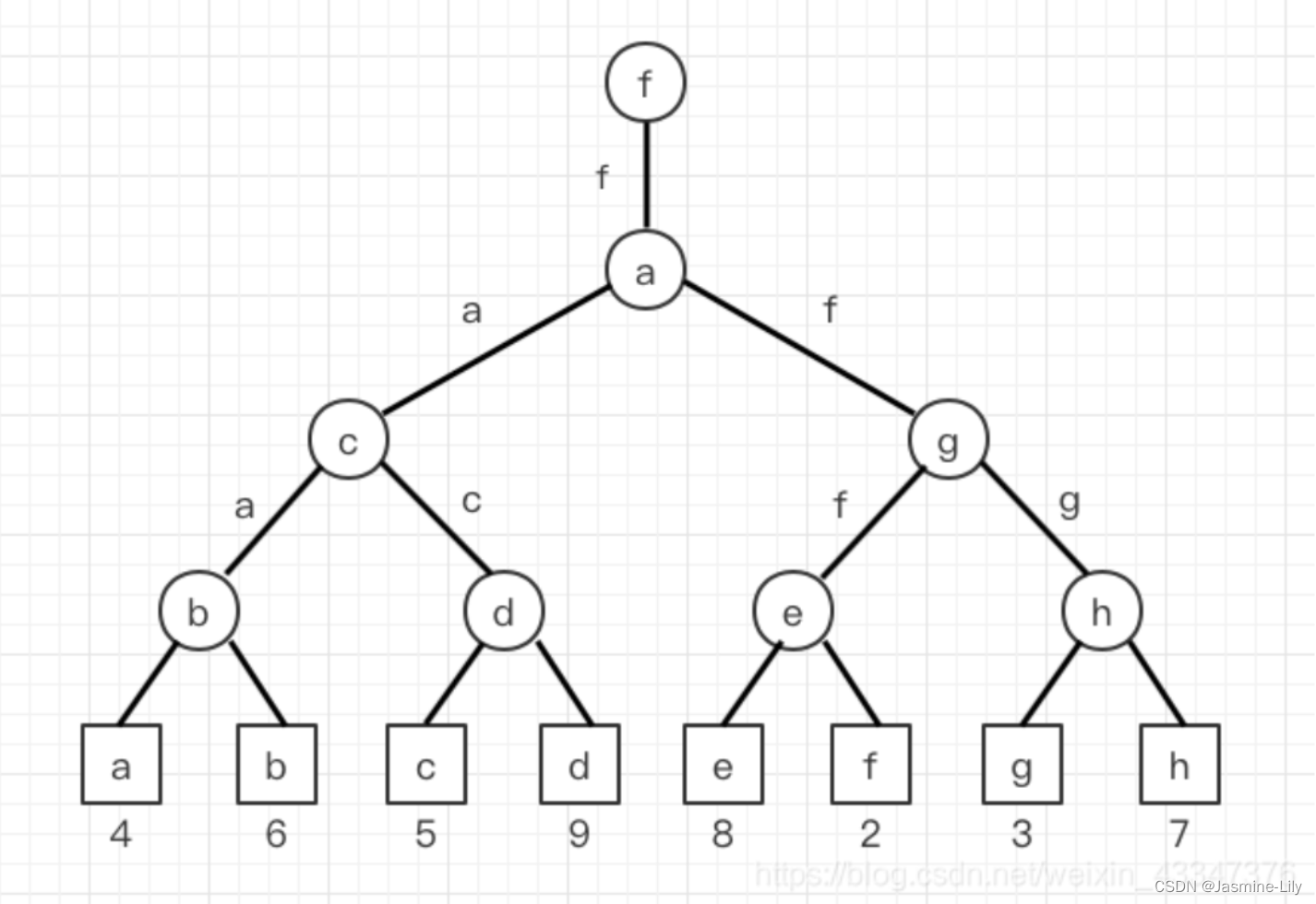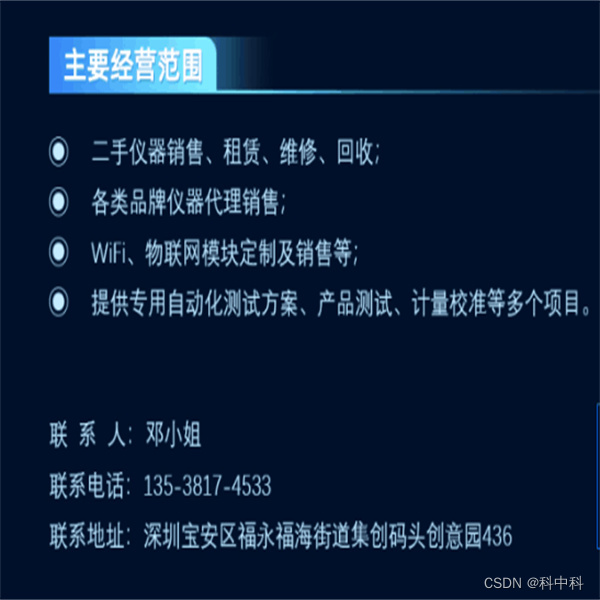场景介绍
Neural Network Runtime 作为 AI 推理引擎和加速芯片的桥梁,为 AI 推理引擎提供精简的 Native 接口,满足推理引擎通过加速芯片执行端到端推理的需求。
本文以图 1 展示的 Add 单算子模型为例,介绍 Neural Network Runtime 的开发流程。Add 算子包含两个输入、一个参数和一个输出,其中的 activation 参数用于指定 Add 算子中激活函数的类型。
图 1 Add 单算子网络示意图

环境准备
环境要求
Neural Network Runtime 部件的环境要求如下:
● 开发环境:Ubuntu 18.04 及以上。
● 接入设备:HarmonyOS 定义的标准设备,并且系统中内置的硬件加速器驱动,已通过 HDI 接口对接 Neural Network Runtime。
由于 Neural Network Runtime 通过 Native API 对外开放,需要通过 Native 开发套件编译 Neural Network Runtime 应用。
环境搭建
- 打开 Ubuntu 编译服务器的终端。
- 把下载好的 Native 开发套件压缩包拷贝至当前用户根目录下。
- 执行以下命令解压 Native 开发套件的压缩包。
unzip native-linux-{版本号}.zip
解压缩后的内容如下(随版本迭代,目录下的内容可能发生变化,请以最新版本的 Native API 为准):
native/
├── build // 交叉编译工具链
├── build-tools // 编译构建工具
├── docs
├── llvm
├── nativeapi_syscap_config.json
├── ndk_system_capability.json
├── NOTICE.txt
├── oh-uni-package.json
└── sysroot // Native API头文件和库
接口说明
这里给出 Neural Network Runtime 开发流程中通用的接口,具体请见下列表格。
结构体

模型构造相关接口



模型编译相关接口


执行推理相关接口


设备管理相关接口

开发步骤
Neural Network Runtime 的开发流程主要包含模型构造、模型编译和推理执行三个阶段。以下开发步骤以 Add 单算子模型为例,介绍调用 Neural Network Runtime 接口,开发应用的过程。
- 创建应用样例文件。
首先,创建 Neural Network Runtime 应用样例的源文件。在项目目录下执行以下命令,创建 nnrt_example/目录,在目录下创建 nnrt_example.cpp 源文件。
mkdir ~/nnrt_example && cd ~/nnrt_example
touch nnrt_example.cpp
- 导入 Neural Network Runtime。
在 nnrt_example.cpp 文件的开头添加以下代码,引入 Neural Network Runtime 模块。
#include <cstdint>
#include <iostream>
#include <vector>
#include "neural_network_runtime/neural_network_runtime.h"
// 常量,用于指定输入、输出数据的字节长度
const size_t DATA_LENGTH = 4 * 12;
- 构造模型。
使用 Neural Network Runtime 接口,构造 Add 单算子样例模型。
OH_NN_ReturnCode BuildModel(OH_NNModel** pModel)
{
// 创建模型实例,进行模型构造
OH_NNModel* model = OH_NNModel_Construct();
if (model == nullptr) {
std::cout << "Create model failed." << std::endl;
return OH_NN_MEMORY_ERROR;
}
// 添加Add算子的第一个输入Tensor,类型为float32,张量形状为[1, 2, 2, 3]
int32_t inputDims[4] = {1, 2, 2, 3};
OH_NN_Tensor input1 = {OH_NN_FLOAT32, 4, inputDims, nullptr, OH_NN_TENSOR};
OH_NN_ReturnCode ret = OH_NNModel_AddTensor(model, &input1);
if (ret != OH_NN_SUCCESS) {
std::cout << "BuildModel failed, add Tensor of first input failed." << std::endl;
return ret;
}
// 添加Add算子的第二个输入Tensor,类型为float32,张量形状为[1, 2, 2, 3]
OH_NN_Tensor input2 = {OH_NN_FLOAT32, 4, inputDims, nullptr, OH_NN_TENSOR};
ret = OH_NNModel_AddTensor(model, &input2);
if (ret != OH_NN_SUCCESS) {
std::cout << "BuildModel failed, add Tensor of second input failed." << std::endl;
return ret;
}
// 添加Add算子的参数Tensor,该参数Tensor用于指定激活函数的类型,Tensor的数据类型为int8。
int32_t activationDims = 1;
int8_t activationValue = OH_NN_FUSED_NONE;
OH_NN_Tensor activation = {OH_NN_INT8, 1, &activationDims, nullptr, OH_NN_ADD_ACTIVATIONTYPE};
ret = OH_NNModel_AddTensor(model, &activation);
if (ret != OH_NN_SUCCESS) {
std::cout << "BuildModel failed, add Tensor of activation failed." << std::endl;
return ret;
}
// 将激活函数类型设置为OH_NN_FUSED_NONE,表示该算子不添加激活函数。
ret = OH_NNModel_SetTensorData(model, 2, &activationValue, sizeof(int8_t));
if (ret != OH_NN_SUCCESS) {
std::cout << "BuildModel failed, set value of activation failed." << std::endl;
return ret;
}
// 设置Add算子的输出,类型为float32,张量形状为[1, 2, 2, 3]
OH_NN_Tensor output = {OH_NN_FLOAT32, 4, inputDims, nullptr, OH_NN_TENSOR};
ret = OH_NNModel_AddTensor(model, &output);
if (ret != OH_NN_SUCCESS) {
std::cout << "BuildModel failed, add Tensor of output failed." << std::endl;
return ret;
}
// 指定Add算子的输入、参数和输出索引
uint32_t inputIndicesValues[2] = {0, 1};
uint32_t paramIndicesValues = 2;
uint32_t outputIndicesValues = 3;
OH_NN_UInt32Array paramIndices = {¶mIndicesValues, 1};
OH_NN_UInt32Array inputIndices = {inputIndicesValues, 2};
OH_NN_UInt32Array outputIndices = {&outputIndicesValues, 1};
// 向模型实例添加Add算子
ret = OH_NNModel_AddOperation(model, OH_NN_OPS_ADD, ¶mIndices, &inputIndices, &outputIndices);
if (ret != OH_NN_SUCCESS) {
std::cout << "BuildModel failed, add operation failed." << std::endl;
return ret;
}
// 设置模型实例的输入、输出索引
ret = OH_NNModel_SpecifyInputsAndOutputs(model, &inputIndices, &outputIndices);
if (ret != OH_NN_SUCCESS) {
std::cout << "BuildModel failed, specify inputs and outputs failed." << std::endl;
return ret;
}
// 完成模型实例的构建
ret = OH_NNModel_Finish(model);
if (ret != OH_NN_SUCCESS) {
std::cout << "BuildModel failed, error happened when finishing model construction." << std::endl;
return ret;
}
*pModel = model;
return OH_NN_SUCCESS;
}
- 查询 Neural Network Runtime 已经对接的加速芯片。
Neural Network Runtime 支持通过 HDI 接口,对接多种加速芯片。在执行模型编译前,需要查询当前设备下,Neural Network Runtime 已经对接的加速芯片。每个加速芯片对应唯一的 ID 值,在编译阶段需要通过设备 ID,指定模型编译的芯片。
void GetAvailableDevices(std::vector<size_t>& availableDevice)
{
availableDevice.clear();
// 获取可用的硬件ID
const size_t* devices = nullptr;
uint32_t deviceCount = 0;
OH_NN_ReturnCode ret = OH_NNDevice_GetAllDevicesID(&devices, &deviceCount);
if (ret != OH_NN_SUCCESS) {
std::cout << "GetAllDevicesID failed, get no available device." << std::endl;
return;
}
for (uint32_t i = 0; i < deviceCount; i++) {
availableDevice.emplace_back(devices[i]);
}
}
- 在指定的设备上编译模型。
Neural Network Runtime 使用抽象的模型表达描述 AI 模型的拓扑结构,在加速芯片上执行前,需要通过 Neural Network Runtime 提供的编译模块,将抽象的模型表达下发至芯片驱动层,转换成可以直接推理计算的格式。
OH_NN_ReturnCode CreateCompilation(OH_NNModel* model, const std::vector<size_t>& availableDevice, OH_NNCompilation** pCompilation)
{
// 创建编译实例,用于将模型传递至底层硬件编译
OH_NNCompilation* compilation = OH_NNCompilation_Construct(model);
if (compilation == nullptr) {
std::cout << "CreateCompilation failed, error happened when creating compilation." << std::endl;
return OH_NN_MEMORY_ERROR;
}
// 设置编译的硬件、缓存路径、性能模式、计算优先级、是否开启float16低精度计算等选项
// 选择在第一个设备上编译模型
OH_NN_ReturnCode ret = OH_NNCompilation_SetDevice(compilation, availableDevice[0]);
if (ret != OH_NN_SUCCESS) {
std::cout << "CreateCompilation failed, error happened when setting device." << std::endl;
return ret;
}
// 将模型编译结果缓存在/data/local/tmp目录下,版本号指定为1
ret = OH_NNCompilation_SetCache(compilation, "/data/local/tmp", 1);
if (ret != OH_NN_SUCCESS) {
std::cout << "CreateCompilation failed, error happened when setting cache path." << std::endl;
return ret;
}
// 完成编译设置,进行模型编译
ret = OH_NNCompilation_Build(compilation);
if (ret != OH_NN_SUCCESS) {
std::cout << "CreateCompilation failed, error happened when building compilation." << std::endl;
return ret;
}
*pCompilation = compilation;
return OH_NN_SUCCESS;
}
- 创建执行器。
完成模型编译后,需要调用 Neural Network Runtime 的执行模块,创建推理执行器。执行阶段,设置模型输入、获取模型输出和触发推理计算的操作均围绕执行器完成。
OH_NNExecutor* CreateExecutor(OH_NNCompilation* compilation)
{
// 创建执行实例
OH_NNExecutor* executor = OH_NNExecutor_Construct(compilation);
return executor;
}
- 执行推理计算,并打印计算结果。
通过执行模块提供的接口,将推理计算所需要的输入数据传递给执行器,触发执行器完成一次推理计算,获取模型的推理计算结果。
OH_NN_ReturnCode Run(OH_NNExecutor* executor)
{
// 构造示例数据
float input1[12] = {0, 1, 2, 3, 4, 5, 6, 7, 8, 9, 10, 11};
float input2[12] = {11, 12, 13, 14, 15, 16, 17, 18, 19, 20, 21, 22};
int32_t inputDims[4] = {1, 2, 2, 3};
OH_NN_Tensor inputTensor1 = {OH_NN_FLOAT32, 4, inputDims, nullptr, OH_NN_TENSOR};
OH_NN_Tensor inputTensor2 = {OH_NN_FLOAT32, 4, inputDims, nullptr, OH_NN_TENSOR};
// 设置执行的输入
// 设置执行的第一个输入,输入数据由input1指定
OH_NN_ReturnCode ret = OH_NNExecutor_SetInput(executor, 0, &inputTensor1, input1, DATA_LENGTH);
if (ret != OH_NN_SUCCESS) {
std::cout << "Run failed, error happened when setting first input." << std::endl;
return ret;
}
// 设置执行的第二个输入,输入数据由input2指定
ret = OH_NNExecutor_SetInput(executor, 1, &inputTensor2, input2, DATA_LENGTH);
if (ret != OH_NN_SUCCESS) {
std::cout << "Run failed, error happened when setting second input." << std::endl;
return ret;
}
// 设置输出的数据缓冲区,OH_NNExecutor_Run执行计算后,输出结果将保留在output中
float output[12];
ret = OH_NNExecutor_SetOutput(executor, 0, output, DATA_LENGTH);
if (ret != OH_NN_SUCCESS) {
std::cout << "Run failed, error happened when setting output buffer." << std::endl;
return ret;
}
// 执行计算
ret = OH_NNExecutor_Run(executor);
if (ret != OH_NN_SUCCESS) {
std::cout << "Run failed, error doing execution." << std::endl;
return ret;
}
// 打印输出结果
for (uint32_t i = 0; i < 12; i++) {
std::cout << "Output index: " << i << ", value is: " << output[i] << "." << std::endl;
}
return OH_NN_SUCCESS;
}
- 构建端到端模型构造-编译-执行流程。
步骤 3-步骤 7 实现了模型的模型构造、编译和执行流程,并封装成 4 个函数,便于模块化开发。以下示例代码将 4 个函数串联成完整的 Neural Network Runtime 开发流程。
int main()
{
OH_NNModel* model = nullptr;
OH_NNCompilation* compilation = nullptr;
OH_NNExecutor* executor = nullptr;
std::vector<size_t> availableDevices;
// 模型构造阶段
OH_NN_ReturnCode ret = BuildModel(&model);
if (ret != OH_NN_SUCCESS) {
std::cout << "BuildModel failed." << std::endl;
OH_NNModel_Destroy(&model);
return -1;
}
// 获取可执行的设备
GetAvailableDevices(availableDevices);
if (availableDevices.empty()) {
std::cout << "No available device." << std::endl;
OH_NNModel_Destroy(&model);
return -1;
}
// 模型编译阶段
ret = CreateCompilation(model, availableDevices, &compilation);
if (ret != OH_NN_SUCCESS) {
std::cout << "CreateCompilation failed." << std::endl;
OH_NNModel_Destroy(&model);
OH_NNCompilation_Destroy(&compilation);
return -1;
}
// 创建模型的推理执行器
executor = CreateExecutor(compilation);
if (executor == nullptr) {
std::cout << "CreateExecutor failed, no executor is created." << std::endl;
OH_NNModel_Destroy(&model);
OH_NNCompilation_Destroy(&compilation);
return -1;
}
// 使用上一步创建的执行器,执行单步推理计算
ret = Run(executor);
if (ret != OH_NN_SUCCESS) {
std::cout << "Run failed." << std::endl;
OH_NNModel_Destroy(&model);
OH_NNCompilation_Destroy(&compilation);
OH_NNExecutor_Destroy(&executor);
return -1;
}
// 释放申请的资源
OH_NNModel_Destroy(&model);
OH_NNCompilation_Destroy(&compilation);
OH_NNExecutor_Destroy(&executor);
return 0;
}
调测验证
- 准备应用样例的编译配置文件。
新建一个 CMakeLists.txt 文件,为开发步骤中的应用样例文件 nnrt_example.cpp 添加编译配置。以下提供简单的 CMakeLists.txt 示例:
cmake_minimum_required(VERSION 3.16)
project(nnrt_example C CXX)
add_executable(nnrt_example
./nnrt_example.cpp
)
target_link_libraries(nnrt_example
neural_network_runtime.z
)
- 编译应用样例。
执行以下命令,在当前目录下新建 build/目录,在 build/目录下编译 nnrt_example.cpp,得到二进制文件 nnrt_example。
mkdir build && cd build
cmake -DCMAKE_TOOLCHAIN_FILE={交叉编译工具链的路径}/build/cmake/ohos.toolchain.cmake -DOHOS_ARCH=arm64-v8a -DOHOS_PLATFORM=OHOS -DOHOS_STL=c++_static ..
make
- 执行以下代码,将样例推送到设备上执行。
# 将编译得到的 `nnrt_example` 推送到设备上,执行样例。
hdc_std file send ./nnrt_example /data/local/tmp/.
# 给测试用例可执行文件加上权限。
hdc_std shell "chmod +x /data/local/tmp/nnrt_example"
# 执行测试用例
hdc_std shell "/data/local/tmp/nnrt_example"
如果样例执行正常,应该得到以下输出。
Output index: 0, value is: 11.000000.
Output index: 1, value is: 13.000000.
Output index: 2, value is: 15.000000.
Output index: 3, value is: 17.000000.
Output index: 4, value is: 19.000000.
Output index: 5, value is: 21.000000.
Output index: 6, value is: 23.000000.
Output index: 7, value is: 25.000000.
Output index: 8, value is: 27.000000.
Output index: 9, value is: 29.000000.
Output index: 10, value is: 31.000000.
Output index: 11, value is: 33.000000.
- 检查模型缓存(可选)。
如果在调测环境下,Neural Network Runtime 对接的 HDI 服务支持模型缓存功能,执行完 nnrt_example, 可以在 /data/local/tmp 目录下找到生成的缓存文件。
说明
模型的 IR 需要传递到硬件驱动层,由 HDI 服务将统一的 IR 图,编译成硬件专用的计算图,编译的过程非常耗时。Neural Network Runtime 支持计算图缓存的特性,可以将 HDI 服务编译生成的计算图,缓存到设备存储中。当下一次在同一个加速芯片上编译同一个模型时,通过指定缓存的路径,Neural Network Runtime 可以直接加载缓存文件中的计算图,减少编译消耗的时间。
检查缓存目录下的缓存文件:
ls /data/local/tmp
以下为打印结果:
# 0.nncache cache_info.nncache
如果缓存不再使用,需要手动删除缓存,可以参考以下命令,删除缓存文件。
rm /data/local/tmp/*nncache
为了能让大家更好的学习鸿蒙 (Harmony OS) 开发技术,这边特意整理了《鸿蒙 (Harmony OS)开发学习手册》(共计890页),希望对大家有所帮助:https://qr21.cn/FV7h05
《鸿蒙 (Harmony OS)开发学习手册》
入门必看:https://qr21.cn/FV7h05
- 应用开发导读(ArkTS)
- 应用开发导读(Java)

HarmonyOS 概念:https://qr21.cn/FV7h05
- 系统定义
- 技术架构
- 技术特性
- 系统安全

如何快速入门:https://qr21.cn/FV7h05
- 基本概念
- 构建第一个ArkTS应用
- 构建第一个JS应用
- ……

开发基础知识:https://qr21.cn/FV7h05
- 应用基础知识
- 配置文件
- 应用数据管理
- 应用安全管理
- 应用隐私保护
- 三方应用调用管控机制
- 资源分类与访问
- 学习ArkTS语言
- ……

基于ArkTS 开发:https://qr21.cn/FV7h05
- Ability开发
- UI开发
- 公共事件与通知
- 窗口管理
- 媒体
- 安全
- 网络与链接
- 电话服务
- 数据管理
- 后台任务(Background Task)管理
- 设备管理
- 设备使用信息统计
- DFX
- 国际化开发
- 折叠屏系列
- ……