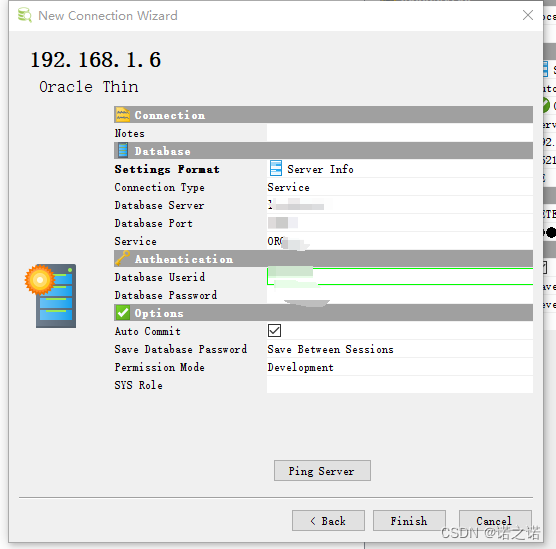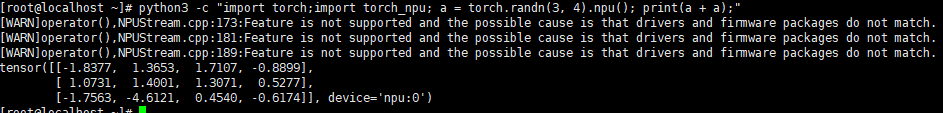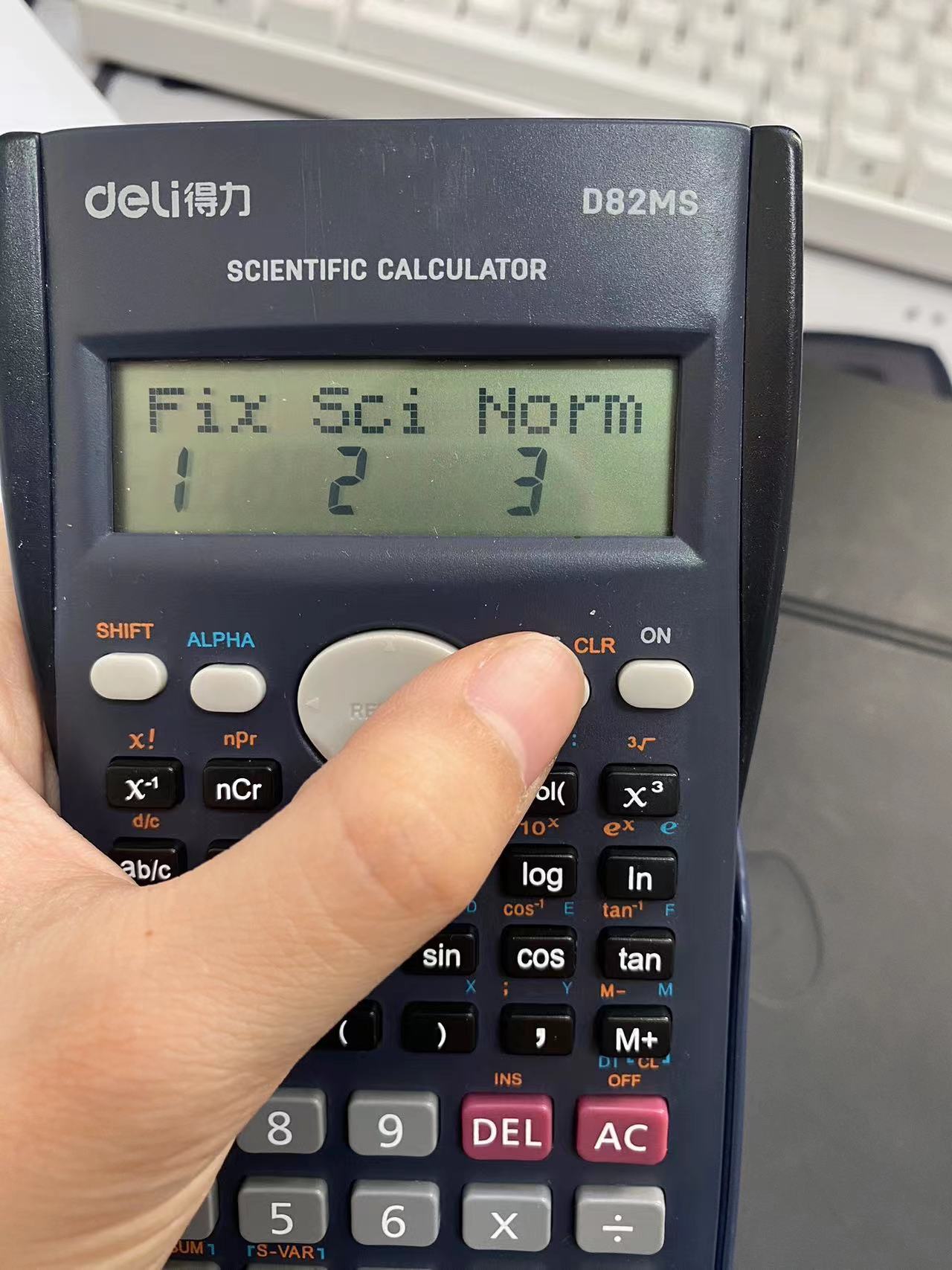效果图:
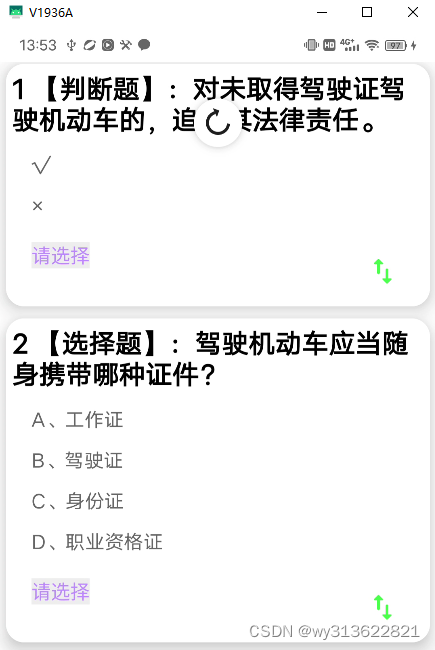
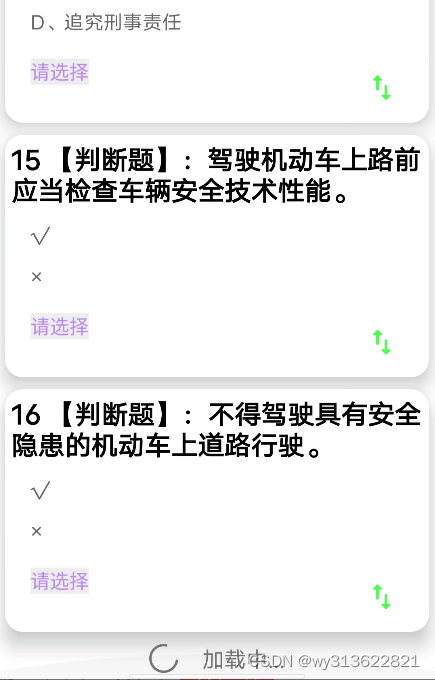
主要的代码为:
package com.yaona.compose_list_shangla.swipe
import androidx.compose.foundation.Image
import androidx.compose.foundation.layout.*
import androidx.compose.foundation.lazy.LazyColumn
import androidx.compose.foundation.lazy.LazyListScope
import androidx.compose.foundation.lazy.rememberLazyListState
import androidx.compose.foundation.shape.RoundedCornerShape
import androidx.compose.material.ButtonDefaults.elevation
import androidx.compose.material.ButtonDefaults.textButtonColors
import androidx.compose.material.CircularProgressIndicator
import androidx.compose.material.Text
import androidx.compose.material.TextButton
import androidx.compose.runtime.Composable
import androidx.compose.runtime.rememberCoroutineScope
import androidx.compose.ui.Alignment
import androidx.compose.ui.Modifier
import androidx.compose.ui.res.painterResource
import androidx.compose.ui.unit.dp
import androidx.compose.ui.unit.sp
import androidx.paging.LoadState
import androidx.paging.compose.LazyPagingItems
import com.google.accompanist.swiperefresh.SwipeRefresh
import com.google.accompanist.swiperefresh.rememberSwipeRefreshState
import com.yaona.compose_list_shangla.ui.theme.gray300
import com.yaona.compose_list_shangla.ui.theme.gray600
import com.yaona.compose_list_shangla.ui.theme.gray700
import kotlinx.coroutines.launch
import com.yaona.compose_list_shangla.R
/**
* 下拉刷新,上拉加载view的封装
*
* implementation "com.google.accompanist:accompanist-swiperefresh:xxx"
* */
@Composable
fun <T : Any> SwipeRefreshList(
collectAsLazyPagingItems: LazyPagingItems<T>,
listContent: LazyListScope.() -> Unit,
) {
val rememberSwipeRefreshState = rememberSwipeRefreshState(isRefreshing = false)
SwipeRefresh(
state = rememberSwipeRefreshState,
onRefresh = { collectAsLazyPagingItems.refresh() }
) {
val lazyListState = rememberLazyListState()
val coroutineScope = rememberCoroutineScope()
rememberSwipeRefreshState.isRefreshing =
collectAsLazyPagingItems.loadState.refresh is LoadState.Loading
LazyColumn(
state = lazyListState,
modifier = Modifier
.fillMaxWidth()
.fillMaxHeight(),
) {
listContent()
collectAsLazyPagingItems.apply {
when {
loadState.append is LoadState.Loading -> {
//加载更多,底部loading
item { LoadingItem() }
}
loadState.append is LoadState.Error -> {
//加载更多异常
item {
ErrorMoreRetryItem() {
collectAsLazyPagingItems.retry()
}
}
}
loadState.append == LoadState.NotLoading(endOfPaginationReached = true) -> {
// 已经没有更多数据了
item {
NoMoreDataFindItem(onClick = {
coroutineScope.launch {
lazyListState.animateScrollToItem(0)
}
})
}
}
loadState.refresh is LoadState.Error -> {
if (collectAsLazyPagingItems.itemCount <= 0) {
//刷新的时候,如果itemCount小于0,第一次加载异常
item {
ErrorContent() {
collectAsLazyPagingItems.retry()
}
}
} else {
item {
ErrorMoreRetryItem() {
collectAsLazyPagingItems.retry()
}
}
}
}
loadState.refresh is LoadState.Loading -> {
// 第一次加载且正在加载中
if (collectAsLazyPagingItems.itemCount == 0) {
}
}
}
}
}
}
}
/**
* 底部加载更多失败处理
* */
@Composable
fun ErrorMoreRetryItem(retry: () -> Unit) {
Box(modifier = Modifier.fillMaxWidth(), contentAlignment = Alignment.Center) {
TextButton(
onClick = { retry() },
modifier = Modifier
.padding(20.dp)
.width(80.dp)
.height(30.dp),
shape = RoundedCornerShape(6.dp),
contentPadding = PaddingValues(3.dp),
colors = textButtonColors(backgroundColor = gray300),
elevation = elevation(
defaultElevation = 2.dp,
pressedElevation = 4.dp,
),
) {
Text(text = "请重试", color = gray600)
}
}
}
@Composable
fun NoMoreDataFindItem(onClick: () -> Unit) {
Box(modifier = Modifier.fillMaxWidth(), contentAlignment = Alignment.Center) {
TextButton(
onClick = { onClick() },
modifier = Modifier
.padding(20.dp)
.width(80.dp)
.height(30.dp),
shape = RoundedCornerShape(6.dp),
contentPadding = PaddingValues(3.dp),
colors = textButtonColors(backgroundColor = gray300),
elevation = elevation(
defaultElevation = 2.dp,
pressedElevation = 4.dp,
),
) {
Text(text = "已经没有更多数据啦 ~~ Click to top", color = gray600)
}
}
}
/**
* 页面加载失败处理
* */
@Composable
fun ErrorContent(retry: () -> Unit) {
Column(
modifier = Modifier
.fillMaxSize()
.padding(top = 100.dp),
verticalArrangement = Arrangement.Center,
horizontalAlignment = Alignment.CenterHorizontally
) {
Image(
modifier = Modifier.padding(top = 80.dp),
painter = painterResource(id = R.drawable.ic_default_empty),
contentDescription = null
)
Text(text = "请求失败,请检查网络", modifier = Modifier.padding(8.dp))
TextButton(
onClick = { retry() },
modifier = Modifier
.padding(20.dp)
.width(80.dp)
.height(30.dp),
shape = RoundedCornerShape(10.dp),
contentPadding = PaddingValues(5.dp),
colors = textButtonColors(backgroundColor = gray300),
elevation = elevation(
defaultElevation = 2.dp,
pressedElevation = 4.dp,
)
//colors = ButtonDefaults
) { Text(text = "重试", color = gray700) }
}
}
/**
* 底部加载更多正在加载中...
* */
@Composable
fun LoadingItem() {
Row(
modifier = Modifier
.height(34.dp)
.fillMaxWidth()
.padding(5.dp),
horizontalArrangement = Arrangement.Center
) {
CircularProgressIndicator(
modifier = Modifier
.size(24.dp),
color = gray600,
strokeWidth = 2.dp
)
Text(
text = "加载中...",
color = gray600,
modifier = Modifier
.fillMaxHeight()
.padding(start = 20.dp),
fontSize = 18.sp,
)
}
}整体的代码下载地址为:https://download.csdn.net/download/wy313622821/88646806
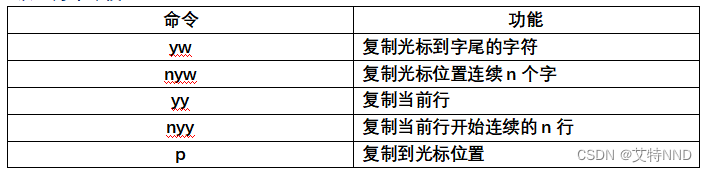


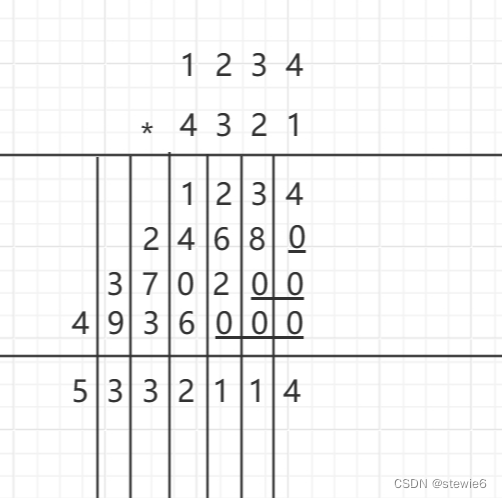
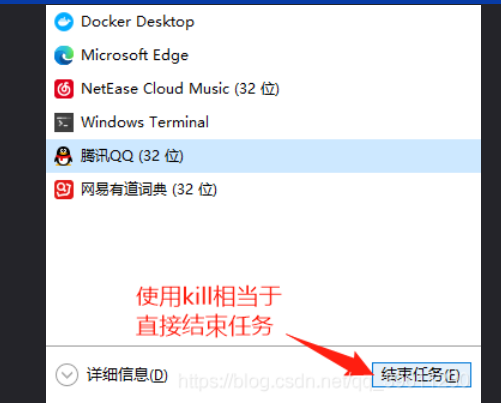


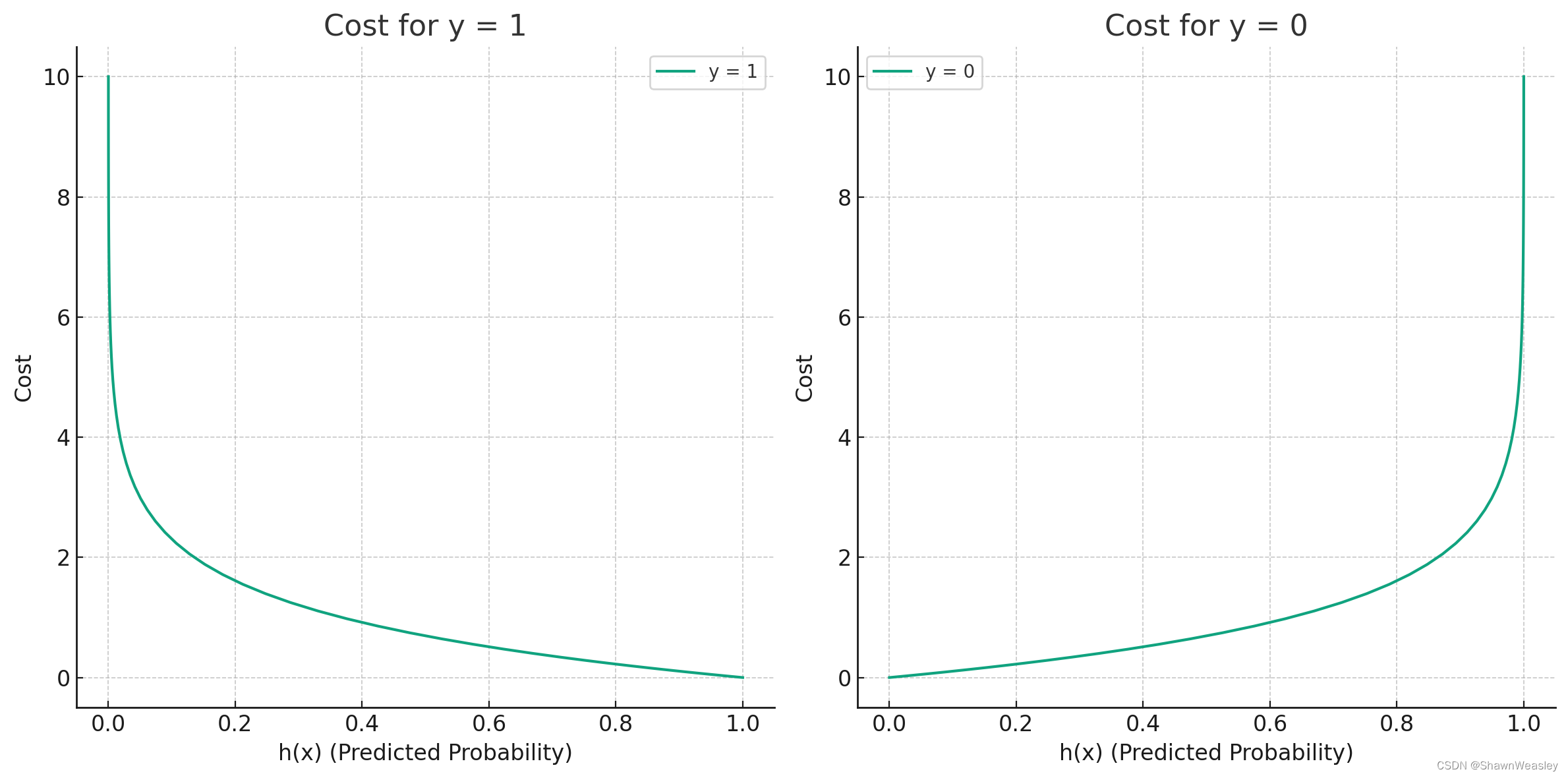
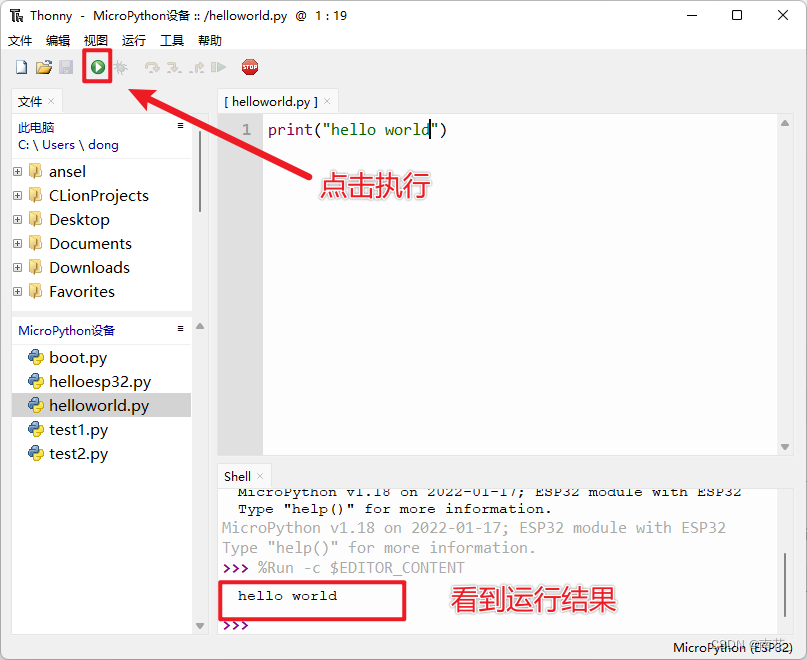
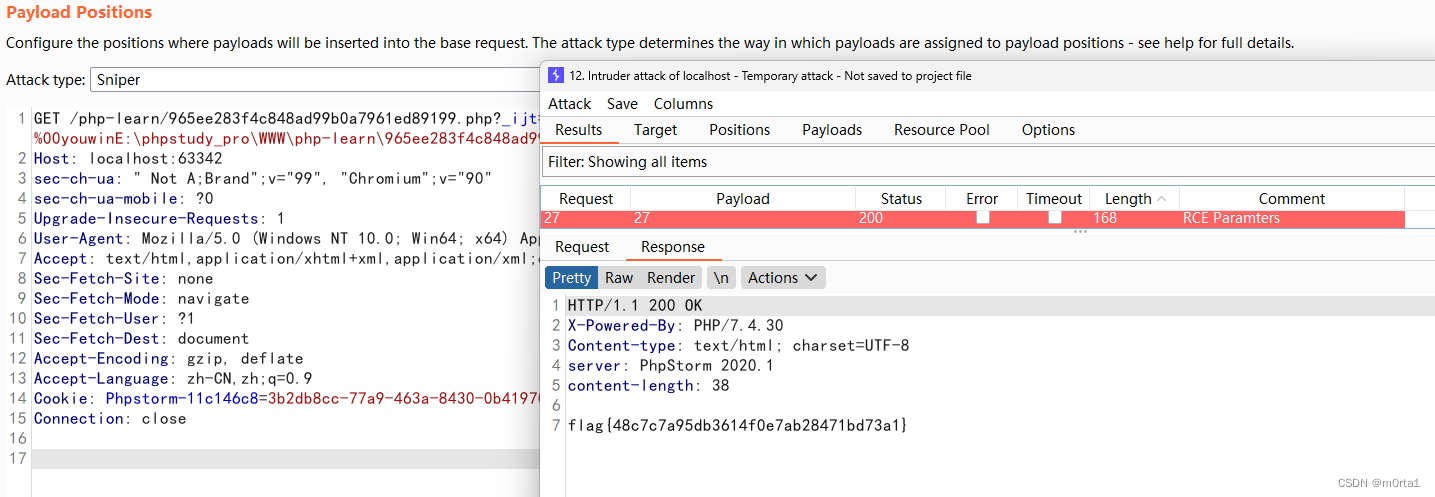
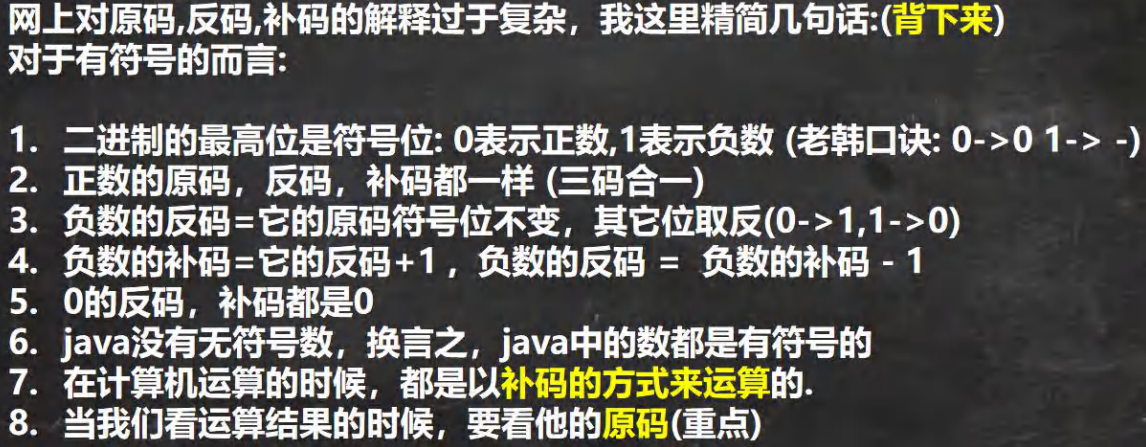
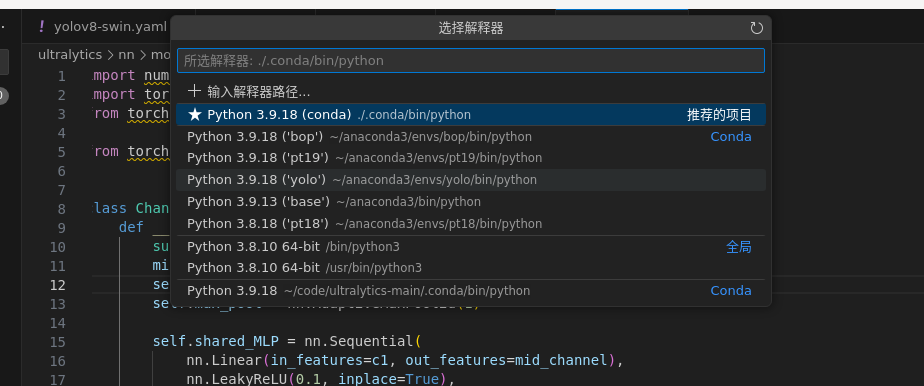


![[每周一更]-(第31期):Mysql安装汇总](https://img-blog.csdnimg.cn/direct/6c5f3f8a24164501828b4e5ac3bd6c20.jpeg#pic_center)