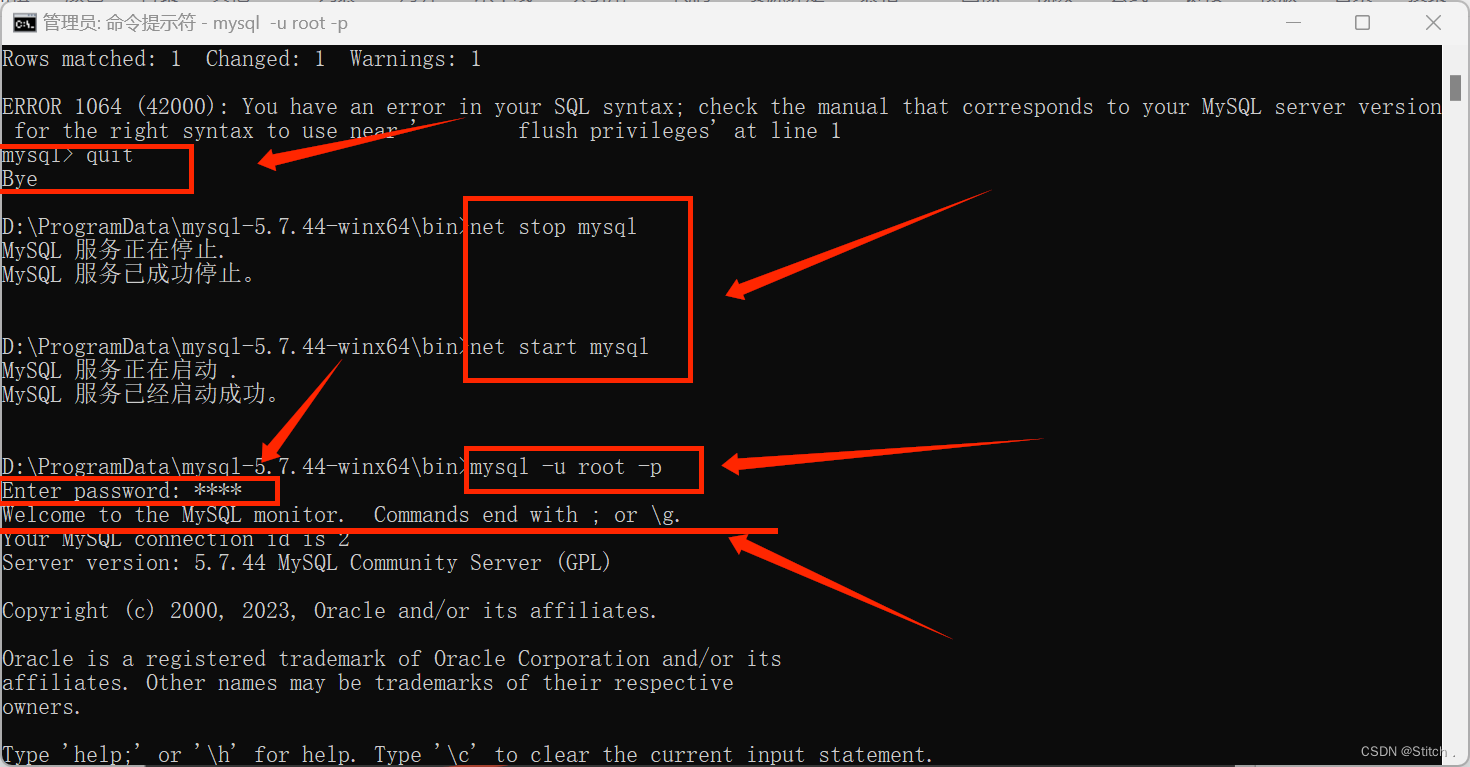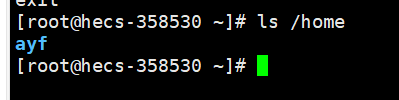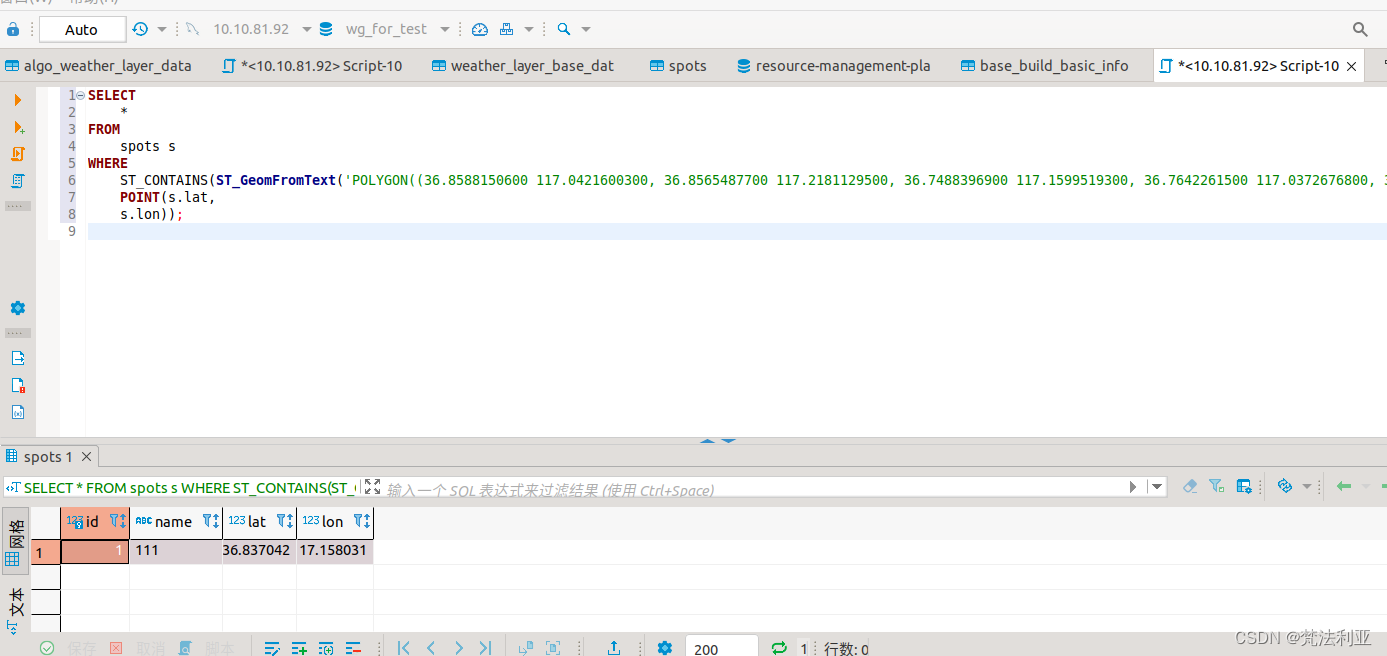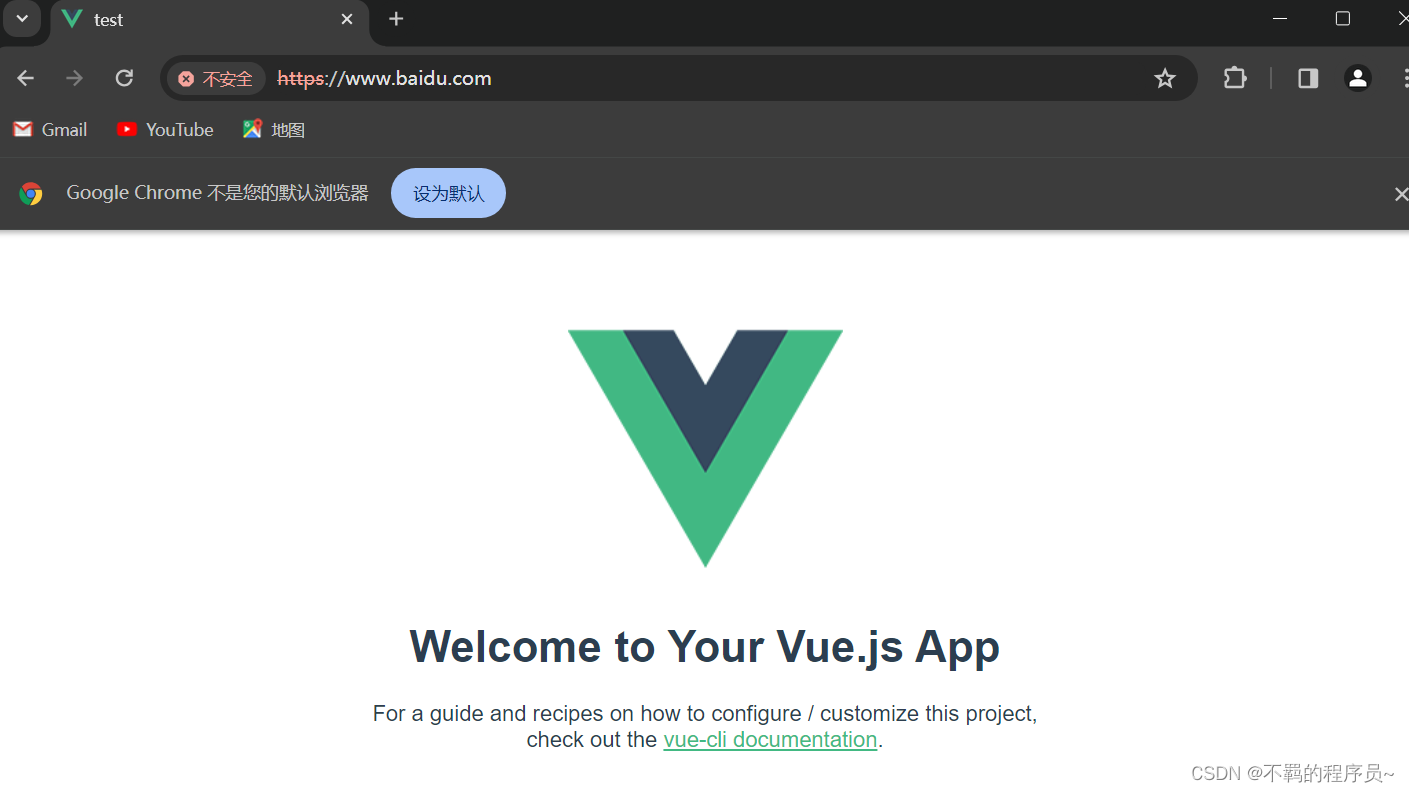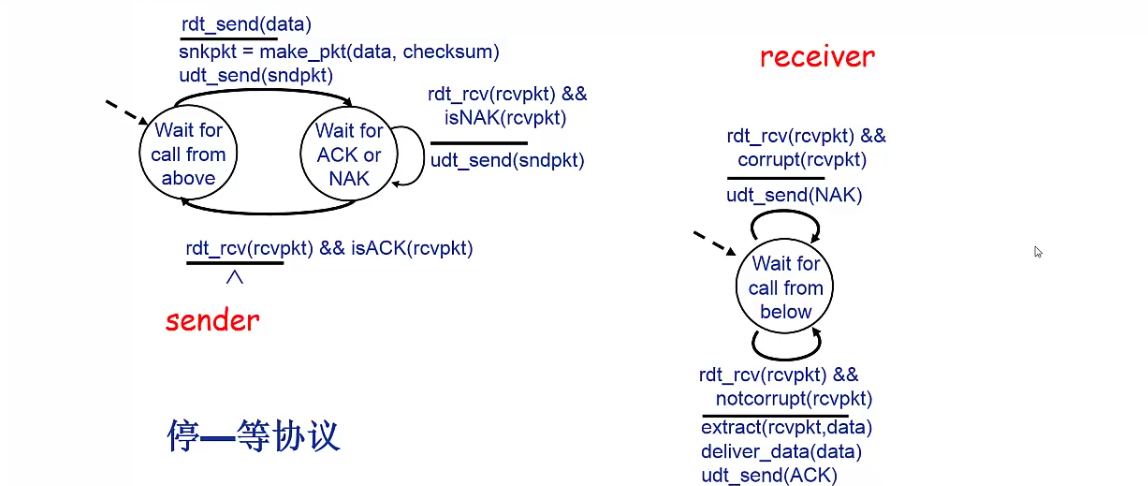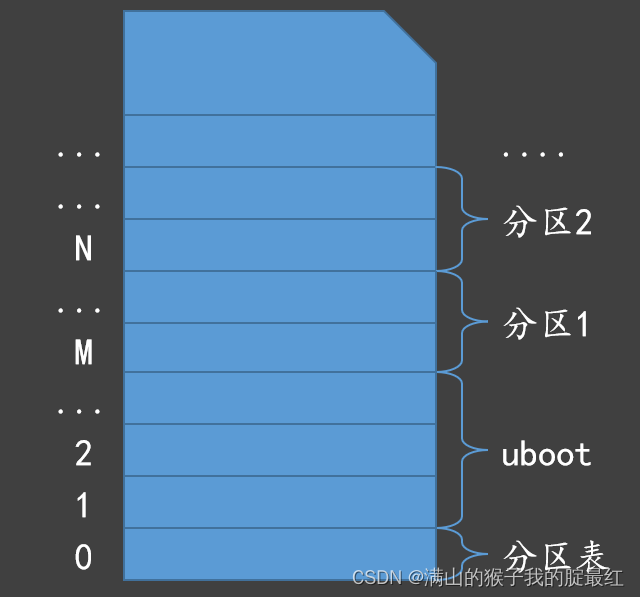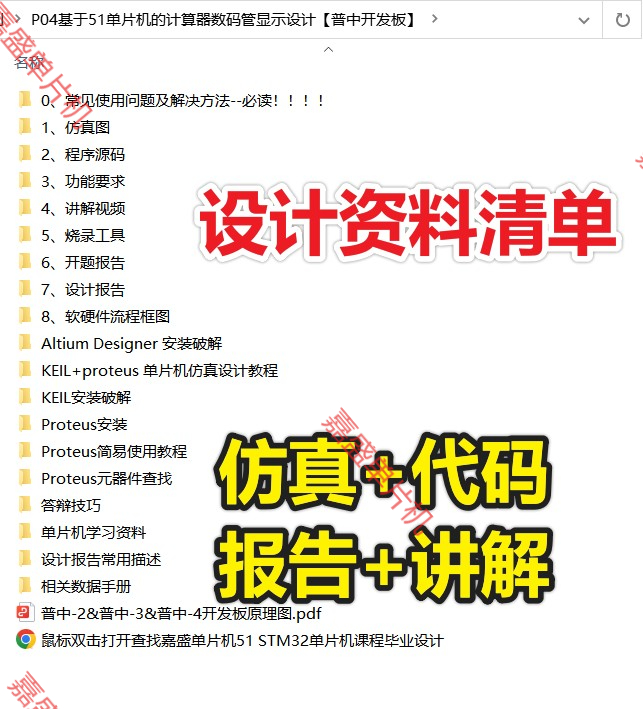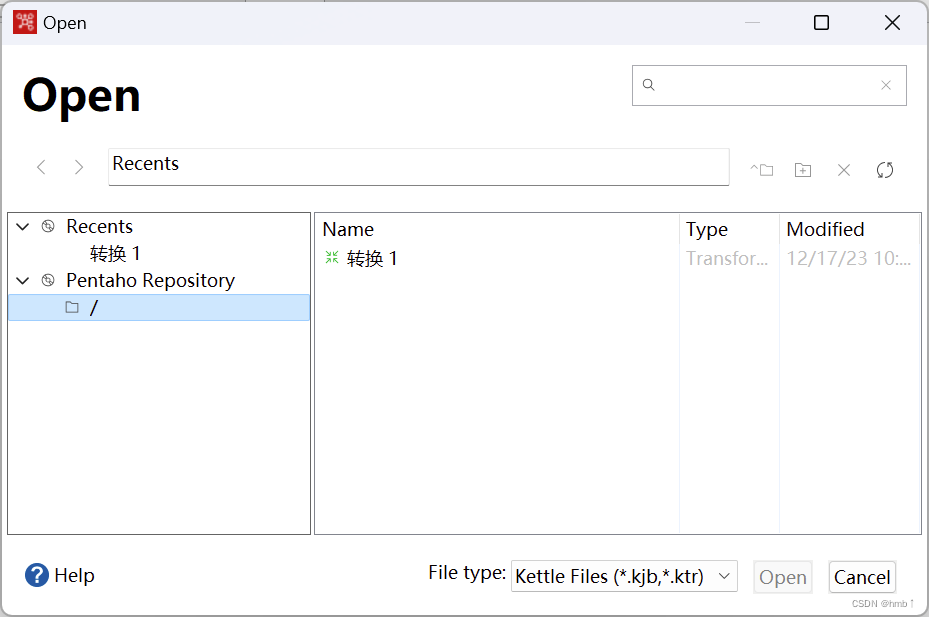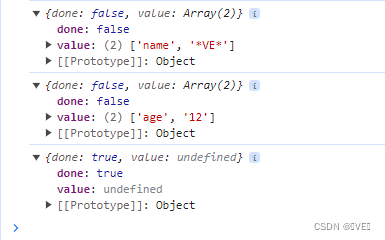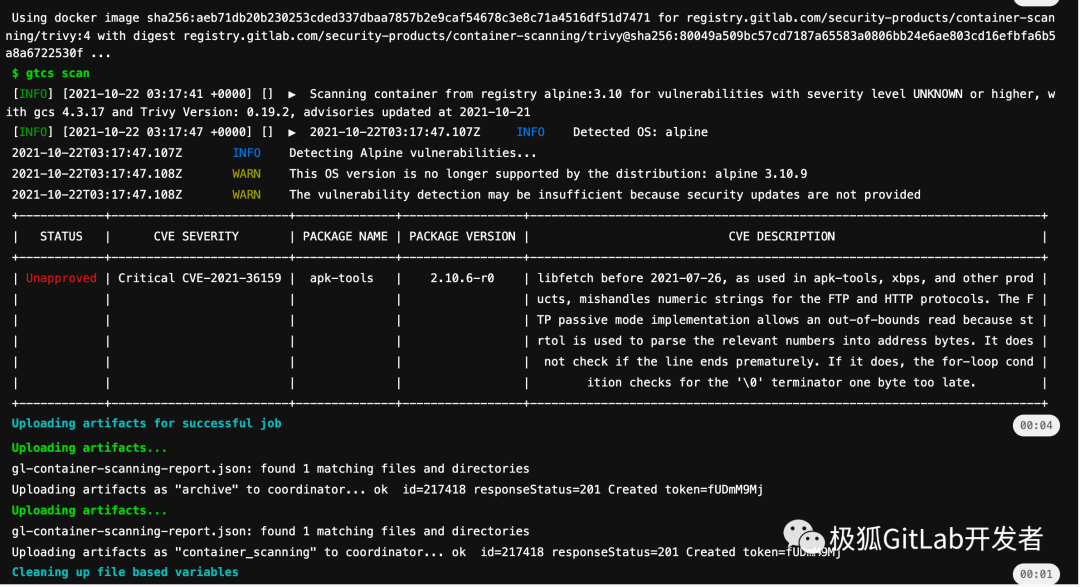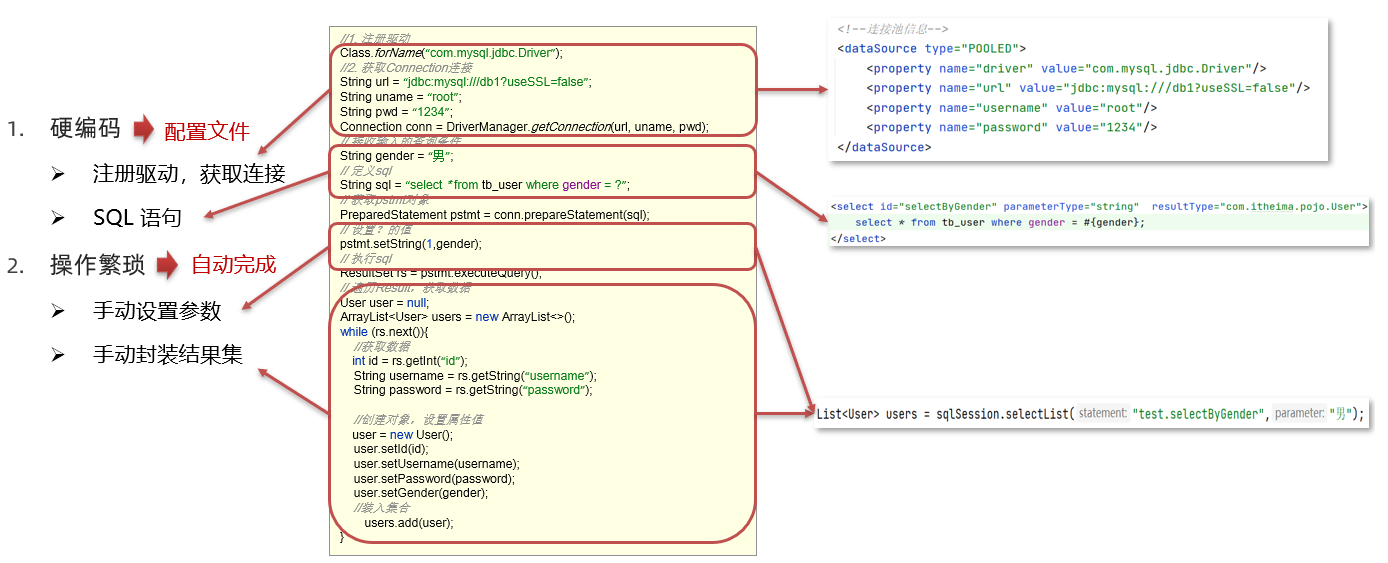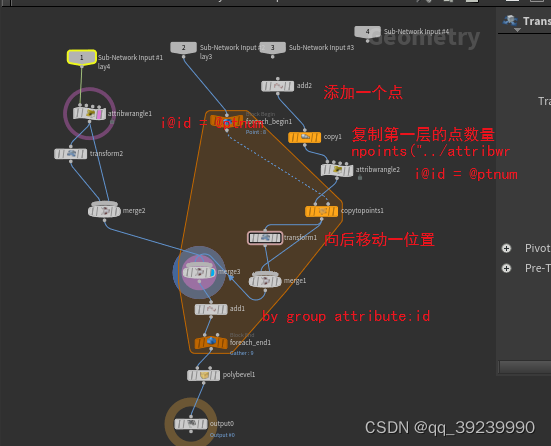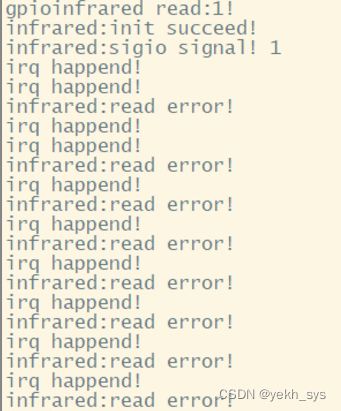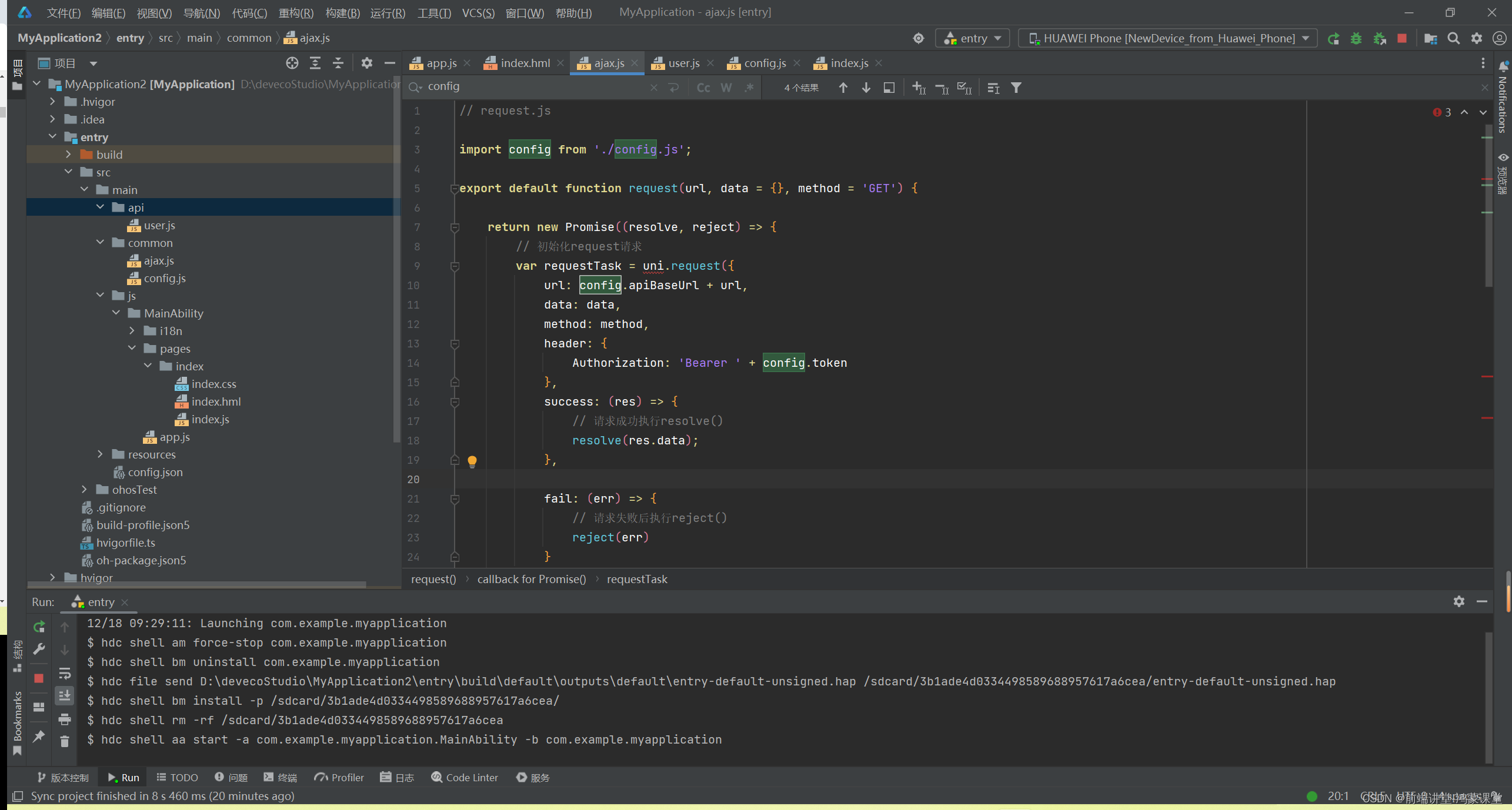团队介绍
作者:徐庆
团队:坚果派 公众号:“大前端之旅” 润开鸿生态技术专家,华为HDE,CSDN博客专家,CSDN超级个体,CSDN特邀嘉宾,InfoQ签约作者,OpenHarmony布道师,电子发烧友专家博客,51CTO博客专家,擅长HarmonyOS/OpenHarmony应用开发、熟悉服务卡片开发。欢迎合作。
前言:
各位同学有段时间没有见面 因为一直很忙所以就没有去更新博客。最近有在学习这个鸿蒙的ark ui开发 因为鸿蒙不是发布了一个鸿蒙next的测试版本 明年会启动纯血鸿蒙应用 所以我就想提前给大家写一些博客文章
效果图


响应数据效果
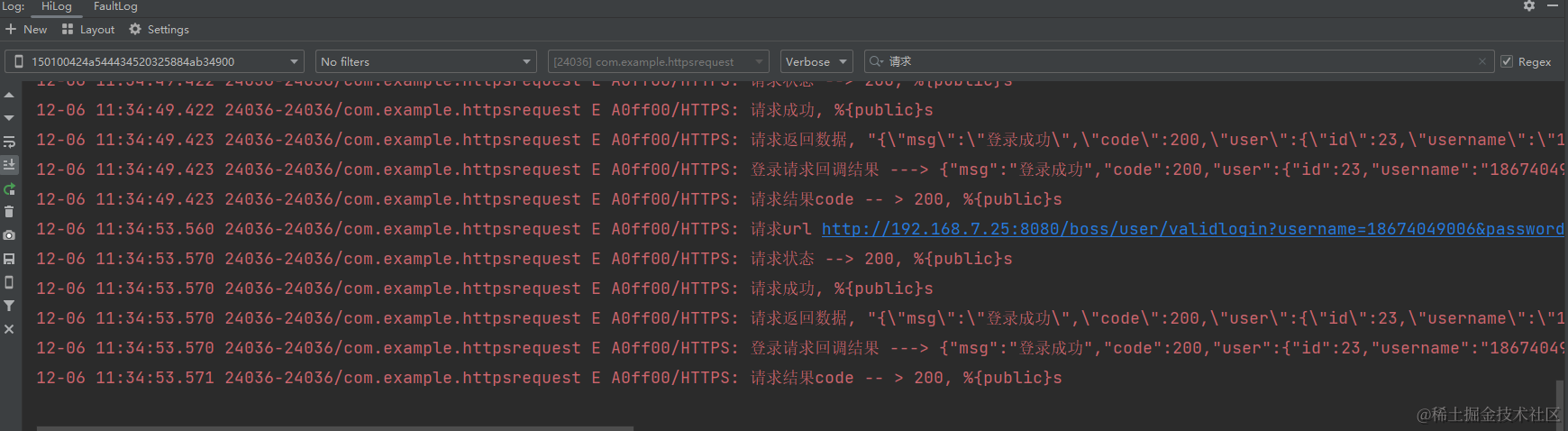
使用本地网络服务
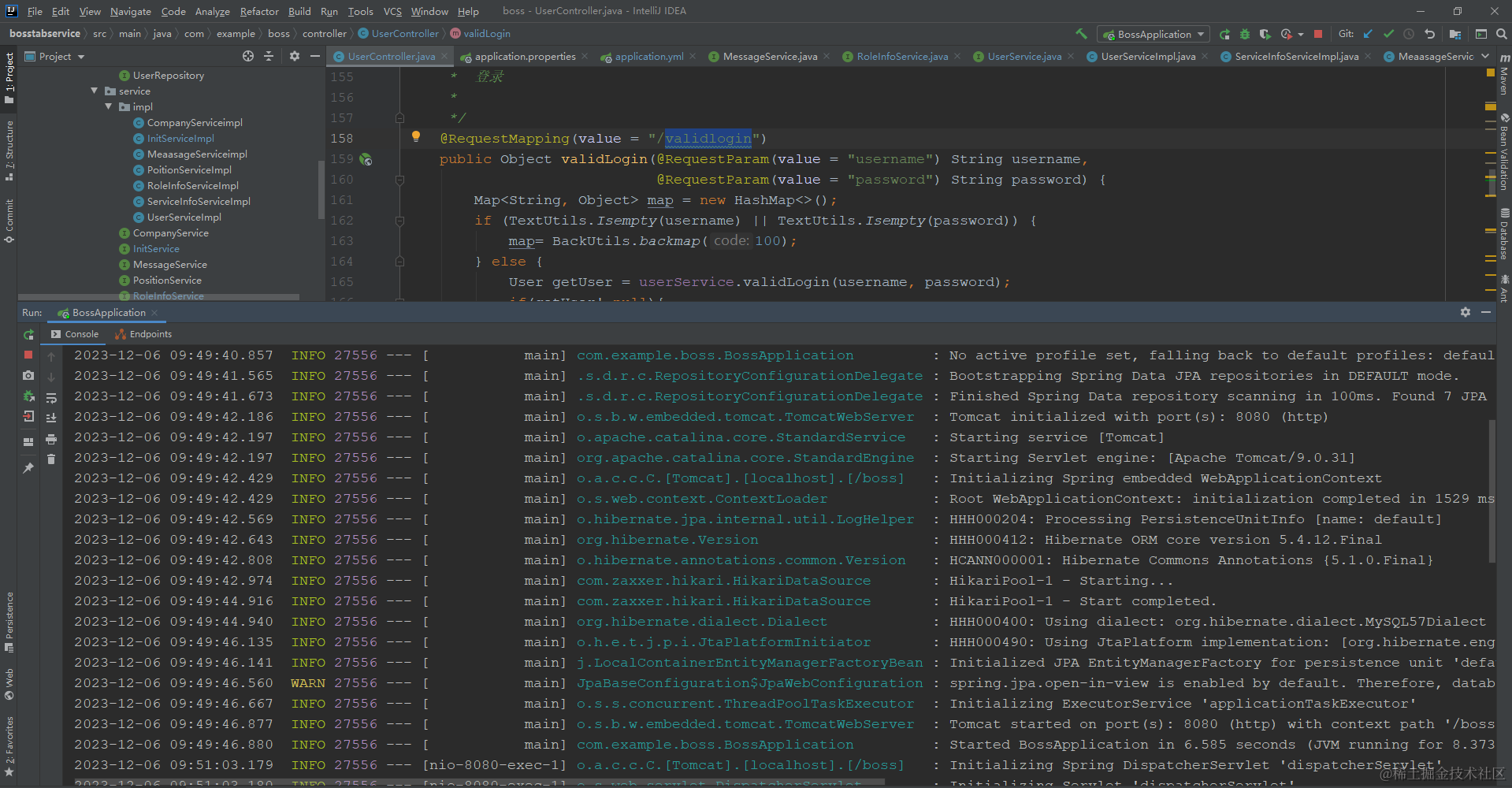
接口说明:
接口是我本地使用springboot 框架配合 hibernate 配合jpa写的一个后台服务 :
客户端具体实现:
"requestPermissions": [
{
"name": "ohos.permission.INTERNET"
}
]
如图
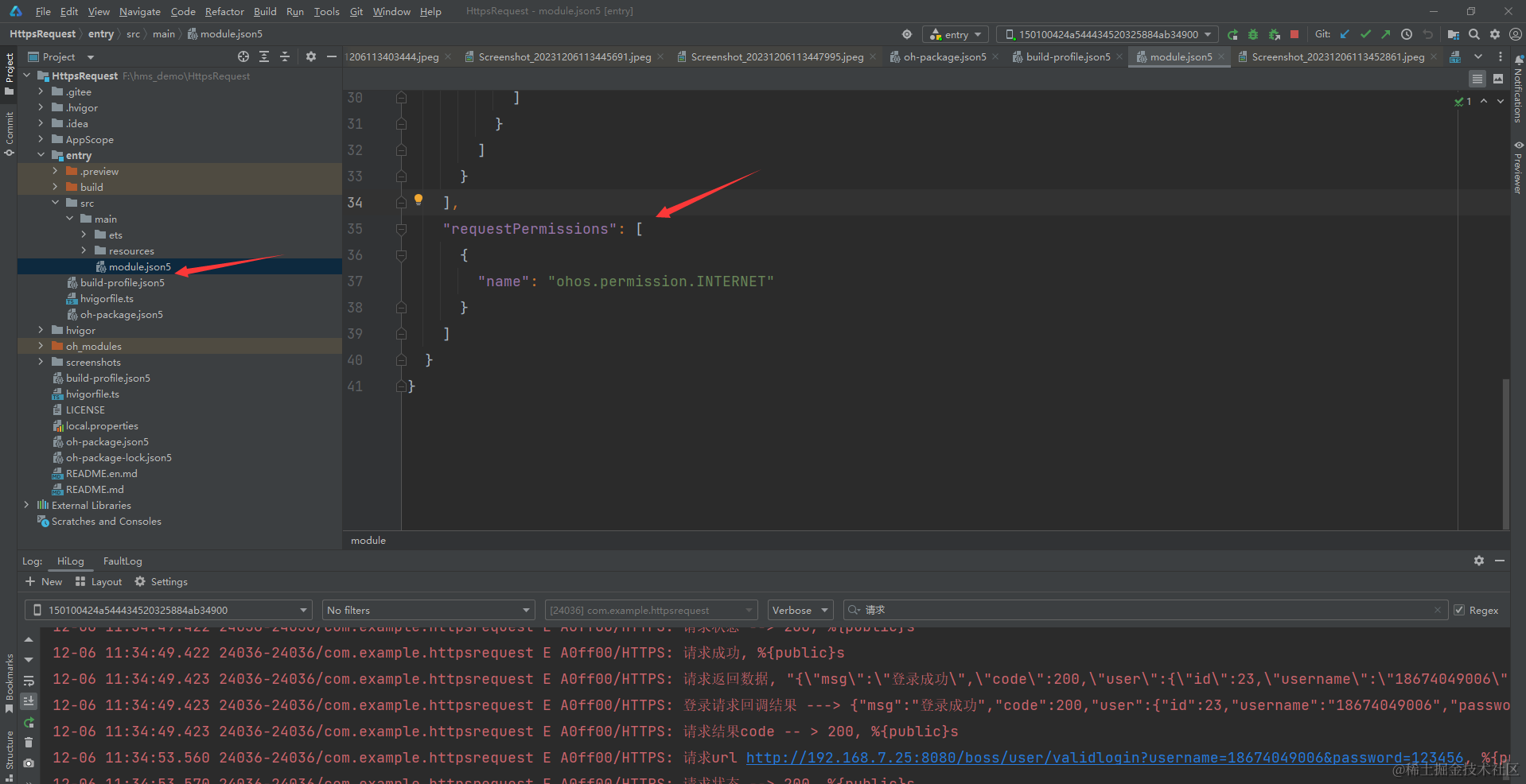
网络请求 工具类实现
import http from '@ohos.net.http';
import Constants, { ContentType } from '../constant/Constants';
import Logger from './Logger';
import { NewsData } from '../viewmodel/NewsData';
export function httpRequestGet(url: string) {
return httpRequest(url, http.RequestMethod.GET);
}
export function httpRequestPost(url: string, params?: NewsData) {
return httpRequest(url, http.RequestMethod.POST, params);
}
function httpRequest(url: string, method: http.RequestMethod,params?: NewsData){
let httpRequest = http.createHttp();
let responseResult = httpRequest.request(url, {
method: method,
readTimeout: Constants.HTTP_READ_TIMEOUT,//读取超时时间 可选,默认为60000ms
header: {
'Content-Type': ContentType.JSON
},
connectTimeout: Constants.HTTP_READ_TIMEOUT,//连接超时时间 可选,默认为60000ms
extraData: params // 请求参数
});
return responseResult.then((value: http.HttpResponse)=>{
Logger.error("请求状态 --> "+value.responseCode)
if(value.responseCode===200){
Logger.error("请求成功");
let getresult = value.result;
Logger.error('请求返回数据', JSON.stringify(getresult));
return getresult;
}
}).catch((err)=>{
return "";
});
}
打印日志工具类实现 :
import hilog from '@ohos.hilog';
class Logger {
private domain: number;
private prefix: string;
private format: string = '%{public}s, %{public}s';
/**
* constructor.
*
* @param Prefix Identifies the log tag.
* @param domain Domain Indicates the service domain, which is a hexadecimal integer ranging from 0x0 to 0xFFFFF.
*/
constructor(prefix: string = 'MyApp', domain: number = 0xFF00) {
this.prefix = prefix;
this.domain = domain;
}
debug(...args: string[]): void {
hilog.debug(this.domain, this.prefix, this.format, args);
}
info(...args: string[]): void {
hilog.info(this.domain, this.prefix, this.format, args);
}
warn(...args: string[]): void {
hilog.warn(this.domain, this.prefix, this.format, args);
}
error(...args: string[]): void {
hilog.error(this.domain, this.prefix, this.format, args);
}
}
export default new Logger('HTTPS', 0xFF00)
登录界面实现 :
/**
* 创建人:xuqing
* 创建时间:2023年8月2日08:38:50
* 类说明:
*
*
*/
import prompt from '@ohos.promptAction';
import router from '@ohos.router';
import CommonConstants from '../common/constant/CommonConstants';
import StyleConstant from '../common/constant/StyleConstant';
import { httpRequestGet } from '../common/utils/OKhttpUtil';
import CommonConstant from '../common/constant/CommonConstants';
import Logger from '../common/utils/Logger';
@Extend(TextInput) function inputStyle () {
.placeholderColor($r('app.color.placeholder_color'))
.height($r('app.float.login_input_height'))
.fontSize($r('app.float.big_text_size'))
.backgroundColor($r('app.color.background'))
.width(CommonConstants.FULL_PARENT)
.padding({ left: CommonConstants.INPUT_PADDING_LEFT })
.margin({ top: $r('app.float.input_margin_top') })
}
@Extend(Line) function lineStyle () {
.width(CommonConstants.FULL_PARENT)
.height($r('app.float.line_height'))
.backgroundColor($r('app.color.line_color'))
}
@Extend(Text) function blueTextStyle () {
.fontColor($r('app.color.login_blue_text_color'))
.fontSize($r('app.float.small_text_size'))
.fontWeight(FontWeight.Medium)
}
@Extend(Text) function blackTextStyle () {
.fontColor($r('app.color.black_text_color'))
.fontSize($r('app.float.big_text_size'))
.fontWeight(FontWeight.Medium)
}
/**
* Login page
*/
@Entry
@Component
struct LoginPage {
@State account: string = '';
@State password: string = '';
@State isShowProgress: boolean = false;
private timeOutId = null;
@Builder imageButton(src: Resource) {
Button({ type: ButtonType.Circle, stateEffect: true }) {
Image(src)
}
.height($r('app.float.other_login_image_size'))
.width($r('app.float.other_login_image_size'))
.backgroundColor($r('app.color.background'))
}
async login() {
if (this.account === '' || this.password === '') {
prompt.showToast({
message: $r('app.string.input_empty_tips')
})
} else {
let username:string='username=';
let password:string='&password=';
let networkurl=CommonConstant.LOGIN+username+this.account+password+this.password;
Logger.error("请求url "+networkurl);
await httpRequestGet(networkurl).then((data)=>{
console.log("data --- > "+data);
Logger.error("登录请求回调结果 ---> " +data.toString());
let obj=JSON.parse(data.toString());
Logger.error("请求结果code -- > "+obj.code);
if(obj.code===200){
prompt.showToast({
message: $r('app.string.login_success')
})
}
});
}
}
aboutToDisappear() {
clearTimeout(this.timeOutId);
this.timeOutId = null;
}
build() {
Column() {
Image($r('app.media.logo'))
.width($r('app.float.logo_image_size'))
.height($r('app.float.logo_image_size'))
.margin({ top: $r('app.float.logo_margin_top'), bottom: $r('app.float.logo_margin_bottom') })
Text($r('app.string.login_page'))
.fontSize($r('app.float.page_title_text_size'))
.fontWeight(FontWeight.Medium)
.fontColor($r('app.color.title_text_color'))
Text($r('app.string.login_more'))
.fontSize($r('app.float.normal_text_size'))
.fontColor($r('app.color.login_more_text_color'))
.margin({ bottom: $r('app.float.login_more_margin_bottom'), top: $r('app.float.login_more_margin_top') })
Row() {
//账号
Text($r('app.string.account')).blackTextStyle()
TextInput({ placeholder: $r('app.string.account') })
.maxLength(CommonConstants.INPUT_ACCOUNT_LENGTH)
.type(InputType.Number)
.inputStyle()
.onChange((value: string) => {
this.account = value;
}).margin({left:20})
}
.justifyContent(FlexAlign.SpaceBetween)
.width(CommonConstants.FULL_PARENT)
.margin({ top: $r('app.float.forgot_margin_top') })
Line().lineStyle().margin({left:80})
Row() {
//密码
Text($r('app.string.password')).blackTextStyle()
TextInput({ placeholder: $r('app.string.password') })
.maxLength(CommonConstants.INPUT_PASSWORD_LENGTH)
.type(InputType.Password)
.inputStyle()
.onChange((value: string) => {
this.password = value;
}).margin({left:20})
}
.justifyContent(FlexAlign.SpaceBetween)
.width(CommonConstants.FULL_PARENT)
.margin({ top: $r('app.float.forgot_margin_top') })
Line().lineStyle().margin({left:80})
Row() {
//短信验证码登录
Text($r('app.string.message_login')).blueTextStyle().onClick(()=>{
prompt.showToast({
message: $r('app.string.stay_tuned_during_feature_development')
})
})
//忘记密码
Text($r('app.string.forgot_password')).blueTextStyle().onClick(()=>{
prompt.showToast({
message: $r('app.string.stay_tuned_during_feature_development')
})
})
}
.justifyContent(FlexAlign.SpaceBetween)
.width(CommonConstants.FULL_PARENT)
.margin({ top: $r('app.float.forgot_margin_top') })
Button($r('app.string.login'), { type: ButtonType.Capsule })
.width(CommonConstants.BUTTON_WIDTH)
.height($r('app.float.login_button_height'))
.fontSize($r('app.float.normal_text_size'))
.fontWeight(FontWeight.Medium)
.backgroundColor($r('app.color.login_button_color'))
.margin({ top: $r('app.float.login_button_margin_top'), bottom: $r('app.float.login_button_margin_bottom') })
.onClick(() => {
this.login();
})
Text($r('app.string.register_account')).onClick(()=>{
prompt.showToast({
message: $r('app.string.stay_tuned_during_feature_development')
})
}).fontColor($r('app.color.login_blue_text_color'))
.fontSize($r('app.float.normal_text_size'))
.fontWeight(FontWeight.Medium)
if (this.isShowProgress) {
LoadingProgress()
.color($r('app.color.loading_color'))
.width($r('app.float.login_progress_size'))
.height($r('app.float.login_progress_size'))
.margin({ top: $r('app.float.login_progress_margin_top') })
}
Blank()
}
.backgroundColor($r('app.color.background'))
.height(CommonConstants.FULL_PARENT)
.width(CommonConstants.FULL_PARENT)
.padding({
left: $r('app.float.page_padding_hor'),
right: $r('app.float.page_padding_hor'),
bottom: $r('app.float.login_page_padding_bottom')
})
}
}
点击登录拿到输入数据和后台交互
async login() {
if (this.account === '' || this.password === '') {
prompt.showToast({
message: $r('app.string.input_empty_tips')
})
} else {
let username:string='username=';
let password:string='&password=';
let networkurl=CommonConstant.LOGIN+username+this.account+password+this.password;
Logger.error("请求url "+networkurl);
await httpRequestGet(networkurl).then((data)=>{
console.log("data --- > "+data);
Logger.error("登录请求回调结果 ---> " +data.toString());
let obj=JSON.parse(data.toString());
Logger.error("请求结果code -- > "+obj.code);
if(obj.code===200){
prompt.showToast({
message: $r('app.string.login_success')
})
}
});
}
}
这边我们拿到输入框的数据 然后进行空判 非空后 我们把请求参数拼接在我们的 url 后面去调用工具类方法请求服务器去验证登录 。
异步调用请求方法
await httpRequestGet(networkurl).then((data)=>{
console.log("data --- > "+data);
Logger.error("登录请求回调结果 ---> " +data.toString());
let obj=JSON.parse(data.toString());
Logger.error("请求结果code -- > "+obj.code);
if(obj.code===200){
prompt.showToast({
message: $r('app.string.login_success')
})
}
});
josn解析
let obj=JSON.parse(data.toString());
Logger.error("请求结果code -- > "+obj.code);
if(obj.code===200){
prompt.showToast({
message: $r('app.string.login_success')
})
}
请求成功后toast提示

最后总结 :
这个简单案例包含了网络请求 布局还有 数据回调 字符串拼接 知识点还是很多,回调写法和flutter 很像 这边字符串拼接 直接+ 号拼接我写很low希望网友可以优化 还有json解析 后面我会专门讲解的 现在篇幅有限就不展开讲了 有兴趣的同学可以把代码下载出来再研究 最后呢 希望我都文章能帮助到各位同学工作和学习 如果你觉得文章还不错麻烦给我三连 关注点赞和转发 谢谢