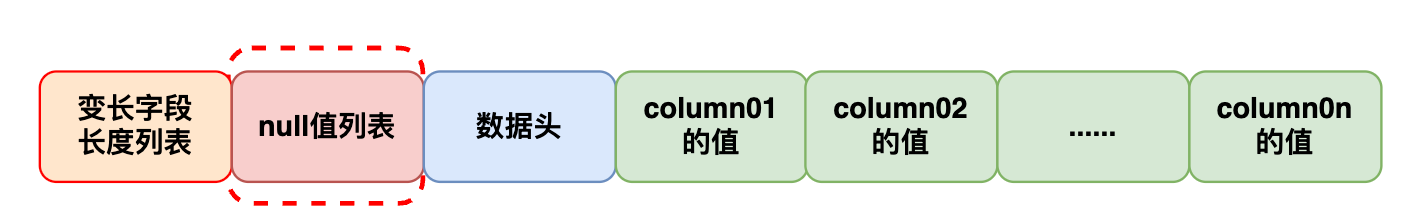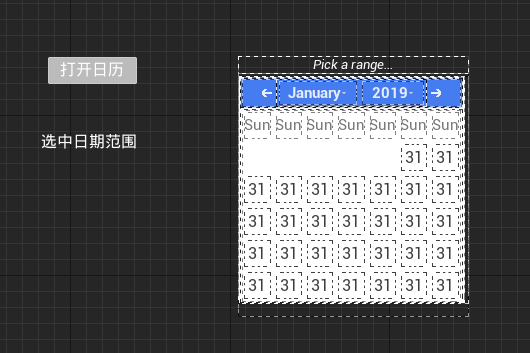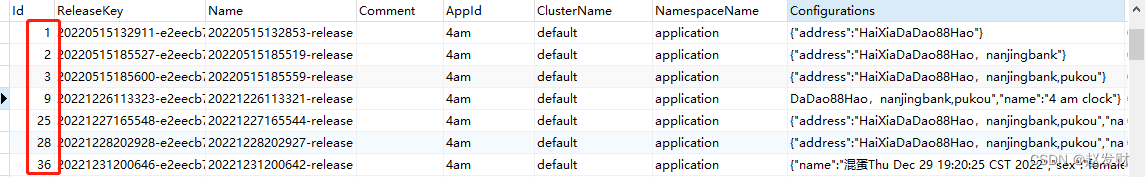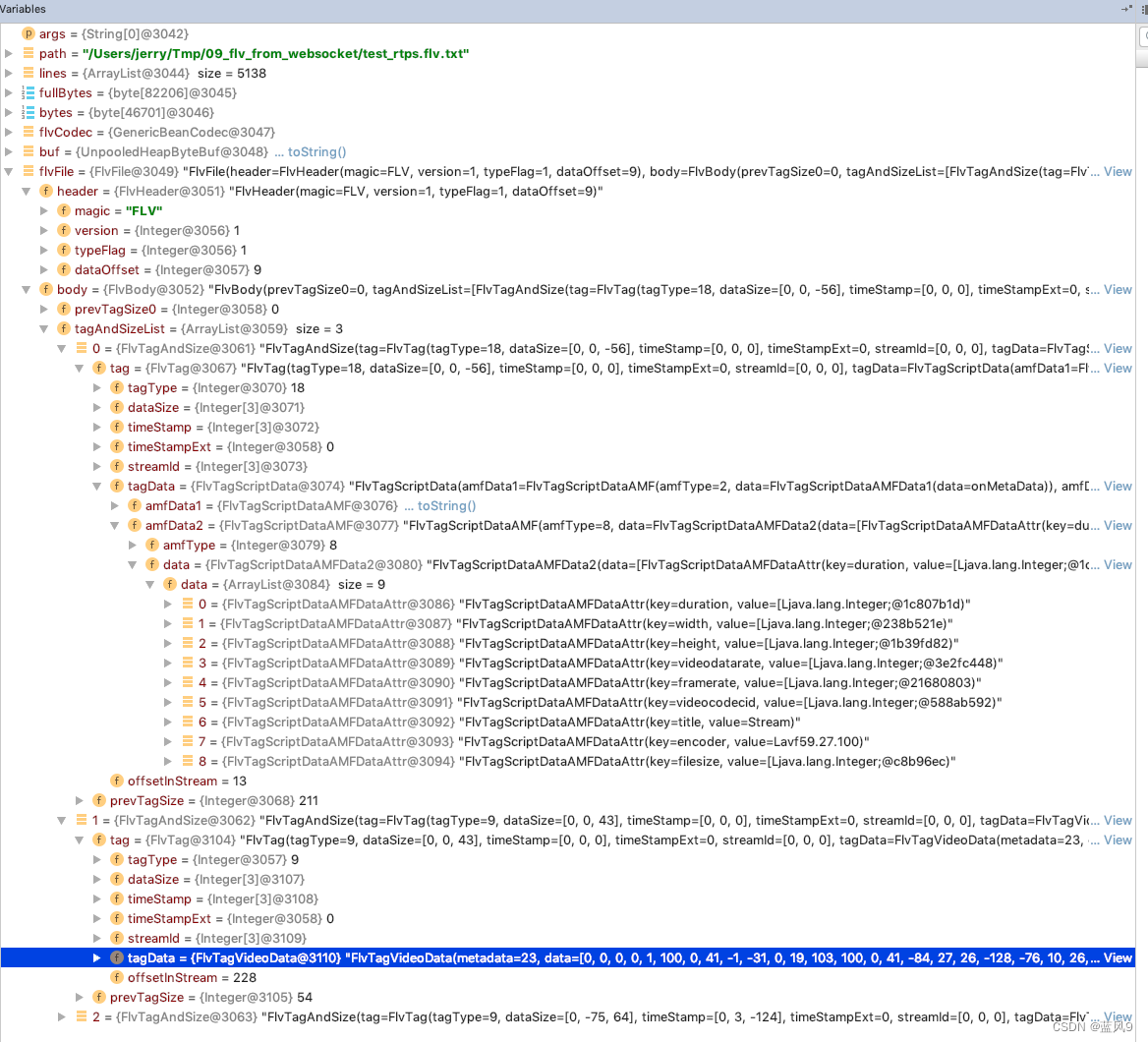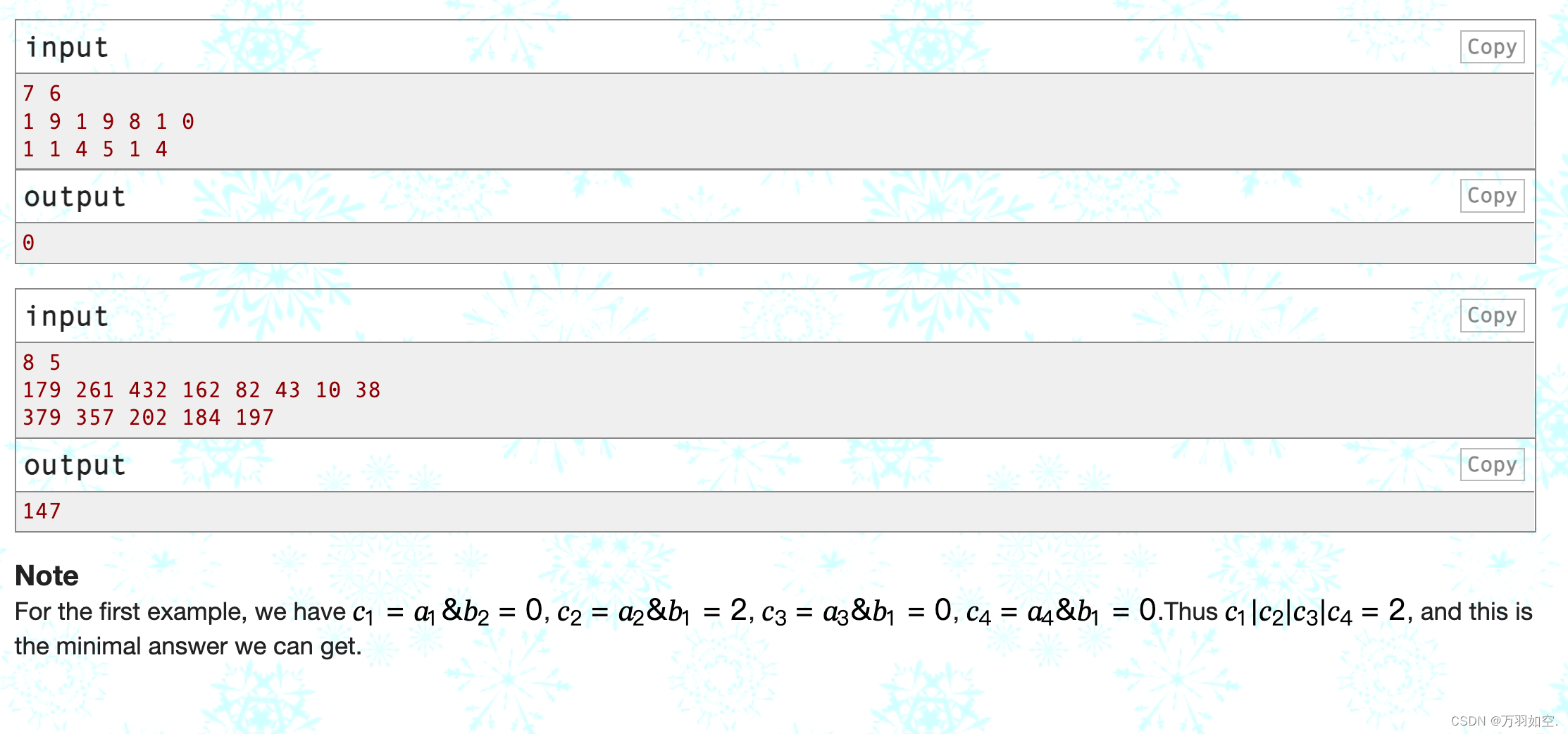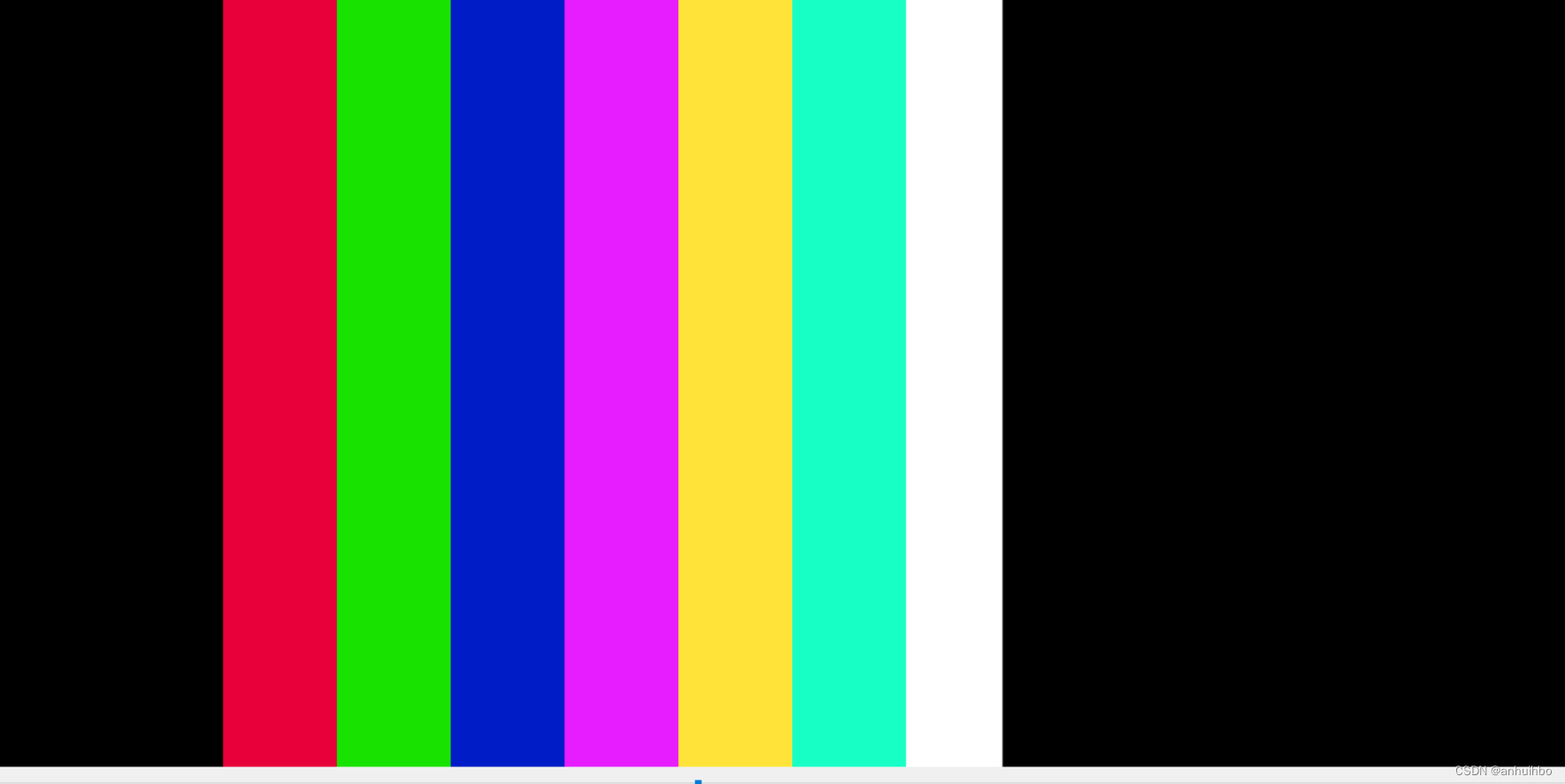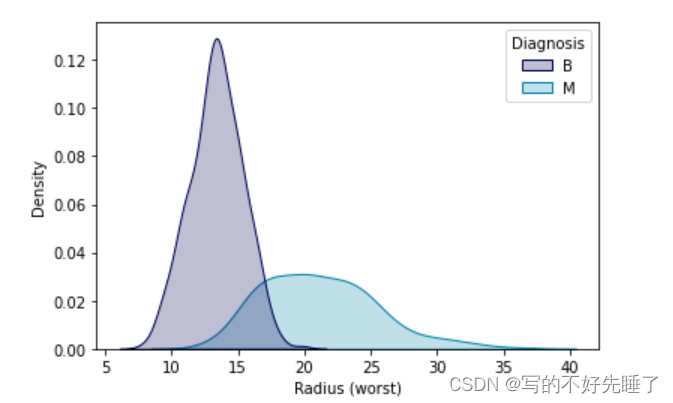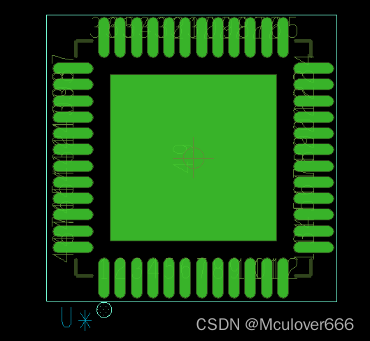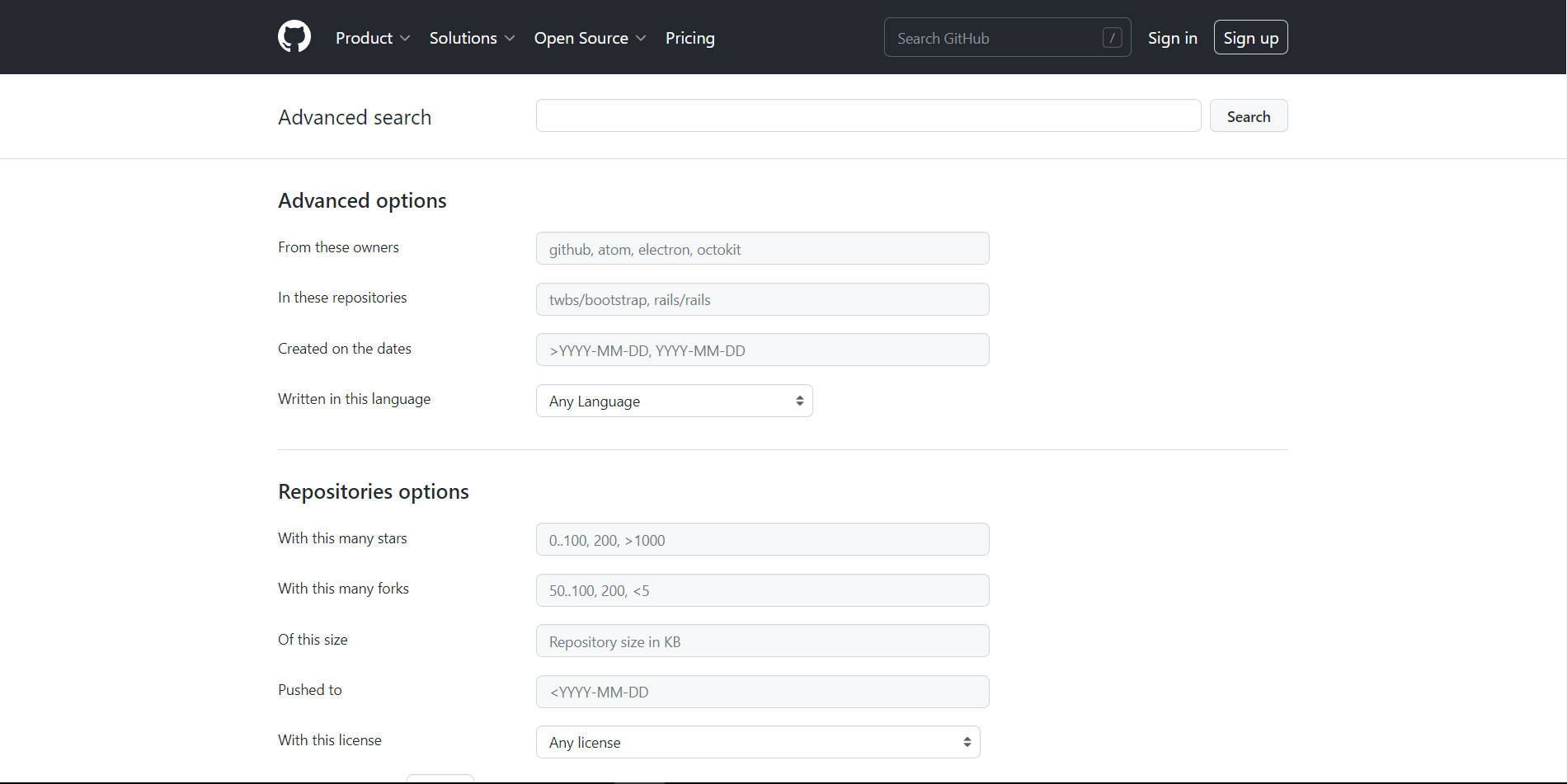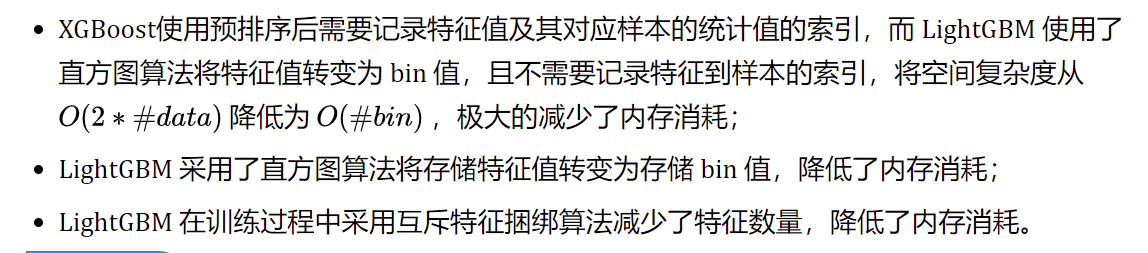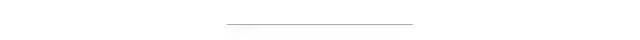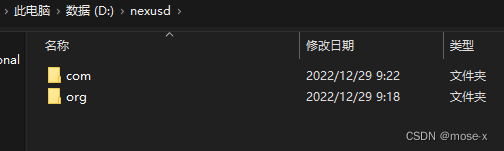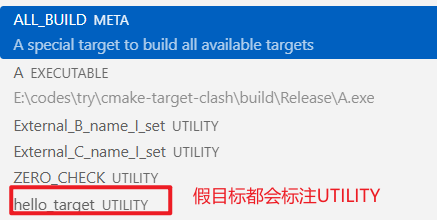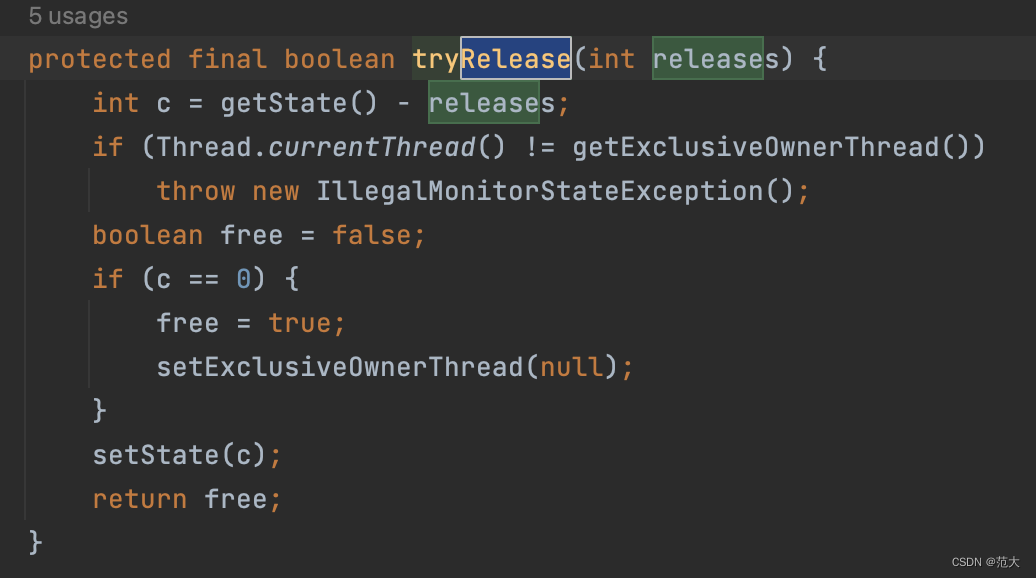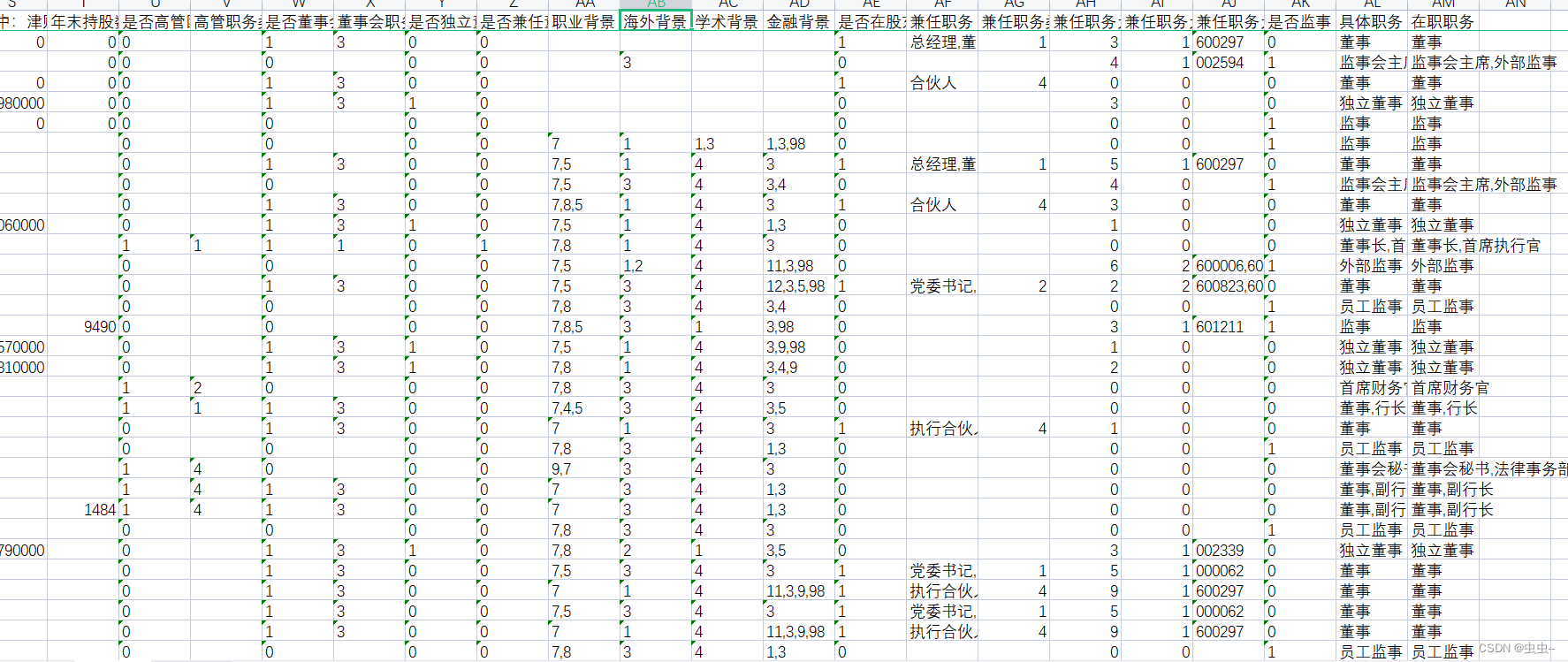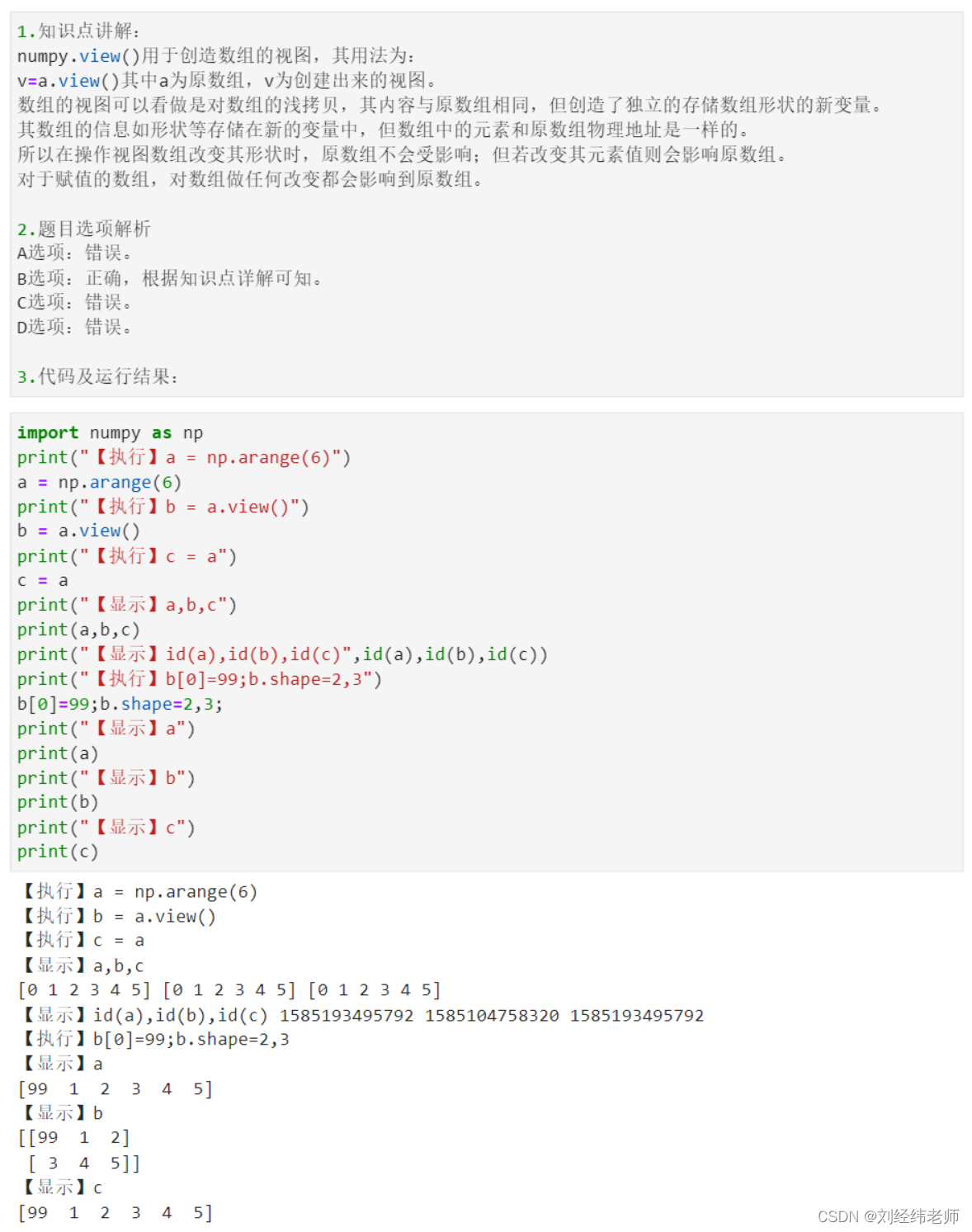推荐关注博主的微信公众号 Android安全工程,微信公众号围绕 Android 应用的安全防护和逆向分析为主要的两个点, 分享各种安全攻防手段、Hook 技术、ARM 汇编等 Android 相关的知识
前置条件
- git
- Kali 2022 / Ubuntu 16.04
安装步骤
1. 从远程仓库中克隆 pyenv
使用下面的命令克隆 pyenv:
git clone https://github.com/yyuu/pyenv.git ~/.pyenv
2. 配置环境变量
使用命令来配置环境变量:
sudo vim /etc/profile
在文本内添加以下属性:
export PYENV_ROOT="$HOME/.pyenv"
export PATH="$PYENV_ROOT/bin:$PATH"
eval "$(pyenv init -)"
3. 使用环境变量
使用 source 命令重新执行上一步中修改的配置文件:
source /etc/profile
至此,pyenv 就安装完成了。
可以使用下面的命令查看所安装的 pyenv 版本:
[root@server1 local]# pyenv -v
pyenv 2.3.2
4. 下载需要的Python版本
通过 list 命令查看可用的 Python 版本
pyenv install --list
结果如下:
Available versions:
2.1.3
2.2.3
2.3.7
2.4.0
2.4.1
...
pyenv install 3.9.0
这时候下载可能会比较慢,pyenv 下载的缓冲目录为 ~/.pyenv/cache。切换到该目录,若没有 cache 则:
sudo mkdir cache
// 这里根据自己需要的下载链接替换
wget https://www.python.org/ftp/python/3.9.0/Python-3.9.0.tar.xz
pyenv install 3.9.0

查看安装的 Python 版本:
pyenv versions
// 显示:(*号表示当前使用的版本)
* system (set by /home/iroot/.pyenv/version)
3.9.0
切换成自己需要的 Python 版本:
pyenv global 3.9.0
pyenv versions
// 显示:
system
* 3.9.0 (set by /home/iroot/.pyenv/version)
以上,表示成功切换成自己需要的 Python 版本。
5. 查看帮助
pyenv help
// 显示:
Usage: pyenv <command> [<args>]
Some useful pyenv commands are:
commands List all available pyenv commands
exec Run an executable with the selected Python version
global Set or show the global Python version(s)
help Display help for a command
hooks List hook scripts for a given pyenv command
init Configure the shell environment for pyenv
install Install a Python version using python-build
local Set or show the local application-specific Python version(s)
prefix Display prefixes for Python versions
rehash Rehash pyenv shims (run this after installing executables)
root Display the root directory where versions and shims are kept
shell Set or show the shell-specific Python version
shims List existing pyenv shims
uninstall Uninstall a specific Python version
--version Display the version of pyenv
version Show the current Python version(s) and its origin
version-file Detect the file that sets the current pyenv version
version-name Show the current Python version
version-origin Explain how the current Python version is set
versions List all Python versions available to pyenv
whence List all Python versions that contain the given executable
which Display the full path to an executable
See `pyenv help <command>' for information on a specific command.
For full documentation, see: https://github.com/pyenv/pyenv#readme