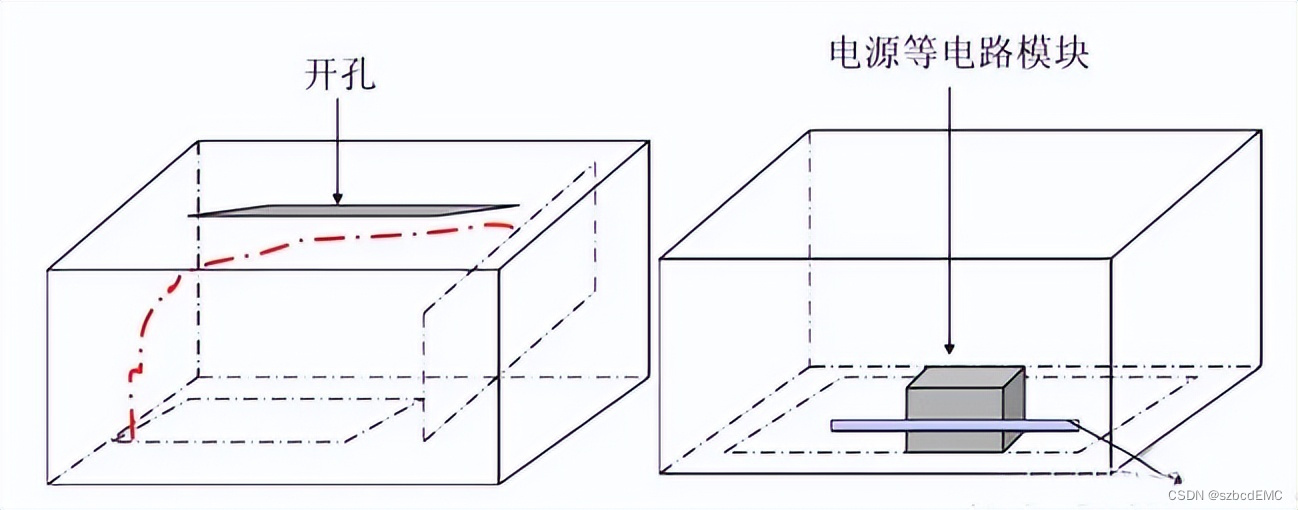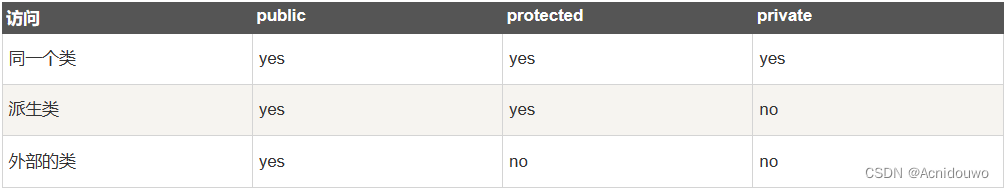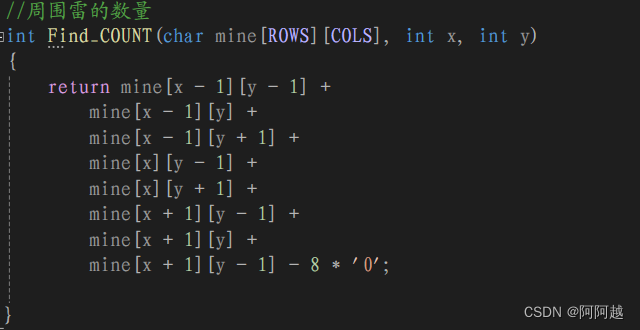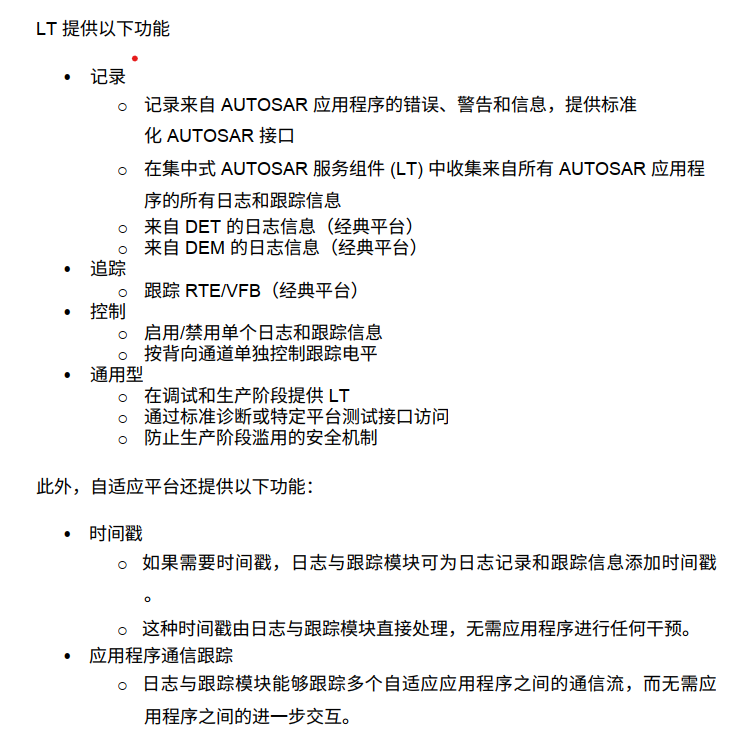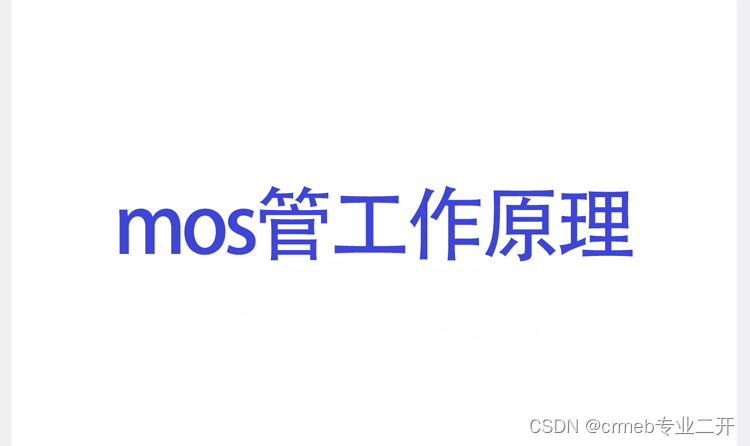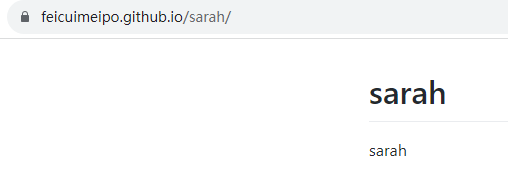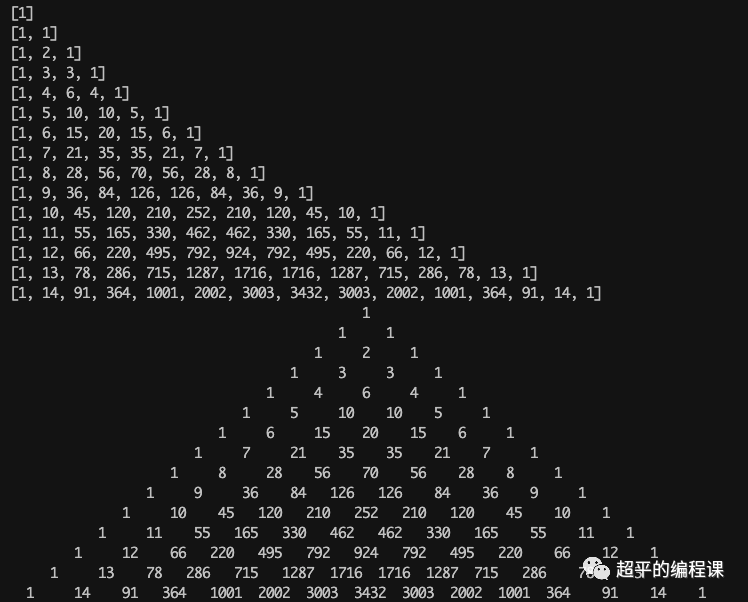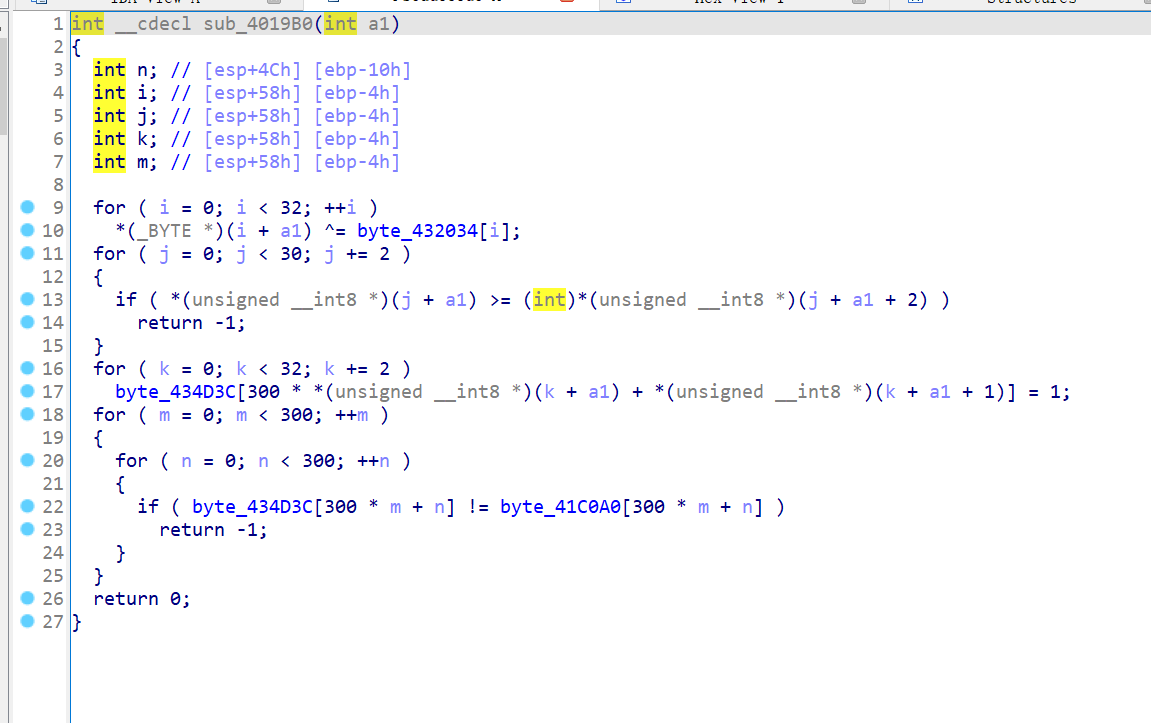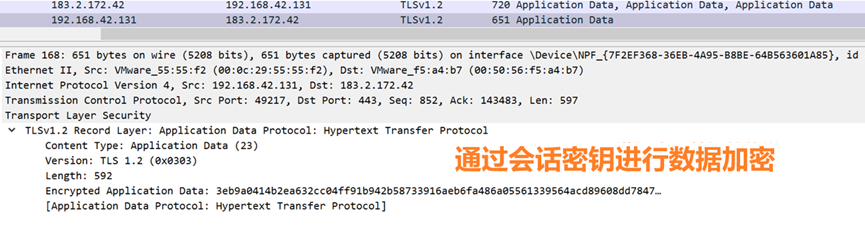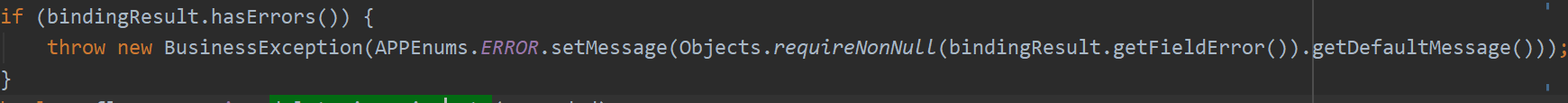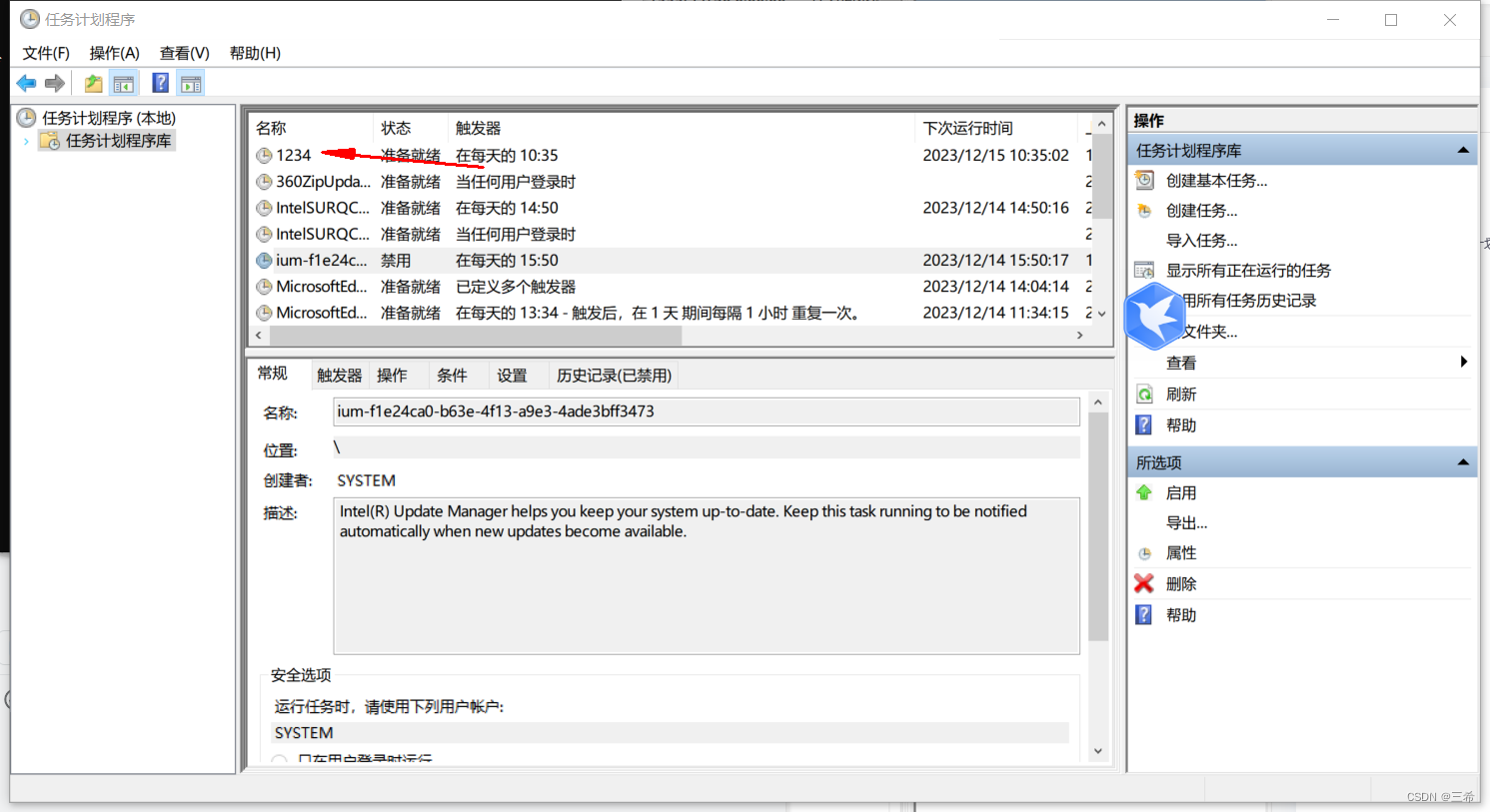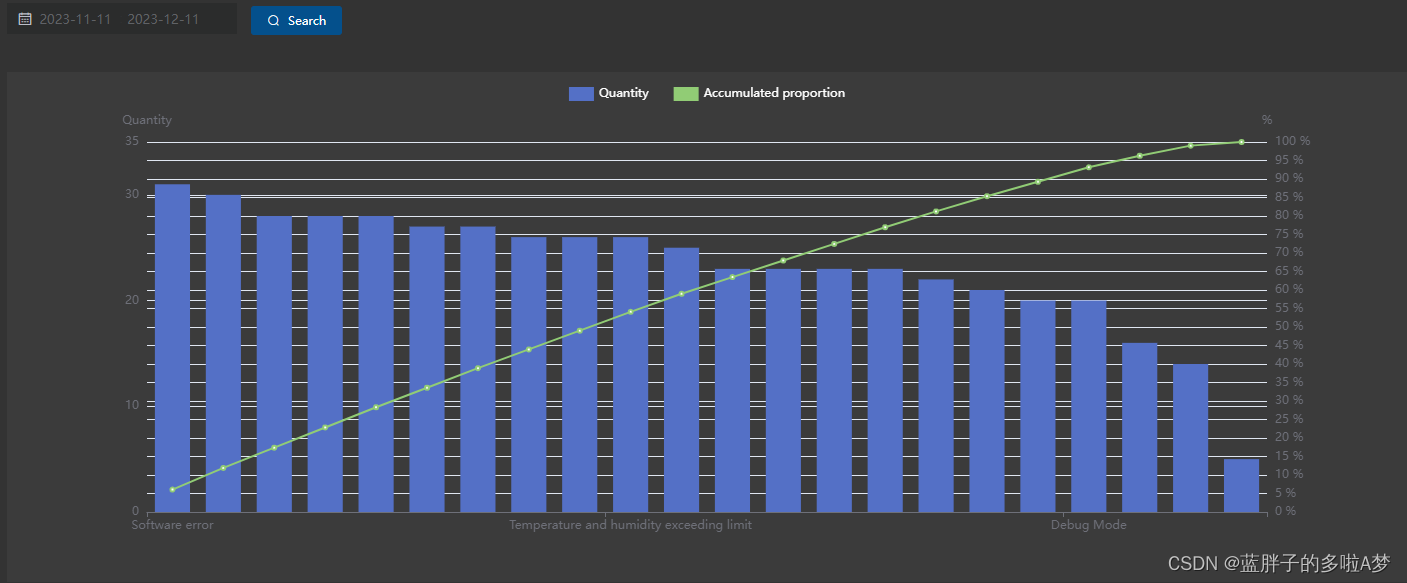
接口得到的数据如下
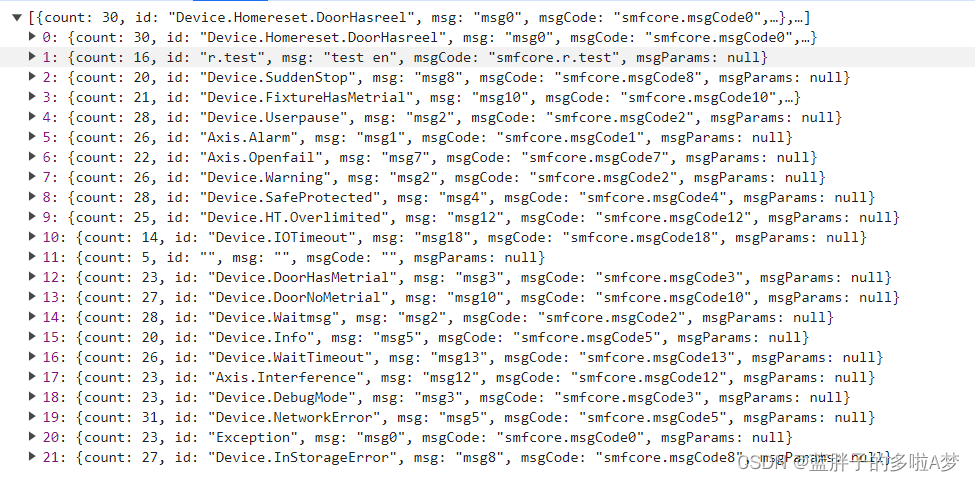
要经过排序 ,计算累计百分比得到数据
蓝色 柱状图数据: 取count字段值
横坐标:取 id值
折线图:根据柱状图的数据计算累计百分比
getInterface(data) {
getParetoChart(data).then((res) => {
if (res) {
this.xList = res.map(item => {
return window.vm.$i18n.t(`MsgAlarmType.${item.id}`)
});
let data = res.map(item => {
return item.count
});
// 对数据进行排序
data.sort((a, b) => b - a);
this.countList = data
// 计算总和
const total = data.reduce((sum, value) => sum + value, 0);
// 计算累计百分比
let cumulativePercentage = 0;
this.percentList = data.map(value => {
const percentage = (value / total) * 100;
cumulativePercentage += percentage;
return cumulativePercentage.toFixed(2);
});
}
});
},
完整代码
<template>
<div class="bkChart">
<date-range-picker v-model="deviceFormData.time" class="date-item"
:start-placeholder="$t('NeoLight.startTime')" :end-placeholder="$t('NeoLight.endTime')"
value-format="yyyy-MM-dd" @change="getList" />
<lineChart :labelList="xList" :barValueList="countList" :lineValueList="percentList" />
</div>
</template>
<script>
import lineChart from "../../../components/Echarts/paretoChart.vue";
import { getParetoChart } from "@/api/neolight/inventory";
export default {
name: "paretoChart",
components: { lineChart },
data() {
return {
deviceFormData: {
time: []
},
xList: [],// x轴,横坐标值
countList: [],//柱状图数据
percentList: [],//折线图数据,计算累计百分比
};
},
mounted() {
},
methods: {
getList() {
let data = {
createDate: this.deviceFormData.time,
};
this.getInterface(data)
},
getInterface(data) {
getParetoChart(data).then((res) => {
if (res) {
this.xList = res.map(item => {
return window.vm.$i18n.t(`MsgAlarmType.${item.id}`)
});
let data = res.map(item => {
return item.count
});
// 对数据进行排序
data.sort((a, b) => b - a);
this.countList = data
// 计算总和
const total = data.reduce((sum, value) => sum + value, 0);
// 计算累计百分比
let cumulativePercentage = 0;
this.percentList = data.map(value => {
const percentage = (value / total) * 100;
cumulativePercentage += percentage;
return cumulativePercentage.toFixed(2);
});
}
});
},
},
};
</script>
paretoChart.vue文件
<template>
<div ref="Echart" id="myChart" :class="className" :style="{ height: height, width: width }" />
</template>
<script>
export default {
props: {
labelList: Array,
barValueList: Array,
lineValueList: Array,
className: {
type: String,
default: "chart",
},
width: {
type: String,
default: "100%",
},
height: {
type: String,
default: "500px",
},
},
data() {
return {
chart: null,
};
},
watch: {
labelList: {
handler(newQuestion, oldQuestion) {
this.labelList = newQuestion;
this.initChart();
},
deep: true,
},
barValueList: {
handler(newValue, oldValue) {
this.barValueList = newValue;
this.initChart();
},
deep: true,
},
lineValueList: {
handler(newValue, oldValue) {
this.lineValueList = newValue;
this.initChart();
},
deep: true,
},
},
mounted() {
this.initChart();
this.__resizeHandler = debounce(() => {
if (this.chart) {
this.chart.resize();
}
}, 100);
window.addEventListener("resize", this.__resizeHandler);
},
methods: {
initChart() {
this.chart = this.$echarts.init(this.$refs.Echart);
this.chart.setOption({
tooltip: {
trigger: 'axis',
axisPointer: {
type: 'cross',
crossStyle: {
color: '#fff'
}
}
},
legend: {
left: "center", //图例距离整个容器左边
icon: "rect", //设置图例图标的形状为实心圆,这个不填,默认是矩形
itemGap: 25, //图例图标与文字间的间距
textStyle: {
fontSize: 12, //图例文字字体大小
color: "#ffffff", //图例文字颜色
},
},
xAxis: [
{
type: 'category',
data: this.labelList,
axisPointer: {
type: 'shadow'
},
}
],
yAxis: [
{
type: 'value',
name: window.vm.$i18n.t('MsgAlarmType.amount'),
interval: 10,
axisLabel: {
formatter: '{value}'
}
},
{
type: 'value',
name: '%',
// min: 0,
// max: 25,
interval: 5,
axisLabel: {
formatter: '{value} %'
}
}
],
series: [
{
name: window.vm.$i18n.t('MsgAlarmType.amount'),
type: 'bar',
tooltip: {
valueFormatter: function (value) {
return value
}
},
data: this.barValueList
},
{
name: window.vm.$i18n.t('MsgAlarmType.accPercent'),
type: 'line',
yAxisIndex: 1,
tooltip: {
valueFormatter: function (value) {
return value + '%';
}
},
data: this.lineValueList
}
]
});
},
},
beforeDestroy() {
if (!this.chart) {
return;
}
window.removeEventListener("resize", this.__resizeHandler);
this.chart.dispose();
this.chart = null;
},
};
</script>
参考页面链接:https://blog.csdn.net/qq_36752532/article/details/122074267