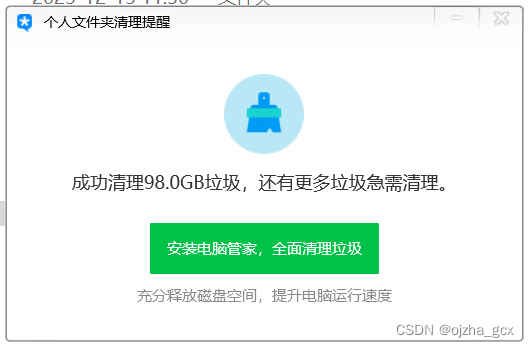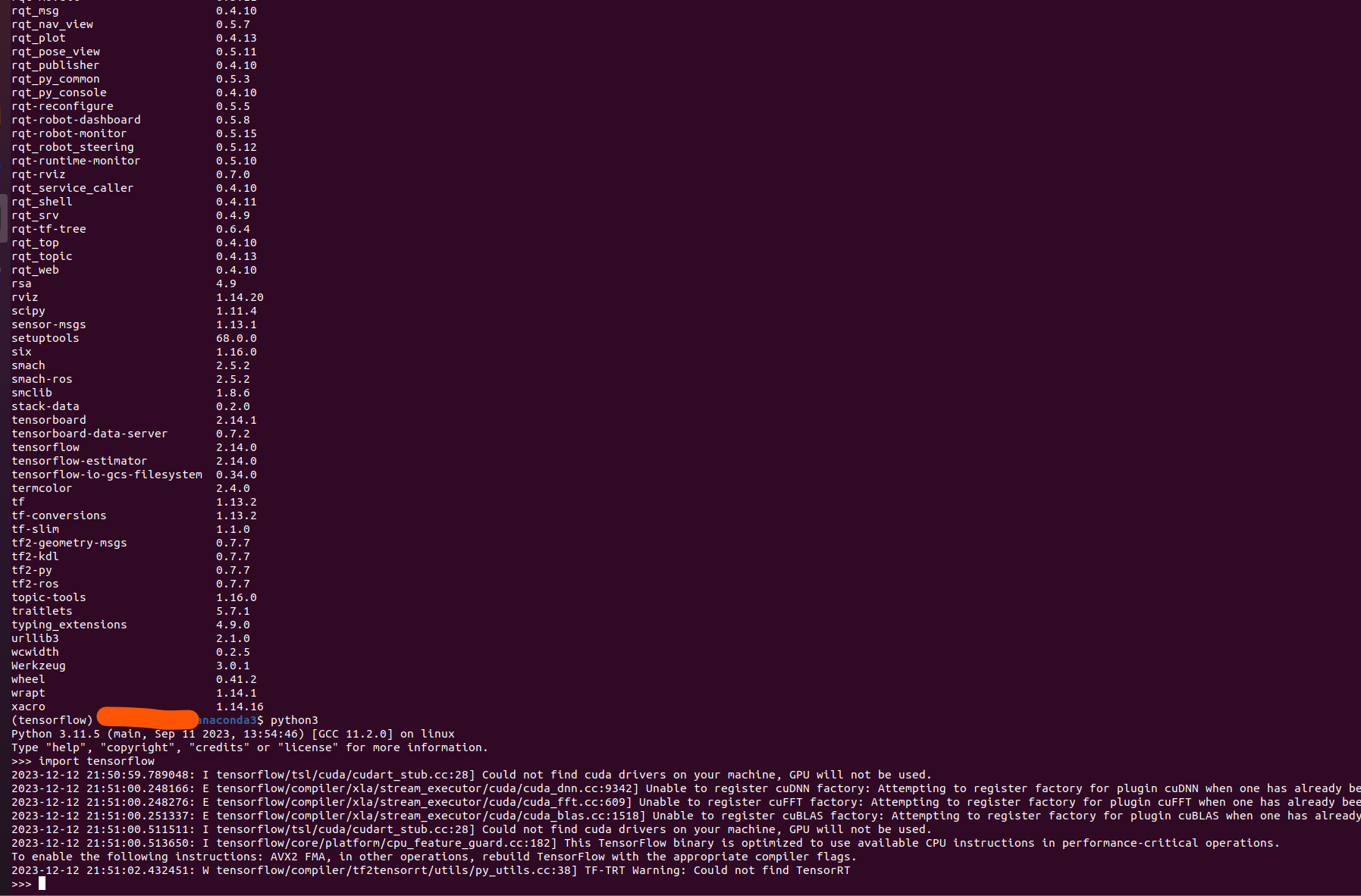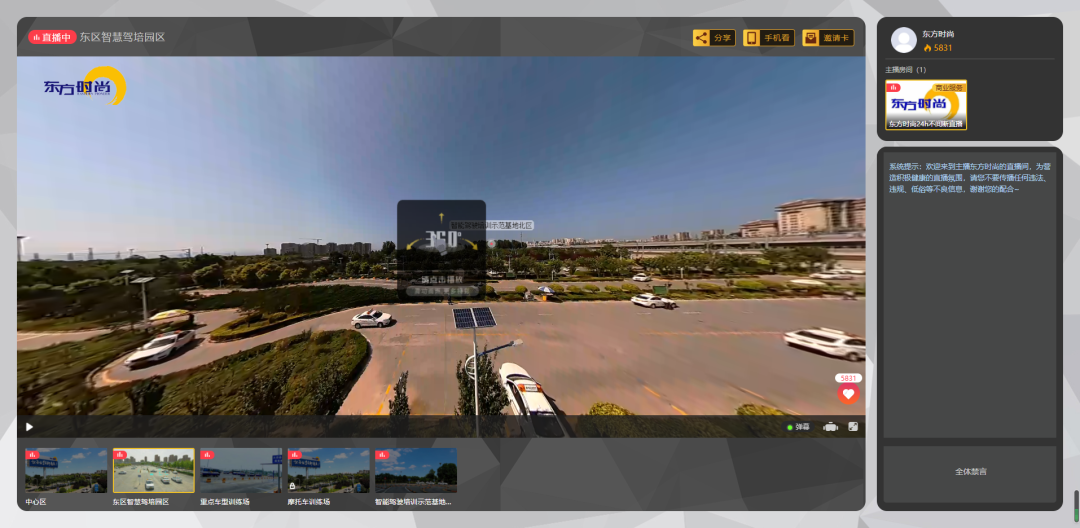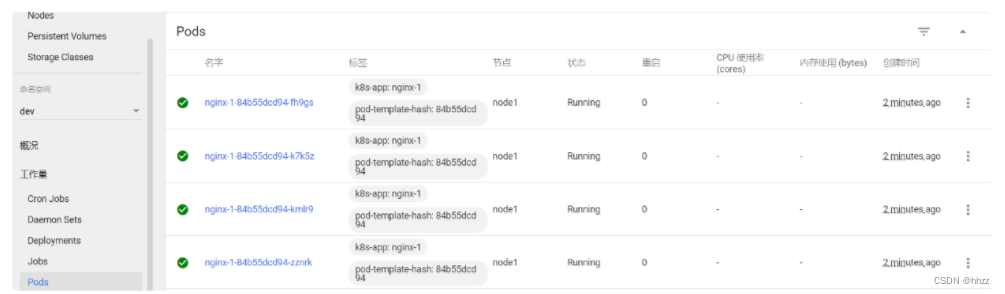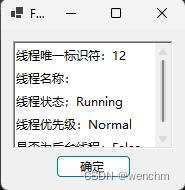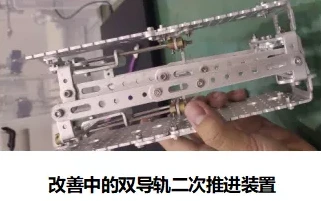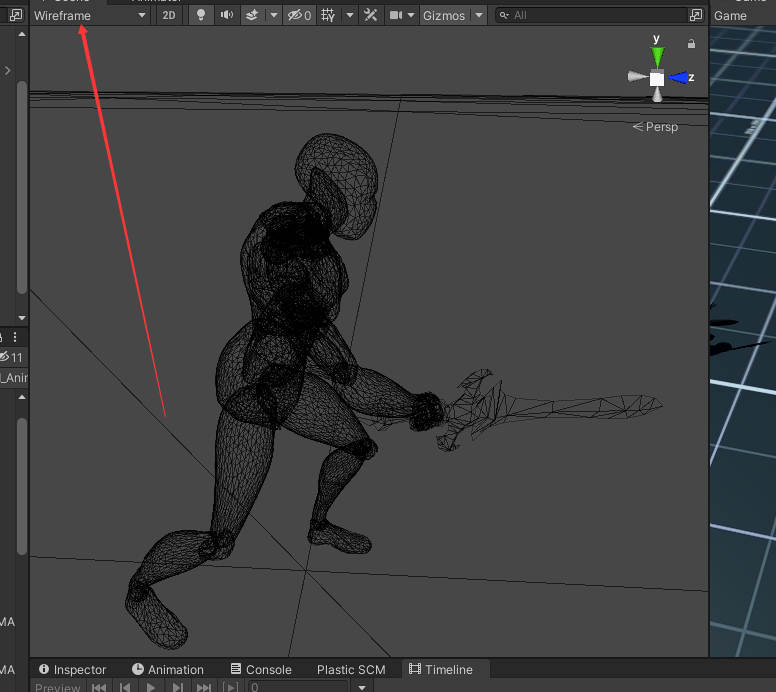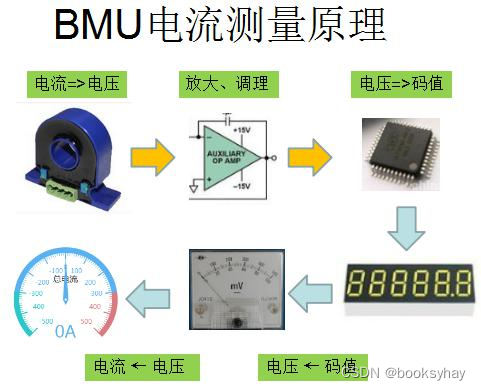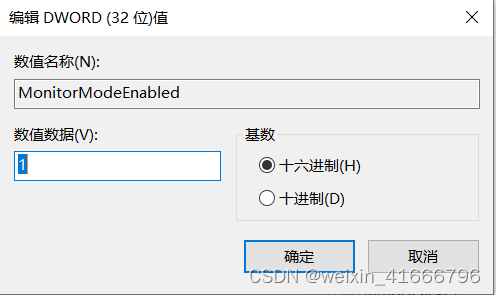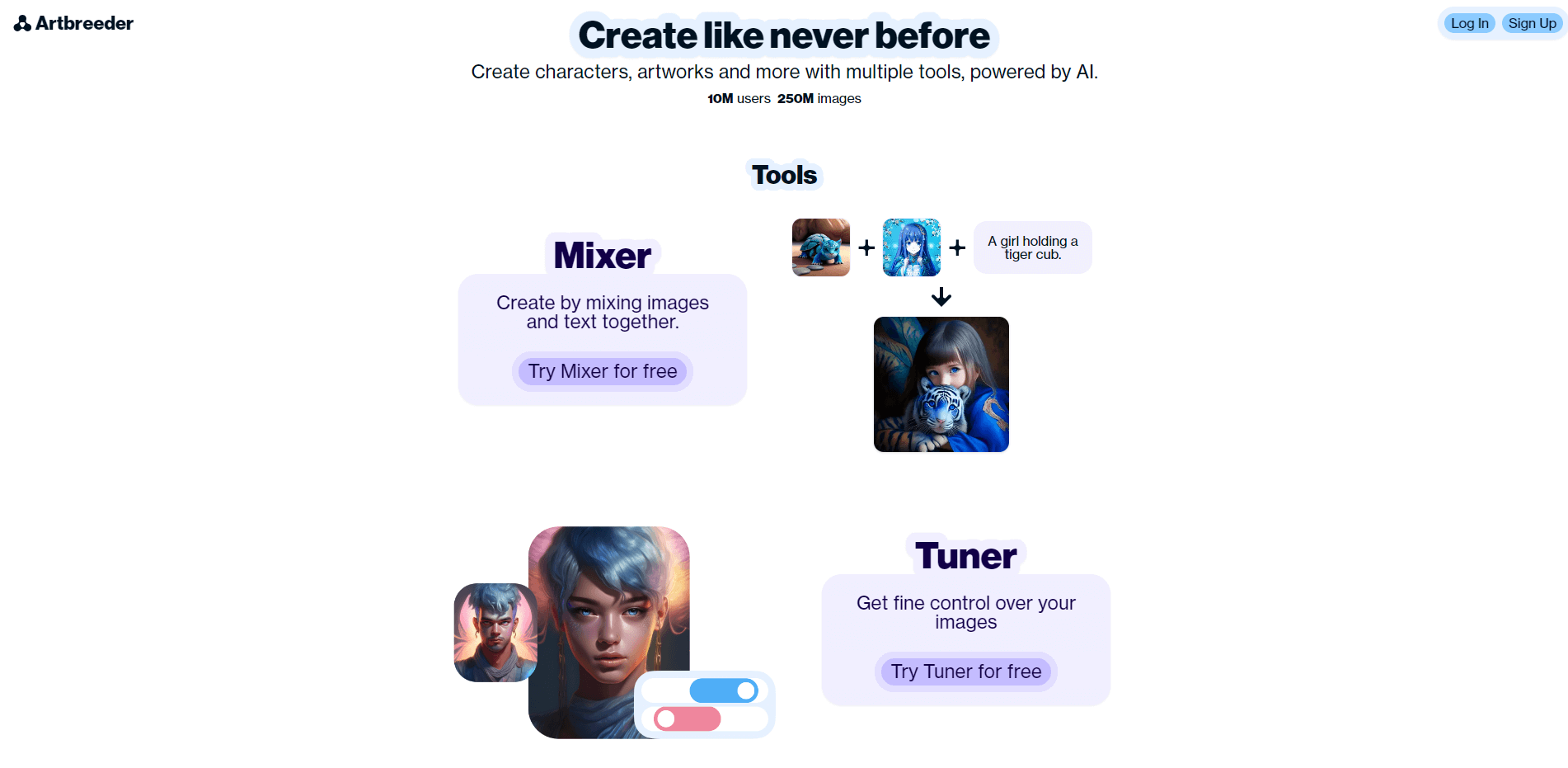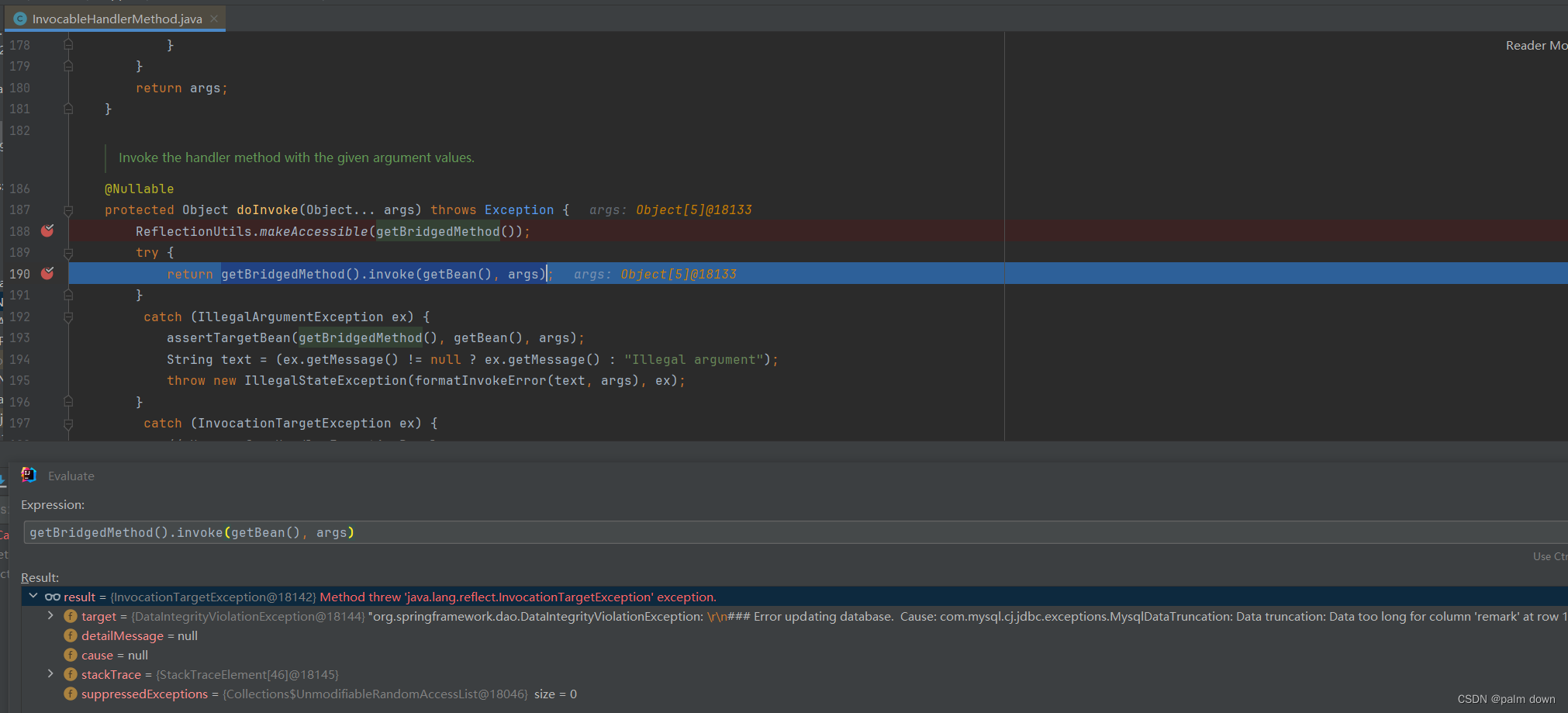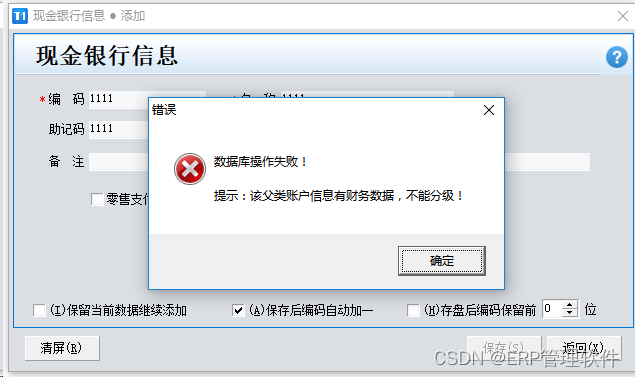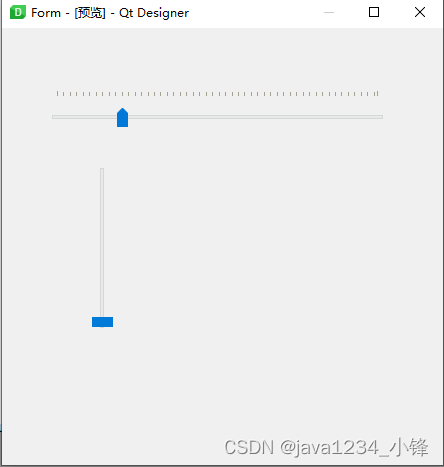C# CountdownEvent使用教程
对于熟悉ManualResetEvent的同学来说,了解CountdownEvent的差异对于更好地利用它们是非常重要的。通过对ManualResetEvent和CountdownEvent的对比,我们可以更好地理解CountdownEvent的特点和使用场景。
ManualResetEvent回顾
在之前的文章中我们讲过ManualResetEvent是一个常用的线程同步原语,它可以将一个或多个等待线程置于阻塞状态,直到其他线程调用Set方法来释放它们。ManualResetEvent有两种状态,分别是有信号和无信号。当处于有信号状态时,等待的线程会被释放;当处于无信号状态时,等待的线程会被阻塞。
使用方法示例:
// 创建ManualResetEvent,并初始化为有信号状态
ManualResetEvent manualEvent = new ManualResetEvent(true);
// 在另一个线程中等待ManualResetEvent的信号
Task.Factory.StartNew(() =>
{
manualEvent.WaitOne(); // 等待ManualResetEvent的信号
// 执行需要同步的操作
});
// 在某个条件下,调用Set方法释放等待的线程
manualEvent.Set();
ManualResetEvent适用于需要多个线程等待某个事件被触发后再继续执行的场景,比如在多个线程完成某项工作后再进行下一步操作。
CountdownEvent介绍
CountdownEvent也是一个线程同步原语,但它与ManualResetEvent有着不同的特点。CountdownEvent维护一个计数,当计数为零时,所有等待的线程会被释放。我们可以通过AddCount方法增加计数,通过Signal方法减少计数。
下面对ManualResetEvent与CountdownEvent进行对比:
| 特点 | ManualResetEvent | CountdownEvent |
|---|---|---|
| 状态 | 有信号或无信号 | 计数减为零 |
| 释放方式 | 调用Set方法释放线程 | 计数减为零时自动释放线程 |
| 增加计数方式 | 无 | 调用AddCount方法增加计数 |
CountdownEvent的特点
通过对比可以看出,CountdownEvent相比ManualResetEvent更适用于通过计数来控制线程的同步。当需要等待多个线程完成某项工作后才继续执行时,CountdownEvent的计数特性非常实用。
现在,让我们通过一个使用CountdownEvent的示例来看看它在实际代码中的应用:
// 创建CountdownEvent,并初始化计数为2
CountdownEvent countdownEvent = new CountdownEvent(2);
// 在另一个线程中等待CountdownEvent的计数为零
Task.Factory.StartNew(() =>
{
countdownEvent.Wait(); // 等待CountdownEvent的计数为零
// 执行需要同步的操作
});
// 在某个条件达成时,减少计数
countdownEvent.Signal();
通过对比和实际示例,相信读者已经能够更形象地理解和应用CountdownEvent了。在实际开发中,根据不同的场景选择合适的线程同步原语,能够更好地提高编程效率并减少潜在的线程同步问题。