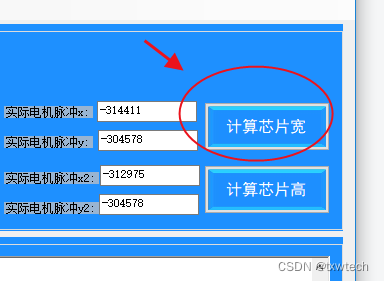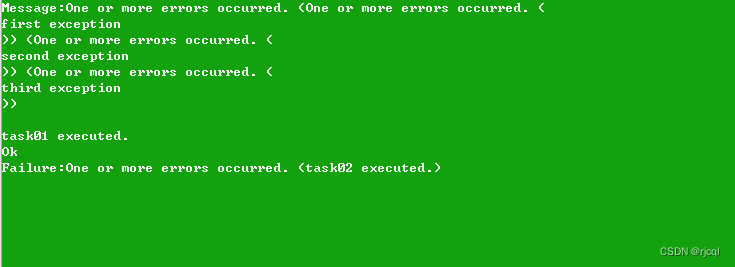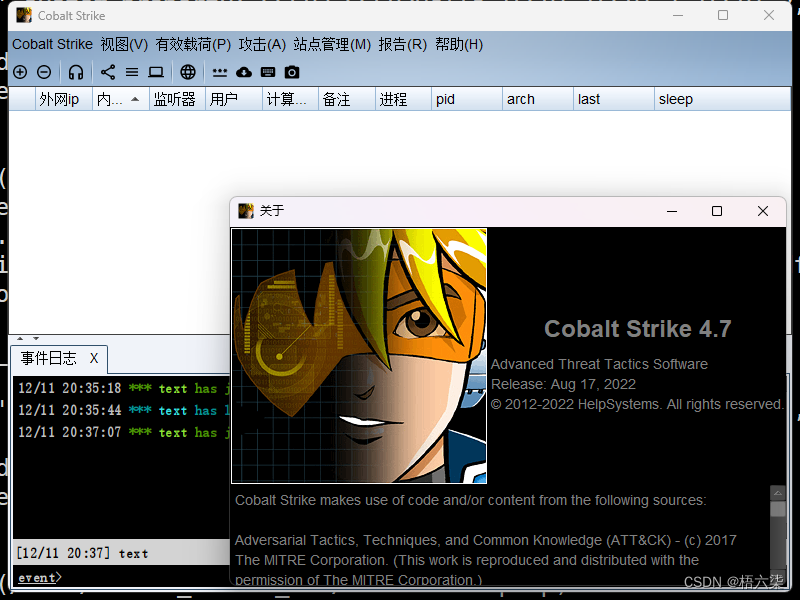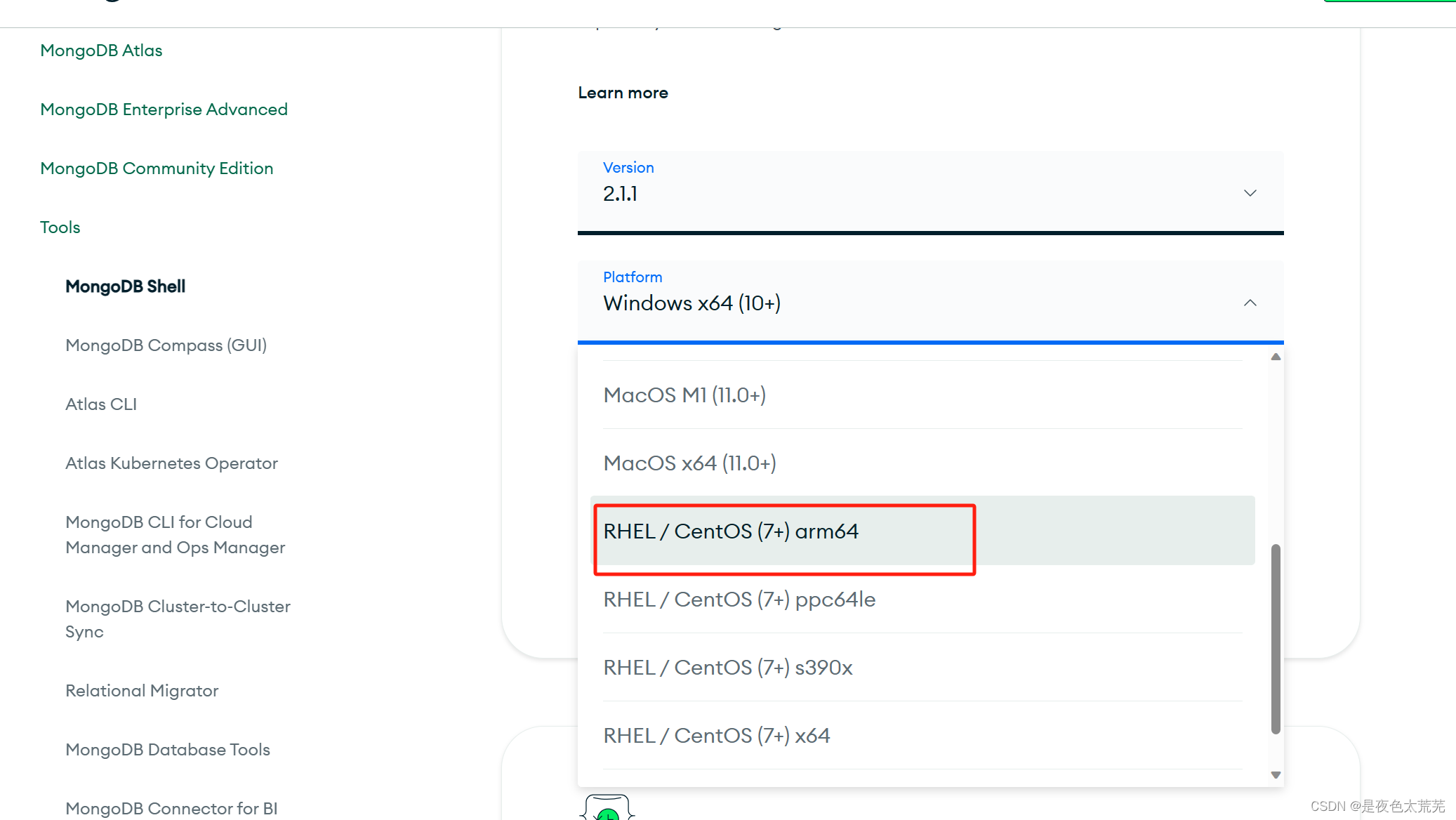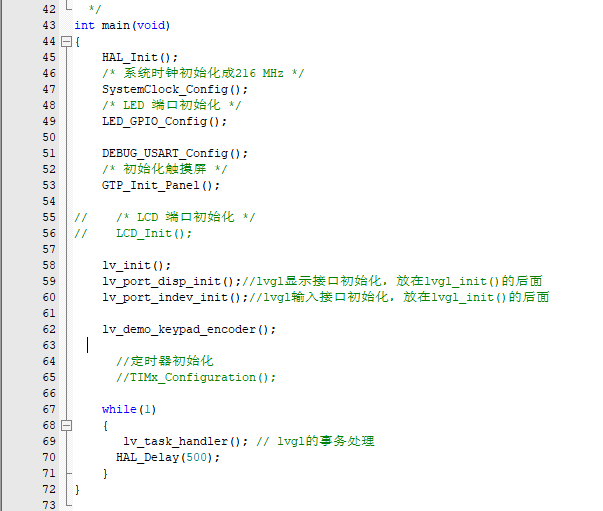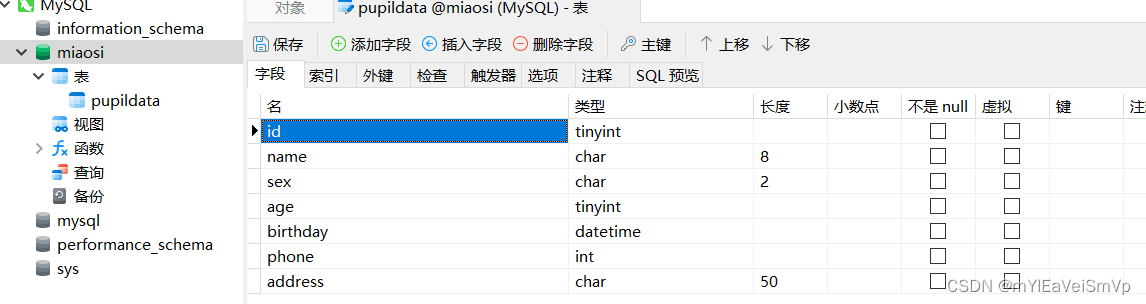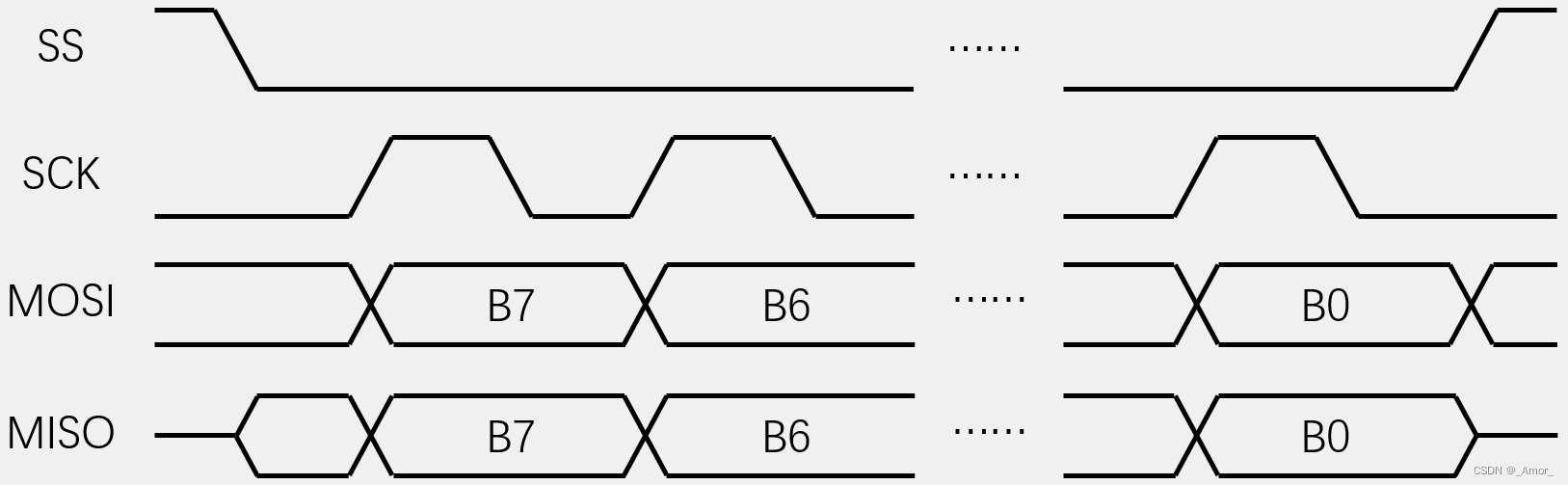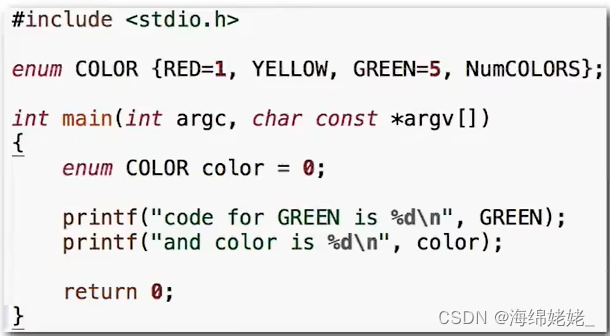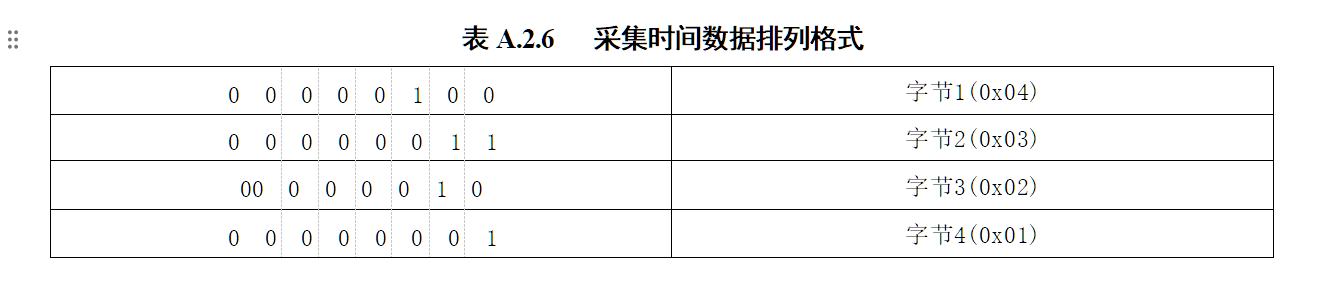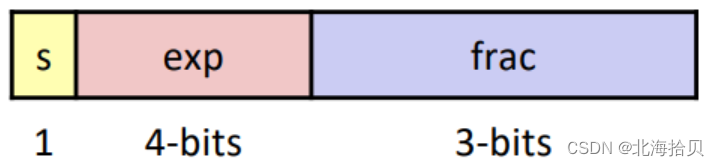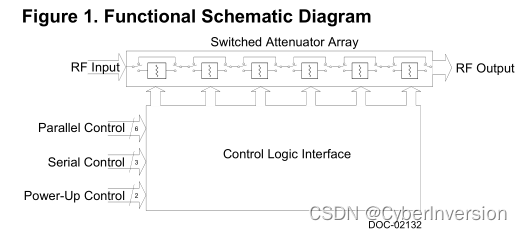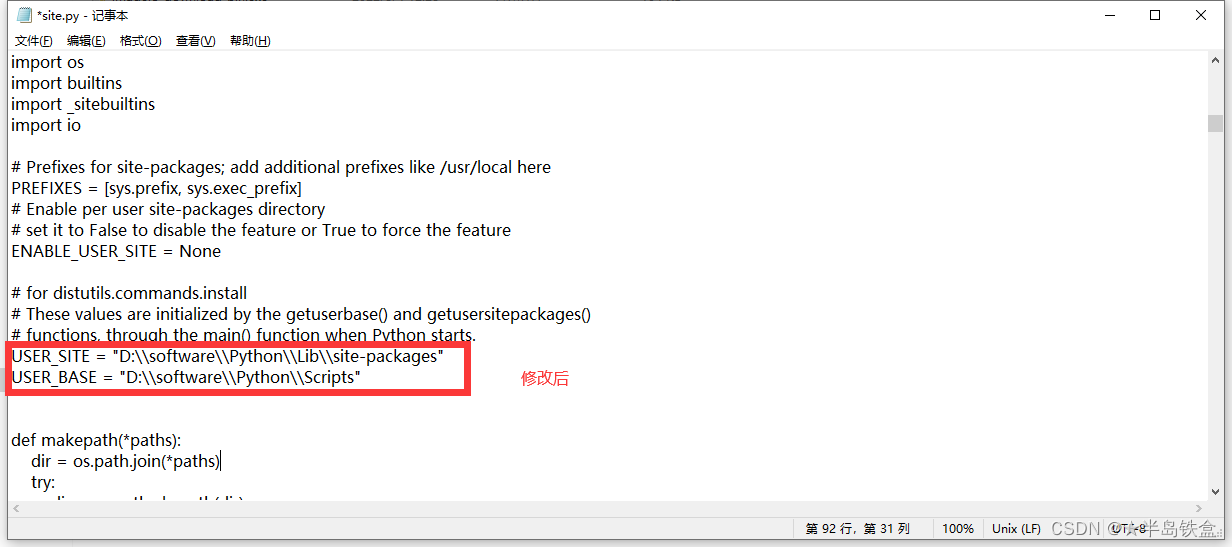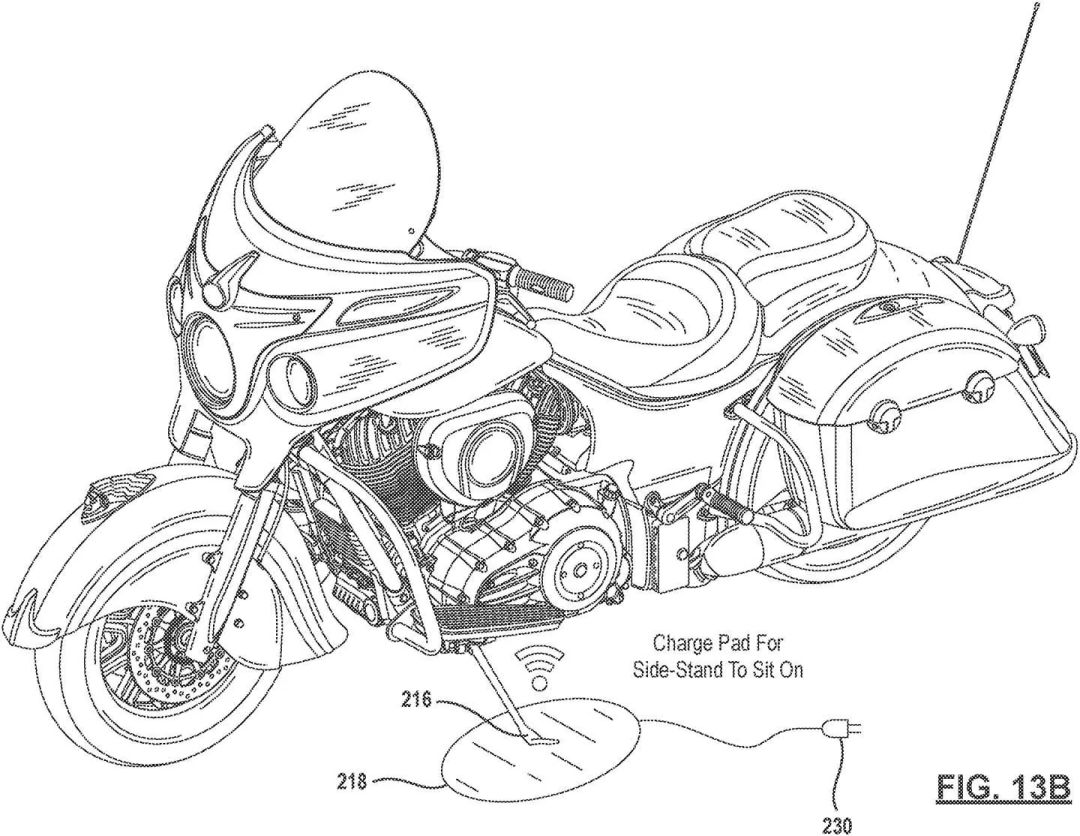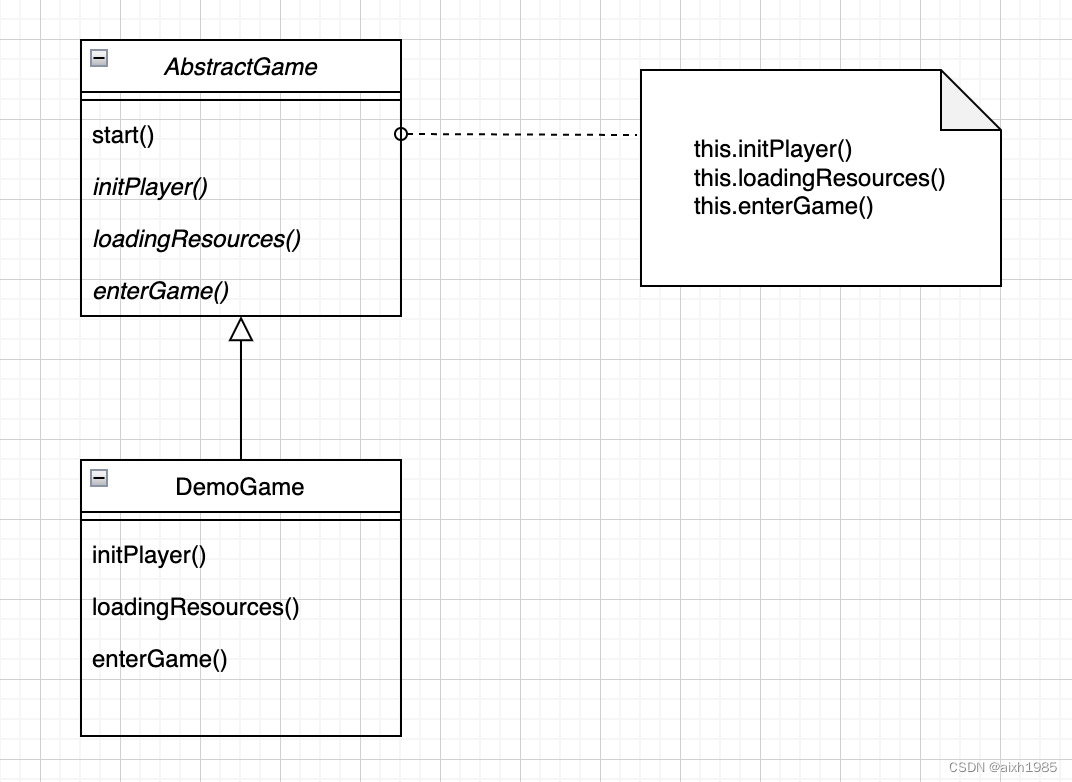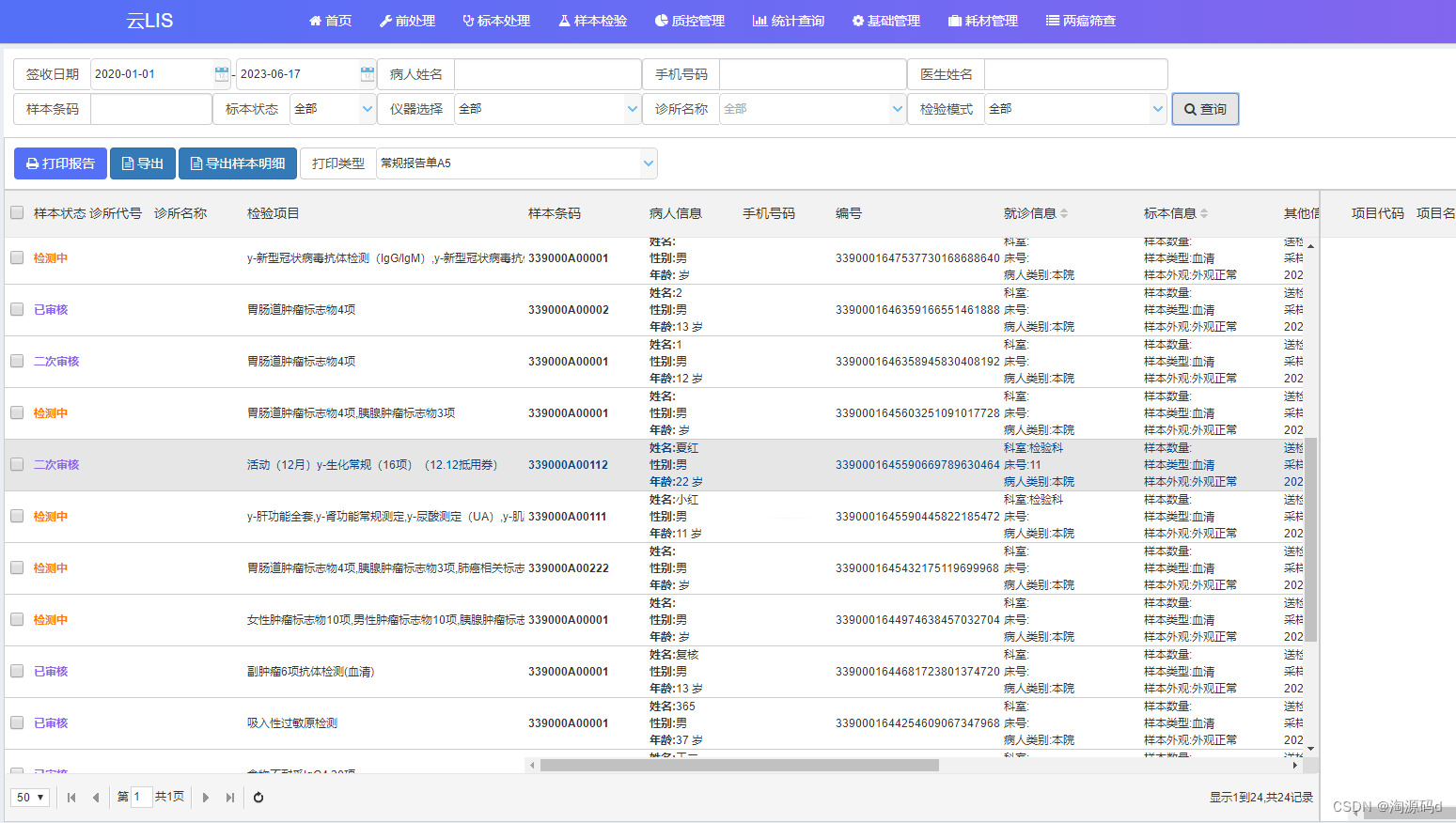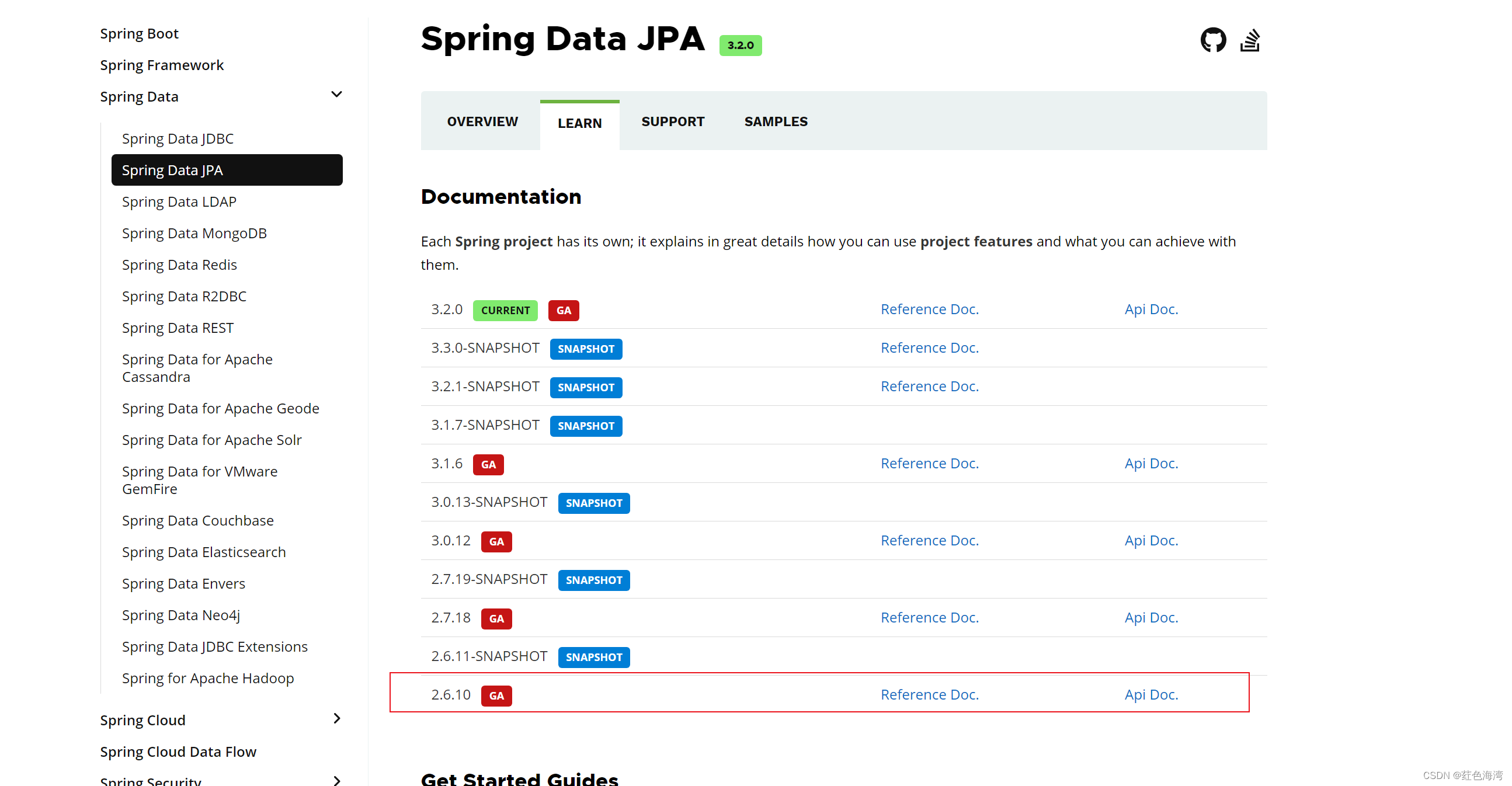
1.导入版本管理依赖 到父项目里
<dependencyManagement>
<dependencies>
<dependency>
<groupId>org.springframework.data</groupId>
<artifactId>spring-data-bom</artifactId>
<version>2021.1.10</version>
<scope>import</scope>
<type>pom</type>
</dependency>
</dependencies>
</dependencyManagement>2.导入spring-data-jpa 依赖 在子模块
<dependencies>
<!-- Junit -->
<dependency>
<groupId>junit</groupId>
<artifactId>junit</artifactId>
<version>4.12</version>
<scope>test</scope>
</dependency>
<!-- hibernate -->
<dependency>
<groupId>org.hibernate</groupId>
<artifactId>hibernate-entitymanager</artifactId>
<version>5.4.32.Final</version>
</dependency>
<!-- mysql -->
<dependency>
<groupId>mysql</groupId>
<artifactId>mysql-connector-java</artifactId>
<version>5.1.47</version>
</dependency>
<!-- jpa -->
<dependency>
<groupId>org.springframework.data</groupId>
<artifactId>spring-data-jpa</artifactId>
</dependency>
<!-- 连接池 -->
<dependency>
<groupId>com.alibaba</groupId>
<artifactId>druid</artifactId>
<version>1.2.8</version>
</dependency>
<!-- spring - test -->
<dependency>
<groupId>org.springframework</groupId>
<artifactId>spring-test</artifactId>
<version>5.3.10</version>
<scope>test</scope>
</dependency>
</dependencies>3.创建实体类
package com.kuang.pojo;
import javax.persistence.*;
@Entity//作为 hibernate实体类
@Table(name = "tb_customer")//映射的表名
public class Customer {
/**
* @Id: 声明主键的配置
* @GeneratedValue: 配置主键的生成策略
* strategy :
* 1. GenerationType.IDENTITY :自增 mysql
* 底层数据库必须支持自动增长 (底层数据库支持的自动增长方式,对id自增)
* 2. GenerationType.SEQUENCE : 序列 ,oracle
* 底层书库必须支持序列
* 3. GenerationType.TABLE : jpa 提供的一种机制, 通过一张数据库表的形式帮助我们完成主键的配置
* 4. GenerationType.AUTO : 由程序自动的帮助我们选择主键生成策略
* @Column(name = "cust_id") 配置属性和字段的映射关系
* name: 数据库表中字段的名称
*/
@Id
@GeneratedValue(strategy = GenerationType.IDENTITY)
@Column(name = "cust_id")
private Long custId;//客户的主键
@Column(name = "cust_name")
private String custName;//客户的名称
@Column(name = "cust_address")
private String custAddress;
public Long getCustId() {
return custId;
}
public void setCustId(Long custId) {
this.custId = custId;
}
public String getCustName() {
return custName;
}
public void setCustName(String custName) {
this.custName = custName;
}
public String getCustAddress() {
return custAddress;
}
public void setCustAddress(String custAddress) {
this.custAddress = custAddress;
}
@Override
public String toString() {
return "Customer{" +
"custId=" + custId +
", custName='" + custName + '\'' +
", custAddress='" + custAddress + '\'' +
'}';
}
}
4.创建spring配置文件
<?xml version="1.0" encoding="UTF-8"?>
<beans xmlns="http://www.springframework.org/schema/beans"
xmlns:xsi="http://www.w3.org/2001/XMLSchema-instance"
xmlns:jpa="http://www.springframework.org/schema/data/jpa" xmlns:tx="http://www.springframework.org/schema/tx"
xsi:schemaLocation="http://www.springframework.org/schema/beans
https://www.springframework.org/schema/beans/spring-beans.xsd
http://www.springframework.org/schema/data/jpa
https://www.springframework.org/schema/data/jpa/spring-jpa.xsd http://www.springframework.org/schema/tx http://www.springframework.org/schema/tx/spring-tx.xsd">
<!-- 用于整合 jpa 相当于 @EnableJpaRepositories -->
<jpa:repositories base-package="com.kuang.repositories"
entity-manager-factory-ref="entityManagerFactory"
transaction-manager-ref="transactionManager"
/>
<!-- 配置 bean EntityManagerFactory -->
<bean id="entityManagerFactory" class="org.springframework.orm.jpa.LocalContainerEntityManagerFactoryBean">
<property name="jpaVendorAdapter">
<!-- Hibernate 实现 -->
<bean class="org.springframework.orm.jpa.vendor.HibernateJpaVendorAdapter">
<!-- 是否自动的表的生成 true 相当于之前的 update false 相当于 none -->
<property name="generateDdl" value="true"/>
<!-- 是否显示sql -->
<property name="showSql" value="true"/>
</bean>
</property>
<!-- 扫描实体类的包 来决定哪些实体类做 ORM映射 -->
<property name="packagesToScan" value="com.kuang.pojo"></property>
<!-- 数据源 druid -->
<property name="dataSource" ref="dataSource"/>
</bean>
<!-- 数据源-->
<bean class="com.alibaba.druid.pool.DruidDataSource" id="dataSource">
<property name="driverClassName" value="com.mysql.jdbc.Driver"/>
<property name="url" value="jdbc:mysql://localhost:3306/springdata_jpa?useUnicode=true&useSSL=false&characterEncoding=UTF-8"/>
<property name="username" value="root"/>
<property name="password" value="2001"/>
</bean>
<!-- 声明式事务 -->
<bean class="org.springframework.orm.jpa.JpaTransactionManager" id="transactionManager">
<property name="entityManagerFactory" ref="entityManagerFactory"/>
</bean>
<!-- 启动注解方式的声明式事务-->
<tx:annotation-driven transaction-manager="transactionManager"></tx:annotation-driven>
</beans>5.创建Repository接口
package com.kuang.repositories;
import com.kuang.pojo.Customer;
import org.springframework.data.repository.CrudRepository;
public interface CustomerRepository extends CrudRepository<Customer,Long> {
}
6.测试通过主键查询
package com.kuang.test;
import com.kuang.pojo.Customer;
import com.kuang.repositories.CustomerRepository;
import org.junit.Test;
import org.junit.runner.RunWith;
import org.springframework.beans.factory.annotation.Autowired;
import org.springframework.test.context.ContextConfiguration;
import org.springframework.test.context.junit4.SpringJUnit4ClassRunner;
import java.util.Optional;
@ContextConfiguration("/spring.xml")
@RunWith(SpringJUnit4ClassRunner.class)
public class SpringDataJpaTest {
@Autowired
private CustomerRepository customerRepository;
@Test
public void select() {
Optional<Customer> byId = customerRepository.findById(1L);
Customer customer = byId.get();
System.out.println(customer);
}
}

package com.kuang.test;
import com.kuang.pojo.Customer;
import com.kuang.repositories.CustomerRepository;
import org.junit.Test;
import org.junit.runner.RunWith;
import org.springframework.beans.factory.annotation.Autowired;
import org.springframework.test.context.ContextConfiguration;
import org.springframework.test.context.junit4.SpringJUnit4ClassRunner;
import java.util.Optional;
@ContextConfiguration("/spring.xml")
@RunWith(SpringJUnit4ClassRunner.class)
public class SpringDataJpaTest {
@Autowired
private CustomerRepository customerRepository;
@Test
public void select() {
Optional<Customer> byId = customerRepository.findById(1L);
Customer customer = byId.get();
System.out.println(customer);
}
@Test
public void insert() {
Customer customer = new Customer();
customer.setCustAddress("南环路");
customer.setCustName("豪哥");
Customer save = customerRepository.save(customer);
save.setCustAddress("刘备");
System.out.println(customer);
}
@Test
public void update() {
Customer customer = new Customer();
customer.setCustId(1L);
customer.setCustAddress("栖霞路");
customer.setCustName("张飞");
Customer save = customerRepository.save(customer);
}
@Test
public void remove() {
Customer customer = new Customer();
customer.setCustId(1L);
customerRepository.delete(customer);
}
}