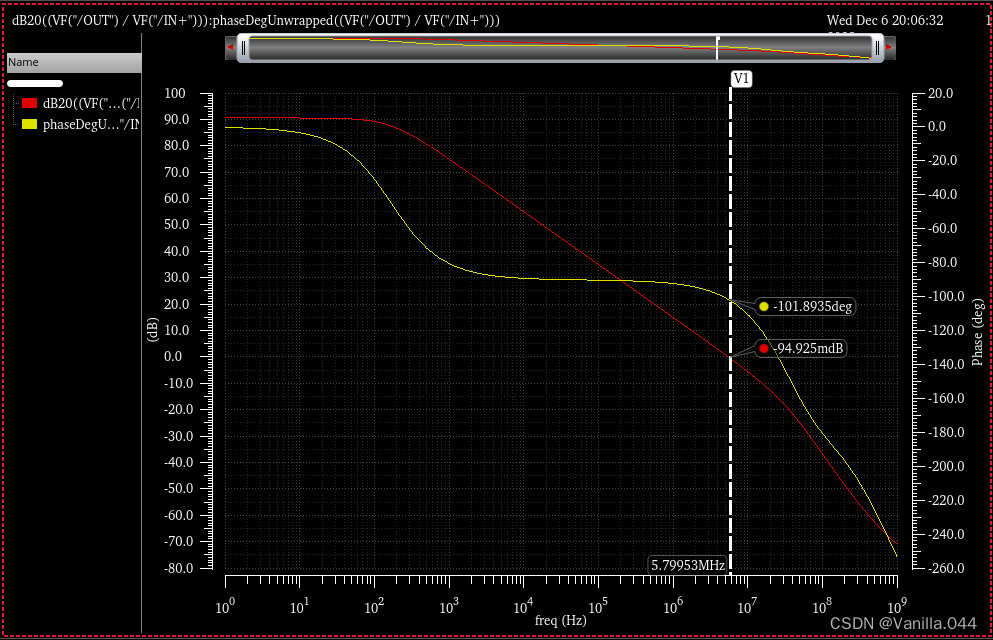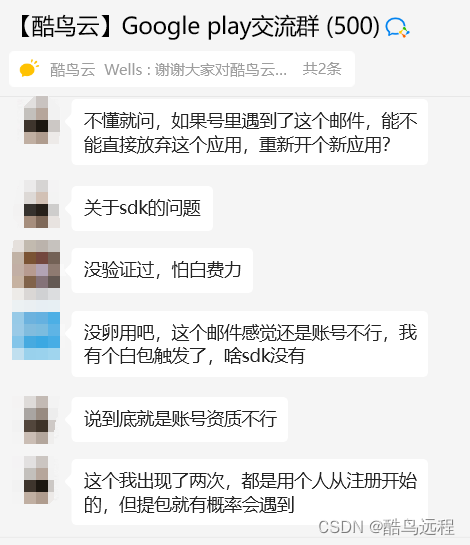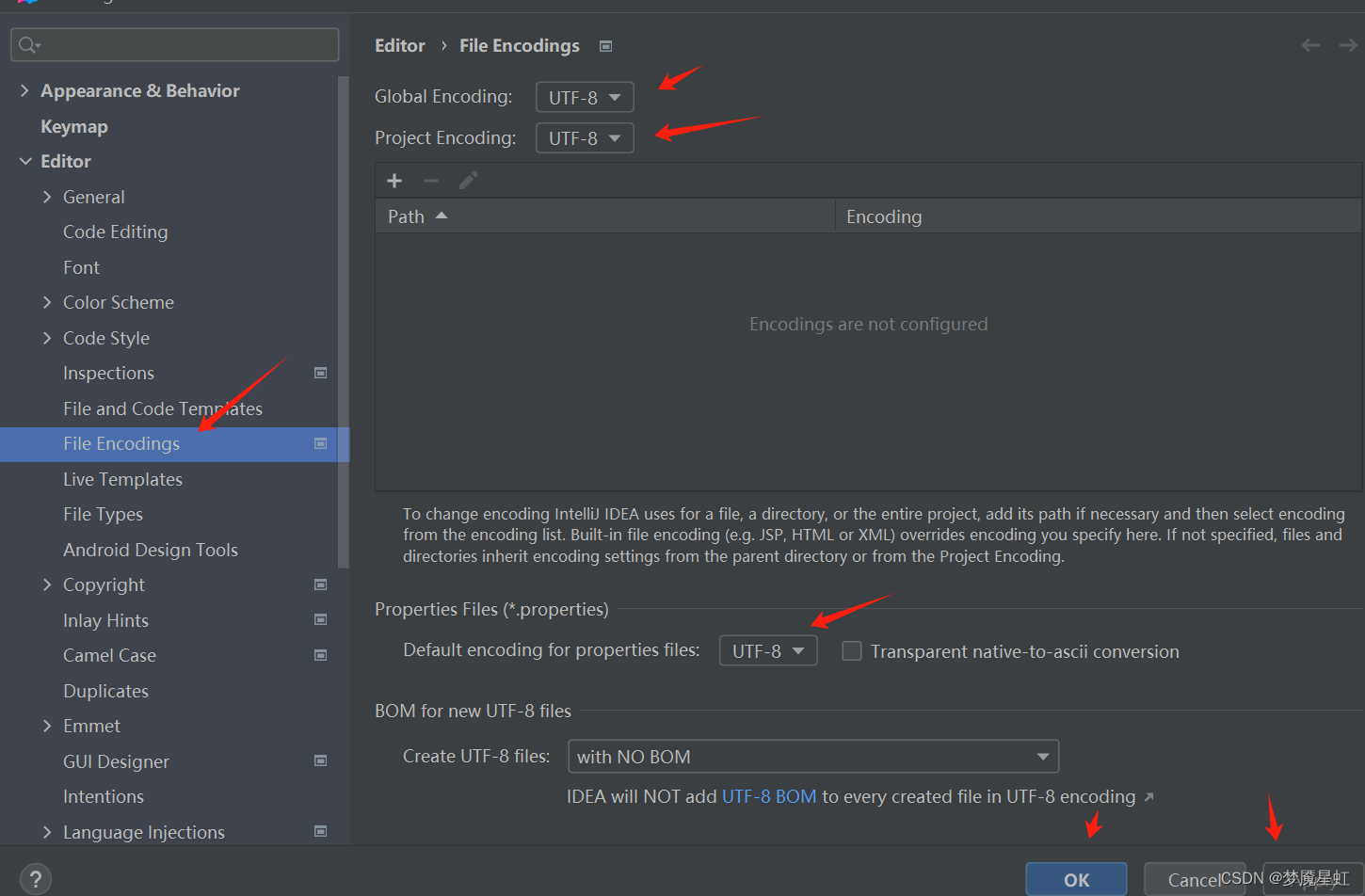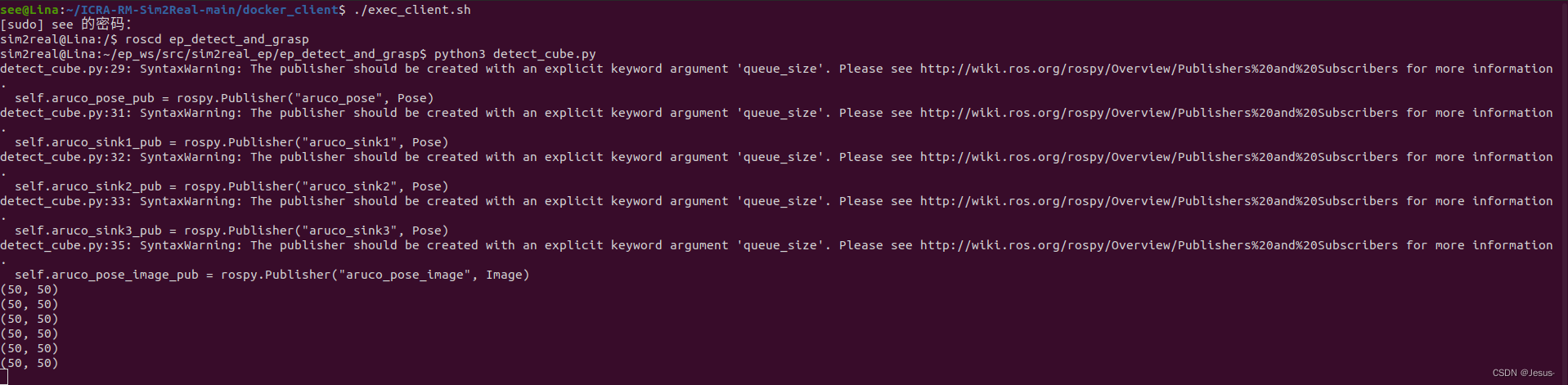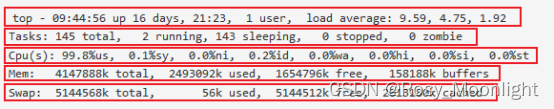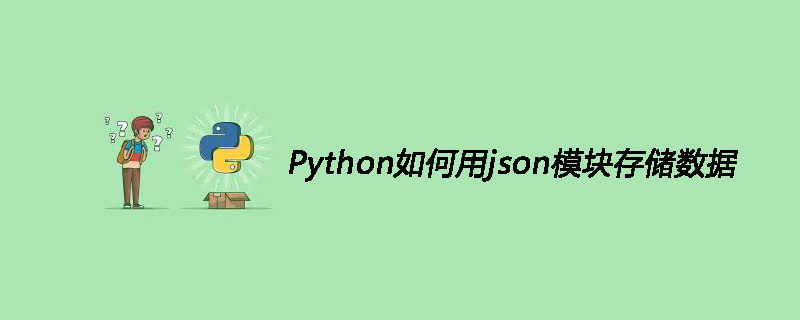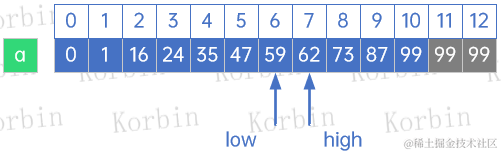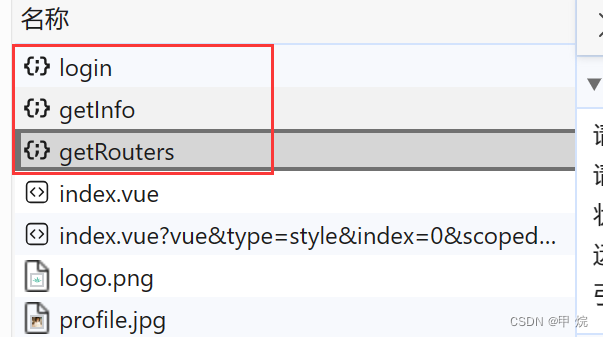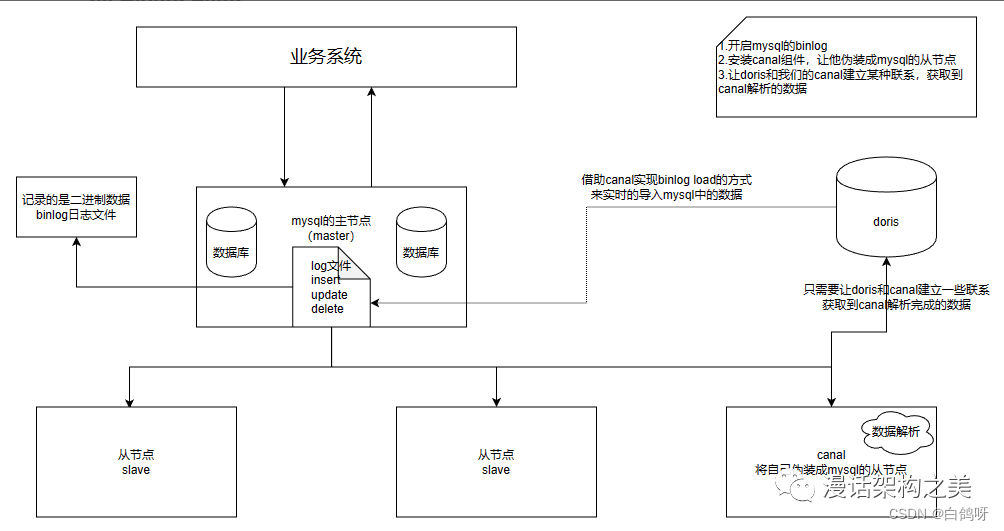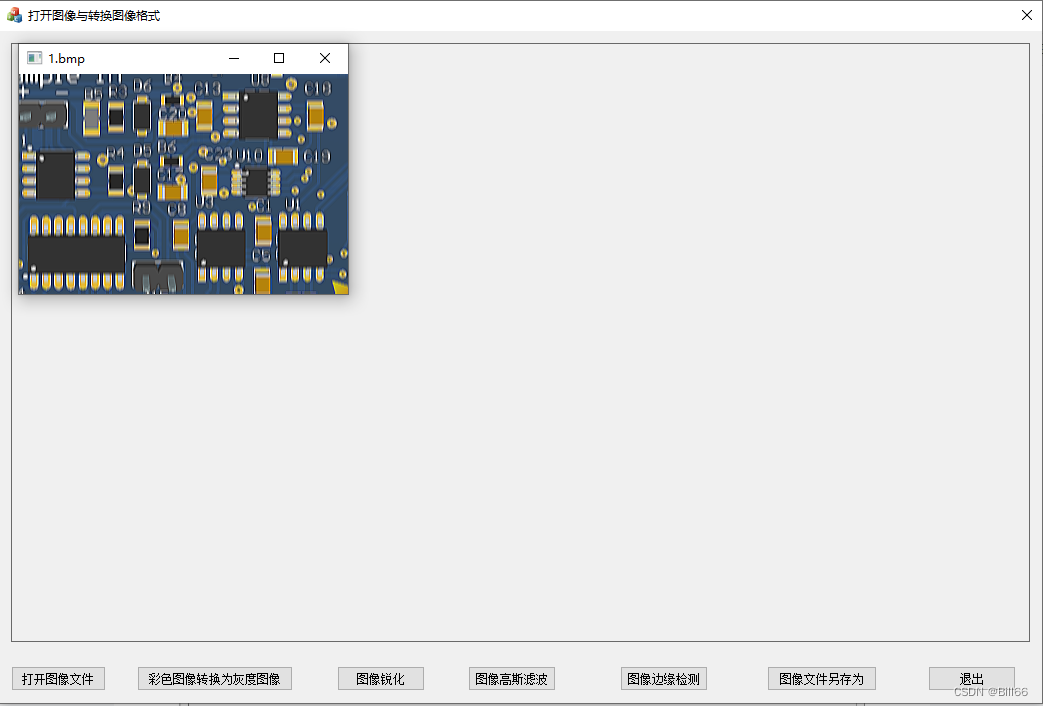配置logstash
查询下载镜像【固定和elasticsearch一样的版本】
[root@hao ~]# docker search logstash
NAME DESCRIPTION STARS OFFICIAL AUTOMATED
logstash Logstash is a tool for managing events and l… 2165 [OK]
opensearchproject/logstash-oss-with-opensearch-output-plugin The Official Docker Image of Logstash with O… 19
grafana/logstash-output-loki Logstash plugin to send logs to Loki 3
bitnami/logstash 6
bitnami/logstash-exporter-archived A copy of the container images of the deprec… 0
rancher/logstash-config 2
bitnamicharts/logstash 0
dtagdevsec/logstash T-Pot Logstash 4 [OK]
malcolmnetsec/logstash-oss Logstash data processing pipeline, as used b… 1
itzg/logstash Logstash with the ability to groom its own E… 2 [OK]
uselagoon/logstash-7 0
uselagoon/logstash-6 0
jhipster/jhipster-logstash Logstash image (based on the official image)… 5 [OK]
itzg/logback-kafka-relay Receives remote logback events, sends them t… 0
sequra/logstash_exporter Prometheus exporter for the metrics availabl… 3
bonniernews/logstash_exporter Prometheus exporter for Logstash 5.0+ 3 [OK]
monsantoco/logstash Logstash Docker image based on Alpine Linux … 9 [OK]
elastic/logstash The Logstash docker images maintained by Ela… 27
komljen/logstash Logstash kube image 0 [OK]
geoint/logstash-elastic-ha Logstash container for ElasticSearch forward… 2 [OK]
datasense/logstash_indexer Logstash + crond curator 0
mantika/logstash-dynamodb-streams Logstash image which includes dynamodb plugi… 4 [OK]
digitalwonderland/logstash-forwarder Docker Logstash Integration - run once per D… 14 [OK]
cfcommunity/logstash https://github.com/cloudfoundry-community/lo… 0
vungle/logstash-kafka-es A simple Logstash image to ship json logs fr… 1 [OK]
[root@hao ~]# docker pull logstash:7.17.7
7.17.7: Pulling from library/logstash
fb0b3276a519: Already exists
4a9a59914a22: Pull complete
5b31ddf2ac4e: Pull complete
162661d00d08: Pull complete
706a1bf2d5e3: Pull complete
741874f127b9: Pull complete
d03492354dd2: Pull complete
a5245bb90f80: Pull complete
05103a3b7940: Pull complete
815ba6161ff7: Pull complete
7777f80b5df4: Pull complete
Digest: sha256:93030161613312c65d84fb2ace25654badbb935604a545df91d2e93e28511bca
Status: Downloaded newer image for logstash:7.17.7
docker.io/library/logstash:7.17.7
准备工作
建立文件夹,给data文件夹777权限
[root@hao /usr/local/software/elk/logstash]# ll
总用量 0
drwxrwsr-x. 2 root root 66 12月 6 10:12 config
drwxrwxrwx. 4 root root 69 12月 6 10:18 data
只需要建logstash.yml、pipelines.yml、logstash.conf文件
[root@hao /usr/local/software/elk/logstash]# tree
.
├── config
│ ├── jvm.options
│ ├── logstash.yml
│ └── pipelines.yml
├── data
│ ├── dead_letter_queue
│ ├── queue
│ └── uuid
└── pipeline
└── logstash.conf
5 directories, 5 files
内容分别为
path.logs: /usr/share/logstash/logs
config.test_and_exit: false
config.reload.automatic: false
http.host: "0.0.0.0"
xpack.monitoring.elasticsearch.hosts: [ "http://192.168.133.100:9200" ]
# This file is where you define your pipelines. You can define multiple.
# # For more information on multiple pipelines, see the documentation:
# # https://www.elastic.co/guide/en/logstash/current/multiple-pipelines.html
#
- pipeline.id: main
path.config: "/usr/share/logstash/pipeline/logstash.conf"
input {
tcp {
mode => "server"
host => "0.0.0.0"
port => 5044
codec => json_lines
}
}
filter{
}
output {
elasticsearch {
hosts => ["192.168.133.100:9200"] #elasticsearch的ip地址
index => "elk_logstash" #索引名称
}
stdout { codec => rubydebug }
}
创建容器
docker run -it \
--name logstash \
--privileged \
-p 5044:5044 \
-p 9600:9600 \
--network wn_docker_net \
--ip 172.18.12.72 \
-v /etc/localtime:/etc/localtime \
-v /usr/local/software/elk/logstash/config:/usr/share/logstash/config \
-v /usr/local/software/elk/logstash/pipeline:/usr/share/logstash/pipeline \
-v /usr/local/software/elk/logstash/data:/usr/share/logstash/data \
-d logstash:7.17.7
查看日志是否启动成功,没报错就可以
SpringBoot整合logstash
引入依赖
<dependency>
<groupId>net.logstash.logback</groupId>
<artifactId>logstash-logback-encoder</artifactId>
<version>7.3</version>
</dependency>
配置spring-logback.xml文件
<?xml version="1.0" encoding="UTF-8"?>
<!-- 日志级别从低到高分为TRACE < DEBUG < INFO < WARN < ERROR < FATAL,如果设置为WARN,则低于WARN的信息都不会输出 -->
<!-- scan:当此属性设置为true时,配置文档如果发生改变,将会被重新加载,默认值为true -->
<!-- scanPeriod:设置监测配置文档是否有修改的时间间隔,如果没有给出时间单位,默认单位是毫秒。
当scan为true时,此属性生效。默认的时间间隔为1分钟。 -->
<!-- debug:当此属性设置为true时,将打印出logback内部日志信息,实时查看logback运行状态。默认值为false。 -->
<configuration scan="true" scanPeriod="10 seconds">
<!--1. 输出到控制台-->
<appender name="CONSOLE" class="ch.qos.logback.core.ConsoleAppender">
<!--此日志appender是为开发使用,只配置最低级别,控制台输出的日志级别是大于或等于此级别的日志信息-->
<filter class="ch.qos.logback.classic.filter.ThresholdFilter">
<level>DEBUG</level>
</filter>
<encoder>
<pattern>%d{yyyy-MM-dd HH:mm:ss.SSS} -%5level ---[%15.15thread] %-40.40logger{39} : %msg%n</pattern>
<!-- 设置字符集 -->
<charset>UTF-8</charset>
</encoder>
</appender>
<!-- 2. 输出到文件 -->
<appender name="FILE" class="ch.qos.logback.core.rolling.RollingFileAppender">
<!--日志文档输出格式-->
<append>true</append>
<encoder>
<pattern>%d{yyyy-MM-dd HH:mm:ss.SSS} -%5level ---[%15.15thread] %-40.40logger{39} : %msg%n</pattern>
<charset>UTF-8</charset> <!-- 此处设置字符集 -->
</encoder>
</appender>
<!--LOGSTASH config -->
<appender name="LOGSTASH" class="net.logstash.logback.appender.LogstashTcpSocketAppender">
<destination>192.168.133.100:5044</destination>
<encoder charset="UTF-8" class="net.logstash.logback.encoder.LogstashEncoder">
<!--自定义时间戳格式, 默认是yyyy-MM-dd'T'HH:mm:ss.SSS<-->
<timestampPattern>yyyy-MM-dd HH:mm:ss</timestampPattern>
<customFields>{"appname":"App"}</customFields>
</encoder>
</appender>
<root level="DEBUG">
<appender-ref ref="CONSOLE"/>
<appender-ref ref="FILE"/>
<appender-ref ref="LOGSTASH"/>
</root>
</configuration>
主要配置35行的ip地址和端口
使日志插入logstash
只需要使用lombok依赖的@Slf4j注解,把要放入日志的东西加进去即可
package com.wnhz.smart.es.controller;
import com.wnhz.smart.common.http.ResponseResult;
import com.wnhz.smart.es.doc.BookTabDoc;
import com.wnhz.smart.es.service.IBookTabDocService;
import lombok.extern.slf4j.Slf4j;
import org.springframework.beans.factory.annotation.Autowired;
import org.springframework.web.bind.annotation.GetMapping;
import org.springframework.web.bind.annotation.RequestMapping;
import org.springframework.web.bind.annotation.RestController;
import java.util.List;
/**
* @author Hao
* @date 2023-12-06 10:40
*/
@RestController
@RequestMapping("/api/query")
@Slf4j
public class QueryController {
@Autowired
private IBookTabDocService iBookTabDocService;
@GetMapping("/test")
public ResponseResult<List<BookTabDoc>> test() {
List<BookTabDoc> allBooks = iBookTabDocService.getAllBooks();
log.debug("从es中查询到的所有数据:{}", allBooks.subList(0, 1000));
return ResponseResult.ok(allBooks.subList(0, 3));
}
}
这样所有的数据就会自动插入logstash
配置kibana
进入网页http://192.168.133.100:5601/app/dev_tools#/console,创建索引
进入http://192.168.133.100:5601/app/management(原网页点击Stack Management),点击index Patterns创建匹配模式,输入logstash.conf文件中的index后面的名字,这里是elk_logstash
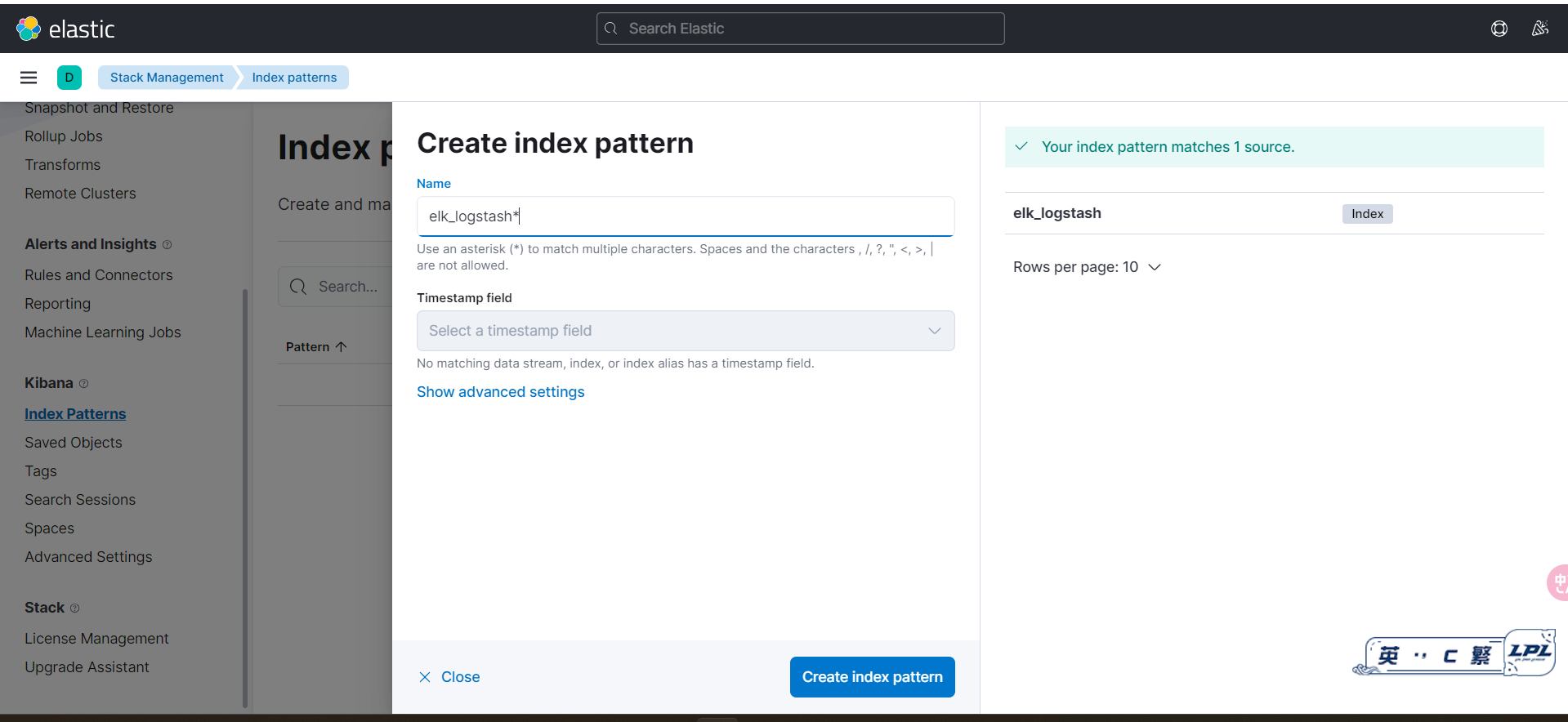
查询方法:message 内容
日志的条数查询错误解决
当日志的条数太多会出现下面的错误警告
The length [1417761] of field [message] in doc[20]/index[elk_logstash] exceeds the [index.highlight.max_analyzed_offset] limit [1000000]. To avoid this error, set the query parameter [max_analyzed_offset] to a value less than index setting [1000000] and this will tolerate long field values by truncating them.
解决方法
解决方案,使用任意一个可以put http值和参数的工具,对目标主机上部署的es进行put命令配置:
!!!注意是put请求,请求地址和body参数分别为:
http://localhost:9200/_all/_settings?preserve_existing=true
{
"index.highlight.max_analyzed_offset" : "999999999"
}
返回结果这样就是成功了
{
"acknowledged": true
}
数的工具,对目标主机上部署的es进行put命令配置:
!!!注意是put请求,请求地址和body参数分别为:
http://localhost:9200/_all/_settings?preserve_existing=true
{
"index.highlight.max_analyzed_offset" : "999999999"
}
返回结果这样就是成功了
{
"acknowledged": true
}