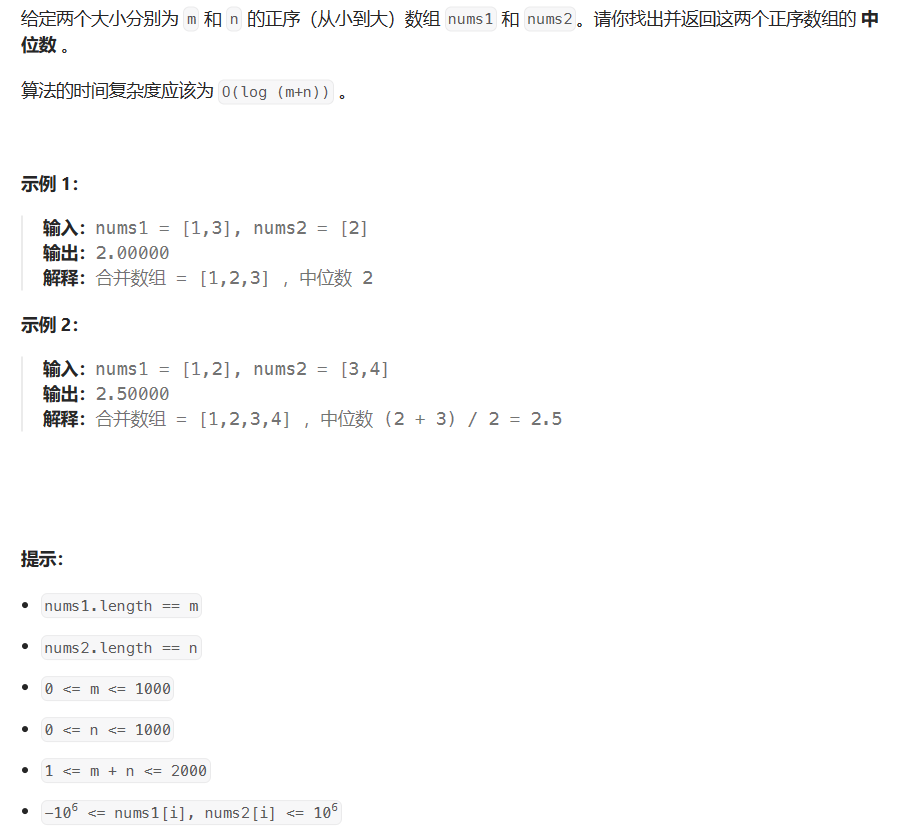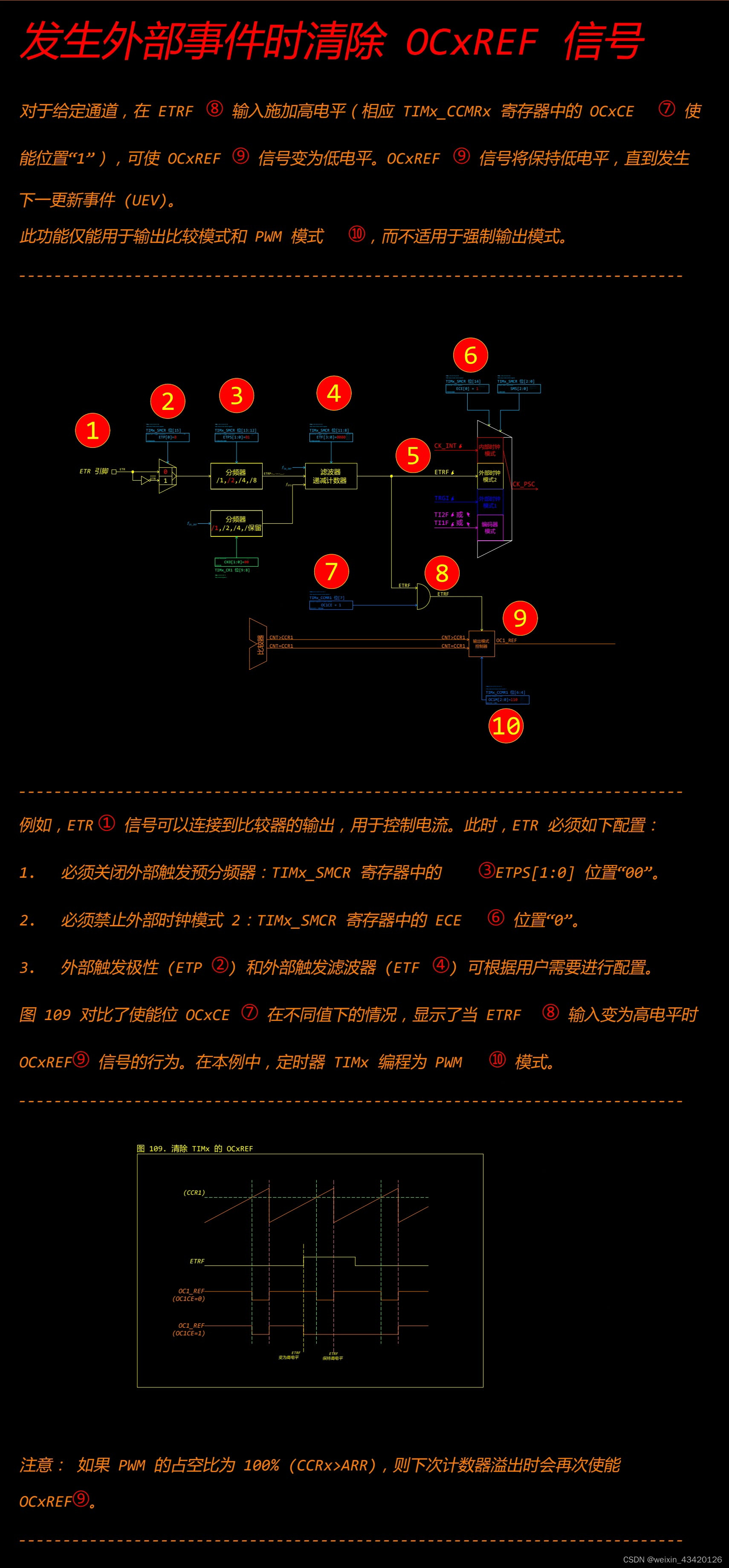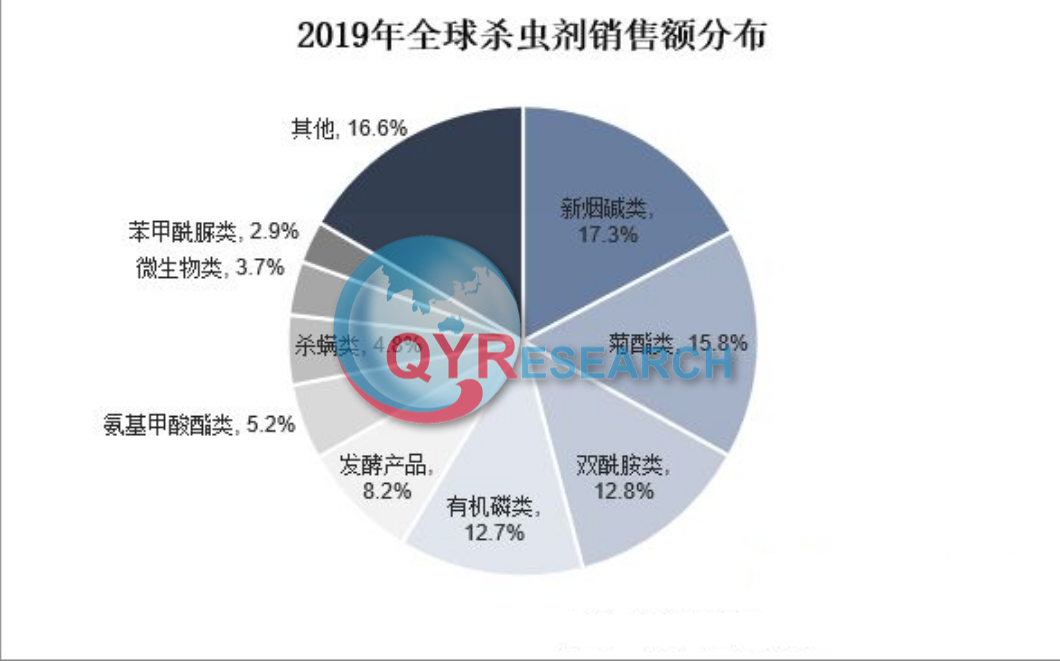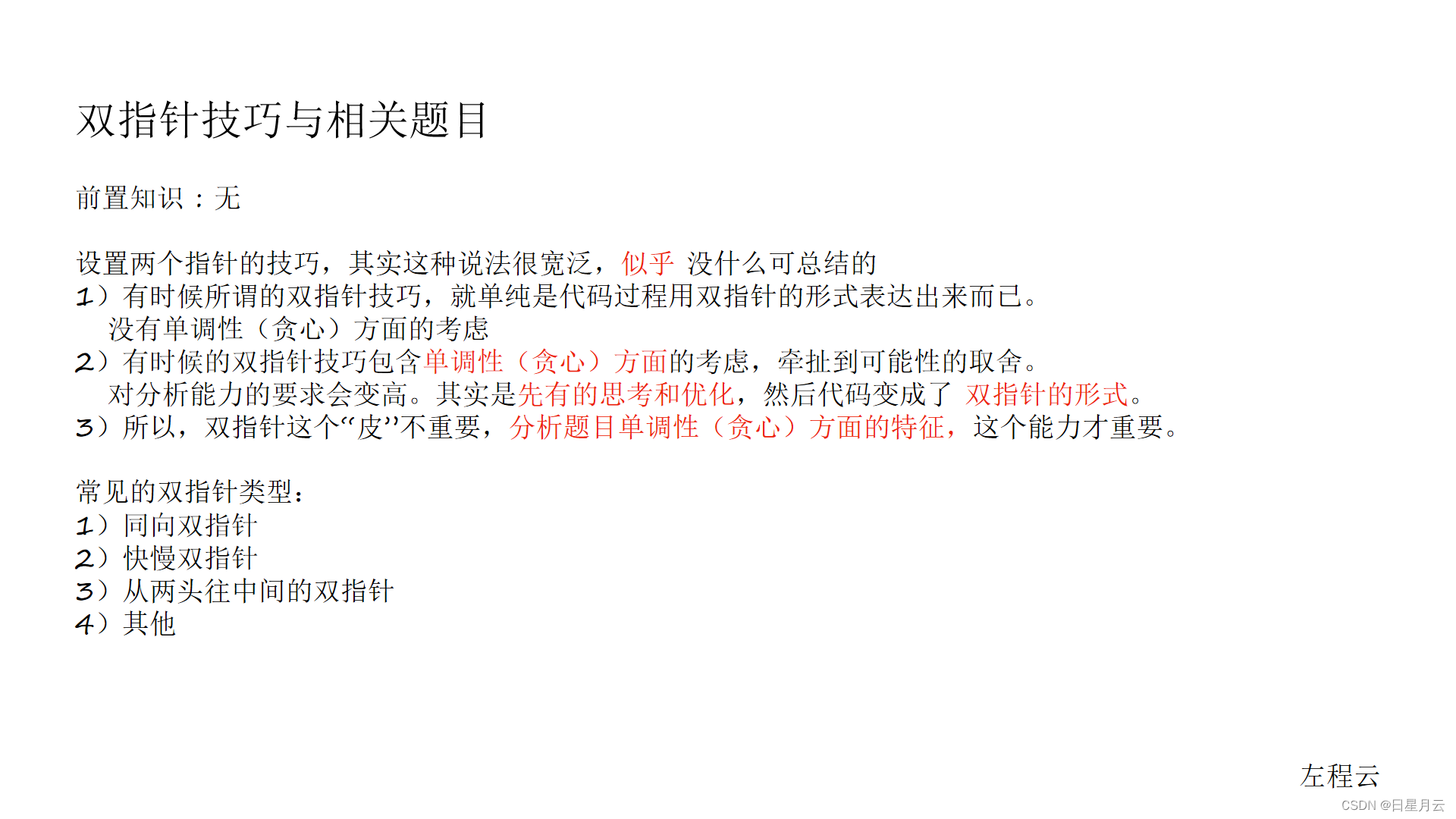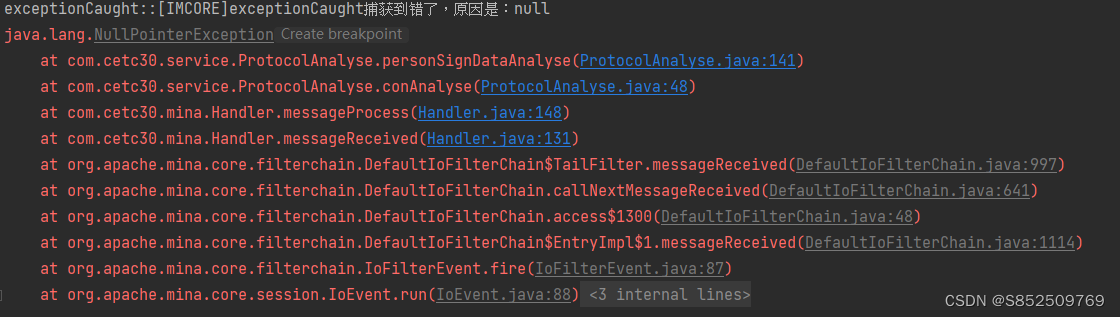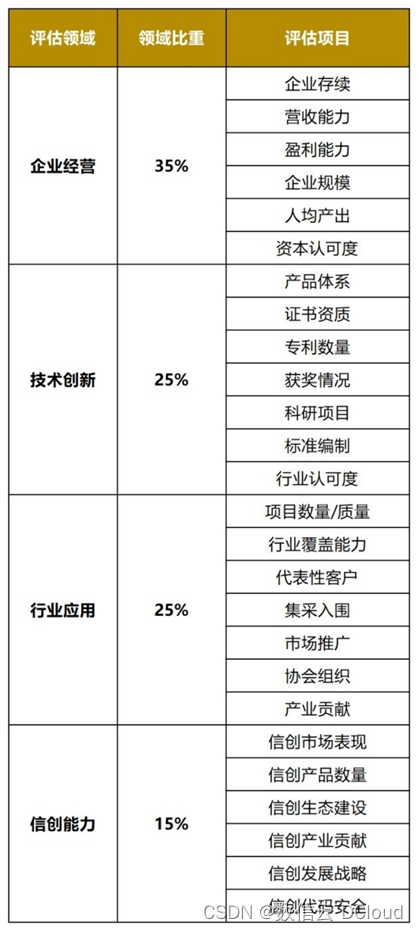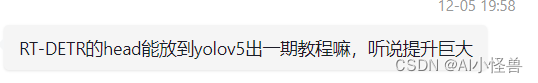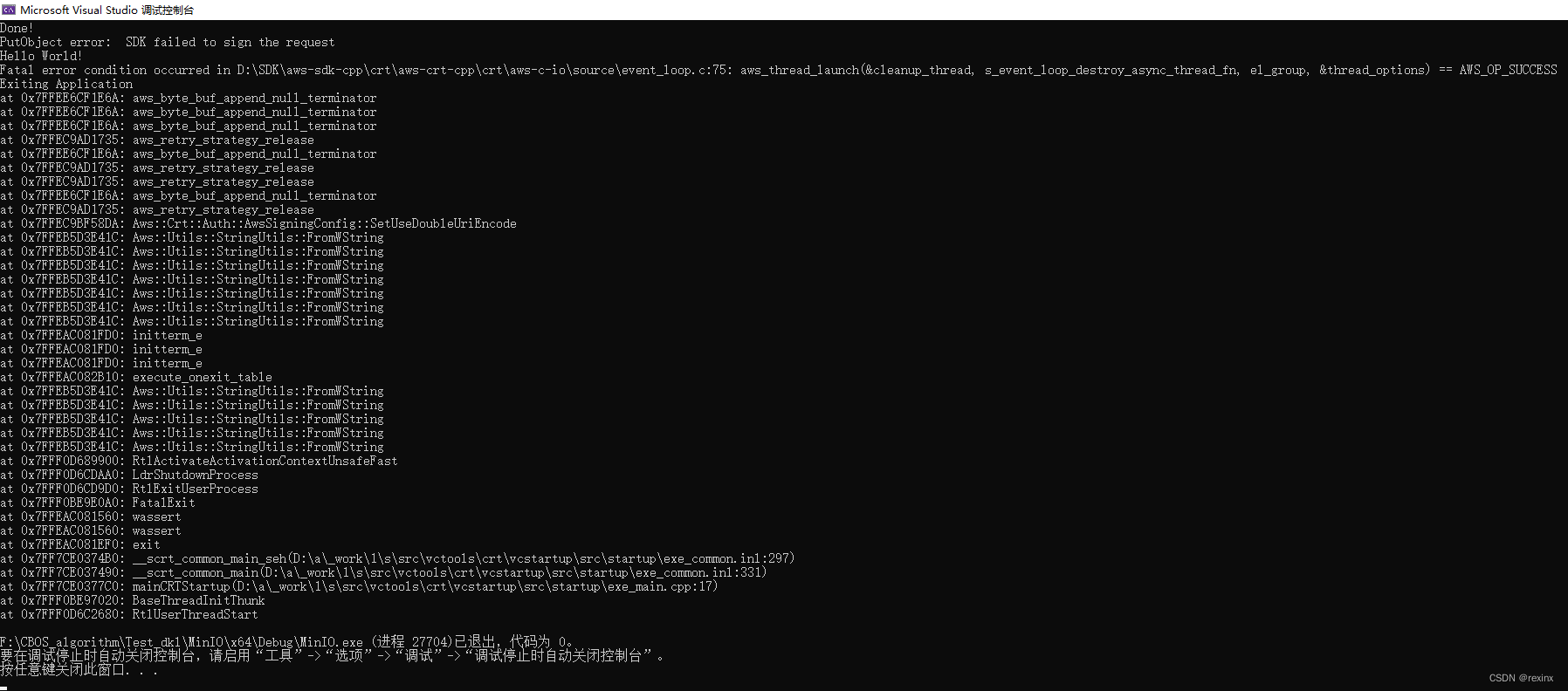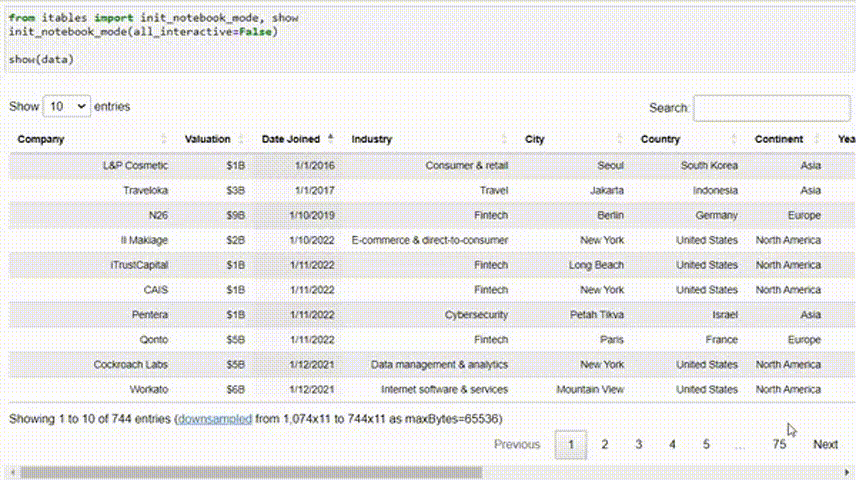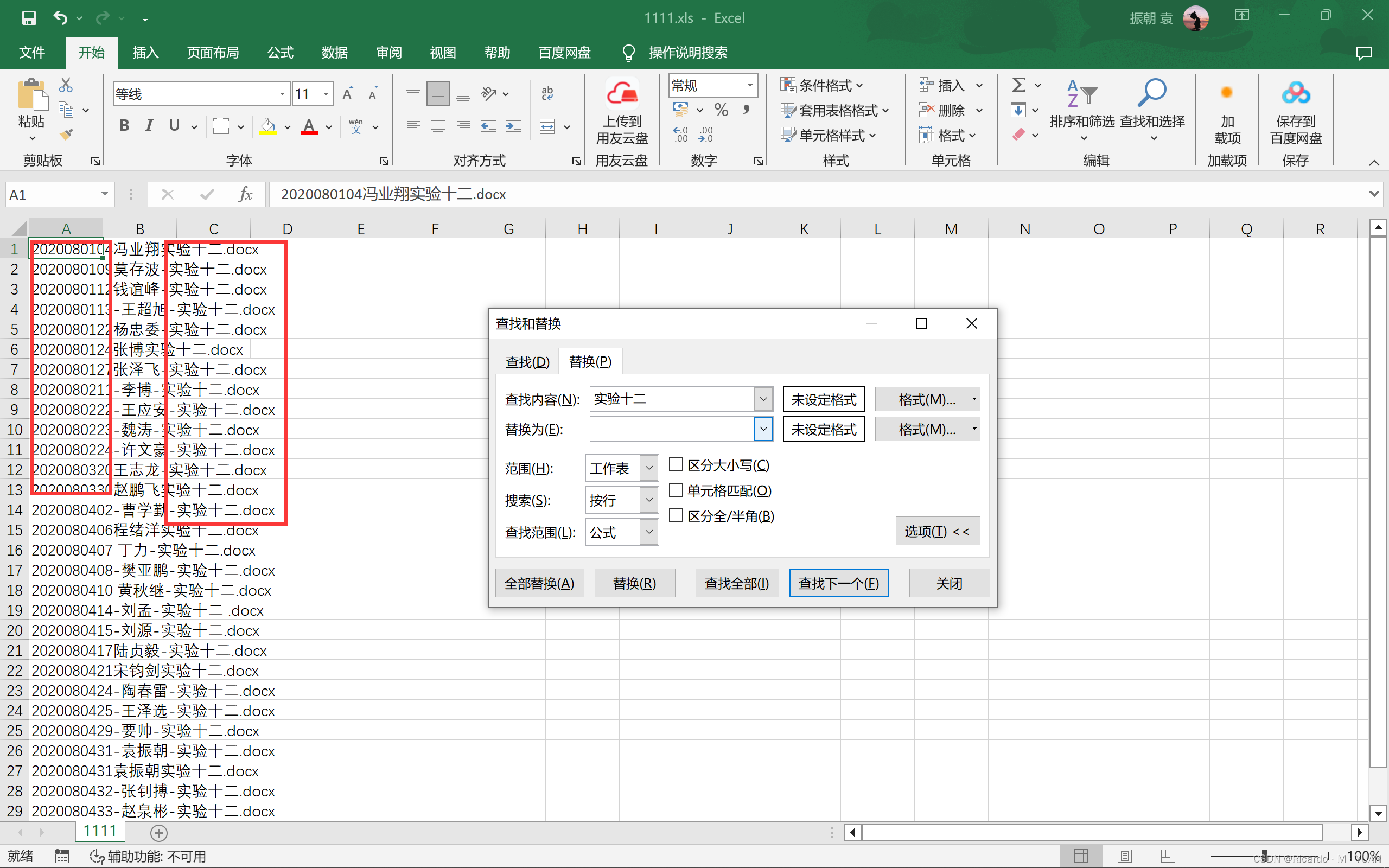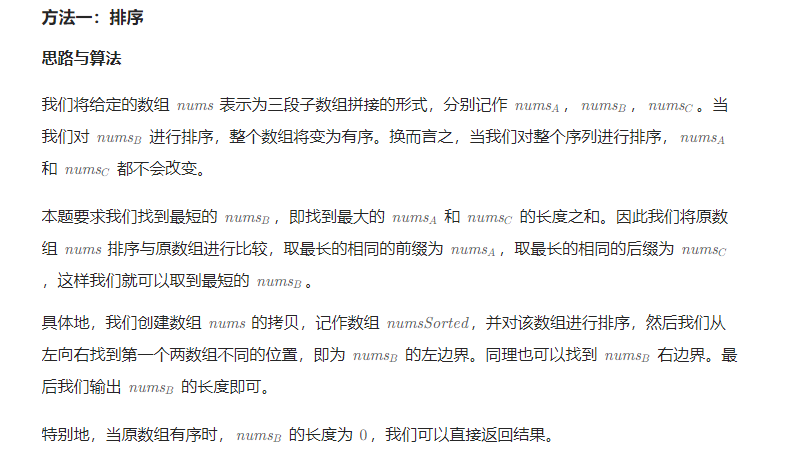前言
一般使用SprootBoot是使用SprootBootTest和Junit配合,但如果不是写测试类,怎么与javafx配合使用?笔者不知道,经过多次搜索以及问了各种AI,最后误打误撞,终于想通了,其实很简单。
用了许久时间,终于成功了。关于这三者的配置,笔者就不多说,可以参看官网或者其他方式获得配置。
正文
废话不多说,直接进入主题。假设三者已经配置好了。
运行后的UI界面如下图所示。
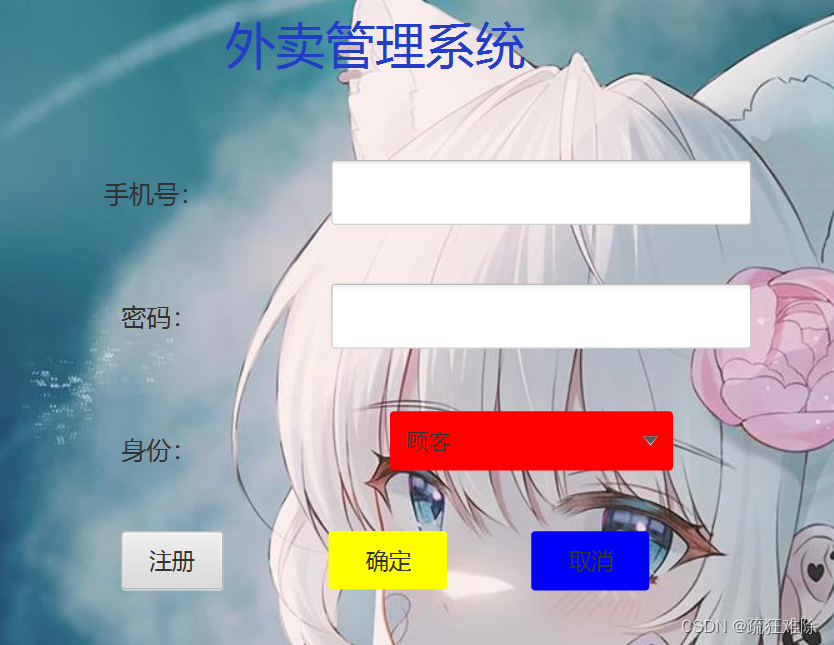
输入手机号和用户密码,进行登录操作,在登录过程中,此时就需要查数据库(MySQL),在确定按钮对应的槽函数(ok)的代码如下:
ApplicationContext context = TakeAwayPlusApplication.getContext();
customerMapper = context.getBean(CustomerMapper.class);可能第一眼感觉懵逼,不能理解,且听笔者细细道来。
第一行代码
ApplicationContext context = TakeAwayPlusApplication.getContext();TakeAwayPlusApplication:这个是SprootBoot的启动器,项目的名字叫 TakeAwayPlus,
说白了,这是一个类。
getContext:很明显,这是一个静态方法,因为没有使用new来调用这个方法。
ApplicatiionContext:是getContext方法返回值的对象类型
总之,TakeAwayPlusApplication调用了一个静态方法,返回了ApplicatiionContext对象。
下一步进入getContext方法,其中TakeAwayPlusApplication代码如下。
package dbtest.dbutils.takeawayplus;
import org.mybatis.spring.annotation.MapperScan;
import org.springframework.boot.SpringApplication;
import org.springframework.boot.autoconfigure.SpringBootApplication;
import org.springframework.context.ApplicationContext;
@SpringBootApplication
@MapperScan("dbtest.dbutils.takeawayplus.mapper")
public class TakeAwayPlusApplication{
public static void main(String[] args) {
SpringApplication.run(TakeAwayPlusApplication.class, args);
}
public static ApplicationContext getContext() {
return SpringApplication.run(TakeAwayPlusApplication.class);
}
}视角给到getContext方法。
getContext需要返回ApplicationContext对象,而 SpringApplication.run(TakeAwayPlusApplication.class)的返回实际是
ConfigurableApplicationContext对象,但是二者有继承关系,如下图所示。
这一步其实是最关键的。笔者之所以会有这个想法,问了各种Al和许多大佬的代码,有的代码需要Controller,有的需要init方法等,总之,不能运行。而GitHub Copliot给出的代码,其实很接近了。笔者也是从GitHub Copliot的代码中,进一步修改,最后运行成功。把Github Copliot给出的原话如下。
在你的 Login 类中,你试图使用 @Autowired 注解来注入 CustomerMapper。然而,你的 Login 类是一个 JavaFX 控制器,它并不是由 Spring 管理的,所以 Spring 无法为它注入依赖。
要解决这个问题,你需要在你的 Spring Boot 应用启动类中获取到 ApplicationContext,然后使用它来获取 CustomerMapper 的实例。以下是一个示例:
首先,修改你的 TakeAwayPlusApplication 类,使其实现 ApplicationContextAware 接口
import org.springframework.context.ApplicationContext; import org.springframework.context.ApplicationContextAware; @SpringBootApplication @MapperScan("dbtest.dbutils.takeawayplus.mapper") public class TakeAwayPlusApplication implements ApplicationContextAware { private static ApplicationContext context; public static void main(String[] args) { SpringApplication.run(TakeAwayPlusApplication.class, args); } @Override public void setApplicationContext(ApplicationContext applicationContext) { context = applicationContext; } public static ApplicationContext getContext() { return context; } }然后,在你的 Login 类中,使用 TakeAwayPlusApplication.getContext() 来获取 ApplicationContext,然后使用它来获取 CustomerMapper 的实例:
public class Login implements Initializable { private CustomerMapper customerMapper; @Override public void initialize(URL url, ResourceBundle resourceBundle) { ApplicationContext context = TakeAwayPlusApplication.getContext(); customerMapper = context.getBean(CustomerMapper.class); // 其他代码... } // 其他代码... }这样,你就可以在 Login 类中使用 CustomerMapper 了。
可惜返回的context为null,不是ApplicationContext对象。后来笔者继续追问,为什么context为空?但也只是在上面的代码做出一点修改,并没有实际解决,context还是为null,后面代码也就不用看了,肯定不能执行。
但在笔者不停的追问过程中,GitHub Copliot说了下面这些话。
在 Spring Boot 应用中,你不需要手动创建 ApplicationContext。当你启动 Spring Boot 应用时,Spring Boot 会自动为你创建一个 ApplicationContext。例如,当你调用 SpringApplication.run(TakeAwayPlusApplication.class, args); 时,Spring Boot 就会创建一个 ApplicationContext。
上面这句话的意思是SpringApplication.run(TakeAwayPlusApplication.class, args)有返回值,会返回一个 ApplicationContext对象。既然如此,笔者直接调用这行代码。
public static ApplicationContext getContext() {
return SpringApplication.run(TakeAwayPlusApplication.class);
}
}代码运行成功。完美,其他发现没有用,都可以删除,代码能跑(0.0)(0.0)。
第二行代码
customerMapper = context.getBean(CustomerMapper.class);废话不多说,就是调用getBean方法,返回了mapper接口。
mapper接口中的具体方法,就不多说,具体方法,具体实现。
运行结果
打印context和mapper接口,结果如图所示。
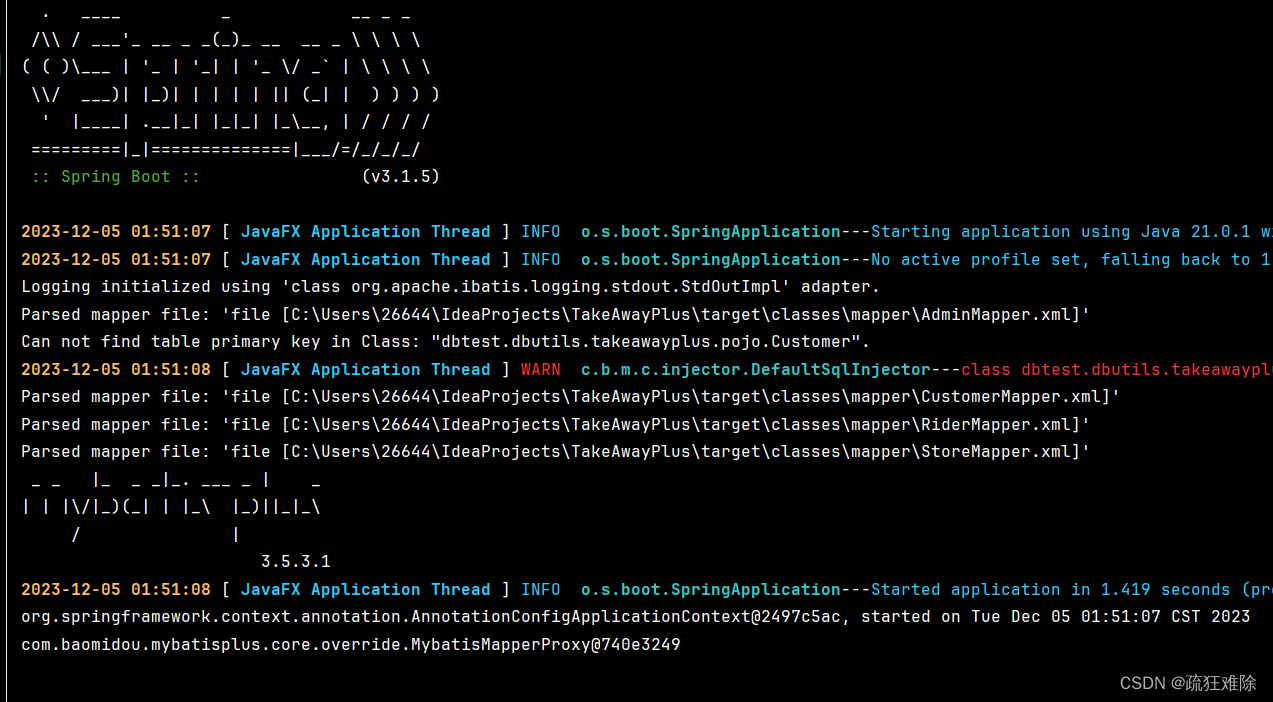
运行成功。