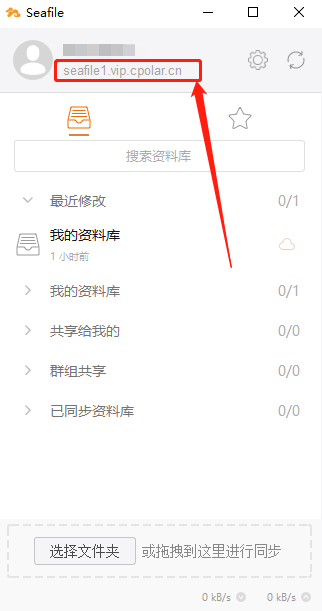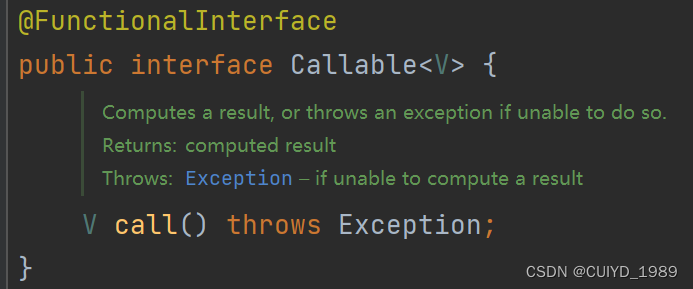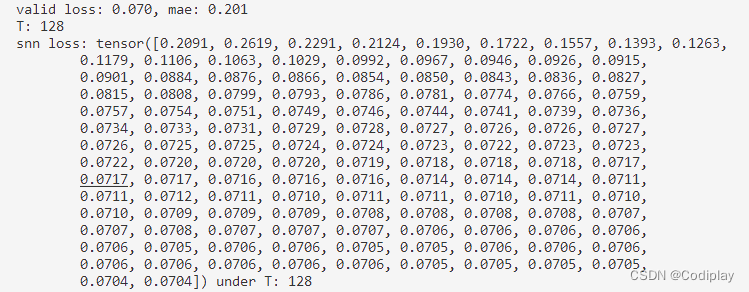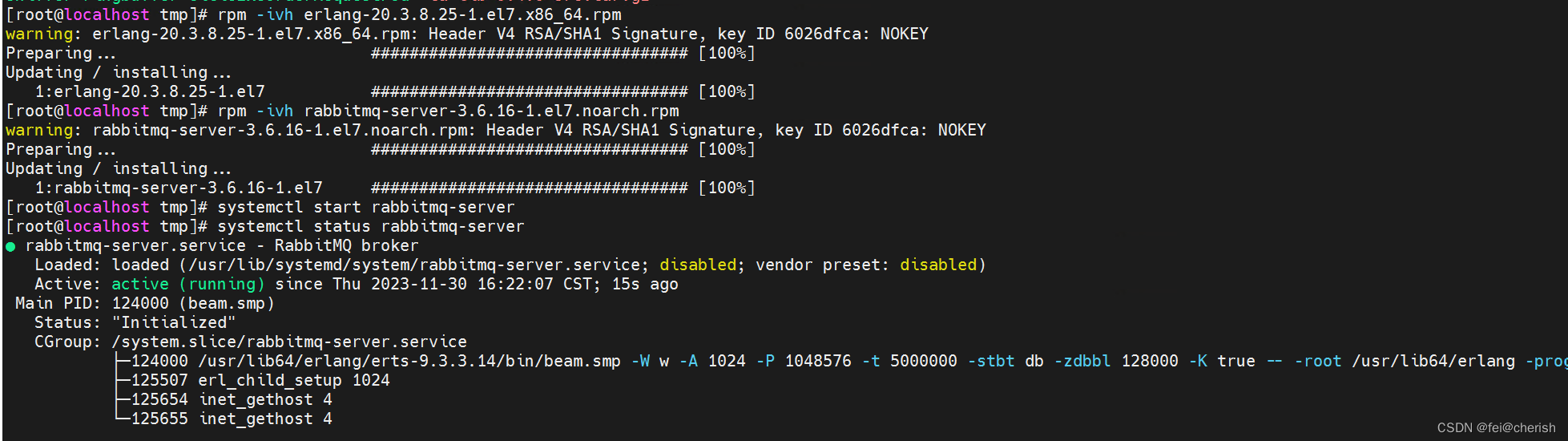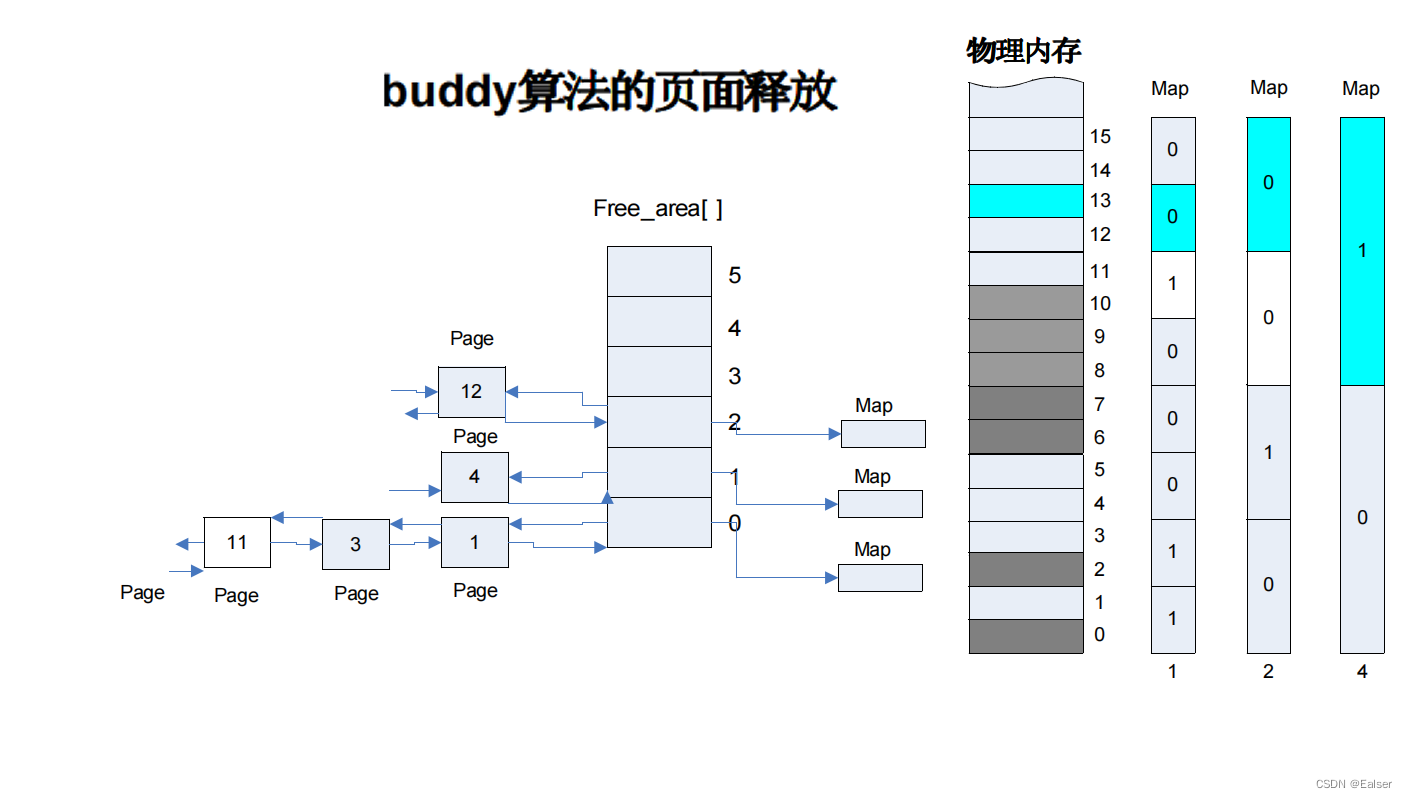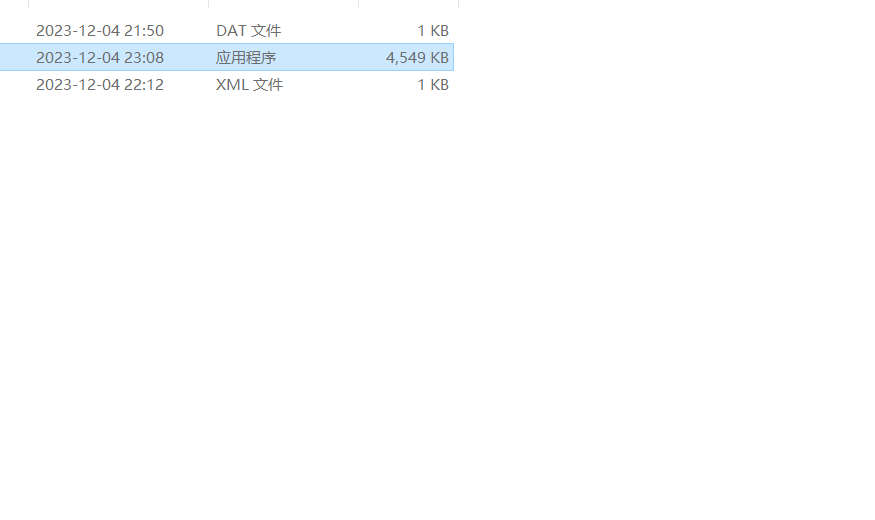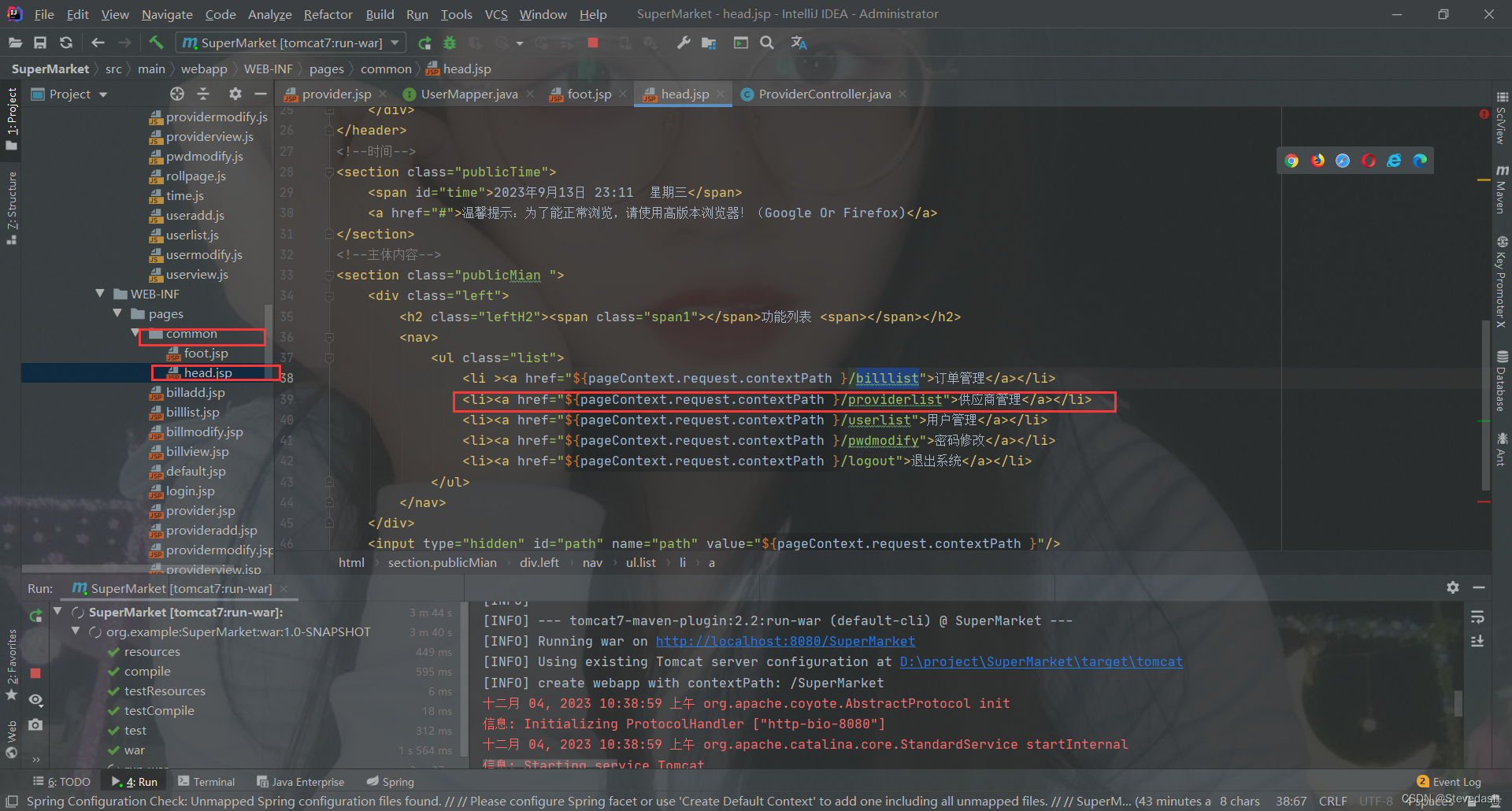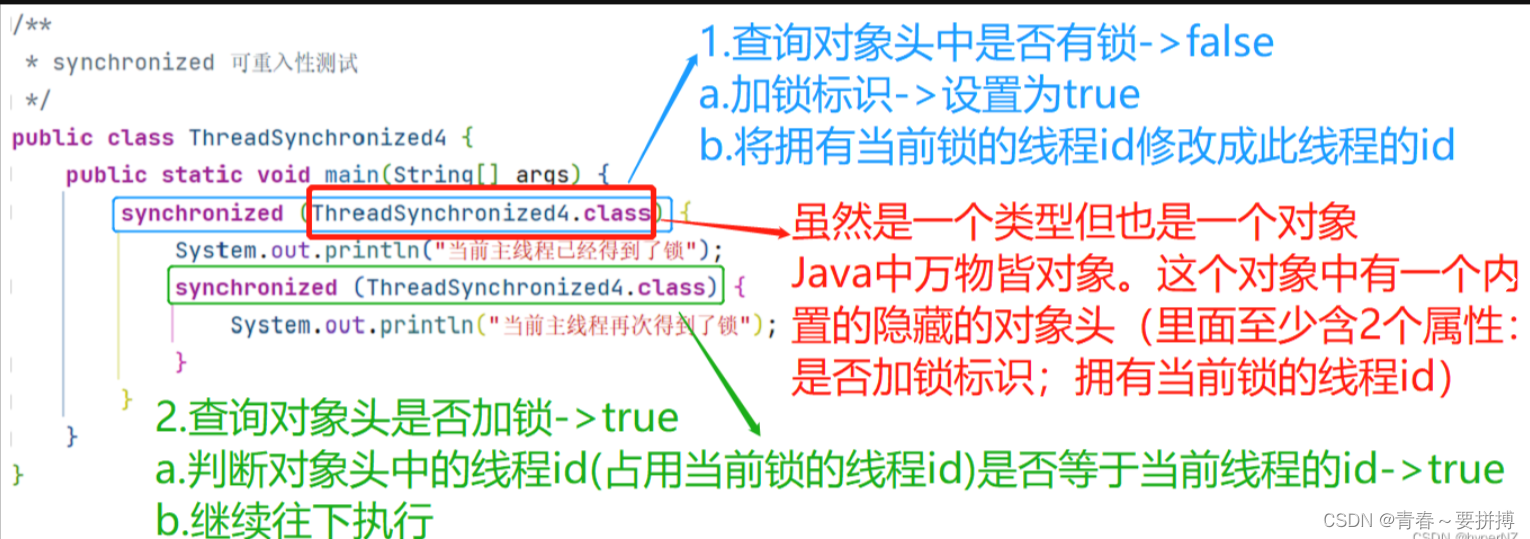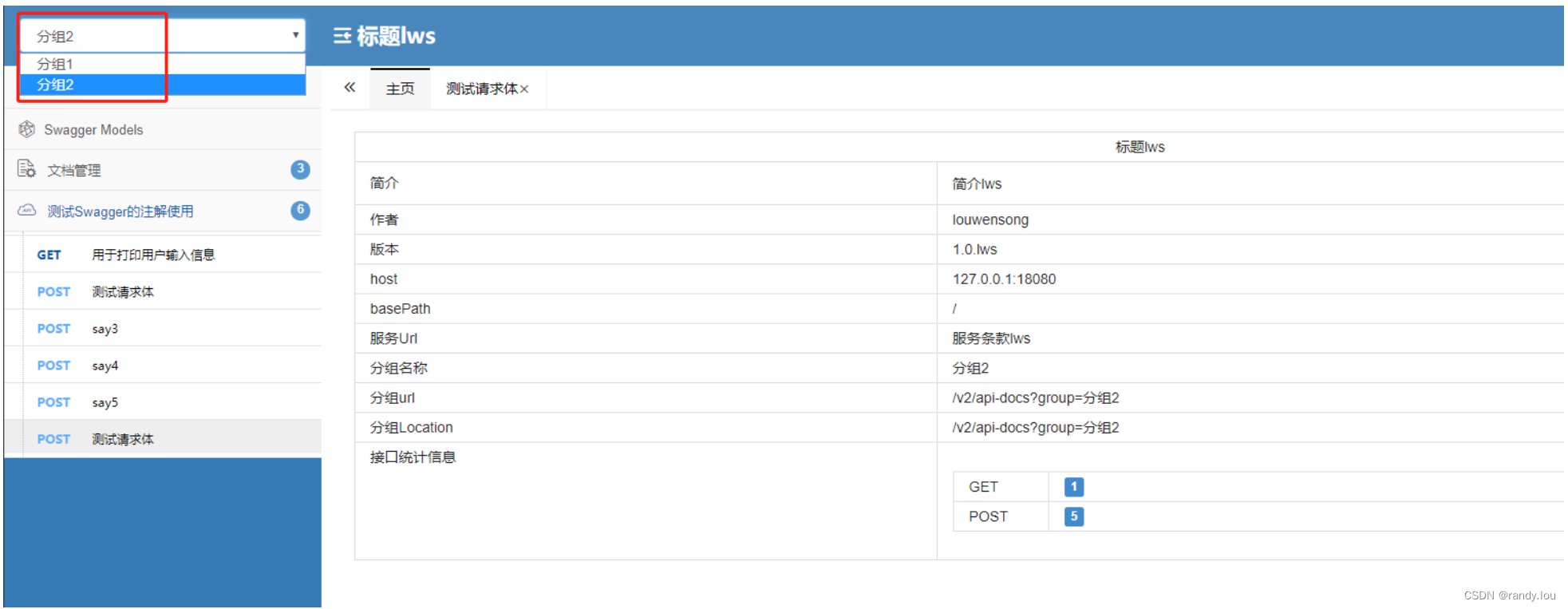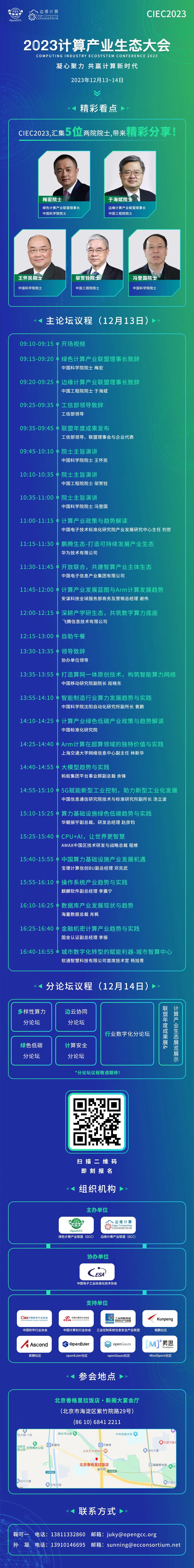原理简介:
1. 基于rendering pass graph实现。
2. WGSL Shader 基于文件系统和宏机制动态组装。
当前示例源码github地址:
https://github.com/vilyLei/voxwebgpu/blob/feature/rendering/src/voxgpu/sample/PBRShadowTest.ts
当前示例运行效果:
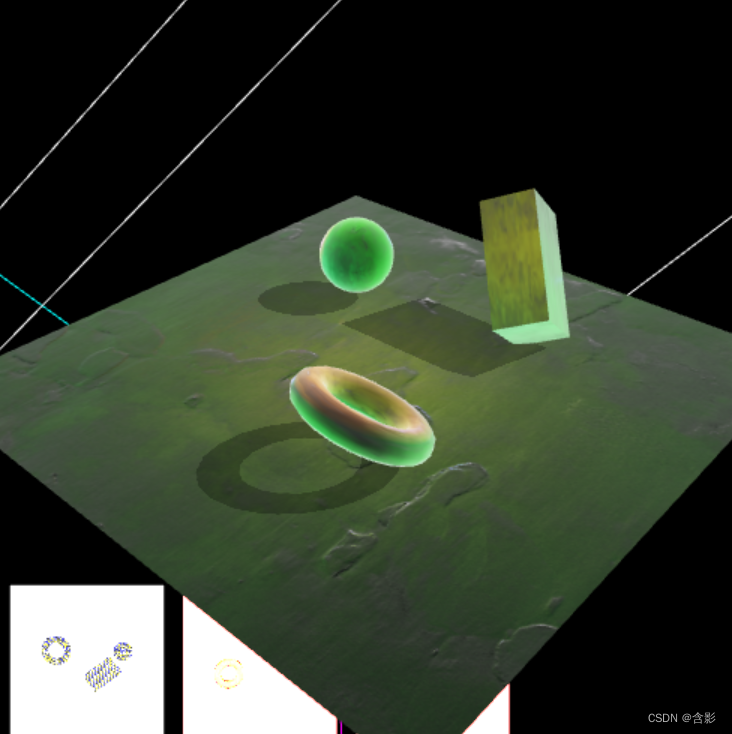
此示例基于此渲染系统实现,当前示例TypeScript源码如下:
class ShadowPassGraph extends WGRPassNodeGraph {
private entities: Entity3D[] = [];
private mDepthMaterials: WGMaterial[];
shadowDepthRTT = { uuid: "rtt-shadow-depth", rttTexture: {}, shdVarName: 'shadowData' };
depAttachment: WGRPassColorAttachment = {
texture: this.shadowDepthRTT,
// green clear background color
clearValue: { r: 1, g: 1, b: 1, a: 1.0 },
loadOp: "clear",
storeOp: "store"
};
occVRTT = { uuid: "rtt-shadow-occV", rttTexture: {}, shdVarName: 'shadowData' };
occHRTT = { uuid: "rtt-shadow-occH", rttTexture: {}, shdVarName: 'shadowData' };
occVEntity: FixScreenPlaneEntity;
occHEntity: FixScreenPlaneEntity;
shadowBias = -0.0005;
shadowRadius = 2.0;
shadowMapW = 512;
shadowMapH = 512;
shadowViewW = 1300;
shadowViewH = 1300;
shadowCamera: Camera;
constructor() {
super();
}
private initMaterial(): void {
const shadowDepthShdSrc = {
shaderSrc: { code: shadowDepthWGSL, uuid: "shadowDepthShdSrc" }
};
this.mDepthMaterials = [this.createDepthMaterial(shadowDepthShdSrc)];
}
private createDepthMaterial(shaderSrc: WGRShderSrcType, faceCullMode = "none"): WGMaterial {
let pipelineDefParam = {
depthWriteEnabled: true,
faceCullMode,
blendModes: [] as string[]
};
const material = new WGMaterial({
shadinguuid: "shadow-depth_material",
shaderSrc,
pipelineDefParam
});
return material;
}
private buildShadowCam(): void {
const g = this;
const cam = new Camera({
eye: [600.0, 800.0, -600.0],
near: 0.1,
far: 1900,
perspective: false,
viewWidth: g.shadowViewW,
viewHeight: g.shadowViewH
});
cam.update();
g.shadowCamera = cam;
}
addEntity(entity: Entity3D): ShadowPassGraph {
let pass = this.passes[0];
let et = new Entity3D({ transform: entity.transform });
et.materials = this.mDepthMaterials;
et.geometry = entity.geometry;
et.rstate.copyFrom(entity.rstate);
this.entities.push(et);
pass.addEntity(et);
return this;
}
addEntities(entities: Entity3D[]): ShadowPassGraph {
let es = entities;
for (let i = 0; i < es.length; ++i) {
this.addEntity(es[i]);
}
return this;
}
initialize(rc: RendererScene): ShadowPassGraph {
let colorAttachments = [
this.depAttachment
];
// create a separate rtt rendering pass
let multisampleEnabled = false;
let pass = rc.createRTTPass({ colorAttachments, multisampleEnabled });
this.passes = [pass];
rc.setPassNodeGraph(this);
this.buildShadowCam();
pass.node.camera = this.shadowCamera;
this.initMaterial();
this.initocc();
return this;
}
private initocc(): void {
let pass = this.passes[0];
let extent = [-1, -1, 2, 2];
let material = new ShadowOccBlurMaterial();
let ppt = material.property;
ppt.setShadowRadius(this.shadowRadius);
ppt.setViewSize(this.shadowMapW, this.shadowMapH);
material.addTextures([this.shadowDepthRTT]);
this.occVEntity = new FixScreenPlaneEntity({ extent, materials: [material] });
this.occVEntity.visible = false;
pass.addEntity(this.occVEntity);
material = new ShadowOccBlurMaterial();
ppt = material.property;
ppt.setShadowRadius(this.shadowRadius);
ppt.setViewSize(this.shadowMapW, this.shadowMapH);
ppt.toHorizonalBlur();
material.addTextures([this.occVRTT]);
this.occHEntity = new FixScreenPlaneEntity({ extent, materials: [material] });
this.occHEntity.visible = false;
pass.addEntity(this.occHEntity);
}
run(): void {
let pass = this.passes[0];
let attachment = this.depAttachment;
attachment.texture = this.shadowDepthRTT;
let es = this.entities;
for (let i = 0; i < es.length; ++i) {
es[i].visible = true;
}
pass.render();
for (let i = 0; i < es.length; ++i) {
es[i].visible = false;
}
attachment.texture = this.occVRTT;
this.occVEntity.visible = true;
pass.render();
this.occVEntity.visible = false;
attachment.texture = this.occHRTT;
this.occHEntity.visible = true;
pass.render();
this.occHEntity.visible = false;
}
}
export class PBRShadowTest {
private mRscene = new RendererScene();
private mGraph = new ShadowPassGraph();
initialize(): void {
this.mRscene.initialize({
canvasWith: 512,
canvasHeight: 512,
rpassparam: { multisampleEnabled: true }
});
this.initShadowScene();
this.initEvent();
}
private mEntities: Entity3D[] = [];
private initShadowScene(): void {
let rc = this.mRscene;
let position = new Vector3(-230.0, 100.0, -200.0);
let materials = this.createMaterials(position);
let sph = new SphereEntity({
radius: 80,
transform: {
position
},
materials
});
this.mEntities.push(sph);
rc.addEntity(sph);
position = new Vector3(160.0, 100.0, -210.0);
materials = this.createMaterials(position);
let box = new BoxEntity({
minPos: [-30, -30, -30],
maxPos: [130, 230, 80],
transform: {
position,
rotation: [50, 130, 80]
},
materials
});
this.mEntities.push(box);
rc.addEntity(box);
position = new Vector3(160.0, 100.0, 210.0);
materials = this.createMaterials(position);
let torus = new TorusEntity({
transform: {
position,
rotation: [50, 30, 80]
},
materials
});
this.mEntities.push(torus);
rc.addEntity(torus);
this.buildShadow();
}
private buildShadow(): void {
this.initShadowPass();
this.initShadowReceiveDisp(true);
this.buildShadowCamFrame();
}
private mShadowTransMat: Matrix4;
private initShadowPass(): void {
let rc = this.mRscene;
const graph = this.mGraph;
graph.initialize(rc).addEntities(this.mEntities);
let cam = graph.shadowCamera;
let transMatrix = new Matrix4();
transMatrix.setScaleXYZ(0.5, -0.5, 0.5);
transMatrix.setTranslationXYZ(0.5, 0.5, 0.5);
let shadowMat = new Matrix4();
shadowMat.copyFrom(cam.viewProjMatrix);
shadowMat.append(transMatrix);
this.mShadowTransMat = shadowMat;
let extent = [-0.95, -0.95, 0.4, 0.4];
let entity = new FixScreenPlaneEntity({ extent, flipY: true, textures: [{ diffuse: graph.shadowDepthRTT }] });
rc.addEntity(entity);
extent = [-0.5, -0.95, 0.4, 0.4];
entity = new FixScreenPlaneEntity({ extent, flipY: true, textures: [{ diffuse: graph.occVRTT }] });
rc.addEntity(entity);
extent = [-0.05, -0.95, 0.4, 0.4];
entity = new FixScreenPlaneEntity({ extent, flipY: true, textures: [{ diffuse: graph.occHRTT }] });
rc.addEntity(entity);
}
private buildShadowCamFrame(): void {
const graph = this.mGraph;
const cam = graph.shadowCamera;
const rsc = this.mRscene;
let frameColors = [[1.0, 0.0, 1.0], [0.0, 1.0, 1.0], [1.0, 0.0, 0.0], [0.0, 1.0, 1.0]];
let boxFrame = new BoundsFrameEntity({ vertices8: cam.frustum.vertices, frameColors });
rsc.addEntity(boxFrame);
}
private initEvent(): void {
const rc = this.mRscene;
rc.addEventListener(MouseEvent.MOUSE_DOWN, this.mouseDown);
new MouseInteraction().initialize(rc, 0, false).setAutoRunning(true);
}
private initShadowReceiveDisp(shadowReceived = false): void {
let rc = this.mRscene;
let position = new Vector3(0, -1, 0);
let materials = this.createMaterials(position, shadowReceived);
let plane = new PlaneEntity({
axisType: 1,
materials,
extent:[-600,-600,1200,1200],
transform: { position }
});
rc.addEntity(plane);
}
private hdrEnvtex = new SpecularEnvBrnTexture();
private createBaseTextures(shadowReceived = false): WGTextureDataDescriptor[] {
const albedoTex = { albedo: { url: `static/assets/pbrtex/rough_plaster_broken_diff_1k.jpg` } };
const normalTex = { normal: { url: `static/assets/pbrtex/rough_plaster_broken_nor_1k.jpg` } };
const armTex = { arm: { url: `static/assets/pbrtex/rough_plaster_broken_arm_1k.jpg` } };
let textures = [
this.hdrEnvtex,
albedoTex,
normalTex,
armTex
] as WGTextureDataDescriptor[];
if(shadowReceived) {
textures.push( this.mGraph.occHRTT );
}
return textures;
}
private createMaterials(position: Vector3, shadowReceived = false, uvParam?: number[]): BasePBRMaterial[] {
let textures0 = this.createBaseTextures(shadowReceived);
let material0 = this.createMaterial(position, textures0, ["solid"]);
this.applyMaterialPPt(material0, shadowReceived);
let list = [material0];
if (uvParam) {
for (let i = 0; i < list.length; ++i) {
list[i].property.uvParam.value = uvParam;
}
}
return list;
}
private applyMaterialPPt(material: BasePBRMaterial, shadowReceived = false): void {
let property = material.property;
property.ambient.value = [0.0, 0.2, 0.2];
property.albedo.value = [0.7, 0.7, 0.3];
property.arms.roughness = 0.8;
property.armsBase.value = [0, 0, 0];
property.param.scatterIntensity = 32;
const graph = this.mGraph;
let cam = graph.shadowCamera;
property.shadowReceived = shadowReceived;
if(shadowReceived) {
property.shadowMatrix.setShadowMatrix(this.mShadowTransMat);
let vsmParams = property.vsmParams;
vsmParams.setShadowRadius(graph.shadowRadius);
vsmParams.setShadowBias(graph.shadowBias);
vsmParams.setShadowSize(graph.shadowMapW, graph.shadowMapH);
vsmParams.setDirec(cam.nv);
vsmParams.setIntensity(0.5);
}
}
private mLightParams: LightShaderDataParam[] = [];
private createMaterial(position: Vector3DataType, textures: WGTextureDataDescriptor[], blendModes: string[], depthCompare = 'less', lightParam?: LightShaderDataParam): BasePBRMaterial {
if (!lightParam) {
lightParam = createLightData(position);
this.mLightParams.push(lightParam);
}
let pipelineDefParam = {
depthWriteEnabled: true,
faceCullMode: 'back',
blendModes,
depthCompare
};
let material = new BasePBRMaterial({ pipelineDefParam });
material.setLightParam(lightParam);
material.addTextures(textures);
return material;
}
private mouseDown = (evt: MouseEvent): void => {};
run(): void {
this.mRscene.run();
}
}