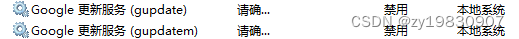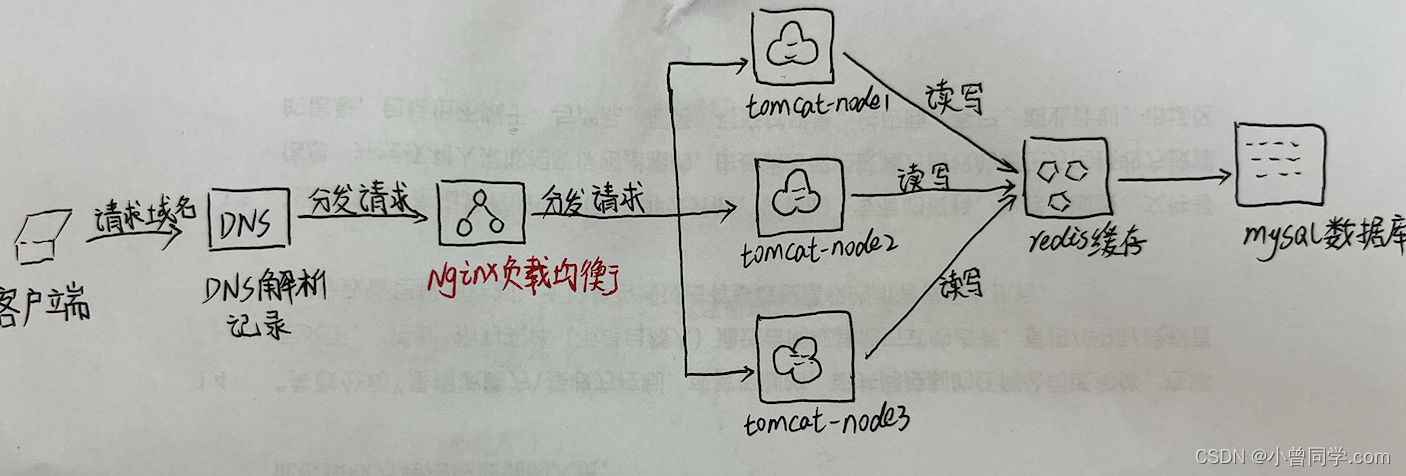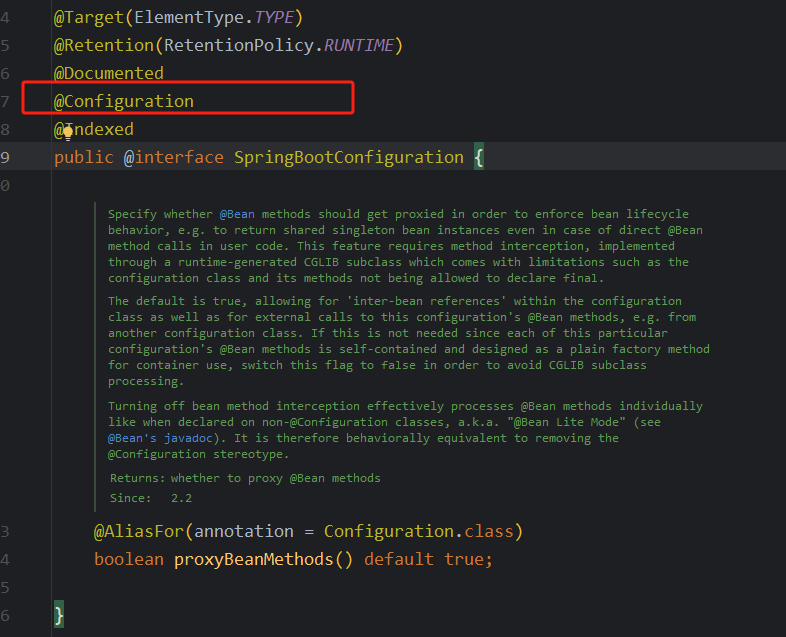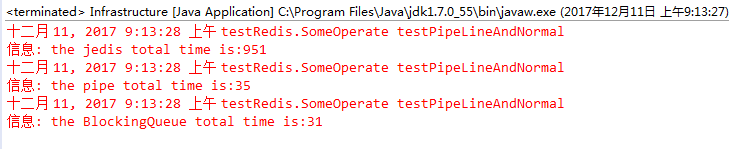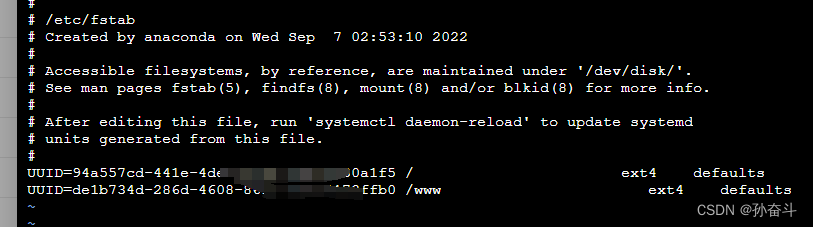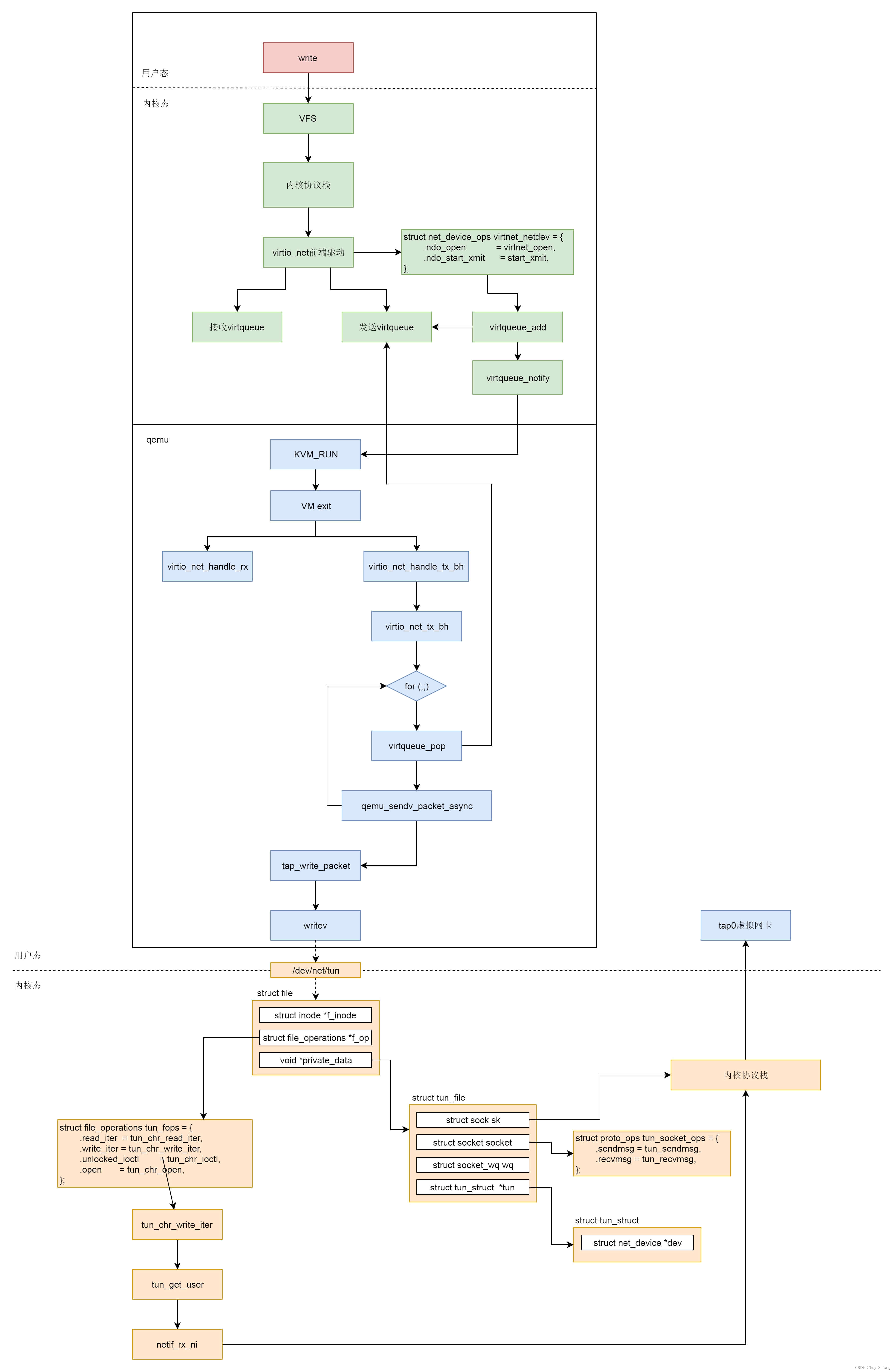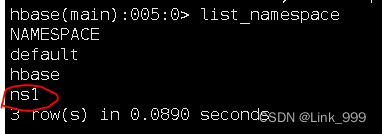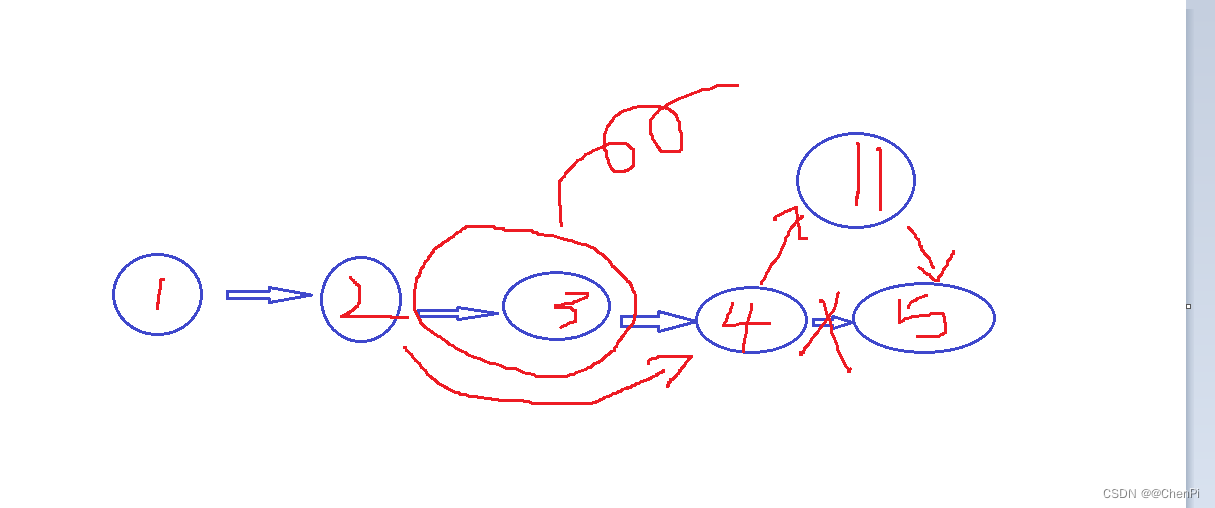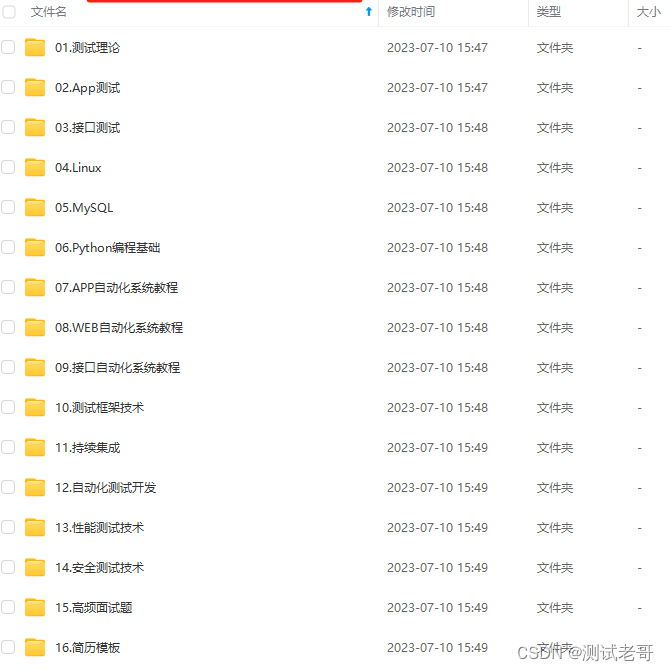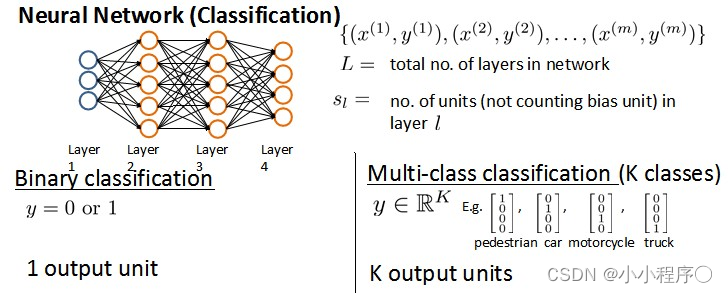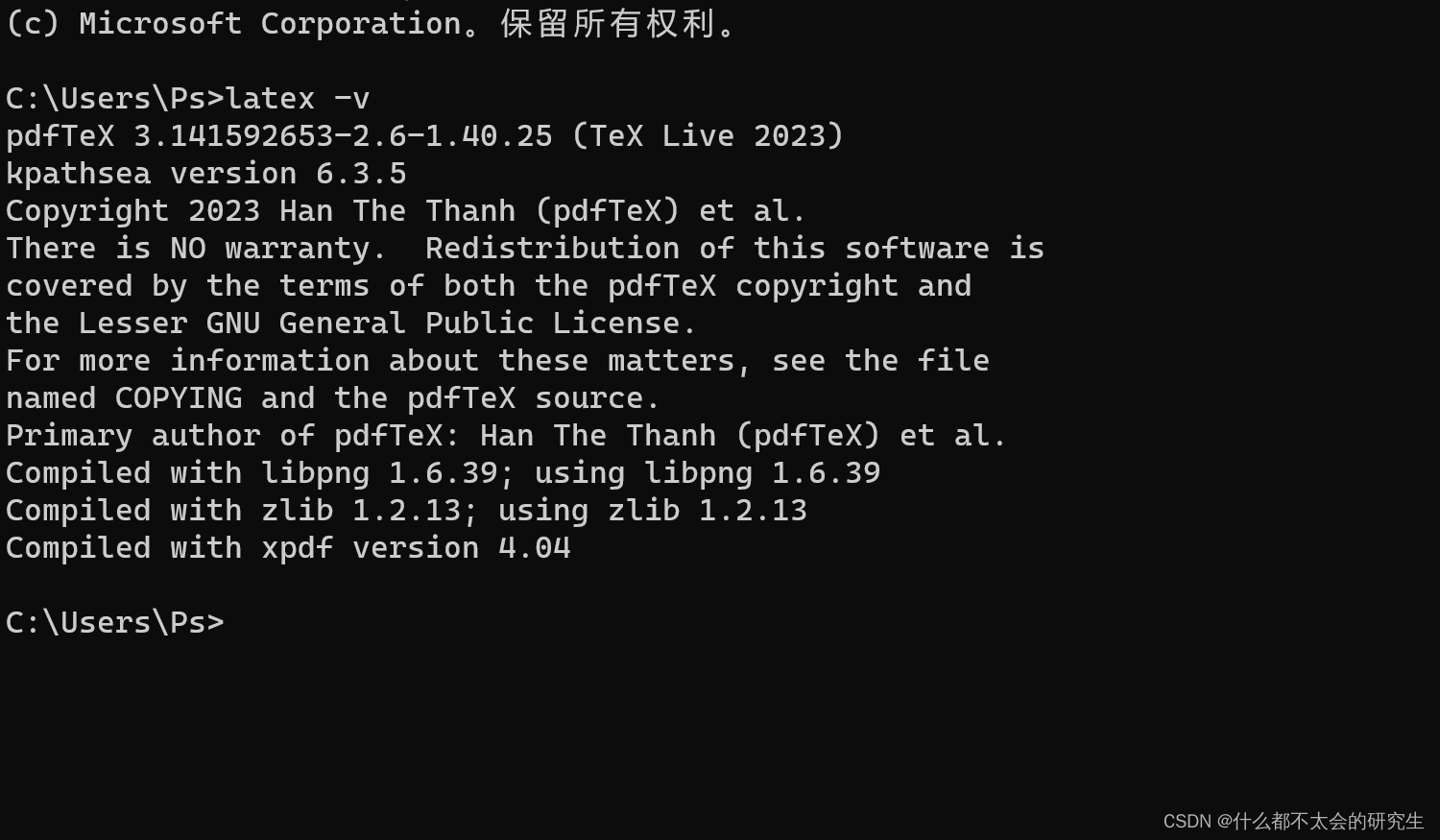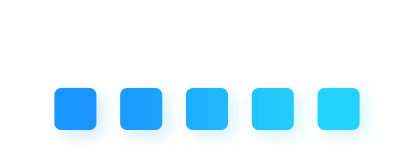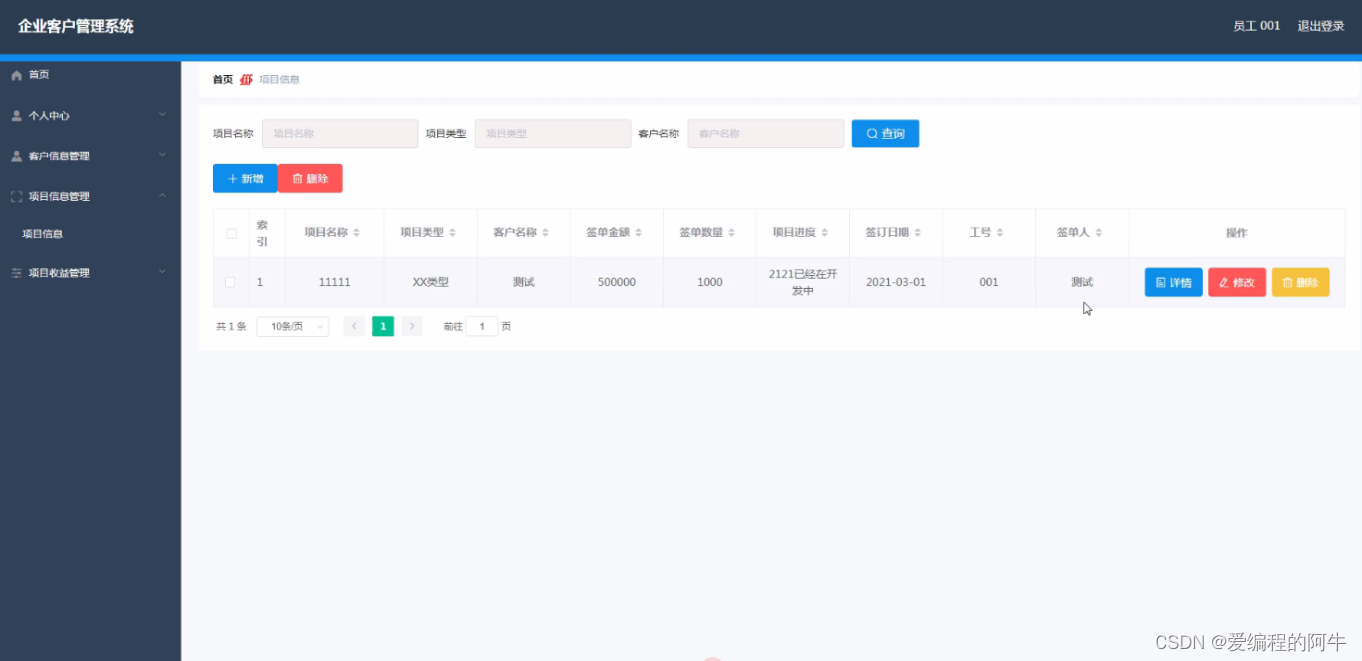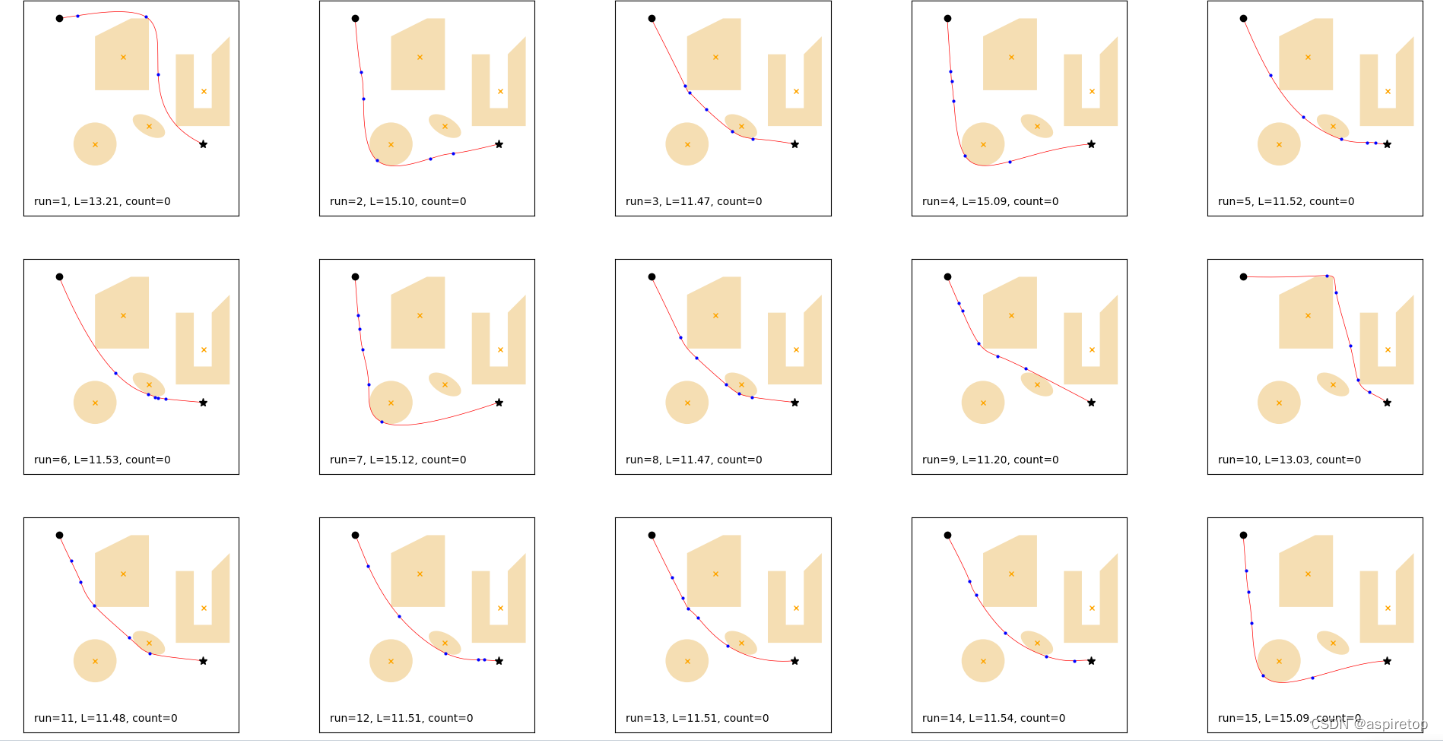文章目录
- 一、分模块开发
- 1.1 分模块开发的意义
- 1.2 步骤
- 二、依赖管理
- 2.1 依赖传递
- 2.2 可选依赖和排除依赖
- 三、继承与聚合
- 3.1 聚合
- 3.2 继承
- 3.3 聚合和继承区别
- 四、属性
- 4.1 pom文件的依赖使用属性
- 4.2 资源文件使用属性
- 五、多环境开发
- 六、跳过测试
- 七、私服
- 7.1 下载与使用
- 7.2 私服仓库分类
- 7.3 私服的本地配置与上传文件
- 八、案例演示
一、分模块开发
1.1 分模块开发的意义

1.2 步骤
- 首先将com.itheima.domain模块拆出来,建立一个新的模块maven_03
- 然后在maven_02中的pom文件中引入maven_03的依赖
- 将maven_03通过install打包成jar包
- 通过maven_02的compile进行编译校验
- 最后运行程序是否成功
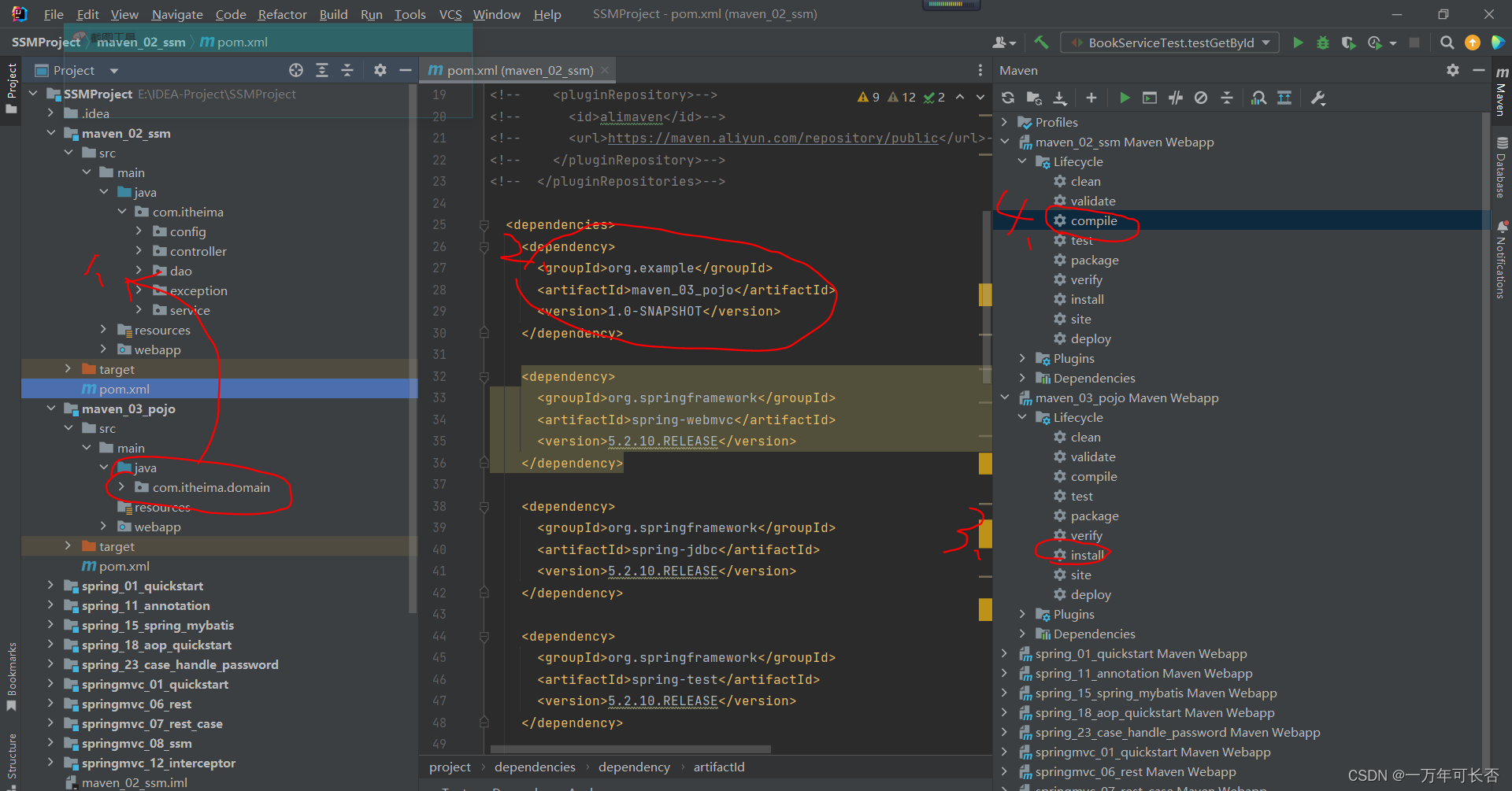
二、依赖管理
2.1 依赖传递
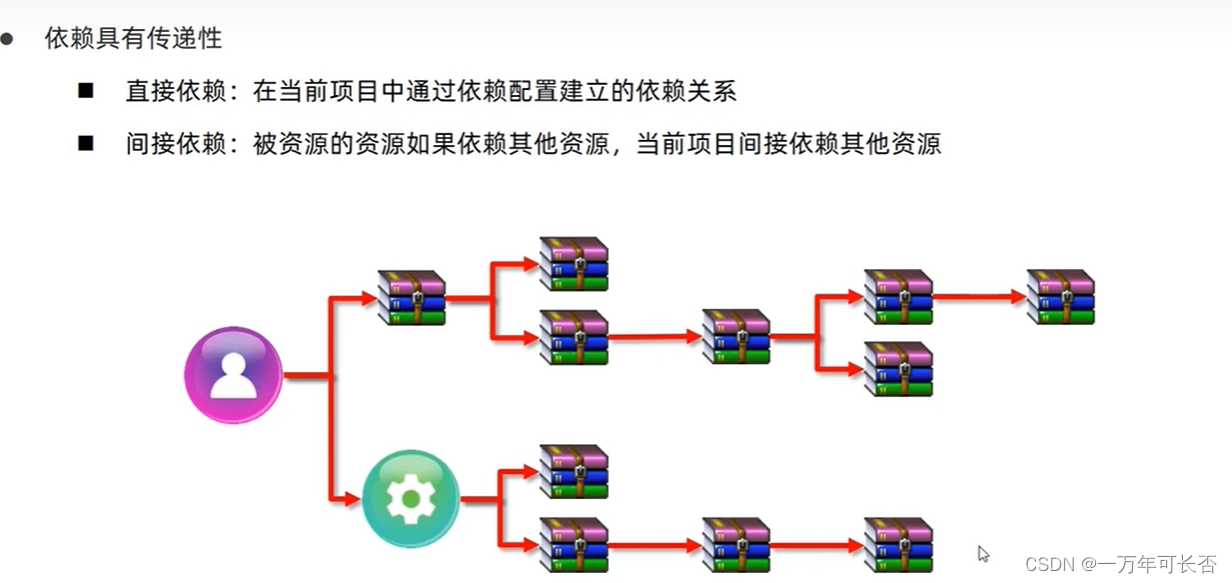

2.2 可选依赖和排除依赖
可选依赖是自己用的依赖可以设置为是否给其他人用,解释:这里的optional设置为true表示maven_03_pojo依赖只能自己用,不能被其他人用

排除依赖是不想用 引用的这个依赖 的下一级依赖,解释:exclusions表示不想用maven_04_dao下的log4j和mybatis依赖

三、继承与聚合
3.1 聚合
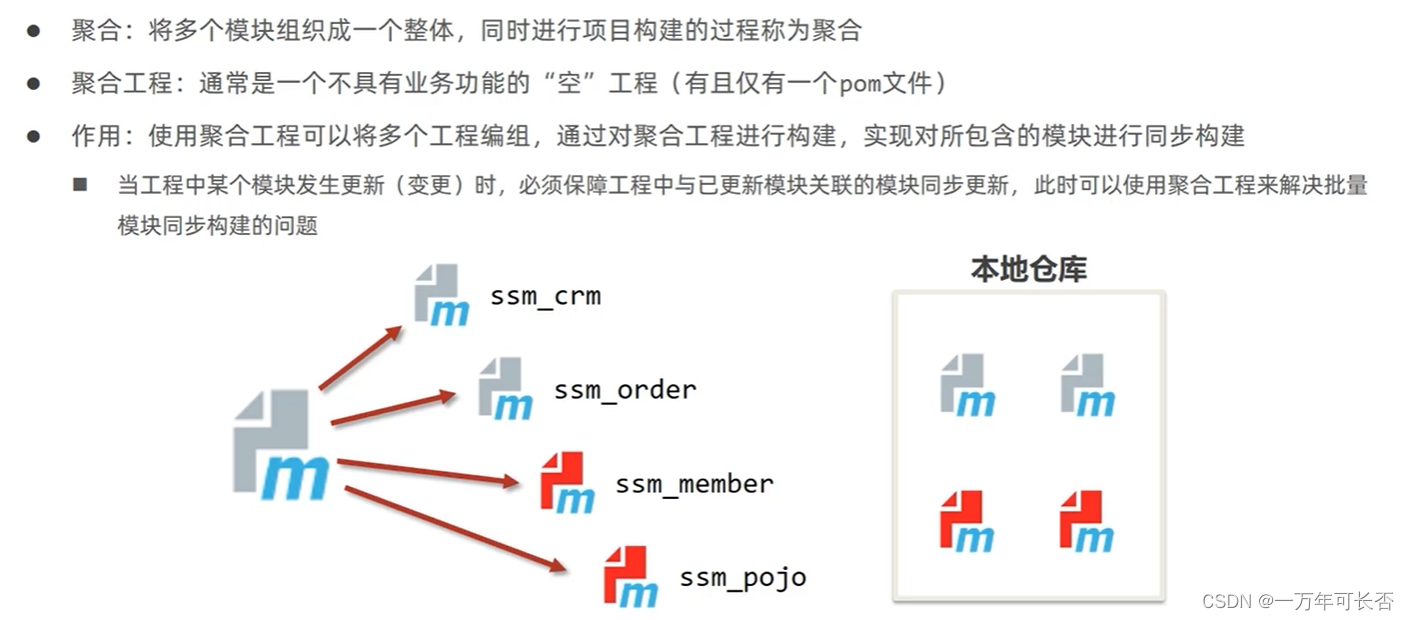
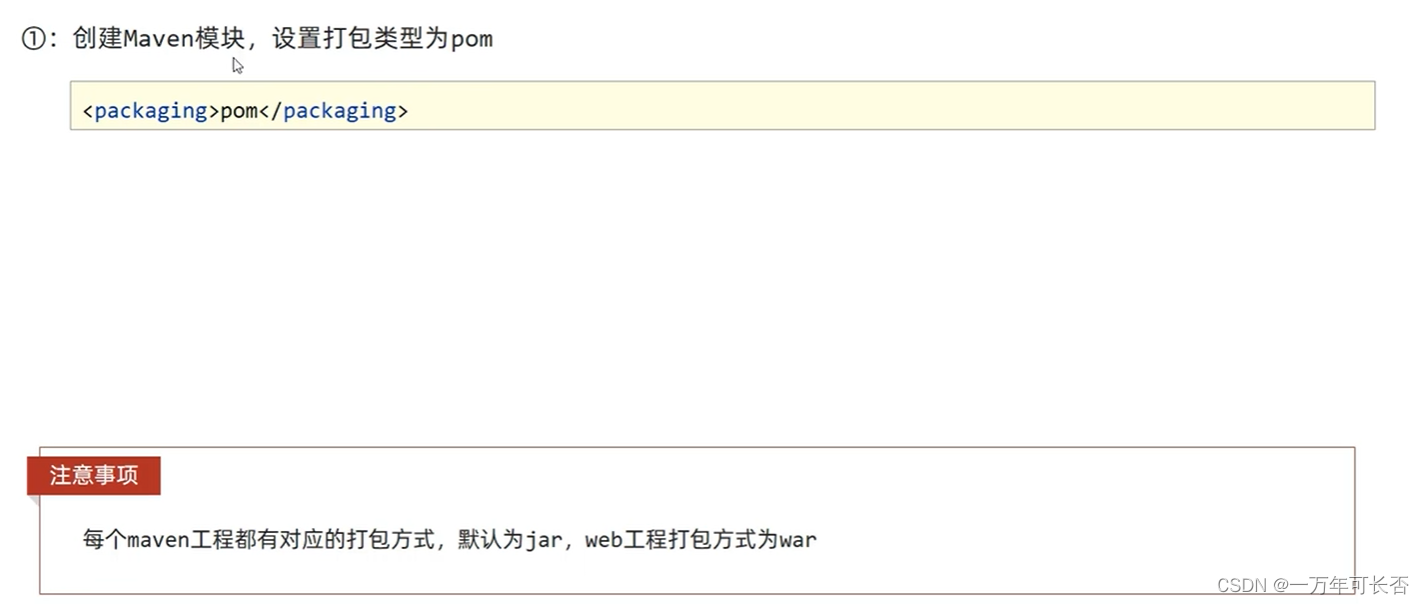
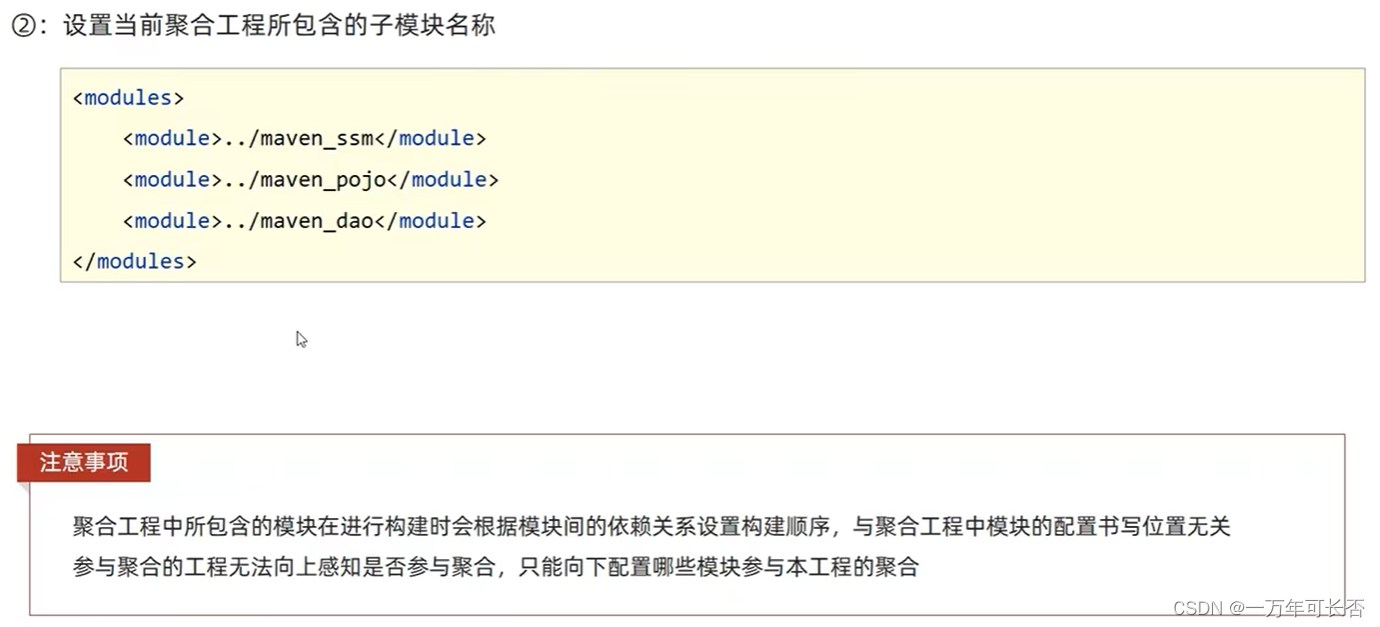
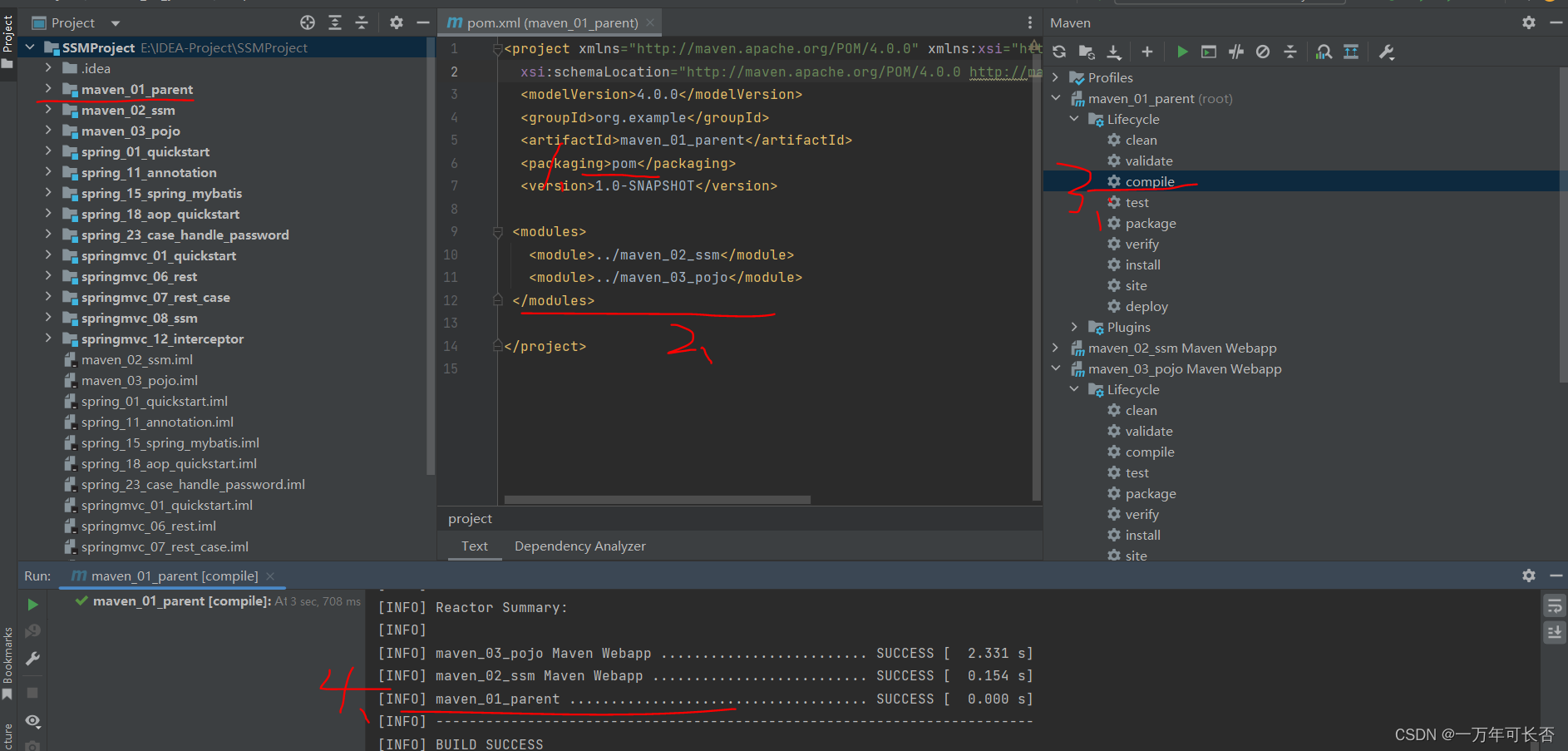
3.2 继承
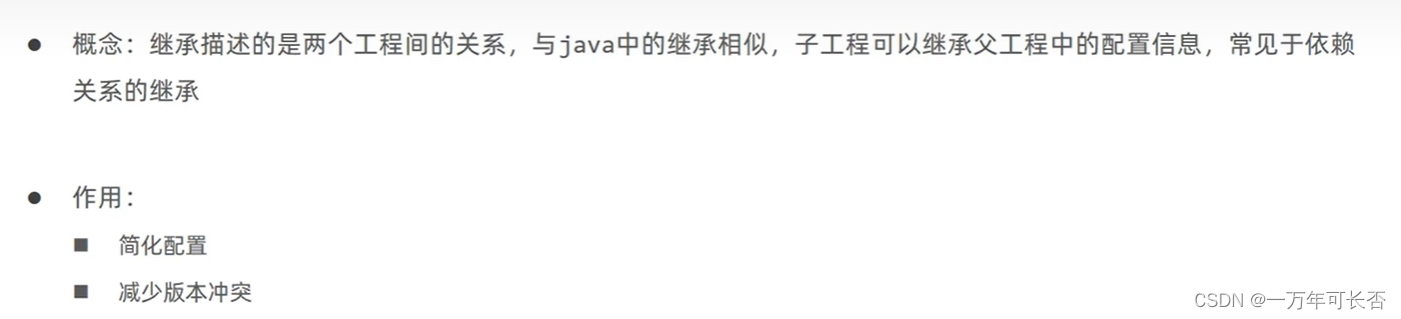
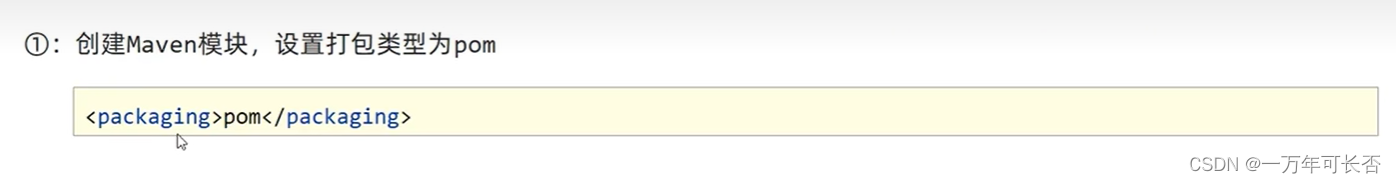
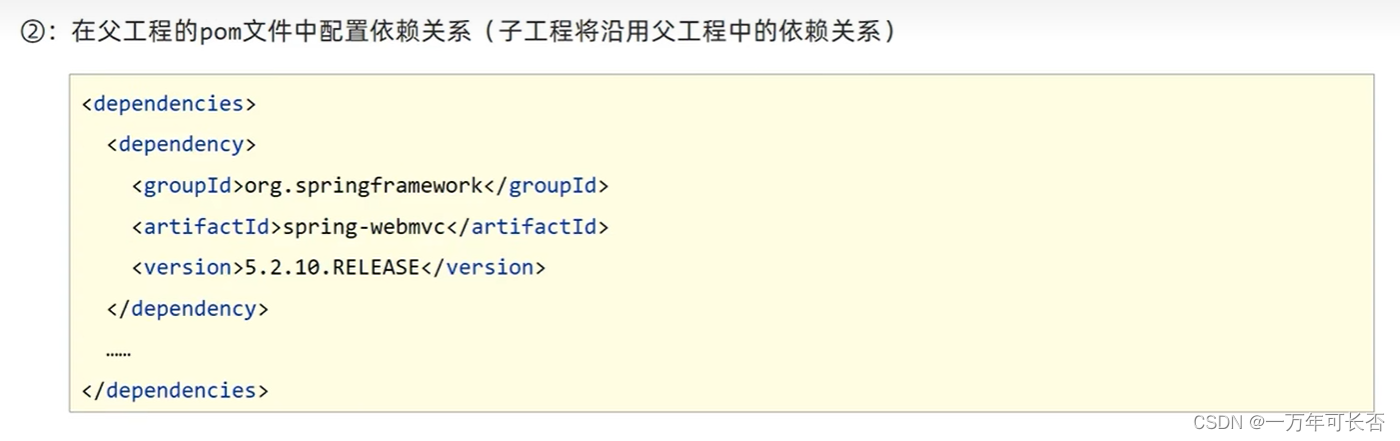

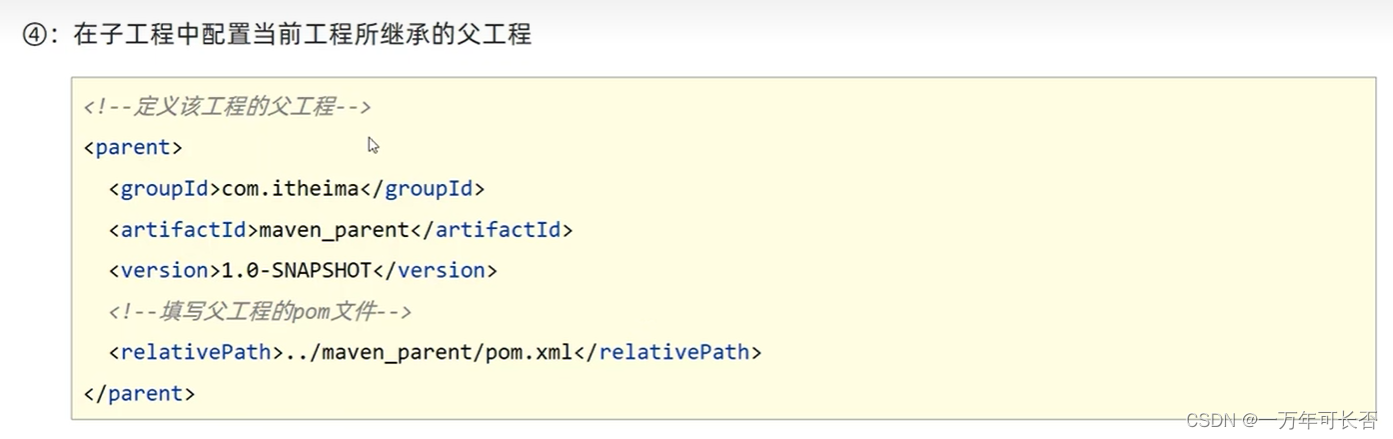
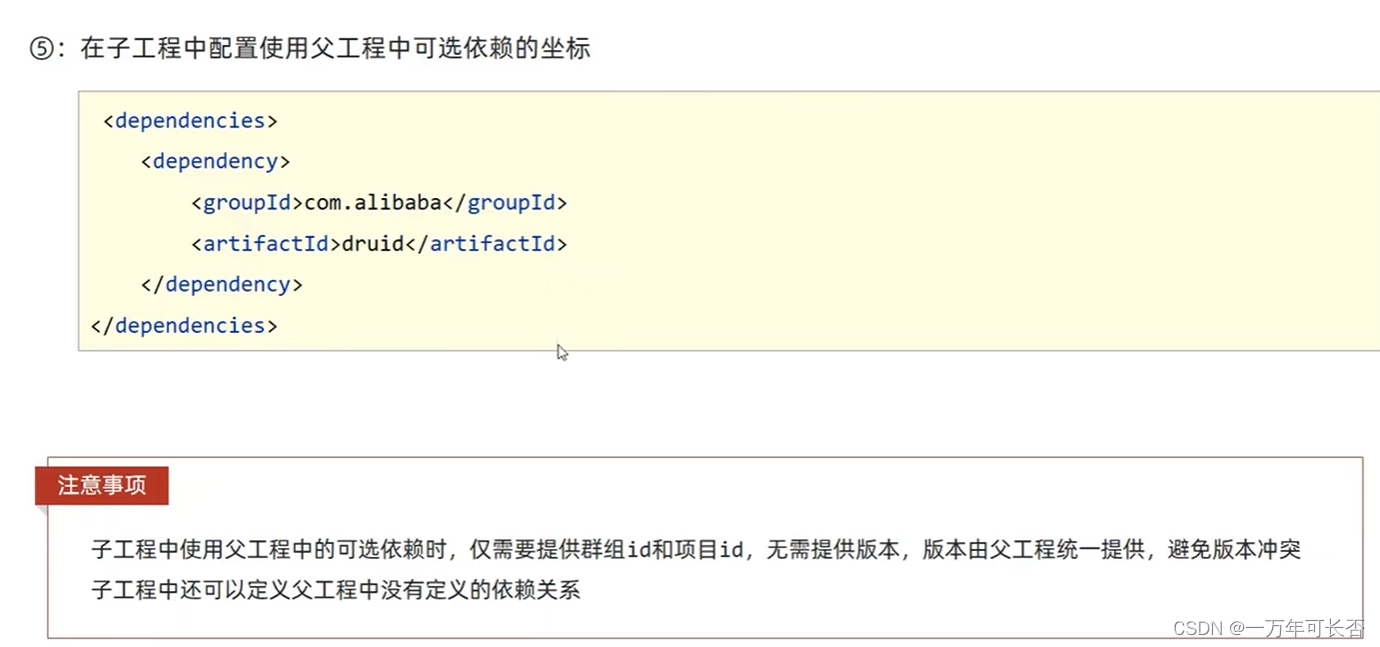
3.3 聚合和继承区别
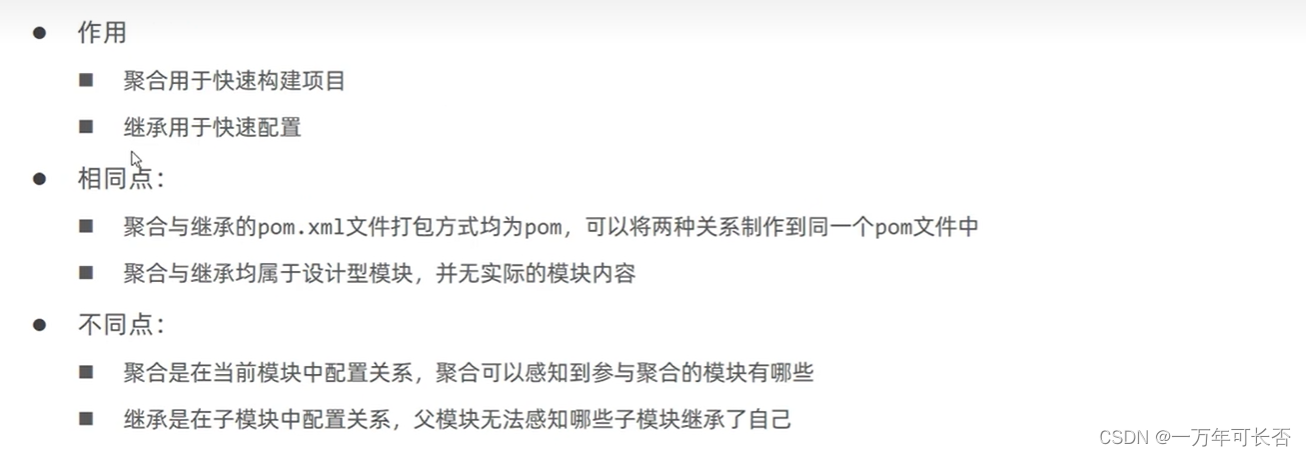
父模块
<project xmlns="http://maven.apache.org/POM/4.0.0" xmlns:xsi="http://www.w3.org/2001/XMLSchema-instance"
xsi:schemaLocation="http://maven.apache.org/POM/4.0.0 http://maven.apache.org/maven-v4_0_0.xsd">
<modelVersion>4.0.0</modelVersion>
<groupId>org.example</groupId>
<artifactId>maven_01_parent</artifactId>
<packaging>pom</packaging>
<version>1.0-SNAPSHOT</version>
<!-- 设置聚合工程的子模块:统一管理子模块-->
<modules>
<module>../maven_02_ssm</module>
<module>../maven_03_pojo</module>
</modules>
<!-- 父工程的依赖-->
<dependencies>
<dependency>
<groupId>org.springframework</groupId>
<artifactId>spring-webmvc</artifactId>
<version>5.2.10.RELEASE</version>
</dependency>
</dependencies>
<!-- 定义依赖管理: 子依赖可选择使用-->
<dependencyManagement>
<dependencies>
<dependency>
<groupId>junit</groupId>
<artifactId>junit</artifactId>
<version>4.12</version>
<scope>test</scope>
</dependency>
</dependencies>
</dependencyManagement>
</project>
子模块
<project xmlns="http://maven.apache.org/POM/4.0.0" xmlns:xsi="http://www.w3.org/2001/XMLSchema-instance"
xsi:schemaLocation="http://maven.apache.org/POM/4.0.0 http://maven.apache.org/maven-v4_0_0.xsd">
<modelVersion>4.0.0</modelVersion>
<groupId>org.example</groupId>
<artifactId>maven_02_ssm</artifactId>
<packaging>war</packaging>
<version>1.0-SNAPSHOT</version>
<name>maven_02_ssm Maven Webapp</name>
<url>http://maven.apache.org</url>
<!-- 配置当前工程继承parent父工程-->
<parent>
<groupId>org.example</groupId>
<artifactId>maven_01_parent</artifactId>
<version>1.0-SNAPSHOT</version>
<!-- parent父工程pom文件的位置-->
<relativePath>../maven_01_parent/pom.xml</relativePath>
</parent>
<dependencies>
<dependency>
<groupId>org.example</groupId>
<artifactId>maven_03_pojo</artifactId>
<version>1.0-SNAPSHOT</version>
<!-- 设置可选依赖:true表示仅自己使用,其他人无法使用 -->
<optional>false</optional>
<!-- 设置排除依赖:表示不想使用maven_03_pojo依赖下的mybatis依赖 -->
<exclusions>
<exclusion>
<groupId>org.mybatis</groupId>
<artifactId>mybatis</artifactId>
</exclusion>
</exclusions>
</dependency>
<!-- 继承父类的依赖,不用写版本号,父类已写好-->
<dependency>
<groupId>junit</groupId>
<artifactId>junit</artifactId>
<scope>test</scope>
</dependency>
</dependencies>
<build>
<finalName>maven_02_ssm</finalName>
<plugins>
<plugin>
<groupId>org.apache.tomcat.maven</groupId>
<artifactId>tomcat7-maven-plugin</artifactId>
<version>2.1</version>
<configuration>
<port>80</port>
<path>/</path>
</configuration>
</plugin>
</plugins>
</build>
</project>
四、属性


4.1 pom文件的依赖使用属性

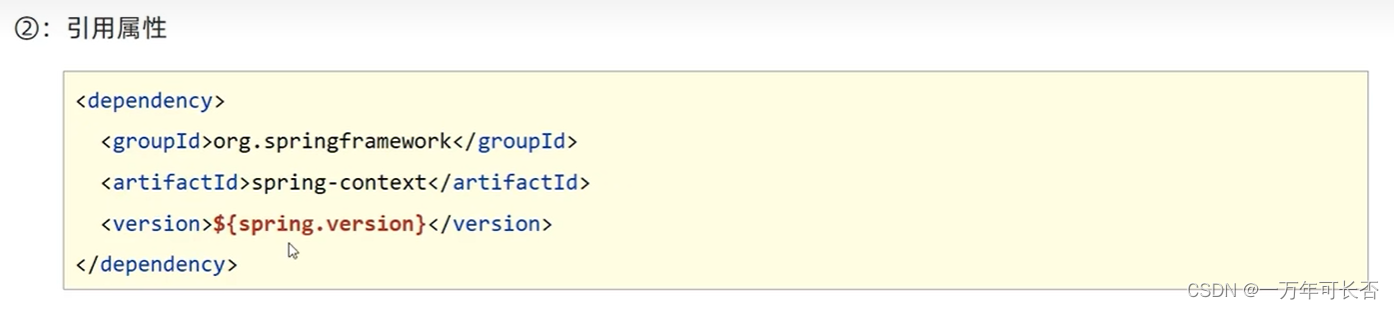
4.2 资源文件使用属性
这里使用pom.xml文件配置src/mian/resourses下的jdbc.properties文件的属性,即使用pom文件配置连接数据库需要的参数
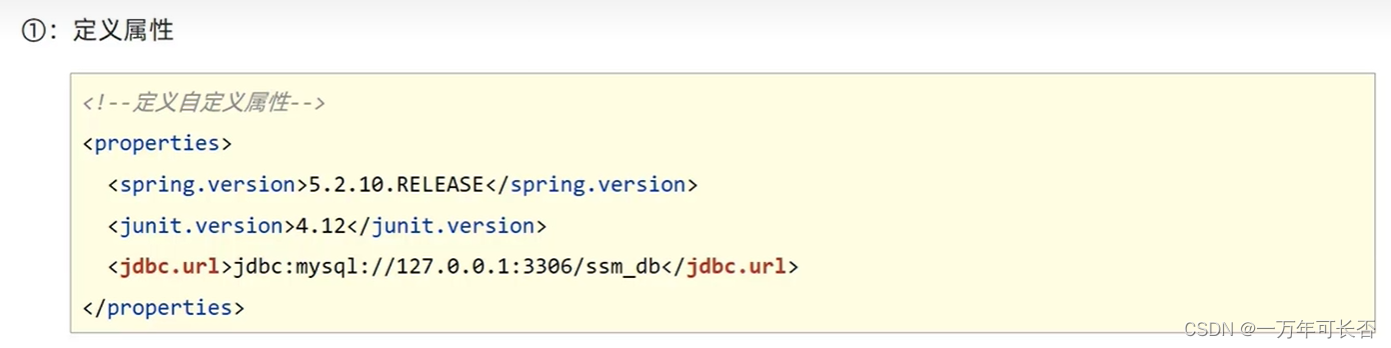

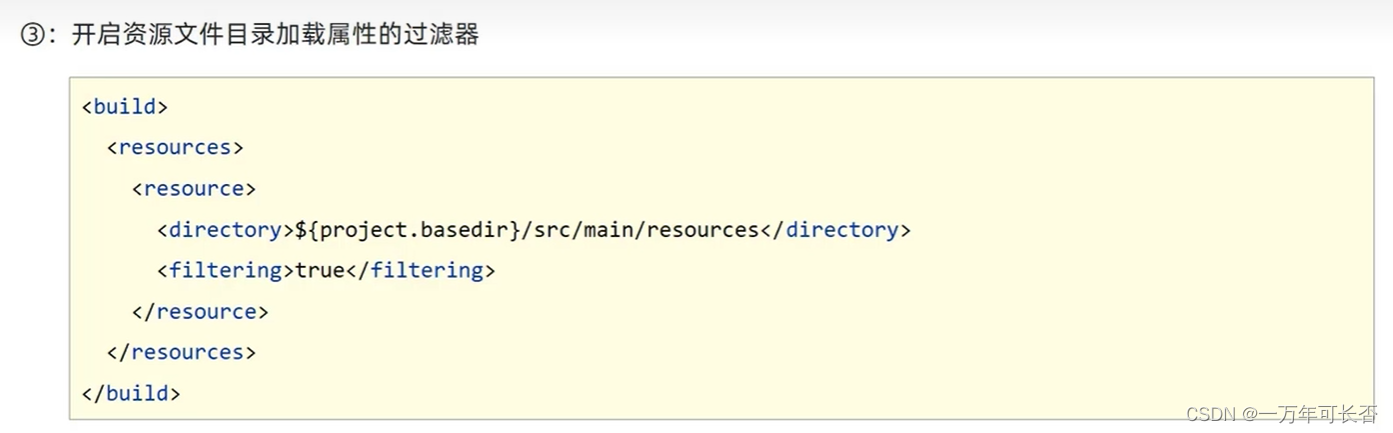

五、多环境开发
Maven提供配置多种环境的设定,帮助开发者使用过程中快速切换环境
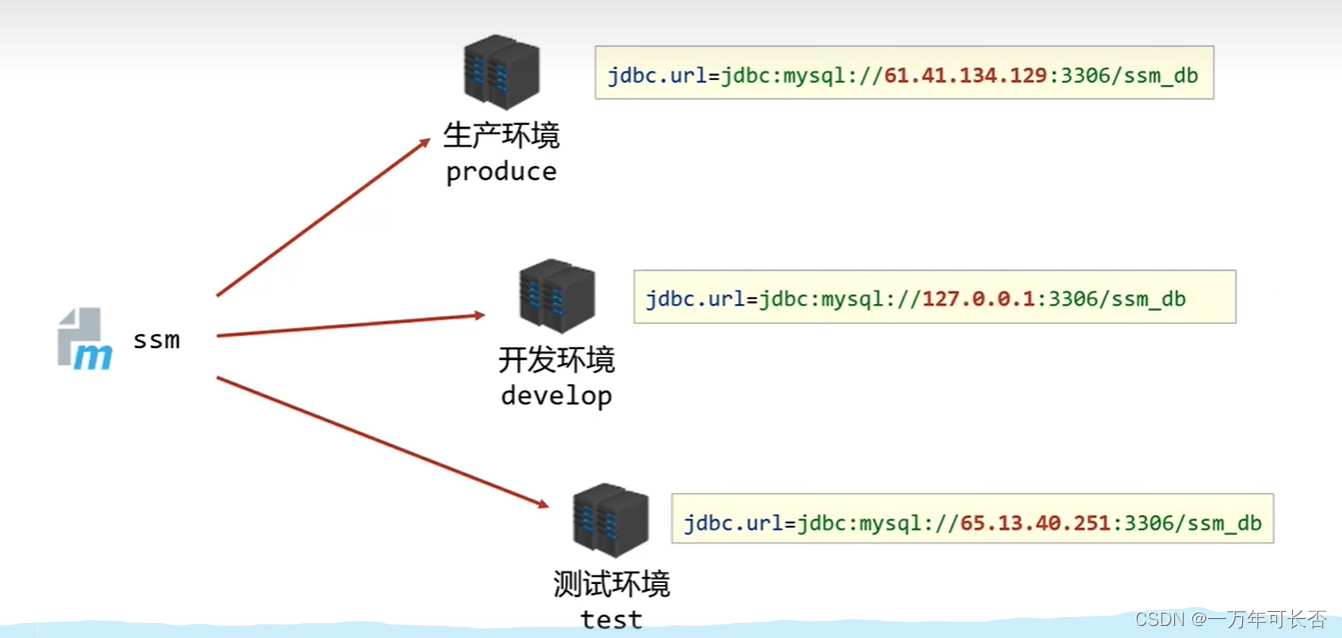
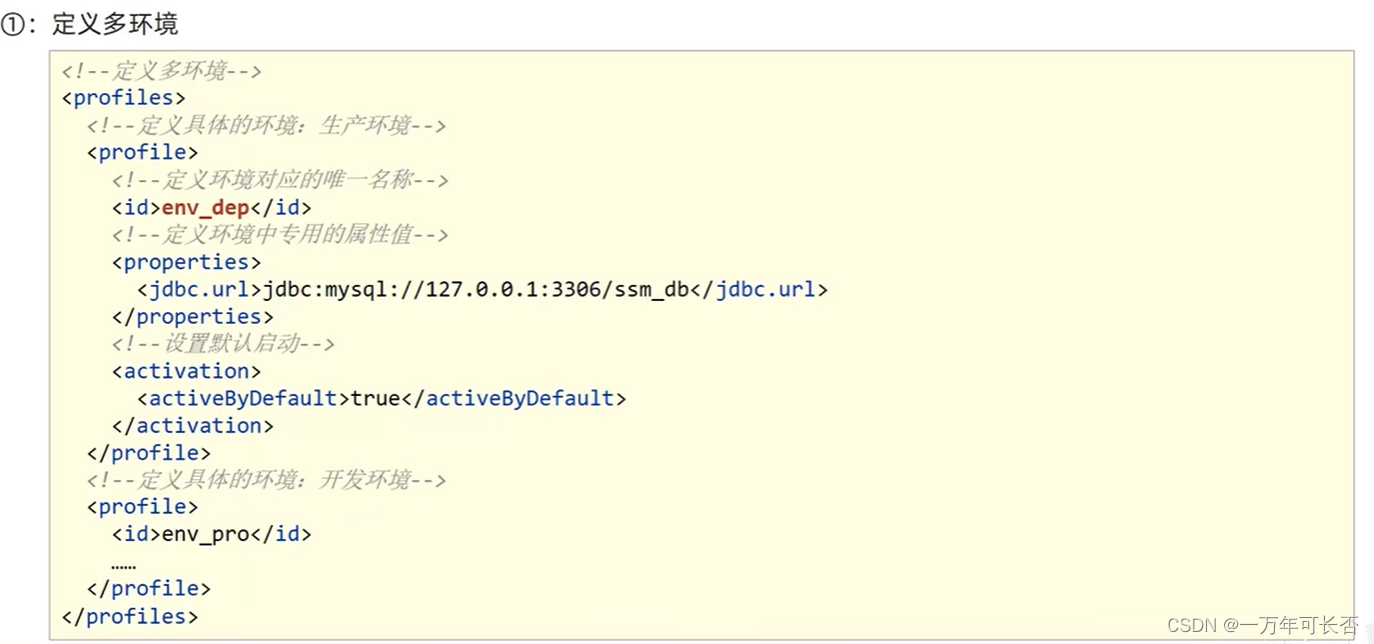

一定要注意:mvn 命令要在指定模块下运行,不然找不到环境
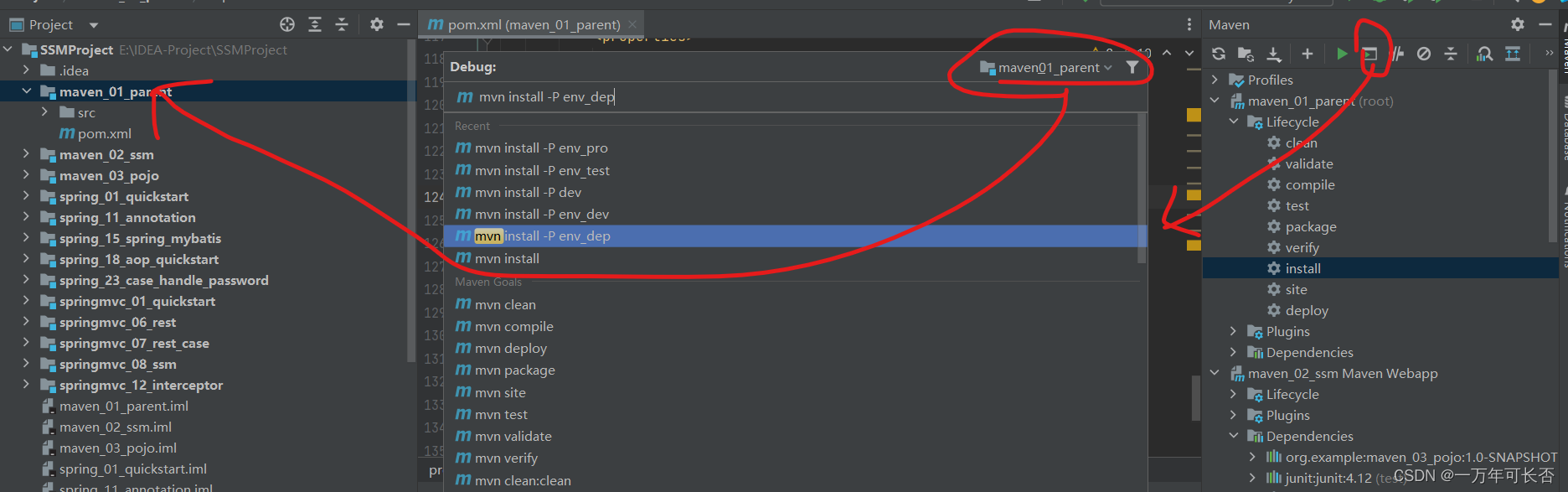
六、跳过测试
应用场景:功能未开发完、快速打包…
方式一:
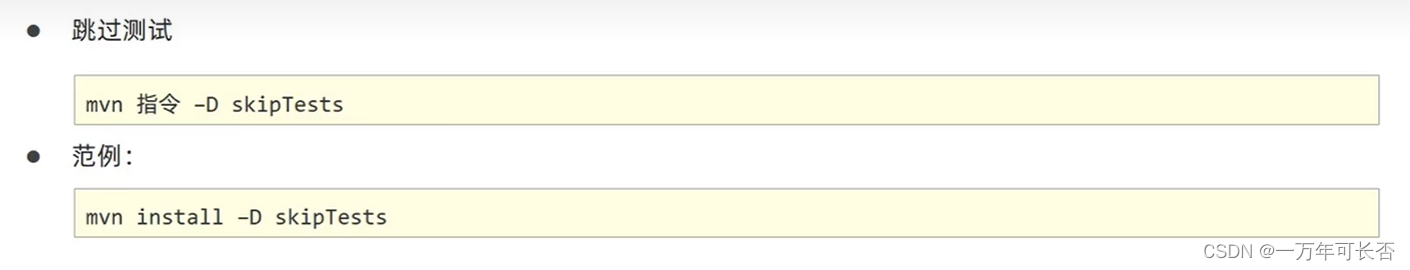
方式二:

方式三:

七、私服
7.1 下载与使用
Nexus下载地址:https://help.sonatype.com/repomanager3/download
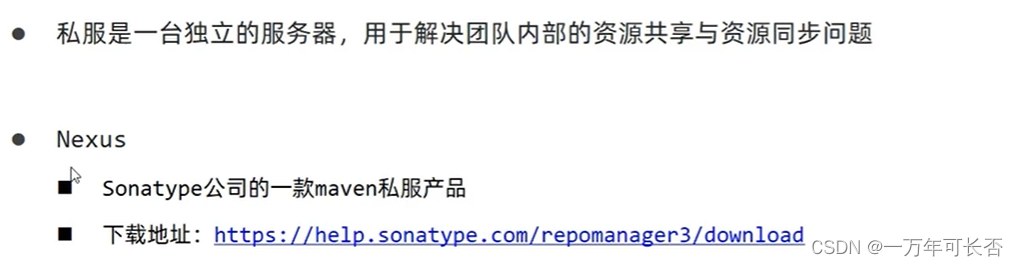
下载解压后会有nexus-3.30.1-01和sonatype-work文件夹,在nexus-3.30.1-01\bin目录下打开cmd输入指令nexus.exe /run nexus启动服务器
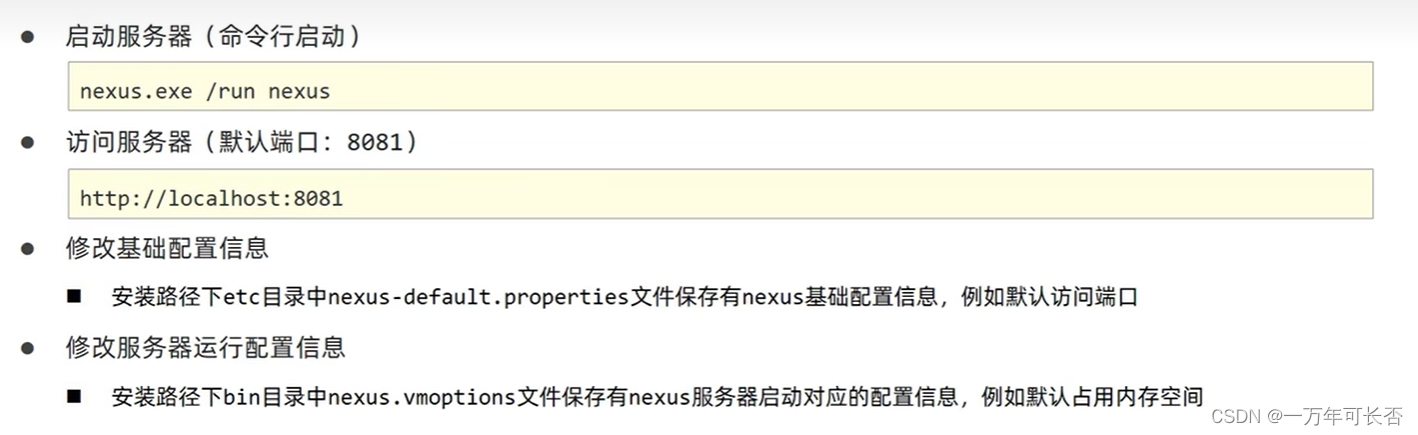
7.2 私服仓库分类

7.3 私服的本地配置与上传文件
第一步:建立两个maven2仓库,并且在maven-public里面将建好的两个仓库交给其管理,记得点击save保存


第二步:在本地的maven的setting.xml(apache-maven-3.3.9\conf下)文件中配置,访问私服的仓库的用户名和密码
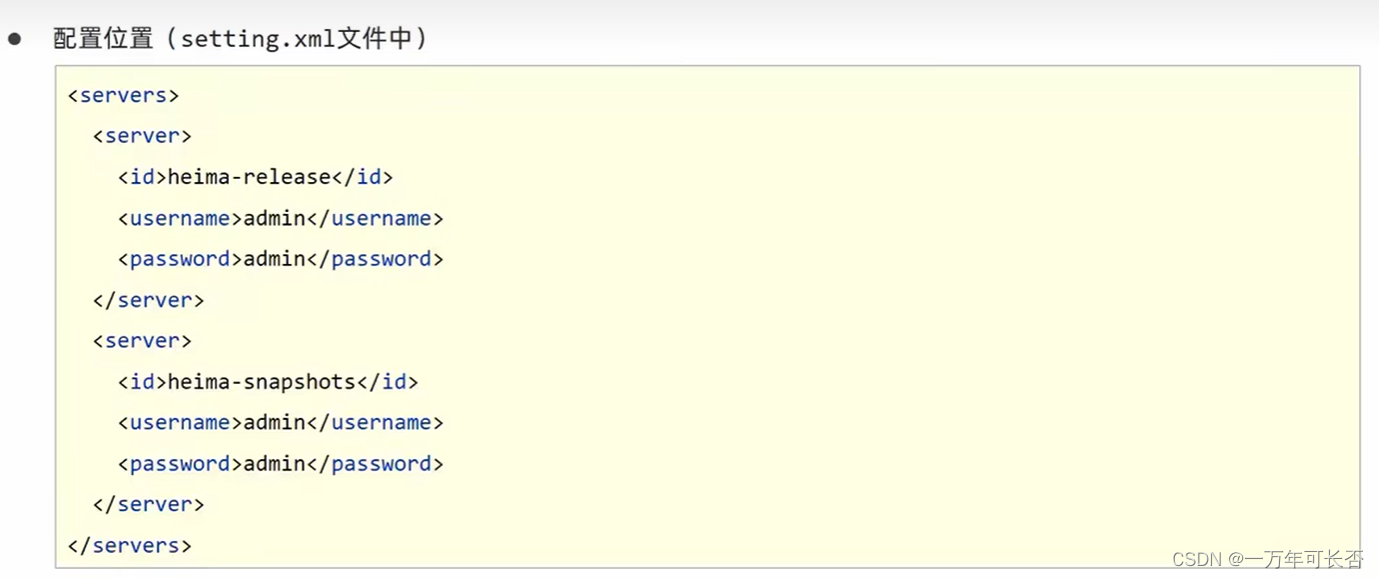
同样在setting.xml中配置私服的地址,圈红部分改为maven-public
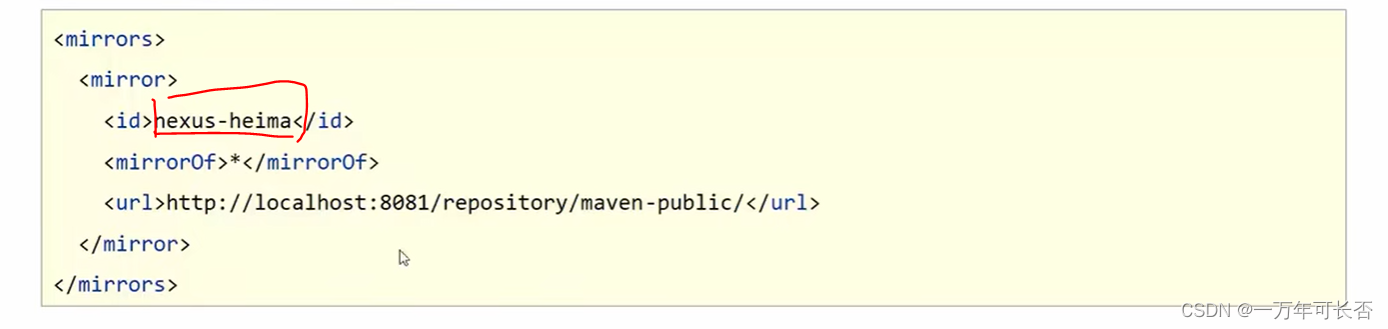
第三步:在父工程的pom文件中
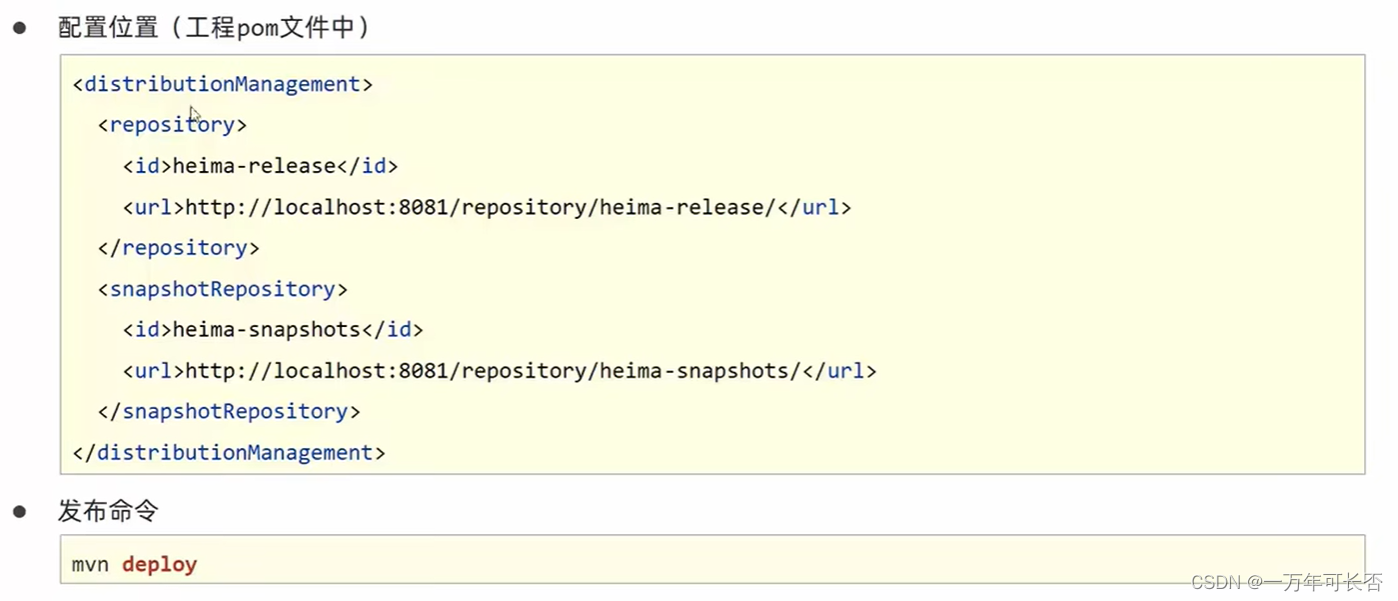
最后,可以看到私有仓库itheima-release已经上传了文件
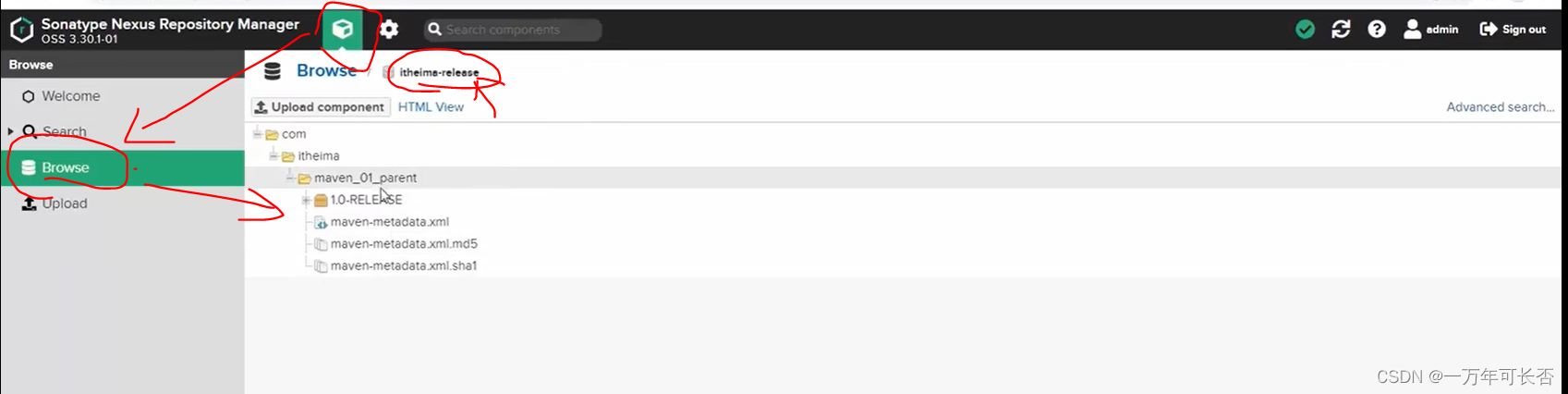
注意:可以修改pom.xml文件的version版本为release(发布版本)或snapshot(快照版本)格式,指定放在私服的哪个仓库中
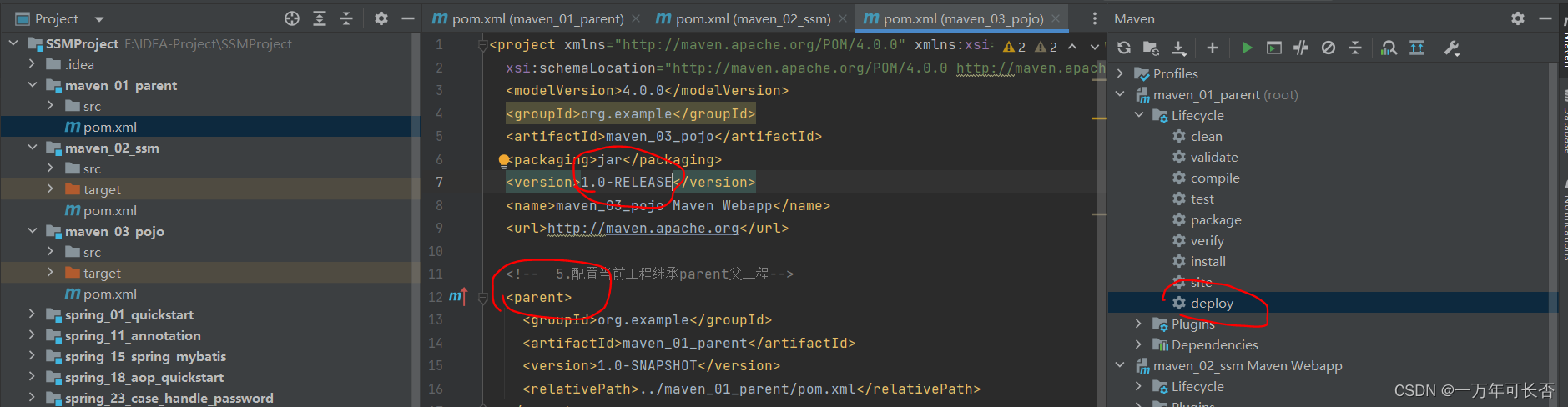
其次:想要配置访问中央服务器的地址,这里可以改为阿里的
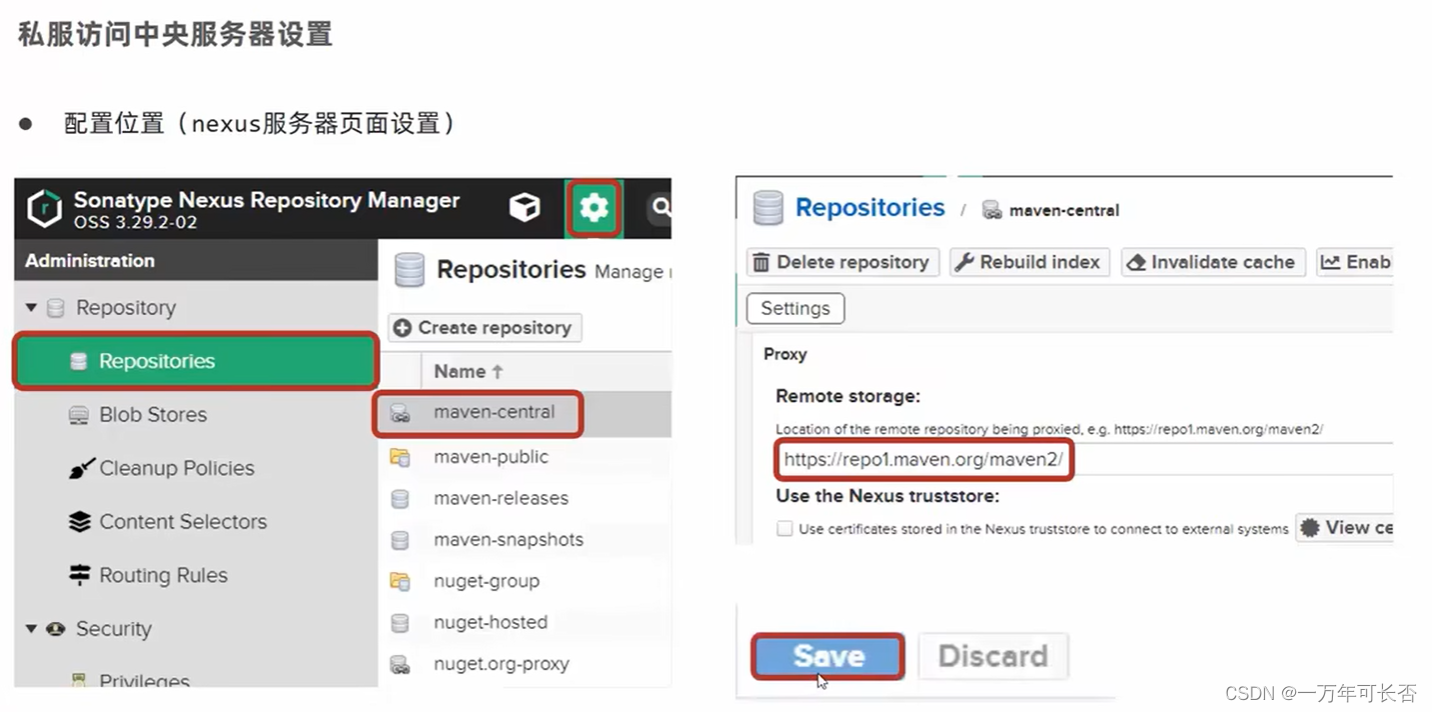
八、案例演示
父工程maven_01_parent
<project xmlns="http://maven.apache.org/POM/4.0.0" xmlns:xsi="http://www.w3.org/2001/XMLSchema-instance"
xsi:schemaLocation="http://maven.apache.org/POM/4.0.0 http://maven.apache.org/maven-v4_0_0.xsd">
<modelVersion>4.0.0</modelVersion>
<groupId>org.example</groupId>
<artifactId>maven_01_parent</artifactId>
<packaging>pom</packaging>
<version>1.0-SNAPSHOT</version>
<!-- 3.设置聚合工程的子模块:统一管理子模块-->
<modules>
<module>../maven_02_ssm</module>
<module>../maven_03_pojo</module>
</modules>
<!-- 4.父工程的依赖-->
<dependencies>
<dependency>
<groupId>org.springframework</groupId>
<artifactId>spring-webmvc</artifactId>
<!-- 9.使用属性 -->
<version>${Spring.version}</version>
</dependency>
<dependency>
<groupId>org.springframework</groupId>
<artifactId>spring-jdbc</artifactId>
<version>${Spring.version}</version>
</dependency>
<dependency>
<groupId>org.springframework</groupId>
<artifactId>spring-test</artifactId>
<version>${Spring.version}</version>
</dependency>
<dependency>
<groupId>org.mybatis</groupId>
<artifactId>mybatis</artifactId>
<version>3.5.6</version>
</dependency>
<dependency>
<groupId>org.mybatis</groupId>
<artifactId>mybatis-spring</artifactId>
<version>1.3.0</version>
</dependency>
<dependency>
<groupId>mysql</groupId>
<artifactId>mysql-connector-java</artifactId>
<version>5.1.47</version>
</dependency>
<dependency>
<groupId>com.alibaba</groupId>
<artifactId>druid</artifactId>
<version>1.1.16</version>
</dependency>
<dependency>
<groupId>javax.servlet</groupId>
<artifactId>javax.servlet-api</artifactId>
<version>3.1.0</version>
<scope>provided</scope>
</dependency>
<dependency>
<groupId>com.fasterxml.jackson.core</groupId>
<artifactId>jackson-databind</artifactId>
<version>2.9.0</version>
</dependency>
</dependencies>
<!-- 6.定义依赖管理: 子依赖可选择使用-->
<dependencyManagement>
<dependencies>
<dependency>
<groupId>junit</groupId>
<artifactId>junit</artifactId>
<version>${junit.version}</version>
<scope>test</scope>
</dependency>
</dependencies>
</dependencyManagement>
<!-- 8.定义属性 -->
<properties>
<Spring.version>5.2.10.RELEASE</Spring.version>
<junit.version>4.12</junit.version>
<jdbc.username>root</jdbc.username>
</properties>
<build>
<!--10.配置指定目录下的文件也能使用上面的属性-->
<resources>
<!--设置资源目录,并设置能够解析${}-->
<resource>
<!-- <directory>../maven_02_ssm/src/main/resources</directory>-->
<!-- <directory>../maven_03_pojo/src/main/resources</directory>-->
<!-- 上述可以简化成${project.basedir}-->
<directory>${project.basedir}/src/main/resources</directory>
<filtering>true</filtering>
<includes>
<include>**/*.properties</include>
<include>**/*.xml</include>
</includes>
</resource>
</resources>
<plugins>
<!--13.跳过测试-->
<plugin>
<artifactId>maven-surefire-plugin</artifactId>
<version>2.12.4</version>
<configuration>
<!--true表示跳过所有测试-->
<skipTests>false</skipTests>
<!--排除掉不参与测试的内容-->
<excludes>
<exclude>**/BookServiceTest.java</exclude>
</excludes>
</configuration>
</plugin>
</plugins>
</build>
<!--12.配置多环境-->
<profiles>
<!--开发环境-->
<profile>
<id>env_dep</id>
<properties>
<jdbc.url>jdbc:mysql://127.1.1.1:3306/ssm_db</jdbc.url>
</properties>
<!--设定是否为默认启动环境-->
<activation>
<activeByDefault>true</activeByDefault>
</activation>
</profile>
<!--生产环境-->
<profile>
<id>env_pro</id>
<properties>
<jdbc.url>jdbc:mysql://127.2.2.2:3306/ssm_db</jdbc.url>
</properties>
</profile>
<!--测试环境-->
<profile>
<id>env_test</id>
<properties>
<jdbc.url>jdbc:mysql://127.3.3.3:3306/ssm_db</jdbc.url>
</properties>
</profile>
</profiles>
<!--14.配置当前工程保存在私服中的具体位置-->
<distributionManagement>
<repository>
<id>itheima-Release</id>
<url>http://localhost:8081/repository/itheima-Release/</url>
</repository>
<snapshotRepository>
<id>itheima-Snapshot</id>
<url>http://localhost:8081/repository/itheima-Snapshot/</url>
</snapshotRepository>
</distributionManagement>
</project>
子工程maven_02_ssm
<project xmlns="http://maven.apache.org/POM/4.0.0" xmlns:xsi="http://www.w3.org/2001/XMLSchema-instance"
xsi:schemaLocation="http://maven.apache.org/POM/4.0.0 http://maven.apache.org/maven-v4_0_0.xsd">
<modelVersion>4.0.0</modelVersion>
<groupId>org.example</groupId>
<artifactId>maven_02_ssm</artifactId>
<packaging>war</packaging>
<version>1.0-SNAPSHOT</version>
<name>maven_02_ssm Maven Webapp</name>
<url>http://maven.apache.org</url>
<!-- 5. 配置当前工程继承parent父工程-->
<parent>
<groupId>org.example</groupId>
<artifactId>maven_01_parent</artifactId>
<version>1.0-SNAPSHOT</version>
<!-- parent父工程pom文件的位置-->
<relativePath>../maven_01_parent/pom.xml</relativePath>
</parent>
<dependencies>
<dependency>
<groupId>org.example</groupId>
<artifactId>maven_03_pojo</artifactId>
<version>1.0-SNAPSHOT</version>
<!-- 1.设置可选依赖:true表示仅自己使用,其他人无法使用 -->
<optional>false</optional>
<!-- 2.设置排除依赖:表示不想使用maven_03_pojo依赖下的mybatis依赖 -->
<exclusions>
<exclusion>
<groupId>org.mybatis</groupId>
<artifactId>mybatis</artifactId>
</exclusion>
</exclusions>
</dependency>
<!-- 7.继承父类的依赖,不用写版本号,父类已写好-->
<dependency>
<groupId>junit</groupId>
<artifactId>junit</artifactId>
<scope>test</scope>
</dependency>
</dependencies>
<build>
<finalName>maven_02_ssm</finalName>
<plugins>
<plugin>
<groupId>org.apache.tomcat.maven</groupId>
<artifactId>tomcat7-maven-plugin</artifactId>
<version>2.1</version>
<configuration>
<port>80</port>
<path>/</path>
</configuration>
</plugin>
<!--11.打包时忽略检查web.xml文件-->
<plugin>
<groupId>org.apache.maven.plugins</groupId>
<artifactId>maven-war-plugin</artifactId>
<version>3.2.3</version>
<configuration>
<failOnMissingWebXml>false</failOnMissingWebXml>
</configuration>
</plugin>
</plugins>
</build>
</project>
子工程maven_03_pojo
<project xmlns="http://maven.apache.org/POM/4.0.0" xmlns:xsi="http://www.w3.org/2001/XMLSchema-instance"
xsi:schemaLocation="http://maven.apache.org/POM/4.0.0 http://maven.apache.org/maven-v4_0_0.xsd">
<modelVersion>4.0.0</modelVersion>
<groupId>org.example</groupId>
<artifactId>maven_03_pojo</artifactId>
<packaging>jar</packaging>
<version>1.0-RELEASE</version>
<name>maven_03_pojo Maven Webapp</name>
<url>http://maven.apache.org</url>
<!-- 5.配置当前工程继承parent父工程-->
<parent>
<groupId>org.example</groupId>
<artifactId>maven_01_parent</artifactId>
<version>1.0-SNAPSHOT</version>
<relativePath>../maven_01_parent/pom.xml</relativePath>
</parent>
<dependencies>
<dependency>
<groupId>junit</groupId>
<artifactId>junit</artifactId>
<scope>test</scope>
</dependency>
</dependencies>
<build>
<finalName>maven_03_pojo</finalName>
</build>
</project>