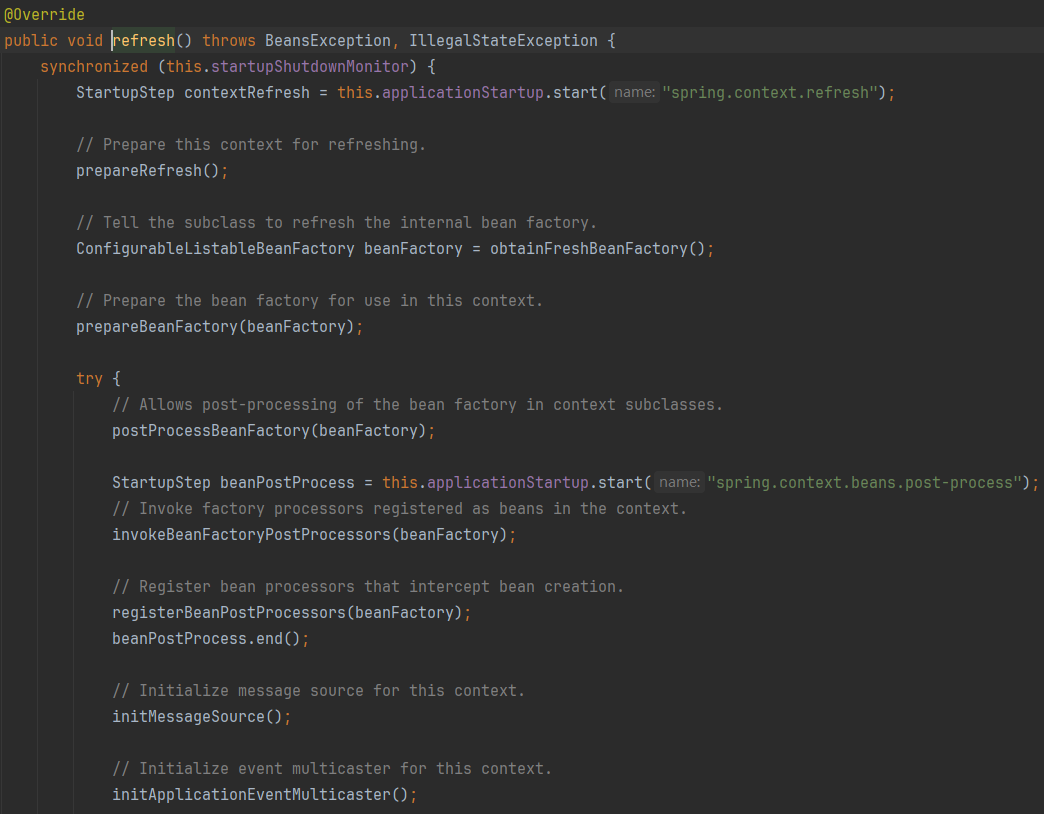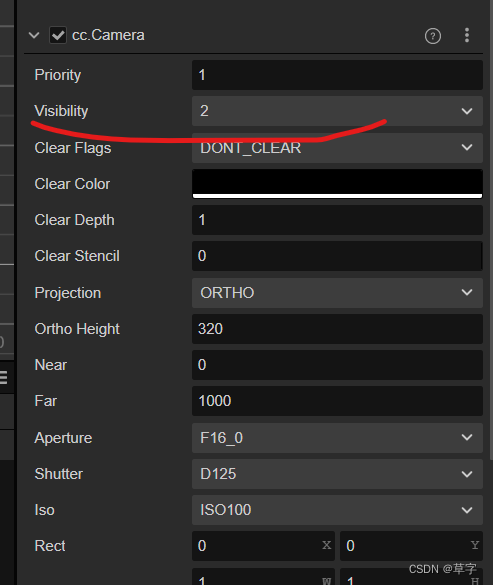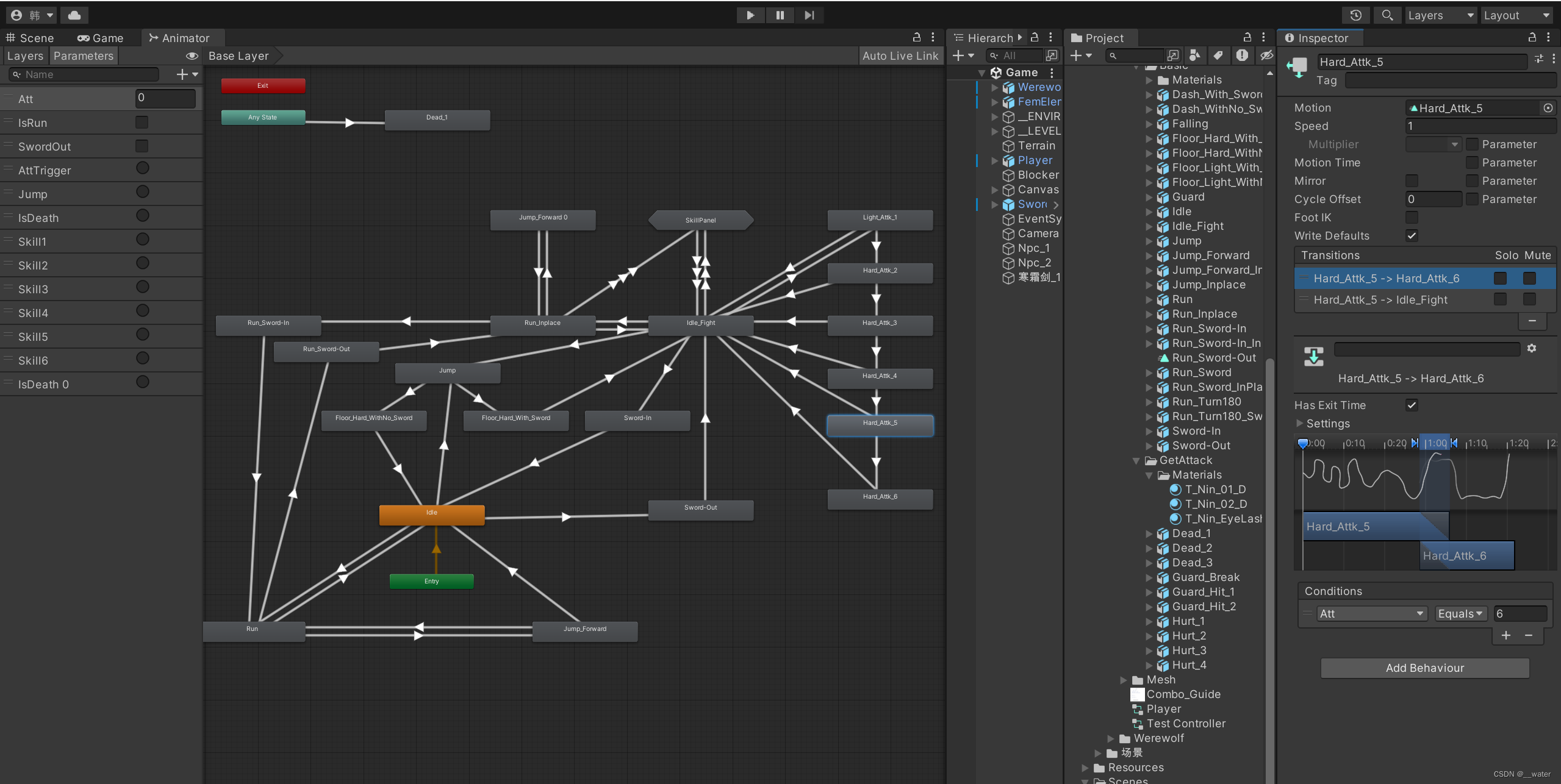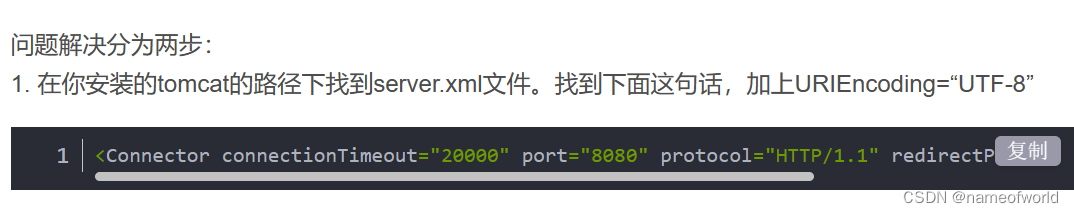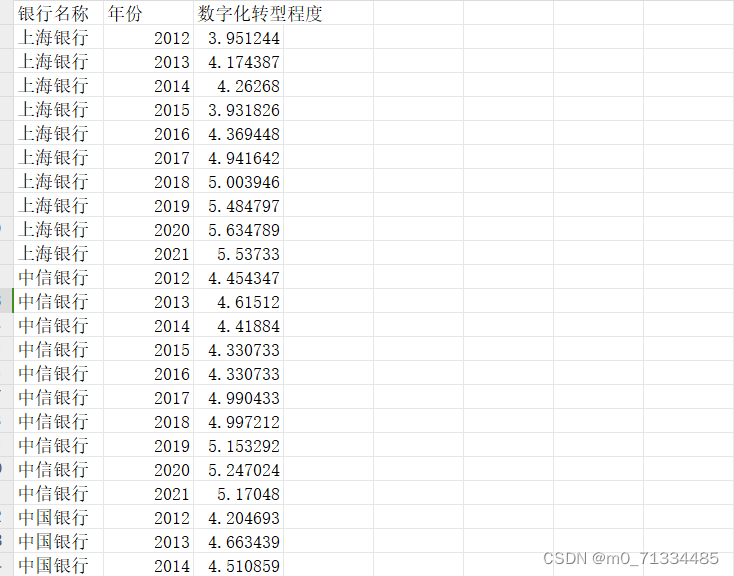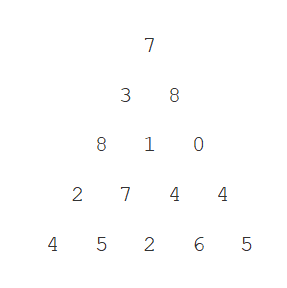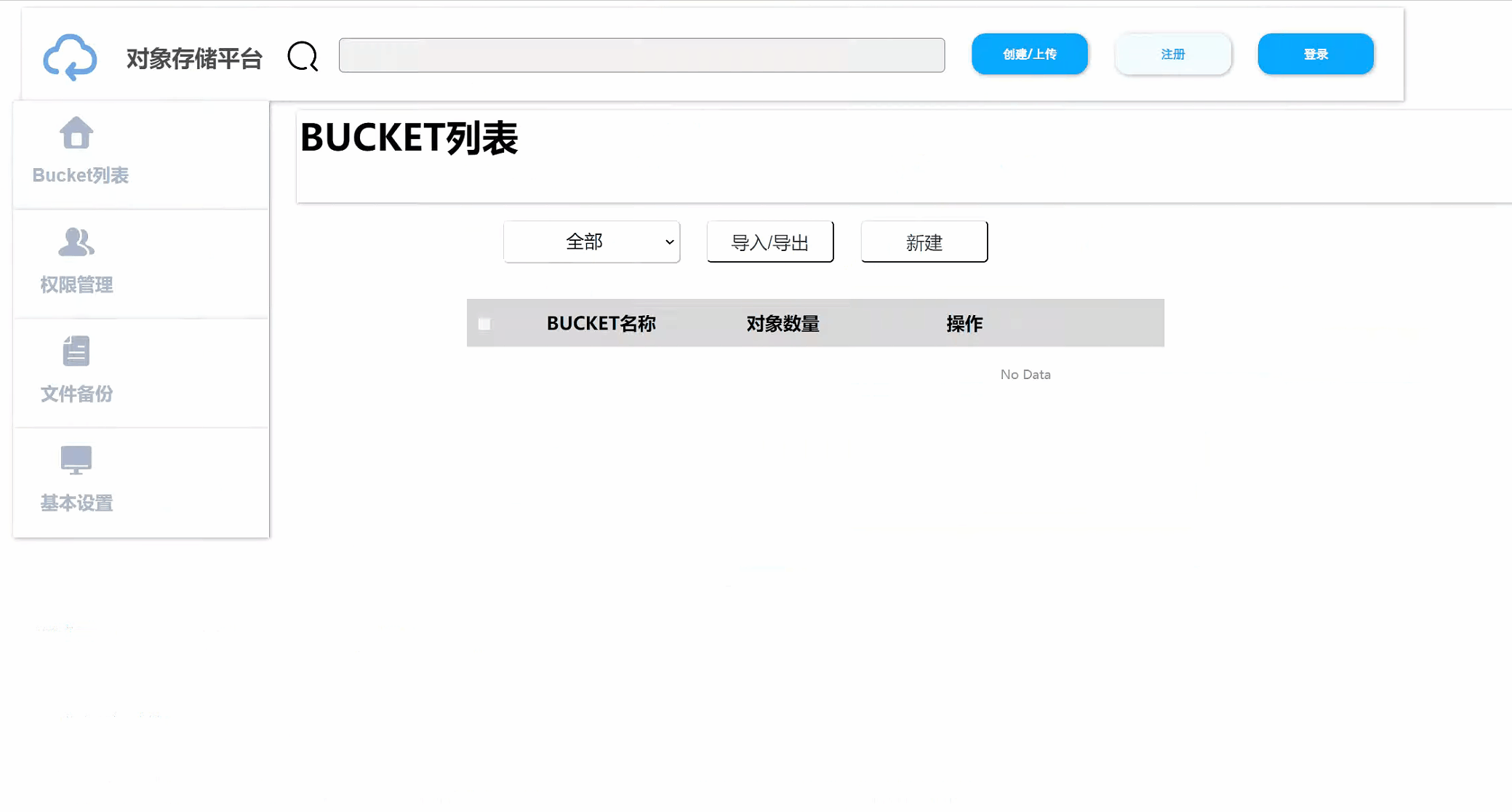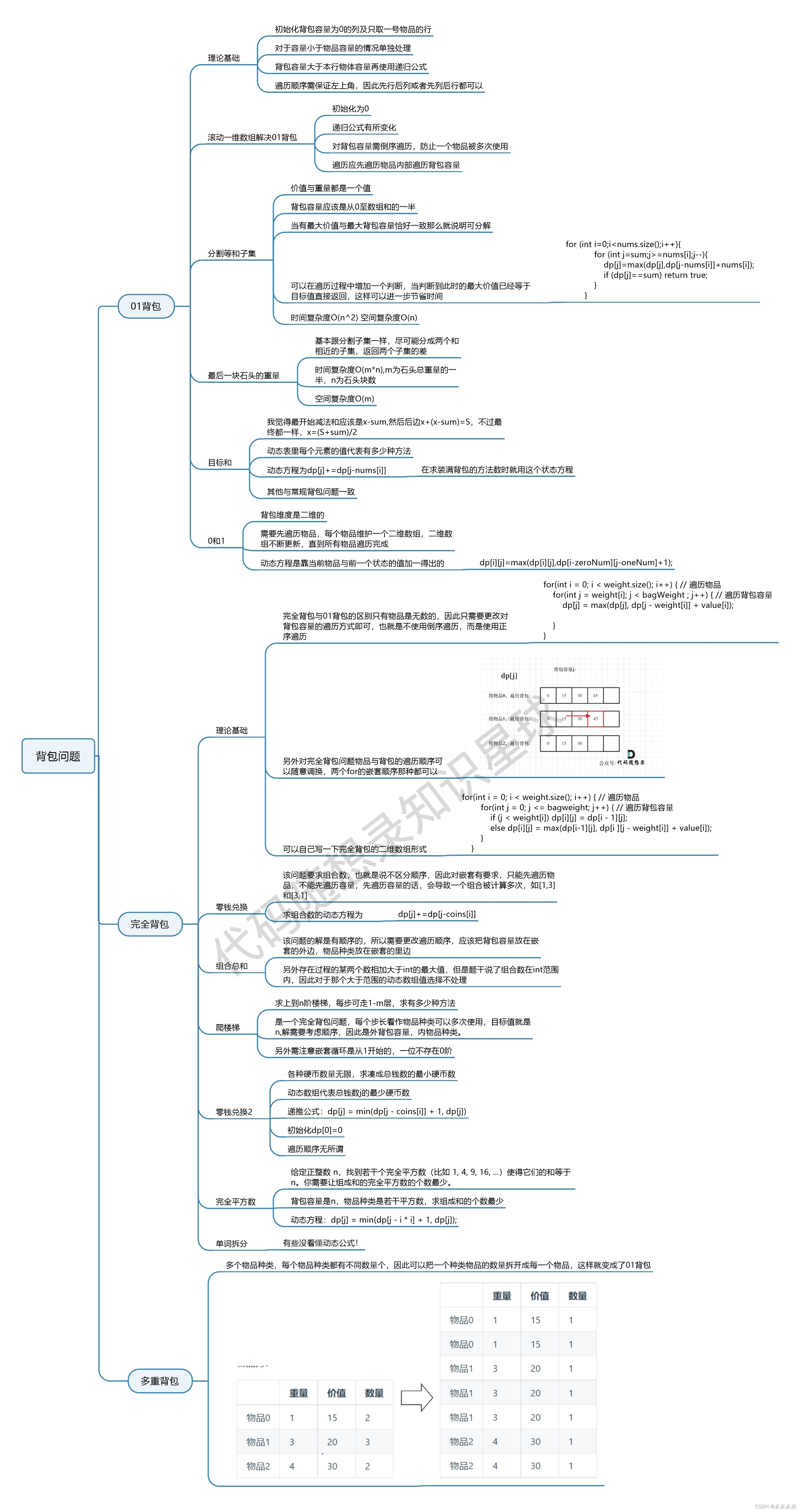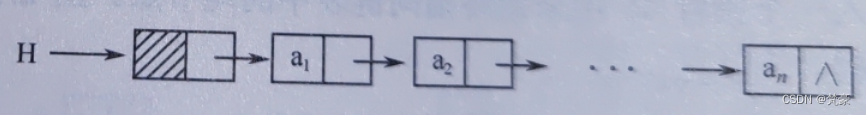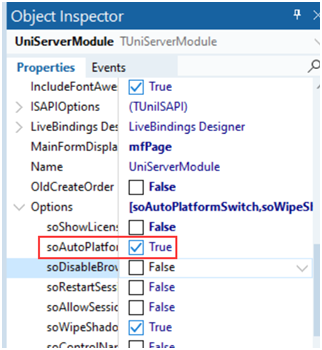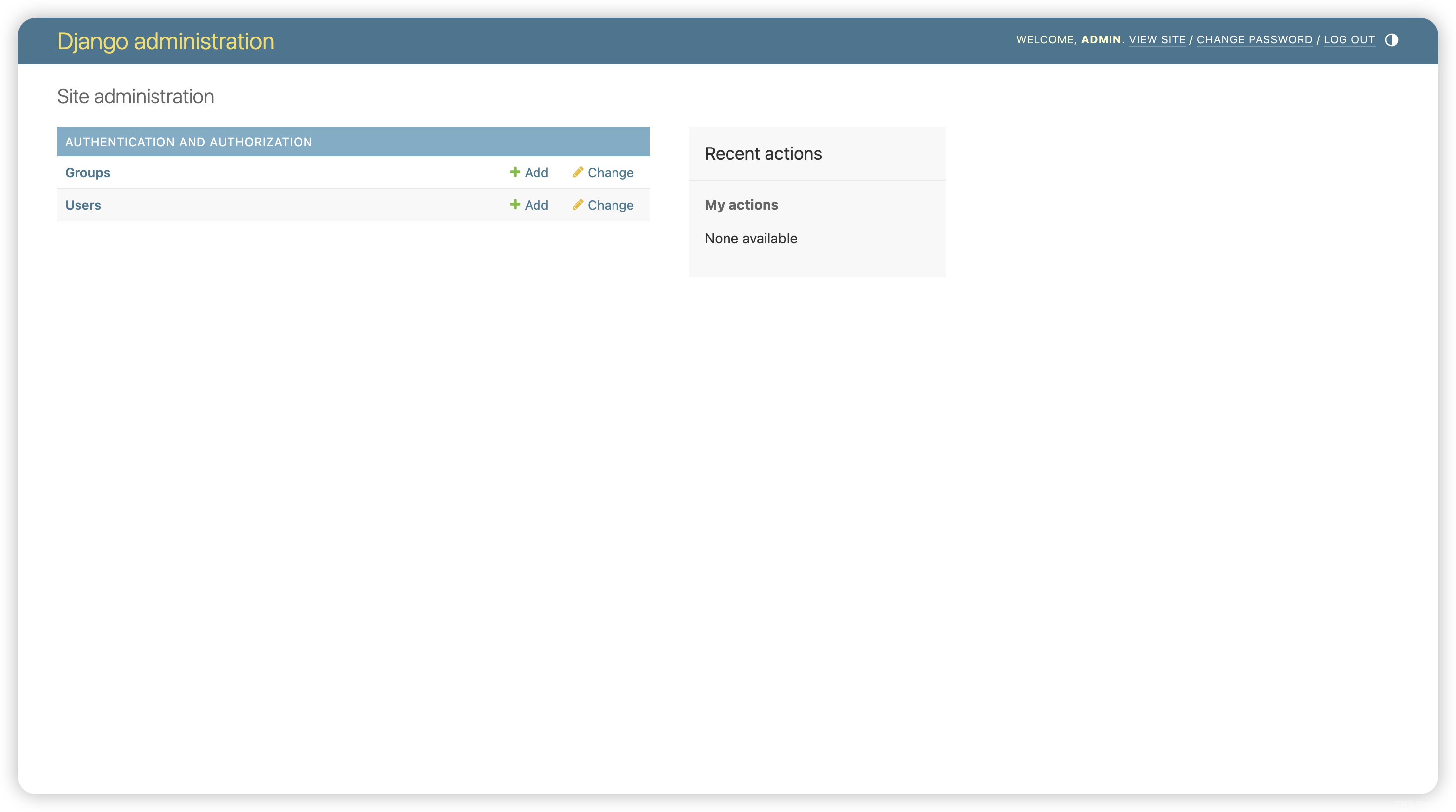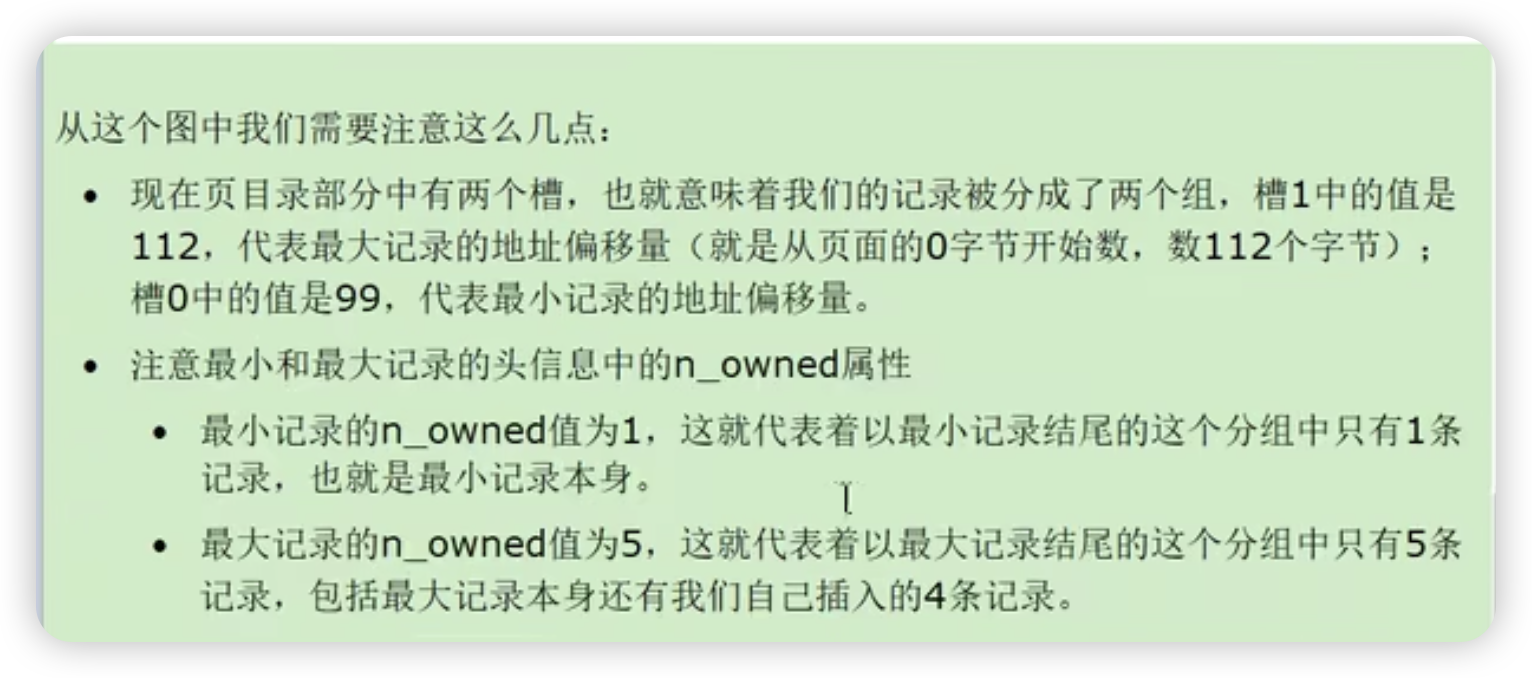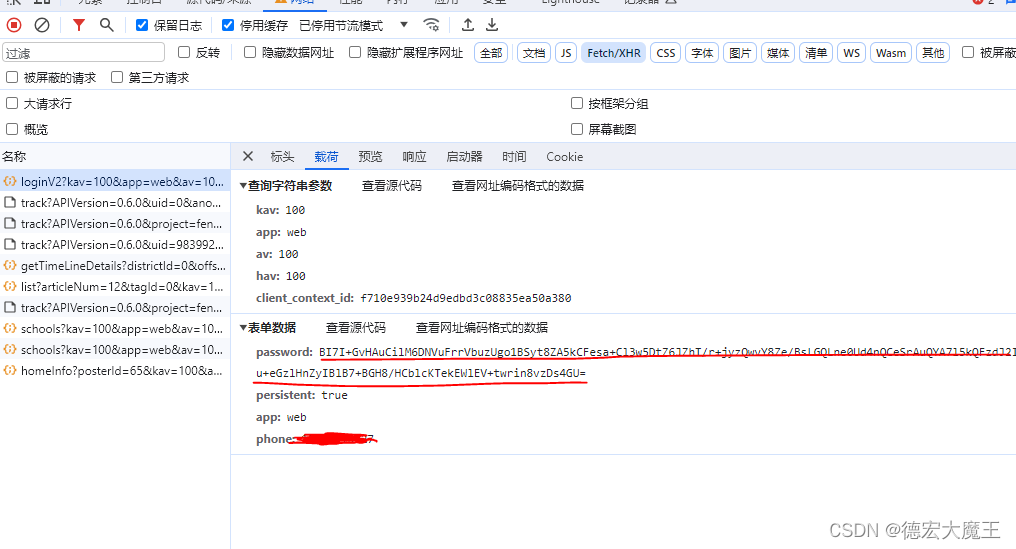x改变el-button样式并且多处使用
el-button封装:
<template>
<el-button
class="my-btn"
:style="{ width }"
:disabled="disabled"
@click="myClick"
@mouseenter="person.active = true"
@mouseleave="person.active = false"
>
<!-- 如果父组件没传路径就默认使用以下 -->
<img class="bg" :style="{ width }" :src="person.active ? btn2 : btn1" />
<!-- 传了路径就使用以下 注意:vue3中Img不能使用require引入图片-->
<img class="icon" v-if="img && !person.active" :src="img" />
<img class="icon" v-if="img && person.active" :src="imgActive" />
<div class="txt">{{ title }}</div>
</el-button>
</template>
<script setup>
import { reactive, watch } from "vue";
import btn1 from "../assets/bgs/btn1.png";
import btn2 from "../assets/bgs/btn2.png";
const emits = defineEmits(["onClick"]);
let props = defineProps({
width: {
type: String,
default: "119px",
},
disabled: {
type: Boolean,
default: false,
},
title: {
type: String,
default: "",
},
img: {
type: String,
default: "",
},
imgActive: {
type: String,
default: "",
},
});
const person = reactive({
active: "",
});
function myClick(val) {
emits("onClick");
}
</script>
<style lang="less" scoped>
.my-btn {
position: relative;
display: flex;
line-height: 30px;
cursor: pointer;
white-space: nowrap;
justify-content: center;
.bg {
position: absolute;
width: 119px;
height: 30px;
left: 0;
top: 0;
z-index: 1;
}
.icon {
position: absolute;
width: 119px;
height: 30px;
left: 0;
top: 0;
z-index: 1;
}
.txt {
position: relative;
z-index: 2;
text-align: center;
font-size: 16px;
color: #fff;
width: 100%;
}
}
</style>父组件使用:
1.不传图片路径使用默认背景图
<template>
<MyBtn
title="确定"
@onClick="addDecice"
:disabled="false"
></MyBtn>
</div>
</template>
<script setup>
import { reactive, onMounted } from "vue";
import MyBtn from "../components/MyBtn.vue";
const person = reactive({});
function addDecice() {
console.log('点击了按钮');
}
onMounted(() => {});
</script>
<style scoped lang='less'>
</style>效果:

hover:

2.传入图片路径 使用新的背景图
<template>
<MyBtn
title="确定"
@onClick="addDecice"
:disabled="false"
img="/src/assets/bgs/category.png"
imgActive="/src/assets/bgs/category-active.png"
></MyBtn>
</div>
</template>
<script setup>
import { reactive, onMounted } from "vue";
import MyBtn from "../components/MyBtn.vue";
const person = reactive({});
function addDecice() {
console.log('点击了按钮');
}
onMounted(() => {});
</script>
<style scoped lang='less'>
</style>效果:

hover: