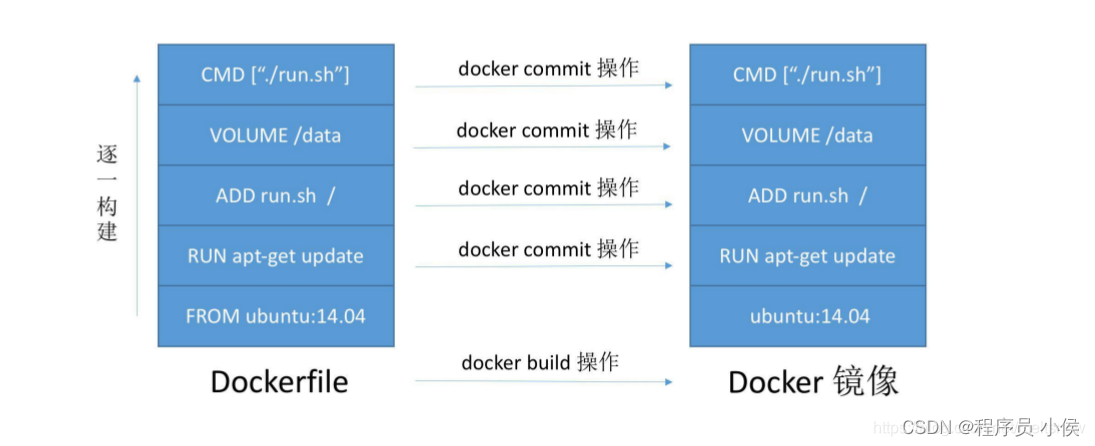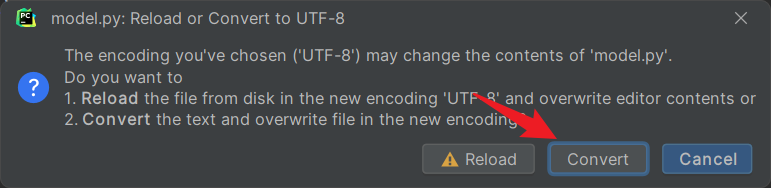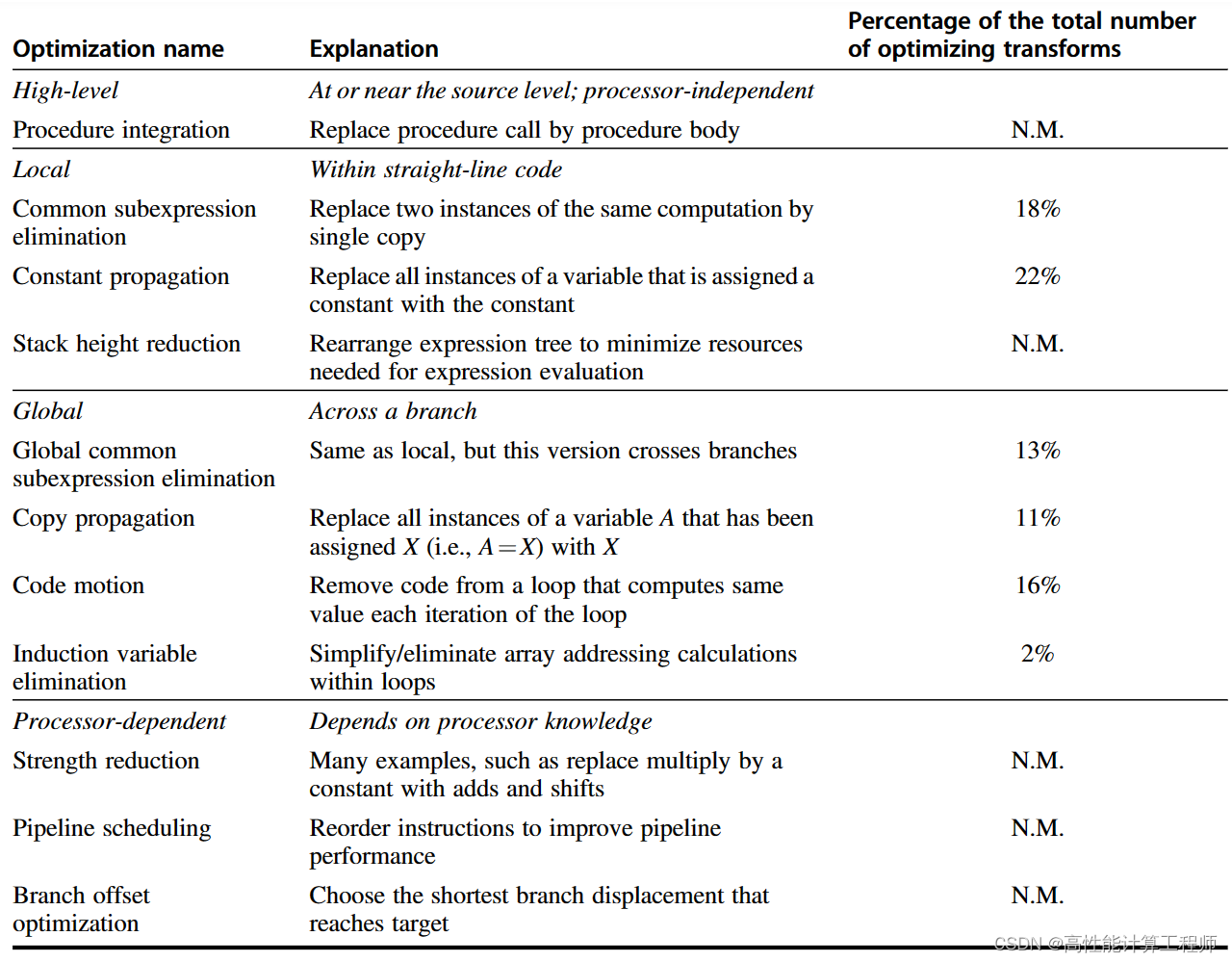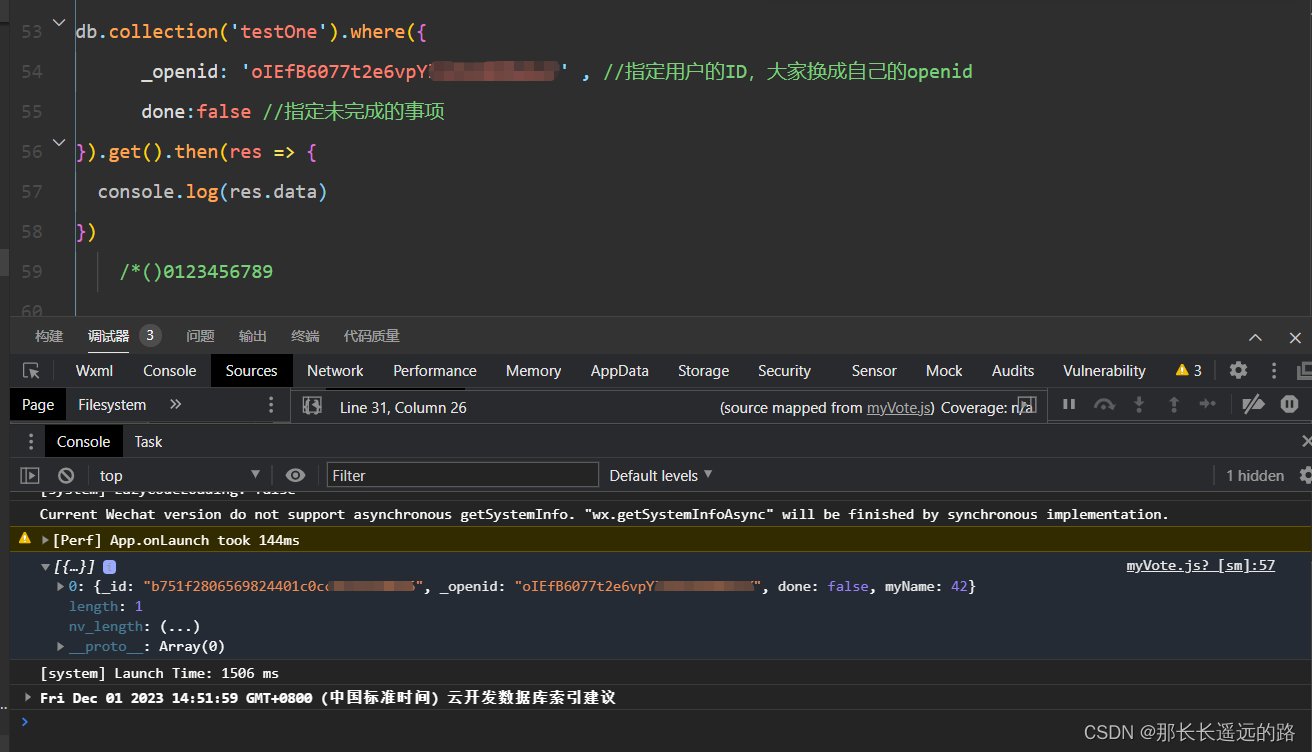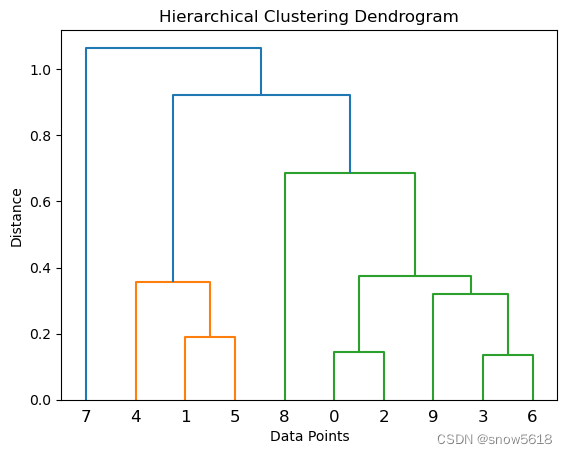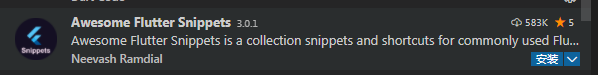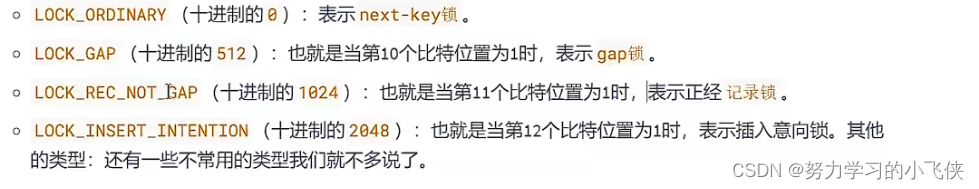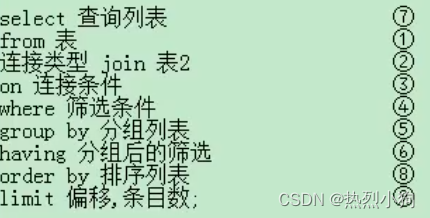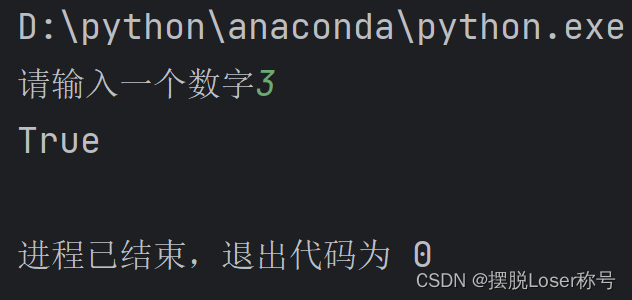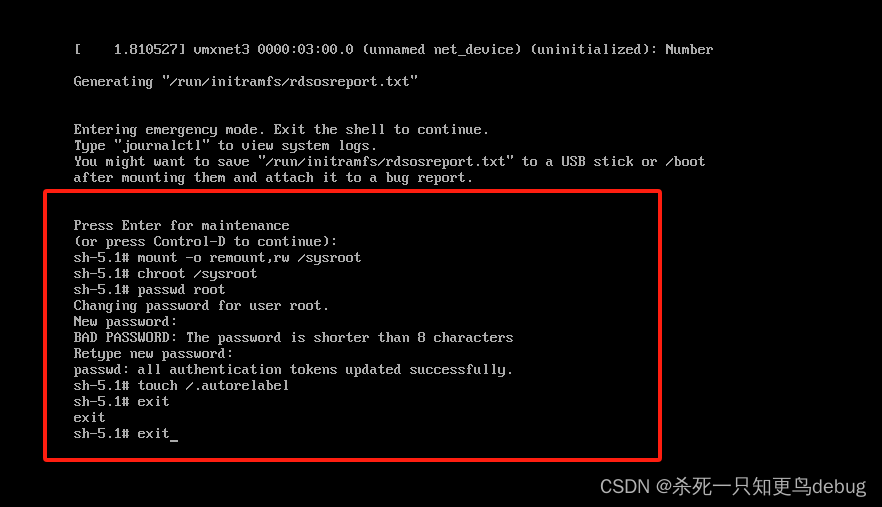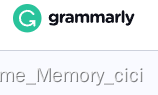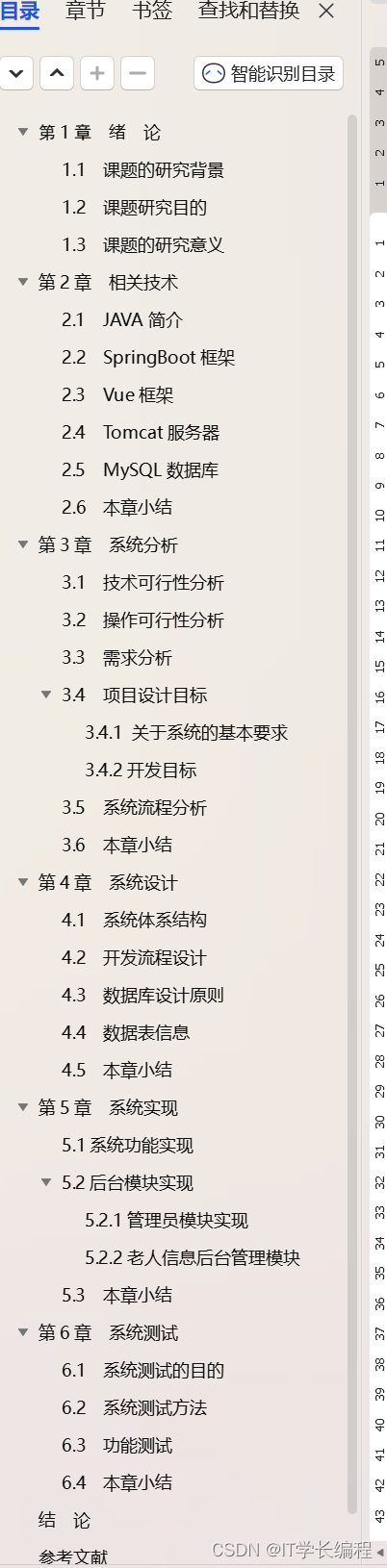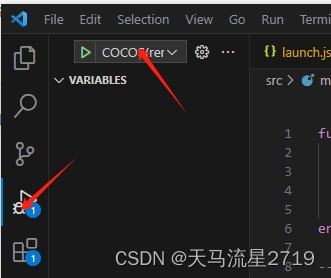起因:uniapp中swiper组件swiper 标签存在默认高度是 height: 150px ;高度无法实现由内容撑开,在默认情况下,swiper盒子高度显示总是 150px


解决办法思路: 动态设置swiper盒子的高度,故需要获取swiper-item盒子中内容的高度,然后动态的将此盒子的高度赋值给swiper盒子的高度
方法:
template中的内容:
<view class="tabBox">
<view class="tabScroll">
<scroll-view class="scroll-view_H" scroll-x="true" @scroll="scroll">
<view class="scroll-view-item_H" v-for="(tab,index) in tabBars" :key="tab.id" :id="tab.id"
:class="navIndex==index ? 'activite' : ''" @click="checkIndex(index)">{{tab.cat_name}}</view>
</scroll-view>
</view>
<!-- 切换区域 :style="{ height: swiperHeight + 'px' }" 此是动态设置swiper的代码 -->
<swiper :style="{ height: swiperHeight + 'px' }" :indicator-dots="false" :autoplay="false" class="swiper" :current="navIndex" ref="swiper" @change="tabChange">
<block v-for="(item,index) in tabBars" :key="index">
<swiper-item>
<scroll-view scroll-x="true" class="swiper-scroll" >
<!-- <view class="swiper-item">{{itemA.name}}</view> -->
<view class="swiper-item swiperAAAAA" >
<view class="boxTab" v-for="(itemA,indexA) in item.son_list" :key="indexA" @click="goToSort(itemA.cat_name, itemA.cat_fid, itemA.cat_id, 0)">
<!-- 图片盒子 -->
<view class="tabImg">
<image :src="itemA.image" alt=""></image>
</view>
<!-- 文字 -->
<view class="tabText">{{itemA.cat_name}}</view>
</view>
</view>
</scroll-view>
</swiper-item>
</block>
</swiper>
</view>
data中的数据:
<script>
export default{
data(){
return{
navIndex: 0,
// tab切换区域的高度
swiperHeight:0,
// tab切换数组
tabBars:[
{
cat_name:'服装',
id:1,
son_list:[
{
image:'./static/search.png',
cat_name:'内衣'
},
{
image:'./static/search.png',
cat_name:'内裤'
},
{
image:'./static/search.png',
cat_name:'袜子'
},
{
image:'./static/search.png',
cat_name:'大一'
},
{
image:'./static/search.png',
cat_name:'居家服'
},
{
image:'./static/search.png',
cat_name:'衬衫'
},
{
image:'./static/search.png',
cat_name:'外套'
},
{
image:'./static/search.png',
cat_name:'全部分类'
},
]
},
{
cat_name:'饮食',
id:2,
son_list:[
{
image:'./static/search.png',
cat_name:'内衣'
},
{
image:'./static/search.png',
cat_name:'内裤'
},
{
image:'./static/search.png',
cat_name:'袜子'
},
{
image:'./static/search.png',
cat_name:'大一'
},
]
},
{
cat_name:'家电',
id:3
},
{
cat_name:'居家',
id:4
},
{
cat_name:'洗护',
id:5
},
{
cat_name:'婴童',
id:6
},
{
cat_name:'餐厨',
id:7
},
{
cat_name:'餐厨1',
id:8
},
{
cat_name:'餐厨2',
id:9
},
{
cat_name:'餐厨3',
id:10
},
],
}
}
}
</script>
this.$nextTick(() => {
// tab切换中swiper高度自适应内容高度
uni.createSelectorQuery().select('此次为想获取的元素的id名(#xxx)或者类名(.xxx)').boundingClientRect(rect=>{
console.log('打印该盒子的元素',rect.height);
// console.log('打印swiperHeight的数值',this.swiperHeight);
}).exec()
});
以上代码则为
获取元素内容高度的方法(直接拿下用即可)
最后结果:
此时swiper的高度已经被重新更改为102px (此数值为动态可变数值,取决于内容高度)
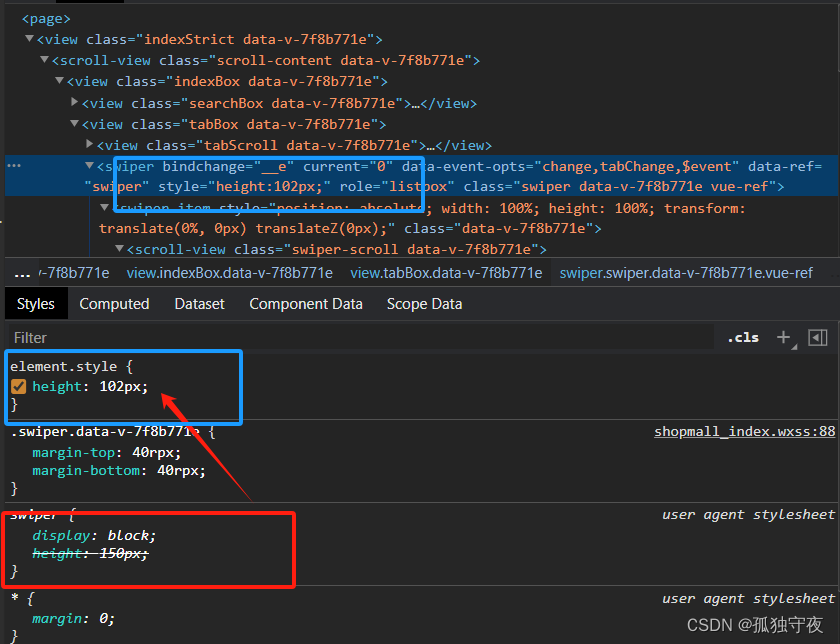

到此为止则swiper高度自适应问题就解决了
目标不是都能达到的,但它可以作为瞄准点。。