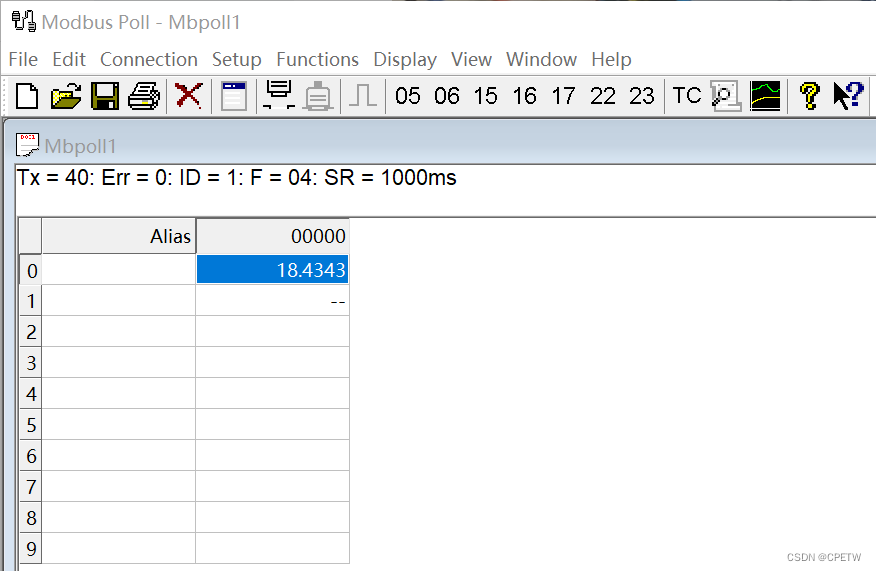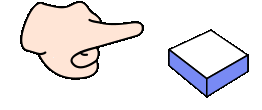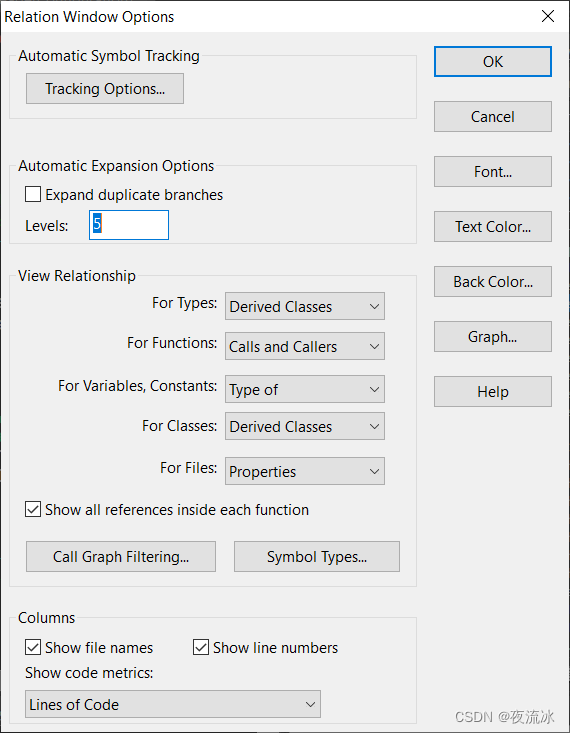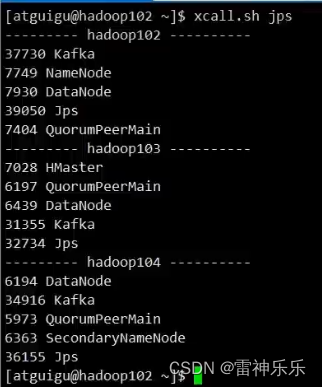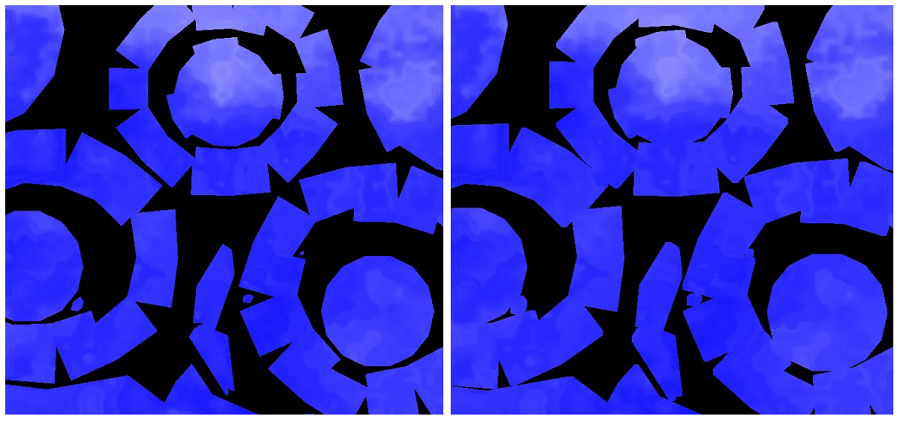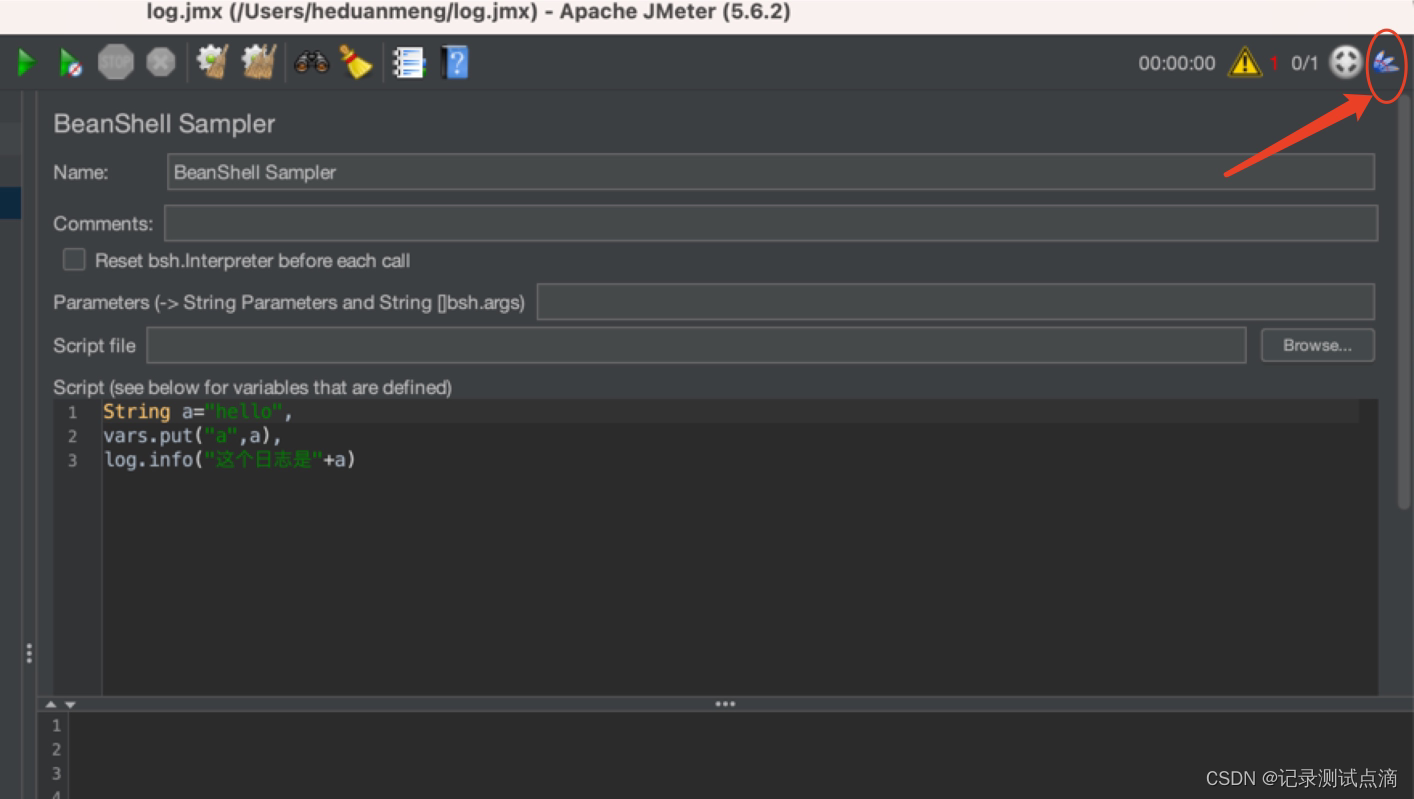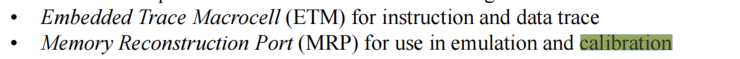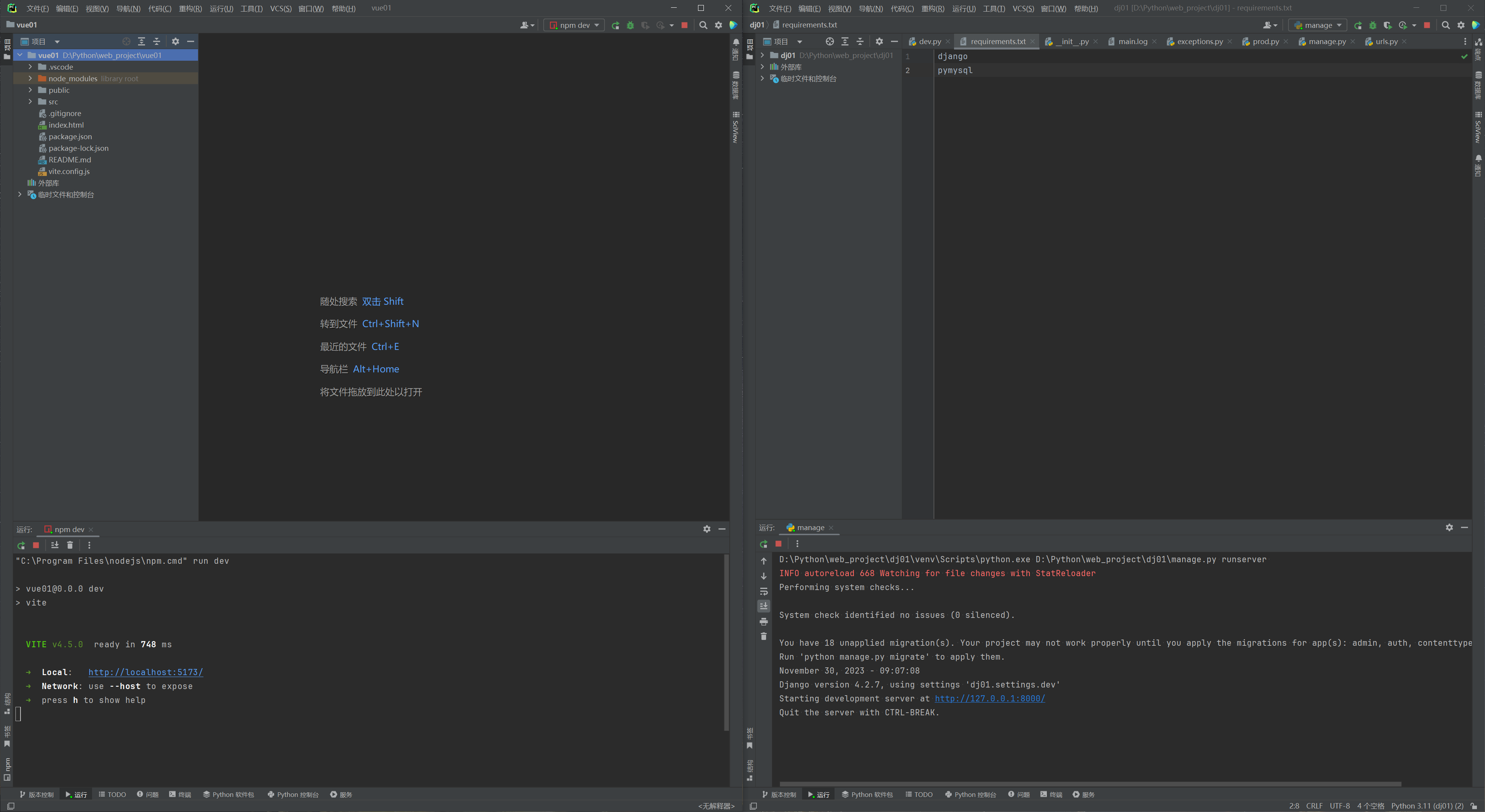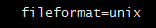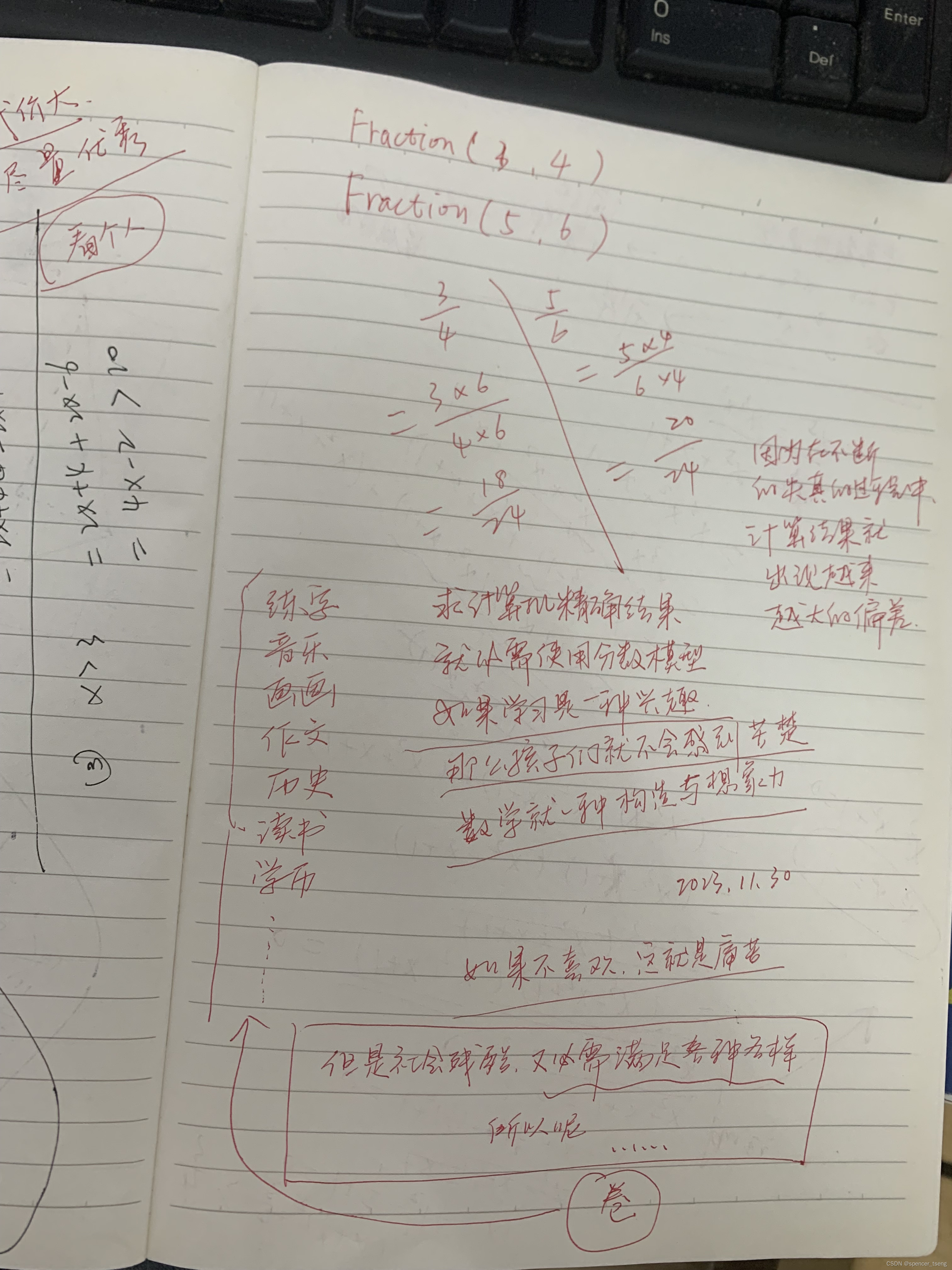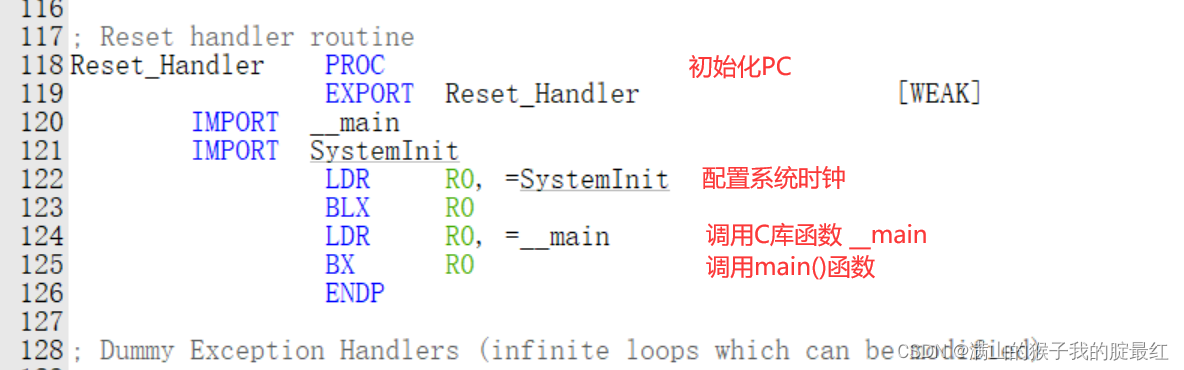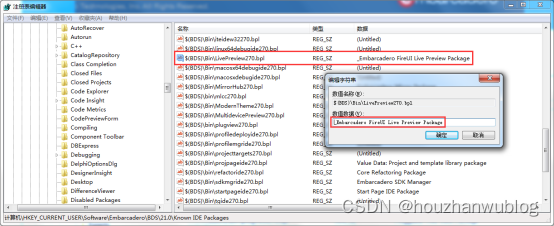需求背景
基于numpy和opencv生成一个随机噪声灰度图像,像素值是范围[0, 256)内的整数,图像形状为(512, 512),并显示图像,源码如下
import numpy as np
import cv2
img = np.random.randint(0, 256, size=[512, 512])
cv2.imshow("noise img", img)
cv2.waitKey(0)
cv2.destroyAllWindows()
运行代码后,出现以下Bug
cv2.error: OpenCV(4.8.1) D:/a/opencv-python/opencv-python/opencv/modules/highgui/src/precomp.hpp:155: error: (-215:Assertion failed) src_depth != CV_16F && src_depth != CV_32S in function ‘convertToShow’
完整Bug截图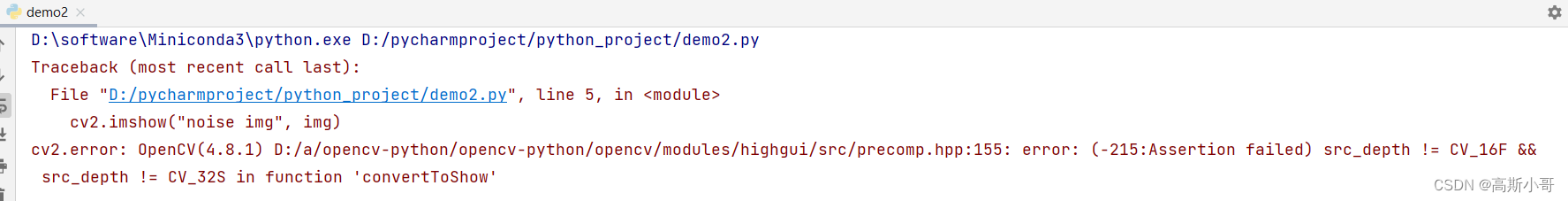
报错原因分析及解决方法
由np.random.randint()函数生成的numpy数组,其元素默认的数据类型是32位整数(int32),而cv2.imshow函数要求输入数组数据类型是无符号8位整数(uint8)。因此,将数组数据类型从int32更改为uint8即可。
错误的解决方案
# before
img = np.random.randint(0, 256, size=[512, 512]) # 默认是int32
# after
img = np.random.randint(0, 256, size=[512, 512])
img.dtype = np.uint8 # 直接将img对象的数据类型属性(int32)转成uint8 相当于原本32位的1个数据 变为 8位的4个数据
可行的方案1
# before
img = np.random.randint(0, 256, size=[512, 512])
# after
img = np.random.randint(0, 256, size=[512, 512], dtype=np.uint8) # 利用randint函数的dtype参数 提前指定好 正确的数据类型
可行的方案2
# before
img = np.random.randint(0, 256, size=[512, 512])
# after
img = np.random.randint(0, 256, size=[512, 512])
img = np.array(img, dtype=np.uint8) # 利用np.array函数 重构 数据
可行的方案3
# before
img = np.random.randint(0, 256, size=[512, 512])
# after
img = np.random.randint(0, 256, size=[512, 512])
img = img.astype(np.uint8) # 利用img对象的 astype方法 改变所有数据元素的数据类型
![[架构之路-254]:目标系统 - 设计方法 - 软件工程 - 软件设计 - 架构设计 - 全程概述](https://img-blog.csdnimg.cn/direct/8bb61a84b2f44a59a408b09402a8bdaf.png)