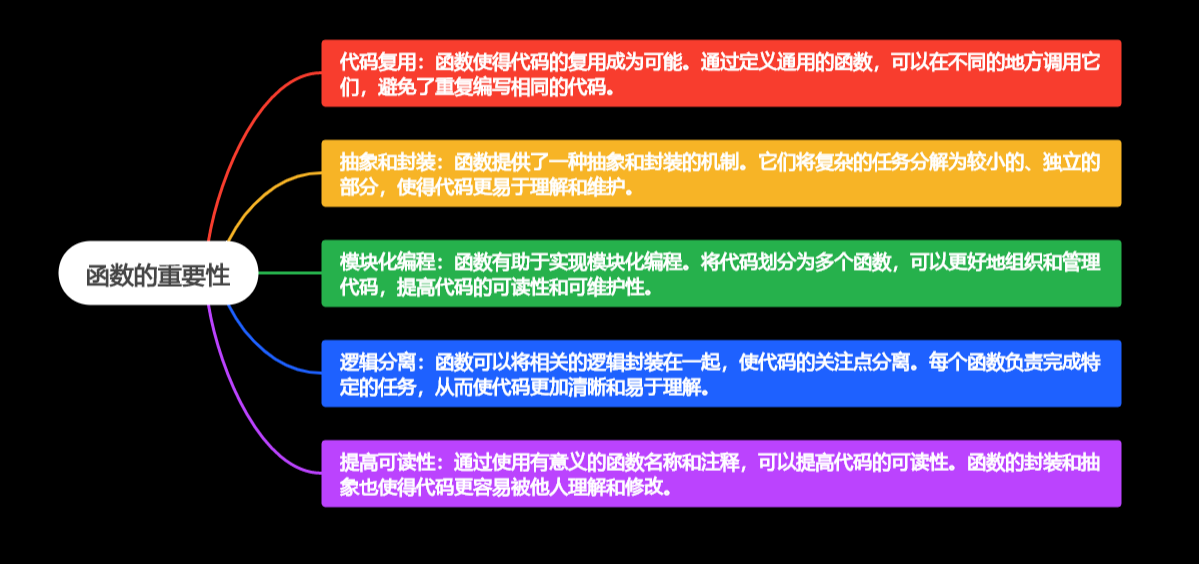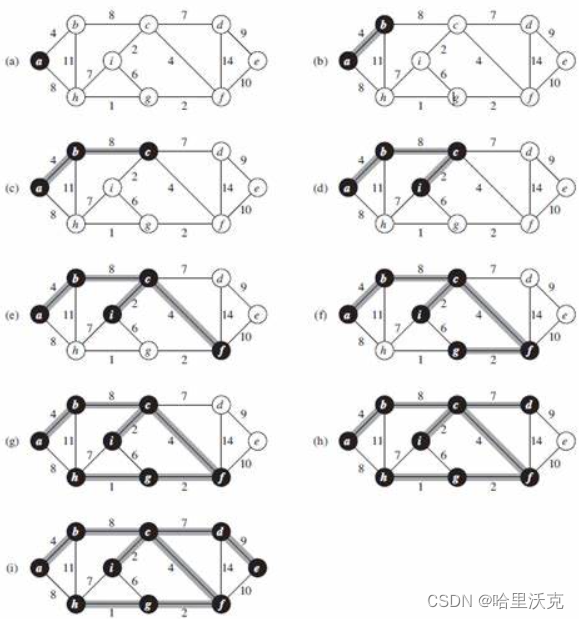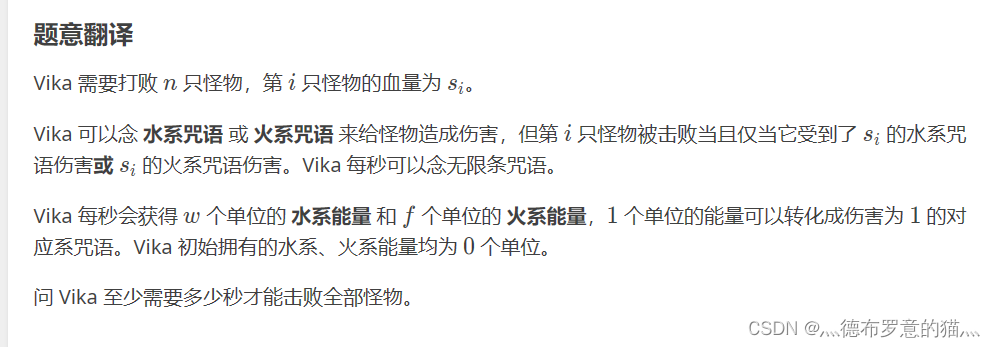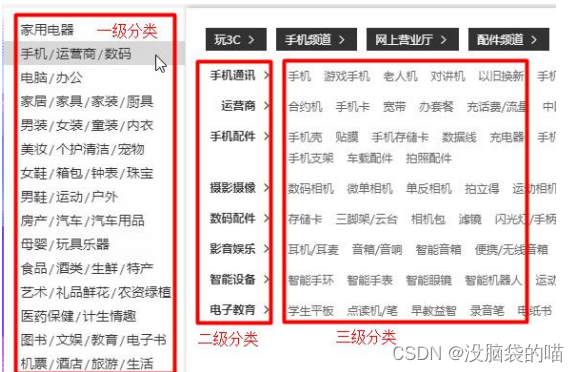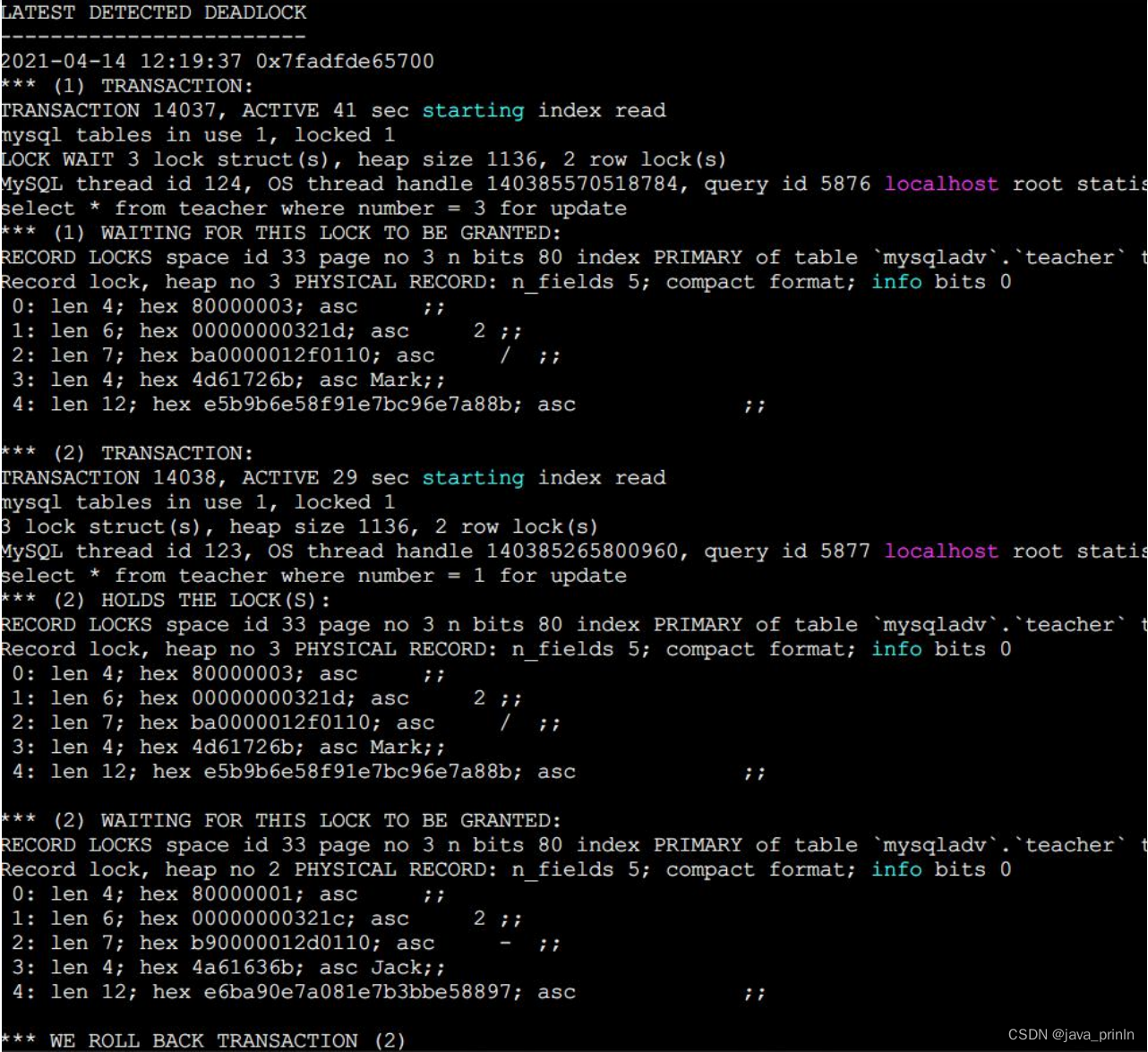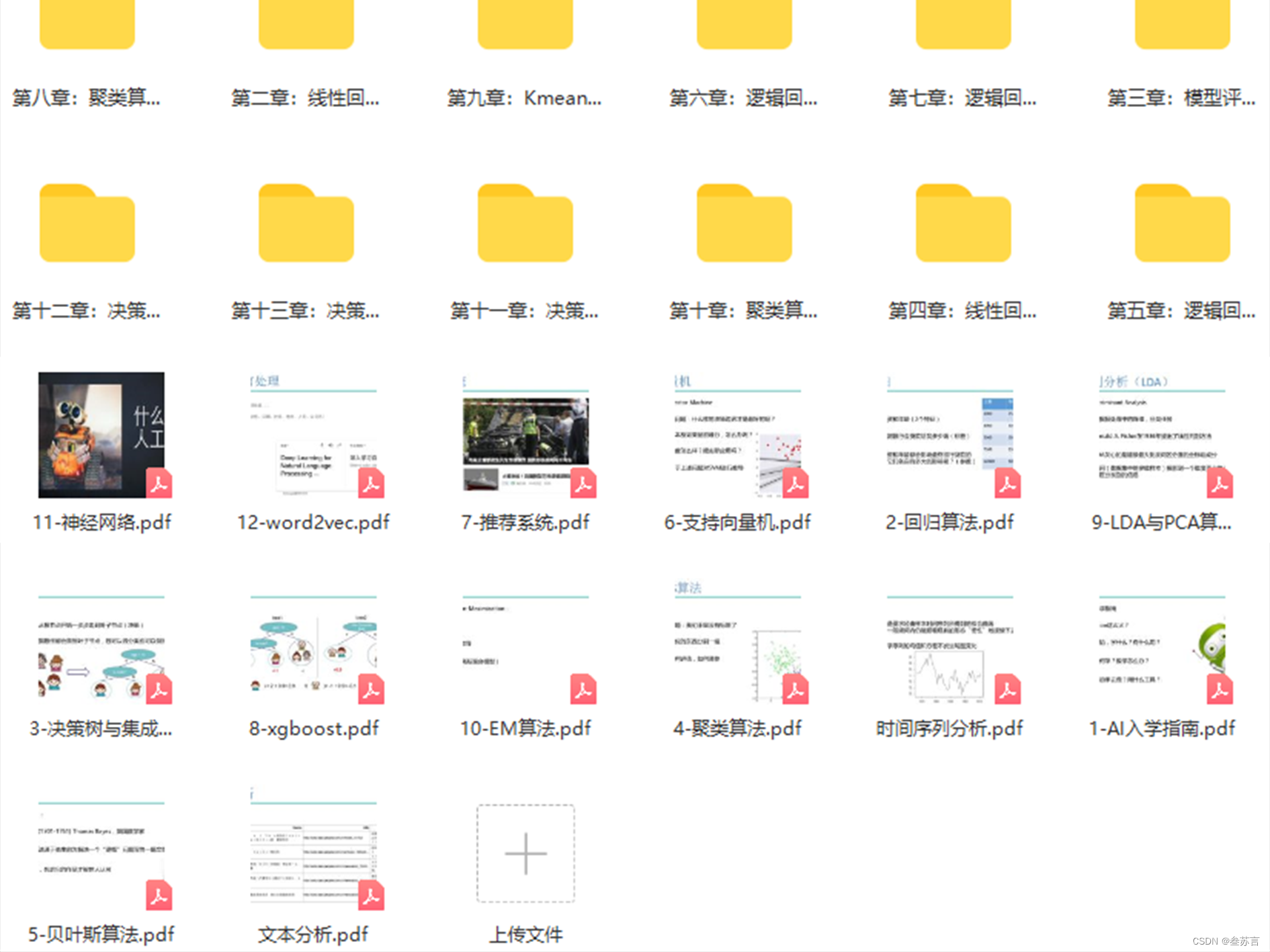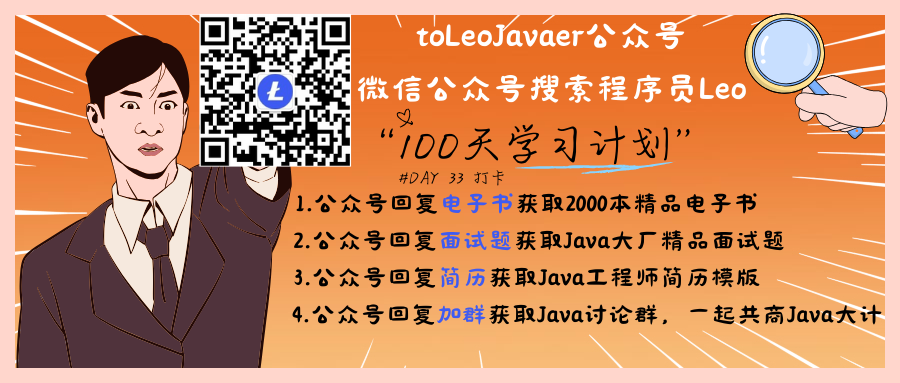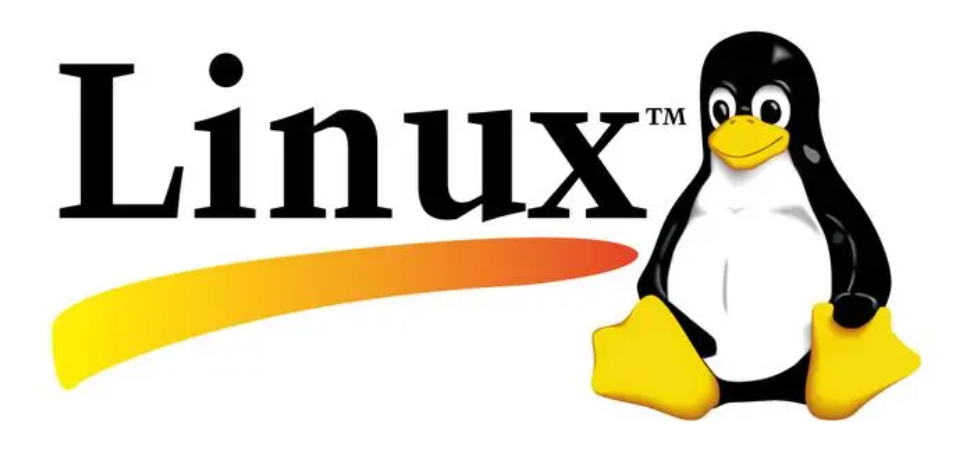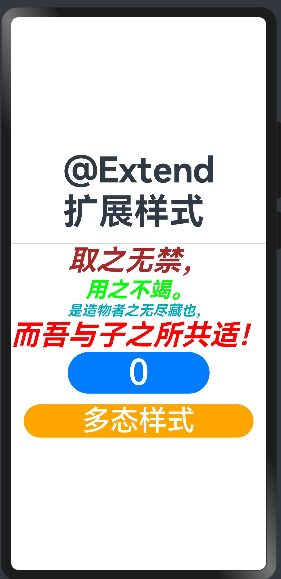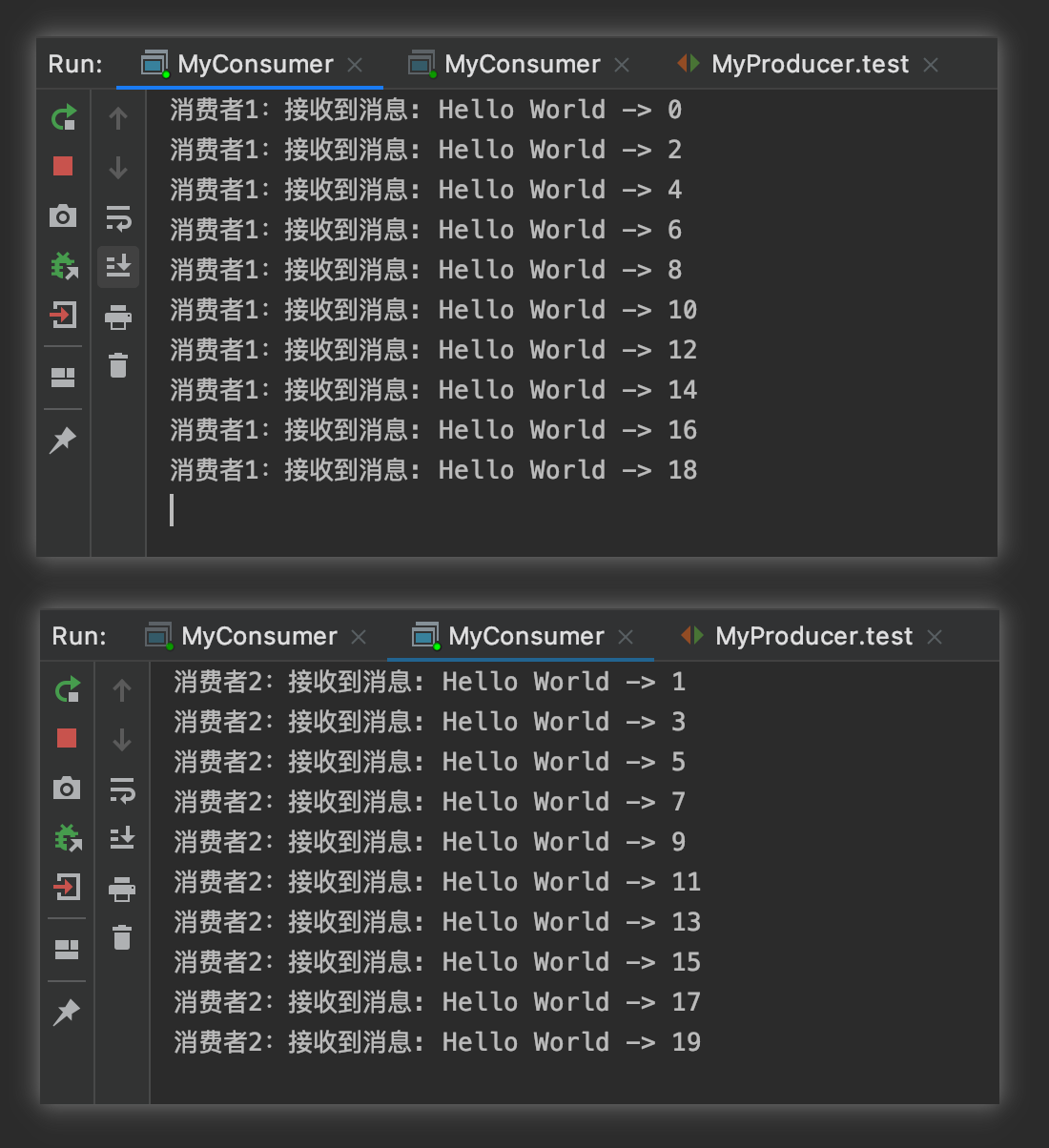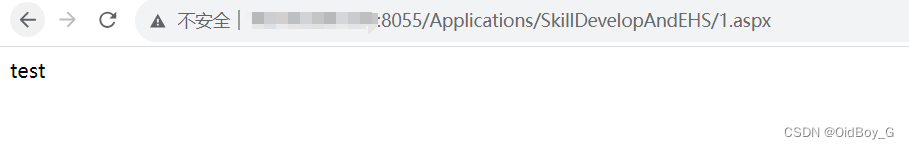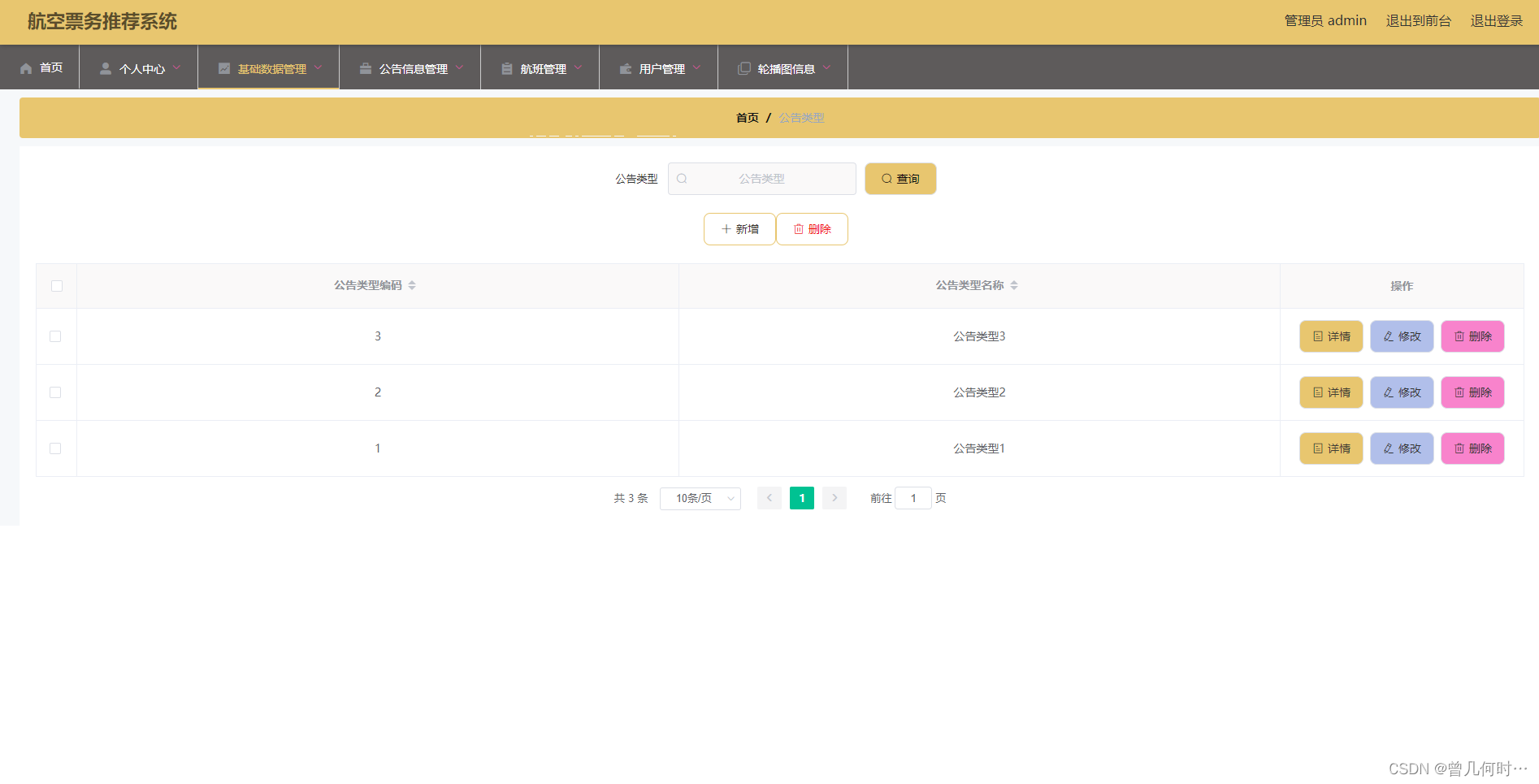学习参考来自:
- PyTorch实现Deep Dream
- https://github.com/duc0/deep-dream-in-pytorch
文章目录
- 1 原理
- 2 VGG 模型结构
- 3 完整代码
- 4 输出结果
- 5 消融实验
- 6 torch.norm()
1 原理
其实 Deep Dream大致的原理和【Pytorch】Visualization of Feature Maps(1)—— Maximize Filter 是有些相似的,前者希望整个 layer 的激活值都很大,而后者是希望某个 layer 中的某个 filter 的激活值最大。

这个图画的很好,递归只画了一层,下面来个三层的例子

CNN 处(def deepDream),指定网络的某一层,固定网络权重,开启输入图片的梯度,迭代指定层输出的负l2范数(相当于最大化该层激活),以改变输入图片。
loss = -out.norm() # 让负的变小, 正的变大
核心代码,loss 为指定特征图输出的二范数的负值,相当于放大了响应,负数负的更多,正数正的更多,二范数才越大,损失才越小
2 VGG 模型结构
VGG(
(features): Sequential(
(0): Conv2d(3, 64, kernel_size=(3, 3), stride=(1, 1), padding=(1, 1))
(1): ReLU(inplace=True)
(2): Conv2d(64, 64, kernel_size=(3, 3), stride=(1, 1), padding=(1, 1))
(3): ReLU(inplace=True)
(4): MaxPool2d(kernel_size=2, stride=2, padding=0, dilation=1, ceil_mode=False)
(5): Conv2d(64, 128, kernel_size=(3, 3), stride=(1, 1), padding=(1, 1))
(6): ReLU(inplace=True)
(7): Conv2d(128, 128, kernel_size=(3, 3), stride=(1, 1), padding=(1, 1))
(8): ReLU(inplace=True)
(9): MaxPool2d(kernel_size=2, stride=2, padding=0, dilation=1, ceil_mode=False)
(10): Conv2d(128, 256, kernel_size=(3, 3), stride=(1, 1), padding=(1, 1))
(11): ReLU(inplace=True)
(12): Conv2d(256, 256, kernel_size=(3, 3), stride=(1, 1), padding=(1, 1))
(13): ReLU(inplace=True)
(14): Conv2d(256, 256, kernel_size=(3, 3), stride=(1, 1), padding=(1, 1))
(15): ReLU(inplace=True)
(16): MaxPool2d(kernel_size=2, stride=2, padding=0, dilation=1, ceil_mode=False)
(17): Conv2d(256, 512, kernel_size=(3, 3), stride=(1, 1), padding=(1, 1))
(18): ReLU(inplace=True)
(19): Conv2d(512, 512, kernel_size=(3, 3), stride=(1, 1), padding=(1, 1))
(20): ReLU(inplace=True)
(21): Conv2d(512, 512, kernel_size=(3, 3), stride=(1, 1), padding=(1, 1))
(22): ReLU(inplace=True)
(23): MaxPool2d(kernel_size=2, stride=2, padding=0, dilation=1, ceil_mode=False)
(24): Conv2d(512, 512, kernel_size=(3, 3), stride=(1, 1), padding=(1, 1))
(25): ReLU(inplace=True)
(26): Conv2d(512, 512, kernel_size=(3, 3), stride=(1, 1), padding=(1, 1))
(27): ReLU(inplace=True) # LAYER_ID 28
(28): Conv2d(512, 512, kernel_size=(3, 3), stride=(1, 1), padding=(1, 1))
(29): ReLU(inplace=True) # LAYER_ID 30
(30): MaxPool2d(kernel_size=2, stride=2, padding=0, dilation=1, ceil_mode=False)
)
(avgpool): AdaptiveAvgPool2d(output_size=(7, 7))
(classifier): Sequential(
(0): Linear(in_features=25088, out_features=4096, bias=True)
(1): ReLU(inplace=True)
(2): Dropout(p=0.5, inplace=False)
(3): Linear(in_features=4096, out_features=4096, bias=True)
(4): ReLU(inplace=True)
(5): Dropout(p=0.5, inplace=False)
(6): Linear(in_features=4096, out_features=1000, bias=True)
)
)
(27): ReLU(inplace=True) # LAYER_ID 28
(29): ReLU(inplace=True) # LAYER_ID 30
3 完整代码
完整代码如下
# 导入使用的库
import torch
from torchvision import models, transforms
import torch.optim as optim
import numpy as np
from matplotlib import pyplot
from PIL import Image, ImageFilter, ImageChops
# 定义超参数
CUDA_ENABLED = True
LAYER_ID = 28 # the layer to maximize the activations through
NUM_ITERATIONS = 5 # number of iterations to update the input image with the layer's gradient
LR = 0.2
"we downscale the image recursively, apply the deep dream computation, scale up, and then" \
"blend with the original image"
NUM_DOWNSCALES = 20
BLEND_ALPHA = 0.5
# 定义好一些变量和图像的转换
class DeepDream:
def __init__(self, image):
self.image = image
self.model = models.vgg16(pretrained=True)
# print(self.model)
if CUDA_ENABLED:
self.model = self.model.cuda()
self.modules = list(self.model.features.modules())
# vgg16 use 224x224 images
imgsize = 224
self.mean = [0.485, 0.456, 0.406]
self.std = [0.229, 0.224, 0.225]
self.normalise = transforms.Normalize(
mean=self.mean,
std=self.std
)
self.transformPreprocess = transforms.Compose([
transforms.Resize((imgsize, imgsize)),
transforms.ToTensor(),
self.normalise
])
self.tensorMean = torch.Tensor(self.mean)
if CUDA_ENABLED:
self.tensorMean = self.tensorMean.cuda()
self.tensorStd = torch.Tensor(self.std)
if CUDA_ENABLED:
self.tensorStd = self.tensorStd.cuda()
def toimage(self, img):
return img * self.tensorStd + self.tensorMean
def deepDream(self, image, layer, iterations, lr):
"""核心代码
:param image:
:param layer:
:param iterations:
:param lr:
:return:
"""
transformed = self.transformPreprocess(image).unsqueeze(0) # 前处理输入都会 resize 至 224x224
if CUDA_ENABLED:
transformed = transformed.cuda()
input_img = torch.autograd.Variable(transformed, requires_grad=True)
self.model.zero_grad()
optimizer = optim.Adam([input_img.requires_grad_()], lr=lr)
for _ in range(iterations):
optimizer.zero_grad()
out = input_img
for layerid in range(layer): # 28
out = self.modules[layerid+1](out) # self.modules[28] ReLU(inplace=True)
# out, torch.Size([1, 512, 14, 14])
loss = -out.norm() # 负的变小,正的变大 -l2
loss.backward()
optimizer.step()
# input_img.data = input_img.data + lr*input_img.grad.data
# remove batchsize, torch.Size([1, 3, 224, 224]) ->torch.Size([3, 224, 224])
input_img = input_img.data.squeeze()
# c,h,w 转为 h,w,c 以便于可视化
input_img.transpose_(0, 1) # torch.Size([224, 3, 224])
input_img.transpose_(1, 2) # torch.Size([224, 224, 3])
input_img = self.toimage(input_img) # torch.Size([224, 224, 3])
if CUDA_ENABLED:
input_img = input_img.cpu()
input_img = np.clip(input_img, 0, 1)
return Image.fromarray(np.uint8(input_img*255))
# 可视化中间迭代的过程
def deepDreamRecursive(self, image, layer, iterations, lr, num_downscales):
"""
:param image:
:param layer:
:param iterations:
:param lr:
:param num_downscales:
:return:
"""
if num_downscales > 0:
# scale down the image
image_gauss = image.filter(ImageFilter.GaussianBlur(2)) # 高斯模糊
half_size = (int(image.size[0]/2), int(image.size[1]/2)) # 长宽缩放 1/2
if (half_size[0]==0 or half_size[1]==0):
half_size = image.size
image_half = image_gauss.resize(half_size, Image.ANTIALIAS)
# return deepDreamRecursive on the scaled down image
image_half = self.deepDreamRecursive(image_half, layer, iterations, lr, num_downscales-1)
print("Num Downscales: {}".format(num_downscales))
print("====Half Image====", np.shape(image_half))
# pyplot.imshow(image_half)
# pyplot.show()
# scale up the result image to the original size
image_large = image_half.resize(image.size, Image.ANTIALIAS)
print("====Large Image====", np.shape(image_large))
# pyplot.imshow(image_large)
# pyplot.show()
# Blend the two image
image = ImageChops.blend(image, image_large, BLEND_ALPHA)
print("====Blend Image====", np.shape(image))
# pyplot.imshow(image)
# pyplot.show()
img_result = self.deepDream(image, layer, iterations, lr) # 迭代改变输入图片,max activation
print(np.shape(img_result))
img_result = img_result.resize(image.size)
print(np.shape(img_result))
# pyplot.imshow(img_result)
# pyplot.show()
return img_result
def deepDreamProcess(self):
return self.deepDreamRecursive(self.image, LAYER_ID, NUM_ITERATIONS, LR, NUM_DOWNSCALES)
if __name__ == "__main__":
img = Image.open("cat.png").convert('RGB')
# 生成
img_deep_dream = DeepDream(img).deepDreamProcess()
pyplot.title("Deep dream images")
pyplot.imshow(img_deep_dream)
pyplot.show()
4 输出结果
output
"""
(224, 224, 3)
(1, 1, 3)
Num Downscales: 1
====half Image==== (1, 1, 3)
====Large Image==== (1, 1, 3)
====Blend Image==== (1, 1, 3)
(224, 224, 3)
(1, 1, 3)
Num Downscales: 2
====half Image==== (1, 1, 3)
====Large Image==== (1, 1, 3)
====Blend Image==== (1, 1, 3)
(224, 224, 3)
(1, 1, 3)
Num Downscales: 3
====half Image==== (1, 1, 3)
====Large Image==== (1, 1, 3)
====Blend Image==== (1, 1, 3)
(224, 224, 3)
(1, 1, 3)
Num Downscales: 4
====half Image==== (1, 1, 3)
====Large Image==== (1, 1, 3)
====Blend Image==== (1, 1, 3)
(224, 224, 3)
(1, 1, 3)
Num Downscales: 5
====half Image==== (1, 1, 3)
====Large Image==== (1, 1, 3)
====Blend Image==== (1, 1, 3)
(224, 224, 3)
(1, 1, 3)
Num Downscales: 6
====half Image==== (1, 1, 3)
====Large Image==== (1, 1, 3)
====Blend Image==== (1, 1, 3)
(224, 224, 3)
(1, 1, 3)
Num Downscales: 7
====half Image==== (1, 1, 3)
====Large Image==== (1, 1, 3)
====Blend Image==== (1, 1, 3)
(224, 224, 3)
(1, 1, 3)
Num Downscales: 8
====half Image==== (1, 1, 3)
====Large Image==== (1, 1, 3)
====Blend Image==== (1, 1, 3)
(224, 224, 3)
(1, 1, 3)
Num Downscales: 9
====half Image==== (1, 1, 3)
====Large Image==== (1, 1, 3)
====Blend Image==== (1, 1, 3)
(224, 224, 3)
(1, 1, 3)
Num Downscales: 10
====half Image==== (1, 1, 3)
====Large Image==== (1, 1, 3)
====Blend Image==== (1, 1, 3)
(224, 224, 3)
(1, 1, 3)
Num Downscales: 11
====half Image==== (1, 1, 3)
====Large Image==== (1, 1, 3)
====Blend Image==== (1, 1, 3)
(224, 224, 3)
(1, 1, 3)
Num Downscales: 12
====half Image==== (1, 1, 3)
====Large Image==== (2, 2, 3)
====Blend Image==== (2, 2, 3)
(224, 224, 3)
(2, 2, 3)
Num Downscales: 13
====half Image==== (2, 2, 3)
====Large Image==== (5, 5, 3)
====Blend Image==== (5, 5, 3)
(224, 224, 3)
(5, 5, 3)
Num Downscales: 14
====half Image==== (5, 5, 3)
====Large Image==== (11, 11, 3)
====Blend Image==== (11, 11, 3)
(224, 224, 3)
(11, 11, 3)
Num Downscales: 15
====half Image==== (11, 11, 3)
====Large Image==== (23, 23, 3)
====Blend Image==== (23, 23, 3)
(224, 224, 3)
(23, 23, 3)
Num Downscales: 16
====half Image==== (23, 23, 3)
====Large Image==== (47, 47, 3)
====Blend Image==== (47, 47, 3)
(224, 224, 3)
(47, 47, 3)
Num Downscales: 17
====half Image==== (47, 47, 3)
====Large Image==== (94, 94, 3)
====Blend Image==== (94, 94, 3)
(224, 224, 3)
(94, 94, 3)
Num Downscales: 18
====half Image==== (94, 94, 3)
====Large Image==== (188, 188, 3)
====Blend Image==== (188, 188, 3)
(224, 224, 3)
(188, 188, 3)
Num Downscales: 19
====half Image==== (188, 188, 3)
====Large Image==== (376, 376, 3)
====Blend Image==== (376, 376, 3)
(224, 224, 3)
(376, 376, 3)
Num Downscales: 20
====half Image==== (376, 376, 3)
====Large Image==== (753, 753, 3)
====Blend Image==== (753, 753, 3)
(224, 224, 3)
(753, 753, 3)
"""

部分结果展示
Num Downscales: 15

Num Downscales: 16

Num Downscales: 17

Num Downscales: 18

Num Downscales: 19

Num Downscales: 20

5 消融实验
NUM_DOWNSCALES = 50

NUM_ITERATIONS = 10

LAYER_ID = 23

LAYER_ID = 30

6 torch.norm()
torch.norm() 是 PyTorch 中的一个函数,用于计算输入张量沿指定维度的范数。具体而言,当给定一个输入张量 x 和一个整数 p 时,torch.norm(x, p) 将返回输入张量 x 沿着最后一个维度(默认为所有维度)上所有元素的 p 范数,p 默认为 2。
除了使用标量 p 之外,torch.norm() 还接受以下参数:
- dim:指定沿哪个轴计算范数,默认对所有维度计算。
- keepdim:如果设置为 True,则输出张量维度与输入张量相同,其中指定轴尺寸为 1;否则,将从输出张量中删除指定轴。
- out:可选输出张量结果。
PyTorch中torch.norm函数详解
import torch
x = torch.tensor([[1, 2, 3, 4],
[5, 6, 7, 8],
[9, 10, 11, 12]], dtype=torch.float32)
print(x.norm())
print(x.norm(1))
print(x.norm(2))
output
tensor(25.4951)
tensor(78.)
tensor(25.4951)