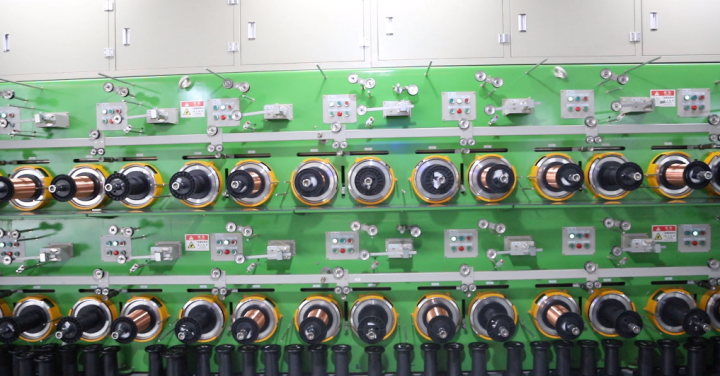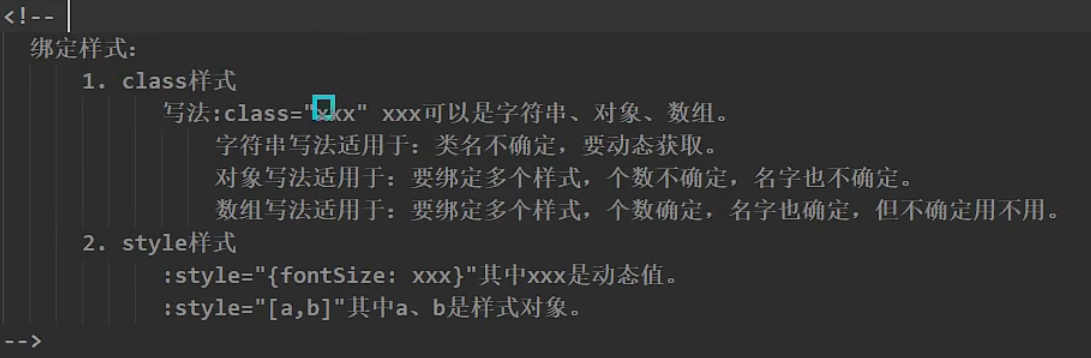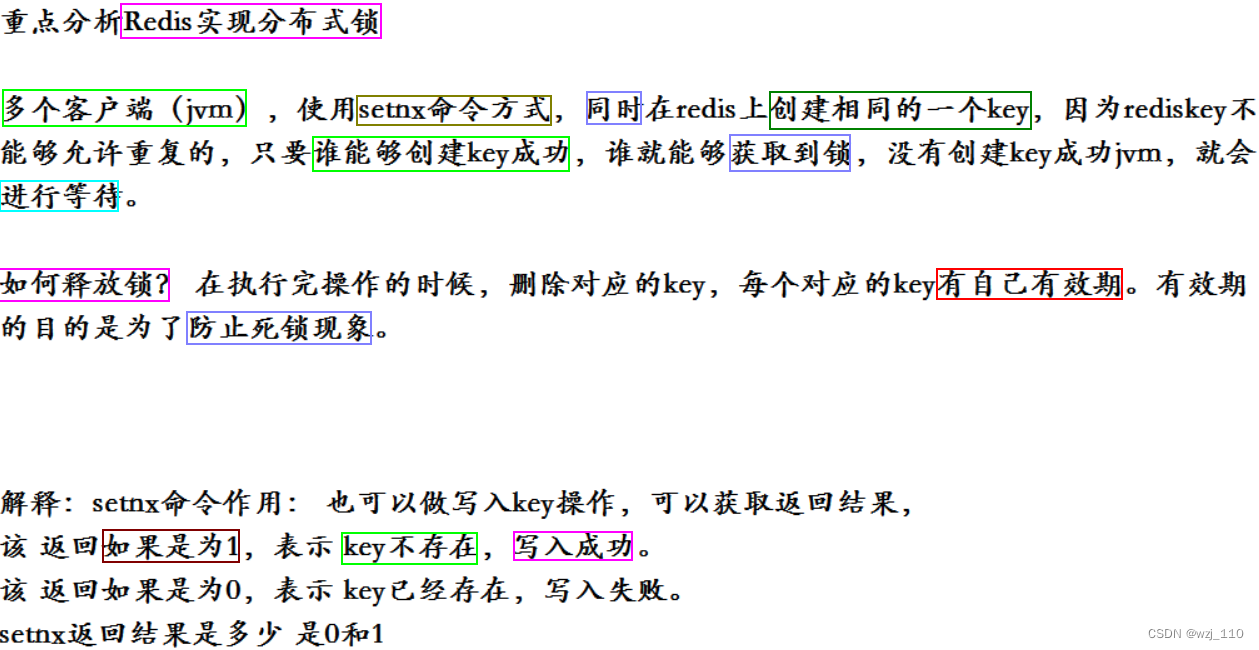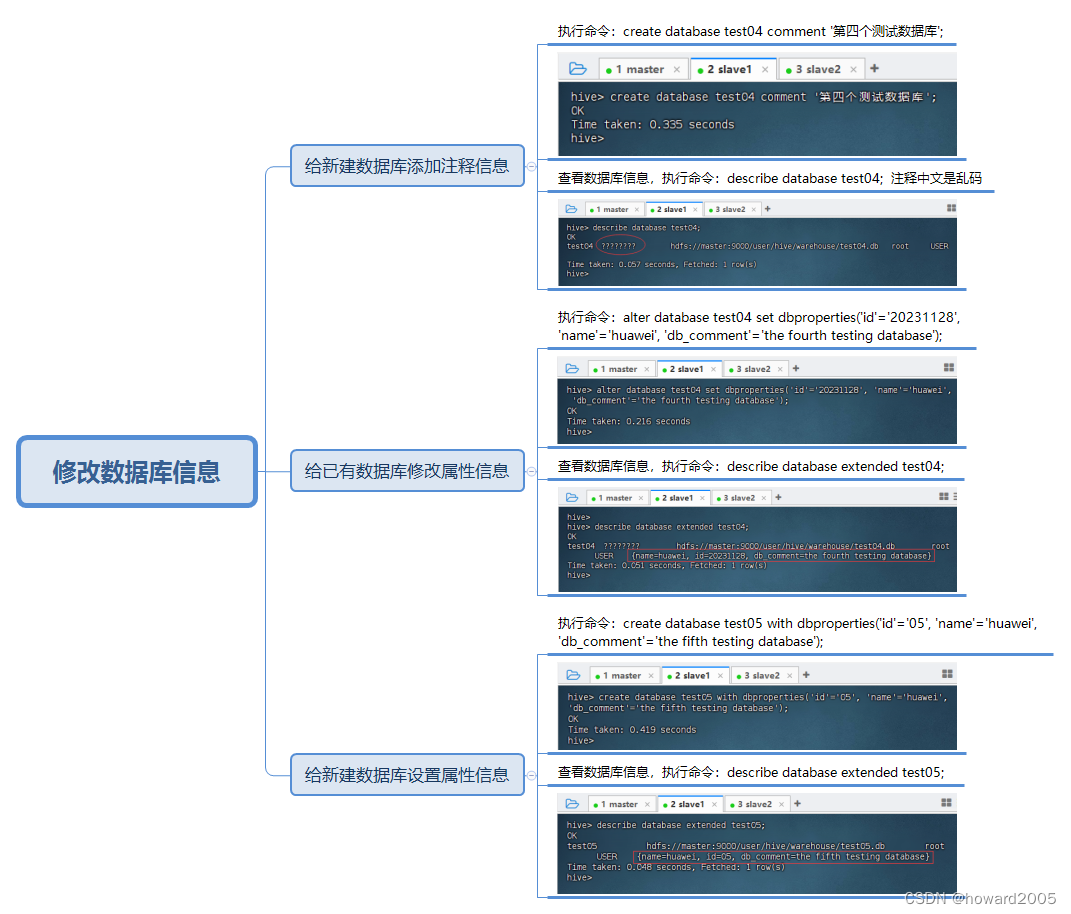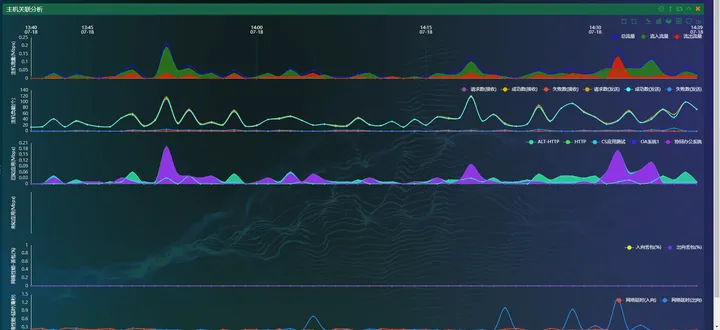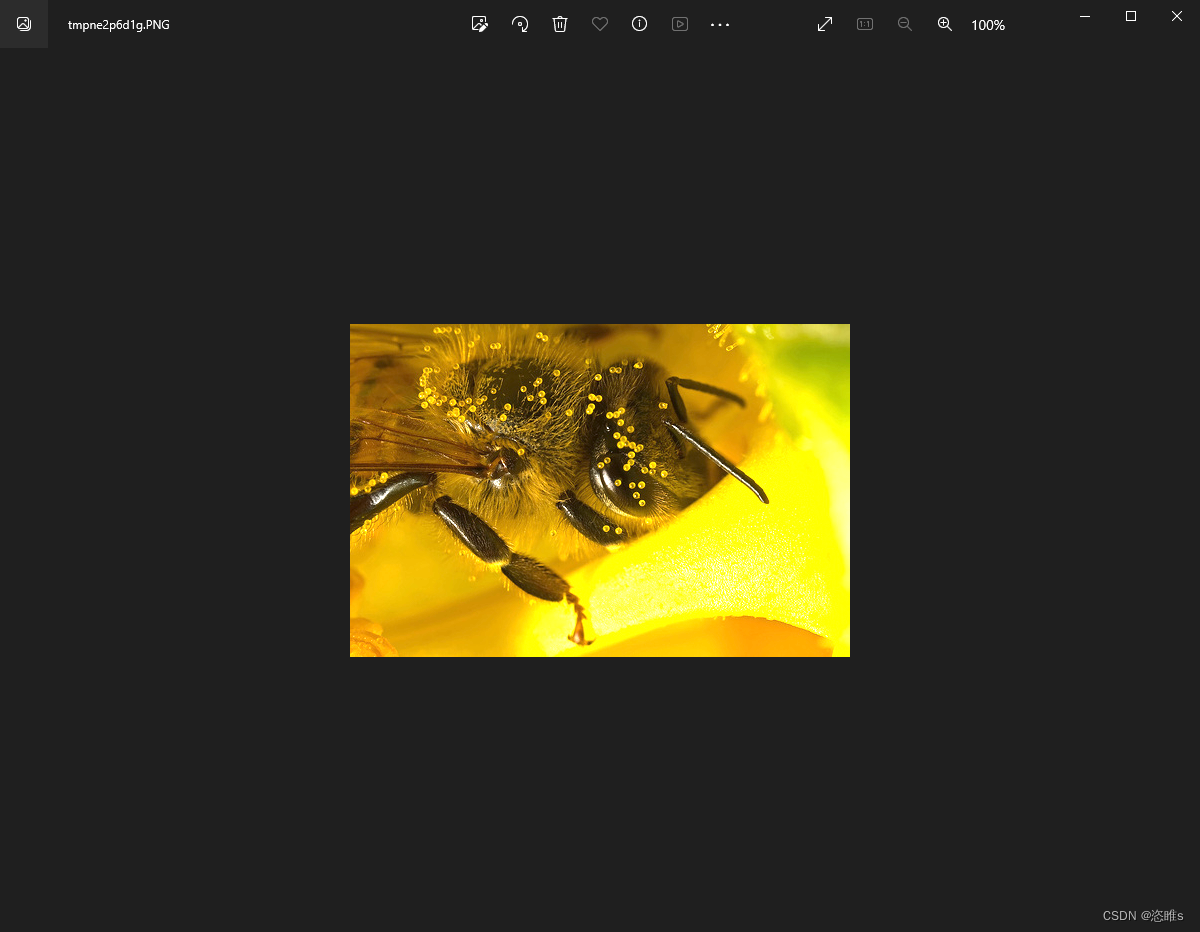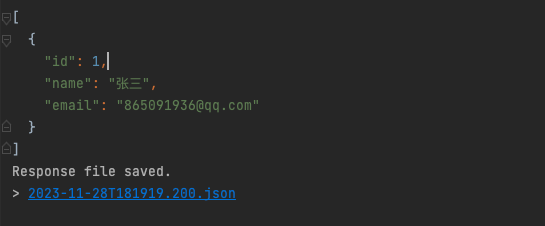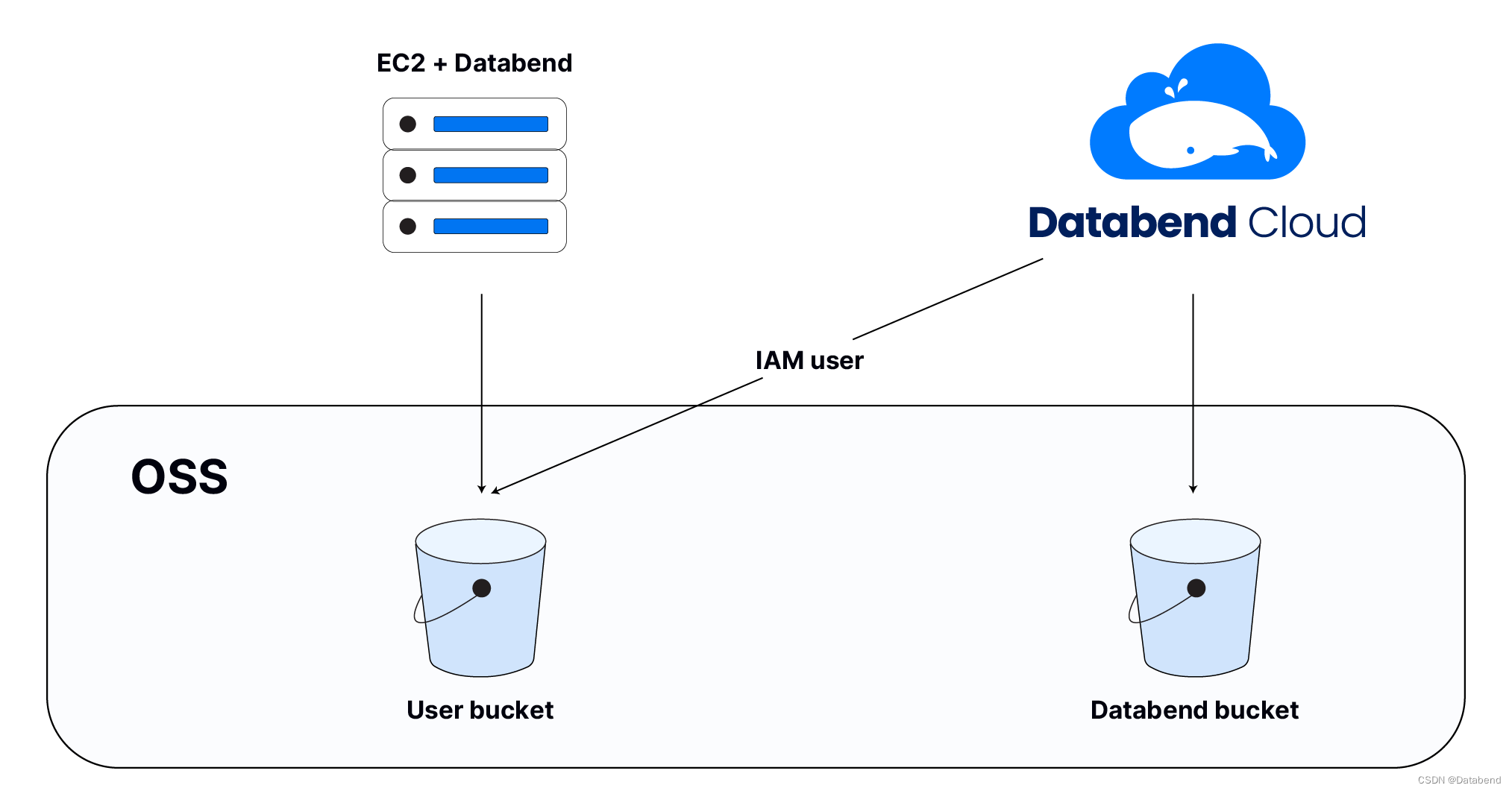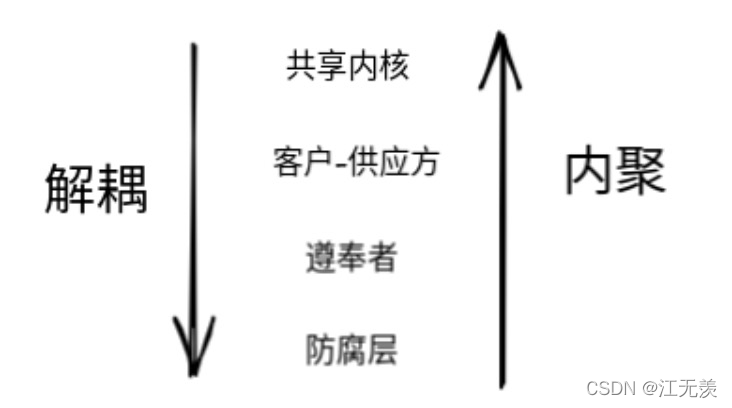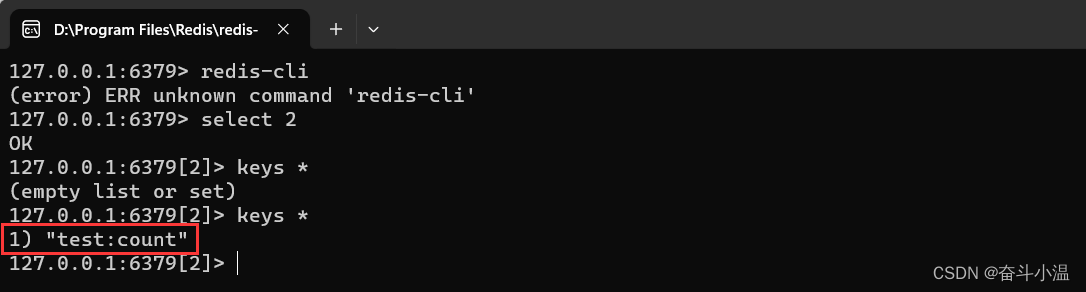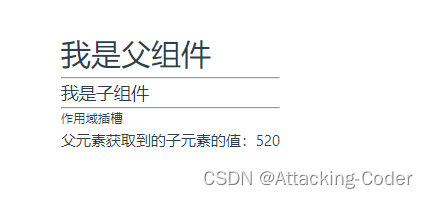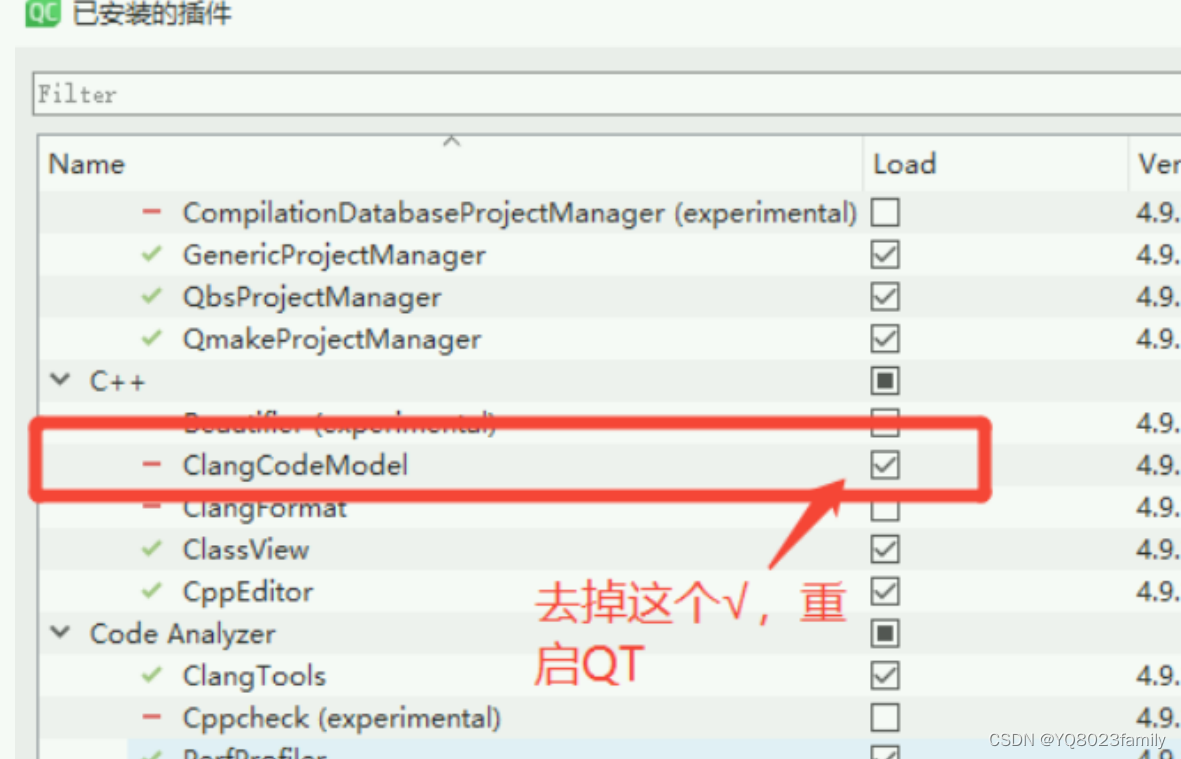📑前言
本文主要是【Rabbitmq】——SpringBoot项目整合Redis,Rabbitmq发送、消费、存储邮件的文章,如果有什么需要改进的地方还请大佬指出⛺️
🎬作者简介:大家好,我是听风与他🥇
☁️博客首页:CSDN主页听风与他
🌄每日一句:狠狠沉淀,顶峰相见
目录
- 📑前言
- SpringBoot项目整合Redis,Rabbitmq发送、消费、存储邮件
- 1.导入mail,redis,rabbitmq的依赖
- 2.配置application.yml文件
- 3.Rabbitmq配置类:RabbitConfiguration
- Rabbitmq监听类:MailQueueListener
- 接口类:emailService
- 接口实现类:emailServiceImpl
- 测试类:RabbitmqEmailApplicationTests
- 测试项目开源仓库:
- 📑文章末尾
SpringBoot项目整合Redis,Rabbitmq发送、消费、存储邮件
1.导入mail,redis,rabbitmq的依赖
<dependency>
<groupId>org.springframework.boot</groupId>
<artifactId>spring-boot-starter-amqp</artifactId>
</dependency>
<dependency>
<groupId>org.springframework.boot</groupId>
<artifactId>spring-boot-starter-data-redis</artifactId>
</dependency>
<dependency>
<groupId>org.springframework.boot</groupId>
<artifactId>spring-boot-starter-web</artifactId>
</dependency>
<dependency>
<groupId>org.springframework.boot</groupId>
<artifactId>spring-boot-starter-mail</artifactId>
</dependency>
2.配置application.yml文件
spring:
mail:
host: smtp.163.com
username: 15671190765@163.com
password: XXX #此为邮箱的snmp密码
rabbitmq:
addresses: localhost
username: admin #rabbitmq的账号名密码均为admin
password: admin
virtual-host: / #虚拟主机采用默认的/
data:
redis:
port: 6379
host: localhost #redis均为默认配置及端口,不配置yml也可
3.Rabbitmq配置类:RabbitConfiguration
package com.rabbitmqemail.config;
import org.springframework.amqp.core.Queue;
import org.springframework.amqp.core.QueueBuilder;
import org.springframework.amqp.rabbit.connection.ConnectionFactory;
import org.springframework.amqp.rabbit.core.RabbitTemplate;
import org.springframework.amqp.support.converter.Jackson2JsonMessageConverter;
import org.springframework.amqp.support.converter.MessageConverter;
import org.springframework.context.annotation.Bean;
import org.springframework.context.annotation.Configuration;
@Configuration
public class RabbitConfiguration {
@Bean
public MessageConverter messageConverter(){
return new Jackson2JsonMessageConverter();
}
@Bean
public RabbitTemplate rabbitTemplate(ConnectionFactory connectionFactory, MessageConverter converter) {
RabbitTemplate template = new RabbitTemplate(connectionFactory);
template.setMessageConverter(converter);
return template;
}
//给Bean队列取名为邮件队列
@Bean("emailQueue")
public Queue emailQueue(){
return QueueBuilder
.durable("mail") //给邮件队列取名为email
.build();
}
}
Rabbitmq监听类:MailQueueListener
package com.rabbitmqemail.listener;
import org.springframework.amqp.rabbit.annotation.RabbitHandler;
import org.springframework.amqp.rabbit.annotation.RabbitListener;
import org.springframework.beans.factory.annotation.Autowired;
import org.springframework.beans.factory.annotation.Value;
import org.springframework.mail.SimpleMailMessage;
import org.springframework.mail.javamail.JavaMailSender;
import org.springframework.stereotype.Component;
import java.util.Map;
@Component
@RabbitListener(queues = "mail") //指定一下消息队列,该消息队列是mail消息队列
public class MailQueueListener{
@Autowired
JavaMailSender sender;
@Value("${spring.mail.username}")
String username;
@RabbitHandler
public void sendMailMessage(Map<String,Object> data){
// System.out.println(data.get("email")+" "+data.get("code"));
String email = (String) data.get("email");
Integer code = (Integer) data.get("code");
SimpleMailMessage message= createMessage("欢迎注册我们的网站","您的验证码为"+code+",有效时间三分钟,为了保障您的安全,请勿向他人泄露验证码信息。",email);
System.out.println("message1:"+message.getText());
if (message == null) return;
sender.send(message);
}
private SimpleMailMessage createMessage(String title,String content,String email){
SimpleMailMessage message = new SimpleMailMessage();
message.setSubject(title); //主题
message.setText(content); //内容
message.setTo(email); //发送目标邮箱
message.setFrom(username); //源发送邮箱
return message;
}
}
接口类:emailService
package com.rabbitmqemail.service;
public interface emailService {
String EmailVerifyCode(String email);
}
接口实现类:emailServiceImpl
package com.rabbitmqemail.service.impl;
import ch.qos.logback.classic.pattern.MessageConverter;
import com.alibaba.fastjson2.JSONObject;
import com.rabbitmq.client.ConnectionFactory;
import com.rabbitmqemail.service.emailService;
import org.springframework.amqp.core.AmqpTemplate;
import org.springframework.amqp.rabbit.core.RabbitTemplate;
import org.springframework.beans.factory.annotation.Autowired;
import org.springframework.context.annotation.Bean;
import org.springframework.data.redis.core.StringRedisTemplate;
import org.springframework.stereotype.Service;
import java.util.Map;
import java.util.Random;
import java.util.concurrent.TimeUnit;
@Service
public class emailServiceImpl implements emailService {
@Autowired
AmqpTemplate amqpTemplate; //将消息队列注册为bean
@Autowired
StringRedisTemplate redisTemplate;
@Override
public String EmailVerifyCode(String email) {
Random random = new Random();
int code = random.nextInt(899999)+100000; //生成六位数的验证码
// System.out.println("email:"+email+" code:"+code);
Map<String,Object> data = Map.of("email",email,"code",code);
amqpTemplate.convertAndSend("mail",data); //向消息队列中发送数据
redisTemplate.opsForValue()
.set(email,String.valueOf(code),3, TimeUnit.MINUTES);
//用redis来存取数据
return null;
}
}
测试类:RabbitmqEmailApplicationTests
package com.rabbitmqemail;
import com.rabbitmqemail.service.impl.emailServiceImpl;
import org.junit.jupiter.api.Test;
import org.springframework.beans.factory.annotation.Autowired;
import org.springframework.boot.test.context.SpringBootTest;
@SpringBootTest
class RabbitmqEmailApplicationTests {
@Autowired
private emailServiceImpl emailService;
@Test
void contextLoads() {
emailService.EmailVerifyCode("2482893650@qq.com");
}
}
测试结果:此时指定邮箱已收到验证码
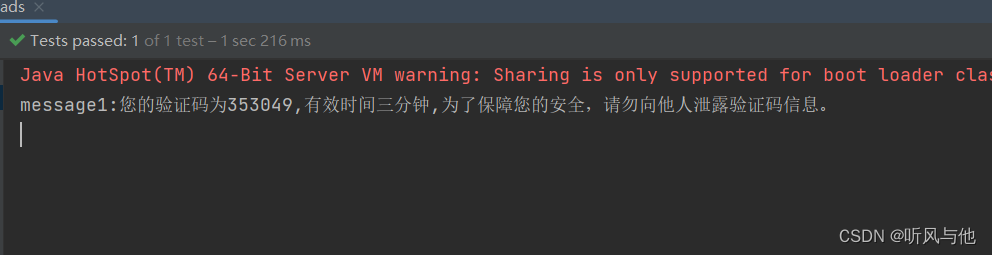
测试项目开源仓库:
https://gitee.com/zhang-zilong_zzl/Rabbitmq-email
📑文章末尾