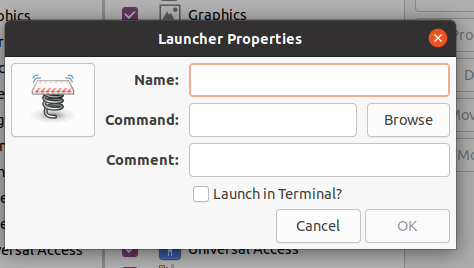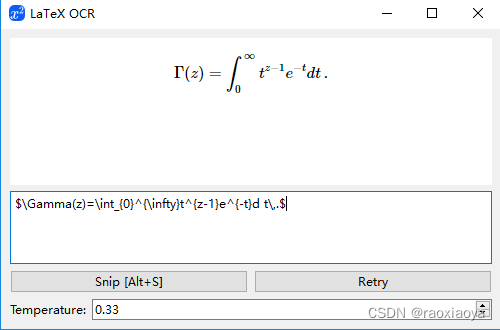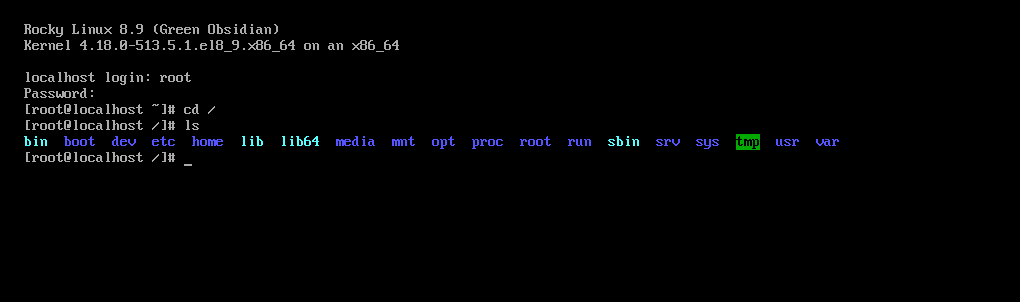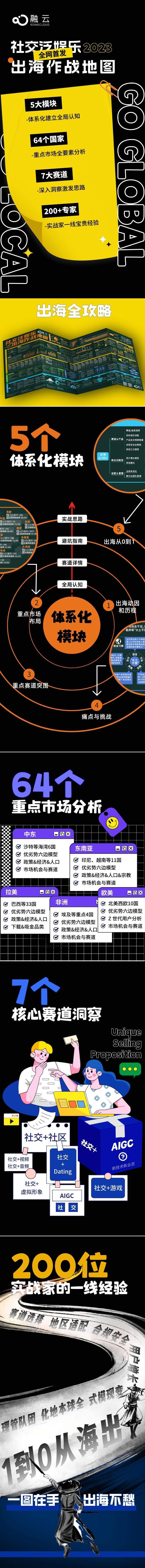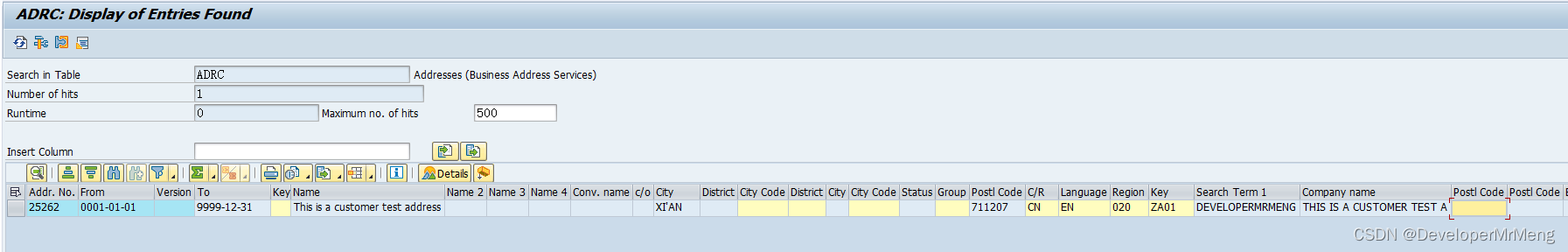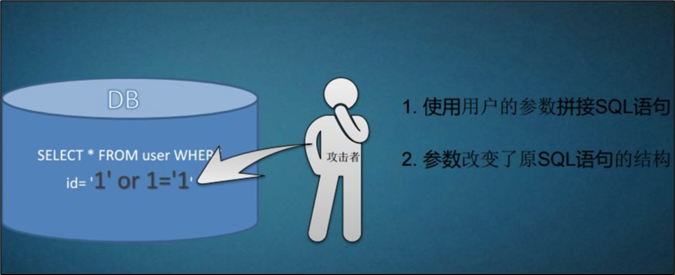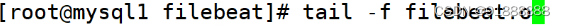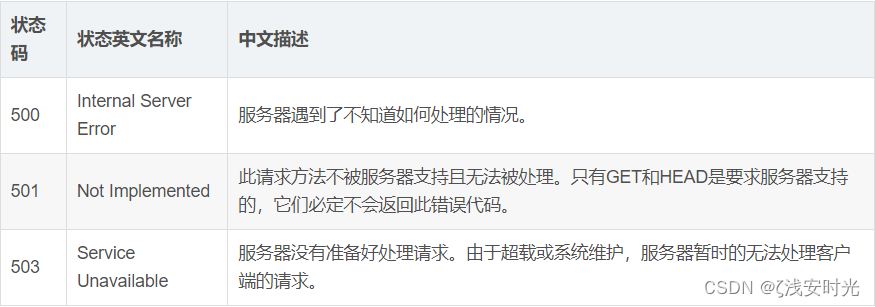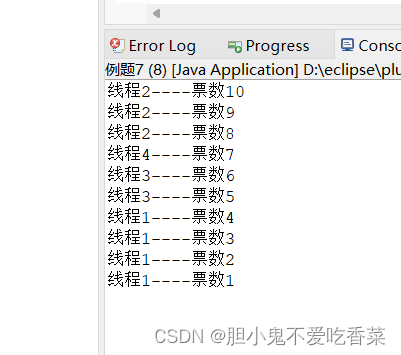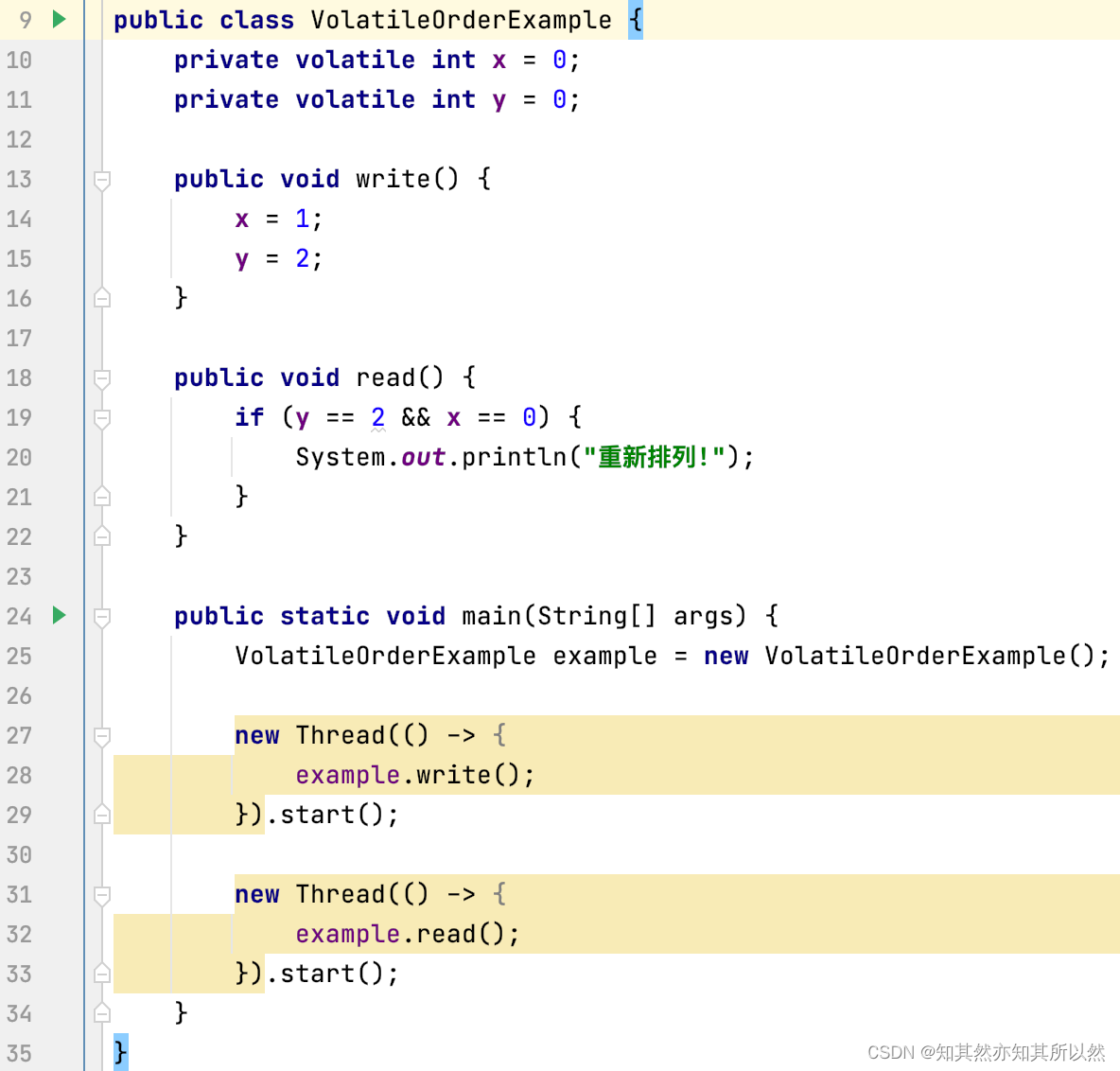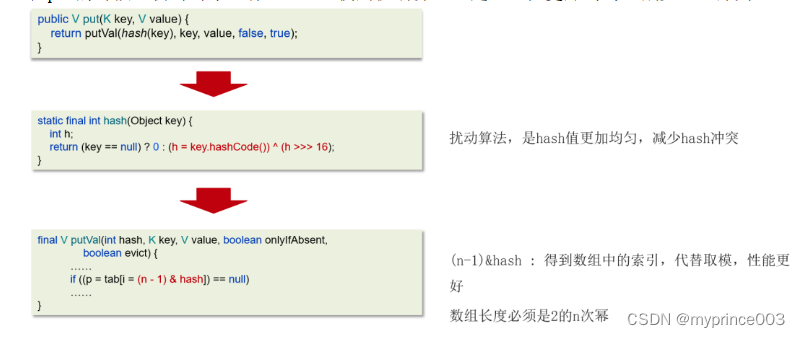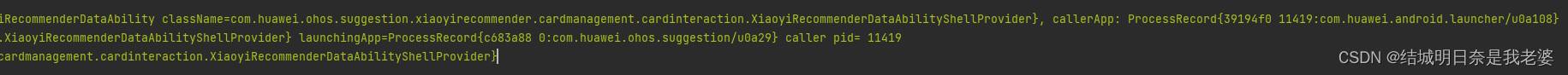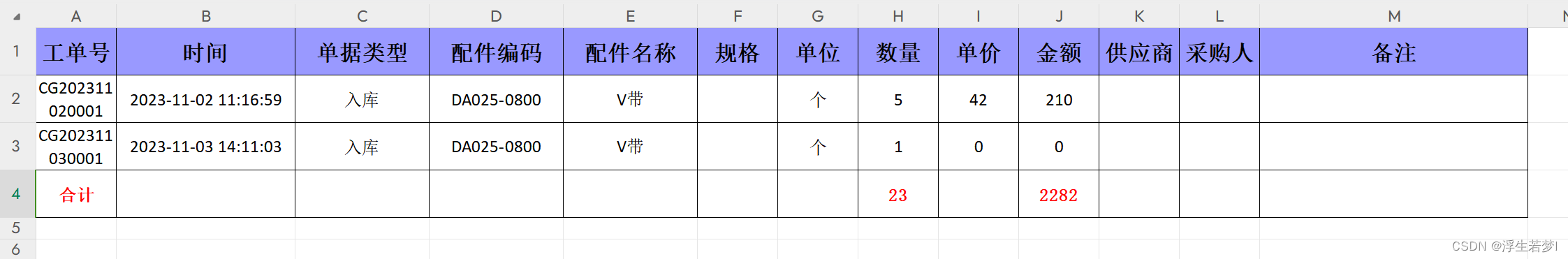ILSVRC2012数据集处理
- 解压图像
- 处理标签和图像
解压图像
先解压
tar -xvf ILSVRC2012_img_train.tar

解压之后其实还是1000个tar压缩包(对应1000个类别),需要再次解压,解压脚本unzip.sh如下(PS:可能需要自己改一下目录 dir ):
(这里也可以用解压软件一键解压)
批量解压脚本
dir=./train
for x in `ls $dir/*tar` do
filename=`basename $x .tar`
mkdir $dir/$filename
tar -xvf $x -C $dir/$filename
done
rm *.tar
执行 sh 脚本
chmod 777 unzip.sh
./ unzip.sh
报错:./unzip.sh: line 3: syntax error near unexpected token filename=basename $x .tar`’
直接使用指令ls *.tar | xargs -n1 tar xvf
将当前文件夹下的tar解压linux批量解压方法
或者:
python批量解压zip文件
import os
import shutil
import zipfile
# 首先引入需要的工具包
# shutil为后期移动文件所需,可以忽略此项
# 路径改这里!
#parent_path = r'输入路径,会解压该路径下的所有zip压缩文件'
parent_path = r'E:\py\python3.7\test\test99\zip'
# 文件类型选择
# 可以自行更改压缩文件类型,需要引入其它工具包,如tarfile等
# 这里是因为在自己的windows上,zip比较常见,其他类型请自行更改
file_flag = '.zip' #修改需解压的格式 例如:.rar
# 删除已解压的zip文件
# 不建议初次使用,在确定程序无误后可以添加使用
def del_old_zip(file_path):
os.remove(file_path)
# 解压
def decompress(file_path, root):
# 开始
# zipfile打开zip文件
z = zipfile.ZipFile(f'{file_path}', 'r')
# 解压
z.extractall(path=f"{root}") # path为解压路径,解包后位于该路径下
# 判断是否需要重复解包
for names in z.namelist():
if names.endswith(file_flag):
z.close()
return 1
# 结束
z.close()
return 0
# 因为我在使用过程中发现有些zip解包后会混在一起
# 在平时大家手动解压时可能也会遇到提示是否覆盖的问题
# 下面的两个函数解决这一问题
# 开始要先创建一个大文件夹 与压缩包名字相同
# 避免后期混乱和麻烦
def start_dir_make(root, dirname):
os.chdir(root)
os.mkdir(dirname)
return os.path.join(root, dirname)
# 去除多余文件夹
def rem_dir_extra(root, father_dir_name):
# 递归要注意信息的正常处理 搞不好上一个调用已经改变了东西 而下面的调用还是使用之前的数据
try:
# 判断文件夹重名 开始
for item in os.listdir(os.path.join(root, father_dir_name)):
# 第一步判断是不是一个文件夹,如果不是则跳过本次循环
if not os.path.isdir(os.path.join(root, father_dir_name, item)):
continue
# 判断是否要脱掉一层目录结构
# 文件夹名字要相同,且子目录中只有单独的一个文件夹
if item == father_dir_name and len(
os.listdir(os.path.join(root, father_dir_name))) == 1:
# 改变工作目录
os.chdir(root)
# 将无用文件夹重命名,因为直接移动会有重名错误
os.rename(father_dir_name, father_dir_name + '-old')
# 移动文件后删除空文件夹
shutil.move(os.path.join(root, father_dir_name + '-old', item), os.path.join(root))
os.rmdir(os.path.join(root, father_dir_name + '-old'))
# 将去掉一层目录结构后的文件夹继续作为父本递归处理下去
# 这里要注意,上面已经发生过数据的改动,所以下面递归传参一定要正确!
rem_dir_extra(root, item)
else:
# 处理那些不满足上面条件的文件夹
rem_dir_extra(os.path.join(root, father_dir_name), item)
except Exception as e:
# 打印错误信息
print("清除文件夹出错" + str(e))
# 入口
if __name__ == '__main__':
flag = 1
while flag:
# 循环遍历文件夹
for root, dirs, files in os.walk(parent_path):
# 读取文件名
for name in files:
if name.endswith(file_flag):
# 创建文件夹
new_ws = start_dir_make(root, name.replace(file_flag, ''))
# zip文件地址
zip_path = os.path.join(root, name)
# 解压
flag = decompress(zip_path, new_ws)
# 删除解压后的文件
# 有点危险
# 但不删除又可能会重复运行
# 一定要备份或先测试,不然可能会凉,自己选择修改
del_old_zip(zip_path)
# 去掉多余的文件结构
rem_dir_extra(root, name.replace(file_flag, ''))
print(f'{root}\\{name}'.join(['文件:', '\n解压完成\n']))
# 由于解压可能解了好几次 所以可能会有已经解压好的父级目录重名无法处理 这里要再处理一次
rem_dir_extra(os.path.split(parent_path)[0], os.path.split(parent_path)[1])
print("解压完成啦,记得检查有没有zip格式之外的呀!\n\n其他格式需要自己改一下了")
查看文件夹下文件数量
ls -l|grep "^-" |wc -l
统计文件名中包含某个名称(n15075141_)的文件的文件总数
find -name "n15075141_*" | wc -l
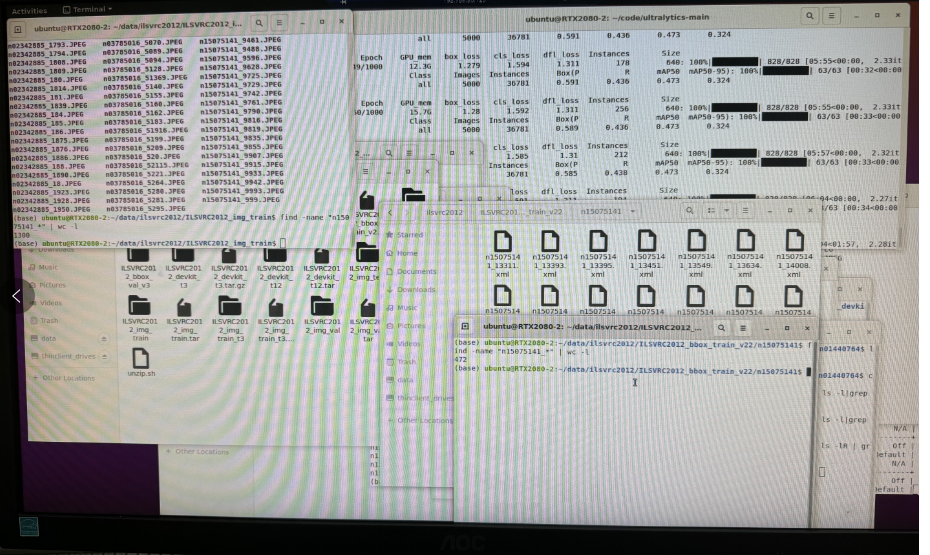
这里我使用这官方提供的脚本文件
#!/bin/bash
#
# script to extract ImageNet dataset
# ILSVRC2012_img_train.tar (about 138 GB)
# ILSVRC2012_img_val.tar (about 6.3 GB)
# make sure ILSVRC2012_img_train.tar & ILSVRC2012_img_val.tar in your current directory
#
# Adapted from:
# https://github.com/facebook/fb.resnet.torch/blob/master/INSTALL.md
# https://gist.github.com/BIGBALLON/8a71d225eff18d88e469e6ea9b39cef4
#
# imagenet/train/
# ├── n01440764
# │ ├── n01440764_10026.JPEG
# │ ├── n01440764_10027.JPEG
# │ ├── ......
# ├── ......
# imagenet/val/
# ├── n01440764
# │ ├── ILSVRC2012_val_00000293.JPEG
# │ ├── ILSVRC2012_val_00002138.JPEG
# │ ├── ......
# ├── ......
#
#
# Make imagnet directory
#
mkdir imagenet
#
# Extract the training data:
#
# Create train directory; move .tar file; change directory
mkdir imagenet/train && mv ILSVRC2012_img_train.tar imagenet/train/ && cd imagenet/train
# Extract training set; remove compressed file
tar -xvf ILSVRC2012_img_train.tar && rm -f ILSVRC2012_img_train.tar
#
# At this stage imagenet/train will contain 1000 compressed .tar files, one for each category
#
# For each .tar file:
# 1. create directory with same name as .tar file
# 2. extract and copy contents of .tar file into directory
# 3. remove .tar file
find . -name "*.tar" | while read NAME ; do mkdir -p "${NAME%.tar}"; tar -xvf "${NAME}" -C "${NAME%.tar}"; rm -f "${NAME}"; done
#
# This results in a training directory like so:
#
# imagenet/train/
# ├── n01440764
# │ ├── n01440764_10026.JPEG
# │ ├── n01440764_10027.JPEG
# │ ├── ......
# ├── ......
#
# Change back to original directory
cd ../..
#
# Extract the validation data and move images to subfolders:
#
# Create validation directory; move .tar file; change directory; extract validation .tar; remove compressed file
mkdir imagenet/val && mv ILSVRC2012_img_val.tar imagenet/val/ && cd imagenet/val && tar -xvf ILSVRC2012_img_val.tar && rm -f ILSVRC2012_img_val.tar
# get script from soumith and run; this script creates all class directories and moves images into corresponding directories
wget -qO- https://raw.githubusercontent.com/soumith/imagenetloader.torch/master/valprep.sh | bash
#
# This results in a validation directory like so:
#
# imagenet/val/
# ├── n01440764
# │ ├── ILSVRC2012_val_00000293.JPEG
# │ ├── ILSVRC2012_val_00002138.JPEG
# │ ├── ......
# ├── ......
#
#
# Check total files after extract
#
# $ find train/ -name "*.JPEG" | wc -l
# 1281167
# $ find val/ -name "*.JPEG" | wc -l
# 50000
#
参考文章
具体类别如下1000类信息
处理标签和图像
因为标签很少,图像较多,只有部分图像有标签对应,所以需要删除多余的图像。
数据集目录结构如下
数据集介绍
数据集介绍