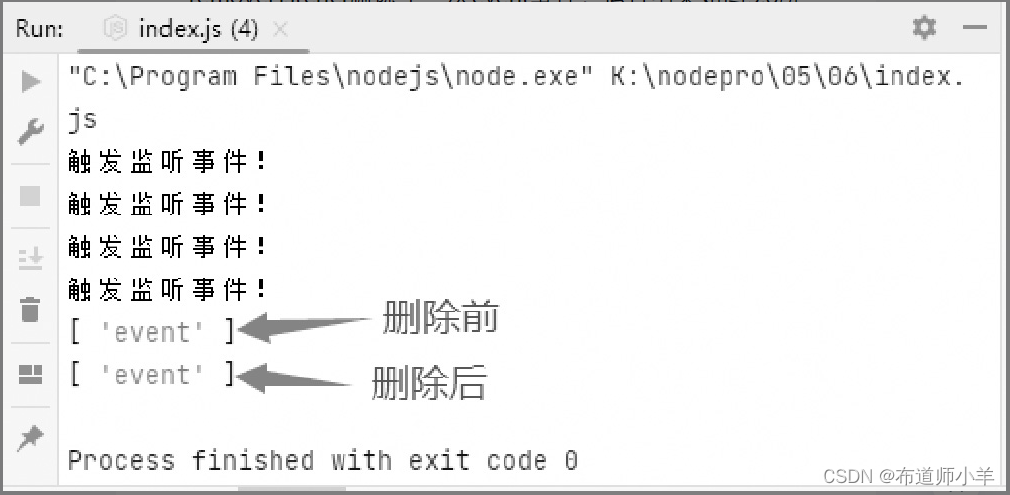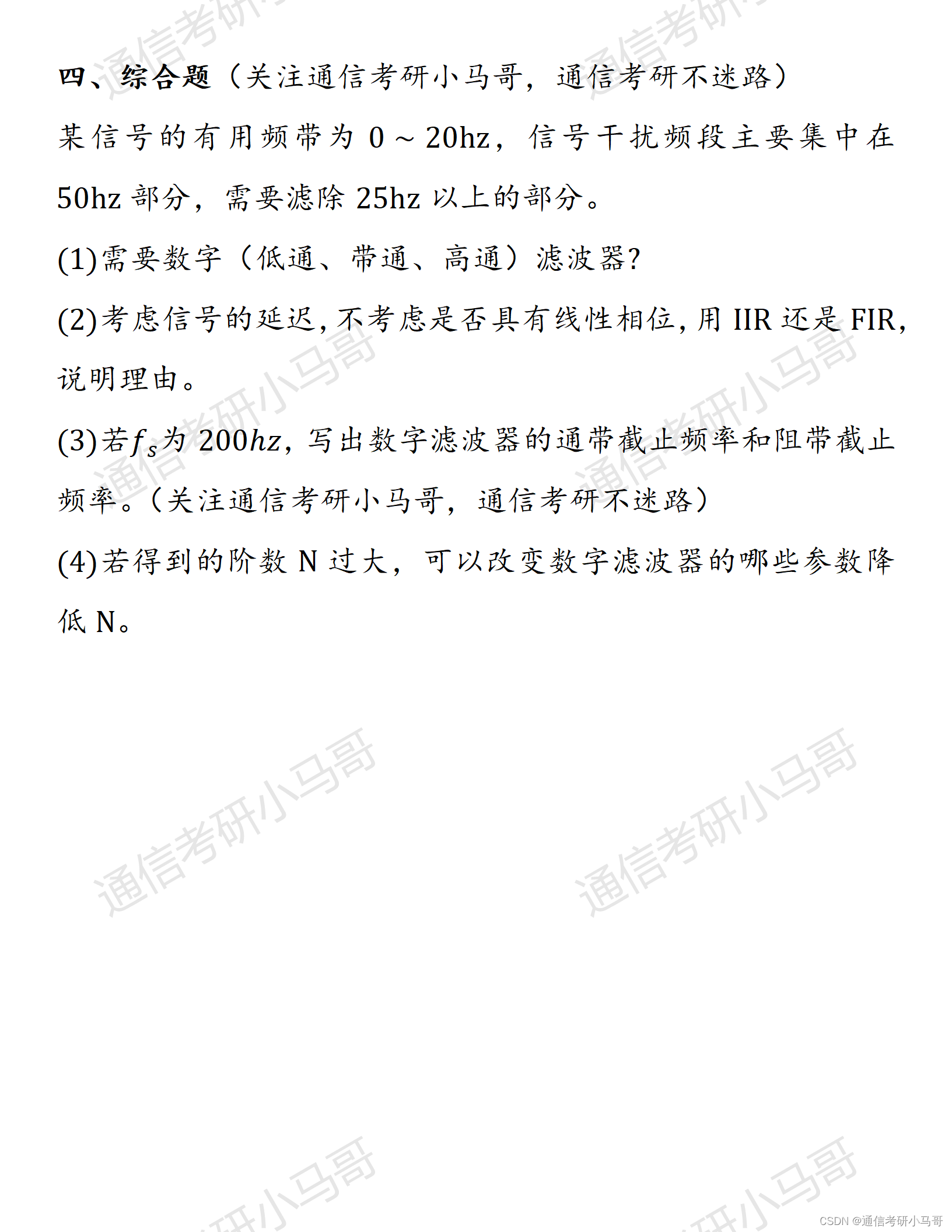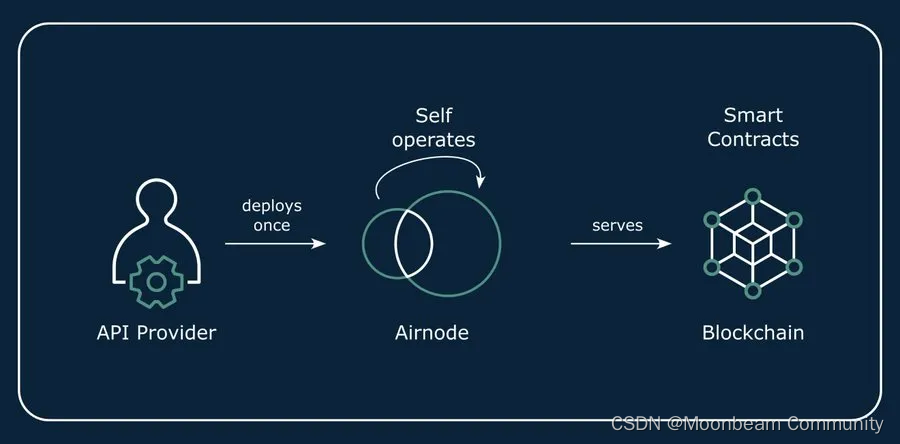使用unicharts实现折线图、区域图、柱状图、饼状图、雷达图、环形图、可拖动折线图
<template>
<view class="content">
<view @tap="gotoPage('line')" class="list-item">
<text>折线图</text>
</view>
<view @tap="gotoPage('scrollline')" class="list-item">
<text>可拖动折线图</text>
</view>
<view @tap="gotoPage('column')" class="list-item">
<text>柱状图</text>
</view>
<view @tap="gotoPage('pie')" class="list-item">
<text>饼状图</text>
</view>
<view @tap="gotoPage('ring')" class="list-item">
<text>环形图</text>
</view>
<view @tap="gotoPage('area')" class="list-item">
<text>区域图</text>
</view>
<view @tap="gotoPage('radar')" class="list-item">
<text>雷达图</text>
</view>
</view>
</template>

区域图效果预览:
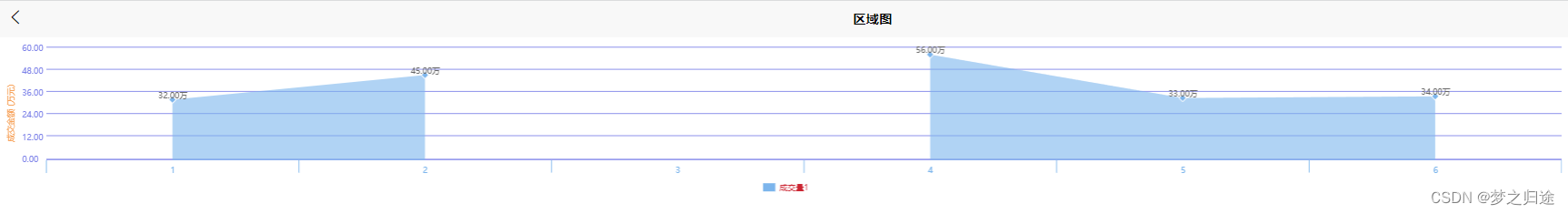
区域图主要代码
<template>
<view class="content">
<canvas canvas-id="areaCanvas" class="canvas" @touchstart="touchHandler"></canvas>
</view>
</template>
<script>
var uniCharts = require('../../../static/js/uniCharts.js');
var areaChart = null;
export default {
data: {},
onLoad: function (e) {
var windowWidth = 320;
try {
var res = wx.getSystemInfoSync();
windowWidth = res.windowWidth;
} catch (e) {
console.error('getSystemInfoSync failed!');
}
areaChart = new uniCharts({
canvasId: 'areaCanvas',
type: 'area',
categories: ['1', '2', '3', '4', '5', '6'],
animation: true,
series: [{
name: '成交量1',
data: [32, 45, null, 56, 33, 34],
format: function (val) {
return val.toFixed(2) + '万';
}
}],
yAxis: {
title: '成交金额 (万元)',
format: function (val) {
return val.toFixed(2);
},
min: 0,
fontColor: '#8085e9',
gridColor: '#8085e9',
titleFontColor: '#f7a35c'
},
xAxis: {
fontColor: '#7cb5ec',
gridColor: '#7cb5ec'
},
extra: {
legendTextColor: '#cb2431'
},
width: windowWidth,
height: 200
});
},
methods:{
touchHandler: function (e) {
console.log(areaChart.getCurrentDataIndex(e));
areaChart.showToolTip(e);
},
}
}
</script>
折线图效果预览
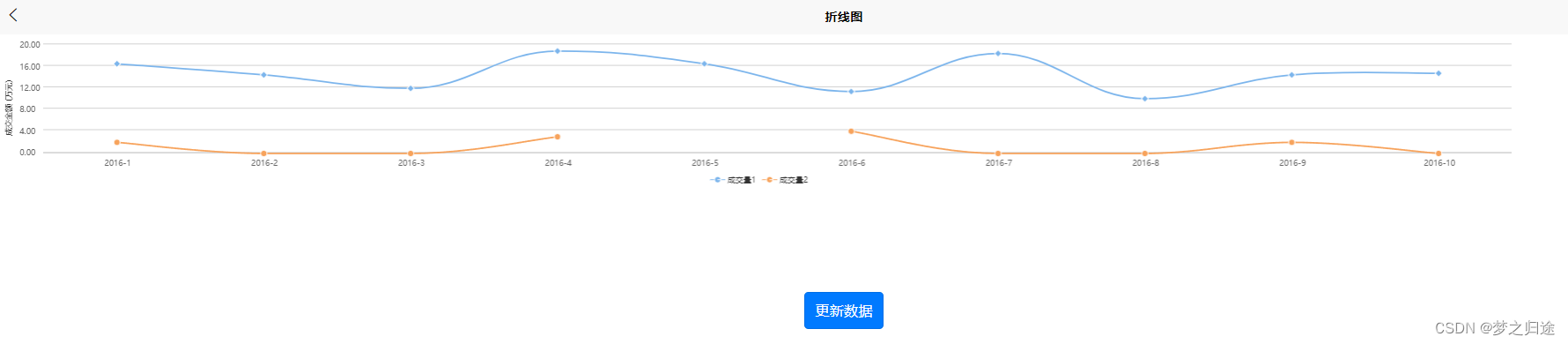
折线图主要代码
<template>
<view class="content">
<canvas canvas-id="lineCanvas" class="canvas" :disable-scroll="true" @touchstart="touchHandler"></canvas>
<button type="primary" @tap="updateData">更新数据</button>
</view>
</template>
<script>
var uniCharts = require('../../../static/js/uniCharts.js');
var lineChart = null;
export default {
data: {
},
onLoad: function (e) {
var windowWidth = 320;
try {
var res = uni.getSystemInfoSync();
windowWidth = res.windowWidth;
} catch (e) {
console.error('getSystemInfoSync failed!');
}
var simulationData = this.createSimulationData();
lineChart = new uniCharts({
canvasId: 'lineCanvas',
type: 'line',
categories: simulationData.categories,
animation: true,
// background: '#f5f5f5',
series: [{
name: '成交量1',
data: simulationData.data,
format: function (val, name) {
return val.toFixed(2) + '万';
}
}, {
name: '成交量2',
data: [2, 0, 0, 3, null, 4, 0, 0, 2, 0],
format: function (val, name) {
return val.toFixed(2) + '万';
}
}],
xAxis: {
disableGrid: true
},
yAxis: {
title: '成交金额 (万元)',
format: function (val) {
return val.toFixed(2);
},
min: 0
},
width: windowWidth,
height: 200,
dataLabel: false,
dataPointShape: true,
extra: {
lineStyle: 'curve'
}
});
},
methods:{
touchHandler: function (e) {
console.log(lineChart.getCurrentDataIndex(e));
lineChart.showToolTip(e, {
// background: '#7cb5ec',
format: function (item, category) {
return category + ' ' + item.name + ':' + item.data
}
});
},
createSimulationData: function () {
var categories = [];
var data = [];
for (var i = 0; i < 10; i++) {
categories.push('2016-' + (i + 1));
data.push(Math.random()*(20-10)+10);
}
// data[4] = null;
return {
categories: categories,
data: data
}
},
updateData: function () {
var simulationData = this.createSimulationData();
var series = [{
name: '成交量1',
data: simulationData.data,
format: function (val, name) {
return val.toFixed(2) + '万';
}
}];
lineChart.updateData({
categories: simulationData.categories,
series: series
});
},
}
}
</script>
柱状图预览效果

柱状图主要代码
<template>
<view class="content">
<view class="title">
<text>{{chartTitle}}</text>
<view v-if="!isMainChartDisplay" class="back-btn" @tap="backToMainChart">返回</view>
</view>
<canvas canvas-id="columnCanvas" class="canvas" @touchstart="touchHandler"></canvas>
<view style="text-align:center">点击数据每一项查看详情</view>
</view>
</template>
<script>
var uniCharts = require('../../../static/js/uniCharts.js');
var columnChart = null;
var chartData = {
main: {
title: '总成交量',
data: [15, 20, 45, 37],
categories: ['2012', '2013', '2014', '2015']
},
sub: [{
title: '2012年度成交量',
data: [70, 40, 65, 100, 34, 18],
categories: ['1', '2', '3', '4', '5', '6']
}, {
title: '2013年度成交量',
data: [55, 30, 45, 36, 56, 13],
categories: ['1', '2', '3', '4', '5', '6']
}, {
title: '2014年度成交量',
data: [76, 45, 32, 74, 54, 35],
categories: ['1', '2', '3', '4', '5', '6']
}, {
title: '2015年度成交量',
data: [76, 54, 23, 12, 45, 65],
categories: ['1', '2', '3', '4', '5', '6']
}]
};
export default {
data: {
chartTitle: '总成交量',
isMainChartDisplay: true
},
onReady: function (e) {
var windowWidth = 320;
try {
var res = uni.getSystemInfoSync();
windowWidth = res.windowWidth;
} catch (e) {
console.error('getSystemInfoSync failed!');
}
columnChart = new uniCharts({
canvasId: 'columnCanvas',
type: 'column',
animation: true,
categories: chartData.main.categories,
series: [{
name: '成交量',
data: chartData.main.data,
format: function (val, name) {
return val.toFixed(2) + '万';
}
}],
yAxis: {
format: function (val) {
return val + '万';
},
title: 'hello',
min: 0
},
xAxis: {
disableGrid: false,
type: 'calibration'
},
extra: {
column: {
width: 15
}
},
width: windowWidth,
height: 200,
});
},
methods:{
setData:function(obj){
let that = this;
Object.keys(obj).forEach(function(key){
that.$set(that.$data,key,obj[key])
});
},
backToMainChart: function () {
this.setData({
chartTitle: chartData.main.title,
isMainChartDisplay: true
});
columnChart.updateData({
categories: chartData.main.categories,
series: [{
name: '成交量',
data: chartData.main.data,
format: function (val, name) {
return val.toFixed(2) + '万';
}
}]
});
},
touchHandler: function (e) {
var index = columnChart.getCurrentDataIndex(e);
if (index > -1 && index < chartData.sub.length && this.isMainChartDisplay) {
this.setData({
chartTitle: chartData.sub[index].title,
isMainChartDisplay: false
});
columnChart.updateData({
categories: chartData.sub[index].categories,
series: [{
name: '成交量',
data: chartData.sub[index].data,
format: function (val, name) {
return val.toFixed(2) + '万';
}
}]
});
}
},
}
}
</script>
<style>
.title {
text-align: center;
position: relative;
margin-top: 20rpx;
margin-bottom: 20rpx;
}
.back-btn {
margin-left: 20rpx;
color: red;
}
</style>
饼状图效果预览
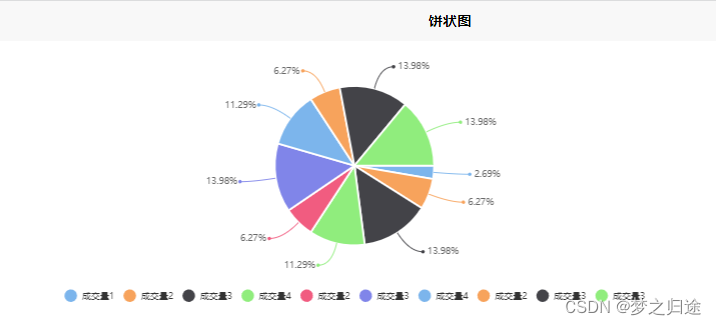
饼状图主要代码
<template>
<view class="content">
<canvas canvas-id="pieCanvas" class="canvas" @touchstart="touchHandler"></canvas>
</view>
</template>
<script>
var uniCharts = require('../../../static/js/uniCharts.js');
var pieChart = null;
export default {
data: {},
onLoad: function (e) {
var windowWidth = 320;
try {
var res = wx.getSystemInfoSync();
windowWidth = res.windowWidth;
} catch (e) {
console.error('getSystemInfoSync failed!');
}
pieChart = new uniCharts({
animation: true,
canvasId: 'pieCanvas',
type: 'pie',
series: [{
name: '成交量1',
data: 15,
}, {
name: '成交量2',
data: 35,
}, {
name: '成交量3',
data: 78,
}, {
name: '成交量4',
data: 63,
}, {
name: '成交量2',
data: 35,
}, {
name: '成交量3',
data: 78,
}, {
name: '成交量4',
data: 63,
}, {
name: '成交量2',
data: 35,
}, {
name: '成交量3',
data: 78,
}, {
name: '成交量3',
data: 78,
}],
width: windowWidth,
height: 300,
dataLabel: true,
});
},
methods:{
touchHandler: function (e) {
console.log(pieChart.getCurrentDataIndex(e));
},
}
}
</script>
雷达图预览效果

雷达图主要代码
<template>
<view class="content">
<canvas canvas-id="radarCanvas" class="canvas" @touchstart="touchHandler"></canvas>
</view>
</template>
<script>
var uniCharts = require('../../../static/js/uniCharts.js');
var radarChart = null;
export default {
data: {},
onLoad: function (e) {
var windowWidth = 320;
try {
var res = wx.getSystemInfoSync();
windowWidth = res.windowWidth;
} catch (e) {
console.error('getSystemInfoSync failed!');
}
radarChart = new uniCharts({
canvasId: 'radarCanvas',
type: 'radar',
categories: ['1', '2', '3', '4', '5', '6'],
series: [{
name: '成交量1',
data: [90, 110, 125, 95, 87, 122]
}],
width: windowWidth,
height: 200,
extra: {
radar: {
max: 150
}
}
});
},
methods:{
touchHandler: function (e) {
console.log(radarChart.getCurrentDataIndex(e));
},
}
}
</script>
环形图预览效果
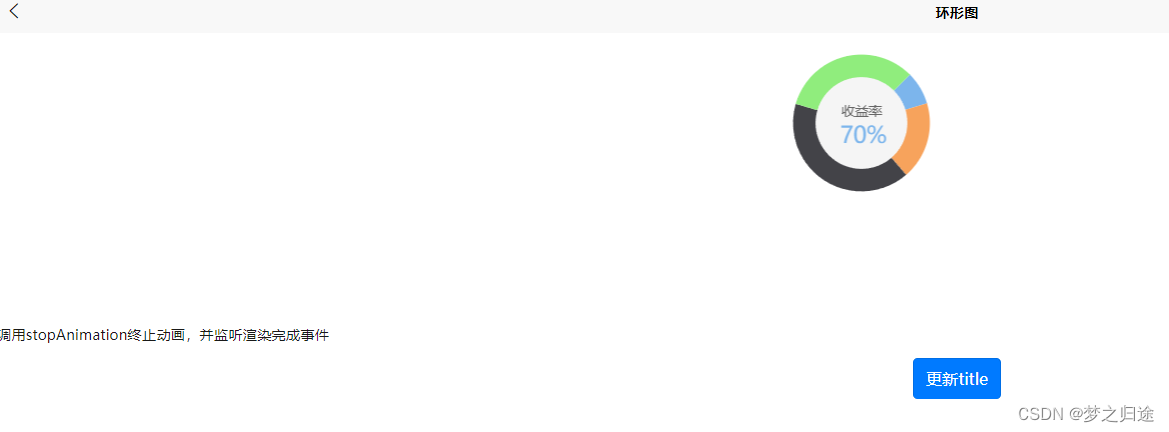
环形图主要代码
<template>
<view class="content">
<canvas canvas-id="ringCanvas" class="canvas" @touchstart="touchHandler"></canvas>
<view>调用stopAnimation终止动画,并监听渲染完成事件</view>
<button type="primary" @tap="updateData" style="margin-top:30rpx">更新title</button>
</view>
</template>
<script>
var uniCharts = require('../../../static/js/uniCharts.js');
var ringChart = null;
export default {
data: {
},
onReady: function (e) {
var windowWidth = 320;
try {
var res = uni.getSystemInfoSync();
windowWidth = res.windowWidth;
} catch (e) {
console.error('getSystemInfoSync failed!');
}
ringChart = new uniCharts({
animation: true,
canvasId: 'ringCanvas',
type: 'ring',
extra: {
ringWidth: 25,
pie: {
offsetAngle: -45
}
},
title: {
name: '70%',
color: '#7cb5ec',
fontSize: 25
},
subtitle: {
name: '收益率',
color: '#666666',
fontSize: 15
},
series: [{
name: '成交量1',
data: 15,
stroke: false
}, {
name: '成交量2',
data: 35,
stroke: false
}, {
name: '成交量3',
data: 78,
stroke: false
}, {
name: '成交量4',
data: 63,
stroke: false
}],
disablePieStroke: true,
width: windowWidth,
height: 200,
dataLabel: false,
legend: false,
background: '#f5f5f5',
padding: 0
});
ringChart.addEventListener('renderComplete', () => {
console.log('renderComplete');
});
setTimeout(() => {
ringChart.stopAnimation();
}, 500);
},
methods:{
touchHandler: function (e) {
console.log(ringChart.getCurrentDataIndex(e));
},
updateData: function () {
ringChart.updateData({
title: {
name: '80%'
},
subtitle: {
color: '#ff0000'
}
});
},
}
}
</script>
可拖动折线图预览效果
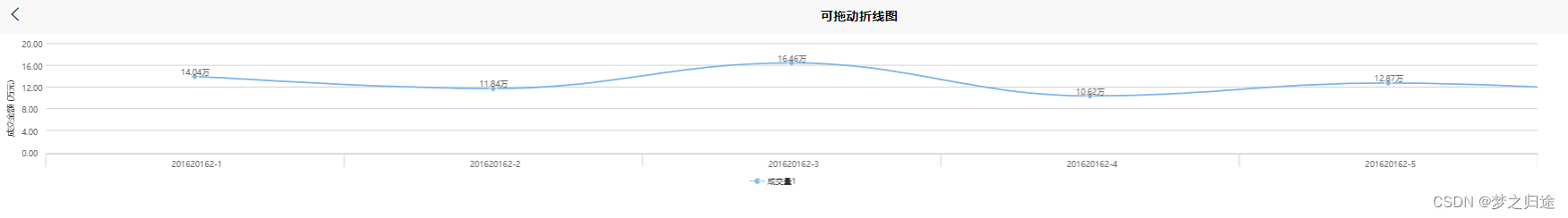
可拖动折线图主要代码
<template>
<view class="content">
<canvas canvas-id="lineCanvas" :disable-scroll="true" class="canvas" @touchstart="touchHandler" @touchmove="moveHandler" @touchend="touchEndHandler"></canvas>
</view>
</template>
<script>
var uniCharts = require('../../../static/js/uniCharts.js');
var lineChart = null;
var startPos = null;
export default {
data: {
},
onLoad: function (e) {
var windowWidth = 320;
try {
var res = uni.getSystemInfoSync();
windowWidth = res.windowWidth;
} catch (e) {
console.error('getSystemInfoSync failed!');
}
var simulationData = this.createSimulationData();
lineChart = new uniCharts({
canvasId: 'lineCanvas',
type: 'line',
categories: simulationData.categories,
animation: false,
series: [{
name: '成交量1',
data: simulationData.data,
format: function (val, name) {
return val.toFixed(2) + '万';
}
}],
xAxis: {
disableGrid: false
},
yAxis: {
title: '成交金额 (万元)',
format: function (val) {
return val.toFixed(2);
},
min: 0
},
width: windowWidth,
height: 200,
dataLabel: true,
dataPointShape: true,
enableScroll: true,
extra: {
lineStyle: 'curve'
}
});
},
methods:{
touchHandler: function (e) {
lineChart.scrollStart(e);
},
moveHandler: function (e) {
lineChart.scroll(e);
},
touchEndHandler: function (e) {
lineChart.scrollEnd(e);
lineChart.showToolTip(e, {
format: function (item, category) {
return category + ' ' + item.name + ':' + item.data
}
});
},
createSimulationData: function () {
var categories = [];
var data = [];
for (var i = 0; i < 10; i++) {
categories.push('201620162-' + (i + 1));
data.push(Math.random()*(20-10)+10);
}
return {
categories: categories,
data: data
}
},
}
}
</script>
说明
如果本项目对您有帮助,欢迎 “点赞,关注” 支持一下 谢谢~
源码获取关注公众号「码农园区」,回复 【uniapp源码】


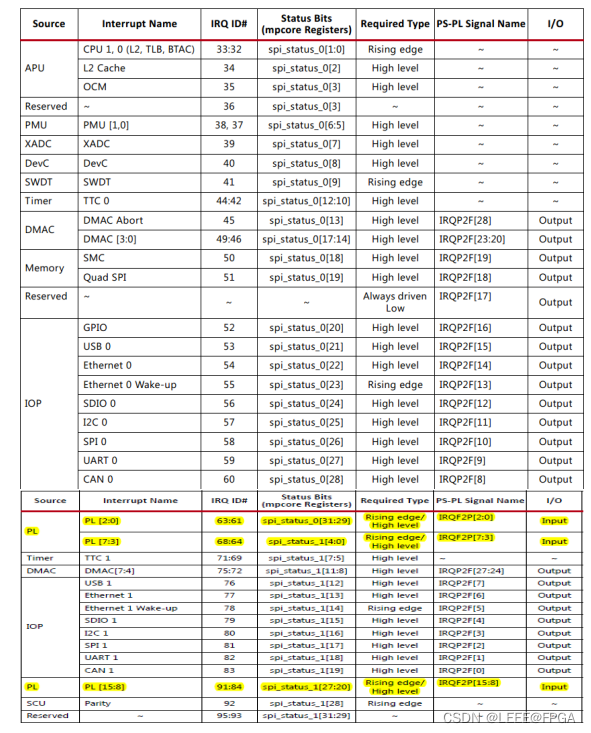

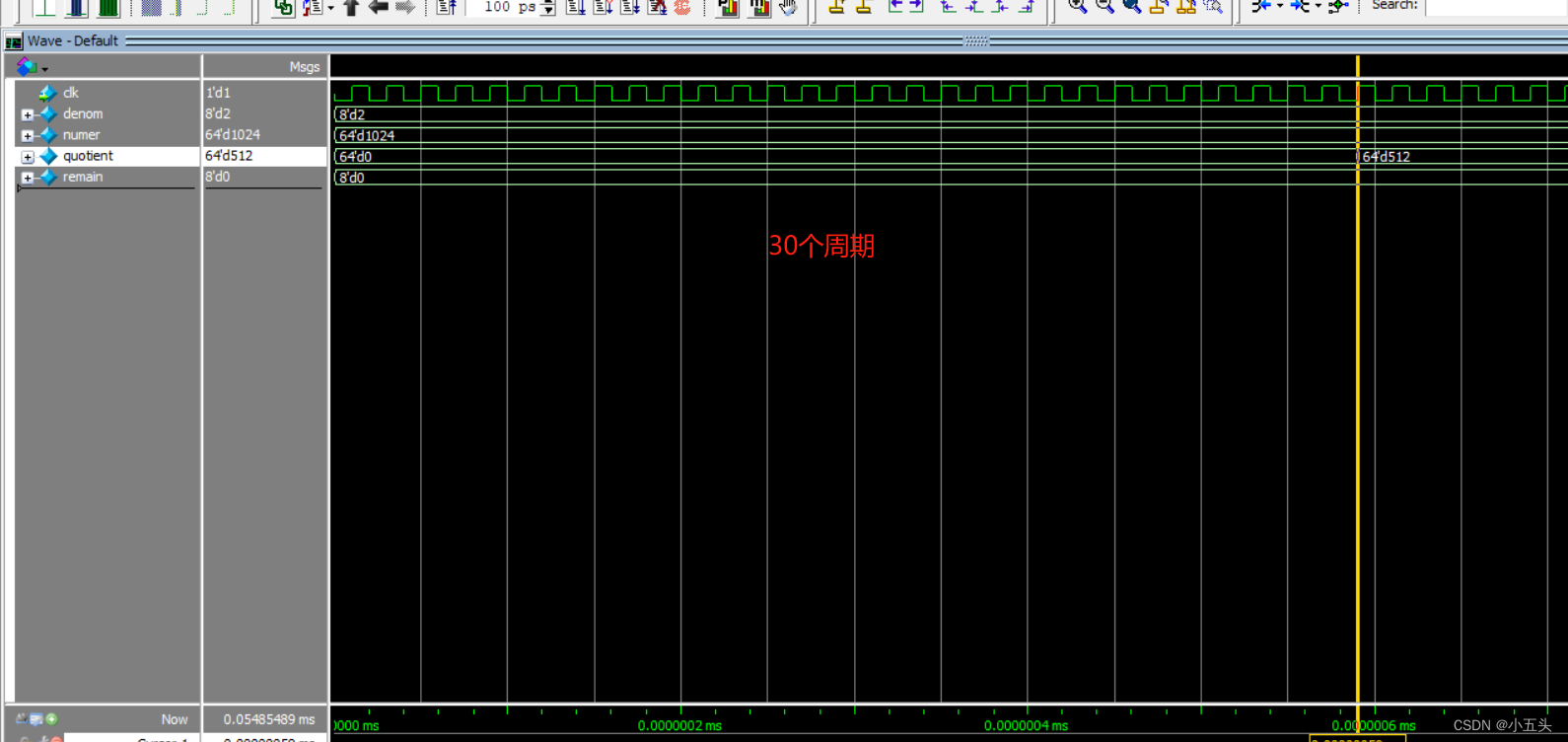
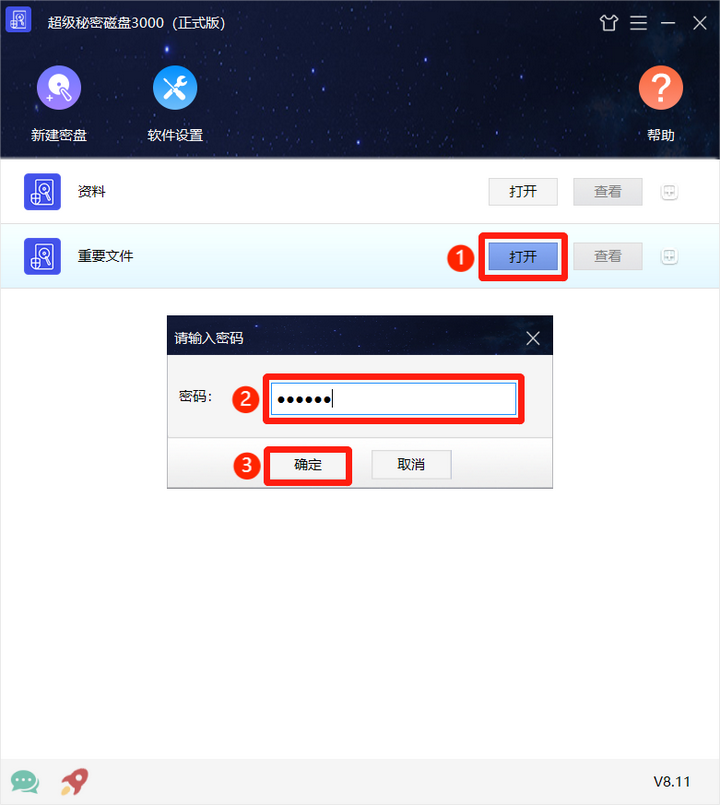
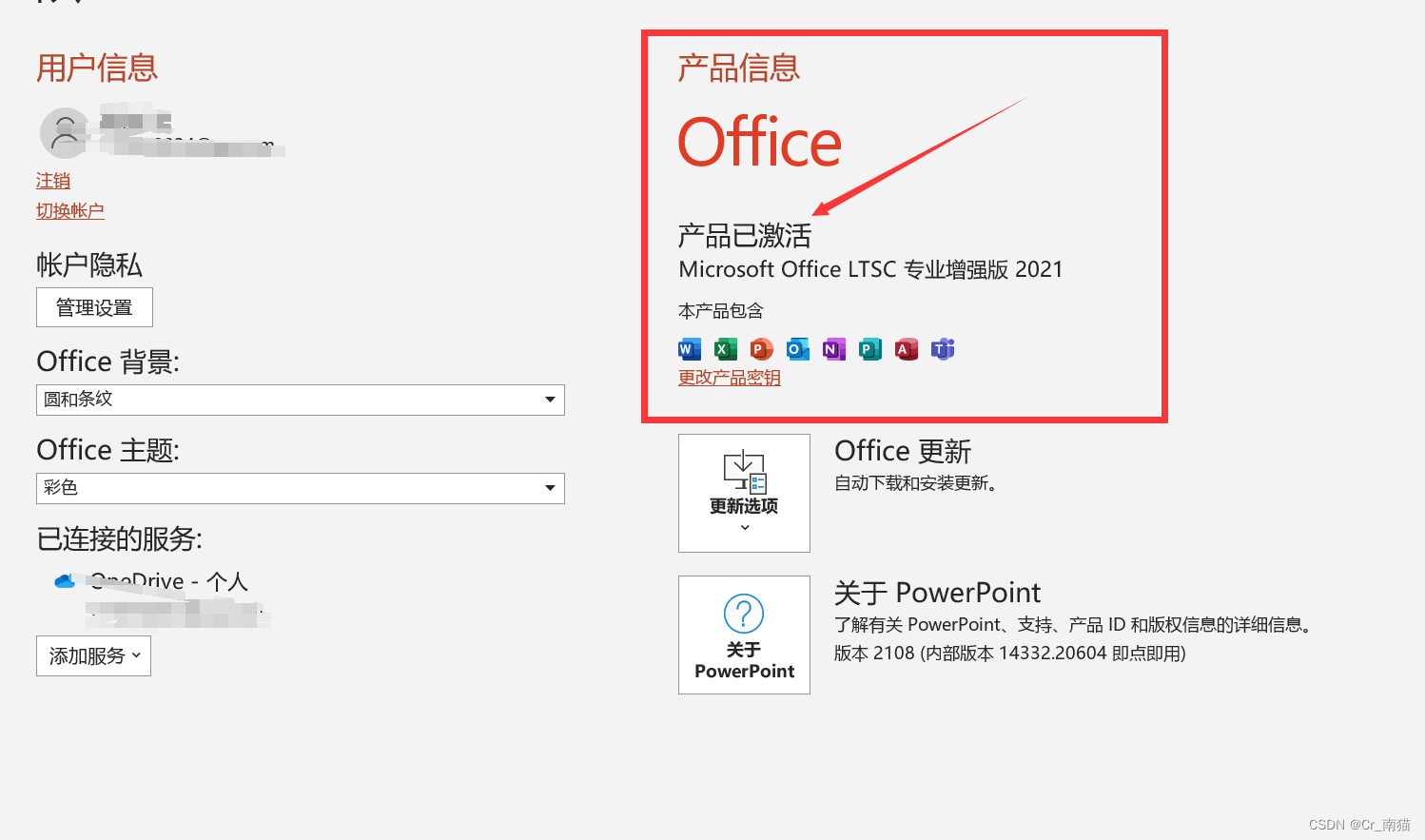
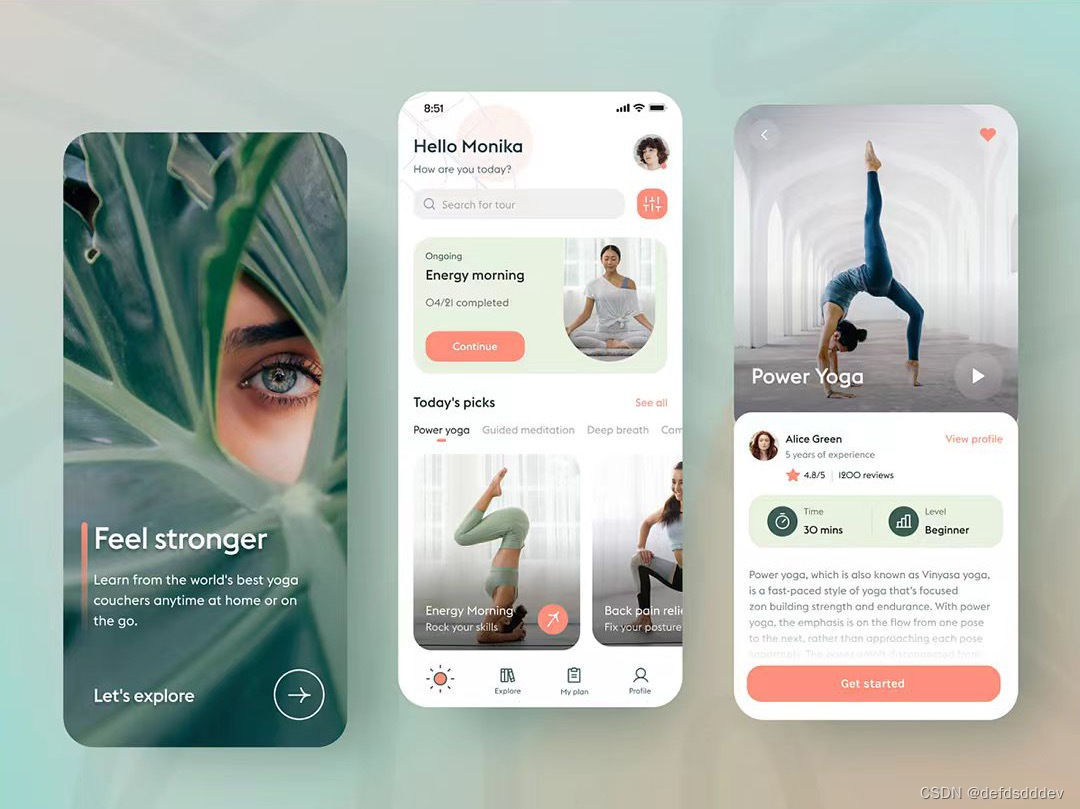

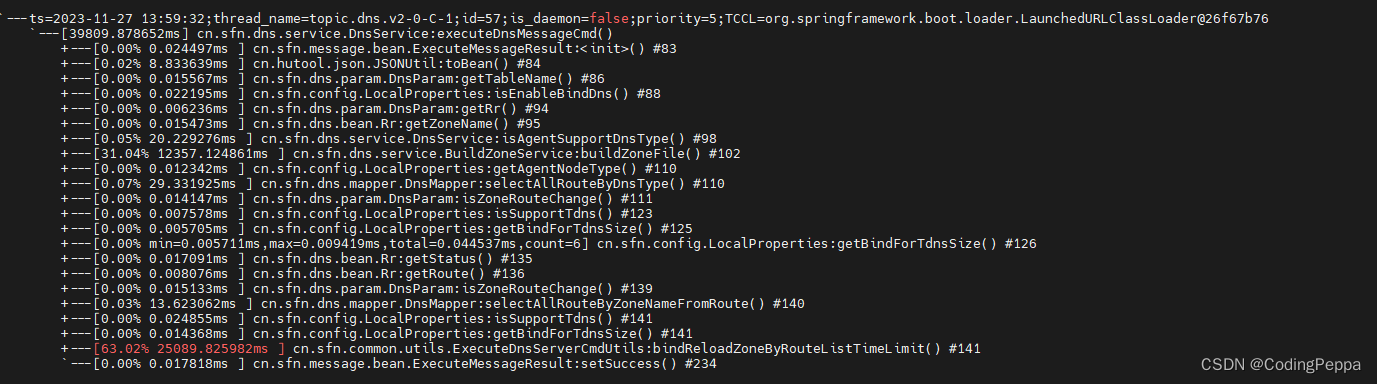


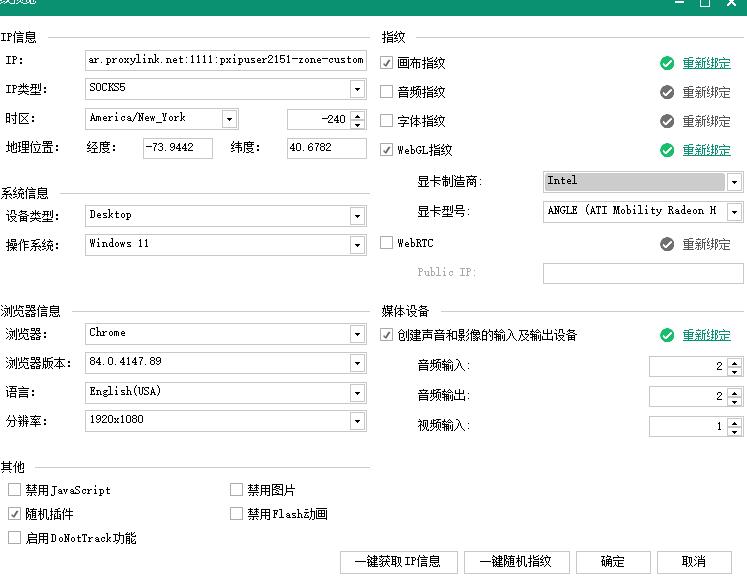

![[学习笔记]IK分词器的学习](https://img-blog.csdnimg.cn/09bbda8be10d4d4bb3d54baeeb39f004.png#pic_center)