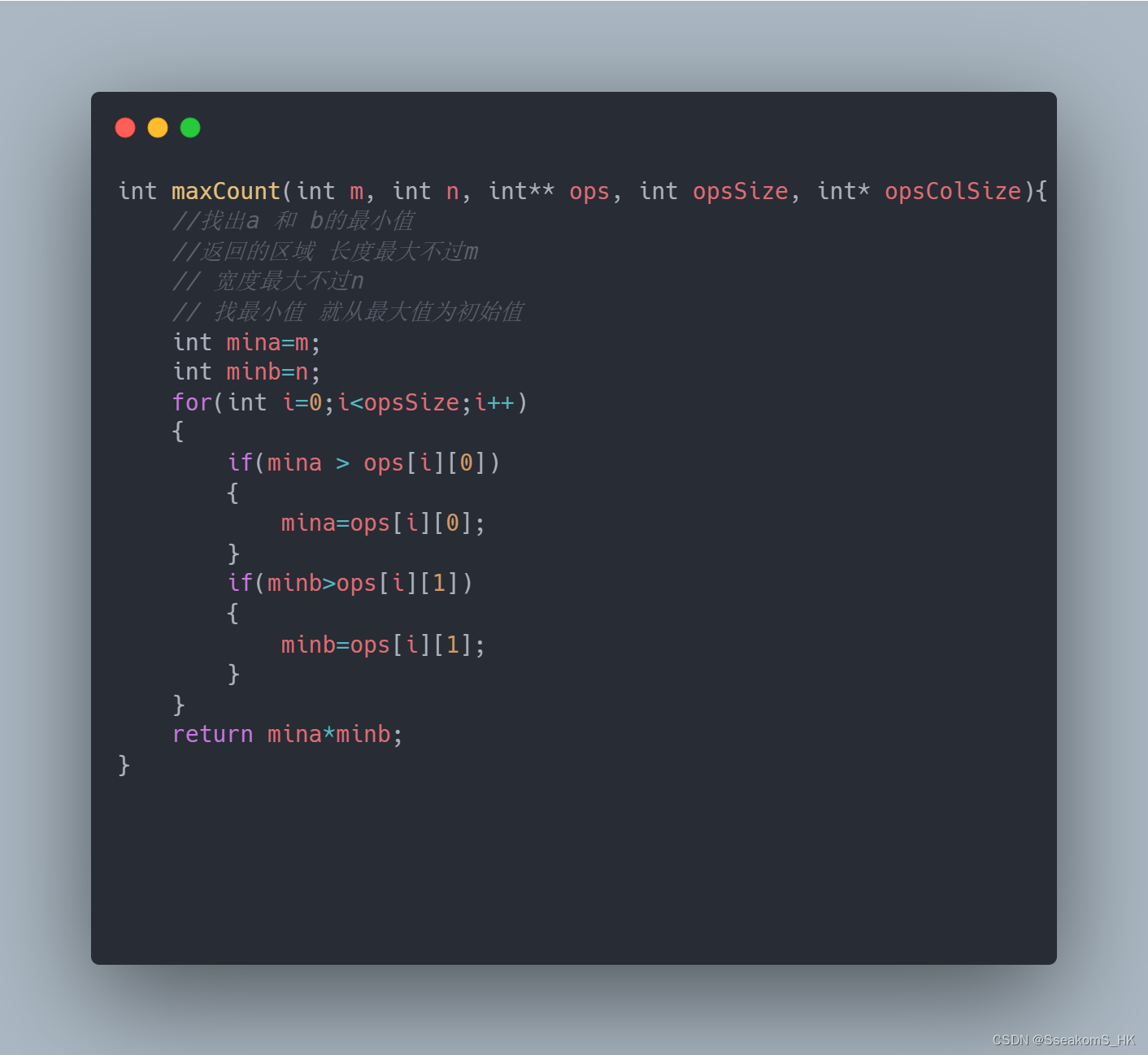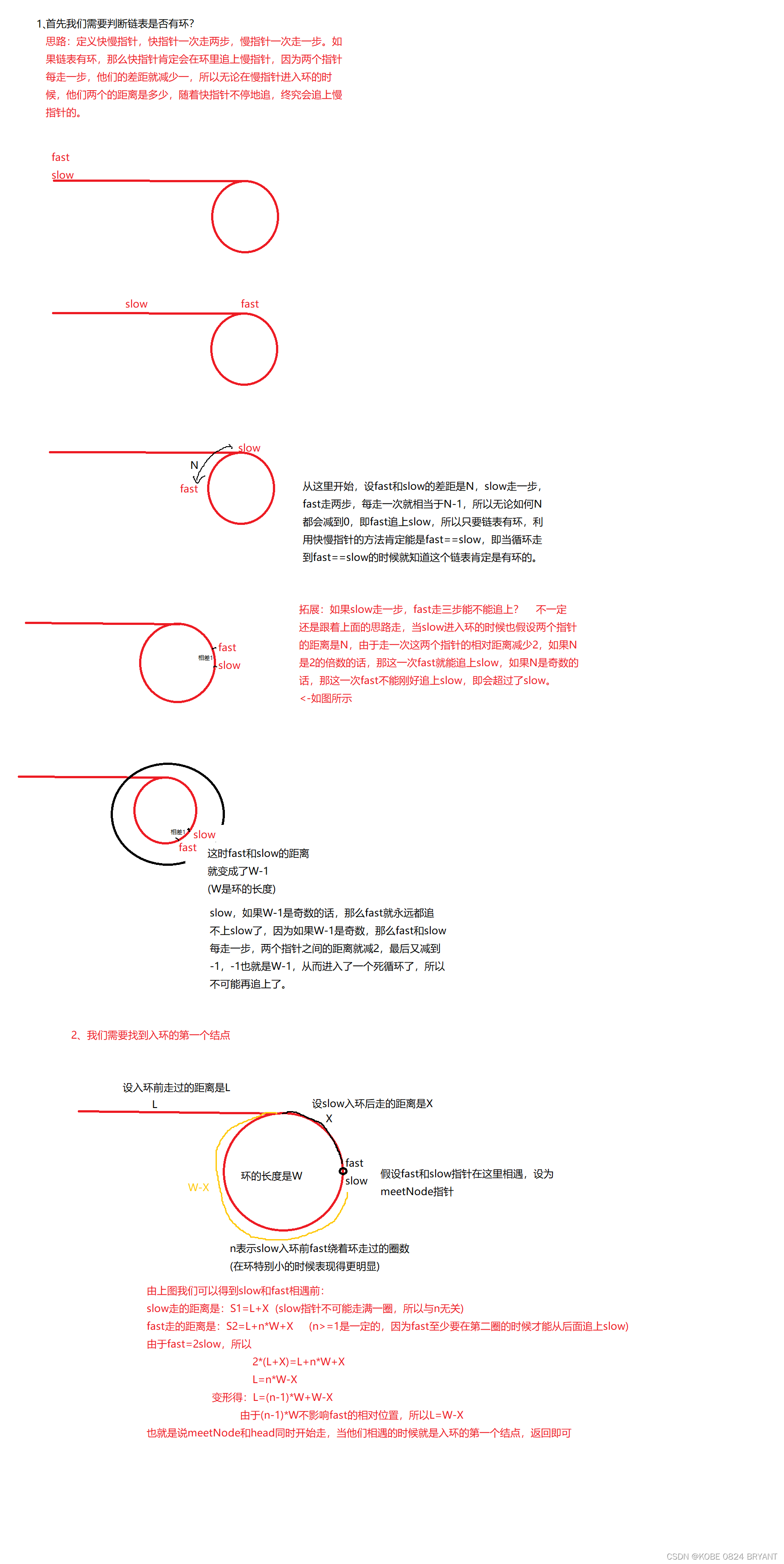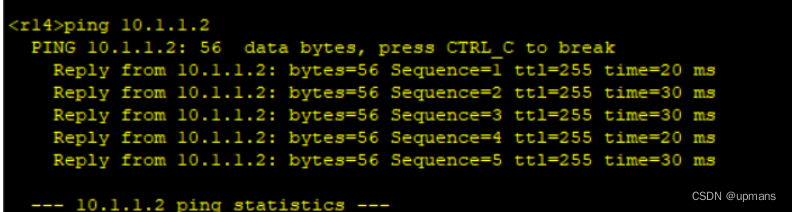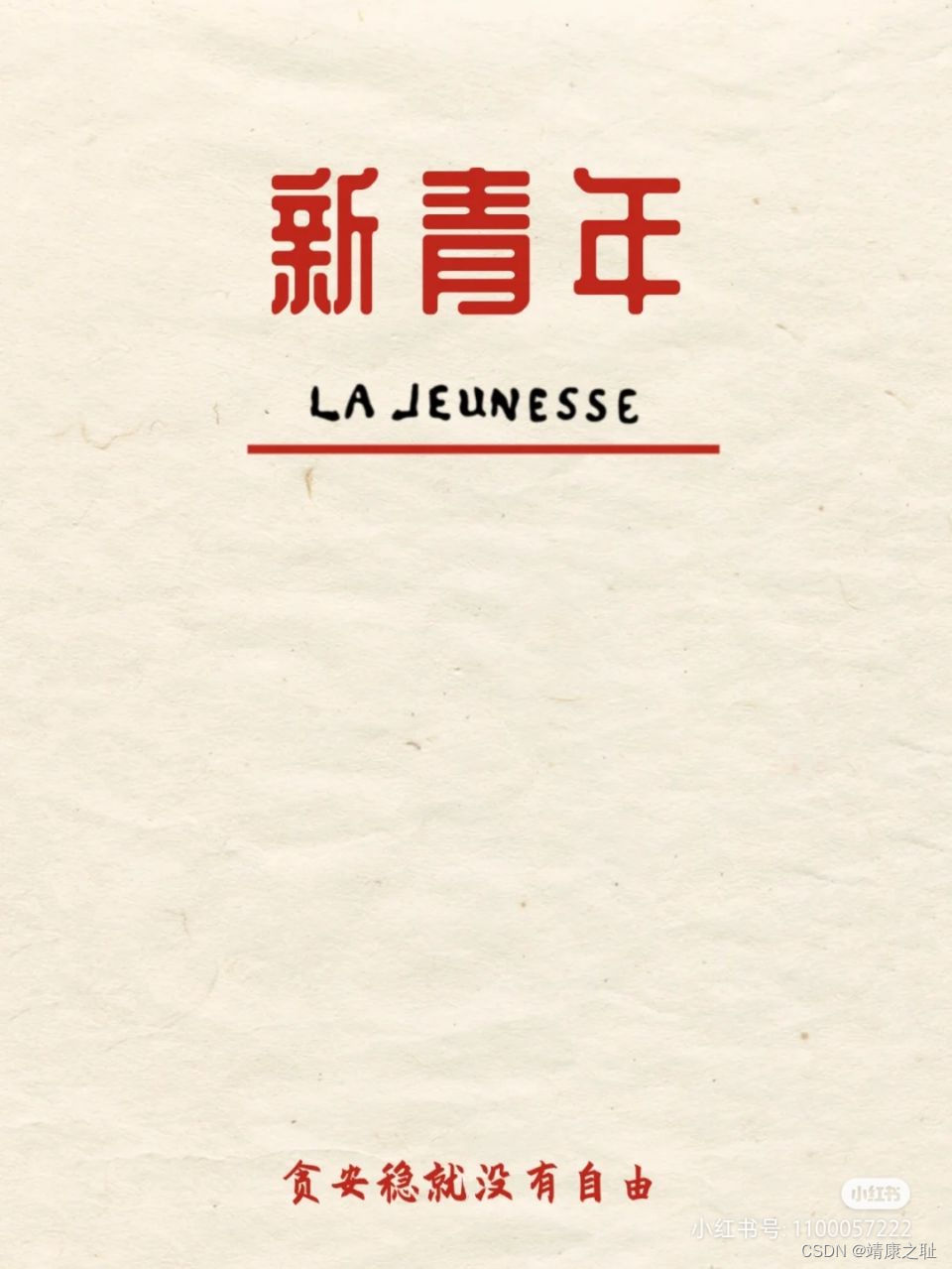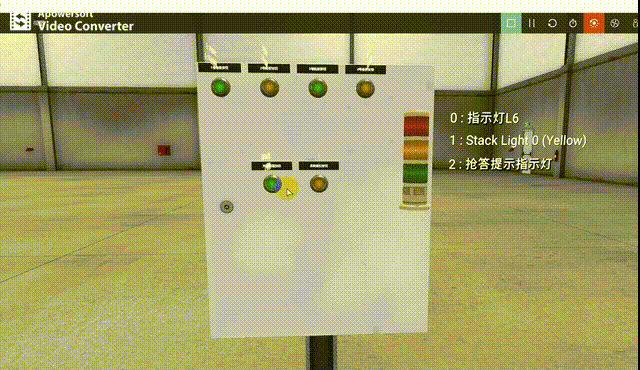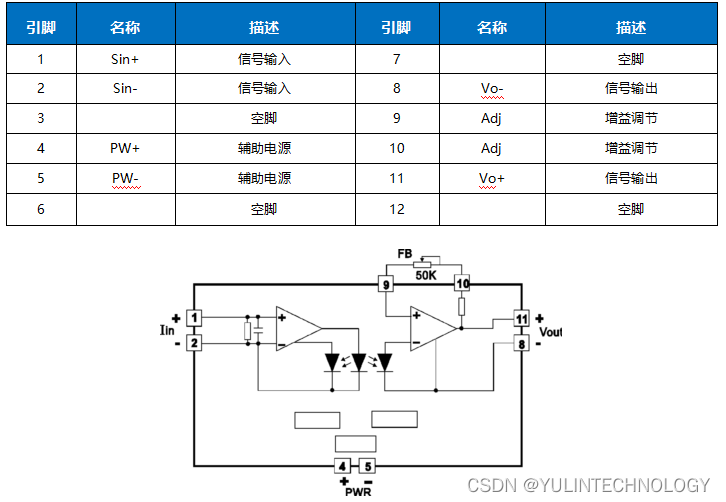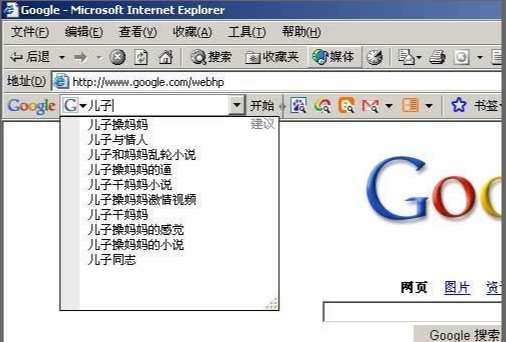Date 对象用于处理日期与时间。可以通过 new 关键词来定义 Date 对象。
有四种方式初始化日期:
new Date();
new Date(value);
new Date(dateString);
new Date(year, monthIndex [, day [, hours [, minutes [, seconds [, milliseconds]]]]]);
实例化例子:
var today = new Date()
var d1 = new Date("October 13, 1975 11:13:00")
var d2 = new Date(79,5,24)
var d3 = new Date(79,5,24,11,33,0)
Date的常用get方法
| 方法 | 描述 |
|---|---|
| getFullYear() | 从 Date 对象以四位数字返回年份。 |
| getMonth() | 从 Date 对象返回月份 (0 ~ 11)。要加1才会得到真正的月份。 |
| getDate() | 从 Date 对象返回一个月中的某一天 (1 ~ 31)。 |
| getDay() | 从 Date 对象返回一周中的某一天 (0 ~ 6)。 |
| getHours() | 返回 Date 对象的小时 (0 ~ 23)。 |
| getMinutes() | 返回 Date 对象的分钟 (0 ~ 59)。 |
| getSeconds() | 返回 Date 对象的秒数 (0 ~ 59)。 |
| getMilliseconds() | 返回 Date 对象的毫秒(0 ~ 999)。 |
| getTime() | 返回 1970 年 1 月 1 日至今的毫秒数。 |
html:
<!DOCTYPE html>
<html lang="en">
<head>
<meta charset="UTF-8">
<meta name="viewport" content="width=device-width, initial-scale=1.0">
<title>js的Date()对象</title>
</head>
<body>
<script src="jquery.js"></script>
<script type="text/javascript">
console.log('Date 对象:',new Date()) // Date 对象用于处理日期与时间。
console.log('年:', new Date().getFullYear()) // 可返回一个表示年份的 4 位数字。
console.log('月:', new Date().getMonth()+1) // getmonth()的返回值是 0(一月) 到 11(十二月) 之间的一个整数!获取的其实是索引值,他的值是从0开始的,所以要加1才会得到真正的月份。
console.log('日:', new Date().getDate()) // 从 Date 对象返回一个月中的某一天 (1 ~ 31)。
console.log('星期:', new Date().getDay()) // 从 Date 对象返回一周中的某一天 (0 ~ 6)。
console.log('小时:', new Date().getHours()) // 返回 Date 对象的小时 (0 ~ 23)。
console.log('分钟:', new Date().getMinutes()) // 返回 Date 对象的分钟 (0 ~ 59)。
console.log('秒:', new Date().getSeconds()) // 返回 Date 对象的秒数 (0 ~ 59)。
console.log('毫秒:', new Date().getMilliseconds()) // 返回 Date 对象的毫秒(0 ~ 999)。
console.log('1970 年 1 月 1 日至今的毫秒数:', new Date().getTime()) // 返回 1970 年 1 月 1 日至今的毫秒数。
</script>
</body>
</html>
输出如下: