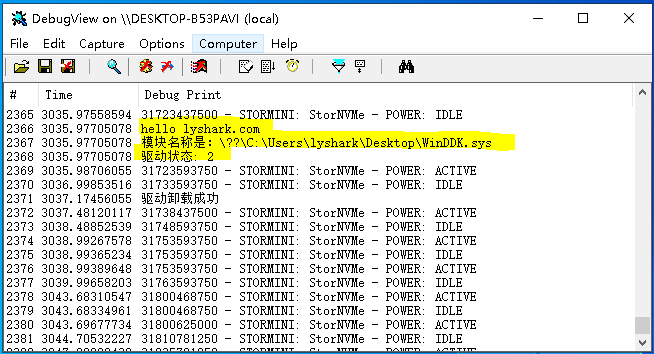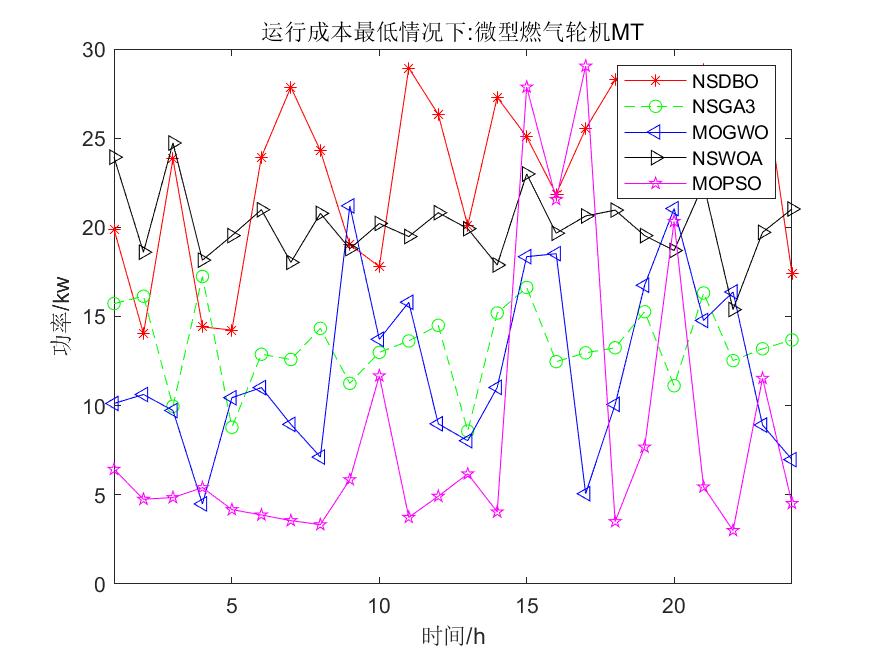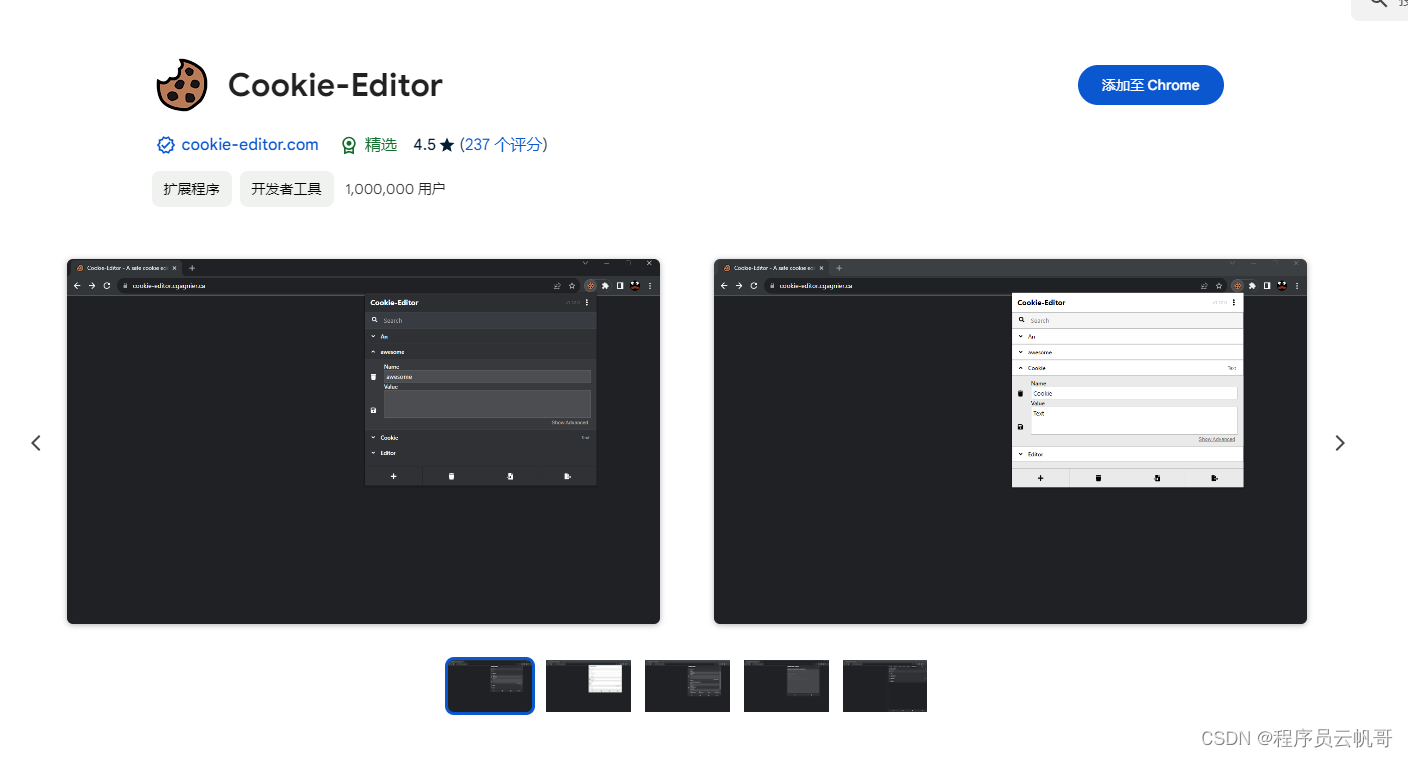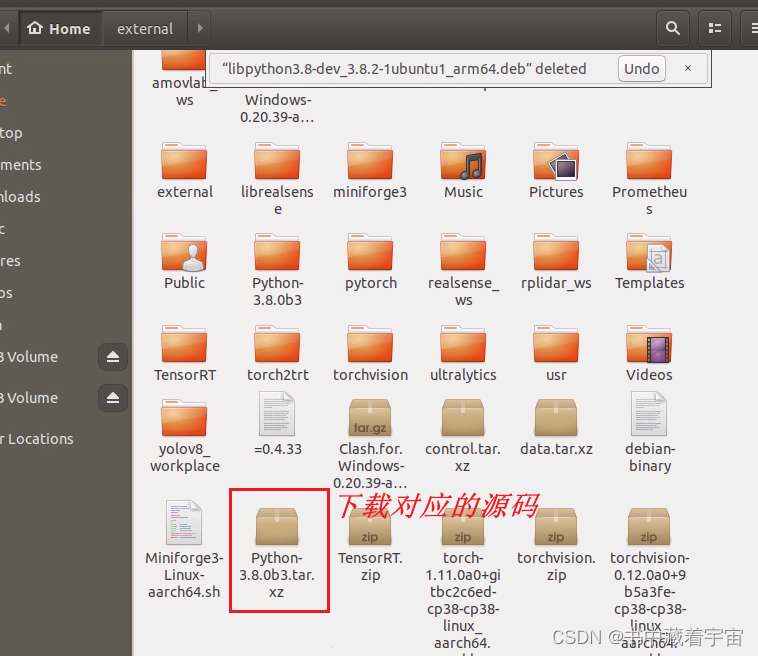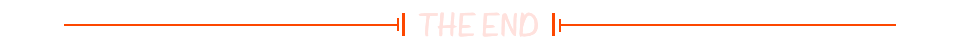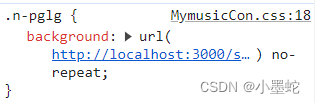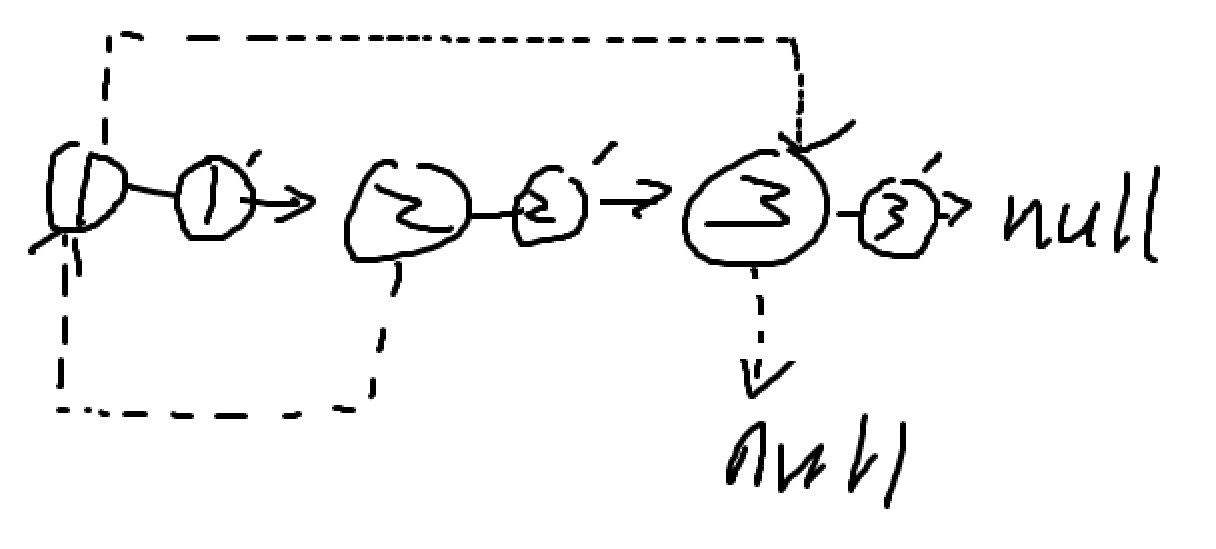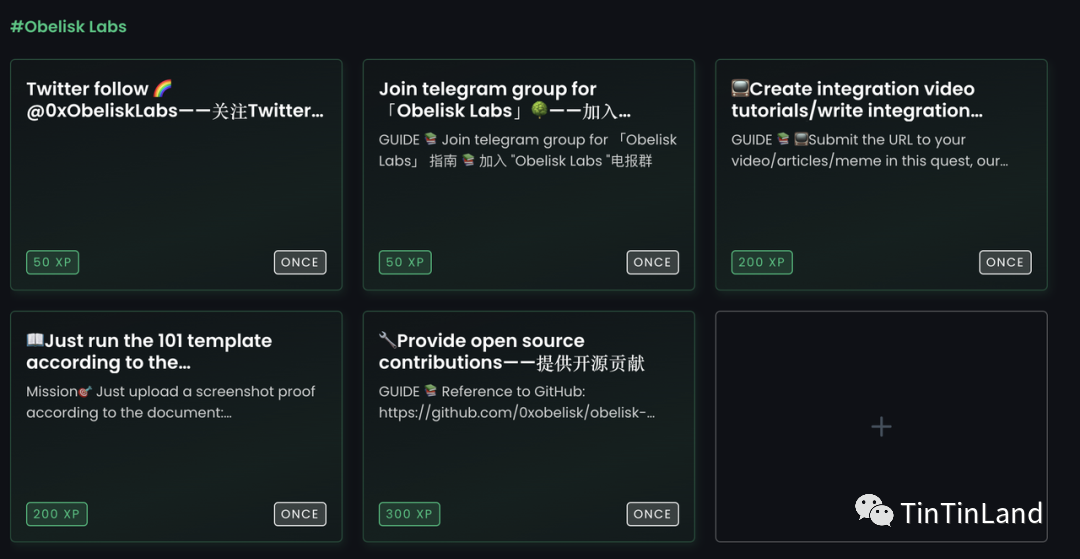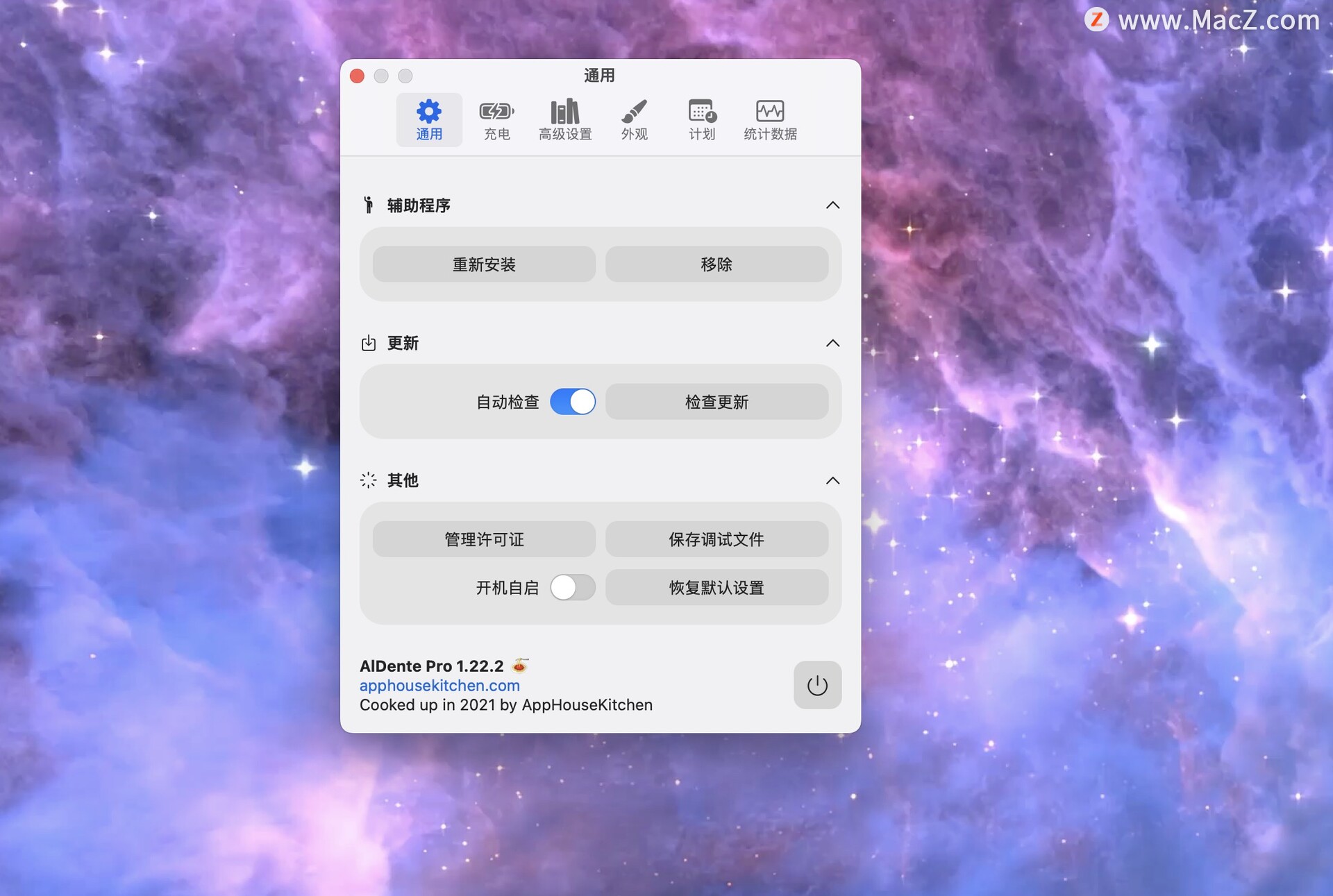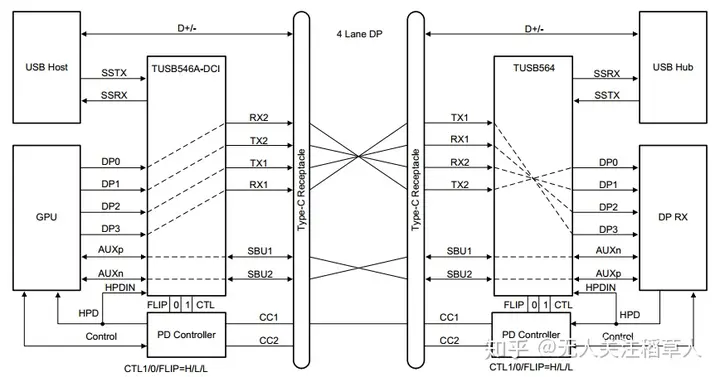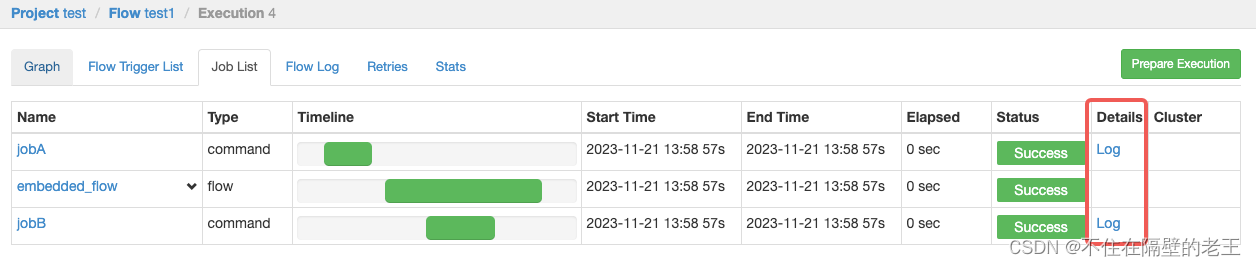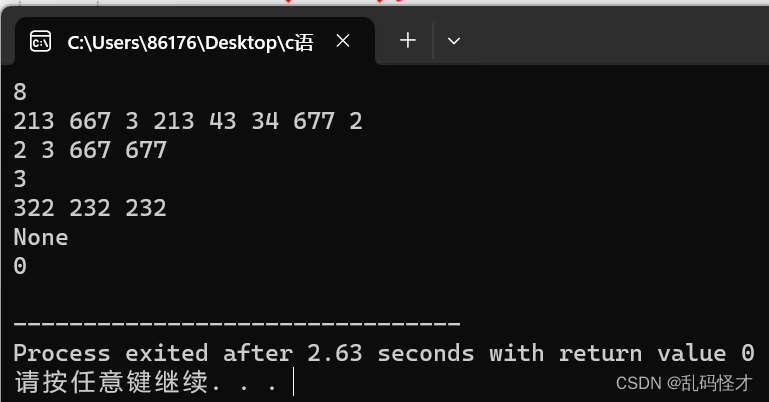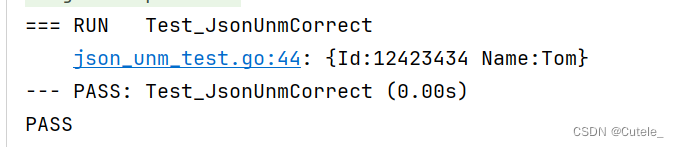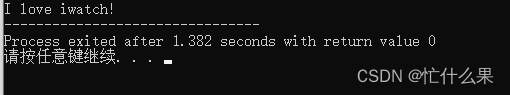在驱动开发中我们有时需要得到驱动自身是否被加载成功的状态,这个功能看似没啥用实际上在某些特殊场景中还是需要的,如下代码实现了判断当前驱动是否加载成功,如果加载成功, 则输出该驱动的详细路径信息。
该功能实现的核心函数是NtQuerySystemInformation这是一个微软未公开的函数,也没有文档化,不过我们仍然可以通过动态指针的方式调用到它,该函数可以查询到很多系统信息状态,首先需要定义一个指针。
typedef NTSTATUS(*NTQUERYSYSTEMINFORMATION)(
IN ULONG SystemInformationClass,
OUT PVOID SystemInformation,
IN ULONG_PTR SystemInformationLength,
OUT PULONG_PTR ReturnLength OPTIONAL);
其次还需要一个SYSTEM_MODULE_INFORMATION该结构内可以得到模块入口信息模块名称等,调用NtQuerySystemInformation数据会被格式化为SYSTEM_MODULE_INFORMATION方便调用。
typedef struct _SYSTEM_MODULE_INFORMATION {
HANDLE Section;
PVOID MappedBase;
PVOID Base;
ULONG Size;
ULONG Flags;
USHORT LoadOrderIndex;
USHORT InitOrderIndex;
USHORT LoadCount;
USHORT PathLength;
CHAR ImageName[256];
} SYSTEM_MODULE_INFORMATION, *PSYSTEM_MODULE_INFORMATION;
最后是SYSTEM_INFORMATION_CLASS该结构同样是一个未文档化的结构体,本此代码中需要用到的枚举类型是SystemModuleInformation其他类型也放这里后期做参考用。
typedef enum _SYSTEM_INFORMATION_CLASS
{
SystemBasicInformation = 0x0,
SystemProcessorInformation = 0x1,
SystemPerformanceInformation = 0x2,
SystemTimeOfDayInformation = 0x3,
SystemPathInformation = 0x4,
SystemProcessInformation = 0x5,
SystemCallCountInformation = 0x6,
SystemDeviceInformation = 0x7,
SystemProcessorPerformanceInformation = 0x8,
SystemFlagsInformation = 0x9,
SystemCallTimeInformation = 0xa,
SystemModuleInformation = 0xb,
SystemLocksInformation = 0xc,
SystemStackTraceInformation = 0xd,
SystemPagedPoolInformation = 0xe,
SystemNonPagedPoolInformation = 0xf,
SystemHandleInformation = 0x10,
SystemObjectInformation = 0x11,
SystemPageFileInformation = 0x12,
SystemVdmInstemulInformation = 0x13,
SystemVdmBopInformation = 0x14,
SystemFileCacheInformation = 0x15,
SystemPoolTagInformation = 0x16,
SystemInterruptInformation = 0x17,
SystemDpcBehaviorInformation = 0x18,
SystemFullMemoryInformation = 0x19,
SystemLoadGdiDriverInformation = 0x1a,
SystemUnloadGdiDriverInformation = 0x1b,
SystemTimeAdjustmentInformation = 0x1c,
SystemSummaryMemoryInformation = 0x1d,
SystemMirrorMemoryInformation = 0x1e,
SystemPerformanceTraceInformation = 0x1f,
SystemObsolete0 = 0x20,
SystemExceptionInformation = 0x21,
SystemCrashDumpStateInformation = 0x22,
SystemKernelDebuggerInformation = 0x23,
SystemContextSwitchInformation = 0x24,
SystemRegistryQuotaInformation = 0x25,
SystemExtendServiceTableInformation = 0x26,
SystemPrioritySeperation = 0x27,
SystemVerifierAddDriverInformation = 0x28,
SystemVerifierRemoveDriverInformation = 0x29,
SystemProcessorIdleInformation = 0x2a,
SystemLegacyDriverInformation = 0x2b,
SystemCurrentTimeZoneInformation = 0x2c,
SystemLookasideInformation = 0x2d,
SystemTimeSlipNotification = 0x2e,
SystemSessionCreate = 0x2f,
SystemSessionDetach = 0x30,
SystemSessionInformation = 0x31,
SystemRangeStartInformation = 0x32,
SystemVerifierInformation = 0x33,
SystemVerifierThunkExtend = 0x34,
SystemSessionProcessInformation = 0x35,
SystemLoadGdiDriverInSystemSpace = 0x36,
SystemNumaProcessorMap = 0x37,
SystemPrefetcherInformation = 0x38,
SystemExtendedProcessInformation = 0x39,
SystemRecommendedSharedDataAlignment = 0x3a,
SystemComPlusPackage = 0x3b,
SystemNumaAvailableMemory = 0x3c,
SystemProcessorPowerInformation = 0x3d,
SystemEmulationBasicInformation = 0x3e,
SystemEmulationProcessorInformation = 0x3f,
SystemExtendedHandleInformation = 0x40,
SystemLostDelayedWriteInformation = 0x41,
SystemBigPoolInformation = 0x42,
SystemSessionPoolTagInformation = 0x43,
SystemSessionMappedViewInformation = 0x44,
SystemHotpatchInformation = 0x45,
SystemObjectSecurityMode = 0x46,
SystemWatchdogTimerHandler = 0x47,
SystemWatchdogTimerInformation = 0x48,
SystemLogicalProcessorInformation = 0x49,
SystemWow64SharedInformationObsolete = 0x4a,
SystemRegisterFirmwareTableInformationHandler = 0x4b,
SystemFirmwareTableInformation = 0x4c,
SystemModuleInformationEx = 0x4d,
SystemVerifierTriageInformation = 0x4e,
SystemSuperfetchInformation = 0x4f,
SystemMemoryListInformation = 0x50,
SystemFileCacheInformationEx = 0x51,
SystemThreadPriorityClientIdInformation = 0x52,
SystemProcessorIdleCycleTimeInformation = 0x53,
SystemVerifierCancellationInformation = 0x54,
SystemProcessorPowerInformationEx = 0x55,
SystemRefTraceInformation = 0x56,
SystemSpecialPoolInformation = 0x57,
SystemProcessIdInformation = 0x58,
SystemErrorPortInformation = 0x59,
SystemBootEnvironmentInformation = 0x5a,
SystemHypervisorInformation = 0x5b,
SystemVerifierInformationEx = 0x5c,
SystemTimeZoneInformation = 0x5d,
SystemImageFileExecutionOptionsInformation = 0x5e,
SystemCoverageInformation = 0x5f,
SystemPrefetchPatchInformation = 0x60,
SystemVerifierFaultsInformation = 0x61,
SystemSystemPartitionInformation = 0x62,
SystemSystemDiskInformation = 0x63,
SystemProcessorPerformanceDistribution = 0x64,
SystemNumaProximityNodeInformation = 0x65,
SystemDynamicTimeZoneInformation = 0x66,
SystemCodeIntegrityInformation = 0x67,
SystemProcessorMicrocodeUpdateInformation = 0x68,
SystemProcessorBrandString = 0x69,
SystemVirtualAddressInformation = 0x6a,
SystemLogicalProcessorAndGroupInformation = 0x6b,
SystemProcessorCycleTimeInformation = 0x6c,
SystemStoreInformation = 0x6d,
SystemRegistryAppendString = 0x6e,
SystemAitSamplingValue = 0x6f,
SystemVhdBootInformation = 0x70,
SystemCpuQuotaInformation = 0x71,
SystemNativeBasicInformation = 0x72,
SystemErrorPortTimeouts = 0x73,
SystemLowPriorityIoInformation = 0x74,
SystemBootEntropyInformation = 0x75,
SystemVerifierCountersInformation = 0x76,
SystemPagedPoolInformationEx = 0x77,
SystemSystemPtesInformationEx = 0x78,
SystemNodeDistanceInformation = 0x79,
SystemAcpiAuditInformation = 0x7a,
SystemBasicPerformanceInformation = 0x7b,
SystemQueryPerformanceCounterInformation = 0x7c,
SystemSessionBigPoolInformation = 0x7d,
SystemBootGraphicsInformation = 0x7e,
SystemScrubPhysicalMemoryInformation = 0x7f,
SystemBadPageInformation = 0x80,
SystemProcessorProfileControlArea = 0x81,
SystemCombinePhysicalMemoryInformation = 0x82,
SystemEntropyInterruptTimingInformation = 0x83,
SystemConsoleInformation = 0x84,
SystemPlatformBinaryInformation = 0x85,
SystemThrottleNotificationInformation = 0x86,
SystemHypervisorProcessorCountInformation = 0x87,
SystemDeviceDataInformation = 0x88,
SystemDeviceDataEnumerationInformation = 0x89,
SystemMemoryTopologyInformation = 0x8a,
SystemMemoryChannelInformation = 0x8b,
SystemBootLogoInformation = 0x8c,
SystemProcessorPerformanceInformationEx = 0x8d,
SystemSpare0 = 0x8e,
SystemSecureBootPolicyInformation = 0x8f,
SystemPageFileInformationEx = 0x90,
SystemSecureBootInformation = 0x91,
SystemEntropyInterruptTimingRawInformation = 0x92,
SystemPortableWorkspaceEfiLauncherInformation = 0x93,
SystemFullProcessInformation = 0x94,
SystemKernelDebuggerInformationEx = 0x95,
SystemBootMetadataInformation = 0x96,
SystemSoftRebootInformation = 0x97,
SystemElamCertificateInformation = 0x98,
SystemOfflineDumpConfigInformation = 0x99,
SystemProcessorFeaturesInformation = 0x9a,
SystemRegistryReconciliationInformation = 0x9b,
MaxSystemInfoClass = 0x9c,
} SYSTEM_INFORMATION_CLASS;
最后的JudgeLoadDriver()是用于判断驱动是否加载的核心函数,我们看下该函数具体是如何实现的,原理很简单,下面是对代码的详细解释:
- 1.首先定义了一个函数指针
NTQUERYSYSTEMINFORMATION m_NtQuerySystemInformation,并初始化一个UNICODE_STRING类型的变量NtQuerySystemInformation_Name,用于存放要获取的函数名NtQuerySystemInformation。 - 2.调用
MmGetSystemRoutineAddress函数获取NtQuerySystemInformation函数的地址,并将其赋值给m_NtQuerySystemInformation函数指针。如果获取失败,则返回1。 - 3.调用
m_NtQuerySystemInformation函数,并传入SystemModuleInformation作为参数,获取系统中所有模块的信息。如果获取失败,则返回1。 - 4.分配内存,并将获取到的模块信息复制到分配的内存中。如果内存分配失败,则返回1。
- 5.解析获取到的模块信息,检查是否有名为
JudgeLoadDriver的模块被加载。如果有,则打印该模块的名称,并返回2。如果没有,则继续检查下一个模块。 - 6.最后释放分配的内存,并返回0表示成功执行。
#include <ntifs.h>
#include <windef.h>
#include <stdlib.h>
typedef NTSTATUS(*NTQUERYSYSTEMINFORMATION)(
IN ULONG SystemInformationClass,
OUT PVOID SystemInformation,
IN ULONG_PTR SystemInformationLength,
OUT PULONG_PTR ReturnLength OPTIONAL);
typedef struct _SYSTEM_MODULE_INFORMATION {
HANDLE Section;
PVOID MappedBase;
PVOID Base;
ULONG Size;
ULONG Flags;
USHORT LoadOrderIndex;
USHORT InitOrderIndex;
USHORT LoadCount;
USHORT PathLength;
CHAR ImageName[256];
} SYSTEM_MODULE_INFORMATION, *PSYSTEM_MODULE_INFORMATION;
typedef enum _SYSTEM_INFORMATION_CLASS
{
SystemBasicInformation = 0x0,
SystemProcessorInformation = 0x1,
SystemPerformanceInformation = 0x2,
SystemTimeOfDayInformation = 0x3,
SystemPathInformation = 0x4,
SystemProcessInformation = 0x5,
SystemCallCountInformation = 0x6,
SystemDeviceInformation = 0x7,
SystemProcessorPerformanceInformation = 0x8,
SystemFlagsInformation = 0x9,
SystemCallTimeInformation = 0xa,
SystemModuleInformation = 0xb,
SystemLocksInformation = 0xc,
} SYSTEM_INFORMATION_CLASS;
// 判断当前Driver是否加载成功
ULONG JudgeLoadDriver()
{
NTQUERYSYSTEMINFORMATION m_NtQuerySystemInformation = NULL;
UNICODE_STRING NtQuerySystemInformation_Name;
PSYSTEM_MODULE_INFORMATION ModuleEntry;
ULONG_PTR RetLength, BaseAddr, EndAddr;
ULONG ModuleNumbers, Index;
NTSTATUS Status;
PVOID Buffer;
RtlInitUnicodeString(&NtQuerySystemInformation_Name, L"NtQuerySystemInformation");
m_NtQuerySystemInformation = (NTQUERYSYSTEMINFORMATION)MmGetSystemRoutineAddress(&NtQuerySystemInformation_Name);
if (m_NtQuerySystemInformation == NULL)
{
DbgPrint("获取NtQuerySystemInformation函数失败!\n");
return 1;
}
RetLength = 0;
Status = m_NtQuerySystemInformation(SystemModuleInformation, NULL, 0, &RetLength);
if (Status < 0 && Status != STATUS_INFO_LENGTH_MISMATCH)
{
DbgPrint("NtQuerySystemInformation调用失败!错误码是:%x\n", Status);
return 1;
}
Buffer = ExAllocatePoolWithTag(NonPagedPool, RetLength, 'lysh');
if (Buffer == NULL)
{
DbgPrint("分配内存失败!\n");
return 1;
}
Status = m_NtQuerySystemInformation(SystemModuleInformation, Buffer, RetLength, &RetLength);
if (Status < 0)
{
DbgPrint("NtQuerySystemInformation调用失败 %x\n", Status);
return 1;
}
ModuleNumbers = *(ULONG*)Buffer;
ModuleEntry = (PSYSTEM_MODULE_INFORMATION)((ULONG_PTR)Buffer + 8);
for (Index = 0; Index < ModuleNumbers; ++Index)
{
BaseAddr = (ULONG_PTR)ModuleEntry->Base;
EndAddr = BaseAddr + ModuleEntry->Size;
if (BaseAddr <= (ULONG_PTR)JudgeLoadDriver && (ULONG_PTR)JudgeLoadDriver <= EndAddr)
{
DbgPrint("模块名称是:%s\n", ModuleEntry->ImageName);
return 2;
}
++ModuleEntry;
}
return 0;
}
VOID UnDriver(PDRIVER_OBJECT driver)
{
DbgPrint("驱动卸载成功 \n");
}
NTSTATUS DriverEntry(IN PDRIVER_OBJECT Driver, PUNICODE_STRING RegistryPath)
{
DbgPrint("hello lyshark \n");
ULONG ul = JudgeLoadDriver();
DbgPrint("驱动状态: %d \n", ul);
Driver->DriverUnload = UnDriver;
return STATUS_SUCCESS;
}
代码运行效果如下所示: