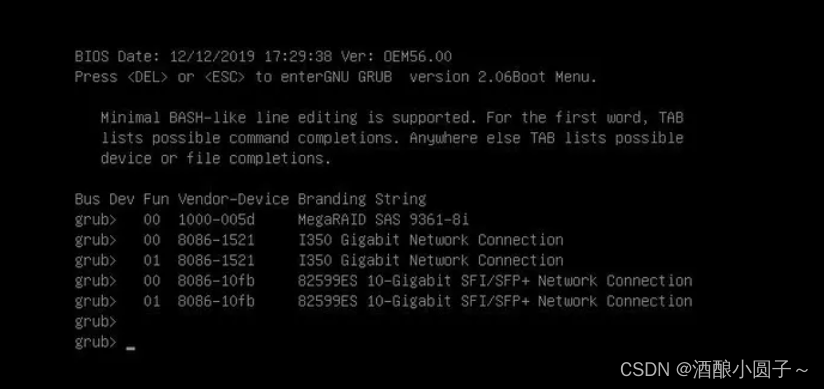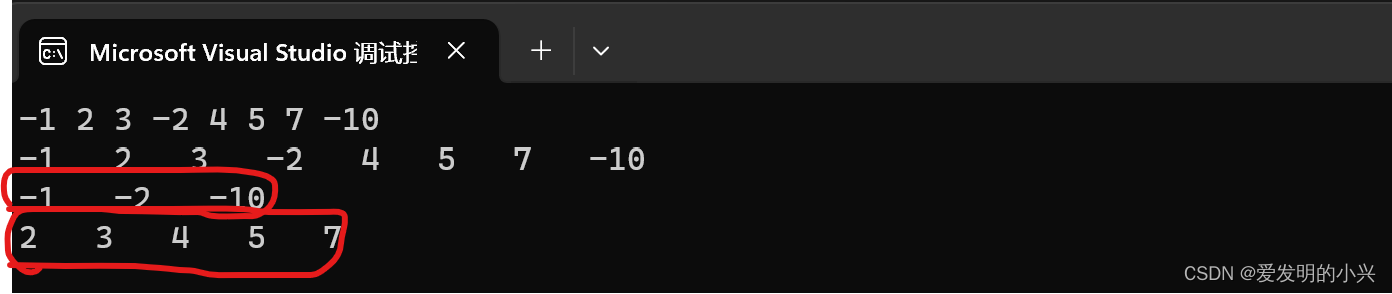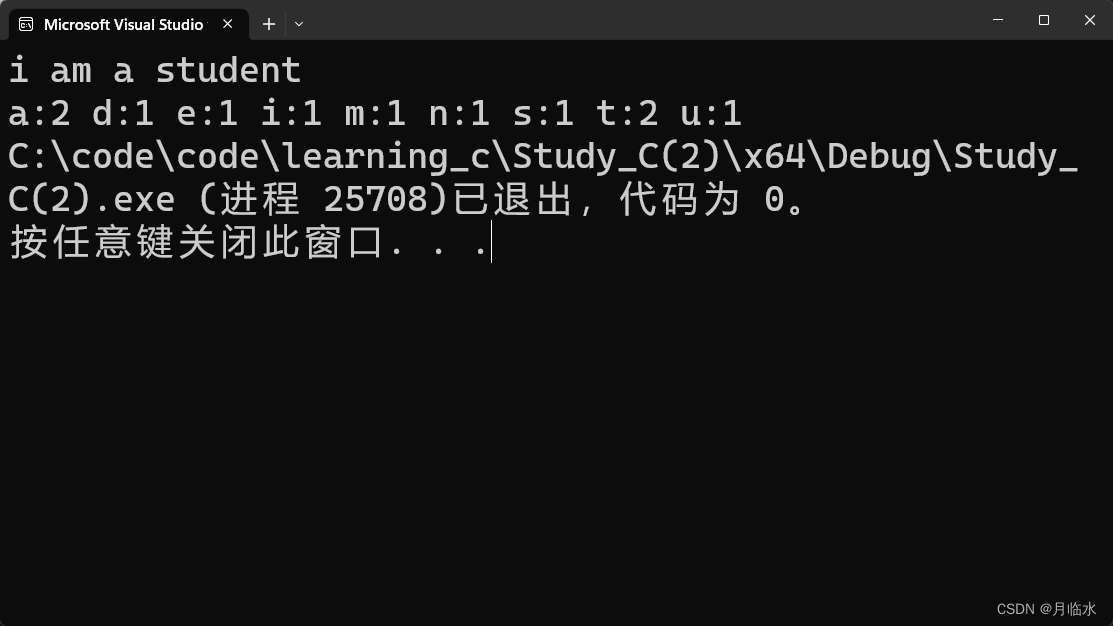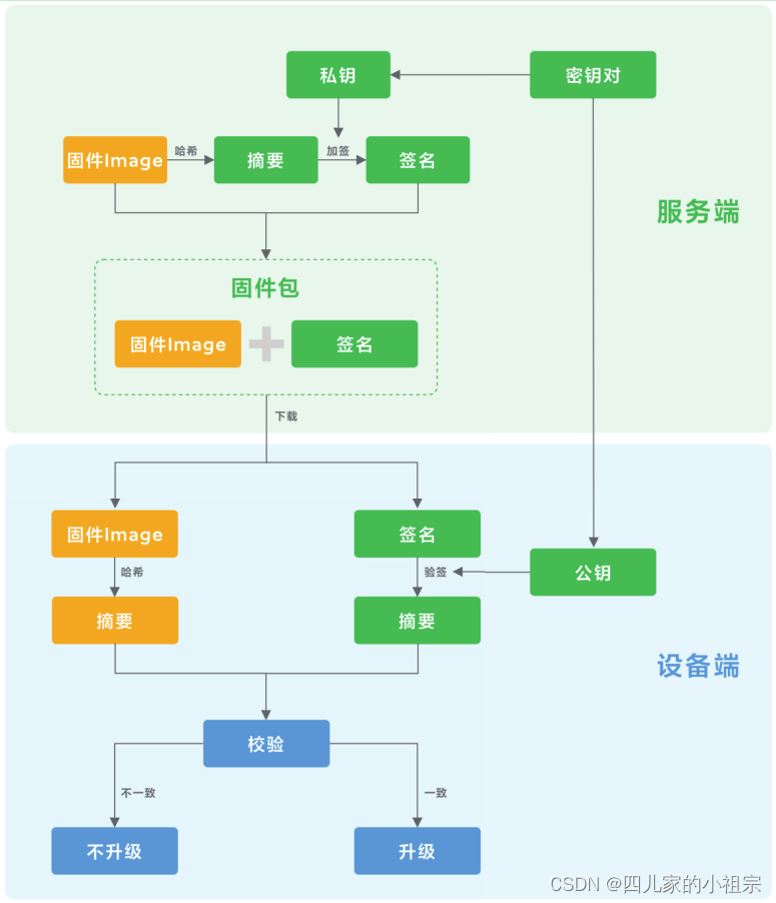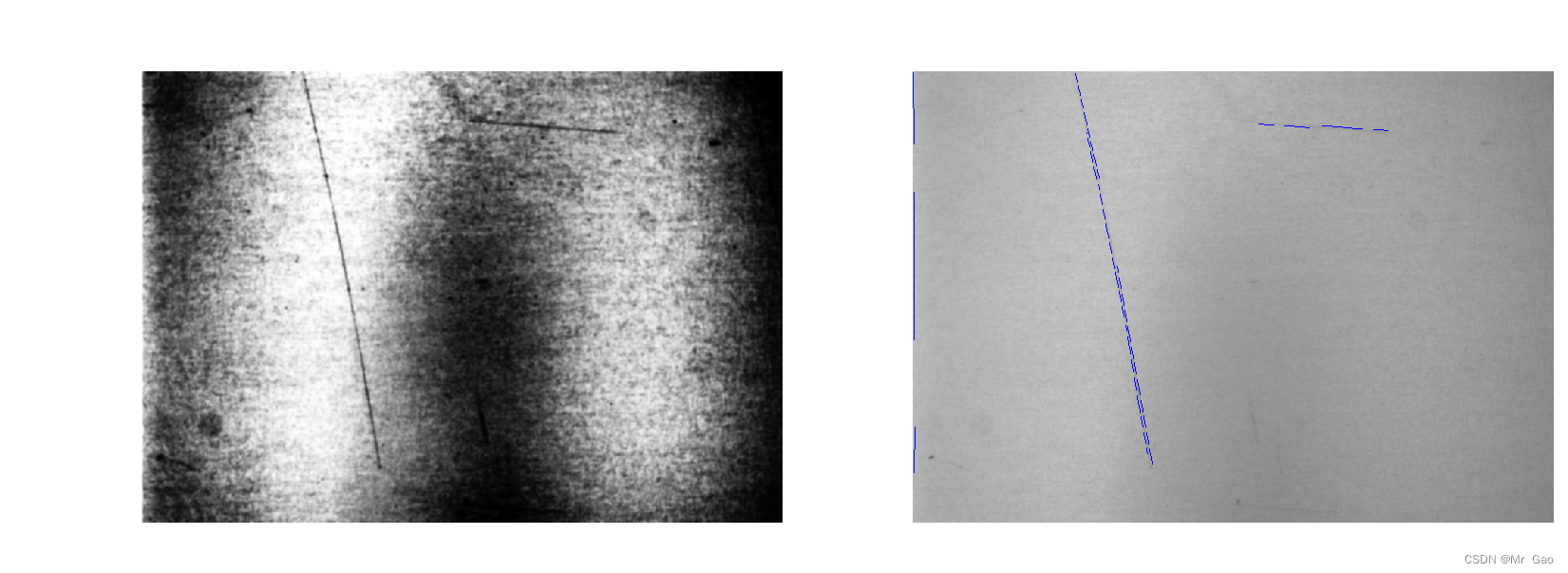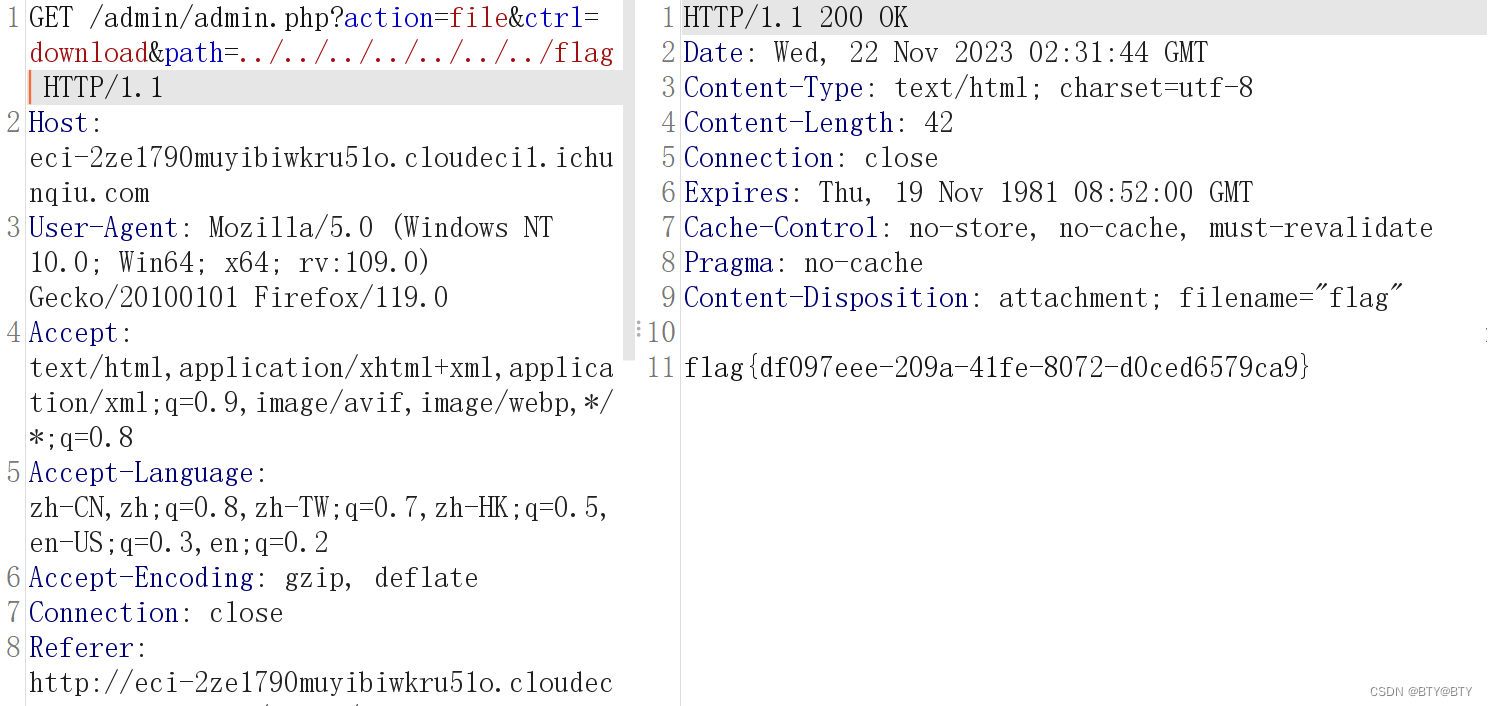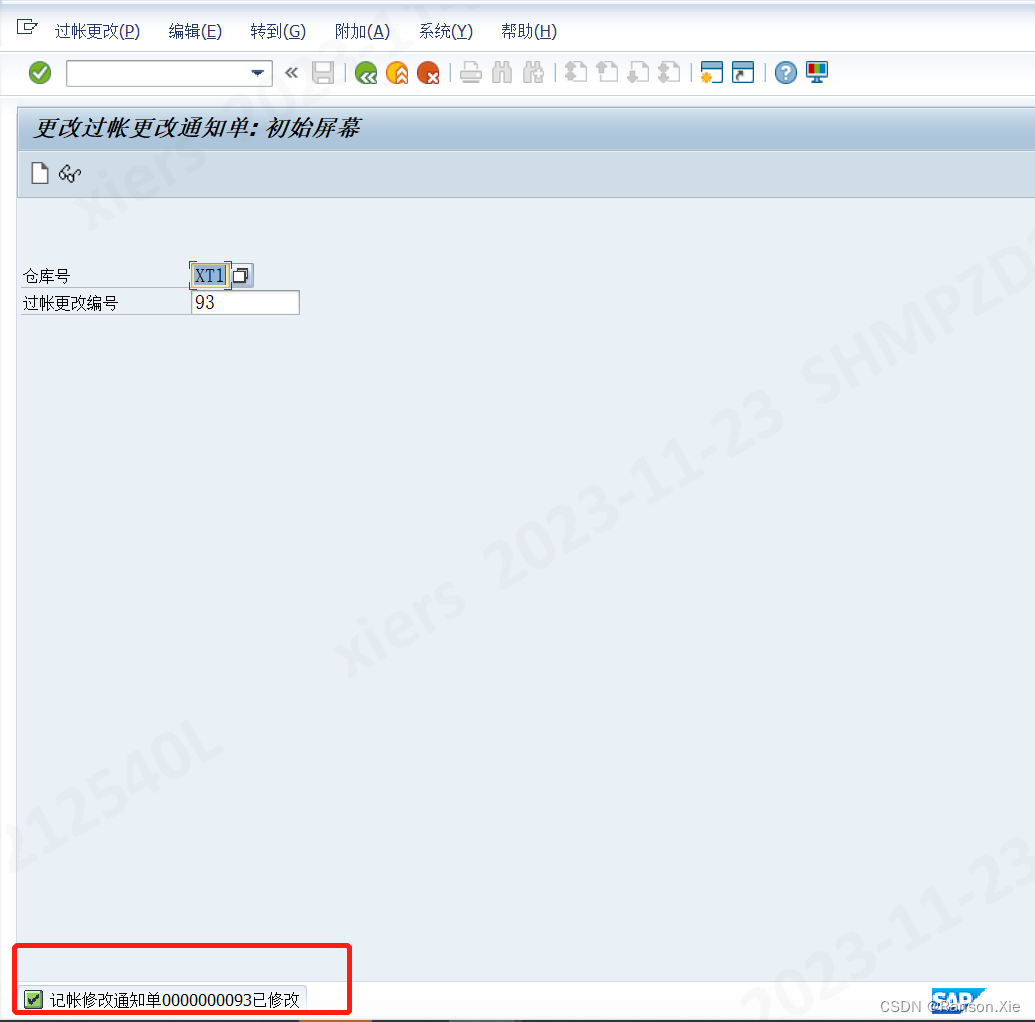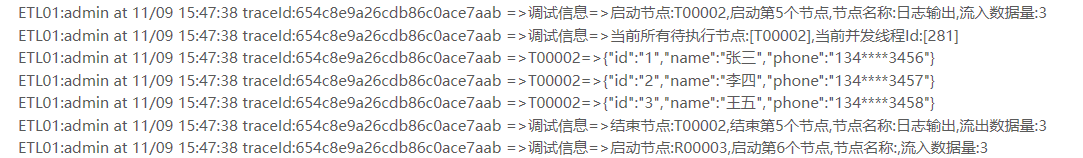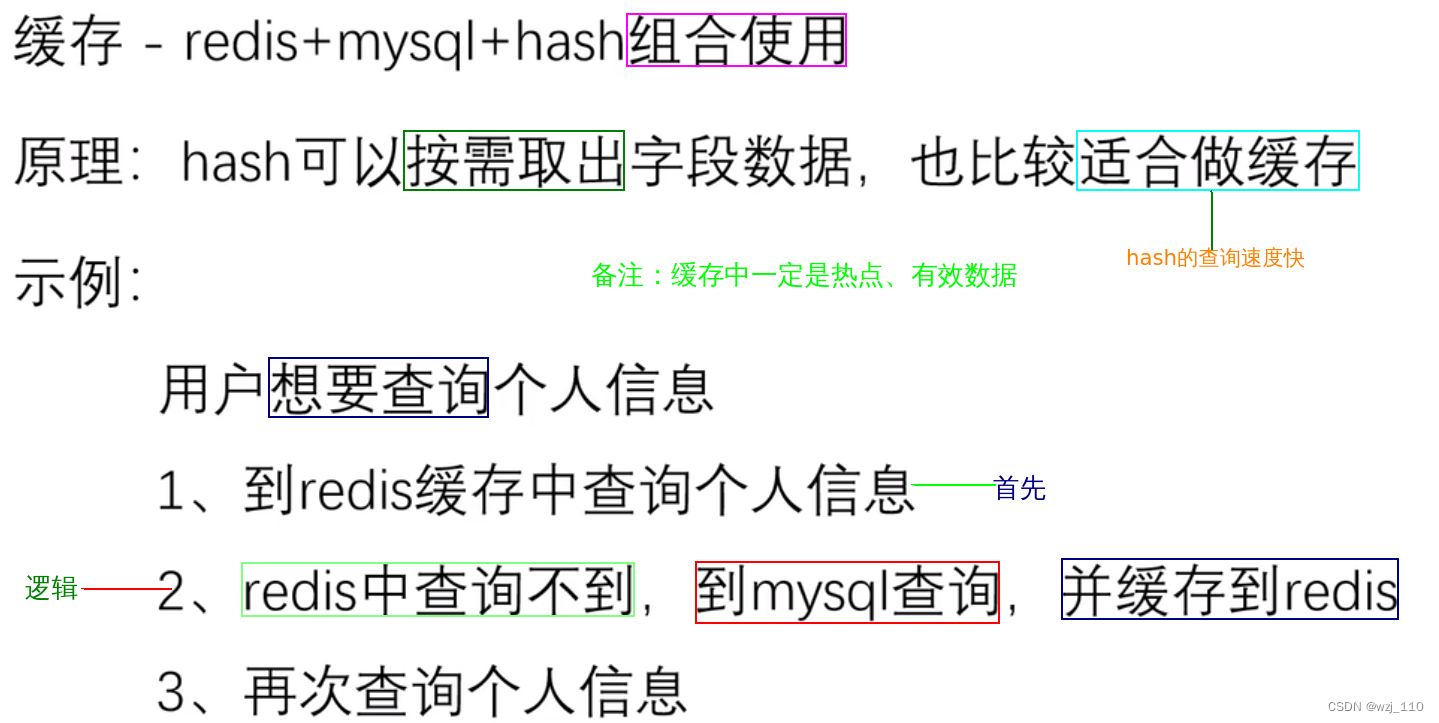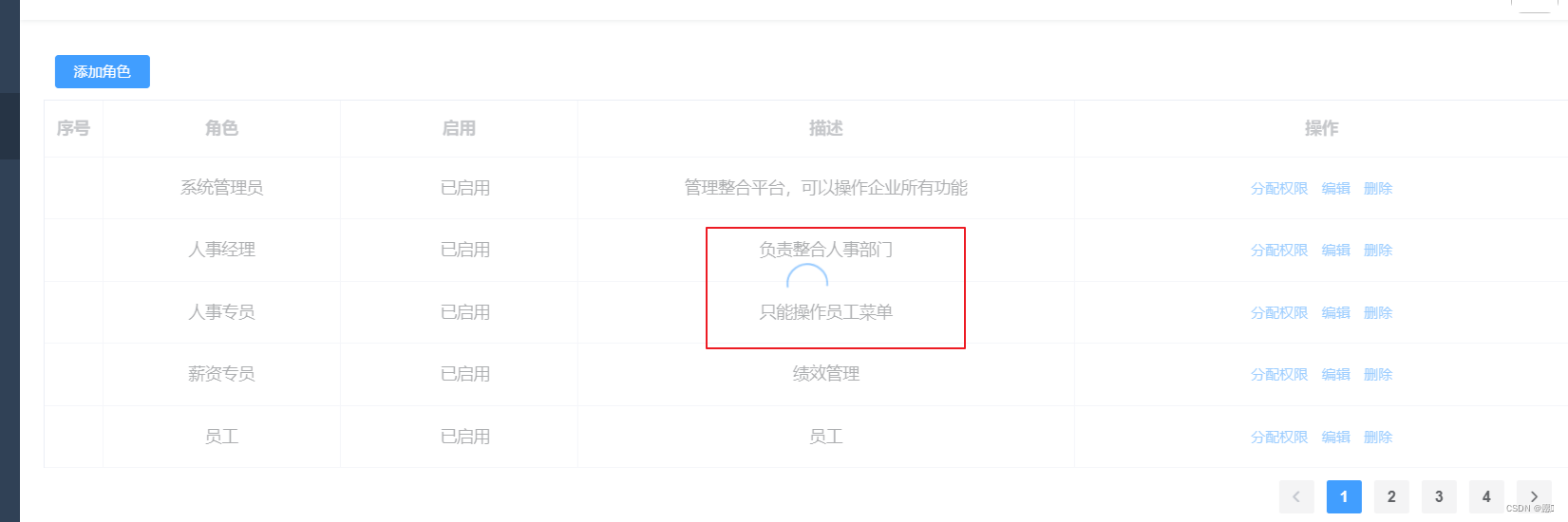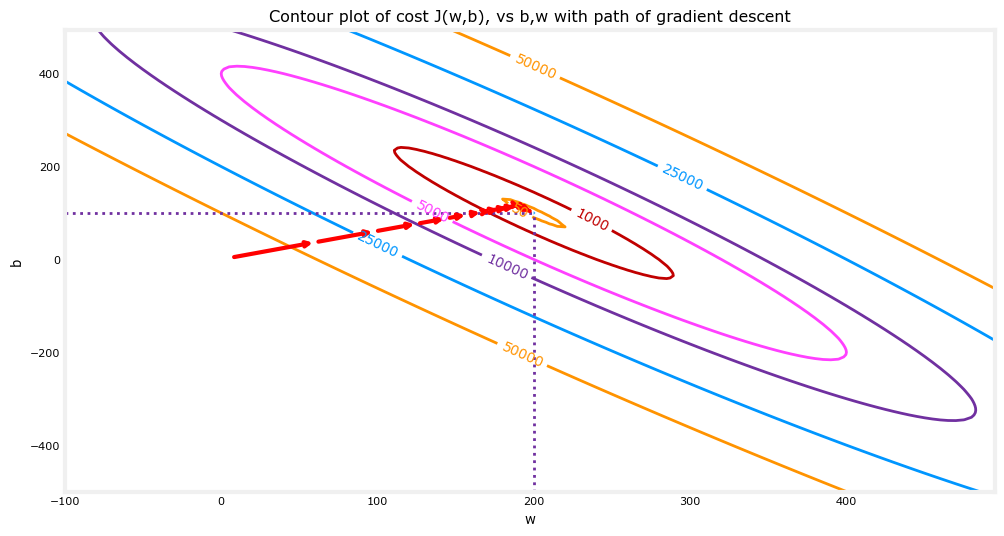实现效果如下
1.页面加载时,根据getLocation方法获取用户当前经纬度获取20条医院位置信息

2.页面滑动时,根据滑动到的经纬度再次获取20条医院位置信息

获取到的医院位置信息

实现方法如下
1.在.wxml中添加触发滑动的方法bindregiοnchange=“onMapRegionChange”
<map id="map" class="map" scale="{{scale}}" markers="{{markers}}" latitude="{{lat}}" show-location longitude="{{lng}}" enable-satellite="{{mapChange}}" bindmarkertap="onMarkerTap" bindregionchange="onMapRegionChange">
2.在.js中
Page({
data: {
markers: [], //覆盖物
txKey: "你的腾讯地图key", //腾讯地图key
regionChanged: false // 地图区域是否发生变化的标志
},
onLoad(options) {
let that = this
//获取用户当前位置
wx.getLocation({
type: 'gcj02',
success: function (res) {
console.log('用户已授权位置权限,经纬度:' + res.longitude, res.latitude);
that.setData({
lat: res.latitude,
lng: res.longitude
})
//调用地点搜索方法,把用户当前位置经纬度传递给该方法
that.getHospitalLoacal(res.longitude,res.latitude)
}
})
},
//触发滑动方法
onMapRegionChange: function (e) {
if (e.type === 'end') {
this.setData({
regionChanged: false
});
//获取到滑动的经纬度,传递给该方法
this.getHospitalLoacal(e.detail.centerLocation.longitude, e.detail.centerLocation.latitude);
}
},
//地点搜索方法
getHospitalLoacal(lng,lat){
console.log("搜索医院···")
// 使用腾讯地图API进行关键词搜索
wx.request({
url: 'https://apis.map.qq.com/ws/place/v1/search',
data: {
keyword: '医院', // 搜索关键词为“医院”
/**
格式:
boundary=nearby(lat,lng,radius[, auto_extend])
子参数:
lat,lng:搜索中心点的经纬度,格式顺序为纬度在前,经度在后
radius:搜索半径,单位:米,取值范围:10到1000
auto_extend:[可选] 当前范围无结果时,是否自动扩大范围,取值:
0 不扩大
1 [默认] 自动扩大范围(依次按照按1公里、2公里、5公里,
最大到全城市范围搜索)
*/
boundary: 'nearby('+lat+','+lng+',1000,1)',
key: this.data.txKey,
page_size: 20,//每页条目数,最大限制为20条,默认为10条
page_index: 1 //第x页,默认第1页
},
success: res => {
if (res.data.status === 0) {
let hospitals = res.data.data.map(item => {
return {
id: item.id,
longitude: item.location.lng,
latitude: item.location.lat,
title: item.title,
iconPath: '/images/hospital.png', // 自定义标记的图标
width: 30,
height: 30
};
});
this.setData({
markers: hospitals
});
} else {
console.error('地图API请求失败:', res.data.message);
}
},
fail: error => {
console.error('地图API请求失败:', error);
}
});
}
})
如果本文对你有帮助,记得一键三连哦,你的支持和鼓励就是我最大的动力!^_^