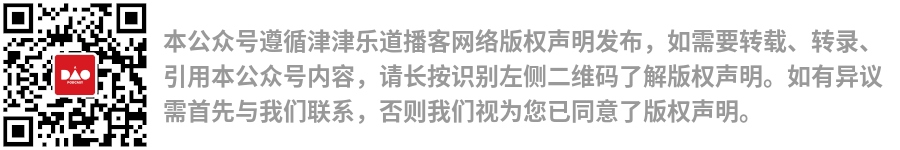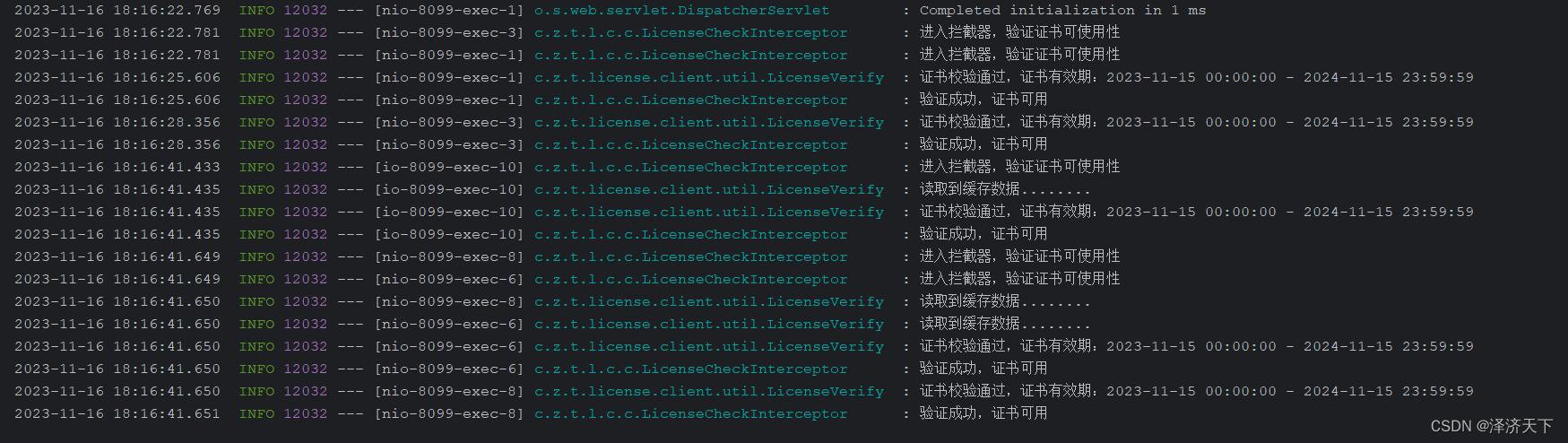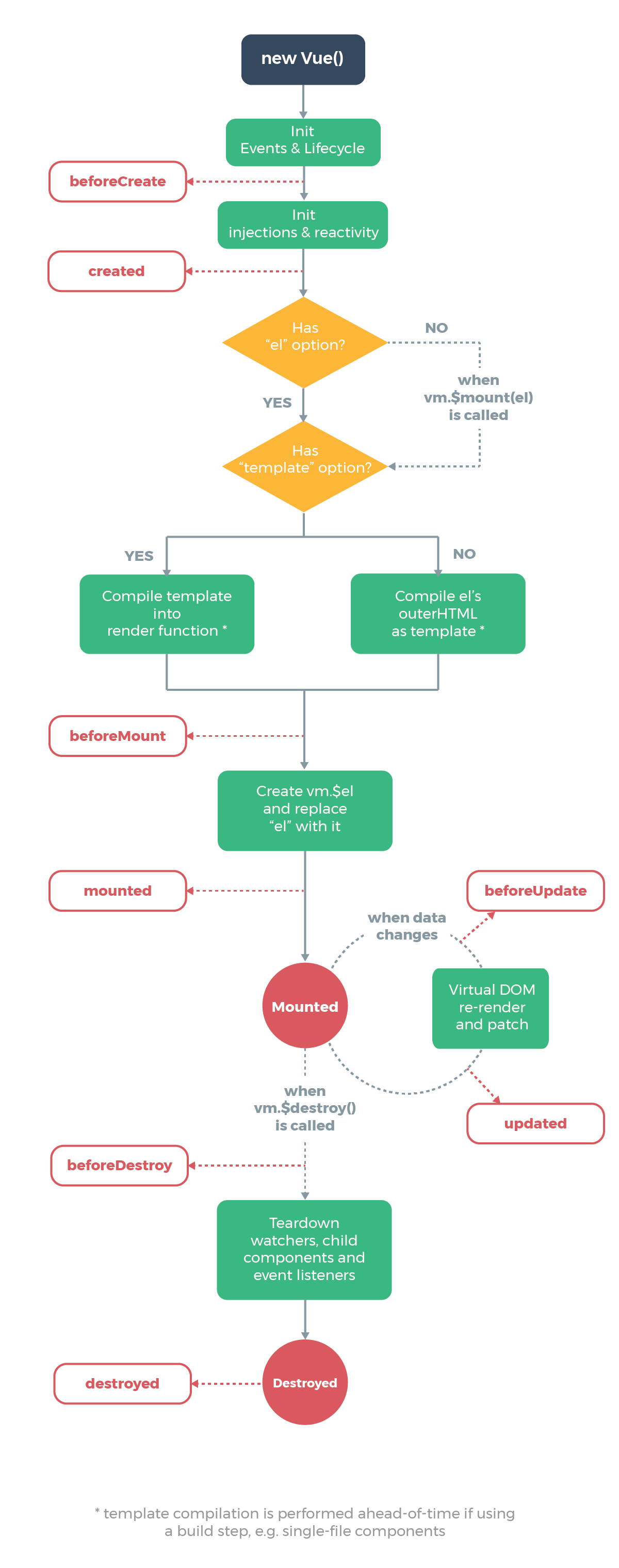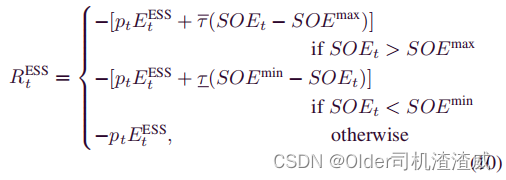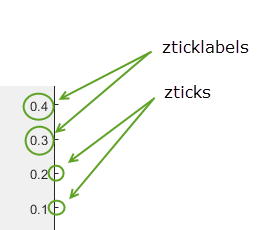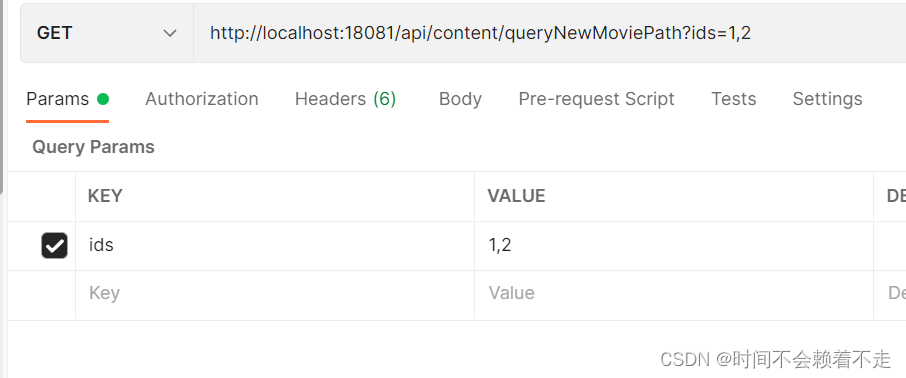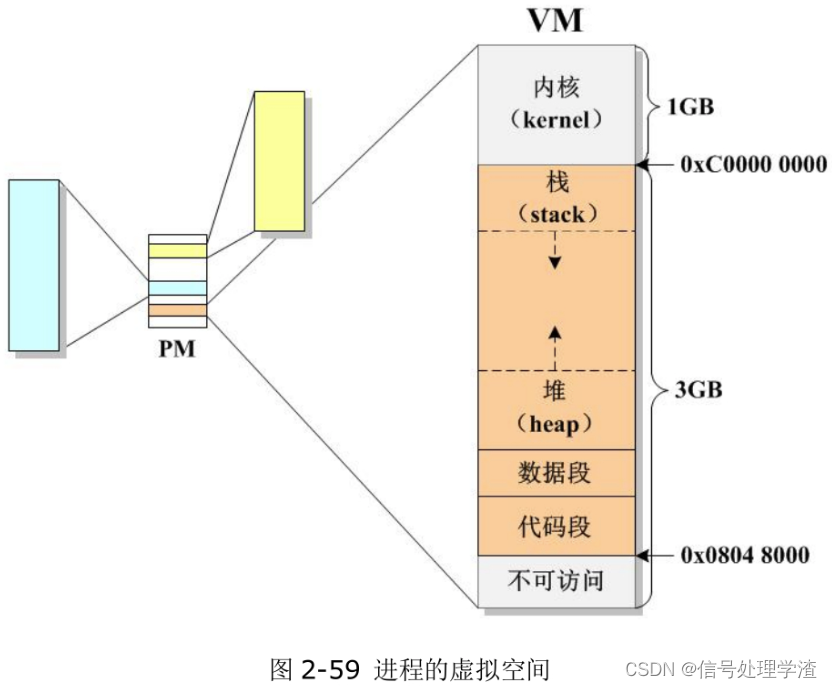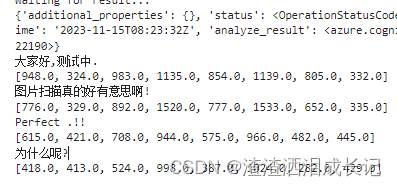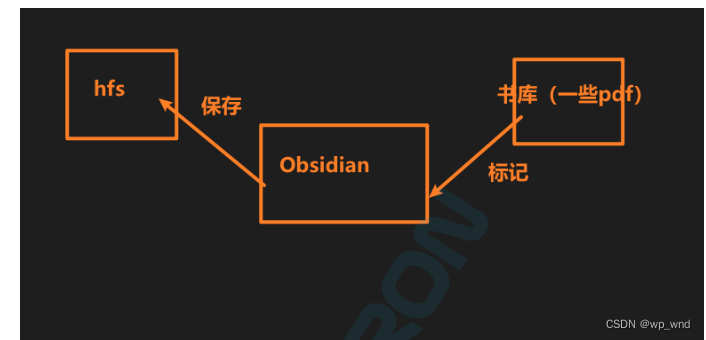conan 新手入门
- 1 需要注意的事项
- 2 使用 Poco 库的 MD5 哈希计算器
- 2.1 创建源文件
- 2.2 搜索poco conan 库
- 2.3 获取poco/1.9.4的元数据
- 2.4 创建conanfile.txt
- 2.5 安装依赖
- 2.6 创建编译文件
- 2.7 构建和运行程序
- 3 安装依赖程序
- 4 检查依赖关系
- 5 搜索软件包
- 6 与其他配置一起构建
该篇博文是基于Conan Getting Started对conan官方文档的翻译而来。
This document is for a “1.X” legacy Conan version. Click here to read the Conan 2.0 documentation
本文档适用于 "1.X "传统conan版本。点击此处阅读conan 2.0 文档
1 需要注意的事项
We are actively working to finalize the Conan 2.0 Release. Some of the information on this page references deprecated features which will not be carried forward with the new release. It’s important to check the Migration Guidelines to ensure you are using the most up to date features.
我们正在积极努力完成conan 2.0 版本的最终定稿。本页面中的部分信息引用了过时的功能,这些功能将不会在新版本中继续使用。请务必查看 “迁移指南”,以确保您使用的是最新功能。
Let’s get started with an example: We are going to create an MD5 hash calculator app that uses one of the most popular C++ libraries: Poco.
让我们从一个例子开始: 我们将使用最流行的 C++ 库之一创建一个 MD5 哈希计算器应用程序: Poco。
We’ll use CMake as build system in this case but keep in mind that Conan works with any build system and is not limited to using CMake.
在本例中,我们将使用 CMake 作为构建系统,但请记住,conan可与任何构建系统配合使用,并不局限于使用 CMake。
Make sure you are running the latest Conan version. Read the Conan update section to get more information.
确保您运行的是最新的conan版本。阅读 "conan更新 "部分获取更多信息。
2 使用 Poco 库的 MD5 哈希计算器
An MD5 hash calculator using the Poco Libraries
使用 Poco 库的 MD5 哈希计算器
Note
The source files to recreate this project are available in the example repository in GitHub. You can skip the manual creation of the folder and sources with this command:
GitHub 上的示例资源库中提供了用于重新创建此项目的源文件。使用该命令可以跳过手动创建文件夹和源文件的过程:
$ git clone https://github.com/conan-io/examples.git && cd examples/libraries/poco/md5
该源码的目录结构如下所示:
$ tree
.
├── features
│ ├── cmake
│ │ ├── find_package
│ │ │ ├── exported_targets_multiconfig
│ │ │ │ ├── build.bat
│ │ │ │ ├── build.sh
│ │ │ │ ├── bye
│ │ │ │ │ ├── conanfile.py
│ │ │ │ │ ├── __init__.py
│ │ │ │ │ └── src
│ │ │ │ │ ├── byeConfig.cmake
│ │ │ │ │ ├── bye.cpp
│ │ │ │ │ ├── bye.h
│ │ │ │ │ └── CMakeLists.txt
│ │ │ │ ├── hello
│ │ │ │ │ ├── conanfile.py
│ │ │ │ │ ├── __init__.py
│ │ │ │ │ └── src
│ │ │ │ │ ├── CMakeLists.txt
│ │ │ │ │ ├── helloConfig.cmake
│ │ │ │ │ ├── hello.cpp
│ │ │ │ │ └── hello.h
│ │ │ │ ├── __init__.py
│ │ │ │ ├── project
│ │ │ │ │ ├── CMakeLists.txt
│ │ │ │ │ ├── conanfile.txt
│ │ │ │ │ └── example.cpp
│ │ │ │ └── README.md
│ │ │ ├── find_cmake_multi_generator_targets
│ │ │ │ ├── build.bat
│ │ │ │ ├── build.sh
│ │ │ │ ├── bye
│ │ │ │ │ ├── conanfile.py
│ │ │ │ │ ├── __init__.py
│ │ │ │ │ └── src
│ │ │ │ │ ├── bye.cpp
│ │ │ │ │ ├── bye.h
│ │ │ │ │ └── CMakeLists.txt
│ │ │ │ ├── hello
│ │ │ │ │ ├── conanfile.py
│ │ │ │ │ ├── __init__.py
│ │ │ │ │ └── src
│ │ │ │ │ ├── CMakeLists.txt
│ │ │ │ │ ├── hello.cpp
│ │ │ │ │ └── hello.h
│ │ │ │ ├── __init__.py
│ │ │ │ ├── project
│ │ │ │ │ ├── CMakeLists.txt
│ │ │ │ │ ├── conanfile.txt
│ │ │ │ │ └── example.cpp
│ │ │ │ └── README.md
│ │ │ └── __init__.py
│ │ └── __init__.py
│ ├── deployment
│ │ ├── build.sh
│ │ ├── CMakeLists.txt
│ │ ├── conanfile.txt
│ │ ├── deploy.py
│ │ └── md5.cpp
│ ├── editable
│ │ └── cmake
│ │ ├── build.bat
│ │ ├── build.sh
│ │ ├── hello
│ │ │ ├── CMakeLists.txt
│ │ │ ├── conanfile.txt
│ │ │ └── src
│ │ │ └── hello.cpp
│ │ └── say
│ │ ├── CMakeLists.txt
│ │ ├── conanfile.py
│ │ ├── include
│ │ │ └── say.h
│ │ └── src
│ │ ├── original_say.cpp
│ │ ├── say2.cpp
│ │ └── say.cpp
│ ├── emscripten
│ │ ├── build.bat
│ │ ├── build.sh
│ │ ├── CMakeLists.txt
│ │ ├── conanfile.py
│ │ ├── conanfile.txt
│ │ ├── emscripten.profile
│ │ ├── main.cpp
│ │ ├── run.cmd
│ │ └── run.sh
│ ├── __init__.py
│ ├── integrate_build_system
│ │ ├── build.bat
│ │ ├── build.py
│ │ ├── build.sh
│ │ ├── mylib-consumer
│ │ │ ├── conanfile.py
│ │ │ ├── main.cpp
│ │ │ └── wscript
│ │ ├── waf-build-helper
│ │ │ ├── conanfile.py
│ │ │ └── waf_environment.py
│ │ ├── waf-generator
│ │ │ └── conanfile.py
│ │ ├── waf-installer
│ │ │ ├── conanfile.py
│ │ │ └── LICENSE
│ │ └── waf-mylib
│ │ ├── conanfile.py
│ │ ├── include
│ │ │ └── mylib.hpp
│ │ ├── src
│ │ │ └── mylib.cpp
│ │ └── wscript
│ ├── lockfiles
│ │ ├── build_order
│ │ │ ├── app1
│ │ │ │ └── conanfile.py
│ │ │ ├── app2
│ │ │ │ └── conanfile.py
│ │ │ ├── build.bat
│ │ │ ├── build.py
│ │ │ ├── build.sh
│ │ │ ├── liba
│ │ │ │ └── conanfile.py
│ │ │ ├── libb
│ │ │ │ └── conanfile.py
│ │ │ ├── libc
│ │ │ │ └── conanfile.py
│ │ │ └── libd
│ │ │ └── conanfile.py
│ │ ├── ci
│ │ │ ├── app1
│ │ │ │ └── conanfile.py
│ │ │ ├── app2
│ │ │ │ └── conanfile.py
│ │ │ ├── build.bat
│ │ │ ├── build.py
│ │ │ ├── build.sh
│ │ │ ├── liba
│ │ │ │ └── conanfile.py
│ │ │ ├── libb
│ │ │ │ └── conanfile.py
│ │ │ ├── libc
│ │ │ │ └── conanfile.py
│ │ │ └── libd
│ │ │ └── conanfile.py
│ │ └── intro
│ │ ├── build.bat
│ │ ├── build.py
│ │ ├── build.sh
│ │ ├── pkga
│ │ │ ├── conanfile.py
│ │ │ └── src
│ │ │ └── helloa.h
│ │ └── pkgb
│ │ ├── conanfile.py
│ │ └── src
│ │ ├── CMakeLists.txt
│ │ ├── greet.cpp
│ │ ├── hellob.h
│ │ └── hello.cpp
│ ├── makefiles
│ │ ├── build.bat
│ │ ├── build.sh
│ │ ├── helloapp
│ │ │ ├── conanfile.py
│ │ │ └── src
│ │ │ ├── app.cpp
│ │ │ └── Makefile
│ │ └── hellolib
│ │ ├── conanfile.py
│ │ └── src
│ │ ├── hello.cpp
│ │ ├── hello.h
│ │ └── Makefile
│ ├── multi_config
│ │ ├── build.bat
│ │ ├── build.sh
│ │ ├── CMakeLists.txt
│ │ ├── conanfile.py
│ │ ├── hello.cpp
│ │ ├── hello.h
│ │ └── test_package
│ │ ├── CMakeLists.txt
│ │ ├── conanfile.py
│ │ └── example.cpp
│ ├── package_development_flow
│ │ ├── build.bat
│ │ ├── build.sh
│ │ ├── conanfile.py
│ │ └── test_package
│ │ ├── CMakeLists.txt
│ │ ├── conanfile.py
│ │ └── example.cpp
│ ├── python_requires
│ │ └── reuse_conanfile
│ │ ├── build.bat
│ │ ├── build.sh
│ │ ├── consumer
│ │ │ ├── conanfile.py
│ │ │ └── src
│ │ │ ├── hello.cpp
│ │ │ └── hello.h
│ │ └── pyreq
│ │ ├── CMakeLists.txt
│ │ ├── conanfile.py
│ │ └── scm_utils.py
│ └── workspace
│ └── cmake
│ ├── build.bat
│ ├── build.sh
│ ├── chat
│ │ ├── conanfile.py
│ │ └── src
│ │ ├── app.cpp
│ │ ├── chat.cpp
│ │ ├── chat.h
│ │ └── CMakeLists.txt
│ ├── CMakeLists.txt
│ ├── conanws_gcc.yml
│ ├── conanws_vs.yml
│ ├── hello
│ │ ├── conanfile.py
│ │ └── src
│ │ ├── CMakeLists.txt
│ │ ├── hello.cpp
│ │ └── hello.h
│ ├── layout_gcc
│ ├── layout_vs
│ └── say
│ ├── conanfile.py
│ └── src
│ ├── CMakeLists.txt
│ ├── say.cpp
│ └── say.h
├── libraries
│ ├── dear-imgui
│ │ └── basic
│ │ ├── assets
│ │ │ ├── simple-shader.fs
│ │ │ └── simple-shader.vs
│ │ ├── build.bat
│ │ ├── build.sh
│ │ ├── CMakeLists.txt
│ │ ├── conanfile.txt
│ │ ├── file_manager.cpp
│ │ ├── file_manager.h
│ │ ├── main.cpp
│ │ ├── opengl_shader.cpp
│ │ ├── opengl_shader.h
│ │ └── README.md
│ ├── folly
│ │ └── basic
│ │ ├── build.bat
│ │ ├── build.sh
│ │ ├── CMakeLists.txt
│ │ ├── conanfile.txt
│ │ ├── main.cpp
│ │ └── README.md
│ ├── imgui-opencv-poco
│ │ ├── app
│ │ │ └── main.cpp
│ │ ├── CMakeLists.txt
│ │ ├── conanfile.py
│ │ ├── data
│ │ │ ├── bird.jpeg
│ │ │ └── screen-capture.gif
│ │ ├── include
│ │ │ ├── downloader.h
│ │ │ └── gui_renderer.hpp
│ │ ├── msvc
│ │ │ ├── msvc.sln
│ │ │ ├── msvc.vcxproj
│ │ │ └── msvc.vcxproj.filters
│ │ ├── README.md
│ │ └── src
│ │ ├── downloader.cpp
│ │ └── gui_renderer.cpp
│ ├── poco
│ │ └── md5
│ │ ├── build.bat
│ │ ├── build.sh
│ │ ├── CMakeLists.txt
│ │ ├── conanfile.txt
│ │ ├── md5.cpp
│ │ └── README.md
│ └── protobuf
│ └── serialization
│ ├── build.bat
│ ├── build.sh
│ ├── CMakeLists.txt
│ ├── conanfile.txt
│ ├── __init__.py
│ ├── main.cc
│ ├── main.py
│ ├── README.md
│ └── sensor.proto
├── LICENSE
├── README.md
└── tox.ini
90 directories, 208 files
2.1 创建源文件
Create the following source file inside a folder. This will be the source file of our application:
在文件夹中创建以下源文件。这将是我们应用程序的源文件:
md5.cpp
#include "Poco/MD5Engine.h"
#include "Poco/DigestStream.h"
#include <iostream>
int main(int argc, char** argv)
{
Poco::MD5Engine md5;
Poco::DigestOutputStream ds(md5);
ds << "abcdefghijklmnopqrstuvwxyz";
ds.close();
std::cout << Poco::DigestEngine::digestToHex(md5.digest()) << std::endl;
return 0;
}
2.2 搜索poco conan 库
We know that our application relies on the Poco libraries. Let’s look for it in the ConanCenter remote, going to https://conan.io/center, and typing “poco” in the search box. We will see that there are some different versions available:
我们知道,我们的应用程序依赖于 Poco 库。让我们在 ConanCenter 远程应用程序中查找它,进入 https://conan.io/center,在搜索框中输入 “poco”。我们会看到有一些不同的版本:
poco/1.8.1
poco/1.9.3
poco/1.9.4
...
Note:备注
The Conan client contains a command to search in remote repositories, and we could try $ conan search poco --remote=conancenter. You can perfectly use this command to search in your own repositories, but note that at the moment this might timeout in ConanCenter. The infrastructure is being improved to support this command too, but meanwhile using the ConanCenter UI is recommended.
conan客户端包含一条搜索远程软件源的命令,我们可以试试 $ conan search poco --remote=conancenter 命令。您完全可以使用该命令搜索自己的版本库,但要注意的是,目前该命令在 [ConanCenter](https://conan.io/center) 中可能会超时。我们正在改进基础设施以支持该命令,但同时建议使用 ConanCenter UI。
$ conan search poco -r conancenter
Existing package recipes:
poco/1.8.1
poco/1.9.3
poco/1.9.4
poco/1.10.0
poco/1.10.1
poco/1.11.0
poco/1.11.1
poco/1.11.2
poco/1.11.3
poco/1.12.5p1
poco/1.12.0
poco/1.12.1
poco/1.12.2
poco/1.12.3
poco/1.12.4
$
2.3 获取poco/1.9.4的元数据
We got some interesting references for Poco. Let’s inspect the metadata of the 1.9.4 version:
我们获得了一些关于 Poco 的有趣信息。让我们检查一下 1.9.4 版本的元数据:
$ conan inspect poco/1.9.4
name: poco
version: 1.9.4
url: https://github.com/conan-io/conan-center-index
homepage: https://pocoproject.org
license: BSL-1.0
author: None
description: Modern, powerful open source C++ class libraries for building network- and internet-based applications that run on desktop, server, mobile and embedded systems.
topics: ('building', 'networking', 'server', 'mobile', 'embedded')
generators: ['txt']
exports: None
exports_sources: None
short_paths: False
apply_env: True
build_policy: None
revision_mode: hash
settings: ('os', 'arch', 'compiler', 'build_type')
options:
enable_active_record: [True, False, 'deprecated']
enable_activerecord: [True, False]
enable_activerecord_compiler: [True, False]
enable_apacheconnector: [True, False]
enable_cppparser: [True, False]
enable_crypto: [True, False]
enable_data: [True, False]
enable_data_mysql: [True, False]
enable_data_odbc: [True, False]
enable_data_postgresql: [True, False]
enable_data_sqlite: [True, False]
enable_encodings: [True, False]
enable_fork: [True, False]
enable_json: [True, False]
enable_jwt: [True, False]
enable_mongodb: [True, False]
enable_net: [True, False]
enable_netssl: [True, False]
enable_netssl_win: [True, False]
enable_pagecompiler: [True, False]
enable_pagecompiler_file2page: [True, False]
enable_pdf: [True, False]
enable_pocodoc: [True, False]
enable_prometheus: [True, False]
enable_redis: [True, False]
enable_sevenzip: [True, False]
enable_util: [True, False]
enable_xml: [True, False]
enable_zip: [True, False]
fPIC: [True, False]
shared: [True, False]
default_options:
enable_active_record: deprecated
enable_activerecord: True
enable_activerecord_compiler: False
enable_apacheconnector: False
enable_cppparser: False
enable_crypto: True
enable_data: True
enable_data_mysql: True
enable_data_odbc: False
enable_data_postgresql: True
enable_data_sqlite: True
enable_encodings: True
enable_fork: True
enable_json: True
enable_jwt: True
enable_mongodb: True
enable_net: True
enable_netssl: True
enable_netssl_win: False
enable_pagecompiler: False
enable_pagecompiler_file2page: False
enable_pdf: False
enable_pocodoc: False
enable_prometheus: False
enable_redis: True
enable_sevenzip: False
enable_util: True
enable_xml: True
enable_zip: True
fPIC: True
shared: False
deprecated: None
$
2.4 创建conanfile.txt
Let’s use this poco/1.9.4 version for our MD5 calculator app, creating a conanfile.txt inside our project’s folder with the following content:
让我们在 MD5 计算器应用程序中使用这个 poco/1.9.4 版本,在项目文件夹中创建一个 conanfile.txt,内容如下:
conanfile.txt
[requires]
poco/1.9.4
[generators]
cmake
In this example we are using CMake to build the project, which is why the cmake generator is specified. This generator creates a conanbuildinfo.cmake file that defines CMake variables including paths and library names that can be used in our build. Read more about Generators.
在本例中,我们使用 CMake 来构建项目,因此指定了 cmake 生成器。该生成器会创建一个 conanbuildinfo.cmake 文件,其中定义了 CMake 变量,包括可在构建过程中使用的路径和库名。了解更多关于生成器的信息。
2.5 安装依赖
Next step: We are going to install the required dependencies and generate the information for the build system:
下一步 我们将安装所需的依赖项,并为构建系统生成信息:
Important:重要事项
If you are using GCC compiler >= 5.1, Conan will set the compiler.libcxx to the old ABI for backwards compatibility. In the context of this getting started example, this is a bad choice though: Recent gcc versions will compile the example by default with the new ABI and linking will fail without further customization of your cmake configuration. You can avoid this with the following commands:
如果您使用的 GCC 编译器 >= 5.1,为了向后兼容,Conan 会将 compiler.libcxx 设置为旧的 ABI。但在本入门示例中,这是一个糟糕的选择: 最近的 gcc 版本会默认使用新的 ABI 来编译示例,如果不对 cmake 配置进行进一步定制,链接就会失败。使用以下命令可以避免这种情况:
$ conan profile new default --detect # Generates default profile detecting GCC and sets old ABI
$ conan profile update settings.compiler.libcxx=libstdc++11 default # Sets libcxx to C++11 ABI
You will find more information in How to manage the GCC >= 5 ABI.
更多信息,请参阅《如何管理 GCC >= 5 ABI》
$ mkdir build && cd build
$ conan install ..
Configuration:
[settings]
arch=x86_64
arch_build=x86_64
build_type=Release
compiler=gcc
compiler.libcxx=libstdc++11
compiler.version=9.4
os=Linux
os_build=Linux
platform=default
[options]
[build_requires]
[env]
poco/1.9.4: Not found in local cache, looking in remotes...
poco/1.9.4: Trying with 'liconan'...
poco/1.9.4: Trying with 'liconan_old'...
poco/1.9.4: Trying with 'conancenter'...
Downloading conanmanifest.txt completed [0.17k]
Downloading conanfile.py completed [17.42k]
Downloading conan_export.tgz completed [0.34k]
Decompressing conan_export.tgz completed [0.00k]
poco/1.9.4: Downloaded recipe revision f7cfa1f609e6ddef0166efae9d7a479f
pcre/8.45: Not found in local cache, looking in remotes...
pcre/8.45: Trying with 'liconan'...
Downloading conanmanifest.txt completed [0.17k]
Downloading conanfile.py completed [8.55k]
Downloading conan_export.tgz completed [0.25k]
Decompressing conan_export.tgz completed [0.00k]
pcre/8.45: Downloaded recipe revision b6bae758d36ca2050bb8527ea408eb75
WARN: pcre/8.45: requirement zlib/1.2.11 overridden by poco/1.9.4 to zlib/1.2.13
bzip2/1.0.8: Not found in local cache, looking in remotes...
bzip2/1.0.8: Trying with 'liconan'...
Downloading conanmanifest.txt completed [0.17k]
Downloading conanfile.py completed [3.99k]
Downloading conan_export.tgz completed [0.31k]
Decompressing conan_export.tgz completed [0.00k]
bzip2/1.0.8: Downloaded recipe revision 411fc05e80d47a89045edc1ee6f23c1d
zlib/1.2.13: Not found in local cache, looking in remotes...
zlib/1.2.13: Trying with 'liconan'...
Downloading conanmanifest.txt completed [0.28k]
Downloading conanfile.py completed [4.04k]
Downloading conan_export.tgz completed [0.41k]
Decompressing conan_export.tgz completed [0.00k]
zlib/1.2.13: Downloaded recipe revision e377bee636333ae348d51ca90874e353
expat/2.5.0: Not found in local cache, looking in remotes...
expat/2.5.0: Trying with 'liconan'...
Downloading conanmanifest.txt completed [0.10k]
Downloading conanfile.py completed [3.80k]
Downloading conan_export.tgz completed [0.33k]
Decompressing conan_export.tgz completed [0.00k]
expat/2.5.0: Downloaded recipe revision 91e43e4544923e4c934bfad1fa4306f9
sqlite3/3.40.1: Not found in local cache, looking in remotes...
sqlite3/3.40.1: Trying with 'liconan'...
sqlite3/3.40.1: Trying with 'liconan_old'...
sqlite3/3.40.1: Trying with 'conancenter'...
Downloading conanmanifest.txt completed [0.17k]
Downloading conanfile.py completed [10.26k]
Downloading conan_export.tgz completed [0.31k]
Decompressing conan_export.tgz completed [0.00k]
sqlite3/3.40.1: Downloaded recipe revision 42e44d48d880b6520ae0fea7dc51b3da
openssl/1.1.1t: Not found in local cache, looking in remotes...
openssl/1.1.1t: Trying with 'liconan'...
openssl/1.1.1t: Trying with 'liconan_old'...
openssl/1.1.1t: Trying with 'conancenter'...
Downloading conanmanifest.txt completed [0.18k]
Downloading conanfile.py completed [40.93k]
Downloading conan_export.tgz completed [0.45k]
Decompressing conan_export.tgz completed [0.00k]
openssl/1.1.1t: Downloaded recipe revision 55e398751ff5310a8525645c99c81495
conanfile.txt: Installing package
Requirements
bzip2/1.0.8 from 'liconan' - Downloaded
expat/2.5.0 from 'liconan' - Downloaded
openssl/1.1.1t from 'conancenter' - Downloaded
pcre/8.45 from 'liconan' - Downloaded
poco/1.9.4 from 'conancenter' - Downloaded
sqlite3/3.40.1 from 'conancenter' - Downloaded
zlib/1.2.13 from 'liconan' - Downloaded
Packages
bzip2/1.0.8:a2ad20ca8aeb3690e9928fe1e6f8c3b5938f7daa - Download
expat/2.5.0:596c493ac7597b09271cd8340f778f4468ef2b4d - Download
openssl/1.1.1t:97b2980950e3b4924390bfa5f6a067d90c9756d4 - Missing
pcre/8.45:d07fda6b1d8b0b754b51370e25476911bad22612 - Missing
poco/1.9.4:e1913c01a84b6302408a47ef162c78618fdccc1d - Missing
sqlite3/3.40.1:1f7d3422e7eef4cc3a24c48d08f756c034b2d630 - Missing
zlib/1.2.13:97b2980950e3b4924390bfa5f6a067d90c9756d4 - Download
Installing (downloading, building) binaries...
ERROR: Missing binary: openssl/1.1.1t:97b2980950e3b4924390bfa5f6a067d90c9756d4
ERROR: Missing binary: pcre/8.45:d07fda6b1d8b0b754b51370e25476911bad22612
ERROR: Missing binary: poco/1.9.4:e1913c01a84b6302408a47ef162c78618fdccc1d
ERROR: Missing binary: sqlite3/3.40.1:1f7d3422e7eef4cc3a24c48d08f756c034b2d630
openssl/1.1.1t: WARN: Can't find a 'openssl/1.1.1t' package for the specified settings, options and dependencies:
- Settings: arch=x86_64, build_type=Release, compiler=gcc, compiler.version=9.4, os=Linux
- Options: 386=False, enable_weak_ssl_ciphers=False, fPIC=True, no_aria=False, no_asm=False, no_async=False, no_bf=False, no_blake2=False, no_camellia=False, no_cast=False, no_chacha=False, no_cms=False, no_comp=False, no_ct=False, no_deprecated=False, no_des=False, no_dgram=False, no_dh=False, no_dsa=False, no_dso=False, no_ec=False, no_ecdh=False, no_ecdsa=False, no_engine=False, no_filenames=False, no_gost=False, no_hmac=False, no_idea=False, no_md4=False, no_md5=False, no_mdc2=False, no_ocsp=False, no_pinshared=False, no_rc2=False, no_rfc3779=False, no_rmd160=False, no_rsa=False, no_seed=False, no_sha=False, no_sm2=False, no_sm3=False, no_sm4=False, no_sock=False, no_srp=False, no_srtp=False, no_sse2=False, no_ssl=False, no_ssl3=False, no_stdio=False, no_tests=False, no_threads=False, no_tls1=False, no_ts=False, no_whirlpool=False, openssldir=None, shared=False
- Dependencies:
- Requirements:
- Package ID: 97b2980950e3b4924390bfa5f6a067d90c9756d4
ERROR: Missing prebuilt package for 'openssl/1.1.1t', 'pcre/8.45', 'poco/1.9.4', 'sqlite3/3.40.1'
Use 'conan search openssl/1.1.1t@ --table=table.html -r=remote' and open the table.html file to see available packages
Or try to build locally from sources with '--build=openssl --build=pcre --build=poco --build=sqlite3'
More Info at 'https://docs.conan.io/en/latest/faq/troubleshooting.html#error-missing-prebuilt-package'
$
Conan installed our Poco dependency but also the transitive dependencies for it: OpenSSL, zlib, sqlite and others. It has also generated a conanbuildinfo.cmake file for our build system.
conan不仅安装了我们的 Poco 依赖项,还安装了它的传递依赖项: OpenSSL、zlib、sqlite 等。它还为我们的构建系统生成了一个 conanbuildinfo.cmake 文件。
Warning:注意事项
There are prebuilt binaries for several mainstream compilers and versions available in ConanCenter repository, a list is keep in the repository’s documentation If your current configuration is not pre-built in ConanCenter, Conan will raise a “Binary Missing” error. Please read carefully the error messages. You can build the binary package from sources using conan install … --build=missing, it will succeed if your configuration is supported by the recipe (it is possible that some ConanCenter recipes fail to build for some platforms). You will find more info in the Building with other configurations section.
ConanCenter 资源库中提供了多个主流编译器和版本的预编译二进制文件,该资源库的文档中载有相关列表。请仔细阅读错误信息。您可以使用 conan install .. --build=missing 从源代码编译二进制包,如果配方支持您的配置,编译就会成功(某些 ConanCenter 配方可能无法在某些平台上编译)。更多信息请参阅 "使用其他配置构建 "部分。
2.6 创建编译文件
Now let’s create our build file. To inject the Conan information, include the generated conanbuildinfo.cmake file like this:
现在,让我们创建编译文件。要注入conan信息,请像这样加入生成的 conanbuildinfo.cmake 文件:
Caution:注意事项
The Creating Packages’s Getting Started is a more up-to-date version of this section.
《创建软件包入门》是这一部分的最新版本。
CMakeLists.txt
cmake_minimum_required(VERSION 2.8.12)
project(MD5Encrypter)
if(CMAKE_VERSION VERSION_LESS 3.0.0)
include(CheckCXXCompilerFlag)
check_cxx_compiler_flag(-std=c++11 COMPILER_SUPPORTS_CXX11)
check_cxx_compiler_flag(-std=c++0x COMPILER_SUPPORTS_CXX0X)
if(COMPILER_SUPPORTS_CXX11)
set(CMAKE_CXX_FLAGS "${CMAKE_CXX_FLAGS} -std=c++11")
elseif(COMPILER_SUPPORTS_CXX0X)
set(CMAKE_CXX_FLAGS "${CMAKE_CXX_FLAGS} -std=c++0x")
endif()
else()
SET(CMAKE_CXX_STANDARD 11)
SET(CMAKE_CXX_STANDARD_REQUIRED ON)
endif()
include(${CMAKE_BINARY_DIR}/conanbuildinfo.cmake)
conan_basic_setup()
add_executable(md5 md5.cpp)
target_link_libraries(md5 ${CONAN_LIBS})
2.7 构建和运行程序
(win)
$ cmake .. -G "Visual Studio 16"
$ cmake --build . --config Release
(linux, mac)
$ cmake .. -G "Unix Makefiles" -DCMAKE_BUILD_TYPE=Release
$ cmake --build .
...
[100%] Built target md5
$ ./bin/md5
c3fcd3d76192e4007dfb496cca67e13b
在linux上的构建和运行完成过程:
$ cmake .. -G "Unix Makefiles" -DCMAKE_BUILD_TYPE=Release
-- The C compiler identification is GNU 9.4.0
-- The CXX compiler identification is GNU 9.4.0
-- Detecting C compiler ABI info
-- Detecting C compiler ABI info - done
-- Check for working C compiler: /usr/bin/cc - skipped
-- Detecting C compile features
-- Detecting C compile features - done
-- Detecting CXX compiler ABI info
-- Detecting CXX compiler ABI info - done
-- Check for working CXX compiler: /usr/bin/c++ - skipped
-- Detecting CXX compile features
-- Detecting CXX compile features - done
-- Conan: Adjusting output directories
-- Conan: Using cmake global configuration
-- Conan: Adjusting default RPATHs Conan policies
-- Conan: Adjusting language standard
-- Current conanbuildinfo.cmake directory: /home/test/sda3/work/conan_examples/examples/libraries/poco/md5/build
-- Conan: Compiler GCC>=5, checking major version 9.4
-- Conan: Checking correct version: 9.4
-- Configuring done
-- Generating done
-- Build files have been written to: /home/test/sda3/work/conan_examples/examples/libraries/poco/md5/build
$ cmake --build .
[ 50%] Building CXX object CMakeFiles/md5.dir/md5.cpp.o
[100%] Linking CXX executable bin/md5
[100%] Built target md5
$ ./bin/md5
c3fcd3d76192e4007dfb496cca67e13b
$
3 安装依赖程序
The conan install command downloads the binary package required for your configuration (detected the first time you ran the command), together with other (transitively required by Poco) libraries, like OpenSSL and Zlib. It will also create the conanbuildinfo.cmake file in the current directory, in which you can see the CMake variables, and a conaninfo.txt in which the settings, requirements and optional information is saved.
conan install 命令会下载配置所需的二进制软件包(第一次运行命令时检测到),以及其他(Poco 临时需要的)库,如 OpenSSL 和 Zlib。它还会在当前目录下创建 conanbuildinfo.cmake 文件,在该文件中可以看到 CMake 变量,并创建 conaninfo.txt 文件,保存设置、要求和可选信息。
Note:说明
Conan generates a default profile with your detected settings (OS, compiler, architecture…) and that configuration is printed at the top of every conan install command. However, it is strongly recommended to review it and adjust the settings to accurately describe your system as shown in the Building with other configurations section.
Conan 会根据检测到的设置(操作系统、编译器、架构…)生成默认配置文件,该配置文件会打印在每条 Conan 安装命令的顶部。不过,我们强烈建议您查看该配置文件,并调整设置以准确描述您的系统,如 "使用其他配置构建 "部分所示。
It is very important to understand the installation process. When the conan install command runs, settings specified on the command line or taken from the defaults in /.conan/profiles/default file are applied.
了解安装过程非常重要。运行 conan install 命令时,将应用命令行中指定的设置或 /.conan/profiles/default 文件中的默认设置。
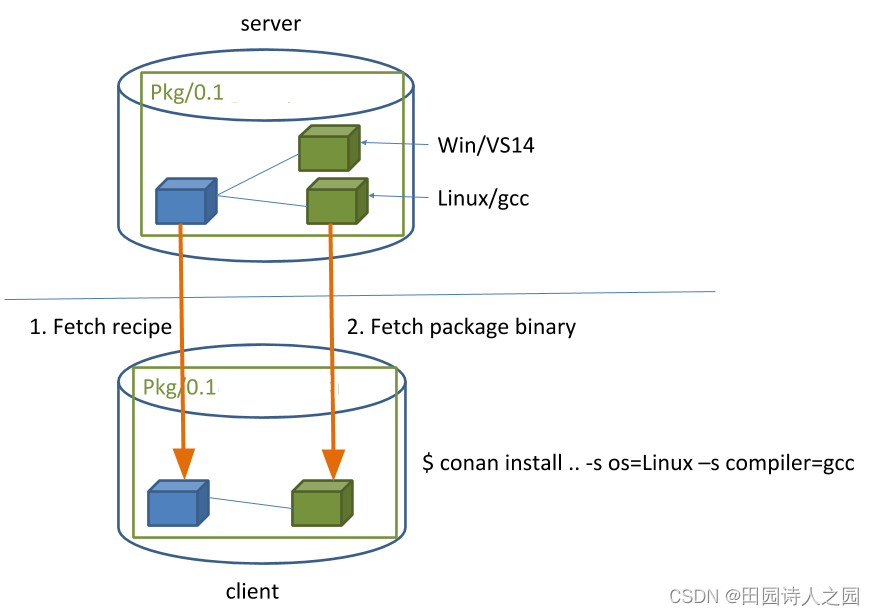
For example, the command conan install … --settings os=“Linux” --settings compiler=“gcc”, performs these steps:
例如,命令 conan install .. --settings os="Linux" --settings compiler="gcc "会执行这些步骤:
- Checks if the package recipe (for poco/1.9.4 package) exists in the local cache. If we are just starting, the cache is empty.
- 检查本地缓存中是否存在软件包(poco/1.9.4 软件包)。如果我们刚开始运行,则缓存为空。
- Looks for the package recipe in the defined remotes. Conan comes with conancenter remote as the default, but can be changed.
- 在已定义的远程中查找软件包配方。Conan 默认使用 conancenter 远程控制,但也可以更改。
- If the recipe exists, the Conan client fetches and stores it in your local Conan cache.
- 如果软件包存在,Conan 客户端会获取并将其存储到本地 Conan 缓存中。
- With the package recipe and the input settings (Linux, GCC), Conan looks for the corresponding binary in the local cache.
- 根据软件包配方和输入设置(Linux、GCC),Conan 会在本地缓存中查找相应的二进制文件。
- As the binary is not found in the cache, Conan looks for it in the remote and fetches it.
- 由于二进制文件在缓存中找不到,conan在远程中查找并获取了它。
- Finally, it generates an appropriate file for the build system specified in the [generators] section.
- 最后,它会为 [生成器] 部分指定的构建系统生成适当的文件。
4 检查依赖关系
The retrieved packages are installed to your local user cache (typically .conan/data), and can be reused from this location for other projects. This allows to clean your current project and continue working even without network connection. To search for packages in the local cache run:
检索到的软件包会安装到本地用户缓存(通常为 .conan/data)中,并可在其他项目中重复使用。这样,即使没有网络连接,也能清理当前项目并继续工作。要在本地缓存中搜索软件包,请运行
$ conan search "*"
Existing package recipes:
bzip2/1.0.8
expat/2.5.0
openssl/1.1.1t
pcre/8.45
poco/1.9.4
sqlite3/3.40.1
zlib/1.2.13
$
To inspect the different binary packages of a reference run:
检测参考运行的不同二进制包:
$ conan search poco/1.9.4@
Existing packages for recipe poco/1.9.4:
Package_ID: e1913c01a84b6302408a47ef162c78618fdccc1d
[options]
enable_apacheconnector: False
enable_cppparser: False
enable_crypto: True
enable_data: True
enable_data_odbc: False
enable_data_sqlite: True
enable_encodings: True
enable_fork: True
enable_json: True
enable_mongodb: True
enable_net: True
enable_netssl: True
enable_pagecompiler: False
enable_pagecompiler_file2page: False
enable_pdf: False
enable_pocodoc: False
enable_redis: True
enable_sevenzip: False
enable_util: True
enable_xml: True
enable_zip: True
fPIC: True
shared: False
[settings]
arch: x86_64
build_type: Release
compiler: gcc
compiler.libcxx: libstdc++11
compiler.version: 9.4
os: Linux
[requires]
bzip2/1.0.8:a2ad20ca8aeb3690e9928fe1e6f8c3b5938f7daa
expat/2.5.0:596c493ac7597b09271cd8340f778f4468ef2b4d
openssl/1.1.1t:97b2980950e3b4924390bfa5f6a067d90c9756d4
pcre/8.45:d07fda6b1d8b0b754b51370e25476911bad22612
sqlite3/3.40.1:1f7d3422e7eef4cc3a24c48d08f756c034b2d630
zlib/1.2.13:97b2980950e3b4924390bfa5f6a067d90c9756d4
Outdated from recipe: False
$
The @ symbol at the end of the package name is important to search for a specific package. If you don’t add the @, Conan will interpret the argument as a pattern search and return all the packages that match the poco/1.9.4 pattern and may have different user and channel.
软件包名称末尾的 @ 符号对于搜索特定软件包非常重要。如果不加上 @,Conan 会将参数解释为模式搜索,并返回所有符合 poco/1.9.4 模式的软件包,而且可能有不同的user和channel。
To inspect all your current project’s dependencies use the conan info command by pointing it to the location of the conanfile.txt folder:
要查看当前项目的所有依赖关系,请使用 conan info 命令,将其指向 conanfile.txt 文件夹的位置:
$ conan info ../
WARN: pcre/8.45: requirement zlib/1.2.11 overridden by poco/1.9.4 to zlib/1.2.13
conanfile.txt
ID: ca83cb0032e1b868e7a9d4c1798848ea9d94c29d
BuildID: None
Context: host
Requires:
poco/1.9.4
bzip2/1.0.8
ID: a2ad20ca8aeb3690e9928fe1e6f8c3b5938f7daa
BuildID: None
Context: host
Remote: liconan=https://artifactory.ep.chehejia.com/artifactory/api/conan/liconan-release-local
URL: https://github.com/conan-io/conan-center-index
Homepage: http://www.bzip.org
License: bzip2-1.0.8
Description: bzip2 is a free and open-source file compression program that uses the Burrows Wheeler algorithm.
Topics: data-compressor, file-compression
Provides: bzip2
Recipe: Cache
Revision: 411fc05e80d47a89045edc1ee6f23c1d
Package revision: c295f2cbc689a5a5d3d079d44020baae
Binary: Cache
Binary remote: liconan
Creation date: 2023-03-09 01:10:07 UTC
Required by:
pcre/8.45
expat/2.5.0
ID: 596c493ac7597b09271cd8340f778f4468ef2b4d
BuildID: None
Context: host
Remote: liconan=https://artifactory.ep.chehejia.com/artifactory/api/conan/liconan-release-local
URL: https://github.com/conan-io/conan-center-index
Homepage: https://github.com/libexpat/libexpat
License: MIT
Description: Fast streaming XML parser written in C.
Topics: xml, parsing
Provides: expat
Recipe: Cache
Revision: 91e43e4544923e4c934bfad1fa4306f9
Package revision: b4b09250e97136ff8b53fec6696c5127
Binary: Cache
Binary remote: liconan
Creation date: 2023-05-20 23:19:47 UTC
Required by:
poco/1.9.4
openssl/1.1.1t
ID: 97b2980950e3b4924390bfa5f6a067d90c9756d4
BuildID: None
Context: host
Remote: conancenter=https://center.conan.io
URL: https://github.com/conan-io/conan-center-index
Homepage: https://github.com/openssl/openssl
License: OpenSSL
Description: A toolkit for the Transport Layer Security (TLS) and Secure Sockets Layer (SSL) protocols
Topics: openssl, ssl, tls, encryption, security
Provides: openssl
Recipe: Cache
Revision: 55e398751ff5310a8525645c99c81495
Package revision: a3f4db25f4a6470260551cbee5c47a08
Binary: Cache
Binary remote: conancenter
Creation date: 2023-09-25 23:24:57 UTC
Required by:
poco/1.9.4
pcre/8.45
ID: d07fda6b1d8b0b754b51370e25476911bad22612
BuildID: None
Context: host
Remote: liconan=https://artifactory.ep.chehejia.com/artifactory/api/conan/liconan-release-local
URL: https://github.com/conan-io/conan-center-index
Homepage: https://www.pcre.org
License: BSD-3-Clause
Description: Perl Compatible Regular Expressions
Topics: regex, regexp, PCRE
Provides: pcre
Recipe: Cache
Revision: b6bae758d36ca2050bb8527ea408eb75
Package revision: ac655167f3dd989856f45fafd4f27332
Binary: Cache
Binary remote: liconan
Creation date: 2021-11-19 11:46:11 UTC
Required by:
poco/1.9.4
Requires:
bzip2/1.0.8
zlib/1.2.13
poco/1.9.4
ID: e1913c01a84b6302408a47ef162c78618fdccc1d
BuildID: None
Context: host
Remote: conancenter=https://center.conan.io
URL: https://github.com/conan-io/conan-center-index
Homepage: https://pocoproject.org
License: BSL-1.0
Description: Modern, powerful open source C++ class libraries for building network- and internet-based applications that run on desktop, server, mobile and embedded systems.
Topics: building, networking, server, mobile, embedded
Provides: poco
Recipe: Cache
Revision: f7cfa1f609e6ddef0166efae9d7a479f
Package revision: 2fe52f1243bbad2800a4d9daf2180858
Binary: Cache
Binary remote: conancenter
Creation date: 2023-03-03 23:33:00 UTC
Required by:
conanfile.txt
Requires:
pcre/8.45
zlib/1.2.13
expat/2.5.0
sqlite3/3.40.1
openssl/1.1.1t
sqlite3/3.40.1
ID: 1f7d3422e7eef4cc3a24c48d08f756c034b2d630
BuildID: None
Context: host
Remote: conancenter=https://center.conan.io
URL: https://github.com/conan-io/conan-center-index
Homepage: https://www.sqlite.org
License: Unlicense
Description: Self-contained, serverless, in-process SQL database engine.
Topics: sqlite, database, sql, serverless
Provides: sqlite3
Recipe: Cache
Revision: 42e44d48d880b6520ae0fea7dc51b3da
Package revision: 59d65a0f212edf078f3cace530c92338
Binary: Cache
Binary remote: conancenter
Creation date: 2023-03-03 08:31:49 UTC
Required by:
poco/1.9.4
zlib/1.2.13
ID: 97b2980950e3b4924390bfa5f6a067d90c9756d4
BuildID: None
Context: host
Remote: liconan=https://artifactory.ep.chehejia.com/artifactory/api/conan/liconan-release-local
URL: https://github.com/conan-io/conan-center-index
Homepage: https://zlib.net
License: Zlib
Description: A Massively Spiffy Yet Delicately Unobtrusive Compression Library (Also Free, Not to Mention Unencumbered by Patents)
Topics: zlib, compression
Provides: zlib
Recipe: Cache
Revision: e377bee636333ae348d51ca90874e353
Package revision: 0b72380061276c1e2abf48b69b5915b4
Binary: Cache
Binary remote: liconan
Creation date: 2023-04-27 20:11:20 UTC
Required by:
poco/1.9.4
pcre/8.45
$
Or generate a graph of your dependencies using Dot or HTML formats:
或者使用 Dot 或 HTML 格式生成依赖关系图:
$ conan info .. --graph=file.html
$ file.html # or open the file, double-click
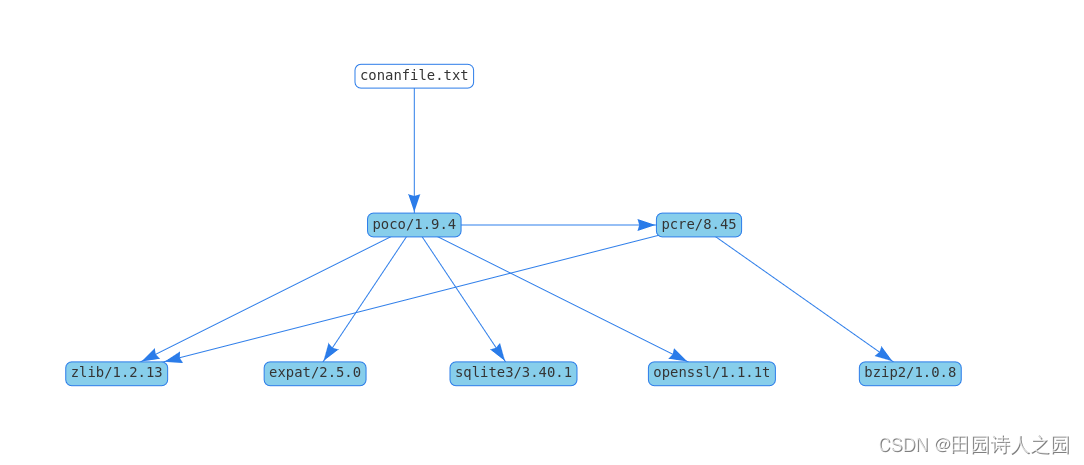
5 搜索软件包
The remote repository where packages are installed from is configured by default in Conan. It is called Conan Center (configured as conancenter remote).
安装软件包的远程存储库在 Conan 中是默认配置的。它被称为 Conan Center(配置为 conancenter remote)。
If we search for something like open in ConanCenter we could find different packages like:
如果我们在 ConanCenter 中搜索 “open”(打开)之类的内容,我们可以找到不同的软件包:
openal/1.18.2@bincrafters/stable
openal/1.19.1
opencv/2.4.13.5@conan/stable
opencv/3.4.3@conan/stable
opencv/4.1.1@conan/stable
openexr/2.3.0
openexr/2.3.0@conan/stable
openexr/2.4.0
openjpeg/2.3.0@bincrafters/stable
openjpeg/2.3.1
openjpeg/2.3.1@bincrafters/stable
openssl/1.0.2s
...
As you can see, some of the libraries end with a @ symbol followed by two strings separated by a slash. These fields are the user and channel for the Conan package, and they are useful if you want to make specific changes and disambiguate your modified recipe from the one in the Conan Center or any other remote. These are legacy packages, and the ones without user and channel are the ones strongly recommended to use from ConanCenter.
正如你所看到的,有些库以 @ 符号结尾,后面跟着两个用斜线分隔的字符串。这些字段是柯南软件包的用户和频道,如果你想进行特定修改,并将修改后的配方与柯南中心或其他远程软件中的配方区分开来,这些字段非常有用。这些是传统软件包,强烈建议使用 ConanCenter 中没有用户和频道的软件包。
ConanCenter is the central public repository for Conan packages. You can contribute packages to it in the conan-center-index Github repository. If you want to store your own private packages, you can download the free Artifactory Community Edition (CE) directly from the Conan downloads page.
ConanCenter 是conan软件包的中央公共仓库。您可以在 conan-center-index Github 仓库中贡献软件包。如果你想存储自己的私有软件包,可以直接从conan下载页面下载免费的 Artifactory Community Edition (CE)。
6 与其他配置一起构建
In this example, we have built our project using the default configuration detected by Conan. This configuration is known as the default profile.
在本例中,我们使用 Conan 检测到的默认配置构建项目。该配置被称为默认配置文件。
A profile needs to be available prior to running commands such as conan install. When running the command, your settings are automatically detected (compiler, architecture…) and stored as the default profile. You can edit these settings ~/.conan/profiles/default or create new profiles with your desired configuration.
在运行 conan install 等命令之前,需要有一个配置文件。运行命令时,系统会自动检测您的设置(编译器、体系结构…)并存储为默认配置文件。您可以编辑这些设置 ~/.conan/profiles/default,或根据所需配置创建新的配置文件。
For example, if we have a profile with a 32-bit GCC configuration in a file called gcc_x86, we can run the following:
例如,如果我们在名为 gcc_x86 的文件中配置了 32 位 GCC 配置文件,我们就可以运行下面的命令:
$ conan install .. --profile=gcc_x86
Tip:建议
We strongly recommend using Profiles and managing them with conan config install.
我们强烈建议使用配置文件,并通过 Conan config install 对其进行管理。
However, the user can always override the profile settings in the conan install command using the --settings parameter. As an exercise, try building the 32-bit version of the hash calculator project like this:
不过,用户可以使用 --settings 参数覆盖 conan install 命令中的配置文件设置。作为练习,请尝试像这样构建 32 位版本的哈希计算器项目:
$ conan install .. --settings arch=x86
The above command installs a different package, using the --settings arch=x86 instead of the one of the default profile used previously. Note you might need to install extra compilers or toolchains in some platforms, as for example, Linux distributions no longer install 32bits toolchains by default.
上述命令使用 --settings arch=x86 而不是之前使用的默认配置文件安装不同的软件包。请注意,在某些平台上,你可能需要安装额外的编译器或工具链,例如 Linux 发行版不再默认安装 32 位工具链。
To use the 32-bit binaries, you will also have to change your project build:
要使用 32 位二进制文件,还必须更改项目构建:
- In Windows, change the CMake invocation to Visual Studio 14.
- 在 Windows 系统中,将 CMake 调用改为 Visual Studio 14。
- In Linux, you have to add the -m32 flag to your CMakeLists.txt by running SET(CMAKE_CXX_FLAGS “${CMAKE_CXX_FLAGS} -m32”), and the same applies to CMAKE_C_FLAGS, CMAKE_SHARED_LINK_FLAGS and CMAKE_EXE_LINKER_FLAGS. This can also be done more easily, by automatically using Conan, as we’ll show later.
- 在 Linux 中,您必须通过运行
SET(CMAKE_CXX_FLAGS "${CMAKE_CXX_FLAGS} -m32")将-m32标志添加到CMakeLists.txt中,这同样适用于CMAKE_C_FLAGS、CMAKE_SHARED_LINK_FLAGS和CMAKE_EXE_LINKER_FLAGS。这也可以通过自动使用 Conan 来更轻松地完成,稍后我们将演示。 - In macOS, you need to add the definition -DCMAKE_OSX_ARCHITECTURES=i386.
- 在 macOS 中,需要添加定义
-DCMAKE_OSX_ARCHITECTURES=i386。
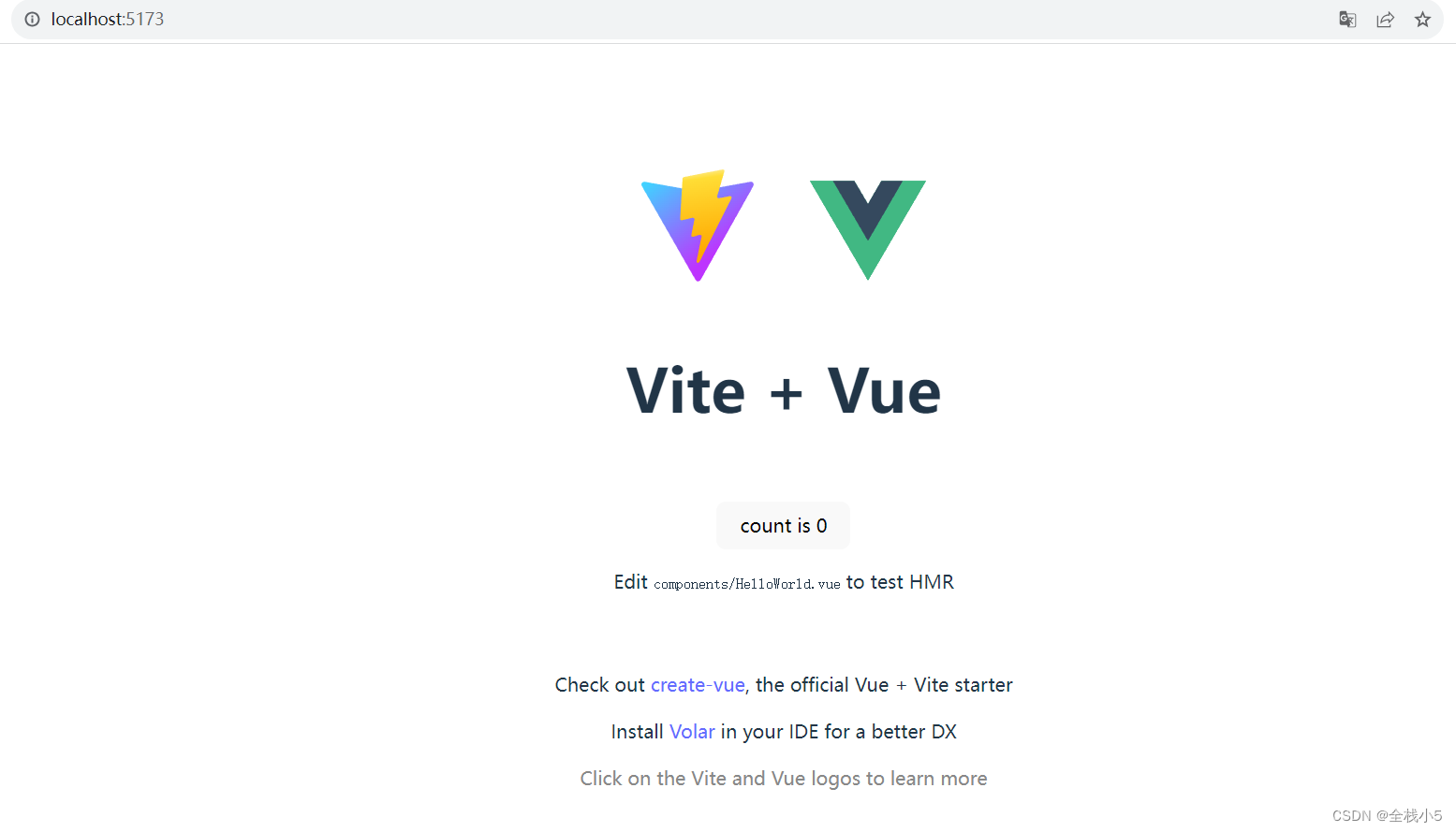
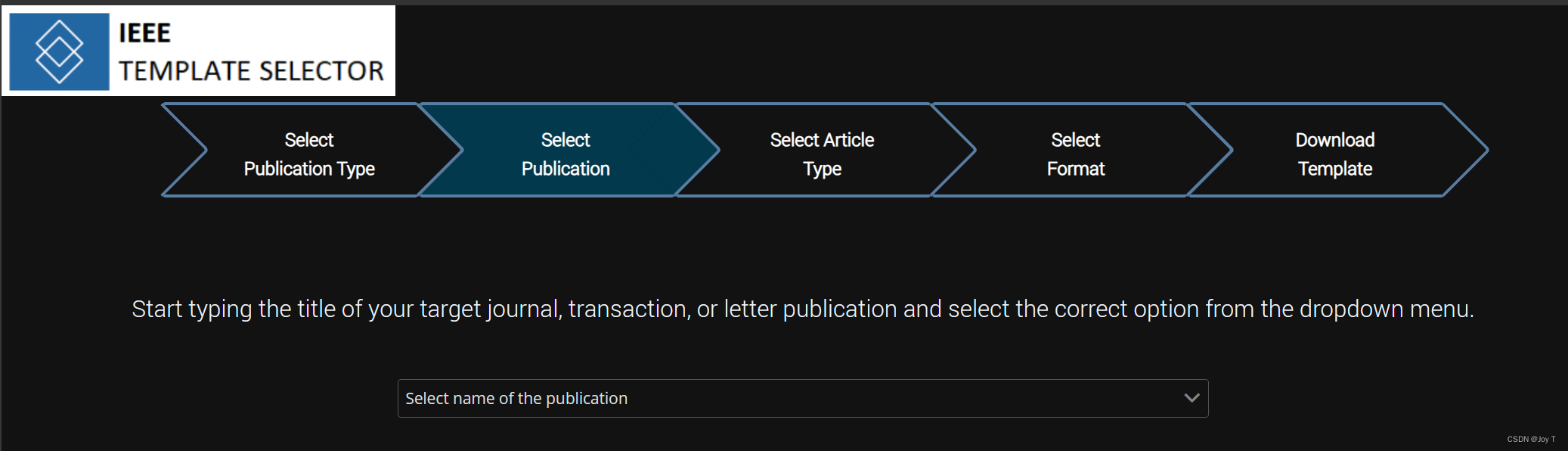


![2023年中国超声波治疗仪发展趋势分析:中高端市场国产化率将稳步上升[图]](https://img-blog.csdnimg.cn/img_convert/260f381898438d52f6b08b27e12d5027.png)