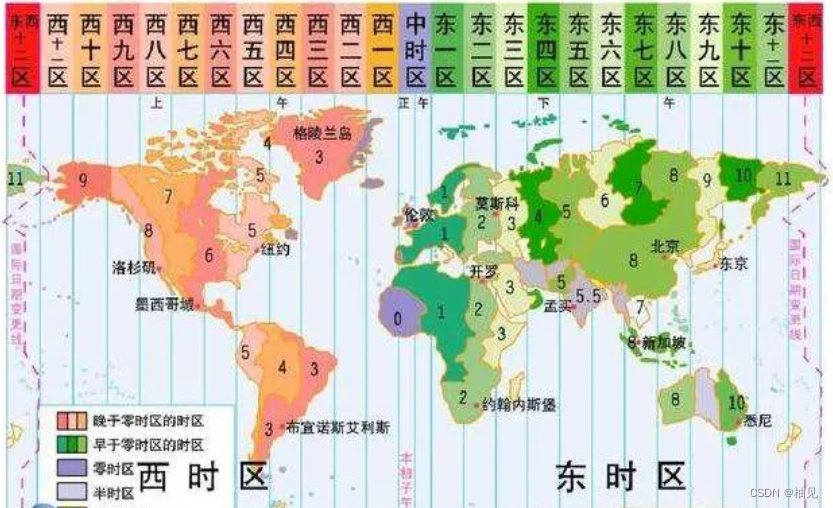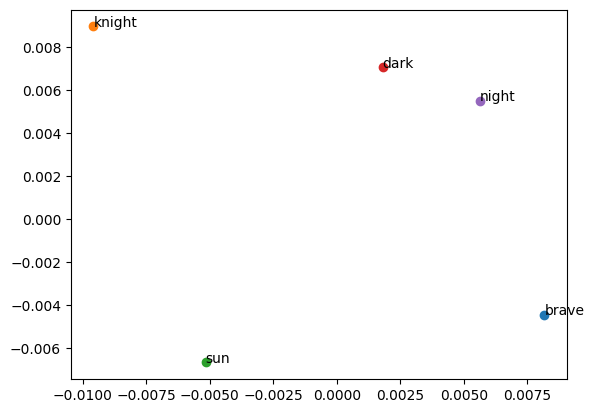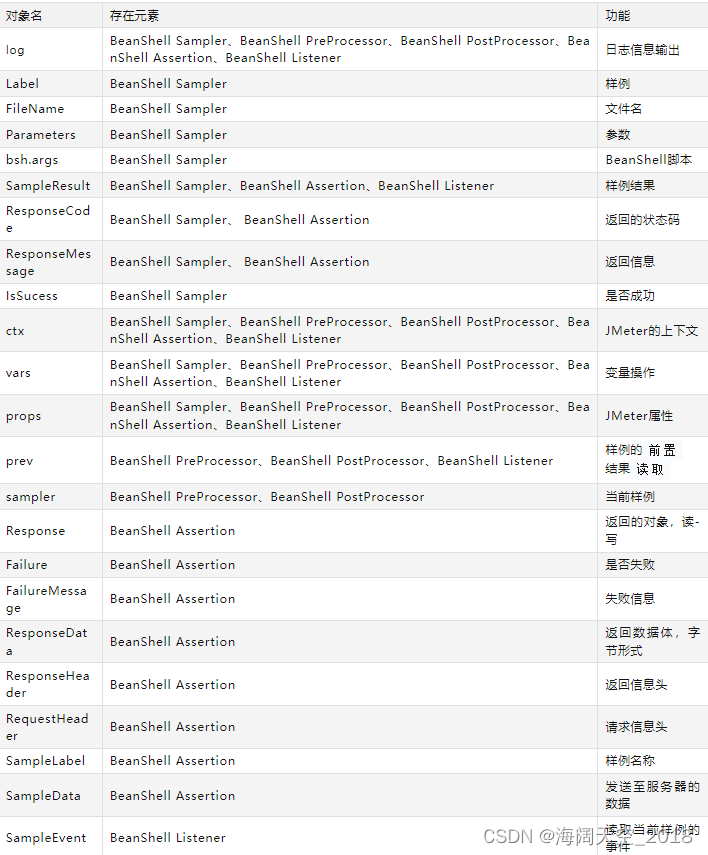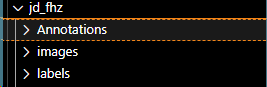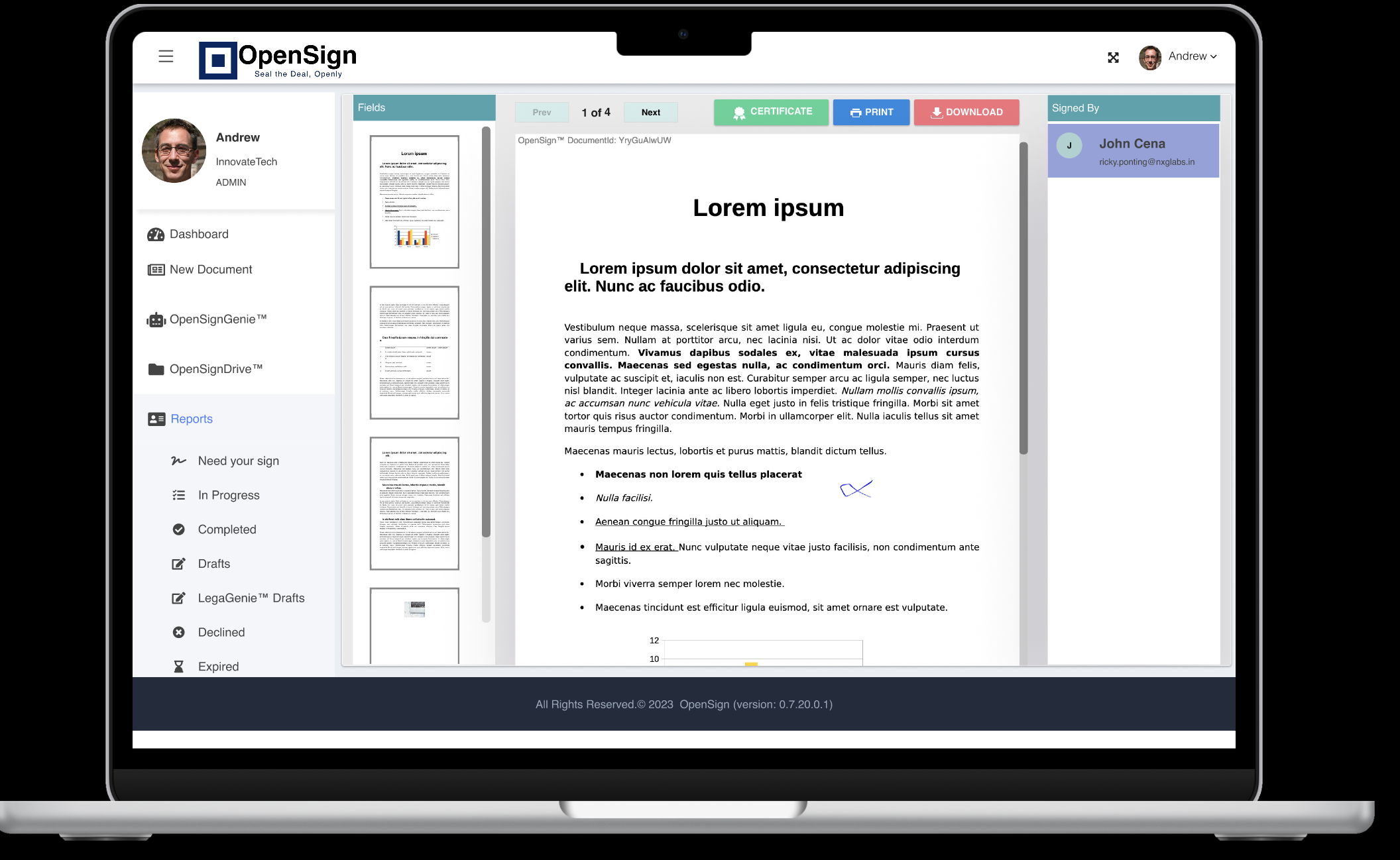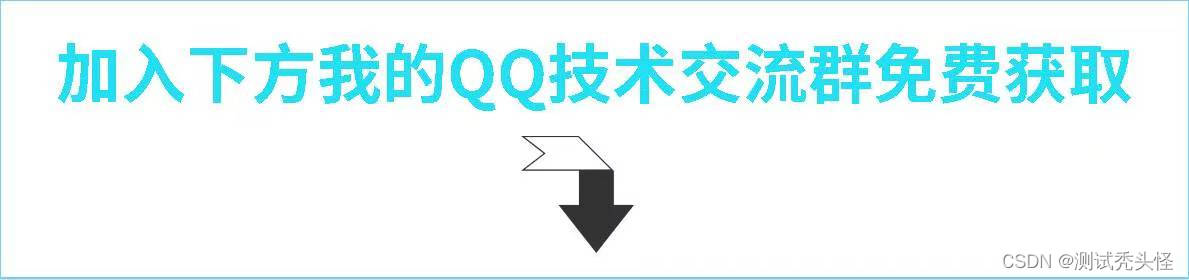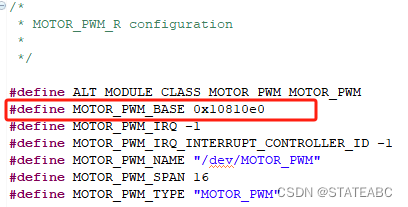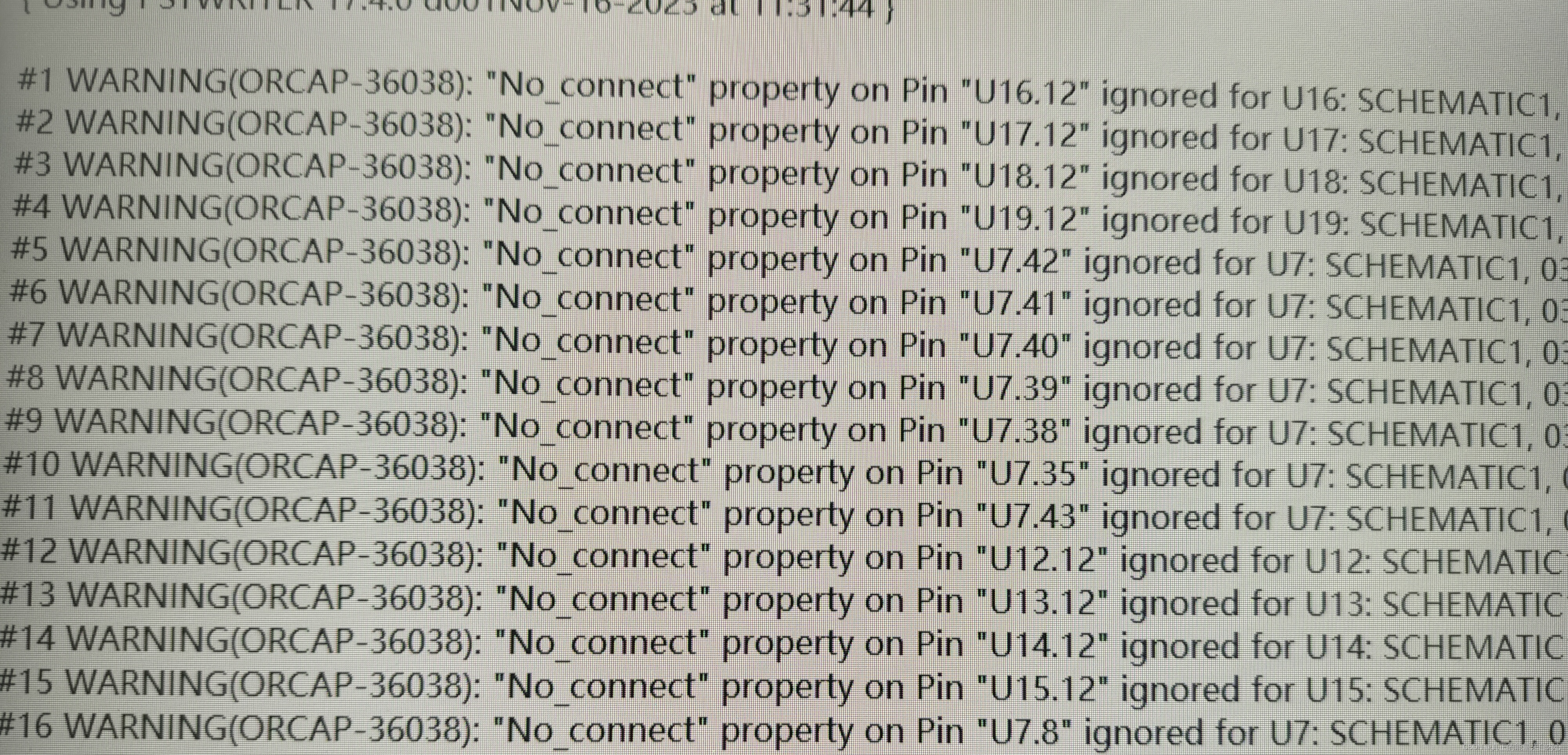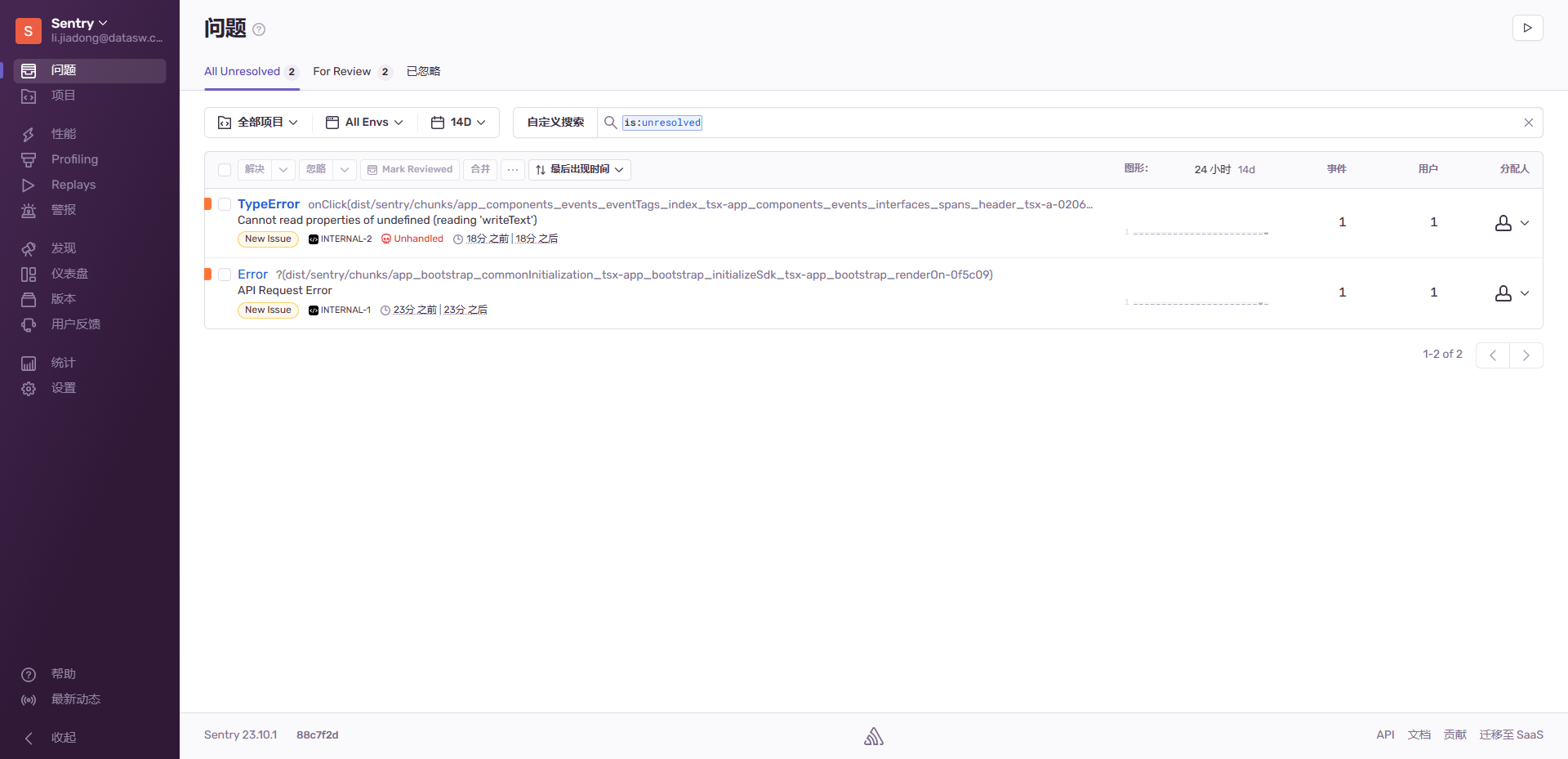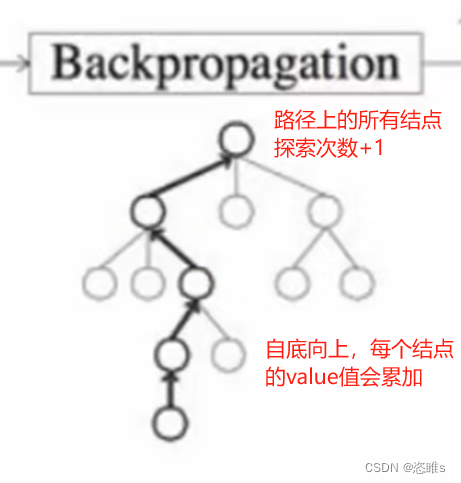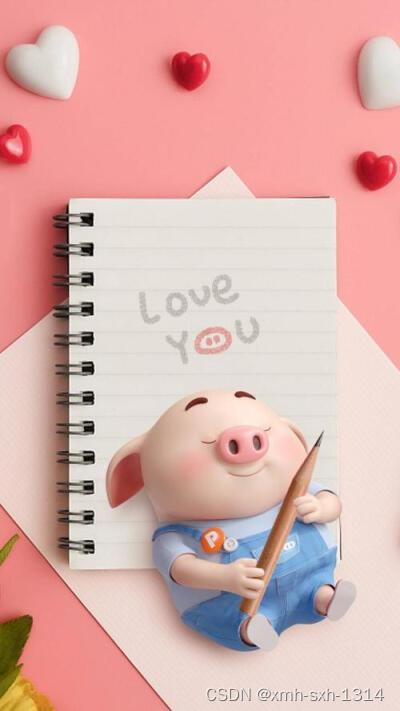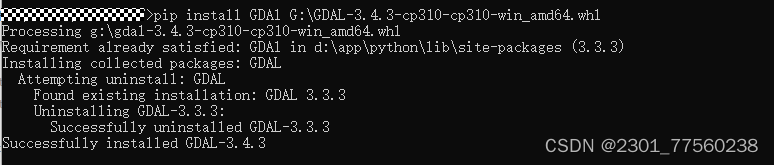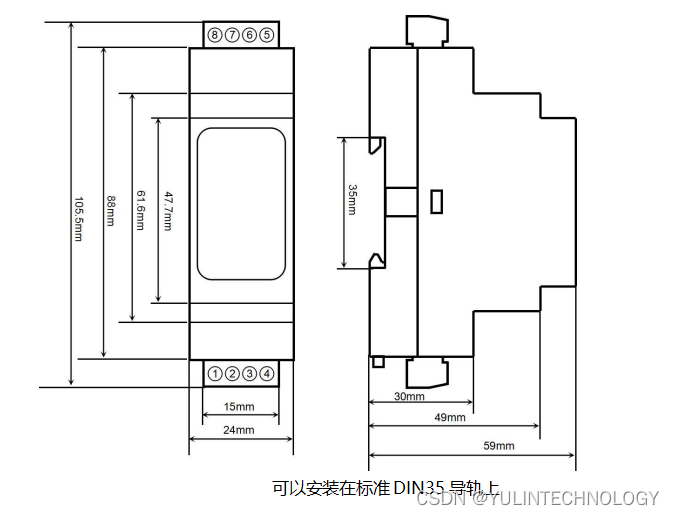对应的教程文章: https://codelabs.developers.google.com/your-first-webgpu-app?hl=zh-cn#4
对应的源码执行效果:
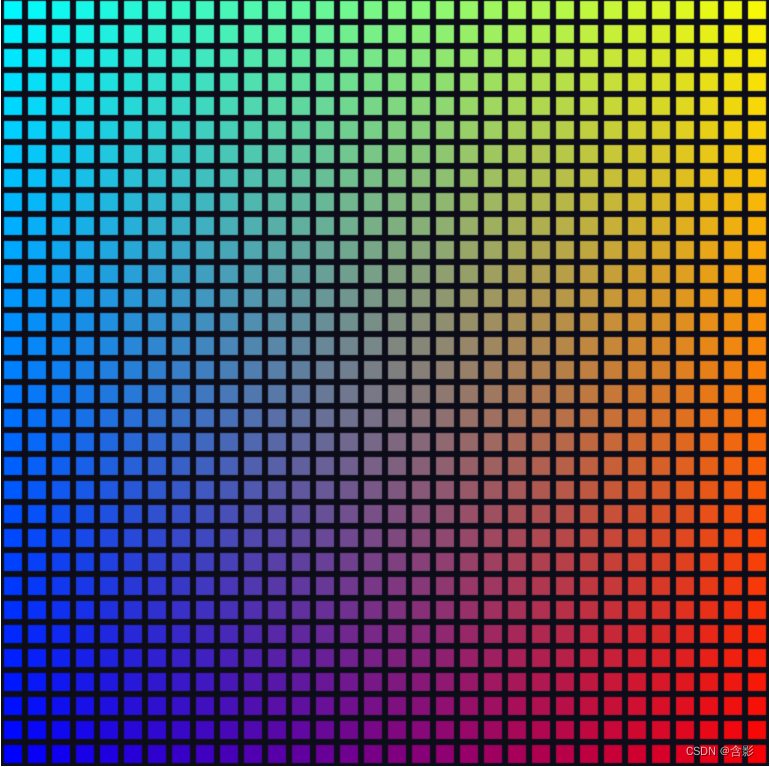
对应的教程源码:
此处源码和教程本身提供的部分代码可能存在一点差异。
class Color4 {
r: number;
g: number;
b: number;
a: number;
constructor(pr = 1.0, pg = 1.0, pb = 1.0, pa = 1.0) {
this.r = pr;
this.g = pg;
this.b = pb;
this.a = pa;
}
}
export class WGPURColorGrid {
private mRVertices: Float32Array = null;
private mRPipeline: any | null = null;
private mVtxBuffer: any | null = null;
private mCanvasFormat: any | null = null;
private mWGPUDevice: any | null = null;
private mWGPUContext: any | null = null;
private mUniformBindGroup: any | null = null;
private mGridSize = 32;
constructor() {}
initialize(): void {
const canvas = document.createElement("canvas");
canvas.width = 512;
canvas.height = 512;
document.body.appendChild(canvas);
this.initWebGPU(canvas).then(() => {
console.log("webgpu initialization finish ...");
this.clearWGPUCanvas();
});
document.onmousedown = (evt):void => {
this.clearWGPUCanvas( new Color4( Math.random(), Math.random(), Math.random()) );
}
}
private createUniform(device: any, pipeline: any): void {
// Create a uniform buffer that describes the grid.
const uniformArray = new Float32Array([this.mGridSize, this.mGridSize]);
const uniformBuffer = device.createBuffer({
label: "Grid Uniforms",
size: uniformArray.byteLength,
usage: GPUBufferUsage.UNIFORM | GPUBufferUsage.COPY_DST,
});
device.queue.writeBuffer(uniformBuffer, 0, uniformArray);
this.mUniformBindGroup = device.createBindGroup({
label: "Cell renderer bind group",
layout: pipeline.getBindGroupLayout(0),
entries: [{
binding: 0,
resource: { buffer: uniformBuffer }
}],
});
}
private createRectGeometryData(device: any, pass: any): void {
let vertices = this.mRVertices;
let vertexBuffer = this.mVtxBuffer;
let cellPipeline = this.mRPipeline;
if(!cellPipeline) {
let hsize = 0.8;
vertices = new Float32Array([
// X, Y,
-hsize, -hsize, // Triangle 1 (Blue)
hsize, -hsize,
hsize, hsize,
-hsize, -hsize, // Triangle 2 (Red)
hsize, hsize,
-hsize, hsize,
]);
vertexBuffer = device.createBuffer({
label: "Cell vertices",
size: vertices.byteLength,
usage: GPUBufferUsage.VERTEX | GPUBufferUsage.COPY_DST,
});
device.queue.writeBuffer(vertexBuffer, /*bufferOffset=*/0, vertices);
const vertexBufferLayout = {
arrayStride: 8,
attributes: [{
format: "float32x2",
offset: 0,
shaderLocation: 0, // Position, see vertex shader
}],
};
const shaderCodes = `
struct VertexInput {
@location(0) pos: vec2f,
@builtin(instance_index) instance: u32,
};
struct VertexOutput {
@builtin(position) pos: vec4f,
@location(0) cell: vec2f,
};
@group(0) @binding(0) var<uniform> grid: vec2f;
@vertex
fn vertexMain(input: VertexInput) -> VertexOutput {
let i = f32(input.instance);
let cell = vec2f(i % grid.x, floor(i / grid.x));
let cellOffset = cell / grid * 2;
let gridPos = (input.pos + 1) / grid - 1 + cellOffset;
var output: VertexOutput;
output.pos = vec4f(gridPos, 0, 1);
output.cell = cell;
return output;
}
@fragment
fn fragmentMain(input: VertexOutput) -> @location(0) vec4f {
let c = input.cell/grid;
return vec4f(c, 1.0 - c.x, 1);
}
`;
const cellShaderModule = device.createShaderModule({
label: "Cell shader",
code: shaderCodes
});
cellPipeline = device.createRenderPipeline({
label: "Cell pipeline",
layout: "auto",
vertex: {
module: cellShaderModule,
entryPoint: "vertexMain",
buffers: [vertexBufferLayout]
},
fragment: {
module: cellShaderModule,
entryPoint: "fragmentMain",
targets: [{
format: this.mCanvasFormat
}]
},
});
this.mRVertices = vertices;
this.mVtxBuffer = vertexBuffer;
this.mRPipeline = cellPipeline;
this.createUniform(device, cellPipeline);
}
pass.setPipeline(cellPipeline);
pass.setVertexBuffer(0, vertexBuffer);
pass.setBindGroup(0, this.mUniformBindGroup);
pass.draw(vertices.length / 2, this.mGridSize * this.mGridSize);
}
private clearWGPUCanvas(clearColor: Color4 = null): void {
clearColor = clearColor ? clearColor : new Color4(0.05, 0.05, 0.1);
const device = this.mWGPUDevice;
const context = this.mWGPUContext;
const rpassParam = {
colorAttachments: [
{
clearValue: clearColor,
// clearValue: [0.3,0.7,0.5,1.0], // yes
view: context.getCurrentTexture().createView(),
loadOp: "clear",
storeOp: "store"
}
]
};
const encoder = device.createCommandEncoder();
const pass = encoder.beginRenderPass( rpassParam );
this.createRectGeometryData(device, pass);
pass.end();
const commandBuffer = encoder.finish();
device.queue.submit([commandBuffer]);
}
private async initWebGPU(canvas: HTMLCanvasElement) {
const gpu = (navigator as any).gpu;
if (gpu) {
console.log("WebGPU supported on this browser.");
const adapter = await gpu.requestAdapter();
if (adapter) {
console.log("Appropriate GPUAdapter found.");
const device = await adapter.requestDevice();
if (device) {
this.mWGPUDevice = device;
console.log("Appropriate GPUDevice found.");
const context = canvas.getContext("webgpu") as any;
const canvasFormat = gpu.getPreferredCanvasFormat();
this.mWGPUContext = context;
this.mCanvasFormat = canvasFormat;
console.log("canvasFormat: ", canvasFormat);
context.configure({
device: device,
format: canvasFormat,
alphaMode: "premultiplied"
});
} else {
throw new Error("No appropriate GPUDevice found.");
}
} else {
throw new Error("No appropriate GPUAdapter found.");
}
} else {
throw new Error("WebGPU not supported on this browser.");
}
}
run(): void {}
}