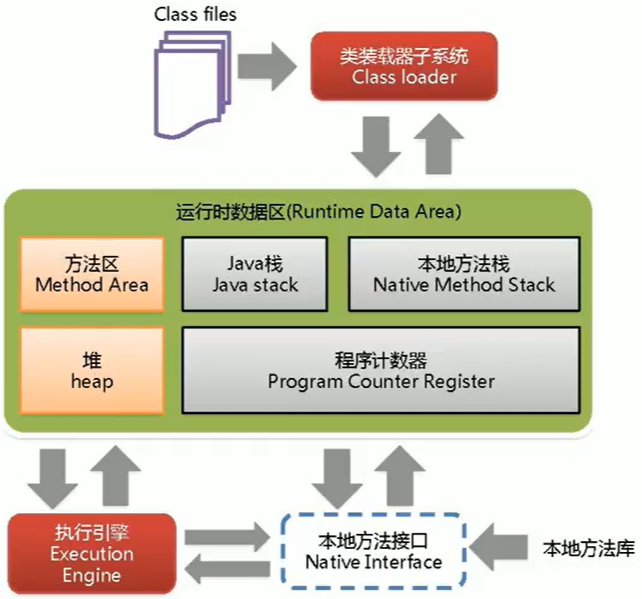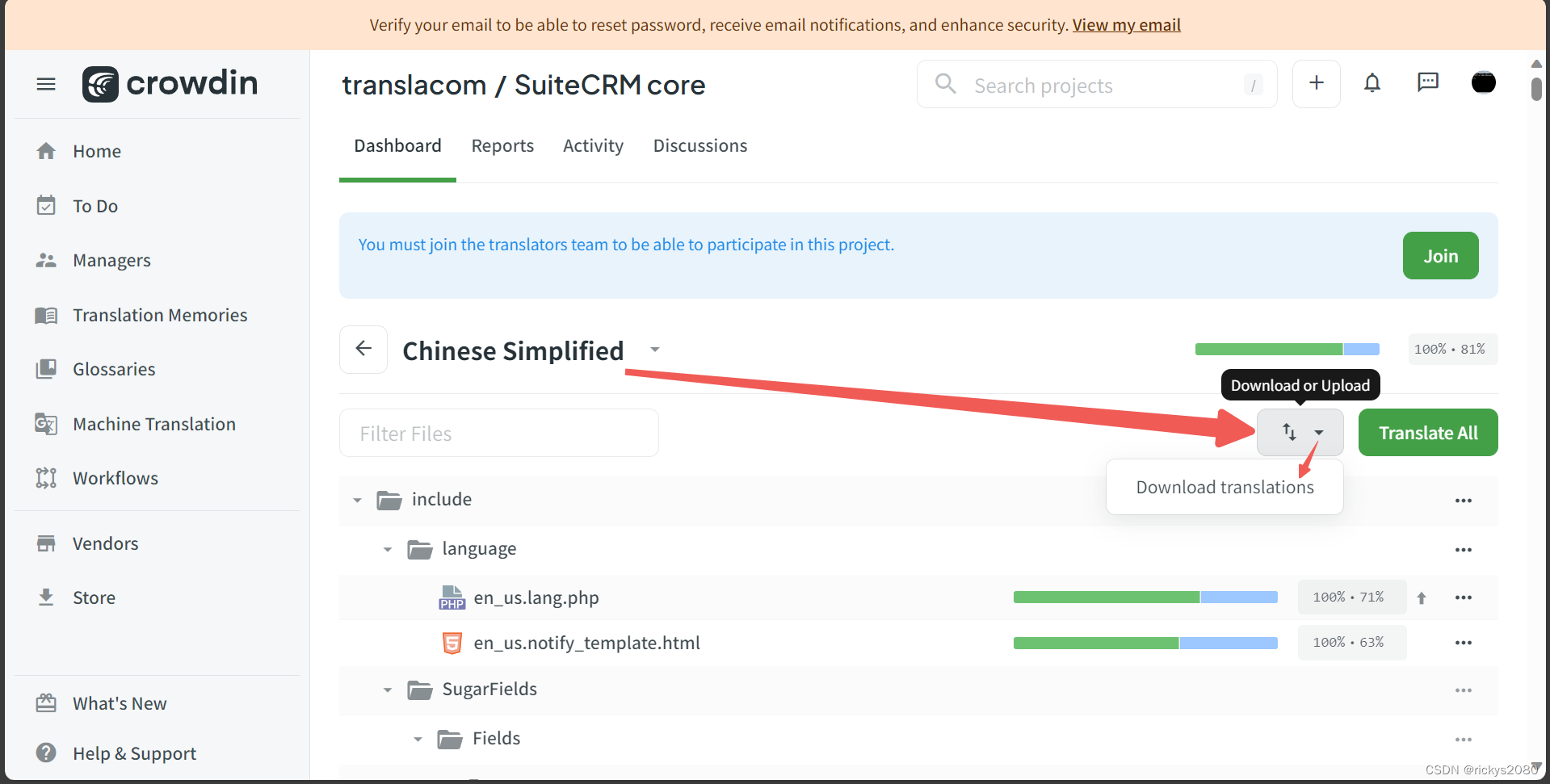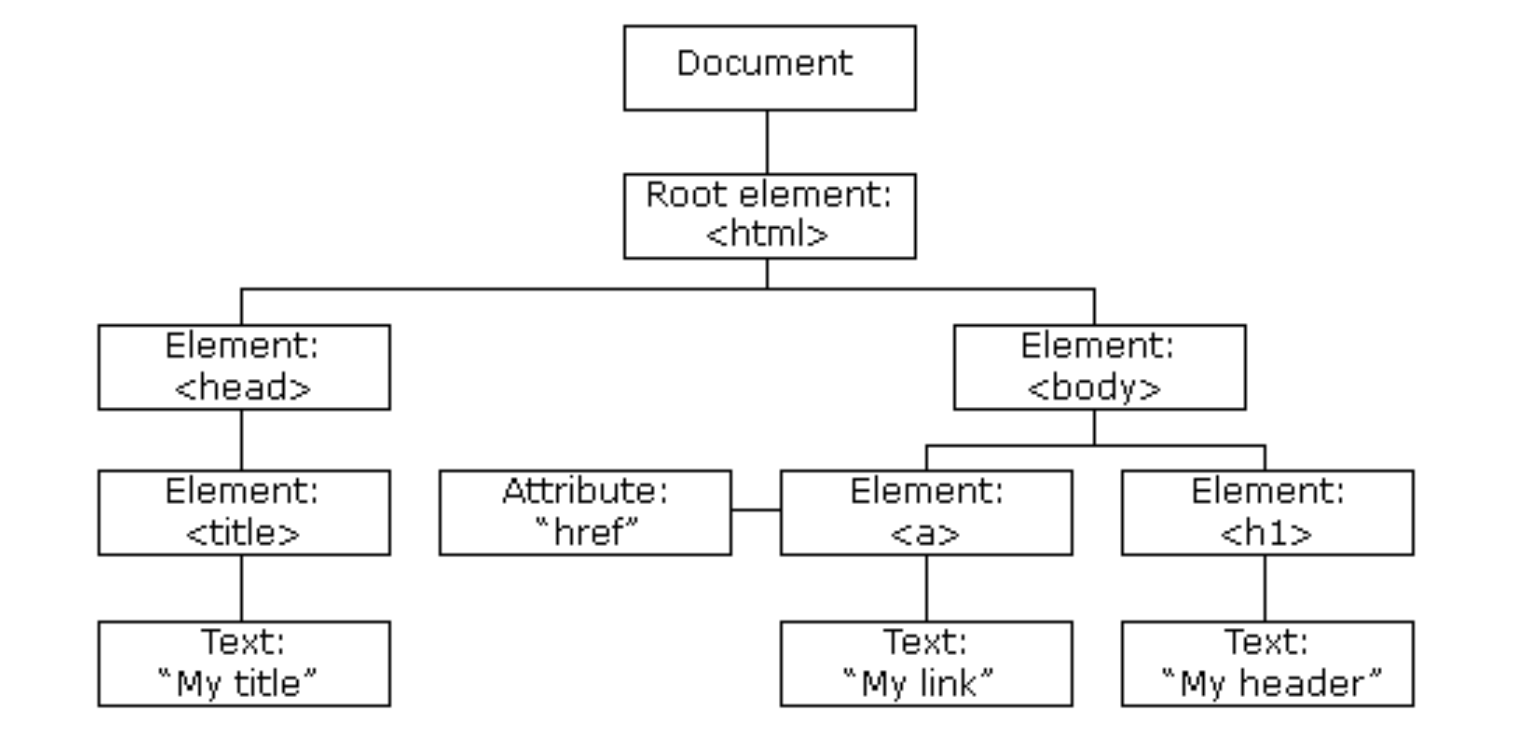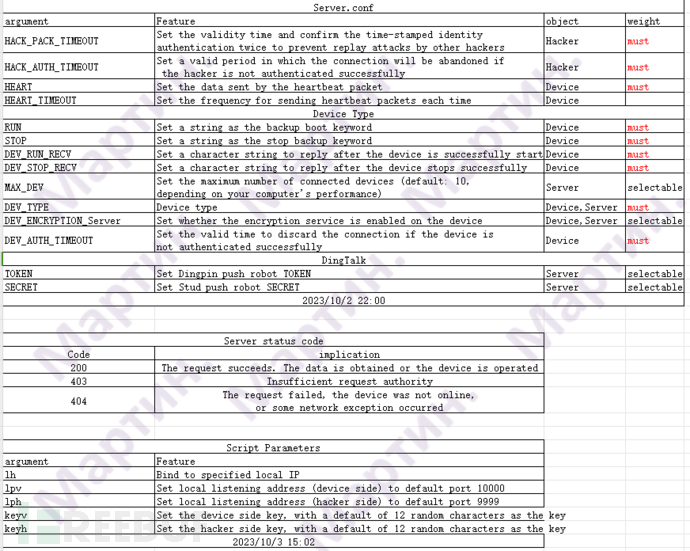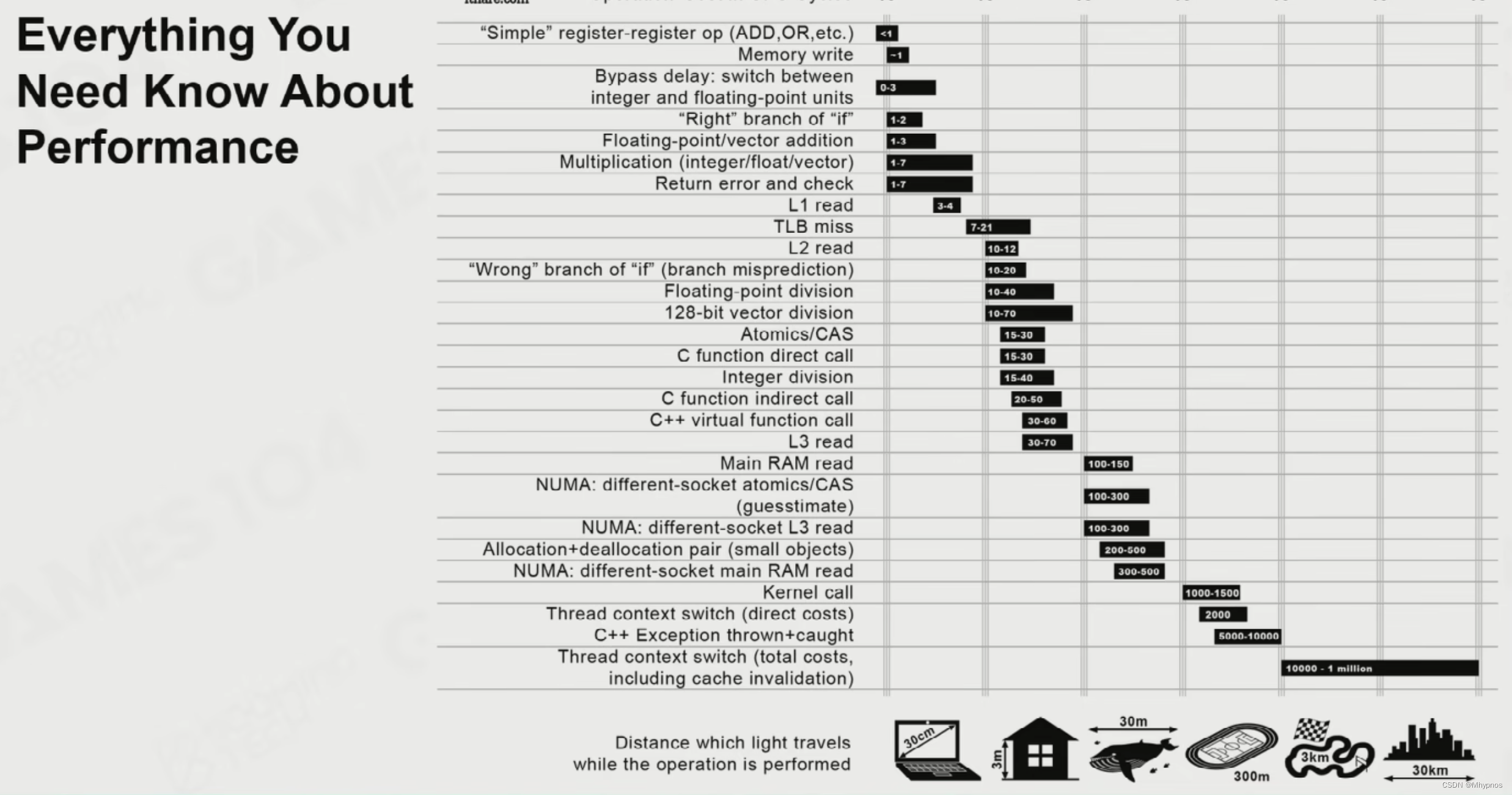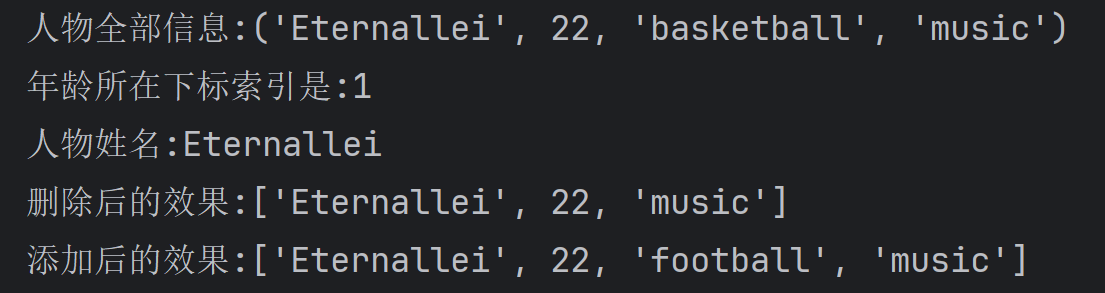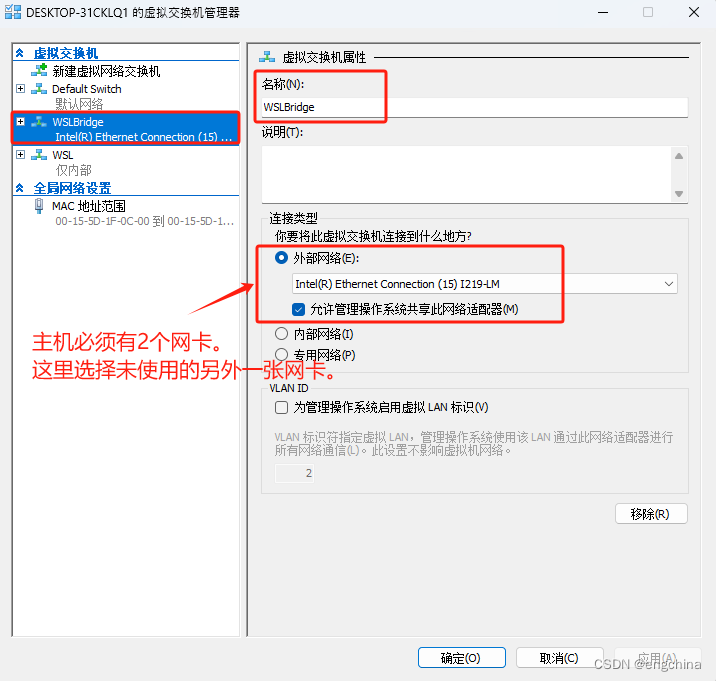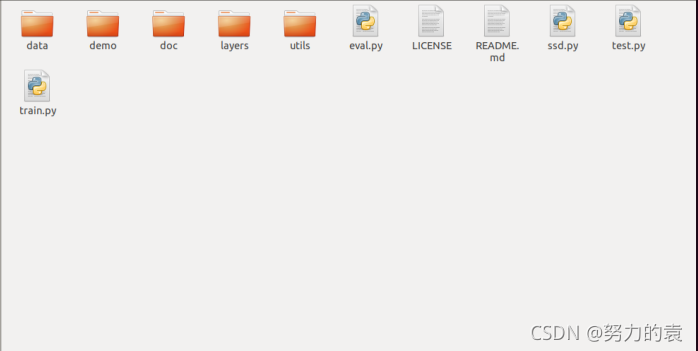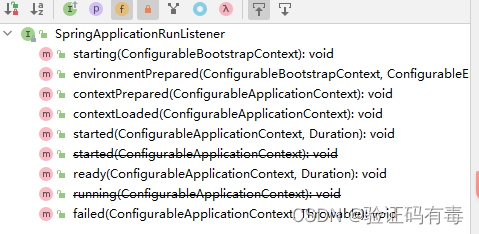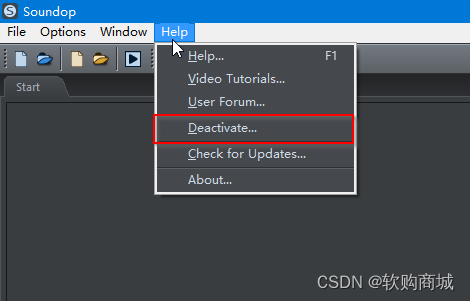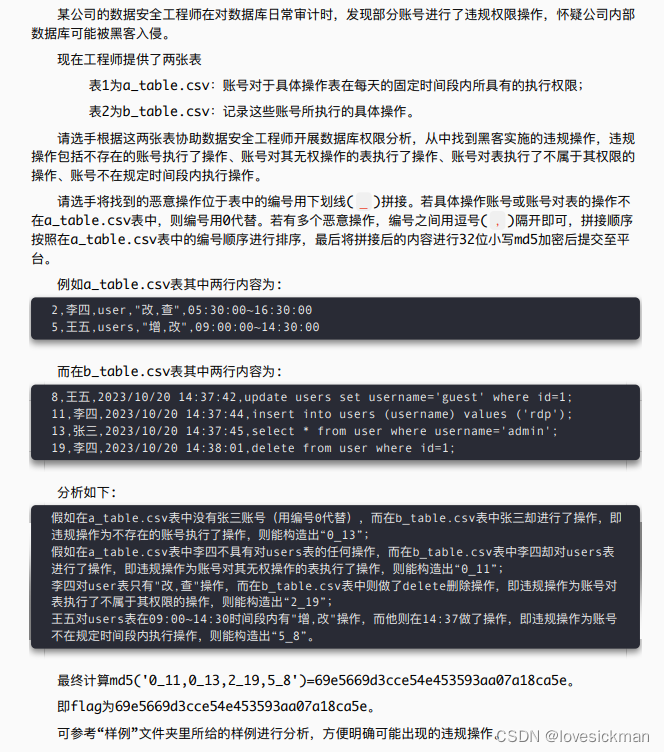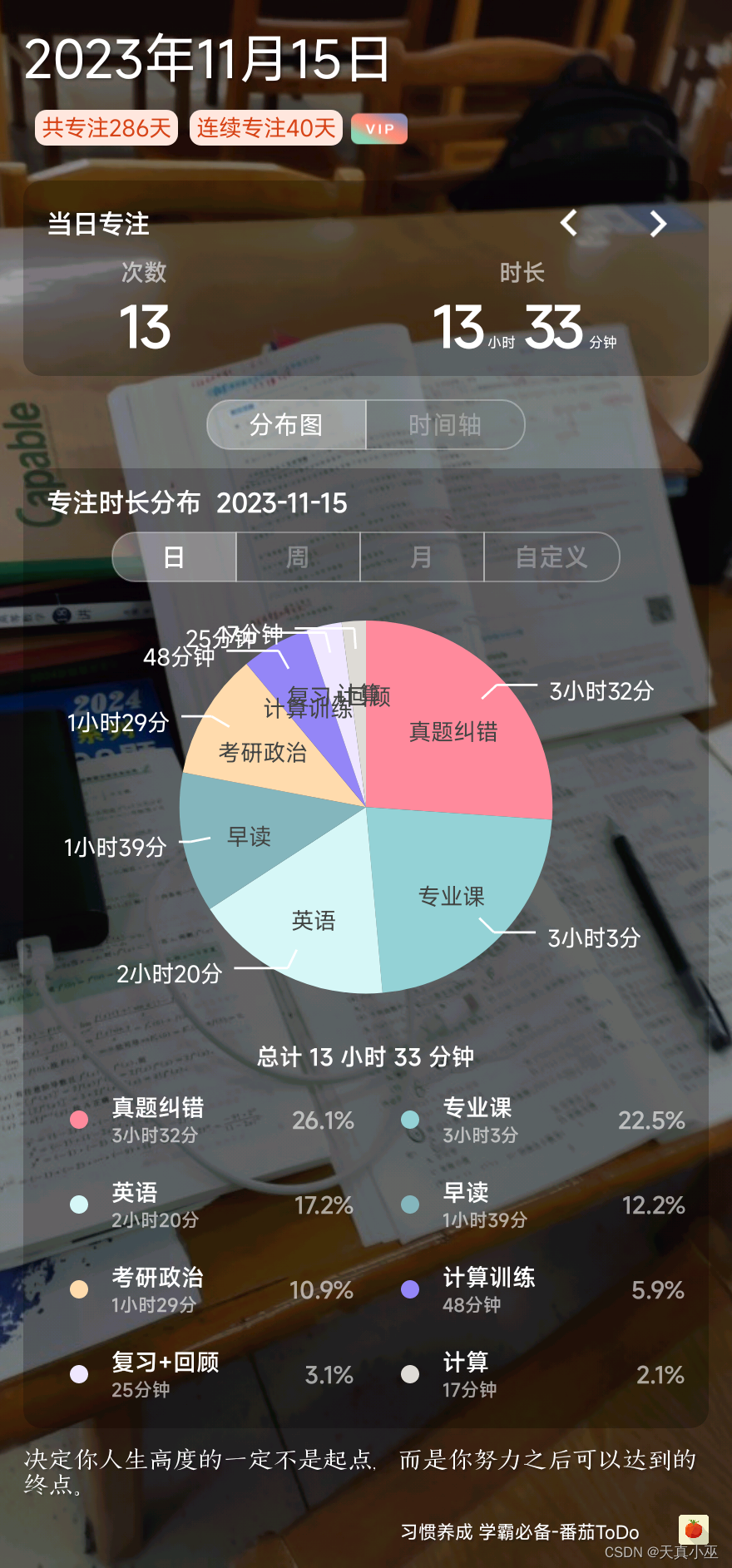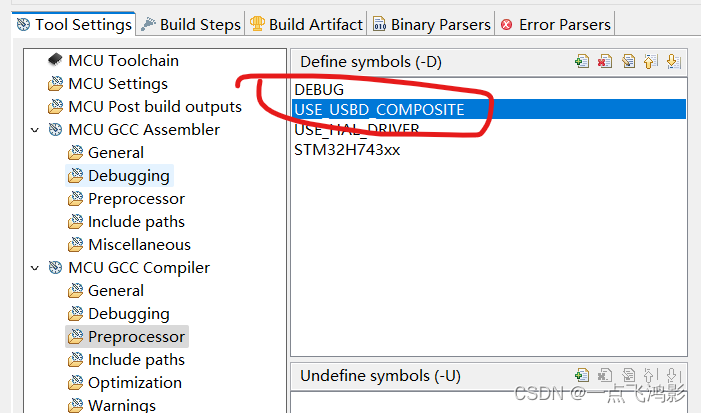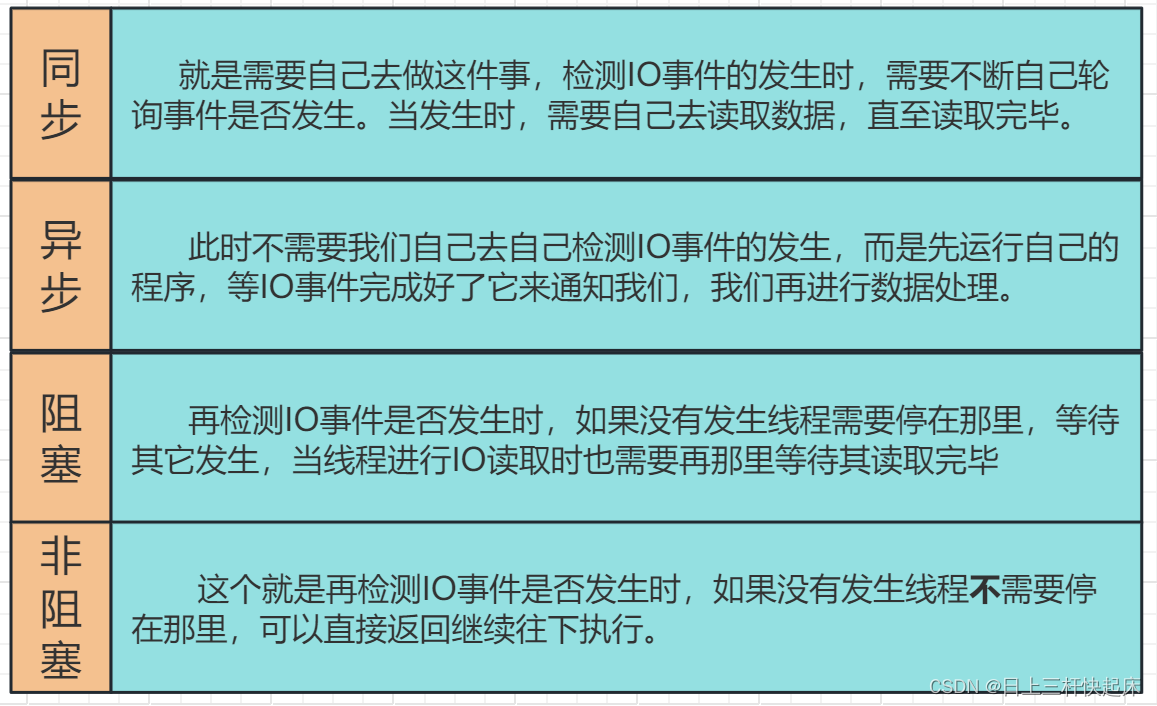✨作者主页:IT毕设梦工厂✨
个人简介:曾从事计算机专业培训教学,擅长Java、Python、微信小程序、Golang、安卓Android等项目实战。接项目定制开发、代码讲解、答辩教学、文档编写、降重等。
☑文末获取源码☑
精彩专栏推荐⬇⬇⬇
Java项目
Python项目
安卓项目
微信小程序项目
文章目录
- 一、前言
- 二、开发环境
- 三、系统界面展示
- 四、部分代码设计
- 五、论文参考
- 六、系统视频
- 结语
一、前言
随着社会经济的发展,二手交易市场逐渐成为人们生活中的重要组成部分。跳蚤市场小程序或安卓APP作为二手交易市场的一种新型平台,为用户和管理人员提供了便捷的交易和管理工具。然而,由于二手交易市场的复杂性和多样性,平台在商品分类、信息管理、订单处理等方面仍存在诸多问题,影响着用户体验和管理效率。因此,开展对二手交易跳蚤市场小程序/安卓APP的研究,对于提高用户体验和管理效率具有重要的现实意义。
当前,二手交易市场平台虽然已经实现了商品信息的发布、浏览和搜索等功能,但在商品分类、信息管理、订单处理等方面仍存在以下问题:
商品分类不清晰:平台对于商品的分类往往不够明确,导致用户难以快速找到自己需要的商品。
商品信息不准确:由于平台对于商品信息的审核和管理不到位,导致部分商品信息不准确,影响用户体验。
订单处理效率低:平台对于订单的处理往往不够及时,导致用户等待时间过长,影响购物体验。
求购信息缺乏管理:平台对于用户的求购信息往往缺乏有成效的管理,导致用户难以寻找到合适的商品。
本研究旨在开发一款功能完善、操作简便、管理二手交易跳蚤市场小程序/安卓APP,解决现有平台在商品分类、信息管理、订单处理等方面存在的问题,提高用户体验和管理效率。具体研究目标如下:
实现商品分类的清晰化和规范化,提高用户查找商品的效率。
加强商品信息的审核和管理,确保商品信息的准确性和真实性。
提高订单处理的效率,缩短用户等待时间,提高购物体验。
实现对求购信息的有成效的管理,帮助用户快速寻找到合适的商品。
本研究对于提高二手交易市场的用户体验和管理效率具有重要的理论和实践意义。首先,通过本研究可以进一步丰富和完善二手交易市场的理论体系,为后续相关研究提供参考。其次,通过开发功能完善、操作简便的二手交易跳蚤市场小程序/安卓APP,可以为用户提供更加便捷的交易和管理服务,提高用户体验和管理效率。再次,本研究还可以为其他类似平台提供借鉴和参考,推动二手交易市场的健康发展。
二、开发环境
- 开发语言:Java
- 数据库:MySQL
- 系统架构:B/S
- 后端:SpringBoot
- 前端:微信小程序/Android+uniapp+Vue
三、系统界面展示
- 二手交易跳蚤市场微信小程序/安卓APP界面展示:








四、部分代码设计
- 微信小程序/安卓APP项目实战-代码参考:
@Controller
@RequestMapping("personInfo")
public class PersonInfoController {
@Resource
private CategoryService categoryService;
@Resource
private CategoryTwoService categoryTwoService;
@Resource
private CartService cartService;
@Resource
private UserService userService;
@Resource
private OrderService orderService;
/**
* 用户信息页
* @param id
* @param model
* @param session
* @return
*/
@GetMapping("detail/{id}")
public String toPersonInfo(@PathVariable Long id, Model model, HttpSession session){
// 获取用户 ID
XxUser user = (XxUser) session.getAttribute("user");
// 购物车
List<Cart> cartGoods = new ArrayList<>();
if (user != null){
cartGoods = cartService.getByUserId(user.getId());
}
Double total = 0.0;
int goodsCount = cartGoods.size();
if (cartGoods.size() >0){
for (int i = 0; i< cartGoods.size(); i++){
total += cartGoods.get(i).getBuyCount() * cartGoods.get(i).getGoodsPrice();
}
}
// 父分类
List<Category> categories = categoryService.categoryList();
// 查询所有子分类
List<CategoryTwo> categoryTwos = categoryTwoService.getAll();
//查询用户信息
XxUser xxUser = userService.getById(id);
//查询该用户的订单
OrderVO orderVO = orderService.getOrderId(user.getId());
model.addAttribute("user",xxUser);
model.addAttribute("goodsCount",goodsCount);
model.addAttribute("cartGoods",cartGoods);
model.addAttribute("total",total);
model.addAttribute("categories",categories);
model.addAttribute("categoryTwos",categoryTwos);
model.addAttribute("orderVO",orderVO);
return "personInfo";
}
/**
* 更新用户信息
* @param xxUser
* @return
*/
@PostMapping("save")
@ResponseBody
public ComResult save(XxUser xxUser,HttpSession session){
session.removeAttribute("user");
session.setAttribute("user",xxUser);
ComResult comResult = userService.updateInfo(xxUser);
return comResult;
}
}
@Controller
public class UploadController {
private static final String ENDPOINT = "oss-cn-shenzhen.aliyuncs.com";
private static final String ACCESS_KEY_ID = "LTAI4FpbVyixp5LA5jrDsPGq";
private static final String ACCESS_KEY_SECRET = "dcNVI0I82ucLb4TK8oAHRFJHvjvrCl";
private static final String BUCKET_NAME = "jzh971018";
@PostMapping("upload")
@ResponseBody
public Map<String,Object> upload(MultipartFile dropzFile, HttpServletRequest request) {
Map<String,Object> result = new HashMap<>();
//文件名
String fileName = dropzFile.getOriginalFilename();
String suffix = fileName.substring(fileName.lastIndexOf(".") + 1);
String newName = UUID.randomUUID() + "." + suffix;
OSS client = new OSSClientBuilder().build(ENDPOINT, ACCESS_KEY_ID, ACCESS_KEY_SECRET);
try {
client.putObject(new PutObjectRequest(BUCKET_NAME, newName, new ByteArrayInputStream(dropzFile.getBytes())));
// 上传文件路径 = http://BUCKET_NAME.ENDPOINT/自定义路径/fileName
String filePath = "http://" + BUCKET_NAME + "." + ENDPOINT + "/"+ newName;
result.put("filePath", filePath);
} catch (IOException e) {
e.printStackTrace();
} finally {
client.shutdown();
}
return result;
}
}
@Controller
@RequestMapping("order")
public class OrderController {
@Resource
private OrderService orderService;
/**
* 生成订单
*/
@PostMapping("create")
@ResponseBody
public Long create(Long expressId, HttpSession session) {
// 从 session 中获取会员信息
XxUser user = (XxUser) session.getAttribute("user");
// 创建订单
Long orderId = orderService.create(user.getId(), expressId);
return orderId;
}
}
五、论文参考
- 计算机毕业设计选题推荐-二手交易跳蚤市场微信小程序/安卓APP-论文参考:

六、系统视频
二手交易跳蚤市场微信小程序/安卓APP-项目视频:
计算机毕业设计选题推荐-二手跳蚤市场微信小程序/安卓APP
结语
计算机毕业设计选题推荐-二手交易跳蚤市场微信小程序/安卓APP-项目实战
大家可以帮忙点赞、收藏、关注、评论啦~
源码获取:私信我
精彩专栏推荐⬇⬇⬇
Java项目
Python项目
安卓项目
微信小程序项目