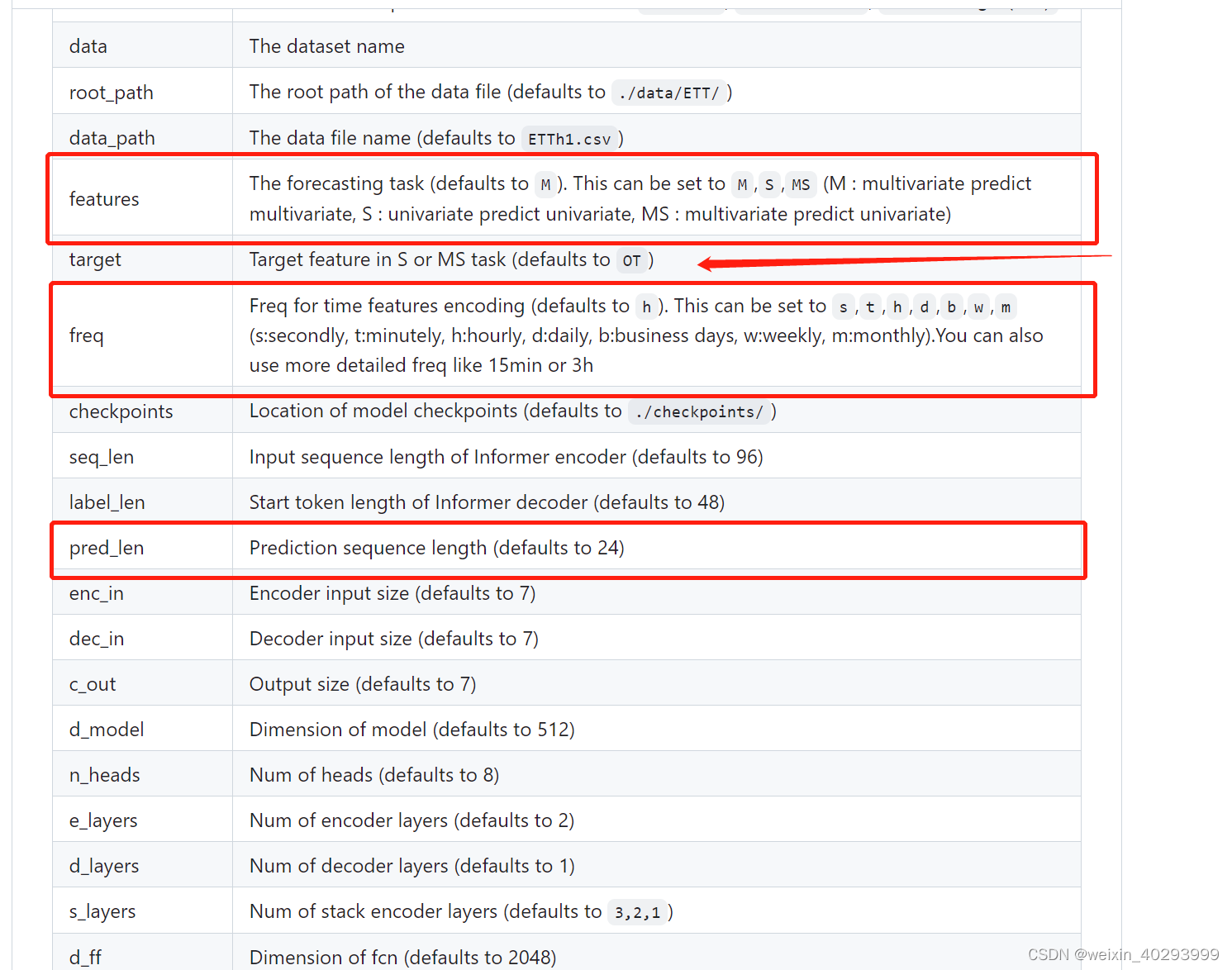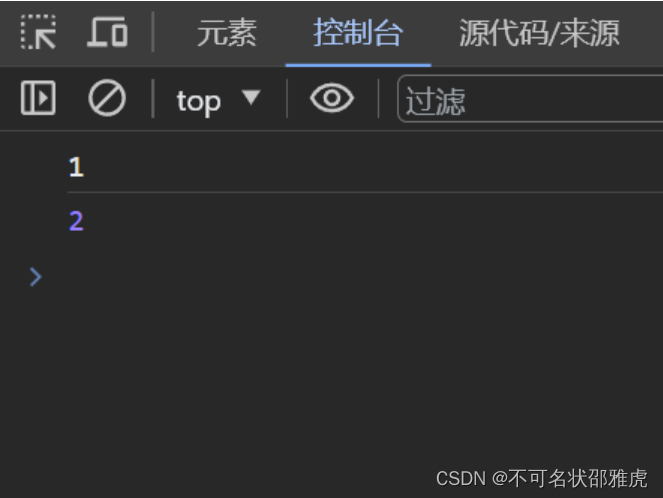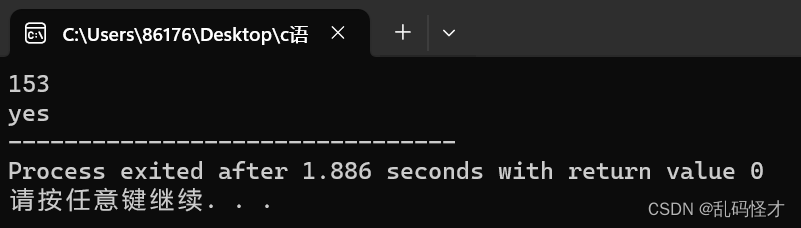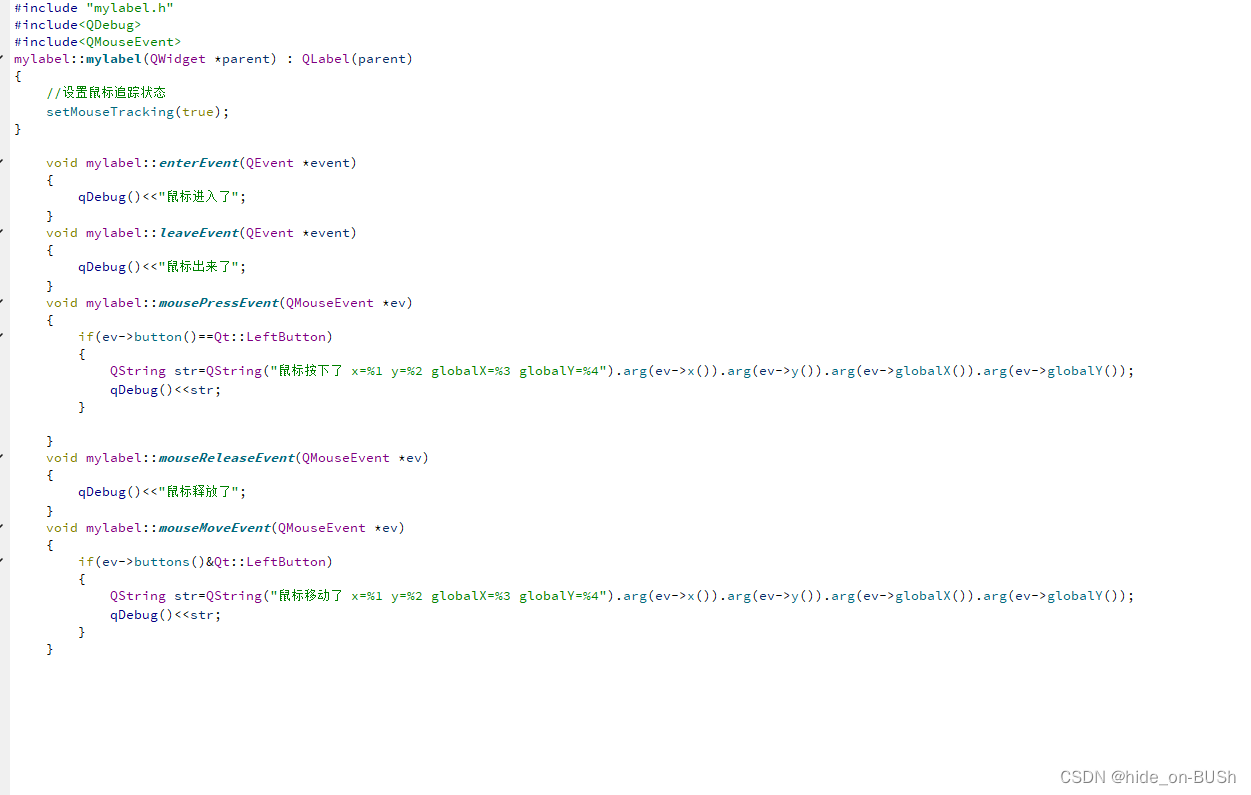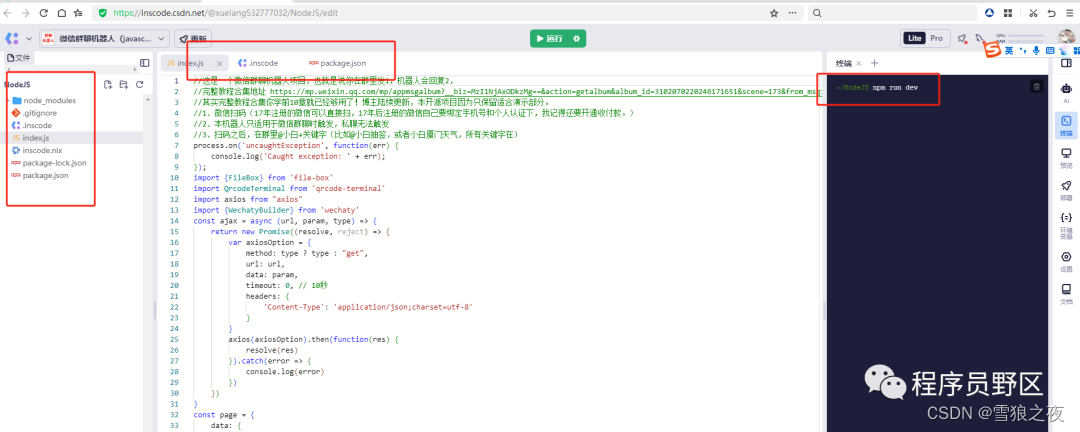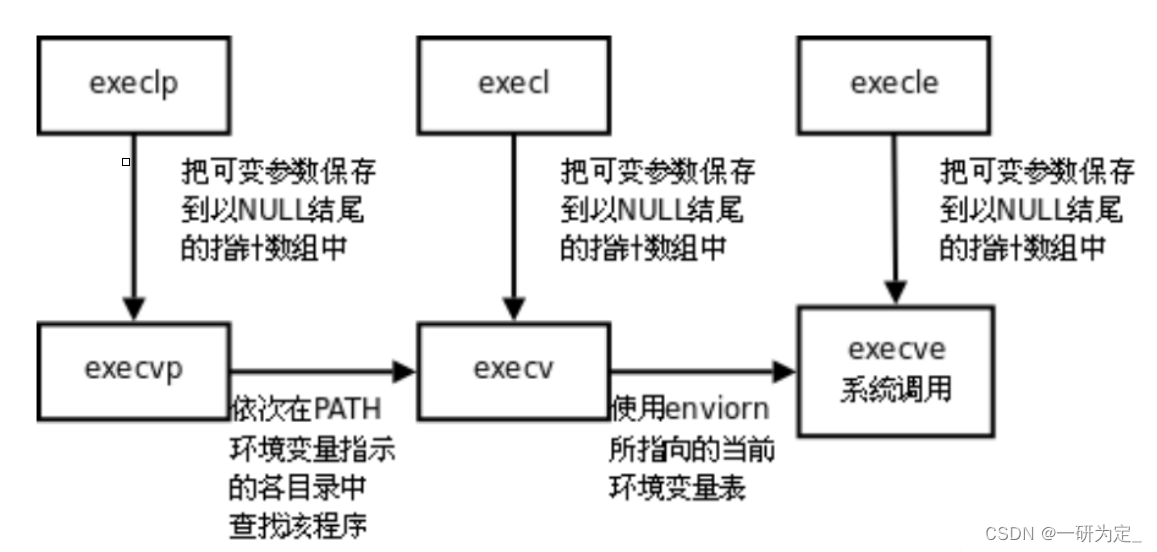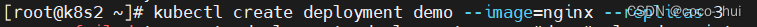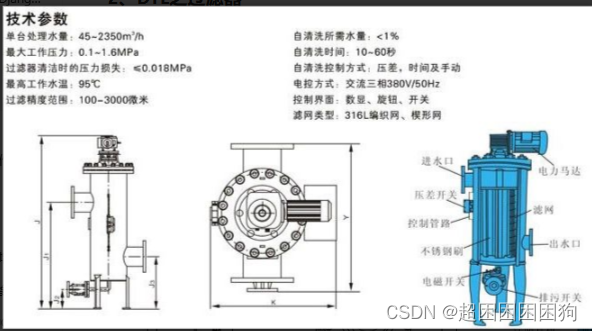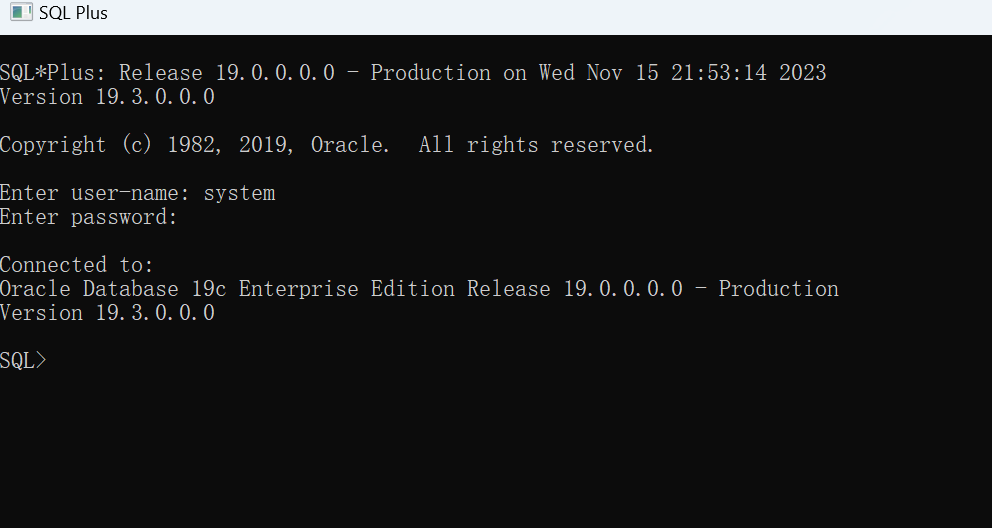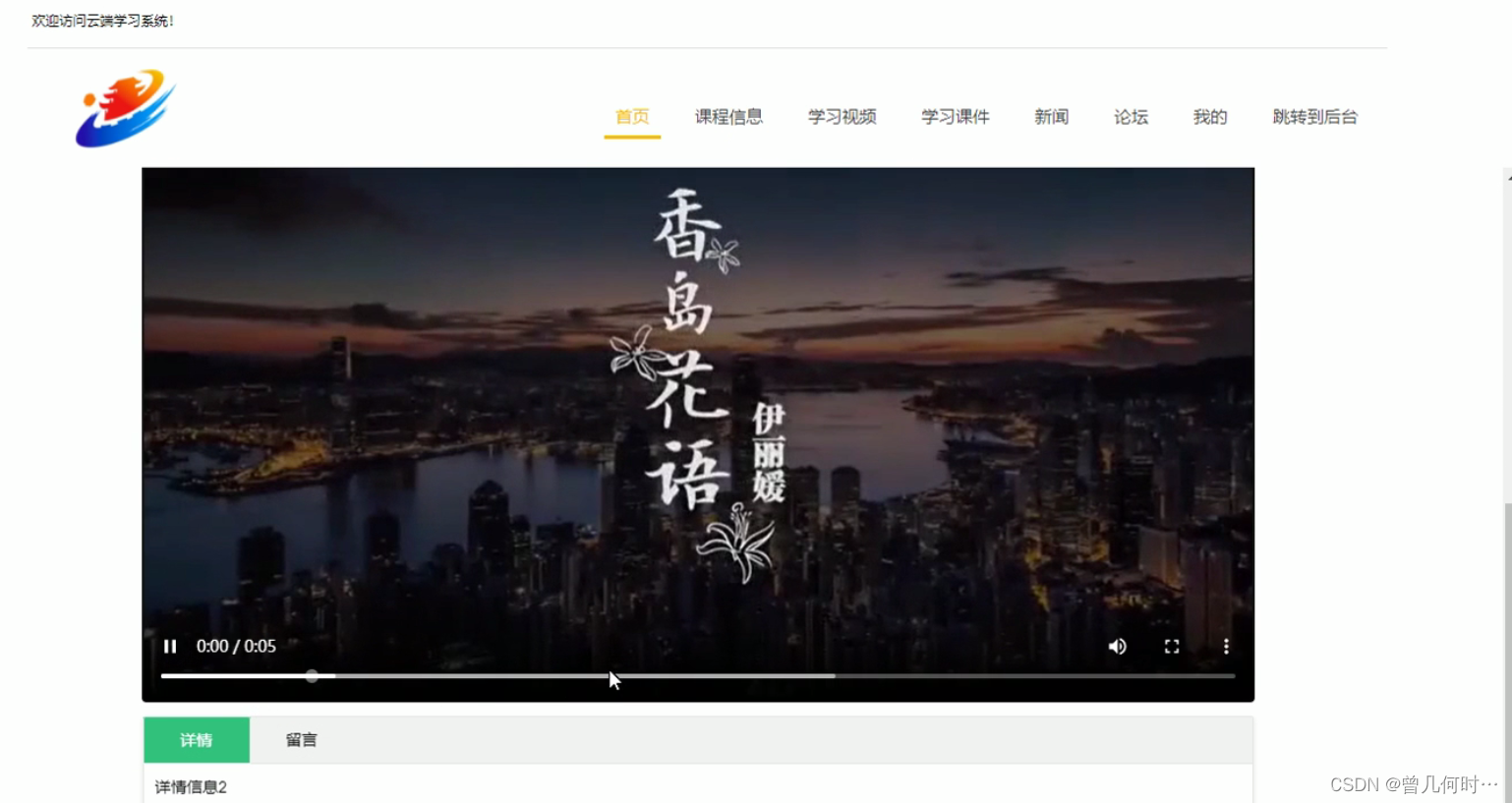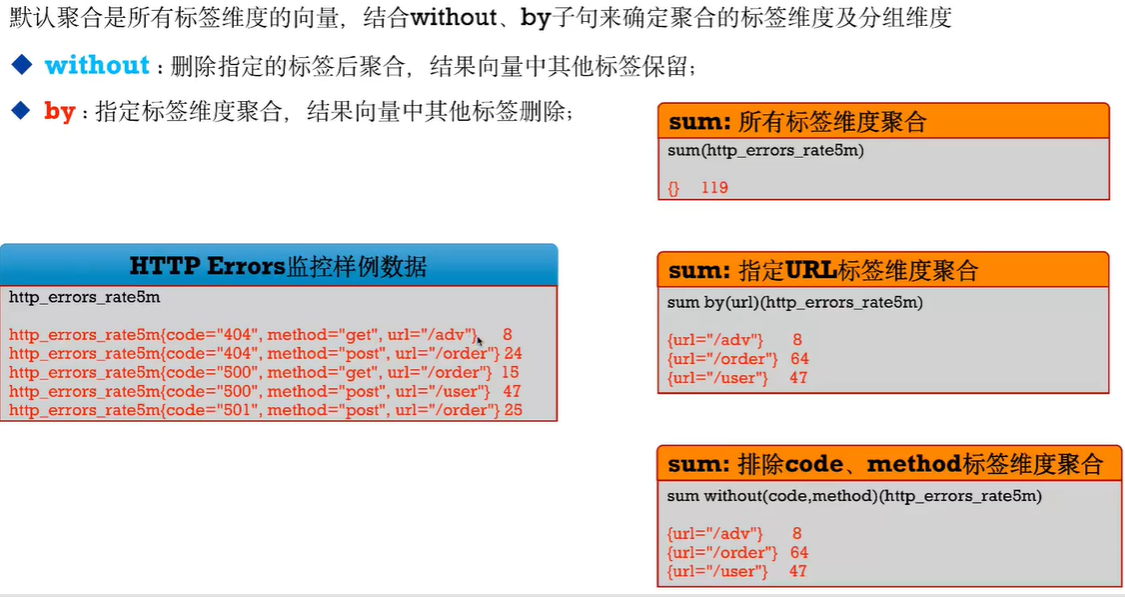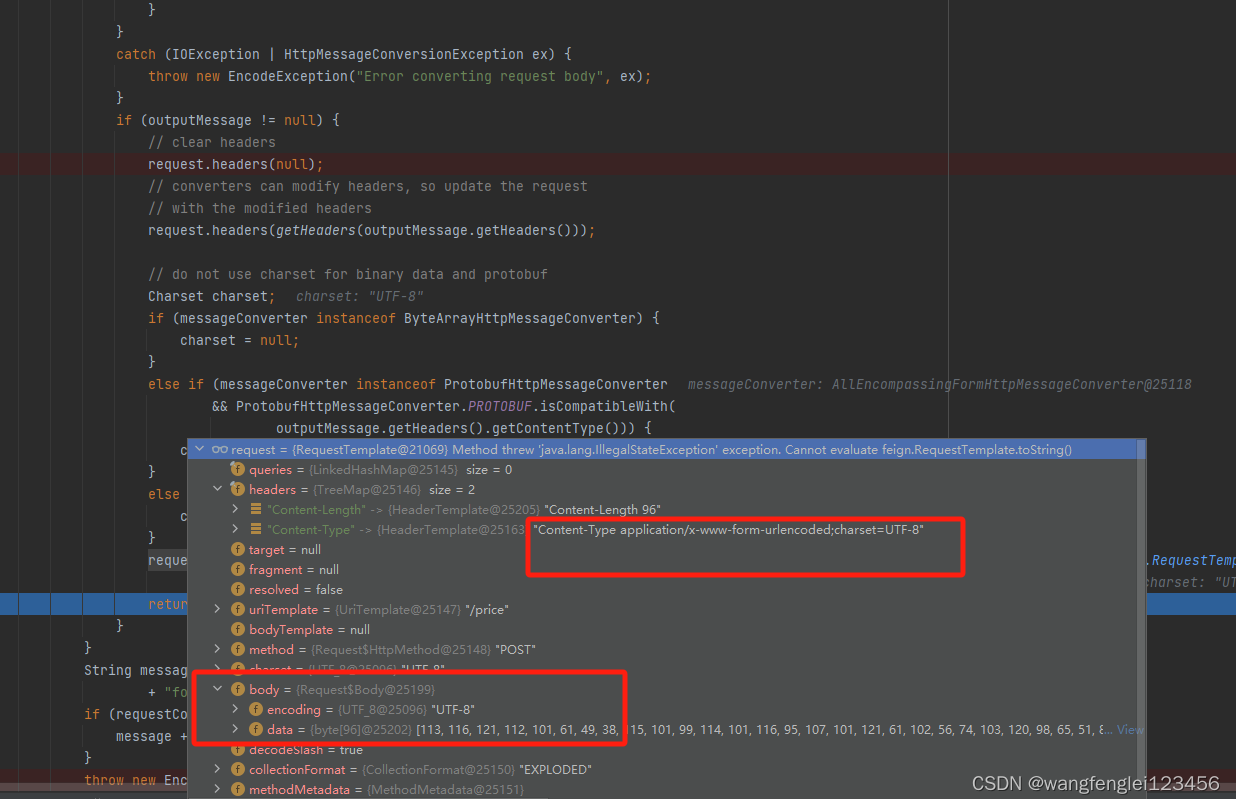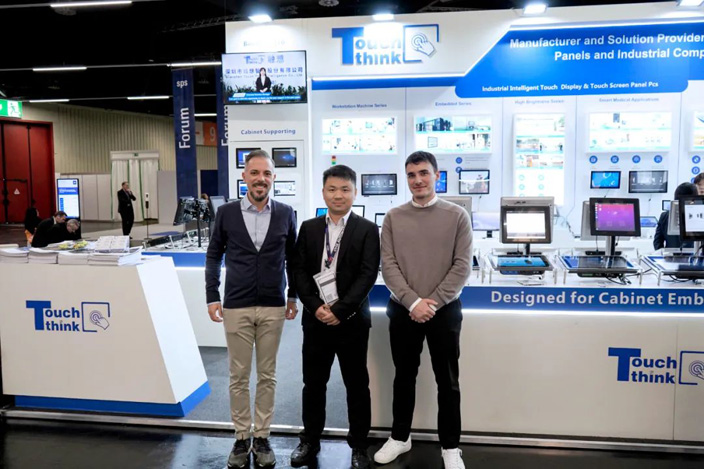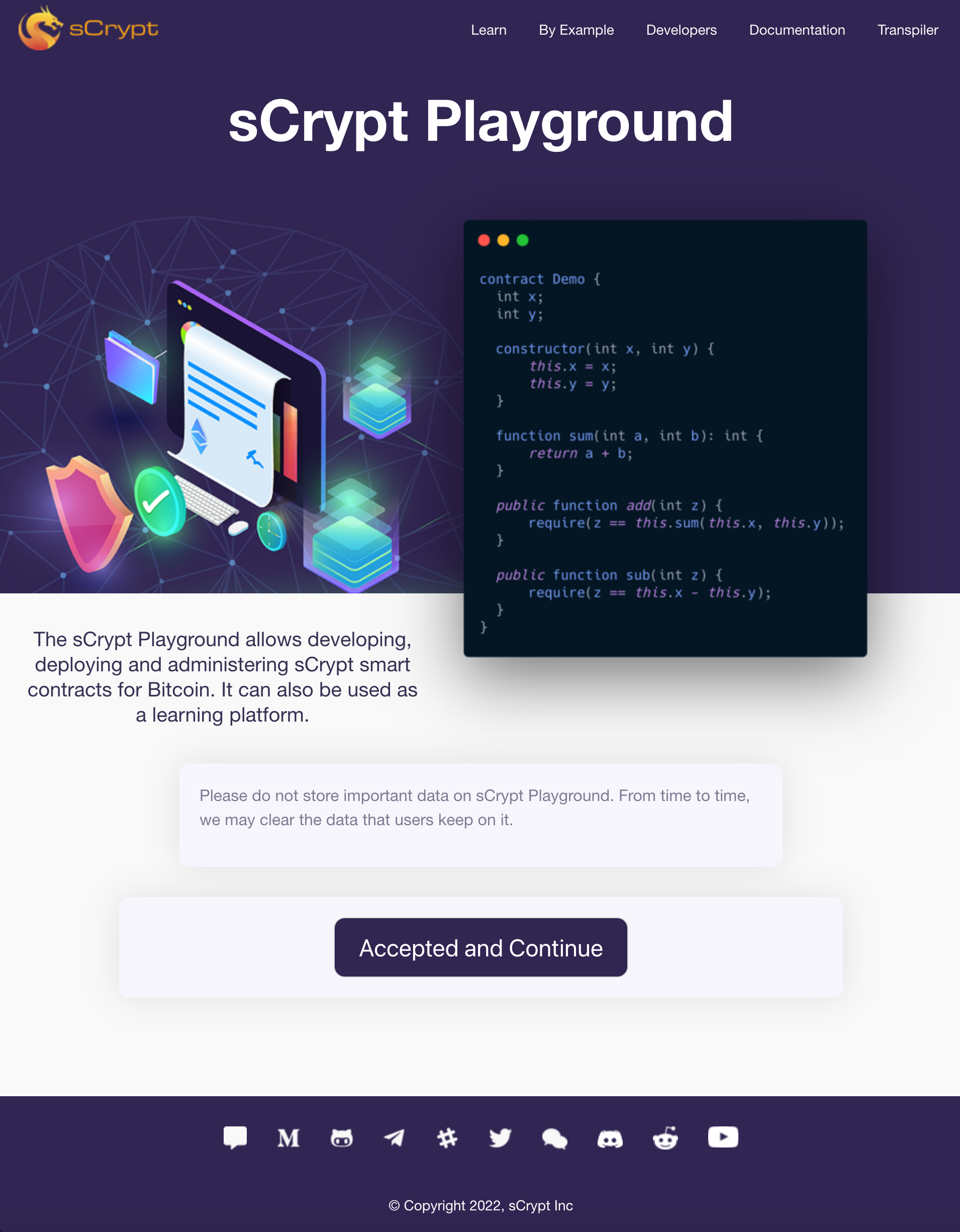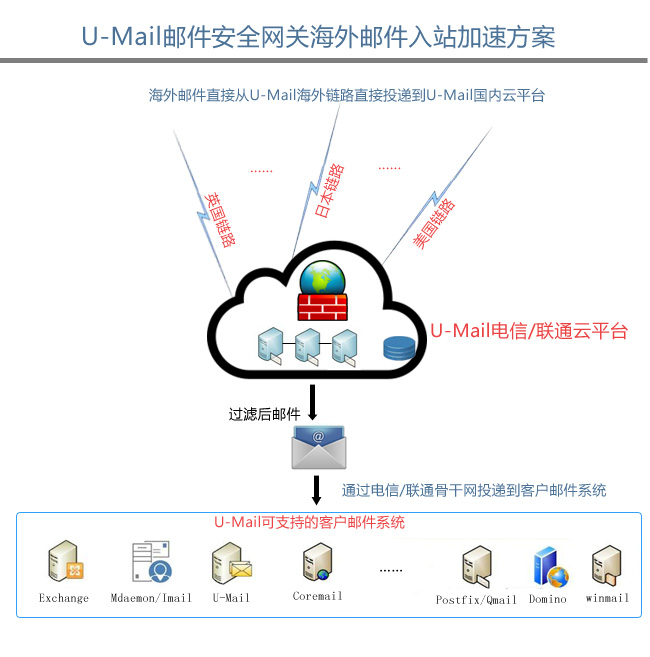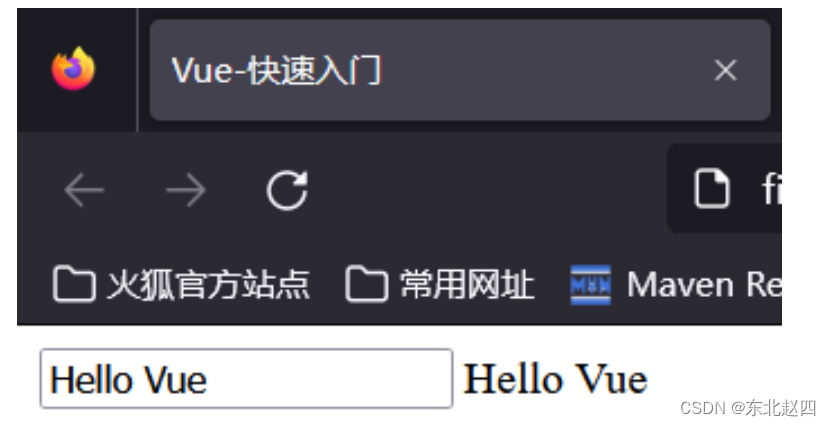环境介绍
| 技术栈 | springboot+mybatis-plus+mysql+oracle+Swagger |
| 软件 | 版本 |
| mysql | 8 |
| IDEA | IntelliJ IDEA 2022.2.1 |
| JDK | 1.8 |
| Spring Boot | 2.7.13 |
| mybatis-plus | 3.5.3.2 |
REST软件架构风格
REST即表述性状态传递(英文:Representational State Transfer,简称REST,中文:表示层状态转移)是Roy Fielding博士在2000年他的博士论文中提出来的一种软件架构风格。它是一种针对网络应用的设计和开发方式,可以降低开发的复杂性,提高系统的可伸缩性。
在三种主流的Web服务实现方案中,因为REST模式的Web服务与复杂的SOAP和XML-RPC对比来讲明显的更加简洁,越来越多的web服务开始采用REST风格设计和实现。例如,Amazon.com提供接近REST风格的Web服务进行图书查找;雅虎提供的Web服务也是REST风格的。
REST中的要素:用REST表示资源和对资源的操作。在互联网中,表示一个资源或者一个操作。
资源用URL表示。
资源:查询资源、创建资源、更新资源、删除资源
表示层(视图层)状态转移:显示资源,通过视图页面,jsp等。
状态:资源变化。 转移:资源变化。
RESTful的注解
@PathVariable注解:获取url中的数据
@GetMapping注解
接收和处理get请求。等同于RequestMapping(method=RequestMethod.GET)
@PostMapping注解
接收和处理Post请求。等同于RequestMapping(method=RequestMethod.POST)
@PutMapping注解, Request method 'POST' and 'GET' not supported
支持put请求方式。等同于RequestMapping(method=RequestMethod.PUT)
@DeleteMapping注解 Request method 'POST' and 'GET' not supported
接收delete方式的请求,等同于RequestMapping(method=RequestMethod.DELETE)
用例
@RestController
public class RestControllerDemo {
@Resource
private StaffService service;
/**
* @PathVariable:获取url中的数据
* value :路径变量名
* 位置: 放在控制器方法的形参前面
* {id}定义路径变量
*/
@GetMapping("/Info/{id}")
public String getInfo(@PathVariable("id") int id){
//根据id查询信息
Staff staff = service.selectById(id);
return staff.getId()+staff.getName();
}
@PostMapping("/create/Staff/{id}/{name}")
public String createStaff(@PathVariable("id") int id,@PathVariable String name){
//执行sql----
return "获得到数据:"+id+" : "+name;
}
@PutMapping("/modifyStaff/{id}/{name}")
public String modifyStaff(@PathVariable("id") int id,@PathVariable String name){
//执行sql语句 UPDATE staff SET name=#{name} WHERE id=#{id}
return "更新了:"+id+" : "+name;
}
@DeleteMapping("/Delete/{id}")
public String DelStaff(@PathVariable("id") int id){
//执行sql语句 UPDATE staff SET name=#{name} WHERE id=#{id}
return "id为"+id+"的用户被删除了";
}
}建议使用Postman测试get,post,put,delete
配置html支持put和delect请求方式。
HiddenHttpMethodFilter支持将post请求转为put、delete请求Springboot框架启用HiddenHttpMethodFilter
application.properties配置
#启用HiddenHttpMethodFilter过滤器
spring.mvc.hiddenmethod.filter.enabled=trueHtml页面
Put
<form action="/boot/modifyStaff/003/张三" method="post">
<input type="hidden" name="_method" value="put">
<input type="submit" value="提交">
</form>
Delete
<form action="/boot/Delete/001" method="post">
<input type="hidden" name="_method" value="delete">
<input type="submit" value="提交">
</form>Controller
RUL:地址必须唯一
@PutMapping("/modifyStaff/{id}/{name}")
public String modifyStaff(@PathVariable("id") int id,@PathVariable String name){
//执行sql语句 UPDATE staff SET name=#{name} WHERE id=#{id}
return "更新了:"+id+" : "+name;
}
@DeleteMapping("/Delete/{id}")
public String DelStaff(@PathVariable("id") int id){
//执行sql语句 DELETE
return "id为"+id+"的用户被删除了";
}@RestController注解
@Controller与@ResponseBody的组合
Swagger是一个规范和完整的框架,用于生成、描述、调用和可视化 RESTFUL风格的Web服务,是非常流行的API表达工具。
Swagger能够自动生成完善的 RESTFUL AP文档,,同时并根据后台代码的修改同步更新,同时提供完整的测试页面来调试API。
Springboot2.7集成Swagger2.9.2


pom.xml
<dependencies>
<dependency>
<groupId>io.springfox</groupId>
<artifactId>springfox-swagger2</artifactId>
<version>2.9.2</version>
</dependency>
<dependency>
<groupId>io.springfox</groupId>
<artifactId>springfox-swagger-ui</artifactId>
<version>2.9.2</version>
</dependency>
<dependency>
<groupId>org.springframework.boot</groupId>
<artifactId>spring-boot-starter-web</artifactId>
</dependency>
<dependency>
<groupId>com.baomidou</groupId>
<artifactId>mybatis-plus-boot-starter</artifactId>
<version>3.5.4.1</version>
</dependency>
<dependency>
<groupId>org.springframework.boot</groupId>
<artifactId>spring-boot-devtools</artifactId>
<scope>runtime</scope>
<optional>true</optional>
</dependency>
<dependency>
<groupId>com.mysql</groupId>
<artifactId>mysql-connector-j</artifactId>
<scope>runtime</scope>
</dependency>
<dependency>
<groupId>com.oracle.database.jdbc</groupId>
<artifactId>ojdbc8</artifactId>
<scope>runtime</scope>
</dependency>
<dependency>
<groupId>org.springframework.boot</groupId>
<artifactId>spring-boot-configuration-processor</artifactId>
<optional>true</optional>
</dependency>
<dependency>
<groupId>org.projectlombok</groupId>
<artifactId>lombok</artifactId>
<optional>true</optional>
</dependency>
<dependency>
<groupId>org.springframework.boot</groupId>
<artifactId>spring-boot-starter-test</artifactId>
<scope>test</scope>
</dependency>
<dependency>
<groupId>com.alibaba</groupId>
<artifactId>druid-spring-boot-starter</artifactId>
<version>1.1.14</version>
</dependency>
<dependency>
<groupId>com.baomidou</groupId>
<artifactId>dynamic-datasource-spring-boot-starter</artifactId>
<version>3.5.0</version>
</dependency>
<dependency>
<groupId>p6spy</groupId>
<artifactId>p6spy</artifactId>
<version>3.9.1</version>
</dependency>
</dependencies>application.yml

hxiot:
swagger2:
# 是否开启swagger2 开启为true,关闭为false
enable: true
management:
endpoints:
web:
exposure:
include: "*"
endpoint:
prometheus:
enabled: true
health:
show-details: always
metrics:
export:
prometheus:
enabled: true
server:
port: 8007
spring:
mvc:
path match:
matching-strategy: ant_path_matcher
profiles:
active: dev
application:
name: ProvideAPIServices
datasource:
dynamic:
primary: sys2 #设置默认的数据源或者数据源组,默认值即为master
strict: false #严格匹配数据源,默认false. true未匹配到指定数据源时抛异常,false使用默认数据源
datasource:
oracle:
username: system
password: pwd
url: jdbc:oracle:thin:@0.0.0.0:1521:orcl
driver-class-name: oracle.jdbc.driver.OracleDriver
# driver-class-name: com.mysql.jdbc.Driver
wms:
url: jdbc:p6spy:mysql://0.0.0.0:3306/Wms?useUnicode=true&characterEncoding=UTF-8
username: root
password: pwd
driver-class-name: com.p6spy.engine.spy.P6SpyDriver
# driver-class-name: com.mysql.jdbc.Driver
sys2:
username: root
password: pwd
url: jdbc:p6spy:mysql://127.0.0.1:3306/sys?serverTimezone=Asia/Shanghai&useUnicode=true&characterEncoding=UTF-8
driver-class-name: com.p6spy.engine.spy.P6SpyDriver
mybatis-plus:
configuration:
#输出日志
log-impl: org.apache.ibatis.logging.stdout.StdOutImpl
#配置映射规则
map-underscore-to-camel-case: true #表示支持下划线到驼蜂的映射
#隐藏mybatis图标
global-config:
banner: false
db-config:
logic-delete-field: status
logic-not-delete-value: 1
logic-delete-value: 0
#
#mybatis:
# mapper-locations=classpath: com/example/dao/*.xml
demoController
![]()
Controller需符合REST风格
@Api(value = "ApiTest")
@RestController("/demo")
public class demoController {
@Autowired
private TAddressServiceImpl tAddressService;
@ApiOperation(value = "测试")
@GetMapping("/test")
public List<TAddress> setTAddressService() {
return tAddressService.list();
}
@ApiOperation(value = "上传文件")
@PutMapping("/upload")
//FileUploadDemo
public void fileUp(@ApiParam("文件") MultipartFile file, HttpServletRequest request) throws IOException {
//获取文件名称
String originalFilename = file.getOriginalFilename();
System.out.println(originalFilename);
//获取web服务器运行目录
String currentPath = request.getServletContext().getRealPath("/upload/");
System.out.println(currentPath);
saveFile(file,currentPath);
System.out.println("ok");
}
public void saveFile(MultipartFile file,String path) throws IOException {
File dir = new File(path);
if (!dir.exists()) {
dir.mkdirs();
}
File newFile = new File(path+file.getOriginalFilename());
file.transferTo(newFile);
}
}Configuration
![]()
@Configuration
@EnableSwagger2
public class SwaggerConfig {
/**
* Docket
*/
@Bean
public Docket createRestAPi() {
// 构造函数传入初始化规范,这是swagger2规范
return new Docket(DocumentationType.SWAGGER_2)
//.pathMapping("/")
// apiInfo:添加api的详情信息,参数为ApiInfo类型的参数,这个参数包含了基本描述信息:比如标题、描述、版本之类的,开发中一般都是自定义这些信息
.apiInfo(apiInfo())
// select、apis、paths、build 这四个是一组的,组合使用才能返回一个Docket实例对象,其中apis和paths是可选的。
.select()
// apis:添加过滤条件。RequestHandlerSelectors中有很多过滤方式;RequestHandlerSelectors.withMethodAnnotation(ApiOperation.class):加了ApiOperation注解的类,生成接口文档
//扫描com.qgs.controller包下的API交给Swagger2管理
.apis(RequestHandlerSelectors.any())
.paths(PathSelectors.any())
// paths:控制那些路径的api会被显示出来。
//.paths(PathSelecto1rs.any())
.build()
// 是否开启swagger 如果是false,浏览器将无法访问,默认是true
.enable(true);
}
/**
* ApiInfo
*/
private ApiInfo apiInfo() {
return new ApiInfoBuilder()
// 标题内容
.title("ProvideAPIServicesAPI文档")
// 描述内容
.description("接口文档详情信息")
// 版本
.version("1.0")
联系人信息
//.contact(new Contact("", "", ""))
// 许可
//.license("")
// 许可链接
//.licenseUrl("")
.build();
}
http://192.168.1.8:8007/swagger-ui.html

可能遇到的问题
org.springframework.context.ApplicationContextException: Failed to start bean 'documentationPluginsBootstrapper'; nested exception is java.lang.NullPointerException
Springboot2.7与Swagger3.0冲突,将Swagger降低降低
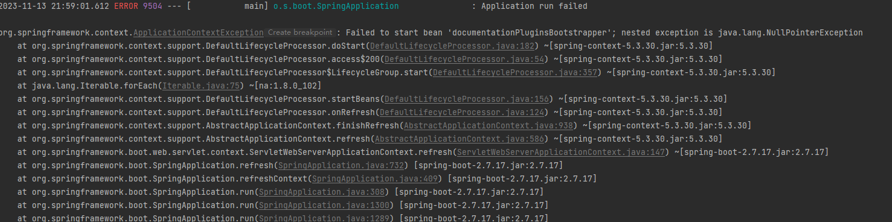
Springboot2.7与Swagger3.0冲突,将Swagger降低降低