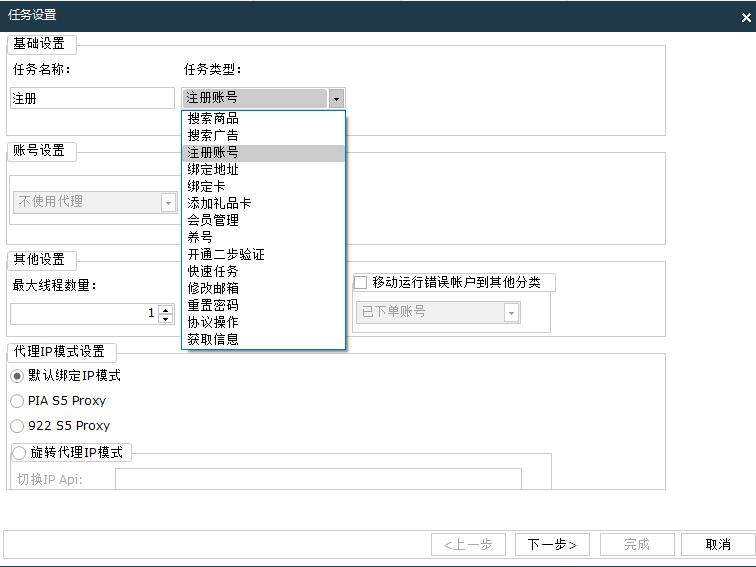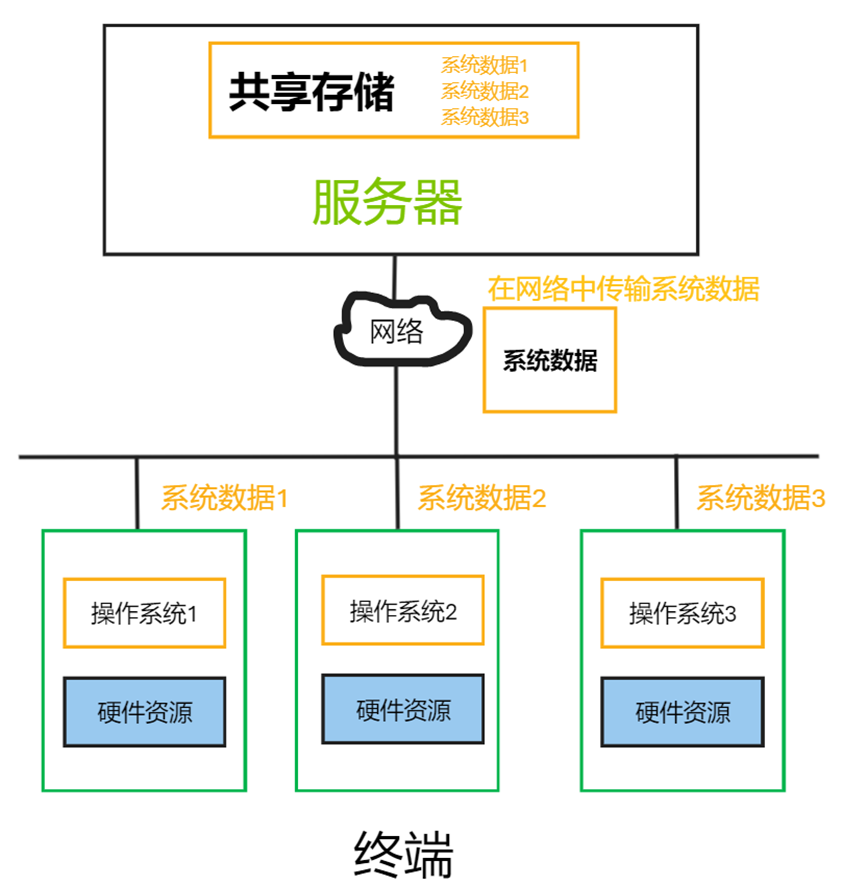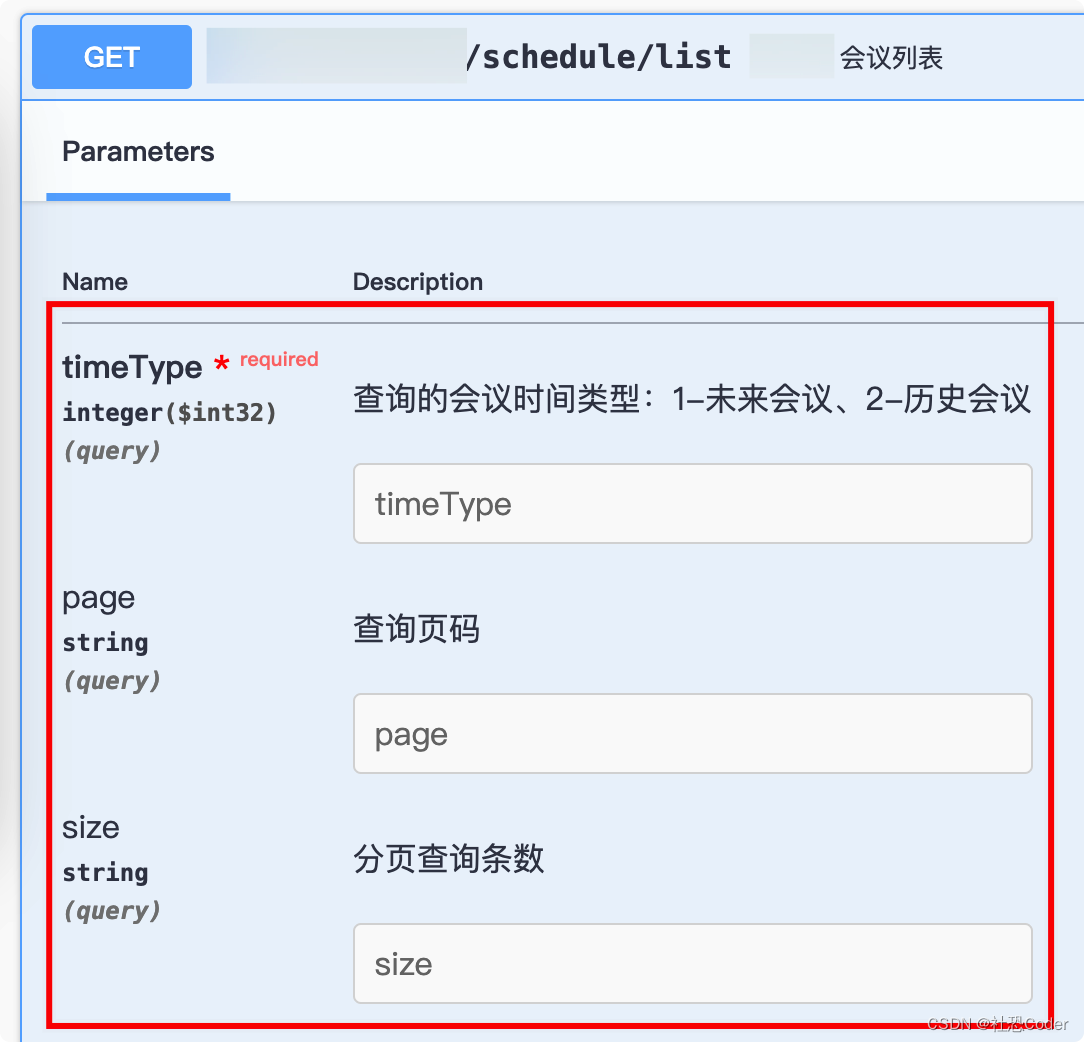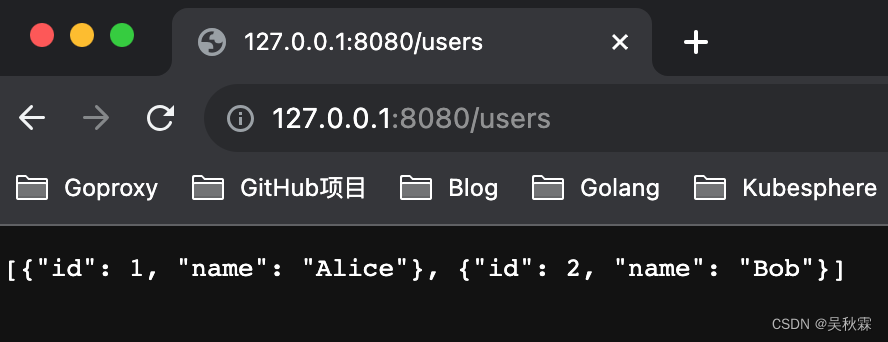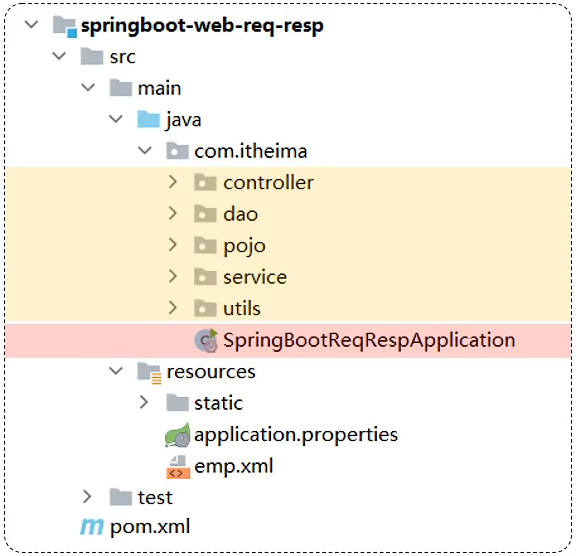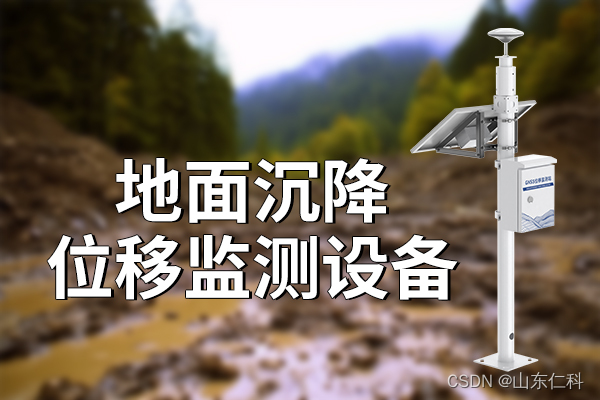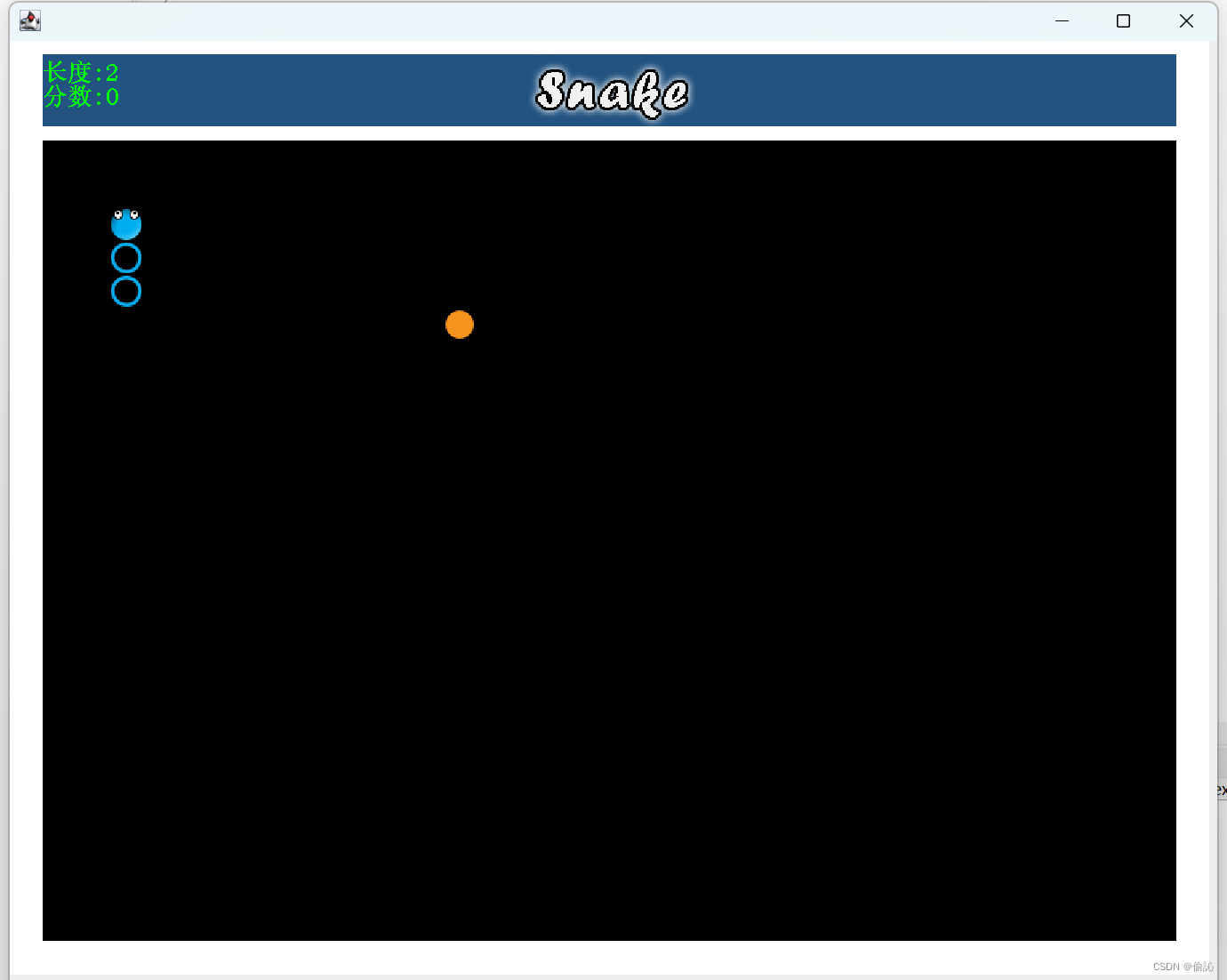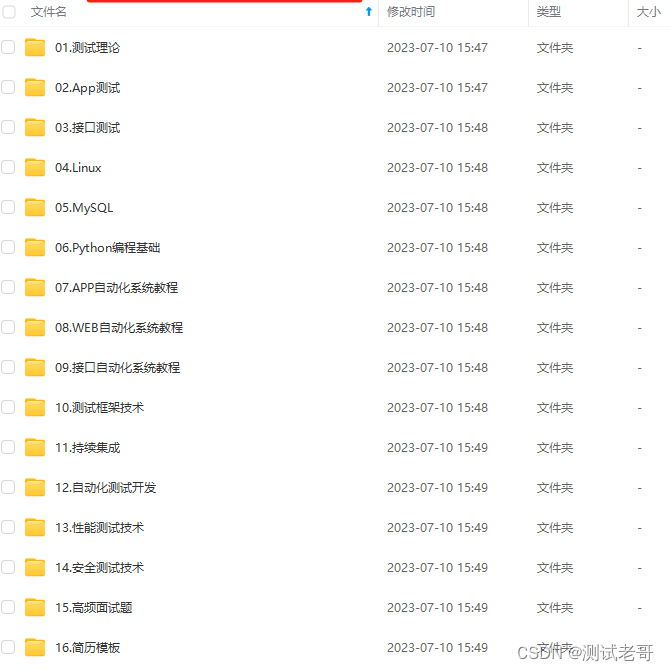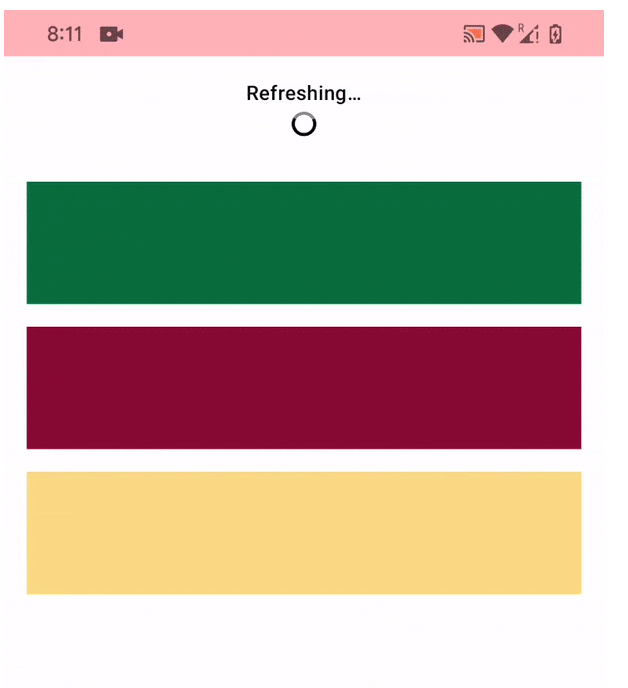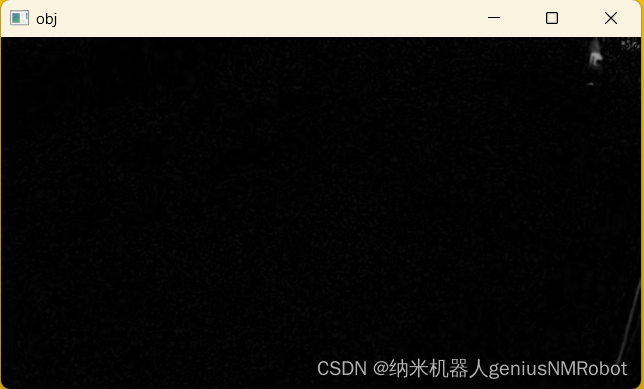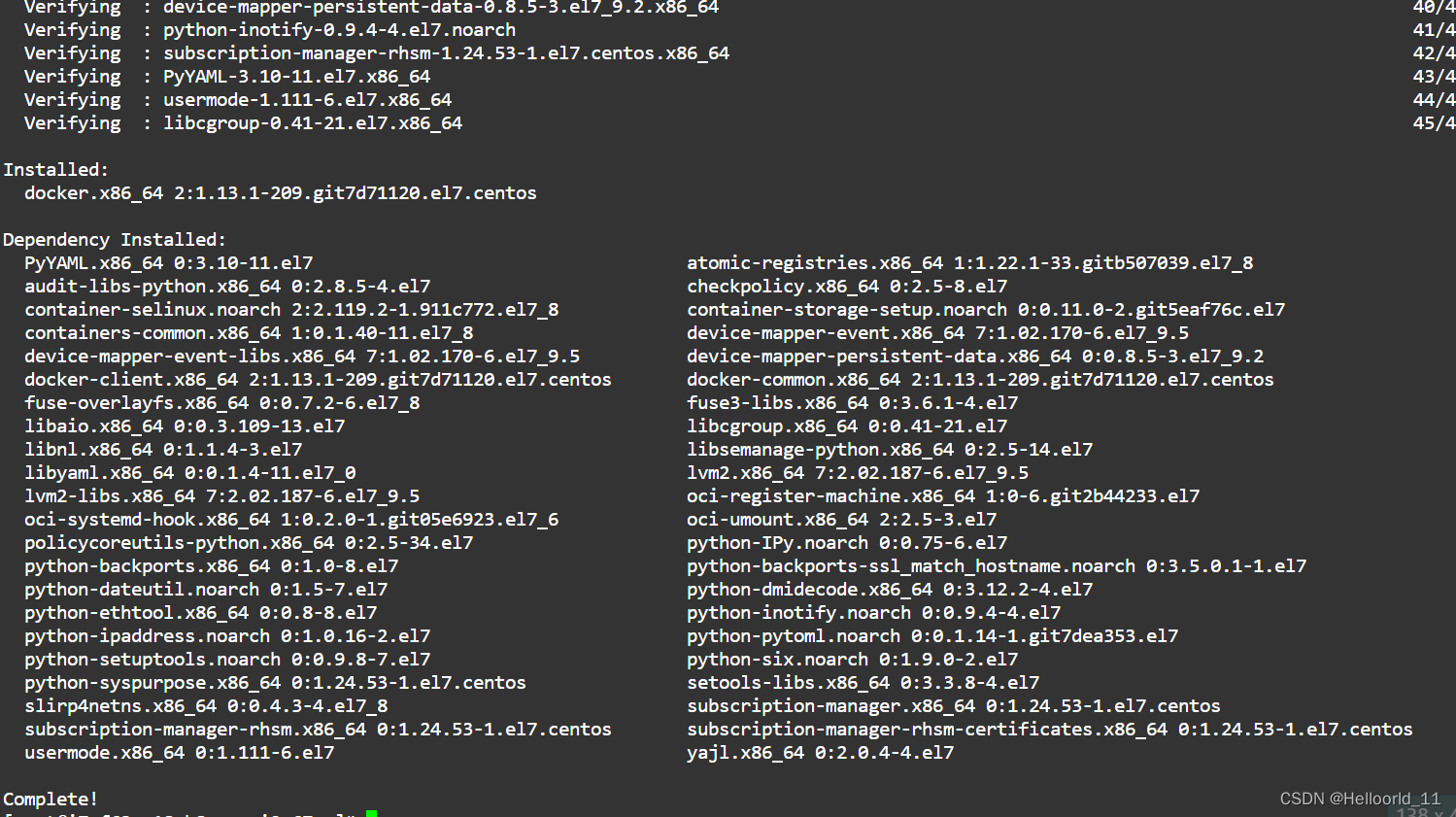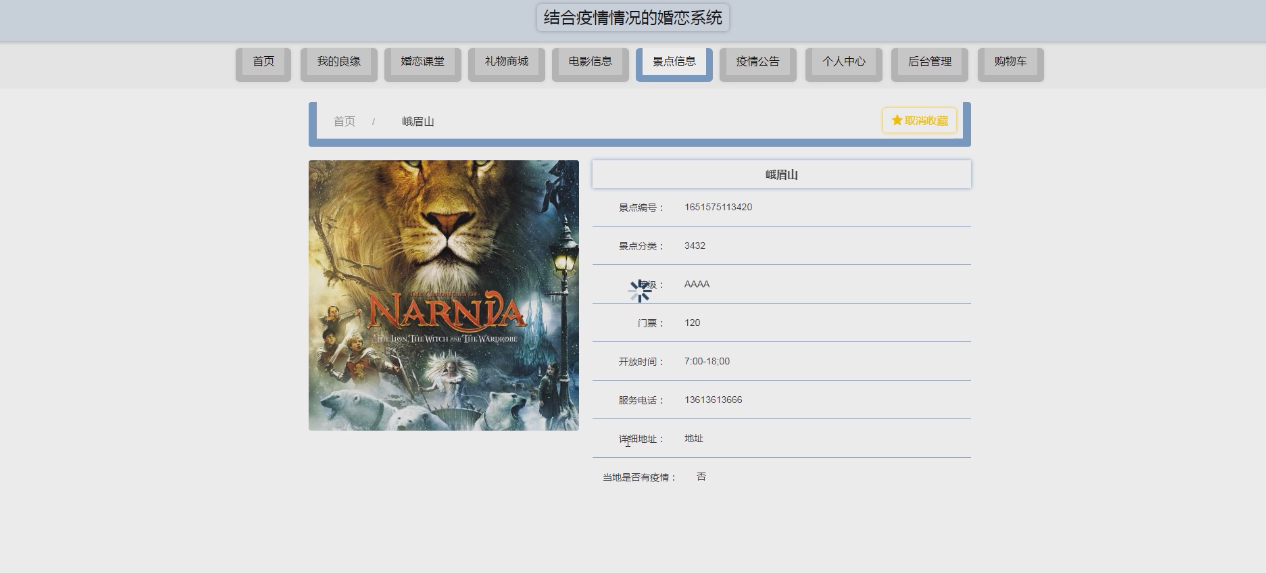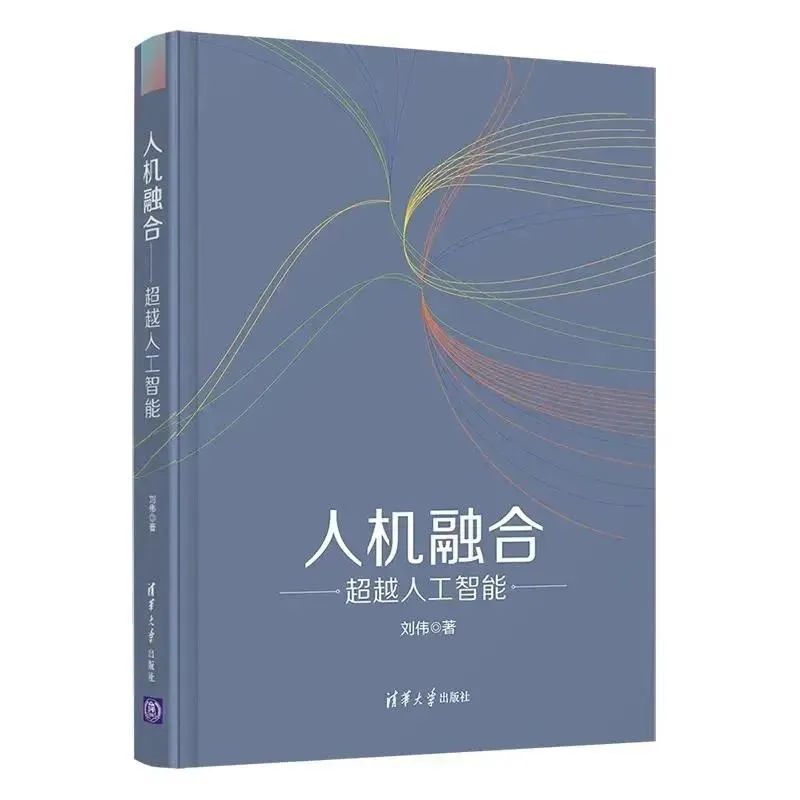编辑员工和分类模块功能开发
- 1. 编辑员工
- 1.1 需求分析与设计
- 1.1.1 产品原型
- 1.1.2 接口设计
- 1.2 代码开发
- 1.2.1 回显员工信息功能
- 1.2.2 修改员工信息功能
- 1.3 功能测试
- 2. 分类模块功能开发
- 2.1 需求分析与设计
- 2.1.1 产品原型
- 2.1.2 接口设计
- 2.1.3 表设计
- 2.2 代码实现
- 2.2.1 Mapper层
- 2.2.2 Service层
- 2.2.3 Controller层
- 2.3 功能测试
1. 编辑员工
1.1 需求分析与设计
1.1.1 产品原型
在员工管理列表页面点击 “编辑” 按钮,跳转到编辑页面,在编辑页面回显员工信息并进行修改,最后点击 “保存” 按钮完成编辑操作。
修改页面原型:
注:点击修改时,数据应该正常回显到修改页面。

1.1.2 接口设计
根据上述原型图分析,编辑员工功能涉及到两个接口:
- 根据id查询员工信息
- 编辑员工信息
1). 根据id查询员工信息

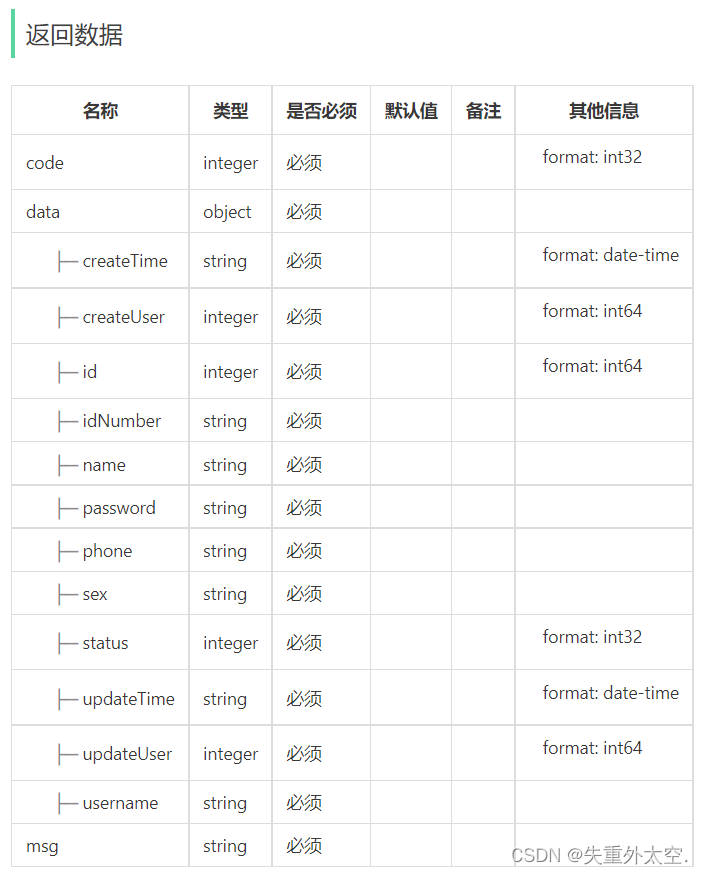
2). 编辑员工信息
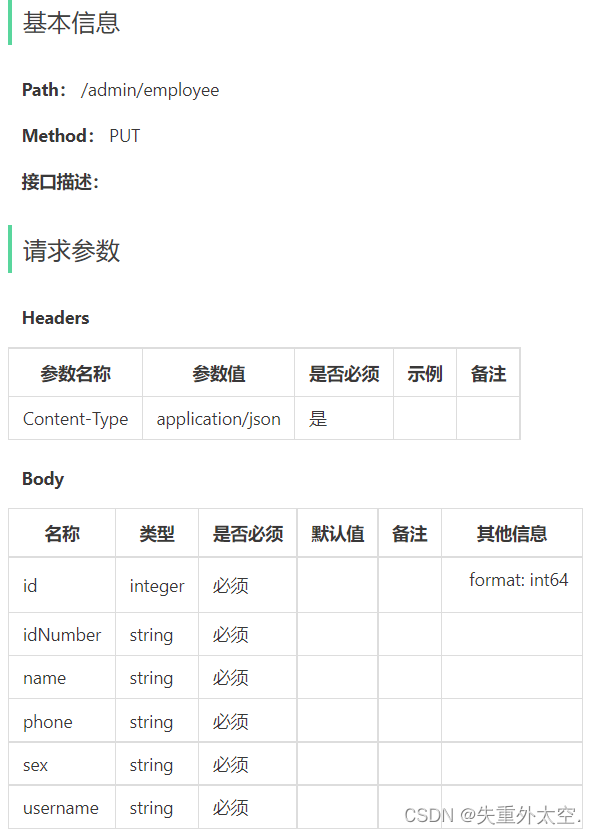

注:因为是修改功能,请求方式可设置为PUT。
1.2 代码开发
1.2.1 回显员工信息功能
1). Controller层
在 EmployeeController 中创建 getById 方法:
/**
* 根据id查询员工信息
* @param id
* @return
*/
@GetMapping("/{id}")
@ApiOperation("根据id查询员工信息")
public Result<Employee> getById(@PathVariable Long id){
Employee employee = employeeService.getById(id);
return Result.success(employee);
}
2). Service层接口
在 EmployeeService 接口中声明 getById 方法:
/**
* 根据id查询员工
* @param id
* @return
*/
Employee getById(Long id);
3). Service层实现类
在 EmployeeServiceImpl 中实现 getById 方法:
/**
* 根据id查询员工
*
* @param id
* @return
*/
public Employee getById(Long id) {
Employee employee = employeeMapper.getById(id);
employee.setPassword("****");
return employee;
}
4). Mapper层
在 EmployeeMapper 接口中声明 getById 方法:
/**
* 根据id查询员工信息
* @param id
* @return
*/
@Select("select * from employee where id = #{id}")
Employee getById(Long id);
1.2.2 修改员工信息功能
1). Controller层
在 EmployeeController 中创建 update 方法:
/**
* 编辑员工信息
* @param employeeDTO
* @return
*/
@PutMapping
@ApiOperation("编辑员工信息")
public Result update(@RequestBody EmployeeDTO employeeDTO){
log.info("编辑员工信息:{}", employeeDTO);
employeeService.update(employeeDTO);
return Result.success();
}
2). Service层接口
在 EmployeeService 接口中声明 update 方法:
/**
* 编辑员工信息
* @param employeeDTO
*/
void update(EmployeeDTO employeeDTO);
3). Service层实现类
在 EmployeeServiceImpl 中实现 update 方法:
/**
* 编辑员工信息
*
* @param employeeDTO
*/
public void update(EmployeeDTO employeeDTO) {
Employee employee = new Employee();
BeanUtils.copyProperties(employeeDTO, employee);
employee.setUpdateTime(LocalDateTime.now());
employee.setUpdateUser(BaseContext.getCurrentId());
employeeMapper.update(employee);
}
1.3 功能测试
进入到员工列表查询。
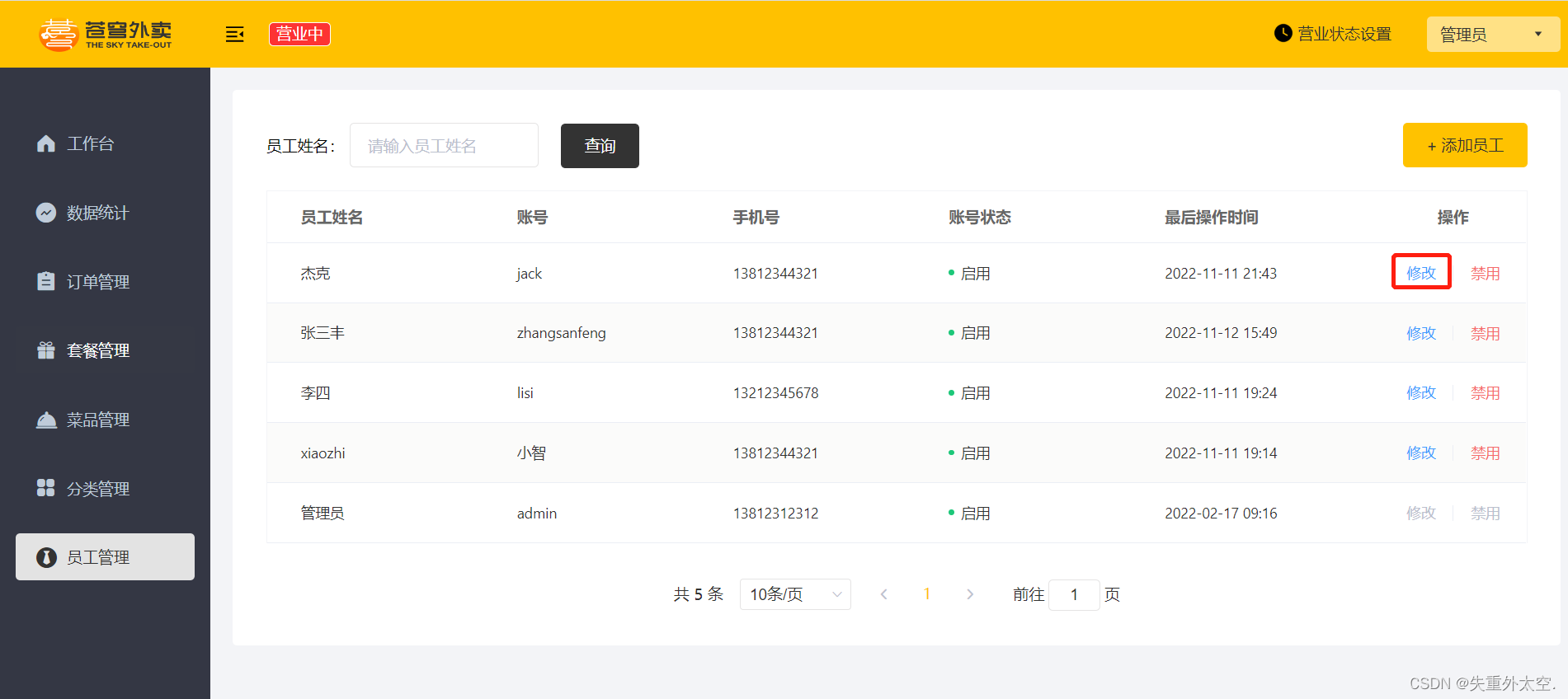
对员工姓名为杰克的员工数据修改,点击修改,数据已回显。
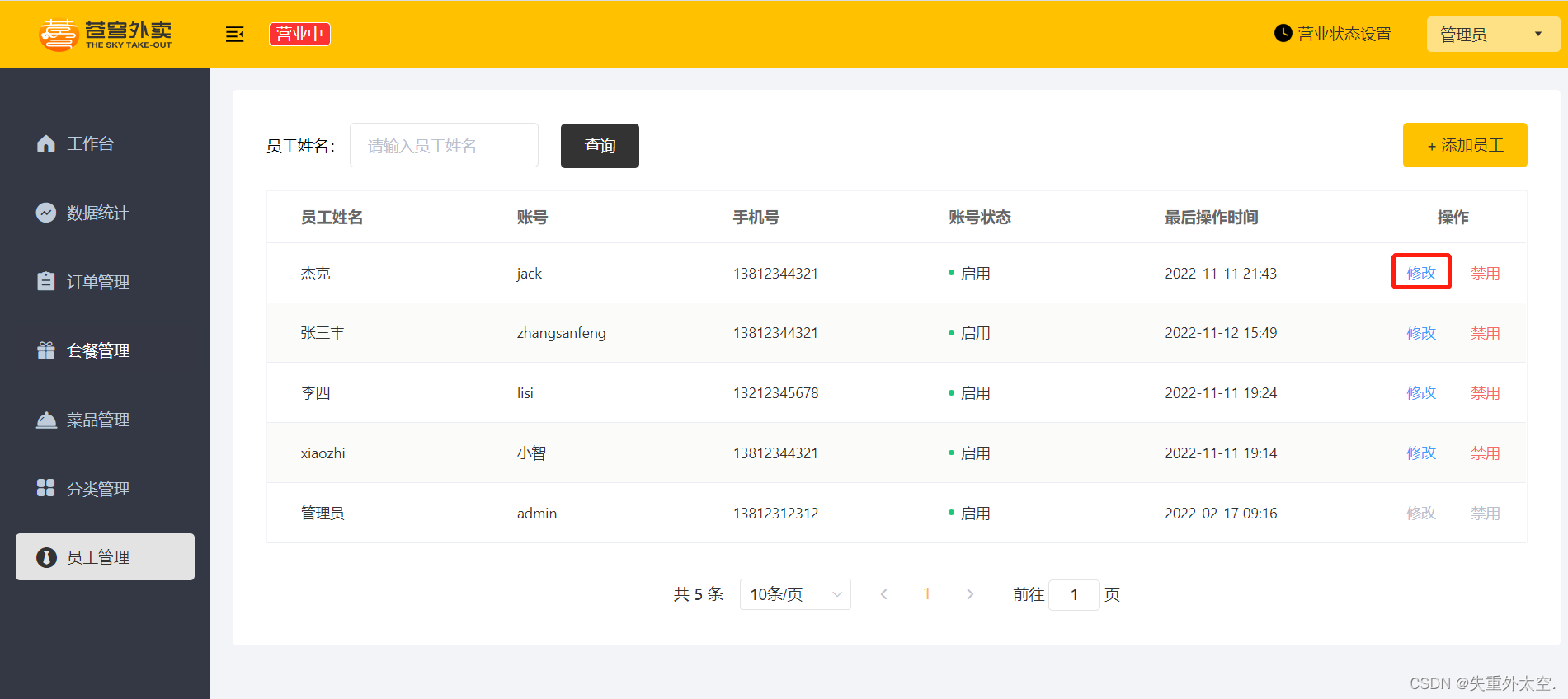
修改后,点击保存。
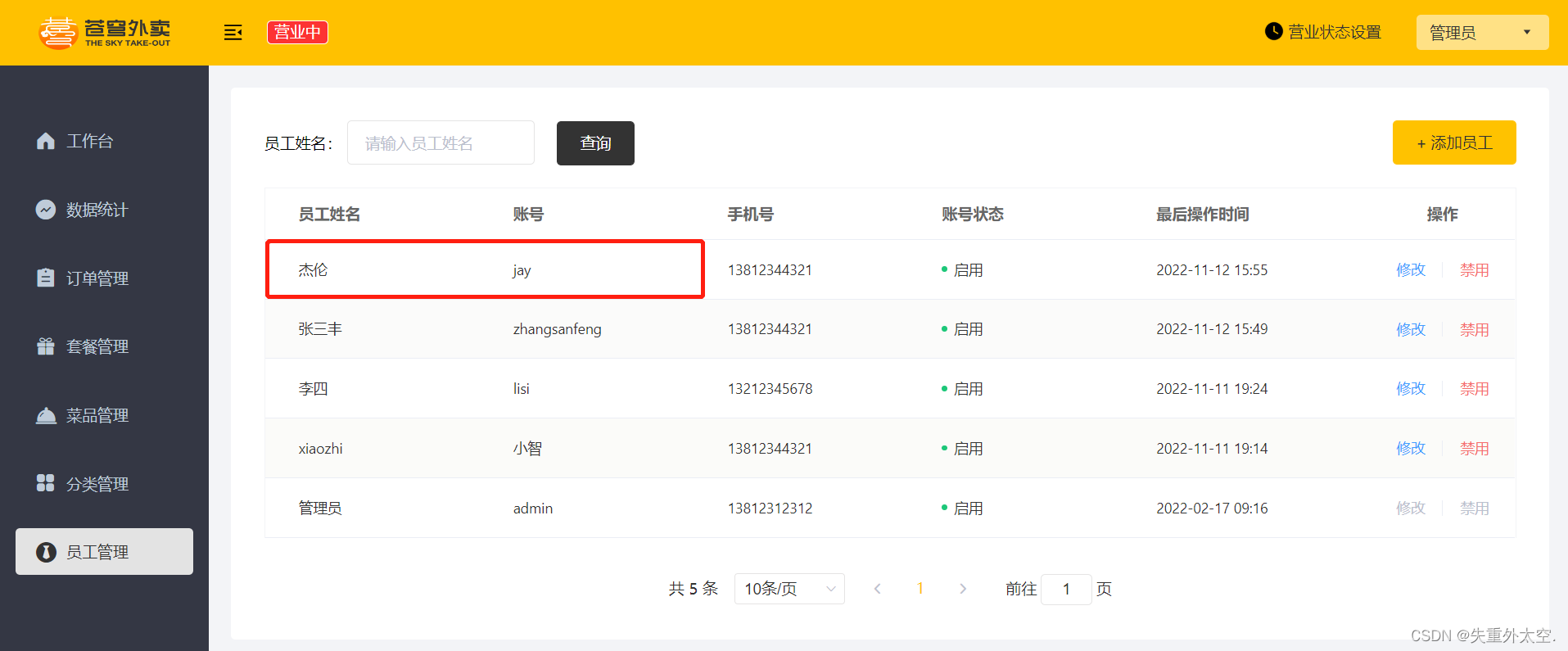
2. 分类模块功能开发
2.1 需求分析与设计
2.1.1 产品原型
后台系统中可以管理分类信息,分类包括两种类型,分别是 菜品分类 和 套餐分类 。
菜品分类相关功能。
新增菜品分类:当我们在后台系统中添加菜品时需要选择一个菜品分类,在移动端也会按照菜品分类来展示对应的菜品。
菜品分类分页查询:系统中的分类很多的时候,如果在一个页面中全部展示出来会显得比较乱,不便于查看,所以一般的系统中都会以分页的方式来展示列表数据。
根据id删除菜品分类:在分类管理列表页面,可以对某个分类进行删除操作。需要注意的是当分类关联了菜品或者套餐时,此分类不允许删除。
修改菜品分类:在分类管理列表页面点击修改按钮,弹出修改窗口,在修改窗口回显分类信息并进行修改,最后点击确定按钮完成修改操作。
启用禁用菜品分类:在分类管理列表页面,可以对某个分类进行启用或者禁用操作。
分类类型查询:当点击分类类型下拉框时,从数据库中查询所有的菜品分类数据进行展示。
分类管理原型:

业务规则:
- 分类名称必须是唯一的
- 分类按照类型可以分为菜品分类和套餐分类
- 新添加的分类状态默认为“禁用”
2.1.2 接口设计
根据上述原型图分析,菜品分类模块共涉及6个接口。
- 新增分类
- 分类分页查询
- 根据id删除分类
- 修改分类
- 启用禁用分类
- 根据类型查询分类
接下来,详细地分析每个接口。
1). 新增分类
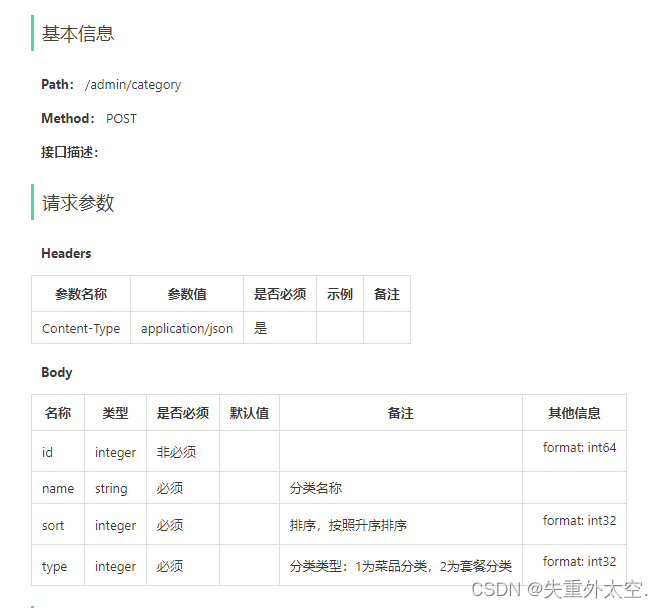
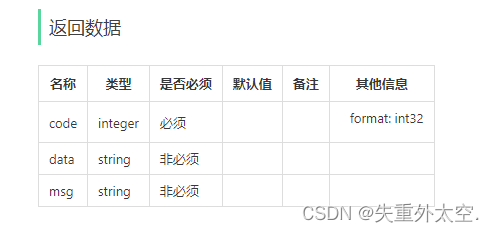
2). 分类分页查询

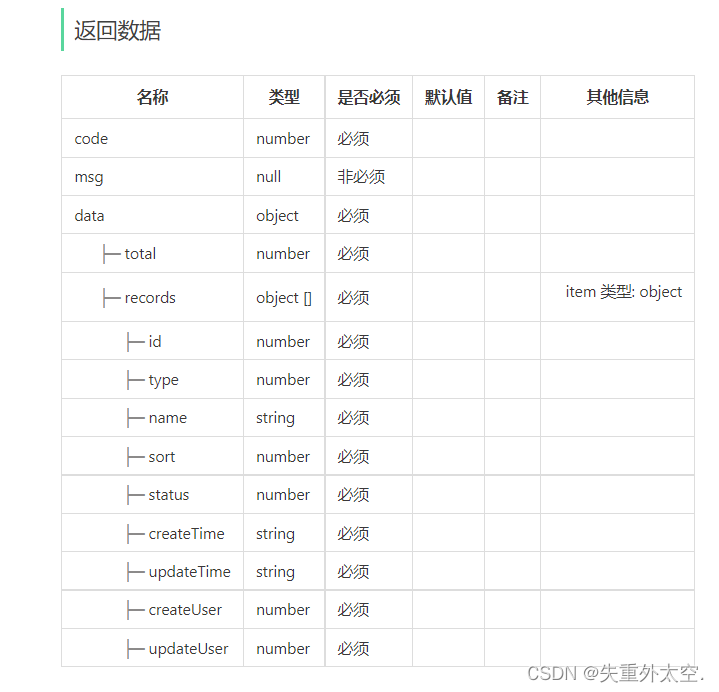
3). 根据id删除分类

4). 修改分类
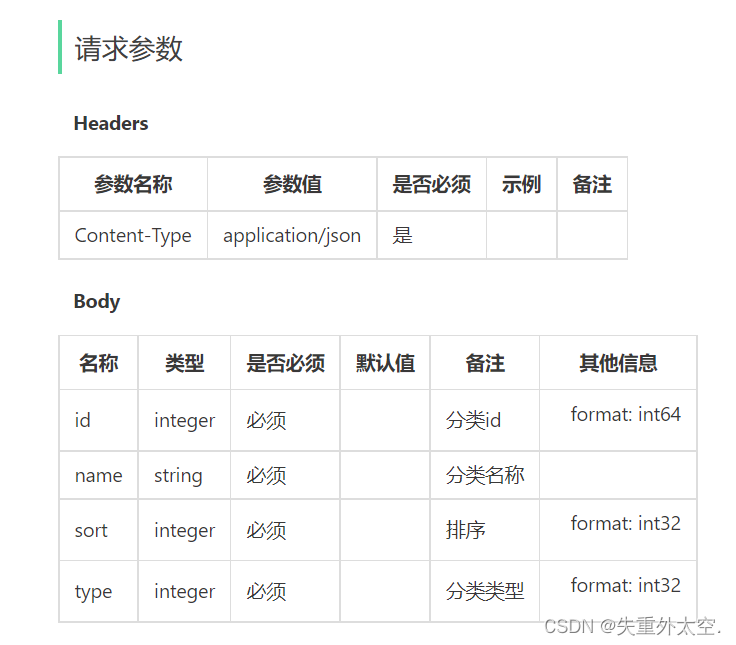

5). 启用禁用分类


6). 根据类型查询分类


2.1.3 表设计
category表结构:
| 字段名 | 数据类型 | 说明 | 备注 |
|---|---|---|---|
| id | bigint | 主键 | 自增 |
| name | varchar(32) | 分类名称 | 唯一 |
| type | int | 分类类型 | 1菜品分类 2套餐分类 |
| sort | int | 排序字段 | 用于分类数据的排序 |
| status | int | 状态 | 1启用 0禁用 |
| create_time | datetime | 创建时间 | |
| update_time | datetime | 最后修改时间 | |
| create_user | bigint | 创建人id | |
| update_user | bigint | 最后修改人id |
2.2 代码实现
2.2.1 Mapper层
DishMapper.java
package com.sky.mapper;
@Mapper
public interface DishMapper {
/**
* 根据分类id查询菜品数量
* @param categoryId
* @return
*/
@Select("select count(id) from dish where category_id = #{categoryId}")
Integer countByCategoryId(Long categoryId);
}
SetmealMapper.java
package com.sky.mapper;
@Mapper
public interface SetmealMapper {
/**
* 根据分类id查询套餐的数量
* @param id
* @return
*/
@Select("select count(id) from setmeal where category_id = #{categoryId}")
Integer countByCategoryId(Long id);
}
CategoryMapper.java
package com.sky.mapper;
import java.util.List;
@Mapper
public interface CategoryMapper {
/**
* 插入数据
* @param category
*/
@Insert("insert into category(type, name, sort, status, create_time, update_time, create_user, update_user)" +
" VALUES" +
" (#{type}, #{name}, #{sort}, #{status}, #{createTime}, #{updateTime}, #{createUser}, #{updateUser})")
void insert(Category category);
/**
* 分页查询
* @param categoryPageQueryDTO
* @return
*/
Page<Category> pageQuery(CategoryPageQueryDTO categoryPageQueryDTO);
/**
* 根据id删除分类
* @param id
*/
@Delete("delete from category where id = #{id}")
void deleteById(Long id);
/**
* 根据id修改分类
* @param category
*/
void update(Category category);
/**
* 根据类型查询分类
* @param type
* @return
*/
List<Category> findByType(Integer type);
}
CategoryMapper.xml,进入到resources/mapper目录下
<?xml version="1.0" encoding="UTF-8" ?>
<!DOCTYPE mapper PUBLIC "-//mybatis.org//DTD Mapper 3.0//EN"
"http://mybatis.org/dtd/mybatis-3-mapper.dtd" >
<mapper namespace="com.sky.mapper.CategoryMapper">
<select id="pageQuery" resultType="com.sky.entity.Category">
select * from category
<where>
<if test="name != null and name != ''">
and name like concat('%',#{name},'%')
</if>
<if test="type != null">
and type = #{type}
</if>
</where>
order by sort asc , create_time desc
</select>
<update id="update" parameterType="Category">
update category
<set>
<if test="type != null">
type = #{type},
</if>
<if test="name != null">
name = #{name},
</if>
<if test="sort != null">
sort = #{sort},
</if>
<if test="status != null">
status = #{status},
</if>
<if test="updateTime != null">
update_time = #{updateTime},
</if>
<if test="updateUser != null">
update_user = #{updateUser}
</if>
</set>
where id = #{id}
</update>
<select id="findByType" resultType="Category">
select * from category
where status = 1
<if test="type != null">
and type = #{type}
</if>
order by sort asc,create_time desc
</select>
</mapper>
2.2.2 Service层
CategoryService.java
package com.sky.service;
public interface CategoryService {
/**
* 新增分类
* @param categoryDTO
*/
void save(CategoryDTO categoryDTO);
/**
* 分页查询
* @param categoryPageQueryDTO
* @return
*/
PageResult pageQuery(CategoryPageQueryDTO categoryPageQueryDTO);
/**
* 根据id删除分类
* @param id
*/
void deleteById(Long id);
/**
* 修改分类
* @param categoryDTO
*/
void update(CategoryDTO categoryDTO);
/**
* 启用、禁用分类
* @param status
* @param id
*/
void startOrStop(Integer status, Long id);
/**
* 根据类型查询分类
* @param type
* @return
*/
List<Category> findByType(Integer type);
}
CategoryServiceImpl.java
@Service
public class CategoryServiceImpl implements CategoryService {
@Autowired
private CategoryMapper categoryMapper;
@Autowired
private SetmealMapper setmealMapper;
@Autowired
private DishMapper dishMapper;
//菜品添加
@Override
public void add(CategoryDTO categoryDTO) {
Category category=new Category();
BeanUtils.copyProperties(categoryDTO,category);
category.setCreateTime(LocalDateTime.now());
category.setUpdateTime(LocalDateTime.now());
category.setUpdateUser(BaseContext.getCurrentId());
category.setCreateUser(BaseContext.getCurrentId());
category.setStatus(StatusConstant.DISABLE);
categoryMapper.add(category);
}
//菜品分页查询
@Override
public PageResult page(CategoryPageQueryDTO categoryPageQueryDTO) {
PageHelper.startPage(categoryPageQueryDTO.getPage(),categoryPageQueryDTO.getPageSize());
Page<Category> page= categoryMapper.page(categoryPageQueryDTO);
PageResult pageResult=new PageResult();
pageResult.setTotal(page.getTotal());
pageResult.setRecords( page.getResult());
return pageResult;
}
//启用禁用
@Override
public void startOrStop(Integer status, Long id) {
Category category = Category.builder().id(id).status(status).build();
categoryMapper.update(category);
}
//根据类型查询
@Override
public List<Category> findByType(Integer type) {
List<Category> categoryList=categoryMapper.findByType(type);
return categoryList;
}
//菜品的删除
@Override
public void delete(Long id) {
if (dishMapper.countByCategoryid(id)>0){
throw new DeletionNotAllowedException(MessageConstant.CATEGORY_BE_RELATED_BY_DISH);
}if (setmealMapper.selectCount(id)>0){
throw new DeletionNotAllowedException(MessageConstant.DISH_BE_RELATED_BY_SETMEAL);
}
categoryMapper.delete(id);
}
//菜品的修改
@Override
public void update( CategoryDTO categoryDTO) {
Category category=new Category();
BeanUtils.copyProperties(categoryDTO,category);
category.setUpdateTime(LocalDateTime.now());
category.setUpdateUser(BaseContext.getCurrentId());
categoryMapper.update(category);
}
}
2.2.3 Controller层
CategoryController.java
package com.sky.controller.admin;
/**
* 分类管理
*/
@RestController
@RequestMapping("/admin/category")
@Api(tags = "分类相关接口")
@Slf4j
public class CategoryController {
@Autowired
private CategoryService categoryService;
/**
* 新增分类
* @param categoryDTO
* @return
*/
@PostMapping
@ApiOperation("新增分类")
public Result<String> save(@RequestBody CategoryDTO categoryDTO){
log.info("新增分类:{}", categoryDTO);
categoryService.save(categoryDTO);
return Result.success();
}
/**
* 分类分页查询
* @param categoryPageQueryDTO
* @return
*/
@GetMapping("/page")
@ApiOperation("分类分页查询")
public Result<PageResult> page(CategoryPageQueryDTO categoryPageQueryDTO){
log.info("分页查询:{}", categoryPageQueryDTO);
PageResult pageResult = categoryService.pageQuery(categoryPageQueryDTO);
return Result.success(pageResult);
}
/**
* 删除分类
* @param id
* @return
*/
@DeleteMapping
@ApiOperation("删除分类")
public Result<String> deleteById(Long id){
log.info("删除分类:{}", id);
categoryService.deleteById(id);
return Result.success();
}
/**
* 修改分类
* @param categoryDTO
* @return
*/
@PutMapping
@ApiOperation("修改分类")
public Result<String> update(@RequestBody CategoryDTO categoryDTO){
categoryService.update(categoryDTO);
return Result.success();
}
/**
* 启用、禁用分类
* @param status
* @param id
* @return
*/
@PostMapping("/status/{status}")
@ApiOperation("启用禁用分类")
public Result<String> startOrStop(@PathVariable("status") Integer status, Long id){
categoryService.startOrStop(status,id);
return Result.success();
}
/**
* 根据类型查询分类
* @param type
* @return
*/
@GetMapping("/list")
@ApiOperation("根据类型查询分类")
public Result<List<Category>> list(Integer type){
List<Category> list = categoryService.list(type);
return Result.success(list);
}
}
2.3 功能测试
重启服务,访问http://localhost:80,进入分类管理
分页查询:
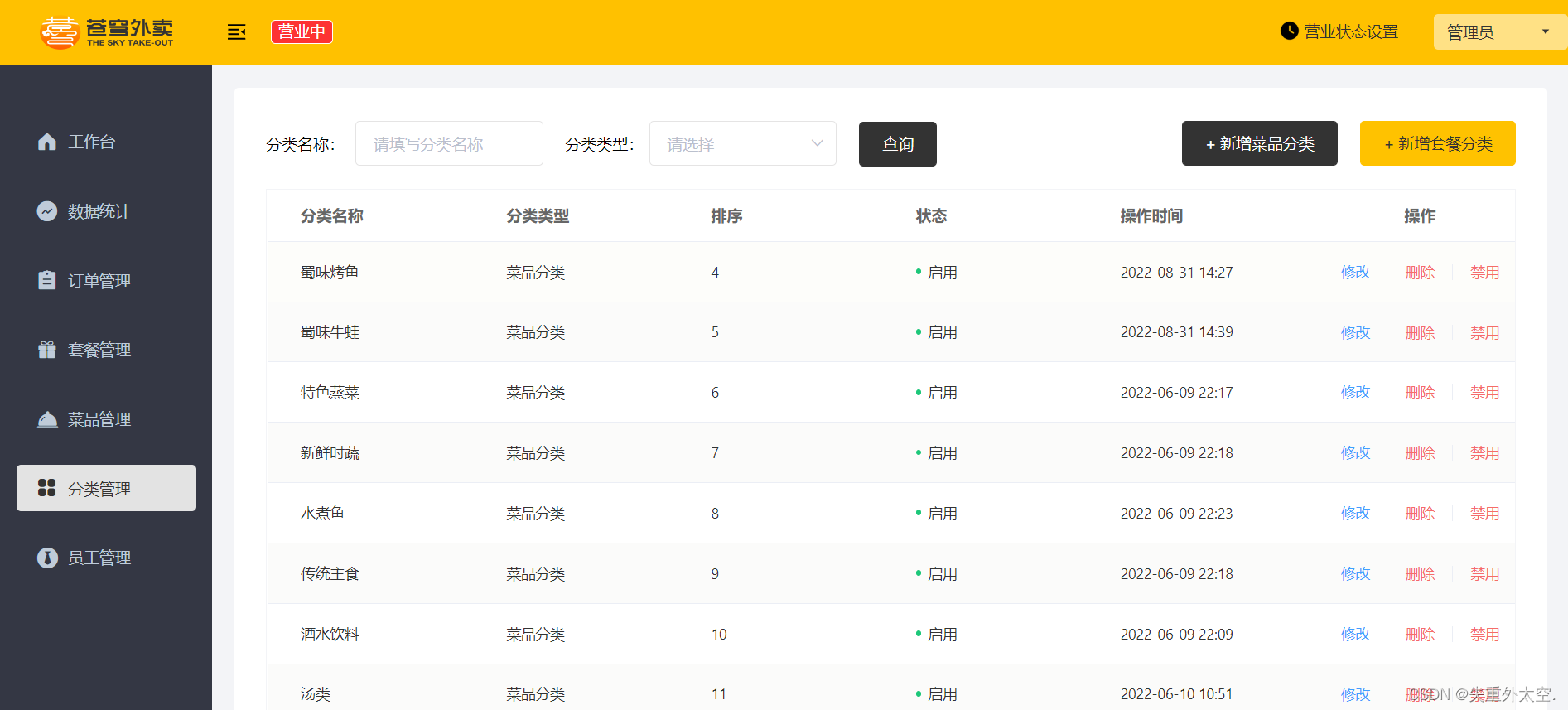
分类类型:
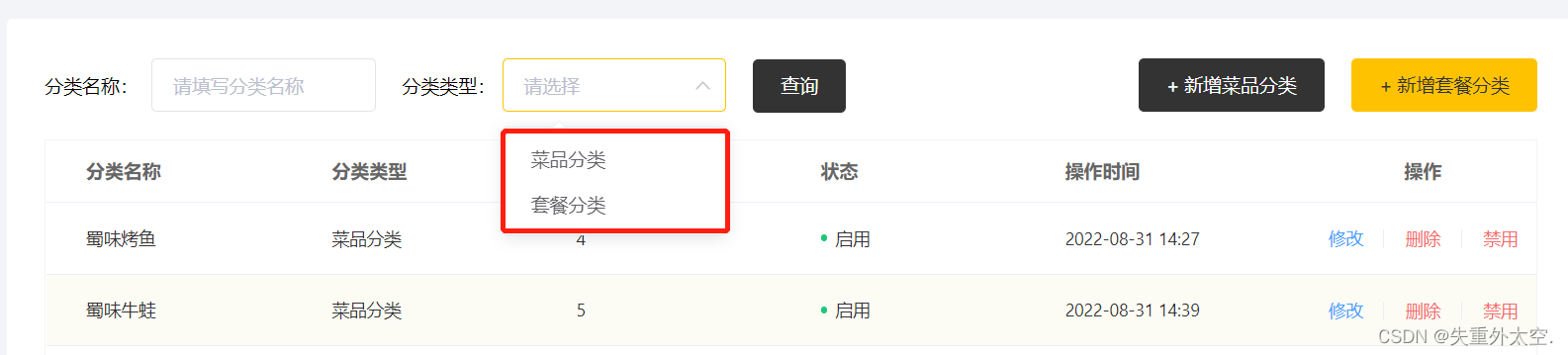
启用禁用:

点击禁用

修改:
回显

修改后

新增:

点击确定,查询列表

删除:

删除后,查询分类列表

删除成功
后记
👉👉💕💕美好的一天,到此结束,下次继续努力!欲知后续,请看下回分解,写作不易,感谢大家的支持!! 🌹🌹🌹