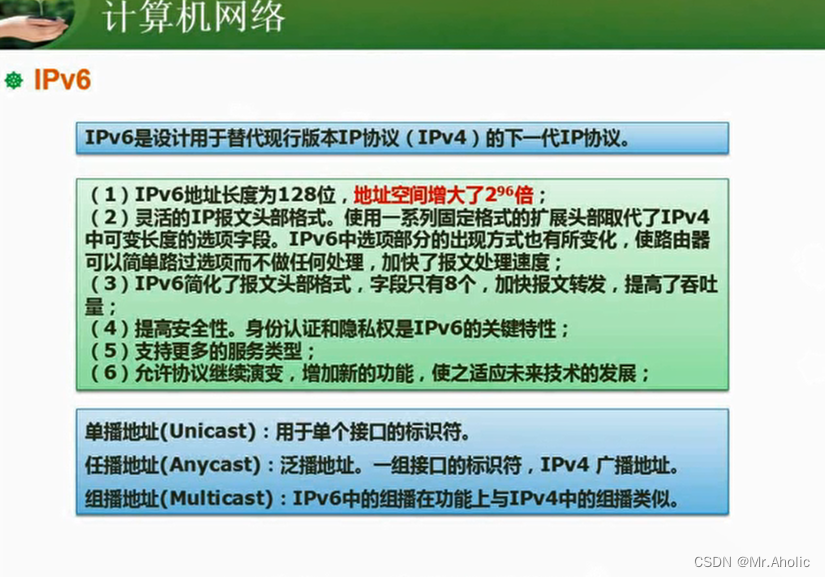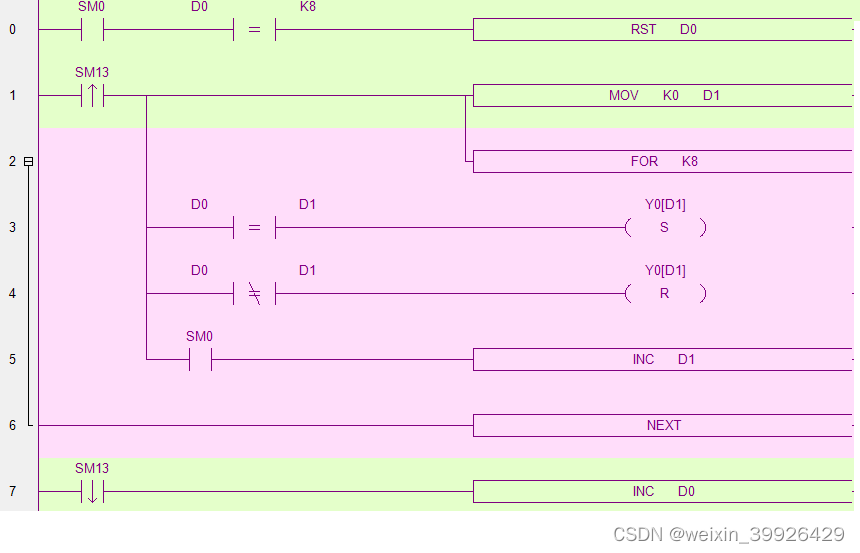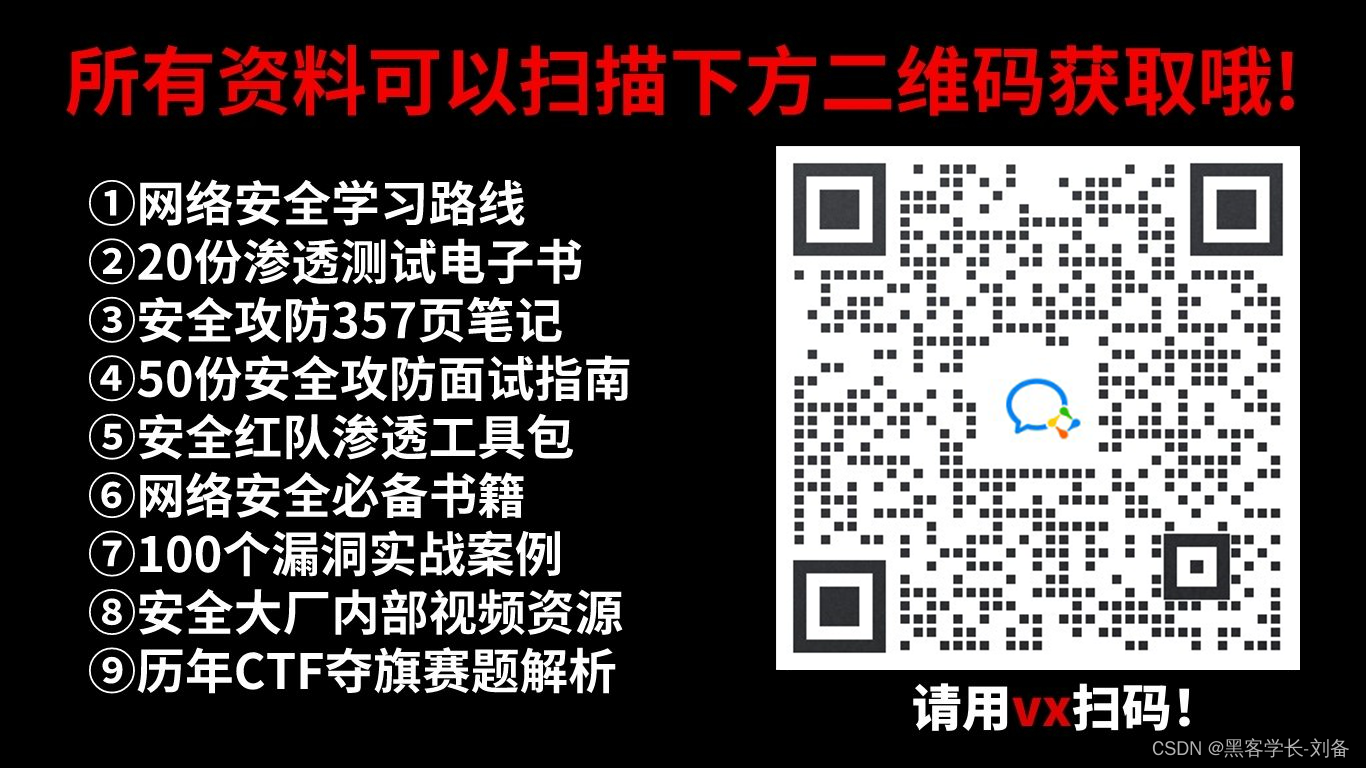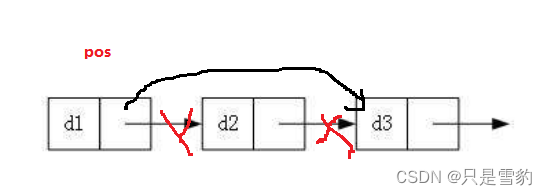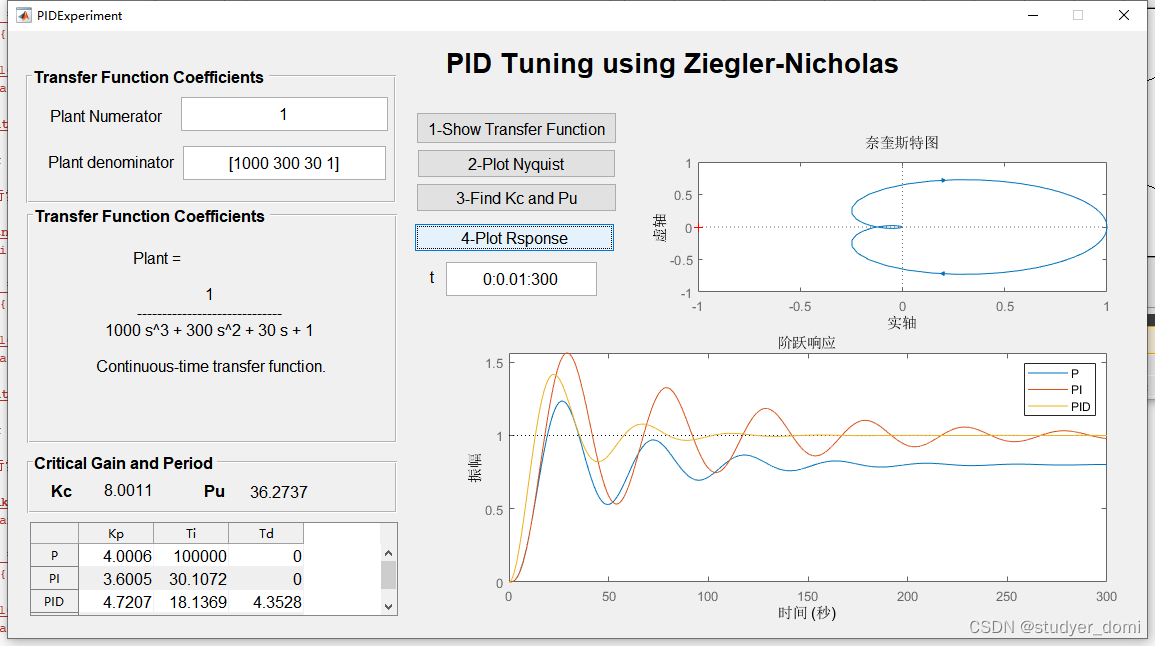目录
1.MySQL Client
2.JDBC
3. 查询计划
4.Spark Doris Connector
5.Flink Doris Connector
1.MySQL Client
Doris 采用 MySQL 协议,高度兼容 MySQL 语法,支持标准 SQL,用户可以通过各类客户端工具来访问 Doris。登录到doris服务器后,可使用 select语句查询数据。
mysql -uroot -P9030 -h127.0.0.1
为了防止用户的一个查询可能因为消耗内存过大。查询进行了内存控制,一个查询任务,在单个 BE 节点上默认使用不超过 2GB 内存。用户在使用时,如果发现报 Memory limit exceeded 错误,一般是超过内存限制了。遇到内存超限时,用户应该尽量通过优化自己的 sql 语句来解决。如果确切发现2GB内存不能满足,可以手动设置内存参数。
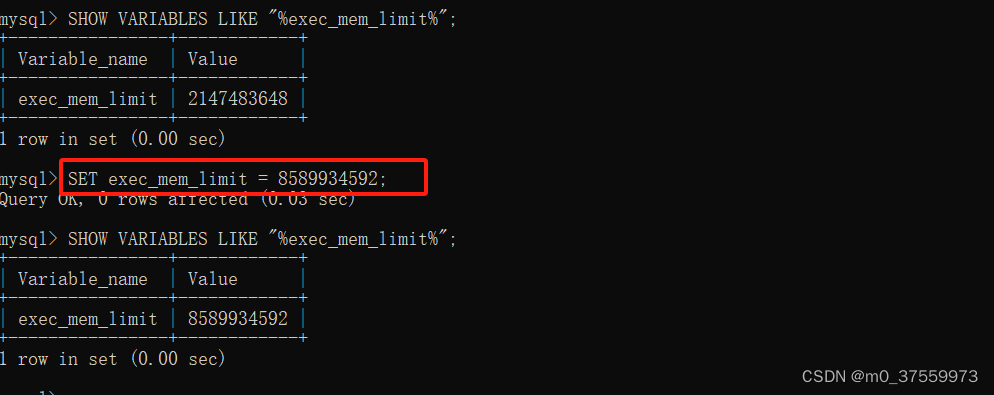
select 查询如果使用limit分页查询,则需要指定order by 字段,否则同一个sql返回的数据可能不一样。
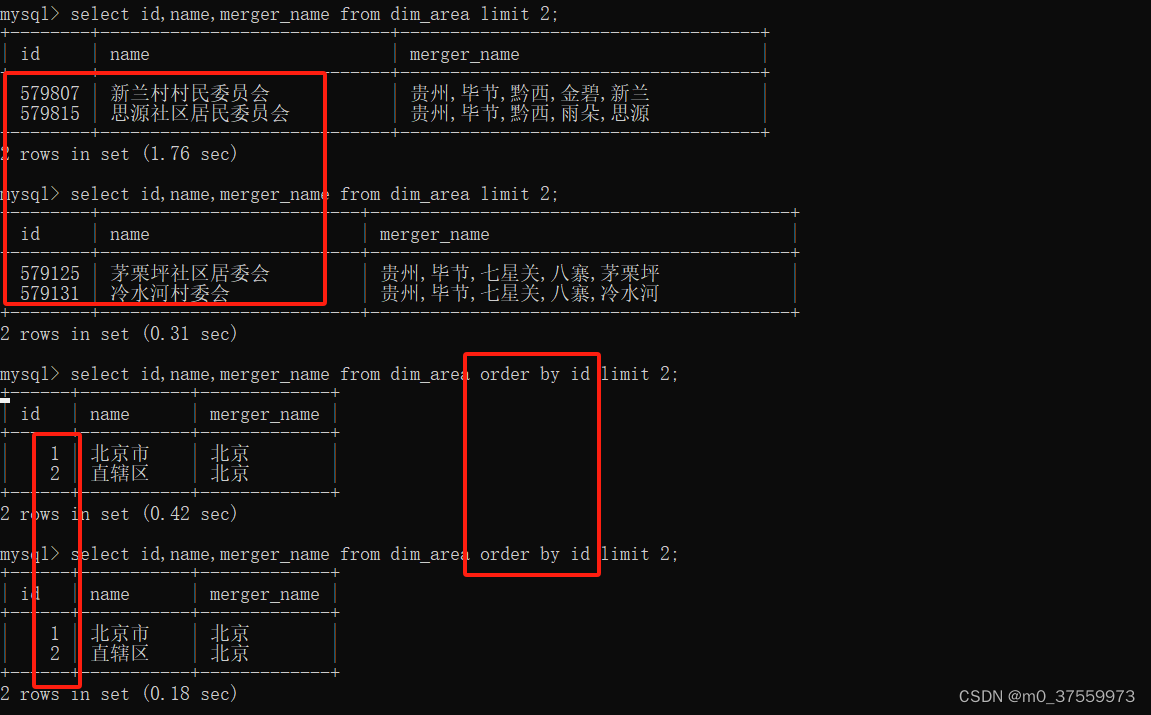
2.JDBC
由于Doris 采用 MySQL 协议,同样也支持通过JDBC方式读取数据。
package com.yichenkeji.demo.test;
import lombok.extern.slf4j.Slf4j;
import java.sql.*;
import java.util.Properties;
@Slf4j
public class DorisJDBCDemo {
public static void main(String[] args) throws SQLException {
String jdbc_driver = "com.mysql.cj.jdbc.Driver";
String jdbc_url = "jdbc:mysql://192.168.179.131:9030/demo?rewriteBatchedStatements=true";
String username = "root";
String password = "";
Connection conn = getConnection(username,password,jdbc_url,jdbc_driver);
log.info("{}",conn);
String sql = "select * from dim_area limit 10";
Statement stmt = conn.createStatement();
ResultSet rs = stmt.executeQuery(sql);
while (rs.next()){
log.info("id={},name={}",rs.getFloat("id"),rs.getString("name"));
}
closeConnection(conn);
}
/**
* 获取连接
* @param username
* @param password
* @param jdbcUrl
* @param driver
* @return
*/
public static Connection getConnection(String username,String password,String jdbcUrl,String driver) {
Properties prop = new Properties();
prop.put("user", username);
prop.put("password", password);
try {
Class.forName(driver);
log.info("jdbcUrl:{}",jdbcUrl);
return DriverManager.getConnection(jdbcUrl, prop);
} catch (Exception e) {
throw new RuntimeException(e);
}
}
/**
* 关闭连接
* @param conn
*/
public static void closeConnection(Connection conn) {
if(conn != null){
try {
if(!conn.isClosed()){
conn.close();
}
} catch (SQLException e) {
log.error("SQLException:{}", e.getMessage());
}
}
}
}3. 查询计划
由于jdbc查询暂时不支持流式读取,如果读取的数据量过大,一次性读取全部数据需要很大的资源,所有可以使用查询计划API接口,给定一个 SQL,获取该 SQL 对应的查询计划。通过返回的数据分区信息,分批读取数据。
package com.yichenkeji.demo.test;
import com.alibaba.fastjson.JSON;
import com.alibaba.fastjson.JSONObject;
import lombok.extern.slf4j.Slf4j;
import org.apache.arrow.memory.RootAllocator;
import org.apache.arrow.vector.*;
import org.apache.arrow.vector.complex.ListVector;
import org.apache.arrow.vector.ipc.ArrowStreamReader;
import org.apache.arrow.vector.types.Types;
import org.apache.commons.codec.binary.Base64;
import org.apache.doris.sdk.thrift.TDorisExternalService;
import org.apache.doris.sdk.thrift.TScanBatchResult;
import org.apache.doris.sdk.thrift.TScanCloseParams;
import org.apache.doris.sdk.thrift.TScanColumnDesc;
import org.apache.doris.sdk.thrift.TScanNextBatchParams;
import org.apache.doris.sdk.thrift.TScanOpenParams;
import org.apache.doris.sdk.thrift.TScanOpenResult;
import org.apache.doris.sdk.thrift.TStatusCode;
import org.apache.http.HttpHeaders;
import org.apache.http.client.methods.CloseableHttpResponse;
import org.apache.http.client.methods.HttpPost;
import org.apache.http.entity.StringEntity;
import org.apache.http.impl.client.CloseableHttpClient;
import org.apache.http.impl.client.HttpClients;
import org.apache.http.util.EntityUtils;
import org.apache.thrift.TConfiguration;
import org.apache.thrift.protocol.TBinaryProtocol;
import org.apache.thrift.protocol.TProtocol;
import org.apache.thrift.transport.TSocket;
import org.apache.thrift.transport.TTransport;
import java.io.ByteArrayInputStream;
import java.math.BigDecimal;
import java.nio.charset.StandardCharsets;
import java.util.ArrayList;
import java.util.Arrays;
import java.util.HashMap;
import java.util.List;
import java.util.Map;
@Slf4j
public class DorisReaderDemo{
static String dorisUrl = "192.168.179.131:8030";
static String username = "root";
static String password = "";
static String database = "demo";
static String table = "dim_area";
static String querySql = String.format("SELECT id, name from demo.dim_area");
static int readRowCount = 0;
static int readTotal = 0;
public static void main(String[] args) throws Exception {
String queryPlanUrl = String.format("http://%s/api/%s/%s/_query_plan",dorisUrl,database,table);
QueryPlanResult queryPlanResult = DorisUtil.getQueryPlan(username,password,queryPlanUrl,querySql);
if (queryPlanResult != null && queryPlanResult.getOpaquedQueryPlan() != null){
JSONObject partitions = queryPlanResult.getPartitions();
log.info("partitions:{}",partitions);
for(Map.Entry<String, Object> tablet : partitions.entrySet()){
Long tabletId = Long.parseLong(tablet.getKey());
JSONObject value = JSONObject.parseObject(JSON.toJSONString(tablet.getValue()));
//get first backend
String routingsBackend = value.getJSONArray("routings").getString(0);
String backendHost = routingsBackend.split(":")[0];
String backendPort = routingsBackend.split(":")[1];
//connect backend
TBinaryProtocol.Factory factory = new TBinaryProtocol.Factory();
TTransport transport = new TSocket(new TConfiguration(), backendHost, Integer.parseInt(backendPort));
TProtocol protocol = factory.getProtocol(transport);
TDorisExternalService.Client client = new TDorisExternalService.Client(protocol);
if (!transport.isOpen()) {
transport.open();
}
//build params
TScanOpenParams params = new TScanOpenParams();
params.cluster = "default_cluster";
params.database = database;
params.table = table;
params.tablet_ids = Arrays.asList(tabletId);
params.opaqued_query_plan = queryPlanResult.getOpaquedQueryPlan();
// max row number of one read batch
params.setBatchSize(50000);
params.setQueryTimeout(3600);
params.setMemLimit(2147483648L);
params.setUser(username);
params.setPasswd(password);
//open scanner
TScanOpenResult tScanOpenResult = client.openScanner(params);
if (!TStatusCode.OK.equals(tScanOpenResult.getStatus().getStatusCode())) {
throw new RuntimeException(String.format("The status of open scanner result from %s is '%s', error message is: %s.",
routingsBackend, tScanOpenResult.getStatus().getStatusCode(), tScanOpenResult.getStatus().getErrorMsgs()));
}
List<TScanColumnDesc> selectedColumns = tScanOpenResult.getSelectedColumns();
TScanNextBatchParams nextBatchParams = new TScanNextBatchParams();
nextBatchParams.setContextId(tScanOpenResult.getContextId());
boolean eos = false;
//read data
int offset = 0;
while(!eos){
nextBatchParams.setOffset(offset);
TScanBatchResult nextResult = client.getNext(nextBatchParams);
if (!TStatusCode.OK.equals(nextResult.getStatus().getStatusCode())) {
throw new RuntimeException(String.format("The status of get next result from %s is '%s', error message is: %s.",
routingsBackend, nextResult.getStatus().getStatusCode(), nextResult.getStatus().getErrorMsgs()));
}
eos = nextResult.isEos();
if(!eos){
RootAllocator rootAllocator = new RootAllocator(Integer.MAX_VALUE);
ArrowStreamReader arrowStreamReader = new ArrowStreamReader(new ByteArrayInputStream(nextResult.getRows()), rootAllocator);
VectorSchemaRoot root = arrowStreamReader.getVectorSchemaRoot();
List<List<Object>> results = new ArrayList<>();
while (arrowStreamReader.loadNextBatch()) {
List<FieldVector> fieldVectors = root.getFieldVectors();
//total data rows
int rowCountInOneBatch = root.getRowCount();
for(int row = 0 ; row < rowCountInOneBatch ;row++){
List<Object> record = new ArrayList<>();
for (int col = 0; col < fieldVectors.size(); col++) {
FieldVector fieldVector = fieldVectors.get(col);
Types.MinorType minorType = fieldVector.getMinorType();
Object v = DorisUtil.convertValue(row , minorType, fieldVector);
record.add(v);
}
results.add(record);
}
offset += root.getRowCount();
}
log.info("total data rows:{}",results.size());
//处理完之后要关闭,否则容易内存溢出
arrowStreamReader.close();
}
}
//close
TScanCloseParams closeParams = new TScanCloseParams();
closeParams.setContextId(tScanOpenResult.getContextId());
client.closeScanner(closeParams);
if ((transport != null) && transport.isOpen()) {
transport.close();
}
}
}
}
public static String basicAuthHeader(String username, String password) {
final String tobeEncode = username + ":" + password;
byte[] encoded = Base64.encodeBase64(tobeEncode.getBytes(StandardCharsets.UTF_8));
return "Basic " + new String(encoded);
}
/**
* 获取查询计划
* @param username
* @param password
* @param queryPlanUrl
* @param sql
* @return
* @throws Exception
*/
public static QueryPlanResult getQueryPlan(String username, String password, String queryPlanUrl, String sql){
try (CloseableHttpClient client = HttpClients.custom().build()) {
HttpPost post = new HttpPost(queryPlanUrl);
post.setHeader(HttpHeaders.EXPECT, "100-continue");
post.setHeader(HttpHeaders.AUTHORIZATION, basicAuthHeader(username,password));
log.info("queryPlanUrl:{}",queryPlanUrl);
log.info("sql:{}",sql);
//The param is specific SQL, and the query plan is returned
Map<String,String> params = new HashMap<>();
params.put("sql",sql);
StringEntity entity = new StringEntity(JSON.toJSONString(params));
post.setEntity(entity);
try (CloseableHttpResponse response = client.execute(post)) {
if (response.getEntity() != null ) {
JSONObject queryPlanJSONObject = JSONObject.parseObject(EntityUtils.toString(response.getEntity()));
JSONObject dataJSONObject = queryPlanJSONObject.getJSONObject("data");
if (dataJSONObject.containsKey("exception")){
throw new RuntimeException(dataJSONObject.getString("exception"));
}
String queryPlan = dataJSONObject.getString("opaqued_query_plan");
JSONObject partitions = dataJSONObject.getJSONObject("partitions");
return new QueryPlanResult(queryPlan,partitions);
}
}
}catch (Exception e){
throw new RuntimeException(e);
}
return null;
}
}
4.Spark Doris Connector
Spark Doris Connector 可以支持通过 Spark 读取 Doris 中存储的数据,也支持通过Spark写入数据到Doris。
val dorisSparkDF = spark.read.format("doris")
.option("doris.table.identifier", "$YOUR_DORIS_DATABASE_NAME.$YOUR_DORIS_TABLE_NAME")
.option("doris.fenodes", "$YOUR_DORIS_FE_HOSTNAME:$YOUR_DORIS_FE_RESFUL_PORT")
.option("user", "$YOUR_DORIS_USERNAME")
.option("password", "$YOUR_DORIS_PASSWORD")
.load()
dorisSparkDF.show(5)5.Flink Doris Connector
Flink Doris Connector 可以支持通过 Flink 操作(读取、插入、修改、删除) Doris 中存储的数据。本文档介绍Flink如何通过Datastream和SQL操作Doris。
DorisOptions.Builder builder = DorisOptions.builder()
.setFenodes("FE_IP:HTTP_PORT")
.setTableIdentifier("db.table")
.setUsername("root")
.setPassword("password");
DorisSource<List<?>> dorisSource = DorisSourceBuilder.<List<?>>builder()
.setDorisOptions(builder.build())
.setDorisReadOptions(DorisReadOptions.builder().build())
.setDeserializer(new SimpleListDeserializationSchema())
.build();
env.fromSource(dorisSource, WatermarkStrategy.noWatermarks(), "doris source").print();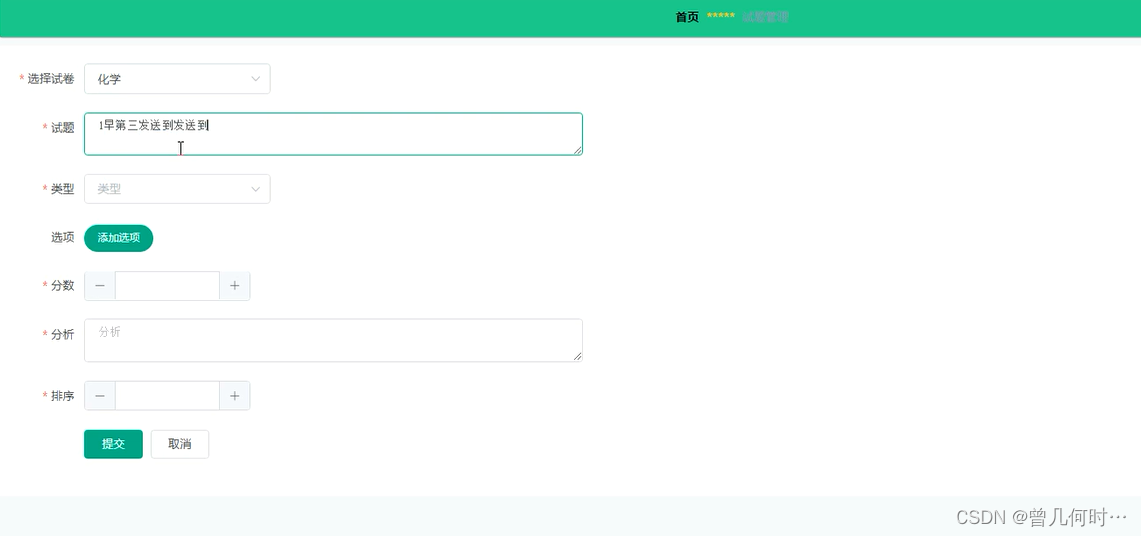
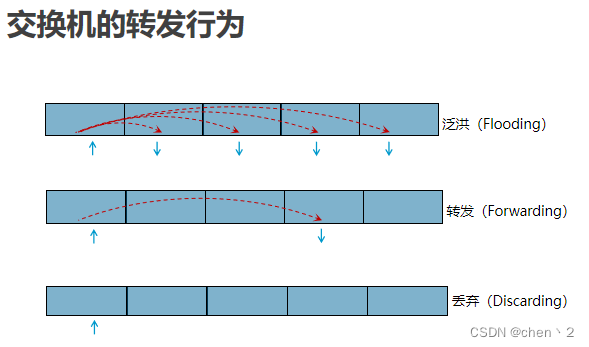


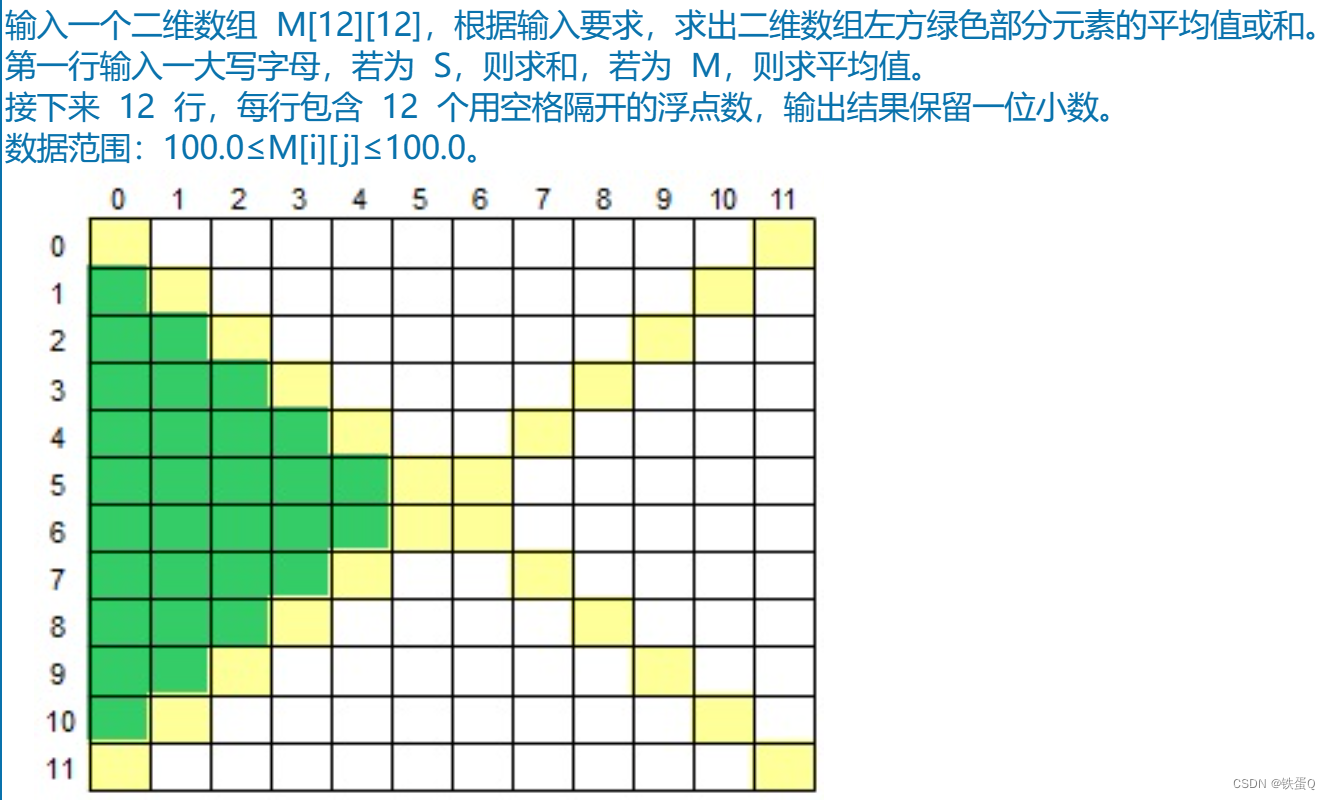
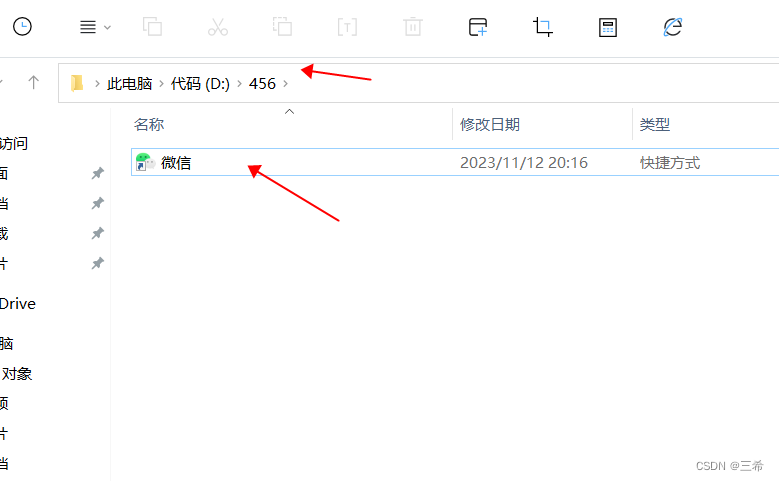
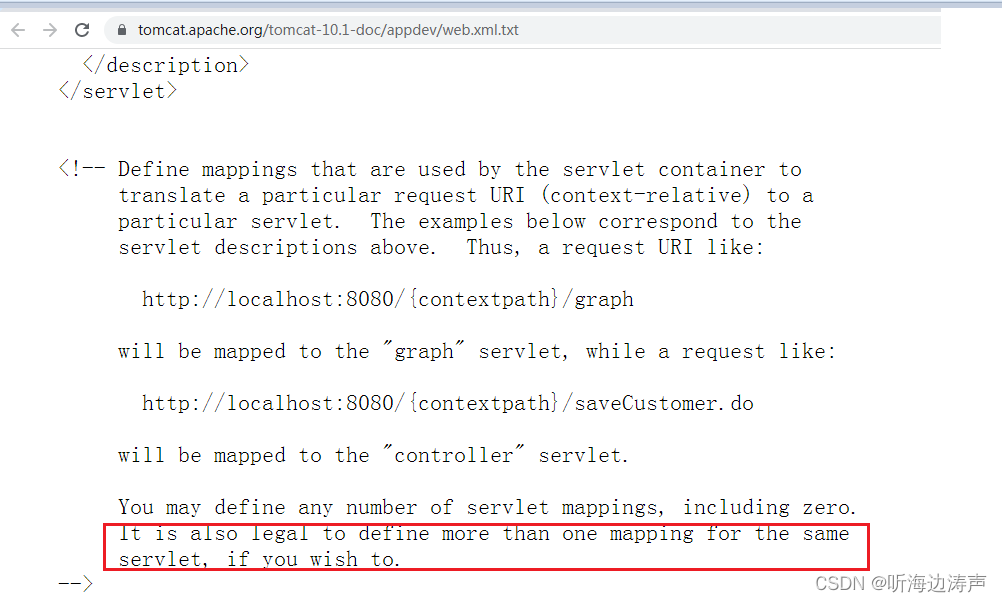
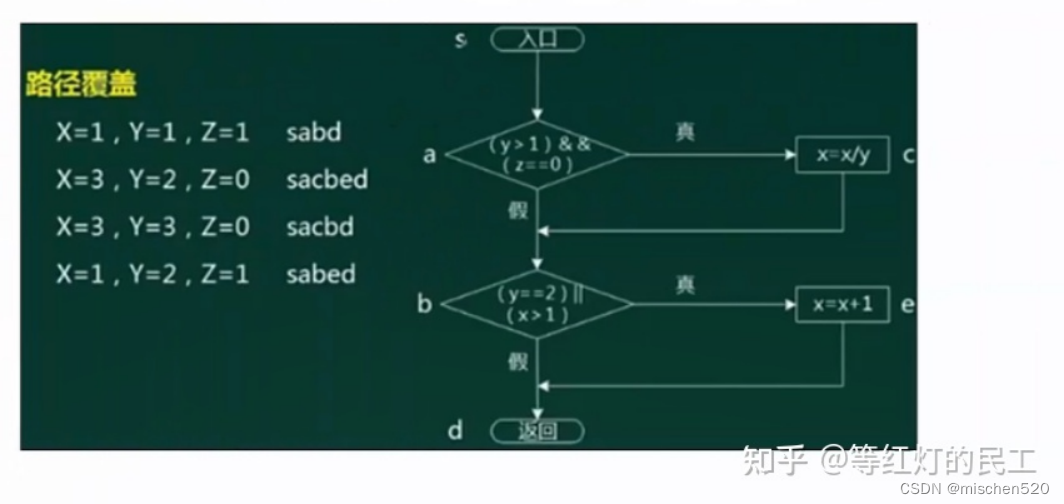

![[CISCN 2023 西南]do_you_like_read](https://img-blog.csdnimg.cn/fc656b09174b4717ad8f31f9c235736e.png)