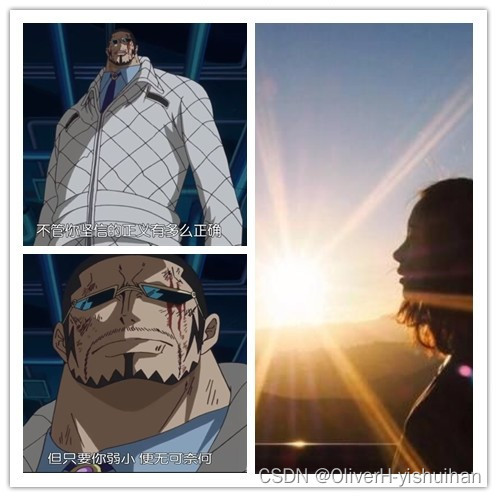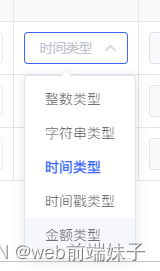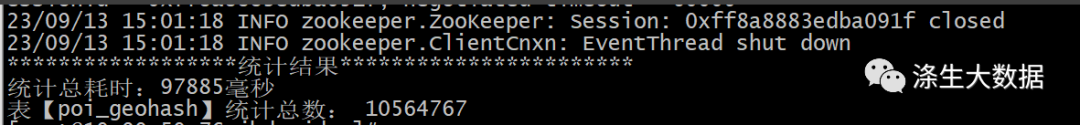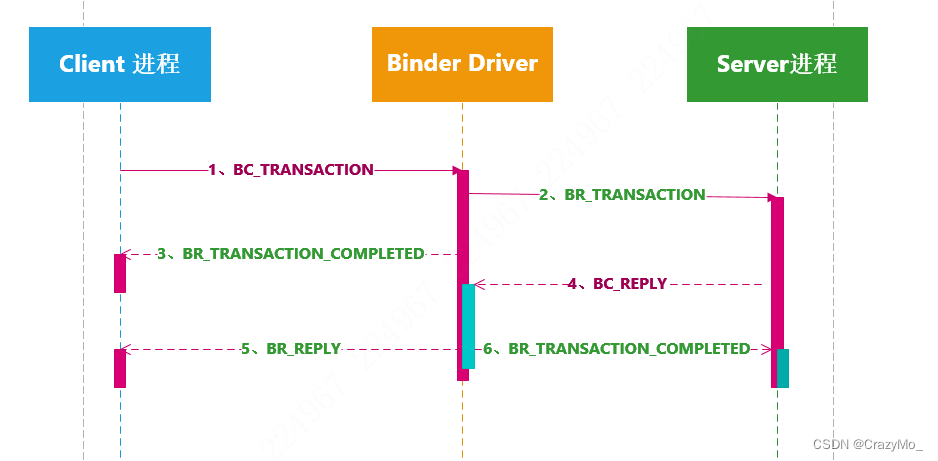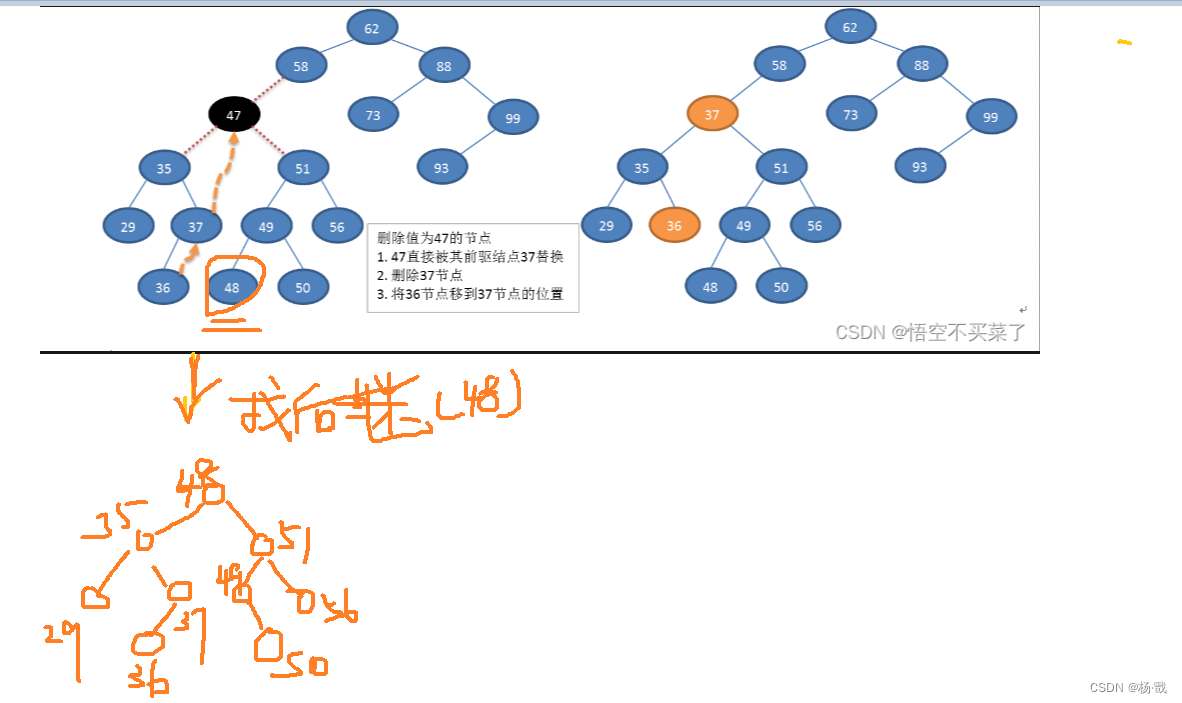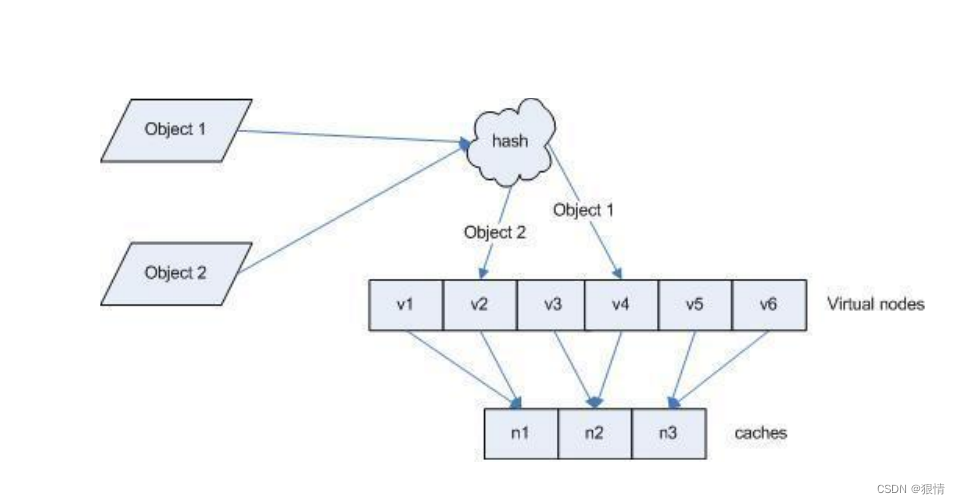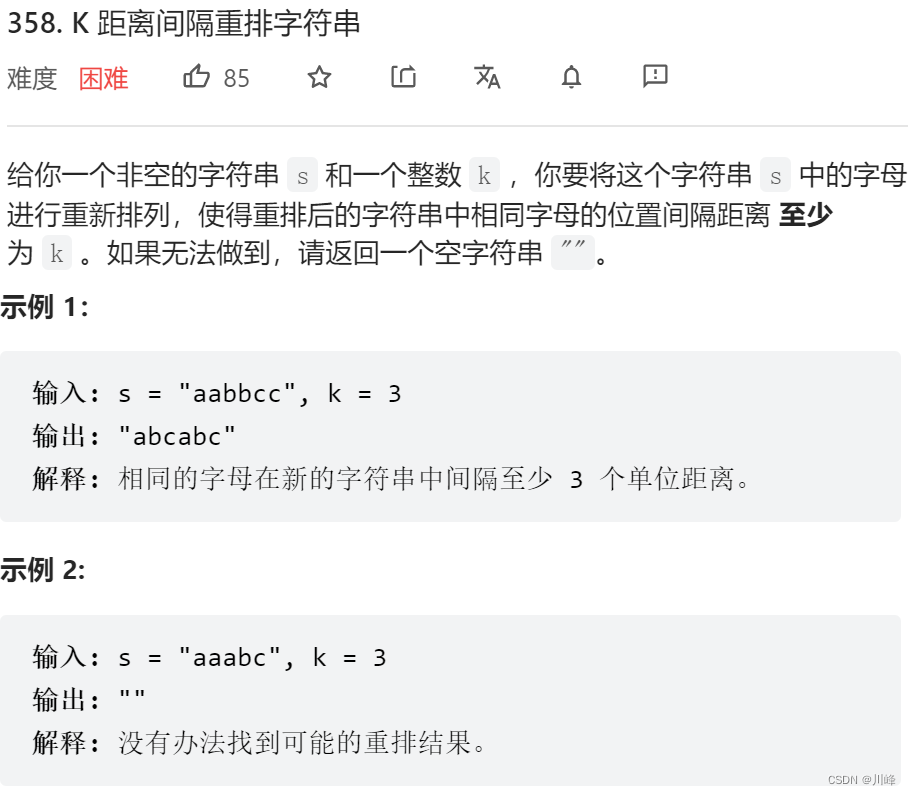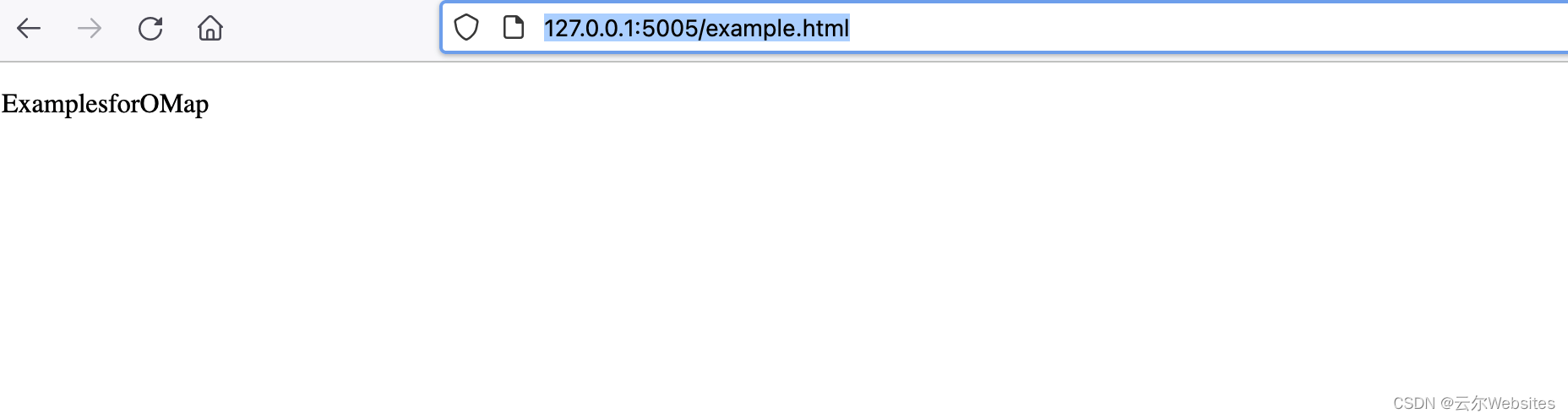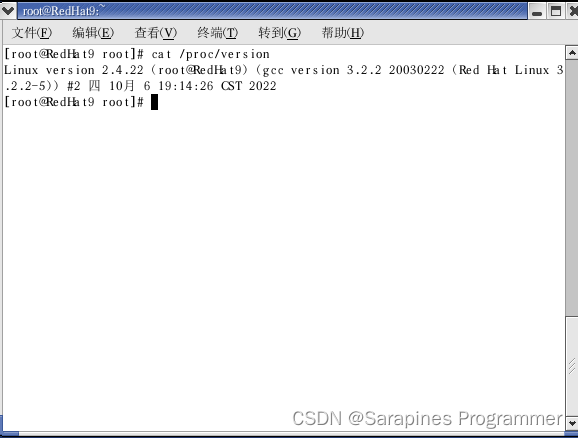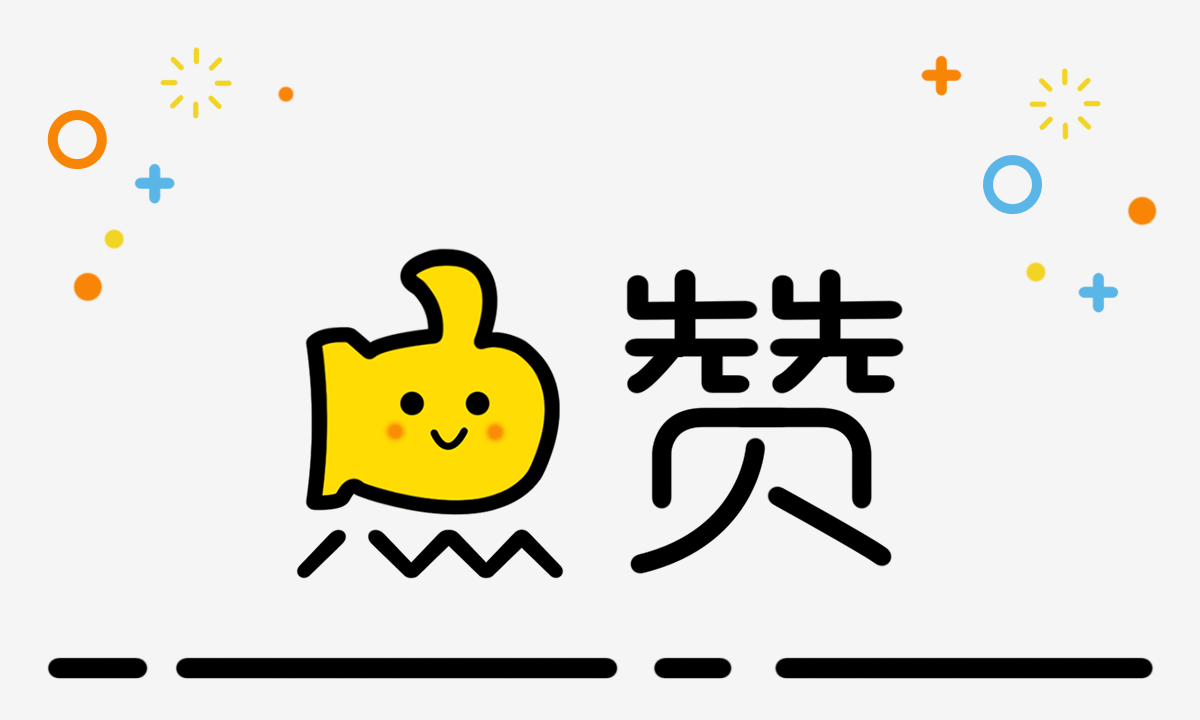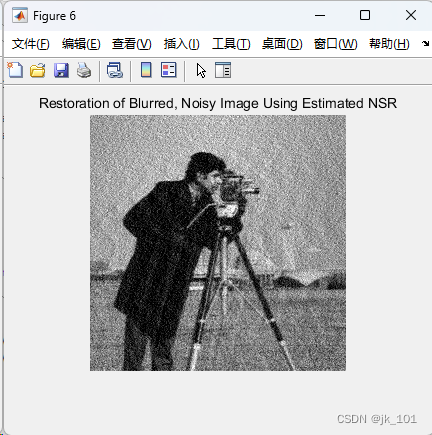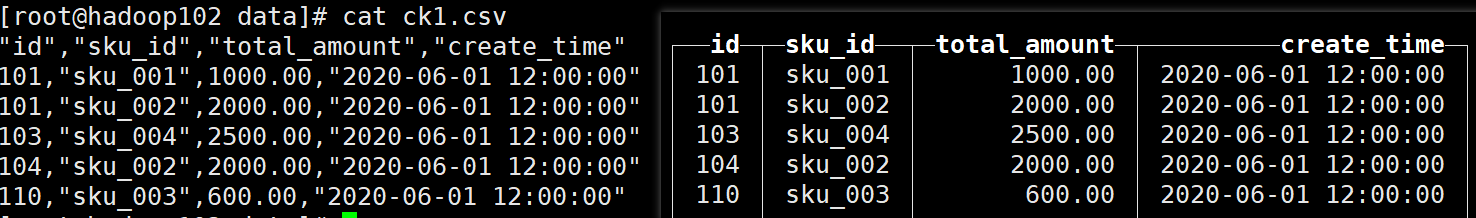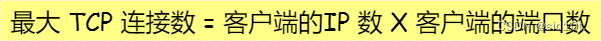【大家好,我是爱干饭的猿,本文重点介绍python高级篇的事件循环,task取消和协程嵌套、call_soon、call_later、call_at、 call_soon_threadsafe、asyncio模拟http请求、asyncio同步和通信、aiohttp实现高并发实践。
后续会继续分享其他重要知识点总结,如果喜欢这篇文章,点个赞👍,关注一下吧】
上一篇文章:《【python高级】多线程、多进程和线程池编程》
1. 事件循环
- 包含各种特定系统实现的模块化事件循环
- 传输和协议抽象
- 对TCP、UDP、SSL、子进程、延时调用以及其他的具体支持
- 模仿futures模块但适用于事件循环使用的Future类
- 基于yield from的协议和任务,可以让你用顺序的方式编写并发代码
- 必须使用一个将产生阻塞IO的调用时,有接口可以把这个事件转移到线程池
- 模仿threading模块中的同步原语、可以用在单线程内的协程之间
1.1 开始一个协程
# 事件循环回调(驱动生成器)+epollIO多路复用)
# asyncio是python用于解决异io编程的一整套解决方案
# tornado, gevent, twisted (scrapy.django channels)
# tornado(实现web服务器) django+flask(uwsgi gunicorn+nginx)
# tornado可以直接部署,nginx+tornado
import asyncio
import time
async def get_html(url):
print("start get url")
# time.sleep(2) 执行此代码是顺序执行
await asyncio.sleep(2)
print("end get url")
if __name__ == '__main__':
loop = asyncio.get_event_loop()
tasks = [get_html("www.baidu.com") for i in range(10)]
start_time = time.time()
loop.run_until_complete(asyncio.wait(tasks))
end_time = time.time()
print("耗时:{}".format(end_time-start_time))
1.2 获取协程返回值和callback逻辑
import asyncio
import time
from functools import partial
# 获取协程返回值和callback逻辑
async def get_html(url):
print("start get url")
await asyncio.sleep(2)
return "body"
def callback(url, future):
print("url:{}".format(url))
print("send email to me")
if __name__ == '__main__':
start_time = time.time()
loop = asyncio.get_event_loop()
# 方式1
# get_future = asyncio.ensure_future(get_html("www.baidu.com"))
# loop.run_until_complete(get_future)
# print(get_future.result())
# print("耗时:{}".format(time.time()-start_time))
# 方式2
# task = loop.create_task(get_html("www.baidu.com"))
# loop.run_until_complete(task)
# print(task.result())
# print("耗时:{}".format(time.time()-start_time))
# 加入callback
task = loop.create_task(get_html("www.baidu.com"))
# task.add_done_callback(callback) callback未传入参数
task.add_done_callback(partial(callback, "www.baidu.com"))
loop.run_until_complete(task)
print(task.result())
print("耗时:{}".format(time.time()-start_time))
1.3 await 和 gather
import asyncio
import time
async def get_html(url):
print("start get url")
await asyncio.sleep(2)
print("end get url")
if __name__ == '__main__':
loop = asyncio.get_event_loop()
start_time = time.time()
# gather和wait的区别
# gather更加high-leveL
# gather可以进行分组
# # 方法1
# group1 = [get_html("www.baidu.com") for i in range(2)]
# group2 = [get_html("www.baidu.com") for i in range(2)]
# loop.run_until_complete(asyncio.gather(*group1, *group2))
# 方法2
group1 = [get_html("www.baidu.com") for i in range(2)]
group2 = [get_html("www.baidu.com") for i in range(2)]
group1 = asyncio.gather(*group1)
group2 = asyncio.gather(*group2)
loop.run_until_complete(asyncio.gather(group1, group2))
print("耗时:{}".format(time.time()-start_time))
2. task取消和协程嵌套
2.1 task 取消
import asyncio
import time
async def get_html(sleep_time):
print("waiting")
await asyncio.sleep(sleep_time)
print("done after {}s".format(sleep_time))
if __name__ == '__main__':
task1 = get_html(2)
task2 = get_html(3)
task3 = get_html(3)
tasks = [task1, task2, task3]
loop = asyncio.get_event_loop()
try:
loop.run_until_complete(asyncio.wait(tasks))
except KeyboardInterrupt as e:
# 此报错可以在Linux中运行时按 ctrl+c 复现
all_tasks = asyncio.all_tasks()
for task in all_tasks:
print("task cancel")
print(task.cancel())
loop.stop()
loop.run_forever()
finally:
loop.close()
2.2 协程嵌套
import asyncio
async def compute(x,y):
print("Compute %s + %s ..." % (x, y))
await asyncio.sleep(1.0)
return x + y
async def print_sum(x, y):
result = await compute(x, y)
print("%s + %s = %s" % (x, y, result))
loop = asyncio.get_event_loop()
loop.run_until_complete(print_sum(1, 2))
loop.close()
子协程调用原理:
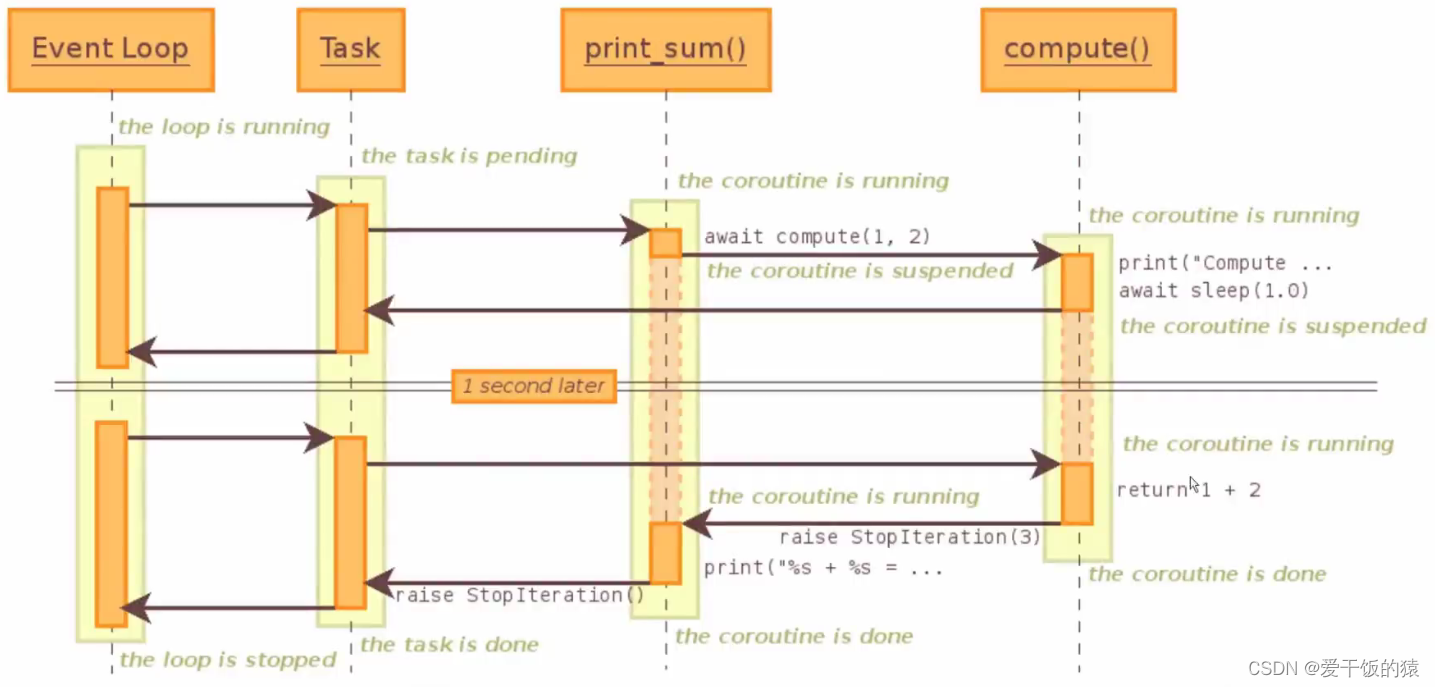
3. call_soon、call_later、call_at、 call_soon_threadsafe
import asyncio
def callback(sleep_times):
print("sleep {} success".format(sleep_times))
def stoploop(loop):
loop.stop()
if __name__ == '__main__':
loop = asyncio.get_event_loop()
# 1. call_soon立即执行
# loop.call_soon(callback, 2)
# loop.call_soon(callback, 1)
# 2. call_later 后于call_soon执行,多个call_later按照delay顺序执行
# loop.call_later(2, callback, 2)
# loop.call_later(1, callback, 1)
# loop.call_later(3, callback, 3)
# 3. call_at 指定时间执行
# cur_time = loop.time()
# loop.call_at(cur_time+2, callback, 2)
# loop.call_at(cur_time+1, callback, 1)
# loop.call_at(cur_time+3, callback, 3)
# 4. call_soon_threadsafe和call_soon 使用方法一致,但是是线程安全的
loop.call_soon_threadsafe(callback, 1)
loop.call_soon(stoploop, loop)
loop.run_forever()
4. ThreadPoolExecutor + asyncio
import asyncio
from concurrent.futures import ThreadPoolExecutor
def get_url(url):
pass
if __name__ == "__main__ ":
import time
start_time = time.time()
loop = asyncio.get_event_loop()
executor = ThreadPoolExecutor()
tasks = []
for url in range(20):
url = "http://shop.dd.com/goods/{}/".format(url)
task = loop.run_in_executor(executor, get_url, url)
tasks.append(task)
loop.run_until_complete(asyncio.wait(tasks))
print("last time:{".format(time.time() - start_time))
5. asyncio模拟http请求
#requests -> urlib ->socket
import socket
import asyncio
from urllib.parse import urlparse
async def get_url(url ):
# 通过socket请求htmL
url = urlparse(url)
host = url.netloc
path = url.path
if path == "":
path = "/"
# 建立socket连接
# client = socket.socket(socket.AF_INET, socket.SOCK_STREAM)
# 建立socket连接
reader, writer = await asyncio.open_connection(host, 80)
writer.write("GET {HTTP/1.1r\nHost:{}r\nConnection:close\r\n\r\n".format(path, host).encode( "utf-8"))
all_lines = []
async for raw_line in reader:
data = raw_line.decode("utf8")
all_lines.append(data)
html = "ln".join(all_lines)
return html
if __name__ == '__main__':
import time
start_time = time.time()
loop = asyncio.get_event_loop()
tasks = []
for url in range(20):
url = "http: // shop.projectsedu.com/goods/{0}/".format(url)
tasks.append(asyncio.ensure_future(get_url(url)))
loop.run_until_complete(asyncio.wait(tasks))
print('last time:{}'.format(time.time()))
6. asyncio同步和通信
import asyncio
from asyncio import Lock, Queue
import aiohttp
cache = {}
lock = Lock()
# queue = Queue() 和 queue = [], 如果需要流量限制就需要使用Queue()
async def get_stuff(url) :
async with lock:
if url in cache:
return cache[url]
stuff = await aiohttp.request('GET', url)
cache[url] = stuff
return stuff
async def parse_stuff():
stuff = await get_stuff()
#do some parsing
async def use_stuff():
stuff = await get_stuff()
#use stuff to do something interesting
7. aiohttp实现高并发实践
import re
import asyncio
import aiohttp
import aiomysql
from pyquery import PyQuery
start_url = 'https://developer.aliyun.com/article/698731'
waitting_urls = []
seen_urls = set()
stopping = False
async def fetch(url, session):
async with session.get(url) as response:
if response.status != 200:
return None
try:
return await response.text(encoding='ISO-8859-1')
except UnicodeDecodeError:
return await response.read()
async def init_urls(url, session):
html = await fetch(url, session)
seen_urls.add(url)
extract_urls(html)
def extract_urls(html):
if html is None or not isinstance(html, str):
return
if not html.strip(): # 如果html内容为空或者只包含空白字符
return
try:
urls = []
pq = PyQuery(html)
# 在这里继续处理pq对象
pq = PyQuery(html)
for link in pq.items("a"):
url = link.attr("href")
if url and url.startswith("http") and url not in seen_urls:
urls.append(url)
waitting_urls.append(url)
return urls
except Exception as e:
print(f"Failed to parse HTML: {e}")
async def article_handler(url, session, pool):
# 获取文章详情并解析入库
html = await fetch(url, session)
seen_urls.add(url)
extract_urls(html)
pq = PyQuery(html)
title = pq("article-title").text()
if len(title) == 0:
print("No valid title found for article: {}".format(url))
else:
async with pool.acquire() as conn:
async with conn.cursor() as cur:
await cur.execute("SELECT 42;")
insert_sql = "insert into article_test(title) values('{}')".format(title)
await cur.execute(insert_sql)
async def consumer(pool):
async with aiohttp.ClientSession() as session:
while not stopping:
if len(waitting_urls) == 0:
await asyncio.sleep(1)
continue
url = waitting_urls.pop()
print("start get url: {}".format(url))
if re.match('https://world.taobao.com', url):
continue
if re.match('http://.*?developer.aliyun.com/article/\d+/', url):
if url not in seen_urls:
asyncio.ensure_future(article_handler(url, session, pool))
await asyncio.sleep(2) # 适当的等待时间
else:
if url not in seen_urls:
await init_urls(url, session)
async def main(loop):
# 等待MySQL建立连接
pool = await aiomysql.create_pool(host='127.0.0.1', port=3306,
user='root', password='*****',
db='aiomysql_test', loop=loop,
charset='utf8', autocommit=True)
async with aiohttp.ClientSession() as session:
html = await fetch(start_url, session)
seen_urls.add(start_url)
extract_urls(html)
asyncio.ensure_future(consumer(pool))
if __name__ == '__main__':
loop = asyncio.get_event_loop()
asyncio.ensure_future(main(loop))
try:
loop.run_forever()
except KeyboardInterrupt:
stopping = True
loop.stop()