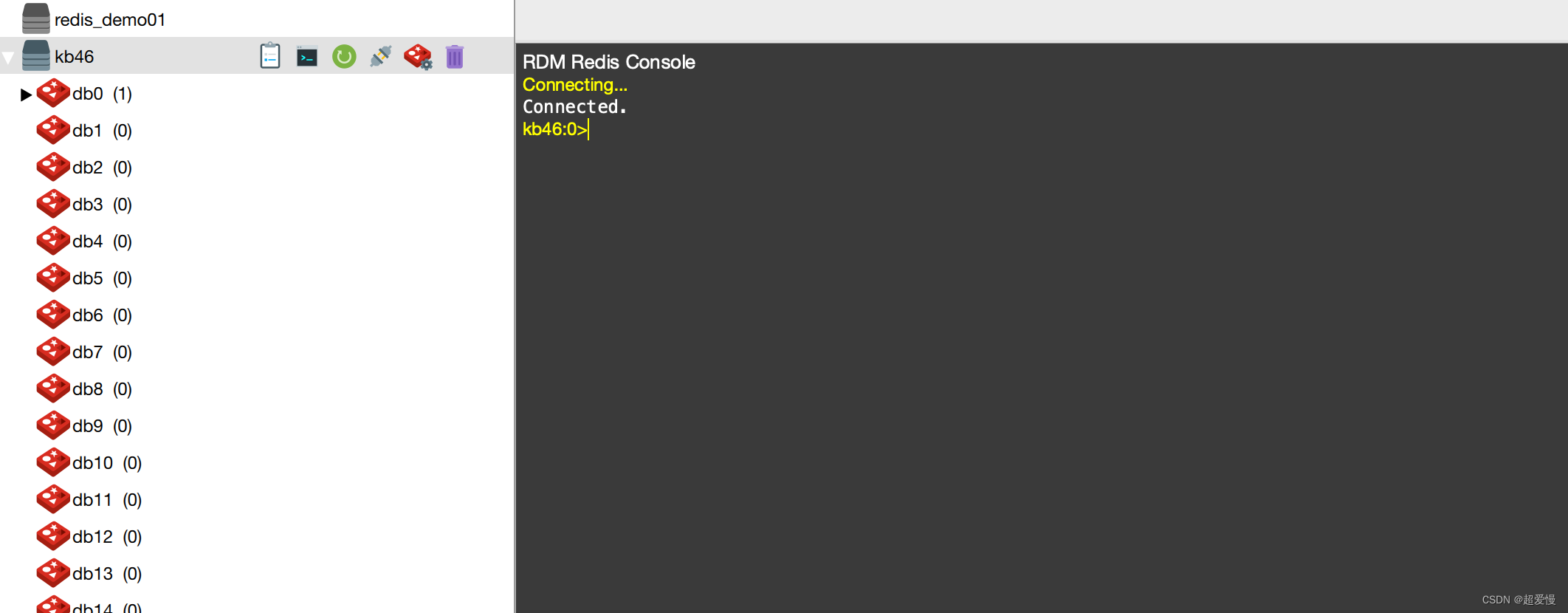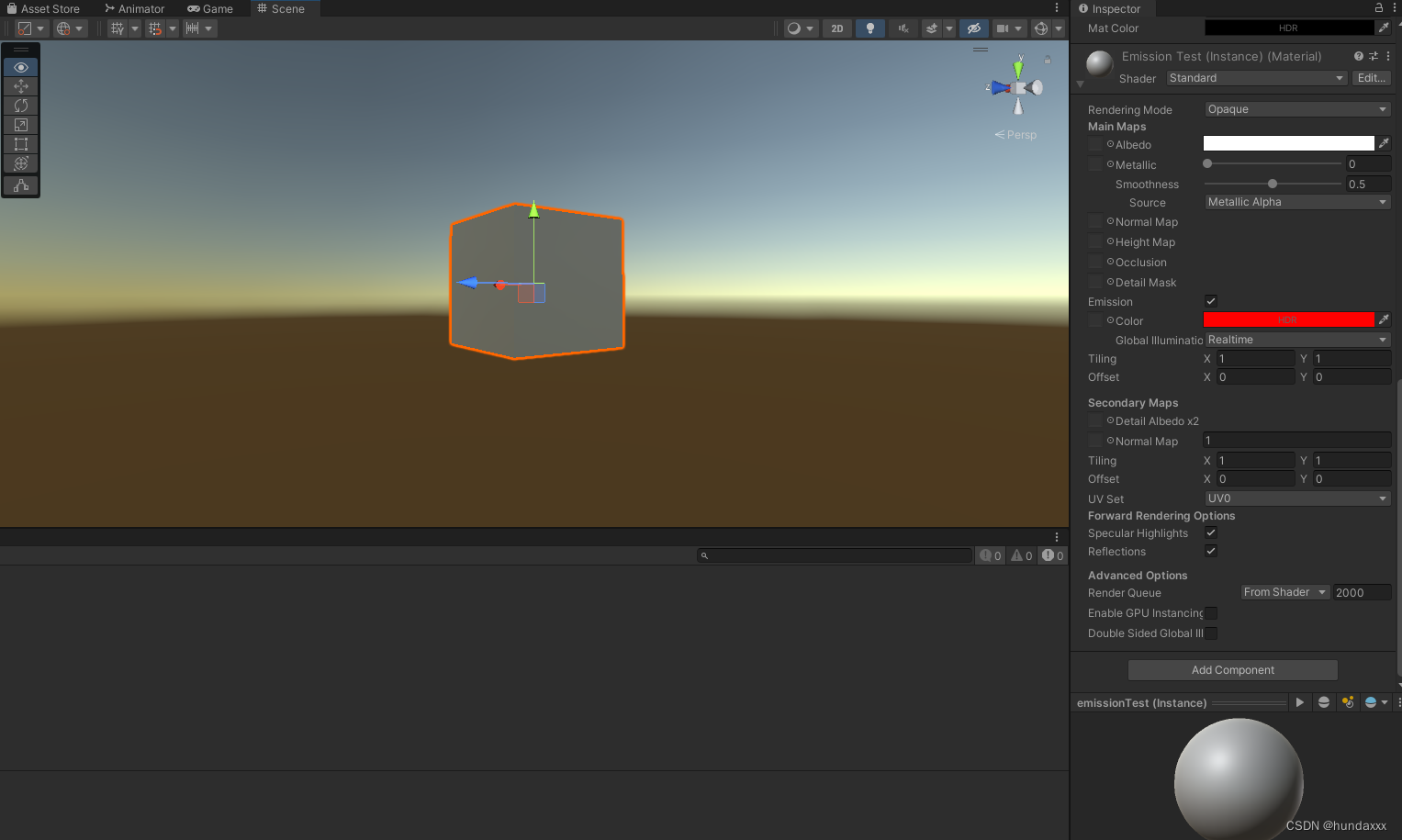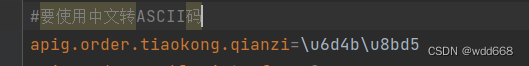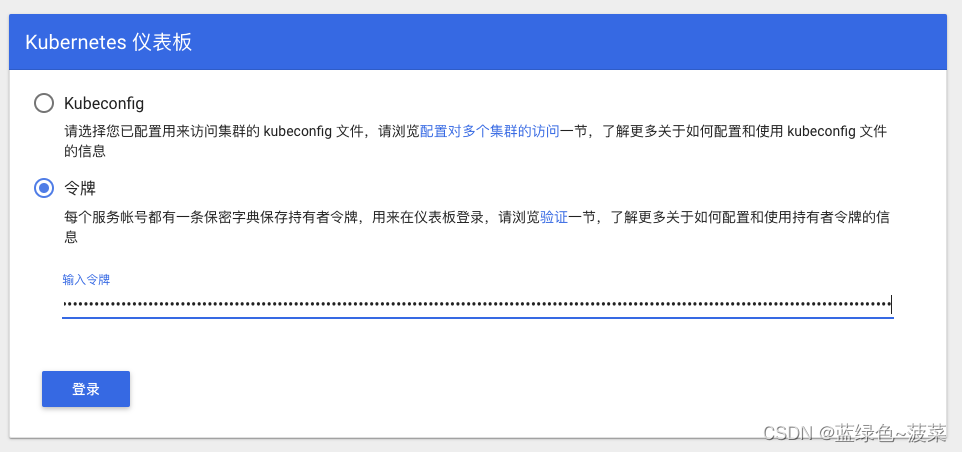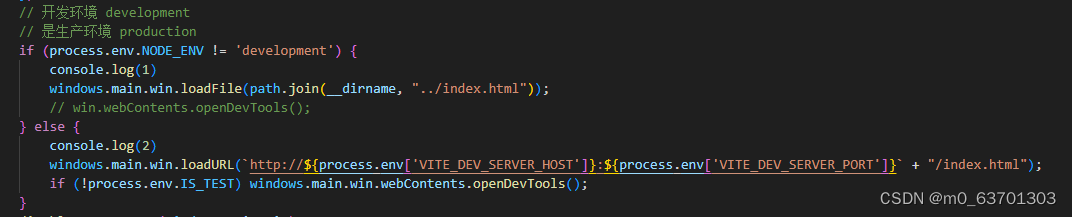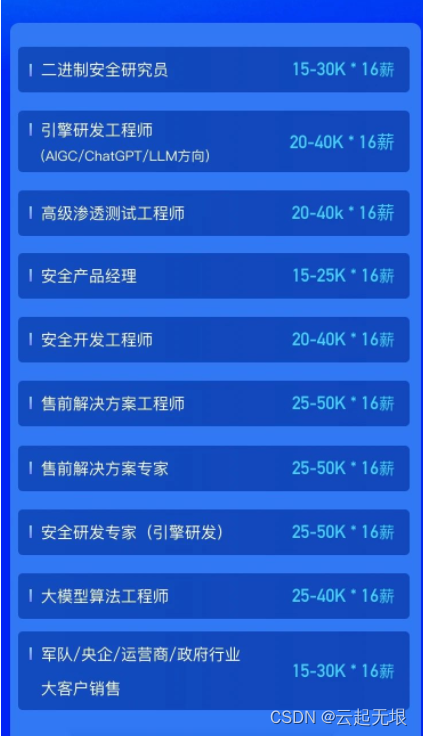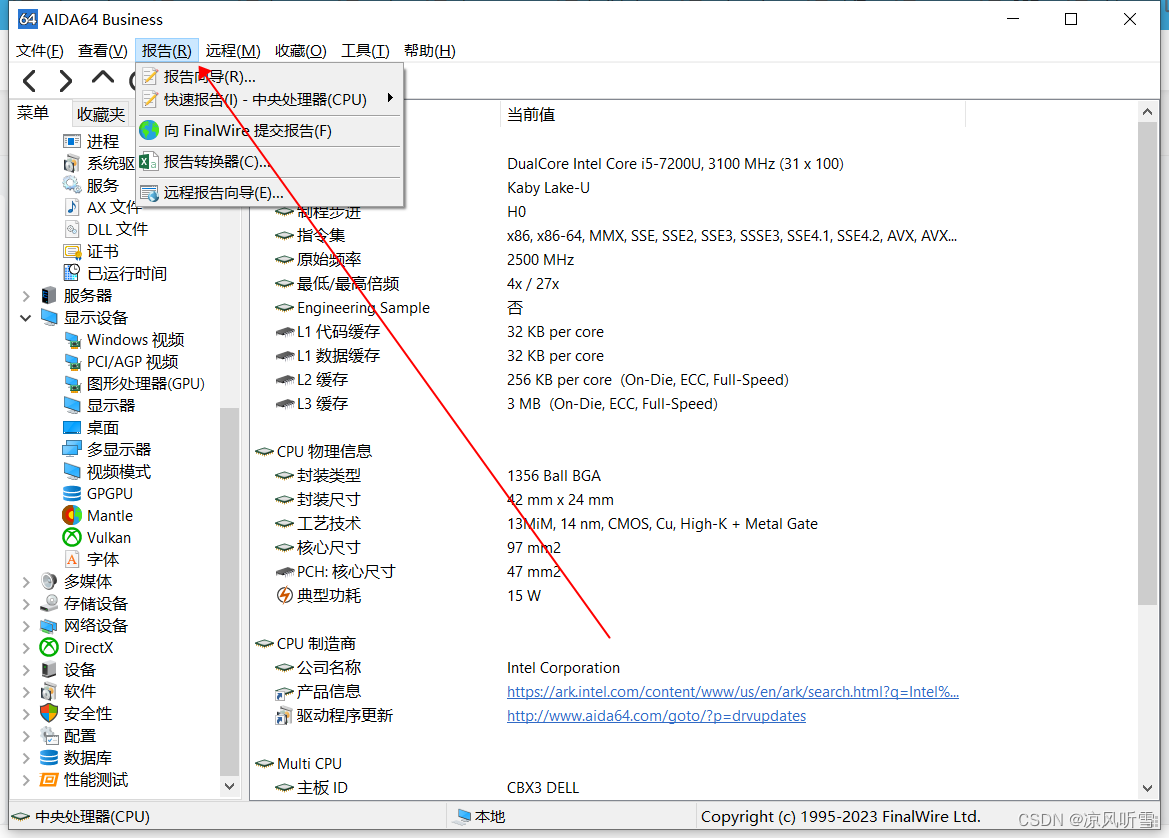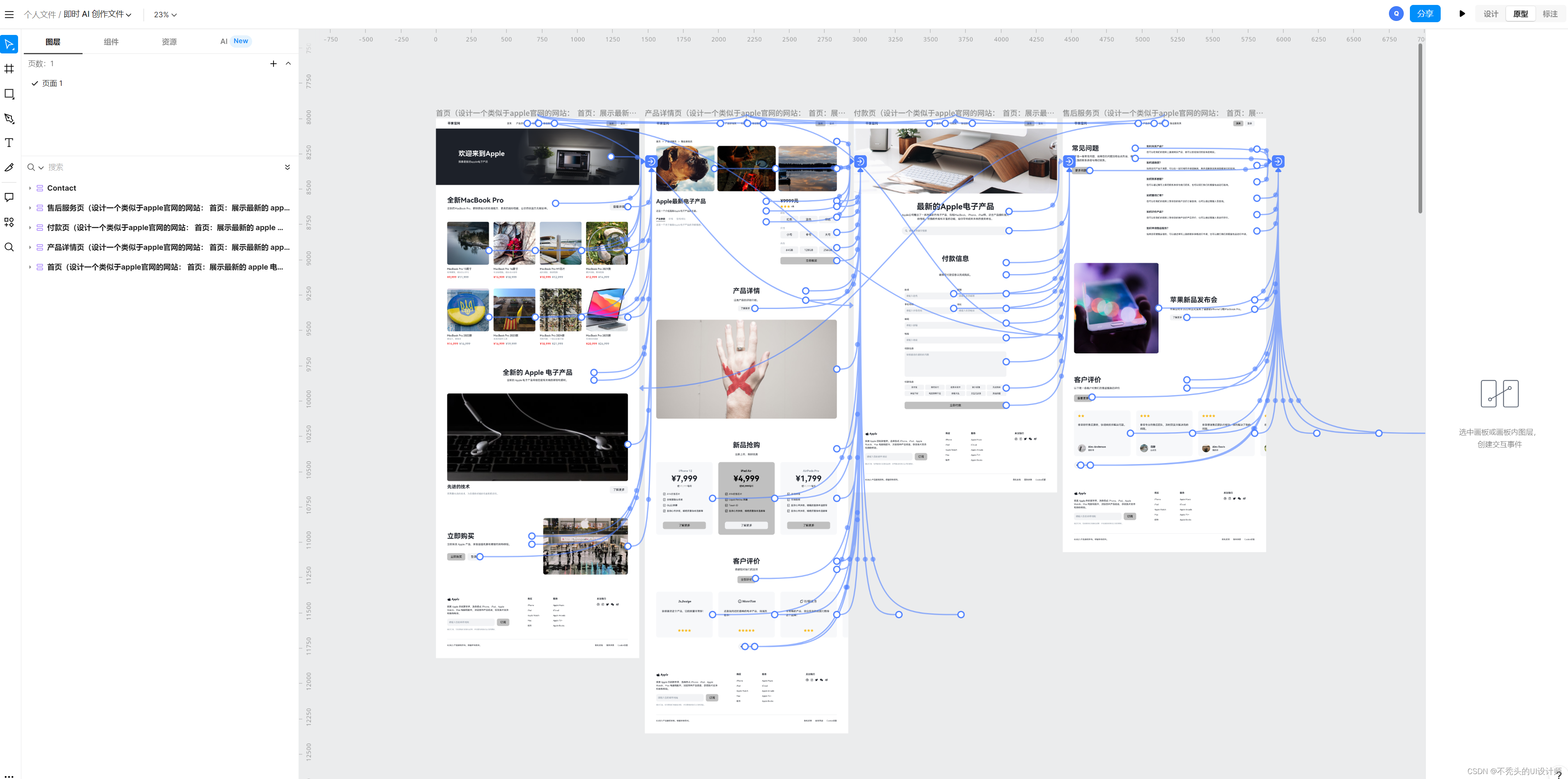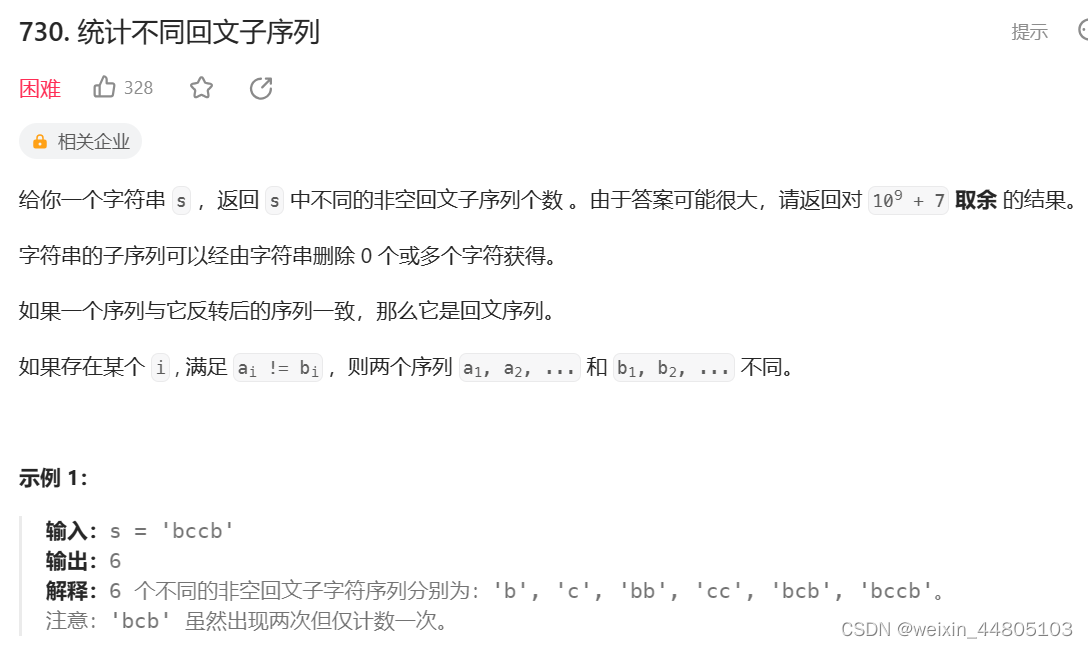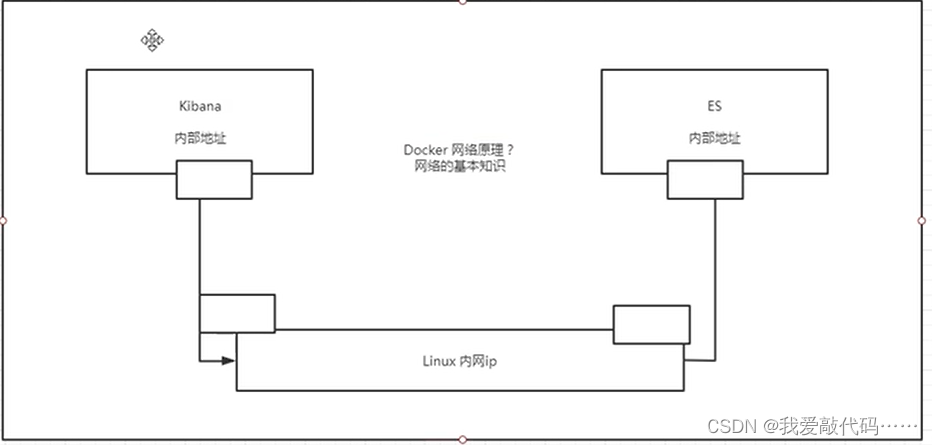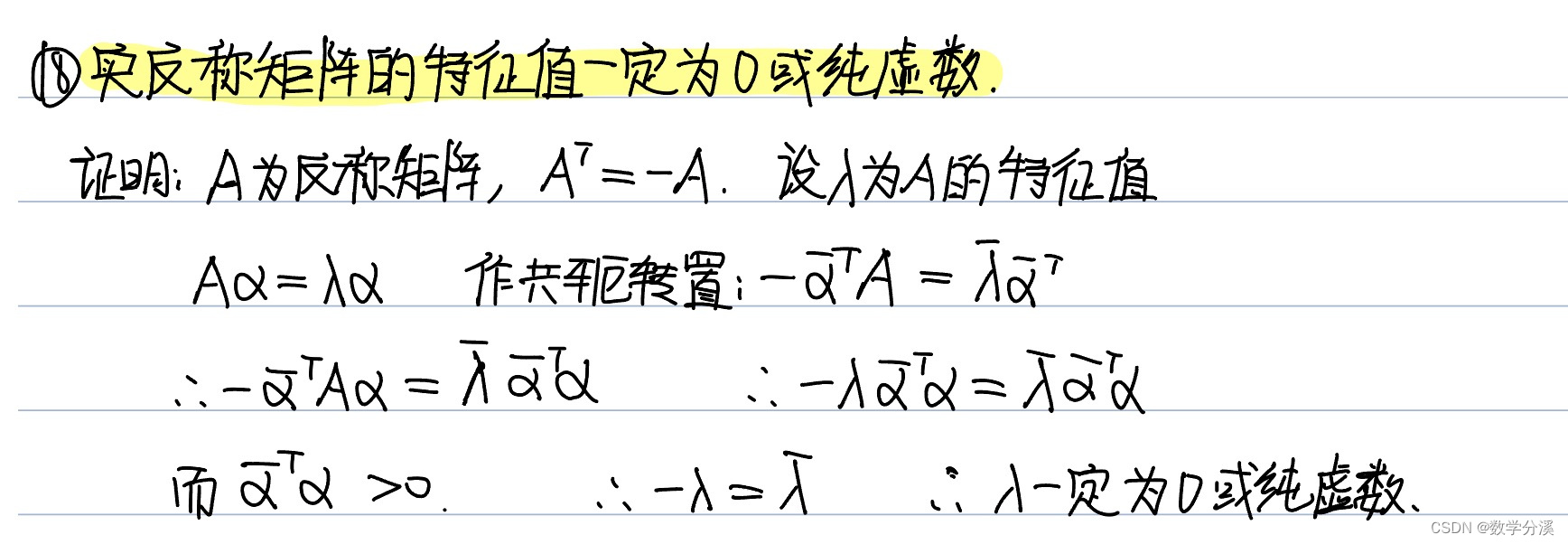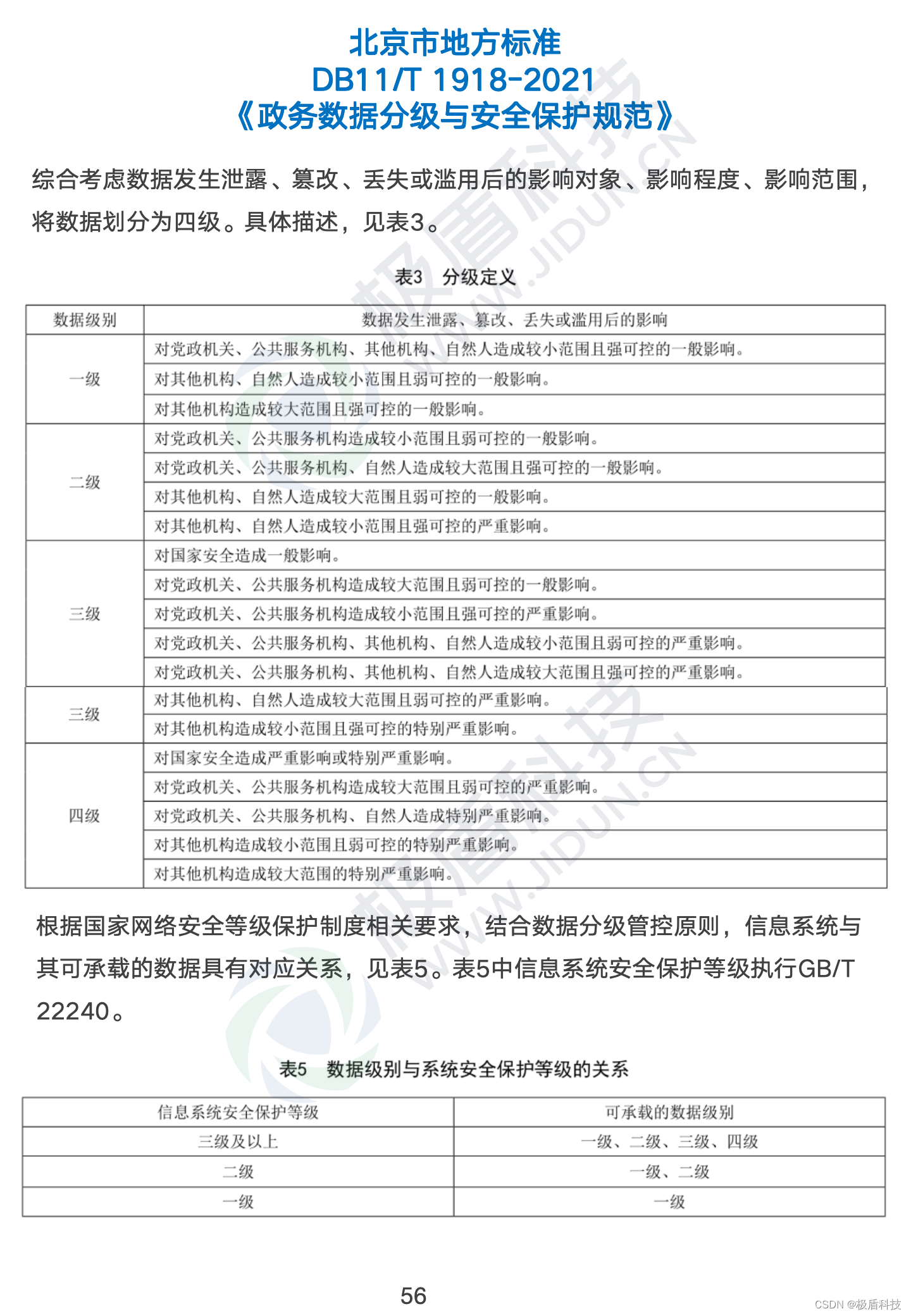1、安装nuxt3报错:Error: Failed to download template from registry: fetch failed
(1)以管理员身份打开cmd
(2)进入hosts所在目录,默认是在C:\Windows\System32\drivers\etc下:
cd C:\Windows\System32\drivers\etc(3)用记事本打开hosts文件:
notepad hosts(4)在最下面添加:
185.199.108.133 raw.githubusercontent.com(5)保存后退出就可以了
2、已安装对应模块,报错无法找到模块“xxx”的声明文件
安装了某个模块,报错:
无法找到模块“postcss-pxtorem”的声明文件。“d:/soft/node_modules/postcss-pxtorem/index.js”隐式拥有 "any" 类型。
尝试使用 `npm i --save-dev @types/postcss-pxtorem` (如果存在),或者添加一个包含 `declare module 'postcss-pxtorem';` 的新声明(.d.ts)文件ts(7016)
nuxt3在根目录下(如果是vue3则是在src目录下)新建 type.d.ts 文件

在 type.d.ts 写上:declare module 'xxx',xxx就是你安装的模块
declare module 'postcss-pxtorem'