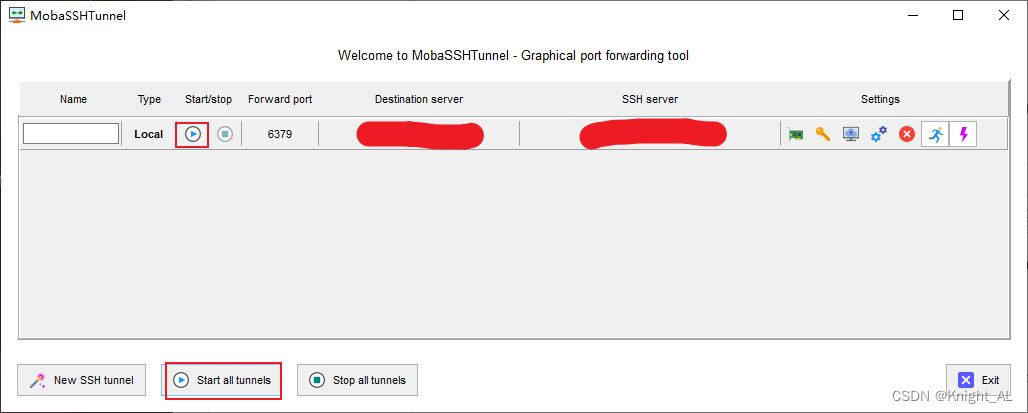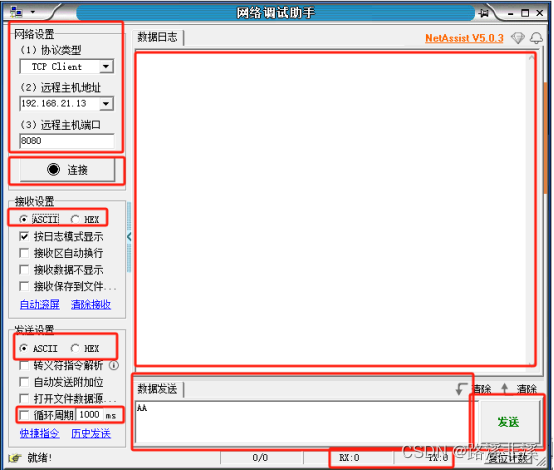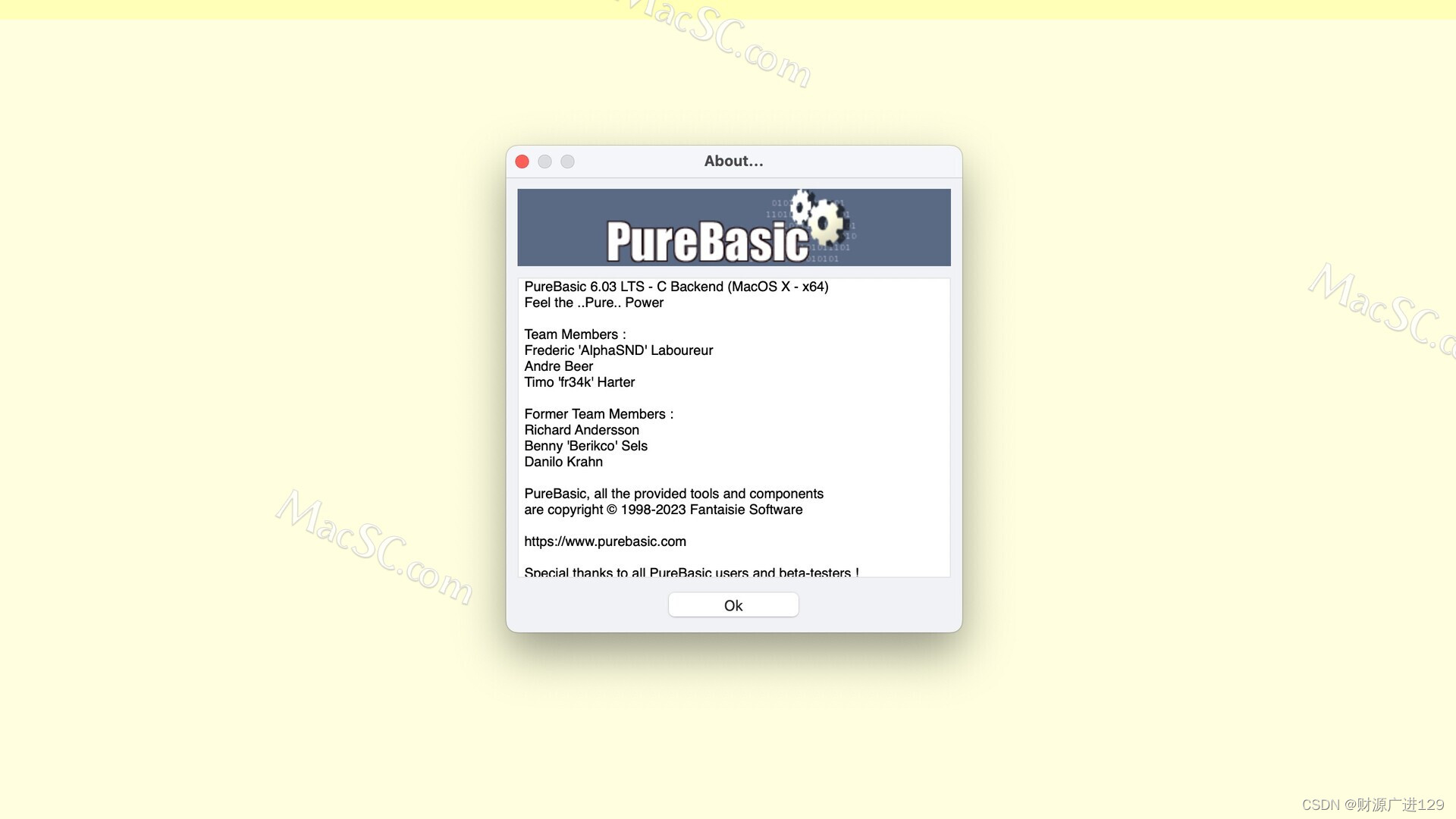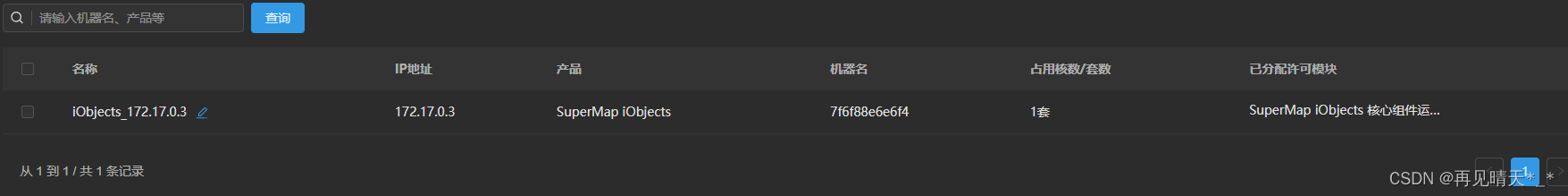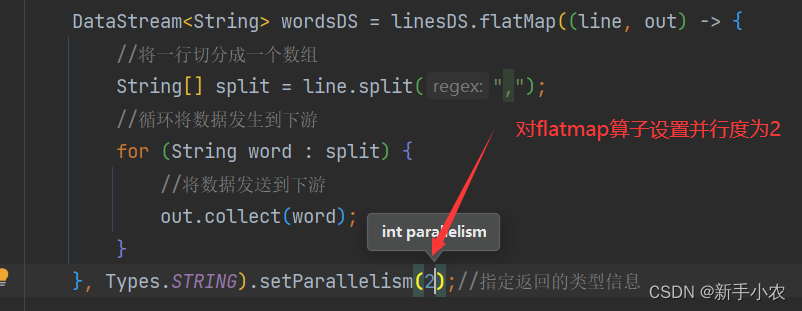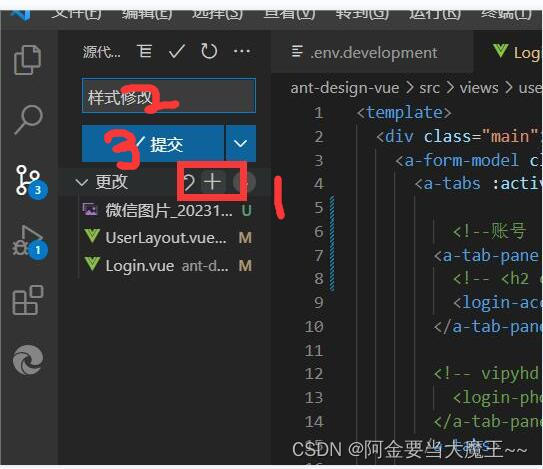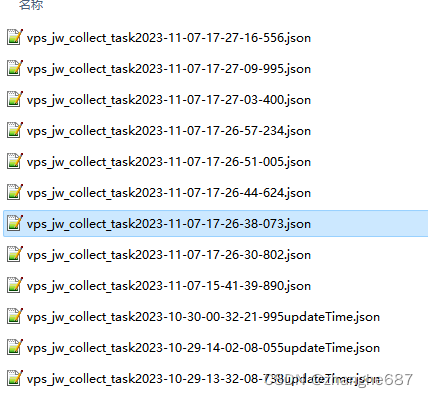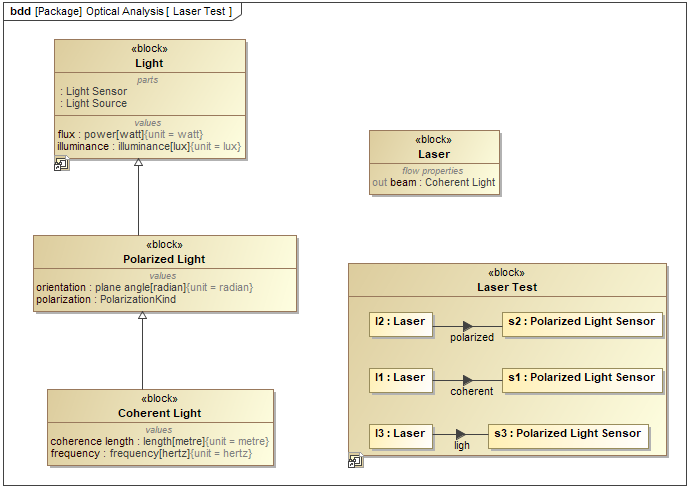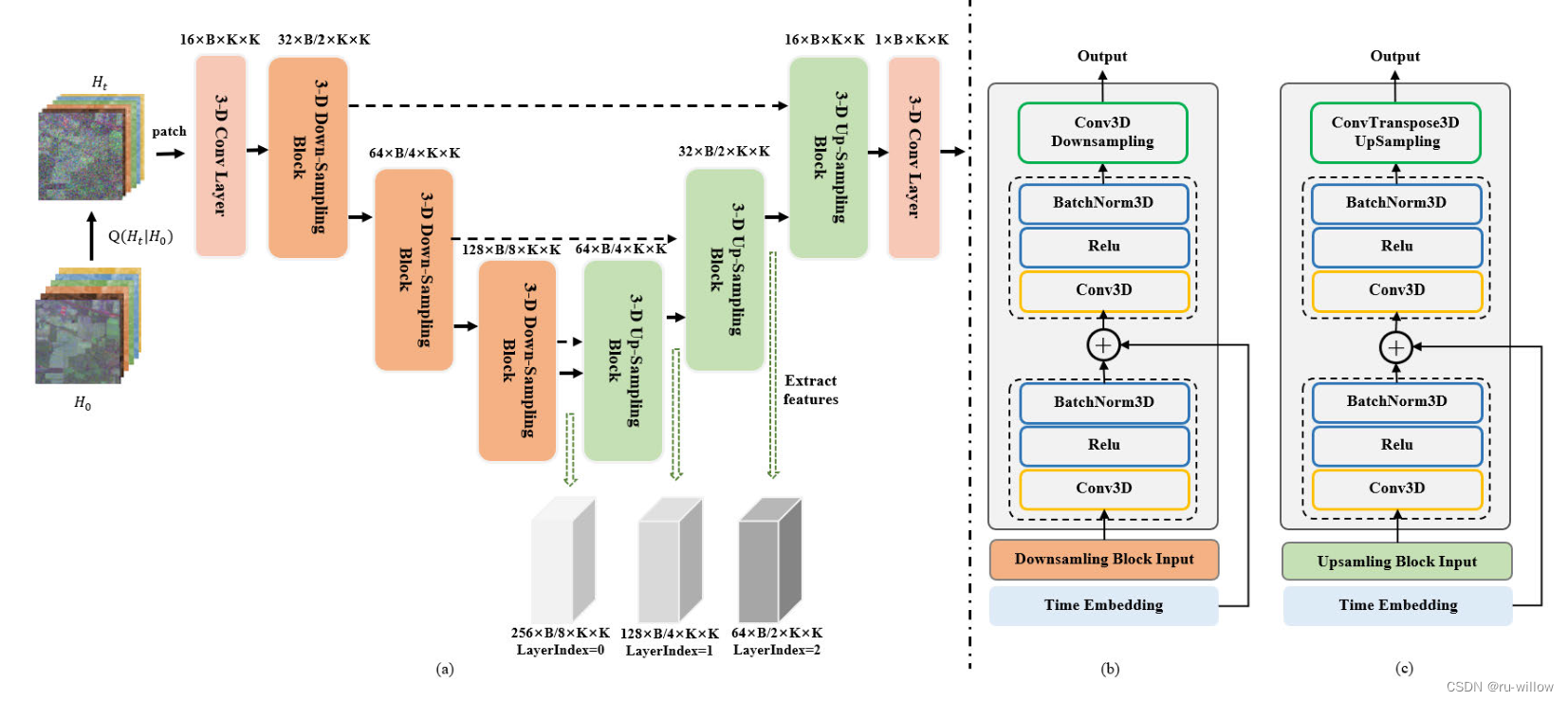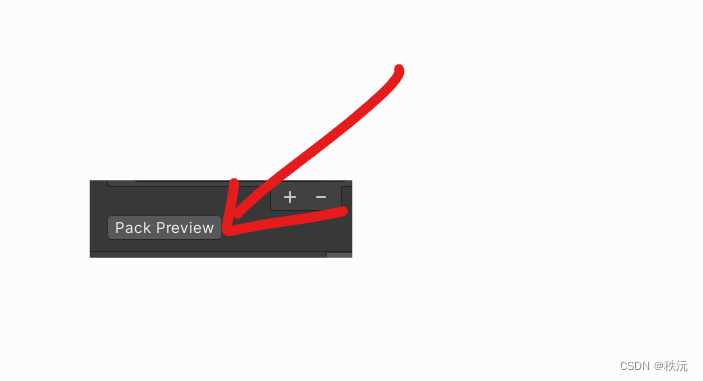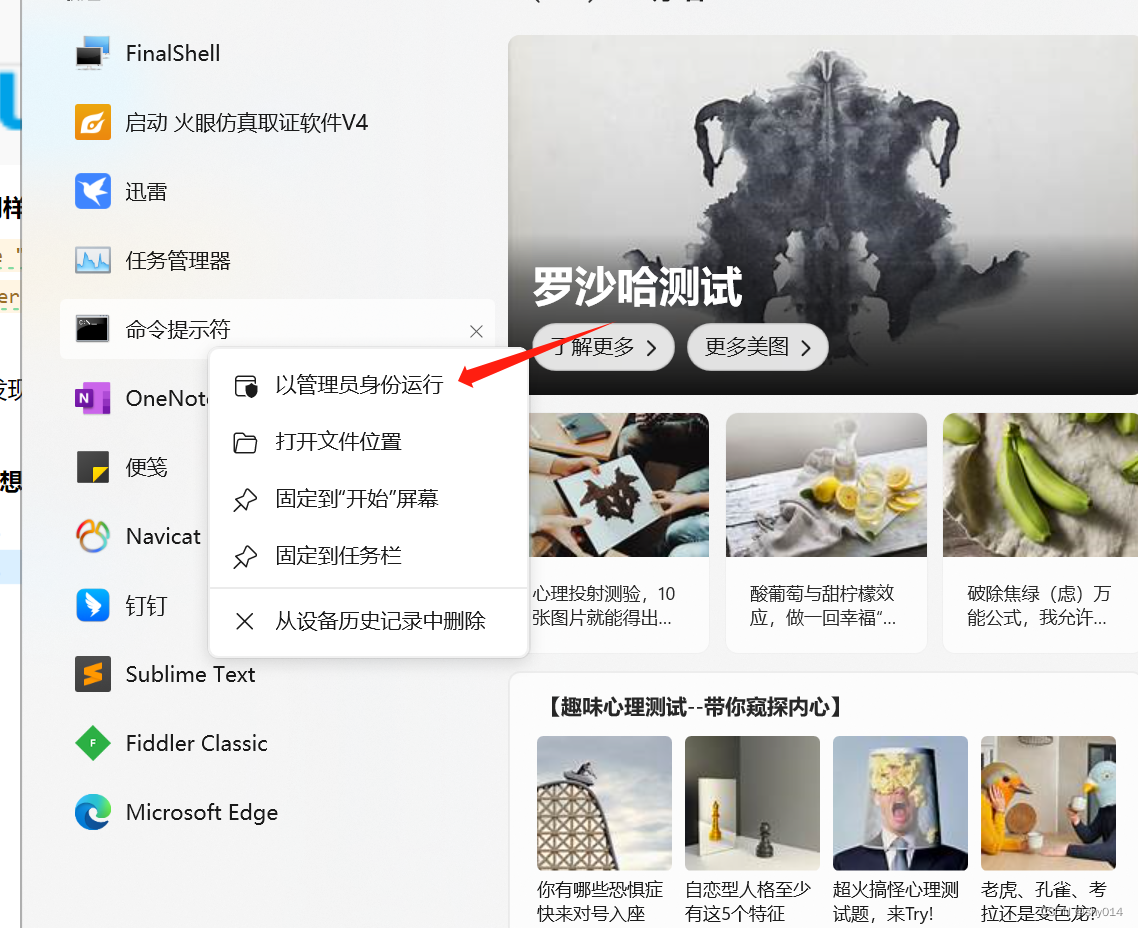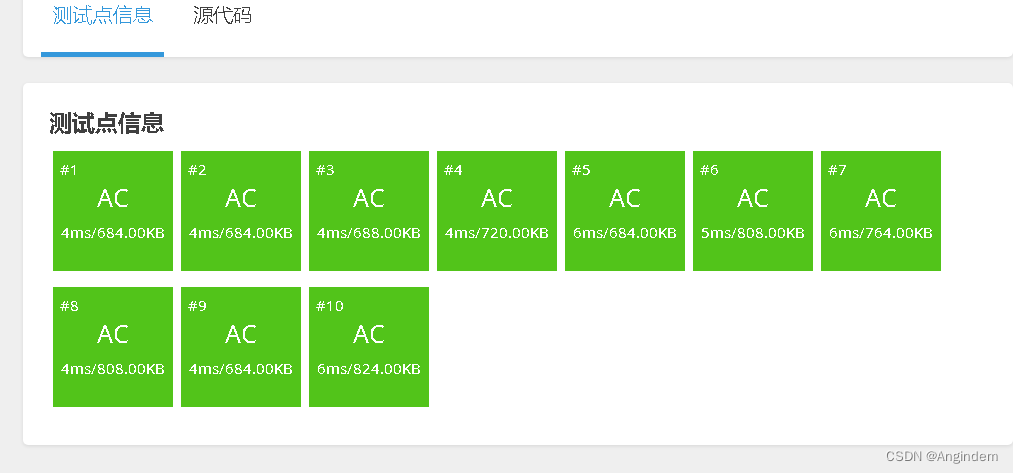思路:
前端录音生成wav文件后端去解析
技术:
后端:
Vosk是一个离线开源语音识别工具。它可以识别16种语言,包括中文。
API接口,让您可以只用几行代码,即可迅速免费调用、体验功能。
目前支持 WAV声音文件格式,支持中英文等18种语言。
前端:
js-audio-recorder 录音组件
资料:
下载vosk语言模型:

springboot整合vosk实现简单的语音识别功能
javaswing窗体
问题:
就是录音组件会要求后端使用https协议,生产环境必须将后端http转https,测试环境中有以下两种方法第一种录音只能在(http://localhost:项目端口)中使用,第二种使用谷歌配置网站具有使用录音权限
后端:

依赖:
<!-- 语音识别 -->
<!-- 获取音频信息 -->
<dependency>
<groupId>org</groupId>
<artifactId>jaudiotagger</artifactId>
<version>2.0.3</version>
</dependency>
<dependency>
<groupId>net.java.dev.jna</groupId>
<artifactId>jna</artifactId>
<version>5.13.0</version>
</dependency>
<dependency>
<groupId>com.alphacephei</groupId>
<artifactId>vosk</artifactId>
<version>0.3.45</version>
</dependency>
<!-- JAVE2(Java音频视频编码器)库是ffmpeg项目上的Java包装器。 -->
<dependency>
<groupId>ws.schild</groupId>
<artifactId>jave-core</artifactId>
<version>3.1.1</version>
</dependency>
<!-- 在windows上开发 开发机可实现压缩效果 window64位 -->
<dependency>
<groupId>ws.schild</groupId>
<artifactId>jave-nativebin-win32</artifactId>
<version>3.1.1</version>
</dependency>
<dependency>
<groupId>ws.schild</groupId>
<artifactId>jave-nativebin-win64</artifactId>
<version>3.1.1</version>
</dependency>
<dependency>
<groupId>org.projectlombok</groupId>
<artifactId>lombok</artifactId>
<version>1.18.24</version>
</dependency>
<dependency>
<groupId>junit</groupId>
<artifactId>junit</artifactId>
<scope>test</scope>
</dependency>
代码(我会按代码的调用顺序展示)
package com.rouyi.yuyin.model;
public class VoskResult {
private String text;
public String getText() {
return text;
}
public void setText(String text) {
this.text = text;
}
}
vosk模型加载(将你从官网下的语言模型放到你的项目中并解压,修改下面的modelStr的值)
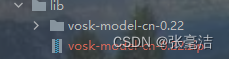
package com.rouyi.yuyin.model;
import org.vosk.LibVosk;
import org.vosk.LogLevel;
import org.vosk.Model;
import java.io.IOException;
/**
* vosk模型加载
* @author zhou
*/
public class VoskModel {
/**
* 3. 使用 volatile 保证线程安全
* 禁止指令重排
* 保证可见性
* 不保证原子性
*/
private static volatile VoskModel instance;
private Model voskModel;
public Model getVoskModel() {
return voskModel;
}
/**
* 1.私有构造函数
*/
private VoskModel() {
System.out.println("SingleLazyPattern实例化了");
//String modelStr = "D:\\work\\project\\fjdci-vosk\\src\\main\\resources\\vosk-model-small-cn-0.22";
String modelStr = "H:\\afterProject\\qiyedianzixuke\\RuoYi-Cloud\\ruoyi-modules\\yuyinshibie\\src\\main\\resources\\lib\\vosk-model-cn-0.22";
try {
voskModel = new Model(modelStr);
LibVosk.setLogLevel(LogLevel.INFO);
} catch (IOException e) {
e.printStackTrace();
}
}
/**
* 2.通过静态方法获取一个唯一实例
* DCL 双重检查锁定 (Double-CheckedLocking)
* 在多线程情况下保持⾼性能
*/
public static VoskModel getInstance() {
if (instance == null) {
synchronized (VoskModel.class) {
if (instance == null) {
// 1. 分配内存空间 2、执行构造方法,初始化对象 3、把这个对象指向这个空间
instance = new VoskModel();
}
}
}
return instance;
}
/**
* 多线程测试加载
* @param args
*/
public static void main(String[] args) {
for (int i = 0; i < 5; i++) {
new Thread(() -> {
VoskModel.getInstance();
}).start();
}
}
}
package com.rouyi.yuyin.model;
import ws.schild.jave.Encoder;
import ws.schild.jave.EncoderException;
import ws.schild.jave.InputFormatException;
import ws.schild.jave.MultimediaObject;
import ws.schild.jave.encode.AudioAttributes;
import ws.schild.jave.encode.EncodingAttributes;
import ws.schild.jave.info.AudioInfo;
import ws.schild.jave.info.MultimediaInfo;
import java.io.File;
public class Jave2Util {
/**
* @param src 来源文件路径
* @param target 目标文件路径
* @param offset 设置起始偏移量(秒)
* @param duration 设置切片的音频长度(秒)
* @throws EncoderException
*/
public static void cut(String src, String target, Float offset, Float duration) throws EncoderException {
File targetFile = new File(target);
if (targetFile.exists()) {
targetFile.delete();
}
File srcFile = new File(src);
MultimediaObject srcMultiObj = new MultimediaObject(srcFile);
MultimediaInfo srcMediaInfo = srcMultiObj.getInfo();
Encoder encoder = new Encoder();
EncodingAttributes encodingAttributes = new EncodingAttributes();
//设置起始偏移量(秒)
encodingAttributes.setOffset(offset);
//设置切片的音频长度(秒)
encodingAttributes.setDuration(duration);
// 输入格式
encodingAttributes.setInputFormat("wav");
//设置音频属性
AudioAttributes audio = new AudioAttributes();
audio.setBitRate(srcMediaInfo.getAudio().getBitRate());
//audio.setSamplingRate(srcMediaInfo.getAudio().getSamplingRate());
// 转换为16KHZ 满足vosk识别的标准
audio.setSamplingRate(16000);
audio.setChannels(srcMediaInfo.getAudio().getChannels());
//如果截取的时候,希望同步调整编码,可以设置不同的编码
// audio.setCodec("pcm_u8");
//audio.setCodec(srcMediaInfo.getAudio().getDecoder().split(" ")[0]);
encodingAttributes.setAudioAttributes(audio);
//写文件
encoder.encode(srcMultiObj, new File(target), encodingAttributes);
}
/**
* 转化音频格式
*
* @param oldFormatPath : 原音乐路径
* @param newFormatPath : 目标音乐路径
* @return
*/
public static boolean transforMusicFormat(String oldFormatPath, String newFormatPath) {
File source = new File(oldFormatPath);
File target = new File(newFormatPath);
// 音频转换格式类
Encoder encoder = new Encoder();
// 设置音频属性
AudioAttributes audio = new AudioAttributes();
audio.setCodec(null);
// 设置转码属性
EncodingAttributes attrs = new EncodingAttributes();
attrs.setInputFormat("wav");
attrs.setAudioAttributes(audio);
try {
encoder.encode(new MultimediaObject(source), target, attrs);
System.out.println("传唤已完成...");
return true;
} catch (IllegalArgumentException e) {
e.printStackTrace();
} catch (InputFormatException e) {
e.printStackTrace();
} catch (EncoderException e) {
e.printStackTrace();
}
return false;
}
public static void main(String[] args) throws EncoderException {
String src = "D:\\fjFile\\annex\\xwbl\\ly8603f22f24e0409fa9747d50a78ff7e5.wav";
String target = "D:\\fjFile\\annex\\xwbl\\tem_2.wav";
Jave2Util.cut(src, target, 0.0F, 60.0F);
String inputFormatPath = "D:\\fjFile\\annex\\xwbl\\ly8603f22f24e0409fa9747d50a78ff7e5.m4a";
String outputFormatPath = "D:\\fjFile\\annex\\xwbl\\ly8603f22f24e0409fa9747d50a78ff7e5.wav";
info(inputFormatPath);
// audioEncode(inputFormatPath, outputFormatPath);
}
/**
* 获取音频文件的编码信息
*
* @param filePath
* @throws EncoderException
*/
private static void info(String filePath) throws EncoderException {
File file = new File(filePath);
MultimediaObject multimediaObject = new MultimediaObject(file);
MultimediaInfo info = multimediaObject.getInfo();
// 时长
long duration = info.getDuration();
String format = info.getFormat();
// format:mov
System.out.println("format:" + format);
AudioInfo audio = info.getAudio();
// 它设置将在重新编码的音频流中使用的音频通道数(1 =单声道,2 =立体声)。如果未设置任何通道值,则编码器将选择默认值。
int channels = audio.getChannels();
// 它为新的重新编码的音频流设置比特率值。如果未设置比特率值,则编码器将选择默认值。
// 该值应以每秒位数表示。例如,如果您想要128 kb / s的比特率,则应调用setBitRate(new Integer(128000))。
int bitRate = audio.getBitRate();
// 它为新的重新编码的音频流设置采样率。如果未设置采样率值,则编码器将选择默认值。该值应以赫兹表示。例如,如果您想要类似CD
// 采样率、音频采样级别 16000 = 16KHz
int samplingRate = audio.getSamplingRate();
// 设置音频音量
// 可以调用此方法来更改音频流的音量。值为256表示音量不变。因此,小于256的值表示音量减小,而大于256的值将增大音频流的音量。
// setVolume(Integer volume)
String decoder = audio.getDecoder();
System.out.println("声音时长:毫秒" + duration);
System.out.println("声道:" + channels);
System.out.println("bitRate:" + bitRate);
System.out.println("samplingRate 采样率、音频采样级别 16000 = 16KHz:" + samplingRate);
// aac (LC) (mp4a / 0x6134706D)
System.out.println("decoder:" + decoder);
}
/**
* 音频格式转换
* @param inputFormatPath
* @param outputFormatPath
* @return
*/
public static boolean audioEncode(String inputFormatPath, String outputFormatPath) {
String outputFormat = getSuffix(outputFormatPath);
String inputFormat = getSuffix(inputFormatPath);
File source = new File(inputFormatPath);
File target = new File(outputFormatPath);
try {
MultimediaObject multimediaObject = new MultimediaObject(source);
// 获取音频文件的编码信息
MultimediaInfo info = multimediaObject.getInfo();
AudioInfo audioInfo = info.getAudio();
//设置音频属性
AudioAttributes audio = new AudioAttributes();
audio.setBitRate(audioInfo.getBitRate());
audio.setSamplingRate(audioInfo.getSamplingRate());
audio.setChannels(audioInfo.getChannels());
// 设置转码属性
EncodingAttributes attrs = new EncodingAttributes();
attrs.setInputFormat(inputFormat);
attrs.setOutputFormat(outputFormat);
attrs.setAudioAttributes(audio);
// 音频转换格式类
Encoder encoder = new Encoder();
// 进行转换
encoder.encode(new MultimediaObject(source), target, attrs);
return true;
} catch (IllegalArgumentException | EncoderException e) {
e.printStackTrace();
}
return false;
}
/**
* 获取文件路径的.后缀
* @param outputFormatPath
* @return
*/
private static String getSuffix(String outputFormatPath) {
return outputFormatPath.substring(outputFormatPath.lastIndexOf(".") + 1);
}
}
修改wavFilePath的值为你的wav格式的文件所在路径,wav文件可以自行使用手机自带的录音功能去生成最后点击main方法就可以测试了,如果需要与前台对接请自行修改为接口
package com.rouyi.yuyin.model;
import com.alibaba.fastjson.JSON;
import lombok.extern.slf4j.Slf4j;
import org.springframework.stereotype.Component;
import org.vosk.Model;
import org.vosk.Recognizer;
import ws.schild.jave.EncoderException;
import ws.schild.jave.MultimediaObject;
import ws.schild.jave.info.AudioInfo;
import ws.schild.jave.info.MultimediaInfo;
import java.io.File;
import java.io.FileInputStream;
import java.io.InputStream;
import java.util.ArrayList;
import java.util.List;
import java.util.Optional;
import java.util.UUID;
@Slf4j
@Component
public class VoiceUtil {
public static void main(String[] args) throws EncoderException {
String wavFilePath = "H:\\afterProject\\qiyedianzixuke\\RuoYi-Cloud\\ruoyi-modules\\yuyinshibie\\src\\main\\resources\\audio\\11月7日 下午4点10分.wav";
// 秒
long cutDuration = 20;
String waveForm = acceptWaveForm( wavFilePath, cutDuration);
System.out.println( waveForm );
}
/**
* 对Wav格式音频文件进行语音识别翻译
*
* @param wavFilePath
* @param cutDuration
* @return
* @throws EncoderException
*/
private static String acceptWaveForm(String wavFilePath, long cutDuration) throws EncoderException {
// 判断视频的长度
long startTime = System.currentTimeMillis();
MultimediaObject multimediaObject = new MultimediaObject(new File(wavFilePath));
MultimediaInfo info = multimediaObject.getInfo();
// 时长/毫秒
long duration = info.getDuration();
AudioInfo audio = info.getAudio();
// 通道数
int channels = audio.getChannels();
// 秒
long offset = 0;
long forNum = (duration / 1000) / cutDuration;
if (duration % (cutDuration * 1000) > 0) {
forNum = forNum + 1;
}
// 进行切块处理
List<String> strings = cutWavFile(wavFilePath, cutDuration, offset, forNum);
// 循环进行翻译
StringBuilder result = new StringBuilder();
for (String string : strings) {
File f = new File(string);
result.append(VoiceUtil.getRecognizerResult(f, channels));
}
long endTime = System.currentTimeMillis();
String msg = "耗时:" + (endTime - startTime) + "ms";
System.out.println(msg);
return result.toString();
}
/**
* 对wav进行切块处理
*
* @param wavFilePath 处理的wav文件路径
* @param cutDuration 切割的固定长度/秒
* @param offset 设置起始偏移量(秒)
* @param forNum 切块的次数
* @return
* @throws EncoderException
*/
private static List<String> cutWavFile(String wavFilePath, long cutDuration, long offset, long forNum) throws EncoderException {
UUID uuid = UUID.randomUUID();
// 大文件切割为固定时长的小文件
List<String> strings = new ArrayList<>();
for (int i = 0; i < forNum; i++) {
String target = "D:\\fjFile\\annex\\xwbl\\" + uuid + "\\" + i + ".wav";
Float offsetF = Float.valueOf(String.valueOf(offset));
Float cutDurationF = Float.valueOf(String.valueOf(cutDuration));
Jave2Util.cut(wavFilePath, target, offsetF, cutDurationF);
offset = offset + cutDuration;
strings.add(target);
}
return strings;
}
/**
* 进行翻译
*
* @param f
* @param channels
*/
public static String getRecognizerResult(File f, int channels) {
StringBuilder result = new StringBuilder();
Model voskModel = VoskModel.getInstance().getVoskModel();
// 采样率为音频采样率的声道倍数
log.info("====加载完成,开始分析====");
try (
Recognizer recognizer = new Recognizer(voskModel, 16000 * channels);
InputStream ais = new FileInputStream(f)
) {
int nbytes;
byte[] b = new byte[4096];
while ((nbytes = ais.read(b)) >= 0) {
if (recognizer.acceptWaveForm(b, nbytes)) {
// 返回语音识别结果
result.append(getResult(recognizer.getResult()));
}
}
// 返回语音识别结果。和结果一样,但不要等待沉默。你通常在流的最后调用它来获得音频的最后部分。它刷新功能管道,以便处理所有剩余的音频块。
result.append(getResult(recognizer.getFinalResult()));
log.info("识别结果:{}", result.toString());
} catch (Exception e) {
e.printStackTrace();
}
return result.toString();
}
/**
* 获取返回结果
*
* @param result
* @return
*/
private static String getResult(String result) {
VoskResult vr=JSON.parseObject(result,VoskResult.class);
return Optional.ofNullable(vr).map(VoskResult::getText).orElse("");
}
}
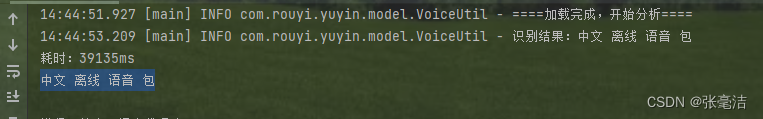
vue:
这里呢我前端也没整完前端这里生成录音后传给后台就可以了,后台用上面的Java代码一解析,别说我懒,做东西还不做完美,想啥呢搬砖很累的哈哈!!!
<template>
<div style="padding: 20px;">
<h3>录音上传</h3>
<div style="font-size:14px">
<h3>录音时长:{{ recorder && recorder.duration.toFixed(4) }}</h3>
<br />
<el-button type="primary" @click="handleStart">开始录音</el-button>
<el-button type="info" @click="handlePause">暂停录音</el-button>
<el-button type="success" @click="handleResume">继续录音</el-button>
<el-button type="warning" @click="handleStop">停止录音</el-button>
<el-button type="error" @click="handleDestroy">销毁录音</el-button>
<el-button type="primary" @click="uploadRecord">上传</el-button>
<!-- <br />
<br />
<h3>
播放时长:{{
recorder &&
(playTime > recorder.duration
? recorder.duration.toFixed(4)
: playTime.toFixed(4))
}}
</h3>
<br />
<el-button type="primary" @click="handlePlay">播放录音</el-button>
<el-button type="info" @click="handlePausePlay">暂停播放</el-button>
<el-button type="success" @click="handleResumePlay">继续播放</el-button>
<el-button type="warning" @click="handleStopPlay">停止播放</el-button>
<el-button type="error" @click="handleDestroy">销毁录音</el-button>
<el-button type="primary" @click="uploadRecord">上传</el-button> -->
</div>
</div>
</template>
<script>
import Recorder from 'js-audio-recorder'
export default {
data() {
return {
recorder: null,
playTime: 0,
timer: null,
src: null
}
},
created() {
this.recorder = new Recorder()
},
methods: {
// 开始录音
handleStart() {
this.recorder = new Recorder()
Recorder.getPermission().then(() => {
console.log('开始录音')
this.recorder.start() // 开始录音
}, (error) => {
this.$message({
message: '请先允许该网页使用麦克风',
type: 'info'
})
console.log(`${error.name} : ${error.message}`)
})
},
handlePause() {
console.log('暂停录音')
this.recorder.pause() // 暂停录音
},
handleResume() {
console.log('恢复录音')
this.recorder.resume() // 恢复录音
},
handleStop() {
console.log('停止录音')
this.recorder.stop() // 停止录音
},
handlePlay() {
console.log('播放录音')
console.log(this.recorder)
this.recorder.play() // 播放录音
// 播放时长
this.timer = setInterval(() => {
try {
this.playTime = this.recorder.getPlayTime()
} catch (error) {
this.timer = null
}
}, 100)
},
handlePausePlay() {
console.log('暂停播放')
this.recorder.pausePlay() // 暂停播放
// 播放时长
this.playTime = this.recorder.getPlayTime()
this.time = null
},
handleResumePlay() {
console.log('恢复播放')
this.recorder.resumePlay() // 恢复播放
// 播放时长
this.timer = setInterval(() => {
try {
this.playTime = this.recorder.getPlayTime()
} catch (error) {
this.timer = null
}
}, 100)
},
handleStopPlay() {
console.log('停止播放')
this.recorder.stopPlay() // 停止播放
// 播放时长
this.playTime = this.recorder.getPlayTime()
this.timer = null
},
handleDestroy() {
console.log('销毁实例')
this.recorder.destroy() // 毁实例
this.timer = null
},
uploadRecord() {
if (this.recorder == null || this.recorder.duration === 0) {
this.$message({
message: '请先录音',
type: 'error'
})
return false
}
this.recorder.pause() // 暂停录音
this.timer = null
console.log('上传录音')// 上传录音
const formData = new FormData()
const blob = this.recorder.getWAVBlob()// 获取wav格式音频数据
// 此处获取到blob对象后需要设置fileName满足当前项目上传需求,其它项目可直接传把blob作为file塞入formData
const newbolb = new Blob([blob], { type: 'audio/wav' })
const fileOfBlob = new File([newbolb], new Date().getTime() + '.wav')
formData.append('file', fileOfBlob)
const url = window.URL.createObjectURL(fileOfBlob)
this.src = url
// const axios = require('axios')
// axios.post(url, formData).then(res => {
//console.log(res.data.data[0].url)
// })
}
}
}
</script>