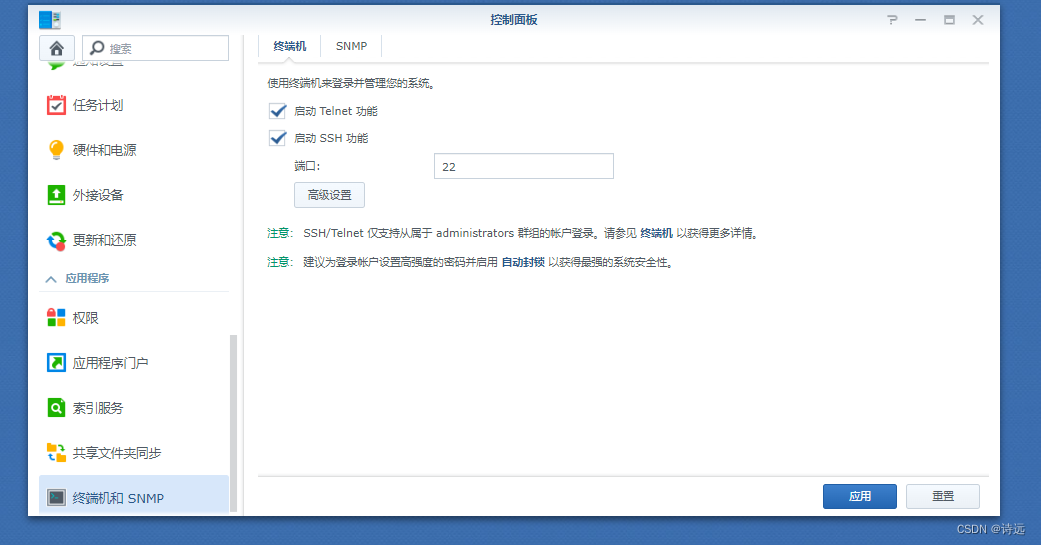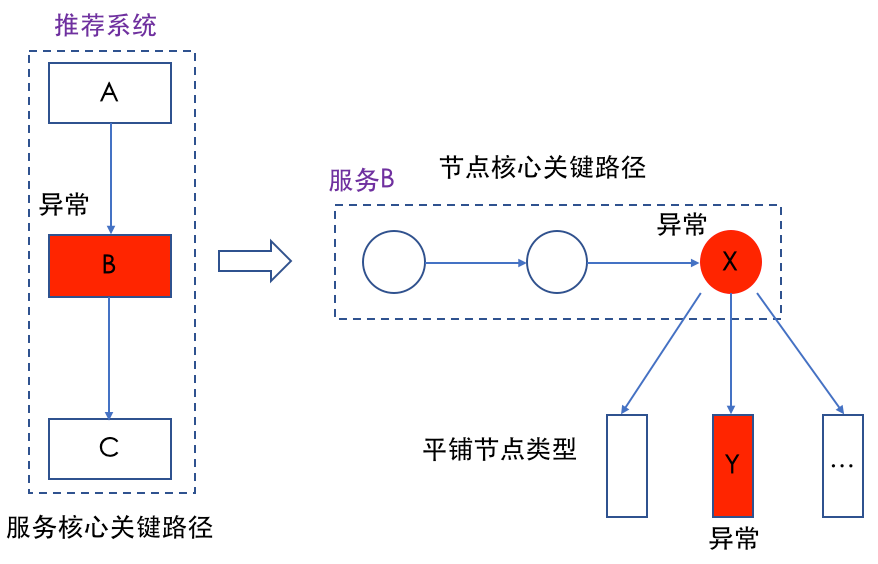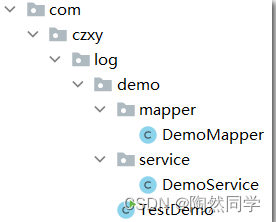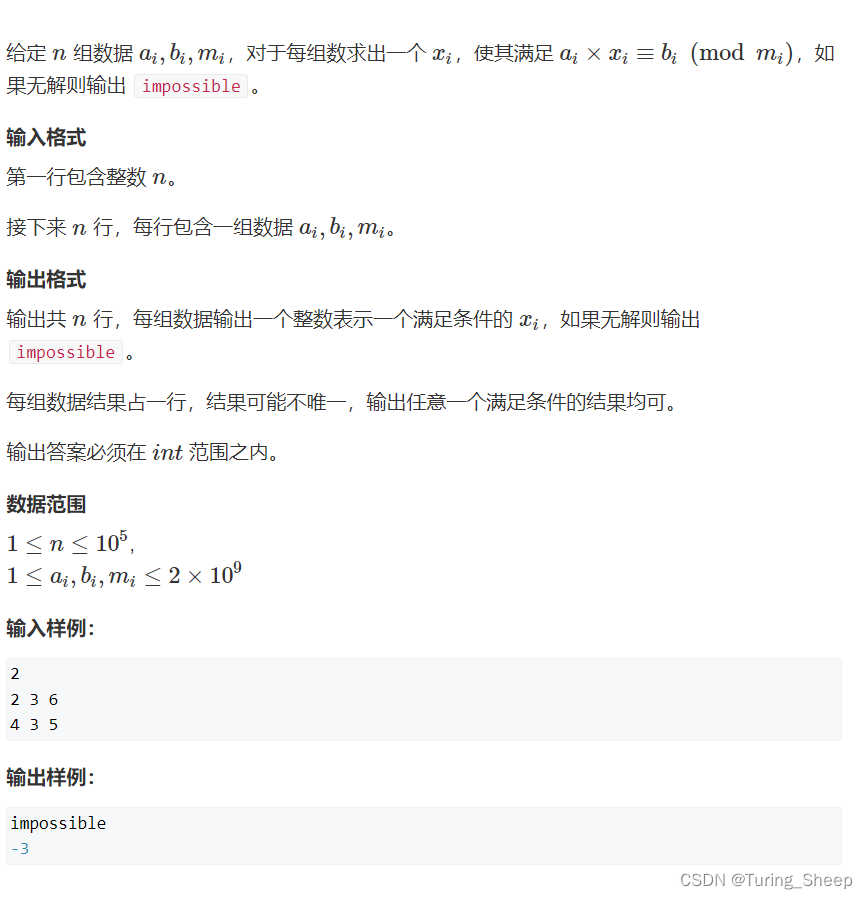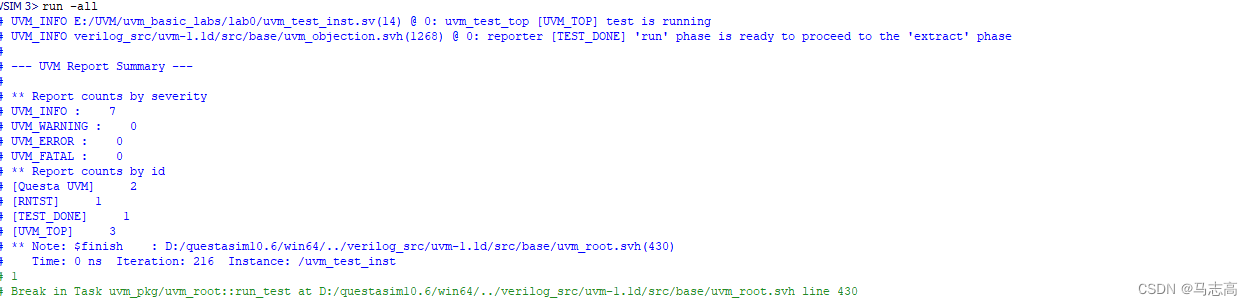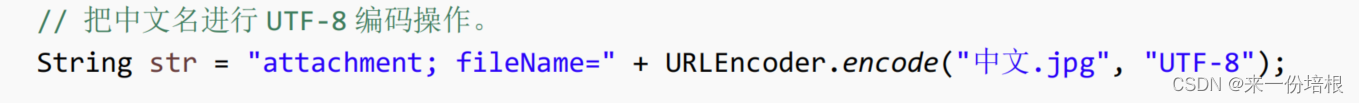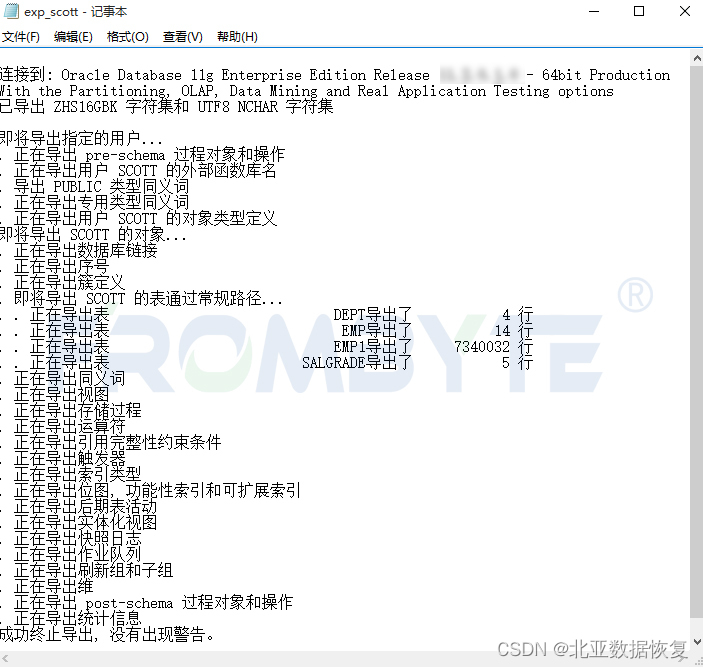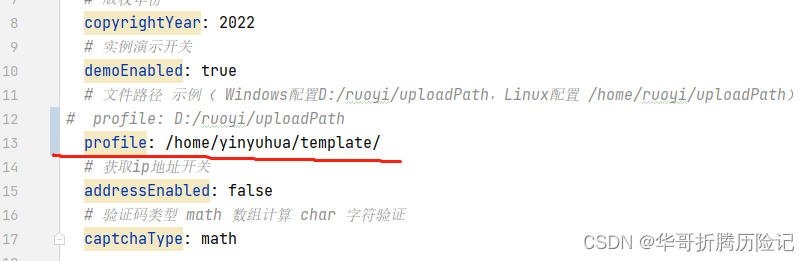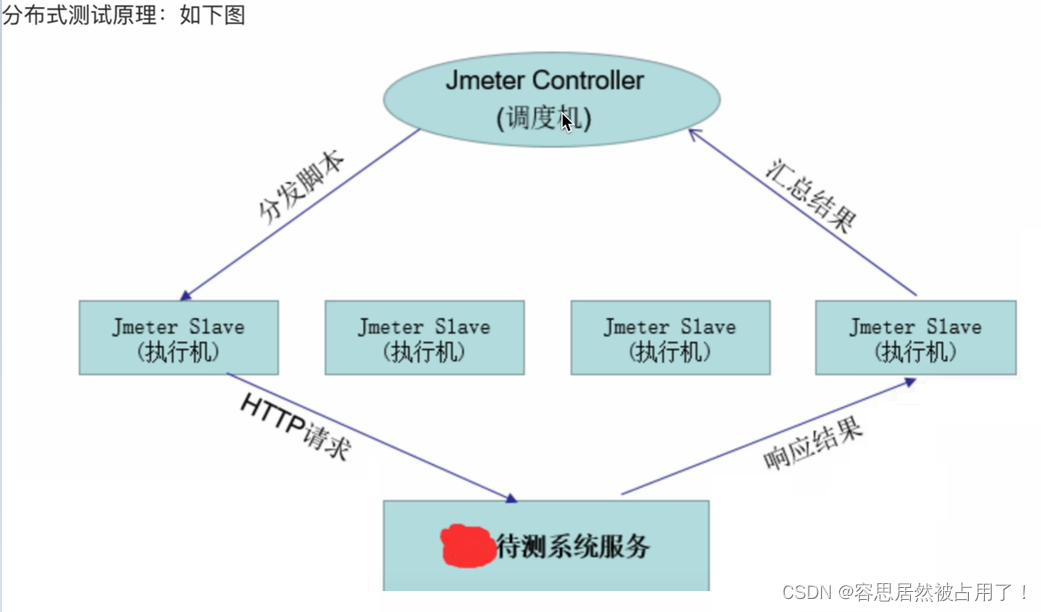创建城市人口总量趋势图
- 学习目标
- 使用数据
- 人口总量趋势方程
- 数据导入
- 对数据进行处理
- fct_reorder2的应用
- 对数据进行整理
- 对图像进行可视化操作
- 使用fct_reorder2
- 去掉趋势点
- 内容小结
学习目标
我们所采用的学习内容来自B站的Lizongzhang老师的R语言的学习分享
今天学习的主要内容是关于
使用R语言表示人口总量趋势的方程以及fct_reorder2的使用
使用数据
相关使用的数据放在这里
[视频中使用的数据文件:10city population 2000-21.xls]
人口总量趋势方程
数据导入
下面是学习的主要内容
先对数据进行导入(这个根据自身数据所在位置进行判断)
然后设置一个result的dataframe保存计算的结果
#fct_reorder2()
#导入数据
library(readxl)
data<- read_excel("D:/R语言/10city population 2000-21.xls")
#View(data)
data$t<-c(22:1)
data$year<-c(2021:2000)
result<-data.frame(
city=colnames(data)[2:11]
)
result[,c("growth_size","growth_rate")]=NA
对数据进行处理
使用循环语句进行操作
library(tidyverse)
for(i in 1:10){
result$city[i] %>% print()
eq1<-lm(get(result$city[i])~t,data)
eq1 %>% print()
result[i,2]<-eq1$coefficients[2] %>% round()
predict(eq1,data.frame(t=c(23:25))) %>%
round() %>% print
}
#get函数可以去到名称的双引号
#t表示增长人数
得到的相应的结果如下
[1] "北京市"
Call:
lm(formula = get(result$city[i]) ~ t, data = data)
Coefficients:
(Intercept) t
1331.87 46.73
1 2 3
2407 2453 2500
[1] "上海市"
Call:
lm(formula = get(result$city[i]) ~ t, data = data)
Coefficients:
(Intercept) t
1666.64 44.06
1 2 3
2680 2724 2768
[1] "重庆市"
Call:
lm(formula = get(result$city[i]) ~ t, data = data)
Coefficients:
(Intercept) t
2703.59 22.47
1 2 3
3220 3243 3265
[1] "广州市"
Call:
lm(formula = get(result$city[i]) ~ t, data = data)
Coefficients:
(Intercept) t
704.90 54.77
1 2 3
1965 2019 2074
[1] "深圳市"
Call:
lm(formula = get(result$city[i]) ~ t, data = data)
Coefficients:
(Intercept) t
582.01 42.01
1 2 3
1548 1590 1632
[1] "成都市"
Call:
lm(formula = get(result$city[i]) ~ t, data = data)
Coefficients:
(Intercept) t
919.10 51.75
1 2 3
2109 2161 2213
[1] "珠海市"
Call:
lm(formula = get(result$city[i]) ~ t, data = data)
Coefficients:
(Intercept) t
111.615 4.471
1 2 3
214 219 223
[1] "厦门市"
Call:
lm(formula = get(result$city[i]) ~ t, data = data)
Coefficients:
(Intercept) t
180.59 16.44
1 2 3
559 575 592
[1] "天津市"
Call:
lm(formula = get(result$city[i]) ~ t, data = data)
Coefficients:
(Intercept) t
960.31 24.64
1 2 3
1527 1552 1576
[1] "长沙市"
Call:
lm(formula = get(result$city[i]) ~ t, data = data)
Coefficients:
(Intercept) t
526.19 20.26
1 2 3
992 1012 1033
其中t表示的是每年的增长数量
另外一种写法就是对数据人口数量(解释变量)取log
将eq1改写成eq2
library(tidyverse)
for(i in 1:10){
result$city[i] %>% print()
eq2<-lm(log(get(result$city[i]))~t,data)
eq2 %>% print()
result[i,3]<-eq2$coefficients[2] %>% round(3)
#第二行第三列
predict(eq2,data.frame(t=c(23:25))) %>%
exp() %>% #再取一次反对数
round() %>% print
}
#get函数可以去到名称的双引号
#t表示增长人数
fct_reorder2的应用
对数据进行整理
对数据进行整合
long<-data %>%
pivot_longer(cols=2:11,
names_to="city",
values_to="population")
打开long数据进行查看

对图像进行可视化操作
对整理后的数据进行绘制图像
long %>%
ggplot(aes(year,population,col=city))+
geom_point()+
geom_smooth(method="lm",#估计的方法使用lm
se=FALSE)+
labs(title="2000-2021常驻人口人数(万人)")#添加标题
#对数据进行排序(按照城市的名称进行排列)

由于图像整体上看起来十分的混乱,对数据进行排序之后再绘制图像
使用fct_reorder2
使用fct_reorder2()进行数据的排序,实现对图标以及图像的排序
long %>%
mutate(city=fct_reorder2(city,year,
population)) %>%
ggplot(aes(year,population,col=city))+
geom_point()+
geom_smooth(method="lm",
se=FALSE)+
labs(title="2000-2021常驻人口人数(万人)")

这里可以看到图像的图标的位置和画出的线的位置是一一对应的
去掉趋势点
保留线段,去掉点,可以使用line
long %>%
mutate(city=fct_reorder2(city,year,
population)) %>%
ggplot(aes(year,population,col=city))+
geom_line()+
labs(title="2000-2021常驻人口人数(万人)")

内容小结
本次学习到的内容就是根据人口数量的变化绘制相应的人口总量趋势方程