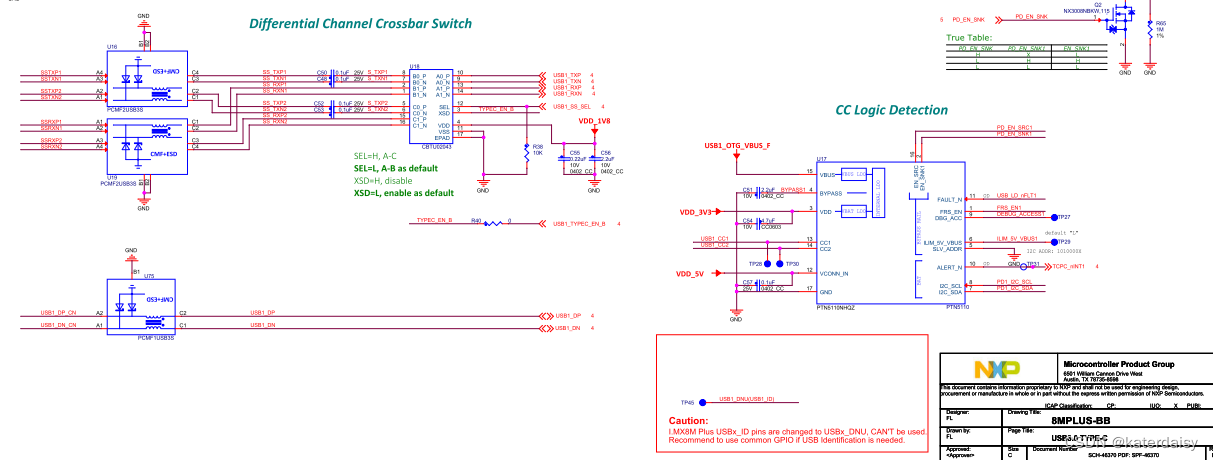networkx是一个用Python语言开发的图论与复杂网络建模工具,内置了常用的图与复杂网络分析算法,可以方便的进行复杂网络数据分析、仿真建模等工作。利用networkx可以以标准化和非标准化的数据格式存储网络、生成多种随机网络和经典网络、分析网络结构、建立网络模型、设计新的网络算法、进行网络绘制等。
networkx支持创建简单无向图、有向图和多重图(multigraph);内置许多标准的图论算法,节点可为任意数据;支持任意的边值维度,功能丰富,简单易用。networkx以图(graph)为基本数据结构。图既可以由程序生成,也可以来自在线数据源,还可以从文件与数据库中读取。
使用方法:
1. 导入networkx,matplotlib包
2. 建立网络
3. 绘制网络 nx.draw()
4. 建立布局 pos = nx.spring_layout美化作用
导入networkx,matplotlib包
import matplotlib.pyplot as plt # 导入 Matplotlib 工具包
import networkx as nx # 导入 NetworkX 工具包
from typing import List
使用networkx画图
# 初始化空的无向图
graph = nx.Graph()
# 向图中添加多条赋权边: (node1,node2,weight)
graph.add_weighted_edges_from(
[
(1, 2, 50),
(1, 3, 60),
(2, 4, 65),
(2, 5, 40),
(3, 4, 52),
(3, 7, 45),
(4, 5, 50),
(4, 6, 30),
(4, 7, 42),
(5, 6, 70)
]
)
# 指定顶点位置
coordinates = {
1: (2.5, 10),
2: (0, 5),
3: (7.5, 10),
4: (5, 5),
5: (2.5, 0),
6: (7.5, 0),
7: (10, 5)
}
# 绘制无向图
# alpha:节点透明度
# node_color:节点颜色
# with_labels: 节点标签
nx.draw_networkx(graph, coordinates, with_labels=True, alpha=1)
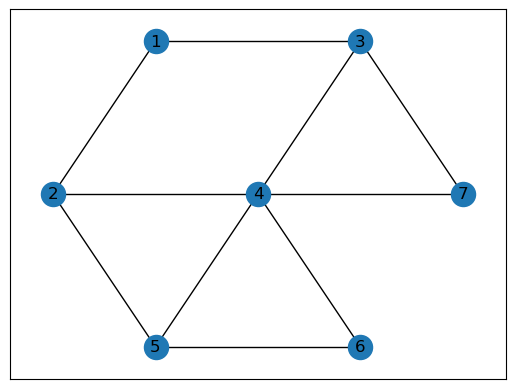
深度优先搜索遍历图
tree = nx.dfs_tree(graph, source=1, )
tree.nodes, tree.edges
(NodeView((1, 2, 4, 3, 7, 5, 6)),
OutEdgeView([(1, 2), (2, 4), (4, 3), (4, 5), (3, 7), (5, 6)]))
# 画dfs_tree
nx.draw_networkx(graph, coordinates, with_labels=True, alpha=1) # 绘制无向图
labels = nx.get_edge_attributes(graph, 'weight') # 获取边的权值
nx.draw_networkx_edges(graph, coordinates, edgelist=tree.edges, edge_color='r', width=2) # 设置指定边的颜色
nx.draw_networkx_edge_labels(graph, coordinates, edge_labels=labels) # 显示边的权值
plt.show()
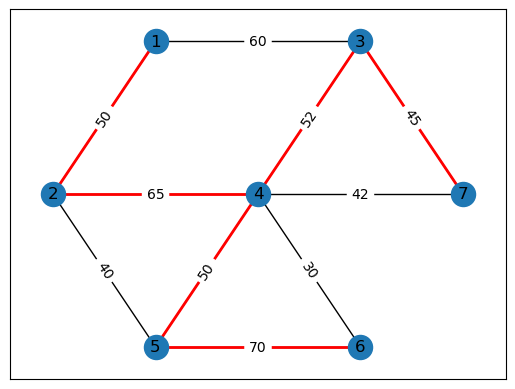
dijkstra算法寻找最短路
# node1->node6的最短路径为:
path:List = nx.dijkstra_path(graph, 1, 6)
path
[1, 3, 4, 6]
# 无向图,判断两点之间是否存在路径
nx.has_path(graph, 1, 6)
True
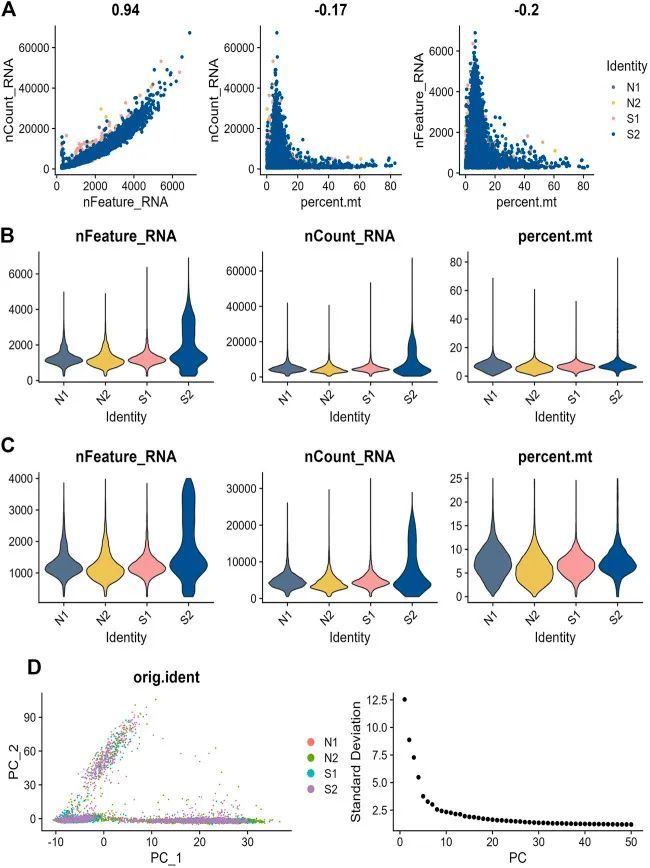
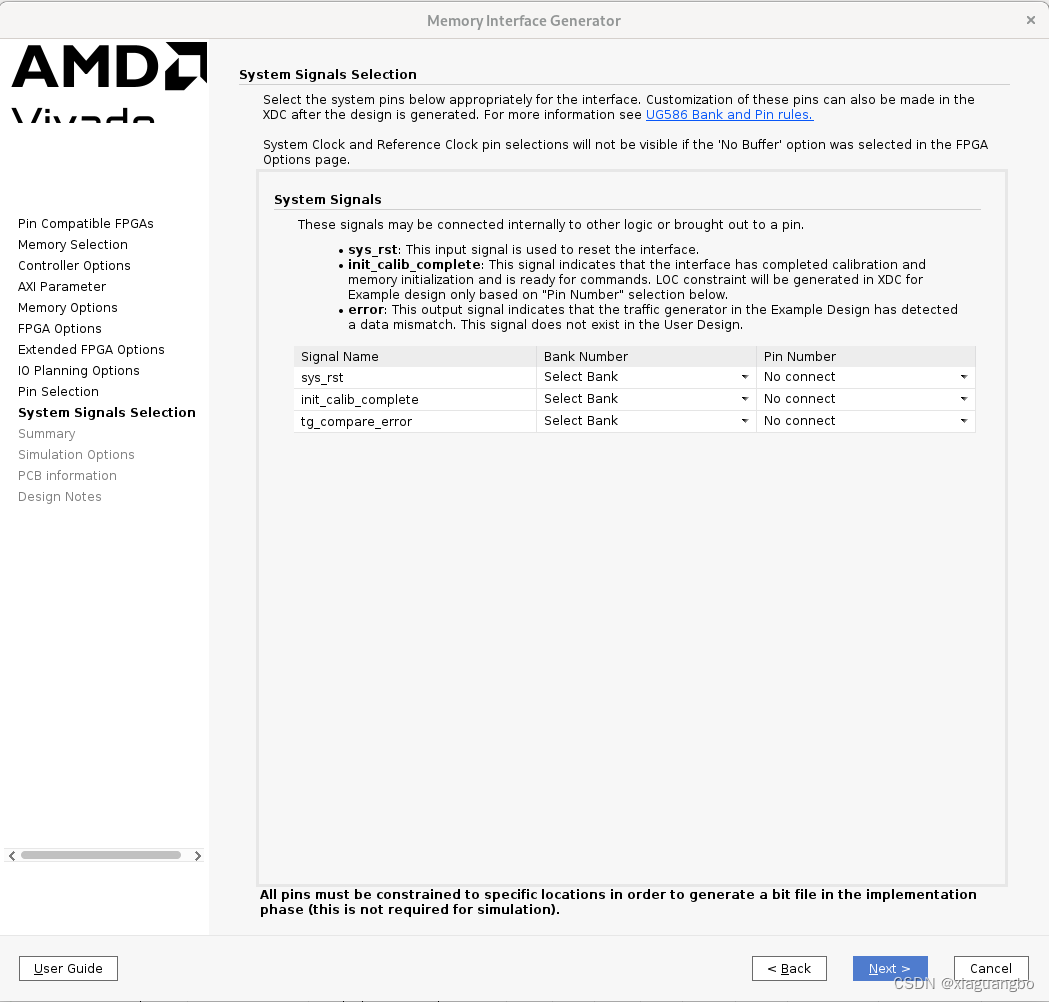

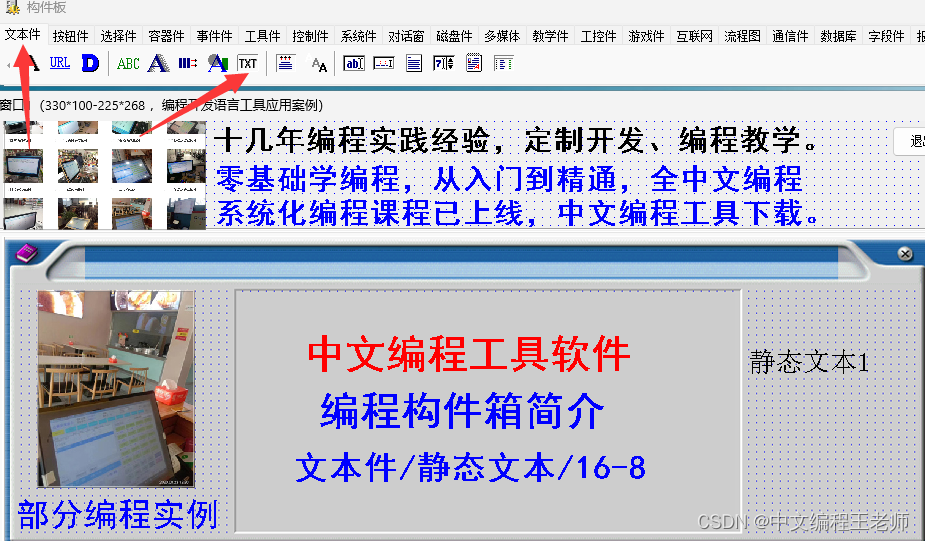
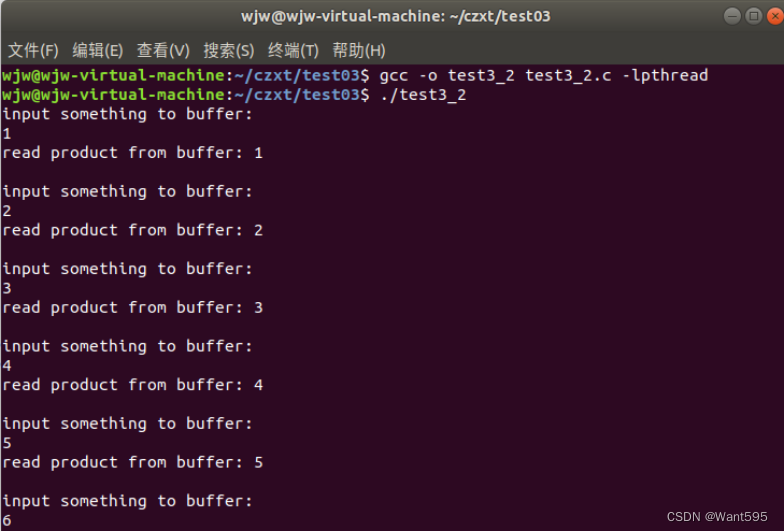
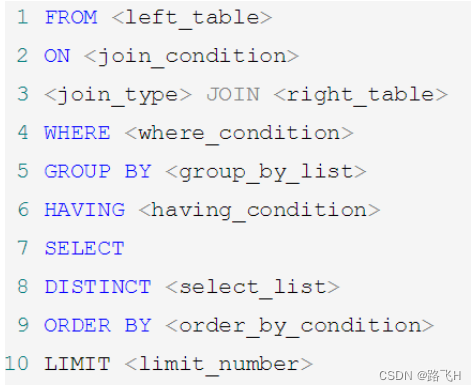
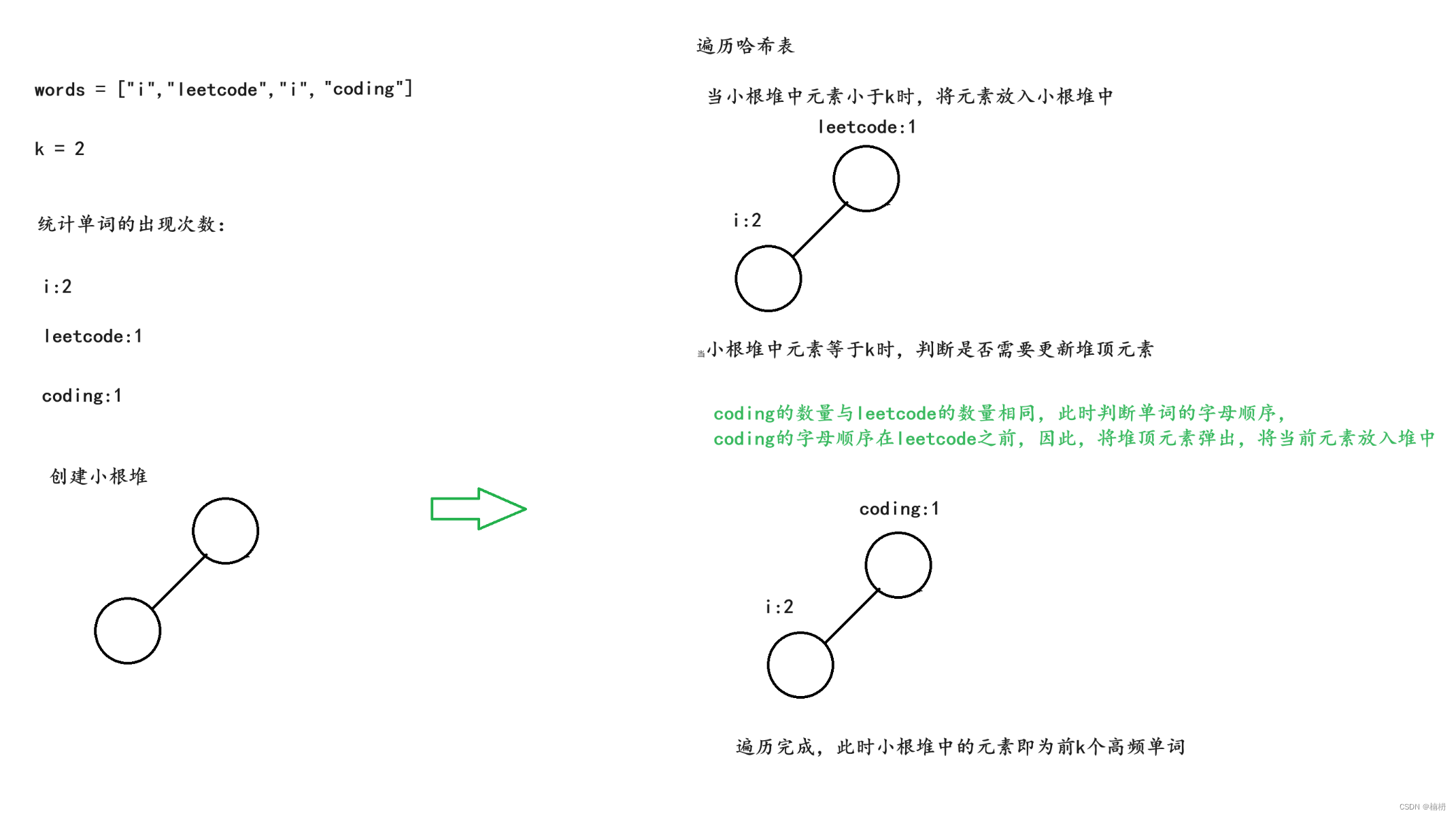
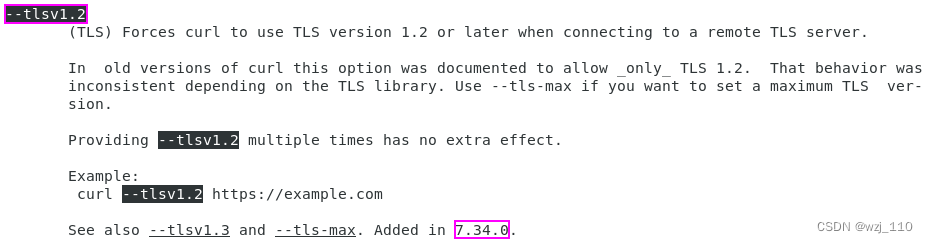
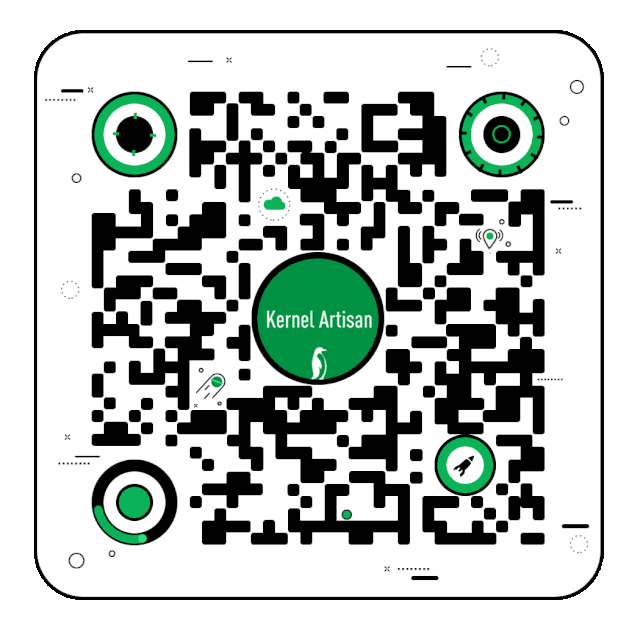
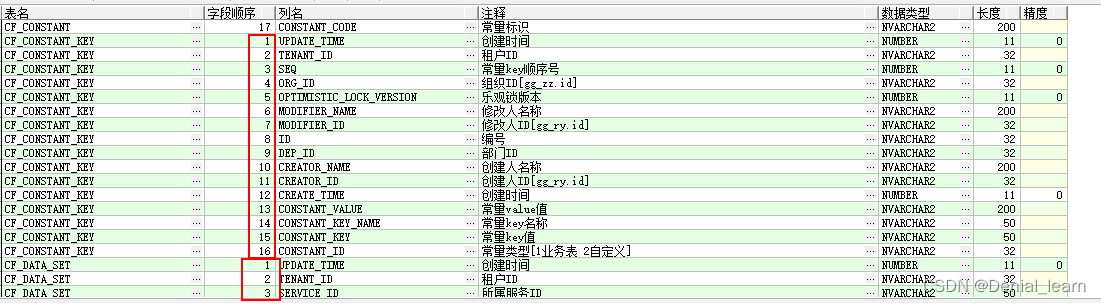
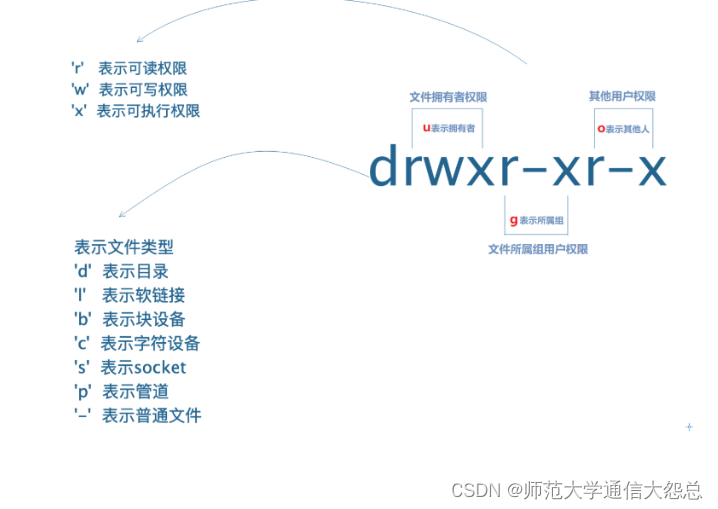
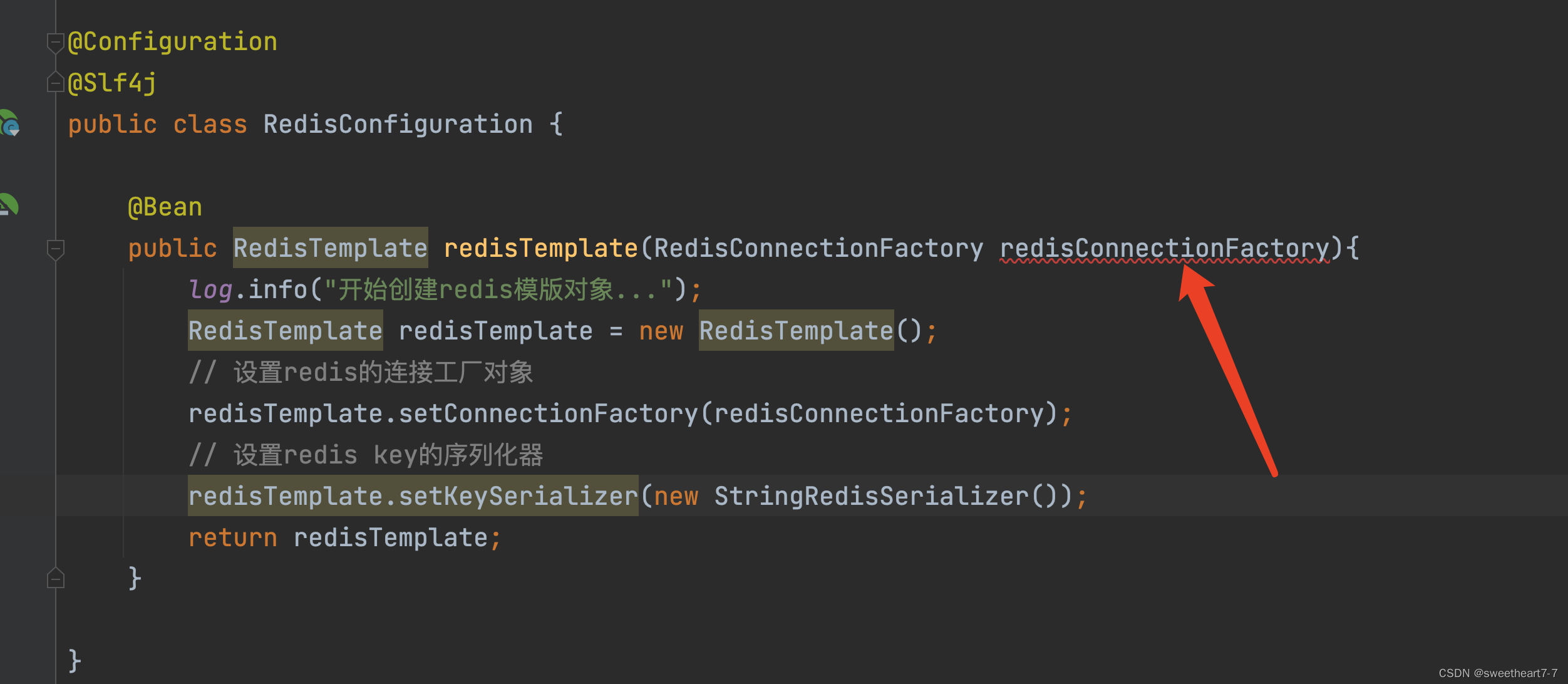

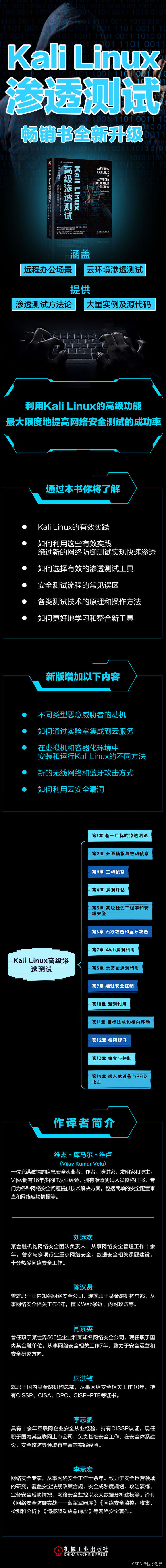



![[ element-ui:table ] 设置table中某些行数据禁止被选中,通过selectable 定义方法解决](https://img-blog.csdnimg.cn/1f9acfdbb8534446bbc3fe54b76ac414.png)