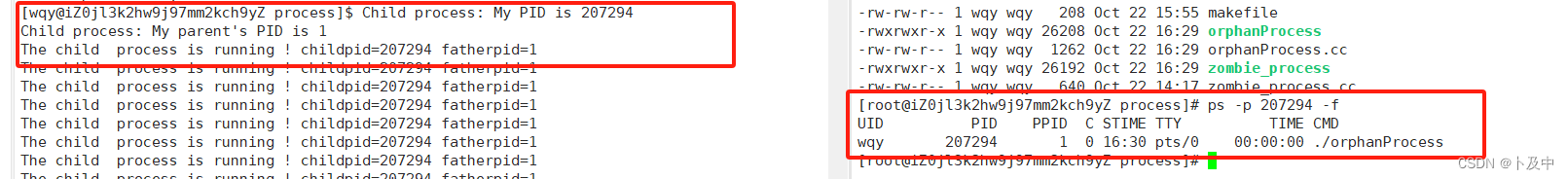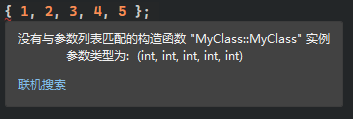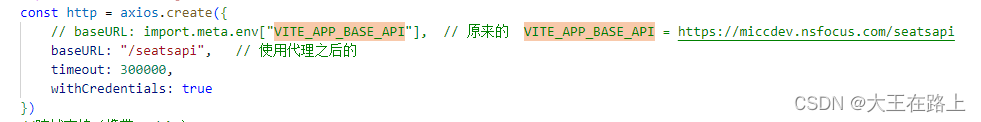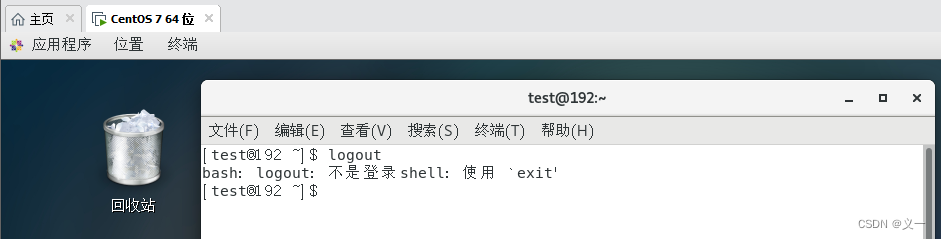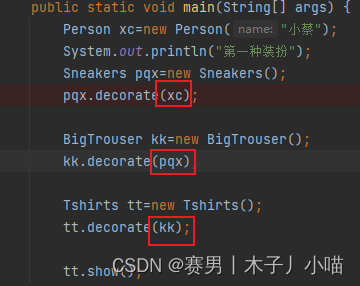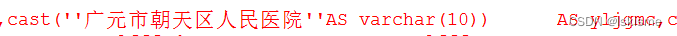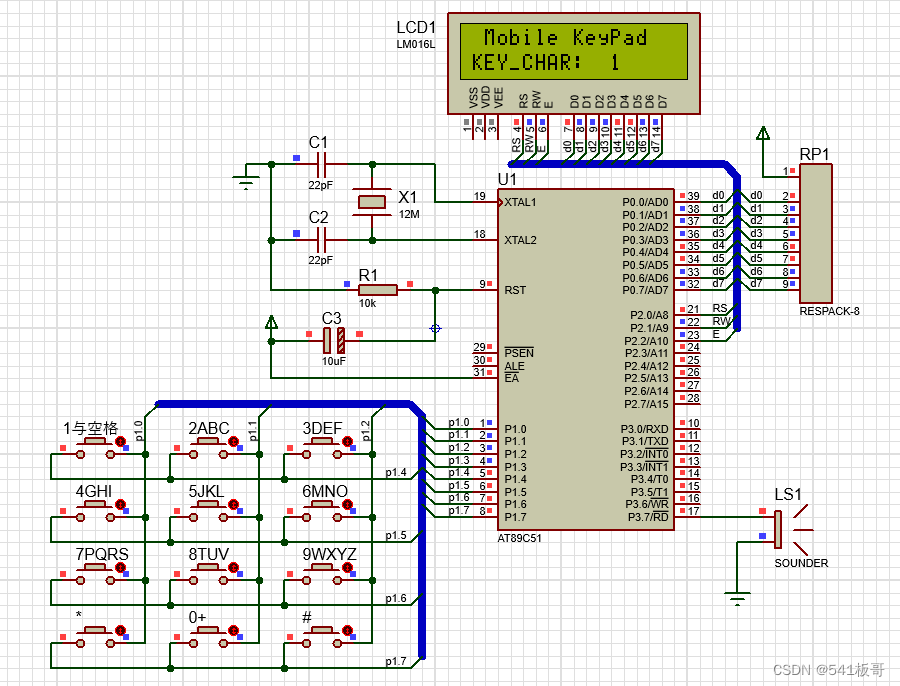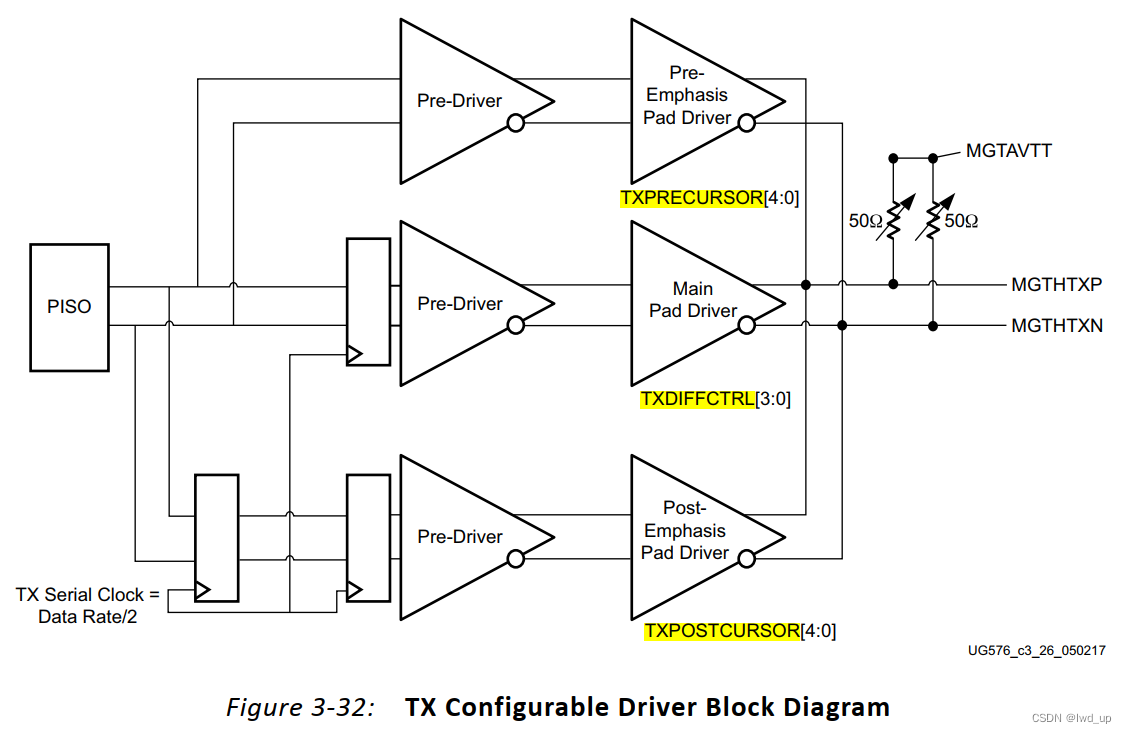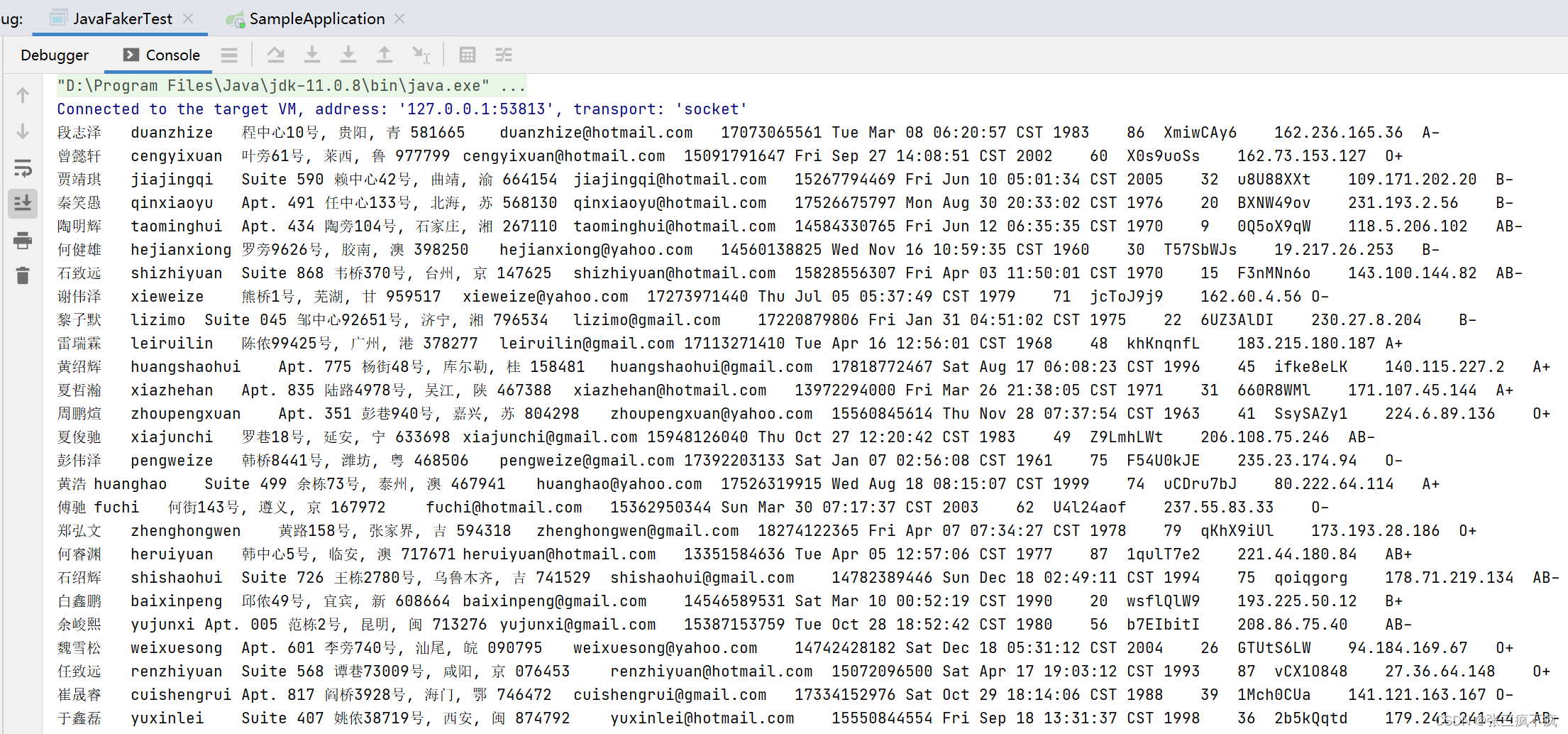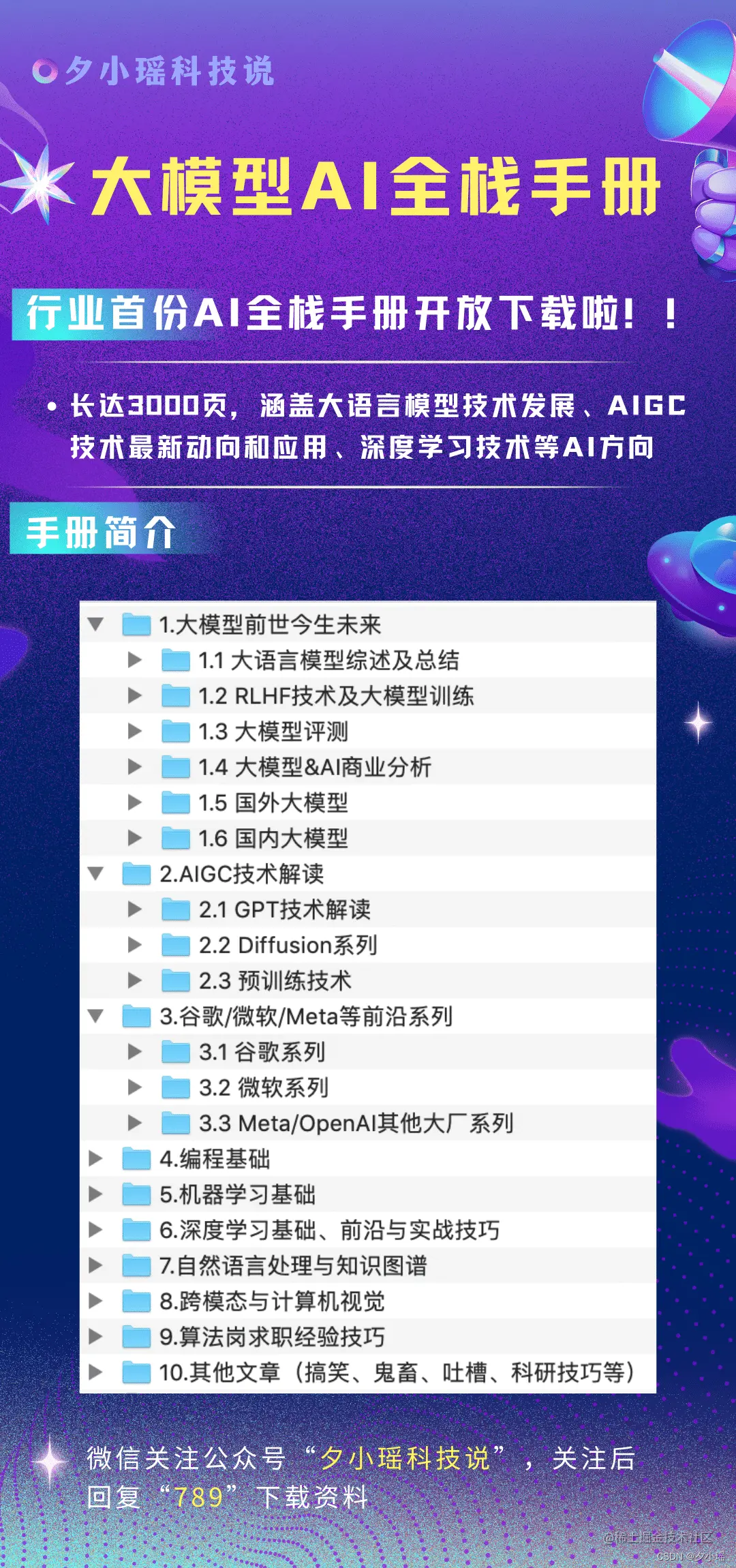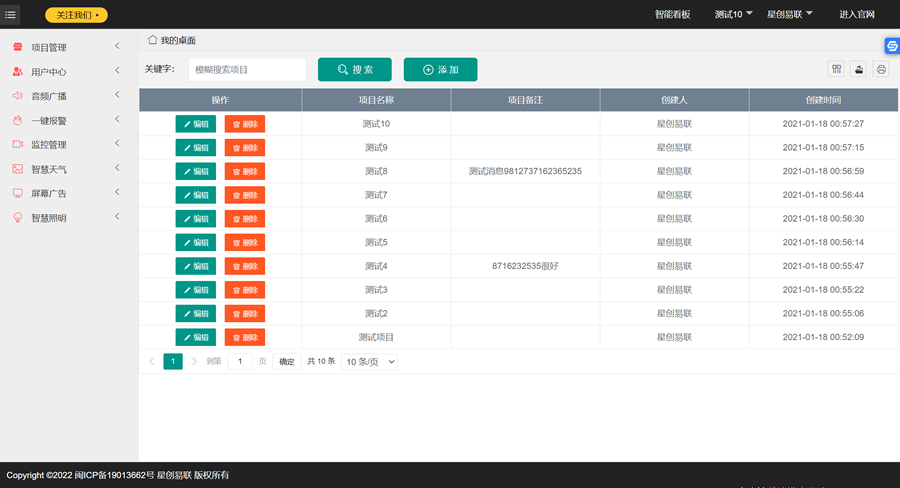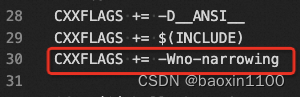🍨 本文为🔗365天深度学习训练营 中的学习记录博客
🍦 参考文章:365天深度学习训练营-第G7周:Semi-Supervised GAN 理论与实战(训练营内部成员可读)
🍖 原作者:K同学啊|接辅导、项目定制
🏡 运行环境:
电脑系统:Windows 10
语言环境:python 3.10
编译器:Pycharm 2022.1.1
深度学习环境:Pytorch
目录
一、理论知识讲解
二、代码实现
1、配置代码
2、初始化权重
3、定义算法模型
4、配置模型
5、训练模型
一、理论知识讲解
该算法将产生式对抗网络(GAN) 拓展到半监督学习,通过强制判别器D来输出类别标签。我们
在一个数据集上训练一个生成器G以及一个判别器D,输入是N类当中的一个。在训练的时候,判别器D被用于预测输入是属于N+1类中的哪一个,这个N+1是对应了生成器G的输出,这里的判别器
D同时也充当起了分类器C的效果。这种方法可以用于训练效果更好的判别器D,并且可以比普通的GAN产性更加高质量的样本。Semi-Supervised GAN有如下优点:
(1)作者对GANs做了一个新的扩展,允许它同时学习一个生成模型和一个分类器。我们把这个 扩展叫做半监督GAN或SGAN
(2)论文实验结果表明,SGAN在有限数据集比没有生成部分的基准分类器提升了分类性能。
(3)论文实验结果表明,SGAN可以显著地提升生成样本的质量并降低生成器的训练时间。 
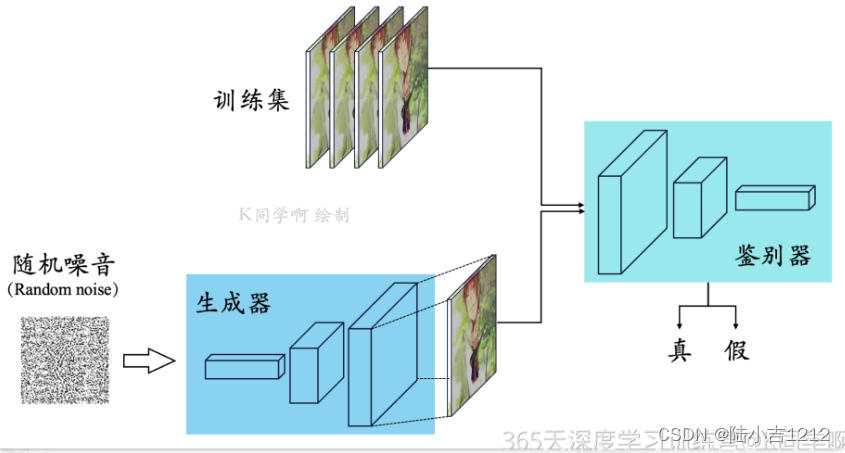
二、代码实现
1、配置代码
import argparse
import os
import numpy as np
import math
import torchvision.transforms as transforms
from torchvision.utils import save_image
from torch.utils.data import DataLoader
from torchvision import datasets
from torch.autograd import Variable
import torch.nn as nn
import torch.nn.functional as F
import torch
os.makedirs("images", exist_ok=True)
parser = argparse.ArgumentParser()
parser.add_argument("--n_epochs", type=int, default=2, help="number of epochs of training")
parser.add_argument("--batch_size", type=int, default=64, help="size of the batches")
parser.add_argument("--lr", type=float, default=0.0002, help="adam: learning rate")
parser.add_argument("--b1", type=float, default=0.5, help="adam: decay of first order momentum of gradient")
parser.add_argument("--b2", type=float, default=0.999, help="adam: decay of first order momentum of gradient")
parser.add_argument("--n_cpu", type=int, default=2, help="number of cpu threads to use during batch generation")
parser.add_argument("--latent_dim", type=int, default=100, help="dimensionality of the latent space")
parser.add_argument("--num_classes", type=int, default=10, help="number of classes for dataset")
parser.add_argument("--img_size", type=int, default=32, help="size of each image dimension")
parser.add_argument("--channels", type=int, default=1, help="number of image channels")
parser.add_argument("--sample_interval", type=int, default=400, help="interval between image sampling")
opt = parser.parse_args(args=[])
print(opt)
cuda = True if torch.cuda.is_available() else FalseNamespace(n_epochs=2, batch_size=64, lr=0.0002, b1=0.5, b2=0.999, n_cpu=2, latent_dim=100, num_classes=10, img_size=32, channels=1, sample_interval=400)
2、初始化权重
def weights_init_normal(m):
classname = m.__class__.__name__
if classname.find("Conv") != -1:
torch.nn.init.normal_(m.weight.data, 0.0, 0.02)
elif classname.find("BatchNorm") != -1:
torch.nn.init.normal_(m.weight.data, 1.0, 0.02)
torch.nn.init.constant_(m.bias.data, 0.0)3、定义算法模型
class Generator(nn.Module):
def __init__(self):
super(Generator, self).__init__()
self.label_emb = nn.Embedding(opt.num_classes, opt.latent_dim)
self.init_size = opt.img_size // 4 # Initial size before upsampling
self.l1 = nn.Sequential(nn.Linear(opt.latent_dim, 128 * self.init_size ** 2))
self.conv_blocks = nn.Sequential(
nn.BatchNorm2d(128),
nn.Upsample(scale_factor=2),
nn.Conv2d(128, 128, 3, stride=1, padding=1),
nn.BatchNorm2d(128, 0.8),
nn.LeakyReLU(0.2, inplace=True),
nn.Upsample(scale_factor=2),
nn.Conv2d(128, 64, 3, stride=1, padding=1),
nn.BatchNorm2d(64, 0.8),
nn.LeakyReLU(0.2, inplace=True),
nn.Conv2d(64, opt.channels, 3, stride=1, padding=1),
nn.Tanh(),
)
def forward(self, noise):
out = self.l1(noise)
out = out.view(out.shape[0], 128, self.init_size, self.init_size)
img = self.conv_blocks(out)
return img
class Discriminator(nn.Module):
def __init__(self):
super(Discriminator, self).__init__()
def discriminator_block(in_filters, out_filters, bn=True):
"""Returns layers of each discriminator block"""
block = [nn.Conv2d(in_filters, out_filters, 3, 2, 1), nn.LeakyReLU(0.2, inplace=True), nn.Dropout2d(0.25)]
if bn:
block.append(nn.BatchNorm2d(out_filters, 0.8))
return block
self.conv_blocks = nn.Sequential(
*discriminator_block(opt.channels, 16, bn=False),
*discriminator_block(16, 32),
*discriminator_block(32, 64),
*discriminator_block(64, 128),
)
# The height and width of downsampled image
ds_size = opt.img_size // 2 ** 4
# Output layers
self.adv_layer = nn.Sequential(nn.Linear(128 * ds_size ** 2, 1), nn.Sigmoid())
self.aux_layer = nn.Sequential(nn.Linear(128 * ds_size ** 2, opt.num_classes + 1), nn.Softmax())
def forward(self, img):
out = self.conv_blocks(img)
out = out.view(out.shape[0], -1)
validity = self.adv_layer(out)
label = self.aux_layer(out)
return validity, label4、配置模型
# Loss functions
adversarial_loss = torch.nn.BCELoss()
auxiliary_loss = torch.nn.CrossEntropyLoss()
# Initialize generator and discriminator
generator = Generator()
discriminator = Discriminator()
if cuda:
generator.cuda()
discriminator.cuda()
adversarial_loss.cuda()
auxiliary_loss.cuda()
# Initialize weights
generator.apply(weights_init_normal)
discriminator.apply(weights_init_normal)
# Configure data loader
os.makedirs("../../data/mnist", exist_ok=True)
dataloader = torch.utils.data.DataLoader(
datasets.MNIST(
"../../data/mnist",
train=True,
download=True,
transform=transforms.Compose(
[transforms.Resize(opt.img_size), transforms.ToTensor(), transforms.Normalize([0.5], [0.5])]
),
),
batch_size=opt.batch_size,
shuffle=True,
)
# Optimizers
optimizer_G = torch.optim.Adam(generator.parameters(), lr=opt.lr, betas=(opt.b1, opt.b2))
optimizer_D = torch.optim.Adam(discriminator.parameters(), lr=opt.lr, betas=(opt.b1, opt.b2))
FloatTensor = torch.cuda.FloatTensor if cuda else torch.FloatTensor
LongTensor = torch.cuda.LongTensor if cuda else torch.LongTensorDownloading http://yann.lecun.com/exdb/mnist/train-images-idx3-ubyte.gz Downloading http://yann.lecun.com/exdb/mnist/train-images-idx3-ubyte.gz to ../../data/mnist\MNIST\raw\train-images-idx3-ubyte.gzExtracting ../../data/mnist\MNIST\raw\train-images-idx3-ubyte.gz to ../../data/mnist\MNIST\raw Downloading http://yann.lecun.com/exdb/mnist/train-labels-idx1-ubyte.gz Downloading http://yann.lecun.com/exdb/mnist/train-labels-idx1-ubyte.gz to ../../data/mnist\MNIST\raw\train-labels-idx1-ubyte.gzExtracting ../../data/mnist\MNIST\raw\train-labels-idx1-ubyte.gz to ../../data/mnist\MNIST\raw Downloading http://yann.lecun.com/exdb/mnist/t10k-images-idx3-ubyte.gz Downloading http://yann.lecun.com/exdb/mnist/t10k-images-idx3-ubyte.gz to ../../data/mnist\MNIST\raw\t10k-images-idx3-ubyte.gzExtracting ../../data/mnist\MNIST\raw\t10k-images-idx3-ubyte.gz to ../../data/mnist\MNIST\raw Downloading http://yann.lecun.com/exdb/mnist/t10k-labels-idx1-ubyte.gz Downloading http://yann.lecun.com/exdb/mnist/t10k-labels-idx1-ubyte.gz to ../../data/mnist\MNIST\raw\t10k-labels-idx1-ubyte.gzExtracting ../../data/mnist\MNIST\raw\t10k-labels-idx1-ubyte.gz to ../../data/mnist\MNIST\raw
5、训练模型
# ----------
# Training
# ----------
for epoch in range(opt.n_epochs):
for i, (imgs, labels) in enumerate(dataloader):
batch_size = imgs.shape[0]
# Adversarial ground truths
valid = Variable(FloatTensor(batch_size, 1).fill_(1.0), requires_grad=False)
fake = Variable(FloatTensor(batch_size, 1).fill_(0.0), requires_grad=False)
fake_aux_gt = Variable(LongTensor(batch_size).fill_(opt.num_classes), requires_grad=False)
# Configure input
real_imgs = Variable(imgs.type(FloatTensor))
labels = Variable(labels.type(LongTensor))
# -----------------
# Train Generator
# -----------------
optimizer_G.zero_grad()
# Sample noise and labels as generator input
z = Variable(FloatTensor(np.random.normal(0, 1, (batch_size, opt.latent_dim))))
# Generate a batch of images
gen_imgs = generator(z)
# Loss measures generator's ability to fool the discriminator
validity, _ = discriminator(gen_imgs)
g_loss = adversarial_loss(validity, valid)
g_loss.backward()
optimizer_G.step()
# ---------------------
# Train Discriminator
# ---------------------
optimizer_D.zero_grad()
# Loss for real images
real_pred, real_aux = discriminator(real_imgs)
d_real_loss = (adversarial_loss(real_pred, valid) + auxiliary_loss(real_aux, labels)) / 2
# Loss for fake images
fake_pred, fake_aux = discriminator(gen_imgs.detach())
d_fake_loss = (adversarial_loss(fake_pred, fake) + auxiliary_loss(fake_aux, fake_aux_gt)) / 2
# Total discriminator loss
d_loss = (d_real_loss + d_fake_loss) / 2
# Calculate discriminator accuracy
pred = np.concatenate([real_aux.data.cpu().numpy(), fake_aux.data.cpu().numpy()], axis=0)
gt = np.concatenate([labels.data.cpu().numpy(), fake_aux_gt.data.cpu().numpy()], axis=0)
d_acc = np.mean(np.argmax(pred, axis=1) == gt)
d_loss.backward()
optimizer_D.step()
batches_done = epoch * len(dataloader) + i
if batches_done % opt.sample_interval == 0:
save_image(gen_imgs.data[:25], "images/%d.png" % batches_done, nrow=5, normalize=True)
print(
"[Epoch %d/%d] [Batch %d/%d] [D loss: %f, acc: %d%%] [G loss: %f]"
% (epoch, opt.n_epochs, i, len(dataloader), d_loss.item(), 100 * d_acc, g_loss.item())
)
[Epoch 0/2] [Batch 937/938] [D loss: 1.358861, acc: 50%] [G loss: 0.671799] [Epoch 1/2] [Batch 937/938] [D loss: 1.343094, acc: 50%] [G loss: 0.681119]