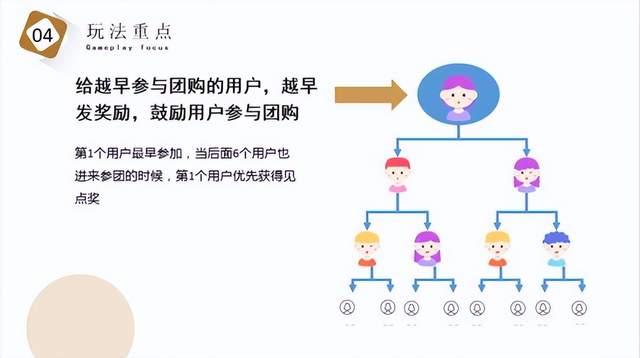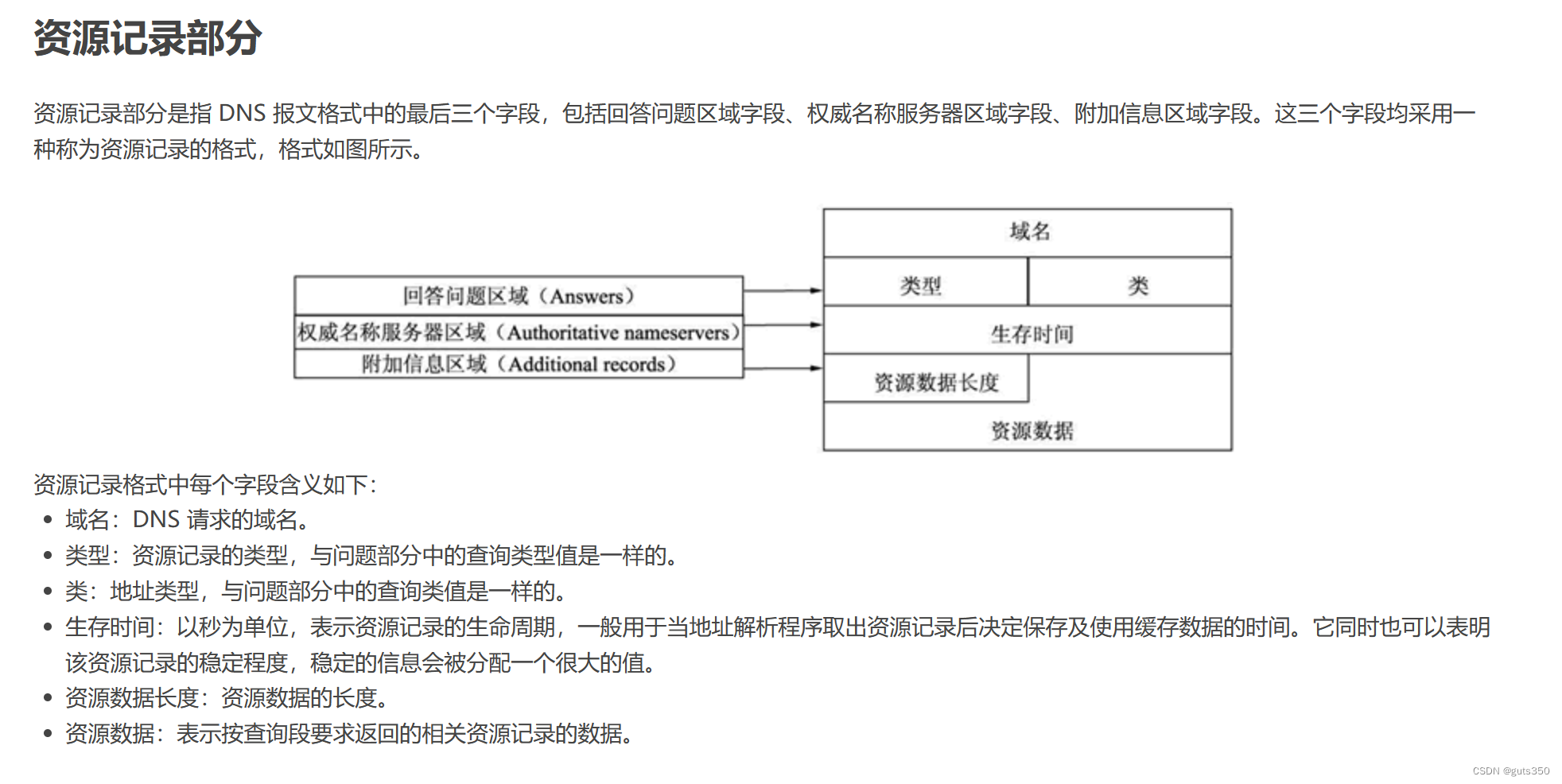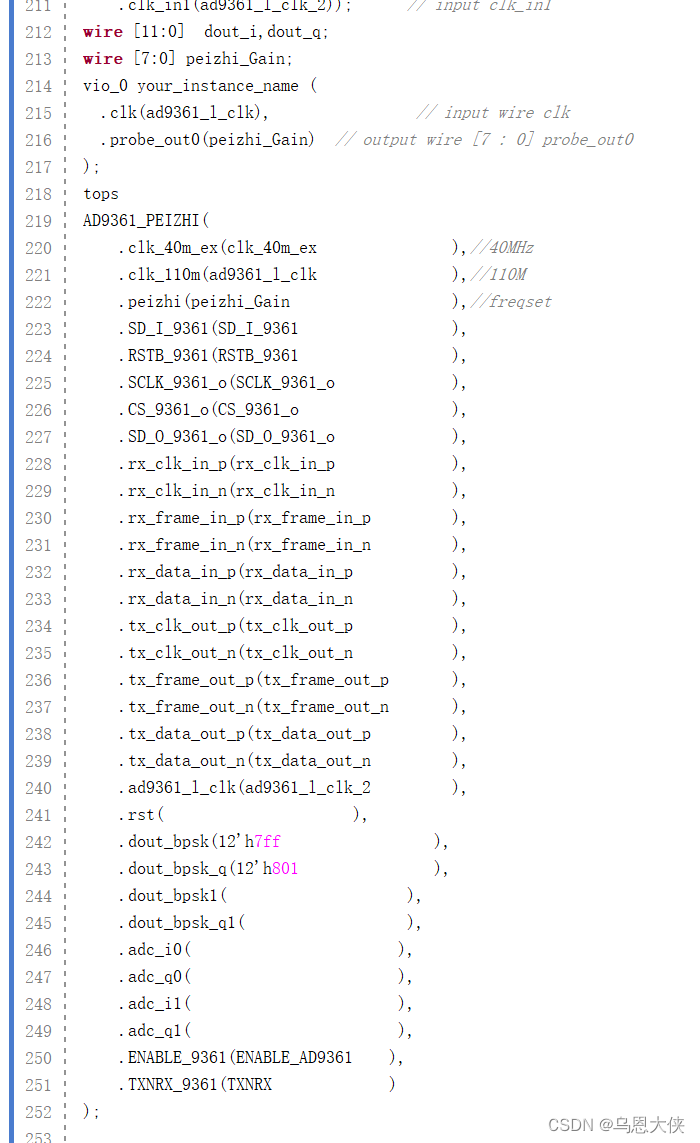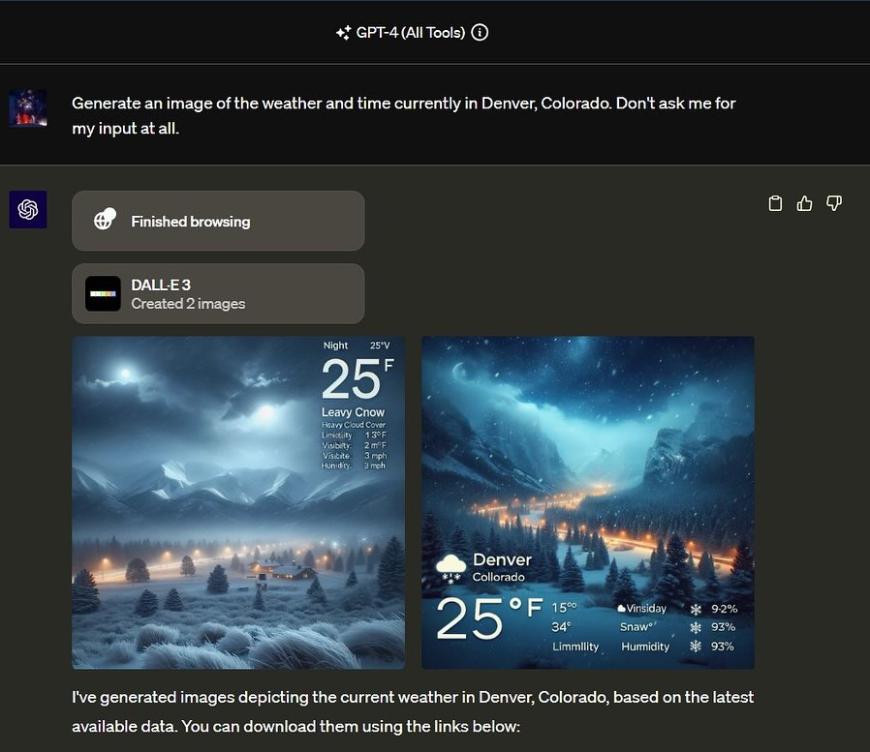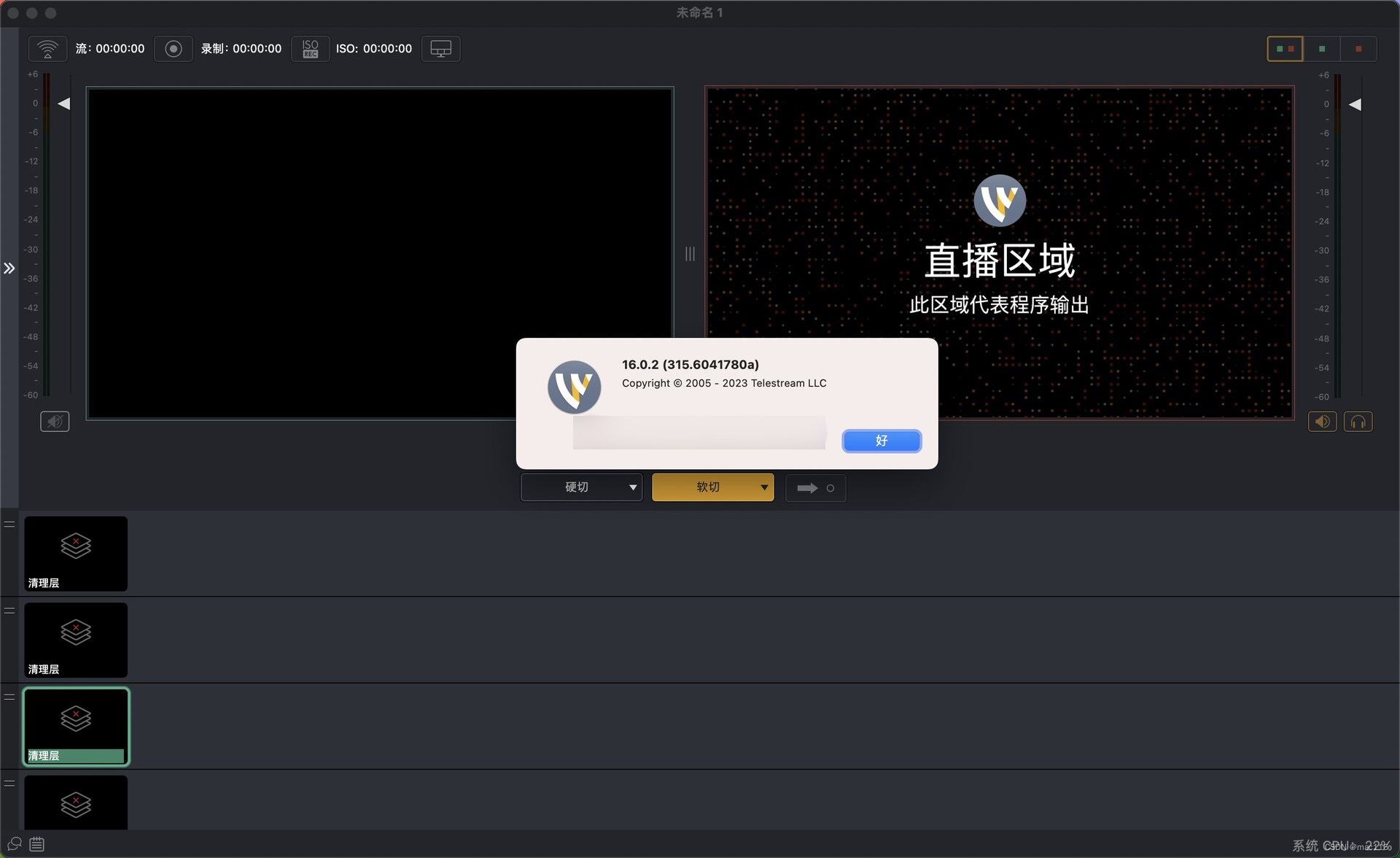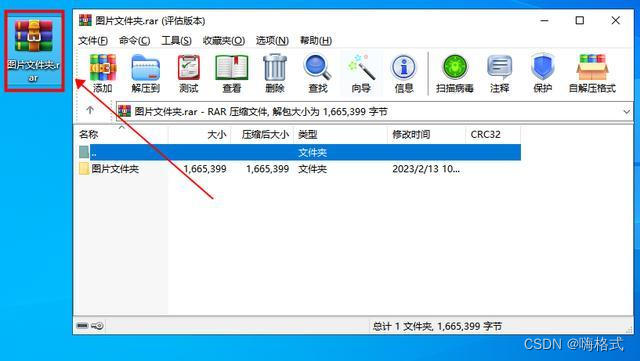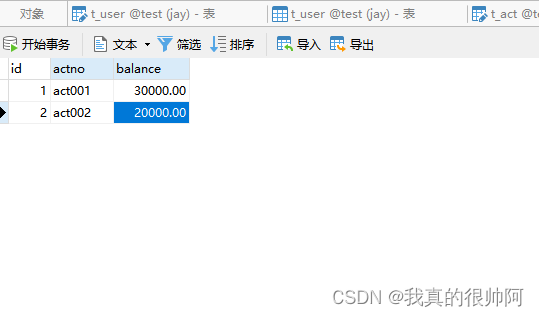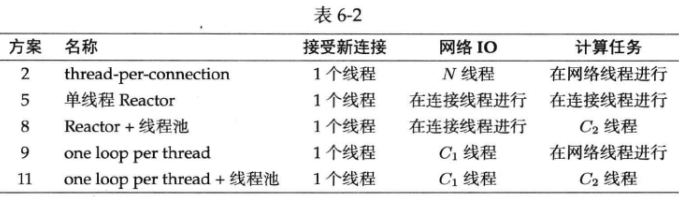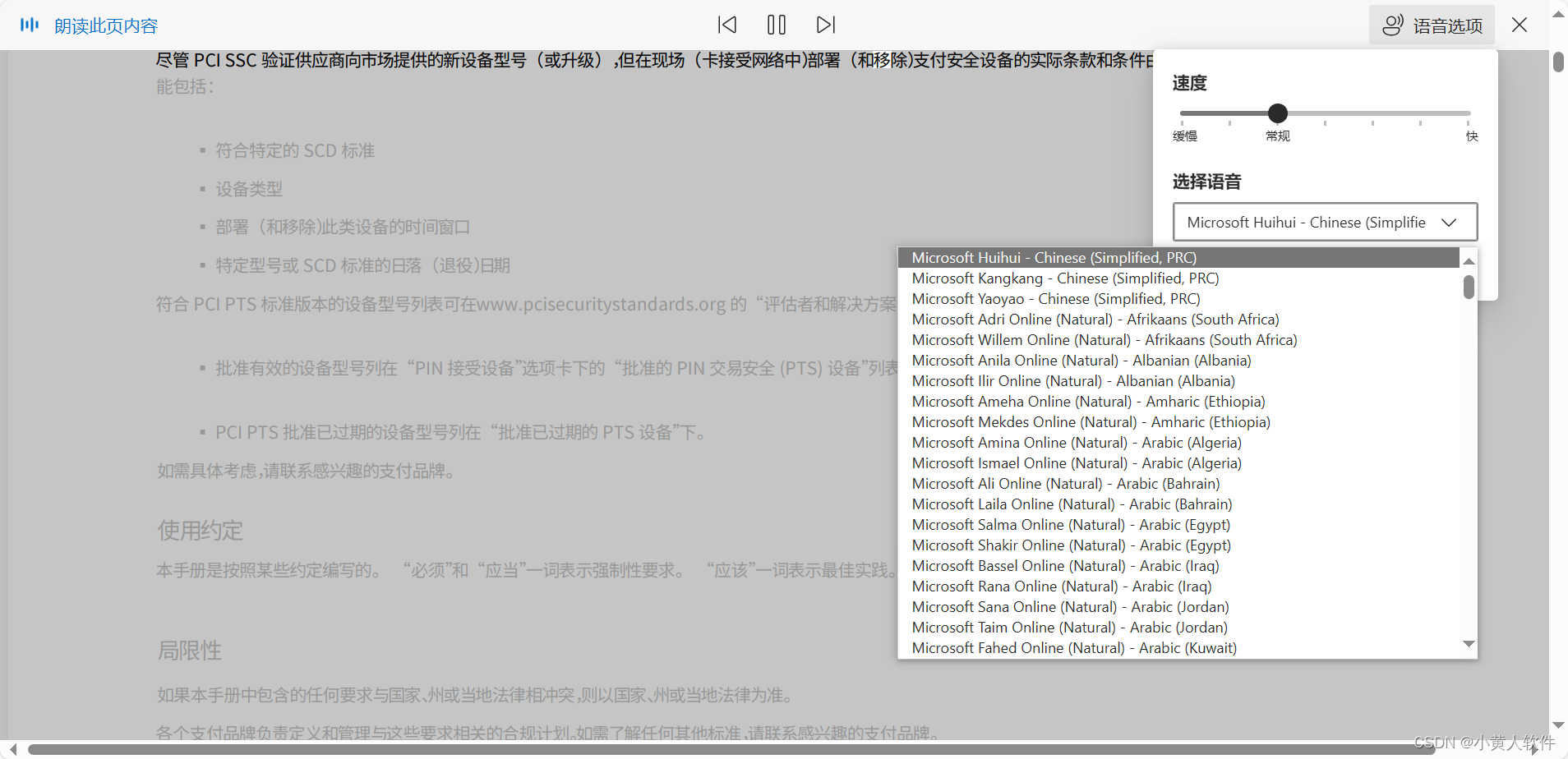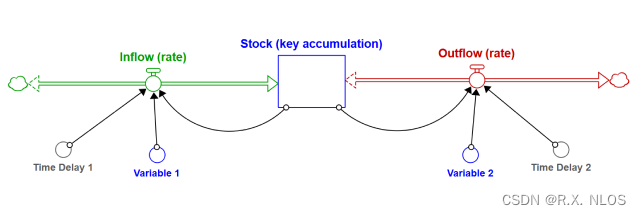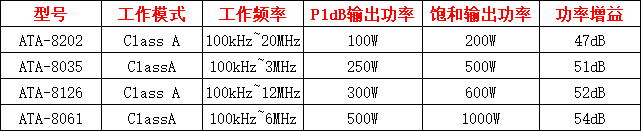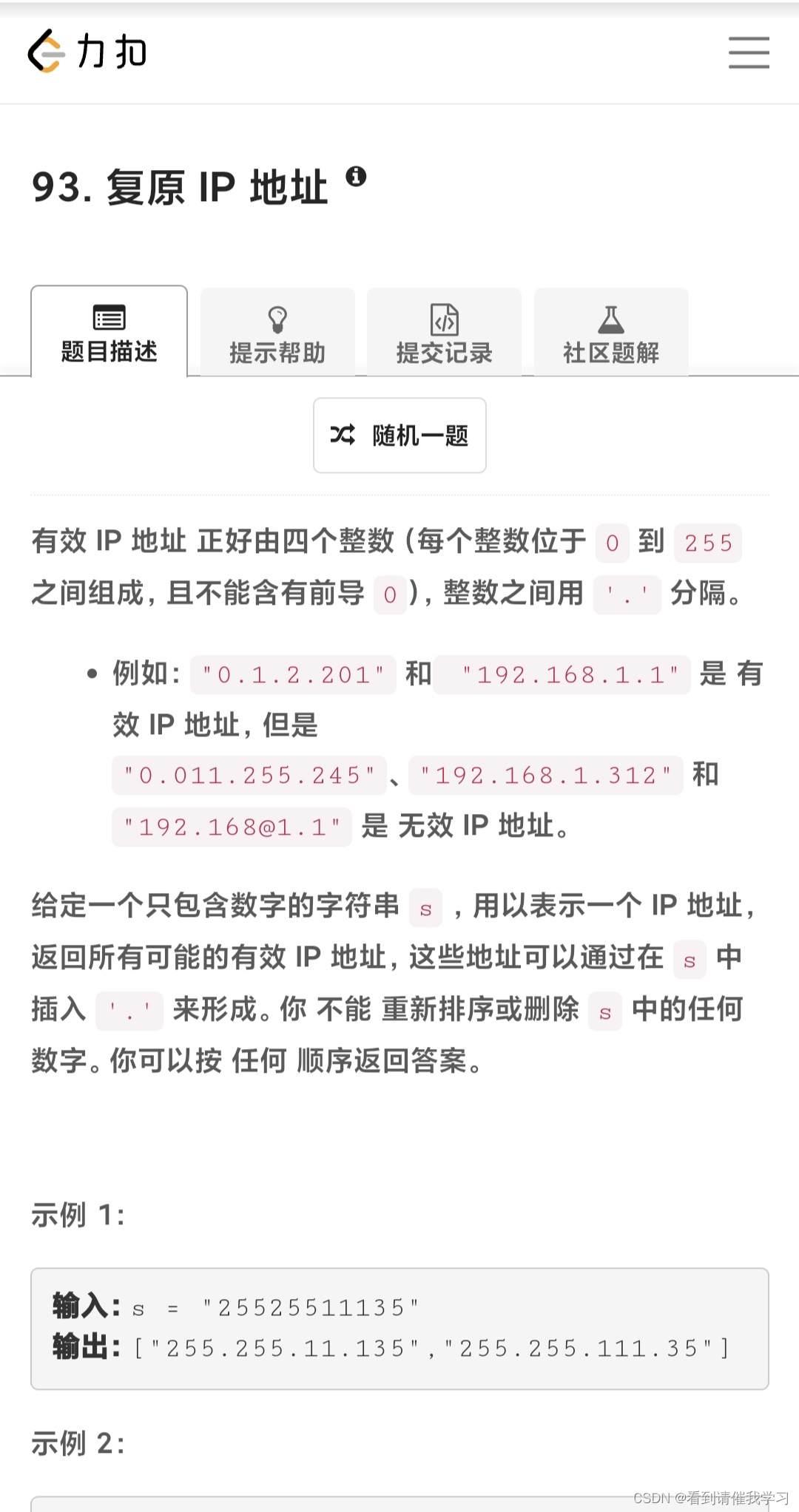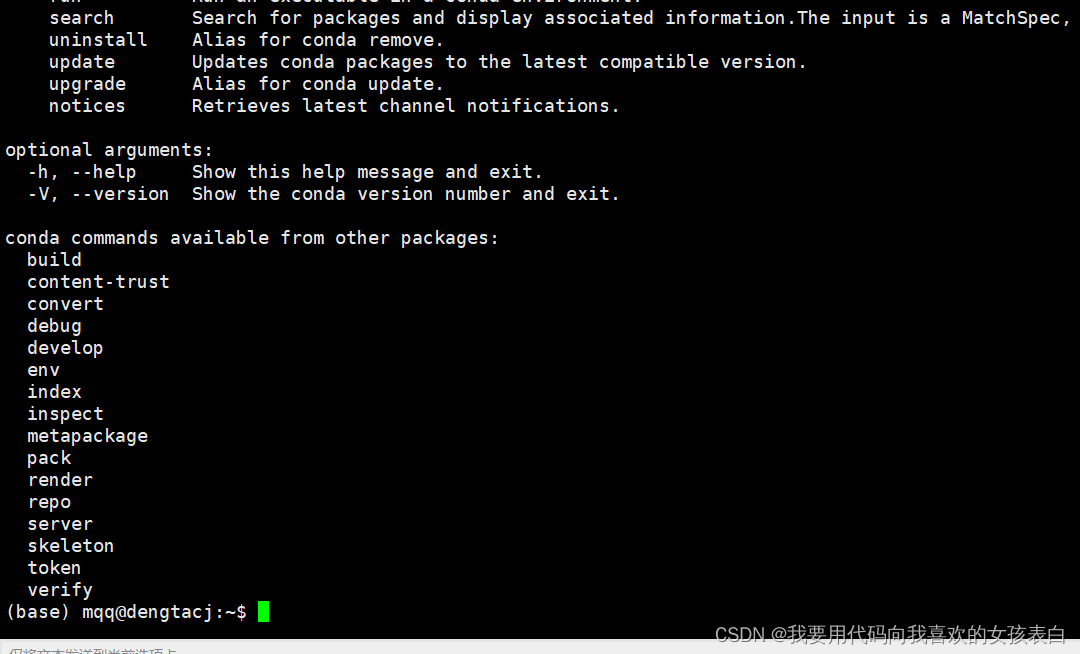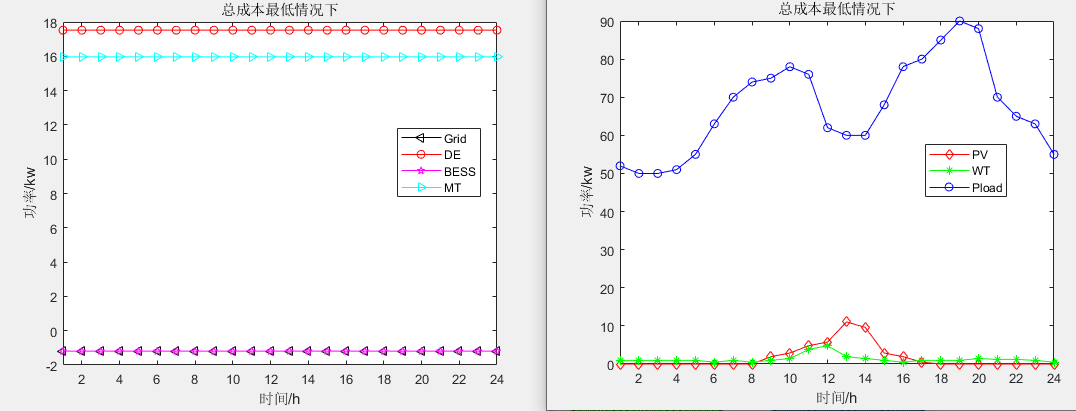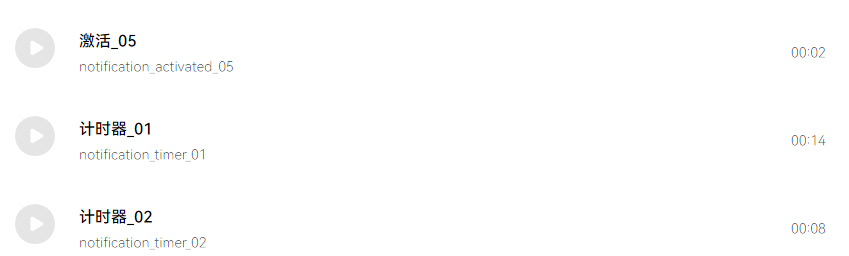文章目录
- 1. 写在前面
- 2. 抓包分析
- 3. 接口分析
- 4. 滑动验证码弹出分析
- 5. 滑动验证分析
- 6. 轨迹生成算法实现
- 7. 生成W参数值算法
1. 写在前面
验证码是机器人防护(即爬虫)常用重要手段之一!在爬虫这个领域内专精某一项(验证码识别、JS或者APP逆向)都是可以成为大牛存在的
传统的验证码我们都知道是静态图片的形式,它们包含一些阿拉伯数字跟字母加一些干扰(现在而言的话难度系数极低)。目前高级且复杂的验证码那是五花八门,有成熟方案的厂商也是非常之多
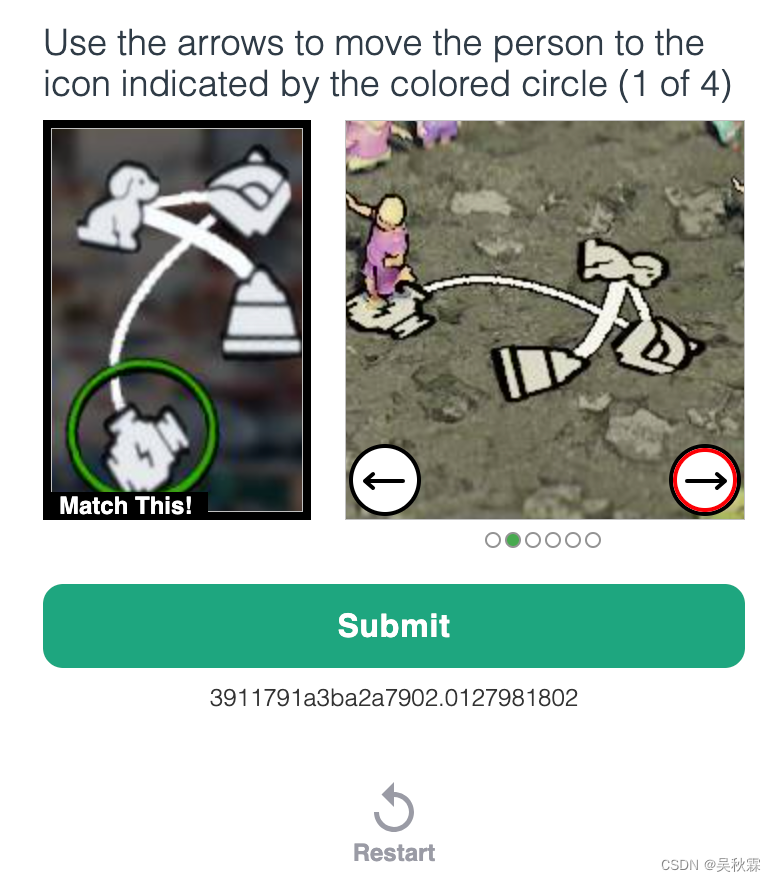
如上图所示,是使用ChatGPT时弹出的验证码!很有创意~
本次主要讲一下滑块验证码,因为目前这类验证码在大部分网站中还是比较常见的,如下所示:
极验、易盾、数美…
分析目标:
aHR0cHM6Ly93d3cuZ2VldGVzdC5jb20vZGVtby9zbGlkZS1mbG9hdC5odG1s
滑动验证码的轨迹加密,是逆向的最终目的!所有厂商验证码都是以下步骤
2. 抓包分析
首先我们打开网站抓包分析,分析各个请求。现在我们来分析下面三个可疑的接口
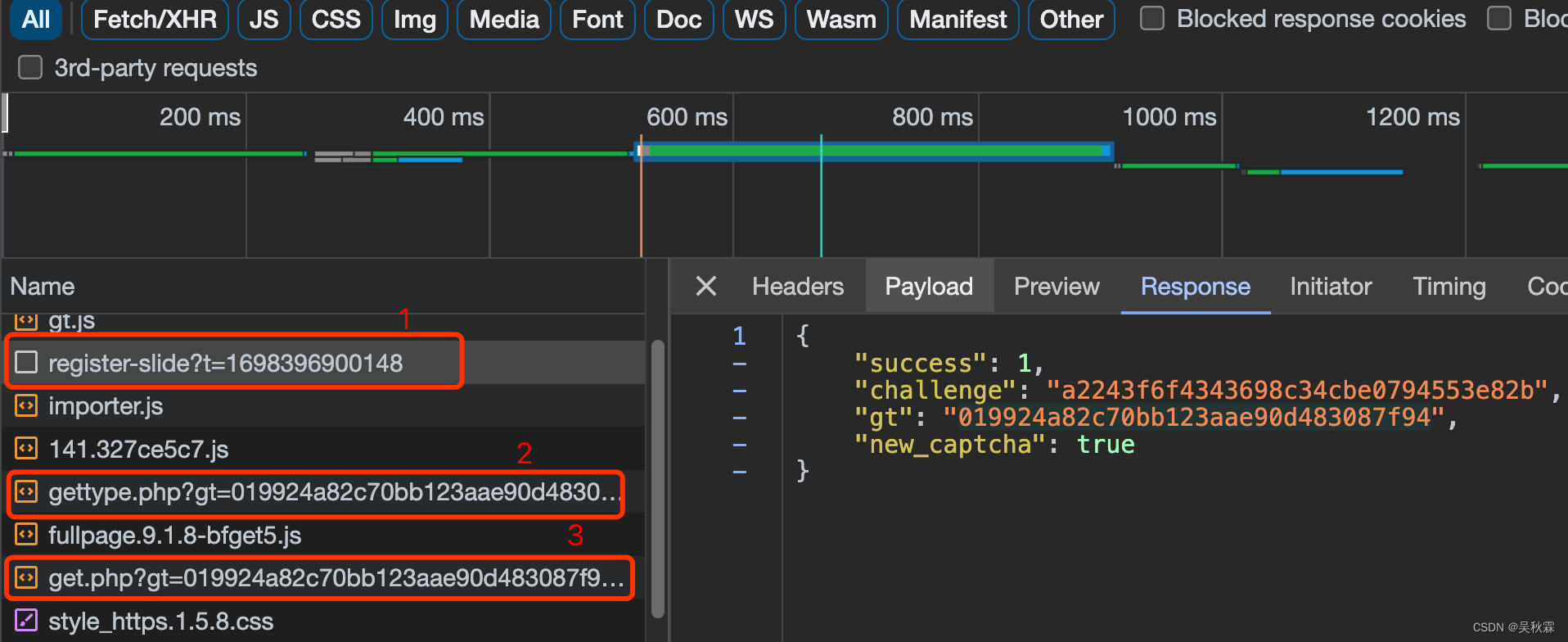
3. 接口分析
第一个URL(register-slide?t=1698396900148)带着时间戳,请求滑动验证码并返回一些重要数据,内容如下所示:
// 响应
{
"success": 1,
"challenge": "a2243f6f4343698c34cbe0794553e82b",
"gt": "019924a82c70bb123aae90d483087f94",
"new_captcha": true
}
这里有两个重要值challenge和gt,这两个值都是加密的,具体作用我们不知,接着向下分析
第二个URL(gettype.php)猜测是获取滑动验证类型的,因为极验有很多种验证码类型。内容如下所示:
// 响应
geetest_1698396906979({
"status": "success",
"data": {
"type": "fullpage",
"static_servers": ["static.geetest.com/", "dn-staticdown.qbox.me/"],
"voice": "/static/js/voice.1.2.3.js",
"click": "/static/js/click.3.0.9.js",
"beeline": "/static/js/beeline.1.0.1.js",
"fullpage": "/static/js/fullpage.9.1.8-bfget5.js",
"slide": "/static/js/slide.7.9.0.js",
"geetest": "/static/js/geetest.6.0.9.js",
"aspect_radio": {
"slide": 103,
"click": 128,
"voice": 128,
"beeline": 50
}
}
})
即返回很多验证码用到的JS,其中fullpage.9.1.8.js就是滑动验证码JS,还有与之相关的JS文件
另外第二个URL请求的参数有gt参数,正是第一个URL响应返回的
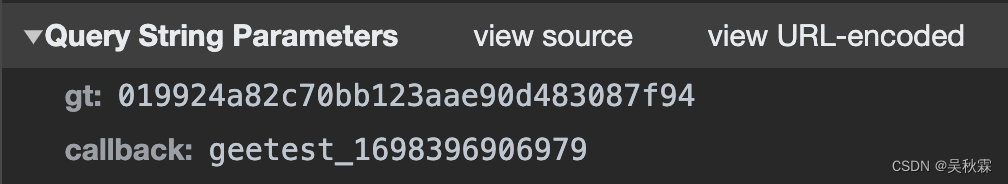
第三个URL(get.php)请求参数包括gt、w和challenge。内容如下所示:
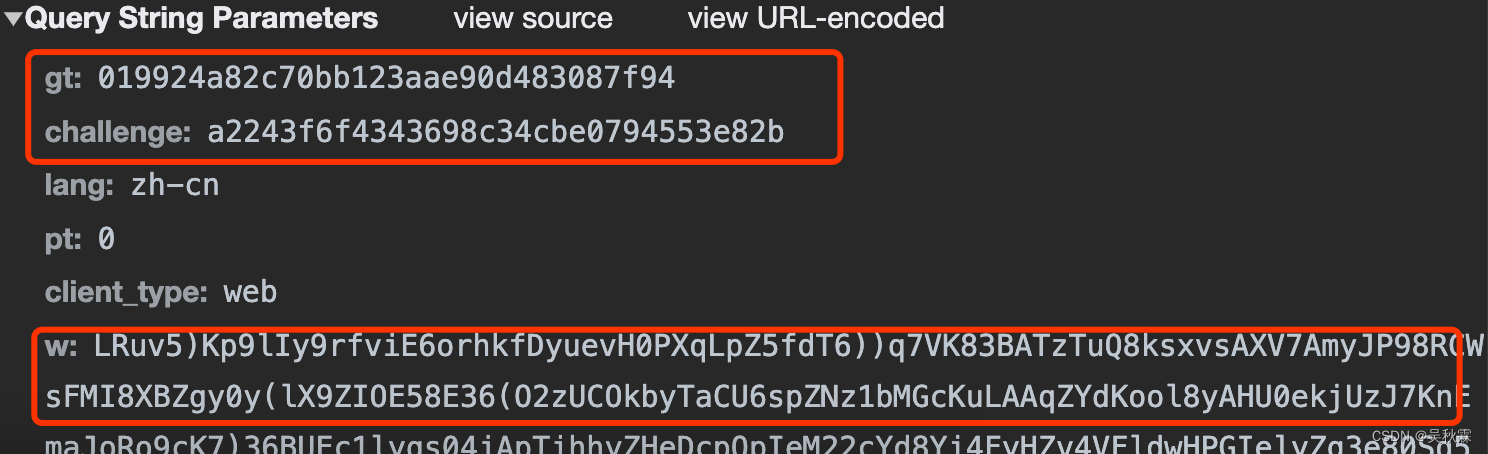
其中gt、challenge均可以通过第一个URL获取拿到。这里说一下w参数,加密的一大串字符串猜测有可能是轨迹、环境检测、参数最终计算生成的
//响应
geetest_1698396904448({
"status": "success",
"data": {
"theme": "wind",
"theme_version": "1.5.8",
"static_servers": ["static.geetest.com", "dn-staticdown.qbox.me"],
"api_server": "api.geetest.com",
"logo": true,
"feedback": "https://www.geetest.com/contact#report",
"c": [12, 58, 98, 36, 43, 95, 62, 15, 12],
"s": "2c506476",
"i18n_labels": {
"copyright": "\u7531\u6781\u9a8c\u63d0\u4f9b\u6280\u672f\u652f\u6301",
"error": "\u7f51\u7edc\u4e0d\u7ed9\u529b",
"error_content": "\u8bf7\u70b9\u51fb\u6b64\u5904\u91cd\u8bd5",
"error_title": "\u7f51\u7edc\u8d85\u65f6",
"fullpage": "\u667a\u80fd\u68c0\u6d4b\u4e2d",
"goto_cancel": "\u53d6\u6d88",
"goto_confirm": "\u524d\u5f80",
"goto_homepage": "\u662f\u5426\u524d\u5f80\u9a8c\u8bc1\u670d\u52a1Geetest\u5b98\u7f51",
"loading_content": "\u667a\u80fd\u9a8c\u8bc1\u68c0\u6d4b\u4e2d",
"next": "\u6b63\u5728\u52a0\u8f7d\u9a8c\u8bc1",
"next_ready": "\u8bf7\u5b8c\u6210\u9a8c\u8bc1",
"read_reversed": false,
"ready": "\u70b9\u51fb\u6309\u94ae\u8fdb\u884c\u9a8c\u8bc1",
"refresh_page": "\u9875\u9762\u51fa\u73b0\u9519\u8bef\u5566\uff01\u8981\u7ee7\u7eed\u64cd\u4f5c\uff0c\u8bf7\u5237\u65b0\u6b64\u9875\u9762",
"reset": "\u8bf7\u70b9\u51fb\u91cd\u8bd5",
"success": "\u9a8c\u8bc1\u6210\u529f",
"success_title": "\u901a\u8fc7\u9a8c\u8bc1"
}
}
})
上响应面重要的可能就是s和c的值
4. 滑动验证码弹出分析
接下来请空之前的请求信息,打开滑块验证码,点击验证码按钮,弹出如下:
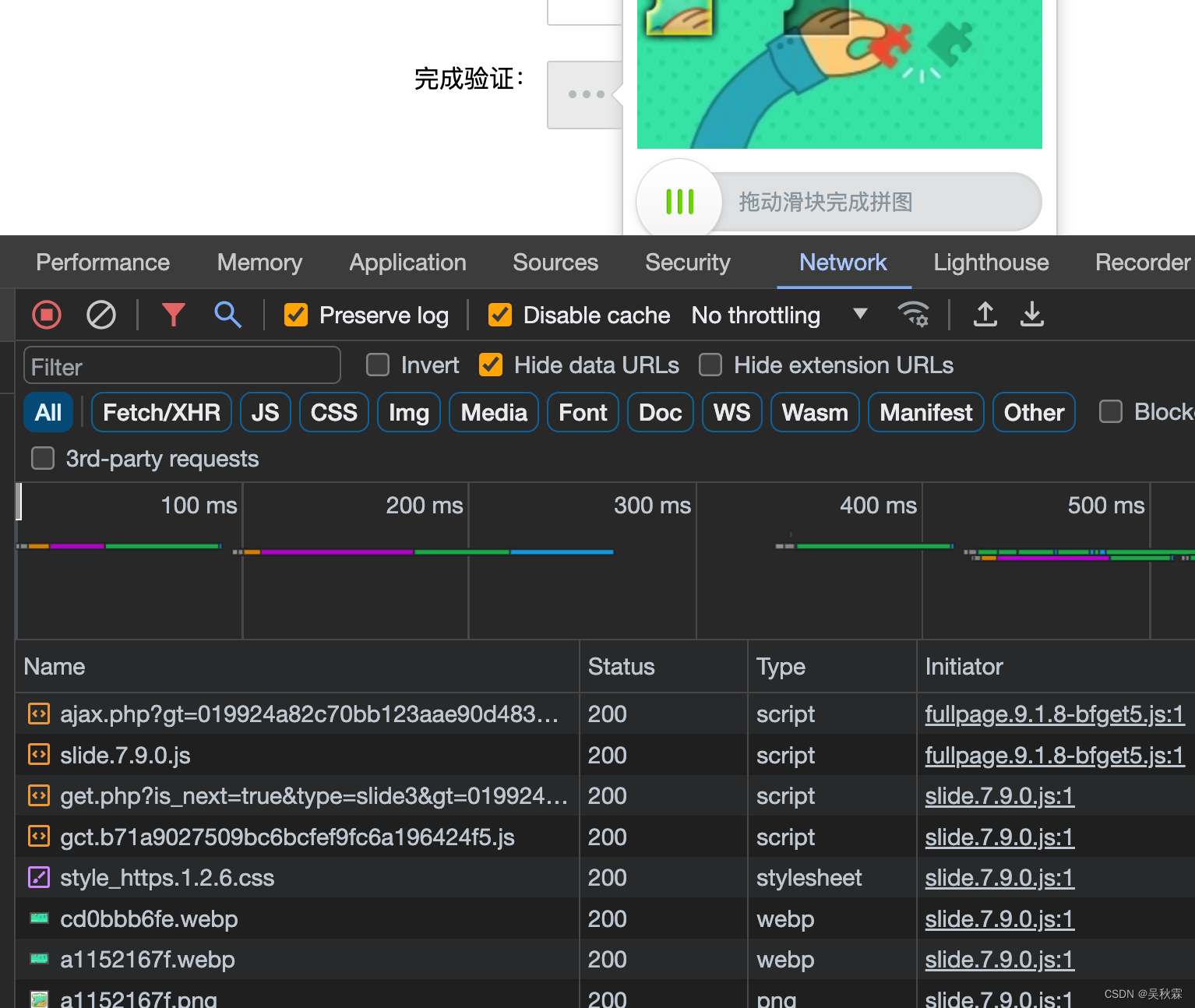
我们按照上图继续简单分析一下请求的URL接口,第一个URL(ajax.php),它的请求信息如下所示:
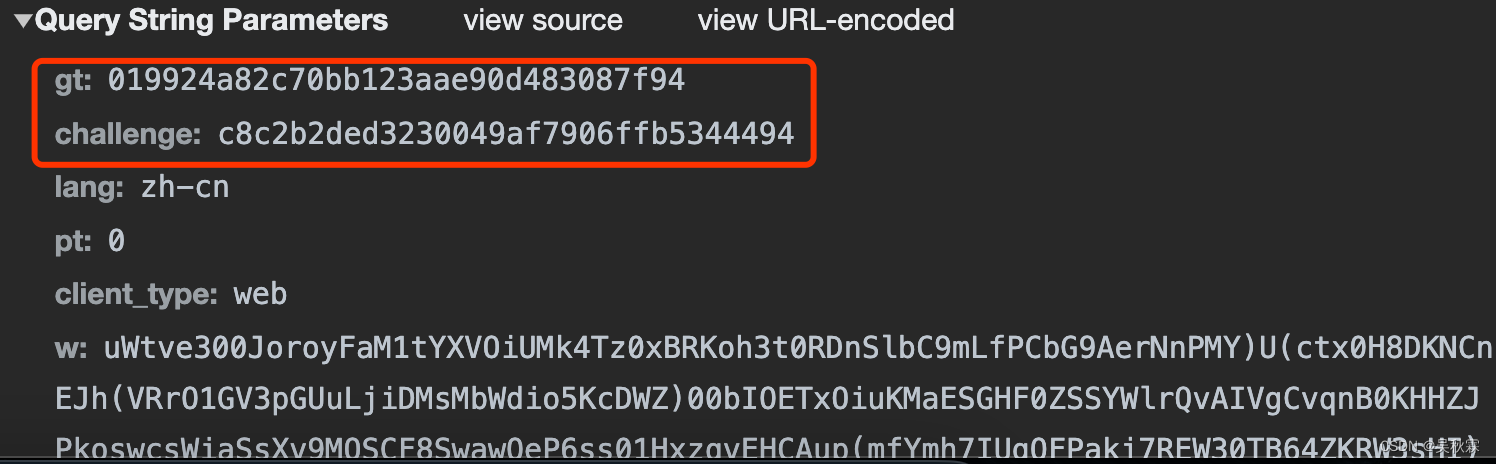
跟上面的基本一样gt、challenge、w。这里都按照前面的接口拿需要的参数值即可,唯一不同此时w值会变化,因为我们点击滑动验证码弹出一个验证码来,推测w值有轨迹信息以及一些检验
//响应
geetest_1698400310968({"status": "success", "data": {"result": "slide"}})
点击弹出滑动验证码进行了验证,成功后给出成功的结果!
第二个URL(get.php),它的请求信息跟上面一样带着gt、challenge,不过没有w。这里我们直接看返回的响应:
//响应
geetest_1698400310948({
"gt": "019924a82c70bb123aae90d483087f94",
"challenge": "c8c2b2ded3230049af7906ffb5344494gz",
"id": "ac8c2b2ded3230049af7906ffb5344494",
"bg": "pictures/gt/cd0bbb6fe/bg/a1152167f.jpg",
"fullbg": "pictures/gt/cd0bbb6fe/cd0bbb6fe.jpg",
"link": "",
"ypos": 39,
"xpos": 0,
"height": 160,
"slice": "pictures/gt/cd0bbb6fe/slice/a1152167f.png",
"api_server": "https://api.geetest.com",
"static_servers": ["static.geetest.com/", "dn-staticdown.qbox.me/"],
"mobile": true,
"theme": "ant",
"theme_version": "1.2.6",
"template": "",
"logo": true,
"clean": false,
"type": "multilink",
"fullpage": false,
"feedback": "https://www.geetest.com/contact#report",
"show_delay": 250,
"hide_delay": 800,
"benchmark": false,
"version": "6.0.9",
"product": "embed",
"https": true,
"width": "100%",
"show_voice": true,
"c": [12, 58, 98, 36, 43, 95, 62, 15, 12],
"s": "62542a52",
"so": 0,
"i18n_labels": {
"cancel": "\u53d6\u6d88",
"close": "\u5173\u95ed\u9a8c\u8bc1",
"error": "\u8bf7\u91cd\u8bd5",
"fail": "\u8bf7\u6b63\u786e\u62fc\u5408\u56fe\u50cf",
"feedback": "\u5e2e\u52a9\u53cd\u9988",
"forbidden": "\u602a\u7269\u5403\u4e86\u62fc\u56fe\uff0c\u8bf7\u91cd\u8bd5",
"loading": "\u52a0\u8f7d\u4e2d...",
"logo": "\u7531\u6781\u9a8c\u63d0\u4f9b\u6280\u672f\u652f\u6301",
"read_reversed": false,
"refresh": "\u5237\u65b0\u9a8c\u8bc1",
"slide": "\u62d6\u52a8\u6ed1\u5757\u5b8c\u6210\u62fc\u56fe",
"success": "sec \u79d2\u7684\u901f\u5ea6\u8d85\u8fc7 score% \u7684\u7528\u6237",
"tip": "\u8bf7\u5b8c\u6210\u4e0b\u65b9\u9a8c\u8bc1",
"voice": "\u89c6\u89c9\u969c\u788d"
},
"gct_path": "/static/js/gct.b71a9027509bc6bcfef9fc6a196424f5.js"
})
返回的滑块验证码的图片等一些数据
5. 滑动验证分析
接上面我们开始滑动滑块验证,拖动滑块到缺口处现实验证成功即可,该动作也就是我们之后要模拟的轨迹

携带的参数还是以前生成的gt、challenge,以及新的w值,每一次的w都是变化的,由此可以推测出w值确实包含着滑动的轨迹。如下图所示:

接口返回的则是成功验证后的信息,如下所示:
//响应
geetest_1698401308875({
"success": 1,
"message": "success",
"validate": "57aa8ef66d49966e169d10b8eef6886e",
"score": "1"
})
6. 轨迹生成算法实现
import math
import random
import matplotlib.pyplot as plt
import numpy as np
import matplotlib as mpl
class GTrace:
def __init__(self):
self.__pos_x = []
self.__pos_y = []
self.__pos_z = []
def __set_pt_time(self):
"""
设置各节点的时间
分析不同时间间隔中X坐标数量的占比
统计结果: 1. 80%~90%的X坐标在15~20毫秒之间
2. 10%~15%在20~200及以上,其中 [-a, 0, x, ...] 这里x只有一个,取值在110~200之间
坐标集最后3~5个坐标取值再50~400之间,最后一个坐标数值最大
滑动总时间的取值规则: 图片宽度260,去掉滑块的宽度剩下200;
如果距离小于100,则耗时1300~1900之间
如果距离大于100,则耗时1700~2100之间
"""
__end_pt_time = []
__move_pt_time = []
self.__pos_z = []
total_move_time = self.__need_time * random.uniform(0.8, 0.9)
start_point_time = 0
__start_pt_time = [0, 0, int(start_point_time)]
sum_move_time = 0
_tmp_total_move_time = total_move_time
while True:
delta_time = random.uniform(15, 20)
if _tmp_total_move_time < delta_time:
break
sum_move_time += delta_time
_tmp_total_move_time -= delta_time
__move_pt_time.append(int(start_point_time+sum_move_time))
last_pt_time = __move_pt_time[-1]
__move_pt_time.append(last_pt_time+_tmp_total_move_time)
sum_end_time = start_point_time + total_move_time
other_point_time = self.__need_time - sum_end_time
end_first_ptime = other_point_time / 2
while True:
delta_time = random.uniform(110, 200)
if end_first_ptime - delta_time <= 0:
break
end_first_ptime -= delta_time
sum_end_time += delta_time
__end_pt_time.append(int(sum_end_time))
__end_pt_time.append(int(sum_end_time + (other_point_time/2 + end_first_ptime)))
# self.__pos_z.extend(__start_pt_time)
self.__pos_z.extend(__move_pt_time)
self.__pos_z.extend(__end_pt_time)
def __set_distance(self, _dist):
"""
设置要生成的轨迹长度
"""
self.__distance = _dist
if _dist < 100:
self.__need_time = int(random.uniform(500, 1500))
else:
self.__need_time = int(random.uniform(1000, 2000))
def __get_pos_z(self):
return self.__pos_z
def __get_pos_y(self):
_pos_y = []
point_count = len(self.__pos_z)
x = np.linspace(-10, 15, point_count - len(_pos_y))
arct_y = np.arctan(x)
for _, val in enumerate(arct_y):
_pos_y.append(val)
return _pos_y
def __get_pos_x(self, _distance):
"""
绘制标准的数学函数图像: 以 tanh 开始 以 arctan 结尾
根据此模型用等比时间差生成X坐标
"""
# first_val = random.uniform(-40, -18)
# _distance += first_val
# _pos_x = [random.uniform(-40, -18), 0]
_pos_x = []
self.__set_distance(_distance)
self.__set_pt_time()
point_count = len(self.__pos_z)
x = np.linspace(-1, 19, point_count-len(_pos_x))
ss = np.arctan(x)
th = np.tanh(x)
for idx in range(0, len(th)):
if th[idx] < ss[idx]:
th[idx] = ss[idx]
th += 1
th *= (_distance / 2.5)
i = 0
start_idx = int(point_count/10)
end_idx = int(point_count/50)
delta_pt = abs(np.random.normal(scale=1.1, size=point_count-start_idx-end_idx))
for idx in range(start_idx, point_count):
if idx*1.3 > len(delta_pt):
break
th[idx] += delta_pt[i]
i+=1
_pos_x.extend(th)
return _pos_x[-1], _pos_x
def get_mouse_pos_path(self, distance):
"""
获取滑动滑块鼠标的滑动轨迹坐标集合
"""
result = []
_distance, x = self.__get_pos_x(distance)
y = self.__get_pos_y()
z = self.__get_pos_z()
for idx in range(len(x)):
result.append([int(x[idx]), int(y[idx]), int(z[idx])])
return int(_distance), result
if __name__ == "__main__":
_color = ["blue", "green", "red", "cyan", "magenta"]
trace = GTrace()
distance , res = trace.get_mouse_pos_path(100)
print(res)
7. 生成W参数值算法
w参数值生成需要关键参数如下:
c、s、gt、challenge、轨迹、滑动时间、滑动距离
代码比较多也比较复杂,这里直接展示最终的参数生成代码,只需传入对应的参数即可,如下图所示:
function generate_w(params){
/**
* 生成w, params需要传入distance, passtime, track, c, s, gt, challenge
*/
var u = new U()["encrypt"](rt_) // 这里的rt是一个随机值,但是需要和下面保持一致
o = {
"lang": "zh-cn",
"userresponse": H(params['distance'], params['challenge']), // 把滑动距离和challenge传入H函数,得到userresponse
"passtime": params['passtime'], // 滑动时间,要和轨迹里的滑动时间一致
"imgload": 155, // 加载时间,可以是随机值
"aa": sign_aaa(params['track'], params['c'], params['s']), // 传入轨迹、c、s,生成aa
"ep": sign_ep(), // 一些版本号和时间等信息
"h9s9": "1816378497", // 固定值
"rp": md5Hash(params['gt'] + params['challenge'].slice(0, 32) + params['passtime']) // 传入gt、challenge、passtime,md5生成rp
}
var l = V['encrypt'](gt['stringify'](o), rt_)
var h = m["$_FCp"](l)
return h + u
}
好了,到这里又到了跟大家说再见的时候了。创作不易,帮忙点个赞再走吧。你的支持是我创作的动力,希望能带给大家更多优质的文章