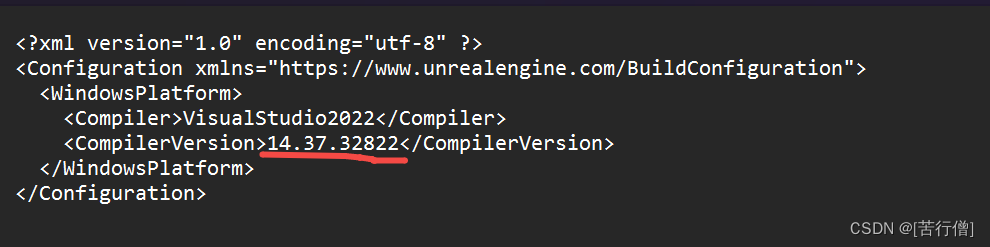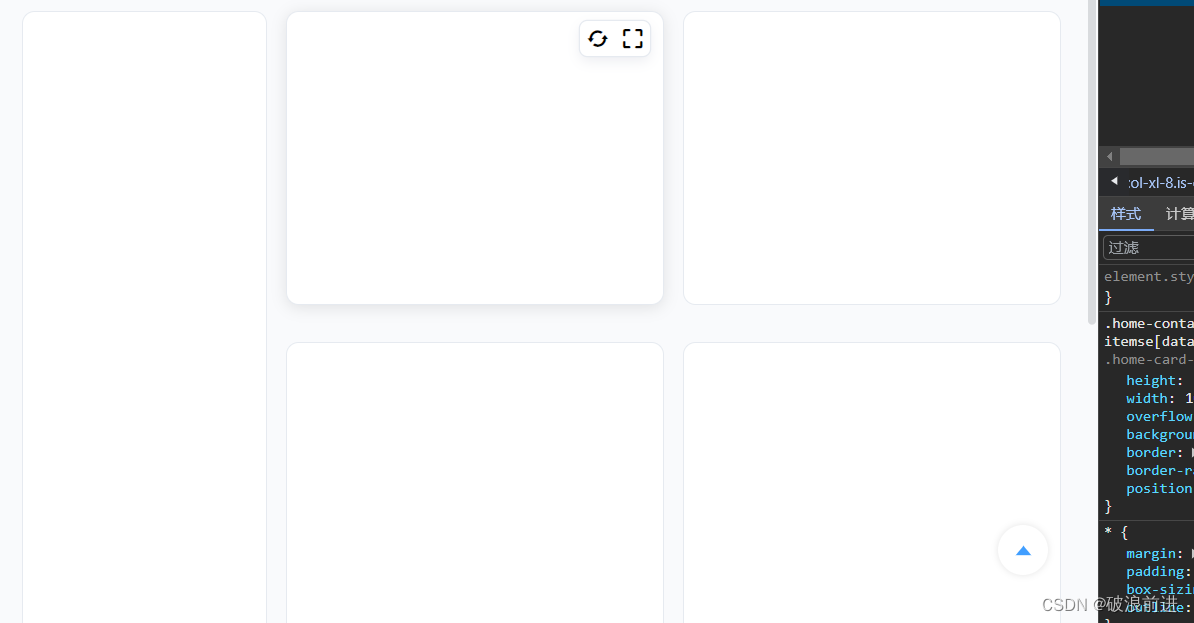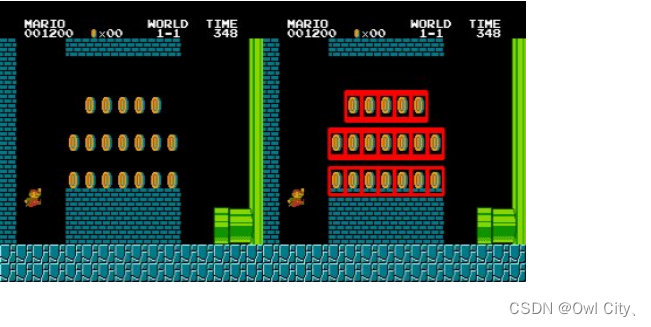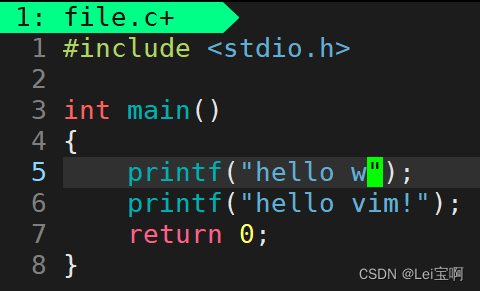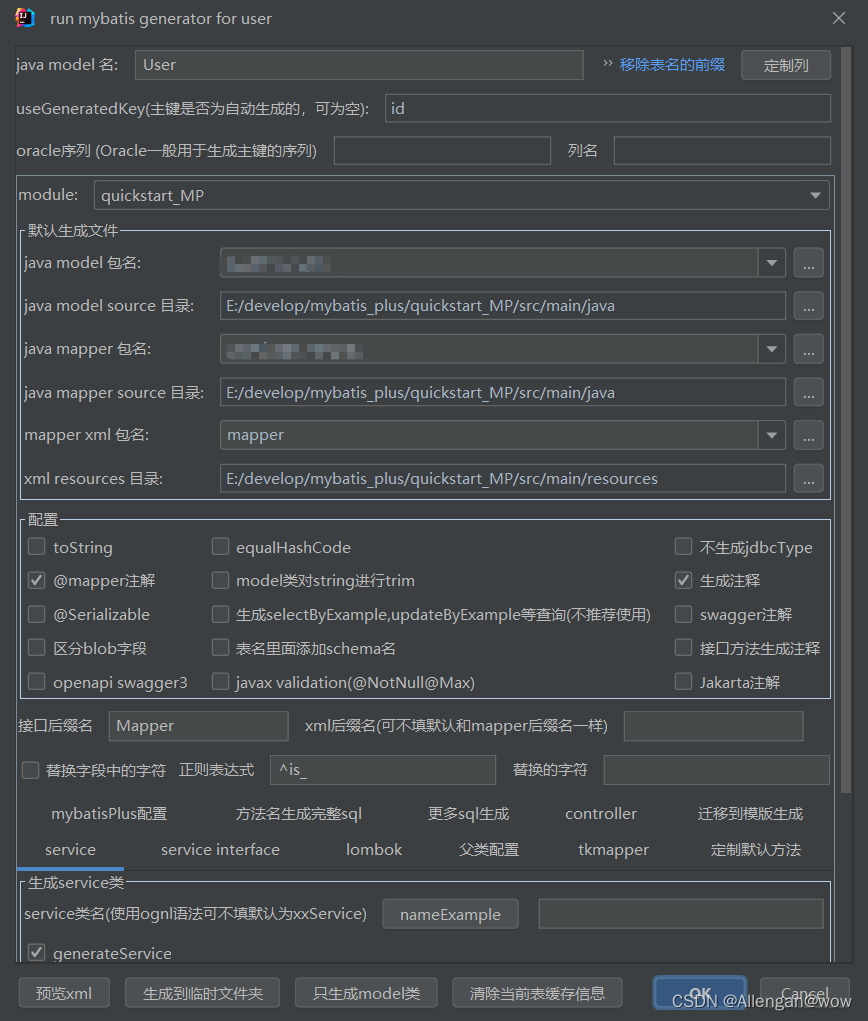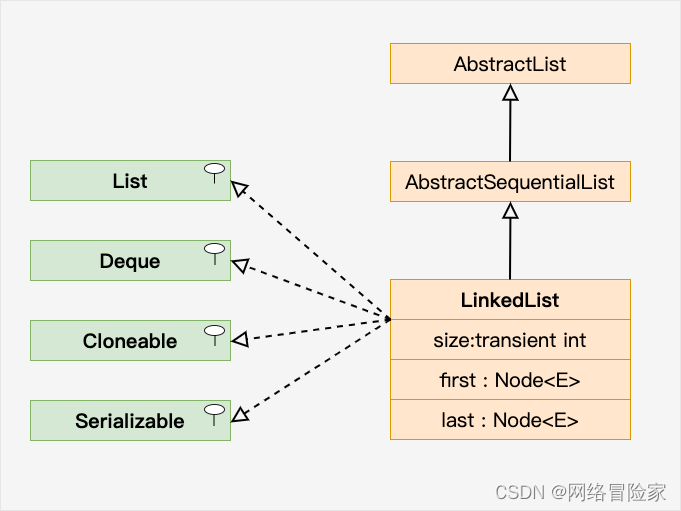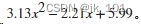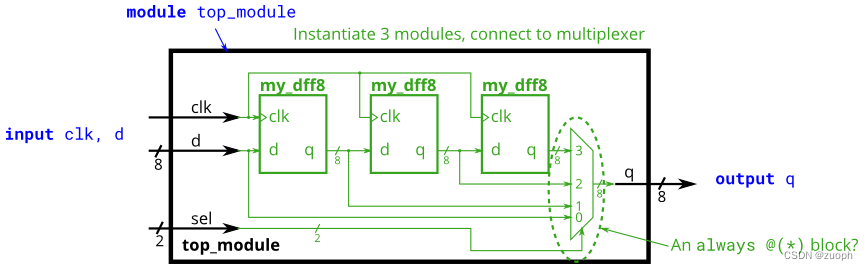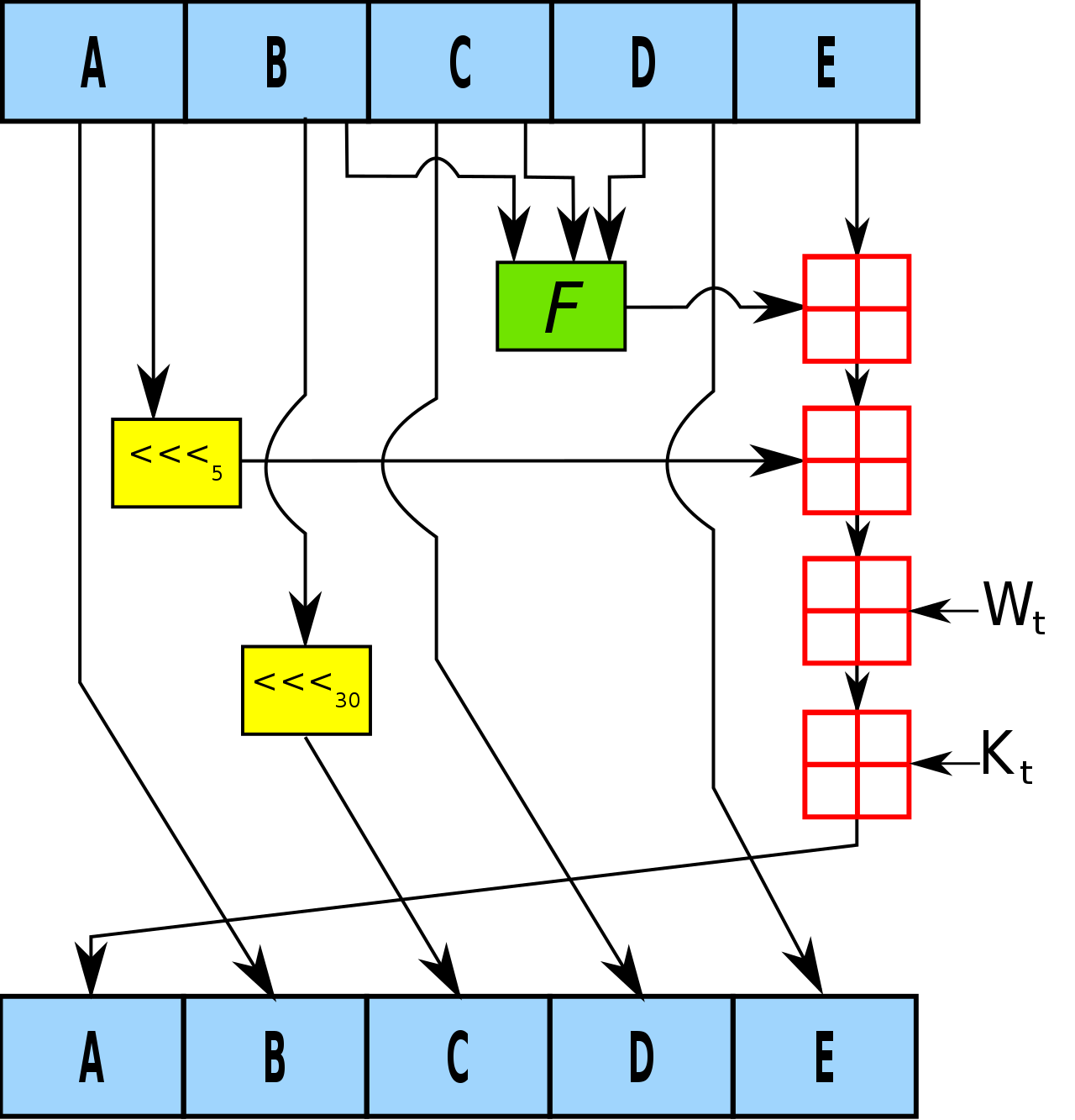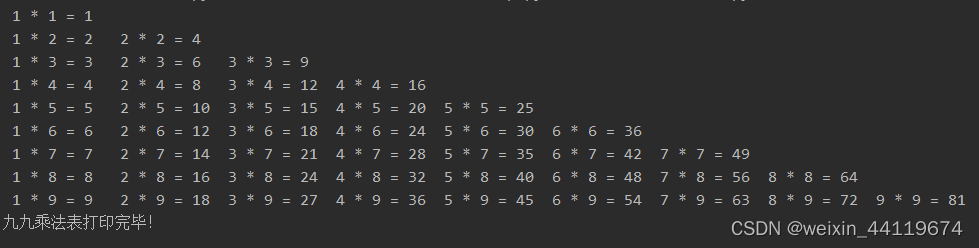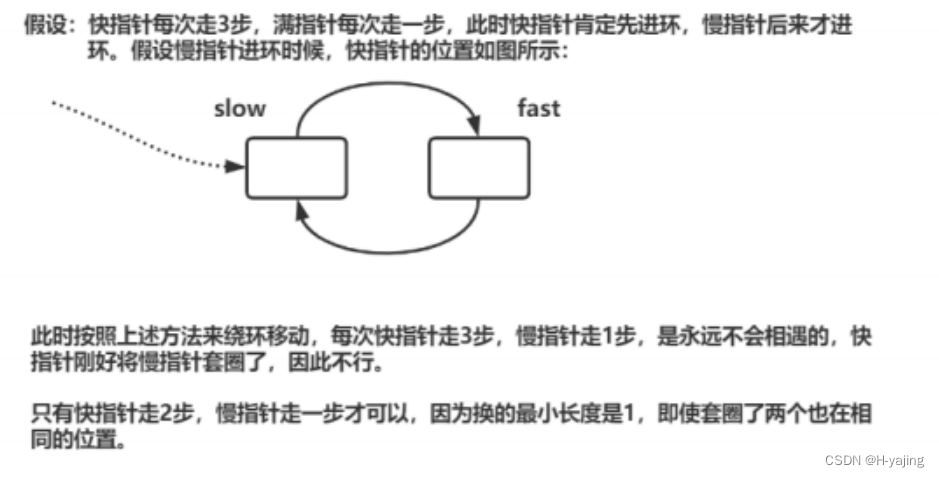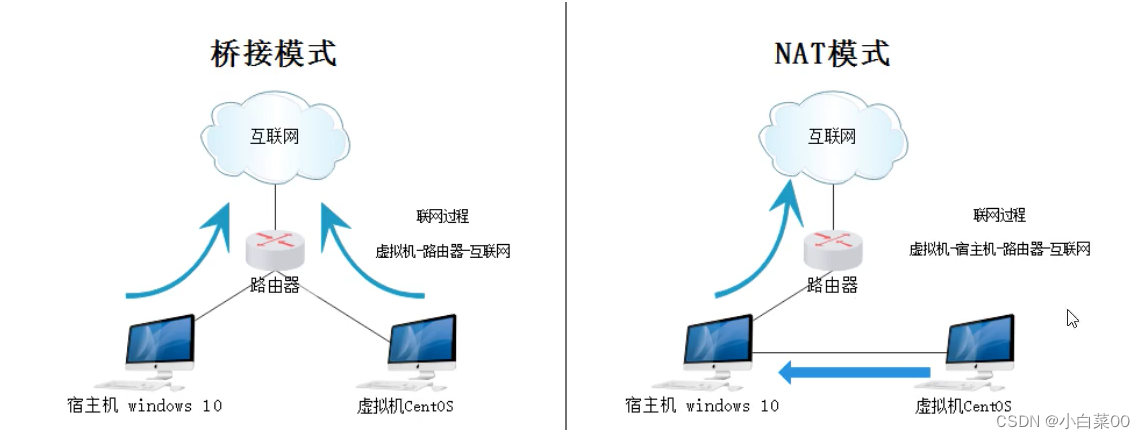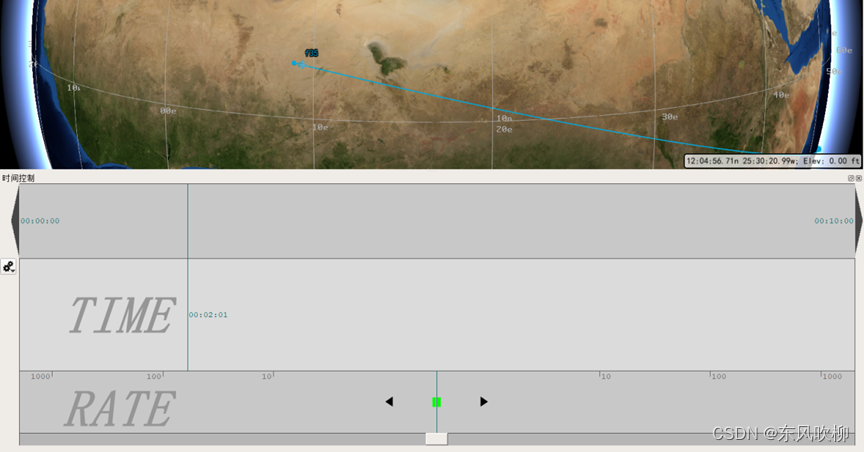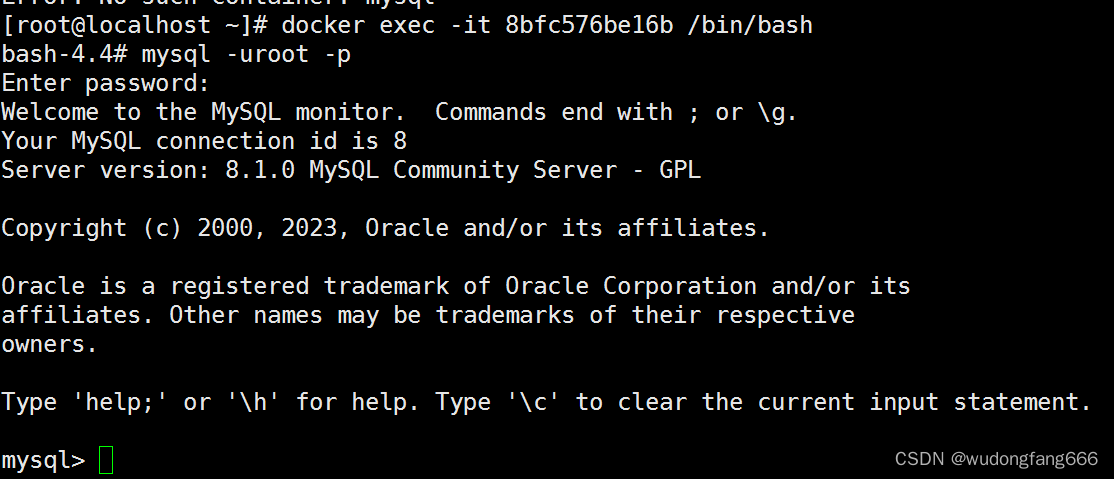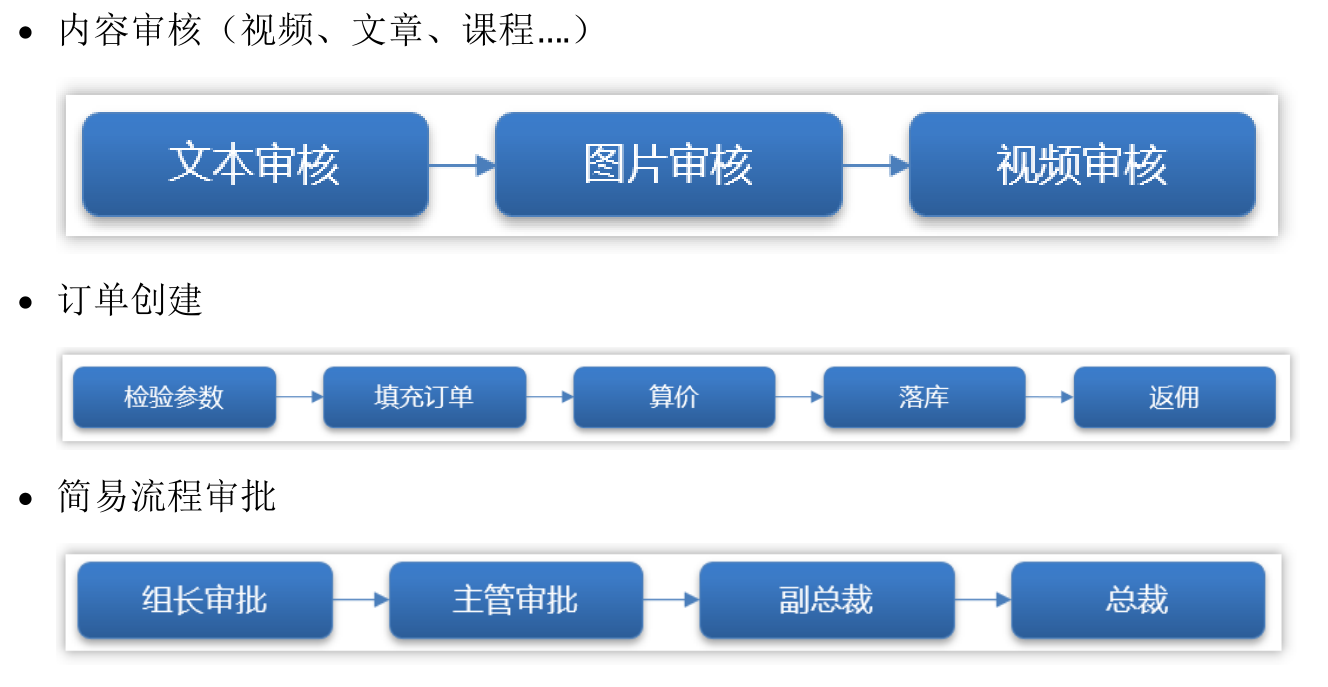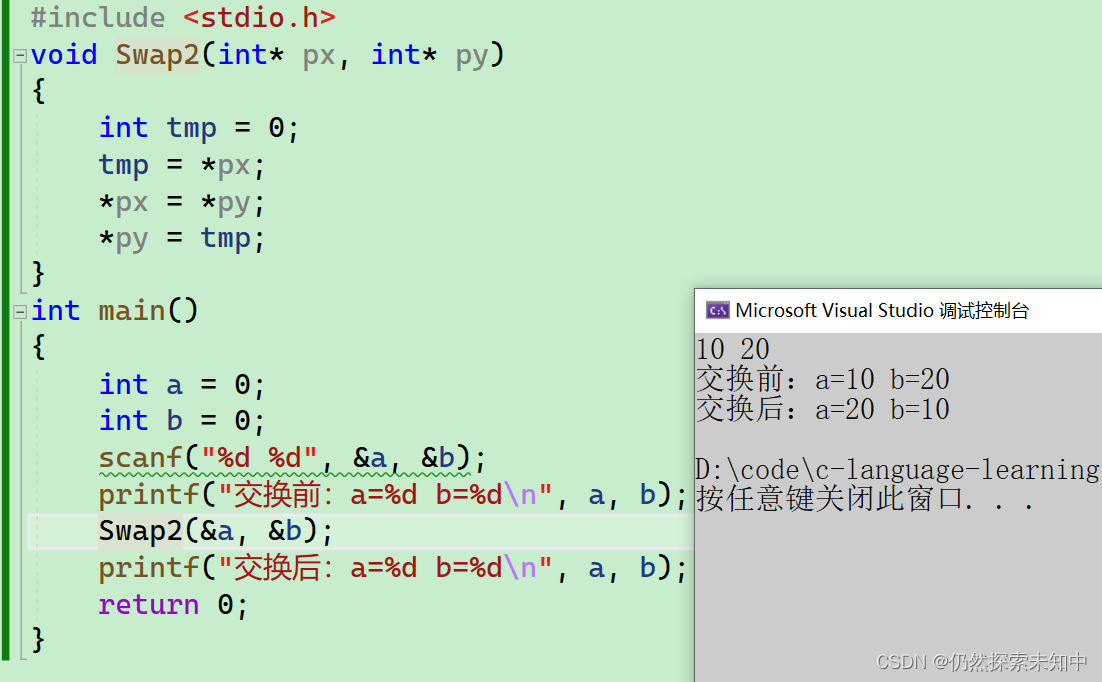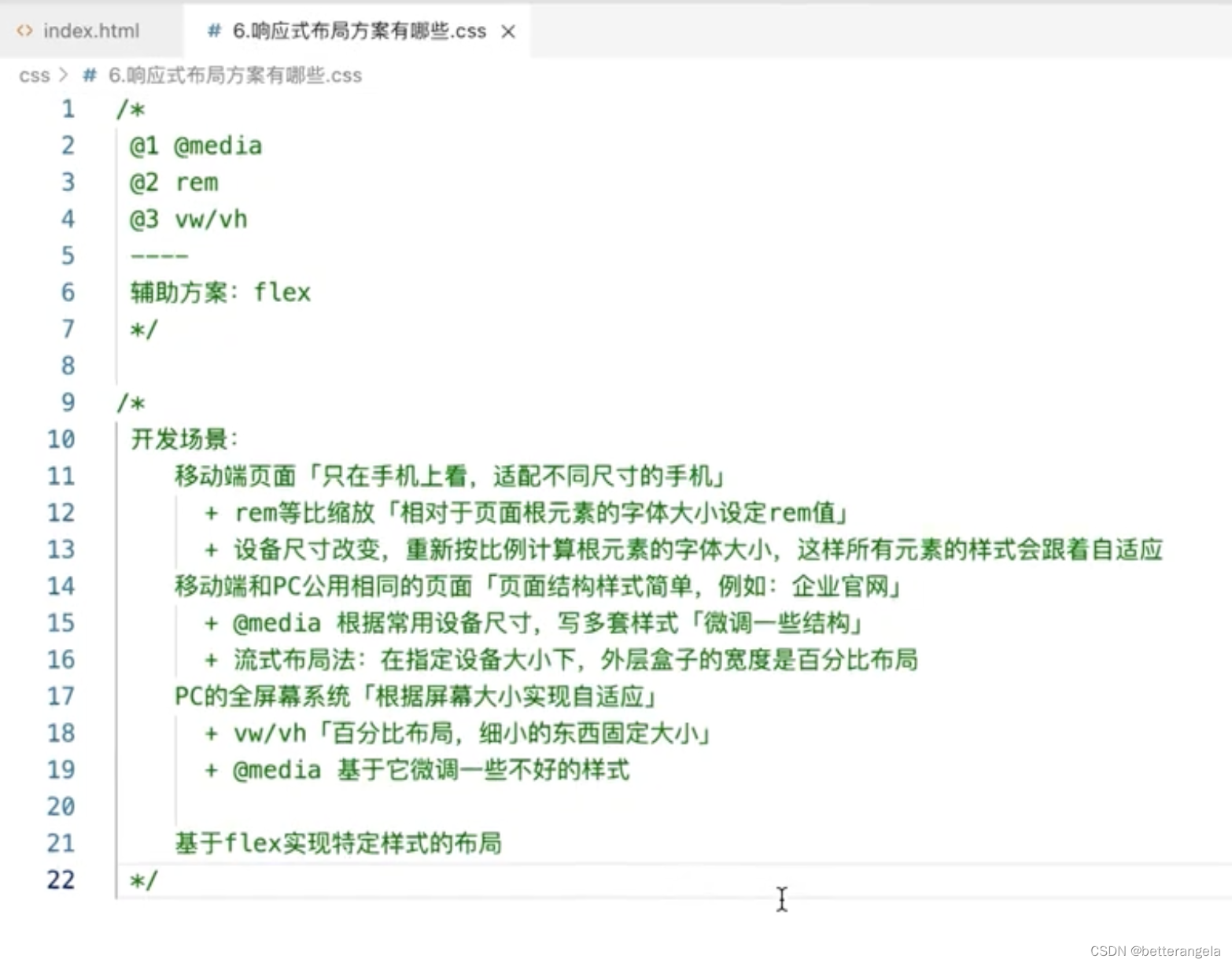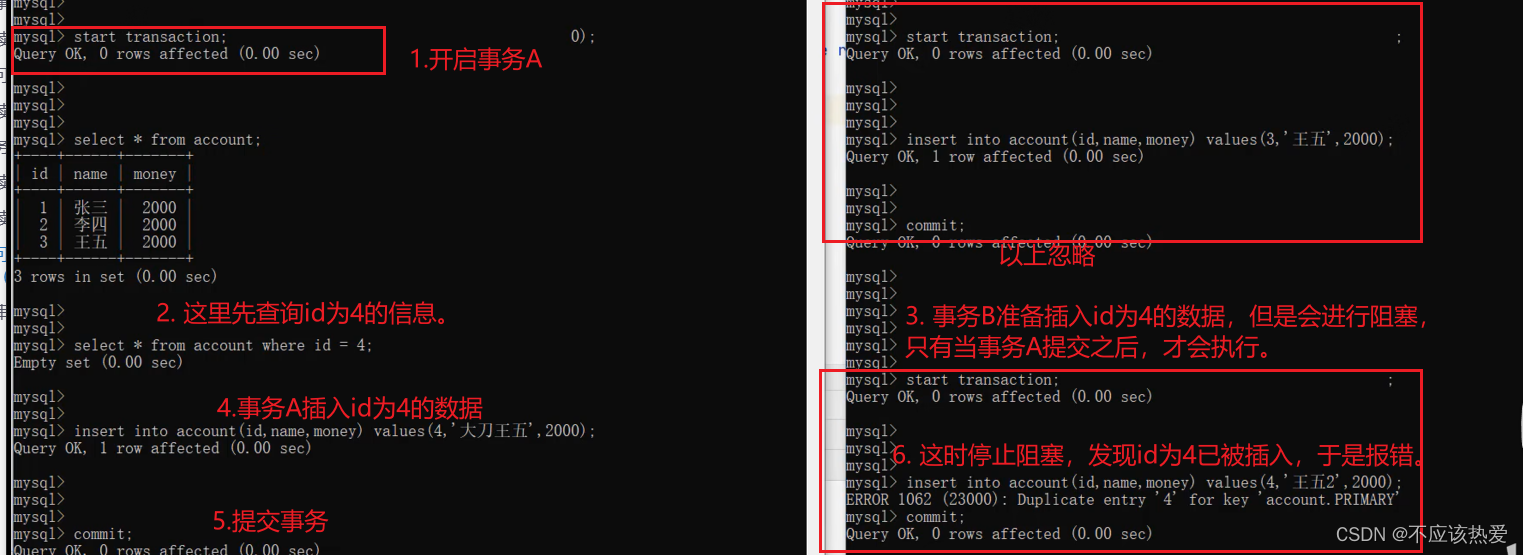下载3.2.0版本代码,执行install报错,dolphinscheduler-common无法加载依赖
[ERROR] Failed to execute goal com.diffplug.spotless:spotless-maven-plugin:2.27.2:check (default) on project dolphinscheduler-common: The following files had format violations:
[ERROR] pom.xml
[ERROR] @@ -15,7 +15,8 @@
[ERROR] ··~·See·the·License·for·the·specific·language·governing·permissions·and
[ERROR] ··~·limitations·under·the·License.
[ERROR] ··-->
[ERROR] -<project·xmlns="http://maven.apache.org/POM/4.0.0"·xmlns:xsi="http://www.w3.org/2001/XMLSchema-instance"·xsi:schemaLocation="http://maven.apache.org/POM/4.0.0·http://maven.apache.org/xsd/maven-4.0.0.xsd">
[ERROR] +<project·xmlns="http://maven.apache.org/POM/4.0.0"·xmlns:xsi="http://www.w3.org/2001/XMLSchema-instance"
[ERROR] +·········xsi:schemaLocation="http://maven.apache.org/POM/4.0.0·http://maven.apache.org/xsd/maven-4.0.0.xsd">
[ERROR] ····<modelVersion>4.0.0</modelVersion>
[ERROR] ····<parent>
[ERROR] ········<groupId>org.apache.dolphinscheduler</groupId>
[ERROR] Run 'mvn spotless:apply' to fix these violations.
[ERROR] -> [Help 1]
[ERROR]
[ERROR] To see the full stack trace of the errors, re-run Maven with the -e switch.
[ERROR] Re-run Maven using the -X switch to enable full debug logging.
[ERROR]
[ERROR] For more information about the errors and possible solutions, please read the following articles:
[ERROR] [Help 1] http://cwiki.apache.org/confluence/display/MAVEN/MojoExecutionException
[ERROR]
[ERROR] After correcting the problems, you can resume the build with the command
[ERROR] mvn <goals> -rf :dolphinscheduler-common
按照网上方案手动安装jar包执行:mvn spotless:apply 依然报错
[ERROR] Failed to execute goal com.diffplug.spotless:spotless-maven-plugin:2.27.2:apply (default-cli) on project dolphinscheduler-common: Execution default-cli of goal com.diffplug.spotless:spotless-mav
en-plugin:2.27.2:apply failed: A required class was missing while executing com.diffplug.spotless:spotless-maven-plugin:2.27.2:apply: org/openjdk/javax/tools/JavaFileManager$Location
[ERROR] -----------------------------------------------------
[ERROR] realm = plugin>com.diffplug.spotless:spotless-maven-plugin:2.27.2
[ERROR] strategy = org.codehaus.plexus.classworlds.strategy.SelfFirstStrategy
[ERROR] urls[0] = file:/C:/Users/Redmi/.m2/repository/com/diffplug/spotless/spotless-maven-plugin/2.27.2/spotless-maven-plugin-2.27.2.jar
[ERROR] urls[1] = file:/C:/Users/Redmi/.m2/repository/com/diffplug/spotless/spotless-lib/2.30.0/spotless-lib-2.30.0.jar
[ERROR] urls[2] = file:/C:/Users/Redmi/.m2/repository/com/diffplug/spotless/spotless-lib-extra/2.30.0/spotless-lib-extra-2.30.0.jar
[ERROR] urls[3] = file:/C:/Users/Redmi/.m2/repository/com/googlecode/concurrent-trees/concurrent-trees/2.6.1/concurrent-trees-2.6.1.jar
[ERROR] urls[4] = file:/C:/Users/Redmi/.m2/repository/org/codehaus/groovy/groovy-xml/3.0.10/groovy-xml-3.0.10.jar
[ERROR] urls[5] = file:/C:/Users/Redmi/.m2/repository/org/codehaus/groovy/groovy/3.0.10/groovy-3.0.10.jar
[ERROR] urls[6] = file:/C:/Users/Redmi/.m2/repository/com/diffplug/durian/durian-core/1.2.0/durian-core-1.2.0.jar
[ERROR] urls[7] = file:/C:/Users/Redmi/.m2/repository/com/diffplug/durian/durian-collect/1.2.0/durian-collect-1.2.0.jar
[ERROR] urls[8] = file:/C:/Users/Redmi/.m2/repository/org/codehaus/plexus/plexus-resources/1.2.0/plexus-resources-1.2.0.jar
[ERROR] urls[9] = file:/C:/Users/Redmi/.m2/repository/org/codehaus/plexus/plexus-utils/3.4.1/plexus-utils-3.4.1.jar
[ERROR] urls[10] = file:/C:/Users/Redmi/.m2/repository/org/eclipse/jgit/org.eclipse.jgit/5.13.1.202206130422-r/org.eclipse.jgit-5.13.1.202206130422-r.jar
[ERROR] urls[11] = file:/C:/Users/Redmi/.m2/repository/com/googlecode/javaewah/JavaEWAH/1.1.13/JavaEWAH-1.1.13.jar
[ERROR] Number of foreign imports: 1
[ERROR] import: Entry[import from realm ClassRealm[maven.api, parent: null]]
[ERROR]
[ERROR] -----------------------------------------------------
[ERROR] : org.openjdk.javax.tools.JavaFileManager$Location
[ERROR] -> [Help 1]
[ERROR]
[ERROR] To see the full stack trace of the errors, re-run Maven with the -e switch.
[ERROR] Re-run Maven using the -X switch to enable full debug logging.
[ERROR]
[ERROR] For more information about the errors and possible solutions, please read the following articles:
[ERROR] [Help 1] http://cwiki.apache.org/confluence/display/MAVEN/PluginContainerException
[ERROR]
[ERROR] After correcting the problems, you can resume the build with the command
[ERROR] mvn <args> -rf :dolphinscheduler-common
网上很多资料都说javac-9+181-r4173-1.jar问题,其实本地仓库时已经安装了的。
第一步:从报错信息可以看出jar并不是我开发环境指定的仓库路径,应该是手动安装.m2中的spotless-maven-plugin-2.27.2.jar问题,直接删除
第二步:修改idea安装目录的默认maven配置,防止读取.m2中的仓库
我的路径为:
D:\tools\work\idea\i\IntelliJ IDEA 2019.1.1\plugins\maven\lib\maven3\conf
<localRepository>D:/tools/work/maven/MyRepository</localRepository>
<mirrors>
<mirror>
<id>mirror</id>
<mirrorOf>!rdc-releases,!rdc-snapshots</mirrorOf>
<name>mirror</name>
<url>http://maven.aliyun.com/nexus/content/groups/public</url>
</mirror>
</mirrors>
完美install