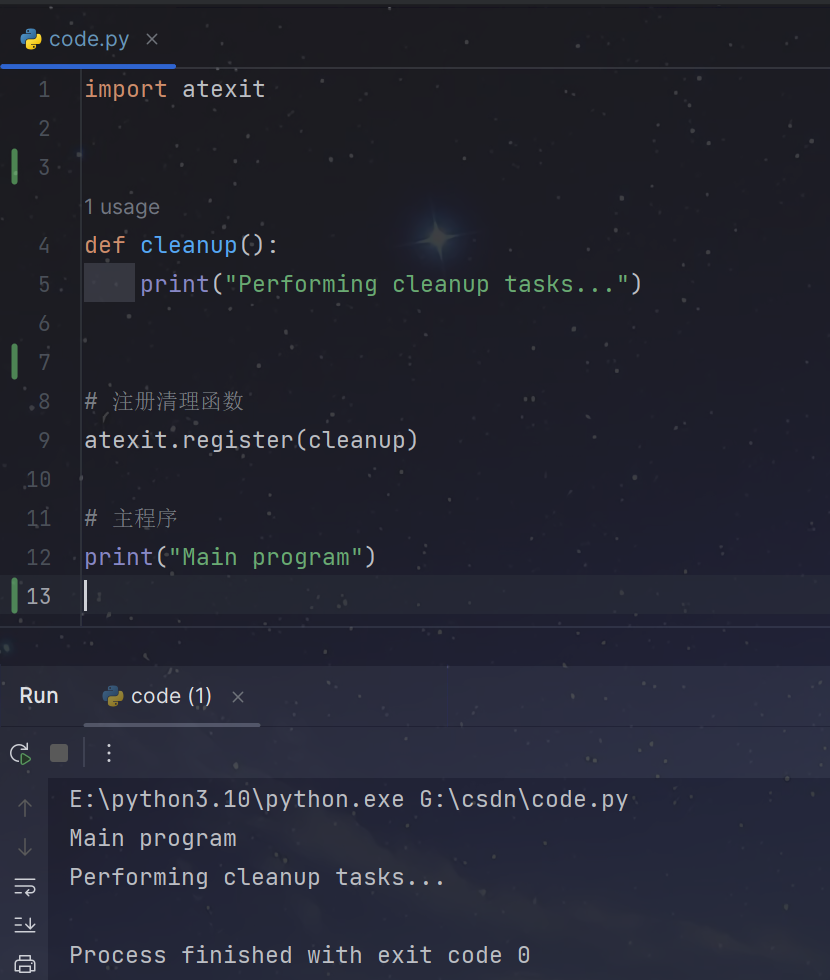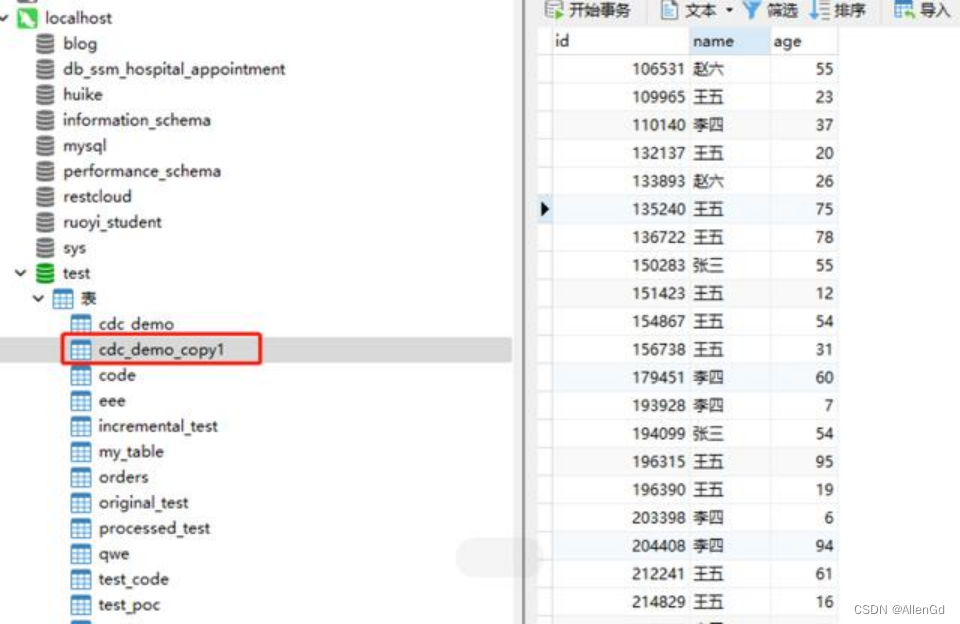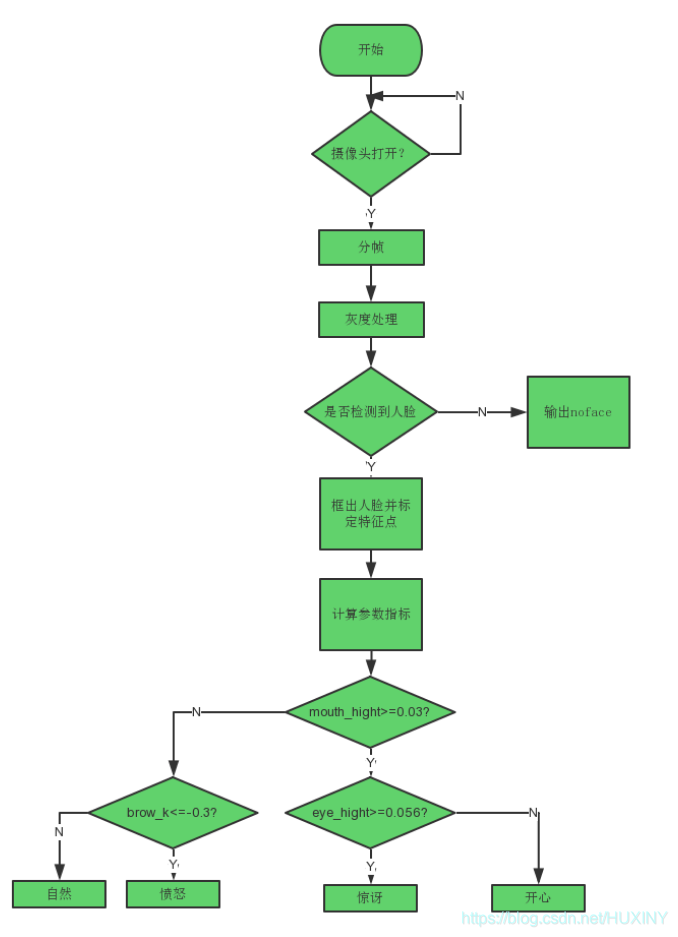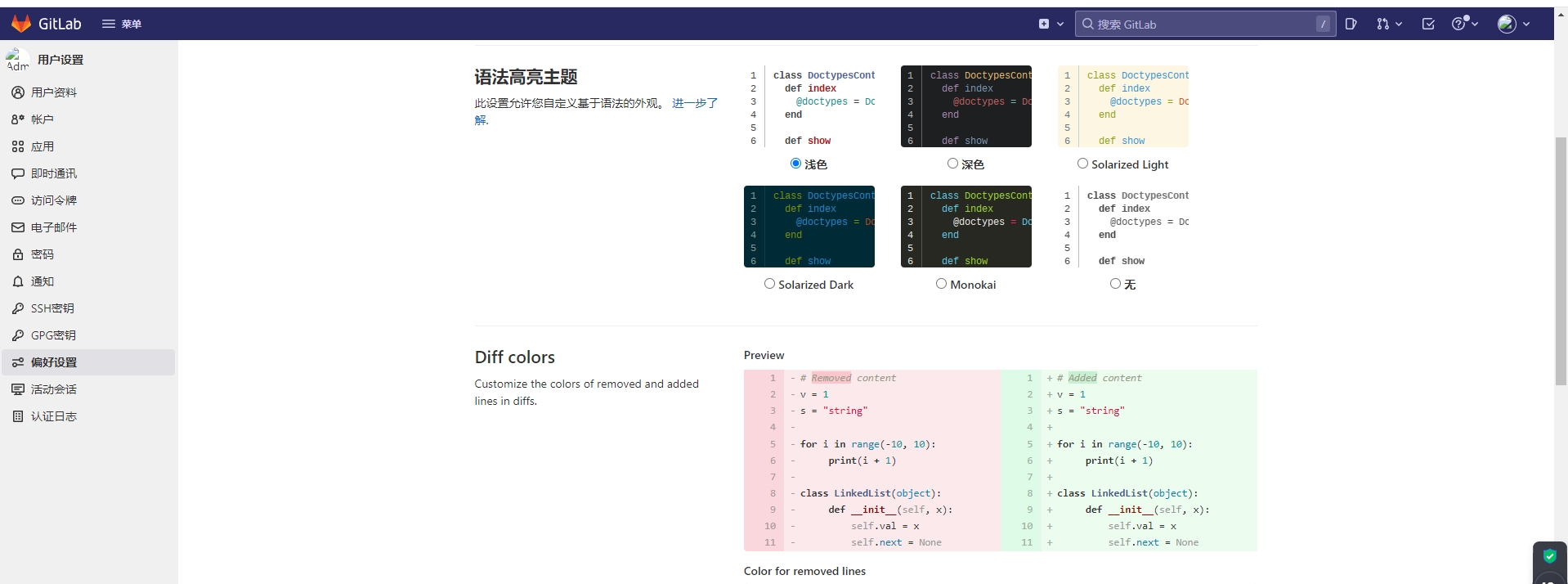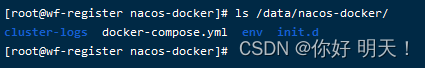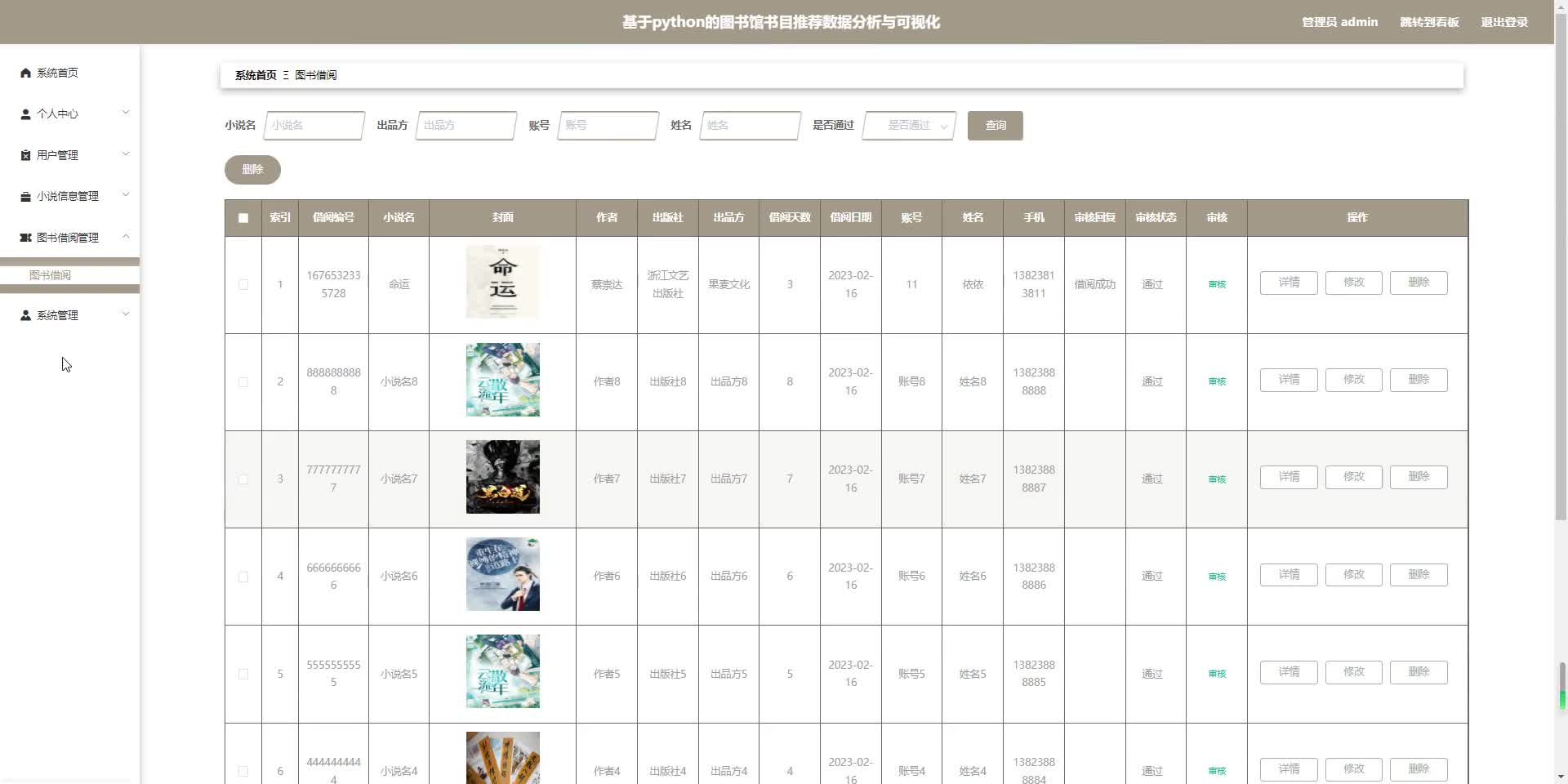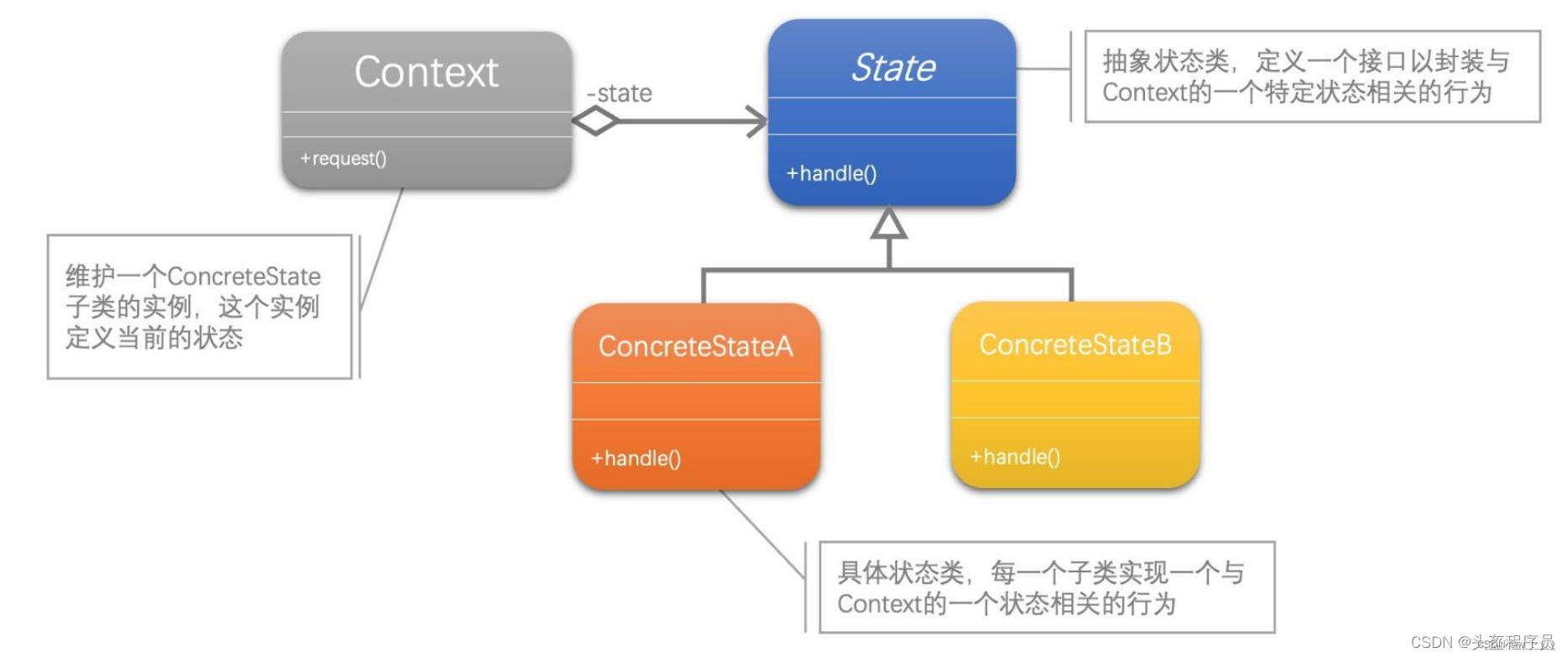1、安装phpstudy
让你的项目能正常跑起来,再来进行下一步
2、安装拓展

勾选需要用到的插件,配置好端口
再php.ini最下面复制如下配置,插件的地址按实际路径配置
[Xdebug]
zend_extension=D:/phpstudy_pro/Extensions/php/php5.6.9nts/ext/php_xdebug.dll
xdebug.collect_params=1
xdebug.collect_return=1
xdebug.auto_trace=On
xdebug.remote_autostart=1
xdebug.trace_output_dir=D:/phpstudy_pro/Extensions/php_log/php5.6.9nts.xdebug.trace
xdebug.profiler_enable=On
xdebug.profiler_output_dir=D:/phpstudy_pro/Extensions/php_log/php5.6.9nts.xdebug.profiler
xdebug.remote_enable=On
xdebug.remote_host=localhost
xdebug.remote_port=9001
xdebug.remote_handler=dbgp
xdebug.idekey=PHPSTORM3、开始配置phpstorm
(1)配置php拦截器
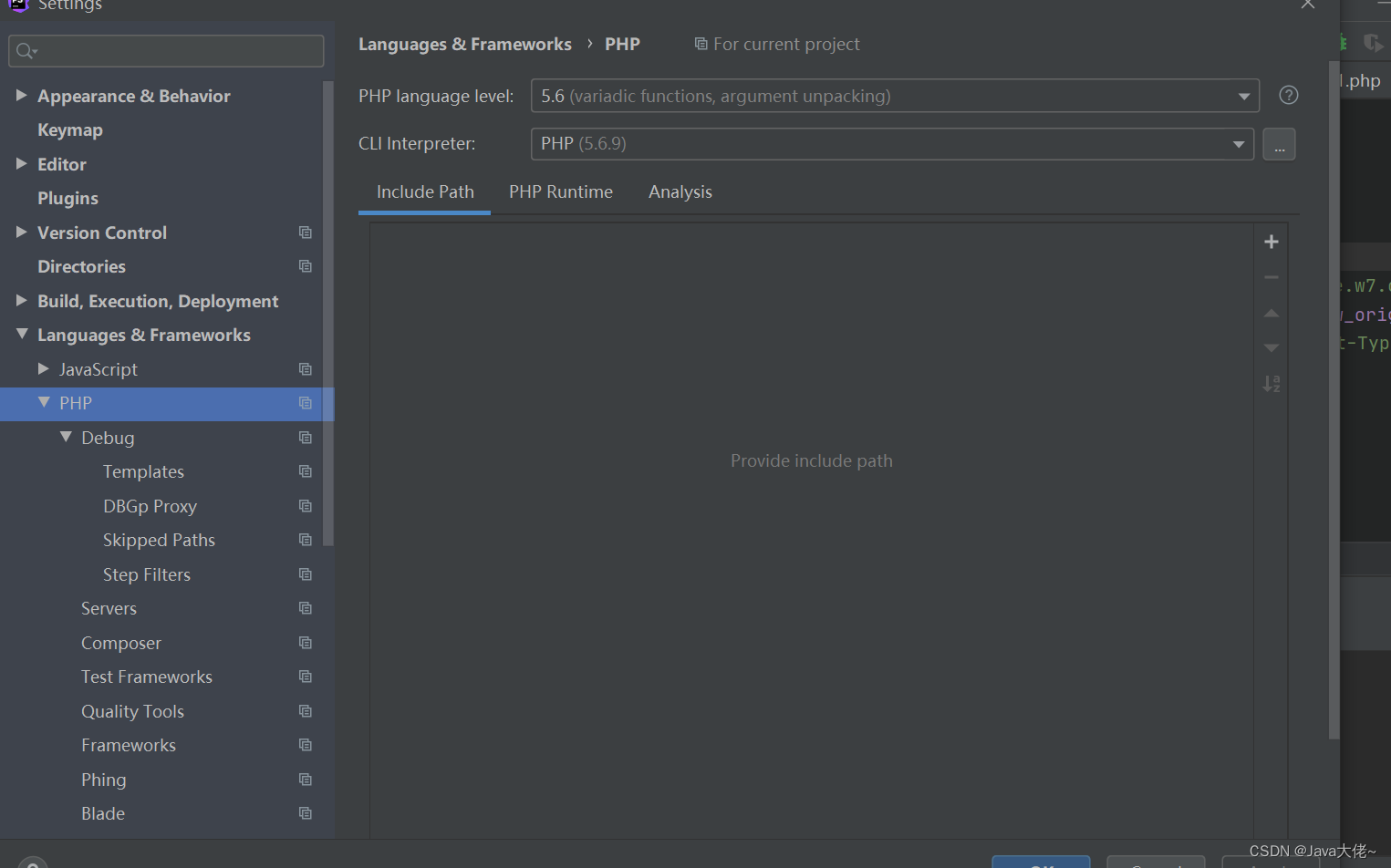
(2)配置好xdebug的端口
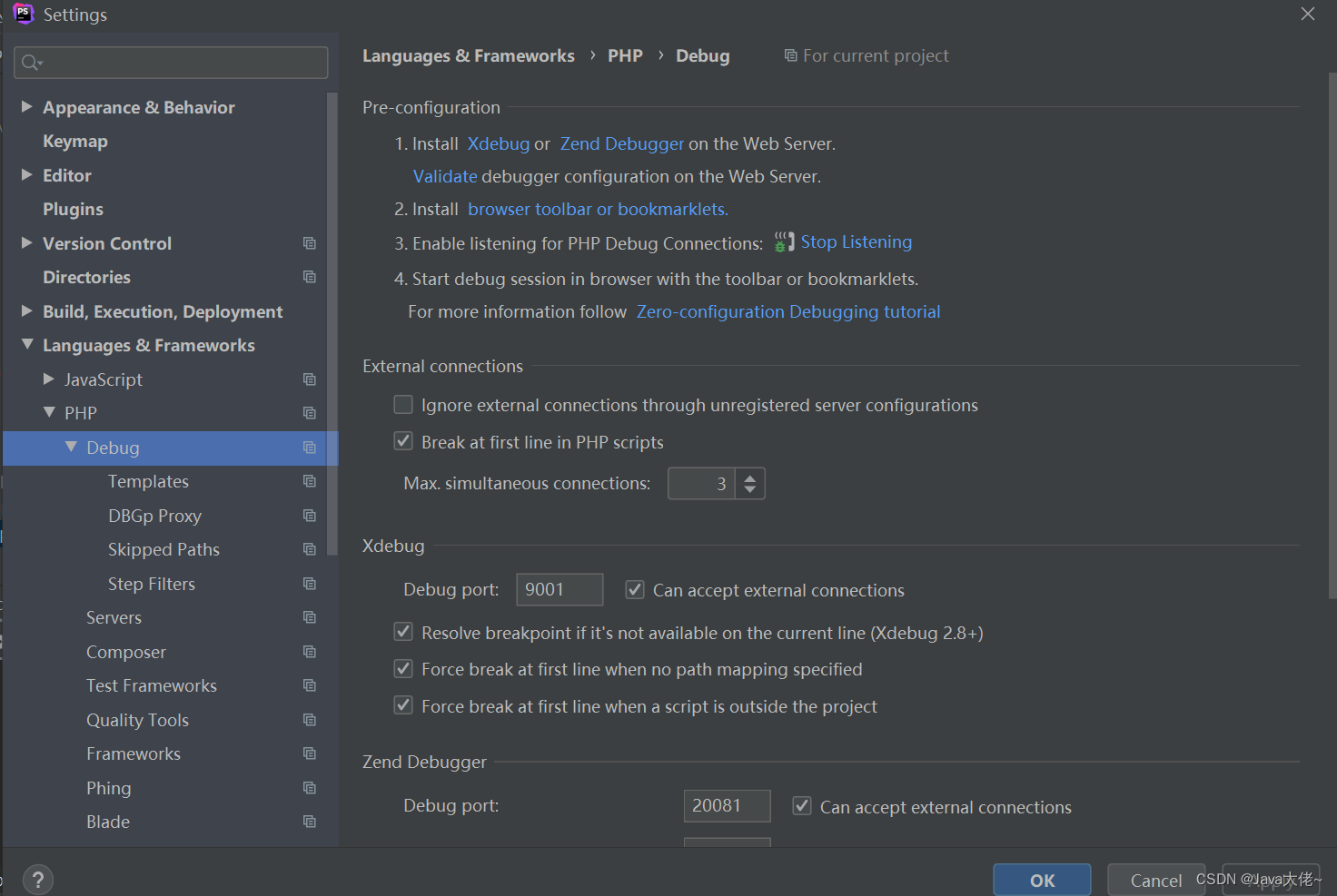
(3)配置好代理

(4)配置好代码目录映射
需要先创建一个phpweb服务
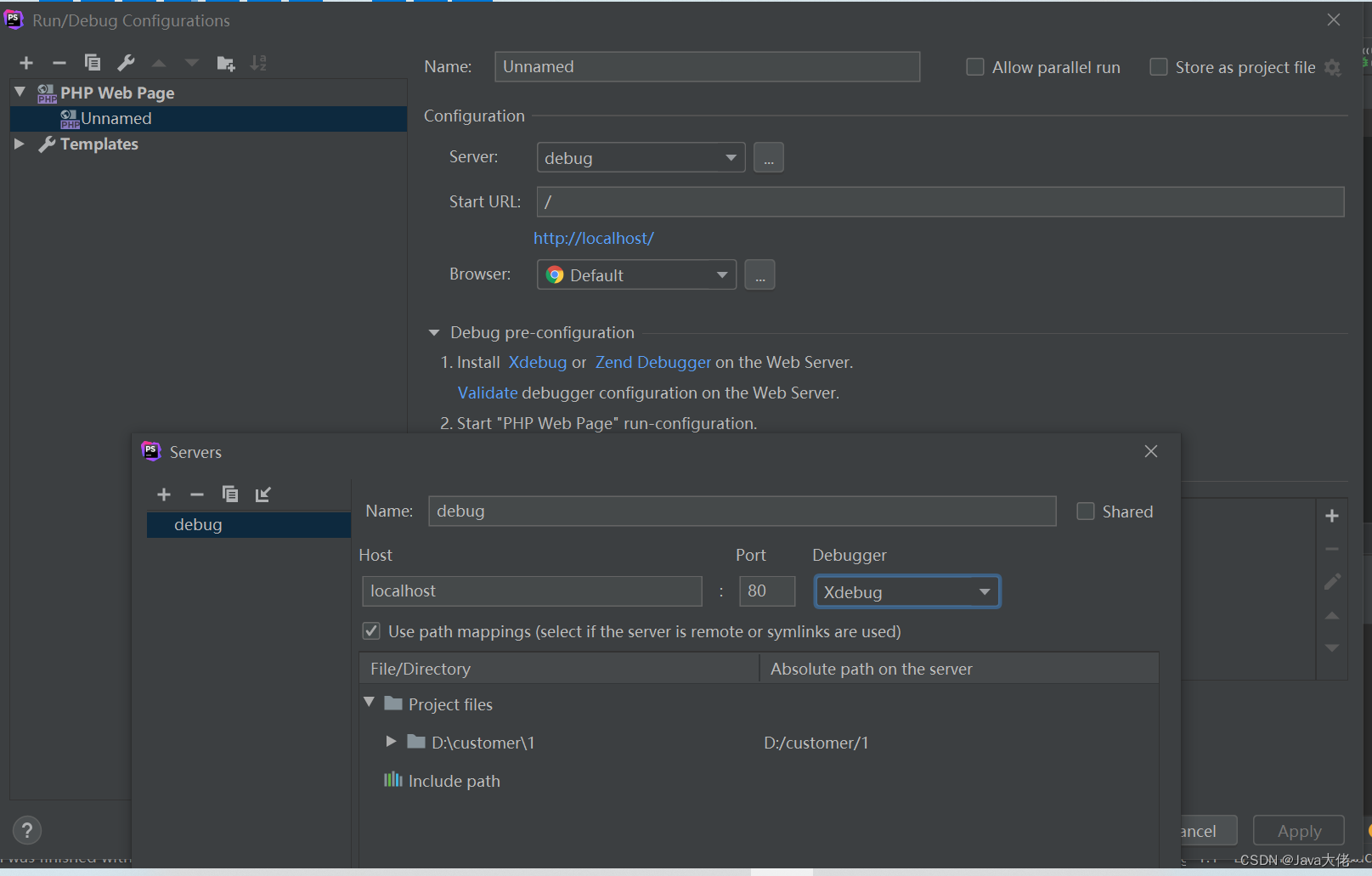
这样配置就基本ok了
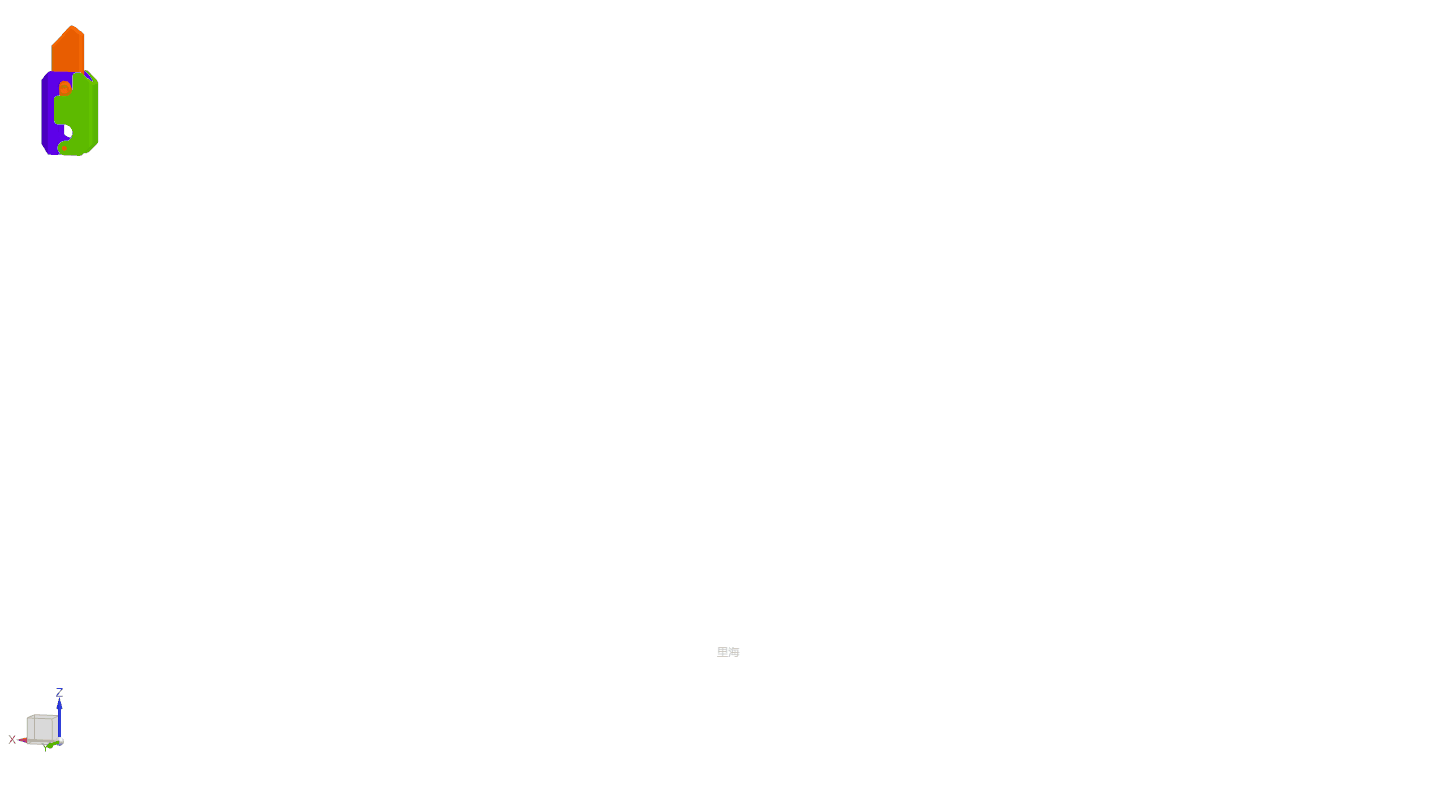
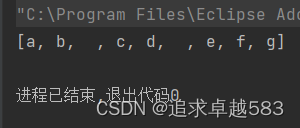
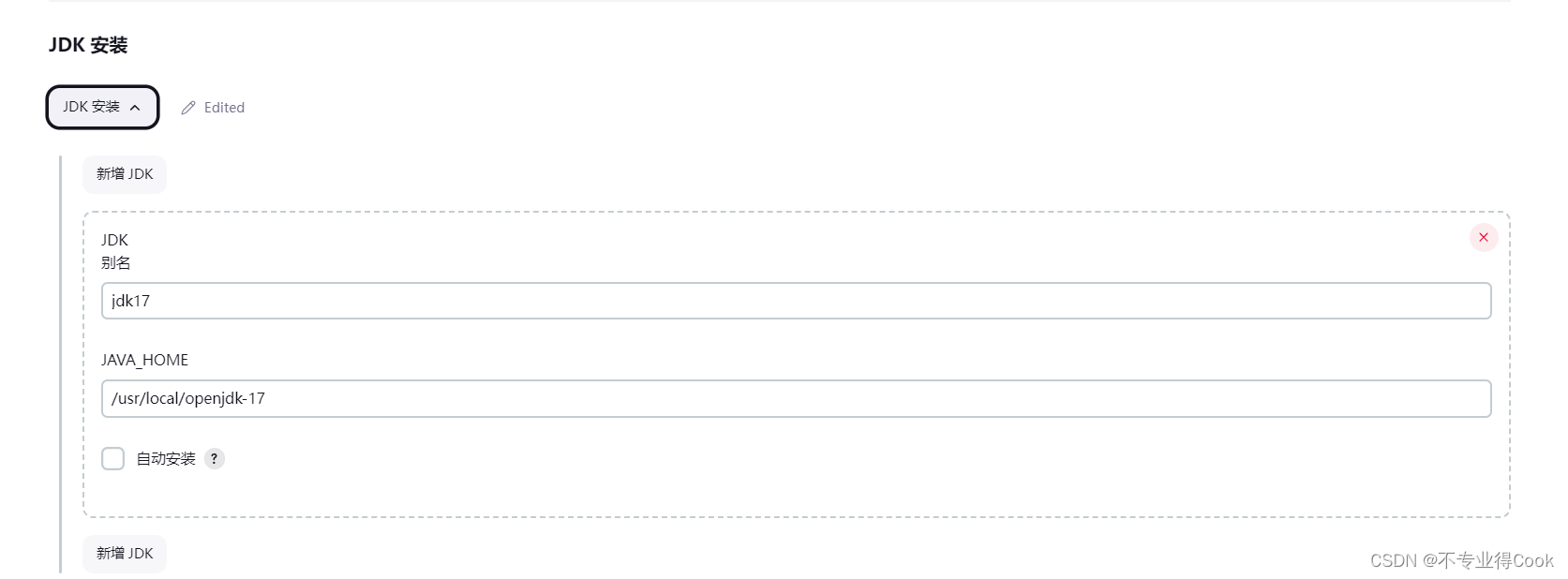
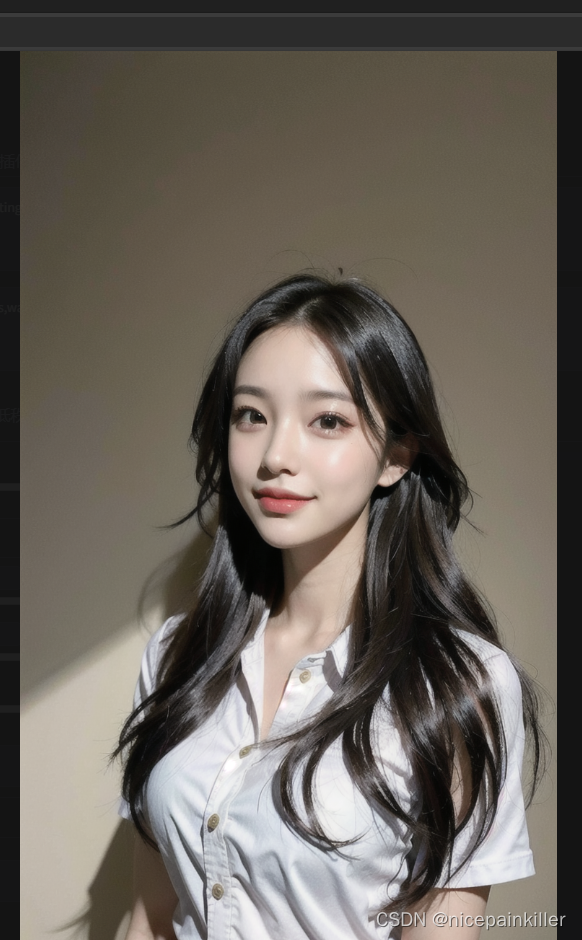
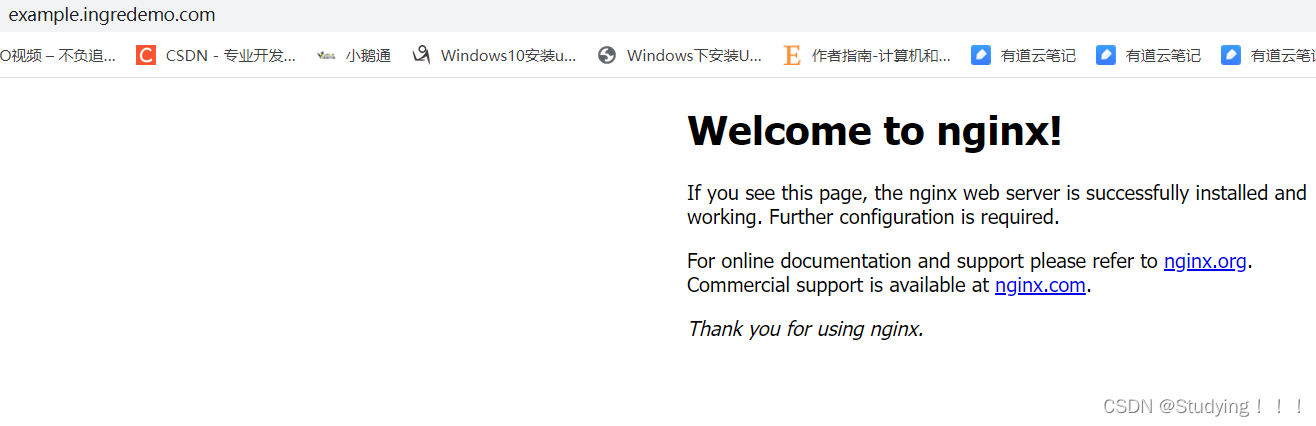

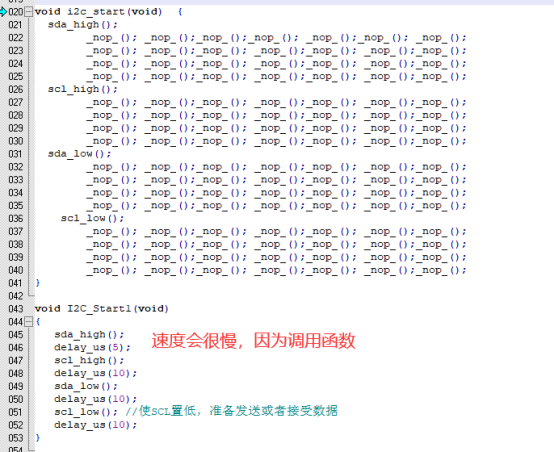
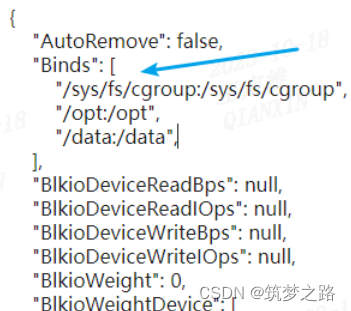
![[极客大挑战 2019]Havefun](https://img-blog.csdnimg.cn/b9bdea0d7d7b45fa816c9d131a983e42.png)