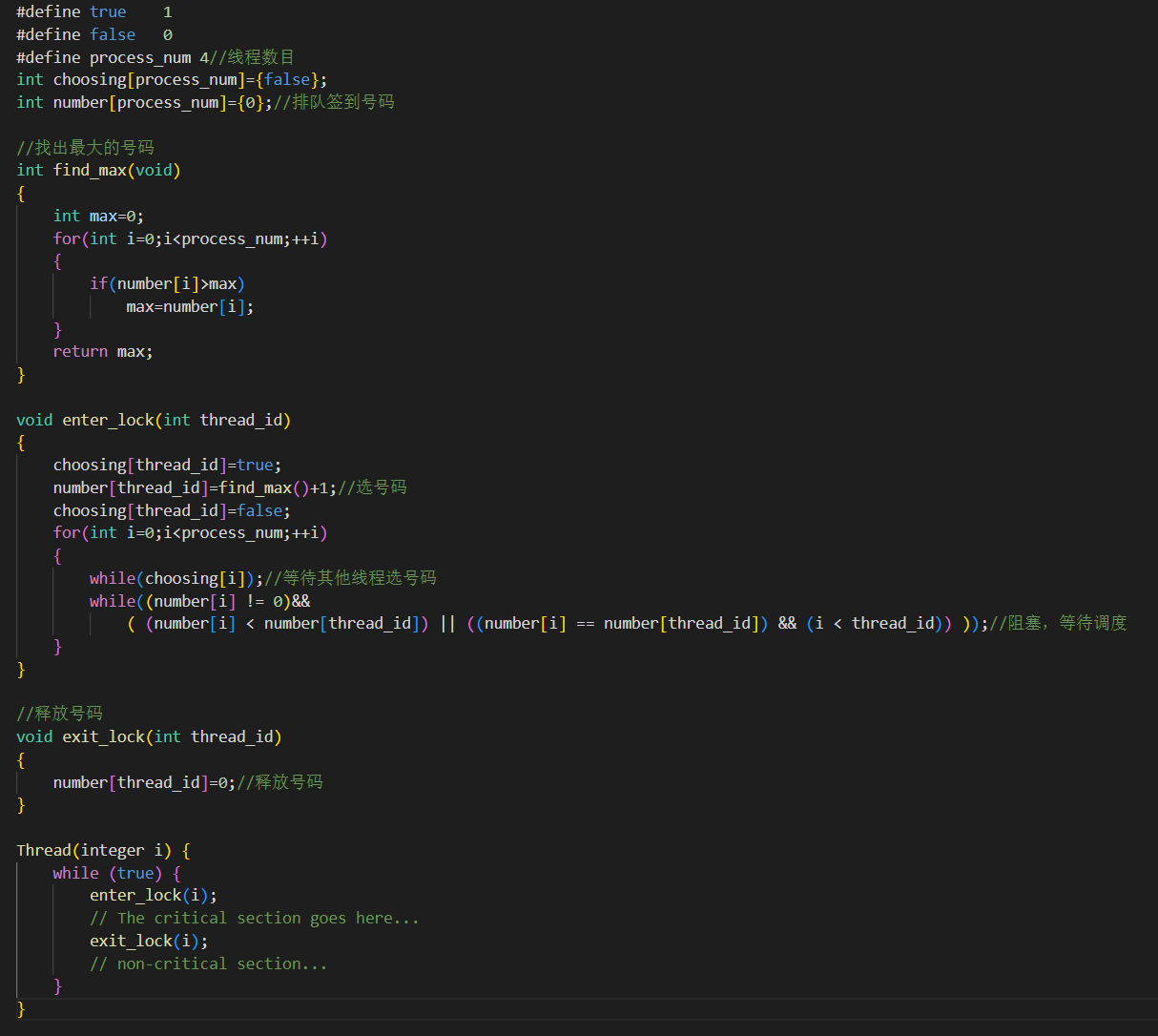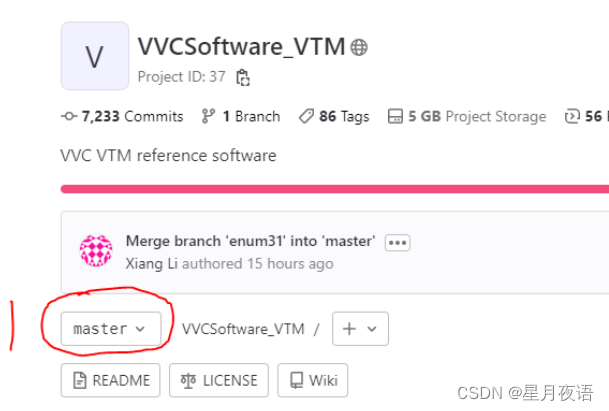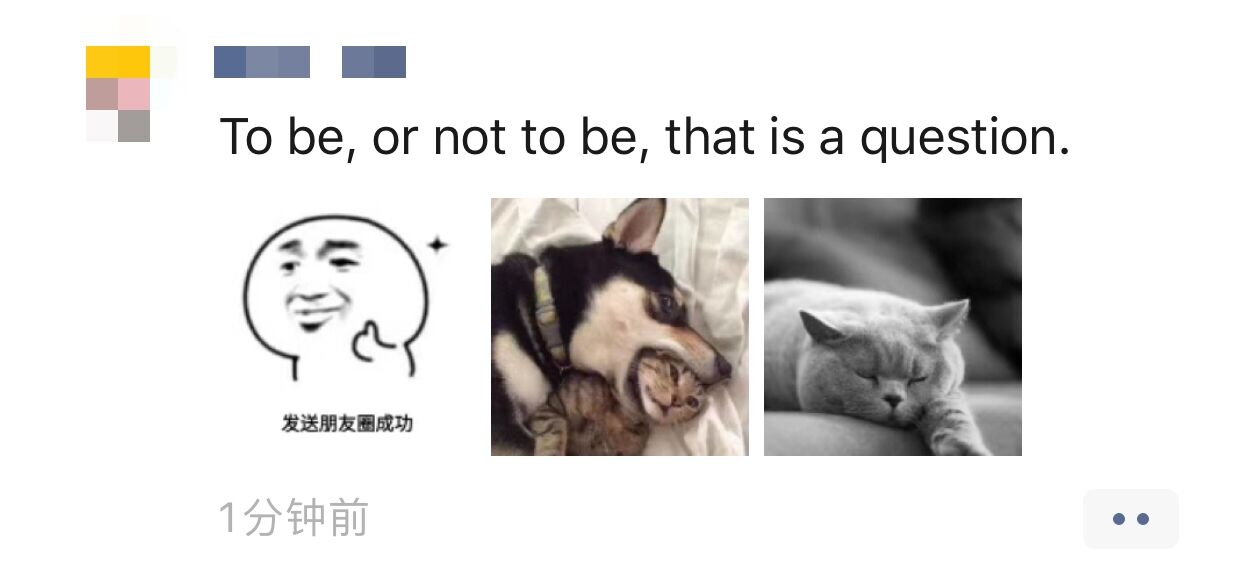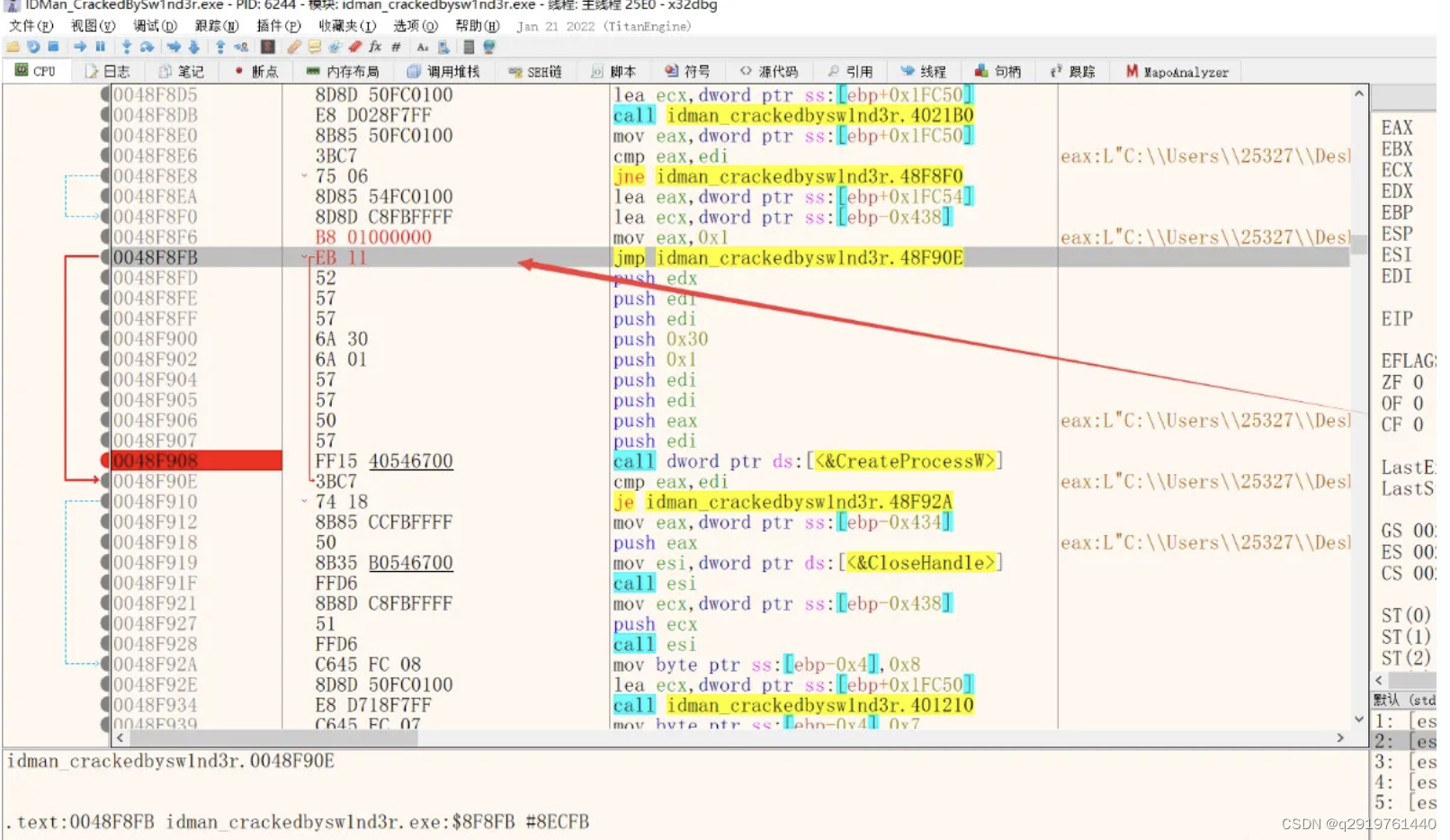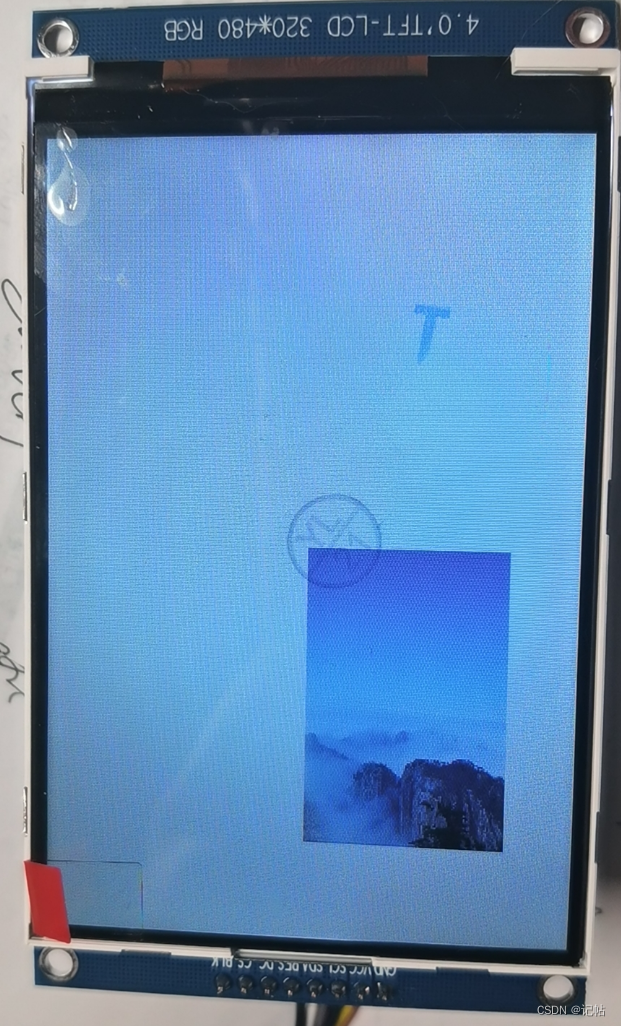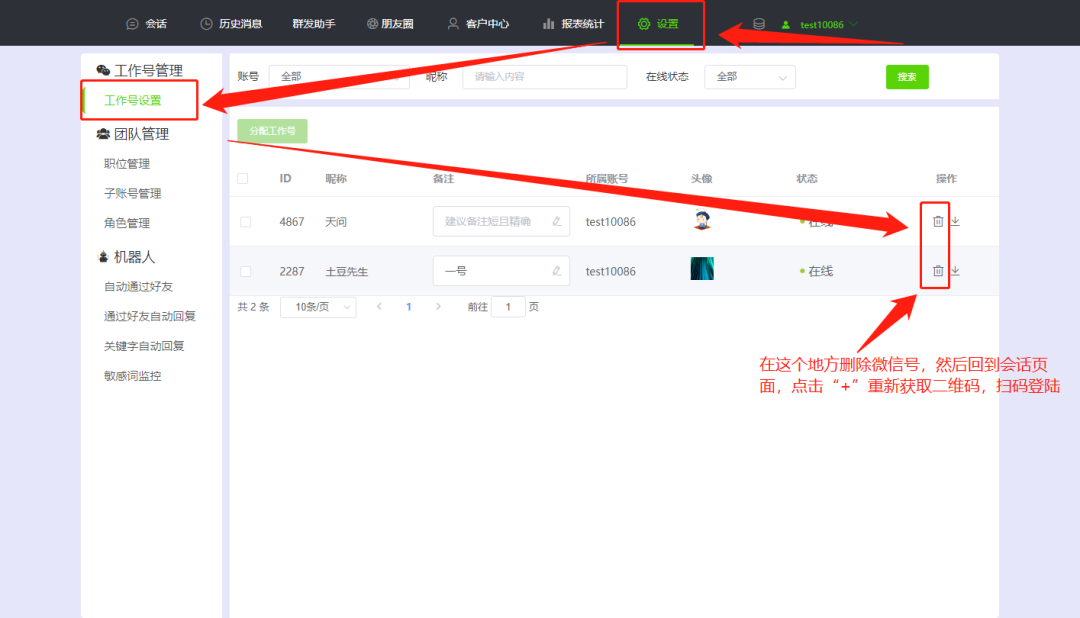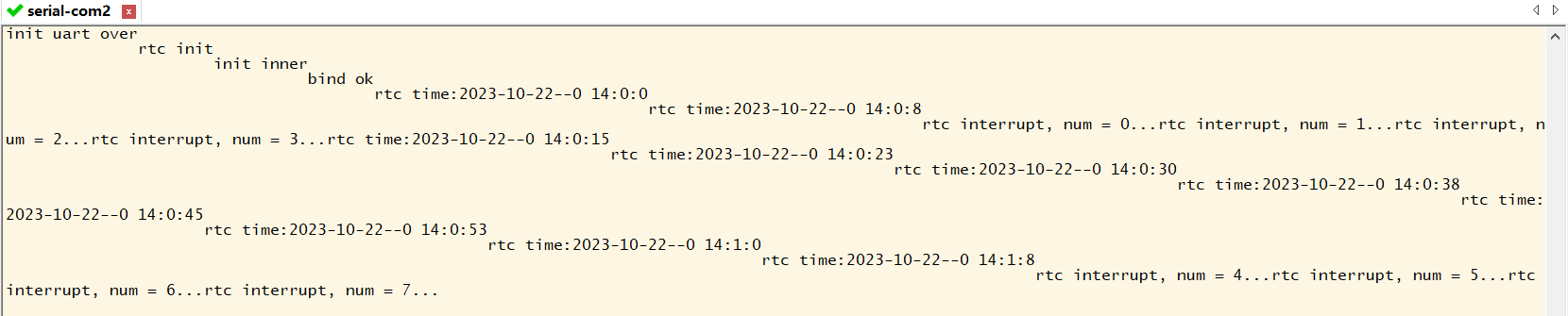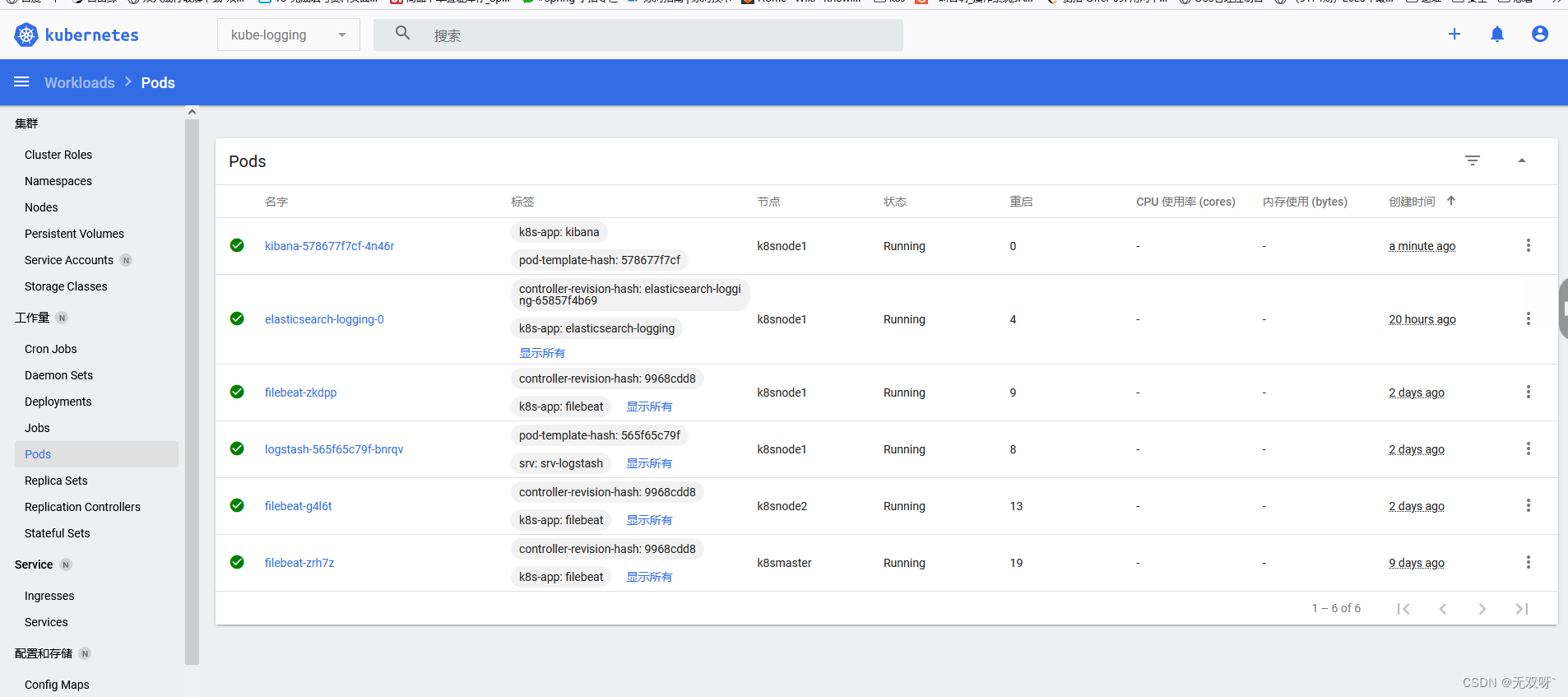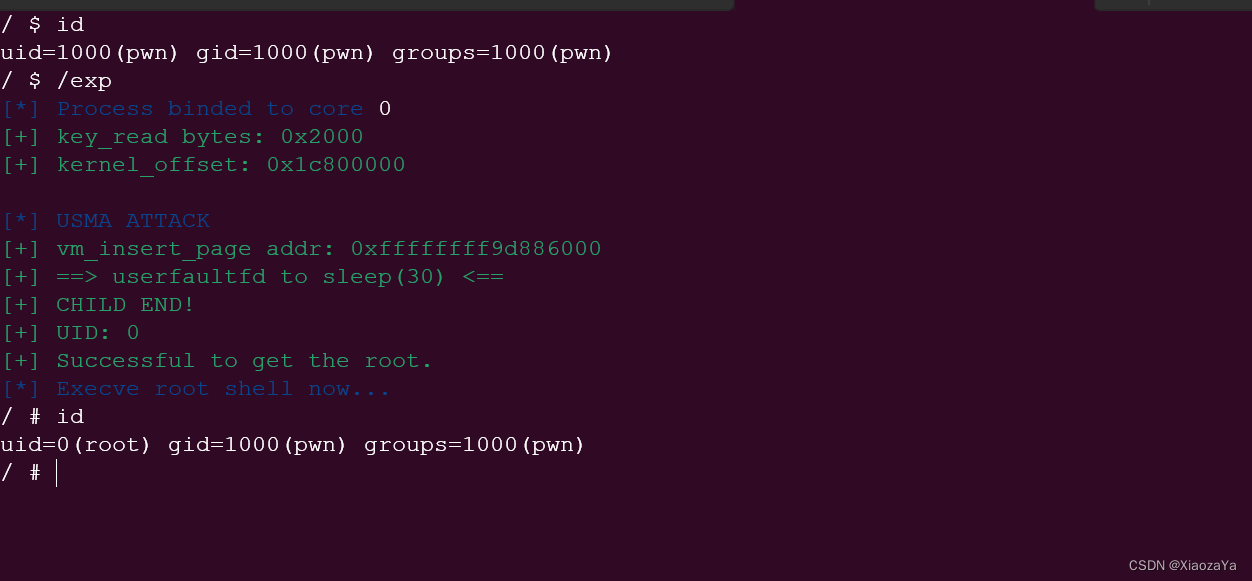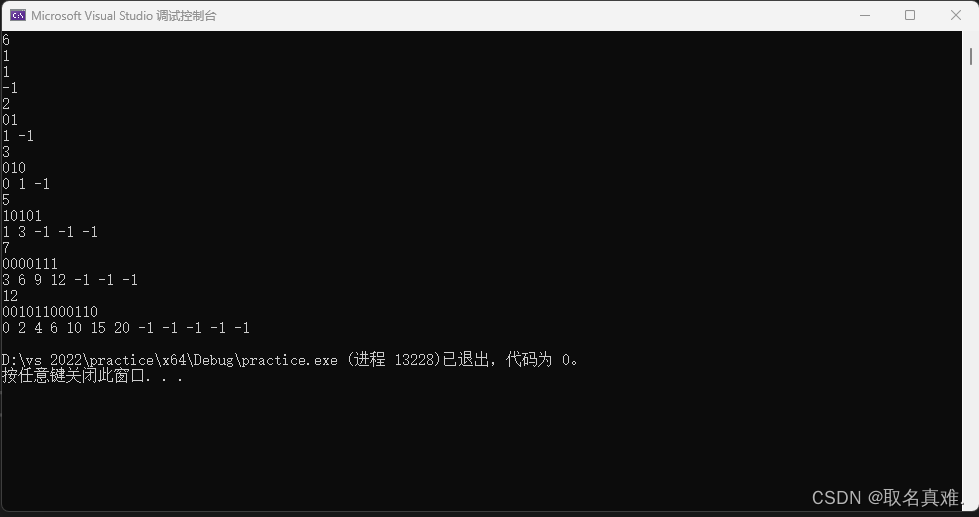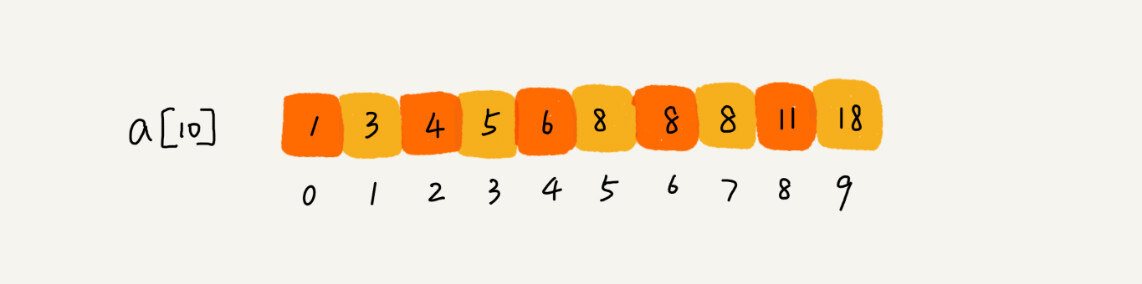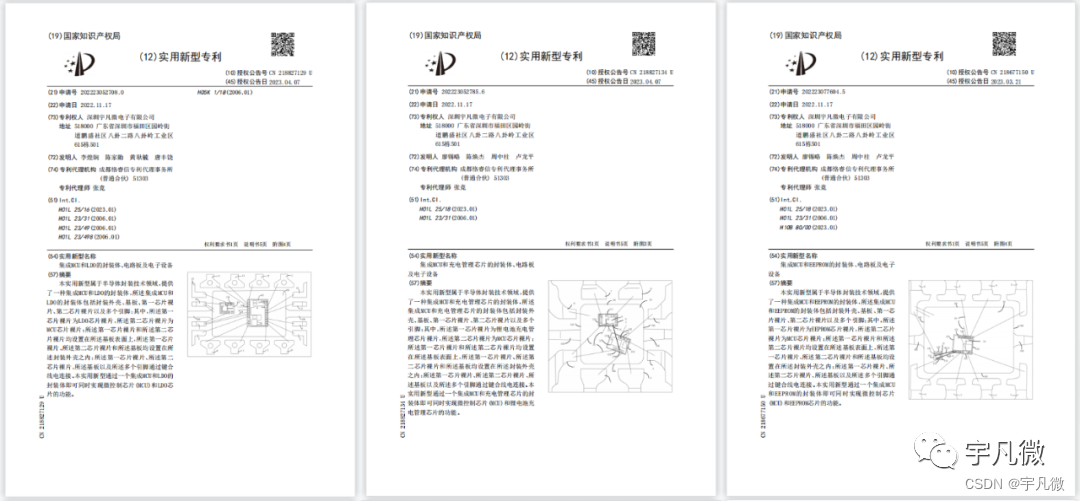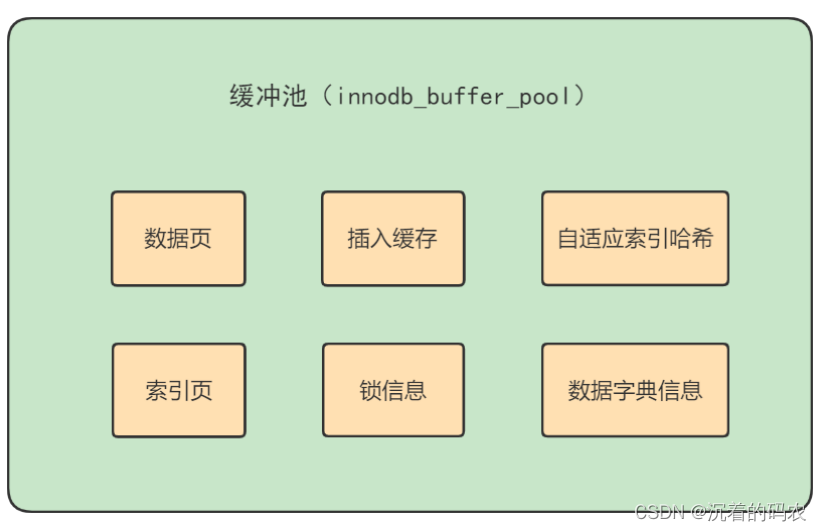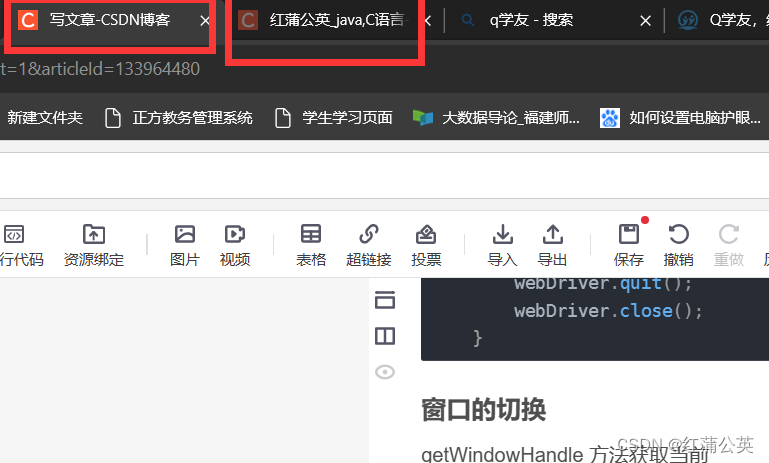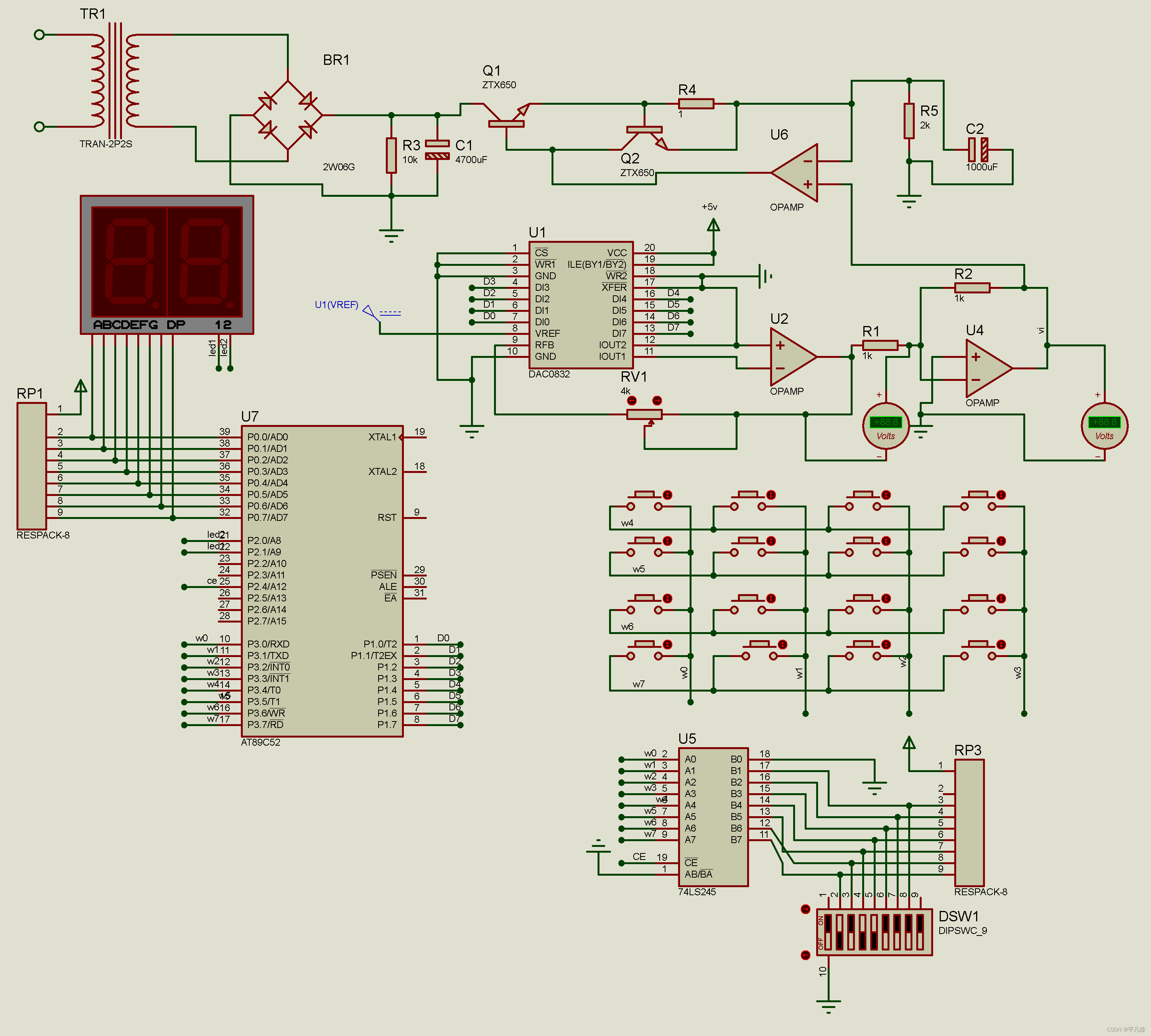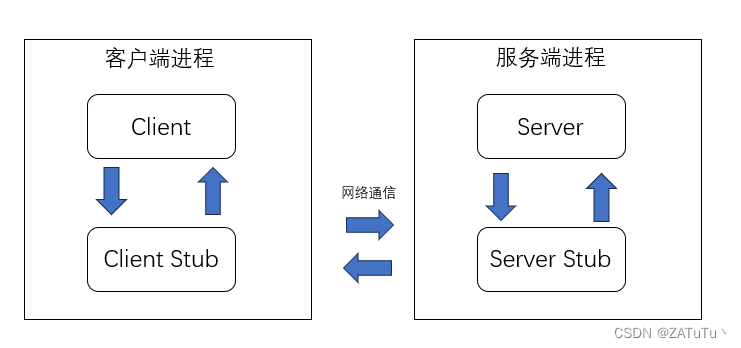实现的效果:主要用到画布设置图层覆盖效果globalCompositeOperation属性
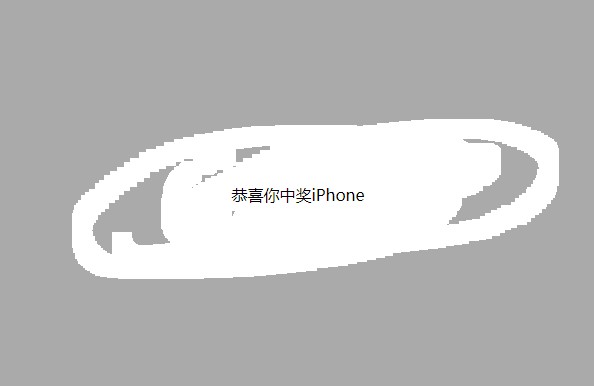
实现的源代码:
<!DOCTYPE html>
<html lang="en">
<head>
<meta charset="UTF-8" />
<meta name="viewport" content="width=device-width, initial-scale=1.0" />
<title>刮刮卡抽奖效果</title>
<style>
* {
padding: 0;
margin: 0;
}
#app {
width: 600px;
height: 400px;
line-height: 400px;
text-align: center;
}
#myCanvas {
position: fixed;
top: 0;
left: 0;
z-index: 9;
}
</style>
</head>
<body>
<div id="app">恭喜你中奖iPhone</div>
<canvas id="myCanvas" width="600" height="400"></canvas>
<script>
var canvas = document.getElementById('myCanvas')
var context = canvas.getContext('2d')
// 画一个刮奖图层
context.fillStyle = '#aaa'
context.fillRect(0, 0, canvas.width, canvas.height)
context.font = '30px Arial'
context.fillStyle = 'red'
context.fillText('刮开图层抽奖', 230, 200)
// 设置一个变量
let flag = false
// 鼠标按下将变量设置为true
canvas.onmousedown = function () {
flag = true
}
// 鼠标抬起将变量设置为false
canvas.onmouseup = function () {
flag = false
}
// 鼠标移动
canvas.onmousemove = function (e) {
// 获取鼠标在画布中的位置
var x = e.offsetX
var y = e.offsetY
// 判断鼠标是否在刮奖区域内
if (flag) {
// 设置图层覆盖模式
context.globalCompositeOperation = 'destination-out'
// 绘制一个矩形
context.fillStyle = '#fff'
context.fillRect(x - 10, y - 10, 20, 20)
}
}
</script>
</body>
</html>