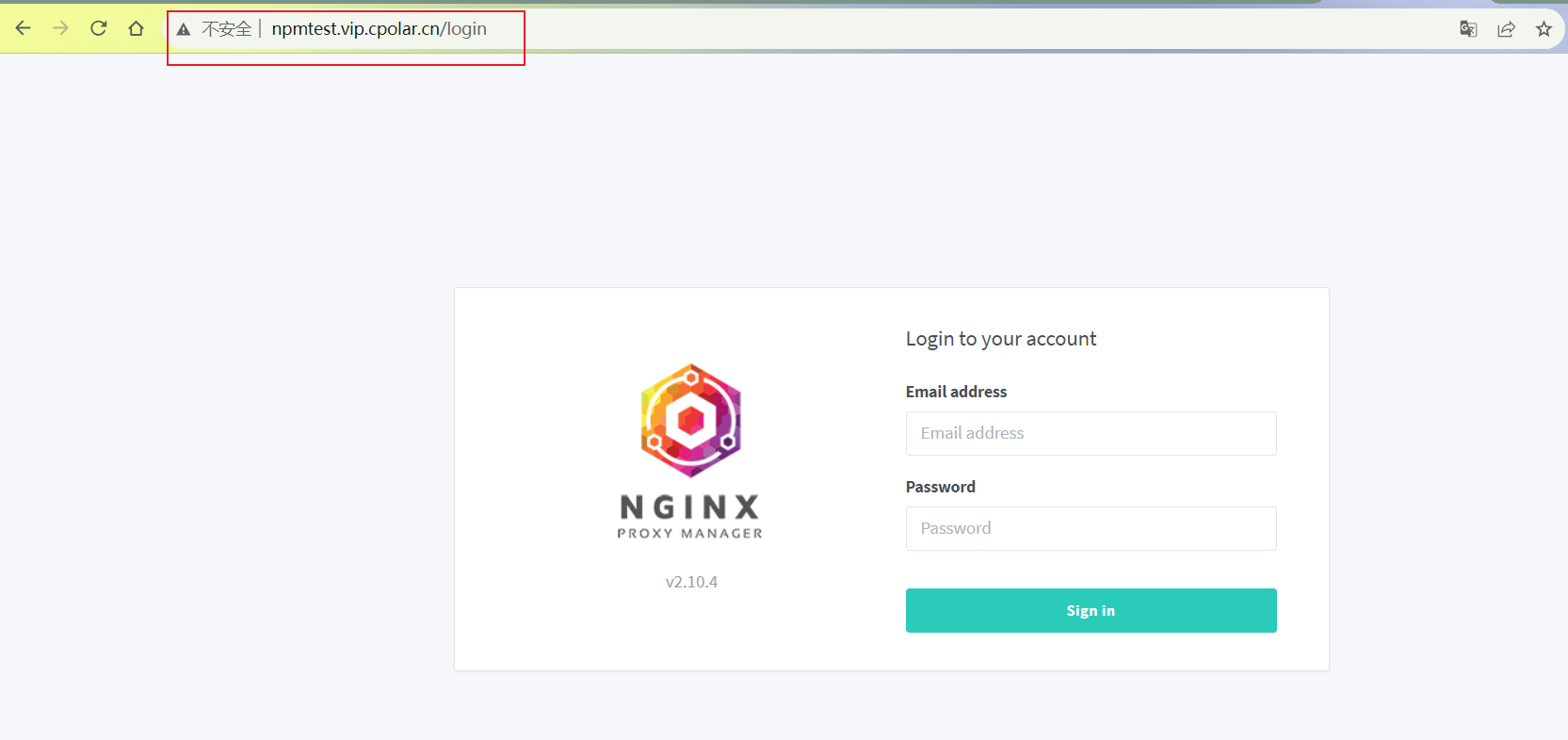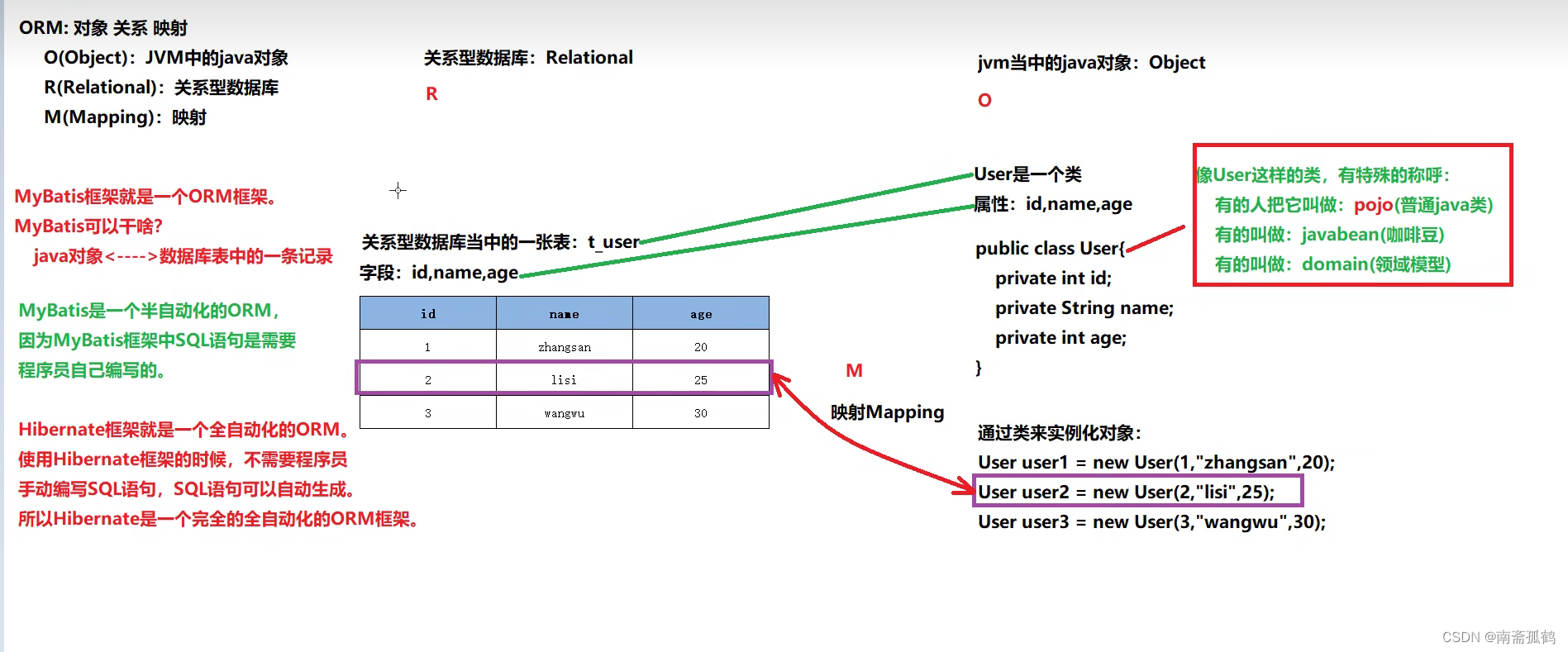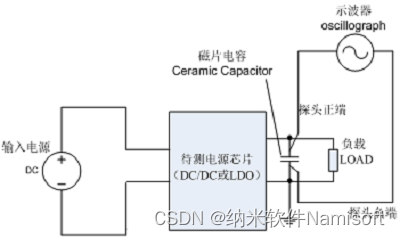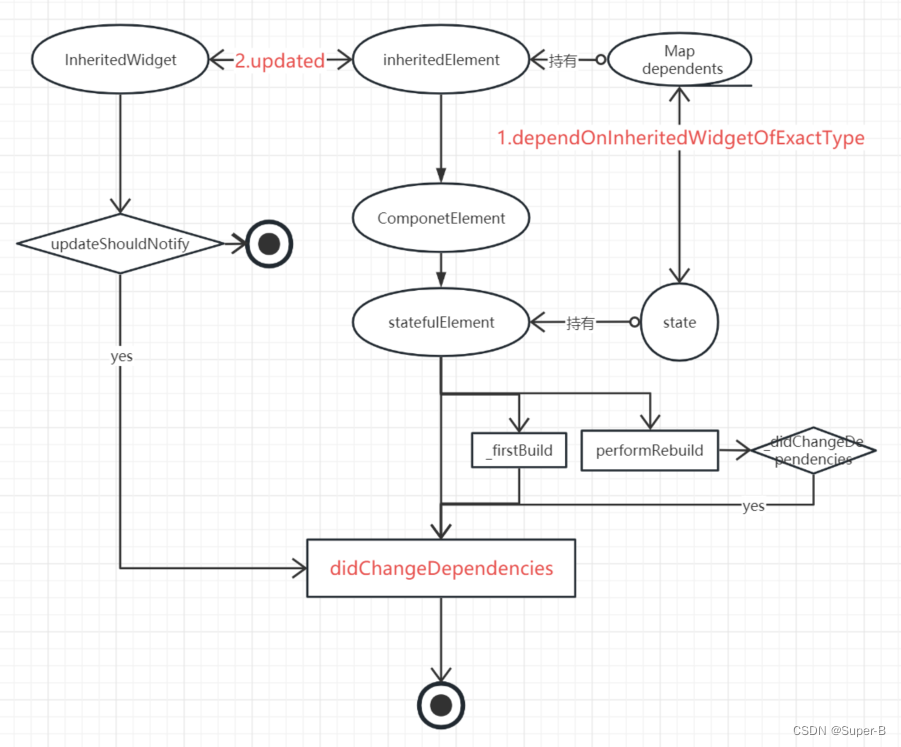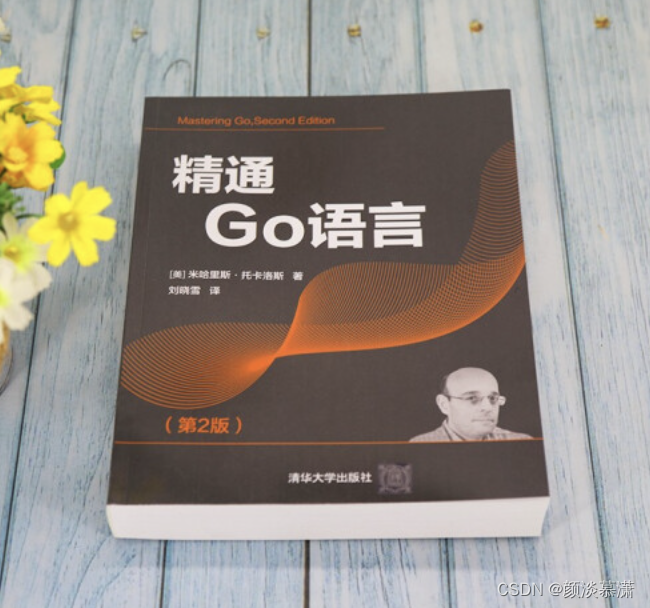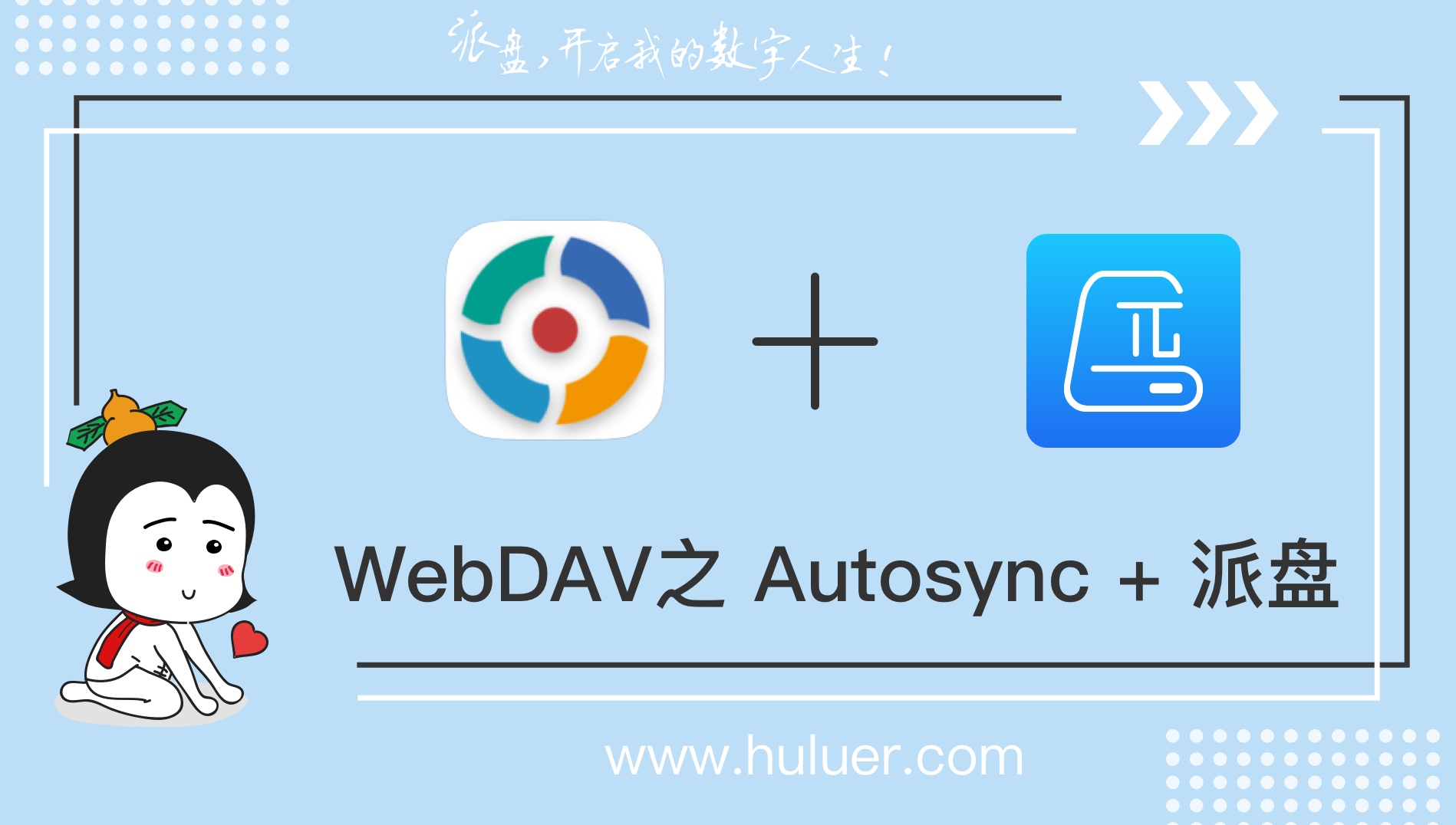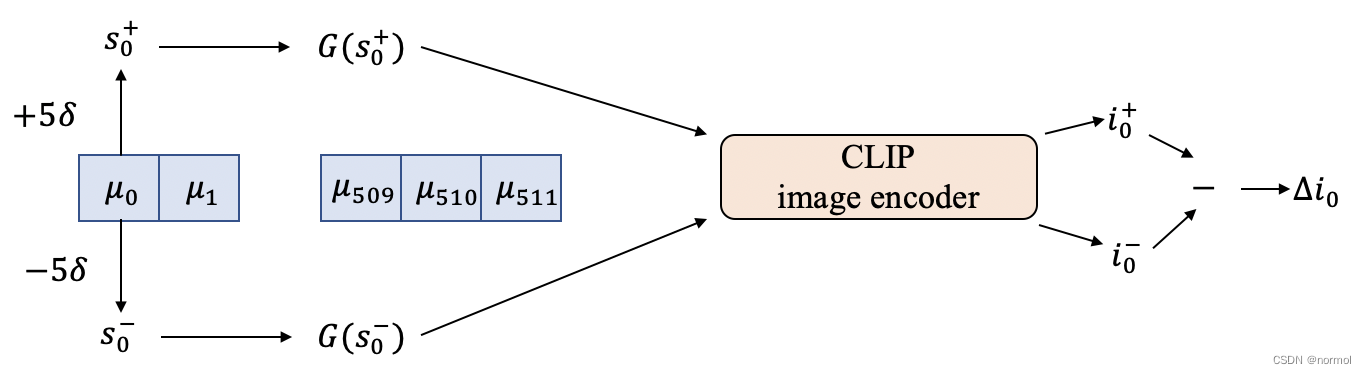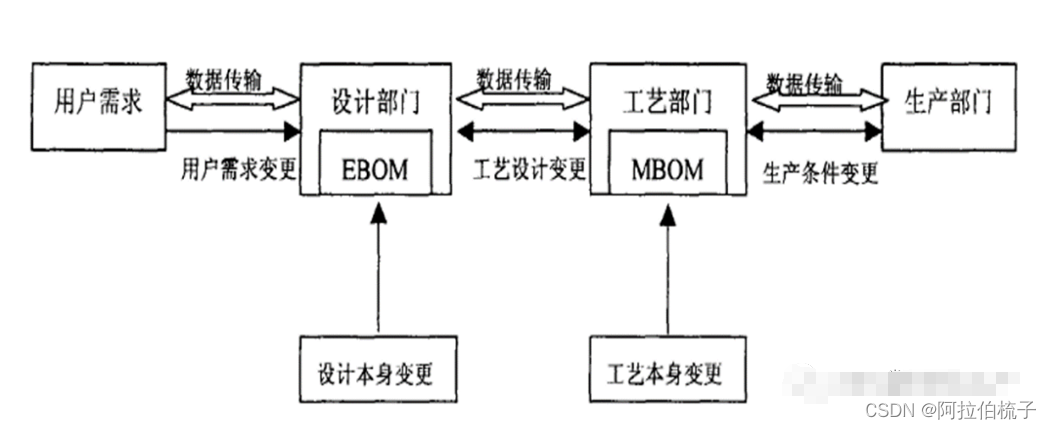Java安装环境变量配置-day1
参考:
https://www.runoob.com/w3cnote/windows10-java-setup.html

生成class文件


java21天打卡-day2
输入和输出
题目:设计一个程序,输入上次考试成绩(int)和本次考试成绩(int),然后输出成绩提高的百分比,保留两位小数位。
import java.util.Scanner;
public class HelloWorld{
public static void main(String[] args) {
//System.out.println(“HelloWorld”);
Scanner scan = new Scanner(System.in);
System.out.println(“输出上次成绩”);
float s1 = scan.nextFloat();
System.out.println(“输入本次成绩”);
float s2 = scan.nextFloat();
System.out.println(s1 + " " + s2);
float f = (s2 - s1) / s2 * 100;
String status = f >= 0 ? "提高" : "降低";
System.out.printf("本次成绩与上次成绩相比, %s了 %.2f%%", status, f);
}
}

Java21天打卡Day5-ifelse


import java.util.Scanner;
public class Day5 {
public static void main(String[] args) {
//输入考试成绩,如果成绩大于80,打印“优秀”,如果成绩大于60,打印“及格”,,如果成绩小于60,打印“不及格”
Scanner scan = new Scanner(System.in);
System.out.println("请输入考试成绩");
float a = scan.nextFloat();
if (a>=80){
System.out.println("优秀");
}
else if (a>=60){
System.out.println("及格");
}
else
System.out.println("不及格");
}
}
Java21天打卡Day6-switch
import java.util.Scanner;
public class Day6 {
//switch case语句
//题目:输入一个号码,判断该号码,是1就是一等奖,2是二等奖,3是三等奖,其他的阳光普照奖
public static void main(String[] args){
Scanner in=new Scanner(System.in);
System.out.println("请输入一个号码");
int a=in.nextInt();
switch (a){
case 1:
System.out.println("一等奖");
break;
case 2:
System.out.println("二等奖");
break;
case 3:
System.out.println("三等奖");
default:
System.out.println("阳光普照奖");
}
}
}

Java21天打卡Day7-循环
public class Day7 {
//循环语句
//while
//do while
//for
//题目1:求1-100之和
//题目2:嵌套循环:在控制台输出九九乘法表
public static void main(String[] args){
int sum=0;
for(int i=1;i<=100;i++){
sum=sum+i;
}
System.out.println("1-100的和是"+sum);
for(int i=1;i<=9;i++){
for(int j=1;j<=i;j++){
System.out.print(j+"*"+i+"="+j*i+" ");//print可以输出不换行
}
System.out.println();//i循环结束后换行
//
}
}
}

Java21天打卡Day8-break
break和continue
break:表示跳出当前层循环
continue:表示跳出本次循环,进入下一次循环
import com.sun.org.apache.xerces.internal.util.SynchronizedSymbolTable;
public class Day8 {
//21天Java打卡,第1期8天0815
//
//break和continue
//
//break:表示跳出当前层循环
//continue:表示跳出本次循环,进入下一次循环
//题目1:从1-10之中,当执行第5次时,打印“第五次执行完毕,退出循环”
public static void main(String[] args){
for(int i=1;i<11;i++){
System.out.println(i);
if(i==5){
System.out.println("第五次执行完毕,退出循环");
break;}
}
}
}
题目2: for (int i = 0; i < 10; i++) {
if (i == 3) {
continue;
}
System.out.println("num is: " + i);
}执行该代码块,打印输出内容是?输出0到9 除了3

java21天打卡-Day9 字符串
字符串1:
1、定义一个字符串
2、获取字符串的长度
3、字符串的拼接,在定义一个字符串,把两个字符串连起来
4、字符串大小写转换
5、去出字符串的空格
public class Day9 {
public static void main(String[] args){
// 字符串1:
// 1、定义一个字符串
// 2、获取字符串的长度
// 3、字符串的拼接,在定义一个字符串,把两个字符串连起来
// 4、字符串大小写转换
// 5、去出字符串的空格 trim()
String s="hello world";
System.out.println("字符串的长度是"+s.length());
String s2=s+"你好";
System.out.println("拼接后的字符串是"+s2);
System.out.println("字符串转换为大写"+s.toUpperCase());
System.out.println("去除空格后的字符串是"+s.trim());
}
}
java21天打卡 day10-字符串2
字符串2:
1、截取子字符串
1)取从第三个字符开始到最后
2)取第二到第四个字符
2、分割字符串
public class Day10 {
public static void main(String[] args){
//字符串2:
//1、截取子字符串
//1)取从第三个字符开始到最后 注意index是2
//参考 http://c.biancheng.net/view/830.html
//2)取第二到第四个字符
//2、分割字符串
//参考 http://c.biancheng.net/view/5807.html
String s="hello world";
System.out.println(s.substring(2));
System.out.println(s.substring(1,4));
String[] a=s.split(" ");//参数为分隔符 这里是按照空格分割
for(int i=0;i<a.length;i++){
System.out.println(a[i]);
}
}
}

Java21天打卡Day11-字符串3
public class Day11 {
public static void main(String[] args){
//1、字符的替换
//2、字符串的查找
String s="hello world";
System.out.println("l第一次出现的位置是"+s.indexOf("l"));
String a=s.replace("l","m");
System.out.println("替换后的字符串是"+a);
System.out.println("原字符串是"+s);//可见原字符串没变
}
}

Java21天打卡day16-类1
public class Person {
String Name;
int Age;
String Sex;
public void setName(String name) {
Name = name;
}
public void setAge(int age) {
Age = age;
}
public void setSex(String sex) {
Sex = sex;
}
public String getName() {
return Name;
}
public int getAge() {
return Age;
}
public String getSex() {
return Sex;
}
public static void main(String[] args) {
Person p = new Person();
p.setName("zhangsan");
p.setAge(20);
p.setSex("男");
System.out.print(p.getName() +","+ p.getAge()+"," + p.getSex());
}
}
set和get方法都是类的方法
main方法也在类中。
java21天打卡Day12-IO流
IO流
构造file对象
File f=new File(“…\report.log”);
System.out.println(f.getPath()); //传参的路径 …\report.log
System.out.println(f.getAbsolutePath()); //绝对路径 E:\git\06team…\report.log
System.out.println(f.getCanonicalPath()); //和绝对路径类似,但是是规范路径 E:\git\report.log
创建和删除文件
f.createNewFile()
f.delete();
判断是否有这个文件
System.out.println(f.isFile());
遍历文件和目录
File[] fs1=f.listFiles(); //目录下所有的文件和子目录
if(fs1!=null){
for(File f1:fs1){
System.out.println(f1);
}
题目1:打开本地的一个文件,并把文件内容打印出来
方法一:
try {
BufferedReader in = new BufferedReader(new FileReader(“e://report.log”));
String str;
while ((str = in.readLine()) != null) {
System.out.println(str);
}
System.out.println(str);
} catch (IOException e) {
System.out.println(e);
}

方法二:
InputStream input=null;
try {
input= new FileInputStream(“e://report.log”);
InputStreamReader reader = new InputStreamReader(input,“utf-8”);
int n;
while ((n = reader.read()) != -1) { // 利用while同时读取并判断
System.out.print((char)n);
}
} catch (FileNotFoundException e) {
e.printStackTrace();
} finally {
if (input != null) { input.close(); }
}
import java.io.*;
public class Day13 {
public static void main(String[] args){
String path=“C:\Users\Administrator\Desktop\helloworld.txt”;
InputStream input=null;
try {
input= new FileInputStream(path);
InputStreamReader reader = new InputStreamReader(input,“utf-8”);
int n;
while ((n = reader.read()) != -1) { // 利用while同时读取并判断
System.out.print((char)n);
}
} catch (FileNotFoundException e) {
e.printStackTrace();
} catch (java.io.IOException e2){e2.printStackTrace();
}
// finally {
// if (input != null) { input.close(); }
// }
}
}
题目2:复制一个文件到另一个文件中
public static void copy(String f1, String f2) throws IOException {
File file = new File(f2);
if(!file.exists()){
file.createNewFile();
}
InputStream input=new FileInputStream(f1);
OutputStream out=new FileOutputStream(f2);
int n;
while ((n=input.read())!=-1){
out.write(n);
System.out.println(n);
}
input.close();
out.close();
}

会在给的f2路径生成文件,并复制f1路径文件的内容。
java21天打卡Day13-正则表达式
java21天打卡Day13-正则表达式
20/100
发布文章
seanyang_
未选择文件

原来正则表达式是这样用的

在这里插入图片描述
原来正则表达式是这样用的
在这里插入图片描述
java21天打卡-day14 日期时间
import java.util.Calendar;
import java.util.Date;
public class Day14 {
//数字和日期
//Date
//题目1:分别打印出当前时间所属的年月日
//
//Calendar类
//题目2:计算出当前时间的年月日,时分秒,星期几,本月的第几周,本周的第几天
//
//题目3:计算出5天之后的日期
public static void main(String[] args){
Date d=new Date();
System.out.println(d);
System.out.println(d.getYear()+1900); //getYear()返回的年份必须加上1900
System.out.println(d.getMonth()+1); //,getMonth()返回的月份是0~11分别表示1~12月,所以要加1
System.out.println(d.getDate()); //而getDate()返回的日期范围是1~31,又不能加1。
Calendar calendar = Calendar.getInstance(); // 如果不设置时间,则默认为当前时间
calendar.setTime(new Date()); // 将系统当前时间赋值给 Calendar 对象
System.out.println("现在时刻:" + calendar.getTime()); // 获取当前时间
int year = calendar.get(Calendar.YEAR); // 获取当前年份
System.out.println("现在是" + year + "年");
int month = calendar.get(Calendar.MONTH) + 1; // 获取当前月份(月份从 0 开始,所以加 1)
System.out.print(month + "月");
int day = calendar.get(Calendar.DATE); // 获取日
System.out.print(day + "日");
int week = calendar.get(Calendar.DAY_OF_WEEK) - 1; // 获取今天星期几(以星期日为第一天)
System.out.print("星期" + week);
int hour = calendar.get(Calendar.HOUR_OF_DAY); // 获取当前小时数(24 小时制)
System.out.print(hour + "时");
int minute = calendar.get(Calendar.MINUTE); // 获取当前分钟
System.out.print(minute + "分");
int second = calendar.get(Calendar.SECOND); // 获取当前秒数
System.out.print(second + "秒");
int dayOfMonth = calendar.get(Calendar.DAY_OF_MONTH); // 获取今天是本月第几天
System.out.println("今天是本月的第 " + dayOfMonth + " 天");
int dayOfWeekInMonth = calendar.get(Calendar.DAY_OF_WEEK_IN_MONTH); // 获取今天是本月第几周
System.out.println("今天是本月第 " + dayOfWeekInMonth + " 周");
Calendar c=Calendar.getInstance();
c.add(Calendar.DAY_OF_MONTH,5);
}
}
Java21天打卡-Day15 数组
import java.util.Arrays;
public class Day15 {
//数组
//题目1:
//创建一个长度是8的字符串数组,使用8个长度是5的随机字符串初始化这个数组 对这个数组进行排序,按照每个字符串的首字母排序(无视大小写)
//注1: 不能使用Arrays.sort() 要自己写
//注2: 无视大小写,即 Axxxx 和 axxxxx 没有先后顺序
public static void main(String[] args) {
String []str = new String[8];
for(int i =0;i<str.length;i++){
str[i]= makeStr();
}
System.out.println("排序前"+ Arrays.toString(str));
for (int j = 0; j < str.length; j++) {
for (int i = 0; i < str.length - j - 1; i++) {
char firstChar1 = str[i].charAt(0);
char firstChar2 = str[i + 1].charAt(0);
firstChar1 = Character.toLowerCase(firstChar1);
firstChar2 = Character.toLowerCase(firstChar2);
if (firstChar1 > firstChar2) {
String temp = str[i];
str[i] = str[i + 1];
str[i + 1] = temp;
}
}
}
System.out.println("排序后"+Arrays.toString(str));
}
public static String makeStr(){
String pool = "";
for (short i = '0'; i <= '9'; i++) {
pool+=(char)i;
}
for (short i = 'a'; i <= 'z'; i++) {
pool+=(char)i;
}
for (short i = 'A'; i <= 'Z'; i++) {
pool+=(char)i;
}
char cs2[] = new char[5];
for (int i = 0; i < cs2.length; i++) {
int index = (int) (Math.random()*pool.length());
cs2[i] = pool.charAt( index );
}
String result2 = new String(cs2);
return result2;
}
}
java21天打卡day17-类2
构造方法是定义在java类中的一个用来初始化对象的方法,用new+构造方法,创建一个新的对象,并可以给对象中的实例进行赋值,java默认调用无参数的构造方法
public class Person {
//构造方法
//1、什么是构造方法(自己描述),java默认调用构造方法么?构造方式是类的一种特殊方法,用来初始化类的一个新的对象,在创建对象之后自动调用。
//2、定义一个无参数构造方法和有参数构造方法
//定义一个类person,创建一个无参数构造方法 :person(){},并打印出结果:我是一个无参数的构造方法
//创建一个有参数的构造方法 person(string name),对name进行赋值,最后print打印出name
//3、在main方法里new person类,分别构造有参数和无参数的方法:print打印结果
String Name;
Person(){
System.out.println("我是一个无参数的构造方法");
}
Person(String name){
System.out.println(name);
}
public static void main(String[] args) {
Person p = new Person();
Person p2=new Person("张三");
}
}
Java21天打卡day18–继承
public class Person18 {
//继承
//1、描述什么是继承 在已存在的类的基础上进行扩展,从而产生新的类
//2、创建一个person类,赋予name、age、sex属性,并创建一个有参数的构造方法并赋值
//3、创建一个方法work,print打印出结果:name是一个测试工程师
//4、创建一个类 Engineer,继承person,调用person的work方法
//5、在main方法里,new engineer类,对name进行赋值,并调用work方法,查看打印结果
public String name;
public int age;
public String sex;
public Person18(String name, int age, String sex) {
this.name = name;
this.age = age;
this.sex = sex;
}
public void work() {
System.out.println(name + "是一个测试工程师");
}
public static void main(String[] args) {
Engineer e = new Engineer("张三",25,"女");
e.work();
}
}
public class Engineer extends Person18 {
public Engineer(String name, int age, String sex) {
super(name,age, sex);
}
}
出错的地方:
1.一个文件只能有一个类,所以子类必须新写一个文件。
2.子类的构造函数继承了父类的有参数构造函数,所以子类构造函数也要有参数。
3.初始化的时候,只能初始化全部构造函数,因为这里只有一个构造函数。
Java21天打卡day19-异常
//异常
//异常分类
//编译时异常:程序编译时的异常例子 IO异常,SQL异常
//运行时异常的区别:程序在运行时出现的异常,会自动抛出该异常
//异常处理
//
//try catch finally处理异常
//throws 和 throw 的区别
//throws是用于在方法声明抛出的异常是(Oexcetion)类型,而throw是用于抛出异常。
Java 的异常处理通过 5 个关键字来实现:try、catch、throw、throws 和 finally。try catch 语句用于捕获并处理异常,finally 语句用于在任何情况下(除特殊情况外)都必须执行的代码,throw 语句用于拋出异常,throws 语句用于声明可能会出现的异常。
try {
// 可能发生异常的语句
} catch(ExceptionType e) {
// 处理异常语句
}
语法的处理代码块 1 中,可以使用以下 3 个方法输出相应的异常信息。
printStackTrace() 方法:指出异常的类型、性质、栈层次及出现在程序中的位置(关于 printStackTrace 方法的使用可参考《Java的异常跟踪栈》一节)。
getMessage() 方法:输出错误的性质。
toString() 方法:给出异常的类型与性质。
//题目1:完成一个编译时异常的举例 其实就是写的时候会有红线提示进行异常处理
//题目2:完成一个运行时异常的举例
public class Day19 {
public static void main(String[] args){
System.out.println(3/0);
}
}
//题目3:完成一个运行时异常捕获,获取异常信息后打印异常信息。
public class Day19 {
public static void main(String[] args){
try{
System.out.println(3/0);
}catch (Exception e){
e.printStackTrace();
System.out.println("啊啊啊啊,出错了");//如果没有异常处理,这句是不会打印的
}
}
}
//题目4:自定义一个异常并捕获抛出
import java.util.InputMismatchException;
import java.util.Scanner;
public class Test {
public static void main(String[] args) {
int age;
Scanner in=new Scanner((System.in));
System.out.println("请输入您的年龄");
try {
age=in.nextInt();
if(age<0){
throw new MyException("您输入的年龄为负数,输出错误");
}else if(age>100){
throw new MyException("您输入的年龄大于100,输出错误");
}else {
System.out.println("您的年龄是"+age);
}
}catch (InputMismatchException e1){
System.out.println("您输入的年龄不是数字");
}catch (MyException e2){
System.out.println(e2.getMessage());
}
}
}
public class MyException extends Exception {
public MyException(){
super();//继承父类构造函数
}
public MyException(String str){
super(str);
}
}
参考:http://c.biancheng.net/view/1051.html
参考答案:
答案:
题目1:
@Test//获取系统编译时异常,需要抛出异常或者进行异常捕获 try catch
public void getBuildException(){
File file = new File("/dd");
FileInputStream inputStream =new FileInputStream(file);
}
直接会有红线提示:
或者运行时会提示:
Error:(15, 39) java: 未报告的异常错误java.io.FileNotFoundException; 必须对其进行捕获或声明以便抛出
题目2:
public class ex {
public static void getRunException() {
int a = 1 / 0;
System.out.println("异常已经出现了看我打印不打印");
}
public static void main(String[] args) {
// getBuildException();
}
}
运行时会出现:
Exception in thread "main" java.lang.ArithmeticException: / by zero
at com.benben.exception.ex.getRunException(ex.java:19)
at com.benben.exception.ex.main(ex.java:24)
题目3:
@Test//获取系统运行时异常
public void getRunException() {
try {
int a = 1 / 0;
System.out.println("异常已经出现了看我打印不打印");
} catch (RuntimeException e) {
System.out.println(e.getMessage() + "异常信息");
System.out.println(e.toString() + "输出异常串");
System.out.println("打印异常信息");
e.printStackTrace();
} finally {
System.out.println("finally 输出了");
}
}
题目4:
//抛出一个 自定义的异常,并由调用此方法的对象方法捕获后处理 throw
自定义的异常类:
Oexcetion.java
public class Oexcetion extends RuntimeException {
final long serialVersionUID = -703407466939L;
public Oexcetion() {
}
public Oexcetion(String msg) {
super(msg);
}
}
ex.java
class ex {
public void biJia(int a, int b) throws Oexcetion {
if (a < b) {
throw new Oexcetion("出现自定义异常了");
}
}
}
java21天打卡day20-集合
集合list
ArrayList
查询速度快
线程不安全
LinkedList
增删速度快
线程不安全
Vector
线程安全
查询速度快
常用方法练习
add(value) 添加元素
get(index) 获取元素
remove(index) 删除元素
题目1:新建三个list实现类的对象
题目2:遍历List
1)迭代器
2)增强for循环
数组长度不可变化
List 是一个有序、可重复的集合
List 实现了 Collection 接口,它主要有两个常用的实现类:ArrayList 类和 LinkedList 类。
ArrayList 类实现了可变数组的大小,存储在内的数据称为元素。它还提供了快速基于索引访问元素的方式,对尾部成员的增加和删除支持较好。
LinkedList 类采用链表结构保存对象,这种结构的优点是便于向集合中插入或者删除元素
import java.util.*;
public class Day20 {
public static void main(String[] args){
List list1=new ArrayList();
list1.add("1");
list1.add("2");
System.out.println("list1集合元素如下");
Iterator it=list1.iterator();//迭代器?
while(it.hasNext()){
System.out.print(it.next()+",");
}
LinkedList list2=new LinkedList();
list2.add("hello");
list2.add("world");
System.out.println("list2集合元素如下");
for(int i=0;i<list2.size();i++){
System.out.print(list2.get(i)+",");
}
Vector vector=new Vector();
}
}
参考答案:
1)
import java.util.ArrayList;
public class demo {
public static void iterator() {
ArrayList arrayList = new ArrayList();
arrayList.add(2);
arrayList.add(new Object());
arrayList.add(new String("5"));
;//遍历集合元素
Iterator iterator = arrayList.iterator();
while (iterator.hasNext()) {
System.out.println(iterator.next());
}
}
public static void main(String[] args) {
iterator();
}
}
import java.util.ArrayList;
public class demo {
public static void LinkedList() {
ArrayList arrayList = new ArrayList();
arrayList.add(1);
arrayList.add(2);
arrayList.add(3);
arrayList.add(14);
for (Object list:arrayList)//这个方法厉害了
{
System.out.println(list);
}
}
public static void main(String[] args) {
LinkedList();
}
}
Java21天打卡练习Day21-集合map
HashMap
TreeMap:根据KEY排序
LinkedHashMap
HashTable
创建4个map实现类的对象
Map hashMap = new HashMap();
Map linkedHashMap = new LinkedHashMap();
Map treeMap = new TreeMap();
Map hashtable = new Hashtable();
常用方法练习
put(key,value)添加元素,添加相同的key值是替换原来的value
putAll(Map) 添加新的map数据,已存在就刷新
get(key) 根据key查找元素
remove(key) 根据key删除元素
containsKey(key) 判断是否存在key值
containsValue(value) 判断是否存在value
clear() 删除所有元素
relpace(key,value1,value2) 修改value1 变成value2
isEmpty() 判断集合是否为空
size() 获取集合长度
遍历map四种方法:
http://c.biancheng.net/view/6872.html
import java.util.*;
public class Day21 {
public static void main(String[] args){
HashMap h=new HashMap();
h.put("青花瓷","周杰伦");
h.put("画","邓紫棋");
h.put("断桥残雪","许嵩");
Iterator it=h.keySet().iterator();//keySet是得到key的集合
while(it.hasNext()){
Object key=it.next();//得到hashmap的key?//不知道是什么对象就用Object?
Object val=h.get(key);
System.out.println("歌曲:"+key+"歌手:"+val);
}
}
}
参考答案:
map遍历
import java.util.Map;
import java.util.HashMap;
import java.util.Iterator;
public class d {
public static void itMap() {
Map hashMap = new HashMap();
hashMap.put("1",1);
hashMap.put("2",2);
hashMap.put("3",3);
//普通
Iterator<String> iterator = hashMap.keySet().iterator();
while (iterator.hasNext()) {
String key = iterator.next();
System.out.println(hashMap.get(key));
}
//entrySet最快
Iterator<Map.Entry<String,Object>> iterator1 = hashMap.entrySet().iterator();
while (iterator1.hasNext()) {
Map.Entry<String, Object> entry = iterator1.next();
System.out.println(entry.getKey());
}
}
public static void main(String[] args) {去
itMap();
}
}
增强for循环,遍历HashMap
import java.util.HashMap;
import java.util.Iterator;
import java.util.Map;
public static void main(String[] args) {
// LinkedList();
//iterator();
//itMap();
Map<String, Integer> hashMap = new HashMap<String, Integer>();
//Map hashMap = new HashMap();
hashMap.put("1",1);
hashMap.put("2",2);
hashMap.put("3",3);
//普通
for (Object key : hashMap.keySet()) {
System.out.println("key=" + key + " value=" + hashMap.get(key));
}
//entrySet
for(Map.Entry<String, Integer> entry: hashMap.entrySet()) {
System.out.println(entry.getKey());
}
}
}