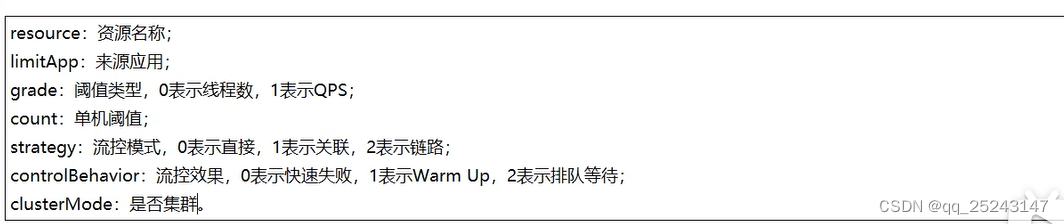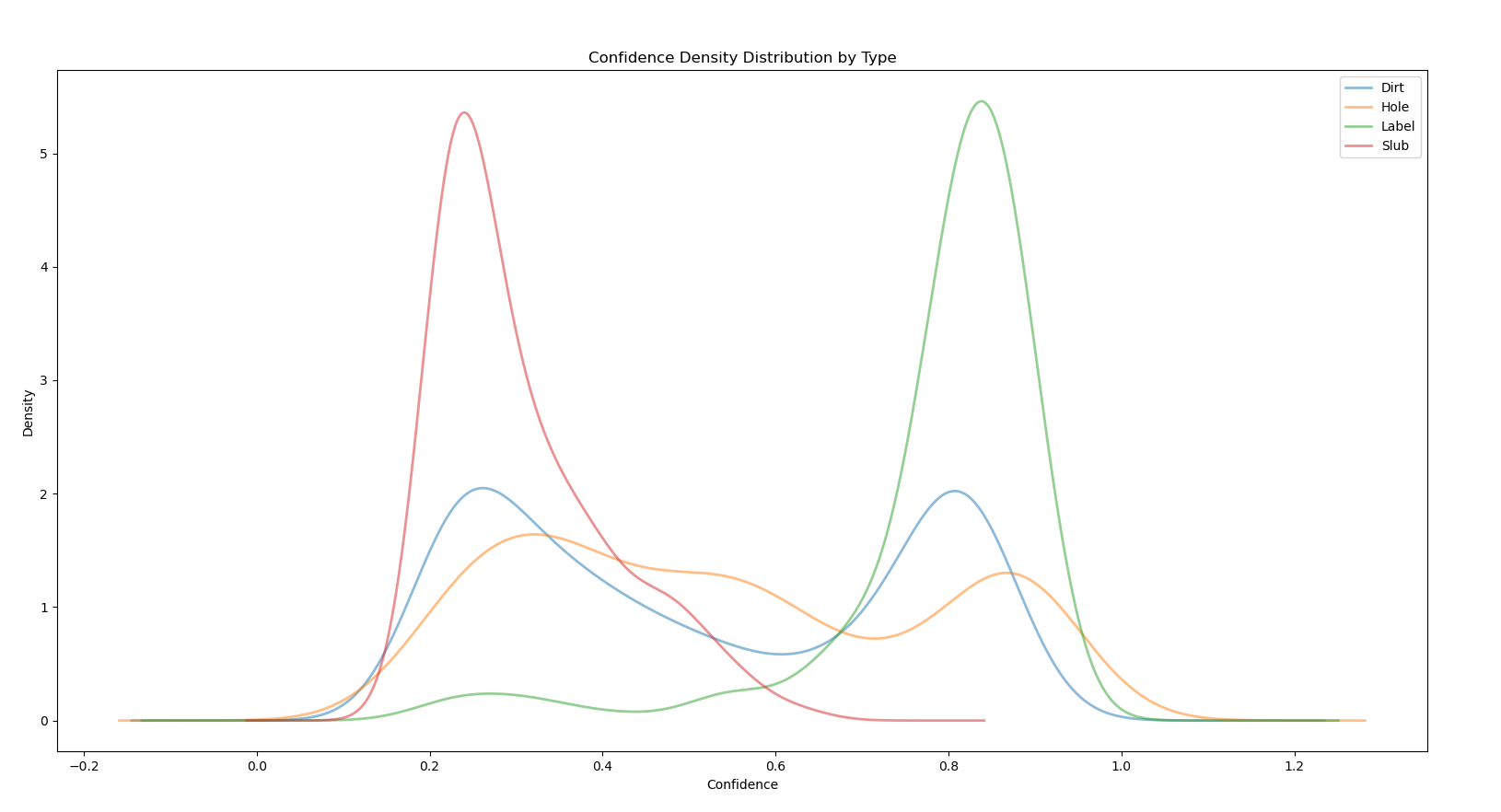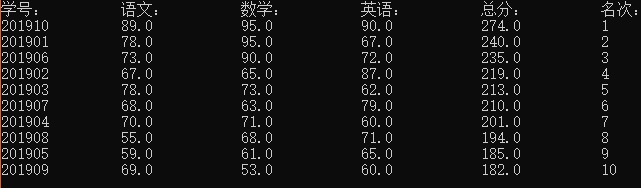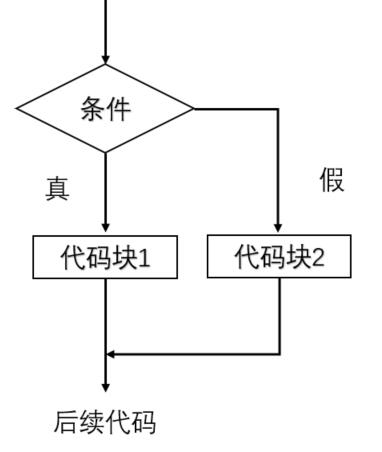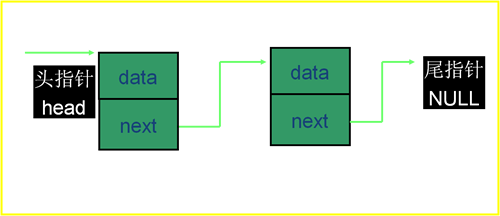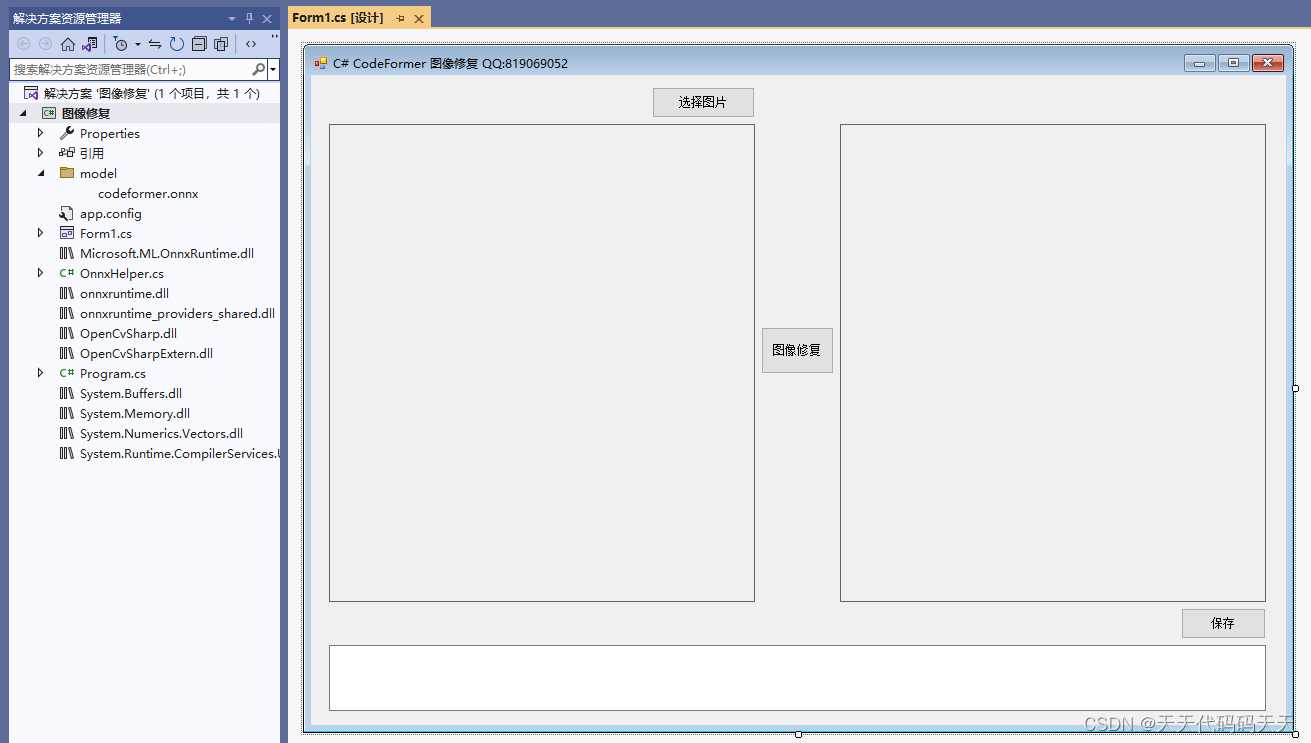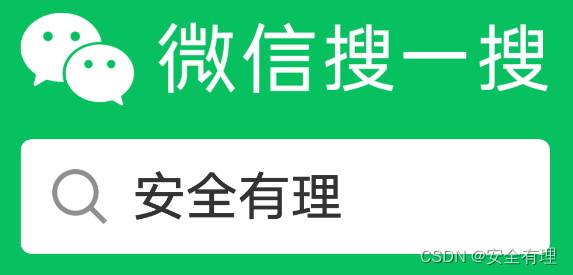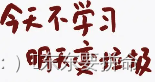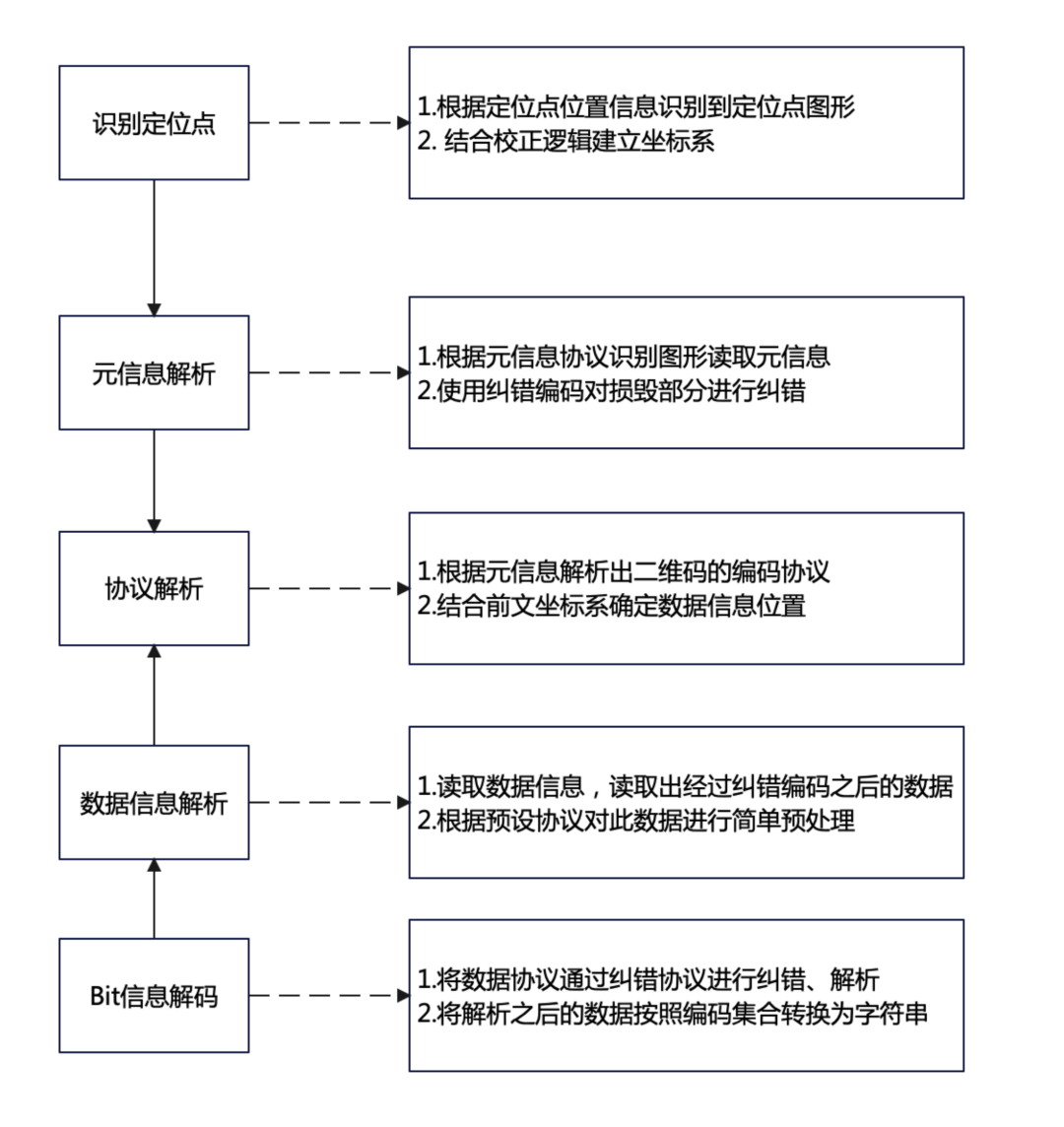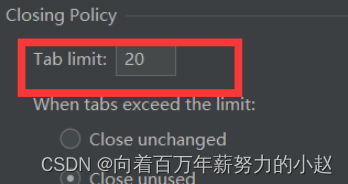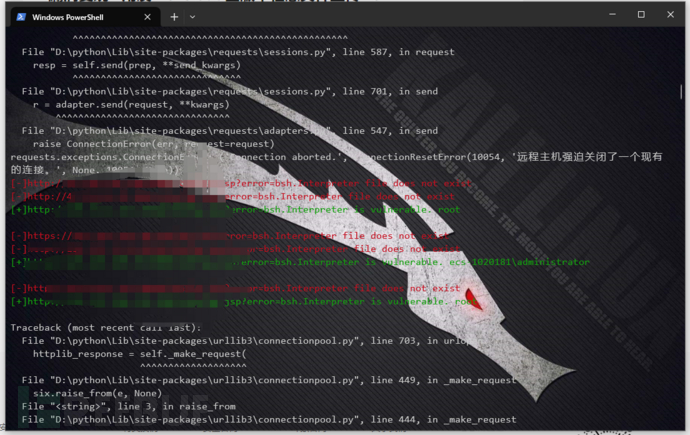一、介绍
(1)提供界面配置配置服务限流、服务降级、服务熔断
(2)@SentinelResource的blockHandler只处理后台配置的异常,运行时异常fallBack处理,且资源名为value时才生效,走兜底方法
二、安装并启动sentinel
(1)官网
(2)运行java -jar sentinel-dashboard-1.8.6.jar
(3)访问http://localhost:8080/
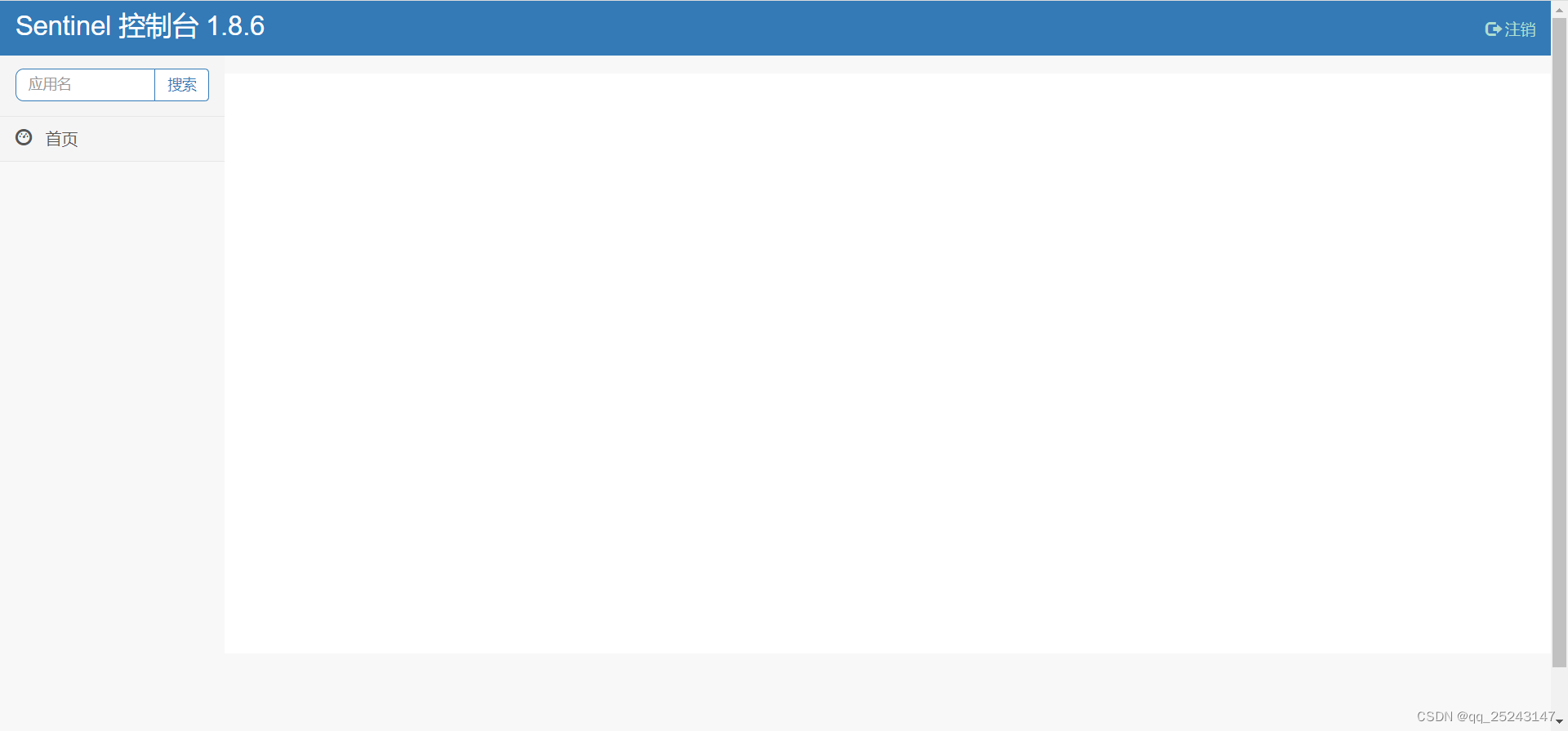
注:sentinel是懒加载的,访问接口后才会显示
三、搭建项目
(1)编写pom.xml
<?xml version="1.0" encoding="UTF-8"?>
<project xmlns="http://maven.apache.org/POM/4.0.0"
xmlns:xsi="http://www.w3.org/2001/XMLSchema-instance"
xsi:schemaLocation="http://maven.apache.org/POM/4.0.0 http://maven.apache.org/xsd/maven-4.0.0.xsd">
<parent>
<artifactId>demo20220821</artifactId>
<groupId>com.wsh.springcloud</groupId>
<version>1.0-SNAPSHOT</version>
</parent>
<modelVersion>4.0.0</modelVersion>
<artifactId>cloudalibaba-sentinel-service</artifactId>
<dependencies>
<dependency>
<groupId>com.alibaba.cloud</groupId>
<artifactId>spring-cloud-alibaba-sentinel</artifactId>
</dependency>
<dependency>
<groupId>com.alibaba.cloud</groupId>
<artifactId>spring-cloud-alibaba-sentinel-datasource</artifactId>
</dependency>
<dependency>
<groupId>org.springframework.cloud</groupId>
<artifactId>spring-cloud-starter-openfeign</artifactId>
</dependency>
<dependency>
<groupId>com.alibaba.cloud</groupId>
<artifactId>spring-cloud-alibaba-nacos-config</artifactId>
</dependency>
<dependency>
<groupId>com.alibaba.cloud</groupId>
<artifactId>spring-cloud-alibaba-nacos-discovery</artifactId>
</dependency>
<dependency>
<groupId>com.wsh.springcloud</groupId>
<artifactId>cloud-api-common</artifactId>
<version>1.0-SNAPSHOT</version>
</dependency>
<dependency>
<groupId>org.springframework.boot</groupId>
<artifactId>spring-boot-starter-web</artifactId>
</dependency>
<dependency>
<groupId>org.springframework.boot</groupId>
<artifactId>spring-boot-starter-actuator</artifactId>
</dependency>
<dependency>
<groupId>org.projectlombok</groupId>
<artifactId>lombok</artifactId>
</dependency>
<dependency>
<groupId>org.springframework.boot</groupId>
<artifactId>spring-boot-starter-test</artifactId>
<scope>test</scope>
</dependency>
</dependencies>
</project>
(2)编写application.yml
server:
port: 8401
spring:
application:
name: cloudalibaba-sentinel-service
cloud:
nacos:
discovery:
server-addr: localhost:8848
sentinel:
transport:
dashboard: localhost:8080
port: 8719
management:
endpoints:
web:
exposure:
include: "*"
(3)编写启动类
package com.wsh.springcloud;
import org.springframework.boot.SpringApplication;
import org.springframework.boot.autoconfigure.SpringBootApplication;
import org.springframework.cloud.client.discovery.EnableDiscoveryClient;
/**
* @ClassName SentinelService8401
* @Description: TODO
* @Author wshaha
* @Date 2023/10/19
* @Version V1.0
**/
@SpringBootApplication
@EnableDiscoveryClient
public class SentinelService8401 {
public static void main(String[] args) {
SpringApplication.run(SentinelService8401.class, args);
}
}
(4)编写Controller
package com.wsh.springcloud.controller;
import org.springframework.web.bind.annotation.GetMapping;
import org.springframework.web.bind.annotation.RestController;
/**
* @ClassName TestController
* @Description: TODO
* @Author wshaha
* @Date 2023/10/19
* @Version V1.0
**/
@RestController
public class TestController {
@GetMapping("/test")
public String test(){
return "test";
}
}
四、服务限流
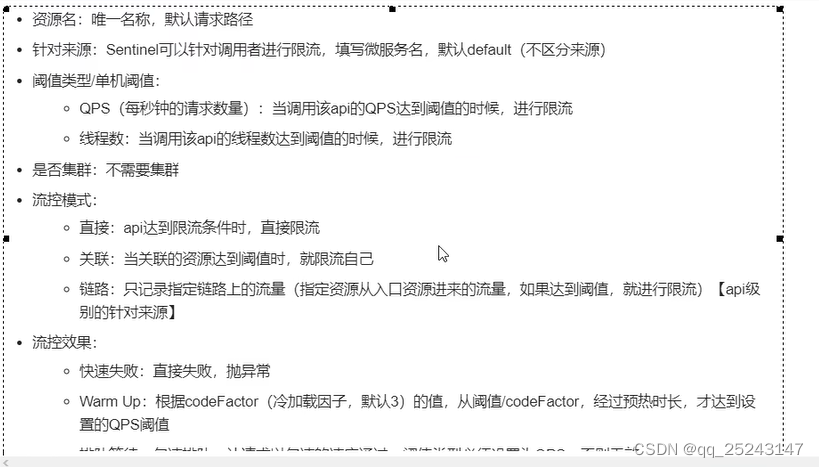
(1)打开界面

(2)阈值
QPS:每秒请求数
并发线程数:处理请求的线程数

(3)关联
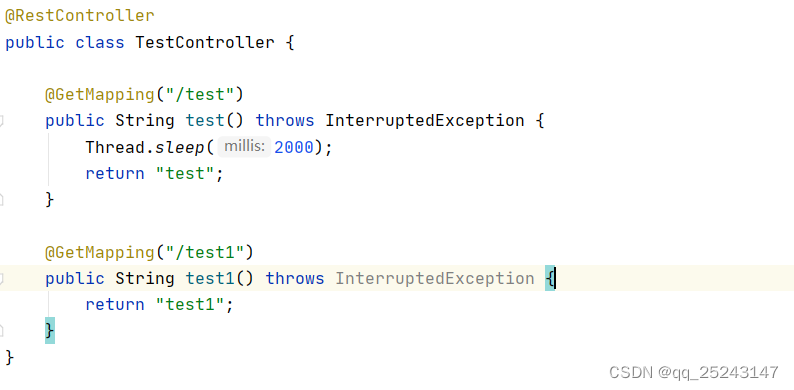
/test炸了,/test1也炸

(4)预热,阈值先从阈值/3开始,在预热时长(单位:秒)内逐渐上升

(5)排队等待,阈值类型必须设置为QPS,超出阈值的请求将会排队,等待的超时时间设置为20秒

五、服务降级
(1)满足条件后,服务在规定时间内熔断
(2)慢调用比例

(3)异常比例

(4)异常数

六、热点参数限流
(1)要用@SentinelResource定义资源名和兜底方法
@GetMapping("/test2")
@SentinelResource(value = "test2", blockHandler = "test2_solve")
public String test2(@RequestParam("name") String name) {
log.info("test2");
return "test2";
}
public String test2_solve(String name, BlockException blockException){
return "block";
}
(2)

(3)定义规则时指定参数的值

七、兜底方法编写方式优化
(1)
@GetMapping("/test3")
@SentinelResource(value = "test3", blockHandlerClass = BlockHandler.class, blockHandler = "test3_solve")
public String test3() {
log.info("test3");
return "test3";
}
(2)编写BlockHandler类
package com.wsh.springcloud.handler;
import com.alibaba.csp.sentinel.slots.block.BlockException;
/**
* @ClassName BlockHandler
* @Description: TODO
* @Author wshaha
* @Date 2023/10/19
* @Version V1.0
**/
public class BlockHandler {
public static String test3_solve(BlockException blockException){
return "block";
}
}
(3)

八、配置fallback、blockHandler
(1)exceptionsToIgnore 用于忽略异常,不走fallback
@GetMapping("/test3")
@SentinelResource(value = "test3", blockHandlerClass = BlockHandler.class, blockHandler = "test3_solve",
fallbackClass = FallBackHandler.class, fallback = "test3_solve1",
exceptionsToIgnore = NullPointerException.class)
public String test3(@RequestParam("name") String name) {
if (name.equals("wsh")){
throw new IllegalArgumentException();
}
return "test3";
}
(2)
public class BlockHandler {
public static String test3_solve(String name, BlockException blockException){
return "block";
}
}
public class FallBackHandler {
public static String test3_solve1(String name, Throwable throwable){
return "block1";
}
}
九、配置openFeign
(1)编写pom.xml
<?xml version="1.0" encoding="UTF-8"?>
<project xmlns="http://maven.apache.org/POM/4.0.0"
xmlns:xsi="http://www.w3.org/2001/XMLSchema-instance"
xsi:schemaLocation="http://maven.apache.org/POM/4.0.0 http://maven.apache.org/xsd/maven-4.0.0.xsd">
<parent>
<artifactId>demo20220821</artifactId>
<groupId>com.wsh.springcloud</groupId>
<version>1.0-SNAPSHOT</version>
</parent>
<modelVersion>4.0.0</modelVersion>
<artifactId>cloudalibaba-consumer-order84</artifactId>
<dependencies>
<dependency>
<groupId>org.springframework.cloud</groupId>
<artifactId>spring-cloud-starter-openfeign</artifactId>
</dependency>
<dependency>
<groupId>com.alibaba.cloud</groupId>
<artifactId>spring-cloud-alibaba-sentinel</artifactId>
</dependency>
<dependency>
<groupId>com.alibaba.cloud</groupId>
<artifactId>spring-cloud-alibaba-sentinel-datasource</artifactId>
</dependency>
<dependency>
<groupId>com.alibaba.cloud</groupId>
<artifactId>spring-cloud-alibaba-nacos-discovery</artifactId>
</dependency>
<dependency>
<groupId>com.wsh.springcloud</groupId>
<artifactId>cloud-api-common</artifactId>
<version>1.0-SNAPSHOT</version>
</dependency>
<dependency>
<groupId>org.springframework.boot</groupId>
<artifactId>spring-boot-starter-web</artifactId>
</dependency>
<dependency>
<groupId>org.springframework.boot</groupId>
<artifactId>spring-boot-starter-actuator</artifactId>
</dependency>
<dependency>
<groupId>org.projectlombok</groupId>
<artifactId>lombok</artifactId>
</dependency>
<dependency>
<groupId>org.springframework.boot</groupId>
<artifactId>spring-boot-starter-test</artifactId>
<scope>test</scope>
</dependency>
</dependencies>
</project>
(2)编写application.yml
server:
port: 84
spring:
application:
name: cloudalibaba-consumer-order
cloud:
nacos:
discovery:
server-addr: localhost:8848
sentinel:
transport:
dashboard: localhost:8080
port: 8719
management:
endpoints:
web:
exposure:
include: "*"
server-url: http://cloudalibaba-provider-payment
feign:
sentinel:
enabled: true
(3)编写启动类
package com.wsh.springcloud;
import org.springframework.boot.SpringApplication;
import org.springframework.boot.autoconfigure.SpringBootApplication;
import org.springframework.cloud.client.discovery.EnableDiscoveryClient;
import org.springframework.cloud.openfeign.EnableFeignClients;
/**
* @ClassName ConsumerOrder84
* @Description: TODO
* @Author wshaha
* @Date 2023/10/19
* @Version V1.0
**/
@EnableDiscoveryClient
@EnableFeignClients
@SpringBootApplication
public class ConsumerOrder84 {
public static void main(String[] args) {
SpringApplication.run(ConsumerOrder84.class, args);
}
}
(4)编写PaymentService
package com.wsh.springcloud.service;
import org.springframework.cloud.openfeign.FeignClient;
import org.springframework.web.bind.annotation.GetMapping;
/**
* @ClassName PaymentService
* @Description: TODO
* @Author wshaha
* @Date 2023/10/19
* @Version V1.0
**/
@FeignClient(value = "cloudalibaba-provider-payment", fallback = PaymentServiceHandler.class)
public interface PaymentService {
@GetMapping("/payment/test")
public String test();
}
(5)编写fallback类
package com.wsh.springcloud.service;
import org.springframework.stereotype.Component;
/**
* @ClassName PaymentServiceHandler
* @Description: TODO
* @Author wshaha
* @Date 2023/10/19
* @Version V1.0
**/
@Component
public class PaymentServiceHandler implements PaymentService{
@Override
public String test() {
return "fallback";
}
}
(6)编写Controller
package com.wsh.springcloud.controller;
import com.wsh.springcloud.service.PaymentService;
import org.springframework.beans.factory.annotation.Autowired;
import org.springframework.web.bind.annotation.GetMapping;
import org.springframework.web.bind.annotation.RestController;
/**
* @ClassName TestController
* @Description: TODO
* @Author wshaha
* @Date 2023/10/19
* @Version V1.0
**/
@RestController
public class TestController {
@Autowired
private PaymentService paymentService;
@GetMapping("/consumer/test")
public String test(){
return paymentService.test();
}
}
(7)编写服务提供者Controller
package com.wsh.springcloud.controller;
import org.springframework.beans.factory.annotation.Value;
import org.springframework.web.bind.annotation.GetMapping;
import org.springframework.web.bind.annotation.RestController;
/**
* @ClassName TestController
* @Description: TODO
* @Author wshaha
* @Date 2023/10/18
* @Version V1.0
**/
@RestController
public class TestController {
@Value("${server.port}")
private String port;
@GetMapping("/payment/test")
public String test(){
int i = 1 / 0;
return "test: " + port;
}
}
(8)运行
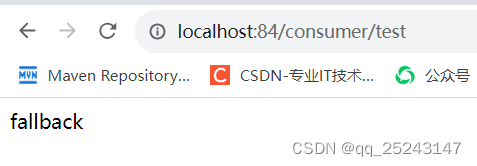
十、配置持久化
(1)将规则持久化到nacos保存,只能先在nacos里编写好才有效
(2)pom.xml增加依赖
<dependency>
<groupId>com.alibaba.csp</groupId>
<artifactId>sentinel-datasource-nacos</artifactId>
</dependency>
(3)修改application.yml
sentinel:
transport:
dashboard: localhost:8080
port: 8719
datasource:
dsl:
nacos:
server-addr: localhost:8848
dataId: cloudalibaba-sentinel-service
groupId: DEFAULT_GROUP
data-type: json
rule-type: flow
(4)nacos里创建配置
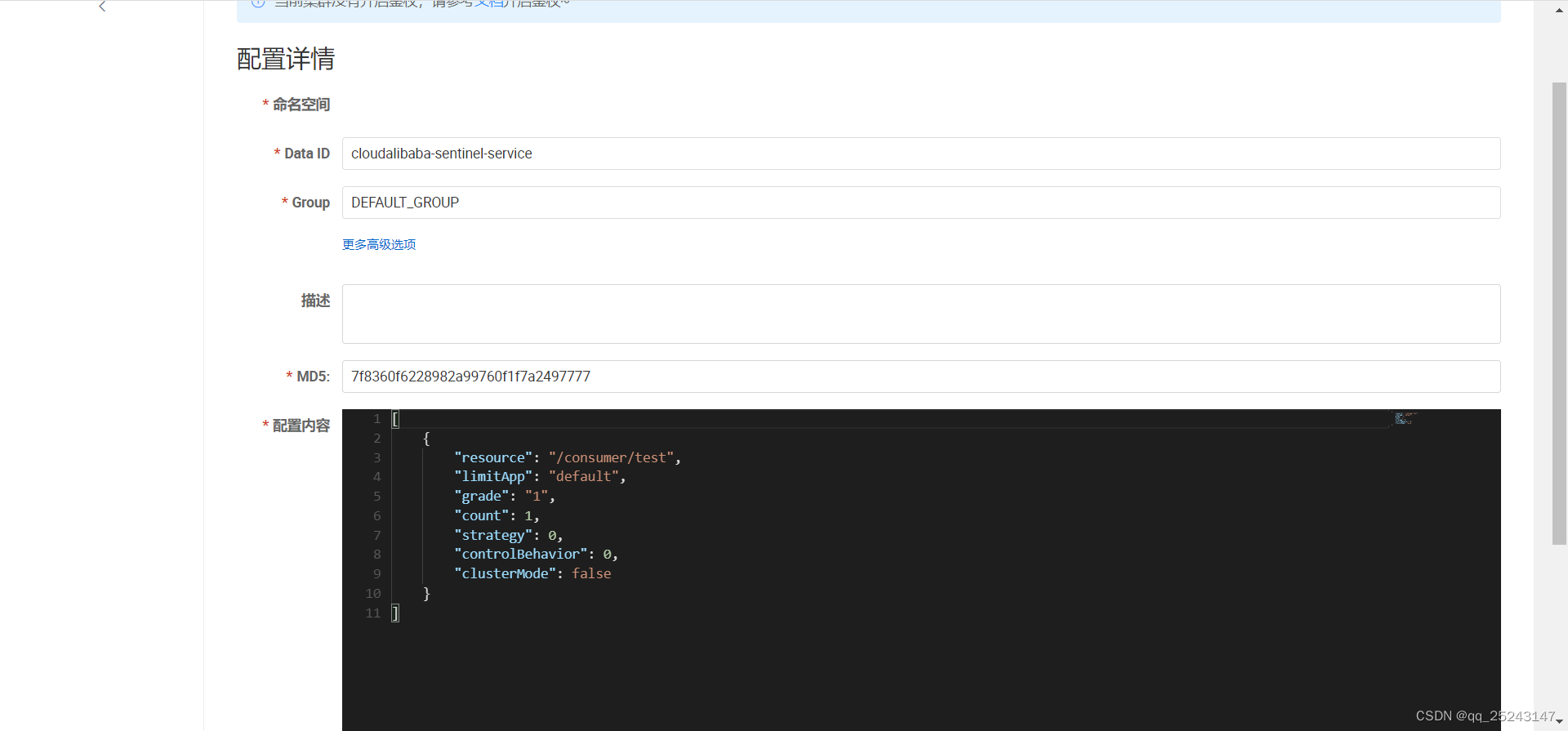
[
{
"resource": "/consumer/test",
"limitApp": "default",
"grade": "1",
"count": 1,
"strategy": 0,
"controlBehavior": 0,
"clusterMode": false
}
]