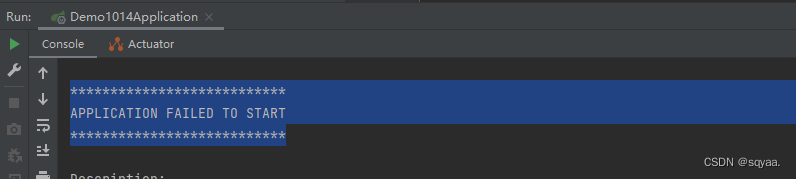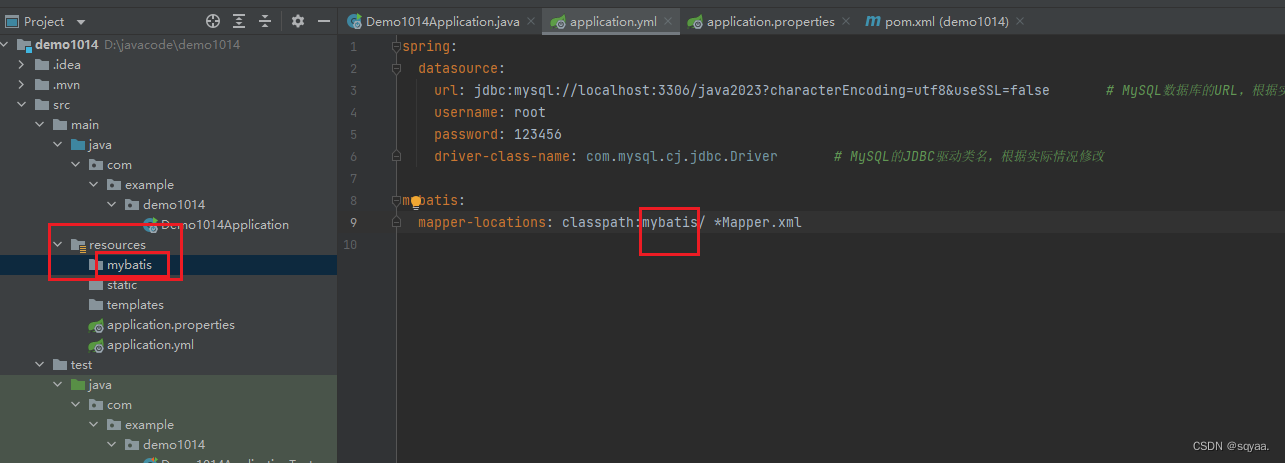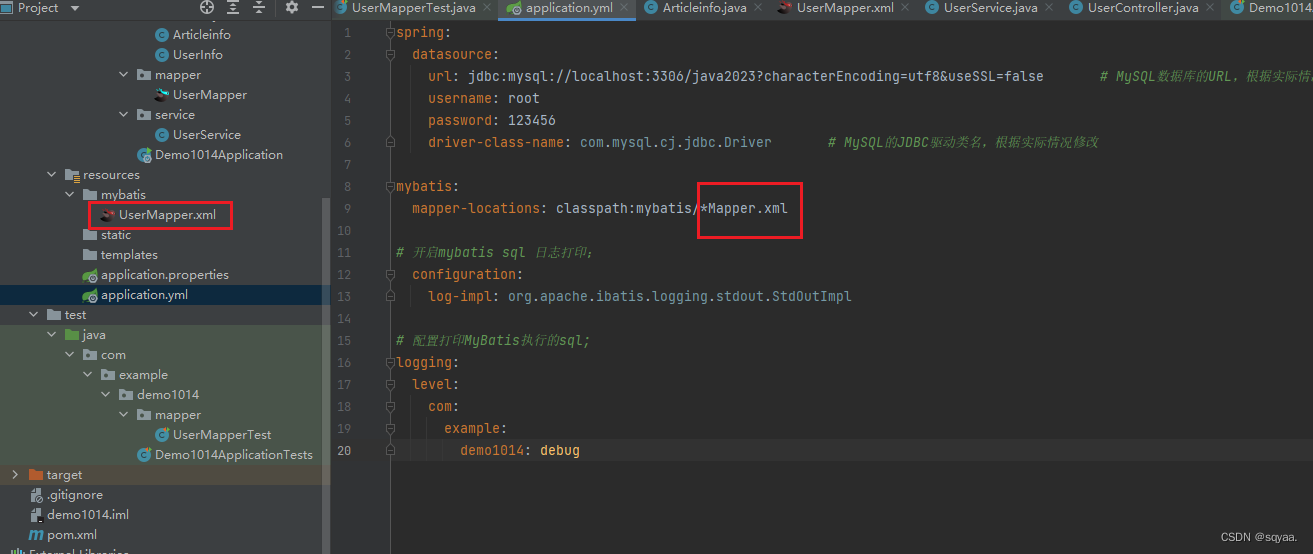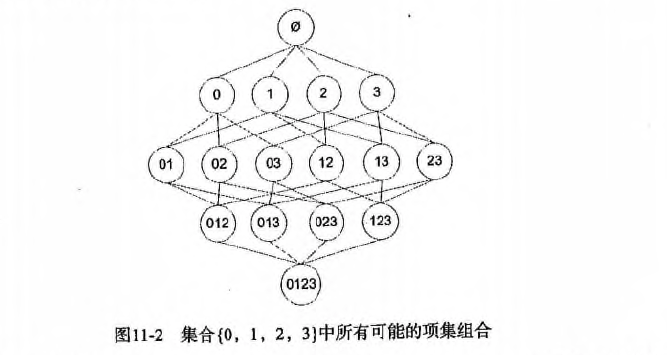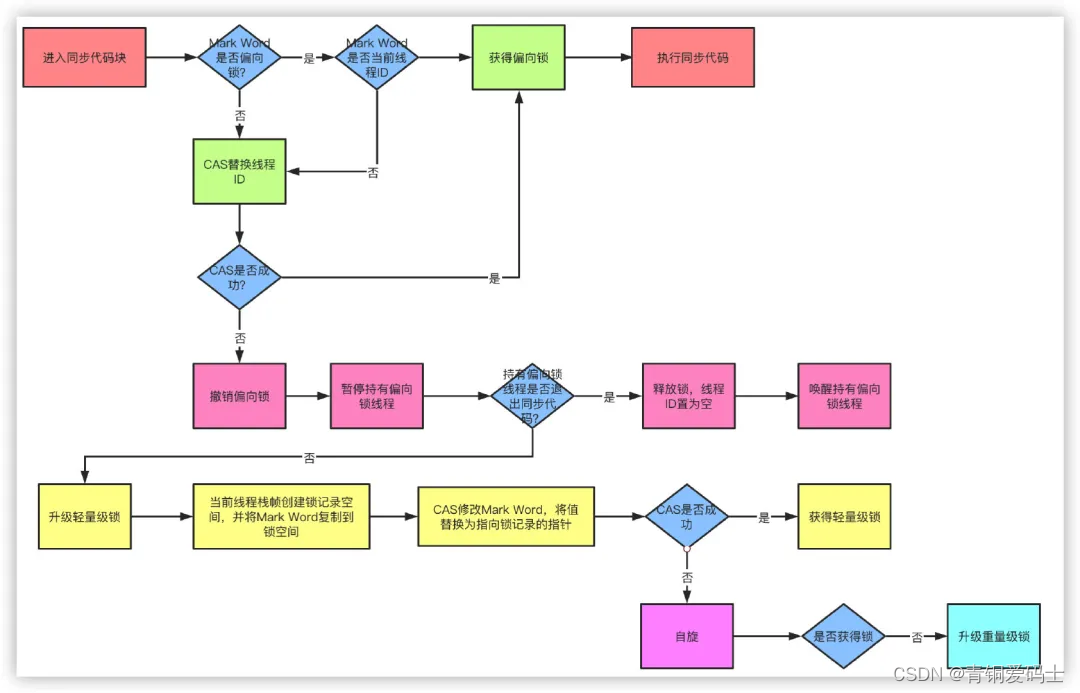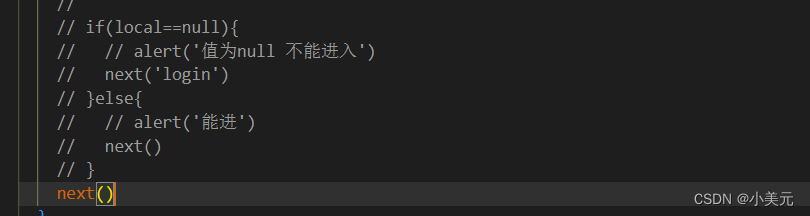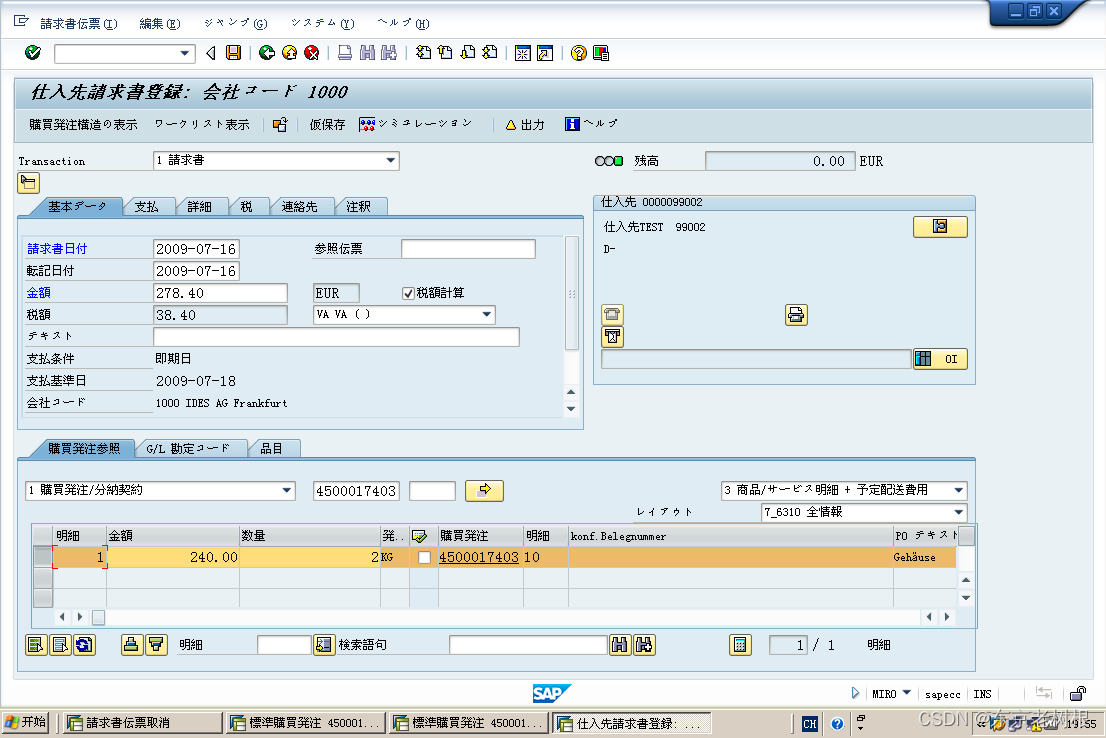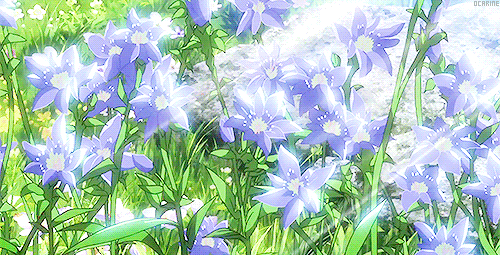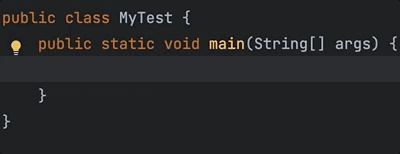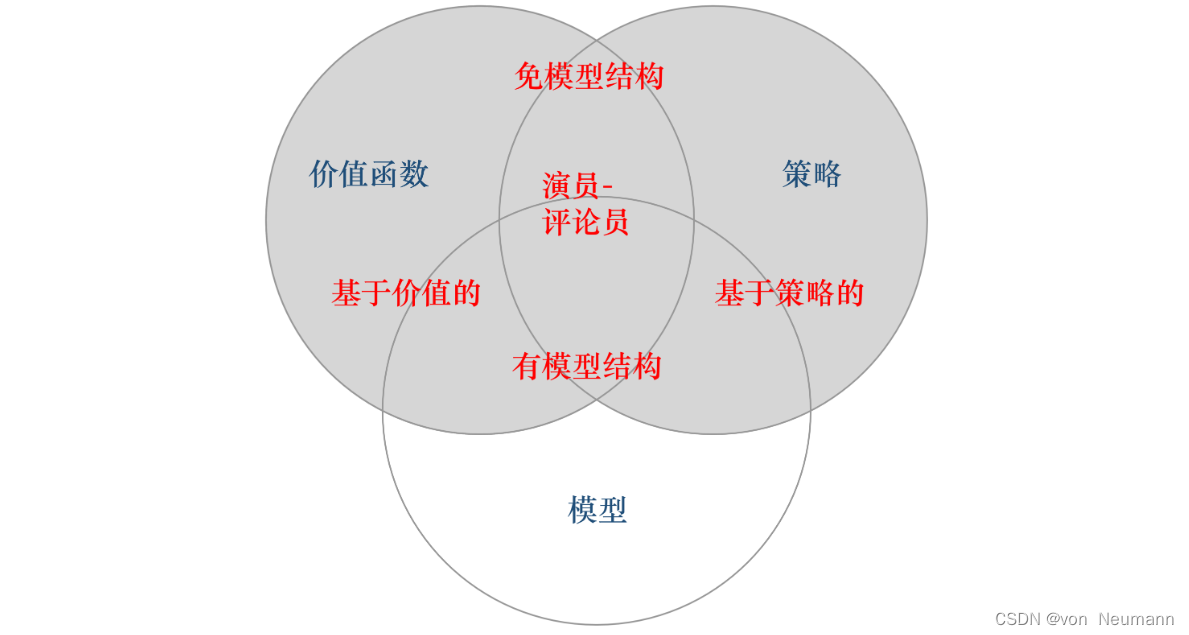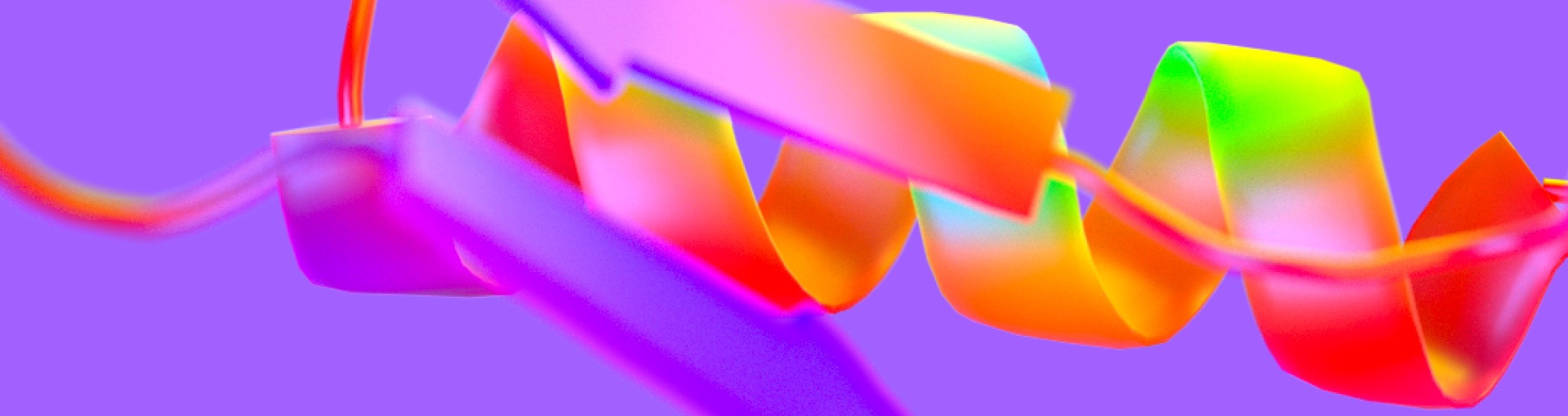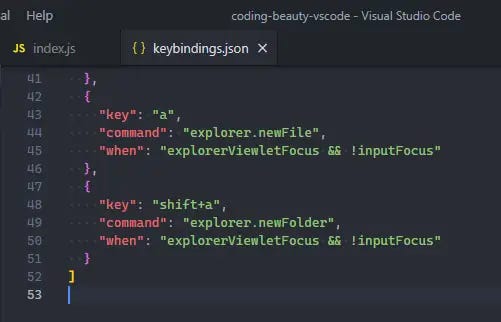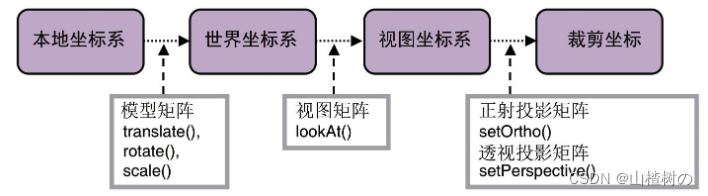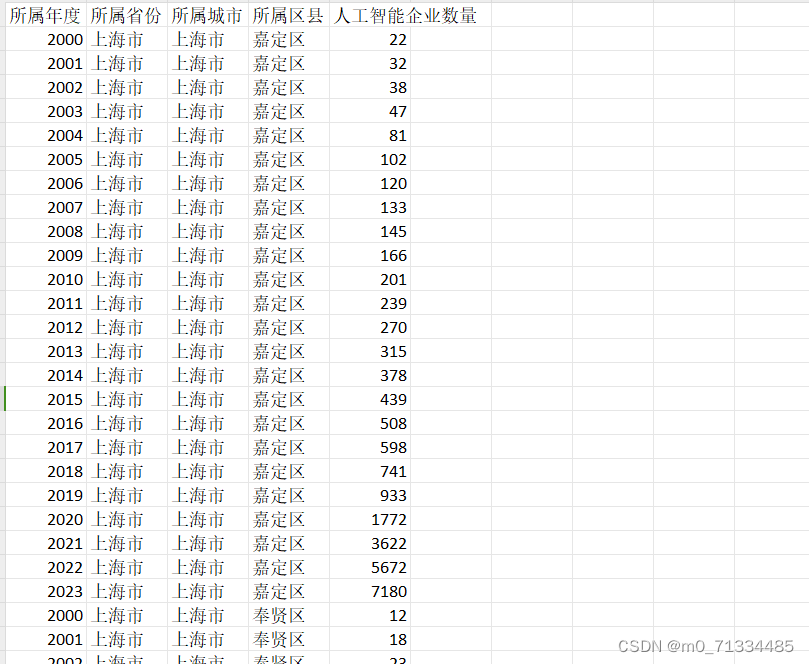配置环境
1.老项目
在pom.xml中使用generate ->edit starts->添加下面俩

2.新项目
然后运行发现会有报错
2.1这是因为没有配置数据库连接信息
spring: datasource: url: jdbc:mysql://localhost:3306/java2023?characterEncoding=utf8&useSSL=false # MySQL数据库的URL,根据实际情况修改 username: root password: 123456 driver-class-name: com.mysql.cj.jdbc.Driver # MySQL的JDBC驱动类名,根据实际情况修改2.2 配置xml路径
注意:这里的*Mapper.xml意思是mapper中接口对应的.xml文件必须以 *Mapper.xml为后缀,与resources包下的对应
后续需要的application.yml配置代码
spring: datasource: url: jdbc:mysql://localhost:3306/java2023?characterEncoding=utf8&useSSL=false # MySQL数据库的URL,根据实际情况修改 username: root password: 123456 driver-class-name: com.mysql.cj.jdbc.Driver # MySQL的JDBC驱动类名,根据实际情况修改 mybatis: mapper-locations: classpath:mybatis/*Mapper.xml # 开启mybatis sql 日志打印; configuration: log-impl: org.apache.ibatis.logging.stdout.StdOutImpl # 配置打印MyBatis执行的sql; logging: level: com: example: demo1014: debug*Mapper.xml
<?xml version="1.0" encoding="UTF-8"?> <!DOCTYPE mapper PUBLIC "-//mybatis.org//DTD Mapper 3.0//EN" "http://mybatis.org/dtd/mybatis-3-mapper.dtd"> <mapper namespace="com.example.demo1014.mapper.UserMapper"> </mapper> <!--namsespace是xml实现接口的全路径(包名+接口名) id是实现的方法名 resultType是返回的类型 ${}是标签,用来传递参数-->