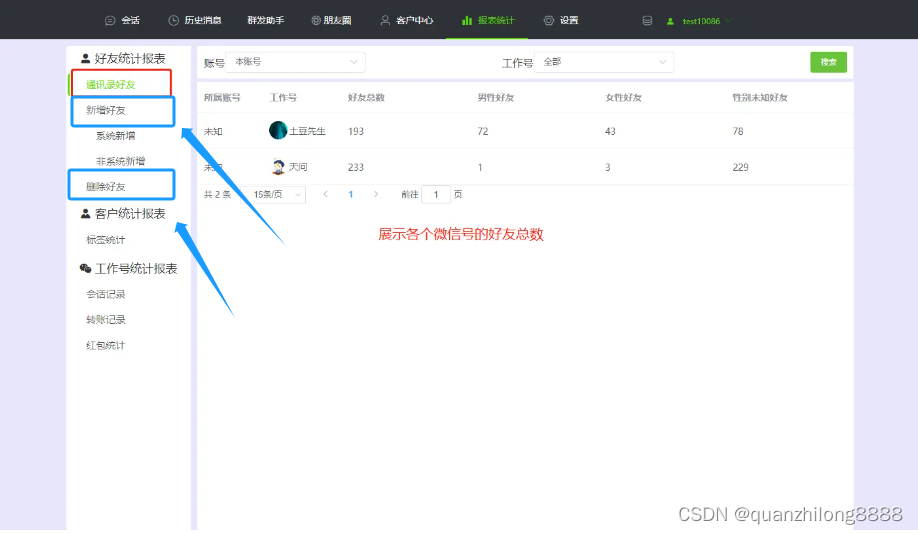闲话休扯,上需求:自动读取、执行excel里面的接口测试用例,测试完成后,返回错误结果并发送邮件通知。
分析:
1、设计excel表格
2、读取excel表格
3、拼接url,发送请求
4、汇总错误结果、发送邮件
开始实现:
1、设计excel接口用例表格,大概长这样:
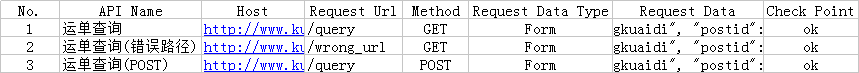
依次为:用例编号、接口名称、接口主host、接口路由、请求方式、请求参数类型、请求参数、断言
这次案例中用到的接口,其实就是如何优雅的进行接口测试使用的快递查询接口,一时半会儿没找到好用的,之前写的也找不到了,只好作罢。
2、读取excel表格,获取每个用例的数据
import xlrd
import sys
def test_cases_in_excel(test_case_file):
test_case_file = os.path.join(os.getcwd(), test_case_file)
# 获取测试用例全路径 如:E:\Python\httprunner\interface_excel\testcases.xlsx
print(test_case_file)
if not os.path.exists(test_case_file):
print("测试用例excel文件存在或路径有误!")
# 找不到指定测试文件,就退出程序 os.system("exit")是用来退出cmd的
sys.exit()
# 读取excel文件
test_case = xlrd.open_workbook(test_case_file)
# 获取第一个sheet,下标从0开始
table = test_case.sheet_by_index(0)
# 记录错误用例
error_cases = []
# 一张表格读取下来,其实就像个二维数组,无非是读取第一行的第几列的值,由于下标是从0开始,第一行是标题,所以从第二行开始读取数据
for i in range(1, table.nrows):
num = str(int(table.cell(i, 0).value)).replace("\n", "").replace("\r", "")
api_name = table.cell(i, 1).value.replace("\n", "").replace("\r", "")
api_host = table.cell(i, 2).value.replace("\n", "").replace("\r", "")
request_url = table.cell(i, 3).value.replace("\n", "").replace("\r", "")
method = table.cell(i, 4).value.replace("\n", "").replace("\r", "")
request_data_type = table.cell(i, 5).value.replace("\n", "").replace("\r", "")
request_data = table.cell(i, 6).value.replace("\n", "").replace("\r", "")
check_point = table.cell(i, 7).value.replace("\n", "").replace("\r", "")
print(num, api_name, api_host, request_url, method, request_data_type, request_data, check_point)
try:
# 调用接口请求方法,后面会讲到
status, resp = interface_test(num, api_name, api_host, request_url, method,
request_data_type, request_data, check_point)
if status != 200 or check_point not in resp:
# append只接收一个参数,所以要讲四个参数括在一起,当一个参数来传递
# 请求失败,则向error_cases中增加一条记录
error_cases.append((num + " " + api_name, str(status), api_host + request_url))
except Exception as e:
print(e)
print("第{}个接口请求失败,请检查接口是否异常。".format(num))
# 访问异常,也向error_cases中增加一条记录
error_cases.append((num + " " + api_name, "请求失败", api_host + request_url))
return error_cases3、拼接url,判断请求方式(get/post),发送请求传入读取用例的各种参数,先判断请求方式,再拼接参数通过requests库来发送请求
import requests
def interface_test(num, api_name, api_host, request_url, method,
request_data_type, request_data, check_point):
# 构造请求headers
headers = {'Content-Type' : 'application/x-www-form-urlencoded; charset=UTF-8',
'X-Requested-With' : 'XMLHttpRequest',
'Connection' : 'keep-alive',
'Referer' : 'http://' + api_host,
'User-Agent' : 'Mozilla/5.0 (Windows NT 6.1; WOW64) AppleWebKit/537.36 (KHTML, like Gecko) Chrome/49.0.2623.110 Safari/537.36'
}
# 判断请求方式,如果是GET,则调用get请求,POST调post请求,都不是,则抛出异常
if method == "GET":
r = requests.get(url=api_host+request_url, params=json.loads(request_data), headers=headers)
# 获取请求状态码
status = r.status_code
# 获取返回值
resp = r.text
if status == 200:
# 断言,判断设置的断言值,是否在返回值里面
if check_point in str(r.text):
print("第{}条用例'{}'执行成功,状态码为{},结果返回值为{}.".format(num, api_name, status, r.text))
return status, resp
else:
print("第{}条用例'{}'执行失败!!!状态码为{},结果返回值为{}.".format(num, api_name, status, r.text))
return status, resp
else:
print("第{}条用例'{}'执行失败!!!状态码为{},结果返回值为{}.".format(num, api_name, status, r.text))
return status, resp
elif method == "POST":
# 跟GET里面差不多,就不一一注释了
r = requests.post(url=api_host+request_url, params=json.loads(request_data), headers=headers)
status = r.status_code
resp = r.text
if status == 200:
if check_point in str(r.text):
print("第{}条用例'{}'执行成功,状态码为{},结果返回值为{}.".format(num, api_name, status, r.text))
return status, resp
else:
print("第{}条用例'{}'执行失败!!!状态码为{},结果返回值为{}.".format(num, api_name, status, r.text))
return status, resp
else:
print("第{}条用例'{}'执行失败!!!状态码为{},结果返回值为{}.".format(num, api_name, status, r.text))
return status, resp
else:
print("第{}条用例'{}'请求方式有误!!!请确认字段【Method】值是否正确,正确值为大写的GET或POST。".format(num, api_name))
return 400, "请求方式有误"4、汇总错误结果、发送邮件4.1、汇总错误结果,保存为简易html报告,并通过邮件发送到指定接收人
def main():
# 执行所以测试用例,获取错误的用例
error_cases = test_cases_in_excel("testcases.xlsx")
# 如果有错误接口,则开始构造html报告
if len(error_cases) > 0:
html = '<html><body>接口自动化扫描,共有 ' + str(len(error_cases)) + ' 个异常接口,列表如下:' + '</p><table><tr><th style="width:100px;text-align:left">接口</th><th style="width:50px;text-align:left">状态</th><th style="width:200px;text-align:left">接口地址</th></tr>'
for test in error_cases:
html = html + '<tr><td style="text-align:left">' + test[0] + '</td><td style="text-align:left">' + test[1] + '</td><td style="text-align:left">' + test[2] + '</td></tr>'
send_email(html)
print(html)
with open ("report.html", "w") as f:
f.write(html)
else:
print("本次测试,所有用例全部通过")
send_email("本次测试,所有用例全部通过")4.2、构造邮件函数
先读取配置文件,新建config.yml配置文件,内容如下:
sender为发送邮件的邮箱,receiver为接收者着的邮箱,支持多个,smtpserver邮箱服务,username发送者邮箱少去后缀,password密码
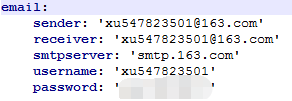
import yaml
def get_conf():
with open ("config.yml", "r", encoding='utf-8') as f:
cfg = f.read()
dic = yaml.load(cfg)
sender = dic['email']['sender']
receiver = dic['email']['receiver']
smtpserver = dic['email']['smtpserver']
username = dic['email']['username']
password = dic['email']['password']
print(sender, receiver, smtpserver, username, password)
return sender, receiver, smtpserver, username, password然后构造发送邮件的函数
import smtplib
import time
from email.mime.multipart import MIMEMultipart
from email.mime.text import MIMEText
from email.mime.base import MIMEBase
from email.header import Header
def send_email(text):
today = time.strftime('%Y.%m.%d',time.localtime(time.time()))
sender, receiver, smtpserver, username, password = get_conf()
# subject为邮件主题 text为邮件正文
subject = "[api_test]接口自动化测试结果通知 {}".format(today)
msg = MIMEText(text, 'html', 'utf-8')
msg['Subject'] = subject
msg['From'] = sender
msg['To'] = "".join(receiver)
smtp = smtplib.SMTP()
smtp.connect(smtpserver)
smtp.login(username, password)
smtp.sendmail(sender, receiver, msg.as_string())
smtp.quit()以上内容就将需求实现了,由于现在很晚了(懒),上面所以函数就对在一个py文件里面了,来运行下吧
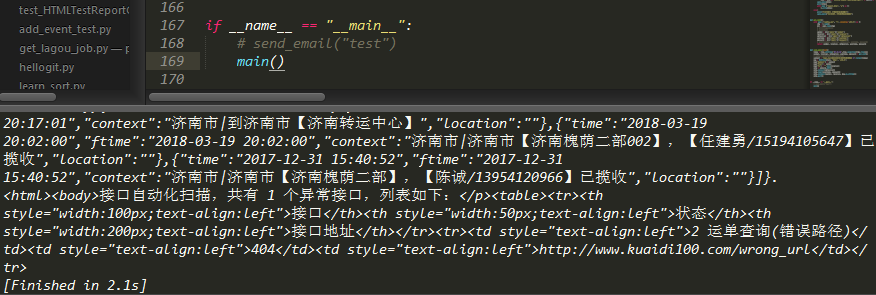
邮件一会儿就收到了
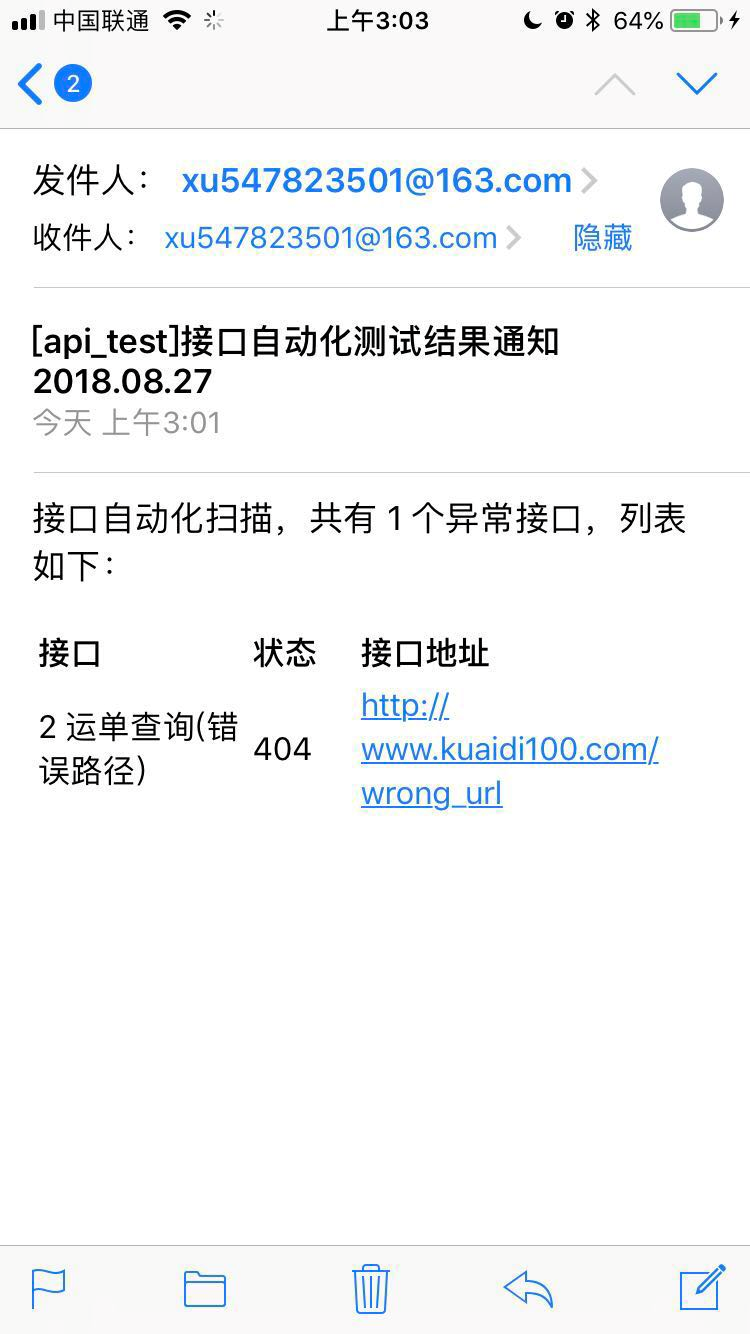
所有代码如下:
#!/usr/bin/env python
#-*- coding:utf-8 -*-
'''
需求:自动读取、执行excel里面的接口测试用例,测试完成后,返回错误结果并发送邮件通知。
一步一步捋清需求:
1、设计excel表格
2、读取excel表格
3、拼接url,发送请求
4、汇总错误结果、发送邮件
'''
import xlrd
import os
import requests
import json
import yaml
import smtplib
import time
import sys
from email.mime.multipart import MIMEMultipart
from email.mime.text import MIMEText
from email.mime.base import MIMEBase
from email.header import Header
def test_cases_in_excel(test_case_file):
test_case_file = os.path.join(os.getcwd(), test_case_file)
# 获取测试用例全路径 如:E:\Python\httprunner\interface_excel\testcases.xlsx
print(test_case_file)
if not os.path.exists(test_case_file):
print("测试用例excel文件存在或路径有误!")
# 找不到指定测试文件,就退出程序 os.system("exit")是用来退出cmd的
sys.exit()
# 读取excel文件
test_case = xlrd.open_workbook(test_case_file)
# 获取第一个sheet,下标从0开始
table = test_case.sheet_by_index(0)
# 记录错误用例
error_cases = []
# 一张表格读取下来,其实就像个二维数组,无非是读取第一行的第几列的值,由于下标是从0开始,第一行是标题,所以从第二行开始读取数据
for i in range(1, table.nrows):
num = str(int(table.cell(i, 0).value)).replace("\n", "").replace("\r", "")
api_name = table.cell(i, 1).value.replace("\n", "").replace("\r", "")
api_host = table.cell(i, 2).value.replace("\n", "").replace("\r", "")
request_url = table.cell(i, 3).value.replace("\n", "").replace("\r", "")
method = table.cell(i, 4).value.replace("\n", "").replace("\r", "")
request_data_type = table.cell(i, 5).value.replace("\n", "").replace("\r", "")
request_data = table.cell(i, 6).value.replace("\n", "").replace("\r", "")
check_point = table.cell(i, 7).value.replace("\n", "").replace("\r", "")
print(num, api_name, api_host, request_url, method, request_data_type, request_data, check_point)
try:
# 调用接口请求方法,后面会讲到
status, resp = interface_test(num, api_name, api_host, request_url, method,
request_data_type, request_data, check_point)
if status != 200 or check_point not in resp:
# append只接收一个参数,所以要讲四个参数括在一起,当一个参数来传递
# 请求失败,则向error_cases中增加一条记录
error_cases.append((num + " " + api_name, str(status), api_host + request_url))
except Exception as e:
print(e)
print("第{}个接口请求失败,请检查接口是否异常。".format(num))
# 访问异常,也向error_cases中增加一条记录
error_cases.append((num + " " + api_name, "请求失败", api_host + request_url))
return error_cases
def interface_test(num, api_name, api_host, request_url, method,
request_data_type, request_data, check_point):
# 构造请求headers
headers = {'Content-Type' : 'application/x-www-form-urlencoded; charset=UTF-8',
'X-Requested-With' : 'XMLHttpRequest',
'Connection' : 'keep-alive',
'Referer' : 'http://' + api_host,
'User-Agent' : 'Mozilla/5.0 (Windows NT 6.1; WOW64) AppleWebKit/537.36 (KHTML, like Gecko) Chrome/49.0.2623.110 Safari/537.36'
}
# 判断请求方式,如果是GET,则调用get请求,POST调post请求,都不是,则抛出异常
if method == "GET":
r = requests.get(url=api_host+request_url, params=json.loads(request_data), headers=headers)
# 获取请求状态码
status = r.status_code
# 获取返回值
resp = r.text
if status == 200:
# 断言,判断设置的断言值,是否在返回值里面
if check_point in str(r.text):
print("第{}条用例'{}'执行成功,状态码为{},结果返回值为{}.".format(num, api_name, status, r.text))
return status, resp
else:
print("第{}条用例'{}'执行失败!!!状态码为{},结果返回值为{}.".format(num, api_name, status, r.text))
return status, resp
else:
print("第{}条用例'{}'执行失败!!!状态码为{},结果返回值为{}.".format(num, api_name, status, r.text))
return status, resp
elif method == "POST":
# 跟GET里面差不多,就不一一注释了
r = requests.post(url=api_host+request_url, params=json.loads(request_data), headers=headers)
status = r.status_code
resp = r.text
if status == 200:
if check_point in str(r.text):
print("第{}条用例'{}'执行成功,状态码为{},结果返回值为{}.".format(num, api_name, status, r.text))
return status, resp
else:
print("第{}条用例'{}'执行失败!!!状态码为{},结果返回值为{}.".format(num, api_name, status, r.text))
return status, resp
else:
print("第{}条用例'{}'执行失败!!!状态码为{},结果返回值为{}.".format(num, api_name, status, r.text))
return status, resp
else:
print("第{}条用例'{}'请求方式有误!!!请确认字段【Method】值是否正确,正确值为大写的GET或POST。".format(num, api_name))
return 400, "请求方式有误"
def main():
# 执行所以测试用例,获取错误的用例
error_cases = test_cases_in_excel("testcases.xlsx")
# 如果有错误接口,则开始构造html报告
if len(error_cases) > 0:
# html = '<html><body>接口自动化扫描,共有 ' + str(len(error_cases)) + ' 个异常接口,列表如下:' + '</p><table><tr><th style="width:100px;text-align:left">接口</th><th style="width:50px;text-align:left">状态</th><th style="width:200px;text-align:left">接口地址</th><th style="text-align:left">接口返回值</th></tr>'
html = '<html><body>接口自动化扫描,共有 ' + str(len(error_cases)) + ' 个异常接口,列表如下:' + '</p><table><tr><th style="width:100px;text-align:left">接口</th><th style="width:50px;text-align:left">状态</th><th style="width:200px;text-align:left">接口地址</th></tr>'
for test in error_cases:
# html = html + '<tr><td style="text-align:left">' + test[0] + '</td><td style="text-align:left">' + test[1] + '</td><td style="text-align:left">' + test[2] + '</td><td style="text-align:left">' + test[3] + '</td></tr>'
html = html + '<tr><td style="text-align:left">' + test[0] + '</td><td style="text-align:left">' + test[1] + '</td><td style="text-align:left">' + test[2] + '</td></tr>'
send_email(html)
print(html)
with open ("report.html", "w") as f:
f.write(html)
else:
print("本次测试,所有用例全部通过")
send_email("本次测试,所有用例全部通过")
def get_conf():
with open ("config.yml", "r", encoding='utf-8') as f:
cfg = f.read()
dic = yaml.load(cfg)
# print(type(dic))
# print(dic)
sender = dic['email']['sender']
receiver = dic['email']['receiver']
smtpserver = dic['email']['smtpserver']
username = dic['email']['username']
password = dic['email']['password']
print(sender, receiver, smtpserver, username, password)
return sender, receiver, smtpserver, username, password
def send_email(text):
today = time.strftime('%Y.%m.%d',time.localtime(time.time()))
sender, receiver, smtpserver, username, password = get_conf()
# subject为邮件主题 text为邮件正文
subject = "[api_test]接口自动化测试结果通知 {}".format(today)
msg = MIMEText(text, 'html', 'utf-8')
msg['Subject'] = subject
msg['From'] = sender
msg['To'] = "".join(receiver)
smtp = smtplib.SMTP()
smtp.connect(smtpserver)
smtp.login(username, password)
smtp.sendmail(sender, receiver, msg.as_string())
smtp.quit()
if __name__ == "__main__":
# send_email("test")
main()View Code
思考:
需要改进的地方有很多:
1、增加日志:导入logging模块,代码里面的print一通copy即可,自己尝试哈
2、回写excel表格:xlrd既然可以读取excel文档,肯定可以写入的。可以新增一列,每次执行完用例,将结果写进去,自己去尝试哈
3、request data type没有做判断,这里偷懒了,因为只用了一个接口,而且大晚上在赶工,就没有做判断。可以参照判断请求方式(get/post)来写。
4、报告渣:1、可以尝试使用htmlreport库;2、也可以自己尝试使用一些前端框架生成,如bootstrap
5、未做持续集成:什么是持续集成?听起来高大上,说白了就是找个数据库或者其他玩意儿,将用例、执行结果等等,都存储起来。python有很多库,可以连接各种数据库(mysql、mongoDB),读取excel或者其他接口脚本文档,存入数据库;然后请求接口后,再从库里面读取出来。balabala......
6、无界面:没有界面,其实要不要都无所谓,毕竟只要维护一份excel表格即可。如果一定要的话,可以考虑使用django或者flask框架,构造web页面,将用例的导入导出、新增、编辑、发送请求,生成报告等等一系列操作,全部移交到前端。这就需要懂一点前端代码,如果有兴趣,你也可以尝试。
Python接口自动化测试零基础入门到精通(2023最新版)
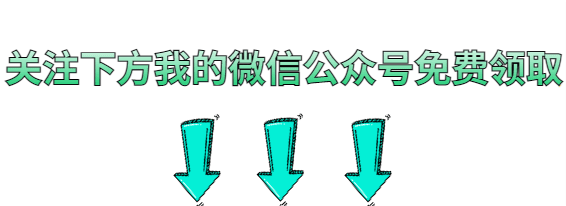
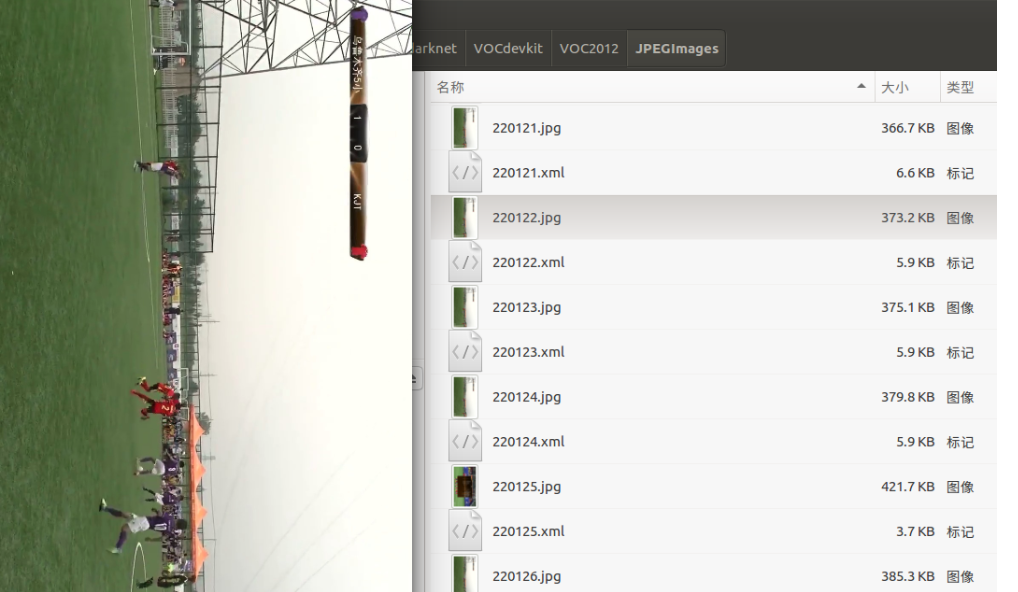
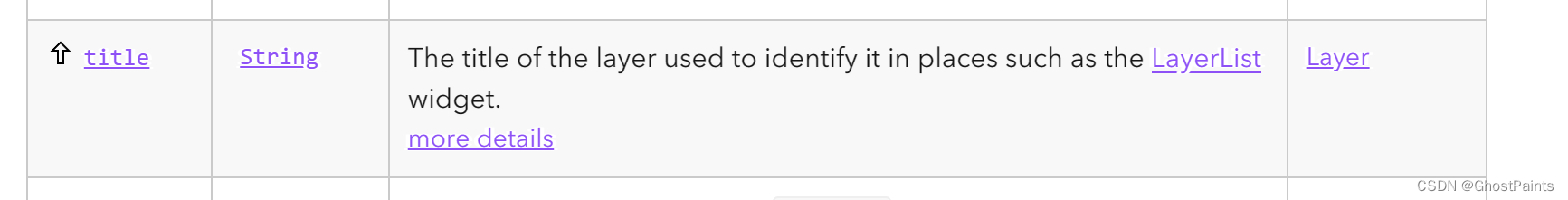
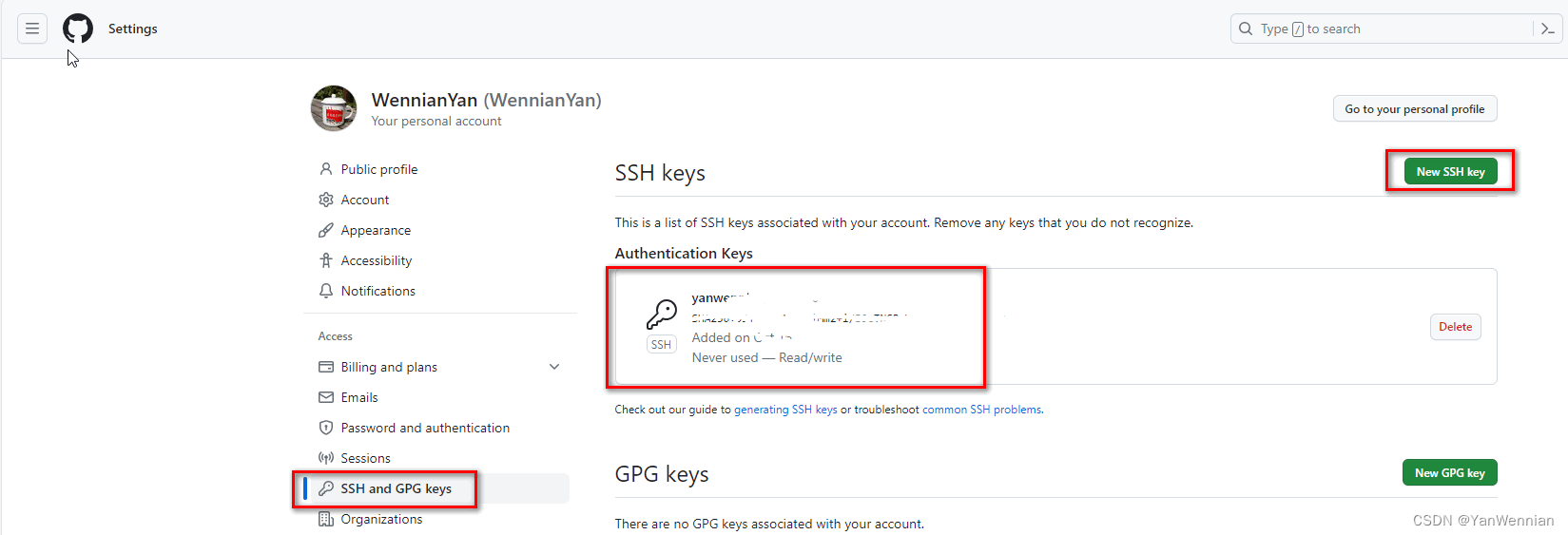


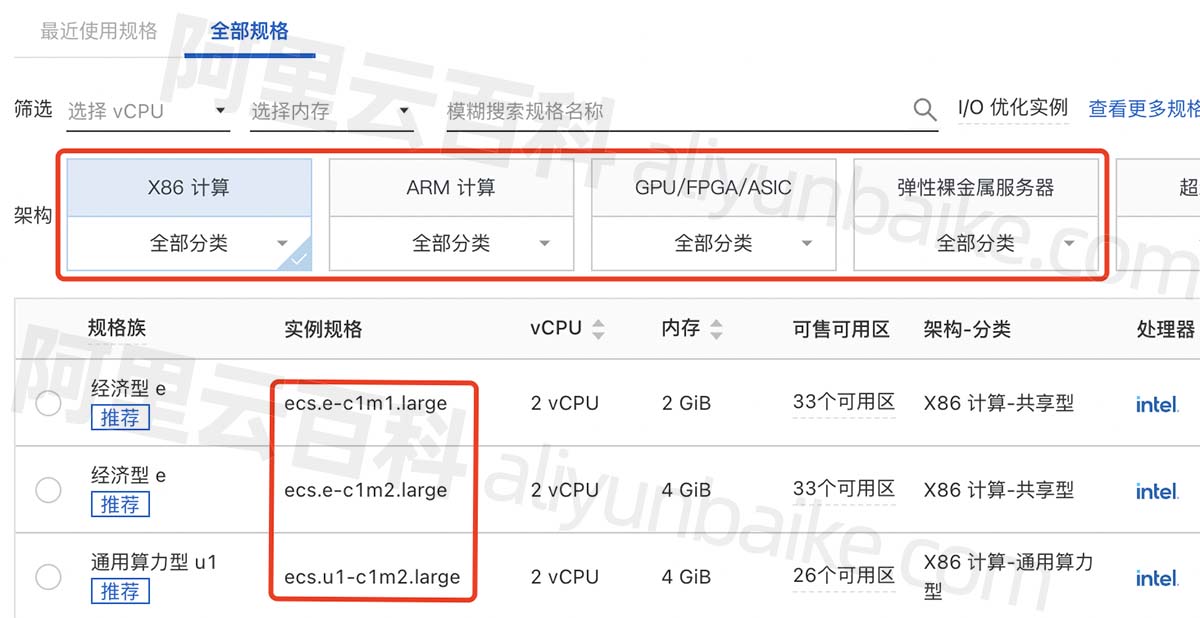


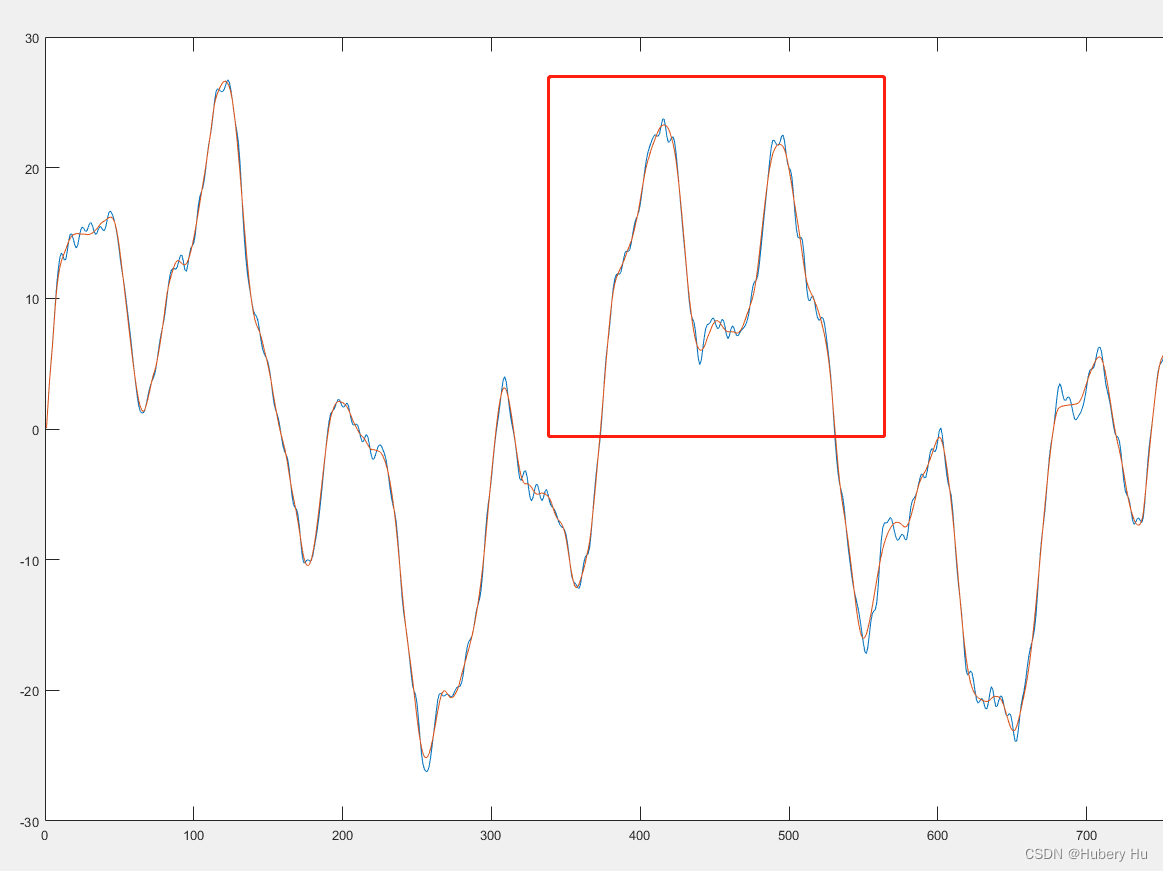

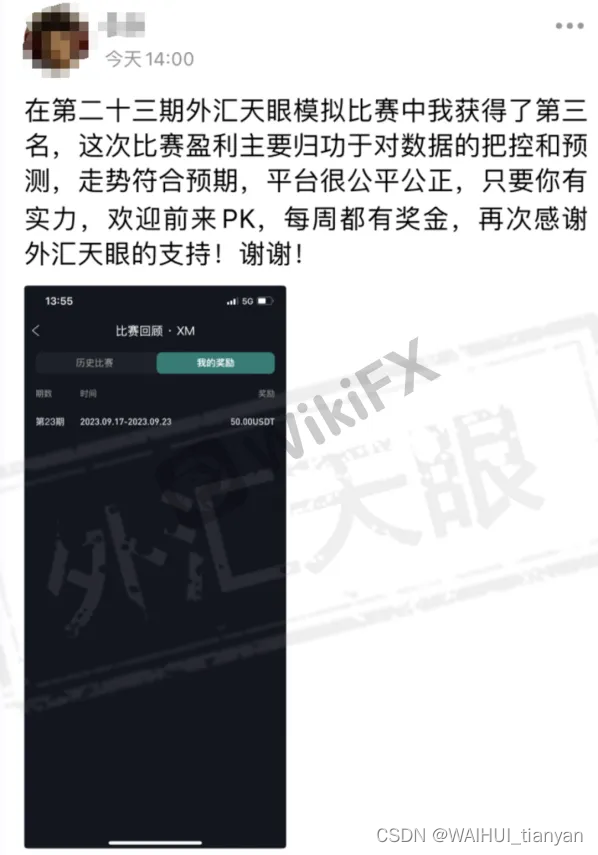
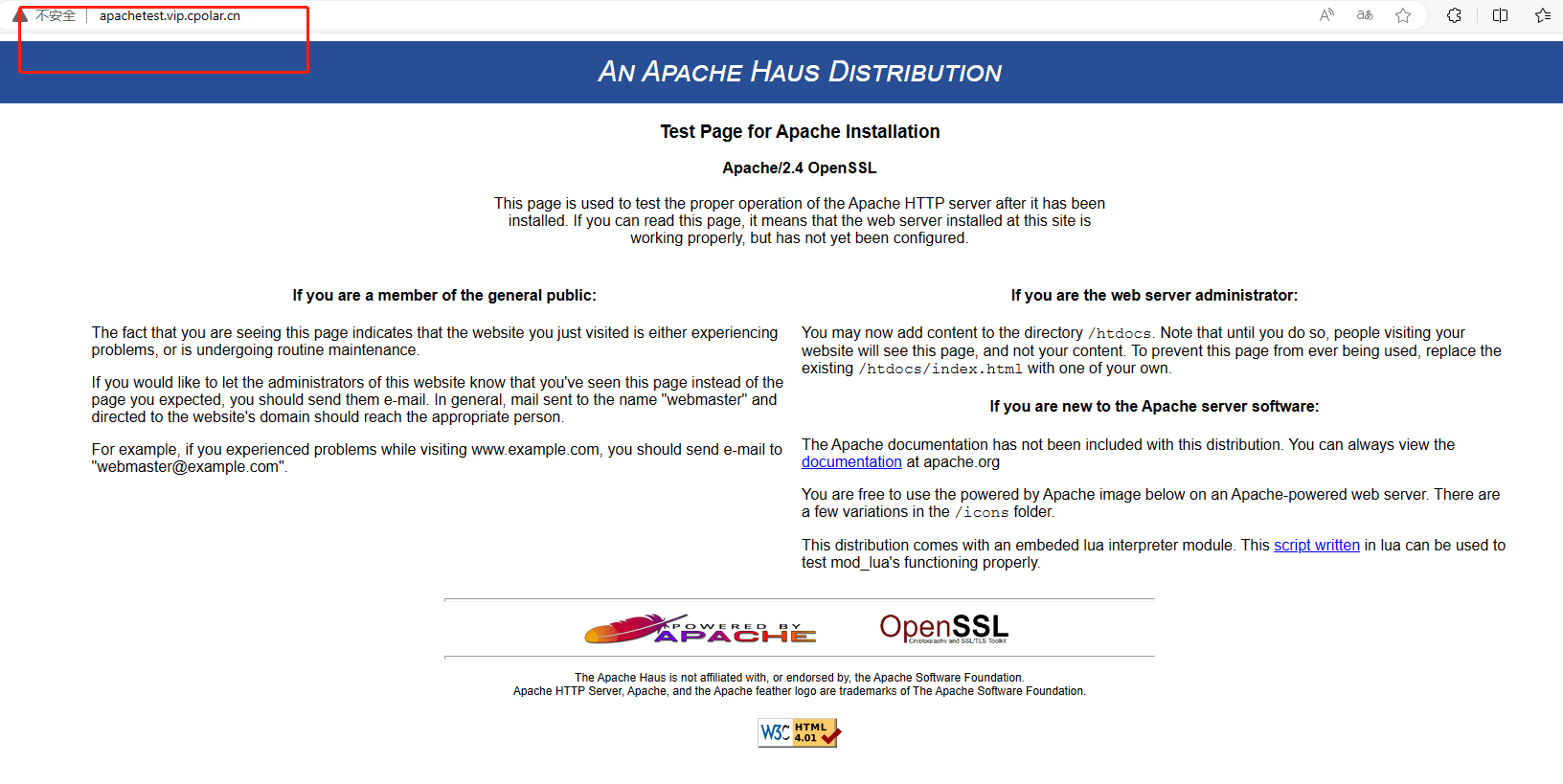


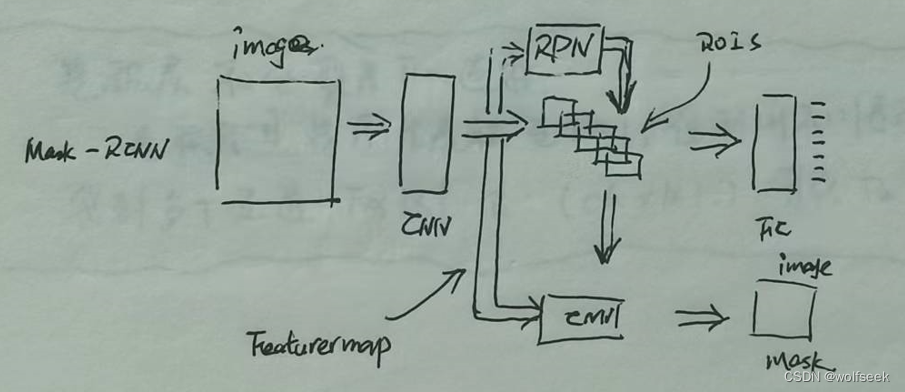


![2023年中国半导体检测设备发展概况分析:国产替代化进程预计将持续推进[图]](https://img-blog.csdnimg.cn/img_convert/e3a2d806649e211b2ac58d7ed6758d6f.png)