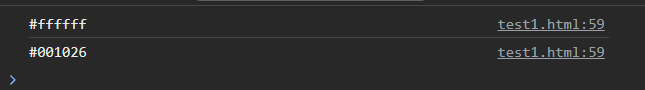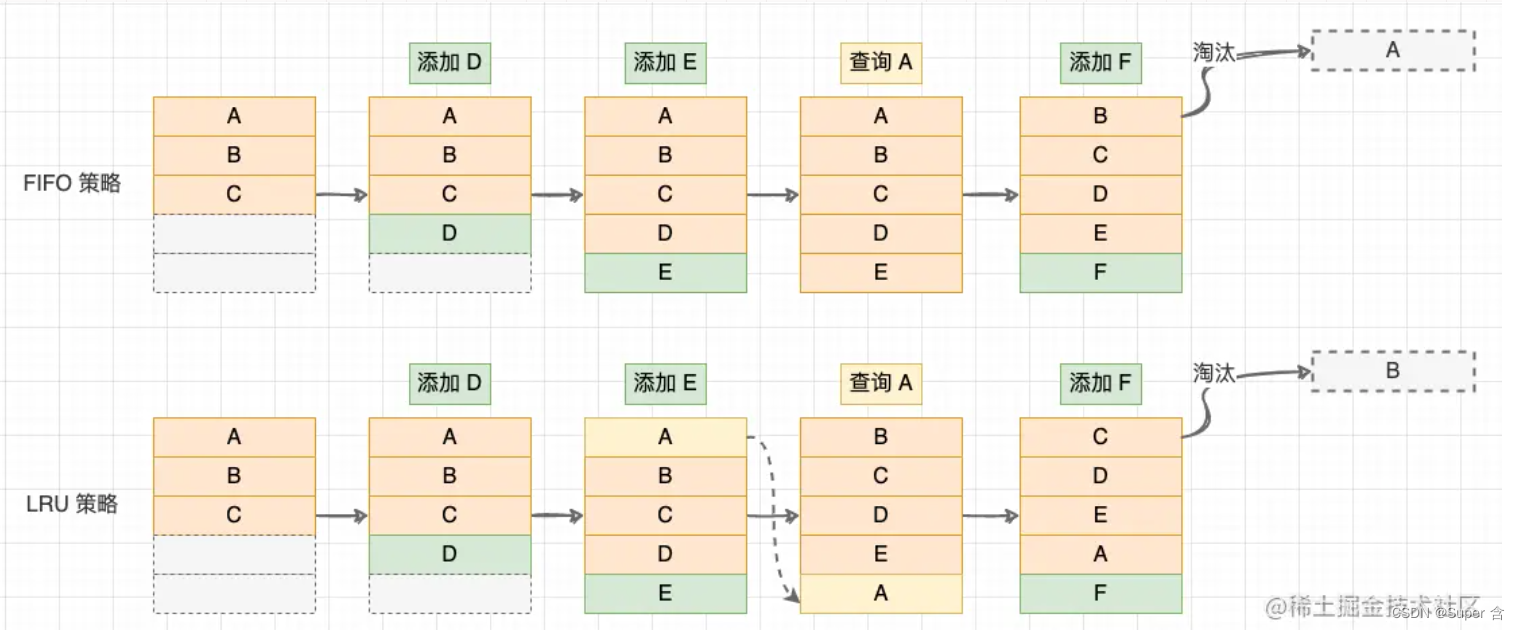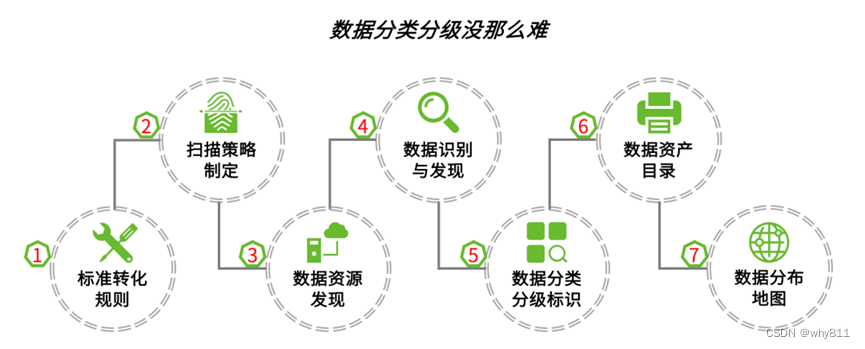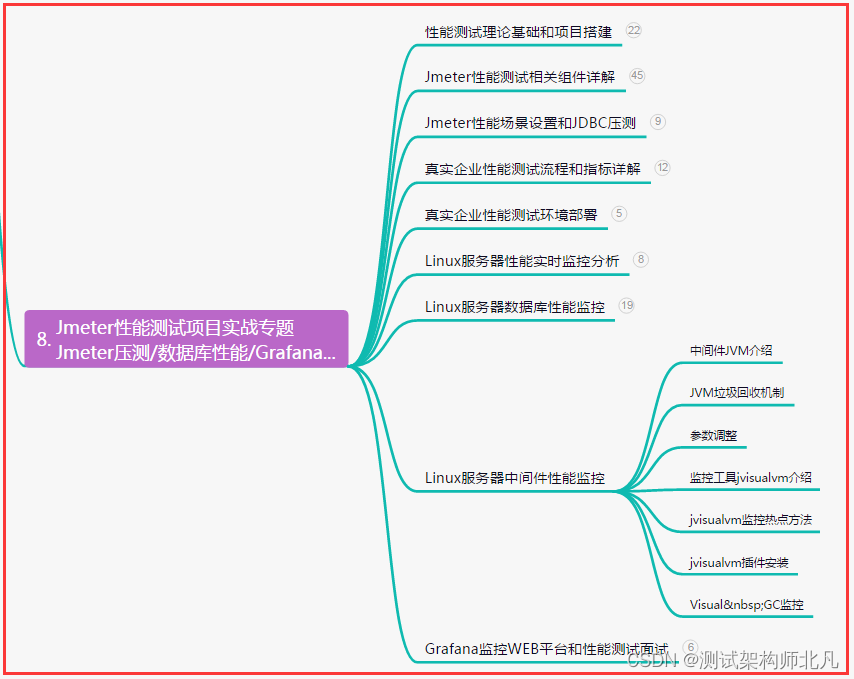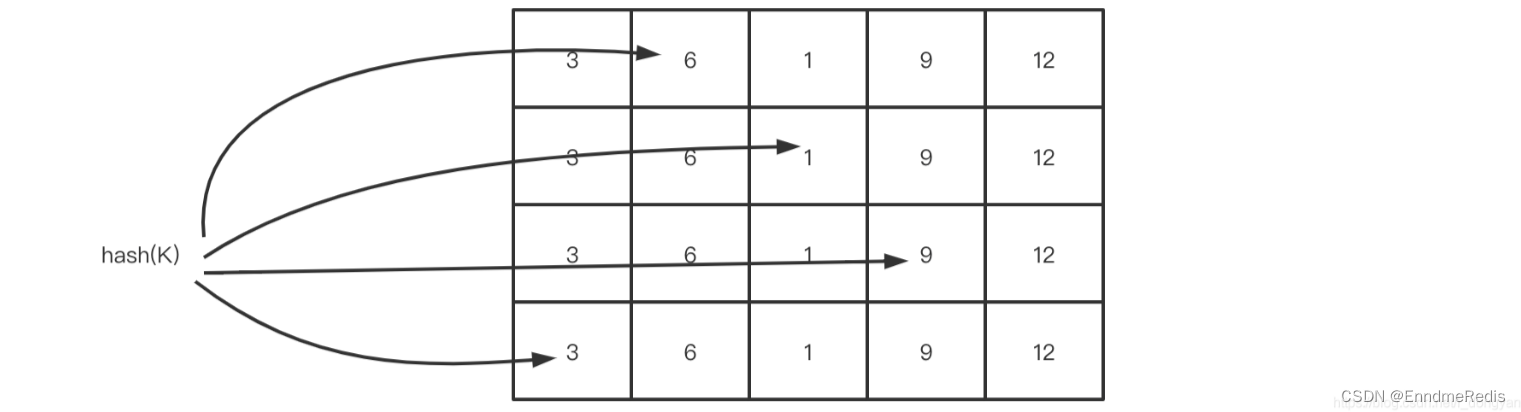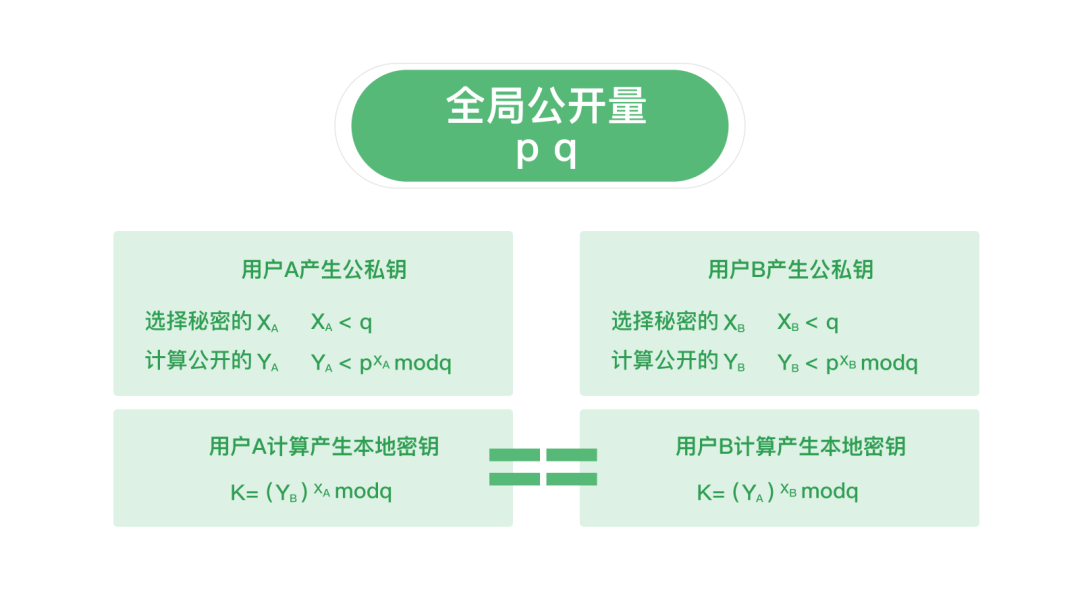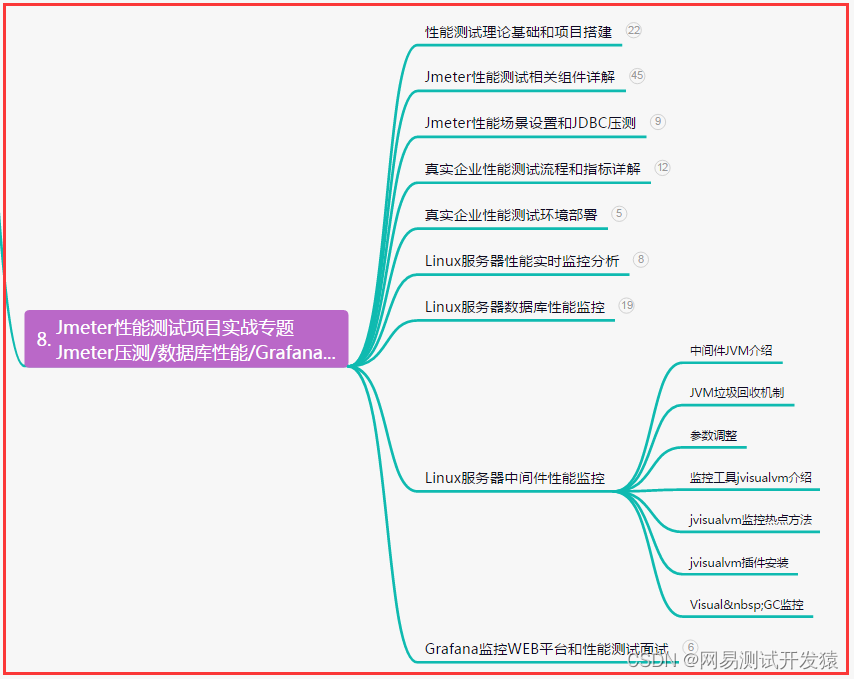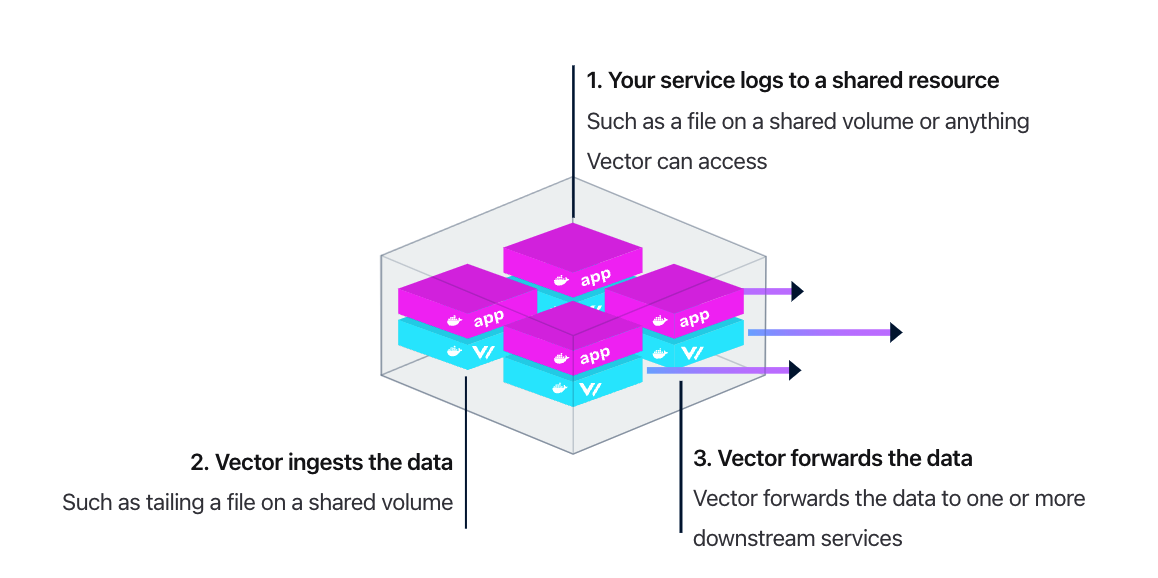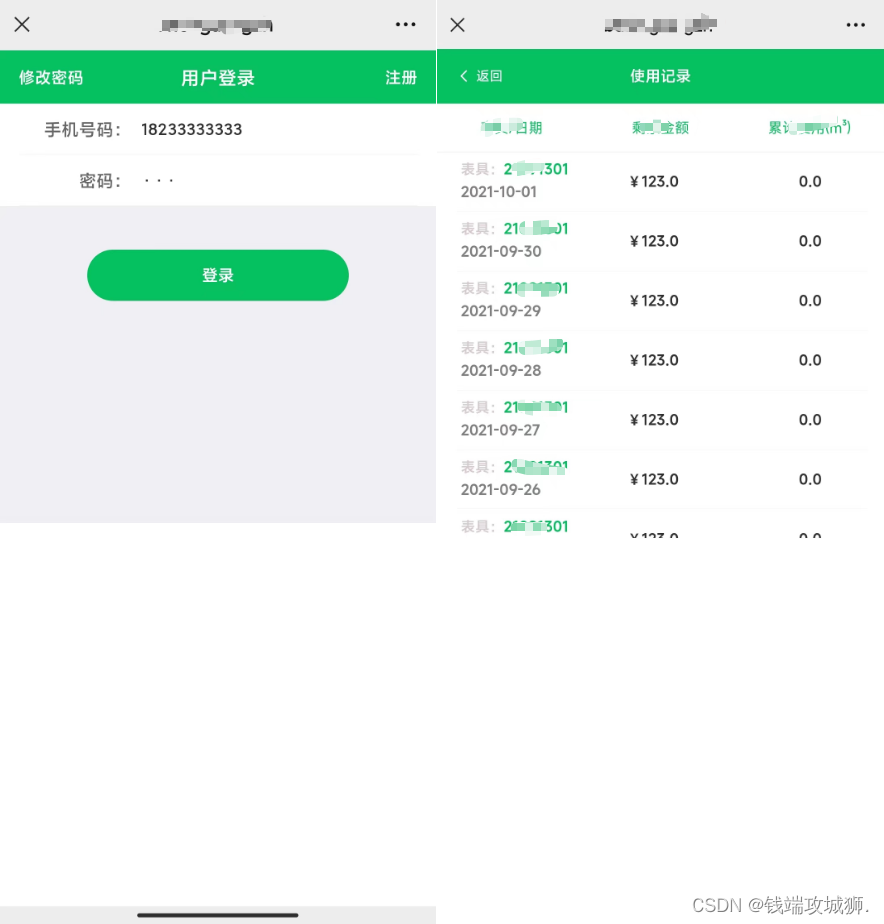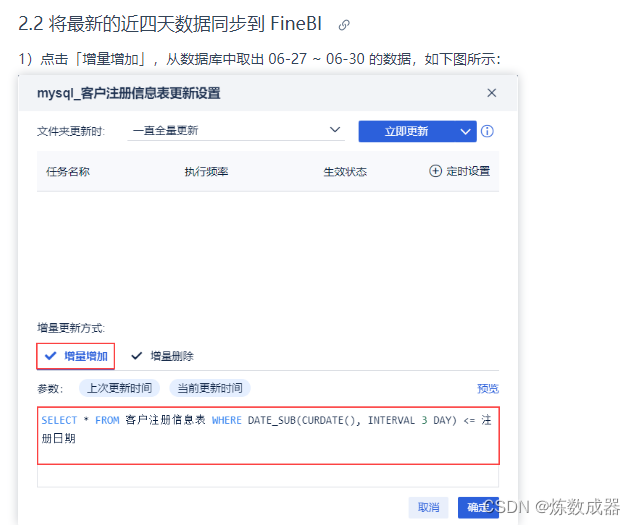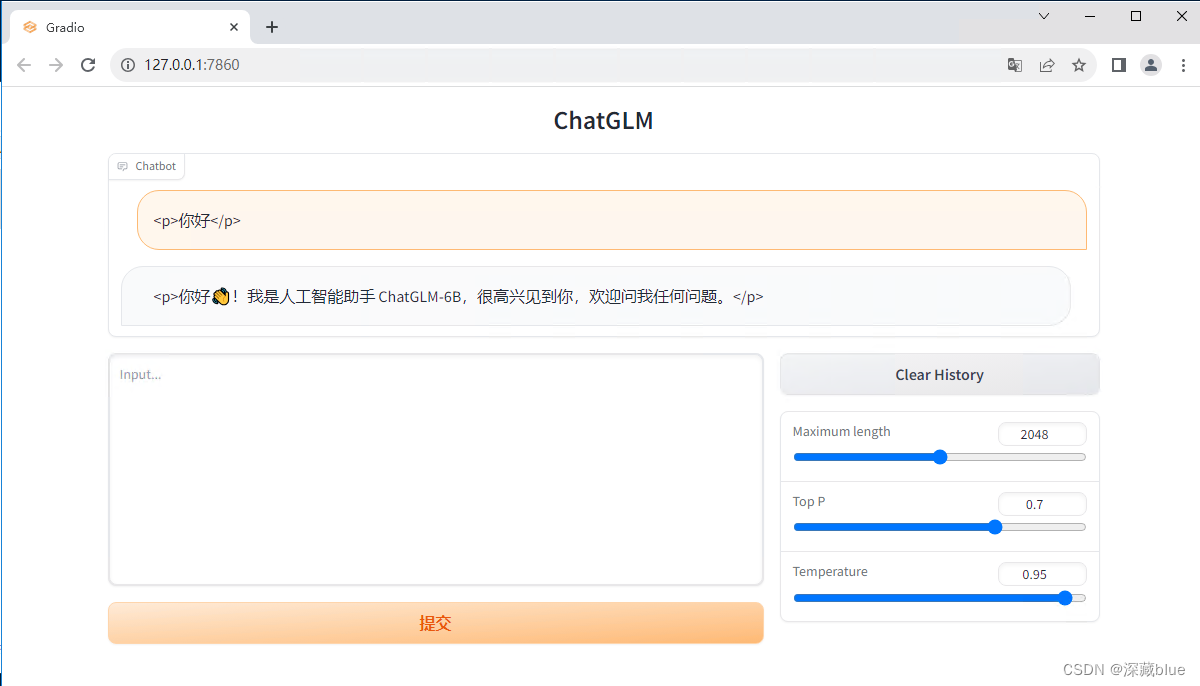可能原因:本地plsql为32位。
目前本机中使用的是 instantclient_19_6,其中的oci.dll库为64位。
到Oracle官网下载
http://www.oracle.com/technetwork/database/features/instant-client/index-097480.html 下载Instant Client for Microsoft Windows (32-bit)
【instantclient-basic-nt-11.2.0.4.0.zip】
解压到 PLSQL Developer 目录下。
然后在plsql中找到Preference,在其中添加新的oci.dll文件,就可以了。
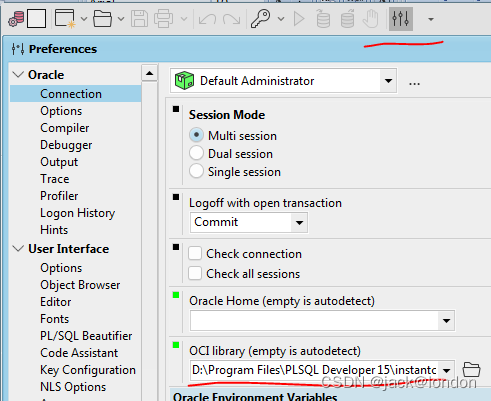
貌似不需要添加环境变量。
参见:
Plsql客户端连接Could not initialize oci.dll解决方法_51CTO博客_plsql could not locate oci dll