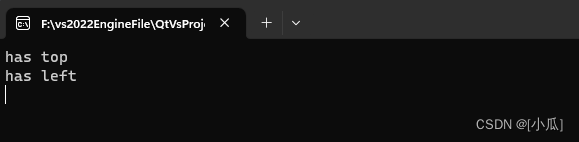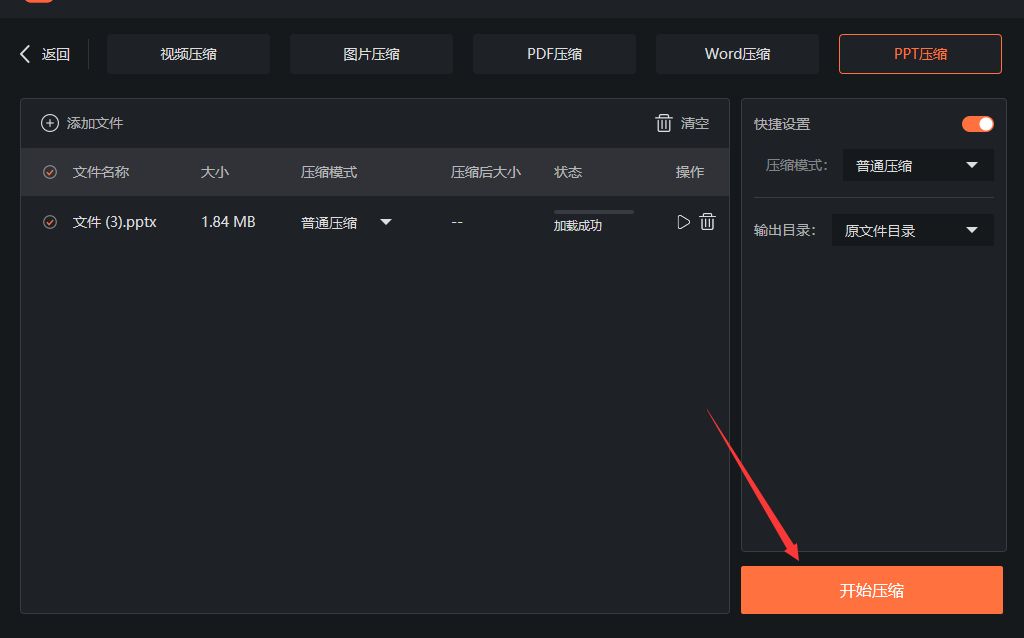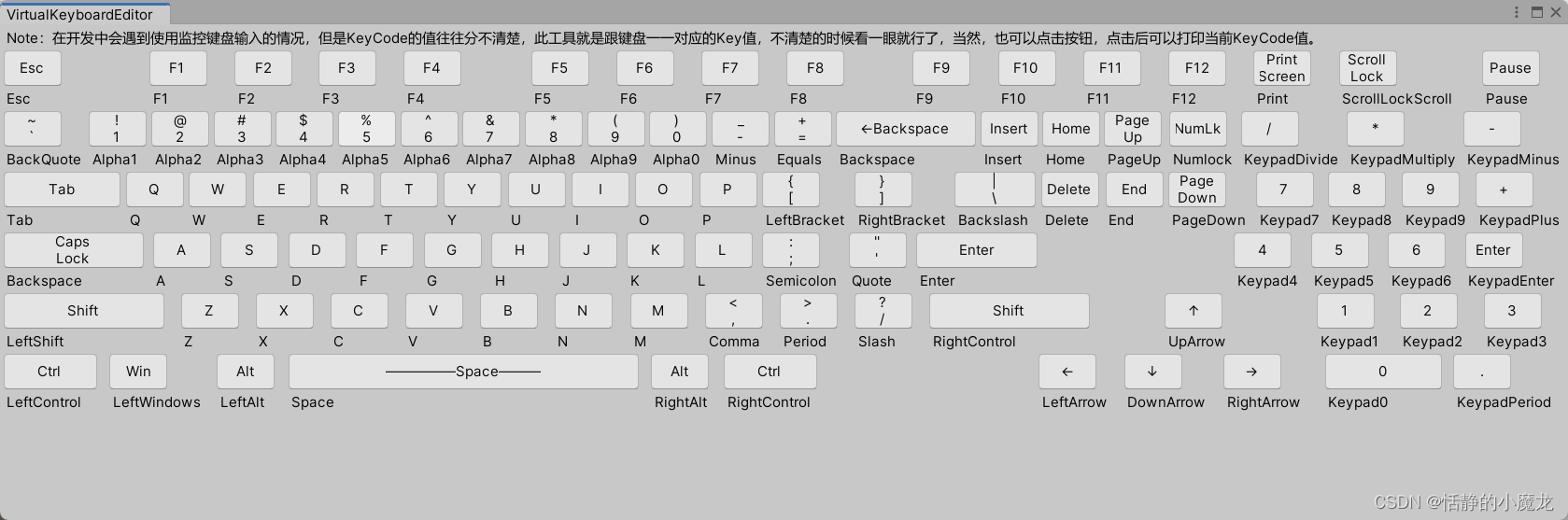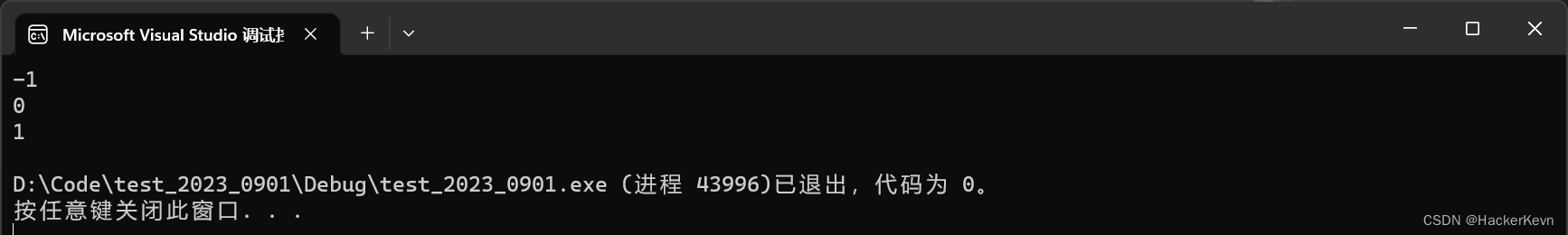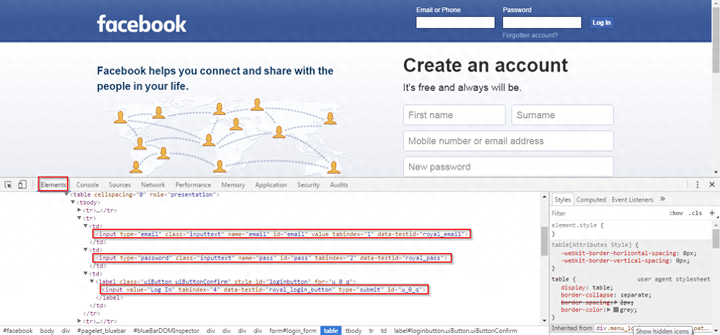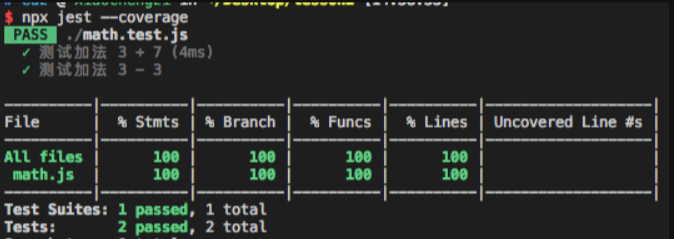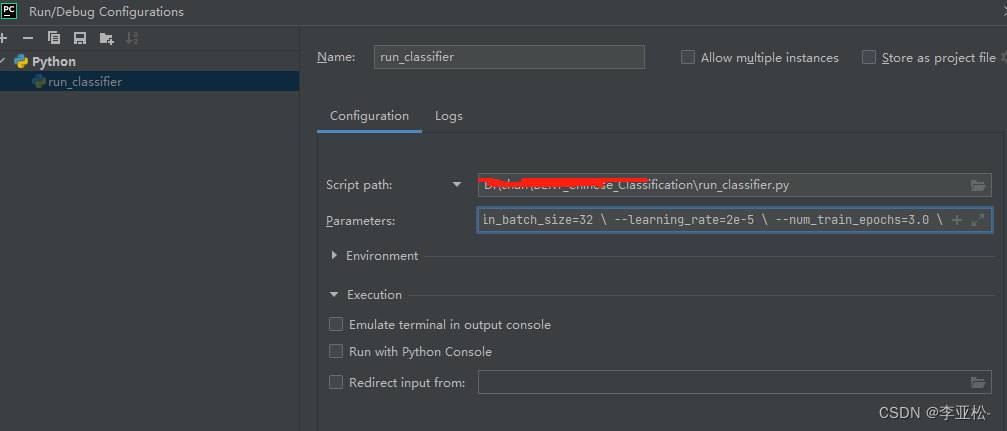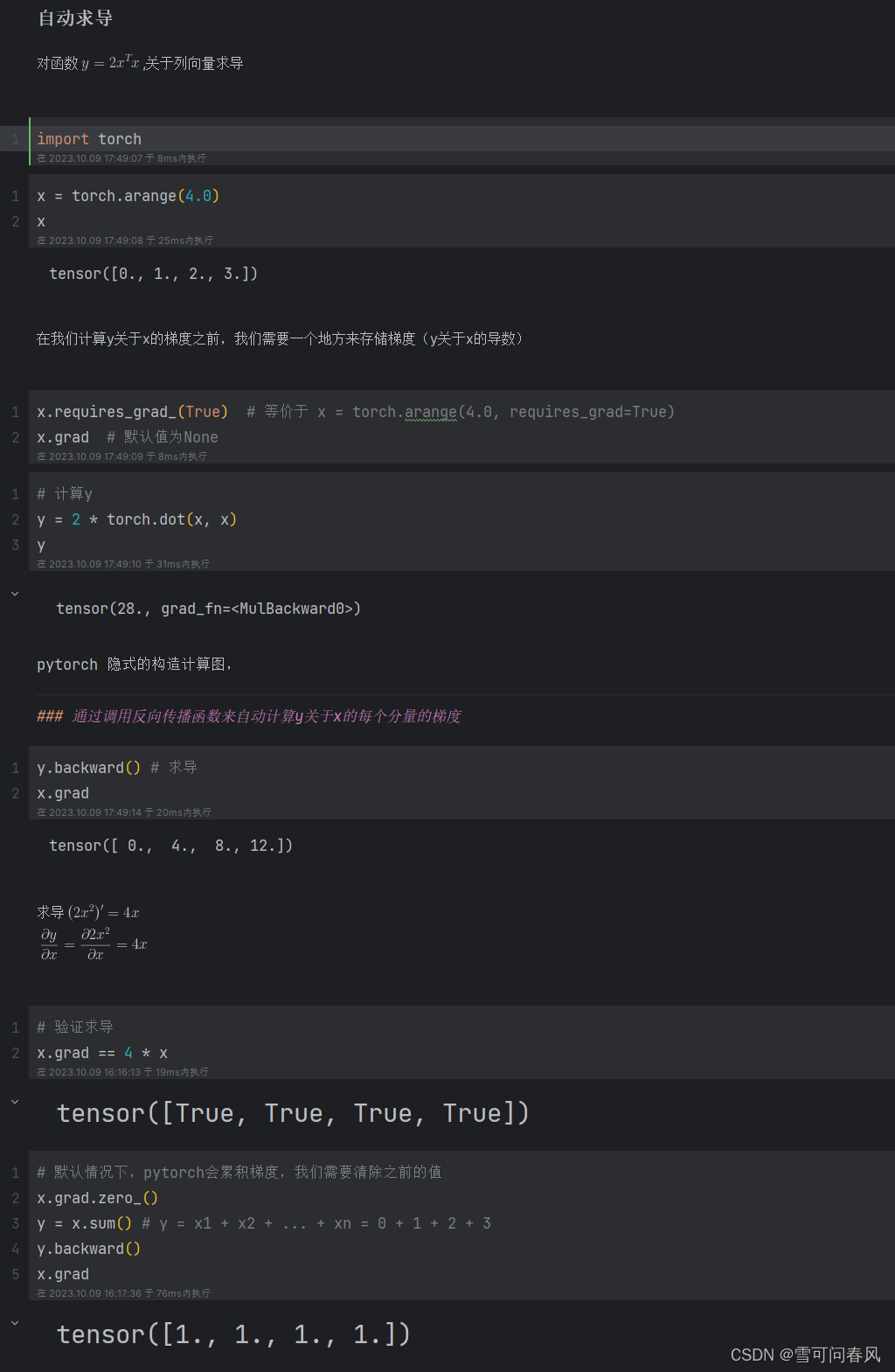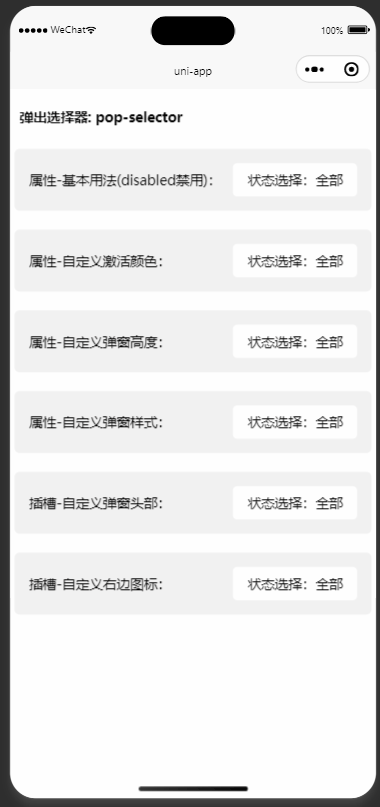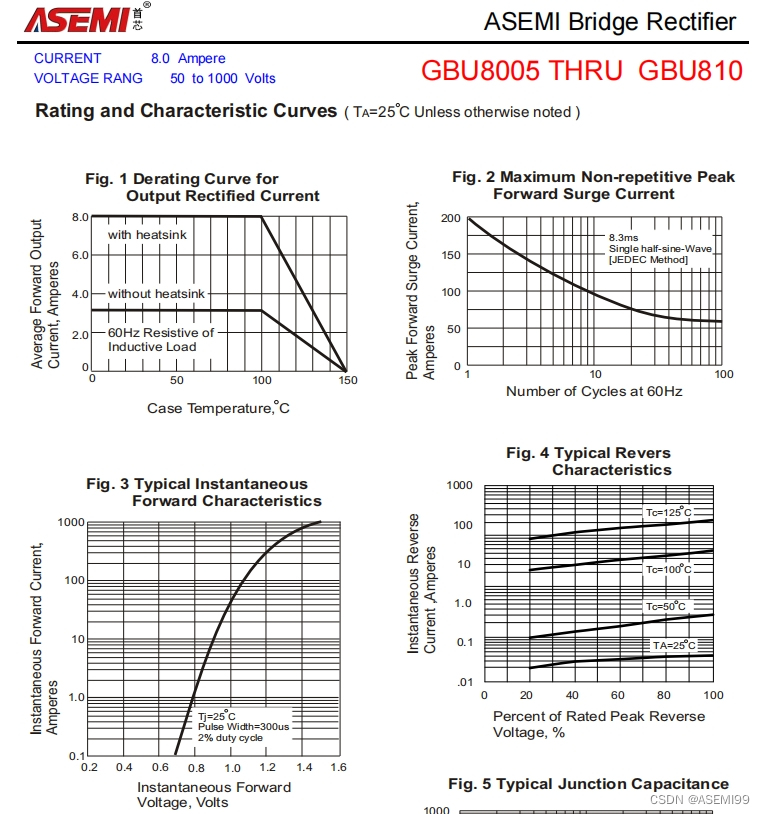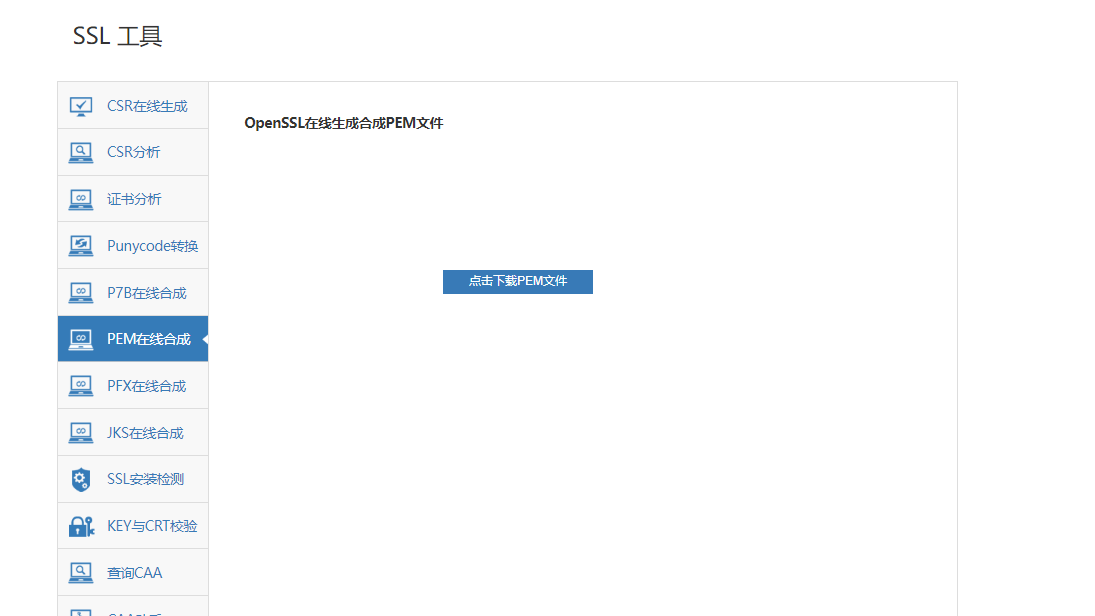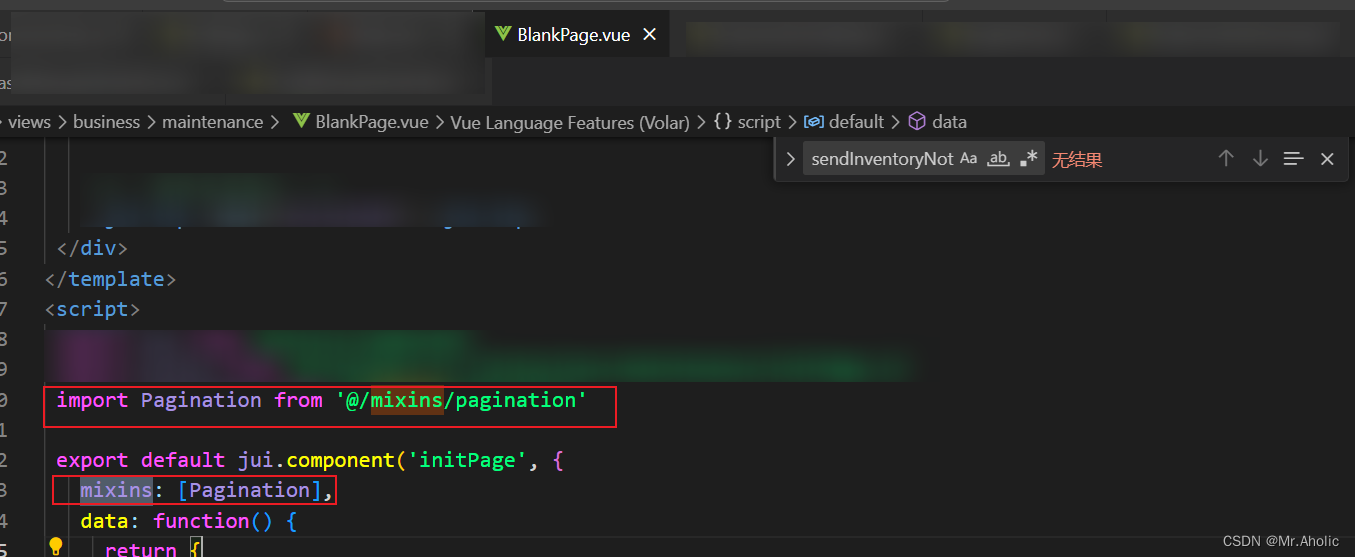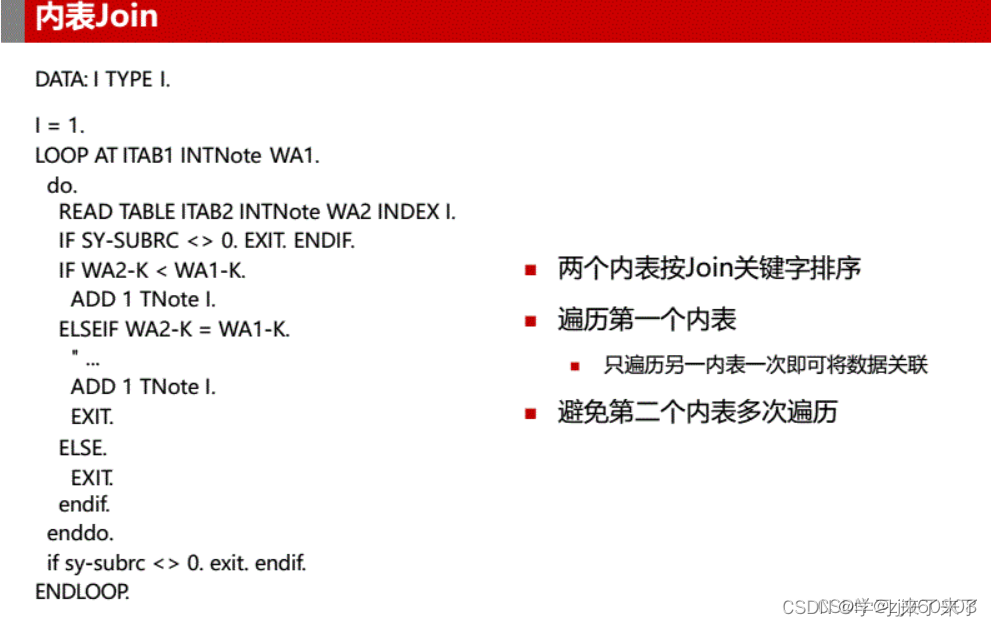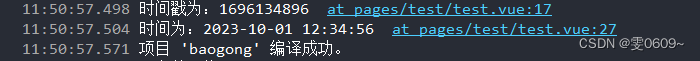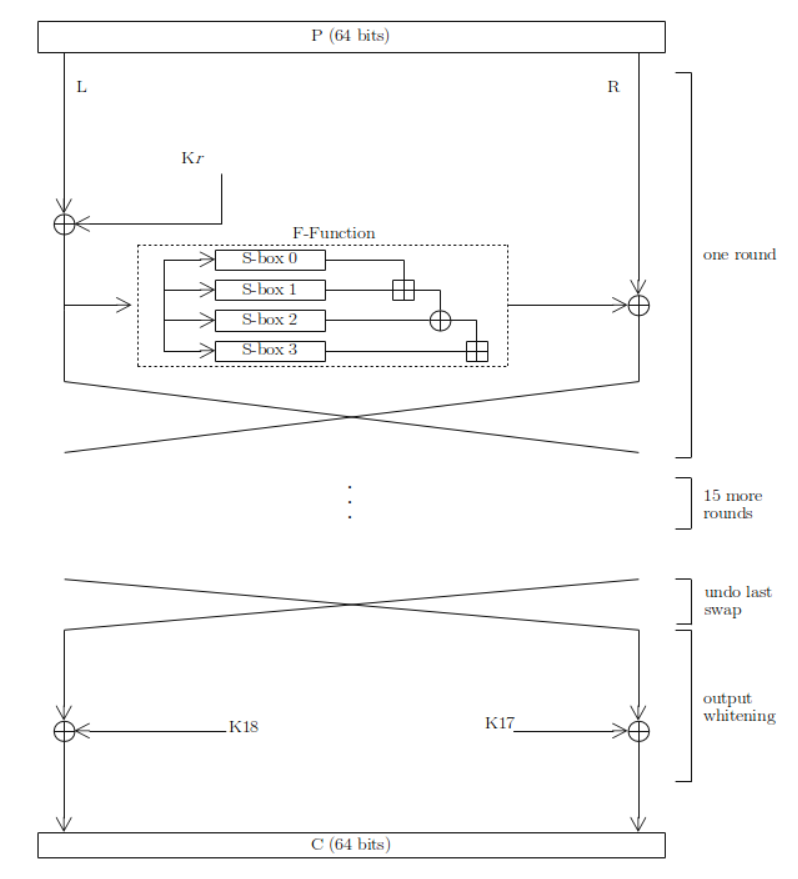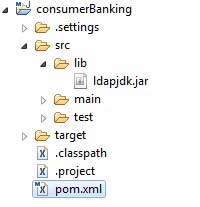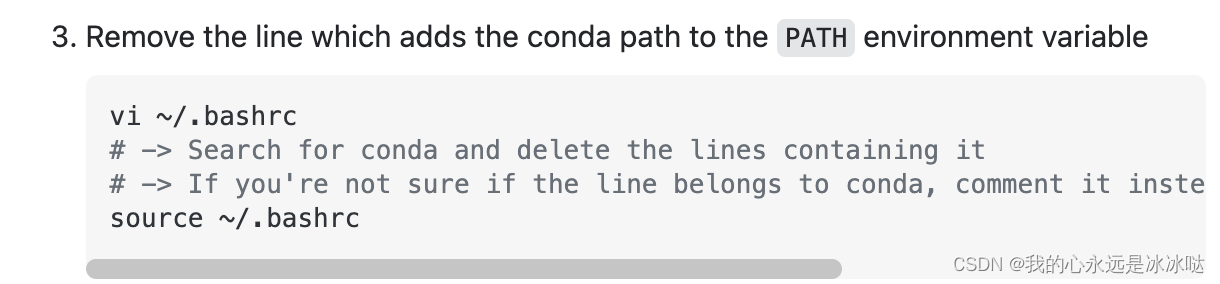思维导图
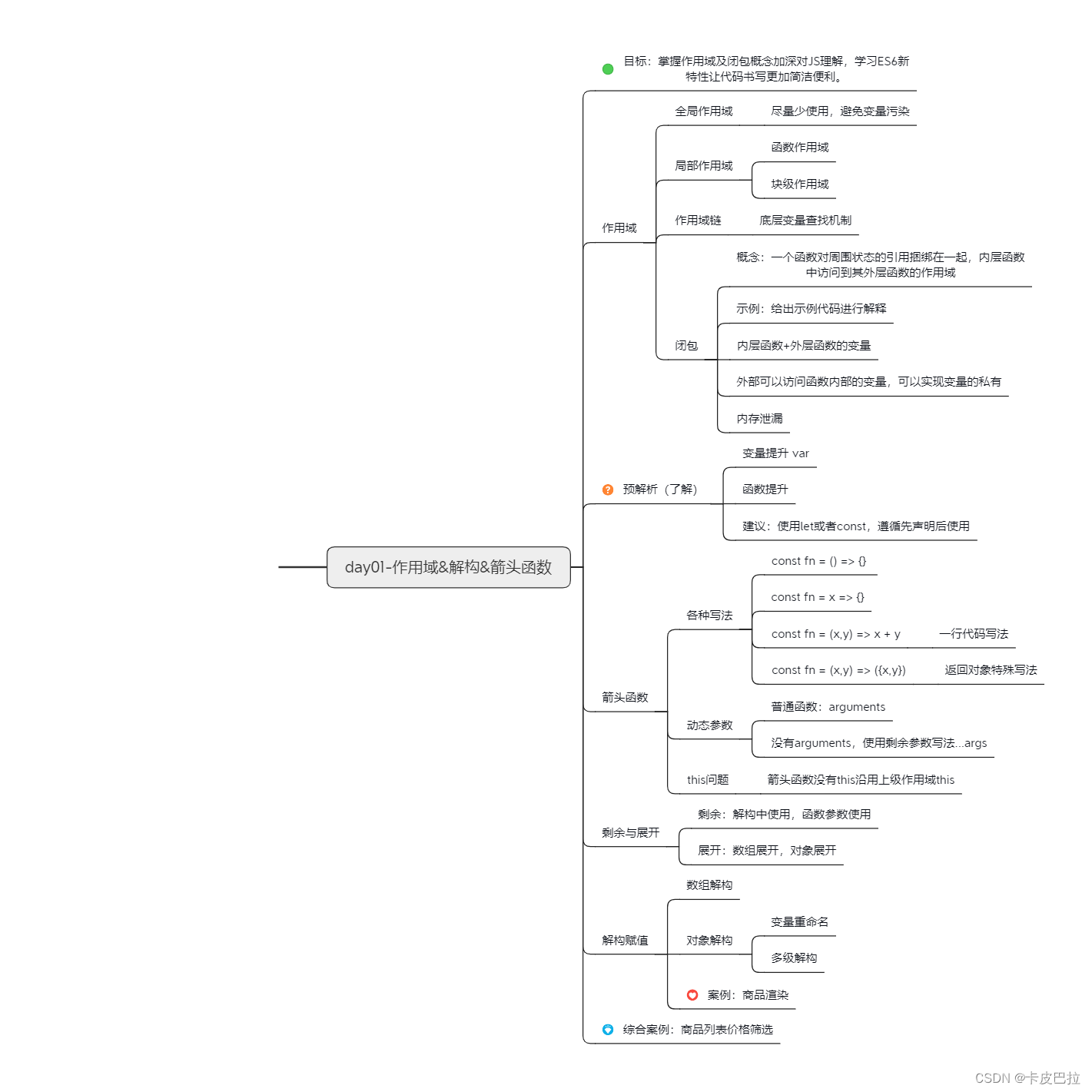
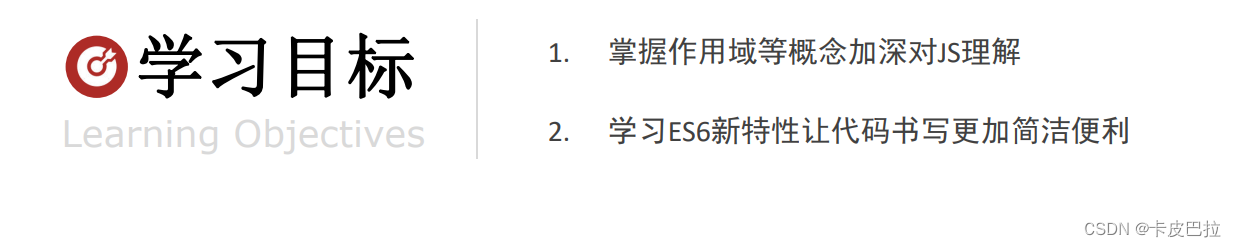
一、作用域
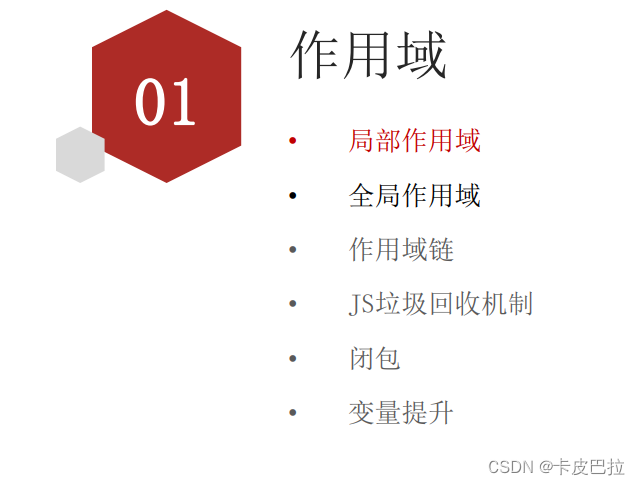

1.1 局部作用域
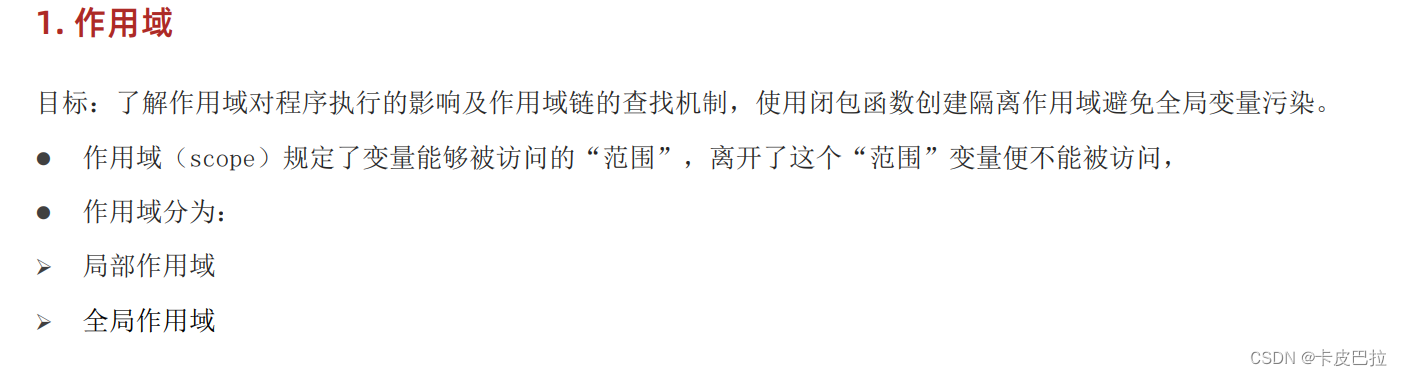

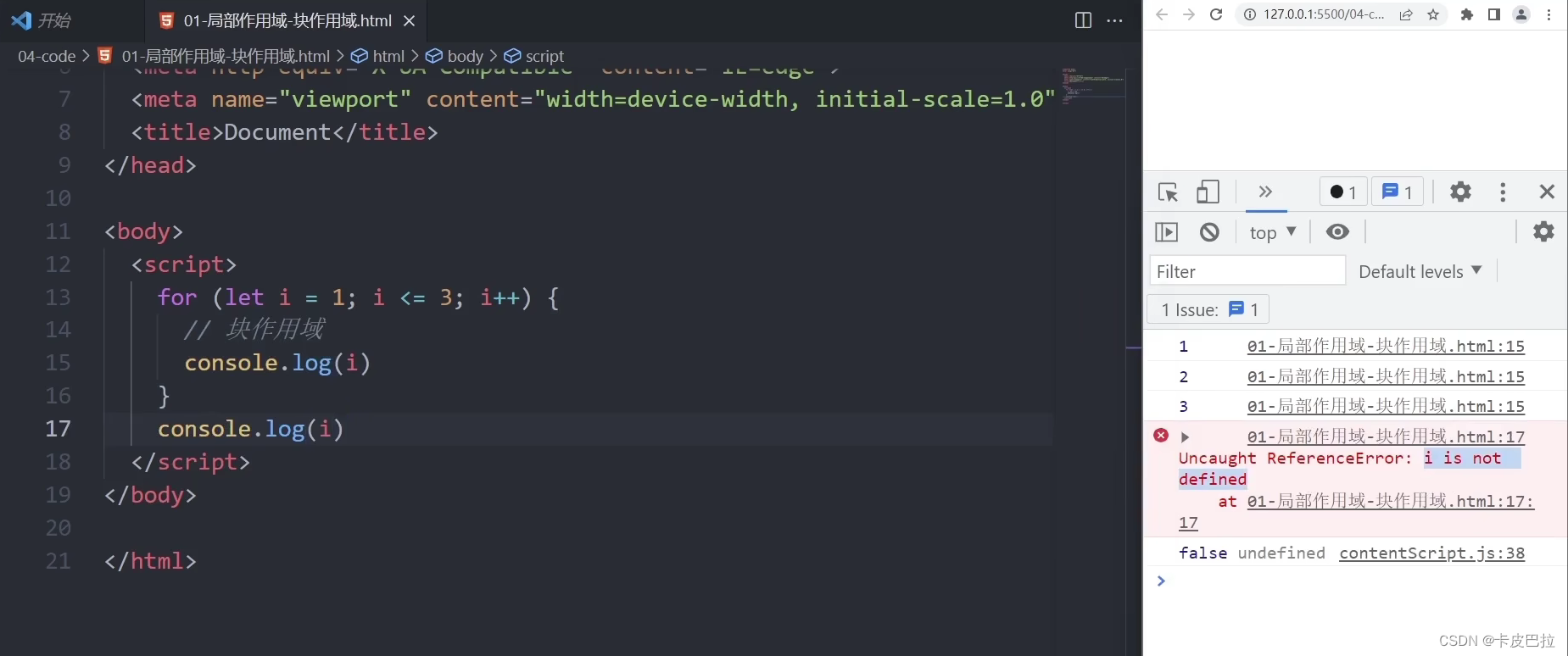
let和const声明的才有块作用域

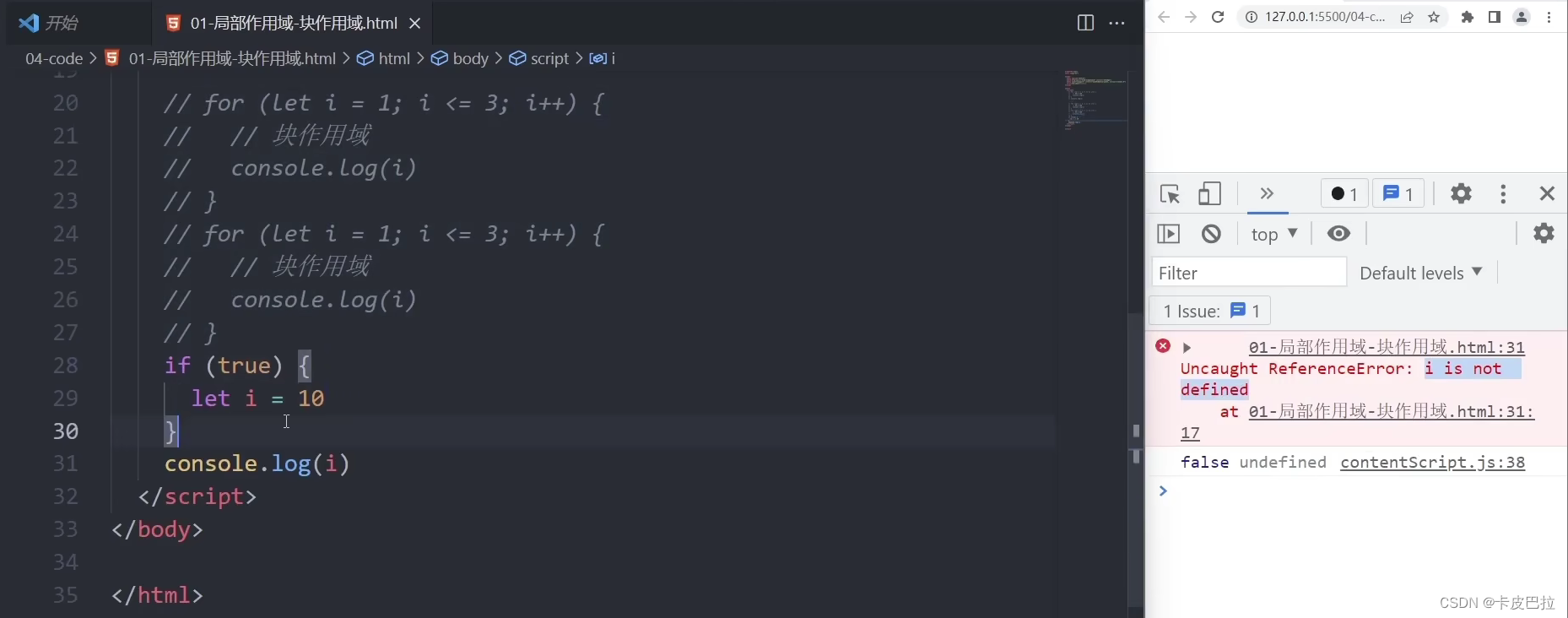
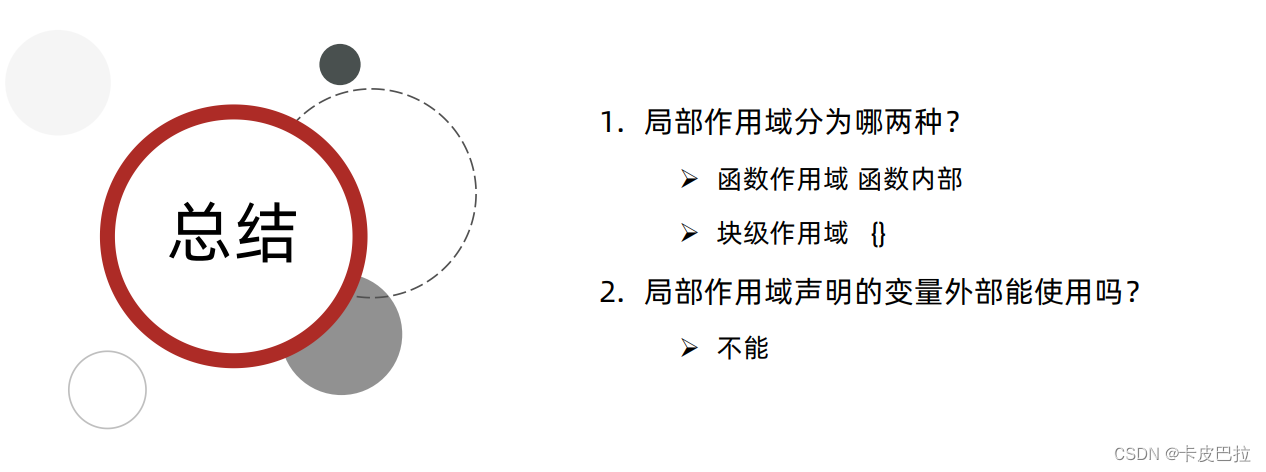
1.2 全局作用域

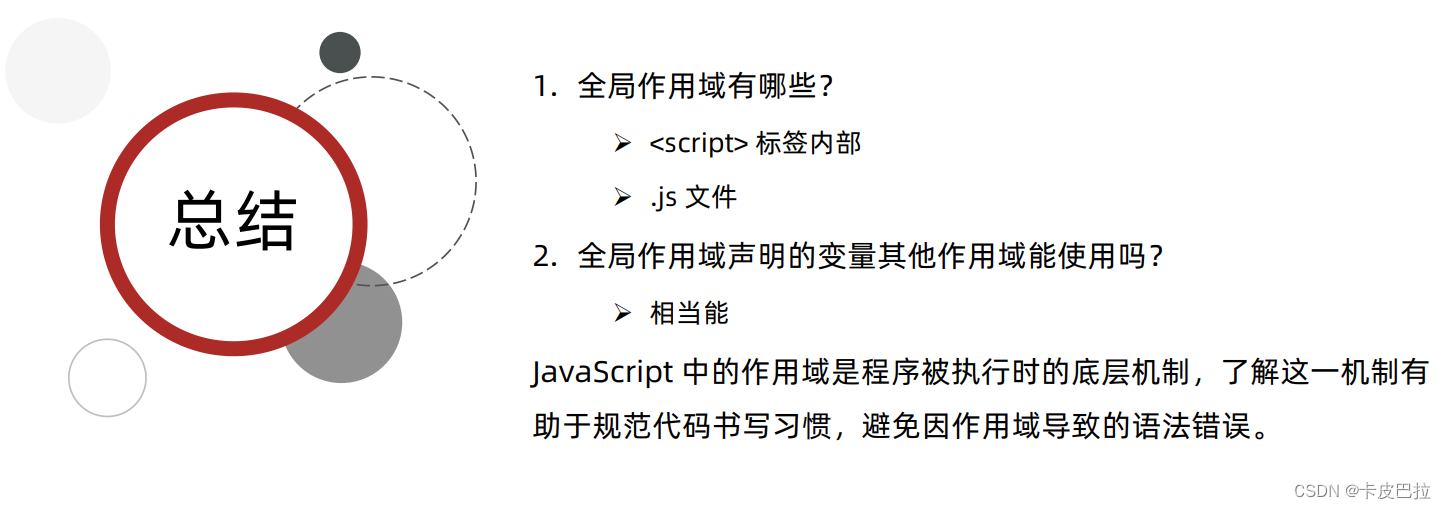
1.3 作用域链

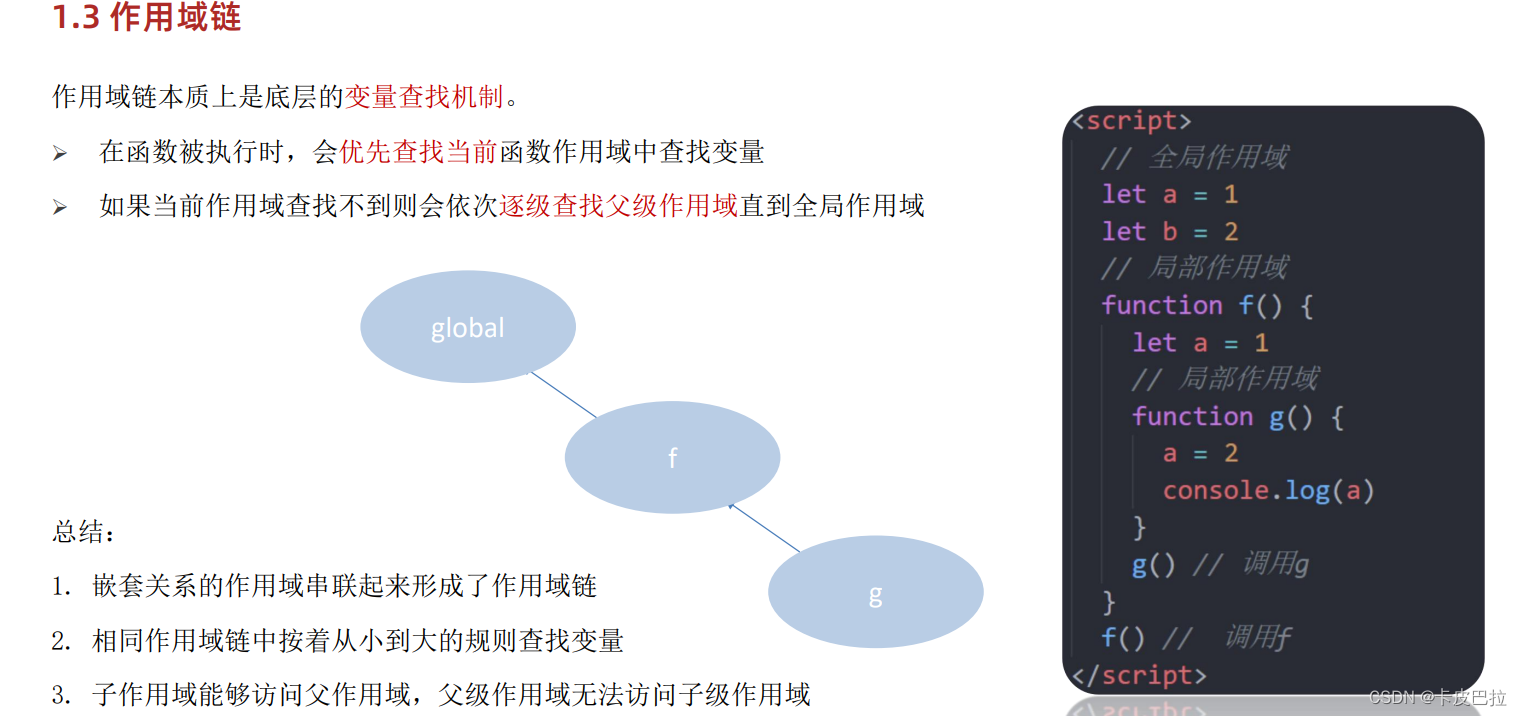
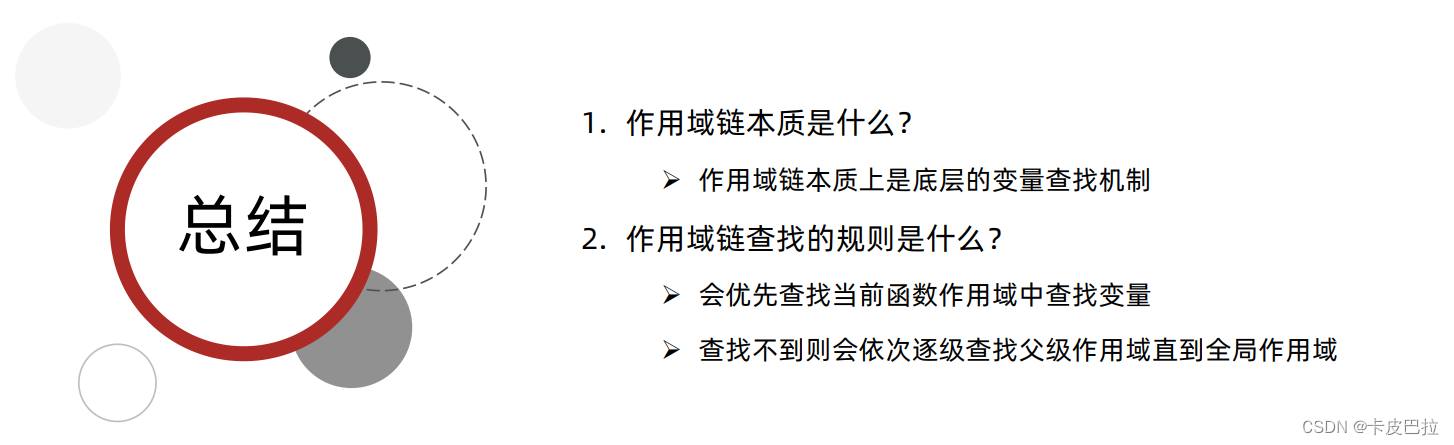
1.4 JS垃圾回收机制
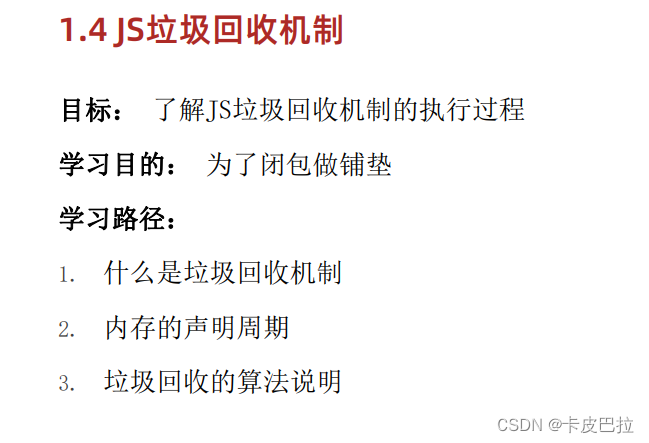

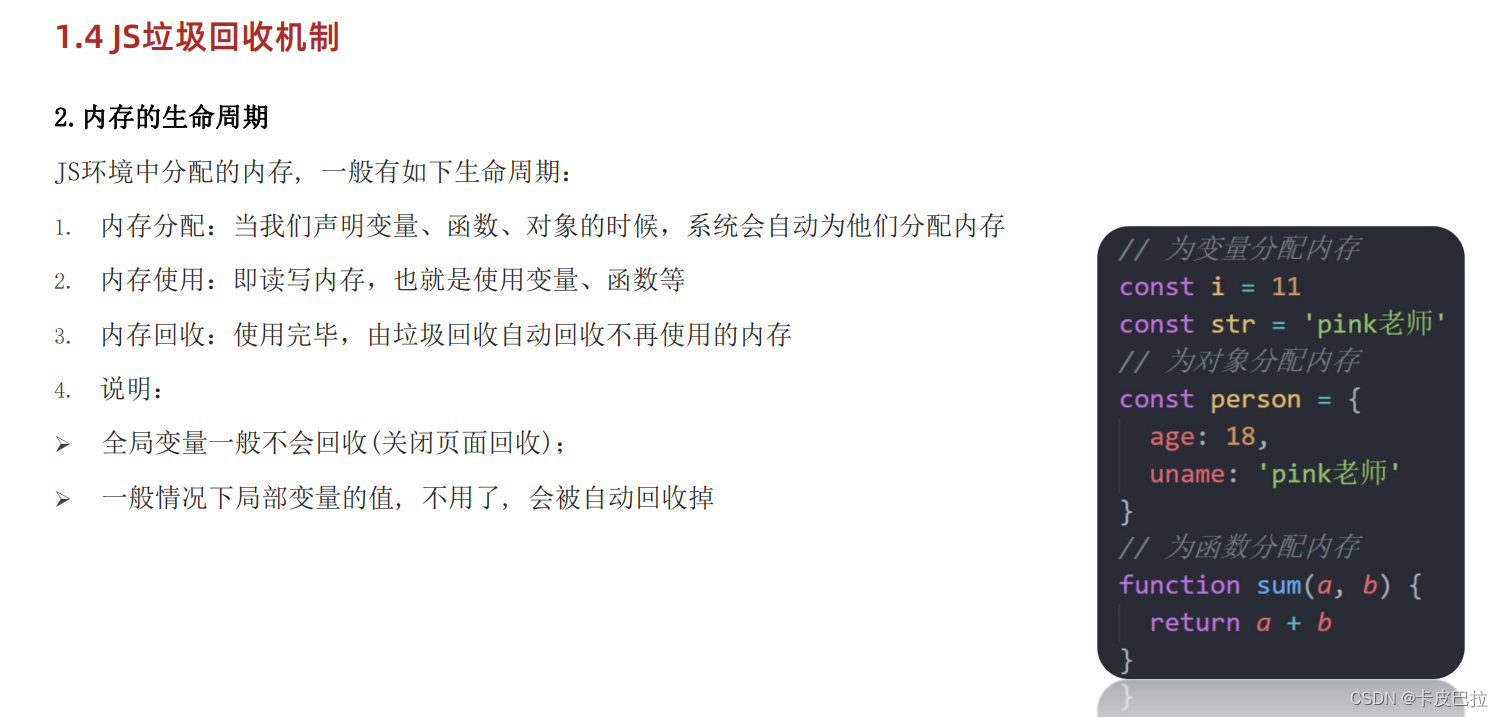
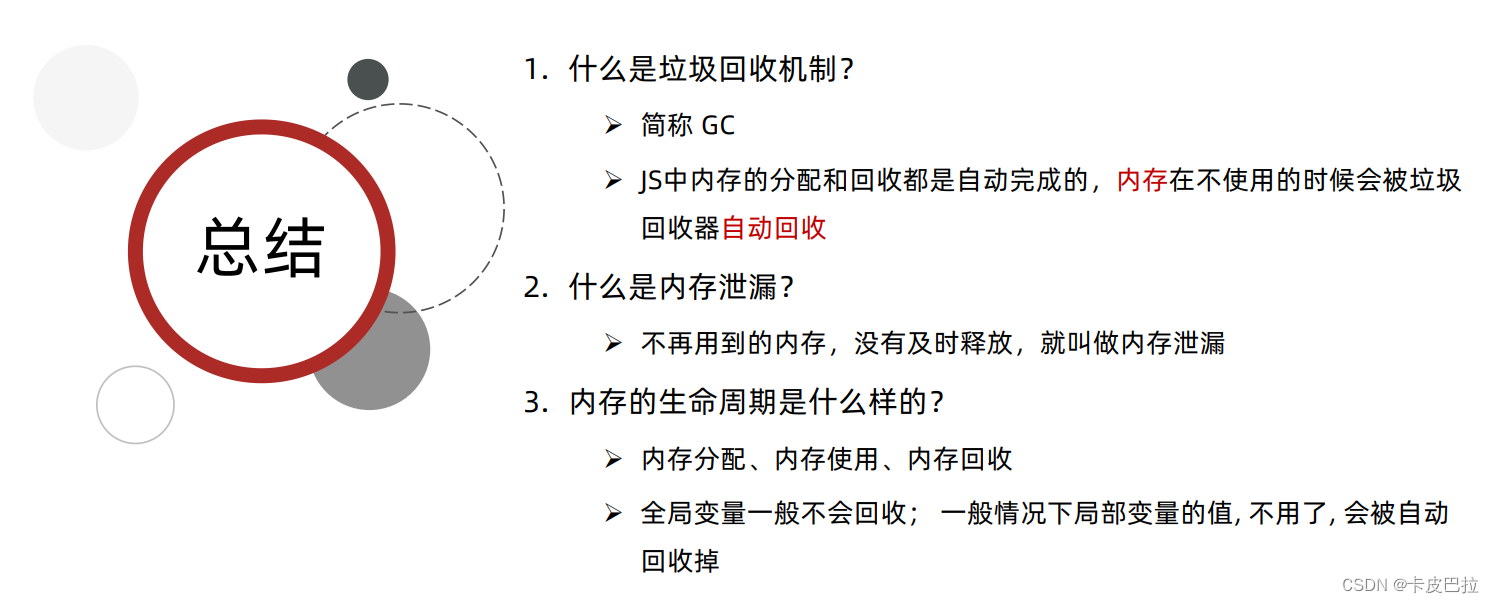
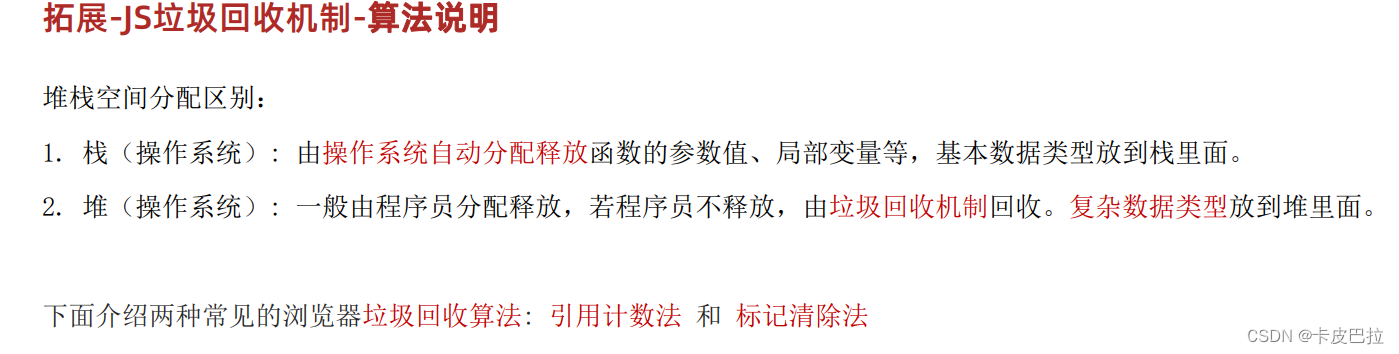
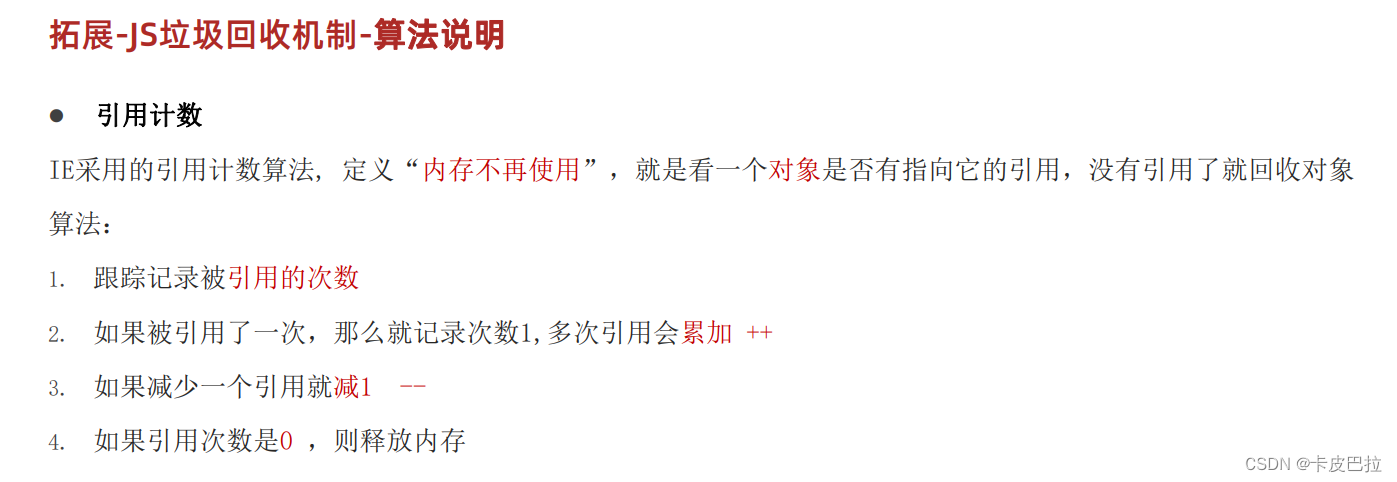
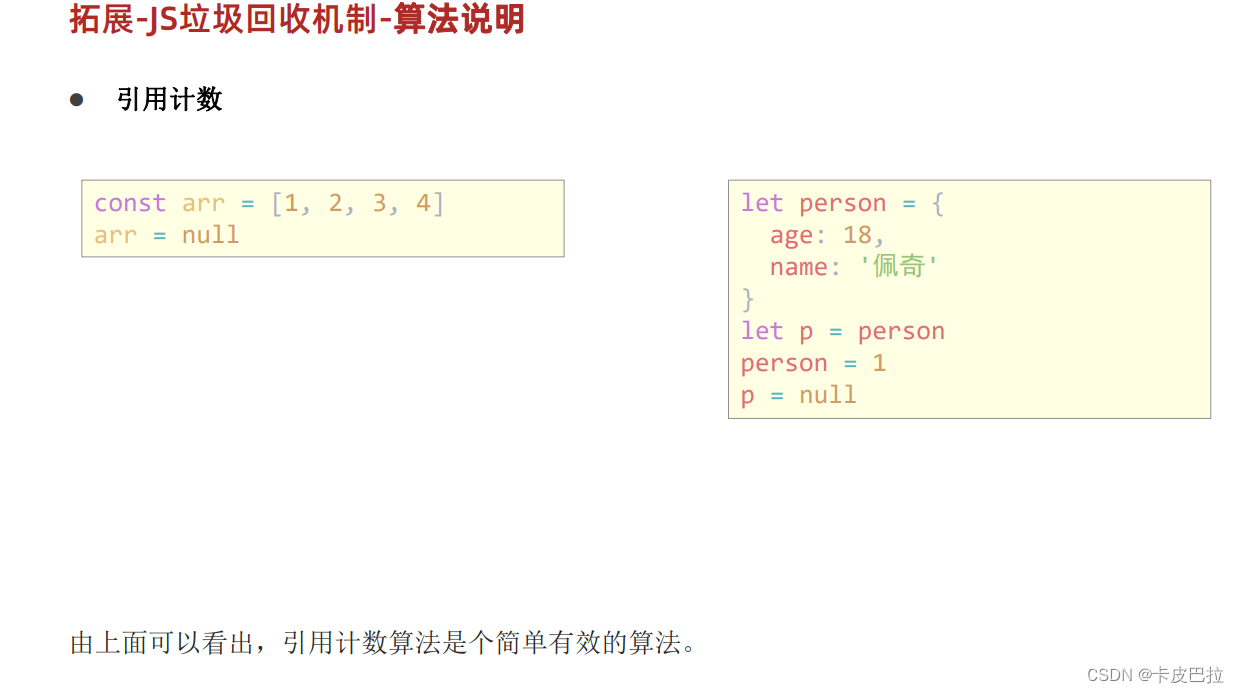
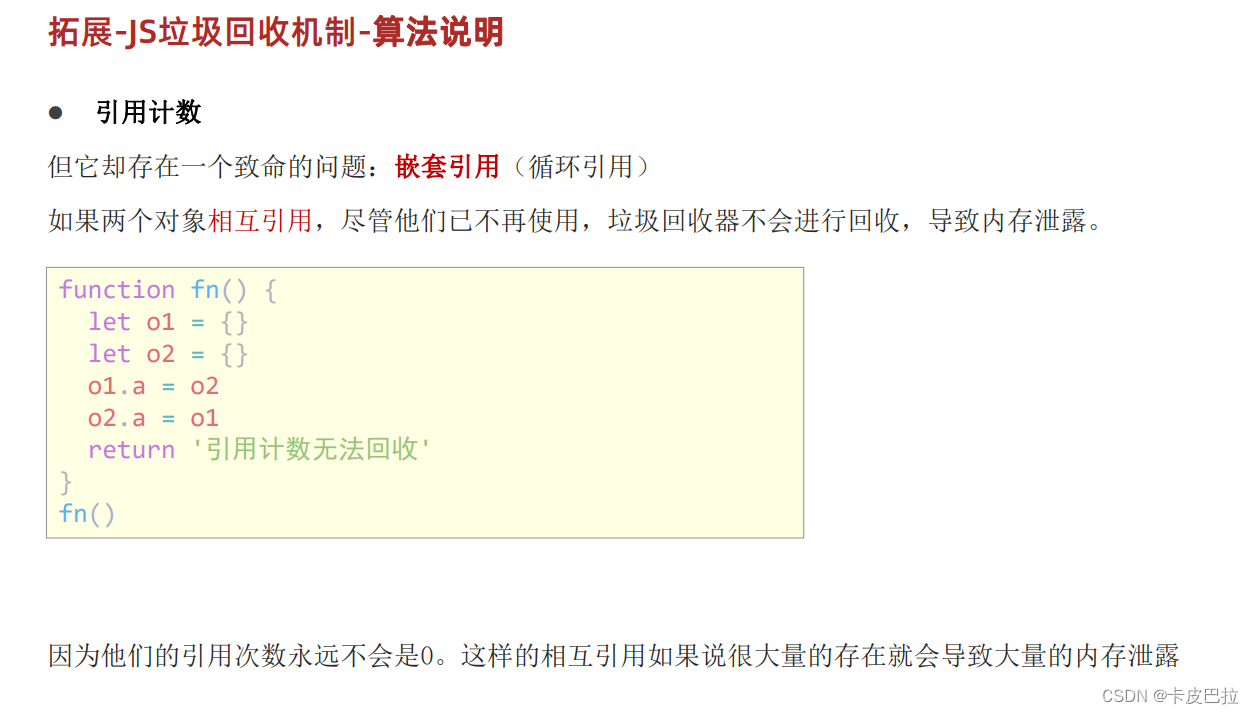
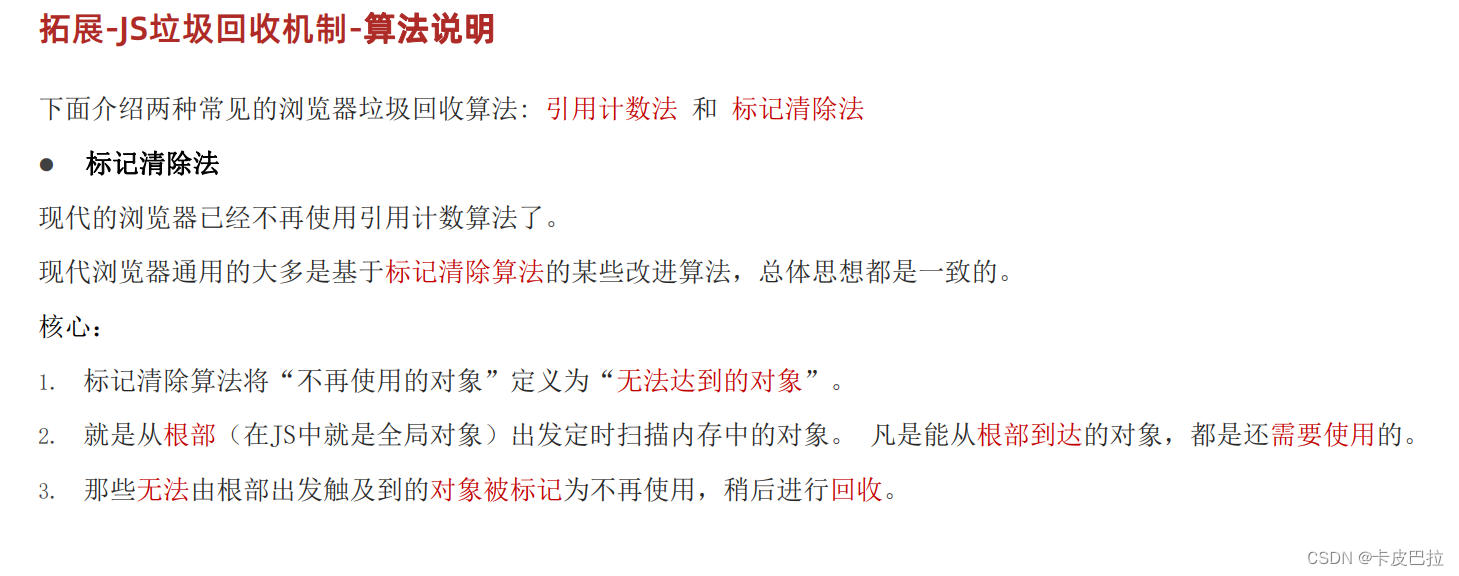
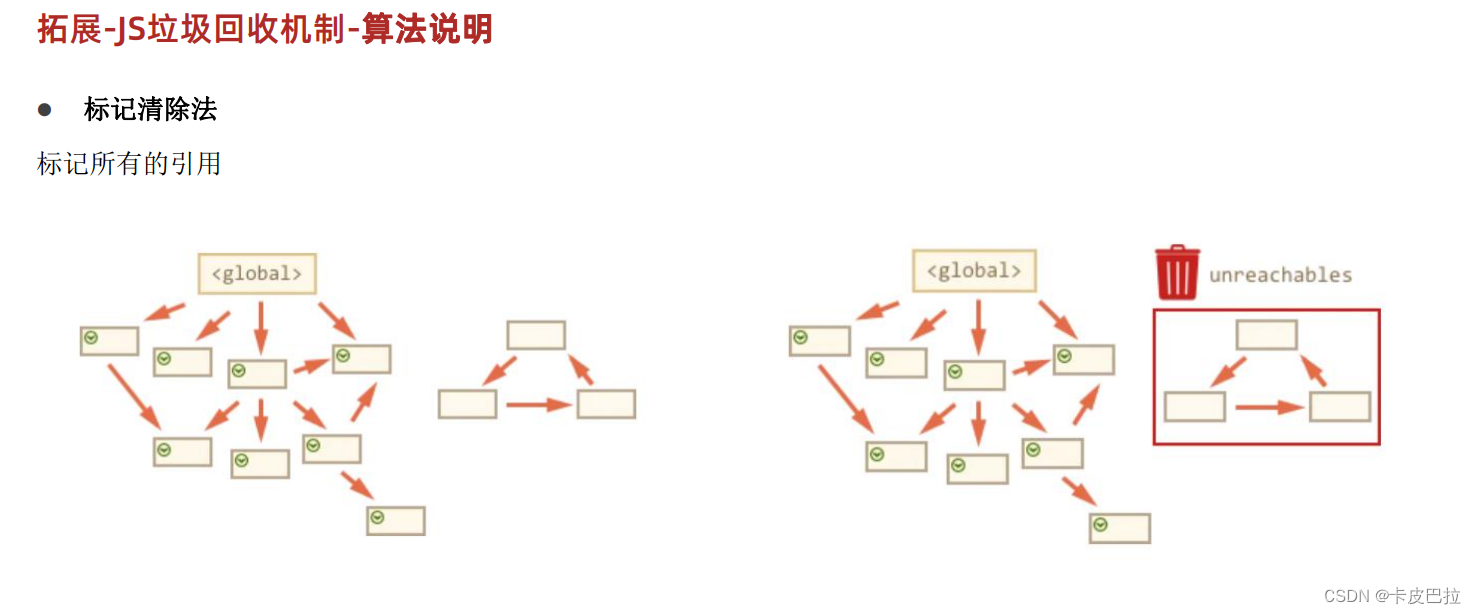
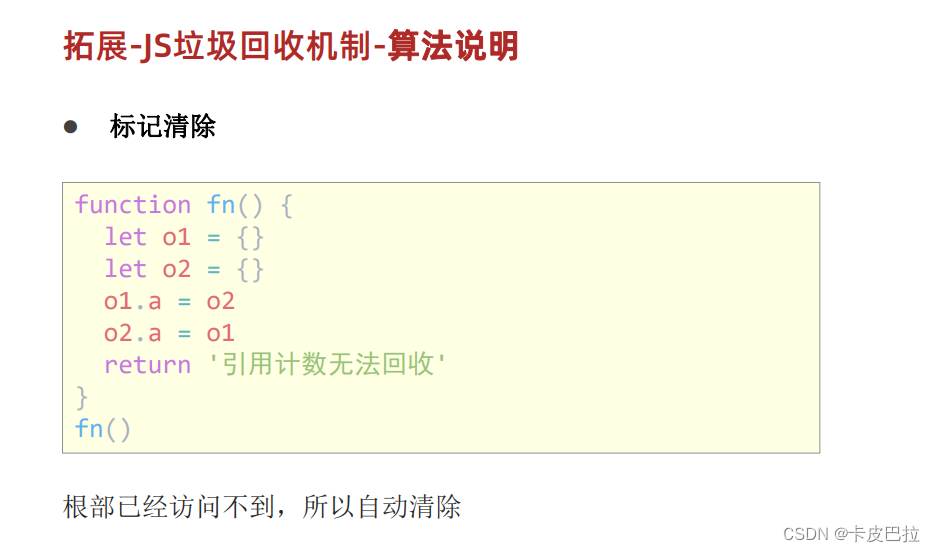

1.5 闭包
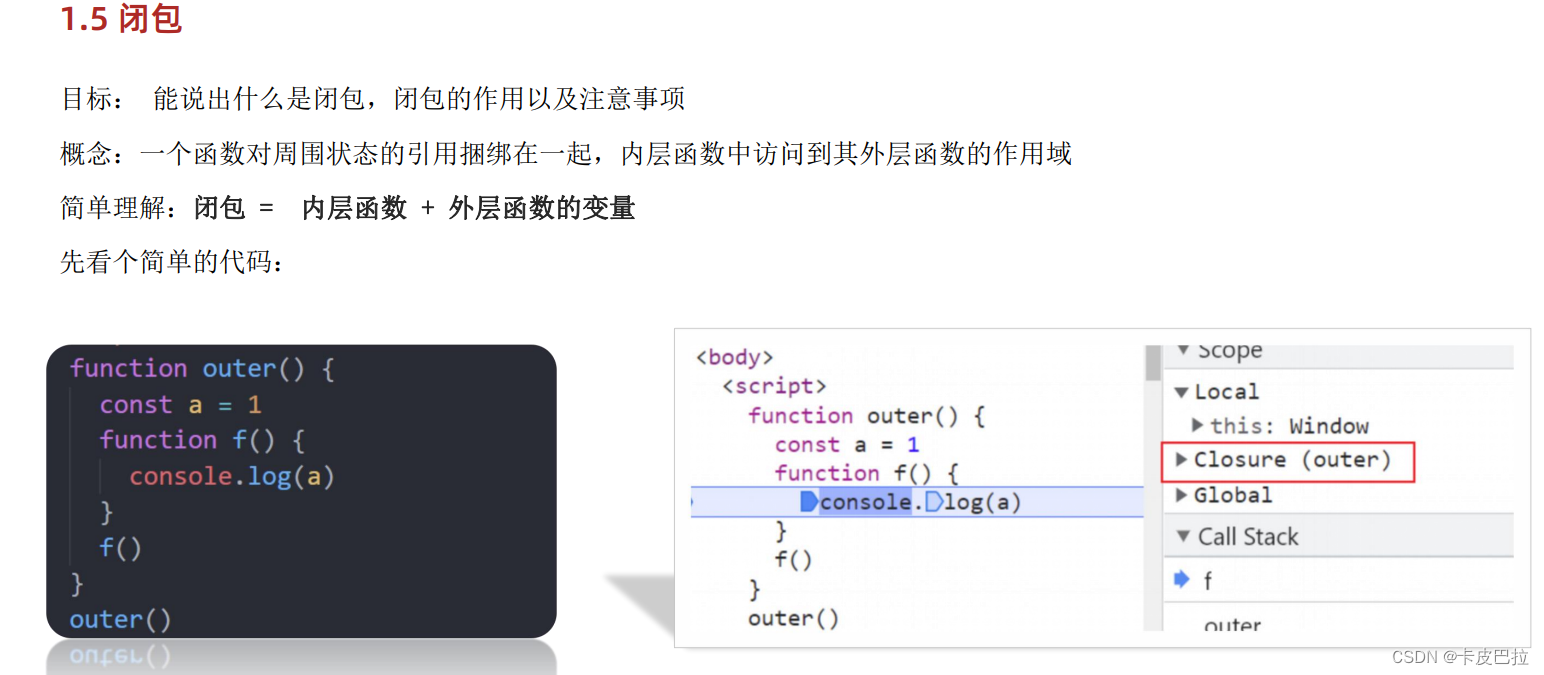
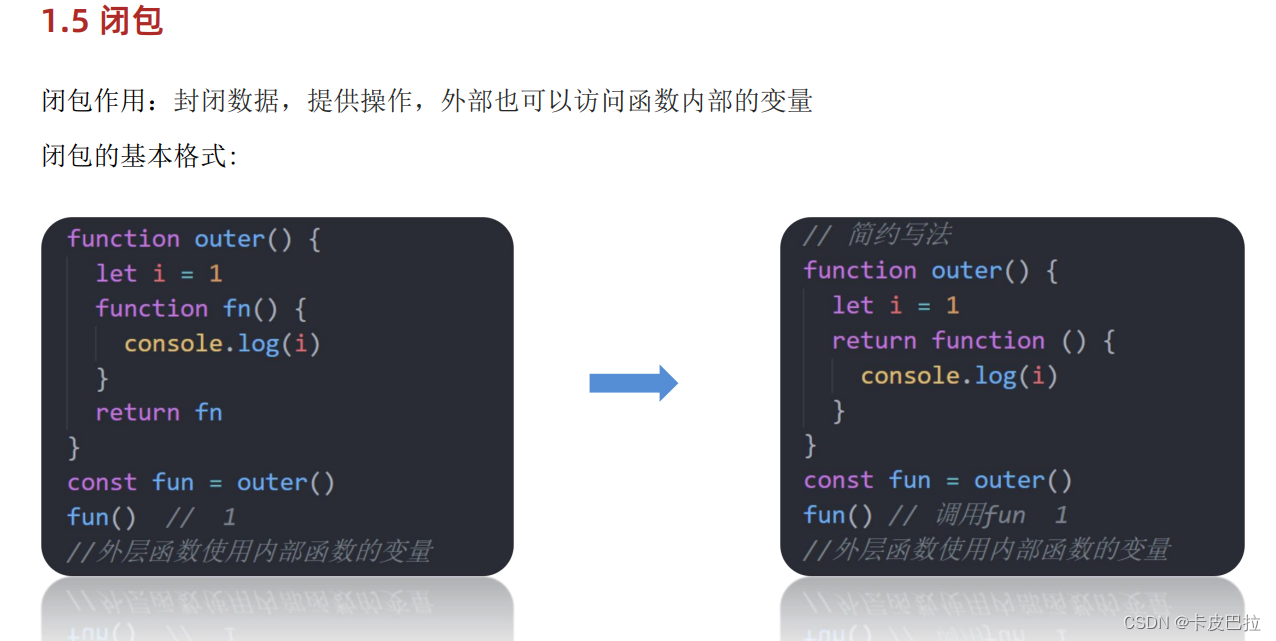
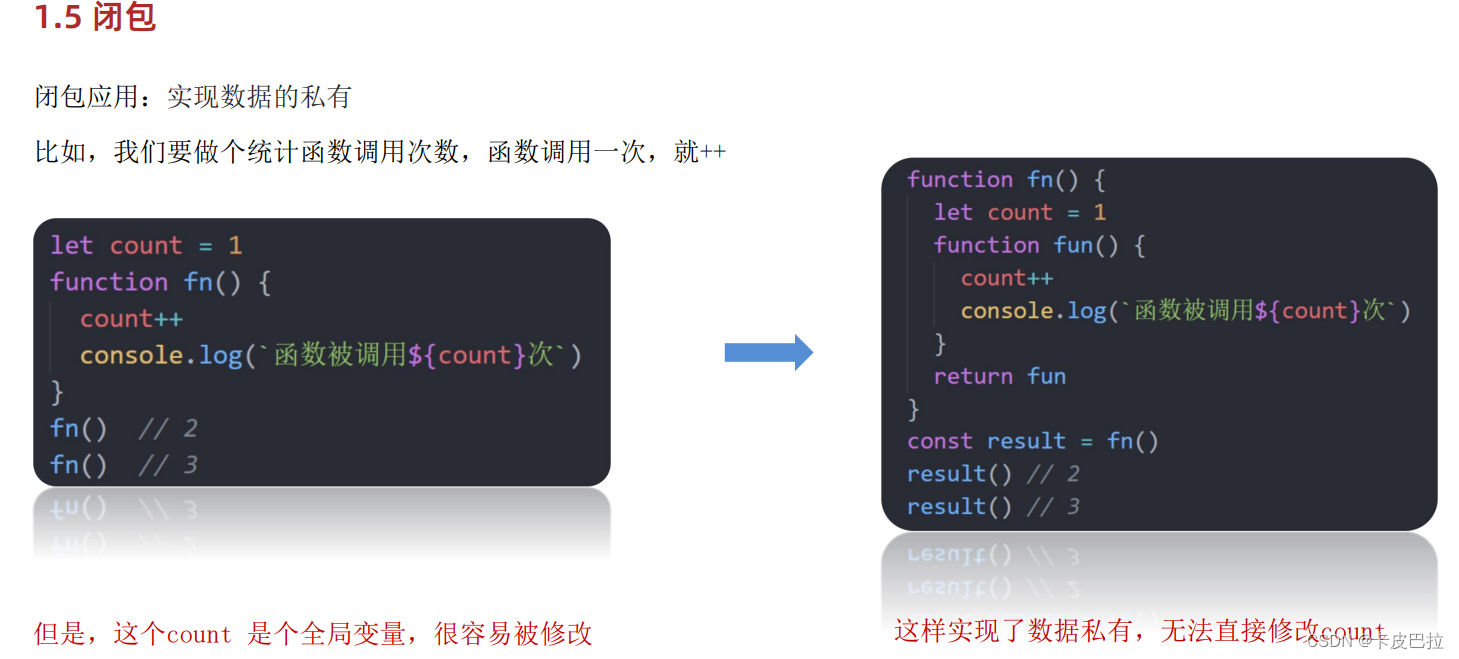
<!DOCTYPE html>
<html lang="en">
<head>
<meta charset="UTF-8">
<meta http-equiv="X-UA-Compatible" content="IE=edge">
<meta name="viewport" content="width=device-width, initial-scale=1.0">
<title>Document</title>
</head>
<body>
<script>
// 简单的写法
// function outer() {
// let a = 10
// function fn() {
// console.log(a)
// }
// fn()
// }
// outer()
// 常见的闭包的形式 外部可以访问使用 函数内部的变量
// function outer() {
// let a = 100
// function fn() {
// console.log(a)
// }
// return fn
// }
// outer() === fn === function fn() {}
// const fun = function fn() { }
// // 常见的写法2
// function outer() {
// let a = 100
// return function () {
// console.log(a)
// }
// }
// const fun = outer()
// fun() // 调用函数
// 外面要使用这个 10
// 闭包的应用
// 普通形式 统计函数调用的次数
// let i = 0
// function fn() {
// i++
// console.log(`函数被调用了${i}次`)
// }
// 因为 i 是全局变量,容易被修改
// 闭包形式 统计函数调用的次数
function count() {
let i = 0
function fn() {
i++
console.log(`函数被调用了${i}次`)
}
return fn
}
const fun = count()
</script>
</body>
</html>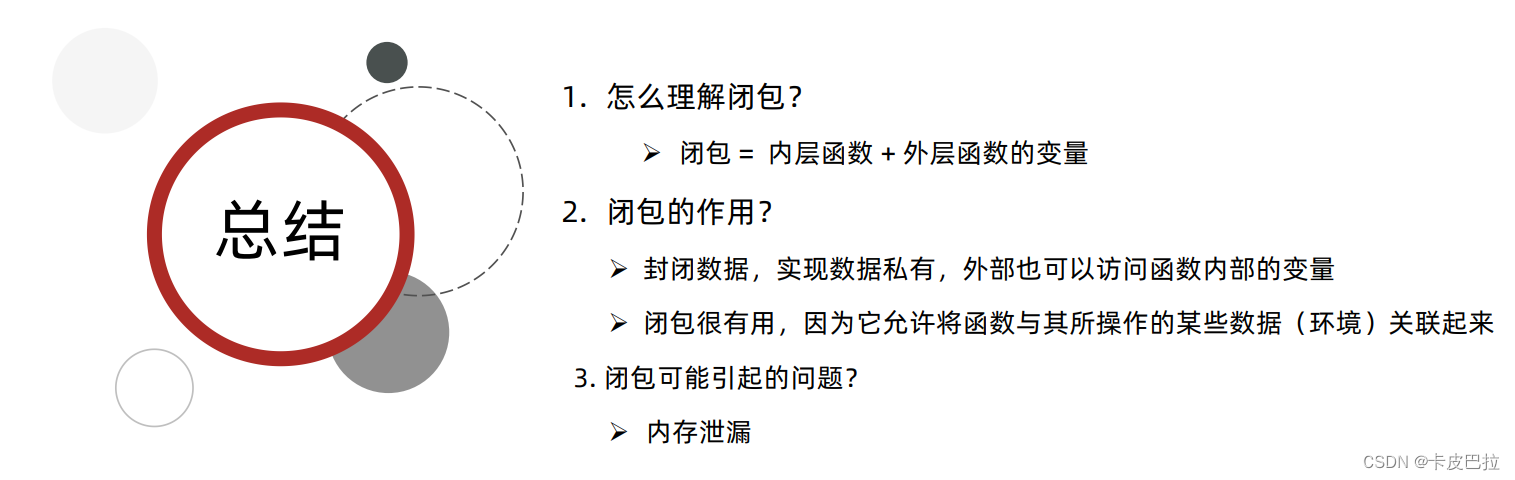
1.6 变量提升
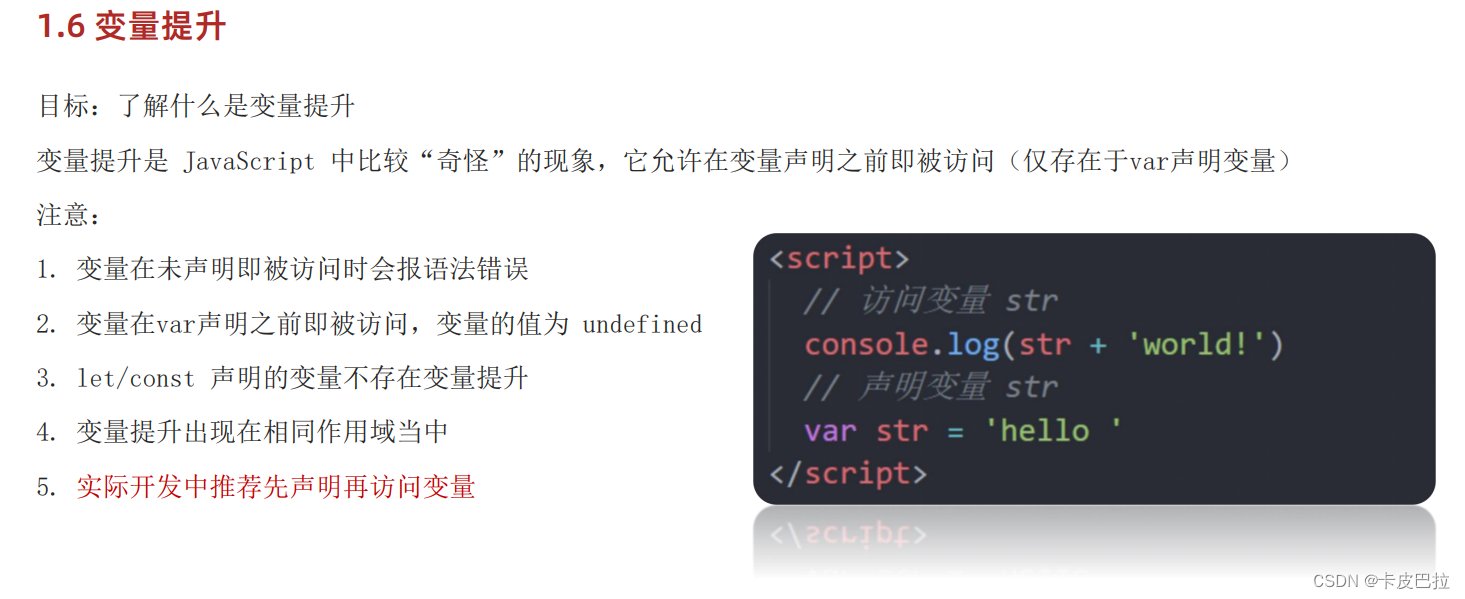
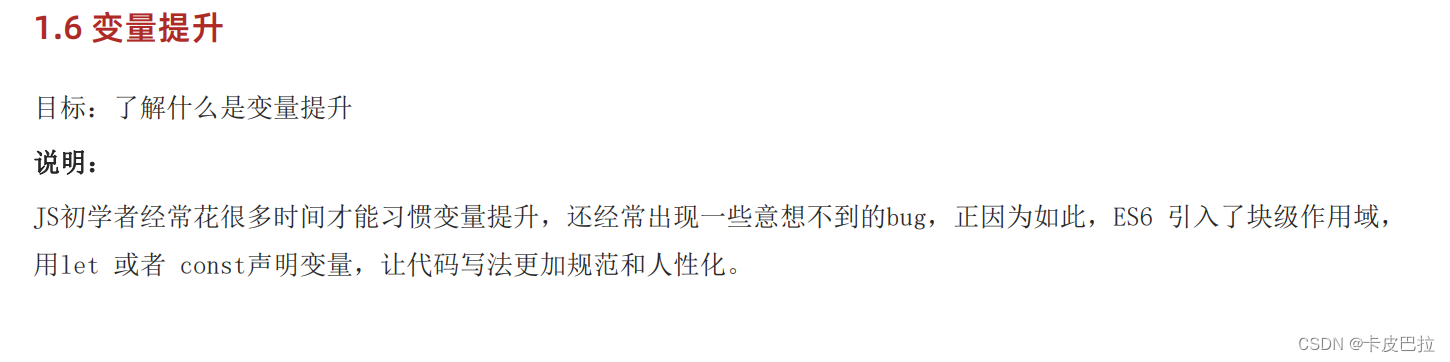
变量提升,只提升声明,不提升赋值
<!DOCTYPE html>
<html lang="en">
<head>
<meta charset="UTF-8">
<meta http-equiv="X-UA-Compatible" content="IE=edge">
<meta name="viewport" content="width=device-width, initial-scale=1.0">
<title>Document</title>
</head>
<body>
<script>
// 1. 把所有var声明的变量提升到 当前作用域的最前面
// 2. 只提升声明, 不提升赋值
// var num
// console.log(num + '件')
// num = 10
// console.log(num)
function fn() {
console.log(num)
var num = 10
}
fn()
</script>
</body>
</html>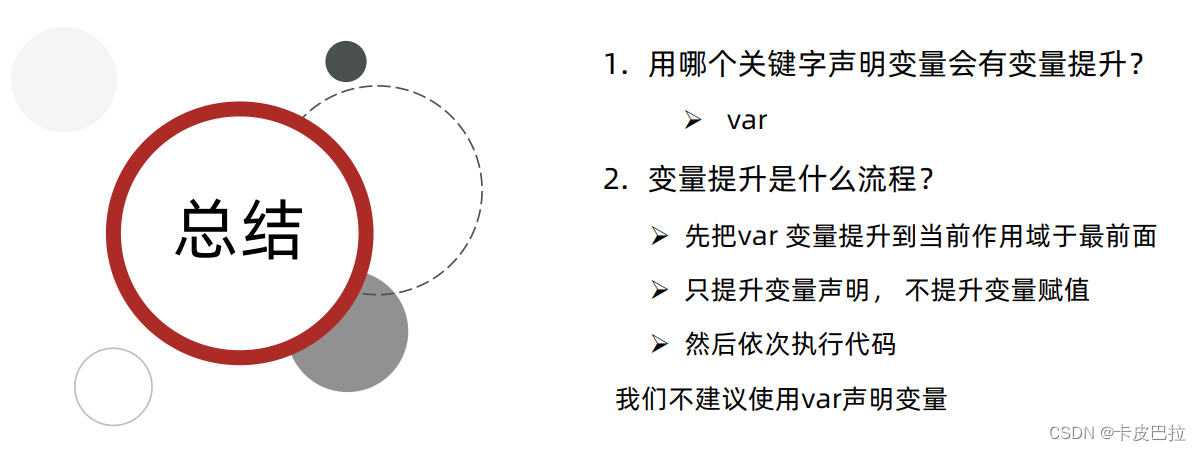
二、函数进阶

2.1 函数提升

只提升函数声明,不提升函数调用,但不提倡先调用后声明。
<!DOCTYPE html>
<html lang="en">
<head>
<meta charset="UTF-8">
<meta http-equiv="X-UA-Compatible" content="IE=edge">
<meta name="viewport" content="width=device-width, initial-scale=1.0">
<title>Document</title>
</head>
<body>
<script>
var fun
// 1. 会把所有函数声明提升到当前作用域的最前面
// 2. 只提升函数声明,不提升函数调用
// fn()
// function fn() {
// console.log('函数提升')
// }
// fun()
// var fun = function () {
// console.log('函数表达式')
// }
// 函数表达式 必须先声明和赋值, 后调用 否则 报错
</script>
</body>
</html>函数表达式必须先声明赋值,后调用,否则报错,
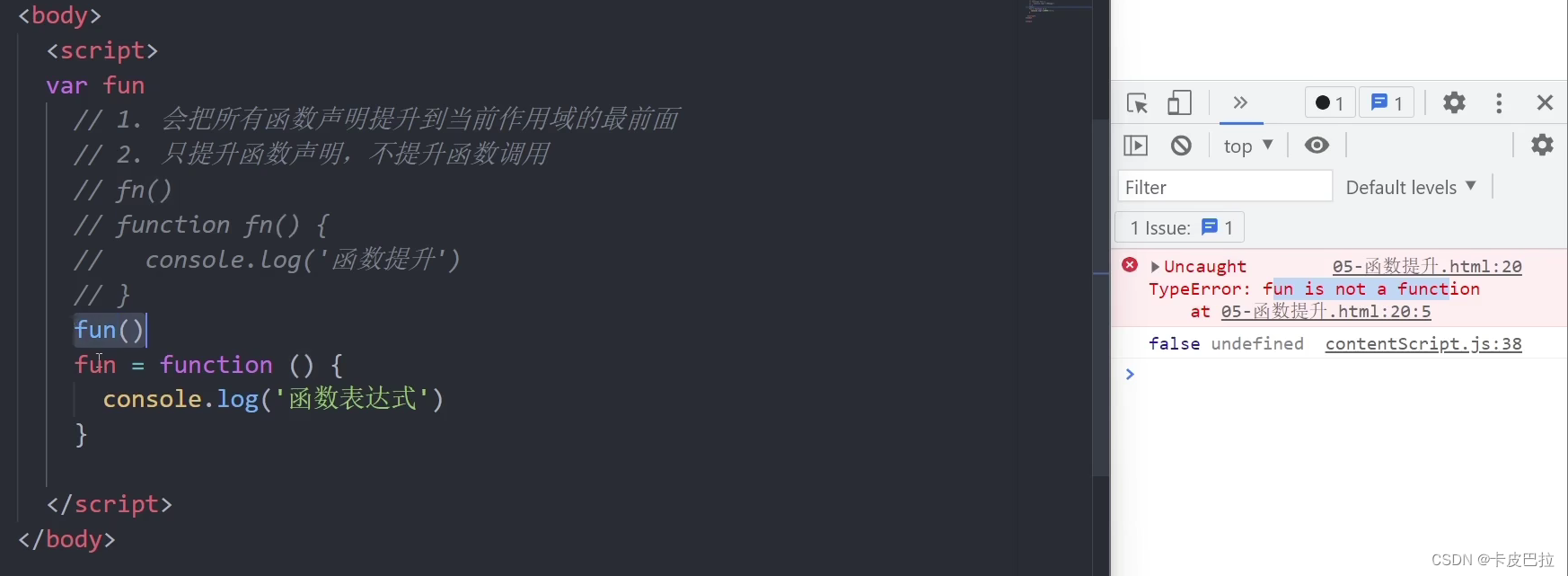
2.2 函数参数

2.2.1 动态参数
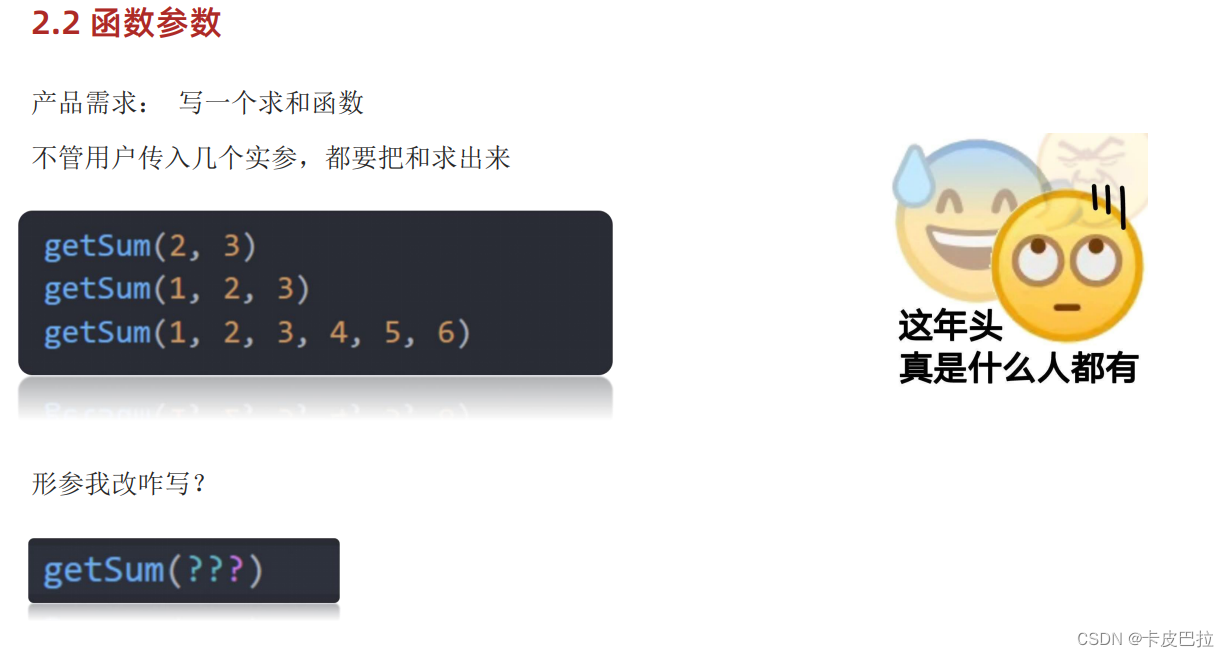
是伪数组,有序号(下标,索引),但没有数组常用方法push、pop、shift、unshift
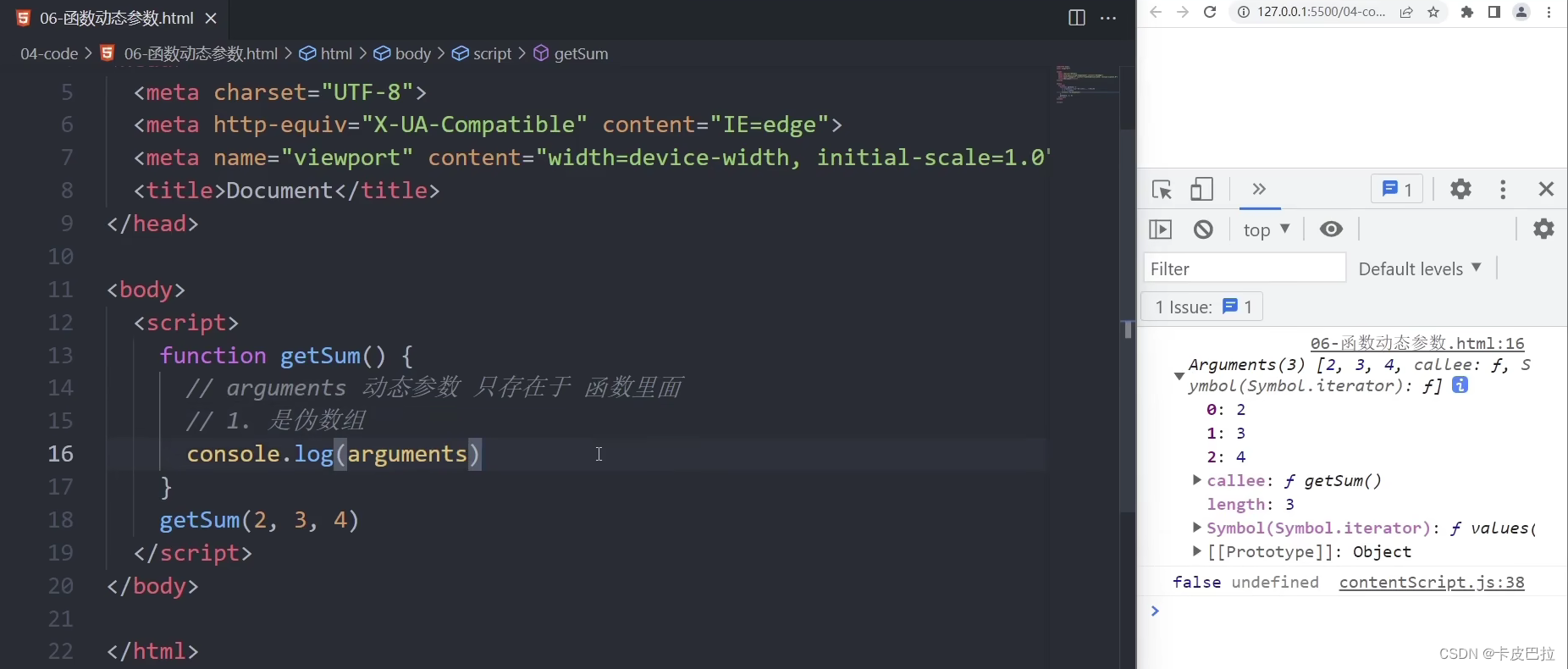

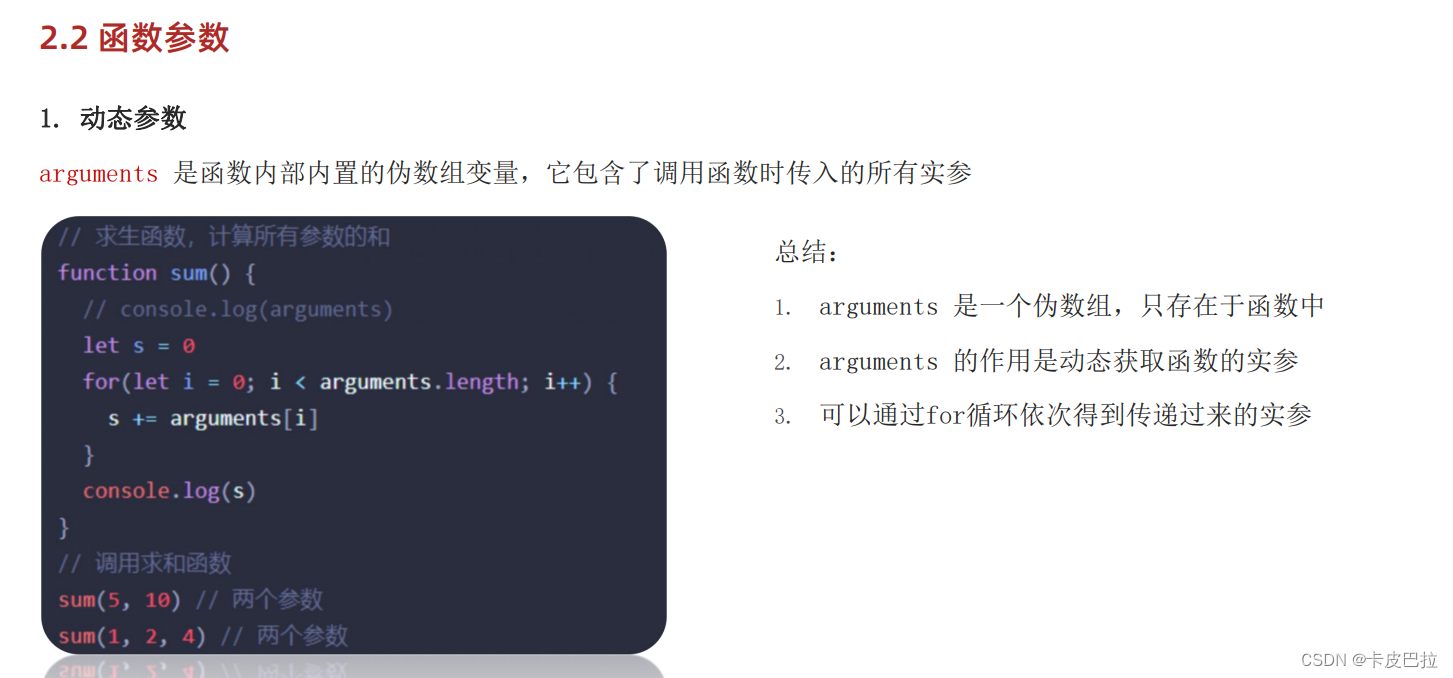

2.2.2 剩余参数

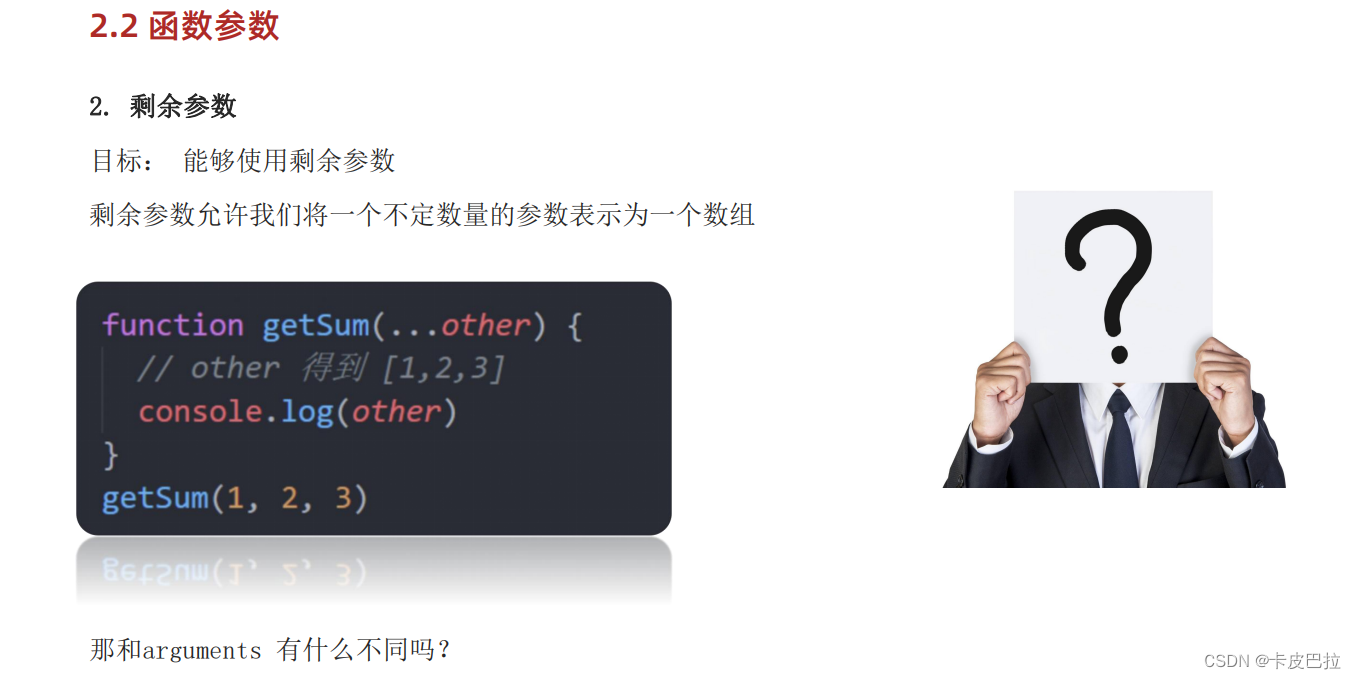
剩余参数是真数组

<!DOCTYPE html>
<html lang="en">
<head>
<meta charset="UTF-8">
<meta http-equiv="X-UA-Compatible" content="IE=edge">
<meta name="viewport" content="width=device-width, initial-scale=1.0">
<title>Document</title>
</head>
<body>
<script>
function getSum(a, b, ...arr) {
console.log(arr) // 使用的时候不需要写 ...
}
getSum(2, 3)
getSum(1, 2, 3, 4, 5)
</script>
</body>
</html>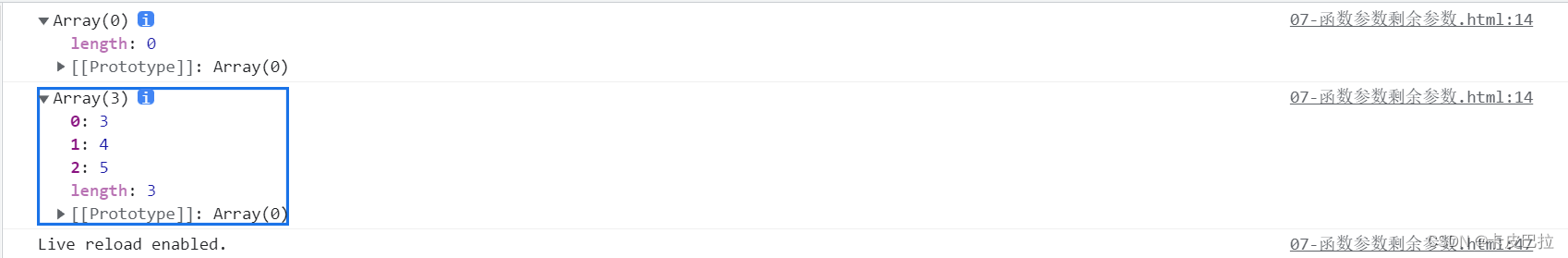
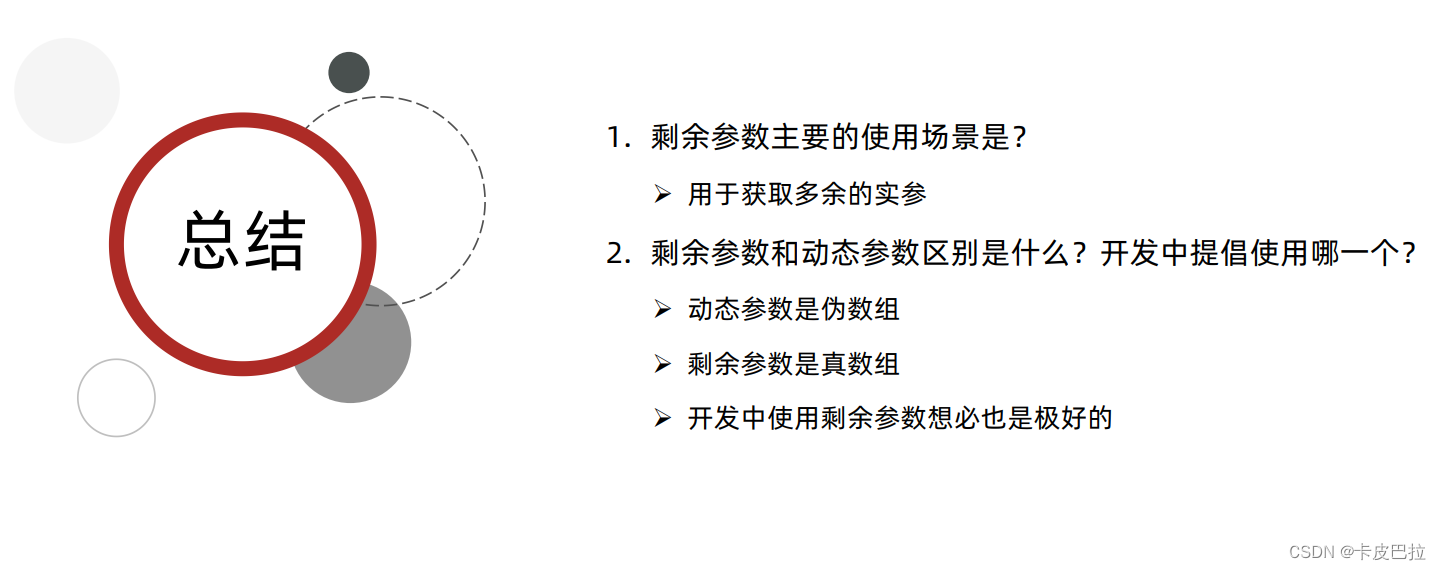
2.2.3 展开运算符(区别于剩余参数)


数组没有求最大值的方法,而Math.max和Math.min不接收数组作为参数。
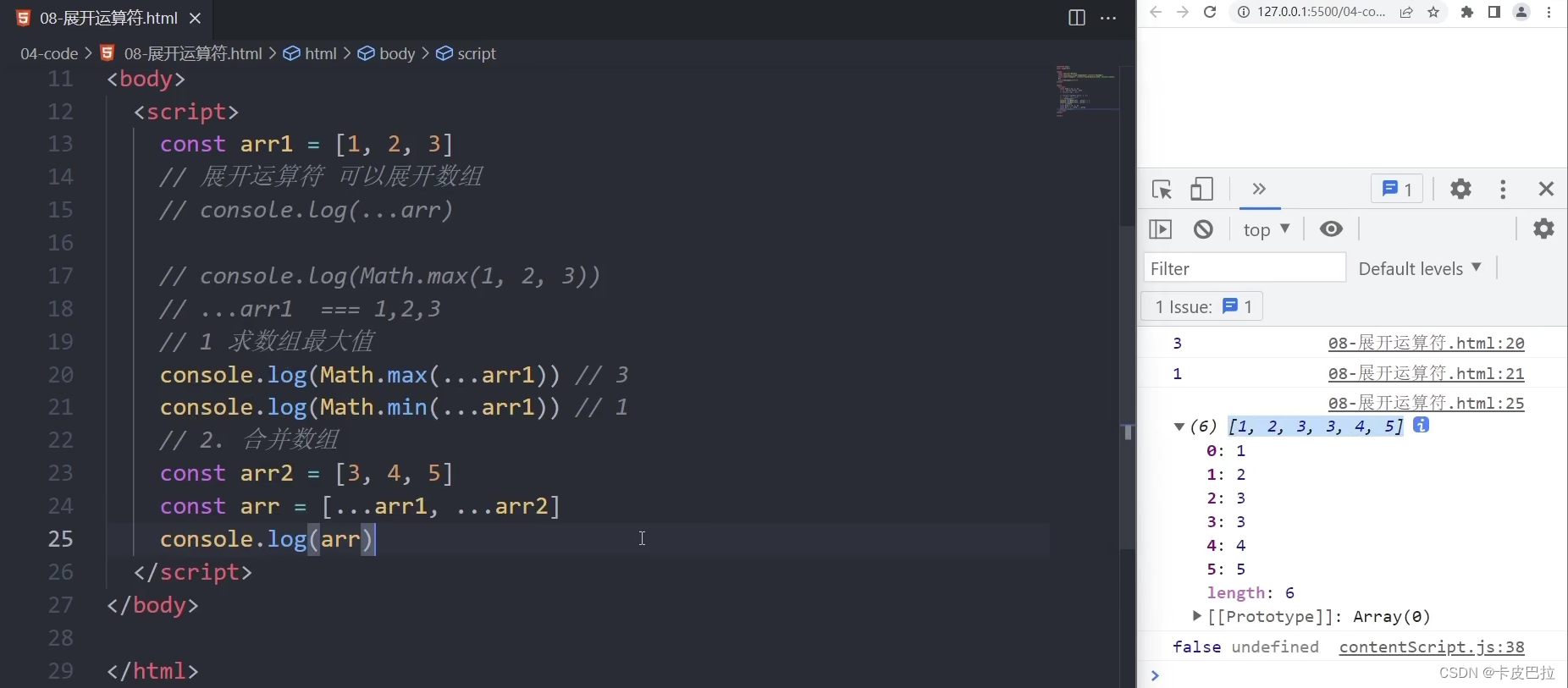

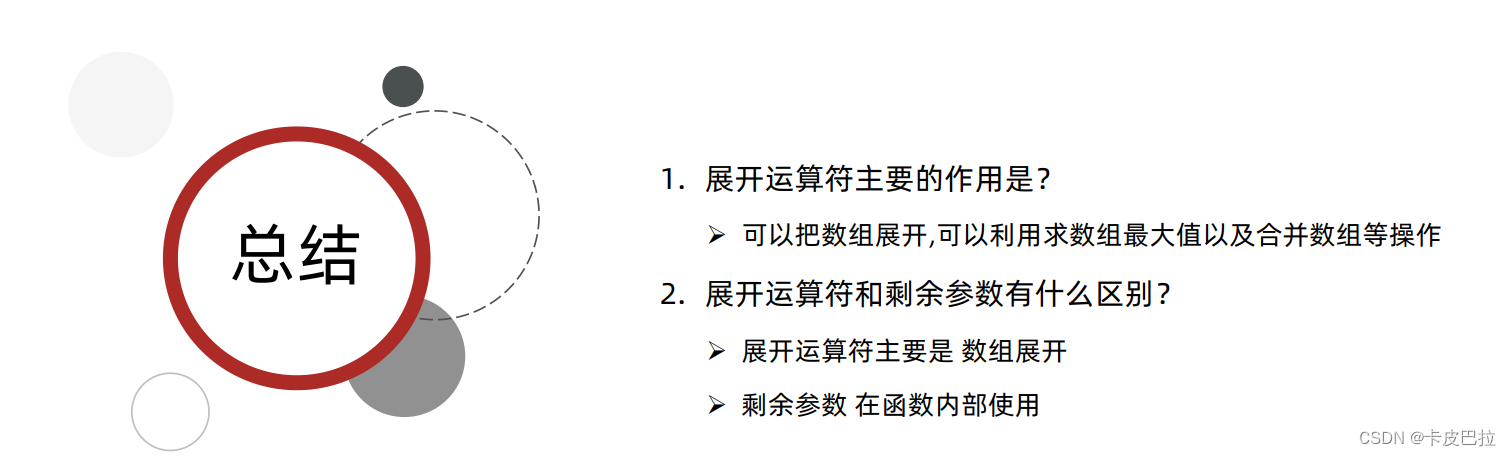
2.3 箭头函数(重要)

2.3.1 基本语法
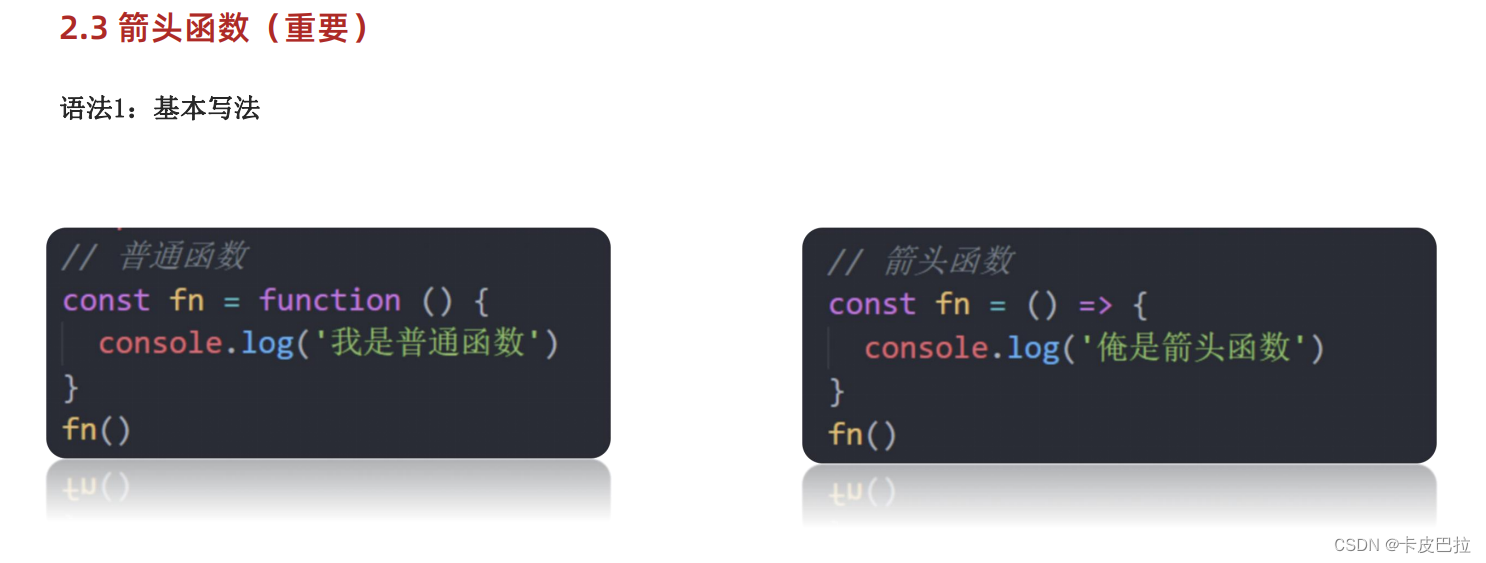
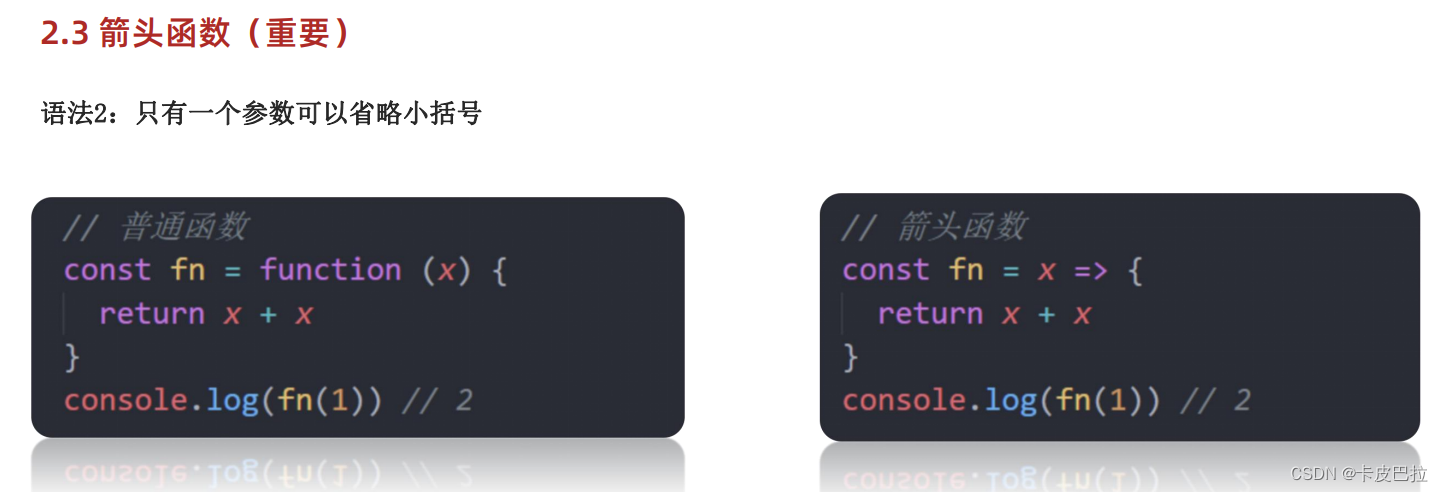


<!DOCTYPE html>
<html lang="en">
<head>
<meta charset="UTF-8">
<meta http-equiv="X-UA-Compatible" content="IE=edge">
<meta name="viewport" content="width=device-width, initial-scale=1.0">
<title>Document</title>
</head>
<body>
<script>
// const fn = function () {
// console.log(123)
// }
// 1. 箭头函数 基本语法
// const fn = () => {
// console.log(123)
// }
// fn()
// const fn = (x) => {
// console.log(x)
// }
// fn(1)
// 2. 只有一个形参的时候,可以省略小括号
// const fn = x => {
// console.log(x)
// }
// fn(1)
// // 3. 只有一行代码的时候,我们可以省略大括号
// const fn = x => console.log(x)
// fn(1)
// 4. 只有一行代码的时候,可以省略return
// const fn = x => x + x
// console.log(fn(1))
// 5. 箭头函数可以直接返回一个对象
// const fn = (uname) => ({ uname: uname })
// console.log(fn('刘德华'))
</script>
</body>
</html>箭头函数属于表达式函数,不存在函数提升。
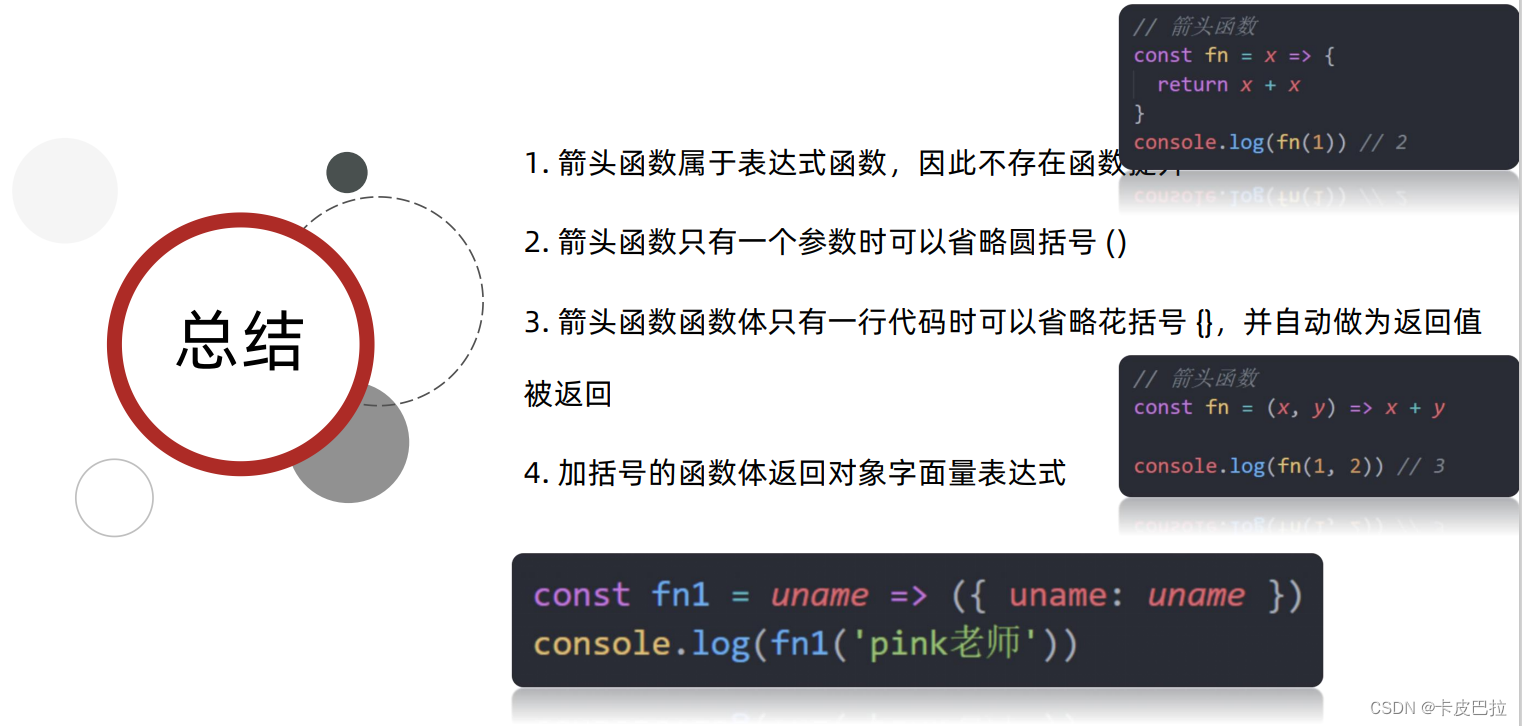
2.3.2 箭头函数的参数
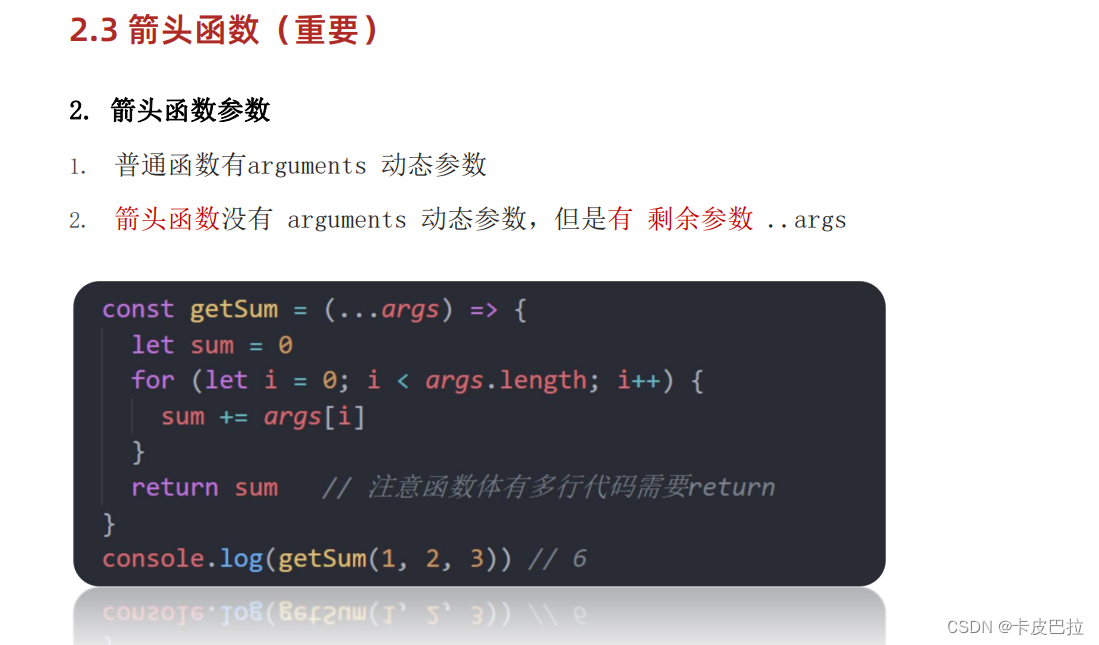
<!DOCTYPE html>
<html lang="en">
<head>
<meta charset="UTF-8">
<meta http-equiv="X-UA-Compatible" content="IE=edge">
<meta name="viewport" content="width=device-width, initial-scale=1.0">
<title>Document</title>
</head>
<body>
<script>
// 1. 利用箭头函数来求和
const getSum = (...arr) => {
let sum = 0
for (let i = 0; i < arr.length; i++) {
sum += arr[i]
}
return sum
}
const result = getSum(2, 3, 4)
console.log(result) // 9
</script>
</body>
</html>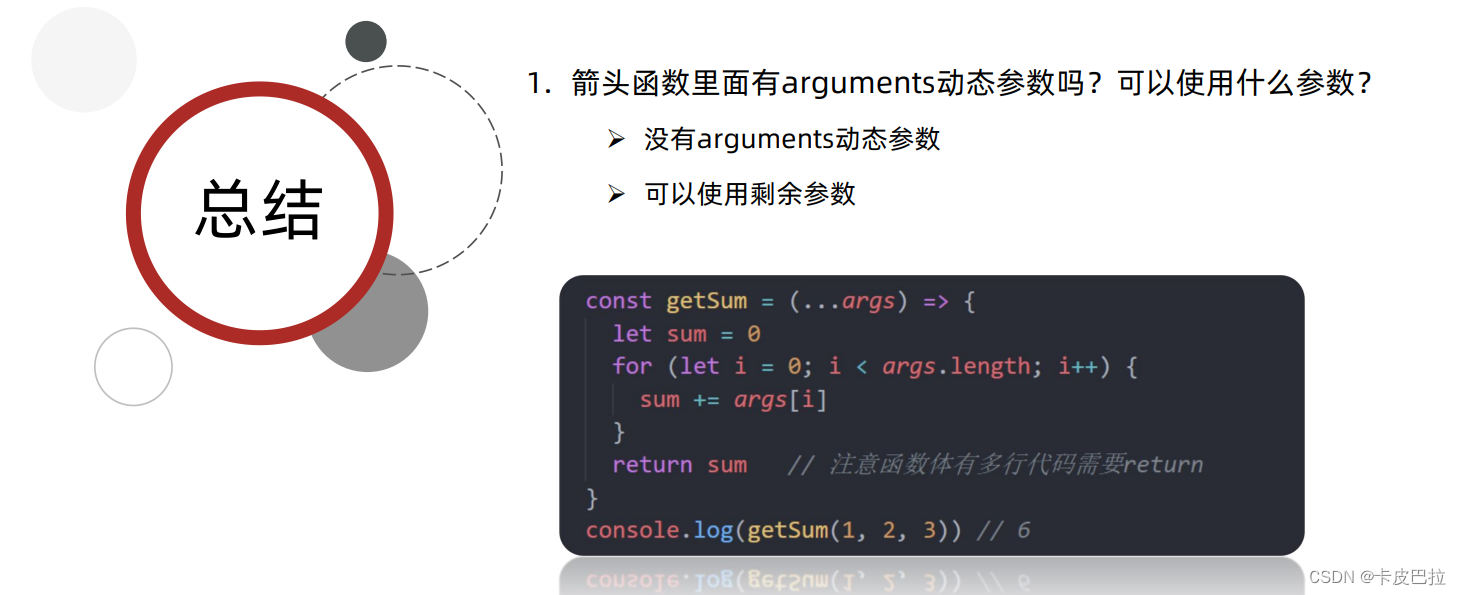
2.3.3 箭头函数this
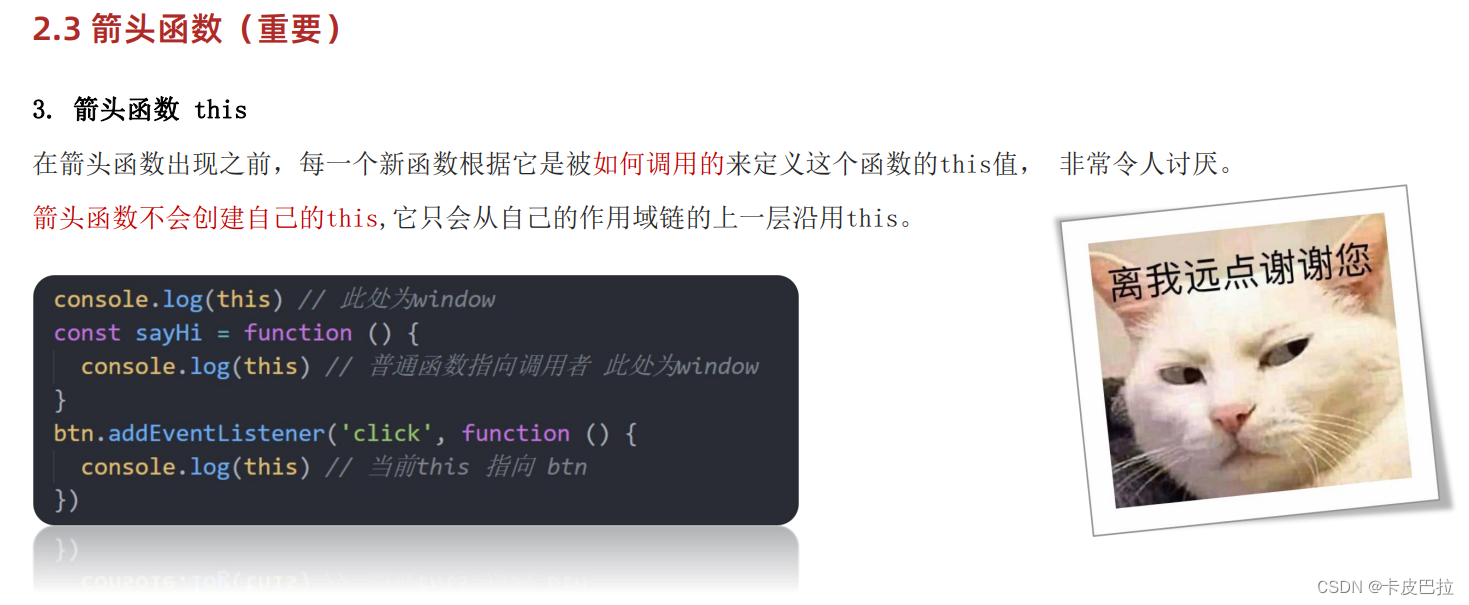


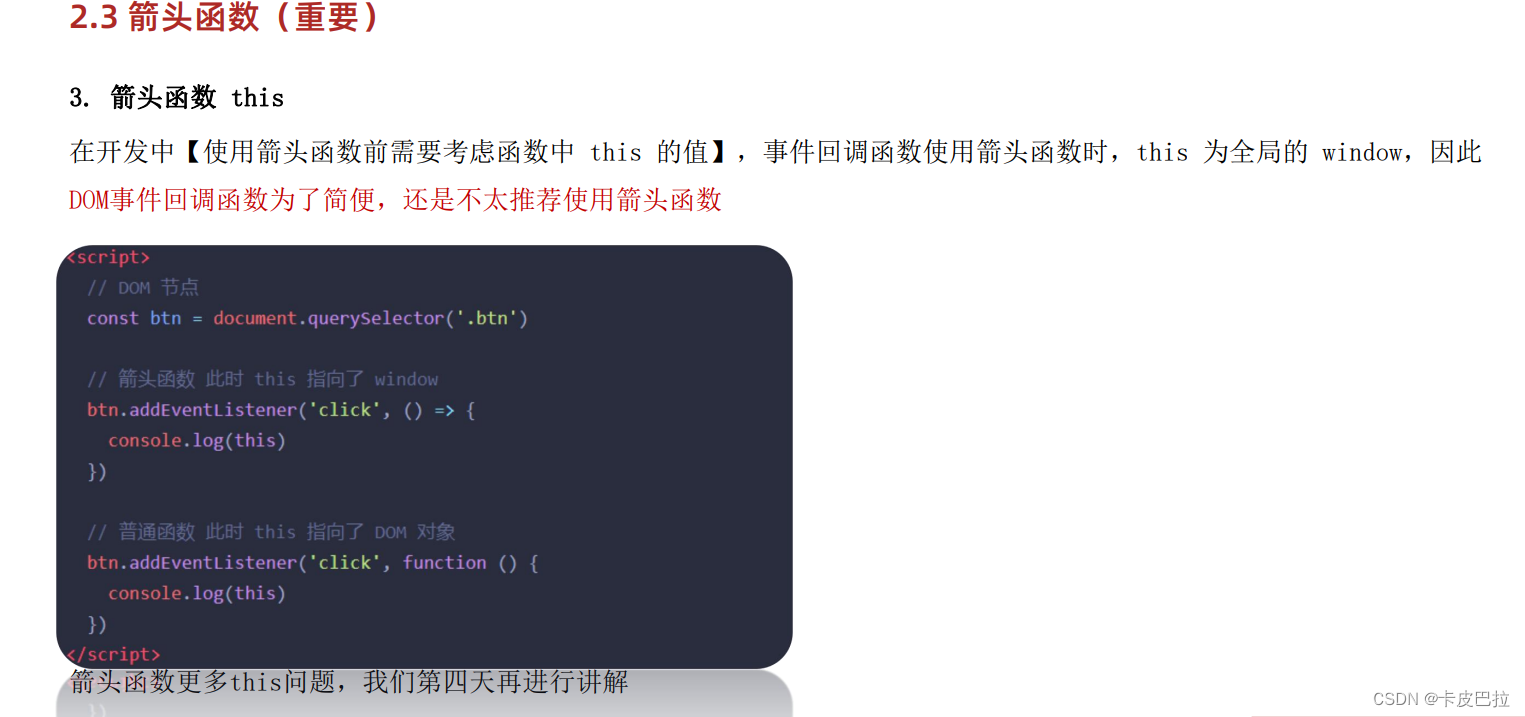
三、解构赋值

3.1 数组解构

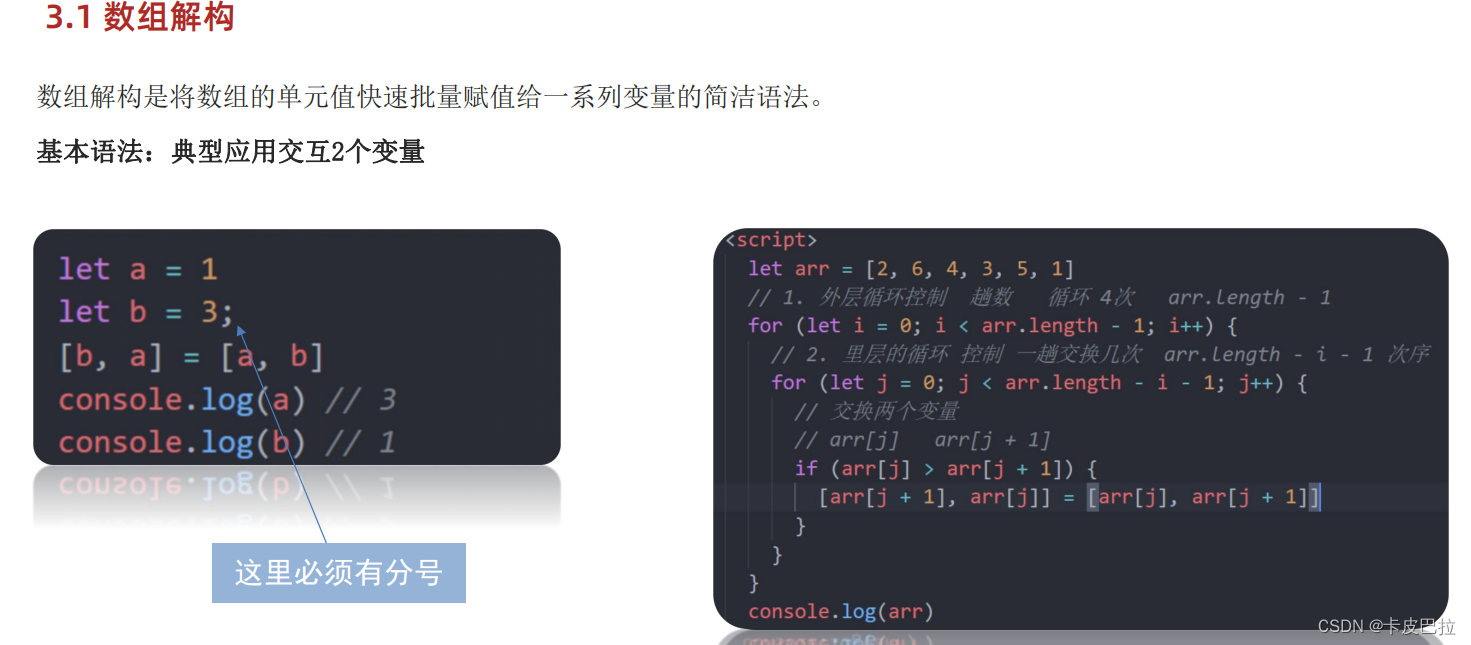
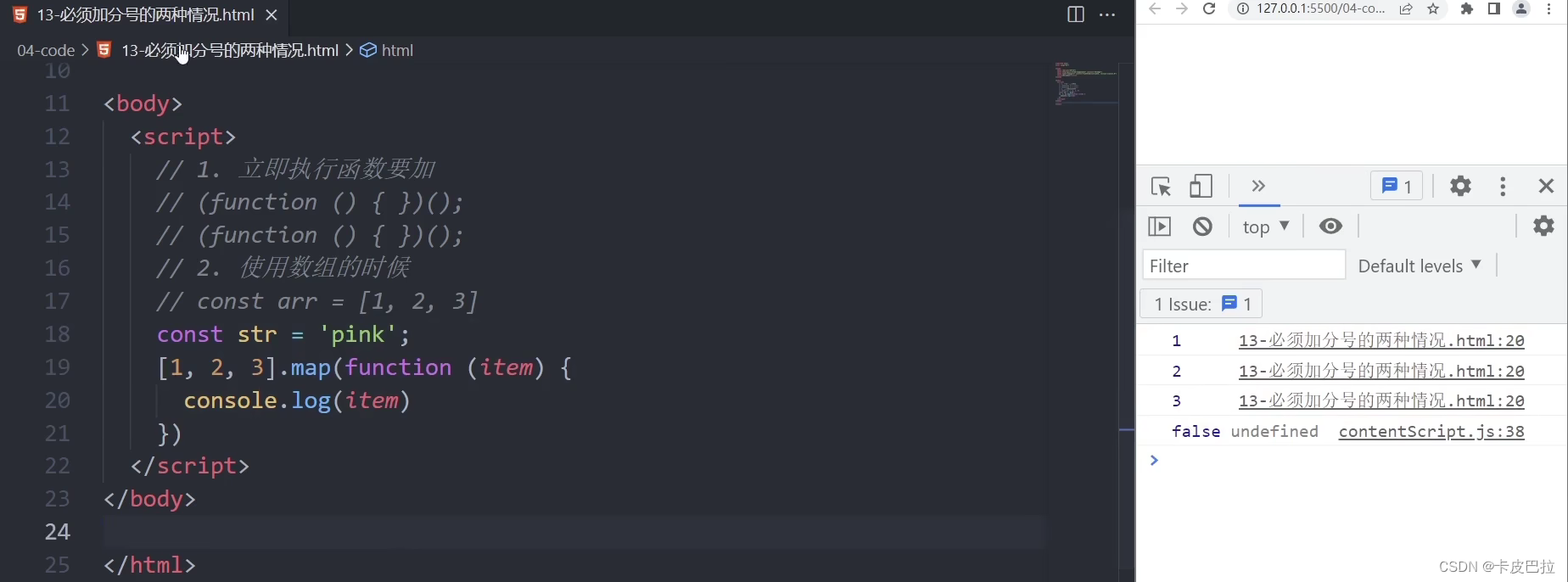
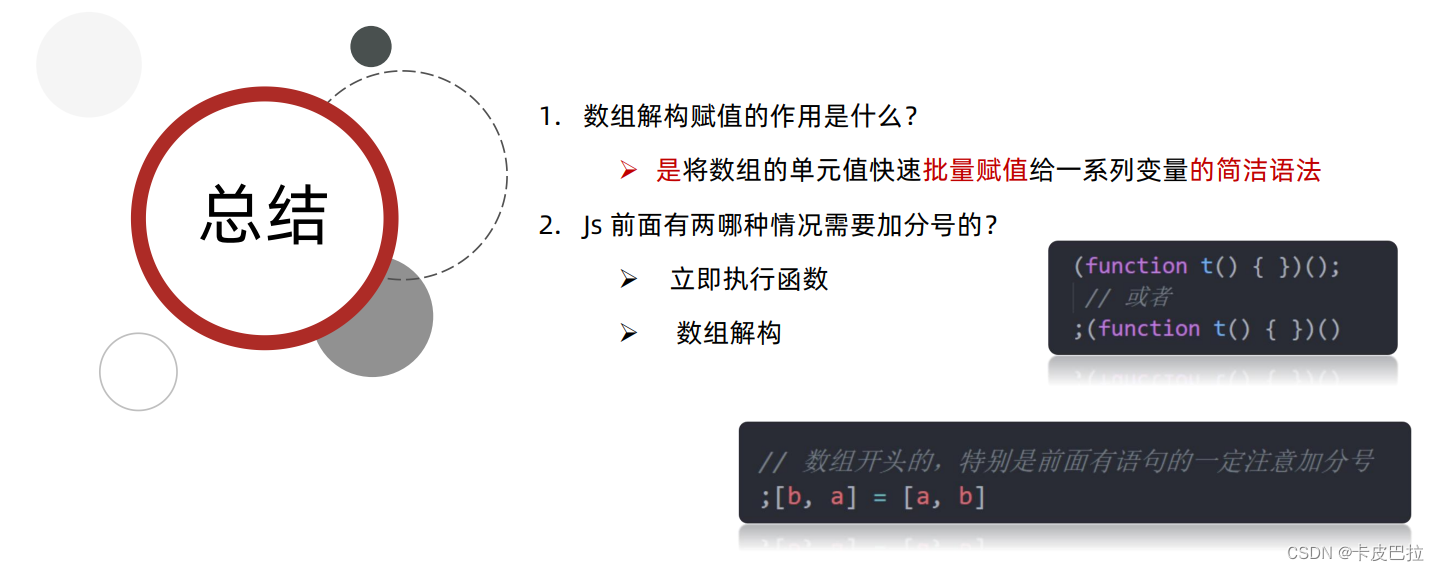
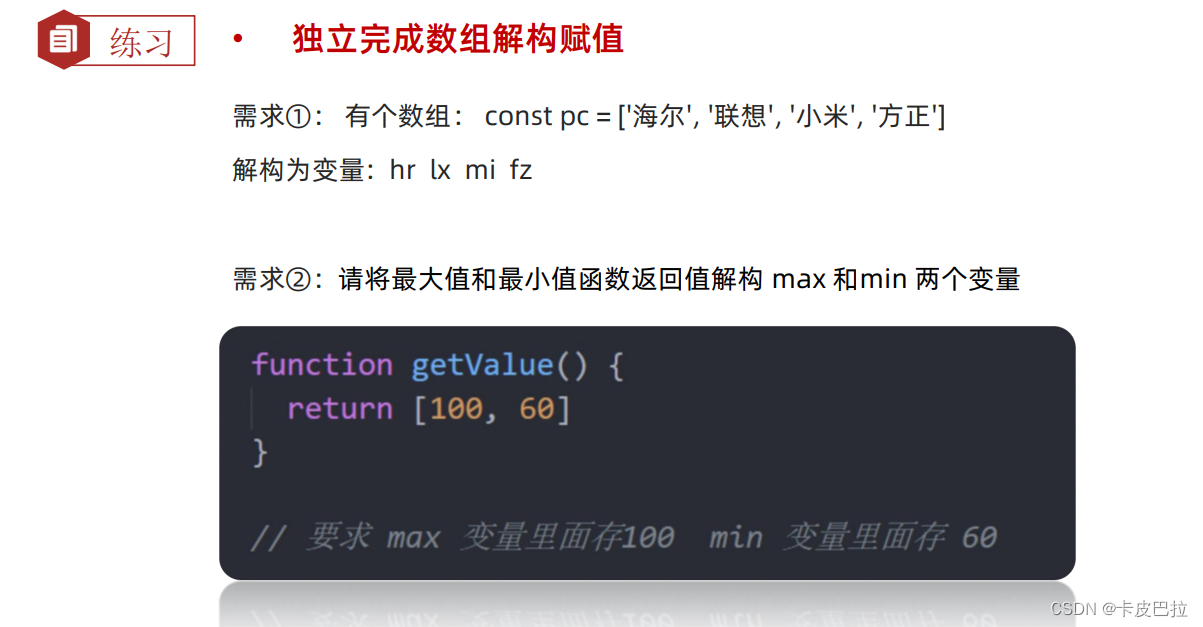
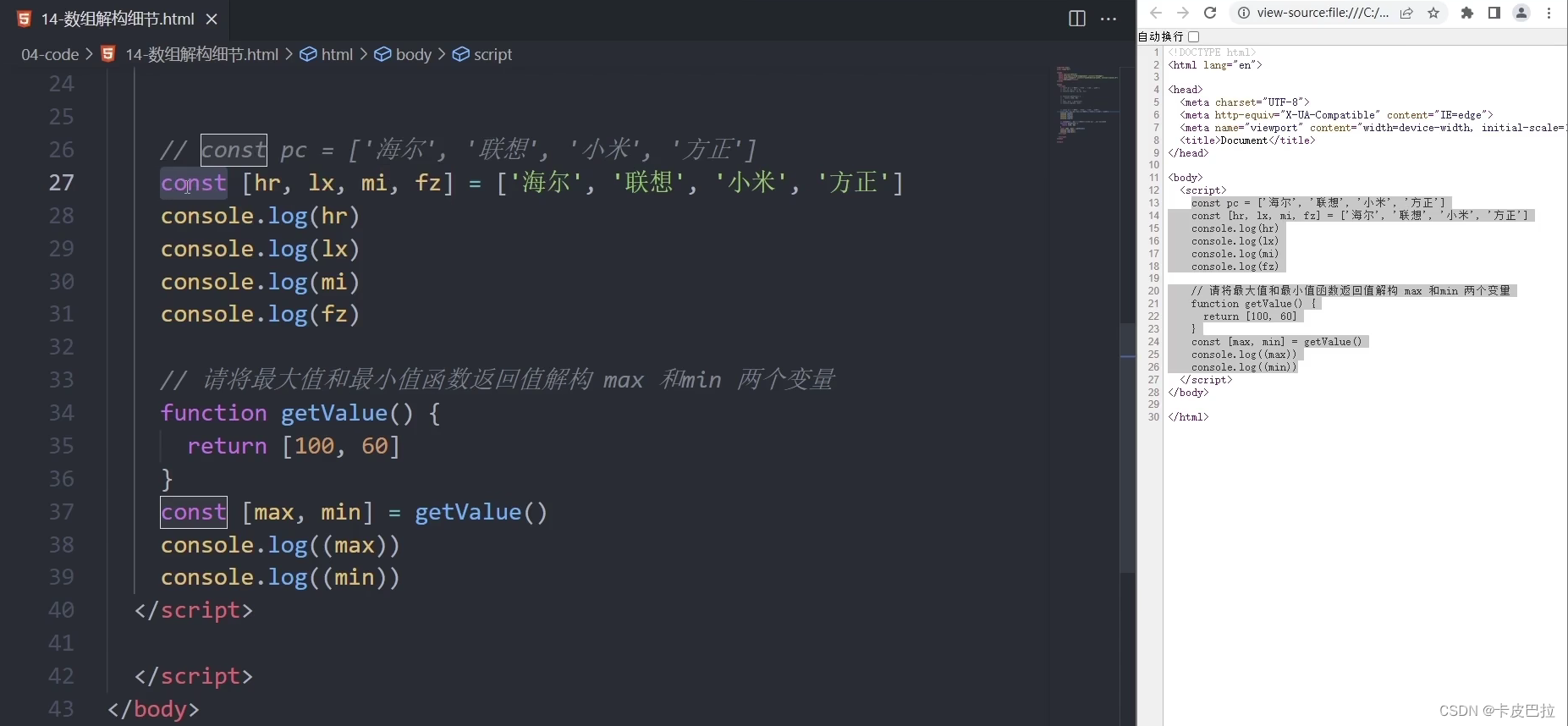
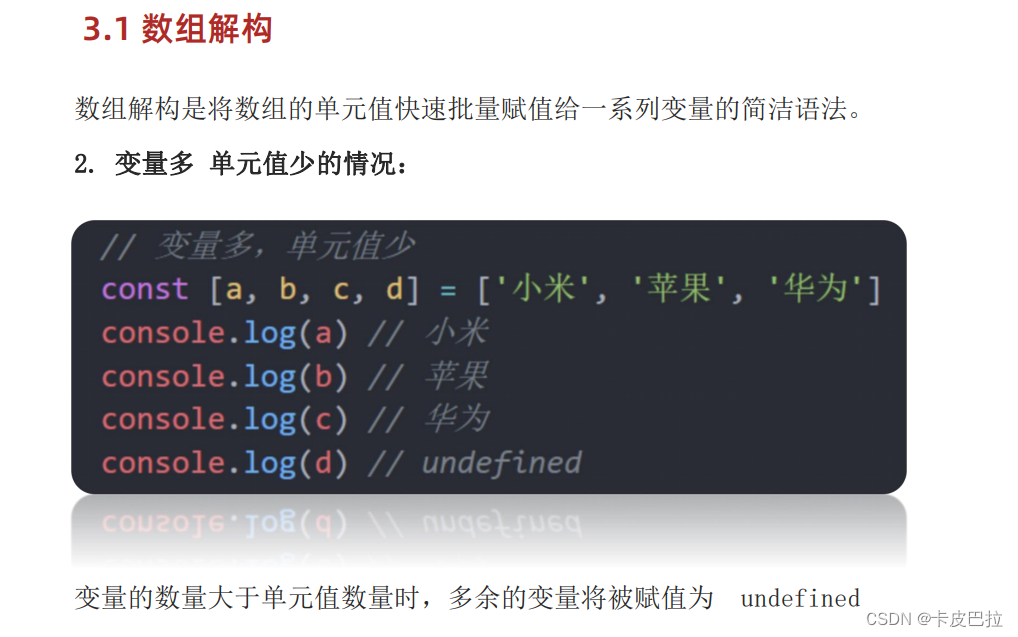

而且返回的是真数组
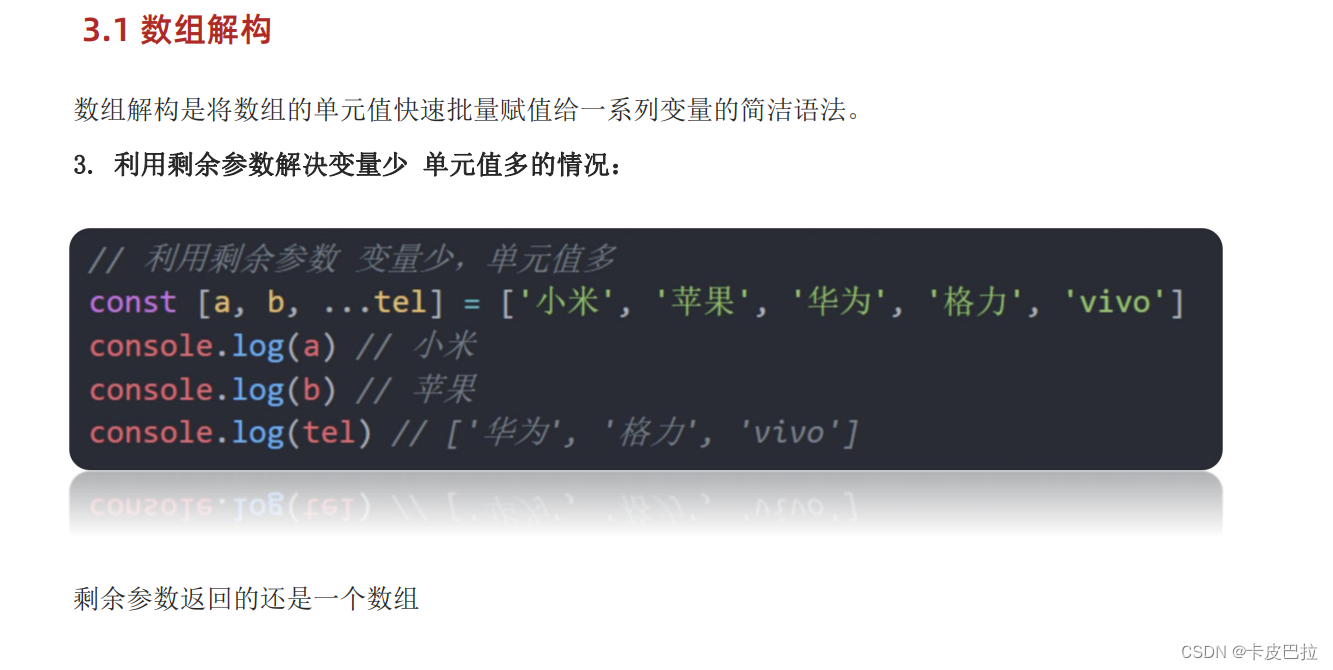
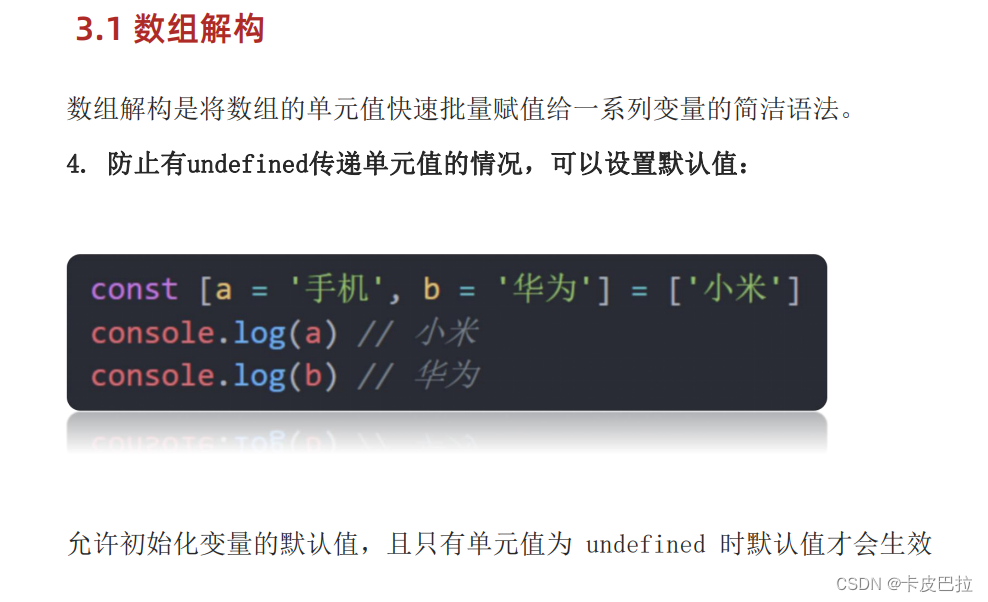

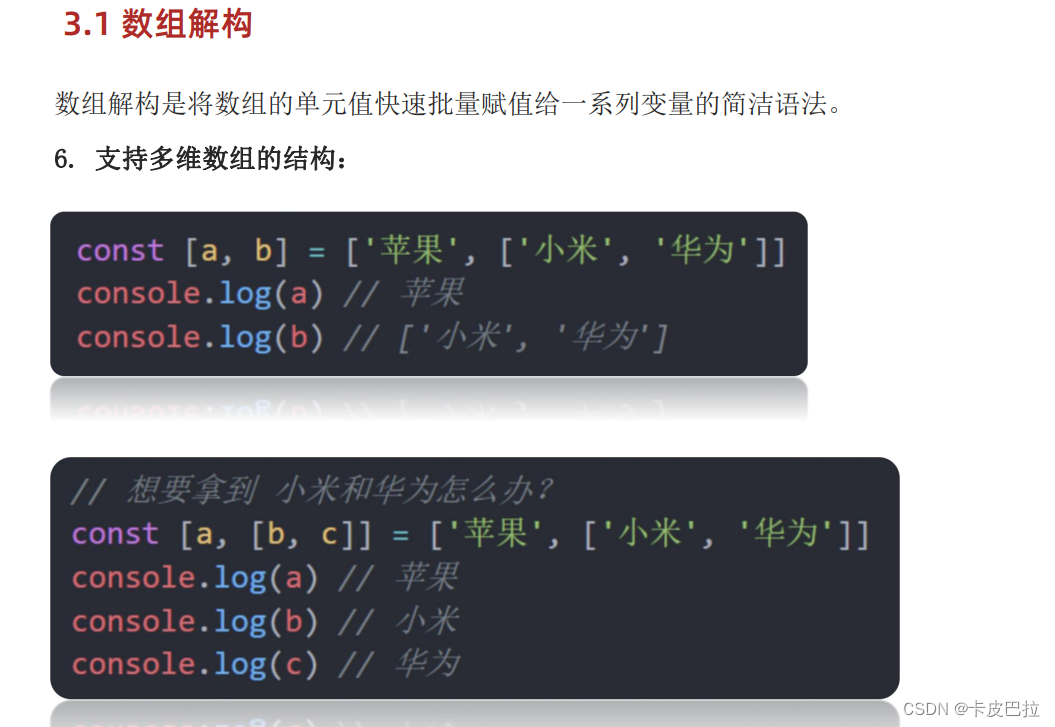
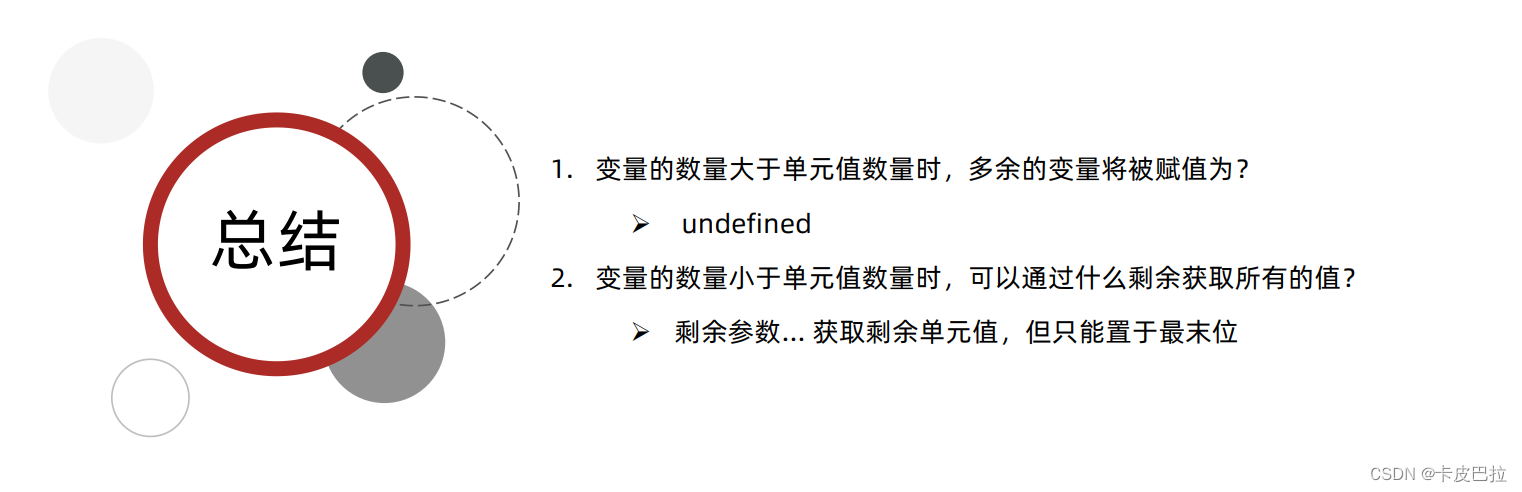
3.2 对象解构
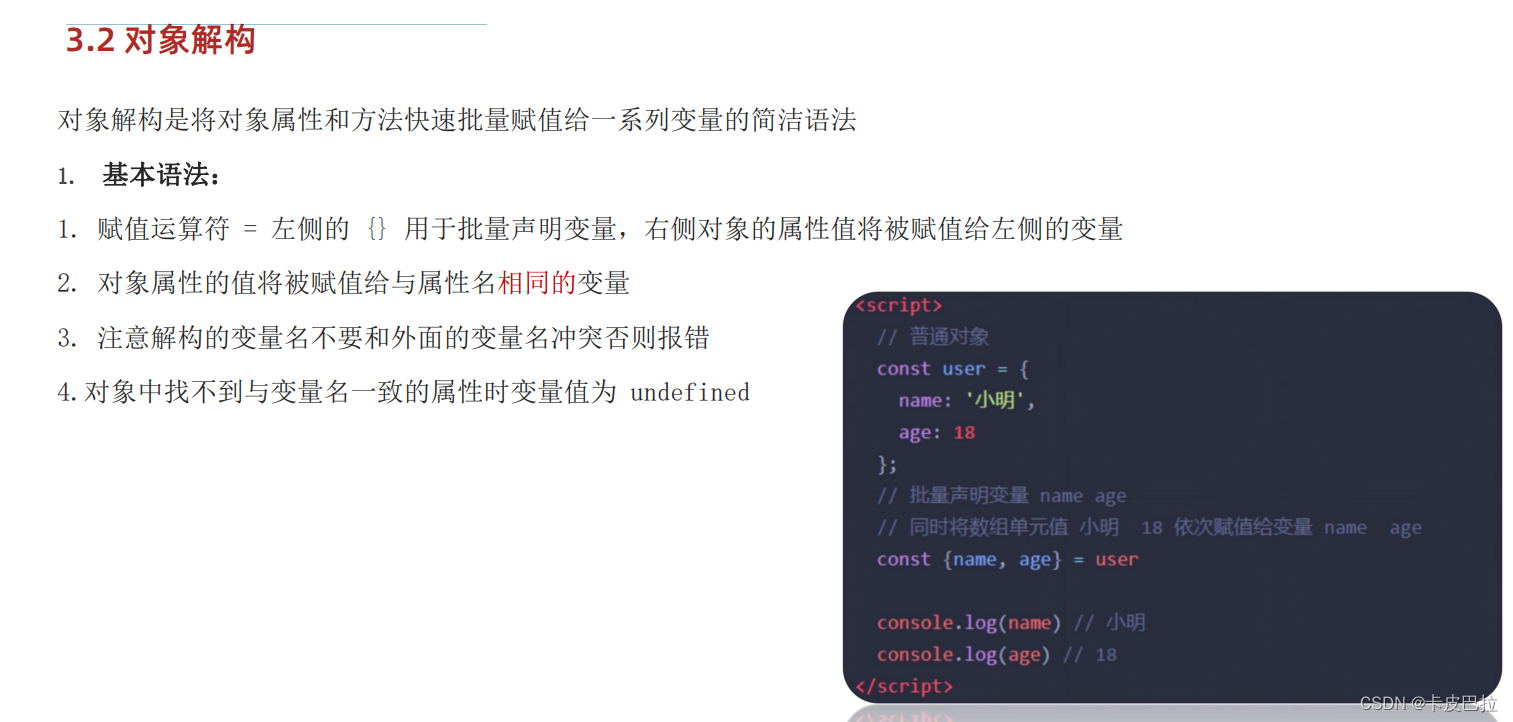

如果已经存在同名变量,对象结构时可以重新命名
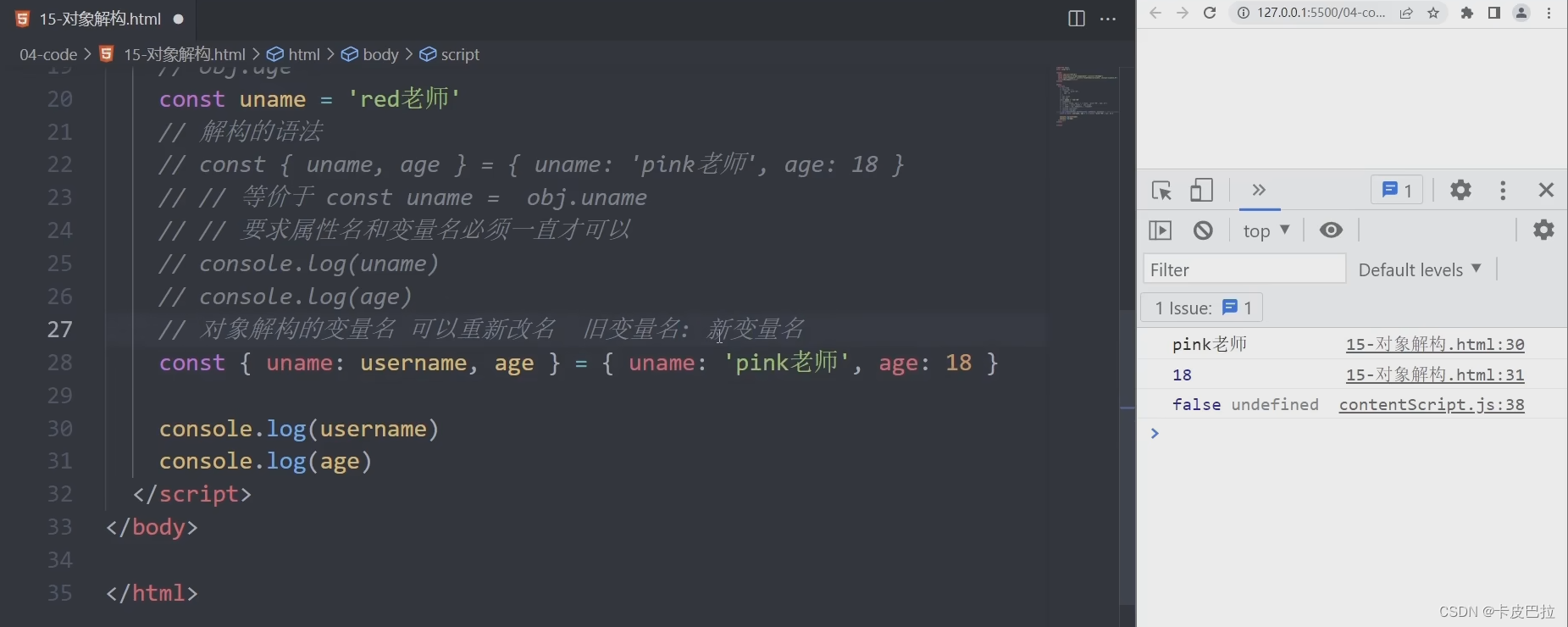
数组对象结构

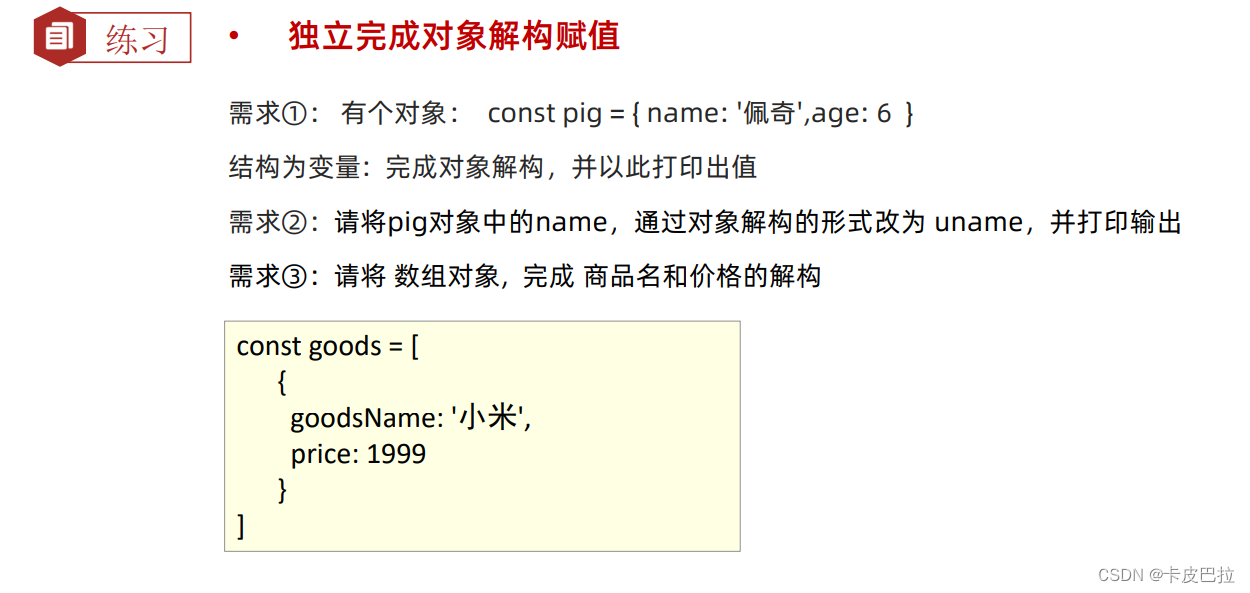

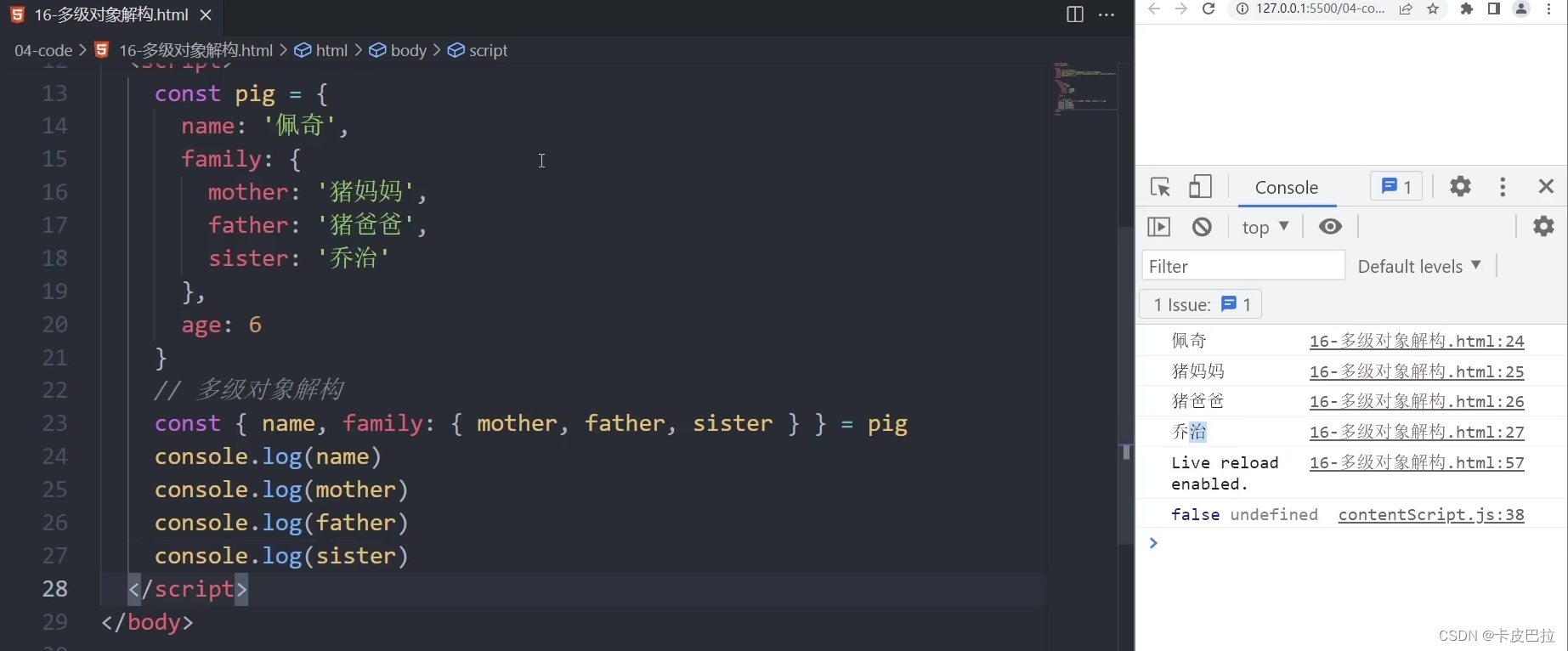



<!DOCTYPE html>
<html lang="en">
<head>
<meta charset="UTF-8">
<meta http-equiv="X-UA-Compatible" content="IE=edge">
<meta name="viewport" content="width=device-width, initial-scale=1.0">
<title>Document</title>
</head>
<body>
<script>
// 1. 这是后台传递过来的数据
const msg = {
"code": 200,
"msg": "获取新闻列表成功",
"data": [
{
"id": 1,
"title": "5G商用自己,三大运用商收入下降",
"count": 58
},
{
"id": 2,
"title": "国际媒体头条速览",
"count": 56
},
{
"id": 3,
"title": "乌克兰和俄罗斯持续冲突",
"count": 1669
},
]
}
// 需求1: 请将以上msg对象 采用对象解构的方式 只选出 data 方面后面使用渲染页面
// const { data } = msg
// console.log(data)
// 需求2: 上面msg是后台传递过来的数据,我们需要把data选出当做参数传递给 函数
// const { data } = msg
// msg 虽然很多属性,但是我们利用解构只要 data值
function render({ data }) {
// const { data } = arr
// 我们只要 data 数据
// 内部处理
console.log(data)
}
render(msg)
// 需求3, 为了防止msg里面的data名字混淆,要求渲染函数里面的数据名改为 myData
function render({ data: myData }) {
// 要求将 获取过来的 data数据 更名为 myData
// 内部处理
console.log(myData)
}
render(msg)
</script>
</body>
</html>遍历数组 forEach 方法(重点)


<!DOCTYPE html>
<html lang="en">
<head>
<meta charset="UTF-8">
<meta http-equiv="X-UA-Compatible" content="IE=edge">
<meta name="viewport" content="width=device-width, initial-scale=1.0">
<title>Document</title>
</head>
<body>
<script>
// forEach 就是遍历 加强版的for循环 适合于遍历数组对象
const arr = ['red', 'green', 'pink']
const result = arr.forEach(function (item, index) {
console.log(item) // 数组元素 red green pink
console.log(index) // 索引号
})
// console.log(result)
</script>
</body>
</html>使用箭头函数、对象结构、数组的forEach函数共同完成功能

四、综合案例



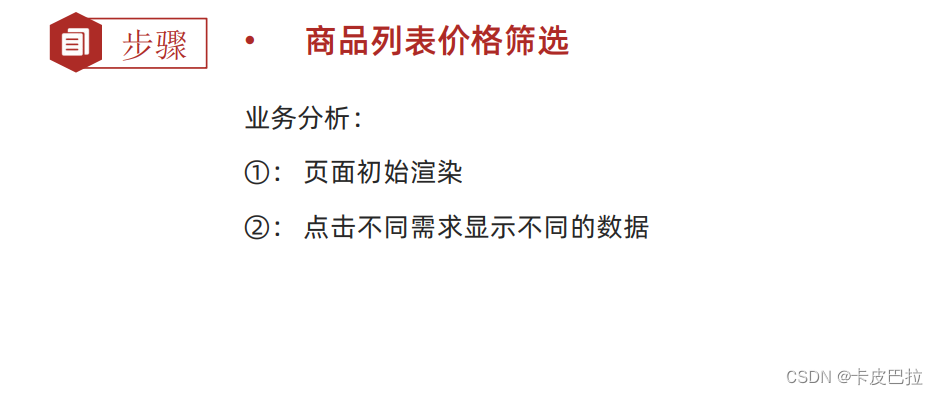
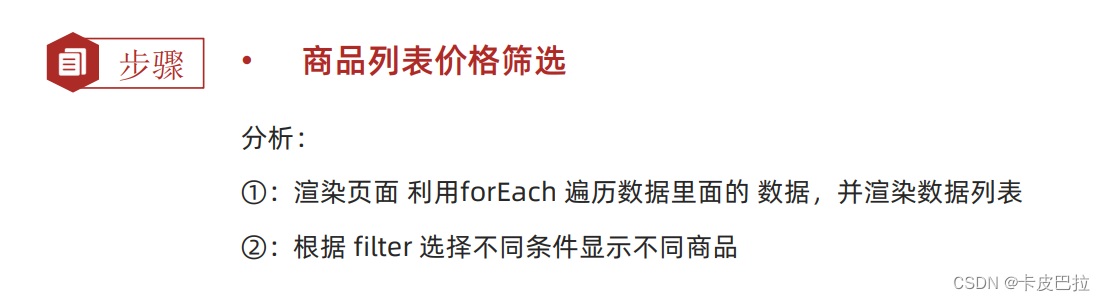
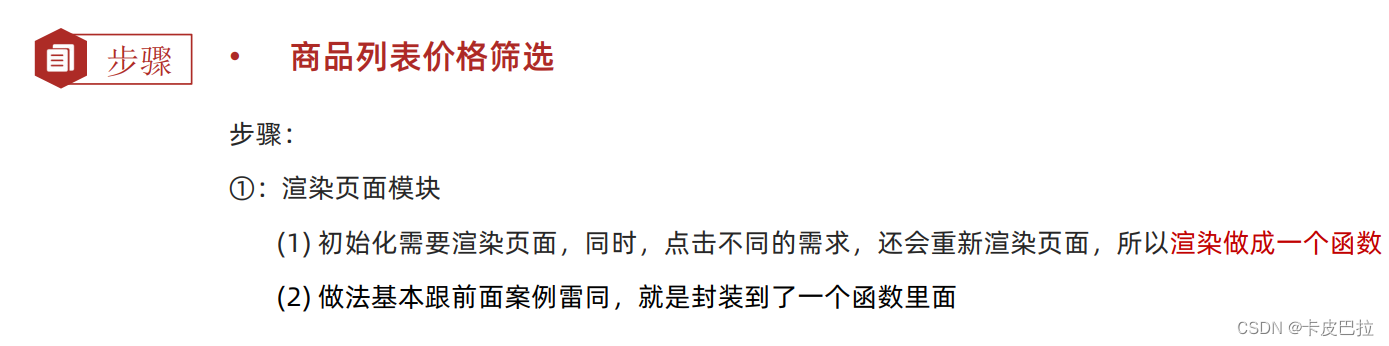

关键代码:
<script>
// 2. 初始化数据
const goodsList = [
{
id: '4001172',
name: '称心如意手摇咖啡磨豆机咖啡豆研磨机',
price: '289.00',
picture: 'https://yanxuan-item.nosdn.127.net/84a59ff9c58a77032564e61f716846d6.jpg',
},
{
id: '4001594',
name: '日式黑陶功夫茶组双侧把茶具礼盒装',
price: '288.00',
picture: 'https://yanxuan-item.nosdn.127.net/3346b7b92f9563c7a7e24c7ead883f18.jpg',
},
{
id: '4001009',
name: '竹制干泡茶盘正方形沥水茶台品茶盘',
price: '109.00',
picture: 'https://yanxuan-item.nosdn.127.net/2d942d6bc94f1e230763e1a5a3b379e1.png',
},
{
id: '4001874',
name: '古法温酒汝瓷酒具套装白酒杯莲花温酒器',
price: '488.00',
picture: 'https://yanxuan-item.nosdn.127.net/44e51622800e4fceb6bee8e616da85fd.png',
},
{
id: '4001649',
name: '大师监制龙泉青瓷茶叶罐',
price: '139.00',
picture: 'https://yanxuan-item.nosdn.127.net/4356c9fc150753775fe56b465314f1eb.png',
},
{
id: '3997185',
name: '与众不同的口感汝瓷白酒杯套组1壶4杯',
price: '108.00',
picture: 'https://yanxuan-item.nosdn.127.net/8e21c794dfd3a4e8573273ddae50bce2.jpg',
},
{
id: '3997403',
name: '手工吹制更厚实白酒杯壶套装6壶6杯',
price: '100.00',
picture: 'https://yanxuan-item.nosdn.127.net/af2371a65f60bce152a61fc22745ff3f.jpg',
},
{
id: '3998274',
name: '德国百年工艺高端水晶玻璃红酒杯2支装',
price: '139.00',
picture: 'https://yanxuan-item.nosdn.127.net/8896b897b3ec6639bbd1134d66b9715c.jpg',
},
]
// 1. 渲染函数 封装
function render(arr) {
// 声明空字符串
let str = ''
// 遍历数组
arr.forEach(item => {
// 解构
const { name, picture, price } = item
str += `
<div class="item">
<img src=${picture} alt="">
<p class="name">${name}</p>
<p class="price">${price}</p>
</div>
`
})
// 追加给list
document.querySelector('.list').innerHTML = str
}
render(goodsList) // 页面一打开就需要渲染
// 2. 过滤筛选
document.querySelector('.filter').addEventListener('click', e => {
// e.target.dataset.index e.target.tagName
const { tagName, dataset } = e.target
// 判断
if (tagName === 'A') {
// console.log(11)
// arr 返回的新数组
let arr = goodsList
if (dataset.index === '1') {
arr = goodsList.filter(item => item.price > 0 && item.price <= 100)
} else if (dataset.index === '2') {
arr = goodsList.filter(item => item.price >= 100 && item.price <= 300)
} else if (dataset.index === '3') {
arr = goodsList.filter(item => item.price >= 300)
}
// 渲染函数
render(arr)
}
})
</script>