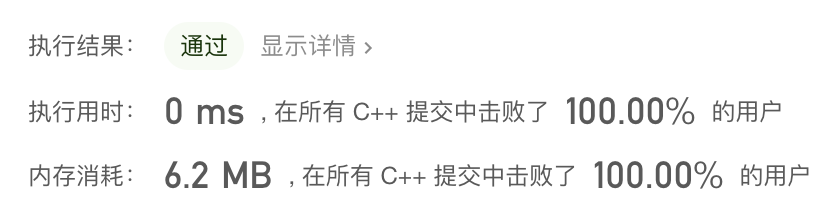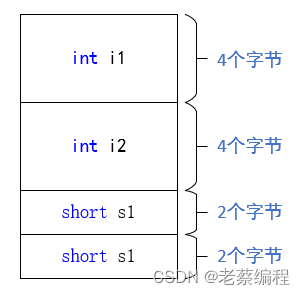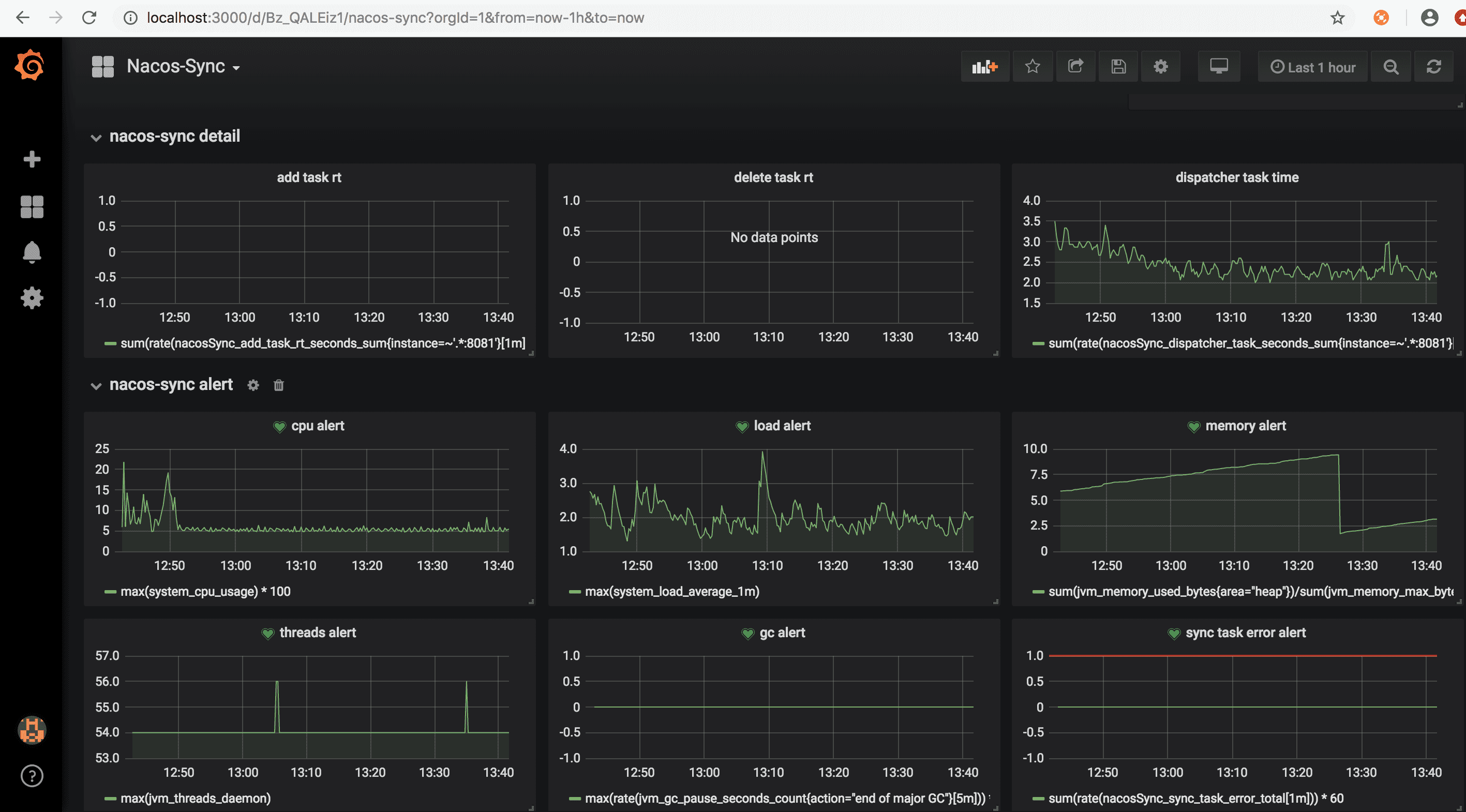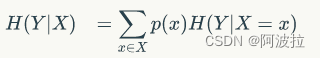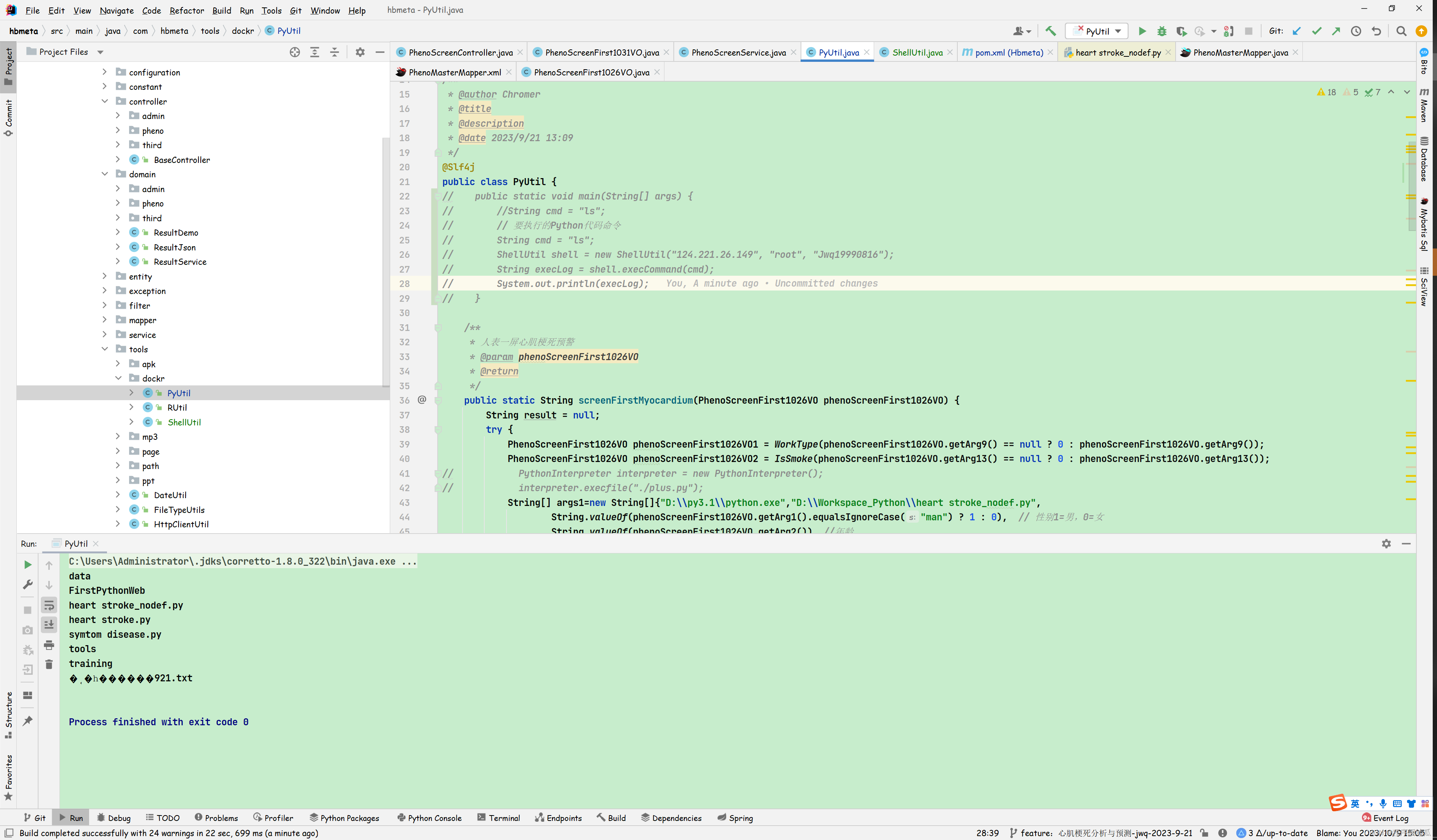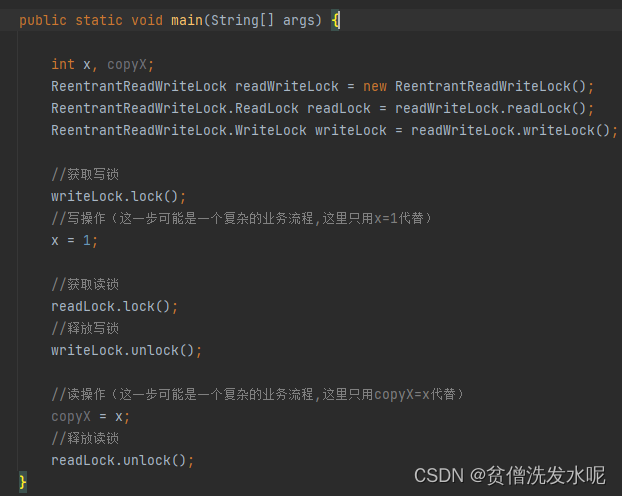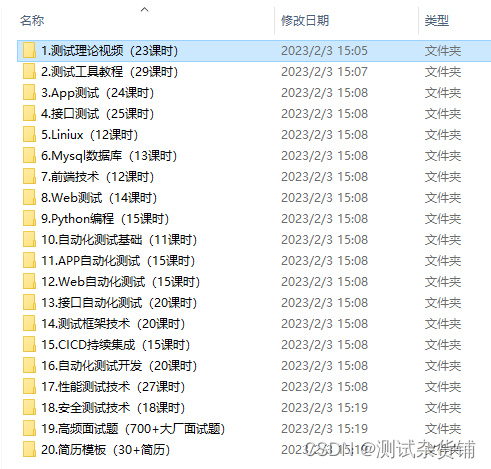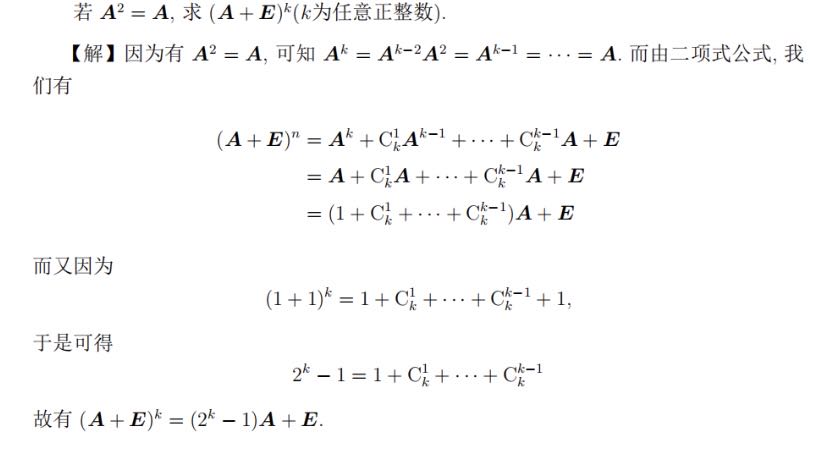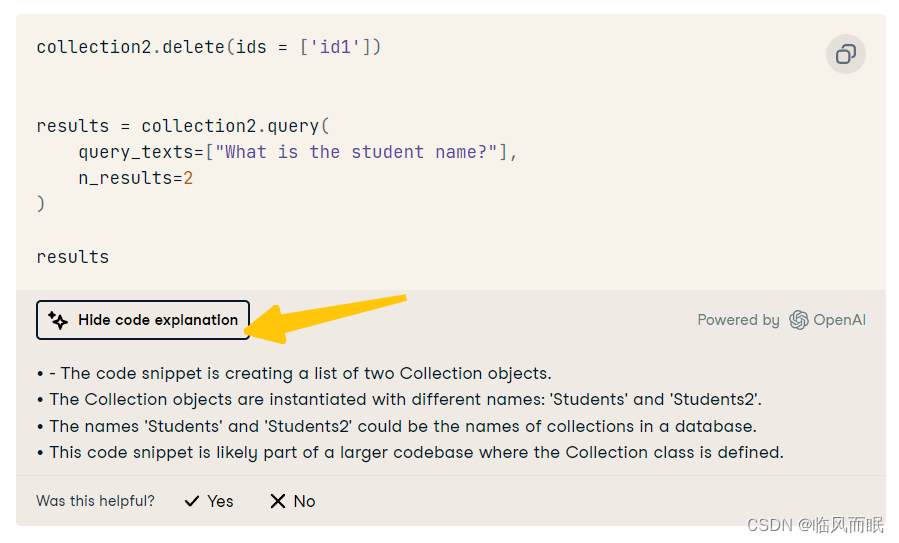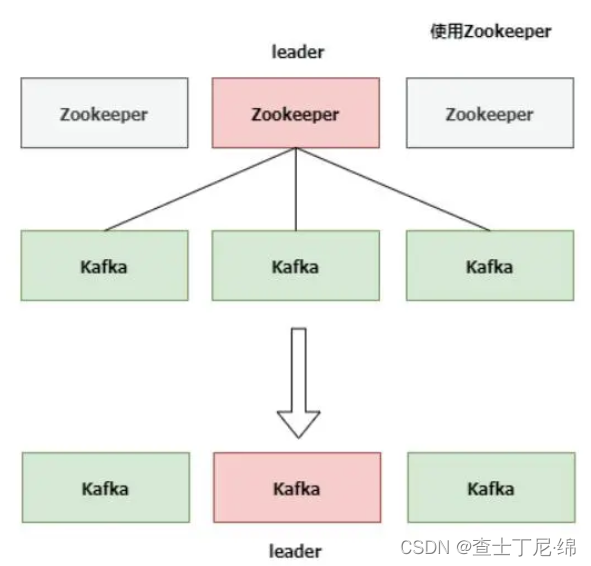1、效果图

2、前言
1、页面由 MagicIndicator + ViewPager2 + Fragment 实现;
2、下拉框是基于WindowManager实现;
3、我使用PopupWindow实现下拉框时,发现一个问题,PopupWindow 在窗口显示的情况下,无法直接从外部修改布局,必须先dismiss;
PopupWindow源码:
public void setContentView(View contentView) {
if (isShowing()) {
return;
}
... ...
}
public void showAsDropDown(View anchor, int xoff, int yoff, int gravity) {
if (isShowing() || !hasContentView()) {
return;
}
... ...
}4、如果先dismiss再添加,属于重新创建布局,切换生硬,会出现闪烁,影响用户体验,就像这样;
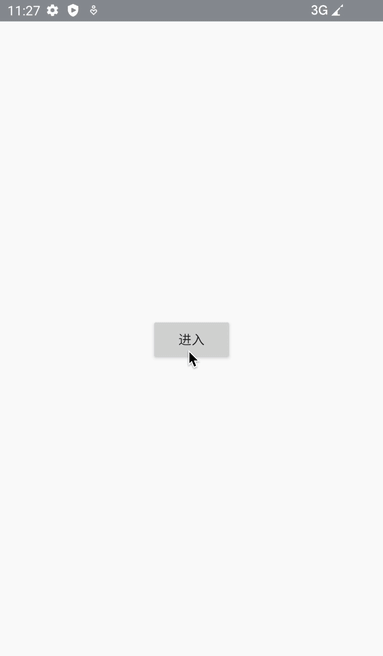
那就没办法了,自己实现;
观摩PopupWindow源码发现它是基于windowManager实现的,照葫芦画瓢,自定义一个
3、自定义下拉框
AffiliatedBottomWindow
package com.example.myapplication.common;
import android.animation.Animator;
import android.animation.AnimatorListenerAdapter;
import android.animation.ValueAnimator;
import android.annotation.SuppressLint;
import android.content.Context;
import android.graphics.PixelFormat;
import android.view.Gravity;
import android.view.View;
import android.view.ViewGroup;
import android.view.WindowManager;
import androidx.annotation.NonNull;
import com.example.myapplication.util.BarUtils;
import com.example.myapplication.util.CustomizeUtils;
import com.example.myapplication.util.ScreenUtils;
/**
* 挂靠在某个view下面的悬浮窗
* <p>
* 和PopupWindow一样都是基于WindowManager实现的;
* <p>
*
* 和PopupWindow区别:
* PopupWindow 在窗口显示的情况下,无法直接从外部修改布局,必须先dismiss,
* 再重新创建,切换会出现闪烁,用户体验差;
* <p>
* PopupWindow源码:
* public void setContentView(View contentView) {
* if (isShowing()) {
* return;
* }
* ... ...
* }
*
* <p>
* 为了避免这种闪烁,基于WindowManager写了这个 AffiliatedBottomWindow 底部挂靠悬浮框;
* <p>
*
*
* 注意:单例,使用完成后一定要清空,不然无法创建实例 if (instance == null) {}
* public void clear() {
* instance = null;
* }
*/
public class AffiliatedBottomWindow {
private final Context context;
private static CustomizeUtils.AntiShake antiShake;
private WindowManager windowManager;
@SuppressLint("StaticFieldLeak")
private static AffiliatedBottomWindow instance;
// 根view
@SuppressLint("StaticFieldLeak")
private static ViewGroup rootView;
// 根view中的子view
private ViewGroup rootChildView;
// true:使用 根view中的子view 作为内容布局的容器
private boolean useRootChildView = false;
// 显示/隐藏 过渡动画时长
public static int animatorDuration = 200;
private WindowManager.LayoutParams windowLayoutParams;
private AffiliatedBottomWindow(Context context) {
this.context = context;
createWindowManager();
antiShake = new CustomizeUtils.AntiShake(500);
}
public WindowManager getWindowManager() {
return windowManager;
}
public void setWindowManager(WindowManager windowManager) {
this.windowManager = windowManager;
}
public AffiliatedBottomWindow getInstance() {
return instance;
}
public WindowManager.LayoutParams getWindowLayoutParams() {
return windowLayoutParams;
}
public void setWindowLayoutParams(WindowManager.LayoutParams windowLayoutParams) {
this.windowLayoutParams = windowLayoutParams;
}
public ViewGroup getRootView() {
return rootView;
}
public void setRootView(ViewGroup rootView) {
AffiliatedBottomWindow.rootView = rootView;
// 初始化隐藏布局
AffiliatedBottomWindow.rootView.setVisibility(View.GONE);
}
public boolean isUseRootChildView() {
return useRootChildView;
}
public void setUseRootChildView(boolean useRootChildView) {
this.useRootChildView = useRootChildView;
}
// 显示 和 隐藏 过渡透明度动画
public static void alphaAnimation(boolean show) {
if (antiShake.isFastClick()) {
ValueAnimator animator;
if (show) {
if (rootView.getVisibility() == View.VISIBLE) {
return;
}
rootView.setAlpha(0);
rootView.setVisibility(View.VISIBLE);
//显示
animator = ValueAnimator.ofFloat(0f, 1f);
animator.addUpdateListener(new ValueAnimator.AnimatorUpdateListener() {
@Override
public void onAnimationUpdate(@NonNull ValueAnimator animation) {
float progress = (float) animation.getAnimatedValue();
rootView.setAlpha(progress);
}
});
animator.setDuration(animatorDuration);
animator.start();
} else {
if (rootView.getVisibility() == View.GONE) {
return;
}
//隐藏
animator = ValueAnimator.ofFloat(1f, 0f);
animator.addUpdateListener(new ValueAnimator.AnimatorUpdateListener() {
@Override
public void onAnimationUpdate(@NonNull ValueAnimator animation) {
float progress = (float) animation.getAnimatedValue();
rootView.setAlpha(progress);
}
});
animator.addListener(new AnimatorListenerAdapter() {
@Override
public void onAnimationEnd(Animator animation) {
super.onAnimationEnd(animation);
rootView.setVisibility(View.GONE);
}
});
animator.setDuration(animatorDuration);
animator.start();
}
}
}
/**
* 内容布局插入到 根View中
*
* @param context
* @param rootView 根布局
* @param affiliatedView 挂靠的View,悬浮框会出现在这个View下面
*/
public static AffiliatedBottomWindow createInstance(Context context,
ViewGroup rootView,
View affiliatedView) {
if (instance == null) {
instance = new AffiliatedBottomWindow(context);
// 先设置根view
instance.setRootView(rootView);
// 再设置挂靠view,顺序不能乱
instance.setAffiliatedView(affiliatedView);
}
return instance;
}
/**
* 内容布局插入到 根View中的 子View中
*
* @param context
* @param rootView 根布局
* @param affiliatedView 挂靠的View,悬浮框会出现在这个View下面
* @param rootChildView 根view中的子view
* @param useChildContainer 是否将 根view中的子view 作为内容布局的容器
*/
public static AffiliatedBottomWindow createInstance(Context context,
ViewGroup rootView,
View affiliatedView,
ViewGroup rootChildView,
boolean useChildContainer) {
if (instance == null) {
instance = new AffiliatedBottomWindow(context);
instance.setUseRootChildView(useChildContainer);
instance.setRootChildView(rootChildView);
// 先设置根view
instance.setRootView(rootView);
// 再设置挂靠view,顺序不能乱
instance.setAffiliatedView(affiliatedView);
}
return instance;
}
public void setAffiliatedView(View affiliatedView) {
// 设置悬浮框宽/高
windowLayoutParams.width = affiliatedView.getWidth();
// 剩余空间高度
windowLayoutParams.height = ScreenUtils.getScreenHeight(context) - affiliatedView.getBottom();
// 设置悬浮框位置
windowLayoutParams.gravity = Gravity.TOP;
// 减去状态栏高度,沉浸式布局,
// 如果不是沉浸式布局,扩展重写此方法
windowLayoutParams.y = affiliatedView.getBottom() - BarUtils.getStatusBarHeight(context);
// 显示,当前根视图隐藏了,所以不显示
windowManager.addView(rootView, windowLayoutParams);
}
public void setRootChildView(ViewGroup rootChildView) {
this.rootChildView = rootChildView;
}
private void createWindowManager() {
if (windowManager != null) {
return;
}
// 创建 windowManager对象
windowManager = (WindowManager) context.getSystemService(Context.WINDOW_SERVICE);
// 创建布局参数
windowLayoutParams = new WindowManager.LayoutParams();
// 设置窗口类型
windowLayoutParams.type = WindowManager.LayoutParams.TYPE_APPLICATION;
// 设置悬浮框不可触摸,默认接收事件,会导致底层view,接收不到事件
windowLayoutParams.flags = WindowManager.LayoutParams.FLAG_NOT_TOUCH_MODAL
| WindowManager.LayoutParams.FLAG_NOT_FOCUSABLE;
// 背景颜色,设置为透明
windowLayoutParams.format = PixelFormat.TRANSPARENT;
}
// 插入布局
public void insertViewLayout(View view) {
if (useRootChildView) {
if (rootChildView.getChildCount() == 0) {
rootChildView.addView(view);
} else {
rootChildView.removeAllViews();
rootChildView.addView(view);
}
} else {
if (rootView.getChildCount() == 0) {
rootView.addView(view);
} else {
rootView.removeAllViews();
rootView.addView(view);
}
}
alphaAnimation(true);
}
// 隐藏窗口
public static void dismiss() {
alphaAnimation(false);
}
// 单例,使用完成后一定要清空
// 不然 无法创建实例 if (instance == null) {}
public void clear() {
instance = null;
}
}
4、源码
demo东西比较多,是从自己项目里摘录出来的,扩展了MagicIndicator
核心类:AffiliatedBottomWindow
https://github.com/LanSeLianMa/CustomizeBottomWindow